NEWS
Test Adapter SourceAnalytix v0.2.x
-
Welche Node Version hast du? `
8.5.14, was bei mir geholfen hat :
cd /opt/iobroker/node_modules/iobroker.>adaptername mit problem< npm updatedas hat mir eine neue version von serial port gebracht und damit ging alles
-
Da "Wh" noch nicht läuft kann ich leider noch nicht soviel testen. `
version 0.1.1 liegt auf GitHub damit sollte Wh jetzt gehen.
bitte testen und bestätigen wen es lauft schiebe ich version 0.1.1 auf NPM
-
sourceanalytix.0 2019-01-14 15:50:33.735 error value received for calculation with unit : Wh which is currenlty not (yet) supported sourceanalytix.0 2019-01-14 15:50:33.735 info Wh sourceanalytix.0 2019-01-14 15:50:33.734 info Write calculations for : hm-rpc.1.NEQ1662322.2.ENERGY_COUNTER sourceanalytix.0 2019-01-14 15:50:33.734 error value received for calculation with unit : Wh which is currenlty not (yet) supported sourceanalytix.0 2019-01-14 15:50:33.734 info Wh sourceanalytix.0 2019-01-14 15:50:33.692 error Meter Calculation executed sourceanalytix.0 2019-01-14 15:50:33.692 info Initialization finished for : hm-rpc__1__NEQ1662322__2__ENERGY_COUNTER sourceanalytix.0 2019-01-14 15:50:33.685 info Activate SourceAnalytix for : hm-rpc.1.NEQ1662322.2.ENERGY_COUNTER sourceanalytix.0 2019-01-14 15:50:33.645 info SourceanAlytix startet, initializing all states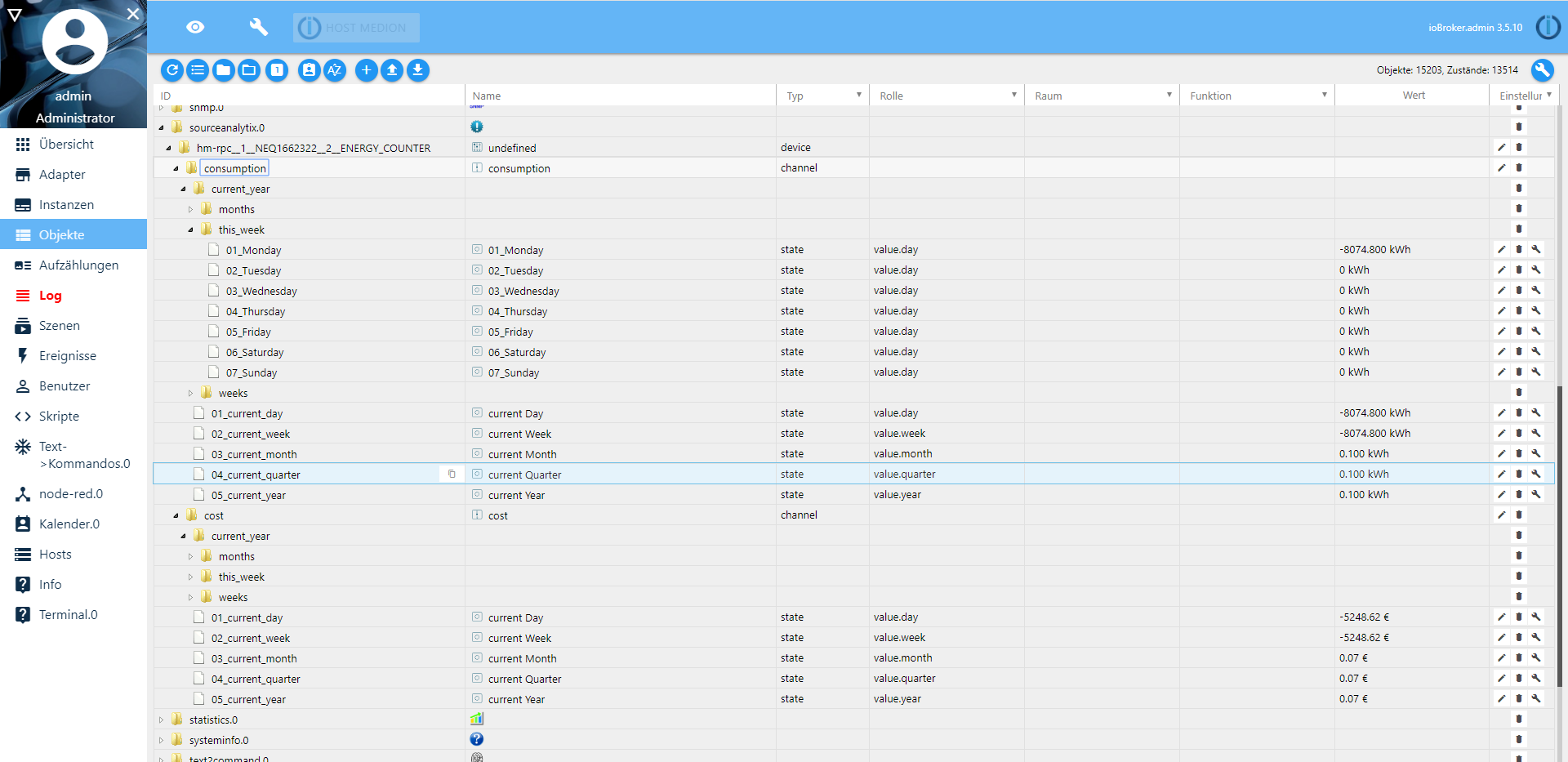
Platform: win32
Architecture: x64
CPUs: 4
Speed: 3912 MHz
Model: Intel(R) Core(TM) i3-7100 CPU @ 3.90GHz
RAM: 7.9 GB
System uptime: 00:15:02
Node.js: v8.15.0
NPM: 6.4.1
adapters count: 244
Uptime: 00:14:43
-
Ich wollte SourceAnalytix gerade auf meiner (frischen) iobroker VM testen und bekomme nach der Installation des Adapters folgenden Fehler:
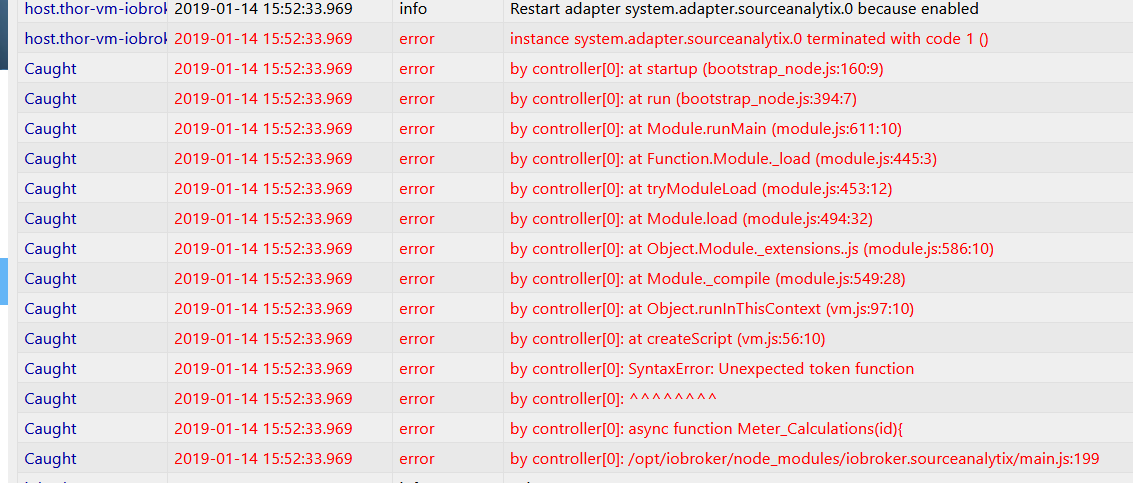
-
welche node version hast du ? < 8 wird nicht unterstützt !
-
sourceanalytix.0 2019-01-14 15:50:33.735 error value received for calculation with unit : Wh which is currenlty not (yet) supported sourceanalytix.0 2019-01-14 15:50:33.735 info Wh sourceanalytix.0 2019-01-14 15:50:33.734 info Write calculations for : hm-rpc.1.NEQ1662322.2.ENERGY_COUNTER sourceanalytix.0 2019-01-14 15:50:33.734 error value received for calculation with unit : Wh which is currenlty not (yet) supported sourceanalytix.0 2019-01-14 15:50:33.734 info Wh sourceanalytix.0 2019-01-14 15:50:33.692 error Meter Calculation executed sourceanalytix.0 2019-01-14 15:50:33.692 info Initialization finished for : hm-rpc__1__NEQ1662322__2__ENERGY_COUNTER sourceanalytix.0 2019-01-14 15:50:33.685 info Activate SourceAnalytix for : hm-rpc.1.NEQ1662322.2.ENERGY_COUNTER sourceanalytix.0 2019-01-14 15:50:33.645 info SourceanAlytix startet, initializing all states ```` `hast du nochmal von git installiert und upload ausgeführt ?
Welche version steht bei dir unter adapter, sieht so aus also noch 0.1.0 lauft und nicht 0.1.1
-
sourceanalytix.0 2019-01-14 15:50:33.735 error value received for calculation with unit : Wh which is currenlty not (yet) supported sourceanalytix.0 2019-01-14 15:50:33.735 info Wh sourceanalytix.0 2019-01-14 15:50:33.734 info Write calculations for : hm-rpc.1.NEQ1662322.2.ENERGY_COUNTER sourceanalytix.0 2019-01-14 15:50:33.734 error value received for calculation with unit : Wh which is currenlty not (yet) supported sourceanalytix.0 2019-01-14 15:50:33.734 info Wh sourceanalytix.0 2019-01-14 15:50:33.692 error Meter Calculation executed sourceanalytix.0 2019-01-14 15:50:33.692 info Initialization finished for : hm-rpc__1__NEQ1662322__2__ENERGY_COUNTER sourceanalytix.0 2019-01-14 15:50:33.685 info Activate SourceAnalytix for : hm-rpc.1.NEQ1662322.2.ENERGY_COUNTER sourceanalytix.0 2019-01-14 15:50:33.645 info SourceanAlytix startet, initializing all states ```` `hast du nochmal von git installiert und upload ausgeführt ?
Welche version steht bei dir unter adapter, sieht so aus also noch 0.1.0 lauft und nicht 0.1.1 `
Von Git…..
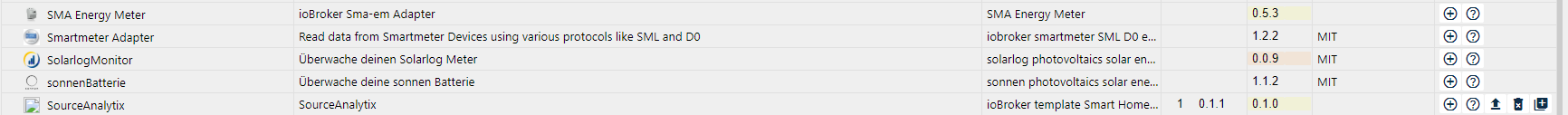
-
welche node version hast du ? < 8 wird nicht unterstützt ! `
Mein Fehler, habe hier NVM im Einsatz und /usr/bin/nodejs zeigte noch auf v6.x - /usr/bin/node hingegen war die v8.x

-
-
-
-
-
Bekomme es nicht ans laufen das steht im Log.
Grüße
sourceanalytix.0 2019-01-14 16:38:24.988 error Sorry unite type KWh not supported yet sourceanalytix.0 2019-01-14 16:38:24.987 info Activate SourceAnalytix for : wiffi-wz.0.root.192_168_178_121.w_counter_3 sourceanalytix.0 2019-01-14 16:38:24.985 error Sorry unite type KWh not supported yet sourceanalytix.0 2019-01-14 16:38:24.984 info Activate SourceAnalytix for : wiffi-wz.0.root.192_168_178_121.w_counter_1 sourceanalytix.0 2019-01-14 16:38:24.757 info SourceanAlytix startet, initializing all states sourceanalytix.0 2019-01-14 16:38:24.750 info starting. Version 0.1.2 in /opt/iobroker/node_modules/iobroker.sourceanalytix, node: v8.15.0 host.iobroker 2019-01-14 16:38:24.041 info instance system.adapter.sourceanalytix.0 started with pid 23867 host.iobroker 2019-01-14 16:38:21.540 info instance system.adapter.sourceanalytix.0 terminated with code 0 (OK) sourceanalytix.0 2019-01-14 16:38:21.509 warn Adapter SourceAnalytix stopped ! host.iobroker 2019-01-14 16:38:21.500 info stopInstance system.adapter.sourceanalytix.0 killing pid 23736 host.iobroker 2019-01-14 16:38:21.500 info stopInstance system.adapter.sourceanalytix.0 sourceanalytix.0 2019-01-14 16:38:21.502 warn Adapter SourceAnalytix stopped ! host.iobroker 2019-01-14 16:38:21.500 info object change system.adapter.sourceanalytix.0 -
Welche Node Version hast du? `
8.5.14, was bei mir geholfen hat :
cd /opt/iobroker/node_modules/iobroker.>adaptername mit problem< npm updatedas hat mir eine neue version von serial port gebracht und damit ging alles `
Musste den Adapter "Smartmeter" deinstallieren und danach natürlich neuinstallieren. Danach lief er wie er soll.
SO! Jetzt kann ich ausprobieren. Bin ganz gespannt

-
-
@Homer1976:Bekomme es nicht ans laufen das steht im Log.
Grüße `
bitte nochmal von git installieren, version 0.1.3 behebt den Fehler
-
Platform: win32
Architecture: ia32
CPUs: 2
Speed: 3325 MHz
Model: Intel(R) Core(TM)2 Duo CPU E8600 @ 3.33GHz
RAM: 3.4 GB
System uptime: 46 T. 04:25:42
Node.js: v8.13.0
NPM: 6.4.1
adapters count: 218
Uptime: 1 T. 13:44:30
Kurze Frage - habe mir den Adapter eben gerade installiert. Der Strompreis muss mit Komma oder mit Punkt eingegeben werden?
Bis jetzt weiß ich noch nicht so recht was ich davon halten soll, denn ich bekomme nur einen Eintrag ohne irgend welche Werte und die folgenden Fehler im Log:
sourceanalytix.0.sonoff__0__Waschmaschine__ENERGY_Total - undefined - device <–----- Das ist alles was bei den Objekten eingetragen wird.
` > sourceanalytix.0 2019-01-14 16:43:42.033 info Write calculations for : sonoff.0.Waschmaschine.ENERGY_Total
sourceanalytix.0 2019-01-14 16:43:42.033 info kWh
sourceanalytix.0 2019-01-14 16:43:42.033 info kWh
sourceanalytix.0 2019-01-14 16:43:42.033 error Meter Calculation executed
sourceanalytix.0 2019-01-14 16:43:42.033 error Meter Calculation executed
sourceanalytix.0 2019-01-14 16:43:42.033 info
interval runfor : sonoff.0.Waschmaschine.ENERGY_Totalsourceanalytix.0 2019-01-14 16:40:42.017 info Write calculations for : sonoff.0.Waschmaschine.ENERGY_Total
sourceanalytix.0 2019-01-14 16:40:42.017 info kWh
sourceanalytix.0 2019-01-14 16:40:42.017 info kWh
sourceanalytix.0 2019-01-14 16:40:42.017 error Meter Calculation executed
sourceanalytix.0 2019-01-14 16:40:42.017 error Meter Calculation executed
sourceanalytix.0 2019-01-14 16:40:42.017 info
interval runfor : sonoff.0.Waschmaschine.ENERGY_Total ` -
Kurze Frage - habe mir den Adapter eben gerade installiert. Der Strompreis muss mit Komma oder mit Punkt eingegeben werden? `
ist egal er wandelt es automatisch aufs richtige um :lol:
Bis jetzt weiß ich noch nicht so recht was ich davon halten soll, denn ich bekomme nur einen Eintrag ohne irgend welche Werte und die folgenden Fehler im Log:
sourceanalytix.0.sonoff__0__Waschmaschine__ENERGY_Total - undefined - device <–----- Das ist alles was bei den Objekten eingetragen wird. `
-
screenshot wurde helfen ;), hast du überhaupt was angewählt was er errechnen soll (also in den state Einstellungen)
-
danke bug mit alias der wird nicht richtig ausgewertet muss ich fixen
-
-
@Homer1976:Bekomme es nicht ans laufen das steht im Log.
Grüße `
bitte nochmal von git installieren, version 0.1.3 behebt den Fehler `
sourceanalytix.0 2019-01-14 16:59:59.184 info wh sourceanalytix.0 2019-01-14 16:59:59.184 info Wh sourceanalytix.0 2019-01-14 16:59:59.184 info Write calculations for : hm-rpc.1.NEQ1662322.2.ENERGY_COUNTER sourceanalytix.0 2019-01-14 16:59:59.184 info wh sourceanalytix.0 2019-01-14 16:59:59.184 info Wh sourceanalytix.0 2019-01-14 16:59:59.184 error Meter Calculation executed sourceanalytix.0 2019-01-14 16:59:59.184 info Initialization finished for : hm-rpc__1__NEQ1662322__2__ENERGY_COUNTER sourceanalytix.0 2019-01-14 16:59:59.184 info Activate SourceAnalytix for : hm-rpc.1.NEQ1662322.2.ENERGY_COUNTER sourceanalytix.0 2019-01-14 16:59:59.085 info SourceanAlytix startet, initializing all states sourceanalytix.0 2019-01-14 16:59:59.085 info starting. Version 0.1.3 in C:/ioBroker/node_modules/iobroker.sourceanalytix, node: v8.15.0 sourceanalytix.0 2019-01-14 16:59:21.918 info Write calculations for : hm-rpc.1.NEQ1662322.2.ENERGY_COUNTER sourceanalytix.0 2019-01-14 16:59:21.918 info wh sourceanalytix.0 2019-01-14 16:59:21.918 info Wh sourceanalytix.0 2019-01-14 16:59:21.918 error Meter Calculation executed sourceanalytix.0 2019-01-14 16:59:21.918 error Meter Calculation executed sourceanalytix.0 2019-01-14 16:59:21.918 info `interval run` for : hm-rpc.1.NEQ1662322.2.ENERGY_COUNTER -
zu1) ja ich habe alles angewählt (Kosten, Verbrauch, Vorherige, Messprotokoll)
Muss "Lieferung" auch angeharkt werden? Ich verstehe das so, als wenn ich z.B. Solarstrom ins Netz einspeise - also liefere. Wenn ich nur Abnehmer bin, wäre das Bezug.
- Screenshot kann ich keine mehr hier im ioB Forum hochladen - mein Forums Upload Kontingent ist erschöpft.