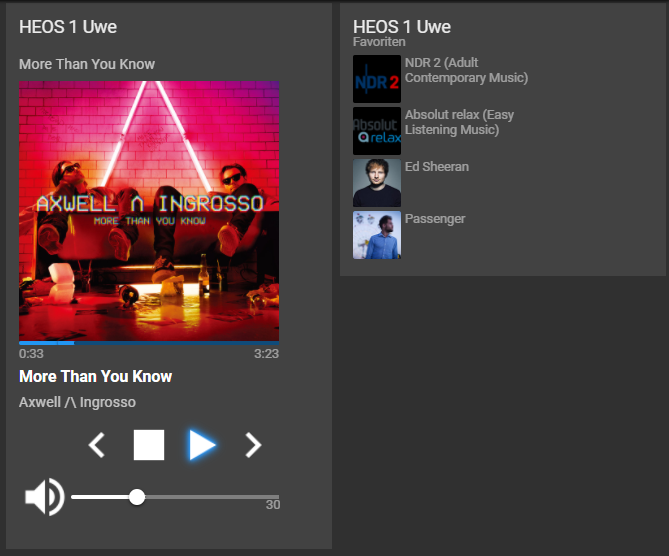NEWS
[Vorlage] Denon HEOS Script
-
@djmarc75
iob diag gibt folgendes aus:iobroker [command] Commands: iobroker setup Setup ioBroker iobroker start [all|<adapter>.<instance>] Starts the js-controller or a specified adapter instance iobroker stop [<adapter>.<instance>] stops the js-controller or a specified adapter instance iobroker restart [<adapter>.<instance>] Restarts js-controller or a specified adapter instance [aliases: r] iobroker debug <adapter>[.<instance>] Starts a Node.js debugging session for the adapter instance iobroker info Shows the host info iobroker logs [<adapter>] Monitor log iobroker add <adapter> [desiredNumber] Add instance of adapter [aliases: a] iobroker install <adapter> Installs a specified adapter [aliases: i] iobroker rebuild [<module>] Rebuild all native modules or path iobroker url <url> [<name>] Install adapter from specified url, e.g. GitHub iobroker del <adapter> Remove adapter and all instances from this host [aliases: delete] iobroker del <adapter>.<instance> Remove adapter instance [aliases: delete] iobroker update [<repositoryUrl>] Update repository and list adapters iobroker upgrade Upgrade management iobroker upload [all|<adapter>] Upload management [aliases: u] iobroker object Object management [aliases: o] iobroker state State management [aliases: s] iobroker message <adapter>[.instance] <command> [<message>] Send message to adapter instance/s iobroker list <type> [<filter>] List all entries, like objects iobroker chmod <mode> <file> Change file rights iobroker chown <user> <group> <file> Change file ownership iobroker touch <file> Touch file iobroker rm <file> Remove file iobroker file File management iobroker user User commands iobroker group group management iobroker host <hostname> Set host to given hostname iobroker set <adapter>.<instance> Change settings of adapter config iobroker license <license.file or license.text> Update license by given file iobroker cert Certificate management iobroker clean <yes> Clears all objects and states iobroker backup Create backup iobroker restore <backup name or path> Restore a specified backup iobroker validate <backup name or path> Validate a specified backup iobroker status [all|<adapter>.<instance>] Status of ioBroker or adapter instance [aliases: isrun] iobroker repo [<name>] Show repo information iobroker uuid Show uuid of the installation [aliases: id] iobroker unsetup Reset license, installation secret and language iobroker fix Execute the installation fixer script, this updates your ioBroker installation iobroker multihost Multihost management iobroker compact compact group management iobroker plugin Plugin management iobroker version [<adapter>] Show version of js-controller or specified adapter [aliases: v] Options: --help Show help [boolean]@bouster sagte in [Vorlage] Denon HEOS Script:
iob diag gibt folgendes aus
ok, dann bitte folgende Befehle ausführen
iob stop iob fix iob start iob diag@bouster sagte in [Vorlage] Denon HEOS Script:
eine Menge sensible Informationen. Ich habe mal das was ich denke wichtig ist angehängt
Um Dir helfen zu können die Ausgabe von iob diag komplett inklusive Eingabe und Ausgabe posten - sonst wird das nix :)
-
@bouster sagte in [Vorlage] Denon HEOS Script:
iob diag gibt folgendes aus
ok, dann bitte folgende Befehle ausführen
iob stop iob fix iob start iob diag@bouster sagte in [Vorlage] Denon HEOS Script:
eine Menge sensible Informationen. Ich habe mal das was ich denke wichtig ist angehängt
Um Dir helfen zu können die Ausgabe von iob diag komplett inklusive Eingabe und Ausgabe posten - sonst wird das nix :)
@djmarc75
ok, also das hat schonmal funktioniert. Jetzt läuft es mit dem Befehl :)
Da ich etwas paranoid bin (evtl auch gerade weil ich mich nicht so gut auskenne) habe ich den Teil der IP adressen entfernt, wenn der auch nötig ist würde ich ihn lieber nicht ganz so öffentlich teilen.
Ich hoffe hiermit lässt sich arbeiten.Skript v.2023-04-16 *** BASE SYSTEM *** Model : Raspberry Pi 4 Model B Rev 1.5 Architecture : aarch64 Docker : false Virtualization : none Distributor ID: Raspbian Description: Raspbian GNU/Linux 11 (bullseye) Release: 11 Codename: bullseye PRETTY_NAME="Raspbian GNU/Linux 11 (bullseye)" NAME="Raspbian GNU/Linux" VERSION_ID="11" VERSION="11 (bullseye)" VERSION_CODENAME=bullseye ID=raspbian ID_LIKE=debian HOME_URL="http://www.raspbian.org/" SUPPORT_URL="http://www.raspbian.org/RaspbianForums" BUG_REPORT_URL="http://www.raspbian.org/RaspbianBugs" Systemuptime and Load: 15:26:29 up 20:50, 3 users, load average: 2.51, 1.95, 1.15 CPU threads: 4 Raspberry only: throttled=0x0 Other values than 0x0 hint to temperature/voltage problems temp=43.3'C volt=0.8900V *** Time and Time Zones *** Local time: Wed 2023-05-17 15:26:29 CEST Universal time: Wed 2023-05-17 13:26:29 UTC RTC time: n/a Time zone: Europe/Berlin (CEST, +0200) System clock synchronized: yes NTP service: active RTC in local TZ: no *** User and Groups *** xxxxx /home/xxxxx xxxxx adm dialout cdrom sudo audio video plugdev games users input netdev lpadmin docker gpio i2c spi iobroker *** X-Server-Setup *** X-Server: true Desktop: Terminal: tty Boot Target: graphical.target *** MEMORY *** total used free shared buff/cache available Mem: 3.8G 1.3G 246M 40M 2.2G 2.5G Swap: 99M 0B 99M Total: 3.9G 1.3G 346M 3794 M total memory 1349 M used memory 1887 M active memory 796 M inactive memory 246 M free memory 303 M buffer memory 1895 M swap cache 99 M total swap 0 M used swap 99 M free swap Raspberry only: oom events: 0 lifetime oom required: 0 Mbytes total time in oom handler: 0 ms max time spent in oom handler: 0 ms *** FILESYSTEM *** Filesystem Type Size Used Avail Use% Mounted on /dev/root ext4 29G 19G 9.3G 67% / devtmpfs devtmpfs 1.7G 0 1.7G 0% /dev tmpfs tmpfs 1.9G 0 1.9G 0% /dev/shm tmpfs tmpfs 759M 2.7M 757M 1% /run tmpfs tmpfs 5.0M 4.0K 5.0M 1% /run/lock /dev/loop0 squashfs 47M 47M 0 100% /snap/core18/2723 /dev/loop2 squashfs 225M 225M 0 100% /snap/nextcloud/21522 /dev/loop1 squashfs 47M 47M 0 100% /snap/core18/2748 /dev/loop3 squashfs 44M 44M 0 100% /snap/snapd/18936 /dev/loop4 squashfs 44M 44M 0 100% /snap/snapd/19124 /dev/mmcblk0p1 vfat 253M 51M 202M 20% /boot tmpfs tmpfs 380M 36K 380M 1% /run/user/1000 Messages concerning ext4 filesystem in dmesg: Show mounted filesystems (real ones only): TARGET SOURCE FSTYPE OPTIONS / /dev/mmcblk0p2 ext4 rw,noatime |-/snap/core18/2723 /dev/loop0 squashfs ro,nodev,relatime,errors=continue |-/snap/nextcloud/21522 /dev/loop2 squashfs ro,nodev,relatime,errors=continue |-/snap/core18/2748 /dev/loop1 squashfs ro,nodev,relatime,errors=continue |-/snap/snapd/18936 /dev/loop3 squashfs ro,nodev,relatime,errors=continue |-/snap/snapd/19124 /dev/loop4 squashfs ro,nodev,relatime,errors=continue `-/boot /dev/mmcblk0p1 vfat rw,relatime,fmask=0022,dmask=0022,codepage=437,iocharset=ascii,shortname=mixed,flush,errors=remount-ro Files in neuralgic directories: /var: 8.4G /var/ 6.9G /var/lib 4.7G /var/lib/docker/overlay2 4.7G /var/lib/docker 1.9G /var/lib/snapd Archived and active journals take up 136.0M in the file system. /opt/iobroker/backups: 710M /opt/iobroker/backups/ /opt/iobroker/iobroker-data: 273M /opt/iobroker/iobroker-data/ 128M /opt/iobroker/iobroker-data/files 118M /opt/iobroker/iobroker-data/backup-objects 51M /opt/iobroker/iobroker-data/files/javascript.admin 38M /opt/iobroker/iobroker-data/files/scenes.admin/static/js The five largest files in iobroker-data are: 8.9M /opt/iobroker/iobroker-data/files/scenes.admin/static/js/2.7de3299d.chunk.js.map 8.7M /opt/iobroker/iobroker-data/objects.jsonl 7.5M /opt/iobroker/iobroker-data/files/scenes.admin/static/js/2.2afdfa2c.chunk.js.map 7.1M /opt/iobroker/iobroker-data/files/scenes.admin/static/js/2.21829349.chunk.js.map 7.0M /opt/iobroker/iobroker-data/files/scenes.admin/static/js/2.5d4fbf6a.chunk.js.map *** NodeJS-Installation *** /usr/bin/nodejs v14.21.3 /usr/bin/node v14.21.3 /usr/bin/npm 6.14.18 /usr/bin/npx 6.14.18 nodejs: Installed: 14.21.3-deb-1nodesource1 Candidate: 14.21.3-deb-1nodesource1 Version table: *** 14.21.3-deb-1nodesource1 500 500 https://deb.nodesource.com/node_14.x buster/main armhf Packages 100 /var/lib/dpkg/status 12.22.12~dfsg-1~deb11u4 500 500 http://raspbian.raspberrypi.org/raspbian bullseye/main armhf Packages Temp directories causing npm8 problem: 0 No problems detected *** ioBroker-Installation *** ioBroker Status iobroker is running on this host. Objects type: jsonl States type: jsonl MULTIHOSTSERVICE/enabled: false Core adapters versions js-controller: 4.0.23 admin: 6.3.5 javascript: 6.1.4 Adapters from github: 1 Adapter State + system.adapter.admin.0 : admin : raspberrypi - enabled, port: xxxx, bind: 0.0.0.0 (SSL), run as: admin + system.adapter.backitup.0 : backitup : raspberrypi - enabled system.adapter.broadlink2.0 : broadlink2 : raspberrypi - disabled + system.adapter.discovery.0 : discovery : raspberrypi - enabled system.adapter.heos.0 : heos : raspberrypi - disabled + system.adapter.influxdb.0 : influxdb : raspberrypi - enabled, port: xxxx + system.adapter.info.0 : info : raspberrypi - enabled + system.adapter.javascript.1 : javascript : raspberrypi - enabled + system.adapter.mqtt.0 : mqtt : raspberrypi - enabled, port: xxxx, bind: 192.xxx.xxx.xxx + system.adapter.rpi2.0 : rpi2 : raspberrypi - enabled + system.adapter.scenes.0 : scenes : raspberrypi - enabled + system.adapter.signal-cmb.0 : signal-cmb : raspberrypi - enabled + system.adapter.simple-api.0 : simple-api : raspberrypi - enabled, port: xxxx, bind: 192.xxx.xxx.xxx(SSL), run as: admin + system.adapter.sonoff.0 : sonoff : raspberrypi - enabled, port: xxxx, bind: 0.0.0.0 system.adapter.spotify-premium.0 : spotify-premium : raspberrypi - disabled system.adapter.upnp.0 : upnp : raspberrypi - disabled + system.adapter.web.0 : web : raspberrypi - enabled, port: xxxx, bind: 0.0.0.0 (SSL), run as: admin + system.adapter.zigbee.0 : zigbee : raspberrypi - enabled, port: /dev/serial/by-id/usb-Silicon_Labs_CP2102N_USB_to_UART_Bridge_Controller_2ce58c1eff92eb11b66e214f3d98b6d1-if00-port0 + instance is alive Enabled adapters with bindings + system.adapter.admin.0 : admin : raspberrypi - enabled, port: xxxx, bind: 0.0.0.0 (SSL), run as: admin + system.adapter.influxdb.0 : influxdb : raspberrypi - enabled, port: xxxx + system.adapter.mqtt.0 : mqtt : raspberrypi - enabled, port: xxxx, bind: 192.xxx.xxx.xxx + system.adapter.simple-api.0 : simple-api : raspberrypi - enabled, port: xxxx, bind: 192.xxx.xxx.xxx(SSL), run as: admin + system.adapter.sonoff.0 : sonoff : raspberrypi - enabled, port: xxxx, bind: 0.0.0.0 + system.adapter.web.0 : web : raspberrypi - enabled, port: xxxx, bind: 0.0.0.0 (SSL), run as: admin + system.adapter.zigbee.0 : zigbee : raspberrypi - enabled, port: /dev/serial/by-id/usb-Silicon_Labs_CP2102N_USB_to_UART_Bridge_Controller_2ce58c1eff92eb11b66e214f3d98b6d1-if00-port0 ioBroker-Repositories stable : http://download.iobroker.net/sources-dist.json beta : http://download.iobroker.net/sources-dist-latest.json Active repo(s): stable Installed ioBroker-Instances Used repository: stable Adapter "admin" : 6.3.5 , installed 6.3.5 Adapter "backitup" : 2.6.19 , installed 2.6.19 Adapter "broadlink2" : 2.1.5 , installed 2.1.5 Adapter "discovery" : 3.1.0 , installed 3.1.0 Adapter "heos" : 1.10.0 , installed 1.10.0 Adapter "influxdb" : 3.2.0 , installed 3.2.0 Adapter "info" : 1.9.26 , installed 1.9.26 Adapter "javascript" : 6.1.4 , installed 6.1.4 Controller "js-controller": 4.0.24 , installed 4.0.23 [Updatable] Adapter "mqtt" : 4.0.7 , installed 2.7.4 [Updatable] Adapter "rpi2" : 1.3.2 , installed 1.3.2 Adapter "scenes" : 2.3.9 , installed 2.3.9 Adapter "signal-cmb" : 0.3.0 , installed 0.3.0 Adapter "simple-api" : 2.7.2 , installed 2.7.2 Adapter "socketio" : 4.2.0 , installed 4.2.0 Adapter "sonoff" : 2.5.1 , installed 2.5.1 Adapter "spotify-premium": 1.2.1 , installed 1.2.1 Adapter "upnp" : 1.0.21 , installed 1.0.21 Adapter "web" : 4.3.0 , installed 4.3.0 Adapter "ws" : 1.3.0 , installed 1.3.0 Adapter "zigbee" : 1.8.10 , installed 1.8.10 Objects and States Please stand by - This may take a while Objects: 5151 States: 3396 *** OS-Repositories and Updates *** Hit:1 http://raspbian.raspberrypi.org/raspbian bullseye InRelease Hit:2 https://deb.nodesource.com/node_14.x buster InRelease Hit:3 http://archive.raspberrypi.org/debian bullseye InRelease Hit:4 https://download.docker.com/linux/raspbian bullseye InRelease Reading package lists... Pending Updates: 3 *** Listening Ports *** Active Internet connections (only servers) xxx *** Log File - Last 25 Lines *** 2023-05-17 15:25:55.948 - info: info.0 (8811) Reading/updating systemdata. 2023-05-17 15:25:57.044 - info: info.0 (8811) State value to set for "info.0.sysinfo.cpu.info.speed" has to be type "string" but received type "number" 2023-05-17 15:25:57.201 - info: info.0 (8811) State value to set for "info.0.sysinfo.cpu.info.cache-l3" has to be type "number" but received type "string" 2023-05-17 15:25:57.421 - info: info.0 (8811) cpu Temp res = {"main":45.764,"cores":[],"max":45.764,"socket":[],"chipset":null} 2023-05-17 15:25:59.584 - info: host.raspberrypi instance system.adapter.simple-api.0 started with pid 9066 2023-05-17 15:25:59.658 - info: web.0 (8850) starting. Version 4.3.0 in /opt/iobroker/node_modules/iobroker.web, node: v14.21.3, js-controller: 4.0.23 2023-05-17 15:26:00.277 - info: web.0 (8850) Secure socket.io server listening on port 8082 2023-05-17 15:26:00.309 - info: web.0 (8850) https server listening on port 8082 2023-05-17 15:26:01.923 - warn: zigbee.0 (8546) DeviceAvailability:Failed to ping 0x0017880109409518 LWA009 2023-05-17 15:26:02.100 - warn: zigbee.0 (8546) DeviceAvailability:Failed to ping 0x001788010c3c16d7 929003046301_03 2023-05-17 15:26:02.700 - warn: zigbee.0 (8546) DeviceAvailability:Failed to ping 0x0017880108d9874f LWA009 2023-05-17 15:26:02.934 - warn: zigbee.0 (8546) DeviceAvailability:Failed to ping 0x001788010c429b4b 929003046301_02 2023-05-17 15:26:03.586 - info: host.raspberrypi instance system.adapter.backitup.0 started with pid 9141 2023-05-17 15:26:03.915 - info: simple-api.0 (9066) starting. Version 2.7.2 in /opt/iobroker/node_modules/iobroker.simple-api, node: v14.21.3, js-controller: 4.0.23 2023-05-17 15:26:04.063 - info: simple-api.0 (9066) Secure simpleAPI server listening on port 8087 2023-05-17 15:26:04.064 - info: simple-api.0 (9066) Allow states only when user is owner: false 2023-05-17 15:26:04.093 - info: simple-api.0 (9066) https server listening on port 8087 2023-05-17 15:26:06.590 - warn: zigbee.0 (8546) DeviceAvailability:Failed to ping 0x0017880109898696 440400982841 2023-05-17 15:26:06.912 - warn: zigbee.0 (8546) DeviceAvailability:Failed to ping 0x7cb03eaa0a0061c9 LIGHTIFY Indoor Flex RGBW 2023-05-17 15:26:07.009 - warn: zigbee.0 (8546) DeviceAvailability:Failed to ping 0x7cb03eaa0a0091da LIGHTIFY Indoor Flex RGBW 2023-05-17 15:26:07.373 - info: backitup.0 (9141) starting. Version 2.6.19 in /opt/iobroker/node_modules/iobroker.backitup, node: v14.21.3, js-controller: 4.0.23 2023-05-17 15:26:07.407 - warn: zigbee.0 (8546) DeviceAvailability:Failed to ping 0x00178801098986f7 440400982841 2023-05-17 15:26:07.539 - info: host.raspberrypi instance system.adapter.signal-cmb.0 started with pid 9461 2023-05-17 15:26:07.596 - info: backitup.0 (9141) [iobroker] backup will be activated at 02:40 every 1 day(s) 2023-05-17 15:26:10.877 - info: signal-cmb.0 (9461) starting. Version 0.3.0 in /opt/iobroker/node_modules/iobroker.signal-cmb, node: v14.21.3, js-controller: 4.0.23 -
@djmarc75
ok, also das hat schonmal funktioniert. Jetzt läuft es mit dem Befehl :)
Da ich etwas paranoid bin (evtl auch gerade weil ich mich nicht so gut auskenne) habe ich den Teil der IP adressen entfernt, wenn der auch nötig ist würde ich ihn lieber nicht ganz so öffentlich teilen.
Ich hoffe hiermit lässt sich arbeiten.Skript v.2023-04-16 *** BASE SYSTEM *** Model : Raspberry Pi 4 Model B Rev 1.5 Architecture : aarch64 Docker : false Virtualization : none Distributor ID: Raspbian Description: Raspbian GNU/Linux 11 (bullseye) Release: 11 Codename: bullseye PRETTY_NAME="Raspbian GNU/Linux 11 (bullseye)" NAME="Raspbian GNU/Linux" VERSION_ID="11" VERSION="11 (bullseye)" VERSION_CODENAME=bullseye ID=raspbian ID_LIKE=debian HOME_URL="http://www.raspbian.org/" SUPPORT_URL="http://www.raspbian.org/RaspbianForums" BUG_REPORT_URL="http://www.raspbian.org/RaspbianBugs" Systemuptime and Load: 15:26:29 up 20:50, 3 users, load average: 2.51, 1.95, 1.15 CPU threads: 4 Raspberry only: throttled=0x0 Other values than 0x0 hint to temperature/voltage problems temp=43.3'C volt=0.8900V *** Time and Time Zones *** Local time: Wed 2023-05-17 15:26:29 CEST Universal time: Wed 2023-05-17 13:26:29 UTC RTC time: n/a Time zone: Europe/Berlin (CEST, +0200) System clock synchronized: yes NTP service: active RTC in local TZ: no *** User and Groups *** xxxxx /home/xxxxx xxxxx adm dialout cdrom sudo audio video plugdev games users input netdev lpadmin docker gpio i2c spi iobroker *** X-Server-Setup *** X-Server: true Desktop: Terminal: tty Boot Target: graphical.target *** MEMORY *** total used free shared buff/cache available Mem: 3.8G 1.3G 246M 40M 2.2G 2.5G Swap: 99M 0B 99M Total: 3.9G 1.3G 346M 3794 M total memory 1349 M used memory 1887 M active memory 796 M inactive memory 246 M free memory 303 M buffer memory 1895 M swap cache 99 M total swap 0 M used swap 99 M free swap Raspberry only: oom events: 0 lifetime oom required: 0 Mbytes total time in oom handler: 0 ms max time spent in oom handler: 0 ms *** FILESYSTEM *** Filesystem Type Size Used Avail Use% Mounted on /dev/root ext4 29G 19G 9.3G 67% / devtmpfs devtmpfs 1.7G 0 1.7G 0% /dev tmpfs tmpfs 1.9G 0 1.9G 0% /dev/shm tmpfs tmpfs 759M 2.7M 757M 1% /run tmpfs tmpfs 5.0M 4.0K 5.0M 1% /run/lock /dev/loop0 squashfs 47M 47M 0 100% /snap/core18/2723 /dev/loop2 squashfs 225M 225M 0 100% /snap/nextcloud/21522 /dev/loop1 squashfs 47M 47M 0 100% /snap/core18/2748 /dev/loop3 squashfs 44M 44M 0 100% /snap/snapd/18936 /dev/loop4 squashfs 44M 44M 0 100% /snap/snapd/19124 /dev/mmcblk0p1 vfat 253M 51M 202M 20% /boot tmpfs tmpfs 380M 36K 380M 1% /run/user/1000 Messages concerning ext4 filesystem in dmesg: Show mounted filesystems (real ones only): TARGET SOURCE FSTYPE OPTIONS / /dev/mmcblk0p2 ext4 rw,noatime |-/snap/core18/2723 /dev/loop0 squashfs ro,nodev,relatime,errors=continue |-/snap/nextcloud/21522 /dev/loop2 squashfs ro,nodev,relatime,errors=continue |-/snap/core18/2748 /dev/loop1 squashfs ro,nodev,relatime,errors=continue |-/snap/snapd/18936 /dev/loop3 squashfs ro,nodev,relatime,errors=continue |-/snap/snapd/19124 /dev/loop4 squashfs ro,nodev,relatime,errors=continue `-/boot /dev/mmcblk0p1 vfat rw,relatime,fmask=0022,dmask=0022,codepage=437,iocharset=ascii,shortname=mixed,flush,errors=remount-ro Files in neuralgic directories: /var: 8.4G /var/ 6.9G /var/lib 4.7G /var/lib/docker/overlay2 4.7G /var/lib/docker 1.9G /var/lib/snapd Archived and active journals take up 136.0M in the file system. /opt/iobroker/backups: 710M /opt/iobroker/backups/ /opt/iobroker/iobroker-data: 273M /opt/iobroker/iobroker-data/ 128M /opt/iobroker/iobroker-data/files 118M /opt/iobroker/iobroker-data/backup-objects 51M /opt/iobroker/iobroker-data/files/javascript.admin 38M /opt/iobroker/iobroker-data/files/scenes.admin/static/js The five largest files in iobroker-data are: 8.9M /opt/iobroker/iobroker-data/files/scenes.admin/static/js/2.7de3299d.chunk.js.map 8.7M /opt/iobroker/iobroker-data/objects.jsonl 7.5M /opt/iobroker/iobroker-data/files/scenes.admin/static/js/2.2afdfa2c.chunk.js.map 7.1M /opt/iobroker/iobroker-data/files/scenes.admin/static/js/2.21829349.chunk.js.map 7.0M /opt/iobroker/iobroker-data/files/scenes.admin/static/js/2.5d4fbf6a.chunk.js.map *** NodeJS-Installation *** /usr/bin/nodejs v14.21.3 /usr/bin/node v14.21.3 /usr/bin/npm 6.14.18 /usr/bin/npx 6.14.18 nodejs: Installed: 14.21.3-deb-1nodesource1 Candidate: 14.21.3-deb-1nodesource1 Version table: *** 14.21.3-deb-1nodesource1 500 500 https://deb.nodesource.com/node_14.x buster/main armhf Packages 100 /var/lib/dpkg/status 12.22.12~dfsg-1~deb11u4 500 500 http://raspbian.raspberrypi.org/raspbian bullseye/main armhf Packages Temp directories causing npm8 problem: 0 No problems detected *** ioBroker-Installation *** ioBroker Status iobroker is running on this host. Objects type: jsonl States type: jsonl MULTIHOSTSERVICE/enabled: false Core adapters versions js-controller: 4.0.23 admin: 6.3.5 javascript: 6.1.4 Adapters from github: 1 Adapter State + system.adapter.admin.0 : admin : raspberrypi - enabled, port: xxxx, bind: 0.0.0.0 (SSL), run as: admin + system.adapter.backitup.0 : backitup : raspberrypi - enabled system.adapter.broadlink2.0 : broadlink2 : raspberrypi - disabled + system.adapter.discovery.0 : discovery : raspberrypi - enabled system.adapter.heos.0 : heos : raspberrypi - disabled + system.adapter.influxdb.0 : influxdb : raspberrypi - enabled, port: xxxx + system.adapter.info.0 : info : raspberrypi - enabled + system.adapter.javascript.1 : javascript : raspberrypi - enabled + system.adapter.mqtt.0 : mqtt : raspberrypi - enabled, port: xxxx, bind: 192.xxx.xxx.xxx + system.adapter.rpi2.0 : rpi2 : raspberrypi - enabled + system.adapter.scenes.0 : scenes : raspberrypi - enabled + system.adapter.signal-cmb.0 : signal-cmb : raspberrypi - enabled + system.adapter.simple-api.0 : simple-api : raspberrypi - enabled, port: xxxx, bind: 192.xxx.xxx.xxx(SSL), run as: admin + system.adapter.sonoff.0 : sonoff : raspberrypi - enabled, port: xxxx, bind: 0.0.0.0 system.adapter.spotify-premium.0 : spotify-premium : raspberrypi - disabled system.adapter.upnp.0 : upnp : raspberrypi - disabled + system.adapter.web.0 : web : raspberrypi - enabled, port: xxxx, bind: 0.0.0.0 (SSL), run as: admin + system.adapter.zigbee.0 : zigbee : raspberrypi - enabled, port: /dev/serial/by-id/usb-Silicon_Labs_CP2102N_USB_to_UART_Bridge_Controller_2ce58c1eff92eb11b66e214f3d98b6d1-if00-port0 + instance is alive Enabled adapters with bindings + system.adapter.admin.0 : admin : raspberrypi - enabled, port: xxxx, bind: 0.0.0.0 (SSL), run as: admin + system.adapter.influxdb.0 : influxdb : raspberrypi - enabled, port: xxxx + system.adapter.mqtt.0 : mqtt : raspberrypi - enabled, port: xxxx, bind: 192.xxx.xxx.xxx + system.adapter.simple-api.0 : simple-api : raspberrypi - enabled, port: xxxx, bind: 192.xxx.xxx.xxx(SSL), run as: admin + system.adapter.sonoff.0 : sonoff : raspberrypi - enabled, port: xxxx, bind: 0.0.0.0 + system.adapter.web.0 : web : raspberrypi - enabled, port: xxxx, bind: 0.0.0.0 (SSL), run as: admin + system.adapter.zigbee.0 : zigbee : raspberrypi - enabled, port: /dev/serial/by-id/usb-Silicon_Labs_CP2102N_USB_to_UART_Bridge_Controller_2ce58c1eff92eb11b66e214f3d98b6d1-if00-port0 ioBroker-Repositories stable : http://download.iobroker.net/sources-dist.json beta : http://download.iobroker.net/sources-dist-latest.json Active repo(s): stable Installed ioBroker-Instances Used repository: stable Adapter "admin" : 6.3.5 , installed 6.3.5 Adapter "backitup" : 2.6.19 , installed 2.6.19 Adapter "broadlink2" : 2.1.5 , installed 2.1.5 Adapter "discovery" : 3.1.0 , installed 3.1.0 Adapter "heos" : 1.10.0 , installed 1.10.0 Adapter "influxdb" : 3.2.0 , installed 3.2.0 Adapter "info" : 1.9.26 , installed 1.9.26 Adapter "javascript" : 6.1.4 , installed 6.1.4 Controller "js-controller": 4.0.24 , installed 4.0.23 [Updatable] Adapter "mqtt" : 4.0.7 , installed 2.7.4 [Updatable] Adapter "rpi2" : 1.3.2 , installed 1.3.2 Adapter "scenes" : 2.3.9 , installed 2.3.9 Adapter "signal-cmb" : 0.3.0 , installed 0.3.0 Adapter "simple-api" : 2.7.2 , installed 2.7.2 Adapter "socketio" : 4.2.0 , installed 4.2.0 Adapter "sonoff" : 2.5.1 , installed 2.5.1 Adapter "spotify-premium": 1.2.1 , installed 1.2.1 Adapter "upnp" : 1.0.21 , installed 1.0.21 Adapter "web" : 4.3.0 , installed 4.3.0 Adapter "ws" : 1.3.0 , installed 1.3.0 Adapter "zigbee" : 1.8.10 , installed 1.8.10 Objects and States Please stand by - This may take a while Objects: 5151 States: 3396 *** OS-Repositories and Updates *** Hit:1 http://raspbian.raspberrypi.org/raspbian bullseye InRelease Hit:2 https://deb.nodesource.com/node_14.x buster InRelease Hit:3 http://archive.raspberrypi.org/debian bullseye InRelease Hit:4 https://download.docker.com/linux/raspbian bullseye InRelease Reading package lists... Pending Updates: 3 *** Listening Ports *** Active Internet connections (only servers) xxx *** Log File - Last 25 Lines *** 2023-05-17 15:25:55.948 - info: info.0 (8811) Reading/updating systemdata. 2023-05-17 15:25:57.044 - info: info.0 (8811) State value to set for "info.0.sysinfo.cpu.info.speed" has to be type "string" but received type "number" 2023-05-17 15:25:57.201 - info: info.0 (8811) State value to set for "info.0.sysinfo.cpu.info.cache-l3" has to be type "number" but received type "string" 2023-05-17 15:25:57.421 - info: info.0 (8811) cpu Temp res = {"main":45.764,"cores":[],"max":45.764,"socket":[],"chipset":null} 2023-05-17 15:25:59.584 - info: host.raspberrypi instance system.adapter.simple-api.0 started with pid 9066 2023-05-17 15:25:59.658 - info: web.0 (8850) starting. Version 4.3.0 in /opt/iobroker/node_modules/iobroker.web, node: v14.21.3, js-controller: 4.0.23 2023-05-17 15:26:00.277 - info: web.0 (8850) Secure socket.io server listening on port 8082 2023-05-17 15:26:00.309 - info: web.0 (8850) https server listening on port 8082 2023-05-17 15:26:01.923 - warn: zigbee.0 (8546) DeviceAvailability:Failed to ping 0x0017880109409518 LWA009 2023-05-17 15:26:02.100 - warn: zigbee.0 (8546) DeviceAvailability:Failed to ping 0x001788010c3c16d7 929003046301_03 2023-05-17 15:26:02.700 - warn: zigbee.0 (8546) DeviceAvailability:Failed to ping 0x0017880108d9874f LWA009 2023-05-17 15:26:02.934 - warn: zigbee.0 (8546) DeviceAvailability:Failed to ping 0x001788010c429b4b 929003046301_02 2023-05-17 15:26:03.586 - info: host.raspberrypi instance system.adapter.backitup.0 started with pid 9141 2023-05-17 15:26:03.915 - info: simple-api.0 (9066) starting. Version 2.7.2 in /opt/iobroker/node_modules/iobroker.simple-api, node: v14.21.3, js-controller: 4.0.23 2023-05-17 15:26:04.063 - info: simple-api.0 (9066) Secure simpleAPI server listening on port 8087 2023-05-17 15:26:04.064 - info: simple-api.0 (9066) Allow states only when user is owner: false 2023-05-17 15:26:04.093 - info: simple-api.0 (9066) https server listening on port 8087 2023-05-17 15:26:06.590 - warn: zigbee.0 (8546) DeviceAvailability:Failed to ping 0x0017880109898696 440400982841 2023-05-17 15:26:06.912 - warn: zigbee.0 (8546) DeviceAvailability:Failed to ping 0x7cb03eaa0a0061c9 LIGHTIFY Indoor Flex RGBW 2023-05-17 15:26:07.009 - warn: zigbee.0 (8546) DeviceAvailability:Failed to ping 0x7cb03eaa0a0091da LIGHTIFY Indoor Flex RGBW 2023-05-17 15:26:07.373 - info: backitup.0 (9141) starting. Version 2.6.19 in /opt/iobroker/node_modules/iobroker.backitup, node: v14.21.3, js-controller: 4.0.23 2023-05-17 15:26:07.407 - warn: zigbee.0 (8546) DeviceAvailability:Failed to ping 0x00178801098986f7 440400982841 2023-05-17 15:26:07.539 - info: host.raspberrypi instance system.adapter.signal-cmb.0 started with pid 9461 2023-05-17 15:26:07.596 - info: backitup.0 (9141) [iobroker] backup will be activated at 02:40 every 1 day(s) 2023-05-17 15:26:10.877 - info: signal-cmb.0 (9461) starting. Version 0.3.0 in /opt/iobroker/node_modules/iobroker.signal-cmb, node: v14.21.3, js-controller: 4.0.23@bouster Du könntest das Logging Level der Heos Instanz mal von Info auf Debug oder Silly ändern und schauen, was der Adapter so ausgibt. Ich habe bei mir übrigens die empfohlene Node Version 18 und npm 9 laufen. Vielleicht hilft bei dir bereits ein Update.
-
@bouster Du könntest das Logging Level der Heos Instanz mal von Info auf Debug oder Silly ändern und schauen, was der Adapter so ausgibt. Ich habe bei mir übrigens die empfohlene Node Version 18 und npm 9 laufen. Vielleicht hilft bei dir bereits ein Update.
-
@withstu ich habe nun alle geupdated. Raspbian von Buster auf Bullseye. Node auf 18 und npm auf 9. Dann ging der Adapter für ca. 10 min. Dann habe ich das Skript gestartet und kurz darauf läuft es nicht mehr. Skript wieder aus HEOS adapter neu starten hilft nicht. Beides verbindet wieder nicht mehr...
-
@withstu ich habe nun alle geupdated. Raspbian von Buster auf Bullseye. Node auf 18 und npm auf 9. Dann ging der Adapter für ca. 10 min. Dann habe ich das Skript gestartet und kurz darauf läuft es nicht mehr. Skript wieder aus HEOS adapter neu starten hilft nicht. Beides verbindet wieder nicht mehr...
-
@djmarc75 said in [Vorlage] Denon HEOS Script:
iob diag
Skript v.2023-04-16 *** BASE SYSTEM *** Model : Raspberry Pi 4 Model B Rev 1.5 Architecture : aarch64 Docker : false Virtualization : none Distributor ID: Raspbian Description: Raspbian GNU/Linux 11 (bullseye) Release: 11 Codename: bullseye PRETTY_NAME="Raspbian GNU/Linux 11 (bullseye)" NAME="Raspbian GNU/Linux" VERSION_ID="11" VERSION="11 (bullseye)" VERSION_CODENAME=bullseye ID=raspbian ID_LIKE=debian HOME_URL="http://www.raspbian.org/" SUPPORT_URL="http://www.raspbian.org/RaspbianForums" BUG_REPORT_URL="http://www.raspbian.org/RaspbianBugs" Systemuptime and Load: 20:16:29 up 58 min, 3 users, load average: 6.77, 2.36, 1.62 CPU threads: 4 Raspberry only: throttled=0x0 Other values than 0x0 hint to temperature/voltage problems temp=40.4'C volt=0.8900V *** Time and Time Zones *** Local time: Sun 2023-05-21 20:16:29 CEST Universal time: Sun 2023-05-21 18:16:29 UTC RTC time: n/a Time zone: Europe/Berlin (CEST, +0200) System clock synchronized: yes NTP service: active RTC in local TZ: no *** User and Groups *** pi /home/pi pi adm dialout cdrom sudo audio video plugdev games users input netdev lpadmin docker gpio i2c spi iobroker *** X-Server-Setup *** X-Server: true Desktop: Terminal: tty Boot Target: graphical.target *** MEMORY *** total used free shared buff/cache available Mem: 3.8G 1.2G 707M 40M 1.9G 2.5G Swap: 99M 0B 99M Total: 3.9G 1.2G 807M 3794 M total memory 1200 M used memory 1853 M active memory 646 M inactive memory 707 M free memory 245 M buffer memory 1640 M swap cache 99 M total swap 0 M used swap 99 M free swap Raspberry only: oom events: 0 lifetime oom required: 0 Mbytes total time in oom handler: 0 ms max time spent in oom handler: 0 ms *** FILESYSTEM *** Filesystem Type Size Used Avail Use% Mounted on /dev/root ext4 29G 22G 6.7G 76% / devtmpfs devtmpfs 1.7G 0 1.7G 0% /dev tmpfs tmpfs 1.9G 0 1.9G 0% /dev/shm tmpfs tmpfs 759M 2.7M 757M 1% /run tmpfs tmpfs 5.0M 4.0K 5.0M 1% /run/lock /dev/loop0 squashfs 47M 47M 0 100% /snap/core18/2748 /dev/loop1 squashfs 47M 47M 0 100% /snap/core18/2723 /dev/loop2 squashfs 225M 225M 0 100% /snap/nextcloud/21522 /dev/loop3 squashfs 44M 44M 0 100% /snap/snapd/18936 /dev/loop4 squashfs 44M 44M 0 100% /snap/snapd/19124 /dev/mmcblk0p1 vfat 253M 51M 202M 20% /boot tmpfs tmpfs 380M 36K 380M 1% /run/user/1000 /dev/mmcblk0p3 ext4 88G 24K 84G 1% /media/pi/b6462cb4-edb3-a74c-b924-794fd764376a Messages concerning ext4 filesystem in dmesg: Show mounted filesystems (real ones only): TARGET SOURCE FSTYPE OPTIONS / /dev/mmcblk0p2 ext4 rw,noatime |-/snap/core18/2748 /dev/loop0 squashfs ro,nodev,relatime,errors=continue |-/snap/core18/2723 /dev/loop1 squashfs ro,nodev,relatime,errors=continue |-/snap/nextcloud/21522 /dev/loop2 squashfs ro,nodev,relatime,errors=continue |-/snap/snapd/18936 /dev/loop3 squashfs ro,nodev,relatime,errors=continue |-/snap/snapd/19124 /dev/loop4 squashfs ro,nodev,relatime,errors=continue |-/boot /dev/mmcblk0p1 vfat rw,relatime,fmask=0022,dmask=0022,codepage=437,iocharset=ascii,shortname=mixed,flush,errors=remount-ro `-/media/pi/b6462cb4-edb3-a74c-b924-794fd764376a /dev/mmcblk0p3 ext4 rw,nosuid,nodev,relatime,errors=remount-ro Files in neuralgic directories: /var: 11G /var/ 6.9G /var/lib 4.8G /var/lib/docker 4.7G /var/lib/docker/overlay2 3.8G /var/log Archived and active journals take up 1.7G in the file system. /opt/iobroker/backups: 737M /opt/iobroker/backups/ /opt/iobroker/iobroker-data: 275M /opt/iobroker/iobroker-data/ 128M /opt/iobroker/iobroker-data/files 119M /opt/iobroker/iobroker-data/backup-objects 51M /opt/iobroker/iobroker-data/files/javascript.admin 38M /opt/iobroker/iobroker-data/files/scenes.admin/static/js The five largest files in iobroker-data are: 9.1M /opt/iobroker/iobroker-data/objects.jsonl 8.9M /opt/iobroker/iobroker-data/files/scenes.admin/static/js/2.7de3299d.chunk.js.map 7.5M /opt/iobroker/iobroker-data/files/scenes.admin/static/js/2.2afdfa2c.chunk.js.map 7.1M /opt/iobroker/iobroker-data/files/scenes.admin/static/js/2.21829349.chunk.js.map 7.0M /opt/iobroker/iobroker-data/files/scenes.admin/static/js/2.5d4fbf6a.chunk.js.map *** NodeJS-Installation *** /usr/bin/nodejs v18.16.0 /usr/bin/node v18.16.0 /usr/bin/npm 9.5.1 /usr/bin/npx 9.5.1 nodejs: Installed: 18.16.0-deb-1nodesource1 Candidate: 18.16.0-deb-1nodesource1 Version table: *** 18.16.0-deb-1nodesource1 500 500 https://deb.nodesource.com/node_18.x bullseye/main armhf Packages 100 /var/lib/dpkg/status 12.22.12~dfsg-1~deb11u4 500 500 http://raspbian.raspberrypi.org/raspbian bullseye/main armhf Packages Temp directories causing npm8 problem: 0 No problems detected *** ioBroker-Installation *** ioBroker Status iobroker is running on this host. Objects type: jsonl States type: jsonl MULTIHOSTSERVICE/enabled: false Core adapters versions js-controller: 4.0.24 admin: 6.3.5 javascript: 6.1.4 Adapters from github: 0 Adapter State + system.adapter.admin.0 : admin : raspberrypi - enabled, port: 8081, bind: 0.0.0.0 (SSL), run as: admin + system.adapter.backitup.0 : backitup : raspberrypi - enabled system.adapter.broadlink2.0 : broadlink2 : raspberrypi - disabled + system.adapter.discovery.0 : discovery : raspberrypi - enabled system.adapter.heos.0 : heos : raspberrypi - disabled + system.adapter.influxdb.0 : influxdb : raspberrypi - enabled, port: 8086 + system.adapter.info.0 : info : raspberrypi - enabled + system.adapter.javascript.1 : javascript : raspberrypi - enabled + system.adapter.mqtt.0 : mqtt : raspberrypi - enabled, port: 1886, bind: 192.168.178.101 + system.adapter.rpi2.0 : rpi2 : raspberrypi - enabled + system.adapter.scenes.0 : scenes : raspberrypi - enabled + system.adapter.signal-cmb.0 : signal-cmb : raspberrypi - enabled + system.adapter.simple-api.0 : simple-api : raspberrypi - enabled, port: 8087, bind: 192.168.178.101 (SSL), run as: admin + system.adapter.sonoff.0 : sonoff : raspberrypi - enabled, port: 1885, bind: 0.0.0.0 system.adapter.spotify-premium.0 : spotify-premium : raspberrypi - disabled system.adapter.upnp.0 : upnp : raspberrypi - disabled + system.adapter.web.0 : web : raspberrypi - enabled, port: 8082, bind: 0.0.0.0 (SSL), run as: admin + system.adapter.zigbee.0 : zigbee : raspberrypi - enabled, port: /dev/ttyUSB0 + instance is alive Enabled adapters with bindings + system.adapter.admin.0 : admin : raspberrypi - enabled, port: 8081, bind: 0.0.0.0 (SSL), run as: admin + system.adapter.influxdb.0 : influxdb : raspberrypi - enabled, port: 8086 + system.adapter.mqtt.0 : mqtt : raspberrypi - enabled, port: 1886, bind: 192.168.178.101 + system.adapter.simple-api.0 : simple-api : raspberrypi - enabled, port: 8087, bind: 192.168.178.101 (SSL), run as: admin + system.adapter.sonoff.0 : sonoff : raspberrypi - enabled, port: 1885, bind: 0.0.0.0 + system.adapter.web.0 : web : raspberrypi - enabled, port: 8082, bind: 0.0.0.0 (SSL), run as: admin + system.adapter.zigbee.0 : zigbee : raspberrypi - enabled, port: /dev/ttyUSB0 ioBroker-Repositories stable : http://download.iobroker.net/sources-dist.json beta : http://download.iobroker.net/sources-dist-latest.json Active repo(s): stable Installed ioBroker-Instances Used repository: stable Adapter "admin" : 6.3.5 , installed 6.3.5 Adapter "backitup" : 2.6.19 , installed 2.6.19 Adapter "broadlink2" : 2.1.5 , installed 2.1.5 Adapter "discovery" : 3.1.0 , installed 3.1.0 Adapter "heos" : 1.10.0 , installed 1.10.0 Adapter "influxdb" : 3.2.0 , installed 3.2.0 Adapter "info" : 1.9.26 , installed 1.9.26 Adapter "javascript" : 6.1.4 , installed 6.1.4 Controller "js-controller": 4.0.24 , installed 4.0.24 Adapter "mqtt" : 4.0.7 , installed 4.0.7 Adapter "rpi2" : 1.3.2 , installed 1.3.2 Adapter "scenes" : 2.3.9 , installed 2.3.9 Adapter "signal-cmb" : 0.3.0 , installed 0.3.0 Adapter "simple-api" : 2.7.2 , installed 2.7.2 Adapter "socketio" : 4.2.0 , installed 4.2.0 Adapter "sonoff" : 2.5.1 , installed 2.5.1 Adapter "spotify-premium": 1.2.1 , installed 1.2.1 Adapter "upnp" : 1.0.21 , installed 1.0.21 Adapter "web" : 4.3.0 , installed 4.3.0 Adapter "ws" : 1.3.0 , installed 1.3.0 Adapter "zigbee" : 1.8.10 , installed 1.8.10 Objects and States Please stand by - This may take a while Objects: 5151 States: 3385 *** OS-Repositories and Updates *** Hit:1 http://raspbian.raspberrypi.org/raspbian bullseye InRelease Hit:2 http://archive.raspberrypi.org/debian bullseye InRelease Hit:3 https://deb.nodesource.com/node_18.x bullseye InRelease Hit:4 https://download.docker.com/linux/raspbian bullseye InRelease Reading package lists... Pending Updates: 0 *** Listening Ports *** Active Internet connections (only servers) xxx *** Log File - Last 25 Lines *** 2023-05-21 20:09:38.649 - info: host.raspberrypi object deleted system.adapter.heos.1 2023-05-21 20:09:38.653 - info: host.raspberrypi iobroker host.raspberrypi Deleting 22 state(s). 2023-05-21 20:09:39.753 - info: host.raspberrypi iobroker exit 0 2023-05-21 20:09:41.703 - info: admin.0 (22943) ==> Connected system.user.admin from ::ffff:192.168.178.84 2023-05-21 20:10:16.793 - info: admin.0 (22943) <== Disconnect system.user.admin from ::ffff:192.168.178.84 2023-05-21 20:10:33.806 - error: rpi2.0 (345) GPIO is not initialized! 2023-05-21 20:11:33.780 - error: rpi2.0 (345) GPIO is not initialized! 2023-05-21 20:12:33.774 - error: rpi2.0 (345) GPIO is not initialized! 2023-05-21 20:13:21.759 - info: admin.0 (22943) ==> Connected system.user.admin from ::ffff:192.168.178.84 2023-05-21 20:13:29.605 - info: admin.0 (22943) <== Disconnect system.user.admin from ::ffff:192.168.178.84 2023-05-21 20:13:33.772 - error: rpi2.0 (345) GPIO is not initialized! 2023-05-21 20:14:15.071 - info: heos.0 (3089) searching for HEOS devices ... 2023-05-21 20:14:23.164 - info: heos.0 (3089) searching for HEOS devices ... 2023-05-21 20:14:31.254 - info: heos.0 (3089) searching for HEOS devices ... 2023-05-21 20:14:31.272 - warn: heos.0 (3089) rebooting player 192.168.178.23 2023-05-21 20:14:37.186 - info: heos.0 (3089) searching for HEOS devices ... 2023-05-21 20:14:46.836 - info: host.raspberrypi "system.adapter.heos.0" disabled 2023-05-21 20:14:46.839 - info: host.raspberrypi stopInstance system.adapter.heos.0 (force=false, process=true) 2023-05-21 20:14:46.851 - info: heos.0 (3089) Got terminate signal TERMINATE_YOURSELF 2023-05-21 20:14:46.852 - info: heos.0 (3089) disconnecting from HEOS ... 2023-05-21 20:14:46.855 - info: heos.0 (3089) disconnected from HEOS 2023-05-21 20:14:46.857 - info: heos.0 (3089) terminating 2023-05-21 20:14:46.859 - info: heos.0 (3089) Terminated (ADAPTER_REQUESTED_TERMINATION): Without reason 2023-05-21 20:14:46.933 - info: host.raspberrypi stopInstance system.adapter.heos.0 send kill signal 2023-05-21 20:14:47.456 - info: host.raspberrypi instance system.adapter.heos.0 terminated with code 11 (ADAPTER_REQUESTED_TERMINATION) -
@withstu ich habe nun alle geupdated. Raspbian von Buster auf Bullseye. Node auf 18 und npm auf 9. Dann ging der Adapter für ca. 10 min. Dann habe ich das Skript gestartet und kurz darauf läuft es nicht mehr. Skript wieder aus HEOS adapter neu starten hilft nicht. Beides verbindet wieder nicht mehr...
@bouster welches Script startest du denn? Der Adapter ist aus dem Script aus diesem Forumseintrag entstanden. Wenn du dieses Script und den Adapter startest, hast du es doppelt laufen. Stelle das Logging Level des Adapters auf Debug und packe die Ausgabe mal hier rein.
-
@djmarc75
ok, also das hat schonmal funktioniert. Jetzt läuft es mit dem Befehl :)
Da ich etwas paranoid bin (evtl auch gerade weil ich mich nicht so gut auskenne) habe ich den Teil der IP adressen entfernt, wenn der auch nötig ist würde ich ihn lieber nicht ganz so öffentlich teilen.
Ich hoffe hiermit lässt sich arbeiten.Skript v.2023-04-16 *** BASE SYSTEM *** Model : Raspberry Pi 4 Model B Rev 1.5 Architecture : aarch64 Docker : false Virtualization : none Distributor ID: Raspbian Description: Raspbian GNU/Linux 11 (bullseye) Release: 11 Codename: bullseye PRETTY_NAME="Raspbian GNU/Linux 11 (bullseye)" NAME="Raspbian GNU/Linux" VERSION_ID="11" VERSION="11 (bullseye)" VERSION_CODENAME=bullseye ID=raspbian ID_LIKE=debian HOME_URL="http://www.raspbian.org/" SUPPORT_URL="http://www.raspbian.org/RaspbianForums" BUG_REPORT_URL="http://www.raspbian.org/RaspbianBugs" Systemuptime and Load: 15:26:29 up 20:50, 3 users, load average: 2.51, 1.95, 1.15 CPU threads: 4 Raspberry only: throttled=0x0 Other values than 0x0 hint to temperature/voltage problems temp=43.3'C volt=0.8900V *** Time and Time Zones *** Local time: Wed 2023-05-17 15:26:29 CEST Universal time: Wed 2023-05-17 13:26:29 UTC RTC time: n/a Time zone: Europe/Berlin (CEST, +0200) System clock synchronized: yes NTP service: active RTC in local TZ: no *** User and Groups *** xxxxx /home/xxxxx xxxxx adm dialout cdrom sudo audio video plugdev games users input netdev lpadmin docker gpio i2c spi iobroker *** X-Server-Setup *** X-Server: true Desktop: Terminal: tty Boot Target: graphical.target *** MEMORY *** total used free shared buff/cache available Mem: 3.8G 1.3G 246M 40M 2.2G 2.5G Swap: 99M 0B 99M Total: 3.9G 1.3G 346M 3794 M total memory 1349 M used memory 1887 M active memory 796 M inactive memory 246 M free memory 303 M buffer memory 1895 M swap cache 99 M total swap 0 M used swap 99 M free swap Raspberry only: oom events: 0 lifetime oom required: 0 Mbytes total time in oom handler: 0 ms max time spent in oom handler: 0 ms *** FILESYSTEM *** Filesystem Type Size Used Avail Use% Mounted on /dev/root ext4 29G 19G 9.3G 67% / devtmpfs devtmpfs 1.7G 0 1.7G 0% /dev tmpfs tmpfs 1.9G 0 1.9G 0% /dev/shm tmpfs tmpfs 759M 2.7M 757M 1% /run tmpfs tmpfs 5.0M 4.0K 5.0M 1% /run/lock /dev/loop0 squashfs 47M 47M 0 100% /snap/core18/2723 /dev/loop2 squashfs 225M 225M 0 100% /snap/nextcloud/21522 /dev/loop1 squashfs 47M 47M 0 100% /snap/core18/2748 /dev/loop3 squashfs 44M 44M 0 100% /snap/snapd/18936 /dev/loop4 squashfs 44M 44M 0 100% /snap/snapd/19124 /dev/mmcblk0p1 vfat 253M 51M 202M 20% /boot tmpfs tmpfs 380M 36K 380M 1% /run/user/1000 Messages concerning ext4 filesystem in dmesg: Show mounted filesystems (real ones only): TARGET SOURCE FSTYPE OPTIONS / /dev/mmcblk0p2 ext4 rw,noatime |-/snap/core18/2723 /dev/loop0 squashfs ro,nodev,relatime,errors=continue |-/snap/nextcloud/21522 /dev/loop2 squashfs ro,nodev,relatime,errors=continue |-/snap/core18/2748 /dev/loop1 squashfs ro,nodev,relatime,errors=continue |-/snap/snapd/18936 /dev/loop3 squashfs ro,nodev,relatime,errors=continue |-/snap/snapd/19124 /dev/loop4 squashfs ro,nodev,relatime,errors=continue `-/boot /dev/mmcblk0p1 vfat rw,relatime,fmask=0022,dmask=0022,codepage=437,iocharset=ascii,shortname=mixed,flush,errors=remount-ro Files in neuralgic directories: /var: 8.4G /var/ 6.9G /var/lib 4.7G /var/lib/docker/overlay2 4.7G /var/lib/docker 1.9G /var/lib/snapd Archived and active journals take up 136.0M in the file system. /opt/iobroker/backups: 710M /opt/iobroker/backups/ /opt/iobroker/iobroker-data: 273M /opt/iobroker/iobroker-data/ 128M /opt/iobroker/iobroker-data/files 118M /opt/iobroker/iobroker-data/backup-objects 51M /opt/iobroker/iobroker-data/files/javascript.admin 38M /opt/iobroker/iobroker-data/files/scenes.admin/static/js The five largest files in iobroker-data are: 8.9M /opt/iobroker/iobroker-data/files/scenes.admin/static/js/2.7de3299d.chunk.js.map 8.7M /opt/iobroker/iobroker-data/objects.jsonl 7.5M /opt/iobroker/iobroker-data/files/scenes.admin/static/js/2.2afdfa2c.chunk.js.map 7.1M /opt/iobroker/iobroker-data/files/scenes.admin/static/js/2.21829349.chunk.js.map 7.0M /opt/iobroker/iobroker-data/files/scenes.admin/static/js/2.5d4fbf6a.chunk.js.map *** NodeJS-Installation *** /usr/bin/nodejs v14.21.3 /usr/bin/node v14.21.3 /usr/bin/npm 6.14.18 /usr/bin/npx 6.14.18 nodejs: Installed: 14.21.3-deb-1nodesource1 Candidate: 14.21.3-deb-1nodesource1 Version table: *** 14.21.3-deb-1nodesource1 500 500 https://deb.nodesource.com/node_14.x buster/main armhf Packages 100 /var/lib/dpkg/status 12.22.12~dfsg-1~deb11u4 500 500 http://raspbian.raspberrypi.org/raspbian bullseye/main armhf Packages Temp directories causing npm8 problem: 0 No problems detected *** ioBroker-Installation *** ioBroker Status iobroker is running on this host. Objects type: jsonl States type: jsonl MULTIHOSTSERVICE/enabled: false Core adapters versions js-controller: 4.0.23 admin: 6.3.5 javascript: 6.1.4 Adapters from github: 1 Adapter State + system.adapter.admin.0 : admin : raspberrypi - enabled, port: xxxx, bind: 0.0.0.0 (SSL), run as: admin + system.adapter.backitup.0 : backitup : raspberrypi - enabled system.adapter.broadlink2.0 : broadlink2 : raspberrypi - disabled + system.adapter.discovery.0 : discovery : raspberrypi - enabled system.adapter.heos.0 : heos : raspberrypi - disabled + system.adapter.influxdb.0 : influxdb : raspberrypi - enabled, port: xxxx + system.adapter.info.0 : info : raspberrypi - enabled + system.adapter.javascript.1 : javascript : raspberrypi - enabled + system.adapter.mqtt.0 : mqtt : raspberrypi - enabled, port: xxxx, bind: 192.xxx.xxx.xxx + system.adapter.rpi2.0 : rpi2 : raspberrypi - enabled + system.adapter.scenes.0 : scenes : raspberrypi - enabled + system.adapter.signal-cmb.0 : signal-cmb : raspberrypi - enabled + system.adapter.simple-api.0 : simple-api : raspberrypi - enabled, port: xxxx, bind: 192.xxx.xxx.xxx(SSL), run as: admin + system.adapter.sonoff.0 : sonoff : raspberrypi - enabled, port: xxxx, bind: 0.0.0.0 system.adapter.spotify-premium.0 : spotify-premium : raspberrypi - disabled system.adapter.upnp.0 : upnp : raspberrypi - disabled + system.adapter.web.0 : web : raspberrypi - enabled, port: xxxx, bind: 0.0.0.0 (SSL), run as: admin + system.adapter.zigbee.0 : zigbee : raspberrypi - enabled, port: /dev/serial/by-id/usb-Silicon_Labs_CP2102N_USB_to_UART_Bridge_Controller_2ce58c1eff92eb11b66e214f3d98b6d1-if00-port0 + instance is alive Enabled adapters with bindings + system.adapter.admin.0 : admin : raspberrypi - enabled, port: xxxx, bind: 0.0.0.0 (SSL), run as: admin + system.adapter.influxdb.0 : influxdb : raspberrypi - enabled, port: xxxx + system.adapter.mqtt.0 : mqtt : raspberrypi - enabled, port: xxxx, bind: 192.xxx.xxx.xxx + system.adapter.simple-api.0 : simple-api : raspberrypi - enabled, port: xxxx, bind: 192.xxx.xxx.xxx(SSL), run as: admin + system.adapter.sonoff.0 : sonoff : raspberrypi - enabled, port: xxxx, bind: 0.0.0.0 + system.adapter.web.0 : web : raspberrypi - enabled, port: xxxx, bind: 0.0.0.0 (SSL), run as: admin + system.adapter.zigbee.0 : zigbee : raspberrypi - enabled, port: /dev/serial/by-id/usb-Silicon_Labs_CP2102N_USB_to_UART_Bridge_Controller_2ce58c1eff92eb11b66e214f3d98b6d1-if00-port0 ioBroker-Repositories stable : http://download.iobroker.net/sources-dist.json beta : http://download.iobroker.net/sources-dist-latest.json Active repo(s): stable Installed ioBroker-Instances Used repository: stable Adapter "admin" : 6.3.5 , installed 6.3.5 Adapter "backitup" : 2.6.19 , installed 2.6.19 Adapter "broadlink2" : 2.1.5 , installed 2.1.5 Adapter "discovery" : 3.1.0 , installed 3.1.0 Adapter "heos" : 1.10.0 , installed 1.10.0 Adapter "influxdb" : 3.2.0 , installed 3.2.0 Adapter "info" : 1.9.26 , installed 1.9.26 Adapter "javascript" : 6.1.4 , installed 6.1.4 Controller "js-controller": 4.0.24 , installed 4.0.23 [Updatable] Adapter "mqtt" : 4.0.7 , installed 2.7.4 [Updatable] Adapter "rpi2" : 1.3.2 , installed 1.3.2 Adapter "scenes" : 2.3.9 , installed 2.3.9 Adapter "signal-cmb" : 0.3.0 , installed 0.3.0 Adapter "simple-api" : 2.7.2 , installed 2.7.2 Adapter "socketio" : 4.2.0 , installed 4.2.0 Adapter "sonoff" : 2.5.1 , installed 2.5.1 Adapter "spotify-premium": 1.2.1 , installed 1.2.1 Adapter "upnp" : 1.0.21 , installed 1.0.21 Adapter "web" : 4.3.0 , installed 4.3.0 Adapter "ws" : 1.3.0 , installed 1.3.0 Adapter "zigbee" : 1.8.10 , installed 1.8.10 Objects and States Please stand by - This may take a while Objects: 5151 States: 3396 *** OS-Repositories and Updates *** Hit:1 http://raspbian.raspberrypi.org/raspbian bullseye InRelease Hit:2 https://deb.nodesource.com/node_14.x buster InRelease Hit:3 http://archive.raspberrypi.org/debian bullseye InRelease Hit:4 https://download.docker.com/linux/raspbian bullseye InRelease Reading package lists... Pending Updates: 3 *** Listening Ports *** Active Internet connections (only servers) xxx *** Log File - Last 25 Lines *** 2023-05-17 15:25:55.948 - info: info.0 (8811) Reading/updating systemdata. 2023-05-17 15:25:57.044 - info: info.0 (8811) State value to set for "info.0.sysinfo.cpu.info.speed" has to be type "string" but received type "number" 2023-05-17 15:25:57.201 - info: info.0 (8811) State value to set for "info.0.sysinfo.cpu.info.cache-l3" has to be type "number" but received type "string" 2023-05-17 15:25:57.421 - info: info.0 (8811) cpu Temp res = {"main":45.764,"cores":[],"max":45.764,"socket":[],"chipset":null} 2023-05-17 15:25:59.584 - info: host.raspberrypi instance system.adapter.simple-api.0 started with pid 9066 2023-05-17 15:25:59.658 - info: web.0 (8850) starting. Version 4.3.0 in /opt/iobroker/node_modules/iobroker.web, node: v14.21.3, js-controller: 4.0.23 2023-05-17 15:26:00.277 - info: web.0 (8850) Secure socket.io server listening on port 8082 2023-05-17 15:26:00.309 - info: web.0 (8850) https server listening on port 8082 2023-05-17 15:26:01.923 - warn: zigbee.0 (8546) DeviceAvailability:Failed to ping 0x0017880109409518 LWA009 2023-05-17 15:26:02.100 - warn: zigbee.0 (8546) DeviceAvailability:Failed to ping 0x001788010c3c16d7 929003046301_03 2023-05-17 15:26:02.700 - warn: zigbee.0 (8546) DeviceAvailability:Failed to ping 0x0017880108d9874f LWA009 2023-05-17 15:26:02.934 - warn: zigbee.0 (8546) DeviceAvailability:Failed to ping 0x001788010c429b4b 929003046301_02 2023-05-17 15:26:03.586 - info: host.raspberrypi instance system.adapter.backitup.0 started with pid 9141 2023-05-17 15:26:03.915 - info: simple-api.0 (9066) starting. Version 2.7.2 in /opt/iobroker/node_modules/iobroker.simple-api, node: v14.21.3, js-controller: 4.0.23 2023-05-17 15:26:04.063 - info: simple-api.0 (9066) Secure simpleAPI server listening on port 8087 2023-05-17 15:26:04.064 - info: simple-api.0 (9066) Allow states only when user is owner: false 2023-05-17 15:26:04.093 - info: simple-api.0 (9066) https server listening on port 8087 2023-05-17 15:26:06.590 - warn: zigbee.0 (8546) DeviceAvailability:Failed to ping 0x0017880109898696 440400982841 2023-05-17 15:26:06.912 - warn: zigbee.0 (8546) DeviceAvailability:Failed to ping 0x7cb03eaa0a0061c9 LIGHTIFY Indoor Flex RGBW 2023-05-17 15:26:07.009 - warn: zigbee.0 (8546) DeviceAvailability:Failed to ping 0x7cb03eaa0a0091da LIGHTIFY Indoor Flex RGBW 2023-05-17 15:26:07.373 - info: backitup.0 (9141) starting. Version 2.6.19 in /opt/iobroker/node_modules/iobroker.backitup, node: v14.21.3, js-controller: 4.0.23 2023-05-17 15:26:07.407 - warn: zigbee.0 (8546) DeviceAvailability:Failed to ping 0x00178801098986f7 440400982841 2023-05-17 15:26:07.539 - info: host.raspberrypi instance system.adapter.signal-cmb.0 started with pid 9461 2023-05-17 15:26:07.596 - info: backitup.0 (9141) [iobroker] backup will be activated at 02:40 every 1 day(s) 2023-05-17 15:26:10.877 - info: signal-cmb.0 (9461) starting. Version 0.3.0 in /opt/iobroker/node_modules/iobroker.signal-cmb, node: v14.21.3, js-controller: 4.0.23@bouster sagte in [Vorlage] Denon HEOS Script:
Da ich etwas paranoid bin (evtl auch gerade weil ich mich nicht so gut auskenne) habe ich den Teil der IP adressen entfernt, wenn der auch nötig ist würde ich ihn lieber nicht ganz so öffentlich teilen.
Das sind alles lokale IP-Adressen, damit kann niemand was von außen kommend anfangen.
Imiob diagsteht ggf. nur in den 25 Zeilen aus dem iobroker log was sensibles drin. Da sollte man nochmal drüber schauen. Aber IPs aus deinem lokalen Netzwerk sind vollkommen uninteressant für 'Hacker'. -
@bouster welches Script startest du denn? Der Adapter ist aus dem Script aus diesem Forumseintrag entstanden. Wenn du dieses Script und den Adapter startest, hast du es doppelt laufen. Stelle das Logging Level des Adapters auf Debug und packe die Ausgabe mal hier rein.
@withstu Da kommt leider nichts nützliches bei raus... Das folgende spukt er beim Log-Level "silly" aus: und danach geht es immer mit "searching ..." weiter. Kein anderer output.
heos.0 14832 2023-05-31 16:51:14.263 debug searching for HEOS devices ... heos.0 14832 2023-05-31 16:50:44.248 info searching for HEOS devices ... heos.0 14832 2023-05-31 16:50:44.044 info starting. Version 1.10.0 in /opt/iobroker/node_modules/iobroker.heos, node: v18.16.0, js-controller: 4.0.24 host.raspberrypi 2023-05-31 16:50:40.075 info instance system.adapter.heos.0 started with pid 14832 -
@withstu Da kommt leider nichts nützliches bei raus... Das folgende spukt er beim Log-Level "silly" aus: und danach geht es immer mit "searching ..." weiter. Kein anderer output.
heos.0 14832 2023-05-31 16:51:14.263 debug searching for HEOS devices ... heos.0 14832 2023-05-31 16:50:44.248 info searching for HEOS devices ... heos.0 14832 2023-05-31 16:50:44.044 info starting. Version 1.10.0 in /opt/iobroker/node_modules/iobroker.heos, node: v18.16.0, js-controller: 4.0.24 host.raspberrypi 2023-05-31 16:50:40.075 info instance system.adapter.heos.0 started with pid 14832@bouster Dann findet der Adapter die Player nicht mehr mit dem Protokoll SSDP. Prüfe mal, ob Netzwerkseitig alles passt: https://github.com/withstu/ioBroker.heos#network-requirements
Alternativ könntest du die statische IP eines Players in die Adapter Konfiguration als bevorzugten IP hinzufügen.
-
@bouster Dann findet der Adapter die Player nicht mehr mit dem Protokoll SSDP. Prüfe mal, ob Netzwerkseitig alles passt: https://github.com/withstu/ioBroker.heos#network-requirements
Alternativ könntest du die statische IP eines Players in die Adapter Konfiguration als bevorzugten IP hinzufügen.
@withstu Hallo nochmal. Ich habe den Adapter jetzt eine weitere Nacht laufen lassen und etwas mehr output bekommen:
heos.0 14832 2023-06-01 06:58:30.112 info searching for HEOS devices ... heos.0 14832 2023-06-01 06:58:25.111 debug disconnected from HEOS heos.0 14832 2023-06-01 06:58:25.109 debug data sent: heos://system/register_for_change_events?enable=off heos.0 14832 2023-06-01 06:58:25.109 debug [HEARTBEAT] reset retries heos.0 14832 2023-06-01 06:58:25.109 debug [HEARTBEAT] stop interval heos.0 14832 2023-06-01 06:58:25.109 debug disconnecting from HEOS ... heos.0 14832 2023-06-01 06:58:25.109 debug reconnecting to HEOS ... heos.0 14832 2023-06-01 06:58:25.108 debug leader failure statistics: {"192.168.178.28":94,"192.168.178.23":94} heos.0 14832 2023-06-01 06:58:25.108 debug [connect] Error: connect EHOSTUNREACH 192.168.178.28:1255 heos.0 14832 2023-06-01 06:58:22.050 info searching for HEOS devices ... heos.0 14832 2023-06-01 06:58:22.050 debug connecting to HEOS (192.168.178.28) ... heos.0 14832 2023-06-01 06:58:22.050 debug try to connect to 192.168.178.28 to reboot device heos.0 14832 2023-06-01 06:58:22.049 debug following ips need to be rebooted: 192.168.178.28 heos.0 14832 2023-06-01 06:58:17.048 debug disconnected from HEOS heos.0 14832 2023-06-01 06:58:17.046 debug data sent: heos://system/register_for_change_events?enable=off heos.0 14832 2023-06-01 06:58:17.045 debug [HEARTBEAT] reset retries heos.0 14832 2023-06-01 06:58:17.045 debug [HEARTBEAT] stop interval heos.0 14832 2023-06-01 06:58:17.045 debug disconnecting from HEOS ... heos.0 14832 2023-06-01 06:58:17.045 debug reconnecting to HEOS ... heos.0 14832 2023-06-01 06:58:17.045 debug leader failure statistics: {"192.168.178.28":93,"192.168.178.23":94} heos.0 14832 2023-06-01 06:58:17.044 debug [connect] Error: connect EHOSTUNREACH 192.168.178.23:1255 heos.0 14832 2023-06-01 06:58:13.971 info searching for HEOS devices ... heos.0 14832 2023-06-01 06:58:13.970 debug connecting to HEOS (192.168.178.23) ... heos.0 14832 2023-06-01 06:58:13.970 debug try to connect to 192.168.178.23 to reboot device heos.0 14832 2023-06-01 06:58:13.970 debug following ips need to be rebooted: 192.168.178.23,192.168.178.28 heos.0 14832 2023-06-01 06:58:08.968 debug disconnected from HEOS heos.0 14832 2023-06-01 06:58:08.966 debug [HEARTBEAT] reset retries heos.0 14832 2023-06-01 06:58:08.966 debug [HEARTBEAT] stop interval heos.0 14832 2023-06-01 06:58:08.966 debug disconnecting from HEOS ... heos.0 14832 2023-06-01 06:58:08.965 debug reconnecting to HEOS ... heos.0 14832 2023-06-01 06:58:07.964 debug add reboot ip 192.168.178.28 heos.0 14832 2023-06-01 06:58:07.964 debug add reboot ip 192.168.178.23 heos.0 14832 2023-06-01 06:58:07.964 debug rebooting all players heos.0 14832 2023-06-01 06:58:07.963 debug can't find any HEOS devices. Try to connect known device IPs and reboot them to exclude device failure... heos.0 14832 2023-06-01 06:57:37.961 debug searching for HEOS devices ... -
@withstu Hallo nochmal. Ich habe den Adapter jetzt eine weitere Nacht laufen lassen und etwas mehr output bekommen:
heos.0 14832 2023-06-01 06:58:30.112 info searching for HEOS devices ... heos.0 14832 2023-06-01 06:58:25.111 debug disconnected from HEOS heos.0 14832 2023-06-01 06:58:25.109 debug data sent: heos://system/register_for_change_events?enable=off heos.0 14832 2023-06-01 06:58:25.109 debug [HEARTBEAT] reset retries heos.0 14832 2023-06-01 06:58:25.109 debug [HEARTBEAT] stop interval heos.0 14832 2023-06-01 06:58:25.109 debug disconnecting from HEOS ... heos.0 14832 2023-06-01 06:58:25.109 debug reconnecting to HEOS ... heos.0 14832 2023-06-01 06:58:25.108 debug leader failure statistics: {"192.168.178.28":94,"192.168.178.23":94} heos.0 14832 2023-06-01 06:58:25.108 debug [connect] Error: connect EHOSTUNREACH 192.168.178.28:1255 heos.0 14832 2023-06-01 06:58:22.050 info searching for HEOS devices ... heos.0 14832 2023-06-01 06:58:22.050 debug connecting to HEOS (192.168.178.28) ... heos.0 14832 2023-06-01 06:58:22.050 debug try to connect to 192.168.178.28 to reboot device heos.0 14832 2023-06-01 06:58:22.049 debug following ips need to be rebooted: 192.168.178.28 heos.0 14832 2023-06-01 06:58:17.048 debug disconnected from HEOS heos.0 14832 2023-06-01 06:58:17.046 debug data sent: heos://system/register_for_change_events?enable=off heos.0 14832 2023-06-01 06:58:17.045 debug [HEARTBEAT] reset retries heos.0 14832 2023-06-01 06:58:17.045 debug [HEARTBEAT] stop interval heos.0 14832 2023-06-01 06:58:17.045 debug disconnecting from HEOS ... heos.0 14832 2023-06-01 06:58:17.045 debug reconnecting to HEOS ... heos.0 14832 2023-06-01 06:58:17.045 debug leader failure statistics: {"192.168.178.28":93,"192.168.178.23":94} heos.0 14832 2023-06-01 06:58:17.044 debug [connect] Error: connect EHOSTUNREACH 192.168.178.23:1255 heos.0 14832 2023-06-01 06:58:13.971 info searching for HEOS devices ... heos.0 14832 2023-06-01 06:58:13.970 debug connecting to HEOS (192.168.178.23) ... heos.0 14832 2023-06-01 06:58:13.970 debug try to connect to 192.168.178.23 to reboot device heos.0 14832 2023-06-01 06:58:13.970 debug following ips need to be rebooted: 192.168.178.23,192.168.178.28 heos.0 14832 2023-06-01 06:58:08.968 debug disconnected from HEOS heos.0 14832 2023-06-01 06:58:08.966 debug [HEARTBEAT] reset retries heos.0 14832 2023-06-01 06:58:08.966 debug [HEARTBEAT] stop interval heos.0 14832 2023-06-01 06:58:08.966 debug disconnecting from HEOS ... heos.0 14832 2023-06-01 06:58:08.965 debug reconnecting to HEOS ... heos.0 14832 2023-06-01 06:58:07.964 debug add reboot ip 192.168.178.28 heos.0 14832 2023-06-01 06:58:07.964 debug add reboot ip 192.168.178.23 heos.0 14832 2023-06-01 06:58:07.964 debug rebooting all players heos.0 14832 2023-06-01 06:58:07.963 debug can't find any HEOS devices. Try to connect known device IPs and reboot them to exclude device failure... heos.0 14832 2023-06-01 06:57:37.961 debug searching for HEOS devices ... -
@bouster Der Adapter kann keine Verbindung zu Port 1255 des Players aufbauen (EHOSTUNREACH 192.168.178.28:1255). Hast du mal versucht die Player kurz vom Strom zu nehmen?
@withstu Beide player 192.168.178.28:1255 und 192.168.178.23:1255 werden regelmäßig vom Netz genommen und nur bei bedarf gestartet.
Was (soweit mein Verständnis reicht) merkwürdig ist, ist dass er die Player neustarten kann. Dann muss er den Player doch auch finden.
-
@withstu Beide player 192.168.178.28:1255 und 192.168.178.23:1255 werden regelmäßig vom Netz genommen und nur bei bedarf gestartet.
Was (soweit mein Verständnis reicht) merkwürdig ist, ist dass er die Player neustarten kann. Dann muss er den Player doch auch finden.
@bouster nicht ganz. Der Adapter versucht die Player zu rebooten, kann sich aber nicht verbinden. Wenn der Adapter keinen Player über SSDP finden kann, versucht er sich nacheinander mit allen bereits bekannten IPs aus den Player States direkt zu verbinden und die Player neu zu starten. So wird versucht mögliche SSDP Fehler durch Reboot der Player zu beheben.
-
@bouster nicht ganz. Der Adapter versucht die Player zu rebooten, kann sich aber nicht verbinden. Wenn der Adapter keinen Player über SSDP finden kann, versucht er sich nacheinander mit allen bereits bekannten IPs aus den Player States direkt zu verbinden und die Player neu zu starten. So wird versucht mögliche SSDP Fehler durch Reboot der Player zu beheben.
-
-
Hi, ich bin gerade hier auf den Thread gestoßen und möchte auch die Browser Funktion umsetzen.
Das hat soweit geklappt, jedoch habe ich nicht die beiden Zeile "Overview" und "Back". Wie bekommt man die? -
Hi, ich bin gerade hier auf den Thread gestoßen und möchte auch die Browser Funktion umsetzen.
Das hat soweit geklappt, jedoch habe ich nicht die beiden Zeile "Overview" und "Back". Wie bekommt man die?