NEWS
[How-to] Node.js ioBroker richtig updaten-2021/22 Edition
-
Bei mir ist es wohl jetzt da drin:
dieter@VM-iobroker:~$ npm ls canvas dieter@ /home/dieter └── canvas@2.9.1@bahnuhr
In /home/dieter ist es falsch. -
@bahnuhr
In /home/dieter ist es falsch.@thomas-braun sagte in [How-to] Node.js ioBroker richtig updaten-2021/22 Edition:
@bahnuhr
In /home/dieter ist es falsch.wenn ich wechsel nach /opt/iobroker dann kommt dies:
dieter@VM-iobroker:/opt/iobroker$ npm ls canvas [sudo] Passwort für dieter: iobroker.inst@2.0.3 /opt/iobroker ├── canvas@2.9.1 extraneous └─┬ iobroker.mihome-vacuum@3.3.3 └── canvas@2.9.1Das sieht schon besser aus, oder ?
Wie bekomme ich das andere wieder weg.
oder einfach drin lassen ? -
@thomas-braun ich war in "/opt/iobroker$" und habe "npm i canvas eingegeben"
@apollon77 dem kann ich nicht folgen. Was muss ich da machen?
Danke.@siggi0904
Stell dich in
/opt/iobroker/node_modules/iobroker.mihome-vacuum/node_modules/canvasund dann
npm install -
@siggi0904
Stell dich in
/opt/iobroker/node_modules/iobroker.mihome-vacuum/node_modules/canvasund dann
npm install@thomas-braun hm, da gibt es kein Canvas.
iobroker@iobroker:/opt/iobroker/node_modules/iobroker.mihome-vacuum/node_modules$ ls -lisa insgesamt 20 537574 4 drwxrwxr-x+ 5 iobroker iobroker 4096 17. Mai 19:28 . 524336 4 drwxrwxr-x+ 5 iobroker iobroker 4096 17. Mai 19:28 .. 524332 4 drwxrwxr-x+ 6 iobroker iobroker 4096 17. Mai 19:28 qs 2891192 4 drwxrwxr-x+ 3 iobroker iobroker 4096 6. Nov 2021 request 2891190 4 drwxrwxr-x+ 3 iobroker iobroker 4096 6. Nov 2021 tough-cookie iobroker@iobroker:/opt/iobroker/node_modules/iobroker.mihome-vacuum/node_modules$ -
@thomas-braun hm, da gibt es kein Canvas.
iobroker@iobroker:/opt/iobroker/node_modules/iobroker.mihome-vacuum/node_modules$ ls -lisa insgesamt 20 537574 4 drwxrwxr-x+ 5 iobroker iobroker 4096 17. Mai 19:28 . 524336 4 drwxrwxr-x+ 5 iobroker iobroker 4096 17. Mai 19:28 .. 524332 4 drwxrwxr-x+ 6 iobroker iobroker 4096 17. Mai 19:28 qs 2891192 4 drwxrwxr-x+ 3 iobroker iobroker 4096 6. Nov 2021 request 2891190 4 drwxrwxr-x+ 3 iobroker iobroker 4096 6. Nov 2021 tough-cookie iobroker@iobroker:/opt/iobroker/node_modules/iobroker.mihome-vacuum/node_modules$@siggi0904 Dann nimm /opt/iobroker/node_modules/canvas
und genau das sagte mein Satz oben. Schau wo es ist und da wo es ist mach den Befehl
-
@siggi0904 Dann nimm /opt/iobroker/node_modules/canvas
und genau das sagte mein Satz oben. Schau wo es ist und da wo es ist mach den Befehl
@apollon77
Das lief soweit durch. Folgende Meldung kam:iobroker@iobroker:/opt/iobroker/node_modules/iobroker.mihome-vacuum/node_modules$ ls -lisa insgesamt 20 537574 4 drwxrwxr-x+ 5 iobroker iobroker 4096 17. Mai 19:28 . 524336 4 drwxrwxr-x+ 5 iobroker iobroker 4096 17. Mai 19:28 .. 524332 4 drwxrwxr-x+ 6 iobroker iobroker 4096 17. Mai 19:28 qs 2891192 4 drwxrwxr-x+ 3 iobroker iobroker 4096 6. Nov 2021 request 2891190 4 drwxrwxr-x+ 3 iobroker iobroker 4096 6. Nov 2021 tough-cookie iobroker@iobroker:/opt/iobroker/node_modules/iobroker.mihome-vacuum/node_modules$ cd .. iobroker@iobroker:/opt/iobroker/node_modules/iobroker.mihome-vacuum$ cd .. iobroker@iobroker:/opt/iobroker/node_modules$ cd canvas/ iobroker@iobroker:/opt/iobroker/node_modules/canvas$ npm install npm WARN deprecated har-validator@5.1.5: this library is no longer supported npm WARN deprecated circular-json@0.3.3: CircularJSON is in maintenance only, flatted is its successor. npm WARN deprecated uuid@3.4.0: Please upgrade to version 7 or higher. Older versions may use Math.random() in certain circumstances, which is known to be problematic. See https://v8.dev/blog/math-random for details. npm WARN deprecated request@2.88.2: request has been deprecated, see https://github.com/request/request/issues/3142 npm WARN deprecated mkdirp@0.5.1: Legacy versions of mkdirp are no longer supported. Please update to mkdirp 1.x. (Note that the API surface has changed to use Promises in 1.x.) > canvas@2.9.1 install > node-pre-gyp install --fallback-to-build node-pre-gyp info it worked if it ends with ok node-pre-gyp info using node-pre-gyp@1.0.9 node-pre-gyp info using node@16.15.1 | linux | x64 [canvas] Success: "/opt/iobroker/node_modules/canvas/build/Release/canvas.node" already installed Pass --update-binary to reinstall or --build-from-source to recompile node-pre-gyp info ok added 448 packages, and audited 466 packages in 58s 51 packages are looking for funding run `npm fund` for details 3 vulnerabilities (2 moderate, 1 critical) To address all issues (including breaking changes), run: npm audit fix --force Run `npm audit` for details. iobroker@iobroker:/opt/iobroker/node_modules/canvas$ -
hab das jetzt auch mal gemacht:
Es kommt:
dieter@VM-iobroker:/opt/iobroker/node_modules$ cd canvas dieter@VM-iobroker:/opt/iobroker/node_modules/canvas$ npm install [sudo] Passwort für dieter: npm WARN deprecated har-validator@5.1.5: this library is no longer supported npm WARN deprecated circular-json@0.3.3: CircularJSON is in maintenance only, flatted is its successor. npm WARN deprecated uuid@3.4.0: Please upgrade to version 7 or higher. Older versions may use Math.random() in certain circumstances, which is known to be problematic. See https://v8.dev/blog/math-random for details. npm WARN deprecated request@2.88.2: request has been deprecated, see https://github.com/request/request/issues/3142 npm WARN deprecated mkdirp@0.5.1: Legacy versions of mkdirp are no longer supported. Please update to mkdirp 1.x. (Note that the API surface has changed to use Promises in 1.x.) > canvas@2.9.1 install > node-pre-gyp install --fallback-to-build node-pre-gyp info it worked if it ends with ok node-pre-gyp info using node-pre-gyp@1.0.9 node-pre-gyp info using node@16.15.1 | linux | x64 [canvas] Success: "/opt/iobroker/node_modules/canvas/build/Release/canvas.node" already installed Pass --update-binary to reinstall or --build-from-source to recompile node-pre-gyp info ok added 449 packages, and audited 469 packages in 45s 51 packages are looking for funding run `npm fund` for details 3 vulnerabilities (2 moderate, 1 critical) To address all issues (including breaking changes), run: npm audit fix --force Run `npm audit` for details. dieter@VM-iobroker:/opt/iobroker/node_modules/canvas$Sind diese Meldungen richtig ?
und bei ls canvas kommt wieder:
dieter@VM-iobroker:/opt/iobroker$ npm ls canvas iobroker.inst@2.0.3 /opt/iobroker ├── canvas@2.9.1 extraneous └─┬ iobroker.mihome-vacuum@3.3.3 └── canvas@2.9.1 dieter@VM-iobroker:/opt/iobroker$ -
hab das jetzt auch mal gemacht:
Es kommt:
dieter@VM-iobroker:/opt/iobroker/node_modules$ cd canvas dieter@VM-iobroker:/opt/iobroker/node_modules/canvas$ npm install [sudo] Passwort für dieter: npm WARN deprecated har-validator@5.1.5: this library is no longer supported npm WARN deprecated circular-json@0.3.3: CircularJSON is in maintenance only, flatted is its successor. npm WARN deprecated uuid@3.4.0: Please upgrade to version 7 or higher. Older versions may use Math.random() in certain circumstances, which is known to be problematic. See https://v8.dev/blog/math-random for details. npm WARN deprecated request@2.88.2: request has been deprecated, see https://github.com/request/request/issues/3142 npm WARN deprecated mkdirp@0.5.1: Legacy versions of mkdirp are no longer supported. Please update to mkdirp 1.x. (Note that the API surface has changed to use Promises in 1.x.) > canvas@2.9.1 install > node-pre-gyp install --fallback-to-build node-pre-gyp info it worked if it ends with ok node-pre-gyp info using node-pre-gyp@1.0.9 node-pre-gyp info using node@16.15.1 | linux | x64 [canvas] Success: "/opt/iobroker/node_modules/canvas/build/Release/canvas.node" already installed Pass --update-binary to reinstall or --build-from-source to recompile node-pre-gyp info ok added 449 packages, and audited 469 packages in 45s 51 packages are looking for funding run `npm fund` for details 3 vulnerabilities (2 moderate, 1 critical) To address all issues (including breaking changes), run: npm audit fix --force Run `npm audit` for details. dieter@VM-iobroker:/opt/iobroker/node_modules/canvas$Sind diese Meldungen richtig ?
und bei ls canvas kommt wieder:
dieter@VM-iobroker:/opt/iobroker$ npm ls canvas iobroker.inst@2.0.3 /opt/iobroker ├── canvas@2.9.1 extraneous └─┬ iobroker.mihome-vacuum@3.3.3 └── canvas@2.9.1 dieter@VM-iobroker:/opt/iobroker$ -
@bahnuhr Sieht spontan gut aus ... tut es denn? und ja du hast jetzt ein "extranous "canvas .... tja ... is so :-)
@apollon77 sagte in [How-to] Node.js ioBroker richtig updaten-2021/22 Edition:
@bahnuhr Sieht spontan gut aus ... tut es denn? und ja du hast jetzt ein "extranous "canvas .... tja ... is so :-)
ja, funktioniert. Karte wird angezeigt.
soll ich denn canvas bei /home/dieter irgendwie löschen?
Oder lass ich es jetzt so? -
@bahnuhr Sieht spontan gut aus ... tut es denn? und ja du hast jetzt ein "extranous "canvas .... tja ... is so :-)
@apollon77 bei mir bleibt die Meldung gleich nach dem Start vom Adapter.
CANVAS package not installed....please install Canvas package manually or disable Map in config see also https://github.com/iobroker-community-adapters/ioBroker.mihome-vacuum/blob/master/lib/canvaserror.md -
@apollon77 sagte in [How-to] Node.js ioBroker richtig updaten-2021/22 Edition:
@bahnuhr Sieht spontan gut aus ... tut es denn? und ja du hast jetzt ein "extranous "canvas .... tja ... is so :-)
ja, funktioniert. Karte wird angezeigt.
soll ich denn canvas bei /home/dieter irgendwie löschen?
Oder lass ich es jetzt so? -
@apollon77 sagte in [How-to] Node.js ioBroker richtig updaten-2021/22 Edition:
Ja das kannste löschen.
und wie ?
-
@apollon77 sagte in [How-to] Node.js ioBroker richtig updaten-2021/22 Edition:
Ja das kannste löschen.
und wie ?
-
@apollon77 bei mir bleibt die Meldung gleich nach dem Start vom Adapter.
CANVAS package not installed....please install Canvas package manually or disable Map in config see also https://github.com/iobroker-community-adapters/ioBroker.mihome-vacuum/blob/master/lib/canvaserror.md@siggi0904 Hmmm ... Nicht hilfreich wenn der Adapter die echte Fehlermeldung versteckt ... Keine Ahnung ... versuch instanz zu löschen und adapter uninstall und neu installieren
-
@siggi0904 Hmmm ... Nicht hilfreich wenn der Adapter die echte Fehlermeldung versteckt ... Keine Ahnung ... versuch instanz zu löschen und adapter uninstall und neu installieren
@apollon77 sagte in [How-to] Node.js ioBroker richtig updaten-2021/22 Edition:
instanz zu löschen und adapter uninstall
Ich hatte nur die Instanz neu gestartet, dann war die fehlermeldung weg.
-
@bahnuhr Lösch das ganze /home/dieter/node_modules?? Wenn da nix anderes war. Sonst "npm uninstall canvas" in /home/dieter
@apollon77 sagte in [How-to] Node.js ioBroker richtig updaten-2021/22 Edition:
Lösch das ganze /home/dieter/node_modules?? Wenn da nix anderes war. Sonst "npm uninstall canvas" in /home/dieter
habe erst uninstall, dann das ganze Verz. gelöscht.
Scheint geklappt zu haben.unter (opt/iobroker kommt aber bei ls immer noch: extraneous
Naja, klappt ja. -
@siggi0904 Hmmm ... Nicht hilfreich wenn der Adapter die echte Fehlermeldung versteckt ... Keine Ahnung ... versuch instanz zu löschen und adapter uninstall und neu installieren
@apollon77 Beim Adapater deinstallieren hängt er gerade.
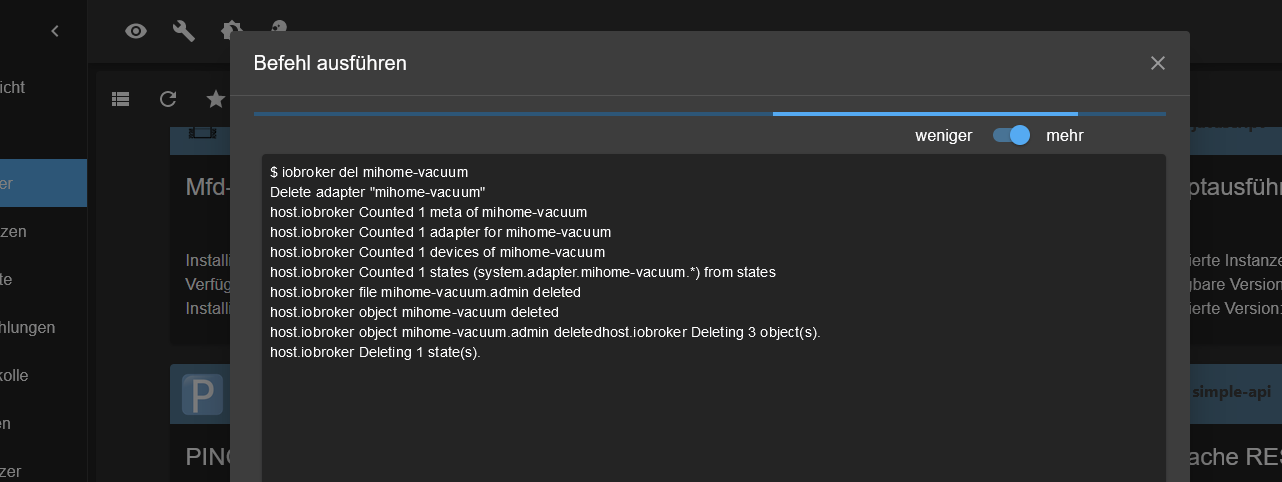
-
@siggi0904 Hmmm ... Nicht hilfreich wenn der Adapter die echte Fehlermeldung versteckt ... Keine Ahnung ... versuch instanz zu löschen und adapter uninstall und neu installieren
@apollon77 Neuinstallation von Adapter und Instance hat scheinbar geklappt.
Zum node.js noch eine Frage:
Sollte man da jetzt irgendwie aufräumen?
Oder wenn alles läuft Finger weg von den npm Befehlen? -
@apollon77 Neuinstallation von Adapter und Instance hat scheinbar geklappt.
Zum node.js noch eine Frage:
Sollte man da jetzt irgendwie aufräumen?
Oder wenn alles läuft Finger weg von den npm Befehlen?Von npm direkt lässt man besser die Finger.
nodejs ist jetzt sauber installiert?
sudo ln -s /usr/bin/node /usr/bin/nodejs uname -m && which nodejs node npm && nodejs -v && node -v && npm -v && whoami && pwd && sudo apt update &> /dev/null && sudo apt update && apt policy nodejssagt dazu?
-
Von npm direkt lässt man besser die Finger.
nodejs ist jetzt sauber installiert?
sudo ln -s /usr/bin/node /usr/bin/nodejs uname -m && which nodejs node npm && nodejs -v && node -v && npm -v && whoami && pwd && sudo apt update &> /dev/null && sudo apt update && apt policy nodejssagt dazu?
@thomas-braun Sieht ganz sauber aus:
login as: iobroker iobroker@192.168.178.64's password: Linux iobroker 5.10.0-9-amd64 #1 SMP Debian 5.10.70-1 (2021-09-30) x86_64 The programs included with the Debian GNU/Linux system are free software; the exact distribution terms for each program are described in the individual files in /usr/share/doc/*/copyright. Debian GNU/Linux comes with ABSOLUTELY NO WARRANTY, to the extent permitted by applicable law. You have new mail. Last login: Sun Jun 19 13:00:41 2022 from 192.168.178.41 iobroker@iobroker:~$ sudo ln -s /usr/bin/node /usr/bin/nodejs [sudo] Passwort für iobroker: iobroker@iobroker:~$ sudo ln -s /usr/bin/node /usr/bin/nodejs ln: die symbolische Verknüpfung '/usr/bin/nodejs' konnte nicht angelegt werden: Die Datei existiert bereits iobroker@iobroker:~$ uname -m && which nodejs node npm && nodejs -v && node -v && npm -v && whoami && pwd && sudo apt update &> /dev/null && sudo apt update && apt policy nodejs x86_64 /usr/bin/nodejs /usr/bin/node /usr/bin/npm v16.15.1 v16.15.1 8.11.0 iobroker /home/iobroker OK:1 http://deb.debian.org/debian bullseye InRelease OK:2 http://phoscon.de/apt/deconz bullseye InRelease OK:3 http://deb.debian.org/debian bullseye-updates InRelease OK:4 https://deb.nodesource.com/node_16.x bullseye InRelease OK:5 https://deb.debian.org/debian-security bullseye-security InRelease Paketlisten werden gelesen… Fertig Abhängigkeitsbaum wird aufgebaut… Fertig Statusinformationen werden eingelesen… Fertig Alle Pakete sind aktuell. nodejs: Installiert: 16.15.1-deb-1nodesource1 Installationskandidat: 16.15.1-deb-1nodesource1 Versionstabelle: *** 16.15.1-deb-1nodesource1 500 500 https://deb.nodesource.com/node_16.x bullseye/main amd64 Packages 100 /var/lib/dpkg/status 12.22.5~dfsg-2~11u1 500 500 http://deb.debian.org/debian bullseye/main amd64 Packages 500 https://deb.debian.org/debian-security bullseye-security/main amd64 Packages iobroker@iobroker:~$


