NEWS
[How-to] Node.js ioBroker richtig updaten-2021/22 Edition
-
@thomas-braun Ich habe jetzt einfach mal die package.json gepatched und die Versionsnummern eingetragen und gut ist. Wie gesagt über npm die gleichen Versionen zu installieren bringt nichts.
sudo nano package.json pi@MWHome:/opt/iobroker $ npm list iobroker.inst@2.0.3 /opt/iobroker ├── colors@1.4.0 ├── fs-extra@7.0.1 ├── iobroker.admin@5.4.9 ├── iobroker.alias-manager@1.2.6 ├── iobroker.backitup@2.4.9 ├── iobroker.dwd@2.8.3 ├── iobroker.flot@1.11.0 ├── iobroker.info@1.9.19 ├── iobroker.javascript@5.7.0 ├── iobroker.js-controller@4.0.23 ├── iobroker.mercedesme@0.0.56 ├── iobroker.mqtt@4.0.5 ├── iobroker.node-red@3.3.1 ├── iobroker.pi-hole@1.3.4 ├── iobroker.ping@1.5.3 ├── iobroker.simple-api@2.6.5 ├── iobroker.socketio@4.2.0 ├── iobroker.sourceanalytix@0.4.12-1 ├── iobroker.sql@1.16.2 ├── iobroker.tr-064@4.2.16 ├── iobroker.vis-hqwidgets@1.2.0 ├── iobroker.vis-materialdesign@0.5.9 ├── iobroker.vis@1.4.15 ├── iobroker.web@4.3.0 ├── iobroker.yahka@0.13.1 ├── iobroker@2.0.3 ├── semver@5.7.1 └── yargs@7.1.2 pi@MWHome:/opt/iobroker $ npm rebuild rebuilt dependencies successfullyhabe gerade nochmal mit der gepatchten Datei den mqtt über npm installiert - ging ratz fatz und ohne Fehler:
$ iobroker url iobroker.mqtt --host MWHome install iobroker.mqtt NPM version: 8.12.2 Installing iobroker.mqtt... (System call) removed 577 packages, and changed 1 package in 20s101 packages are looking for funding run `npm fund` for details upload [13] mqtt.admin /opt/iobroker/node_modules/iobroker.mqtt/admin/i18n/de/translations.json i18n/de/translations.json application/json upload [12] mqtt.admin /opt/iobroker/node_modules/iobroker.mqtt/admin/i18n/en/translations.json i18n/en/translations.json application/json upload [11] mqtt.admin /opt/iobroker/node_modules/iobroker.mqtt/admin/i18n/es/translations.json i18n/es/translations.json application/json upload [10] mqtt.admin /opt/iobroker/node_modules/iobroker.mqtt/admin/i18n/fr/translations.json i18n/fr/translations.json application/json upload [9] mqtt.admin /opt/iobroker/node_modules/iobroker.mqtt/admin/i18n/it/translations.json i18n/it/translations.json application/json upload [8] mqtt.admin /opt/iobroker/node_modules/iobroker.mqtt/admin/i18n/nl/translations.json i18n/nl/translations.json application/json upload [7] mqtt.admin /opt/iobroker/node_modules/iobroker.mqtt/admin/i18n/pl/translations.json i18n/pl/translations.json application/json upload [6] mqtt.admin /opt/iobroker/node_modules/iobroker.mqtt/admin/i18n/pt/translations.json i18n/pt/translations.json application/json upload [5] mqtt.admin /opt/iobroker/node_modules/iobroker.mqtt/admin/i18n/ru/translations.json i18n/ru/translations.json application/json upload [4] mqtt.admin /opt/iobroker/node_modules/iobroker.mqtt/admin/i18n/zh-cn/translations.json i18n/zh-cn/translations.json application/json upload [3] mqtt.admin /opt/iobroker/node_modules/iobroker.mqtt/admin/index_m.html index_m.html text/html upload [2] mqtt.admin /opt/iobroker/node_modules/iobroker.mqtt/admin/jsonConfig.json jsonConfig.json application/json upload [1] mqtt.admin /opt/iobroker/node_modules/iobroker.mqtt/admin/mqtt.png mqtt.png image/png upload [0] mqtt.admin /opt/iobroker/node_modules/iobroker.mqtt/admin/words.js words.js application/javascript Process exited with code 0Das ist klar.
Die Frage ist, wo kommen die ungültigen Pfadangaben her?
Bei mir steht in der package.json der git-Kram mit vollem/anderem Pfad drin:"iobroker.switchbot-hub":"github:DrozmotiX/ioBroker.switchbot-hub#de8c1ad97edafedb16cbbb2c6dc14b032848df8e" -
Das ist klar.
Die Frage ist, wo kommen die ungültigen Pfadangaben her?
Bei mir steht in der package.json der git-Kram mit vollem/anderem Pfad drin:"iobroker.switchbot-hub":"github:DrozmotiX/ioBroker.switchbot-hub#de8c1ad97edafedb16cbbb2c6dc14b032848df8e"@thomas-braun sagte in [How-to] Node.js ioBroker richtig updaten-2021/22 Edition:
Das ist klar.
Die Frage ist, wo kommen die ungültigen Pfadangaben her?
Bei mir steht in der package.json der git-Kram mit vollem/anderem Pfad drin:"iobroker.switchbot-hub":"github:DrozmotiX/ioBroker.switchbot-hub#de8c1ad97edafedb16cbbb2c6dc14b032848df8e"Ehrlich gesagt, kann ich Dir das auch nicht beantworten. Vielleicht lag es daran, dass Du über CLI von github installiert hast und ich über die Adminoberfläche:
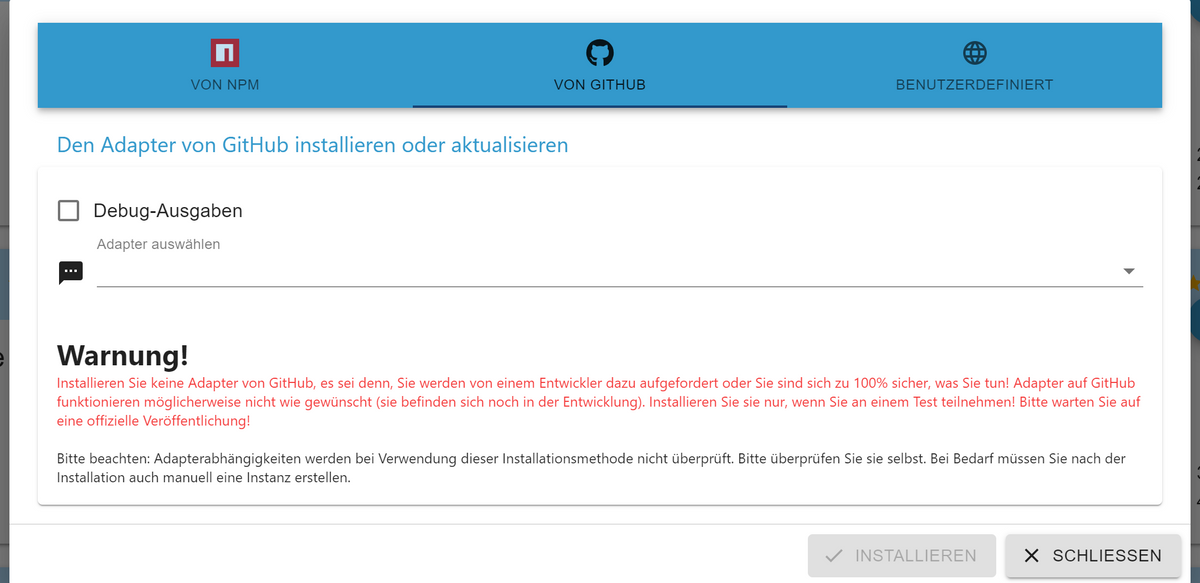
Habe gerade mal den source-analytics Adapter auf latest aktualisiert.
Ging auch ratz-fatz und ohne Fehler:
$ iobroker upgrade sourceanalytix@0.4.14 Update sourceanalytix from @0.4.12-1 to @0.4.14 NPM version: 8.12.2 Installing iobroker.sourceanalytix@0.4.14... (System call) changed 1 package in 14s101 packages are looking for funding run `npm fund` for details Update "system.adapter.sourceanalytix.0" upload [25] sourceanalytix.admin /opt/iobroker/node_modules/iobroker.sourceanalytix/admin/admin.d.ts admin.d.ts video/mp2t upload [20] sourceanalytix.admin /opt/iobroker/node_modules/iobroker.sourceanalytix/admin/i18n/es/translations.json i18n/es/translations.json application/json upload [19] sourceanalytix.admin /opt/iobroker/node_modules/iobroker.sourceanalytix/admin/i18n/fr/translations.json i18n/fr/translations.json application/json upload [18] sourceanalytix.admin /opt/iobroker/node_modules/iobroker.sourceanalytix/admin/i18n/it/translations.json i18n/it/translations.json application/json upload [17] sourceanalytix.admin /opt/iobroker/node_modules/iobroker.sourceanalytix/admin/i18n/nl/translations.json i18n/nl/translations.json application/json upload [16] sourceanalytix.admin /opt/iobroker/node_modules/iobroker.sourceanalytix/admin/i18n/pl/translations.json i18n/pl/translations.json application/json upload [15] sourceanalytix.admin /opt/iobroker/node_modules/iobroker.sourceanalytix/admin/i18n/pt/translations.json i18n/pt/translations.json application/json upload [14] sourceanalytix.admin /opt/iobroker/node_modules/iobroker.sourceanalytix/admin/i18n/ru/translations.json i18n/ru/translations.json application/json upload [13] sourceanalytix.admin /opt/iobroker/node_modules/iobroker.sourceanalytix/admin/i18n/zh-cn/translations.json i18n/zh-cn/translations.json application/json upload [12] sourceanalytix.admin /opt/iobroker/node_modules/iobroker.sourceanalytix/admin/index_m.html index_m.html text/html upload [11] sourceanalytix.admin /opt/iobroker/node_modules/iobroker.sourceanalytix/admin/jsonCustom.json jsonCustom.json application/json upload [10] sourceanalytix.admin /opt/iobroker/node_modules/iobroker.sourceanalytix/admin/readmeDocu/cumulativeReading-Reset.png readmeDocu/cumulativeReading-Reset.png image/png upload [9] sourceanalytix.admin /opt/iobroker/node_modules/iobroker.sourceanalytix/admin/readmeDocu/mainSettings.png readmeDocu/mainSettings.png image/png upload [8] sourceanalytix.admin /opt/iobroker/node_modules/iobroker.sourceanalytix/admin/readmeDocu/priceSettings.png readmeDocu/priceSettings.png image/png upload [7] sourceanalytix.admin /opt/iobroker/node_modules/iobroker.sourceanalytix/admin/readmeDocu/settingKey.png readmeDocu/settingKey.png image/png upload [6] sourceanalytix.admin /opt/iobroker/node_modules/iobroker.sourceanalytix/admin/readmeDocu/stateSettings.png readmeDocu/stateSettings.png image/png upload [5] sourceanalytix.admin /opt/iobroker/node_modules/iobroker.sourceanalytix/admin/readmeDocu/stateStartValues.png readmeDocu/stateStartValues.png image/png upload [4] sourceanalytix.admin /opt/iobroker/node_modules/iobroker.sourceanalytix/admin/settings_details.png settings_details.png image/png upload [3] sourceanalytix.admin /opt/iobroker/node_modules/iobroker.sourceanalytix/admin/settings_open.png settings_open.png image/png upload [2] sourceanalytix.admin /opt/iobroker/node_modules/iobroker.sourceanalytix/admin/sourceanalytix.png sourceanalytix.png image/png upload [1] sourceanalytix.admin /opt/iobroker/node_modules/iobroker.sourceanalytix/admin/style.css style.css text/css upload [0] sourceanalytix.admin /opt/iobroker/node_modules/iobroker.sourceanalytix/admin/words.js words.js application/javascript Process exited with code 0Ich stelle mir nur die Frage, warum sich keine package-log.json mehr erstellt. Wie gesagt so habe ich ja kein Problem - aber ich dachte, die muss ja für irgendwas gut sein.
-
Update von 14 auf 16.
Fast alles ok.dieter@VM-iobroker:~$ which nodejs && nodejs -v && which node && node -v && which npm && npm -v && apt policy nodejs && who -r && whoami && groups /usr/bin/nodejs v16.15.1 /usr/bin/node v16.15.1 /usr/bin/npm 8.11.0 nodejs: Installiert: 16.15.1-deb-1nodesource1 Installationskandidat: 16.15.1-deb-1nodesource1 Versionstabelle: *** 16.15.1-deb-1nodesource1 500 500 https://deb.nodesource.com/node_16.x buster/main amd64 Packages 100 /var/lib/dpkg/status 10.24.0~dfsg-1~deb10u1 500 500 http://ftp.de.debian.org/debian buster/main amd64 Packages 500 http://security.debian.org/debian-security buster/updates/main amd64 Packages Runlevel 5 2022-06-18 03:10 dieter dieter sudo iobroker dieter@VM-iobroker:~$Lediglich der Adapter "mihome-vaccuum" meckert, dass canvas fehlt.
mihome-vacuum.0 2022-06-19 12:59:31.416 warn CANVAS package not installed....please install Canvas package manually or disable Map in config see also https://github.com/iobroker-community-adapters/ioBroker.mihome-vacuum/blob/master/lib/canvaserror.mdManuell nachinstalliert mit "npm i canvas"
Und nun keine Fehler mehr im log.mfg
Dieter -
Hallo zusammen,
ich habe gerade auch auf node.js 16 aktualisiert.
Nach dem Start vom IOBroker laufen aber Warnungen vom mihome-vacuum Adapter auf:CANVAS package not installed....please install Canvas package manually or disable Map in config see also https://github.com/iobroker-community-adapters/ioBroker.mihome-vacuum/blob/master/lib/canvaserror.mdDanach wollte ich "npm i canvas" ausführen.
Dieser erzeugt neben einigen Warnung einen Error:3899 timing command:i Completed in 63371ms 3900 verbose stack Error: ENOENT: no such file or directory, lstat '/home/iobroker/.npm/_cacache/content-v2/sha1/b3/71/e809cfdc0f61b310b52b605d43b3987f1559' 3901 verbose cwd /opt/iobroker 3902 verbose Linux 5.10.0-9-amd64 3903 verbose node v16.15.1 3904 verbose npm v8.11.0 3905 error code ENOENT 3906 error syscall lstat 3907 error path /home/iobroker/.npm/_cacache/content-v2/sha1/b3/71/e809cfdc0f61b310b52b605d43b3987f1559 3908 error errno -2 3909 error enoent ENOENT: no such file or directory, lstat '/home/iobroker/.npm/_cacache/content-v2/sha1/b3/71/e809cfdc0f61b310b52b605d43b3987f1559' 3910 error enoent This is related to npm not being able to find a file. 3910 error enoent 3911 verbose exit -2 3912 timing npm Completed in 63565ms 3913 verbose unfinished npm timer reify 1655638660637 3914 verbose unfinished npm timer reify:loadTrees 1655638660654 3915 verbose code -2Wie kann ich das beheben?
Danke. -
Hallo zusammen,
ich habe gerade auch auf node.js 16 aktualisiert.
Nach dem Start vom IOBroker laufen aber Warnungen vom mihome-vacuum Adapter auf:CANVAS package not installed....please install Canvas package manually or disable Map in config see also https://github.com/iobroker-community-adapters/ioBroker.mihome-vacuum/blob/master/lib/canvaserror.mdDanach wollte ich "npm i canvas" ausführen.
Dieser erzeugt neben einigen Warnung einen Error:3899 timing command:i Completed in 63371ms 3900 verbose stack Error: ENOENT: no such file or directory, lstat '/home/iobroker/.npm/_cacache/content-v2/sha1/b3/71/e809cfdc0f61b310b52b605d43b3987f1559' 3901 verbose cwd /opt/iobroker 3902 verbose Linux 5.10.0-9-amd64 3903 verbose node v16.15.1 3904 verbose npm v8.11.0 3905 error code ENOENT 3906 error syscall lstat 3907 error path /home/iobroker/.npm/_cacache/content-v2/sha1/b3/71/e809cfdc0f61b310b52b605d43b3987f1559 3908 error errno -2 3909 error enoent ENOENT: no such file or directory, lstat '/home/iobroker/.npm/_cacache/content-v2/sha1/b3/71/e809cfdc0f61b310b52b605d43b3987f1559' 3910 error enoent This is related to npm not being able to find a file. 3910 error enoent 3911 verbose exit -2 3912 timing npm Completed in 63565ms 3913 verbose unfinished npm timer reify 1655638660637 3914 verbose unfinished npm timer reify:loadTrees 1655638660654 3915 verbose code -2Wie kann ich das beheben?
Danke.In welchem Verzeichnis welchen exakten Befehl eingegeben?
Immer komplette Ein- und Ausgaben inkl Login prompt zeigen.cd /opt/iobroker npm ls canvaszeigen.
-
@thomas-braun Hallo so sieht die Ausgabe aus:
iobroker@iobroker:/opt/iobroker$ npm ls canvas iobroker.inst@2.0.3 /opt/iobroker ├─┬ iobroker.iot@1.11.4 │ ├── canvas@2.9.1 │ └─┬ jsdom@19.0.0 │ └── canvas@2.9.1 deduped └─┬ iobroker.mihome-vacuum@3.3.3 └── canvas@2.9.1 iobroker@iobroker:/opt/iobroker$ -
Update von 14 auf 16.
Fast alles ok.dieter@VM-iobroker:~$ which nodejs && nodejs -v && which node && node -v && which npm && npm -v && apt policy nodejs && who -r && whoami && groups /usr/bin/nodejs v16.15.1 /usr/bin/node v16.15.1 /usr/bin/npm 8.11.0 nodejs: Installiert: 16.15.1-deb-1nodesource1 Installationskandidat: 16.15.1-deb-1nodesource1 Versionstabelle: *** 16.15.1-deb-1nodesource1 500 500 https://deb.nodesource.com/node_16.x buster/main amd64 Packages 100 /var/lib/dpkg/status 10.24.0~dfsg-1~deb10u1 500 500 http://ftp.de.debian.org/debian buster/main amd64 Packages 500 http://security.debian.org/debian-security buster/updates/main amd64 Packages Runlevel 5 2022-06-18 03:10 dieter dieter sudo iobroker dieter@VM-iobroker:~$Lediglich der Adapter "mihome-vaccuum" meckert, dass canvas fehlt.
mihome-vacuum.0 2022-06-19 12:59:31.416 warn CANVAS package not installed....please install Canvas package manually or disable Map in config see also https://github.com/iobroker-community-adapters/ioBroker.mihome-vacuum/blob/master/lib/canvaserror.mdManuell nachinstalliert mit "npm i canvas"
Und nun keine Fehler mehr im log.mfg
Dieter@bahnuhr sagte in [How-to] Node.js ioBroker richtig updaten-2021/22 Edition:
Manuell nachinstalliert mit "npm i canvas"
Hm .... naja das ist an sich der falsche weg :-( Canvas ist bestimmt da, aber halt kompiliert gegen die alte Version. Wenn Du jetzt nochmal canvas "irgendwo" installiert hast dann haste jetzt "irgendwo" ein extra Canvas was vllt genutzt wird vom adapter ... oder auch nicht ...
Da ist die Meldung vom Adapter seeehr irreführend :-(
Richtiger wäre in /opt/iobroker/node_modules zu schauen wo "canvas" liegt (also ein Verzeichnis). Am Ende starten ob es in node_modules/iobroker.mihome-vacuum/node_modules/canvas ist oder in node_modules/canvas . Dann dort ein "npm install" ausführen
-
@thomas-braun Hallo so sieht die Ausgabe aus:
iobroker@iobroker:/opt/iobroker$ npm ls canvas iobroker.inst@2.0.3 /opt/iobroker ├─┬ iobroker.iot@1.11.4 │ ├── canvas@2.9.1 │ └─┬ jsdom@19.0.0 │ └── canvas@2.9.1 deduped └─┬ iobroker.mihome-vacuum@3.3.3 └── canvas@2.9.1 iobroker@iobroker:/opt/iobroker$@siggi0904
Sollte eigentlich passen.
Und wo hast du jetzt genau was eingegeben das zu dem obigen Output führte? -
@siggi0904
Sollte eigentlich passen.
Und wo hast du jetzt genau was eingegeben das zu dem obigen Output führte?@thomas-braun ich war in "/opt/iobroker$" und habe "npm i canvas eingegeben"
@apollon77 dem kann ich nicht folgen. Was muss ich da machen?
Danke. -
@bahnuhr sagte in [How-to] Node.js ioBroker richtig updaten-2021/22 Edition:
Manuell nachinstalliert mit "npm i canvas"
Hm .... naja das ist an sich der falsche weg :-( Canvas ist bestimmt da, aber halt kompiliert gegen die alte Version. Wenn Du jetzt nochmal canvas "irgendwo" installiert hast dann haste jetzt "irgendwo" ein extra Canvas was vllt genutzt wird vom adapter ... oder auch nicht ...
Da ist die Meldung vom Adapter seeehr irreführend :-(
Richtiger wäre in /opt/iobroker/node_modules zu schauen wo "canvas" liegt (also ein Verzeichnis). Am Ende starten ob es in node_modules/iobroker.mihome-vacuum/node_modules/canvas ist oder in node_modules/canvas . Dann dort ein "npm install" ausführen
Bei mir ist es wohl jetzt da drin:
dieter@VM-iobroker:~$ npm ls canvas dieter@ /home/dieter └── canvas@2.9.1 -
Bei mir ist es wohl jetzt da drin:
dieter@VM-iobroker:~$ npm ls canvas dieter@ /home/dieter └── canvas@2.9.1@bahnuhr
In /home/dieter ist es falsch. -
@bahnuhr
In /home/dieter ist es falsch.@thomas-braun sagte in [How-to] Node.js ioBroker richtig updaten-2021/22 Edition:
@bahnuhr
In /home/dieter ist es falsch.wenn ich wechsel nach /opt/iobroker dann kommt dies:
dieter@VM-iobroker:/opt/iobroker$ npm ls canvas [sudo] Passwort für dieter: iobroker.inst@2.0.3 /opt/iobroker ├── canvas@2.9.1 extraneous └─┬ iobroker.mihome-vacuum@3.3.3 └── canvas@2.9.1Das sieht schon besser aus, oder ?
Wie bekomme ich das andere wieder weg.
oder einfach drin lassen ? -
@thomas-braun ich war in "/opt/iobroker$" und habe "npm i canvas eingegeben"
@apollon77 dem kann ich nicht folgen. Was muss ich da machen?
Danke.@siggi0904
Stell dich in
/opt/iobroker/node_modules/iobroker.mihome-vacuum/node_modules/canvasund dann
npm install -
@siggi0904
Stell dich in
/opt/iobroker/node_modules/iobroker.mihome-vacuum/node_modules/canvasund dann
npm install@thomas-braun hm, da gibt es kein Canvas.
iobroker@iobroker:/opt/iobroker/node_modules/iobroker.mihome-vacuum/node_modules$ ls -lisa insgesamt 20 537574 4 drwxrwxr-x+ 5 iobroker iobroker 4096 17. Mai 19:28 . 524336 4 drwxrwxr-x+ 5 iobroker iobroker 4096 17. Mai 19:28 .. 524332 4 drwxrwxr-x+ 6 iobroker iobroker 4096 17. Mai 19:28 qs 2891192 4 drwxrwxr-x+ 3 iobroker iobroker 4096 6. Nov 2021 request 2891190 4 drwxrwxr-x+ 3 iobroker iobroker 4096 6. Nov 2021 tough-cookie iobroker@iobroker:/opt/iobroker/node_modules/iobroker.mihome-vacuum/node_modules$ -
@thomas-braun hm, da gibt es kein Canvas.
iobroker@iobroker:/opt/iobroker/node_modules/iobroker.mihome-vacuum/node_modules$ ls -lisa insgesamt 20 537574 4 drwxrwxr-x+ 5 iobroker iobroker 4096 17. Mai 19:28 . 524336 4 drwxrwxr-x+ 5 iobroker iobroker 4096 17. Mai 19:28 .. 524332 4 drwxrwxr-x+ 6 iobroker iobroker 4096 17. Mai 19:28 qs 2891192 4 drwxrwxr-x+ 3 iobroker iobroker 4096 6. Nov 2021 request 2891190 4 drwxrwxr-x+ 3 iobroker iobroker 4096 6. Nov 2021 tough-cookie iobroker@iobroker:/opt/iobroker/node_modules/iobroker.mihome-vacuum/node_modules$@siggi0904 Dann nimm /opt/iobroker/node_modules/canvas
und genau das sagte mein Satz oben. Schau wo es ist und da wo es ist mach den Befehl
-
@siggi0904 Dann nimm /opt/iobroker/node_modules/canvas
und genau das sagte mein Satz oben. Schau wo es ist und da wo es ist mach den Befehl
@apollon77
Das lief soweit durch. Folgende Meldung kam:iobroker@iobroker:/opt/iobroker/node_modules/iobroker.mihome-vacuum/node_modules$ ls -lisa insgesamt 20 537574 4 drwxrwxr-x+ 5 iobroker iobroker 4096 17. Mai 19:28 . 524336 4 drwxrwxr-x+ 5 iobroker iobroker 4096 17. Mai 19:28 .. 524332 4 drwxrwxr-x+ 6 iobroker iobroker 4096 17. Mai 19:28 qs 2891192 4 drwxrwxr-x+ 3 iobroker iobroker 4096 6. Nov 2021 request 2891190 4 drwxrwxr-x+ 3 iobroker iobroker 4096 6. Nov 2021 tough-cookie iobroker@iobroker:/opt/iobroker/node_modules/iobroker.mihome-vacuum/node_modules$ cd .. iobroker@iobroker:/opt/iobroker/node_modules/iobroker.mihome-vacuum$ cd .. iobroker@iobroker:/opt/iobroker/node_modules$ cd canvas/ iobroker@iobroker:/opt/iobroker/node_modules/canvas$ npm install npm WARN deprecated har-validator@5.1.5: this library is no longer supported npm WARN deprecated circular-json@0.3.3: CircularJSON is in maintenance only, flatted is its successor. npm WARN deprecated uuid@3.4.0: Please upgrade to version 7 or higher. Older versions may use Math.random() in certain circumstances, which is known to be problematic. See https://v8.dev/blog/math-random for details. npm WARN deprecated request@2.88.2: request has been deprecated, see https://github.com/request/request/issues/3142 npm WARN deprecated mkdirp@0.5.1: Legacy versions of mkdirp are no longer supported. Please update to mkdirp 1.x. (Note that the API surface has changed to use Promises in 1.x.) > canvas@2.9.1 install > node-pre-gyp install --fallback-to-build node-pre-gyp info it worked if it ends with ok node-pre-gyp info using node-pre-gyp@1.0.9 node-pre-gyp info using node@16.15.1 | linux | x64 [canvas] Success: "/opt/iobroker/node_modules/canvas/build/Release/canvas.node" already installed Pass --update-binary to reinstall or --build-from-source to recompile node-pre-gyp info ok added 448 packages, and audited 466 packages in 58s 51 packages are looking for funding run `npm fund` for details 3 vulnerabilities (2 moderate, 1 critical) To address all issues (including breaking changes), run: npm audit fix --force Run `npm audit` for details. iobroker@iobroker:/opt/iobroker/node_modules/canvas$ -
hab das jetzt auch mal gemacht:
Es kommt:
dieter@VM-iobroker:/opt/iobroker/node_modules$ cd canvas dieter@VM-iobroker:/opt/iobroker/node_modules/canvas$ npm install [sudo] Passwort für dieter: npm WARN deprecated har-validator@5.1.5: this library is no longer supported npm WARN deprecated circular-json@0.3.3: CircularJSON is in maintenance only, flatted is its successor. npm WARN deprecated uuid@3.4.0: Please upgrade to version 7 or higher. Older versions may use Math.random() in certain circumstances, which is known to be problematic. See https://v8.dev/blog/math-random for details. npm WARN deprecated request@2.88.2: request has been deprecated, see https://github.com/request/request/issues/3142 npm WARN deprecated mkdirp@0.5.1: Legacy versions of mkdirp are no longer supported. Please update to mkdirp 1.x. (Note that the API surface has changed to use Promises in 1.x.) > canvas@2.9.1 install > node-pre-gyp install --fallback-to-build node-pre-gyp info it worked if it ends with ok node-pre-gyp info using node-pre-gyp@1.0.9 node-pre-gyp info using node@16.15.1 | linux | x64 [canvas] Success: "/opt/iobroker/node_modules/canvas/build/Release/canvas.node" already installed Pass --update-binary to reinstall or --build-from-source to recompile node-pre-gyp info ok added 449 packages, and audited 469 packages in 45s 51 packages are looking for funding run `npm fund` for details 3 vulnerabilities (2 moderate, 1 critical) To address all issues (including breaking changes), run: npm audit fix --force Run `npm audit` for details. dieter@VM-iobroker:/opt/iobroker/node_modules/canvas$Sind diese Meldungen richtig ?
und bei ls canvas kommt wieder:
dieter@VM-iobroker:/opt/iobroker$ npm ls canvas iobroker.inst@2.0.3 /opt/iobroker ├── canvas@2.9.1 extraneous └─┬ iobroker.mihome-vacuum@3.3.3 └── canvas@2.9.1 dieter@VM-iobroker:/opt/iobroker$ -
hab das jetzt auch mal gemacht:
Es kommt:
dieter@VM-iobroker:/opt/iobroker/node_modules$ cd canvas dieter@VM-iobroker:/opt/iobroker/node_modules/canvas$ npm install [sudo] Passwort für dieter: npm WARN deprecated har-validator@5.1.5: this library is no longer supported npm WARN deprecated circular-json@0.3.3: CircularJSON is in maintenance only, flatted is its successor. npm WARN deprecated uuid@3.4.0: Please upgrade to version 7 or higher. Older versions may use Math.random() in certain circumstances, which is known to be problematic. See https://v8.dev/blog/math-random for details. npm WARN deprecated request@2.88.2: request has been deprecated, see https://github.com/request/request/issues/3142 npm WARN deprecated mkdirp@0.5.1: Legacy versions of mkdirp are no longer supported. Please update to mkdirp 1.x. (Note that the API surface has changed to use Promises in 1.x.) > canvas@2.9.1 install > node-pre-gyp install --fallback-to-build node-pre-gyp info it worked if it ends with ok node-pre-gyp info using node-pre-gyp@1.0.9 node-pre-gyp info using node@16.15.1 | linux | x64 [canvas] Success: "/opt/iobroker/node_modules/canvas/build/Release/canvas.node" already installed Pass --update-binary to reinstall or --build-from-source to recompile node-pre-gyp info ok added 449 packages, and audited 469 packages in 45s 51 packages are looking for funding run `npm fund` for details 3 vulnerabilities (2 moderate, 1 critical) To address all issues (including breaking changes), run: npm audit fix --force Run `npm audit` for details. dieter@VM-iobroker:/opt/iobroker/node_modules/canvas$Sind diese Meldungen richtig ?
und bei ls canvas kommt wieder:
dieter@VM-iobroker:/opt/iobroker$ npm ls canvas iobroker.inst@2.0.3 /opt/iobroker ├── canvas@2.9.1 extraneous └─┬ iobroker.mihome-vacuum@3.3.3 └── canvas@2.9.1 dieter@VM-iobroker:/opt/iobroker$ -
@bahnuhr Sieht spontan gut aus ... tut es denn? und ja du hast jetzt ein "extranous "canvas .... tja ... is so :-)
@apollon77 sagte in [How-to] Node.js ioBroker richtig updaten-2021/22 Edition:
@bahnuhr Sieht spontan gut aus ... tut es denn? und ja du hast jetzt ein "extranous "canvas .... tja ... is so :-)
ja, funktioniert. Karte wird angezeigt.
soll ich denn canvas bei /home/dieter irgendwie löschen?
Oder lass ich es jetzt so? -
@bahnuhr Sieht spontan gut aus ... tut es denn? und ja du hast jetzt ein "extranous "canvas .... tja ... is so :-)
@apollon77 bei mir bleibt die Meldung gleich nach dem Start vom Adapter.
CANVAS package not installed....please install Canvas package manually or disable Map in config see also https://github.com/iobroker-community-adapters/ioBroker.mihome-vacuum/blob/master/lib/canvaserror.md


