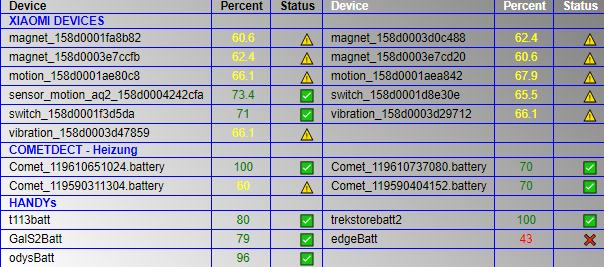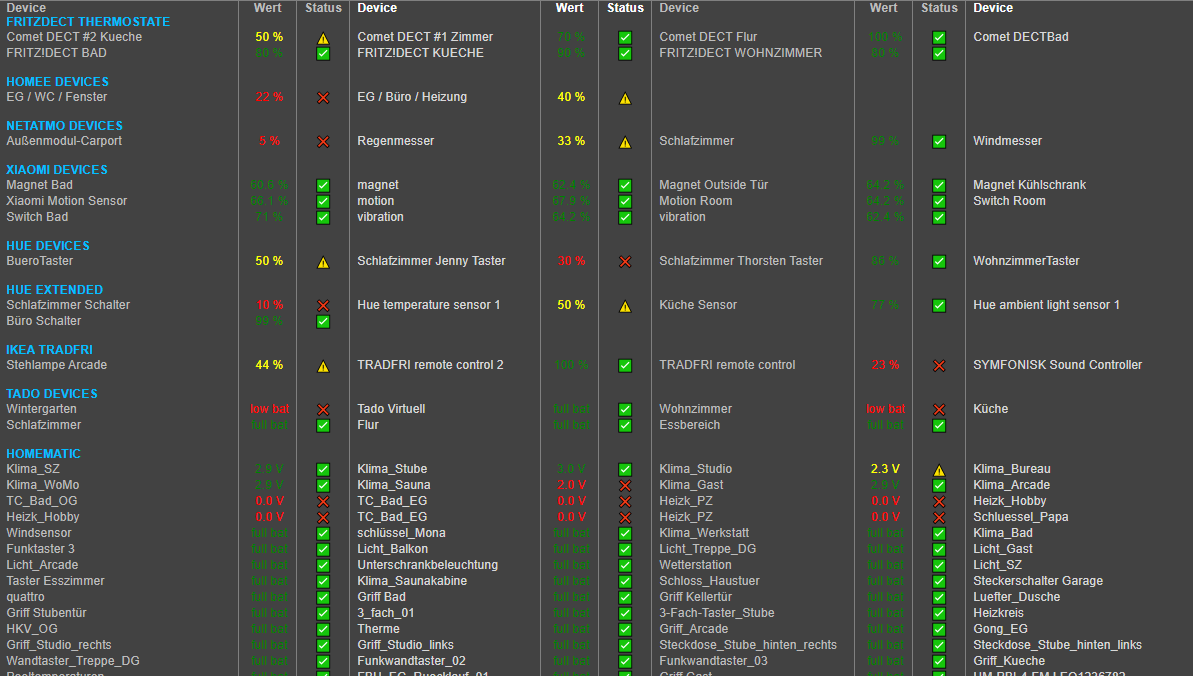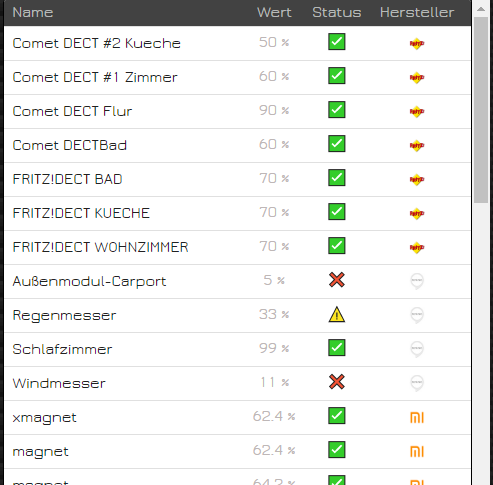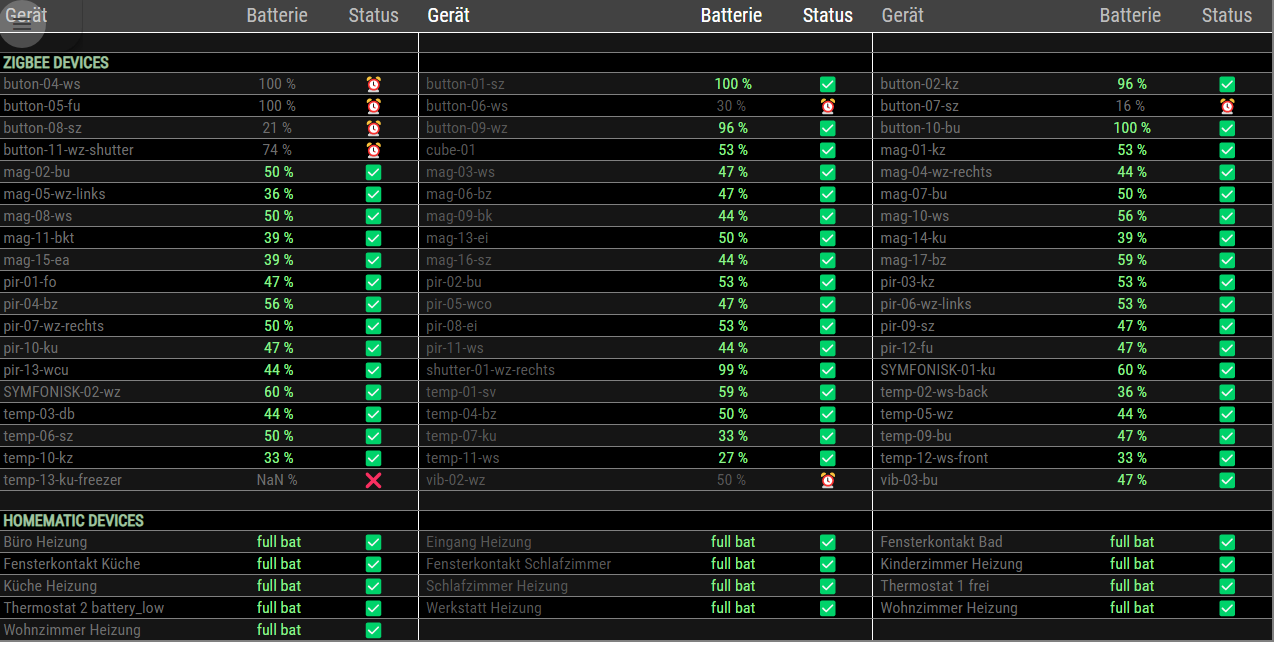NEWS
Script fürTabelle der Batterie Zustände
-
bitte mal testen - zigbee und deconz sind drin - die dp angleichen und deconz aktivieren
-
bitte mal testen - zigbee und deconz sind drin - die dp angleichen und deconz aktivieren
@liv-in-sky Super!
Leider ist das Encodung wieder zermatscht! -
@liv-in-sky Super!
Leider ist das Encodung wieder zermatscht!sorry - das nervt mit dieser einschränkung
ist hier - https://github.com/liv-in-sky/battery-iobroker-vis-table nimm das testBatt.txt
-
@liv-in-sky Super!
Leider ist das Encodung wieder zermatscht!@christoph1337 sagte in Script fürTabelle der Batterie Zustände:
Leider ist das Encodung wieder zermatscht!
das liegt an der Art, wie du das ..txt öffnest.
Nicht einfach auf den Link klicken
sondern Rechtsklick, speichern unterdann passt die Formatierung zu 100%
-
sorry - das nervt mit dieser einschränkung
ist hier - https://github.com/liv-in-sky/battery-iobroker-vis-table nimm das testBatt.txt
Sieht gut aus!
Deconz kann ich aktuell nicht mehr mit diesen, da ich da keine Sensoren mehr drin habe.
btw. Ich missbrauche den "homematic" Teil immer für meinem MAX Adapter. Den Max Teil den du gebaut hast funktionier für den CUL.
if (homematic){ tabelleMachSchoen() counter=-1 // for(var i=0;i<mehrfachTabelle;i++ ) { val0=""; val1=""; val2="";counter++;tabelleBind(); } for(var i=0;i<mehrfachTabelle;i++ ) { if(i==0){val0="<font color=\""+htmlColorDeviceUeberschrift+"\"><"+HTMLbrandSetting+">HOMEMATIC DEVICES</b>";} else{val0=""; } val1=""; val2="";counter++;tabelleBind(); } arrDoppelt=[]; myObjF=[]; $('maxcube.*.devices.*.battery_low').each(function(id, i) { // hier eigene schleife definieren und den wert counter++ nicht vergessen !!! -
Sieht gut aus!
Deconz kann ich aktuell nicht mehr mit diesen, da ich da keine Sensoren mehr drin habe.
btw. Ich missbrauche den "homematic" Teil immer für meinem MAX Adapter. Den Max Teil den du gebaut hast funktionier für den CUL.
if (homematic){ tabelleMachSchoen() counter=-1 // for(var i=0;i<mehrfachTabelle;i++ ) { val0=""; val1=""; val2="";counter++;tabelleBind(); } for(var i=0;i<mehrfachTabelle;i++ ) { if(i==0){val0="<font color=\""+htmlColorDeviceUeberschrift+"\"><"+HTMLbrandSetting+">HOMEMATIC DEVICES</b>";} else{val0=""; } val1=""; val2="";counter++;tabelleBind(); } arrDoppelt=[]; myObjF=[]; $('maxcube.*.devices.*.battery_low').each(function(id, i) { // hier eigene schleife definieren und den wert counter++ nicht vergessen !!!Hallöchen, in dem Script lassen sich ja auch unerwünschte Geräte raus filtern.
Ich habe auch ein Hue Bewegungssensor. Dieser bringt mir allerdings zusätzlich auch noch diese zwei Batteriezustände, die identisch sind mit dem normalen Sensor Objekt (hue.0.Hue_ambient_light_sensor_1, hue.0.Hue_temperature_sensor_1).
Diese würde ich gern auch raus filtern, wenn das irgendwie möglich wäre.
-
Hallöchen, in dem Script lassen sich ja auch unerwünschte Geräte raus filtern.
Ich habe auch ein Hue Bewegungssensor. Dieser bringt mir allerdings zusätzlich auch noch diese zwei Batteriezustände, die identisch sind mit dem normalen Sensor Objekt (hue.0.Hue_ambient_light_sensor_1, hue.0.Hue_temperature_sensor_1).
Diese würde ich gern auch raus filtern, wenn das irgendwie möglich wäre.
verstehe ich nicht - du kannst doch die gesamte id in das filterarray eingeben - in anführungszeichen und mit komma getrennt
etwa so:
["hue.0.Hue_ambient_light_sensor_1.percent"," hue.0.Hue_temperature_sensor_1.percent"] -
verstehe ich nicht - du kannst doch die gesamte id in das filterarray eingeben - in anführungszeichen und mit komma getrennt
etwa so:
["hue.0.Hue_ambient_light_sensor_1.percent"," hue.0.Hue_temperature_sensor_1.percent"]ja das habe ich auch gemacht aber, er nimmt es nicht. Es reagiert nicht darauf und bleibt trotzdem weiter stehen
-
ja das habe ich auch gemacht aber, er nimmt es nicht. Es reagiert nicht darauf und bleibt trotzdem weiter stehen
@idefix01 prüfe ich morgen mal
-
ja das habe ich auch gemacht aber, er nimmt es nicht. Es reagiert nicht darauf und bleibt trotzdem weiter stehen
Poste doch noch was jetzt im Filterarray steht und zeige ein Bild (objecte_tab) von den dp, die du filtern willst
-
Hallo zusammen,
obwohl bei mir ein Fensterkontakt leer ist, zeigt mir die Tabelle an, dass alles ok. ist.
Ich bin jetzt nicht der Profi im Programmieren, aber ich glaube es werden die falschen Datenpunkte
geprüft.$('hmip.*.*.0.lowBat').each(function(id, i) { // val0=getObject(id).common.name ; var ida = id.split('.'); val0=getObject(ida[0]+"."+ida[1]+"."+ida[2]+"."+ida[3]).common.name json1=val0; val1help=getState(id).val; if (val1help=="true") {val1=(" <font color=\"red\"> ")+"low bat"; json2="low";json5="red";json3_1=0} else{val1=(" <font color=\"lightgreen\"> ")+"full bat";json2="high";json5="green";json3_1=100} if (val1help=="true") {val2=symbolKO;json3=symbolKO} else{val2=symbolOK;json3=symbolKO} if (val1help=="true") AkkuAlarm.push(1); if (val1help=="true") alarmMessage.push(val0); json3=val2; json6="HOMEMATIC-IP" if (braucheMaterialDesignWidget || braucheMaterialDesignWidgetTable) { json4=json4=pfadBilderMaterialWidget+"homematick.png" makeJsonWidget(json1,json2,json3,json4,json5,json6,json3_1);} let help=[val0,val1,val2]; myObjF.push(help); });Ist im Original script die Zeile 1161 - 1179.
Wenn ich bei mir jetzt die Datenobjekte anschaue, sieht der so aus bei HomematicIP
hmip.0.devices.*.channels.0 -> State: true
der * steht für die ID des Gerätes
Kann mir da jemand weiterhelfen?
DankeGruß
Alex -
Hallo zusammen,
obwohl bei mir ein Fensterkontakt leer ist, zeigt mir die Tabelle an, dass alles ok. ist.
Ich bin jetzt nicht der Profi im Programmieren, aber ich glaube es werden die falschen Datenpunkte
geprüft.$('hmip.*.*.0.lowBat').each(function(id, i) { // val0=getObject(id).common.name ; var ida = id.split('.'); val0=getObject(ida[0]+"."+ida[1]+"."+ida[2]+"."+ida[3]).common.name json1=val0; val1help=getState(id).val; if (val1help=="true") {val1=(" <font color=\"red\"> ")+"low bat"; json2="low";json5="red";json3_1=0} else{val1=(" <font color=\"lightgreen\"> ")+"full bat";json2="high";json5="green";json3_1=100} if (val1help=="true") {val2=symbolKO;json3=symbolKO} else{val2=symbolOK;json3=symbolKO} if (val1help=="true") AkkuAlarm.push(1); if (val1help=="true") alarmMessage.push(val0); json3=val2; json6="HOMEMATIC-IP" if (braucheMaterialDesignWidget || braucheMaterialDesignWidgetTable) { json4=json4=pfadBilderMaterialWidget+"homematick.png" makeJsonWidget(json1,json2,json3,json4,json5,json6,json3_1);} let help=[val0,val1,val2]; myObjF.push(help); });Ist im Original script die Zeile 1161 - 1179.
Wenn ich bei mir jetzt die Datenobjekte anschaue, sieht der so aus bei HomematicIP
hmip.0.devices.*.channels.0 -> State: true
der * steht für die ID des Gerätes
Kann mir da jemand weiterhelfen?
DankeGruß
Alex@alexmuc81 sagte in Script fürTabelle der Batterie Zustände:
der * steht für die ID des Gerätes
poste mal die ganze id eines datenpunktes, der die battery anzeigt - sollte am ende: .lowBat heißen
-
@alexmuc81 sagte in Script fürTabelle der Batterie Zustände:
der * steht für die ID des Gerätes
poste mal die ganze id eines datenpunktes, der die battery anzeigt - sollte am ende: .lowBat heißen
hmip.0.devices.3014F711A00000D709954F99.channels.0.lowBat
hmip.0.devices.3014F711A00000D709955FBB.channels.0.lowBat
usw. -
Hallo zusammen,
obwohl bei mir ein Fensterkontakt leer ist, zeigt mir die Tabelle an, dass alles ok. ist.
Ich bin jetzt nicht der Profi im Programmieren, aber ich glaube es werden die falschen Datenpunkte
geprüft.$('hmip.*.*.0.lowBat').each(function(id, i) { // val0=getObject(id).common.name ; var ida = id.split('.'); val0=getObject(ida[0]+"."+ida[1]+"."+ida[2]+"."+ida[3]).common.name json1=val0; val1help=getState(id).val; if (val1help=="true") {val1=(" <font color=\"red\"> ")+"low bat"; json2="low";json5="red";json3_1=0} else{val1=(" <font color=\"lightgreen\"> ")+"full bat";json2="high";json5="green";json3_1=100} if (val1help=="true") {val2=symbolKO;json3=symbolKO} else{val2=symbolOK;json3=symbolKO} if (val1help=="true") AkkuAlarm.push(1); if (val1help=="true") alarmMessage.push(val0); json3=val2; json6="HOMEMATIC-IP" if (braucheMaterialDesignWidget || braucheMaterialDesignWidgetTable) { json4=json4=pfadBilderMaterialWidget+"homematick.png" makeJsonWidget(json1,json2,json3,json4,json5,json6,json3_1);} let help=[val0,val1,val2]; myObjF.push(help); });Ist im Original script die Zeile 1161 - 1179.
Wenn ich bei mir jetzt die Datenobjekte anschaue, sieht der so aus bei HomematicIP
hmip.0.devices.*.channels.0 -> State: true
der * steht für die ID des Gerätes
Kann mir da jemand weiterhelfen?
DankeGruß
Alexder stern steht in diesem selector für mehr als nur devices - es sollte also funktionieren
ob ich
hmip.0...channels.0.lowBat
oder
hmip.0.*.channels.0.lowBat
oder
hmip.0.*.0.lowBat
schreibe , es wird immer der lowBat gefunden - ein stern kann vieles beinhalten
wenn der name des gerätes in der tabelle angezeigt ist, ist alles ok vom script her - dann kommt es darauf an was der dp anzeigt - wenn lowBat=true sollte eine warnung angezeigt sein, bei lowBat=false nicht - was zeigt der dp an ?
-
der stern steht in diesem selector für mehr als nur devices - es sollte also funktionieren
ob ich
hmip.0...channels.0.lowBat
oder
hmip.0.*.channels.0.lowBat
oder
hmip.0.*.0.lowBat
schreibe , es wird immer der lowBat gefunden - ein stern kann vieles beinhalten
wenn der name des gerätes in der tabelle angezeigt ist, ist alles ok vom script her - dann kommt es darauf an was der dp anzeigt - wenn lowBat=true sollte eine warnung angezeigt sein, bei lowBat=false nicht - was zeigt der dp an ?
lowBat=true
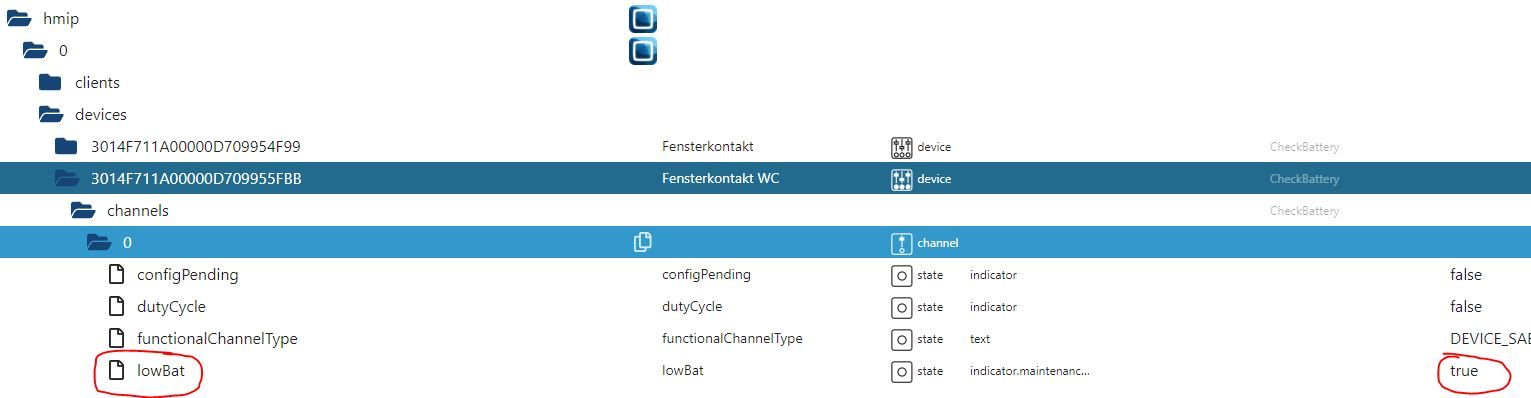
Ich hab mir in der Console gerade mal val1help ausgeben lassen. Da stehen ja die
Werte drin:javascript.0 2022-03-13 23:00:37.026 info script.js.akkutabelle: trueZweiter Test war dann die Zeile mit einem Console.log auszustatten
if (val1help=="true") {console.log("Test");val1=(" <font color=\"red\"> ")+"low bat"; json2="low";json5="red";json3_1=0} else{console.log("Test2");val1=(" <font color=\"lightgreen\"> ")+"full bat";json2="high";json5="green";json3_1=100}Das wiederum brachte:
javascript.0 2022-03-13 23:03:42.247 info script.js.akkutabelle: Test2 javascript.0 2022-03-13 23:03:42.247 info script.js.akkutabelle: false javascript.0 2022-03-13 23:03:42.247 info script.js.akkutabelle: Test2 javascript.0 2022-03-13 23:03:42.246 info script.js.akkutabelle: true javascript.0 2022-03-13 23:03:42.246 info script.js.akkutabelle: Test2 javascript.0 2022-03-13 23:03:42.246 info script.js.akkutabelle: falseAlso irgendwie funktioniert val1help=="true" nicht.....
-
lowBat=true
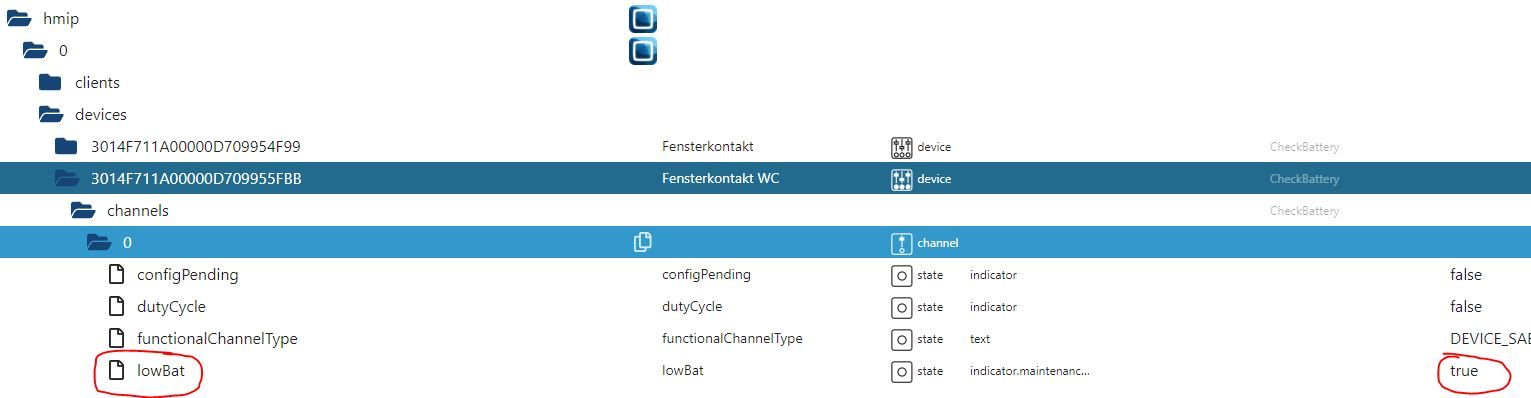
Ich hab mir in der Console gerade mal val1help ausgeben lassen. Da stehen ja die
Werte drin:javascript.0 2022-03-13 23:00:37.026 info script.js.akkutabelle: trueZweiter Test war dann die Zeile mit einem Console.log auszustatten
if (val1help=="true") {console.log("Test");val1=(" <font color=\"red\"> ")+"low bat"; json2="low";json5="red";json3_1=0} else{console.log("Test2");val1=(" <font color=\"lightgreen\"> ")+"full bat";json2="high";json5="green";json3_1=100}Das wiederum brachte:
javascript.0 2022-03-13 23:03:42.247 info script.js.akkutabelle: Test2 javascript.0 2022-03-13 23:03:42.247 info script.js.akkutabelle: false javascript.0 2022-03-13 23:03:42.247 info script.js.akkutabelle: Test2 javascript.0 2022-03-13 23:03:42.246 info script.js.akkutabelle: true javascript.0 2022-03-13 23:03:42.246 info script.js.akkutabelle: Test2 javascript.0 2022-03-13 23:03:42.246 info script.js.akkutabelle: falseAlso irgendwie funktioniert val1help=="true" nicht.....
@alexmuc81 mache mal alle anführungszeichen um das true weg - was passiert dann ?
if (val1help==true) {val1=(" <font color=\"red\"> ")+"low bat"; json2="low";json5="red";json3_1=0} else{val1=(" <font color=\"lightgreen\"> ")+"full bat";json2="high";json5="green";json3_1=100} if (val1help==true) {val2=symbolKO;json3=symbolKO} else{val2=symbolOK;json3=symbolKO} if (val1help==true) AkkuAlarm.push(1); if (val1help==true) alarmMessage.push(val0); -
@alexmuc81 mache mal alle anführungszeichen um das true weg - was passiert dann ?
if (val1help==true) {val1=(" <font color=\"red\"> ")+"low bat"; json2="low";json5="red";json3_1=0} else{val1=(" <font color=\"lightgreen\"> ")+"full bat";json2="high";json5="green";json3_1=100} if (val1help==true) {val2=symbolKO;json3=symbolKO} else{val2=symbolOK;json3=symbolKO} if (val1help==true) AkkuAlarm.push(1); if (val1help==true) alarmMessage.push(val0);if (val1help) {val1=(" <font color=\"red\"> ")+"low bat"; json2="low";json5="red";json3_1=0} else{val1=(" <font color=\"lightgreen\"> ")+"full bat";json2="high";json5="green";json3_1=100} if (val1help) {val2=symbolKO;json3=symbolKO} else{val2=symbolOK;json3=symbolKO} if (val1help) AkkuAlarm.push(1); if (val1help) alarmMessage.push(val0);ich habe es auf die gleiche abfrage wie in der Schleife davor geändert und schon
funktioniert es. Danke für den Tip. Keine Ahnung warum ich darauf nicht selbst gekommen bin... -
if (val1help) {val1=(" <font color=\"red\"> ")+"low bat"; json2="low";json5="red";json3_1=0} else{val1=(" <font color=\"lightgreen\"> ")+"full bat";json2="high";json5="green";json3_1=100} if (val1help) {val2=symbolKO;json3=symbolKO} else{val2=symbolOK;json3=symbolKO} if (val1help) AkkuAlarm.push(1); if (val1help) alarmMessage.push(val0);ich habe es auf die gleiche abfrage wie in der Schleife davor geändert und schon
funktioniert es. Danke für den Tip. Keine Ahnung warum ich darauf nicht selbst gekommen bin...alles gut - weiß nicht, warum das da so drin ist - evtl hat sich in der zwischenzeit beim adapter was geändert
-
Hallo zusammen,
auch wenn ich über keine Programmier-Kenntnisse verfüge würde ich gerne das Skript zum Laufen bekommen.
Die Variablen habe ich angelegt.
Jedoch meldet Javascript nach dem Starten immer "Instanz ist deaktiviert"
Fehlen da noch Adapter? Ich habe nur erst einmal Homematic und Zigbee auf true gesetzt. -
@hg6806 sagte in Script fürTabelle der Batterie Zustände:
Jedoch meldet Javascript nach dem Starten immer "Instanz ist deaktiviert"
du als "Most Active" musst aber auch wissen dass ohne LOG nix geht..