NEWS
[iot] iot-Adapter verbindet sich nicht bzw Verbindung ist "gelb"
-
Guten Morgen Zusammen,
ich habe auch ein Problem mit dem iot Adapter.
Vor dem Umzug vom Docker (Buanet Image) in eine virtuelle Maschine mit Ubuntu Server habe ich mir ein Backup erstellt und nach der Installation von ioBroker in der VM wieder eingespielt. Soweit hat alles geklappt, nur der iot-Adapter bleibt Gelb.
Was habe ich probiert:
- Zertifikate neu Angefordert
- Löschen der iot-Instanz und Deinstallation des Adapters danach erneute Installation mit der aktuellen Version 1.8.16 aus dem Repo
- Ebenso deaktivieren und erneutes aktivieren des iobroker.iot Skills auf Amazon
- Löschen aller Geräte auf Amazon und im iot-Adapter
- Nochmal alles gelöscht und deinstalliert und alles nach der Anleitung installiert.
Die Meldungen im Log irritieren mich allerdings ein wenig, trotz das alle Geräte gelöscht wurden, werden beim Start des iot-Adapters immer wieder Geräte angelegt. Ich denke das wird das Problem sein oder?
iot.0 2021-06-03 06:41:19.626 debug (248915) reconnect iot.0 2021-06-03 06:41:14.626 info (248915) Connection changed: disconnect iot.0 2021-06-03 06:41:14.625 debug (248915) offline iot.0 2021-06-03 06:40:44.580 debug (248915) URL key is "YYYYYYYYYYYYYYYYYYYYYYYYYYYYY", clientId: XXXXXXXXXXXXXXXXXXX iot.0 2021-06-03 06:40:43.301 debug (248915) Fetching URL key... iot.0 2021-06-03 06:40:41.914 debug (248915) [ALEX3] Created entertainment ALEXA device: Commands iot.0 2021-06-03 06:40:41.914 debug (248915) [ALEX3] Created entertainment ALEXA device: Commands iot.0 2021-06-03 06:40:41.914 debug (248915) [ALEX3] Created entertainment ALEXA device: Commands iot.0 2021-06-03 06:40:41.914 debug (248915) [ALEX3] Created entertainment ALEXA device: HmIP FROLL 001158A99291ED 5 iot.0 2021-06-03 06:40:41.914 debug (248915) [ALEX3] Created entertainment ALEXA device: HmIP FROLL 001158A99291ED 6 iot.0 2021-06-03 06:40:41.914 debug (248915) [ALEX3] Created entertainment ALEXA device: HmIP FROLL 001158A99291F1 5 iot.0 2021-06-03 06:40:41.913 debug (248915) [ALEX3] Created entertainment ALEXA device: HmIP FROLL 001158A99291F1 6 iot.0 2021-06-03 06:40:41.913 debug (248915) [ALEX3] Created entertainment ALEXA device: HmIP FROLL 001158A9929205 5 iot.0 2021-06-03 06:40:41.913 debug (248915) [ALEX3] Created entertainment ALEXA device: HmIP FROLL 001158A9929205 6 iot.0 2021-06-03 06:40:41.913 debug (248915) [ALEX3] Created entertainment ALEXA device: HmIP FROLL 001158A9929207 5 iot.0 2021-06-03 06:40:41.913 debug (248915) [ALEX3] Created entertainment ALEXA device: HmIP FROLL 001158A9929207 6 iot.0 2021-06-03 06:40:41.913 debug (248915) [ALEX3] Created entertainment ALEXA device: HmIP FROLL 001158A992921C 5 iot.0 2021-06-03 06:40:41.913 debug (248915) [ALEX3] Created entertainment ALEXA device: HmIP FROLL 001158A992921C 6 iot.0 2021-06-03 06:40:41.913 debug (248915) [ALEX3] Created entertainment ALEXA device: HmIP FROLL 001158A9929294 5 iot.0 2021-06-03 06:40:41.912 debug (248915) [ALEX3] Created entertainment ALEXA device: HmIP FROLL 001158A9929294 6 iot.0 2021-06-03 06:40:41.912 debug (248915) [ALEX3] Created entertainment ALEXA device: HmIP FROLL 001158A992BD0B 5 iot.0 2021-06-03 06:40:41.912 debug (248915) [ALEX3] Created entertainment ALEXA device: HmIP FROLL 001158A992BD0B 6 iot.0 2021-06-03 06:40:41.912 debug (248915) [ALEX3] Created entertainment ALEXA device: Main Zone iot.0 2021-06-03 06:40:41.912 debug (248915) [ALEX3] Created entertainment ALEXA device: Player iot.0 2021-06-03 06:40:41.912 debug (248915) [ALEX3] Created entertainment ALEXA device: Player iot.0 2021-06-03 06:40:41.912 debug (248915) [ALEX3] Created entertainment ALEXA device: R Ank Empfänger iot.0 2021-06-03 06:40:41.912 debug (248915) [ALEX3] Created entertainment ALEXA device: R B Empfänger iot.0 2021-06-03 06:40:41.911 debug (248915) [ALEX3] Created entertainment ALEXA device: R Bad Empfänger iot.0 2021-06-03 06:40:41.911 debug (248915) [ALEX3] Created entertainment ALEXA device: R K Empfänger iot.0 2021-06-03 06:40:41.911 debug (248915) [ALEX3] Created entertainment ALEXA device: R Schl Empfänger iot.0 2021-06-03 06:40:41.911 debug (248915) [ALEX3] Created entertainment ALEXA device: R W S Empfänger iot.0 2021-06-03 06:40:41.911 debug (248915) [ALEX3] Created entertainment ALEXA device: R W T Empfänger iot.0 2021-06-03 06:40:41.911 debug (248915) [ALEX3] Created entertainment ALEXA device: Zone 2 iot.0 2021-06-03 06:40:41.911 debug (248915) [ALEX3] Created entertainment ALEXA device: Zone 3 iot.0 2021-06-03 06:40:41.908 debug (248915) [ALEX3] Invalid state "sonoff.0.Lampe.alive". Not exist or no native part. iot.0 2021-06-03 06:40:41.907 debug (248915) [ALEX3] Invalid state "hm-rpc.3.updated". Not exist or no native part. iot.0 2021-06-03 06:40:41.906 debug (248915) [ALEX3] Invalid state "hm-rpc.2.updated". Not exist or no native part. iot.0 2021-06-03 06:40:41.906 debug (248915) [ALEX3] Invalid state "hm-rpc.1.updated". Not exist or no native part. iot.0 2021-06-03 06:40:41.904 debug (248915) [ALEX3] Invalid state "hm-rpc.0.updated". Not exist or no native part. iot.0 2021-06-03 06:40:41.903 debug (248915) [ALEX3] Invalid state "admin.0.info.newsfeed". Not exist or no native part. iot.0 2021-06-03 06:40:41.903 debug (248915) [ALEX3] Invalid state "admin.0.info.newsETag". Not exist or no native part. iot.0 2021-06-03 06:40:41.903 debug (248915) [ALEX3] Invalid state "admin.0.connected". Not exist or no native part. iot.0 2021-06-03 06:40:41.902 debug (248915) [ALEX3] Invalid state "0_userdata.0.example_state". Not exist or no native part. iot.0 2021-06-03 06:40:41.857 debug (248915) [ALEXA] Name "R-W-T = Empfänger.ACTIVITY_STATE" cannot be written and will be ignored iot.0 2021-06-03 06:40:41.555 debug (248915) Fetching keys... iot.0 2021-06-03 06:40:41.543 info (248915) Connecting with a18wym7vjdl22g.iot.eu-west-1.amazonaws.com iot.0 2021-06-03 06:40:41.522 info (248915) starting. Version 1.8.16 in /opt/iobroker/node_modules/iobroker.iot, node: v12.22.1, js-controller: 3.2.16 iot.0 2021-06-03 06:40:41.519 debug (248915) Plugin sentry destroyed because not initialized correctly iot.0 2021-06-03 06:40:41.517 debug (248915) Plugin sentry Do not initialize Plugin (enabled=false) iot.0 2021-06-03 06:40:41.314 debug (248915) statesDB connected iot.0 2021-06-03 06:40:41.313 debug (248915) States connected to redis: 127.0.0.1:6379 iot.0 2021-06-03 06:40:41.306 debug (248915) States create User PubSub Client iot.0 2021-06-03 06:40:41.306 debug (248915) States create System PubSub Client iot.0 2021-06-03 06:40:41.302 debug (248915) Redis States: Use Redis connection: 127.0.0.1:6379 iot.0 2021-06-03 06:40:41.301 debug (248915) objectDB connected iot.0 2021-06-03 06:40:41.297 debug (248915) Objects connected to redis: 127.0.0.1:9001 iot.0 2021-06-03 06:40:41.291 debug (248915) Objects client initialize lua scripts iot.0 2021-06-03 06:40:41.290 debug (248915) Objects create User PubSub Client iot.0 2021-06-03 06:40:41.290 debug (248915) Objects create System PubSub Client iot.0 2021-06-03 06:40:41.289 debug (248915) Objects client ready ... initialize now iot.0 2021-06-03 06:40:41.274 debug (248915) Redis Objects: Use Redis connection: 127.0.0.1:9001 host.ioBroker 2021-06-03 06:40:40.714 info instance system.adapter.iot.0 started with pid 248915 host.ioBroker 2021-06-03 06:40:40.613 info "system.adapter.iot.0" enabledVielleicht noch zur Info beide Systeme Docker sowie die VM und alle Adapter haben die gleichen Versionen. Wird der ioBroker im Docker wieder gestartet und die Zertifikate neu angefordert so wird der Adapter hier wieder Grün, nur aus der VM heraus bleibt er Gelb auch mit der Anforderung neuer Zertifikate.
Vielleicht habt ihr ja eine Idee woran es liegen kann und warum der iot-Adapter die Geräte beim Start anlegt?
Vielen Dank schon mal für Eure hilfe.
Gruß
Matze77 -
Guten Morgen Zusammen,
ich habe auch ein Problem mit dem iot Adapter.
Vor dem Umzug vom Docker (Buanet Image) in eine virtuelle Maschine mit Ubuntu Server habe ich mir ein Backup erstellt und nach der Installation von ioBroker in der VM wieder eingespielt. Soweit hat alles geklappt, nur der iot-Adapter bleibt Gelb.
Was habe ich probiert:
- Zertifikate neu Angefordert
- Löschen der iot-Instanz und Deinstallation des Adapters danach erneute Installation mit der aktuellen Version 1.8.16 aus dem Repo
- Ebenso deaktivieren und erneutes aktivieren des iobroker.iot Skills auf Amazon
- Löschen aller Geräte auf Amazon und im iot-Adapter
- Nochmal alles gelöscht und deinstalliert und alles nach der Anleitung installiert.
Die Meldungen im Log irritieren mich allerdings ein wenig, trotz das alle Geräte gelöscht wurden, werden beim Start des iot-Adapters immer wieder Geräte angelegt. Ich denke das wird das Problem sein oder?
iot.0 2021-06-03 06:41:19.626 debug (248915) reconnect iot.0 2021-06-03 06:41:14.626 info (248915) Connection changed: disconnect iot.0 2021-06-03 06:41:14.625 debug (248915) offline iot.0 2021-06-03 06:40:44.580 debug (248915) URL key is "YYYYYYYYYYYYYYYYYYYYYYYYYYYYY", clientId: XXXXXXXXXXXXXXXXXXX iot.0 2021-06-03 06:40:43.301 debug (248915) Fetching URL key... iot.0 2021-06-03 06:40:41.914 debug (248915) [ALEX3] Created entertainment ALEXA device: Commands iot.0 2021-06-03 06:40:41.914 debug (248915) [ALEX3] Created entertainment ALEXA device: Commands iot.0 2021-06-03 06:40:41.914 debug (248915) [ALEX3] Created entertainment ALEXA device: Commands iot.0 2021-06-03 06:40:41.914 debug (248915) [ALEX3] Created entertainment ALEXA device: HmIP FROLL 001158A99291ED 5 iot.0 2021-06-03 06:40:41.914 debug (248915) [ALEX3] Created entertainment ALEXA device: HmIP FROLL 001158A99291ED 6 iot.0 2021-06-03 06:40:41.914 debug (248915) [ALEX3] Created entertainment ALEXA device: HmIP FROLL 001158A99291F1 5 iot.0 2021-06-03 06:40:41.913 debug (248915) [ALEX3] Created entertainment ALEXA device: HmIP FROLL 001158A99291F1 6 iot.0 2021-06-03 06:40:41.913 debug (248915) [ALEX3] Created entertainment ALEXA device: HmIP FROLL 001158A9929205 5 iot.0 2021-06-03 06:40:41.913 debug (248915) [ALEX3] Created entertainment ALEXA device: HmIP FROLL 001158A9929205 6 iot.0 2021-06-03 06:40:41.913 debug (248915) [ALEX3] Created entertainment ALEXA device: HmIP FROLL 001158A9929207 5 iot.0 2021-06-03 06:40:41.913 debug (248915) [ALEX3] Created entertainment ALEXA device: HmIP FROLL 001158A9929207 6 iot.0 2021-06-03 06:40:41.913 debug (248915) [ALEX3] Created entertainment ALEXA device: HmIP FROLL 001158A992921C 5 iot.0 2021-06-03 06:40:41.913 debug (248915) [ALEX3] Created entertainment ALEXA device: HmIP FROLL 001158A992921C 6 iot.0 2021-06-03 06:40:41.913 debug (248915) [ALEX3] Created entertainment ALEXA device: HmIP FROLL 001158A9929294 5 iot.0 2021-06-03 06:40:41.912 debug (248915) [ALEX3] Created entertainment ALEXA device: HmIP FROLL 001158A9929294 6 iot.0 2021-06-03 06:40:41.912 debug (248915) [ALEX3] Created entertainment ALEXA device: HmIP FROLL 001158A992BD0B 5 iot.0 2021-06-03 06:40:41.912 debug (248915) [ALEX3] Created entertainment ALEXA device: HmIP FROLL 001158A992BD0B 6 iot.0 2021-06-03 06:40:41.912 debug (248915) [ALEX3] Created entertainment ALEXA device: Main Zone iot.0 2021-06-03 06:40:41.912 debug (248915) [ALEX3] Created entertainment ALEXA device: Player iot.0 2021-06-03 06:40:41.912 debug (248915) [ALEX3] Created entertainment ALEXA device: Player iot.0 2021-06-03 06:40:41.912 debug (248915) [ALEX3] Created entertainment ALEXA device: R Ank Empfänger iot.0 2021-06-03 06:40:41.912 debug (248915) [ALEX3] Created entertainment ALEXA device: R B Empfänger iot.0 2021-06-03 06:40:41.911 debug (248915) [ALEX3] Created entertainment ALEXA device: R Bad Empfänger iot.0 2021-06-03 06:40:41.911 debug (248915) [ALEX3] Created entertainment ALEXA device: R K Empfänger iot.0 2021-06-03 06:40:41.911 debug (248915) [ALEX3] Created entertainment ALEXA device: R Schl Empfänger iot.0 2021-06-03 06:40:41.911 debug (248915) [ALEX3] Created entertainment ALEXA device: R W S Empfänger iot.0 2021-06-03 06:40:41.911 debug (248915) [ALEX3] Created entertainment ALEXA device: R W T Empfänger iot.0 2021-06-03 06:40:41.911 debug (248915) [ALEX3] Created entertainment ALEXA device: Zone 2 iot.0 2021-06-03 06:40:41.911 debug (248915) [ALEX3] Created entertainment ALEXA device: Zone 3 iot.0 2021-06-03 06:40:41.908 debug (248915) [ALEX3] Invalid state "sonoff.0.Lampe.alive". Not exist or no native part. iot.0 2021-06-03 06:40:41.907 debug (248915) [ALEX3] Invalid state "hm-rpc.3.updated". Not exist or no native part. iot.0 2021-06-03 06:40:41.906 debug (248915) [ALEX3] Invalid state "hm-rpc.2.updated". Not exist or no native part. iot.0 2021-06-03 06:40:41.906 debug (248915) [ALEX3] Invalid state "hm-rpc.1.updated". Not exist or no native part. iot.0 2021-06-03 06:40:41.904 debug (248915) [ALEX3] Invalid state "hm-rpc.0.updated". Not exist or no native part. iot.0 2021-06-03 06:40:41.903 debug (248915) [ALEX3] Invalid state "admin.0.info.newsfeed". Not exist or no native part. iot.0 2021-06-03 06:40:41.903 debug (248915) [ALEX3] Invalid state "admin.0.info.newsETag". Not exist or no native part. iot.0 2021-06-03 06:40:41.903 debug (248915) [ALEX3] Invalid state "admin.0.connected". Not exist or no native part. iot.0 2021-06-03 06:40:41.902 debug (248915) [ALEX3] Invalid state "0_userdata.0.example_state". Not exist or no native part. iot.0 2021-06-03 06:40:41.857 debug (248915) [ALEXA] Name "R-W-T = Empfänger.ACTIVITY_STATE" cannot be written and will be ignored iot.0 2021-06-03 06:40:41.555 debug (248915) Fetching keys... iot.0 2021-06-03 06:40:41.543 info (248915) Connecting with a18wym7vjdl22g.iot.eu-west-1.amazonaws.com iot.0 2021-06-03 06:40:41.522 info (248915) starting. Version 1.8.16 in /opt/iobroker/node_modules/iobroker.iot, node: v12.22.1, js-controller: 3.2.16 iot.0 2021-06-03 06:40:41.519 debug (248915) Plugin sentry destroyed because not initialized correctly iot.0 2021-06-03 06:40:41.517 debug (248915) Plugin sentry Do not initialize Plugin (enabled=false) iot.0 2021-06-03 06:40:41.314 debug (248915) statesDB connected iot.0 2021-06-03 06:40:41.313 debug (248915) States connected to redis: 127.0.0.1:6379 iot.0 2021-06-03 06:40:41.306 debug (248915) States create User PubSub Client iot.0 2021-06-03 06:40:41.306 debug (248915) States create System PubSub Client iot.0 2021-06-03 06:40:41.302 debug (248915) Redis States: Use Redis connection: 127.0.0.1:6379 iot.0 2021-06-03 06:40:41.301 debug (248915) objectDB connected iot.0 2021-06-03 06:40:41.297 debug (248915) Objects connected to redis: 127.0.0.1:9001 iot.0 2021-06-03 06:40:41.291 debug (248915) Objects client initialize lua scripts iot.0 2021-06-03 06:40:41.290 debug (248915) Objects create User PubSub Client iot.0 2021-06-03 06:40:41.290 debug (248915) Objects create System PubSub Client iot.0 2021-06-03 06:40:41.289 debug (248915) Objects client ready ... initialize now iot.0 2021-06-03 06:40:41.274 debug (248915) Redis Objects: Use Redis connection: 127.0.0.1:9001 host.ioBroker 2021-06-03 06:40:40.714 info instance system.adapter.iot.0 started with pid 248915 host.ioBroker 2021-06-03 06:40:40.613 info "system.adapter.iot.0" enabledVielleicht noch zur Info beide Systeme Docker sowie die VM und alle Adapter haben die gleichen Versionen. Wird der ioBroker im Docker wieder gestartet und die Zertifikate neu angefordert so wird der Adapter hier wieder Grün, nur aus der VM heraus bleibt er Gelb auch mit der Anforderung neuer Zertifikate.
Vielleicht habt ihr ja eine Idee woran es liegen kann und warum der iot-Adapter die Geräte beim Start anlegt?
Vielen Dank schon mal für Eure hilfe.
Gruß
Matze77 -
@matze77 Dann wäre ich gefühlsmäßig beim Netzwerk ... weil man klar sieht das er keine Connection bekommt. DNS?
@apollon77 sagte in [iot] iot-Adapter verbindet sich nicht bzw Verbindung ist "gelb":
@matze77 Dann wäre ich gefühlsmäßig beim Netzwerk ... weil man klar sieht das er keine Connection bekommt. DNS?
Danke apollon77 für die Rückmeldung.
Hm.. DNS war auch meine Vermutung aber ersten laufen auf dem Server mehrere VM´s die ebenso im gleichen Netzwerk laufen und keine Verbindungsprobleme haben. Ich habe jetzt nochmal eine DNS Abfrage auf den Link zur Cloud gemacht und hier sagt mir der iobroker klar die IP. Also DNS ist es denke ich nicht.... Auch habe ich als sekundären DNS Server die 8.8.8.8 hinterlegt.
xxxxx@iobroker-xxxxx:~$ nslookup a18wym7vjdl22g.iot.eu-west-1.amazonaws.com Server: 127.0.0.53 Address: 127.0.0.53#53 Non-authoritative answer: Name: a18wym7vjdl22g.iot.eu-west-1.amazonaws.com Address: 54.154.244.118 Name: a18wym7vjdl22g.iot.eu-west-1.amazonaws.com Address: 54.229.255.215 Name: a18wym7vjdl22g.iot.eu-west-1.amazonaws.com Address: 52.18.147.77 Name: a18wym7vjdl22g.iot.eu-west-1.amazonaws.com Address: 34.255.175.71 Name: a18wym7vjdl22g.iot.eu-west-1.amazonaws.com Address: 52.30.138.188 Name: a18wym7vjdl22g.iot.eu-west-1.amazonaws.com Address: 52.30.108.130 Name: a18wym7vjdl22g.iot.eu-west-1.amazonaws.com Address: 52.215.109.10 Name: a18wym7vjdl22g.iot.eu-west-1.amazonaws.com Address: 52.30.161.110 Name: a18wym7vjdl22g.iot.eu-west-1.amazonaws.com Address: 2a01:578:3::22fa:435d Name: a18wym7vjdl22g.iot.eu-west-1.amazonaws.com Address: 2a01:578:3::3431:b404 Name: a18wym7vjdl22g.iot.eu-west-1.amazonaws.com Address: 2a01:578:3::3413:a7c4 Name: a18wym7vjdl22g.iot.eu-west-1.amazonaws.com Address: 2a01:578:3::3432:3d2 Name: a18wym7vjdl22g.iot.eu-west-1.amazonaws.com Address: 2a01:578:3::3430:1717 Name: a18wym7vjdl22g.iot.eu-west-1.amazonaws.com Address: 2a01:578:3::36c2:ffaf Name: a18wym7vjdl22g.iot.eu-west-1.amazonaws.com Address: 2a01:578:3::3413:a81a Name: a18wym7vjdl22g.iot.eu-west-1.amazonaws.com Address: 2a01:578:3::34d0:73e5 xxxxx@iobroker-xxxxx:~$Vielleicht noch eine Idee?
Gruß
Matze77 -
@matze77 sagte:
iot.0 2021-06-03 06:40:41.555 debug (248915) Fetching keys... iot.0 2021-06-03 06:40:41.543 info (248915) Connecting with a18wym7vjdl22g.iot.eu-west-1.amazonaws.com iot.0 2021-06-03 06:40:41.522 info (248915) starting. Version 1.8.16 in /opt/iobroker/node_modules/iobroker.iot, node: v12.22.1, js-controller: 3.2.16 iot.0 2021-06-03 06:40:41.519 debug (248915) Plugin sentry destroyed because not initialized correctly
Was mich stört, sind die Zeilen:
.555 debug Fetching keys... .543 info Connecting with a18wym7vjdl22g.iot.eu-west-1.amazonaws.com .522 info starting. Version 1.8.16 in /opt/iobroker/node_modules/iobroker.iot, node: v12.22.1, js-controller: 3.2.16 .519 debug Plugin sentry destroyed because not initialized correctlyWarum nach "Connecting" kommt gleich "starting".
Warum kann sentry sich nicht initialisieren.Wurde
npm rebuildnach dem Umzug ausgeführt? -
@matze77 sagte:
iot.0 2021-06-03 06:40:41.555 debug (248915) Fetching keys... iot.0 2021-06-03 06:40:41.543 info (248915) Connecting with a18wym7vjdl22g.iot.eu-west-1.amazonaws.com iot.0 2021-06-03 06:40:41.522 info (248915) starting. Version 1.8.16 in /opt/iobroker/node_modules/iobroker.iot, node: v12.22.1, js-controller: 3.2.16 iot.0 2021-06-03 06:40:41.519 debug (248915) Plugin sentry destroyed because not initialized correctly
Was mich stört, sind die Zeilen:
.555 debug Fetching keys... .543 info Connecting with a18wym7vjdl22g.iot.eu-west-1.amazonaws.com .522 info starting. Version 1.8.16 in /opt/iobroker/node_modules/iobroker.iot, node: v12.22.1, js-controller: 3.2.16 .519 debug Plugin sentry destroyed because not initialized correctlyWarum nach "Connecting" kommt gleich "starting".
Warum kann sentry sich nicht initialisieren.Wurde
npm rebuildnach dem Umzug ausgeführt? -
Hallo Zusammen,
Sorry Jungs für die späte Rückmeldung. Der Fehler war doch recht schnell, dank dem Stichwort "Netzwerk" von Apollon77, gefunden.
Mit dem Befehl "traceroute a18wym7vjdl22g.iot.eu-west-1.amazonaws.com" konnte ich dann sehen, dass der Weg über ein anderes Gateway genommen wurde. Dazu müsst ihr vielleicht noch Wissen, dass bei mir der ioBroker in 3 VLans eingebunden ist.
Was ich bei der Installation von iobroker unter Ubuntu-Server nicht bedacht hatte, war das durch die unterschiedlichen IP´s der Gateways auch jeweils eine Default-Route mit angelegt wird. Somit hatte ich am Ende 3 Default-Routen was dann das Problem verursacht hatte. Habe die Gateway´s in der Konfiguration (Ubuntu=netplan) aus zwei Vlan´s entfernt und hier nur eine Static-Route zugewiesen, das Haupt-Lan lies ich in der Konfiguration unberührt.
Mittlerweile läuft der ioBroker sauber in der VM und er tut was er soll ;-)
@bluefox sagte in [iot] iot-Adapter verbindet sich nicht bzw Verbindung ist "gelb":
Wurde
npm rebuildnach dem Umzug ausgeführt?@Bluefox: Nein dies habe ich nicht durchgeführt. Ist es ratsam dies zutun?
Besten Dank an Apollon77 und Bluefox. :-)
Viele Grüße und noch einen tollen Sonnatg
Matze77 -
Hallo Zusammen,
Sorry Jungs für die späte Rückmeldung. Der Fehler war doch recht schnell, dank dem Stichwort "Netzwerk" von Apollon77, gefunden.
Mit dem Befehl "traceroute a18wym7vjdl22g.iot.eu-west-1.amazonaws.com" konnte ich dann sehen, dass der Weg über ein anderes Gateway genommen wurde. Dazu müsst ihr vielleicht noch Wissen, dass bei mir der ioBroker in 3 VLans eingebunden ist.
Was ich bei der Installation von iobroker unter Ubuntu-Server nicht bedacht hatte, war das durch die unterschiedlichen IP´s der Gateways auch jeweils eine Default-Route mit angelegt wird. Somit hatte ich am Ende 3 Default-Routen was dann das Problem verursacht hatte. Habe die Gateway´s in der Konfiguration (Ubuntu=netplan) aus zwei Vlan´s entfernt und hier nur eine Static-Route zugewiesen, das Haupt-Lan lies ich in der Konfiguration unberührt.
Mittlerweile läuft der ioBroker sauber in der VM und er tut was er soll ;-)
@bluefox sagte in [iot] iot-Adapter verbindet sich nicht bzw Verbindung ist "gelb":
Wurde
npm rebuildnach dem Umzug ausgeführt?@Bluefox: Nein dies habe ich nicht durchgeführt. Ist es ratsam dies zutun?
Besten Dank an Apollon77 und Bluefox. :-)
Viele Grüße und noch einen tollen Sonnatg
Matze77@matze77 sagte in [iot] iot-Adapter verbindet sich nicht bzw Verbindung ist "gelb":
Ist es ratsam dies zutun?
nicht nur ratsam, sondern notwendig, wenn es sich um andere node-Versionen (auch für andere Hardware) handelt.
-
Hi...
Ich hab jetzt auch das Problem. Hab heute meinen Pro-Account bestellt und aktiviert...
- Versucht Instanz durchzustarten -> Gelb
- Instanz/Adapter Deinstalliert, Installiert, Konfiguriert -> Gelb
- Zertifikate neu angefordert -> Gelb
- User/Pass gelöscht, gespeichert, nochmal richtig eingegeben und wieder neu gestartet -> Gelb
- npm rebuild ausgeführt, iot Instanz neu gestartet -> Gelb
Fehlermeldung:
iot.0
2022-02-24 14:54:56.413 error Cannot read URL key: {}Keine Ahnung, was ich noch machen kann/soll, um das Problem evtl. beheben zu können.
AdapterVersion: v1.9.7
Verbunden mit Host -> Grün
Lebenszeichen -> Grün
Verbunden mit Gerät oder Dienst -> RotJemand eine Idee?
Danke!
-
Hi...
Ich hab jetzt auch das Problem. Hab heute meinen Pro-Account bestellt und aktiviert...
- Versucht Instanz durchzustarten -> Gelb
- Instanz/Adapter Deinstalliert, Installiert, Konfiguriert -> Gelb
- Zertifikate neu angefordert -> Gelb
- User/Pass gelöscht, gespeichert, nochmal richtig eingegeben und wieder neu gestartet -> Gelb
- npm rebuild ausgeführt, iot Instanz neu gestartet -> Gelb
Fehlermeldung:
iot.0
2022-02-24 14:54:56.413 error Cannot read URL key: {}Keine Ahnung, was ich noch machen kann/soll, um das Problem evtl. beheben zu können.
AdapterVersion: v1.9.7
Verbunden mit Host -> Grün
Lebenszeichen -> Grün
Verbunden mit Gerät oder Dienst -> RotJemand eine Idee?
Danke!
Versuch mal in den Objekten die Certs zu löschen.
-
Versuch mal in den Objekten die Certs zu löschen.
@thomas-braun leider bringt das keine Änderung :-(
Kann das etwas damit zu tun haben, dass ioBroker bei mir im Container läuft?
-
@thomas-braun leider bringt das keine Änderung :-(
Kann das etwas damit zu tun haben, dass ioBroker bei mir im Container läuft?
Bin ich ja bekanntermaßen kein Freund von, sollte aber hier keine Rolle spielen (Wenn da nicht als root herumgehampelt wird...).
Ein Start des Adapters schlägt sich wie genau im Log nieder? -
iot.0 2022-02-24 15:17:30.117 error Cannot read URL key: {} iot.0 2022-02-24 15:17:28.084 info starting. Version 1.9.7 in /opt/iobroker/node_modules/iobroker.iot, node: v14.19.0, js-controller: 3.3.22Mehr seh ich nicht.
MOD Edit: Das bisschen log in Code Tags gepackt
-
iot.0 2022-02-24 15:17:30.117 error Cannot read URL key: {} iot.0 2022-02-24 15:17:28.084 info starting. Version 1.9.7 in /opt/iobroker/node_modules/iobroker.iot, node: v14.19.0, js-controller: 3.3.22Mehr seh ich nicht.
MOD Edit: Das bisschen log in Code Tags gepackt
@great-sun Stell doch das loggen mal auf Debug:
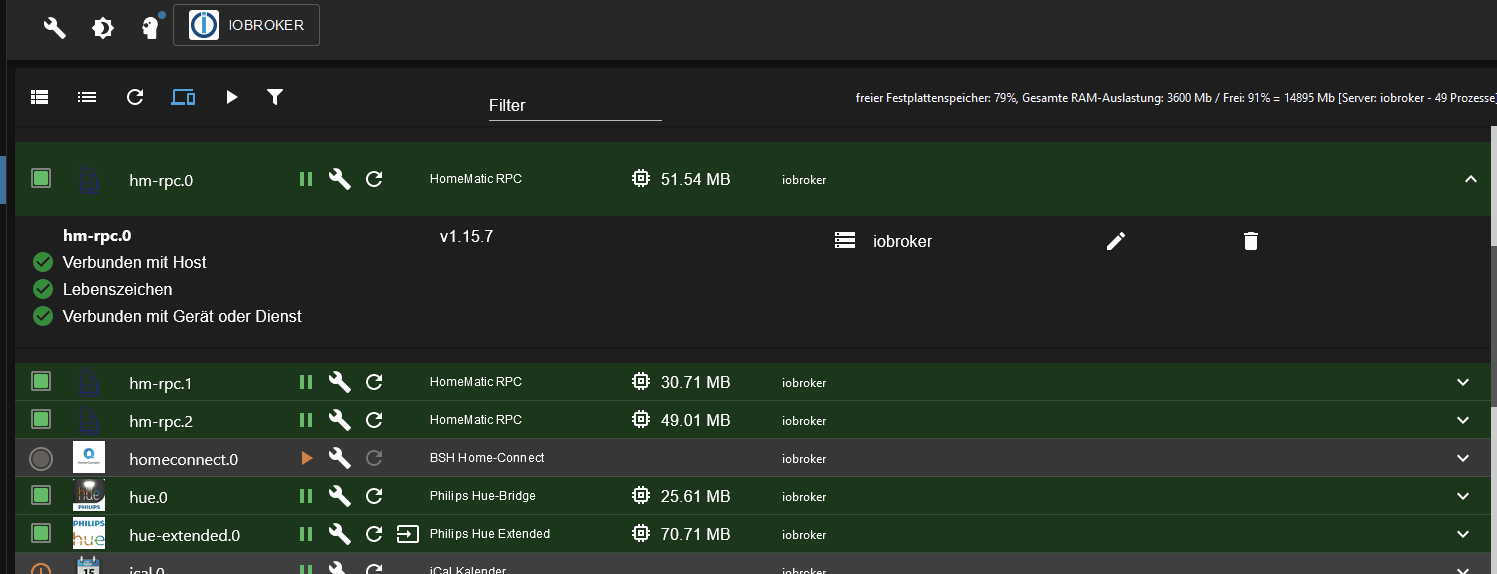
Und Poste dann das ergebnis hier als Text in Code Tags:
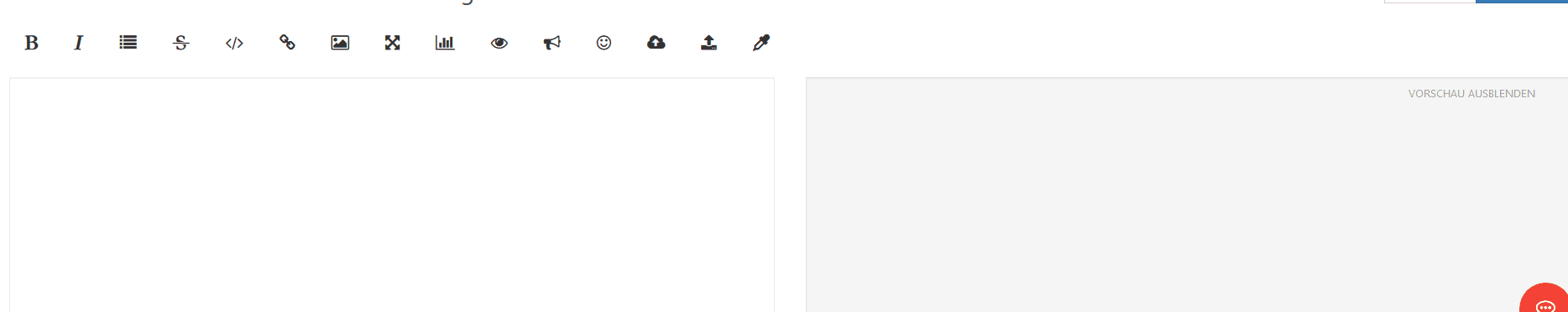
Kannst auch gerne mal einen Screenshot der Objekte posten
-
Hi an alle,
sorry, ich kam gestern nicht mehr dazu die Hinweise von @thomas-braun im Chat noch umzusetzen.Die Lösung war denkbar einfach:
- iot Instanz & Adapter deinstallieren
- npm cache clean (--force)
- Neustart des containers
- Umstellen auf stable Repo
- iot Adapter installieren und konfigurieren (in meinem Fall zunächst ohne Alexa, Google &Co. um pot. Einwirkungen zu vermeiden)
- iot Adapter starten
-> Grün! :-)
Vielen lieben Dank für die prompte und freundliche Unterstützung!
-
Hi an alle,
sorry, ich kam gestern nicht mehr dazu die Hinweise von @thomas-braun im Chat noch umzusetzen.Die Lösung war denkbar einfach:
- iot Instanz & Adapter deinstallieren
- npm cache clean (--force)
- Neustart des containers
- Umstellen auf stable Repo
- iot Adapter installieren und konfigurieren (in meinem Fall zunächst ohne Alexa, Google &Co. um pot. Einwirkungen zu vermeiden)
- iot Adapter starten
-> Grün! :-)
Vielen lieben Dank für die prompte und freundliche Unterstützung!
@great-sun
Selbes spiel bei mir, es kam immer Cannot read URL key: {}
Hatte immer google home beim ersten Start "angehakt".Lösung bei mir ganz ähnlich:
Instanz löschen
Instanz hinzufügen
Vor dem ersten Start die drei Haken bei den Dienste Alexa, Amazon und Yandex entfernen.-> Funktioniert :)
-
@great-sun
Selbes spiel bei mir, es kam immer Cannot read URL key: {}
Hatte immer google home beim ersten Start "angehakt".Lösung bei mir ganz ähnlich:
Instanz löschen
Instanz hinzufügen
Vor dem ersten Start die drei Haken bei den Dienste Alexa, Amazon und Yandex entfernen.-> Funktioniert :)
-
Hallo zusammen,
möchte gerne meine bisherige Installation auf einem RPI4 auf einen anderen RPI4 umziehen.
Habe dazu ein Backup mit backitup vom alten auf den neuen RPI4 eingespielt.
IoT Adapter auf dem alten RPI4 gestoppt, aber es lässt sich auf dem neuen einfach nicht starten:iot.0 2022-10-30 17:43:42.008 error Cannot read connection certificates iot.0 2022-10-30 17:43:42.007 error Cannot fetch connection certificates: "ENETUNREACH"Habe das Adapter mehrfach neugestartet, nochmal die korrekten ioBroker.pro Login Daten eingegeben und neue Verbindungszertifikate angefordert.
Woran könnte das liegen?
Viele Grüße
Peter -
@djmarc75 Sieht so aus:
pi@fhemio:~ $ iob list instances + system.adapter.admin.0 : admin : fhemio - enabled, port: 8081, bind: 0.0.0.0, run as: admi n + system.adapter.backitup.0 : backitup : fhemio - enabled system.adapter.discovery.0 : discovery : fhemio - disabled + system.adapter.fhem.0 : fhem : fhemio - enabled, port: 7072 system.adapter.info.0 : info : fhemio - disabled + system.adapter.iot.0 : iot : fhemio - enabled + system.adapter.node-red.0 : node-red : fhemio - enabled, port: 1880, bind: 192.168.178.13 system.adapter.smartgarden.0 : smartgarden : fhemio - disabled system.adapter.zigbee.0 : zigbee : fhemio - disabled, port: /dev/ttyUSB0 + instance is aliveDie AWS Adresse kann ich auch pingen.


