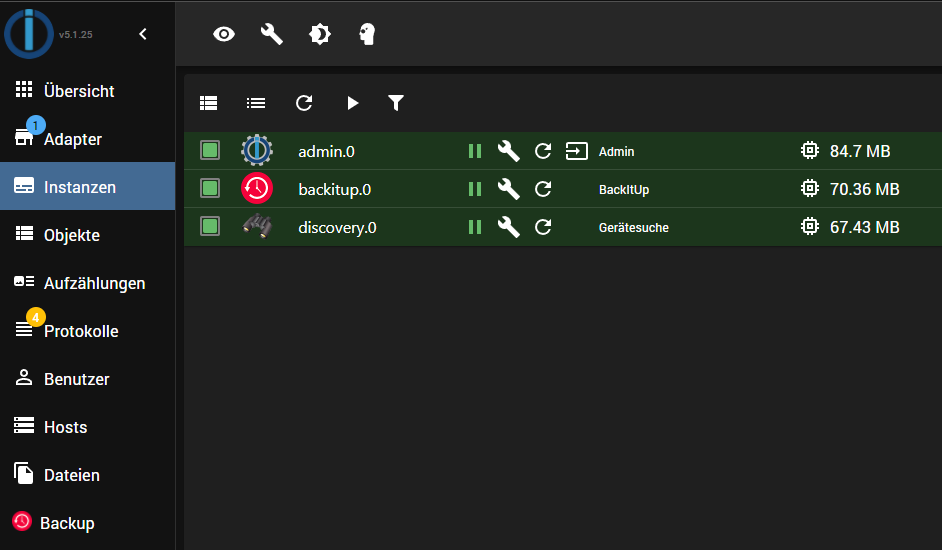NEWS
Slave-Installation - Master unter Slave-Adresse erreichbar
-
@ducle sagte in Slave-Installation - Master unter Slave-Adresse erreichbar:
Was meinst Du genau mit "welchem Host der Admin zugeordnet ist?
Da ist ja gar kein Multihost aktiv!
ich hatte es so (wahrscheinlich falsch) verstanden, dass Master und slave vertauscht seien.@ducle sagte in Slave-Installation - Master unter Slave-Adresse erreichbar:
Es laufen nur die, die auch vorher auf dem Slave vorhanden waren.
da soll vorher nichts sein!
nur controller und höchstens adminAlle Instanzen müssen über den admin des Masters auf dem slave installiert werden.
(Das hätte ich gerne gesehen) -
Was mir eben etwas spanisch vorkommt:
Die Version des Hosts auf dem Slave:
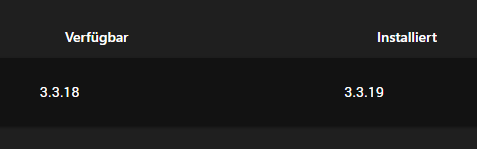
weicht von der auf dem Master ab:
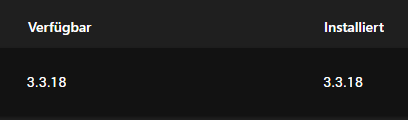
Warum kommt bei der Neuinstallation die 3.3.19 obwohl doch nur die 3.3.19 verfügbar ist?
So sehen beide Installation vor dem Connect aus:
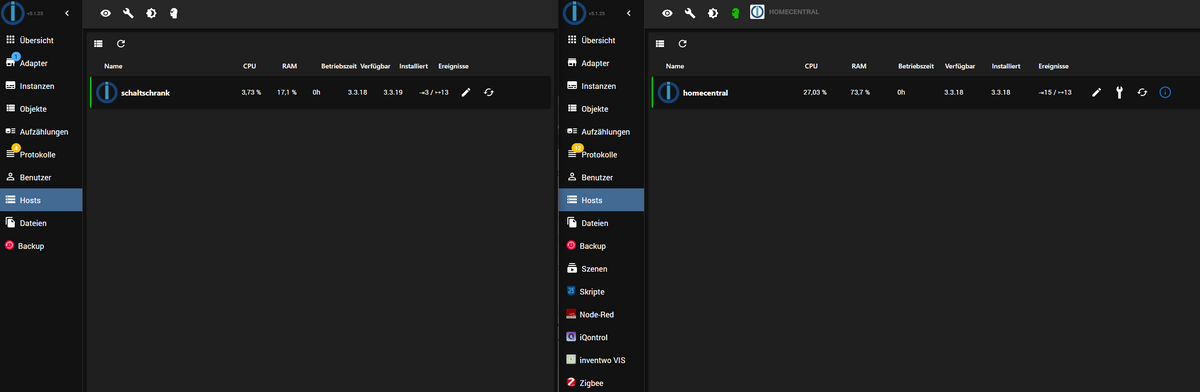
-
@ducle OK, das ist Basisinstallation.
Da kann man backitup und Discovery löschen.Aber das ändert nichts an der Tatsache, dass du den admin noch aufrufen kannst.
Aber auch da hatte ich etwas falsch verstanden.
Ich dachte du landest auf dem Slave wenn du den admin des Masters aufrufst.Da scheint bei dir tatsächlich die Kopplung falsch gelaufen zu sein.
Ich würde jetzt nochmal mit
iobroker setup custombeide Hosts isoliert konfigurieren.
Dann müsste man auf beide admins kommen.
Dann beide rebooten und anschließend neu koppeln.BTW Hats du nach der Änderung der Konfig neu gebooted?
-
Was mir eben etwas spanisch vorkommt:
Die Version des Hosts auf dem Slave:
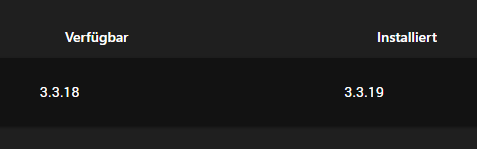
weicht von der auf dem Master ab:
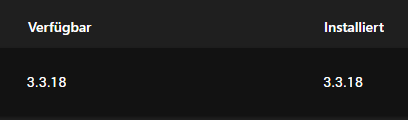
Warum kommt bei der Neuinstallation die 3.3.19 obwohl doch nur die 3.3.19 verfügbar ist?
So sehen beide Installation vor dem Connect aus:
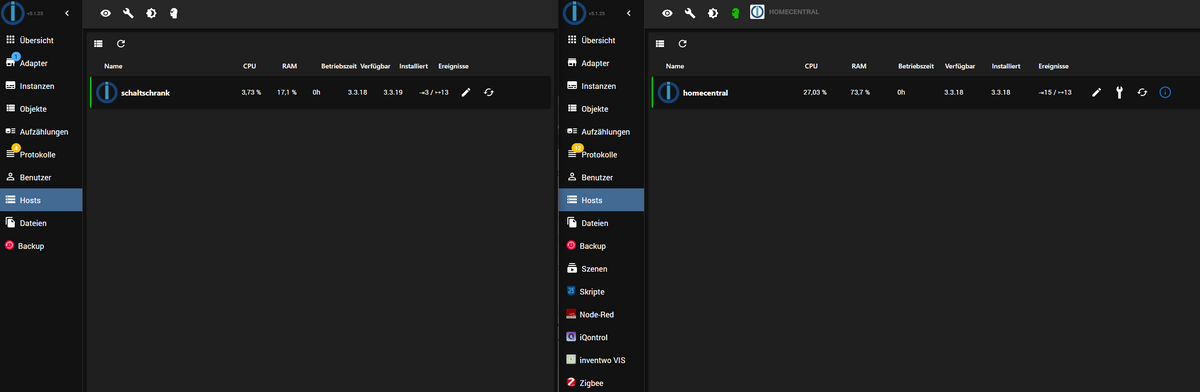
@ducle sagte in Slave-Installation - Master unter Slave-Adresse erreichbar:
Warum kommt bei der Neuinstallation die 3.3.19 obwohl doch nur die 3.3.19 verfügbar ist?
????
wo ist der Unterschied? -
@ducle sagte in Slave-Installation - Master unter Slave-Adresse erreichbar:
Warum kommt bei der Neuinstallation die 3.3.19 obwohl doch nur die 3.3.19 verfügbar ist?
????
wo ist der Unterschied? -
@homoran Sorry, das war ein Tippfehler. Hier der Satz noch einmal neu:
Warum kommt bei der Neuinstallation die 3.3.19 obwohl doch nur die 3.3.18 verfügbar ist?
@ducle sagte in Slave-Installation - Master unter Slave-Adresse erreichbar:
@homoran Sorry, das war ein Tippfehler. Hier der Satz noch einmal neu:
Warum kommt bei der Neuinstallation die 3.3.19 obwohl doch nur die 3.3.18 verfügbar ist?
Das ist eine gute Frage:
latest: 3.3.19 for 1 days stable: 3.3.18 for 68 daysdie Neuinstallation sollte eigentlich stable installieren.
-
@ducle sagte in Slave-Installation - Master unter Slave-Adresse erreichbar:
@homoran Sorry, das war ein Tippfehler. Hier der Satz noch einmal neu:
Warum kommt bei der Neuinstallation die 3.3.19 obwohl doch nur die 3.3.18 verfügbar ist?
Das ist eine gute Frage:
latest: 3.3.19 for 1 days stable: 3.3.18 for 68 daysdie Neuinstallation sollte eigentlich stable installieren.
@homoran Ich hab jetzt noch einmal manuell konfiguriert:
Zuerst den Master:
@homecentral:~$ iobroker setup custom Current configuration: - Objects database: - Type: file - Host/Unix Socket: 0.0.0.0 - Port: 9001 - States database: - Type: file - Host/Unix Socket: 0.0.0.0 - Port: 9000 - Data Directory: ../../iobroker-data/ Type of objects DB [(f)ile, (r)edis, ...], default [file]: Host / Unix Socket of objects DB(file), default[0.0.0.0]: Port of objects DB(file), default[9001]: Type of states DB [(f)file, (r)edis, ...], default [file]: Host / Unix Socket of states DB (file), default[0.0.0.0]: Port of states DB (file), default[9000]: Data directory (file), default[../../iobroker-data/]: /opt/iobroker/iobroker-data/ Host name of this machine [homecentral]: updating conf/iobroker.json @homecentral:~$ iobroker multihost enable Please check the binding of the configured file server to allow remote connections. No configuration change needed. Multihost discovery server: enabled Discovery authentication: enabled Persistent activation: disabled Objects: file on 0.0.0.0 States: file on 0.0.0.0 @homecentral:~$ iobroker restartanschließend den Slave:
@schaltschrank:/$ iobroker setup custom Current configuration: - Objects database: - Type: file - Host/Unix Socket: 0.0.0.0 - Port: 9001 - States database: - Type: file - Host/Unix Socket: 0.0.0.0 - Port: 9000 - Data Directory: ../../iobroker-data/ Type of objects DB [(f)ile, (r)edis, ...], default [file]: Host / Unix Socket of objects DB(file), default[0.0.0.0]: 192.168.0.10 Port of objects DB(file), default[9001]: Type of states DB [(f)file, (r)edis, ...], default [file]: Host / Unix Socket of states DB (file), default[192.168.0.10]: Port of states DB (file), default[9000]: Host name of this machine [schaltschrank]: updating conf/iobroker.json @schaltschrank:/$ iobroker multihost connect 1 | 192.168.0.10 | host | 192.168.0.10 | "authentication required" Please select host [1]: 1 Enter secret phrase for connection: ******** Config ok. Please restart ioBroker: "iobroker restart" @schaltschrank:/$ iobroker restartDann habe ich den Master neu gestartet. Anschließend den Slave. Als der Master hochkam, konnte ich mich auf die WebAdmin-Oberfläche verbinden. In dem Moment wo der Slave hochkam, war die Oberfläche auf dem Master nicht mehr erreichbar und die "verqueere" Oberfläche auf dem Slave war erreichbar.
Links Slave, Rechts Master:
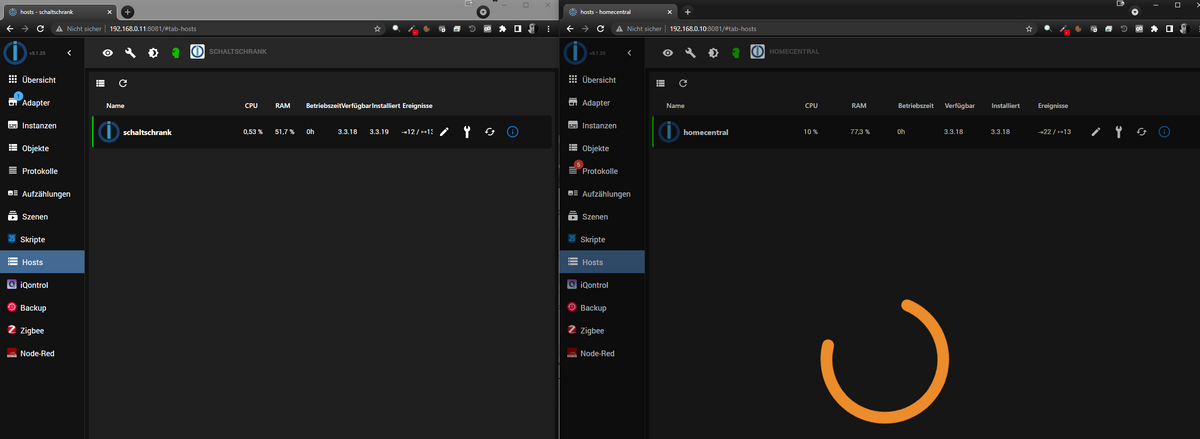
-
@homoran Ich hab jetzt noch einmal manuell konfiguriert:
Zuerst den Master:
@homecentral:~$ iobroker setup custom Current configuration: - Objects database: - Type: file - Host/Unix Socket: 0.0.0.0 - Port: 9001 - States database: - Type: file - Host/Unix Socket: 0.0.0.0 - Port: 9000 - Data Directory: ../../iobroker-data/ Type of objects DB [(f)ile, (r)edis, ...], default [file]: Host / Unix Socket of objects DB(file), default[0.0.0.0]: Port of objects DB(file), default[9001]: Type of states DB [(f)file, (r)edis, ...], default [file]: Host / Unix Socket of states DB (file), default[0.0.0.0]: Port of states DB (file), default[9000]: Data directory (file), default[../../iobroker-data/]: /opt/iobroker/iobroker-data/ Host name of this machine [homecentral]: updating conf/iobroker.json @homecentral:~$ iobroker multihost enable Please check the binding of the configured file server to allow remote connections. No configuration change needed. Multihost discovery server: enabled Discovery authentication: enabled Persistent activation: disabled Objects: file on 0.0.0.0 States: file on 0.0.0.0 @homecentral:~$ iobroker restartanschließend den Slave:
@schaltschrank:/$ iobroker setup custom Current configuration: - Objects database: - Type: file - Host/Unix Socket: 0.0.0.0 - Port: 9001 - States database: - Type: file - Host/Unix Socket: 0.0.0.0 - Port: 9000 - Data Directory: ../../iobroker-data/ Type of objects DB [(f)ile, (r)edis, ...], default [file]: Host / Unix Socket of objects DB(file), default[0.0.0.0]: 192.168.0.10 Port of objects DB(file), default[9001]: Type of states DB [(f)file, (r)edis, ...], default [file]: Host / Unix Socket of states DB (file), default[192.168.0.10]: Port of states DB (file), default[9000]: Host name of this machine [schaltschrank]: updating conf/iobroker.json @schaltschrank:/$ iobroker multihost connect 1 | 192.168.0.10 | host | 192.168.0.10 | "authentication required" Please select host [1]: 1 Enter secret phrase for connection: ******** Config ok. Please restart ioBroker: "iobroker restart" @schaltschrank:/$ iobroker restartDann habe ich den Master neu gestartet. Anschließend den Slave. Als der Master hochkam, konnte ich mich auf die WebAdmin-Oberfläche verbinden. In dem Moment wo der Slave hochkam, war die Oberfläche auf dem Master nicht mehr erreichbar und die "verqueere" Oberfläche auf dem Slave war erreichbar.
Links Slave, Rechts Master:
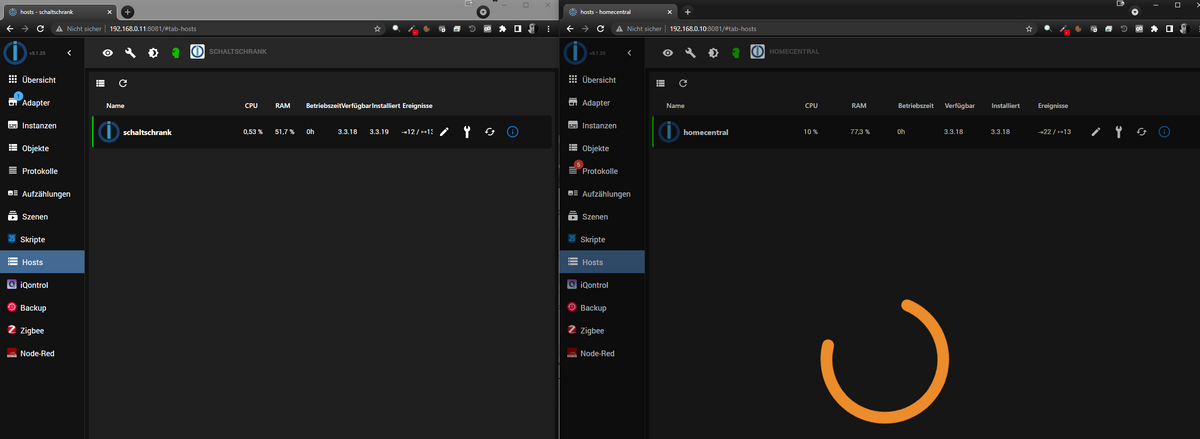
@ducle sagte in Slave-Installation - Master unter Slave-Adresse erreichbar:
Ich hab jetzt noch einmal manuell konfiguriert:
nicht wirklich!
@ducle sagte in Slave-Installation - Master unter Slave-Adresse erreichbar:
@homecentral:~$ iobroker multihost enable
iobroker multihost connect
das solltest du nicht machen, sondern nur die Änderungen an der Konfig
-
@ducle sagte in Slave-Installation - Master unter Slave-Adresse erreichbar:
Ich hab jetzt noch einmal manuell konfiguriert:
nicht wirklich!
@ducle sagte in Slave-Installation - Master unter Slave-Adresse erreichbar:
@homecentral:~$ iobroker multihost enable
iobroker multihost connect
das solltest du nicht machen, sondern nur die Änderungen an der Konfig
-
@homoran OK. Jetzt das ganze noch einmal manuell (ohne den connect Befehl) durchgeführt. In dem Moment wo der Slave hochfährt und iobroker startet geht die Webobverfläche des Masters offline :-(
@ducle Dann bin ich mit meinrm LAtein am Ende.
Vielleicht weiß jemand anders Hilfe -
@homoran Danke für deine Mühe.
Ich kann es mir tatsächlich auch nicht erklären.Als wenn der Slave den Webdienst / admin des Masters beendet. Das macht doch aber keinen Sinn.
@ducle sagte in Slave-Installation - Master unter Slave-Adresse erreichbar:
Das macht doch aber keinen Sinn.
Das ergibt schon einen Sinn.
Es sollte genau umgekehrt sein.Der Slave läuft dann als "Master".
Du siehst weiterhin den admin des Slaves und darin die Instanzen auf dem eigentlichen Master.nur warum???
-
@ducle sagte in Slave-Installation - Master unter Slave-Adresse erreichbar:
Das macht doch aber keinen Sinn.
Das ergibt schon einen Sinn.
Es sollte genau umgekehrt sein.Der Slave läuft dann als "Master".
Du siehst weiterhin den admin des Slaves und darin die Instanzen auf dem eigentlichen Master.nur warum???
@homoran Ich hab jetzt bereits drei mal die Anleitung gecheckt ob ich vielleicht die Befehle auf den Maschinen vertausch habe. Leider nicht. Außerdem würde ja dann der Host auch auf der Maschine auftauchen. Ich habe aber bis dato noch nicht einmal zwei Host gesehen.
-
@homoran Ich hab jetzt bereits drei mal die Anleitung gecheckt ob ich vielleicht die Befehle auf den Maschinen vertausch habe. Leider nicht. Außerdem würde ja dann der Host auch auf der Maschine auftauchen. Ich habe aber bis dato noch nicht einmal zwei Host gesehen.
-
@arteck Anbei einmal die beiden Logs. Ich habe versucht sie nur auf den Konfigurationsprozess (manuell) zu reduzieren.
iobroker_slave.current.log.html
iobroker_master.current.log.html -
@arteck Anbei einmal die beiden Logs. Ich habe versucht sie nur auf den Konfigurationsprozess (manuell) zu reduzieren.
iobroker_slave.current.log.html
iobroker_master.current.log.html -
@homoran Ping zwischen beiden Maschinen geht. Was meinst Du genau mit "welchem Host der Admin zugeordnet ist?
Hier mal ein Screenshot der Instanzen. Es laufen nur die, die auch vorher auf dem Slave vorhanden waren. Die stehenden (roten) sind die, die auf dem Master installiert sind und dort auch problemlos laufen (naja, es sei denn man startet den verbunden Slave.
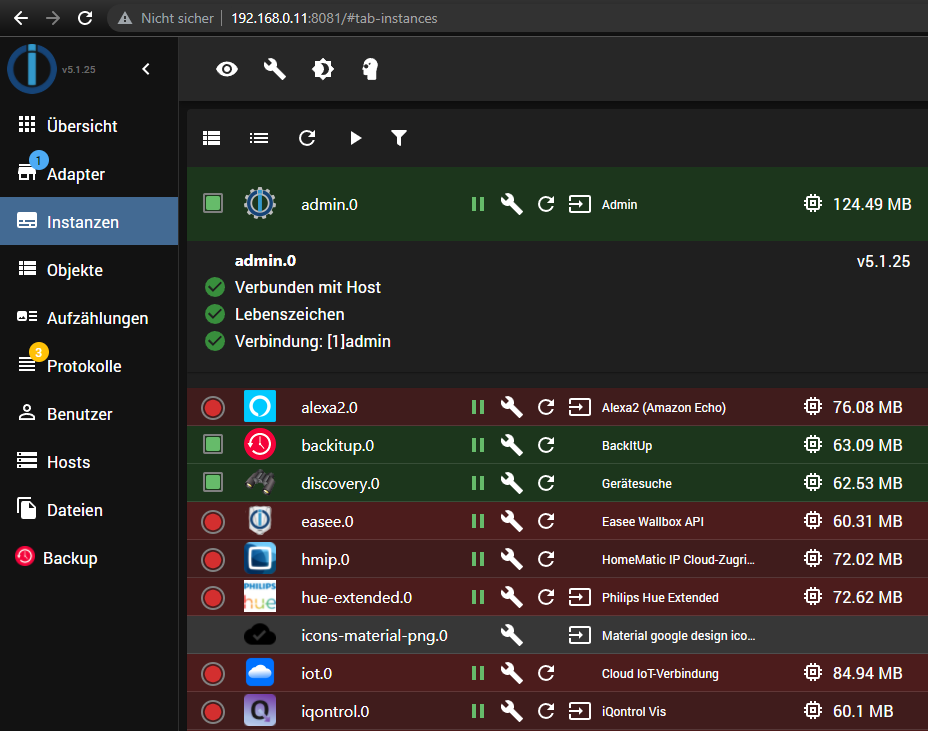
Nach den neuen Installation des Slave ist die IP-Zuordnung folgende:
Master: 192.168.0.10/16
Slave: 192.168.0.11/16@ducle sagte in Slave-Installation - Master unter Slave-Adresse erreichbar:
Nach den neuen Installation des Slave ist die IP-Zuordnung folgende:
Master: 192.168.0.10/16
Slave: 192.168.0.11/16 -
@ducle sagte in Slave-Installation - Master unter Slave-Adresse erreichbar:
Nach den neuen Installation des Slave ist die IP-Zuordnung folgende:
Master: 192.168.0.10/16
Slave: 192.168.0.11/16@homoran langsam blicke ich da nicht durch..was welche IP in welchen subnetz
:-)
@DucLE
hast du pihole laufen ??laut dem
2021-11-20 10:31:03.792 - info: host.schaltschrank All instances are stopped. 2021-11-20 10:31:03.976 - info: host.schaltschrank terminated 2021-11-20 10:31:06.354 - info: host.schaltschrank iobroker.js-controller version 3.3.19 js-controller starting 2021-11-20 10:31:06.362 - info: host.schaltschrank Copyright (c) 2014-2021 bluefox, 2014 hobbyquaker 2021-11-20 10:31:06.363 - info: host.schaltschrank hostname: schaltschrank, node: v12.22.7 2021-11-20 10:31:06.363 - info: host.schaltschrank ip addresses: 192.168.0.11 fe80::a21e:bff:fe05:b63d 2021-11-20 10:31:06.632 - info: host.schaltschrank connected to Objects and States 2021-11-20 10:31:06.966 - info: host.schaltschrank added notifications configuration of hostverbindet der sich nicht mit dem MASTER..
ansonsten starte maliobroker fixauf beiden kisten dann nochmal
iobroker setup custom -
@homoran langsam blicke ich da nicht durch..was welche IP in welchen subnetz
:-)
@DucLE
hast du pihole laufen ??laut dem
2021-11-20 10:31:03.792 - info: host.schaltschrank All instances are stopped. 2021-11-20 10:31:03.976 - info: host.schaltschrank terminated 2021-11-20 10:31:06.354 - info: host.schaltschrank iobroker.js-controller version 3.3.19 js-controller starting 2021-11-20 10:31:06.362 - info: host.schaltschrank Copyright (c) 2014-2021 bluefox, 2014 hobbyquaker 2021-11-20 10:31:06.363 - info: host.schaltschrank hostname: schaltschrank, node: v12.22.7 2021-11-20 10:31:06.363 - info: host.schaltschrank ip addresses: 192.168.0.11 fe80::a21e:bff:fe05:b63d 2021-11-20 10:31:06.632 - info: host.schaltschrank connected to Objects and States 2021-11-20 10:31:06.966 - info: host.schaltschrank added notifications configuration of hostverbindet der sich nicht mit dem MASTER..
ansonsten starte maliobroker fixauf beiden kisten dann nochmal
iobroker setup custom -
ja, pihole läuft auf der 192.168.0.4 - einem Synology
Hier noch einmal die IP-Adress-Zuordnung:
Master: 192.168.0.10/16
Slave: 192.168.0.11/16@ducle sagte in Slave-Installation - Master unter Slave-Adresse erreichbar:
ja, pihole läuft auf der 192.168.0.4 - einem Synology
:rage:
warum bekommt man so wichtige Infos nicht?