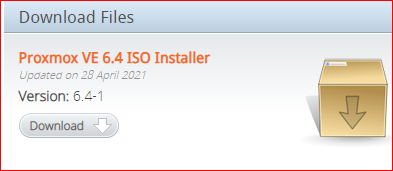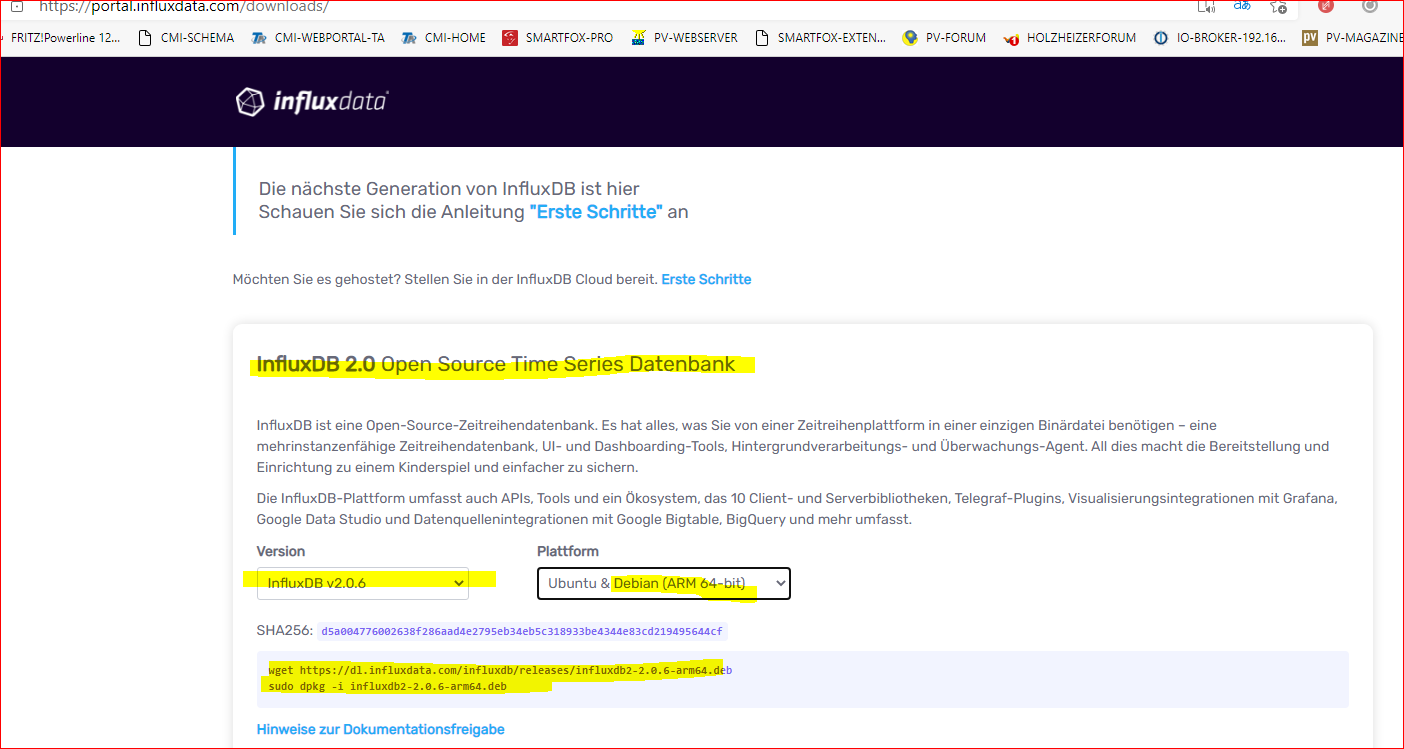NEWS
Anfänger sucht Hilfe bei Install. proxmox auf INTELNUC8i3BEK
-
@goetschhofer weiss nicht ob es irgendwann schon mal erwähnt wurde, aber HIER findest du einiges an gut gebräuchlichen Videos
-
@goetschhofer was hast du jetzt vor? ich dachte, du hast schon den container. willst du jetzt eine VM einrichten?
Ich möchte im Container Influxb installieren und anschließend Grafana.
-
@goetschhofer weiss nicht ob es irgendwann schon mal erwähnt wurde, aber HIER findest du einiges an gut gebräuchlichen Videos
Danke für den Hinweis.
-
@goetschhofer ja, aber nicht die v2.x, die läuft noch nicht mit der Influx Instanz
https://docs.influxdata.com/influxdb/v1.8/introduction/install/Muss ich hier für die Installation der Influxdb-Vers.1.8. beim Punkt 1 mit apt-get starten oder kann ich gleich mit ...starten ?
wget -qO- https://repos.influxdata.com/influxdb.key | gpg --dearmor > /etc/apt/trusted.gpg.d/influxdb.gpg export DISTRIB_ID=$(lsb_release -si); export DISTRIB_CODENAME=$(lsb_release -sc) echo "deb [signed-by=/etc/apt/trusted.gpg.d/influxdb.gpg] https://repos.influxdata.com/${DISTRIB_ID,,} ${DISTRIB_CODENAME} stable" > /etc/apt/sources.list.d/influxdb.list -
Muss ich hier für die Installation der Influxdb-Vers.1.8. beim Punkt 1 mit apt-get starten oder kann ich gleich mit ...starten ?
wget -qO- https://repos.influxdata.com/influxdb.key | gpg --dearmor > /etc/apt/trusted.gpg.d/influxdb.gpg export DISTRIB_ID=$(lsb_release -si); export DISTRIB_CODENAME=$(lsb_release -sc) echo "deb [signed-by=/etc/apt/trusted.gpg.d/influxdb.gpg] https://repos.influxdata.com/${DISTRIB_ID,,} ${DISTRIB_CODENAME} stable" > /etc/apt/sources.list.d/influxdb.list@goetschhofer du führst das aus und danach
sudo apt-get update && sudo apt-get install influxdb sudo service influxdb startdanach noch die "/etc/influxdb/influxdb.conf" anpassen
-
@goetschhofer du führst das aus und danach
sudo apt-get update && sudo apt-get install influxdb sudo service influxdb startdanach noch die "/etc/influxdb/influxdb.conf" anpassen
@crunchip said in Anfänger sucht Hilfe bei Install. proxmox auf INTELNUC8i3BEK:
sudo apt-get update && sudo apt-get install influxdb
Da bekomme ich folgende Fehlermeldung ?
root@INFLUXDB:~# sudo apt-get update && sudo apt-get install influxdb -bash: sudo: command not found root@INFLUXDB:~# -
@crunchip said in Anfänger sucht Hilfe bei Install. proxmox auf INTELNUC8i3BEK:
sudo apt-get update && sudo apt-get install influxdb
Da bekomme ich folgende Fehlermeldung ?
root@INFLUXDB:~# sudo apt-get update && sudo apt-get install influxdb -bash: sudo: command not found root@INFLUXDB:~#@goetschhofer wenn man einen Container installiert, ist nicht wie bei einer VM gleich alles mit rein gepackt,
Befehle wie sudo oder curl müssen nachinstalliert werden, bevor man diese ausführen kann.
Des weiteren hast du auch noch keinen Benutzer angelegt und bist noch mit root auf deinem Systemapt install sudo -
@goetschhofer wenn man einen Container installiert, ist nicht wie bei einer VM gleich alles mit rein gepackt,
Befehle wie sudo oder curl müssen nachinstalliert werden, bevor man diese ausführen kann.
Des weiteren hast du auch noch keinen Benutzer angelegt und bist noch mit root auf deinem Systemapt install sudoHat die Fehlermeldung am Ende etwas zu bedeuten ?
root@INFLUXDB:~# sudo apt-get update && sudo apt-get install influxdb -bash: sudo: command not found root@INFLUXDB:~# apt install sudo Reading package lists... Done Building dependency tree... Done The following NEW packages will be installed: sudo 0 upgraded, 1 newly installed, 0 to remove and 0 not upgraded. Need to get 1245 kB of archives. After this operation, 3878 kB of additional disk space will be used. Err:1 http://ftp.debian.org/debian buster/main amd64 sudo amd64 1.8.27-1+deb10u2 404 Not Found [IP: 199.232.18.132 80] E: Failed to fetch http://ftp.debian.org/debian/pool/main/s/sudo/sudo_1.8.27-1+deb10u2_amd64.deb 404 Not Found [IP: 199.232.18.132 80] E: Unable to fetch some archives, maybe run apt-get update or try with --fix-missing? root@INFLUXDB:~# -
Hat die Fehlermeldung am Ende etwas zu bedeuten ?
root@INFLUXDB:~# sudo apt-get update && sudo apt-get install influxdb -bash: sudo: command not found root@INFLUXDB:~# apt install sudo Reading package lists... Done Building dependency tree... Done The following NEW packages will be installed: sudo 0 upgraded, 1 newly installed, 0 to remove and 0 not upgraded. Need to get 1245 kB of archives. After this operation, 3878 kB of additional disk space will be used. Err:1 http://ftp.debian.org/debian buster/main amd64 sudo amd64 1.8.27-1+deb10u2 404 Not Found [IP: 199.232.18.132 80] E: Failed to fetch http://ftp.debian.org/debian/pool/main/s/sudo/sudo_1.8.27-1+deb10u2_amd64.deb 404 Not Found [IP: 199.232.18.132 80] E: Unable to fetch some archives, maybe run apt-get update or try with --fix-missing? root@INFLUXDB:~#@goetschhofer zeig mal die Ausgabe von
cat /etc/apt/sources.list -
@goetschhofer zeig mal die Ausgabe von
cat /etc/apt/sources.list@crunchip said in Anfänger sucht Hilfe bei Install. proxmox auf INTELNUC8i3BEK:
cat /etc/apt/sources.list
root@INFLUXDB:~# cat /etc/apt/sources.list deb http://ftp.debian.org/debian buster main contrib deb http://ftp.debian.org/debian buster-updates main contrib deb http://security.debian.org buster/updates main contrib root@INFLUXDB:~# -
@crunchip said in Anfänger sucht Hilfe bei Install. proxmox auf INTELNUC8i3BEK:
cat /etc/apt/sources.list
root@INFLUXDB:~# cat /etc/apt/sources.list deb http://ftp.debian.org/debian buster main contrib deb http://ftp.debian.org/debian buster-updates main contrib deb http://security.debian.org buster/updates main contrib root@INFLUXDB:~#@goetschhofer passt
hast du überhaupt schon ein upgrade deines LXC gemacht?apt update && apt upgrade -
@goetschhofer passt
hast du überhaupt schon ein upgrade deines LXC gemacht?apt update && apt upgrade@crunchip said in Anfänger sucht Hilfe bei Install. proxmox auf INTELNUC8i3BEK:
apt update && apt upgrade
Ich war der Meinung, dass man dies erst nach der Installation der InfluxDB macht.
Wo setzte ich jetzt fort ?
Setting up libapt-inst2.0:amd64 (1.8.2.3) ... Setting up libldap-common (2.4.47+dfsg-3+deb10u6) ... Setting up libpython3.7-minimal:amd64 (3.7.3-2+deb10u3) ... Setting up tzdata (2021a-0+deb10u1) ... Current default time zone: 'Etc/UTC' Local time is now: Fri May 7 19:41:49 UTC 2021. Universal Time is now: Fri May 7 19:41:49 UTC 2021. Run 'dpkg-reconfigure tzdata' if you wish to change it. Setting up liblwres161:amd64 (1:9.11.5.P4+dfsg-5.1+deb10u5) ... Setting up udev (241-7~deb10u7) ... Setting up python3.7-minimal (3.7.3-2+deb10u3) ... Setting up libisc-export1100:amd64 (1:9.11.5.P4+dfsg-5.1+deb10u5) ... Setting up python-apt-common (1.8.4.3) ... Setting up groff-base (1.22.4-3+deb10u1) ... Setting up libpam-systemd:amd64 (241-7~deb10u7) ... Setting up libisccc161:amd64 (1:9.11.5.P4+dfsg-5.1+deb10u5) ... Setting up openssl (1.1.1d-0+deb10u6) ... Setting up libbsd0:amd64 (0.9.1-2+deb10u1) ... Setting up libdns-export1104 (1:9.11.5.P4+dfsg-5.1+deb10u5) ... Setting up iputils-ping (3:20180629-2+deb10u2) ... Setting up libdns1104:amd64 (1:9.11.5.P4+dfsg-5.1+deb10u5) ... Setting up libpython3.7-stdlib:amd64 (3.7.3-2+deb10u3) ... Setting up apt-utils (1.8.2.3) ... Setting up python3-apt (1.8.4.3) ... Setting up libldap-2.4-2:amd64 (2.4.47+dfsg-3+deb10u6) ... Setting up libcurl3-gnutls:amd64 (7.64.0-4+deb10u2) ... Setting up ca-certificates (20200601~deb10u2) ... Updating certificates in /etc/ssl/certs... 11 added, 0 removed; done. Setting up libisccfg163:amd64 (1:9.11.5.P4+dfsg-5.1+deb10u5) ... Setting up python3.7 (3.7.3-2+deb10u3) ... Setting up libbind9-161:amd64 (1:9.11.5.P4+dfsg-5.1+deb10u5) ... Setting up bind9-host (1:9.11.5.P4+dfsg-5.1+deb10u5) ... Processing triggers for libc-bin (2.28-10) ... Processing triggers for man-db (2.8.5-2) ... Processing triggers for dbus (1.12.20-0+deb10u1) ... Processing triggers for mime-support (3.62) ... Processing triggers for ca-certificates (20200601~deb10u2) ... Updating certificates in /etc/ssl/certs... 0 added, 0 removed; done. Running hooks in /etc/ca-certificates/update.d... done. root@INFLUXDB:~# -
@crunchip said in Anfänger sucht Hilfe bei Install. proxmox auf INTELNUC8i3BEK:
apt update && apt upgrade
Ich war der Meinung, dass man dies erst nach der Installation der InfluxDB macht.
Wo setzte ich jetzt fort ?
Setting up libapt-inst2.0:amd64 (1.8.2.3) ... Setting up libldap-common (2.4.47+dfsg-3+deb10u6) ... Setting up libpython3.7-minimal:amd64 (3.7.3-2+deb10u3) ... Setting up tzdata (2021a-0+deb10u1) ... Current default time zone: 'Etc/UTC' Local time is now: Fri May 7 19:41:49 UTC 2021. Universal Time is now: Fri May 7 19:41:49 UTC 2021. Run 'dpkg-reconfigure tzdata' if you wish to change it. Setting up liblwres161:amd64 (1:9.11.5.P4+dfsg-5.1+deb10u5) ... Setting up udev (241-7~deb10u7) ... Setting up python3.7-minimal (3.7.3-2+deb10u3) ... Setting up libisc-export1100:amd64 (1:9.11.5.P4+dfsg-5.1+deb10u5) ... Setting up python-apt-common (1.8.4.3) ... Setting up groff-base (1.22.4-3+deb10u1) ... Setting up libpam-systemd:amd64 (241-7~deb10u7) ... Setting up libisccc161:amd64 (1:9.11.5.P4+dfsg-5.1+deb10u5) ... Setting up openssl (1.1.1d-0+deb10u6) ... Setting up libbsd0:amd64 (0.9.1-2+deb10u1) ... Setting up libdns-export1104 (1:9.11.5.P4+dfsg-5.1+deb10u5) ... Setting up iputils-ping (3:20180629-2+deb10u2) ... Setting up libdns1104:amd64 (1:9.11.5.P4+dfsg-5.1+deb10u5) ... Setting up libpython3.7-stdlib:amd64 (3.7.3-2+deb10u3) ... Setting up apt-utils (1.8.2.3) ... Setting up python3-apt (1.8.4.3) ... Setting up libldap-2.4-2:amd64 (2.4.47+dfsg-3+deb10u6) ... Setting up libcurl3-gnutls:amd64 (7.64.0-4+deb10u2) ... Setting up ca-certificates (20200601~deb10u2) ... Updating certificates in /etc/ssl/certs... 11 added, 0 removed; done. Setting up libisccfg163:amd64 (1:9.11.5.P4+dfsg-5.1+deb10u5) ... Setting up python3.7 (3.7.3-2+deb10u3) ... Setting up libbind9-161:amd64 (1:9.11.5.P4+dfsg-5.1+deb10u5) ... Setting up bind9-host (1:9.11.5.P4+dfsg-5.1+deb10u5) ... Processing triggers for libc-bin (2.28-10) ... Processing triggers for man-db (2.8.5-2) ... Processing triggers for dbus (1.12.20-0+deb10u1) ... Processing triggers for mime-support (3.62) ... Processing triggers for ca-certificates (20200601~deb10u2) ... Updating certificates in /etc/ssl/certs... 0 added, 0 removed; done. Running hooks in /etc/ca-certificates/update.d... done. root@INFLUXDB:~#@goetschhofer sagte in Anfänger sucht Hilfe bei Install. proxmox auf INTELNUC8i3BEK:
dpkg-reconfigure tzdataDie Zeit musst du setzen. Sonst passt da einiges nachher nicht zueinander auf den diversen Maschinen.
-
@goetschhofer sagte in Anfänger sucht Hilfe bei Install. proxmox auf INTELNUC8i3BEK:
dpkg-reconfigure tzdataDie Zeit musst du setzen. Sonst passt da einiges nachher nicht zueinander auf den diversen Maschinen.
@thomas-braun said in Anfänger sucht Hilfe bei Install. proxmox auf INTELNUC8i3BEK:
dpkg-reconfigure tzdata
Danke
Current default time zone: 'Europe/Vienna' Local time is now: Fri May 7 21:46:28 CEST 2021. Universal Time is now: Fri May 7 19:46:28 UTC 2021. -
@crunchip said in Anfänger sucht Hilfe bei Install. proxmox auf INTELNUC8i3BEK:
apt update && apt upgrade
Ich war der Meinung, dass man dies erst nach der Installation der InfluxDB macht.
Wo setzte ich jetzt fort ?
Setting up libapt-inst2.0:amd64 (1.8.2.3) ... Setting up libldap-common (2.4.47+dfsg-3+deb10u6) ... Setting up libpython3.7-minimal:amd64 (3.7.3-2+deb10u3) ... Setting up tzdata (2021a-0+deb10u1) ... Current default time zone: 'Etc/UTC' Local time is now: Fri May 7 19:41:49 UTC 2021. Universal Time is now: Fri May 7 19:41:49 UTC 2021. Run 'dpkg-reconfigure tzdata' if you wish to change it. Setting up liblwres161:amd64 (1:9.11.5.P4+dfsg-5.1+deb10u5) ... Setting up udev (241-7~deb10u7) ... Setting up python3.7-minimal (3.7.3-2+deb10u3) ... Setting up libisc-export1100:amd64 (1:9.11.5.P4+dfsg-5.1+deb10u5) ... Setting up python-apt-common (1.8.4.3) ... Setting up groff-base (1.22.4-3+deb10u1) ... Setting up libpam-systemd:amd64 (241-7~deb10u7) ... Setting up libisccc161:amd64 (1:9.11.5.P4+dfsg-5.1+deb10u5) ... Setting up openssl (1.1.1d-0+deb10u6) ... Setting up libbsd0:amd64 (0.9.1-2+deb10u1) ... Setting up libdns-export1104 (1:9.11.5.P4+dfsg-5.1+deb10u5) ... Setting up iputils-ping (3:20180629-2+deb10u2) ... Setting up libdns1104:amd64 (1:9.11.5.P4+dfsg-5.1+deb10u5) ... Setting up libpython3.7-stdlib:amd64 (3.7.3-2+deb10u3) ... Setting up apt-utils (1.8.2.3) ... Setting up python3-apt (1.8.4.3) ... Setting up libldap-2.4-2:amd64 (2.4.47+dfsg-3+deb10u6) ... Setting up libcurl3-gnutls:amd64 (7.64.0-4+deb10u2) ... Setting up ca-certificates (20200601~deb10u2) ... Updating certificates in /etc/ssl/certs... 11 added, 0 removed; done. Setting up libisccfg163:amd64 (1:9.11.5.P4+dfsg-5.1+deb10u5) ... Setting up python3.7 (3.7.3-2+deb10u3) ... Setting up libbind9-161:amd64 (1:9.11.5.P4+dfsg-5.1+deb10u5) ... Setting up bind9-host (1:9.11.5.P4+dfsg-5.1+deb10u5) ... Processing triggers for libc-bin (2.28-10) ... Processing triggers for man-db (2.8.5-2) ... Processing triggers for dbus (1.12.20-0+deb10u1) ... Processing triggers for mime-support (3.62) ... Processing triggers for ca-certificates (20200601~deb10u2) ... Updating certificates in /etc/ssl/certs... 0 added, 0 removed; done. Running hooks in /etc/ca-certificates/update.d... done. root@INFLUXDB:~#@goetschhofer sagte in Anfänger sucht Hilfe bei Install. proxmox auf INTELNUC8i3BEK:
Ich war der Meinung, dass man dies erst nach der Installation der InfluxDB macht.
nein das ist das erste was man macht, das Grundsystem erst mal auf aktuellen stand bringen
Zeitzone hast du auch noch nicht angepasst
dpkg-reconfigure tzdatadanach installierst du dein Influx, vorher aber noch deinen User anlegen, ausloggen und mit deinem user anmelden
-
@goetschhofer sagte in Anfänger sucht Hilfe bei Install. proxmox auf INTELNUC8i3BEK:
Ich war der Meinung, dass man dies erst nach der Installation der InfluxDB macht.
nein das ist das erste was man macht, das Grundsystem erst mal auf aktuellen stand bringen
Zeitzone hast du auch noch nicht angepasst
dpkg-reconfigure tzdatadanach installierst du dein Influx, vorher aber noch deinen User anlegen, ausloggen und mit deinem user anmelden
Ich weiß nicht mehr, wie ich vor ca. 4 Monaten auf meinem RSP Pi3+ einen user für die Influxdb angelegt habe.
Dies habe ich dazu gefunden:
Nun in der Datenbank selbst die Benutzer sowie die Datenbank anlegen. Zuletzt geben wir noch dem “user” das Recht auf die Datenbank zuzugreifen. Wichtig – adminpassword und userpassword entsprechend tauschen: CREATE USER "admin" WITH PASSWORD '<adminpassword>' WITH ALL PRIVILEGES CREATE USER "user" WITH PASSWORD '<userpassword>' CREATE DATABASE "iobroker" GRANT ALL ON "iobroker" TO "user" -
Ich weiß nicht mehr, wie ich vor ca. 4 Monaten auf meinem RSP Pi3+ einen user für die Influxdb angelegt habe.
Dies habe ich dazu gefunden:
Nun in der Datenbank selbst die Benutzer sowie die Datenbank anlegen. Zuletzt geben wir noch dem “user” das Recht auf die Datenbank zuzugreifen. Wichtig – adminpassword und userpassword entsprechend tauschen: CREATE USER "admin" WITH PASSWORD '<adminpassword>' WITH ALL PRIVILEGES CREATE USER "user" WITH PASSWORD '<userpassword>' CREATE DATABASE "iobroker" GRANT ALL ON "iobroker" TO "user"@goetschhofer dein user steht in deiner Influx Instanz.
create database hättest gar nicht machen müssen, zum einen erstellt die influx instanz diese automatisch und zum anderen möchtest du doch dein backup deiner influx zurückspielen. -
@goetschhofer dein user steht in deiner Influx Instanz.
create database hättest gar nicht machen müssen, zum einen erstellt die influx instanz diese automatisch und zum anderen möchtest du doch dein backup deiner influx zurückspielen.Habe ich eh nicht gemacht, war nur eine Frage.
Du meinst in der bestehenden InfluxDB vom RSP Pi3.
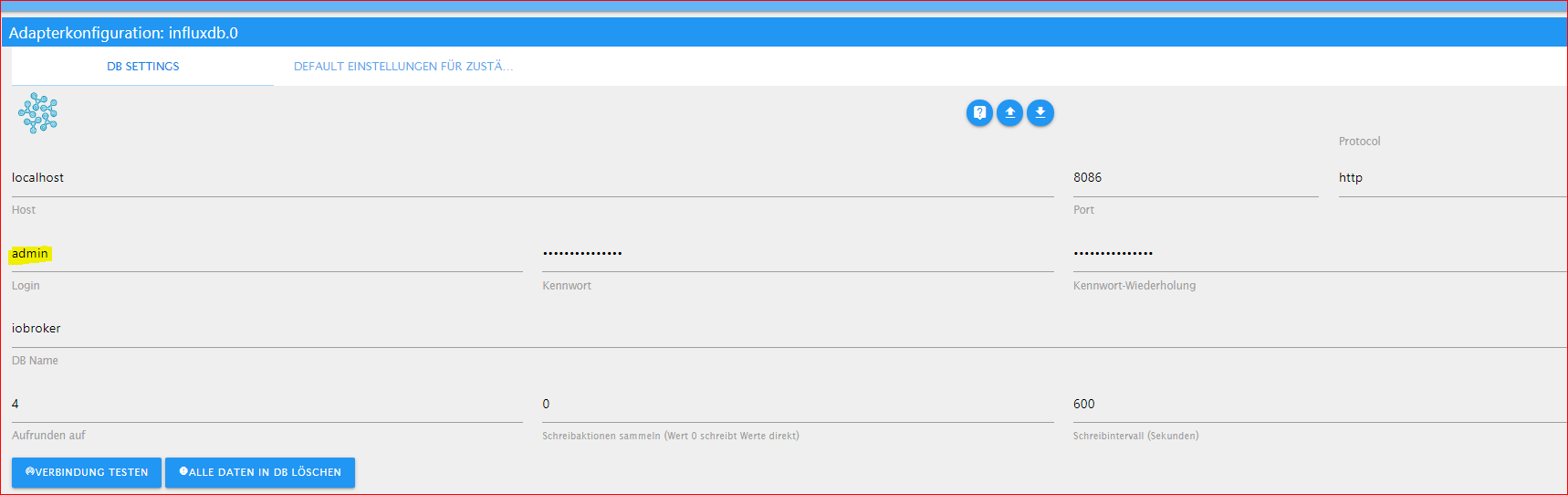
-
Habe ich eh nicht gemacht, war nur eine Frage.
Du meinst in der bestehenden InfluxDB vom RSP Pi3.
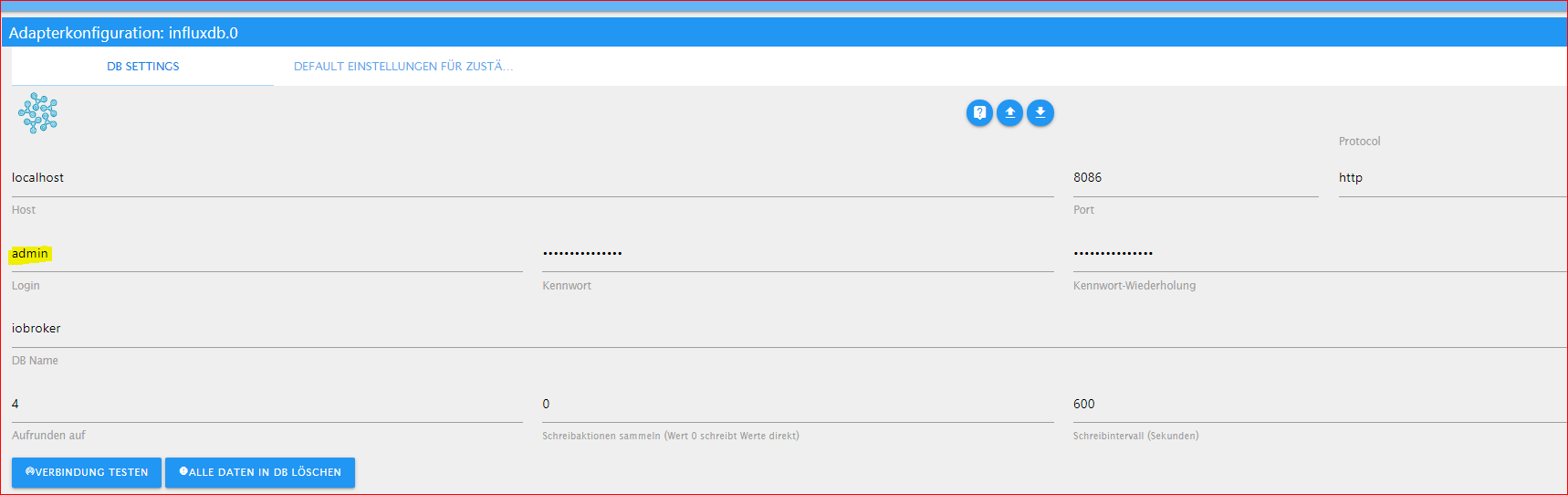
@goetschhofer sagte in Anfänger sucht Hilfe bei Install. proxmox auf INTELNUC8i3BEK:
Du meinst in der bestehenden InfluxDB
ja
und bedenke, du hast das jetzt nicht mehr auf dem localhost, sondern separat, also entsprechend auf die IP abändern
-
@goetschhofer sagte in Anfänger sucht Hilfe bei Install. proxmox auf INTELNUC8i3BEK:
Du meinst in der bestehenden InfluxDB
ja
und bedenke, du hast das jetzt nicht mehr auf dem localhost, sondern separat, also entsprechend auf die IP abändern
Muss ich jetzt noch einen User in der InfluxDB anlegen ?
danach installierst du dein Influx, vorher aber noch deinen User anlegen, ausloggen und mit deinem user anmeldenWo muss ich die IP 192.168.1.177 der Influxdb eintragen und ändern ? im iobroker ?