NEWS
BLE Adapter beleibt gelb
-
bin ich dann unschuldig?
@smartverwalter
niemals :) -
@wendy2702
Du hast die scroll Funktion nicht erklärt ;-)@jan1 sagte in BLE Adapter beleibt gelb:
@wendy2702
Du hast die scroll Funktion nicht erklärt ;-)Sorry... asche auf mein Haupt :joy:
-
Meine Log Datei hat folgende Einträge
host.raspberrypi 2021-03-07 13:54:56.850 info stopInstance system.adapter.ble.1 (force=false, process=true) ble.1 2021-03-07 13:54:56.908 info (2431) Got terminate signal TERMINATE_YOURSELF host.raspberrypi 2021-03-07 13:54:56.914 info stopInstance system.adapter.ble.1 send kill signalMOD EDIT: ERNEUT LOG IN CODE TAGS GESETZT
-
Meine Log Datei hat folgende Einträge
host.raspberrypi 2021-03-07 13:54:56.850 info stopInstance system.adapter.ble.1 (force=false, process=true) ble.1 2021-03-07 13:54:56.908 info (2431) Got terminate signal TERMINATE_YOURSELF host.raspberrypi 2021-03-07 13:54:56.914 info stopInstance system.adapter.ble.1 send kill signalMOD EDIT: ERNEUT LOG IN CODE TAGS GESETZT
@smartverwalter
Und was ist mit ble.0?
Es kann nur ein Adapter/eine Instanz auf die gleiche blutooth-Schnittstelle zugreifen.Und die CodeTags üben wir bitte noch etwas.
-
es gibt nur ble 1
hatte eine zweite Instanz installiert, um zu prüfen ob es daran liegt.
die ist aber wieder gelöcht -
es gibt nur ble 1
hatte eine zweite Instanz installiert, um zu prüfen ob es daran liegt.
die ist aber wieder gelöchtsystemctl status bluetooth.target bluetooth.serviceEin- und Ausgaben bitte in CodeTags.
-
systemctl status bluetooth.target bluetooth.serviceEin- und Ausgaben bitte in CodeTags.
@thomas-braun sagte in BLE Adapter beleibt gelb:
Ein- und Ausgaben bitte in CodeTags.
Aus aktuellem Anlass nochmal die Anleitung:
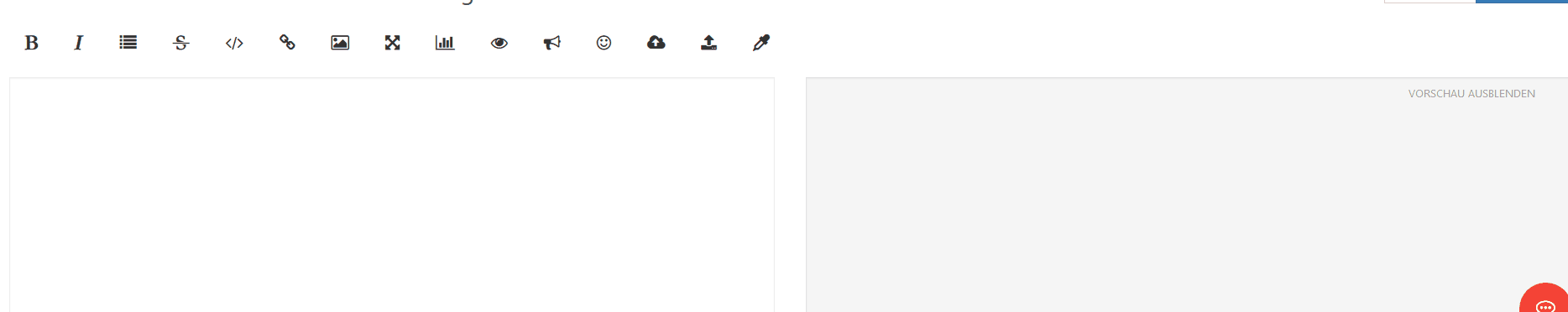
-
pi@raspberrypi:~ $ select all > > systemctl status bluetooth.target bluetooth.service -bash: syntax error near unexpected token `>' pi@raspberrypi:~ $ > -bash: status: command not found -bash: status:: command not found pi@raspberrypi:~ $ > pi@raspberrypi:~ $ -bash: syntax error near unexpected token `systemctl' > > systemctl status bluetooth.target bluetooth.servicemal schauen ob das mit den Tags geklappt hat
-
pi@raspberrypi:~ $ select all > > systemctl status bluetooth.target bluetooth.service -bash: syntax error near unexpected token `>' pi@raspberrypi:~ $ > -bash: status: command not found -bash: status:: command not found pi@raspberrypi:~ $ > pi@raspberrypi:~ $ -bash: syntax error near unexpected token `systemctl' > > systemctl status bluetooth.target bluetooth.servicemal schauen ob das mit den Tags geklappt hat
@smartverwalter
select all nicht eingeben. Das kommt blöderweise automatisch von der Forensoftware mit.
Ich weiß jetzt gerade nicht wo du da hängst, aber vermutlich mit STRG-C kommst du wieder zu einem login prompt.
Sollte so aussehen:pi@raspberrypi:/opt/iobroker $ systemctl status bluetooth.target bluetooth.service ● bluetooth.target - Bluetooth Loaded: loaded (/lib/systemd/system/bluetooth.target; static; vendor preset: enabled) Active: active since Wed 2021-03-03 22:01:37 CET; 3 days ago Docs: man:systemd.special(7) Mär 03 22:01:37 raspberrypi systemd[1]: Reached target Bluetooth. ● bluetooth.service - Bluetooth service Loaded: loaded (/lib/systemd/system/bluetooth.service; enabled; vendor preset: enabled) Active: active (running) since Wed 2021-03-03 22:01:37 CET; 3 days ago Docs: man:bluetoothd(8) Main PID: 621 (bluetoothd) Status: "Running" Tasks: 1 (limit: 4915) CGroup: /system.slice/bluetooth.service └─621 /usr/lib/bluetooth/bluetoothd Mär 03 22:01:37 raspberrypi systemd[1]: Starting Bluetooth service... Mär 03 22:01:37 raspberrypi bluetoothd[621]: Bluetooth daemon 5.50 Mär 03 22:01:37 raspberrypi systemd[1]: Started Bluetooth service. Mär 03 22:01:37 raspberrypi bluetoothd[621]: Starting SDP server Mär 03 22:01:37 raspberrypi bluetoothd[621]: Bluetooth management interface 1.18 initialized Mär 03 22:01:37 raspberrypi bluetoothd[621]: Sap driver initialization failed. Mär 03 22:01:37 raspberrypi bluetoothd[621]: sap-server: Operation not permitted (1) Mär 03 22:01:37 raspberrypi bluetoothd[621]: Failed to set privacy: Rejected (0x0b) -
pi@raspberrypi:~ $ systemctl status bluetooth.target bluetooth.service ● bluetooth.target - Bluetooth Loaded: loaded (/lib/systemd/system/bluetooth.target; static; vendor preset: Active: inactive (dead) Docs: man:systemd.special(7) ● bluetooth.service - Bluetooth service Loaded: loaded (/lib/systemd/system/bluetooth.service; enabled; vendor preset Active: inactive (dead) Docs: man:bluetoothd(8) -
pi@raspberrypi:~ $ systemctl status bluetooth.target bluetooth.service ● bluetooth.target - Bluetooth Loaded: loaded (/lib/systemd/system/bluetooth.target; static; vendor preset: Active: inactive (dead) Docs: man:systemd.special(7) ● bluetooth.service - Bluetooth service Loaded: loaded (/lib/systemd/system/bluetooth.service; enabled; vendor preset Active: inactive (dead) Docs: man:bluetoothd(8)sudo systemctl start bluetooth.service systemctl status bluetooth.serviceDann starte mal durch und schau ob bluetooth dann automatisch aktiv wird.
-
bluetooth.service - Bluetooth service Loaded: loaded (/lib/systemd/system/bluetooth.service; enabled; vendor preset Active: active (running) since Sun 2021-03-07 14:52:08 GMT; 33s ago Docs: man:bluetoothd(8) Main PID: 8047 (bluetoothd) Status: "Running" Tasks: 1 (limit: 2062) CGroup: /system.slice/bluetooth.service └─8047 /usr/lib/bluetooth/bluetoothd Mar 07 14:52:08 raspberrypi systemd[1]: Starting Bluetooth service... Mar 07 14:52:08 raspberrypi bluetoothd[8047]: Bluetooth daemon 5.50 Mar 07 14:52:08 raspberrypi systemd[1]: Started Bluetooth service. Mar 07 14:52:08 raspberrypi bluetoothd[8047]: Starting SDP server Mar 07 14:52:08 raspberrypi bluetoothd[8047]: Bluetooth management interface 1.1 lines 1-15/15 (END) _text -
bluetooth.service - Bluetooth service Loaded: loaded (/lib/systemd/system/bluetooth.service; enabled; vendor preset Active: active (running) since Sun 2021-03-07 14:52:08 GMT; 33s ago Docs: man:bluetoothd(8) Main PID: 8047 (bluetoothd) Status: "Running" Tasks: 1 (limit: 2062) CGroup: /system.slice/bluetooth.service └─8047 /usr/lib/bluetooth/bluetoothd Mar 07 14:52:08 raspberrypi systemd[1]: Starting Bluetooth service... Mar 07 14:52:08 raspberrypi bluetoothd[8047]: Bluetooth daemon 5.50 Mar 07 14:52:08 raspberrypi systemd[1]: Started Bluetooth service. Mar 07 14:52:08 raspberrypi bluetoothd[8047]: Starting SDP server Mar 07 14:52:08 raspberrypi bluetoothd[8047]: Bluetooth management interface 1.1 lines 1-15/15 (END) _text@smartverwalter
Deine Systemzeit ist falsch.date -u date -
muss ich reboot ausführen?
So scheint es gelb zu bleiben -
muss ich reboot ausführen?
So scheint es gelb zu bleiben@smartverwalter
Hast das Ding mal stromlos gemacht, wie ich es oben geschrien hatte?Bei mir ist das die einzige Möglichkeit, wenn BT laut Konsole läuft und der Adapter trotzdem nicht grün wird (hatten auch ein paar andere User).
-
muss ich reboot ausführen?
So scheint es gelb zu bleiben@smartverwalter
Erst die richtige Zeitzone setzen. Das ist enorm wichtig!sudo raspi-config5 Localisation Options Configure language and regional settings L2 Timezone Configure time zone -
@smartverwalter
Hast das Ding mal stromlos gemacht, wie ich es oben geschrien hatte?Bei mir ist das die einzige Möglichkeit, wenn BT laut Konsole läuft und der Adapter trotzdem nicht grün wird (hatten auch ein paar andere User).
-
@jan1 sagte in BLE Adapter beleibt gelb:
Hast das Ding mal stromlos gemacht, wie ich es oben geschrien hatte?
Bitte aber nicht einfach den Stecker ziehen
System vorher kontrolliert runterfahren.
@wendy2702
hatte ich vorhin ja schon geschrieben, "runter fahren", aber Du hast ja noch nicht erklärt, wie man hoch scrollt :) -
@wendy2702
hatte ich vorhin ja schon geschrieben, "runter fahren", aber Du hast ja noch nicht erklärt, wie man hoch scrollt :) -
~ pi@raspberrypi:~ $ pi@raspberrypi:~ $ dat-u -bash: dat-u: command not found pi@raspberrypi:~ $ sudo date-u sudo: date-u: command not found pi@raspberrypi:~ $ date -u Sun 7 Mar 15:15:01 UTC 2021 pi@raspberrypi:~ $ pi@raspberrypi:~ $ pi@raspberrypi:~ $ sudo raspi-config Current default time zone: 'Europe/Berlin' Local time is now: Sun Mar 7 16:16:23 CET 2021. Universal Time is now: Sun Mar 7 15:16:23 UTC 2021. pi@raspberrypi:~ $ date -u Sun 7 Mar 15:16:41 UTC 2021 pi@raspberrypi:~ $Stromlos hat nicht geholfen
die Zeit stellt er aber wieder auf UTC


