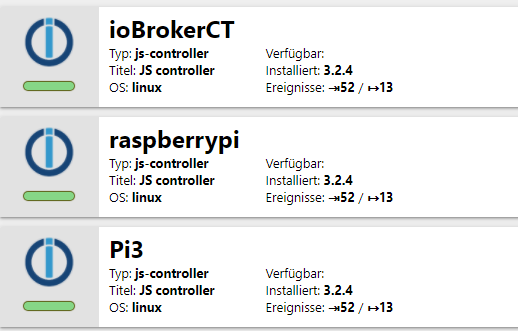NEWS
Beta Test js-controller 3.2.x auf GitHub
-
Ich habe gerade mal meinen ioBroker Container geclont und den js-controller 3.2.4 installiert.
Beim update kamen folgende Meldungen:proxmox@ioBrokerBETA:/opt/iobroker$ npm install ioBroker/ioBroker.js-controller [sudo] password for proxmox: > iobroker.js-controller@3.2.4 preinstall /opt/iobroker/node_modules/iobroker.js-controller > node lib/preinstallCheck.js NPM version: 6.14.6 > iobroker.js-controller@3.2.4 install /opt/iobroker/node_modules/iobroker.js-controller > node iobroker.js setup first object 0_userdata.0.example_state created object _design/system updated The following notifications happened during sync: - Ignoring Directory "iogo.admin" because officially not created as meta object. Please remove directory! - Ignoring Directory "tr-064-community.admin" because officially not created as meta object. Please remove directory! Renamed repository "default to "stable" Renamed repository "latest to "beta" > @root/acme@3.1.0 postinstall /opt/iobroker/node_modules/@root/acme > node scripts/postinstall npm WARN optional SKIPPING OPTIONAL DEPENDENCY: fsevents@~2.3.1 (node_modules/chokidar/node_modules/fsevents): npm WARN notsup SKIPPING OPTIONAL DEPENDENCY: Unsupported platform for fsevents@2.3.1: wanted {"os":"darwin","arch":"any"} (current: {"os":"linux","arch":"x64"}) npm WARN optional SKIPPING OPTIONAL DEPENDENCY: osx-temperature-sensor@1.0.7 (node_modules/osx-temperature-sensor): npm WARN notsup SKIPPING OPTIONAL DEPENDENCY: Unsupported platform for osx-temperature-sensor@1.0.7: wanted {"os":"darwin","arch":"any"} (current: {"os":"linux","arch":"x64"}) + iobroker.js-controller@3.2.4 added 44 packages from 16 contributors, removed 53 packages, updated 40 packages and moved 1 package in 102.359s 35 packages are looking for funding run `npm fund` for detailsproxmox@ioBrokerBETA:/opt/iobroker$ nodejs -v v12.18.3 proxmox@ioBrokerBETA:/opt/iobroker$ node -v v12.18.3 proxmox@ioBrokerBETA:/opt/iobroker$ npm -v 6.14.6Bei socketio v 3.1.2 ( @apollon77 ) kommt folgende Warnung
Edit Issue https://github.com/ioBroker/ioBroker.socketio/issues/40socketio.0 2021-01-09 22:33:47.854 warn (3964) State "socketio.0.connected" has no existing object, this might lead to an error in future versionsIch habe den Pong Fehlter auch mit der 1.14.27
HomeMatic RPC - 1.14.27 ( @foxriver76 )hm-rpc.0 2021-01-09 22:34:48.960 warn (3530) State "hm-rpc.0.CENTRAL.0.PONG" has no existing object, this might lead to an error in future versionsEbenfalls kommen beim HmIPW-DRAP vom Adapter hm-rpc folgende Warnungen:
Edit: Issue: https://github.com/ioBroker/ioBroker.hm-rpc/issues/298hm-rpc.0 2021-01-09 22:35:09.066 warn (3530) State "hm-rpc.0.00179A4989A6AB.2.CURRENT" has no existing object, this might lead to an error in future versions hm-rpc.0 2021-01-09 22:35:09.059 warn (3530) State "hm-rpc.0.00179A4989A6AB.2.CURRENT_STATUS" has no existing object, this might lead to an error in future versions hm-rpc.0 2021-01-09 22:35:09.055 warn (3530) State "hm-rpc.0.00179A4989A6AB.2.VOLTAGE" has no existing object, this might lead to an error in future versions hm-rpc.0 2021-01-09 22:35:09.054 warn (3530) State "hm-rpc.0.00179A4989A6AB.2.VOLTAGE_STATUS" has no existing object, this might lead to an error in future versions hm-rpc.0 2021-01-09 22:35:09.053 warn (3530) State "hm-rpc.0.00179A4989A6AB.1.CURRENT" has no existing object, this might lead to an error in future versions hm-rpc.0 2021-01-09 22:35:09.052 warn (3530) State "hm-rpc.0.00179A4989A6AB.1.CURRENT_STATUS" has no existing object, this might lead to an error in future versions hm-rpc.0 2021-01-09 22:35:09.051 warn (3530) State "hm-rpc.0.00179A4989A6AB.1.VOLTAGE" has no existing object, this might lead to an error in future versions hm-rpc.0 2021-01-09 22:35:09.050 warn (3530) State "hm-rpc.0.00179A4989A6AB.1.VOLTAGE_STATUS" has no existing object, this might lead to an error in future versions hm-rpc.0 2021-01-09 22:35:09.049 warn (3530) State "hm-rpc.0.00179A4989A6AB.0.ERROR_CODE" has no existing object, this might lead to an error in future versions hm-rpc.0 2021-01-09 22:35:09.048 warn (3530) State "hm-rpc.0.00179A4989A6AB.0.ACTUAL_TEMPERATURE" has no existing object, this might lead to an error in future versions hm-rpc.0 2021-01-09 22:35:09.046 warn (3530) State "hm-rpc.0.00179A4989A6AB.0.ERROR_BUS_CONFIG_MISMATCH" has no existing object, this might lead to an error in future versions hm-rpc.0 2021-01-09 22:35:09.045 warn (3530) State "hm-rpc.0.00179A4989A6AB.0.ERROR_SHORT_CIRCUIT_DATA_LINE_BUS_1" has no existing object, this might lead to an error in future versions hm-rpc.0 2021-01-09 22:35:09.044 warn (3530) State "hm-rpc.0.00179A4989A6AB.0.ERROR_SHORT_CIRCUIT_DATA_LINE_BUS_2" has no existing object, this might lead to an error in future versions hm-rpc.0 2021-01-09 22:35:09.043 warn (3530) State "hm-rpc.0.00179A4989A6AB.0.ERROR_OVERHEAT" has no existing object, this might lead to an error in future versions hm-rpc.0 2021-01-09 22:35:09.042 warn (3530) State "hm-rpc.0.00179A4989A6AB.0.ERROR_POWER_SHORT_CIRCUIT_BUS_1" has no existing object, this might lead to an error in future versions hm-rpc.0 2021-01-09 22:35:09.040 warn (3530) State "hm-rpc.0.00179A4989A6AB.0.ERROR_POWER_SHORT_CIRCUIT_BUS_2" has no existing object, this might lead to an error in future versions hm-rpc.0 2021-01-09 22:35:09.037 warn (3530) State "hm-rpc.0.00179A4989A6AB.0.VOLTAGE" has no existing object, this might lead to an error in future versions hm-rpc.0 2021-01-09 22:35:09.036 warn (3530) State "hm-rpc.0.00179A4989A6AB.0.ERROR_UNDERVOLTAGE" has no existing object, this might lead to an error in future versions -
Hi, ich habe da glaube was gefunden wen man ein state erstellt mit einem def Wert wird er Orange dargestellt und die Quality zeigt [0x20] an hab es mit einem frisch installierten adapter und direkt in den ioBroker Objekten unter 0_userdata probiert beides dasselbe im log steht nichts drin
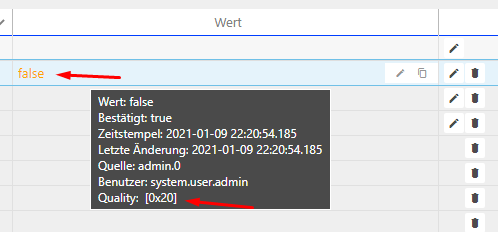
ist das jetzt ein feature oder ein bug :confused: -
Ich habe gerade mal meinen ioBroker Container geclont und den js-controller 3.2.4 installiert.
Beim update kamen folgende Meldungen:proxmox@ioBrokerBETA:/opt/iobroker$ npm install ioBroker/ioBroker.js-controller [sudo] password for proxmox: > iobroker.js-controller@3.2.4 preinstall /opt/iobroker/node_modules/iobroker.js-controller > node lib/preinstallCheck.js NPM version: 6.14.6 > iobroker.js-controller@3.2.4 install /opt/iobroker/node_modules/iobroker.js-controller > node iobroker.js setup first object 0_userdata.0.example_state created object _design/system updated The following notifications happened during sync: - Ignoring Directory "iogo.admin" because officially not created as meta object. Please remove directory! - Ignoring Directory "tr-064-community.admin" because officially not created as meta object. Please remove directory! Renamed repository "default to "stable" Renamed repository "latest to "beta" > @root/acme@3.1.0 postinstall /opt/iobroker/node_modules/@root/acme > node scripts/postinstall npm WARN optional SKIPPING OPTIONAL DEPENDENCY: fsevents@~2.3.1 (node_modules/chokidar/node_modules/fsevents): npm WARN notsup SKIPPING OPTIONAL DEPENDENCY: Unsupported platform for fsevents@2.3.1: wanted {"os":"darwin","arch":"any"} (current: {"os":"linux","arch":"x64"}) npm WARN optional SKIPPING OPTIONAL DEPENDENCY: osx-temperature-sensor@1.0.7 (node_modules/osx-temperature-sensor): npm WARN notsup SKIPPING OPTIONAL DEPENDENCY: Unsupported platform for osx-temperature-sensor@1.0.7: wanted {"os":"darwin","arch":"any"} (current: {"os":"linux","arch":"x64"}) + iobroker.js-controller@3.2.4 added 44 packages from 16 contributors, removed 53 packages, updated 40 packages and moved 1 package in 102.359s 35 packages are looking for funding run `npm fund` for detailsproxmox@ioBrokerBETA:/opt/iobroker$ nodejs -v v12.18.3 proxmox@ioBrokerBETA:/opt/iobroker$ node -v v12.18.3 proxmox@ioBrokerBETA:/opt/iobroker$ npm -v 6.14.6Bei socketio v 3.1.2 ( @apollon77 ) kommt folgende Warnung
Edit Issue https://github.com/ioBroker/ioBroker.socketio/issues/40socketio.0 2021-01-09 22:33:47.854 warn (3964) State "socketio.0.connected" has no existing object, this might lead to an error in future versionsIch habe den Pong Fehlter auch mit der 1.14.27
HomeMatic RPC - 1.14.27 ( @foxriver76 )hm-rpc.0 2021-01-09 22:34:48.960 warn (3530) State "hm-rpc.0.CENTRAL.0.PONG" has no existing object, this might lead to an error in future versionsEbenfalls kommen beim HmIPW-DRAP vom Adapter hm-rpc folgende Warnungen:
Edit: Issue: https://github.com/ioBroker/ioBroker.hm-rpc/issues/298hm-rpc.0 2021-01-09 22:35:09.066 warn (3530) State "hm-rpc.0.00179A4989A6AB.2.CURRENT" has no existing object, this might lead to an error in future versions hm-rpc.0 2021-01-09 22:35:09.059 warn (3530) State "hm-rpc.0.00179A4989A6AB.2.CURRENT_STATUS" has no existing object, this might lead to an error in future versions hm-rpc.0 2021-01-09 22:35:09.055 warn (3530) State "hm-rpc.0.00179A4989A6AB.2.VOLTAGE" has no existing object, this might lead to an error in future versions hm-rpc.0 2021-01-09 22:35:09.054 warn (3530) State "hm-rpc.0.00179A4989A6AB.2.VOLTAGE_STATUS" has no existing object, this might lead to an error in future versions hm-rpc.0 2021-01-09 22:35:09.053 warn (3530) State "hm-rpc.0.00179A4989A6AB.1.CURRENT" has no existing object, this might lead to an error in future versions hm-rpc.0 2021-01-09 22:35:09.052 warn (3530) State "hm-rpc.0.00179A4989A6AB.1.CURRENT_STATUS" has no existing object, this might lead to an error in future versions hm-rpc.0 2021-01-09 22:35:09.051 warn (3530) State "hm-rpc.0.00179A4989A6AB.1.VOLTAGE" has no existing object, this might lead to an error in future versions hm-rpc.0 2021-01-09 22:35:09.050 warn (3530) State "hm-rpc.0.00179A4989A6AB.1.VOLTAGE_STATUS" has no existing object, this might lead to an error in future versions hm-rpc.0 2021-01-09 22:35:09.049 warn (3530) State "hm-rpc.0.00179A4989A6AB.0.ERROR_CODE" has no existing object, this might lead to an error in future versions hm-rpc.0 2021-01-09 22:35:09.048 warn (3530) State "hm-rpc.0.00179A4989A6AB.0.ACTUAL_TEMPERATURE" has no existing object, this might lead to an error in future versions hm-rpc.0 2021-01-09 22:35:09.046 warn (3530) State "hm-rpc.0.00179A4989A6AB.0.ERROR_BUS_CONFIG_MISMATCH" has no existing object, this might lead to an error in future versions hm-rpc.0 2021-01-09 22:35:09.045 warn (3530) State "hm-rpc.0.00179A4989A6AB.0.ERROR_SHORT_CIRCUIT_DATA_LINE_BUS_1" has no existing object, this might lead to an error in future versions hm-rpc.0 2021-01-09 22:35:09.044 warn (3530) State "hm-rpc.0.00179A4989A6AB.0.ERROR_SHORT_CIRCUIT_DATA_LINE_BUS_2" has no existing object, this might lead to an error in future versions hm-rpc.0 2021-01-09 22:35:09.043 warn (3530) State "hm-rpc.0.00179A4989A6AB.0.ERROR_OVERHEAT" has no existing object, this might lead to an error in future versions hm-rpc.0 2021-01-09 22:35:09.042 warn (3530) State "hm-rpc.0.00179A4989A6AB.0.ERROR_POWER_SHORT_CIRCUIT_BUS_1" has no existing object, this might lead to an error in future versions hm-rpc.0 2021-01-09 22:35:09.040 warn (3530) State "hm-rpc.0.00179A4989A6AB.0.ERROR_POWER_SHORT_CIRCUIT_BUS_2" has no existing object, this might lead to an error in future versions hm-rpc.0 2021-01-09 22:35:09.037 warn (3530) State "hm-rpc.0.00179A4989A6AB.0.VOLTAGE" has no existing object, this might lead to an error in future versions hm-rpc.0 2021-01-09 22:35:09.036 warn (3530) State "hm-rpc.0.00179A4989A6AB.0.ERROR_UNDERVOLTAGE" has no existing object, this might lead to an error in future versions@Feuersturm Die Meldungen sind alle ok. Falls Du die adapter wo oben die "Ignoring Directory" meldungen kamen dann bitte einmal "iobroker upload ..." machen bzw ausnahmsweise manuell im iobroker-data/files einfach löschen ... oder ignorieren - tut nicht weh :-)
Rest bitte die Meldungen bei den adaptern melden
-
So, ich teste mal mit.
Sieht alles schonmal ganz gut aus.
Folgende Fehlermeldungen:tankerkoenig.0 2021-01-09 20:55:00.231 warn (382886) State "tankerkoenig.0.stations.8.e10.combined" has no existing object, this might lead to an error in future versions hm-rpc.3 2021-01-09 20:54:55.061 warn (382018) State "hm-rpc.3.CENTRAL.PONG" has no existing object, this might lead to an error in future versionsEDIT ON
Update auf hm-rpc@1.14.27 behebt den PONG Fehler
THX @foxriver76
EDIT OFF@MalleRalle sagte in Beta Test js-controller 3.2.x auf GitHub:
Update auf hm-rpc@1.14.27 behebt den PONG Fehler
Hast du den Adapter normal über ioBroker installiert oder hast du die Version 1.14.29 über die Git-Katze installiert. Laut Changelog ist der Fix in der 1.14.29 enthalten, im latest / Beta wird mir aber nur die 1.14.27 angeboten.
-
Mal andere Frage: Schaut mal ob jemand hier einejn Eintrag hat (unter "Objekte", Expertenmodus, "system.host.NAME.notifications" ... Falls das bei jemandem nicht leer ist bitte iobroker mal stoppen und in iobroker-data nach der notifications.json schauen und den Inhalt mal posten ... Danke :-)
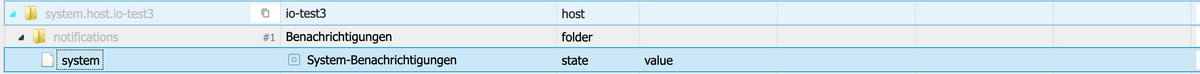
-
Mal andere Frage: Schaut mal ob jemand hier einejn Eintrag hat (unter "Objekte", Expertenmodus, "system.host.NAME.notifications" ... Falls das bei jemandem nicht leer ist bitte iobroker mal stoppen und in iobroker-data nach der notifications.json schauen und den Inhalt mal posten ... Danke :-)
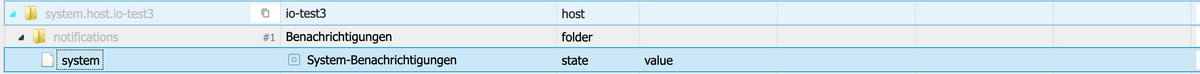
@apollon77 Bidda sche:
{"system":{"restartLoop":{"system.adapter.backitup.0":[{"message":"Restart loop detected","ts":1610188753329}],"system.adapter.enigma2.0":[{"message":"Restart loop detected","ts":1610189429633}]}}} -
@apollon77 Bidda sche:
{"system":{"restartLoop":{"system.adapter.backitup.0":[{"message":"Restart loop detected","ts":1610188753329}],"system.adapter.enigma2.0":[{"message":"Restart loop detected","ts":1610189429633}]}}} -
@SBorg Cool :-)) Danke ... Das system tut mal generell ... Du hattest also zwei Fälle das Adapter zu schnell gecrasht sind :-) Später mal wird das im Admin angezeigt
@apollon77 Hat das Update auch Einfluss auf den VIS Dateimanager?
js-controller 3.2.4:
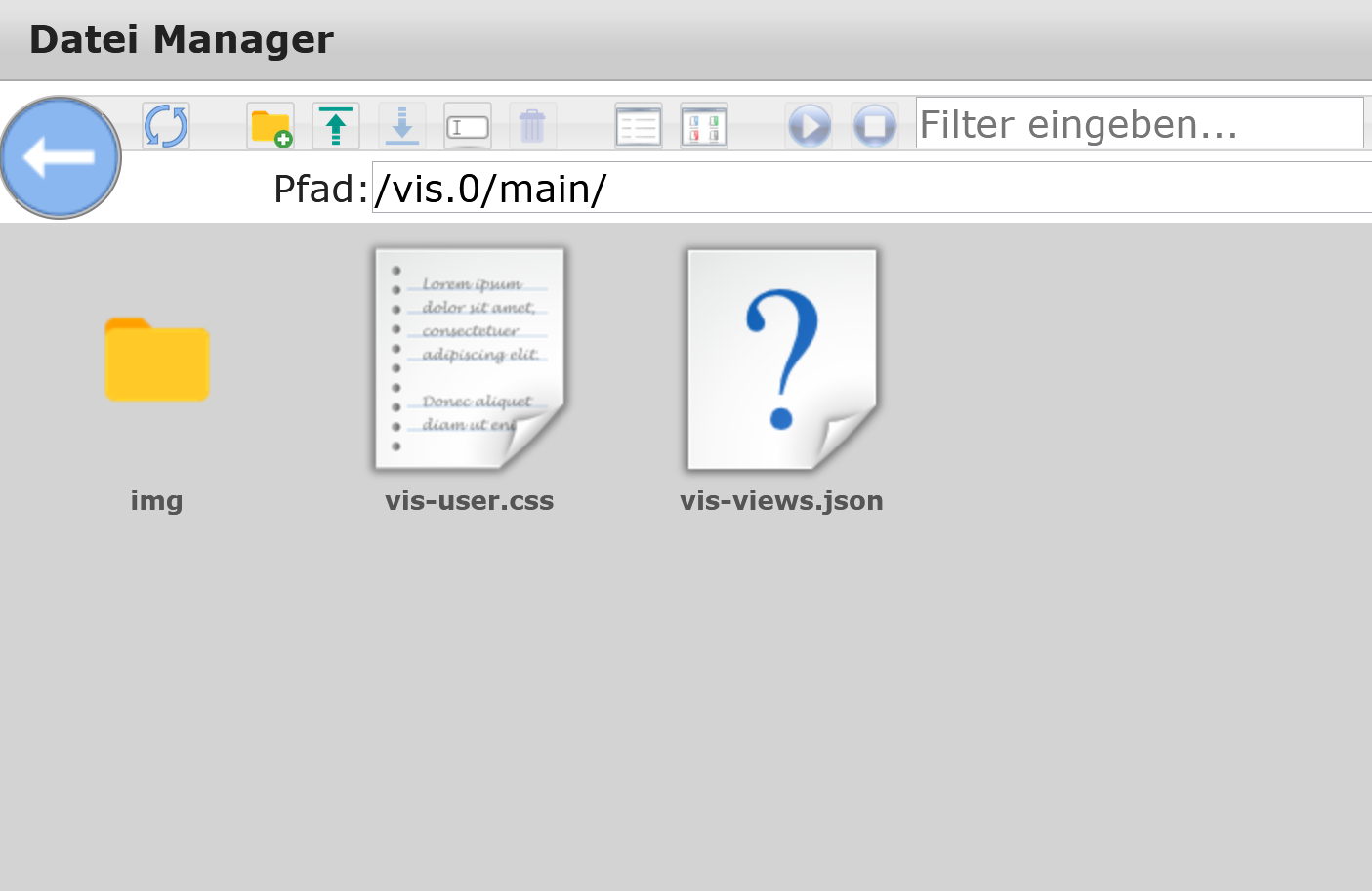
Wenn ich jetzt eine Ebene höher gehe dann verschwindet der Ordnername und ich komme in vis.0/main auch nicht mehr rein. Ebenfalls fehlen sämtliche anderen Inhalte im vis.0 Ordner.
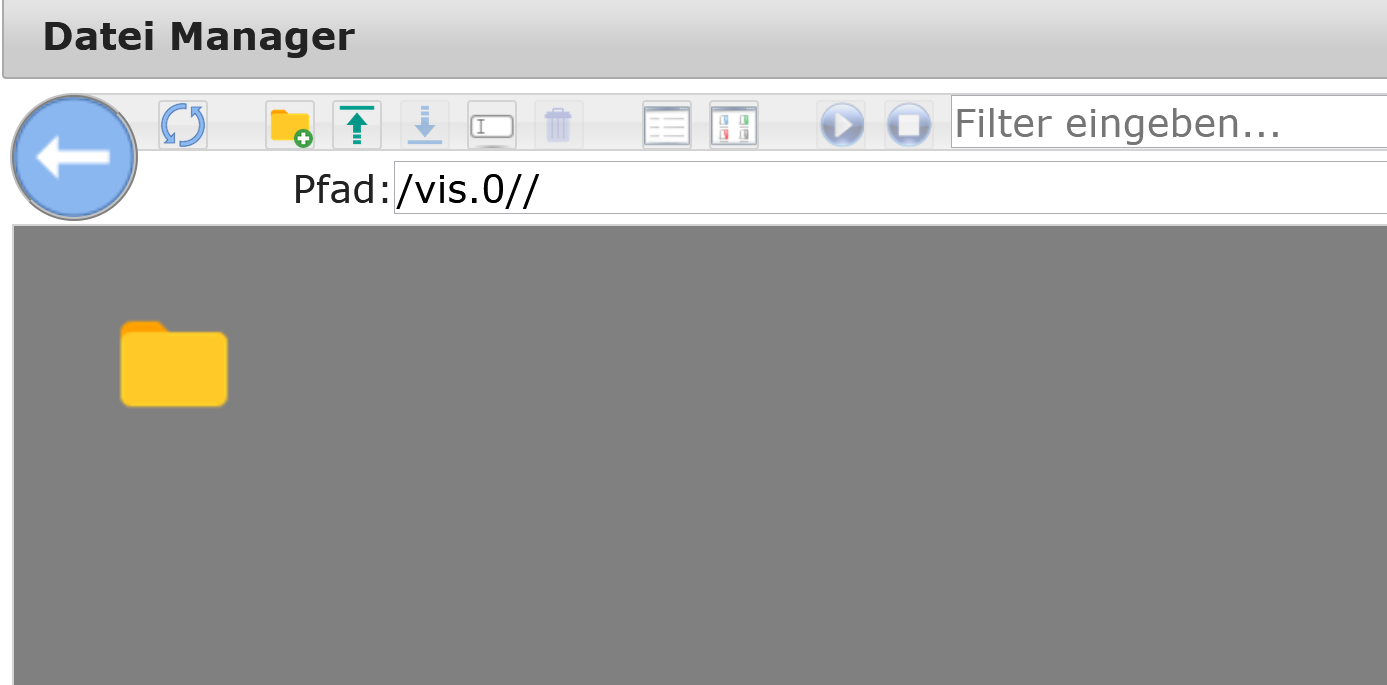
Gleiches gilt, wenn ich auf der obersten Wurzelebene bin und dann in die einzelnen Ordner navigiere.
So sieht der vis.0 Ordner im meinem Produktivsystem (js-controller 3.1.6) aus:
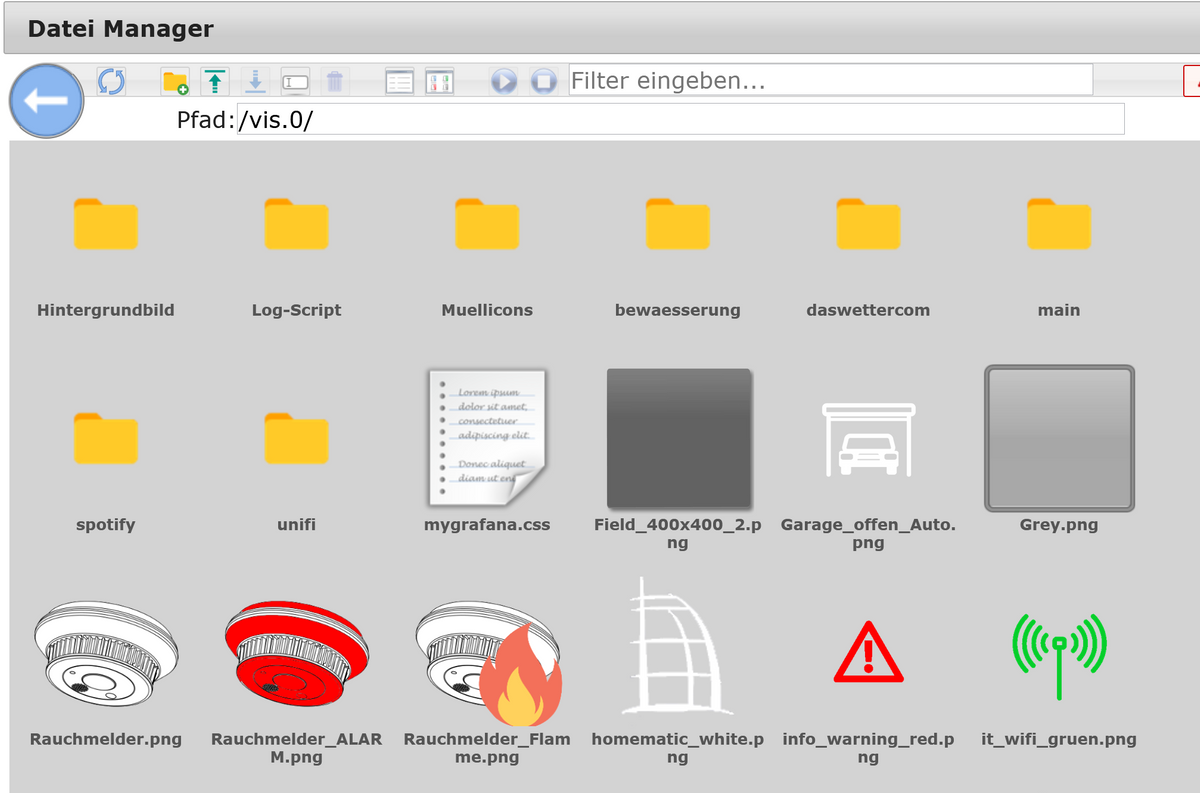
-
@apollon77 Hat das Update auch Einfluss auf den VIS Dateimanager?
js-controller 3.2.4:
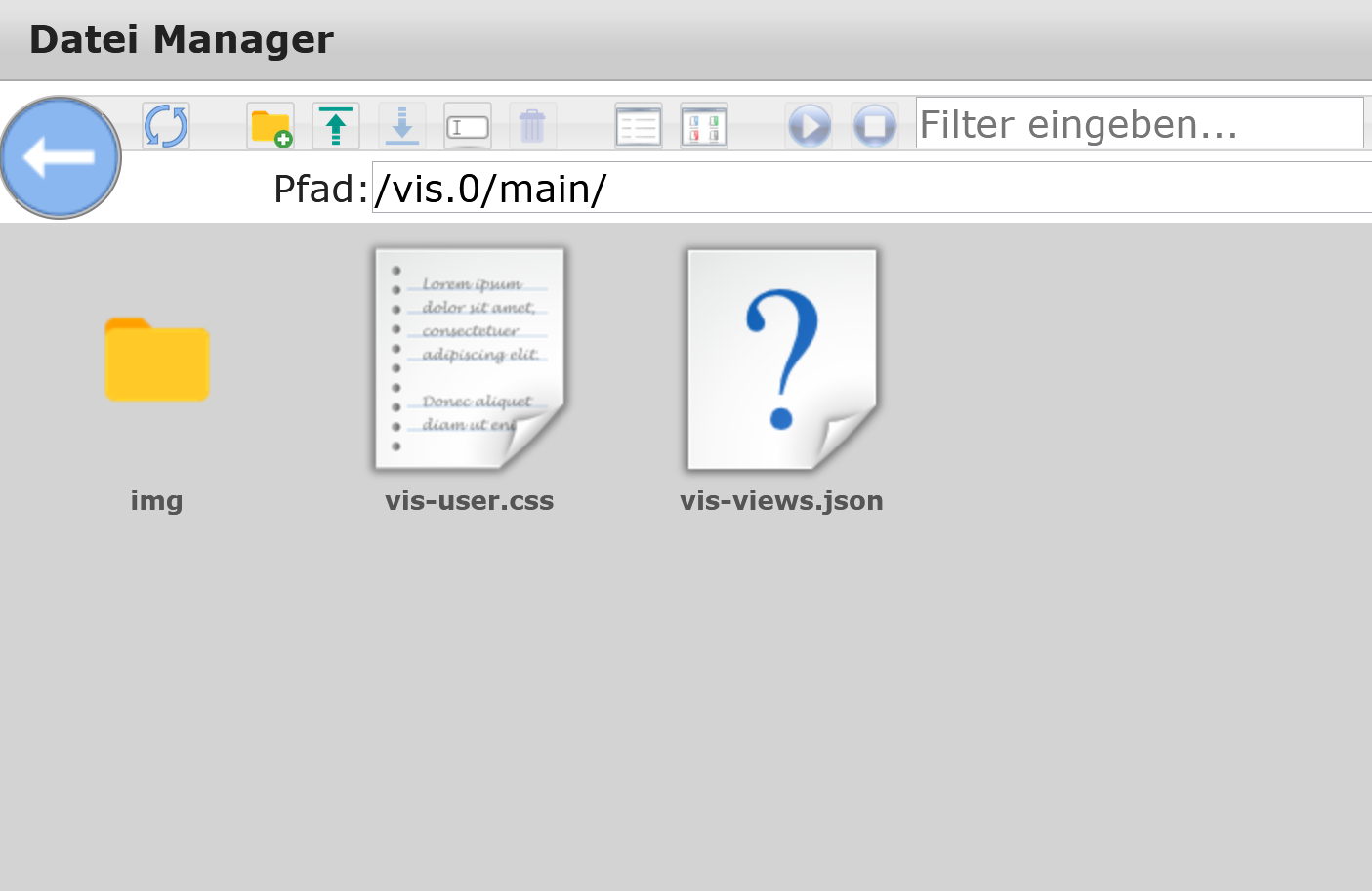
Wenn ich jetzt eine Ebene höher gehe dann verschwindet der Ordnername und ich komme in vis.0/main auch nicht mehr rein. Ebenfalls fehlen sämtliche anderen Inhalte im vis.0 Ordner.
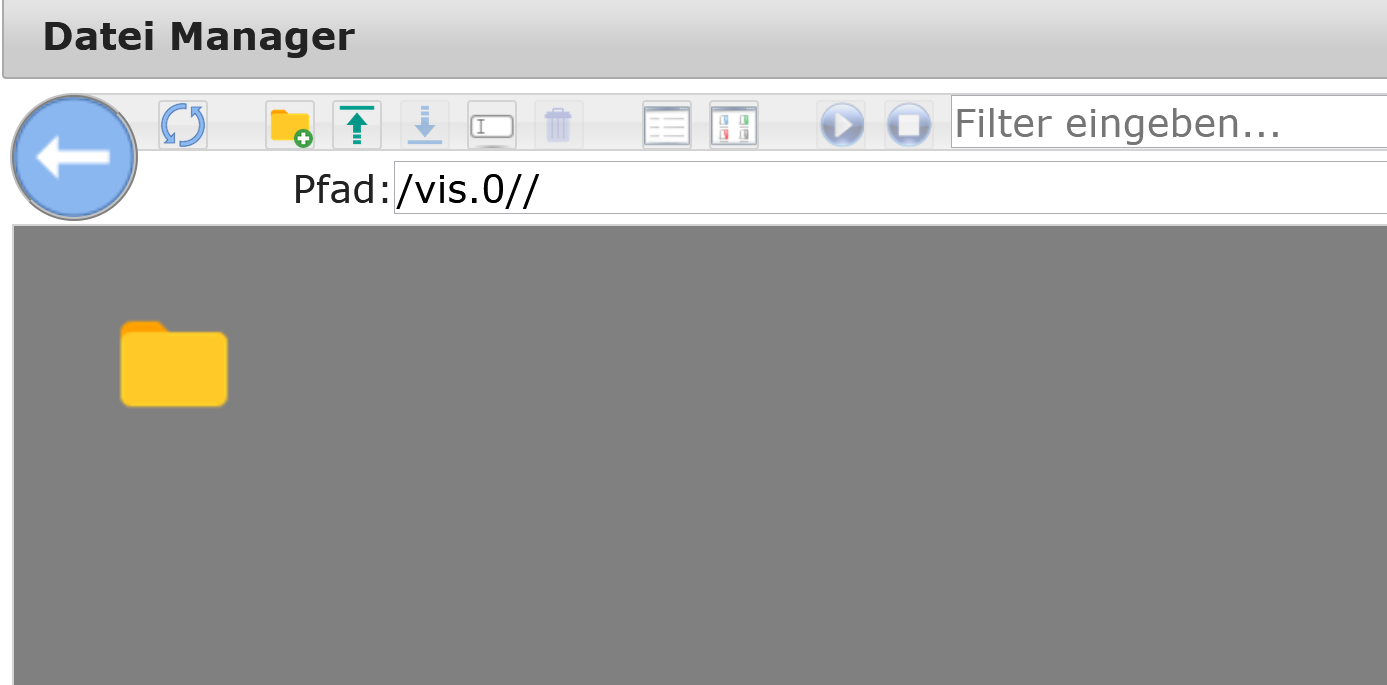
Gleiches gilt, wenn ich auf der obersten Wurzelebene bin und dann in die einzelnen Ordner navigiere.
So sieht der vis.0 Ordner im meinem Produktivsystem (js-controller 3.1.6) aus:
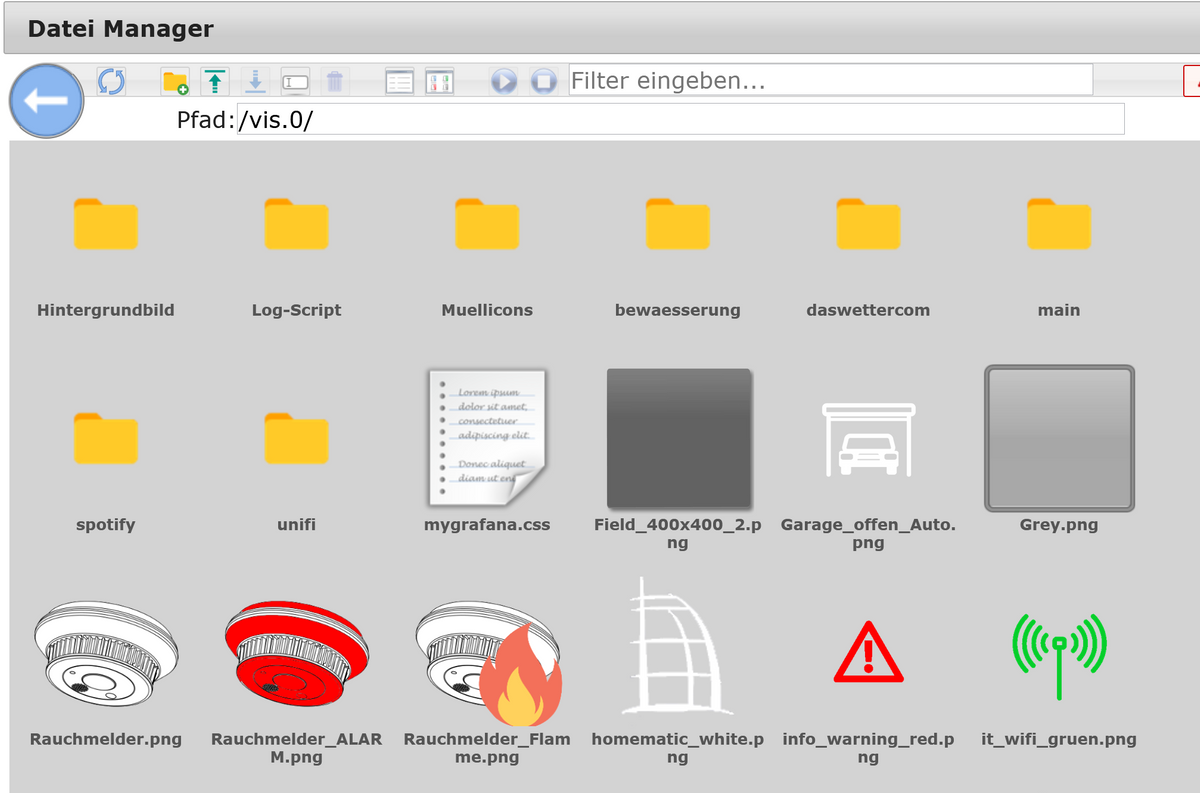
Das kann ich bestätigen!
Siehe:
https://discord.com/channels/743167951875604501/743227673379209389/797497699368697888
-
@apollon77 Hat das Update auch Einfluss auf den VIS Dateimanager?
js-controller 3.2.4:
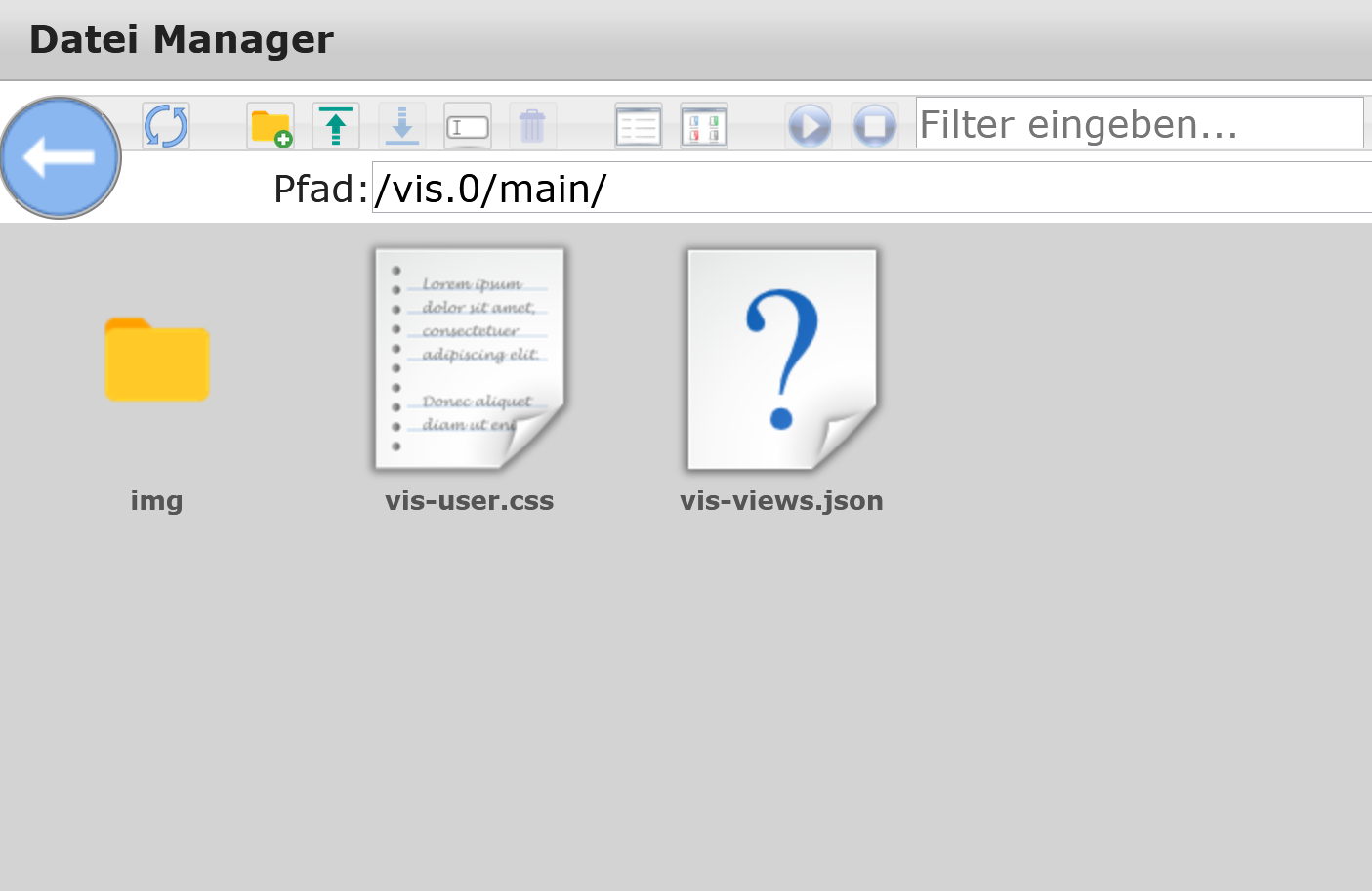
Wenn ich jetzt eine Ebene höher gehe dann verschwindet der Ordnername und ich komme in vis.0/main auch nicht mehr rein. Ebenfalls fehlen sämtliche anderen Inhalte im vis.0 Ordner.
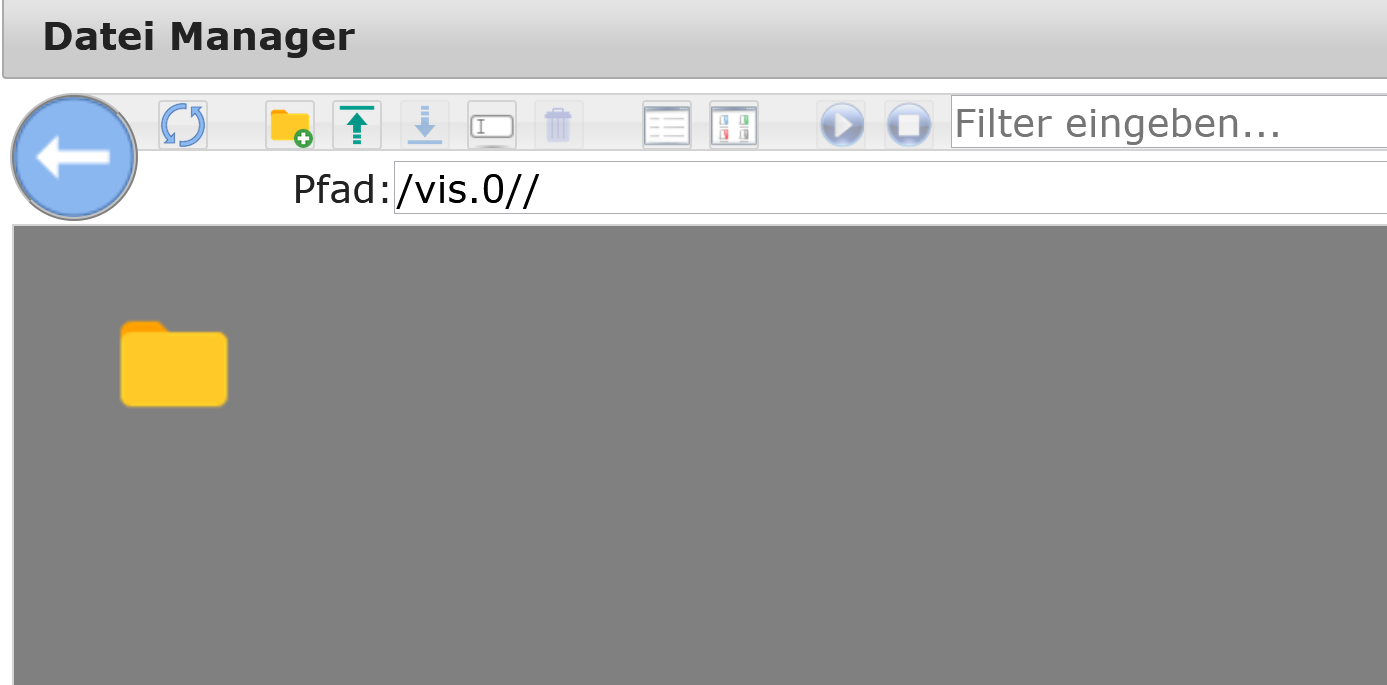
Gleiches gilt, wenn ich auf der obersten Wurzelebene bin und dann in die einzelnen Ordner navigiere.
So sieht der vis.0 Ordner im meinem Produktivsystem (js-controller 3.1.6) aus:
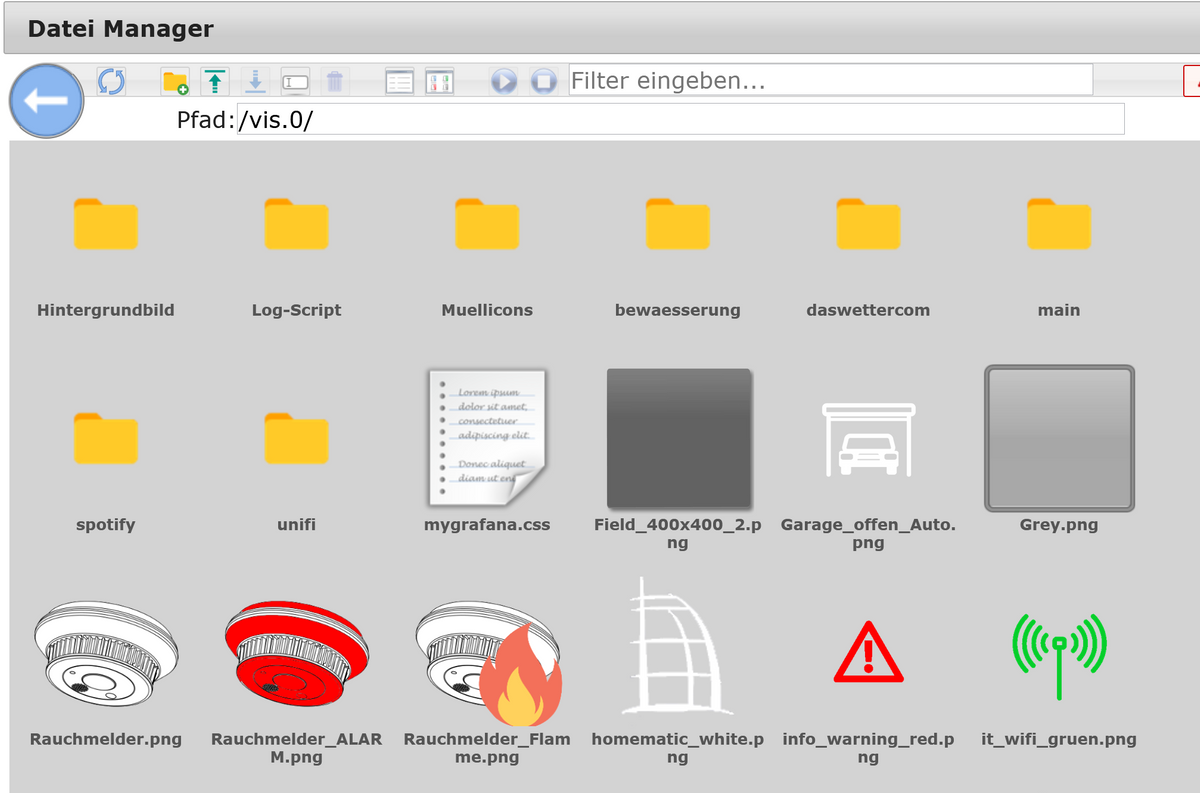
@Feuersturm wenn du den doppelten slash weg machst ist der Inhalt dann wieder da?
Aber ja das kann durchaus sein. Checke ich.
-
@apollon77 Hat das Update auch Einfluss auf den VIS Dateimanager?
js-controller 3.2.4:
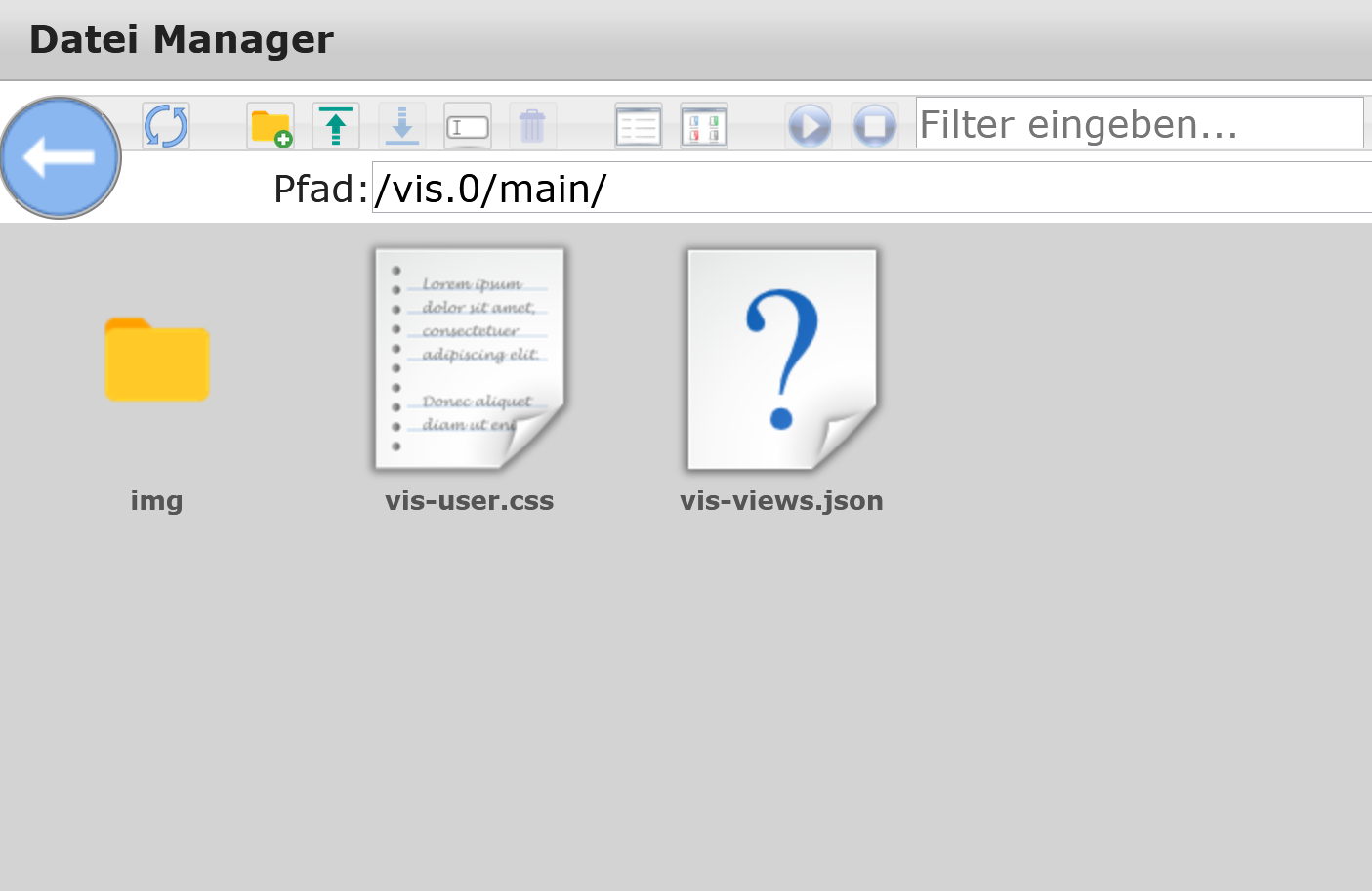
Wenn ich jetzt eine Ebene höher gehe dann verschwindet der Ordnername und ich komme in vis.0/main auch nicht mehr rein. Ebenfalls fehlen sämtliche anderen Inhalte im vis.0 Ordner.
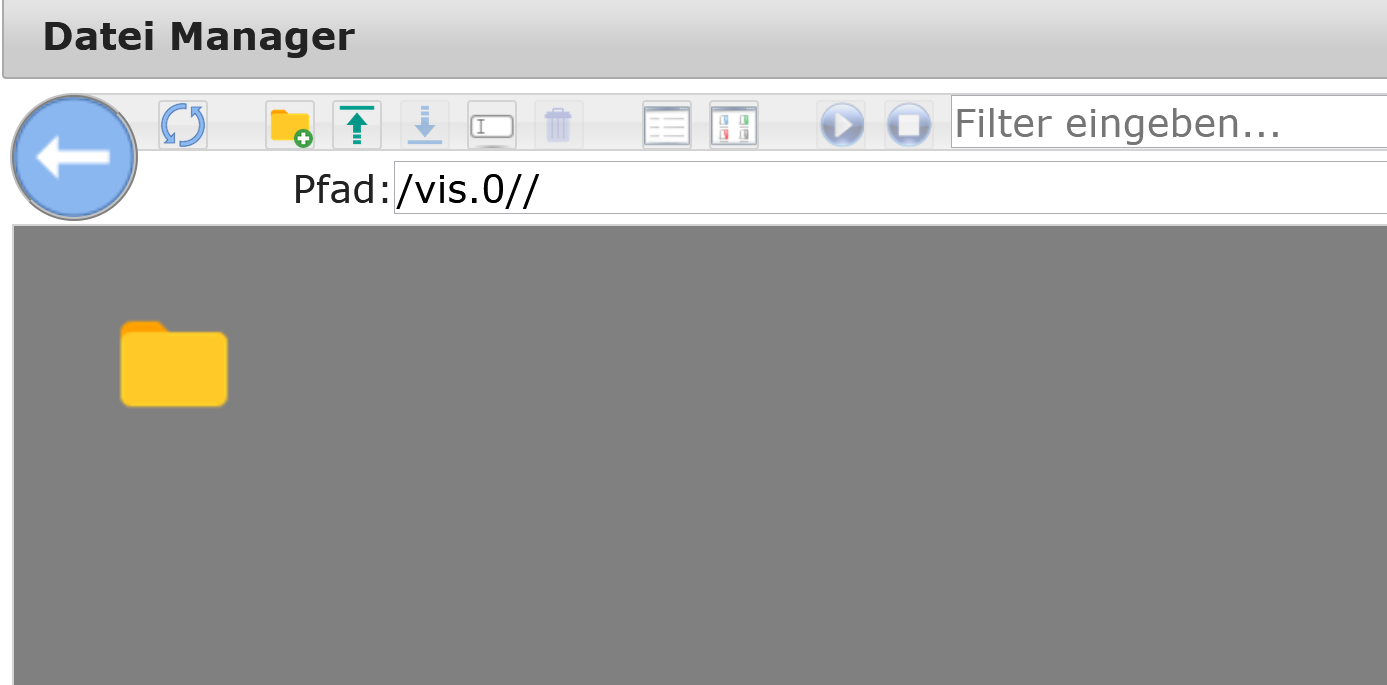
Gleiches gilt, wenn ich auf der obersten Wurzelebene bin und dann in die einzelnen Ordner navigiere.
So sieht der vis.0 Ordner im meinem Produktivsystem (js-controller 3.1.6) aus:
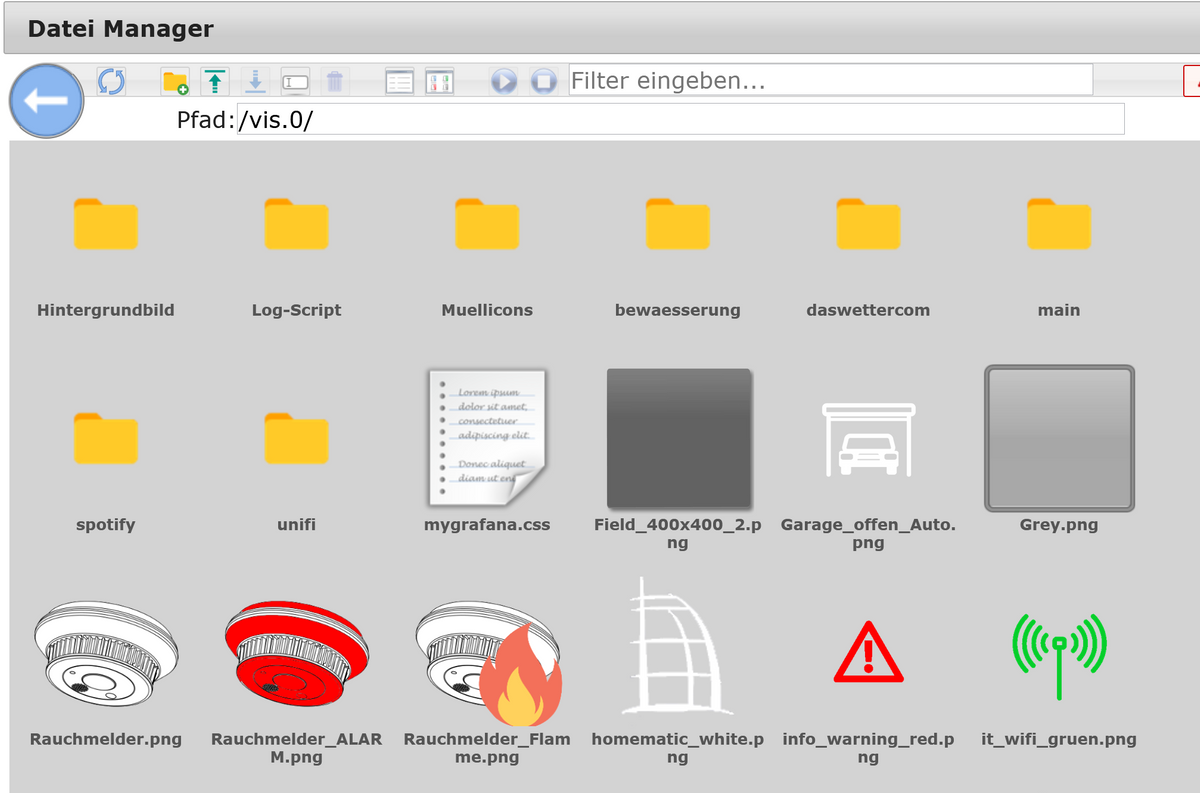
@Feuersturm noch frage: dB ist file oder redis?
-
@Feuersturm noch frage: dB ist file oder redis?
@apollon77 sagte in Beta Test js-controller 3.2.x auf GitHub:
@Feuersturm noch frage: dB ist file oder redis?
Ich verstehe die Frage leider nicht. Worauf bezieht sich deine Frage?
-
@apollon77 sagte in Beta Test js-controller 3.2.x auf GitHub:
@Feuersturm noch frage: dB ist file oder redis?
Ich verstehe die Frage leider nicht. Worauf bezieht sich deine Frage?
@apollon77 ich habe mal auf einem slave ausprobiert einem Pi3 mit node 12.20.1 und npm 6.14.10.
Scheint nicht geklappt zu haben:pi@Pi3:~ $ cd /opt/iobroker pi@Pi3:/opt/iobroker $ sudo iobroker stop pi@Pi3:/opt/iobroker $ sudo npm install ioBroker/ioBroker.js-controller > iobroker.js-controller@3.2.4 preinstall /opt/iobroker/node_modules/iobroker.js -controller > node lib/preinstallCheck.js NPM version: 6.14.10 > iobroker.js-controller@3.2.4 install /opt/iobroker/node_modules/iobroker.js-co ntroller > node iobroker.js setup first Cannot write file. Not critical: Error: EACCES: permission denied, open '/opt/io broker/node_modules/iobroker.js-controller/lib/setup/../../../../reinstall.js' Cannot delete file. Not critical: Error: EACCES: permission denied, unlink '/opt /iobroker/node_modules/iobroker.js-controller/lib/setup/../../_service_iobroker. bat' Cannot delete file. Not critical: Error: EACCES: permission denied, unlink '/opt /iobroker/node_modules/iobroker.js-controller/lib/setup/../../iobroker.bat' Cannot delete file. Not critical: Error: EACCES: permission denied, unlink '/opt /iobroker/node_modules/iobroker.js-controller/lib/setup/../../iob.bat' internal/fs/utils.js:269 throw err; ^ Error: EACCES: permission denied, mkdir '/opt/iobroker/node_modules/iobroker.js- controller/lib/setup/../../tmp' at Object.mkdirSync (fs.js:921:3) at Setup.setup (/opt/iobroker/node_modules/iobroker.js-controller/lib/setup/ setupSetup.js:835:16) at processCommand (/opt/iobroker/node_modules/iobroker.js-controller/lib/set up.js:272:23) at Object.module.exports.execute (/opt/iobroker/node_modules/iobroker.js-con troller/lib/setup.js:2643:5) at Object.<anonymous> (/opt/iobroker/node_modules/iobroker.js-controller/iob roker.js:1:24) at Module._compile (internal/modules/cjs/loader.js:999:30) at Object.Module._extensions..js (internal/modules/cjs/loader.js:1027:10) at Module.load (internal/modules/cjs/loader.js:863:32) at Function.Module._load (internal/modules/cjs/loader.js:708:14) at Function.executeUserEntryPoint [as runMain] (internal/modules/run_main.js :60:12) { errno: -13, syscall: 'mkdir', code: 'EACCES', path: '/opt/iobroker/node_modules/iobroker.js-controller/lib/setup/../../tmp' } npm WARN optional SKIPPING OPTIONAL DEPENDENCY: fsevents@~2.3.1 (node_modules/ch okidar/node_modules/fsevents): npm WARN notsup SKIPPING OPTIONAL DEPENDENCY: Unsupported platform for fsevents@ 2.3.1: wanted {"os":"darwin","arch":"any"} (current: {"os":"linux","arch":"arm"} ) npm ERR! code ELIFECYCLE npm ERR! errno 1 npm ERR! iobroker.js-controller@3.2.4 install: `node iobroker.js setup first` npm ERR! Exit status 1 npm ERR! npm ERR! Failed at the iobroker.js-controller@3.2.4 install script. npm ERR! This is probably not a problem with npm. There is likely additional log ging output above. npm ERR! A complete log of this run can be found in: npm ERR! /root/.npm/_logs/2021-01-10T08_01_16_275Z-debug.log pi@Pi3:/opt/iobroker $ -
@apollon77 ich habe mal auf einem slave ausprobiert einem Pi3 mit node 12.20.1 und npm 6.14.10.
Scheint nicht geklappt zu haben:pi@Pi3:~ $ cd /opt/iobroker pi@Pi3:/opt/iobroker $ sudo iobroker stop pi@Pi3:/opt/iobroker $ sudo npm install ioBroker/ioBroker.js-controller > iobroker.js-controller@3.2.4 preinstall /opt/iobroker/node_modules/iobroker.js -controller > node lib/preinstallCheck.js NPM version: 6.14.10 > iobroker.js-controller@3.2.4 install /opt/iobroker/node_modules/iobroker.js-co ntroller > node iobroker.js setup first Cannot write file. Not critical: Error: EACCES: permission denied, open '/opt/io broker/node_modules/iobroker.js-controller/lib/setup/../../../../reinstall.js' Cannot delete file. Not critical: Error: EACCES: permission denied, unlink '/opt /iobroker/node_modules/iobroker.js-controller/lib/setup/../../_service_iobroker. bat' Cannot delete file. Not critical: Error: EACCES: permission denied, unlink '/opt /iobroker/node_modules/iobroker.js-controller/lib/setup/../../iobroker.bat' Cannot delete file. Not critical: Error: EACCES: permission denied, unlink '/opt /iobroker/node_modules/iobroker.js-controller/lib/setup/../../iob.bat' internal/fs/utils.js:269 throw err; ^ Error: EACCES: permission denied, mkdir '/opt/iobroker/node_modules/iobroker.js- controller/lib/setup/../../tmp' at Object.mkdirSync (fs.js:921:3) at Setup.setup (/opt/iobroker/node_modules/iobroker.js-controller/lib/setup/ setupSetup.js:835:16) at processCommand (/opt/iobroker/node_modules/iobroker.js-controller/lib/set up.js:272:23) at Object.module.exports.execute (/opt/iobroker/node_modules/iobroker.js-con troller/lib/setup.js:2643:5) at Object.<anonymous> (/opt/iobroker/node_modules/iobroker.js-controller/iob roker.js:1:24) at Module._compile (internal/modules/cjs/loader.js:999:30) at Object.Module._extensions..js (internal/modules/cjs/loader.js:1027:10) at Module.load (internal/modules/cjs/loader.js:863:32) at Function.Module._load (internal/modules/cjs/loader.js:708:14) at Function.executeUserEntryPoint [as runMain] (internal/modules/run_main.js :60:12) { errno: -13, syscall: 'mkdir', code: 'EACCES', path: '/opt/iobroker/node_modules/iobroker.js-controller/lib/setup/../../tmp' } npm WARN optional SKIPPING OPTIONAL DEPENDENCY: fsevents@~2.3.1 (node_modules/ch okidar/node_modules/fsevents): npm WARN notsup SKIPPING OPTIONAL DEPENDENCY: Unsupported platform for fsevents@ 2.3.1: wanted {"os":"darwin","arch":"any"} (current: {"os":"linux","arch":"arm"} ) npm ERR! code ELIFECYCLE npm ERR! errno 1 npm ERR! iobroker.js-controller@3.2.4 install: `node iobroker.js setup first` npm ERR! Exit status 1 npm ERR! npm ERR! Failed at the iobroker.js-controller@3.2.4 install script. npm ERR! This is probably not a problem with npm. There is likely additional log ging output above. npm ERR! A complete log of this run can be found in: npm ERR! /root/.npm/_logs/2021-01-10T08_01_16_275Z-debug.log pi@Pi3:/opt/iobroker $ -
@apollon77 sagte in Beta Test js-controller 3.2.x auf GitHub:
@Feuersturm noch frage: dB ist file oder redis?
Ich verstehe die Frage leider nicht. Worauf bezieht sich deine Frage?
@Feuersturm was sagt „iobroker setup custom“ bei der objects databank für einen Typ? File oder redis?
-
@apollon77 hab ich kein ioBroker mehr!?
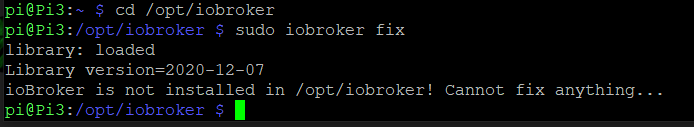
der zweite Befehl mit fix.sh hatte auch nicht geklappt.
Nun läuft gerade durch:sudo -H -u iobroker npm install ioBroker/ioBroker.js-controller@apollon77 ich glaube es hat geklappt:
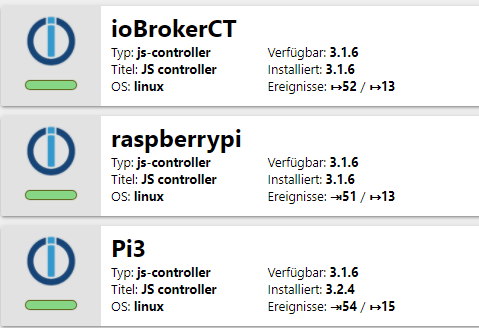
pi@Pi3:/opt/iobroker $ curl -sL https://iobroker.net/fix.sh | bash - library: loaded Library version=2020-12-07 ioBroker is not installed in /opt/iobroker! Cannot fix anything... pi@Pi3:/opt/iobroker $ sudo -H -u iobroker npm install ioBroker/ioBroker.js-cont roller > iobroker.js-controller@3.2.4 preinstall /opt/iobroker/node_modules/iobroker.js -controller > node lib/preinstallCheck.js NPM version: 6.14.10 > iobroker.js-controller@3.2.4 install /opt/iobroker/node_modules/iobroker.js-co ntroller > node iobroker.js setup first object 0_userdata.0.example_state created object _design/system updated ioBroker configuration updated > @root/acme@3.1.0 postinstall /opt/iobroker/node_modules/@root/acme > node scripts/postinstall npm WARN optional SKIPPING OPTIONAL DEPENDENCY: fsevents@~2.3.1 (node_modules/ch okidar/node_modules/fsevents): npm WARN notsup SKIPPING OPTIONAL DEPENDENCY: Unsupported platform for fsevents@ 2.3.1: wanted {"os":"darwin","arch":"any"} (current: {"os":"linux","arch":"arm"} ) + iobroker.js-controller@3.2.4 added 87 packages from 45 contributors, removed 3 packages and moved 1 package i n 178.757s 11 packages are looking for funding run `npm fund` for details pi@Pi3:/opt/iobroker $ sudo npm fund iobroker.inst@2.0.3 ├─┬ https://github.com/sponsors/isaacs │ └── glob@7.1.6 ├─┬ https://github.com/sponsors/epoberezkin │ └── ajv@6.12.3 ├─┬ https://github.com/sponsors/RubenVerborgh │ └── follow-redirects@1.13.0 ├─┬ https://github.com/sponsors/ljharb │ └── is-nan@1.3.0, resolve@1.17.0, has-symbols@1.0.1 ├─┬ https://opencollective.com/ioredis │ └── ioredis@4.19.4 ├─┬ https://github.com/sponsors/jonschlinkert │ └── picomatch@2.2.2 ├─┬ https://github.com/chalk/wrap-ansi?sponsor=1 │ └── wrap-ansi@7.0.0 ├─┬ https://github.com/chalk/ansi-styles?sponsor=1 │ └── ansi-styles@4.3.0 ├─┬ https://github.com/sponsors/feross │ └── safe-buffer@5.2.1, simple-concat@1.0.1 ├─┬ https://www.patreon.com/feross │ └── safe-buffer@5.2.1, simple-concat@1.0.1 ├─┬ https://feross.org/support │ └── safe-buffer@5.2.1, simple-concat@1.0.1 └─┬ https://github.com/sponsors/sindresorhus └── mimic-response@2.1.0 pi@Pi3:/opt/iobroker $ sudo iobroker start pi@Pi3:/opt/iobroker $ -
@apollon77 ich glaube es hat geklappt:
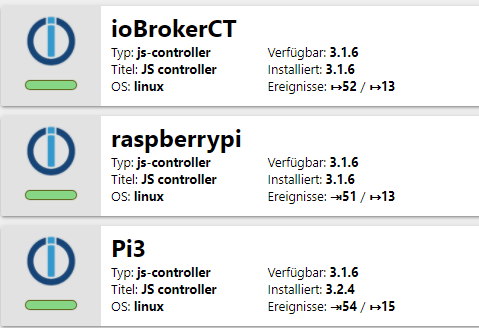
pi@Pi3:/opt/iobroker $ curl -sL https://iobroker.net/fix.sh | bash - library: loaded Library version=2020-12-07 ioBroker is not installed in /opt/iobroker! Cannot fix anything... pi@Pi3:/opt/iobroker $ sudo -H -u iobroker npm install ioBroker/ioBroker.js-cont roller > iobroker.js-controller@3.2.4 preinstall /opt/iobroker/node_modules/iobroker.js -controller > node lib/preinstallCheck.js NPM version: 6.14.10 > iobroker.js-controller@3.2.4 install /opt/iobroker/node_modules/iobroker.js-co ntroller > node iobroker.js setup first object 0_userdata.0.example_state created object _design/system updated ioBroker configuration updated > @root/acme@3.1.0 postinstall /opt/iobroker/node_modules/@root/acme > node scripts/postinstall npm WARN optional SKIPPING OPTIONAL DEPENDENCY: fsevents@~2.3.1 (node_modules/ch okidar/node_modules/fsevents): npm WARN notsup SKIPPING OPTIONAL DEPENDENCY: Unsupported platform for fsevents@ 2.3.1: wanted {"os":"darwin","arch":"any"} (current: {"os":"linux","arch":"arm"} ) + iobroker.js-controller@3.2.4 added 87 packages from 45 contributors, removed 3 packages and moved 1 package i n 178.757s 11 packages are looking for funding run `npm fund` for details pi@Pi3:/opt/iobroker $ sudo npm fund iobroker.inst@2.0.3 ├─┬ https://github.com/sponsors/isaacs │ └── glob@7.1.6 ├─┬ https://github.com/sponsors/epoberezkin │ └── ajv@6.12.3 ├─┬ https://github.com/sponsors/RubenVerborgh │ └── follow-redirects@1.13.0 ├─┬ https://github.com/sponsors/ljharb │ └── is-nan@1.3.0, resolve@1.17.0, has-symbols@1.0.1 ├─┬ https://opencollective.com/ioredis │ └── ioredis@4.19.4 ├─┬ https://github.com/sponsors/jonschlinkert │ └── picomatch@2.2.2 ├─┬ https://github.com/chalk/wrap-ansi?sponsor=1 │ └── wrap-ansi@7.0.0 ├─┬ https://github.com/chalk/ansi-styles?sponsor=1 │ └── ansi-styles@4.3.0 ├─┬ https://github.com/sponsors/feross │ └── safe-buffer@5.2.1, simple-concat@1.0.1 ├─┬ https://www.patreon.com/feross │ └── safe-buffer@5.2.1, simple-concat@1.0.1 ├─┬ https://feross.org/support │ └── safe-buffer@5.2.1, simple-concat@1.0.1 └─┬ https://github.com/sponsors/sindresorhus └── mimic-response@2.1.0 pi@Pi3:/opt/iobroker $ sudo iobroker start pi@Pi3:/opt/iobroker $ -
@apollon77 hab mir den nächsten slave einen Pi1 vorgenommen. Diesmal zuerst den fix gestartet, aber fürhrt zum gleichen Fehler (?) wie beim Pi3. Ich mache dann gleich wieder den Schritt wie beim Pi3.
pi@raspberrypi:~ $ cd /opt/iobroker pi@raspberrypi:/opt/iobroker $ sudo iobroker stop pi@raspberrypi:/opt/iobroker $ sudo iobroker fix library: loaded Library version=2020-12-07 ========================================================================== Welcome to the ioBroker installation fixer! Script version: 2020-12-07 ========================================================================== ========================================================================== Installing prerequisites (1/3) ========================================================================== Hit:1 http://raspbian.raspberrypi.org/raspbian buster InRelease Hit:2 http://archive.raspberrypi.org/debian buster InRelease Reading package lists... Done Installed gcc-c++ ========================================================================== Checking ioBroker user and directory permissions (2/3) ========================================================================== Created /etc/sudoers.d/iobroker Fixing directory permissions... ========================================================================== Checking autostart (3/3) ========================================================================== Enabling autostart... Autostart enabled! ========================================================================== Your installation was fixed successfully Run iobroker start to start ioBroker again! ========================================================================== pi@raspberrypi:/opt/iobroker $ sudo npm install ioBroker/ioBroker.js-controller > iobroker.js-controller@3.2.4 preinstall /opt/iobroker/node_modules/iobroker.js -controller > node lib/preinstallCheck.js Could not check npm version: Error: Timeout Assuming that correct version is installed. > iobroker.js-controller@3.2.4 install /opt/iobroker/node_modules/iobroker.js-co ntroller > node iobroker.js setup first Cannot write file. Not critical: Error: EACCES: permission denied, open '/opt/io broker/node_modules/iobroker.js-controller/lib/setup/../../../../reinstall.js' Cannot delete file. Not critical: Error: EACCES: permission denied, unlink '/opt /iobroker/node_modules/iobroker.js-controller/lib/setup/../../_service_iobroker. bat' Cannot delete file. Not critical: Error: EACCES: permission denied, unlink '/opt /iobroker/node_modules/iobroker.js-controller/lib/setup/../../iobroker.bat' Cannot delete file. Not critical: Error: EACCES: permission denied, unlink '/opt /iobroker/node_modules/iobroker.js-controller/lib/setup/../../iob.bat' fs.js:114 throw err; ^ Error: EACCES: permission denied, mkdir '/opt/iobroker/node_modules/iobroker.js- controller/lib/setup/../../tmp' at Object.mkdirSync (fs.js:757:3) at Setup.setup (/opt/iobroker/node_modules/iobroker.js-controller/lib/setup/ setupSetup.js:835:16) at processCommand (/opt/iobroker/node_modules/iobroker.js-controller/lib/set up.js:272:23) at Object.module.exports.execute (/opt/iobroker/node_modules/iobroker.js-con troller/lib/setup.js:2643:5) at Object.<anonymous> (/opt/iobroker/node_modules/iobroker.js-controller/iob roker.js:1:24) at Module._compile (internal/modules/cjs/loader.js:778:30) at Object.Module._extensions..js (internal/modules/cjs/loader.js:789:10) at Module.load (internal/modules/cjs/loader.js:653:32) at tryModuleLoad (internal/modules/cjs/loader.js:593:12) at Function.Module._load (internal/modules/cjs/loader.js:585:3) npm WARN optional SKIPPING OPTIONAL DEPENDENCY: fsevents@~2.3.1 (node_modules/ch okidar/node_modules/fsevents): npm WARN notsup SKIPPING OPTIONAL DEPENDENCY: Unsupported platform for fsevents@ 2.3.1: wanted {"os":"darwin","arch":"any"} (current: {"os":"linux","arch":"arm"} ) npm ERR! code ELIFECYCLE npm ERR! errno 1 npm ERR! iobroker.js-controller@3.2.4 install: `node iobroker.js setup first` npm ERR! Exit status 1 npm ERR! npm ERR! Failed at the iobroker.js-controller@3.2.4 install script. npm ERR! This is probably not a problem with npm. There is likely additional log ging output above. npm ERR! A complete log of this run can be found in: npm ERR! /root/.npm/_logs/2021-01-10T08_43_13_360Z-debug.log pi@raspberrypi:/opt/iobroker $ -
@apollon77 hab mir den nächsten slave einen Pi1 vorgenommen. Diesmal zuerst den fix gestartet, aber fürhrt zum gleichen Fehler (?) wie beim Pi3. Ich mache dann gleich wieder den Schritt wie beim Pi3.
pi@raspberrypi:~ $ cd /opt/iobroker pi@raspberrypi:/opt/iobroker $ sudo iobroker stop pi@raspberrypi:/opt/iobroker $ sudo iobroker fix library: loaded Library version=2020-12-07 ========================================================================== Welcome to the ioBroker installation fixer! Script version: 2020-12-07 ========================================================================== ========================================================================== Installing prerequisites (1/3) ========================================================================== Hit:1 http://raspbian.raspberrypi.org/raspbian buster InRelease Hit:2 http://archive.raspberrypi.org/debian buster InRelease Reading package lists... Done Installed gcc-c++ ========================================================================== Checking ioBroker user and directory permissions (2/3) ========================================================================== Created /etc/sudoers.d/iobroker Fixing directory permissions... ========================================================================== Checking autostart (3/3) ========================================================================== Enabling autostart... Autostart enabled! ========================================================================== Your installation was fixed successfully Run iobroker start to start ioBroker again! ========================================================================== pi@raspberrypi:/opt/iobroker $ sudo npm install ioBroker/ioBroker.js-controller > iobroker.js-controller@3.2.4 preinstall /opt/iobroker/node_modules/iobroker.js -controller > node lib/preinstallCheck.js Could not check npm version: Error: Timeout Assuming that correct version is installed. > iobroker.js-controller@3.2.4 install /opt/iobroker/node_modules/iobroker.js-co ntroller > node iobroker.js setup first Cannot write file. Not critical: Error: EACCES: permission denied, open '/opt/io broker/node_modules/iobroker.js-controller/lib/setup/../../../../reinstall.js' Cannot delete file. Not critical: Error: EACCES: permission denied, unlink '/opt /iobroker/node_modules/iobroker.js-controller/lib/setup/../../_service_iobroker. bat' Cannot delete file. Not critical: Error: EACCES: permission denied, unlink '/opt /iobroker/node_modules/iobroker.js-controller/lib/setup/../../iobroker.bat' Cannot delete file. Not critical: Error: EACCES: permission denied, unlink '/opt /iobroker/node_modules/iobroker.js-controller/lib/setup/../../iob.bat' fs.js:114 throw err; ^ Error: EACCES: permission denied, mkdir '/opt/iobroker/node_modules/iobroker.js- controller/lib/setup/../../tmp' at Object.mkdirSync (fs.js:757:3) at Setup.setup (/opt/iobroker/node_modules/iobroker.js-controller/lib/setup/ setupSetup.js:835:16) at processCommand (/opt/iobroker/node_modules/iobroker.js-controller/lib/set up.js:272:23) at Object.module.exports.execute (/opt/iobroker/node_modules/iobroker.js-con troller/lib/setup.js:2643:5) at Object.<anonymous> (/opt/iobroker/node_modules/iobroker.js-controller/iob roker.js:1:24) at Module._compile (internal/modules/cjs/loader.js:778:30) at Object.Module._extensions..js (internal/modules/cjs/loader.js:789:10) at Module.load (internal/modules/cjs/loader.js:653:32) at tryModuleLoad (internal/modules/cjs/loader.js:593:12) at Function.Module._load (internal/modules/cjs/loader.js:585:3) npm WARN optional SKIPPING OPTIONAL DEPENDENCY: fsevents@~2.3.1 (node_modules/ch okidar/node_modules/fsevents): npm WARN notsup SKIPPING OPTIONAL DEPENDENCY: Unsupported platform for fsevents@ 2.3.1: wanted {"os":"darwin","arch":"any"} (current: {"os":"linux","arch":"arm"} ) npm ERR! code ELIFECYCLE npm ERR! errno 1 npm ERR! iobroker.js-controller@3.2.4 install: `node iobroker.js setup first` npm ERR! Exit status 1 npm ERR! npm ERR! Failed at the iobroker.js-controller@3.2.4 install script. npm ERR! This is probably not a problem with npm. There is likely additional log ging output above. npm ERR! A complete log of this run can be found in: npm ERR! /root/.npm/_logs/2021-01-10T08_43_13_360Z-debug.log pi@raspberrypi:/opt/iobroker $@apollon77 ich habe alle Geräte auf 3.2.4 angehoben und alle Adapter sind grün.
ABER: es klappte immer nur mitsudo -H -u iobroker npm install ioBroker/ioBroker.js-controllerUnd der Fix brachte auch nichts.