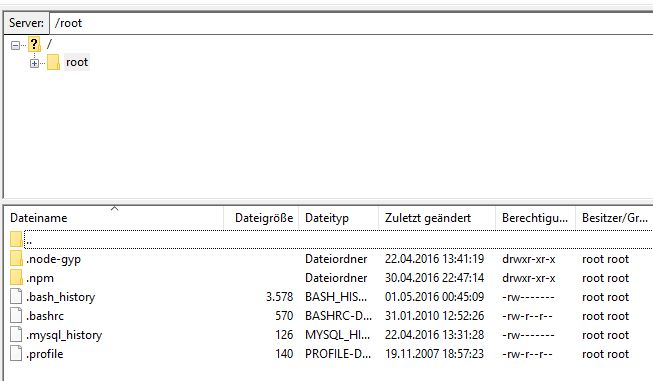NEWS
Apple Homekit Siri
-
Mögliche Ursache:
Hast du auch die build essentials installiert ?
sudo apt-get install -y build-essentialGruß
Rainer
-
Wollte es schnell auf dem neuen Rechner auch mal installieren (über die Weboberfläche Admin):
Erhalte auch die Fehlermeldungen:
! ````
$ ./iobroker add homekit
npm install iobroker.homekit --production --prefix "/opt/iobroker" (System call)
gyp
WARN
EACCES
user "root" does not have permission to access the dev dir "/root/.node-gyp/4.4.3"gyp WARN EACCES attempting to reinstall using temporary dev dir "/opt/iobroker/node_modules/iobroker.homekit/node_modules/hap-nodejs/node_modules/curve25519/.node-gyp"
! gyp
WARN EACCES user "root" does not have permission to access the dev dir "/root/.node-gyp/4.4.3"gyp WARN EACCES attempting to reinstall using temporary dev dir "/opt/iobroker/node_modules/iobroker.homekit/node_modules/hap-nodejs/node_modules/ed25519/.node-gyp"
! gyp
WARN EACCES
user "root" does not have permission to access the dev dir "/root/.node-gyp/4.4.3"gyp WARN
EACCES attempting to reinstall using temporary dev dir "/opt/iobroker/node_modules/iobroker.homekit/node_modules/hap-nodejs/node_modules/mdns/.node-gyp"
In file included from ../src/dns_sd.cpp:1:0:../src/mdns.hpp:32:20: fatal error: dns_sd.h: Datei oder Verzeichnis nicht gefunden
compilation terminated.
! make: *** [Release/obj.target/dns_sd_bindings/src/dns_sd.o] Fehler 1
gyp
ERR! build error
gyp
ERR! stack
Error:makefailed with exit code: 2gyp ERR! stack
at ChildProcess.onExit (/usr/lib/node_modules/npm/node_modules/node-gyp/lib/build.js:276:23)gypERR!
stack
at emitTwo (events.js:87:13)gyp ERR!
stack
at ChildProcess.emit (events.js:172:7)gyp ERR! stack at Process.ChildProcess._handle.onexit (internal/child_process.js:200:12)
gyp ERR! System Linux 4.4.0-21-generic
gyp ERR! command "/usr/bin/nodejs" "/usr/lib/node_modules/npm/node_modules/node-gyp/bin/node-gyp.js" "rebuild"
gyp ERR! cwd /opt/iobroker/node_modules/iobroker.homekit/node_modules/hap-nodejs/node_modules/mdns
gyp
ERR! node -v v4.4.3gyp ERR! node-gyp -v v3.3.1
gyp ERR! not ok! gyp
WARN
EACCES user "root" does not have permission to access the dev dir "/root/.node-gyp/4.4.3"gyp
WARN EACCES attempting to reinstall using temporary dev dir "/opt/iobroker/node_modules/iobroker.homekit/node_modules/hap-nodejs/node_modules/srp/node_modules/bignum/.node-gyp"
npmERR! Linux 4.4.0-21-generic
npm ERR! argv "/usr/bin/nodejs" "/usr/bin/npm" "install" "iobroker.homekit" "--production" "--prefix" "/opt/iobroker"npm ERR! node v4.4.3
npm ERR! npm v2.15.1
npm ERR! code ELIFECYCLE! npm ERR! mdns@2.2.11 install:
node-gyp rebuild
npmERR! Exit status 1npm ERR!
npm ERR! Failed at the mdns@2.2.11 install script 'node-gyp rebuild'.
npm ERR! This is most likely a problem with the mdns package,
npm ERR! not with npm itself.
npm ERR! Tell the author that this fails on your system:
npm ERR! node-gyp rebuild
npm ERR! You can get information on how to open an issue for this project with:
npm ERR! npm bugs mdns
npm ERR! Or if that isn't available, you can get their info via:
npm ERR!
npm ERR! npm owner ls mdns
npm ERR! There is likely additional logging output above.! npm ERR! Please include the following file with any support request:npm ERR! /opt/npm-debug.log
! ERROR: host.ubuntu1604server Cannot install iobroker.homekit: 1
ERROR: process exited with code 25essentials sind installiert. ubuntu 16.04 Server node v4.4.3 npm 2.15.1 js-controller 0.8.10 admin 1.0.3 -
Hallo MIchael,
du hast EACCESS!
selbst der user root hat keinen Zugriff auf die Dateien!?!
@ruhr70:user "root" does not have permission to access the dev dir "/root/.node-gyp/4.4.3" `
und das auch noch im /root VerzeichnisBin zwar auch kein Linux-Experte, aber da war mal was. Hast du da was als normaler User installiert und die Rechte liegen beim Besitzer?
Gruß
Rainer
-
Hallo MIchael,
du hast EACCESS!
selbst der user root hat keinen Zugriff auf die Dateien!?!
@ruhr70:user "root" does not have permission to access the dev dir "/root/.node-gyp/4.4.3" `
und das auch noch im /root VerzeichnisBin zwar auch kein Linux-Experte, aber da war mal was. Hast du da was als normaler User installiert und die Rechte liegen beim Besitzer?
Gruß
Rainer `
na da sind wir doch schon zu zweit ;-) (kein Linux Experte).
Auf das root-Verzeichnis kommt nur der User root. Gerade noch einmal probiert.
Und es ist leer.
-
-
aber du siehst schon den Punkt:
@ruhr70:user "root" does not have permission to access the dev dir "/root/****<size size="150">.</size>****node-gyp/4.4.3"
sind das dann nicht versteckte Systemdateien?OK, Punkt für Dich ;-)
ja, die Dateien sind da. Hatten die notwendigen Rechte.
Und jetzt wird sich jeder Linux/Security-Profi an den Kopf fassen. Ich habe die dann noch einmal hochgesetzt (auf 777).
(für das Verzeichnis 4.4.3 auch)
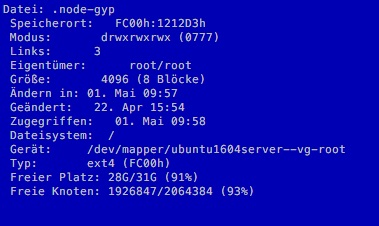
Es bleibt wie es ist. Geht nicht.
-
OK, Punkt für Dich ;-) `
Hatte ihn ja auch extra rot angemalt ;-)Ich habe die dann noch einmal hochgesetzt (auf 777). `
hätte ich jetzt auch gemacht.
Es bleibt wie es ist. Geht nicht. `
Und genau das gab es schon mal :(Da muss dann leider der blaue Fuchs noch mal ran - der schafft das!
Gruß
Rainer
-
Da muss dann leider der blaue Fuchs noch mal ran - der schafft das! `
Der schafft alles!
Ich habe den Adapter aber auch nur auf Grund des Threads installiert, weil ich sehen wollte, wie es bei mir ist :-)
War erst einmal als Feedback gedacht.
Wobei der Homekit-Adapter dann später auf jeden Fall produktiv zum Einsatz kommen soll.
-
Bei mir hat nach ewigem rumprobieren die Installation geklappt. Eve findet die Homebridge auch, aber nach der Pin-Abfrage geht es nicht weiter. Das Log gibt keine Hinweise… Habe einen Raspi 3. Ist da jemand schon weiter gekommen?
VG! `
Bei mir das gleiche egal ob eve oder andere homekit apps
-
Guten Abend,
ich lese schon eine Weile hier im Forum mit.
Leider habe ich auch ein Problem mit dem Homekit-Adapter und hier noch keine passende Lösung gefunden.
Ich habe den Adapter installiert bekommen, kann mich auch mit Eve mit der Bridge verbinden und auch die Geräte werden angezeigt. Allerdings läuft er instabil und ich bekomme keinen Status, bzw. kann keine Geräte schalten. Folgendes steht im Log beim Absturz:
! homekit.0 2016-05-01 11:59:14 info homekit.0 Bridge 'ioBroker Bridge' successfully published
! homekit.0 2016-05-01 11:59:14 info homekit.0 hap-nodejs starting…
! homekit.0 2016-05-01 11:59:11 info homekit.0 starting. Version 0.1.4 in /opt/iobroker/node_modules/iobroker.homekit
! homematic-pi 2016-05-01 11:59:06 info host.homematic-pi instance system.adapter.homekit.0 started with pid 29580
! homematic-pi 2016-05-01 11:59:06 info host.homematic-pi instance system.adapter.homekit.0 started with pid 29580
! host-homematic-pi 2016-05-01 11:58:52 info Update repository "default" under "conf/sources-dist.json"
! host-homematic-pi 2016-05-01 11:58:36 info Restart adapter system.adapter.homekit.0 because enabled
! host-homematic-pi 2016-05-01 11:58:36 error instance system.adapter.homekit.0 terminated with code 0 (OK)
! TypeError: 2016-05-01 11:58:36 error at HAPServer._handleCharacteristics (/opt/iobroker/node_modules/iobroker.homekit/node_modules/hap-nodejs/lib/HAPServer.js:724:10)
! TypeError: 2016-05-01 11:58:36 error at HAPServer.emit (events.js:175:7)
! TypeError: 2016-05-01 11:58:36 error at emitThree (events.js:97:13)
! TypeError: 2016-05-01 11:58:36 error at Bridge.Accessory._handleGetCharacteristics (/opt/iobroker/node_modules/iobroker.homekit/node_modules/hap-nodejs/lib/Accessory.js:554:8)
! TypeError: 2016-05-01 11:58:36 error at Array.forEach (native)
! TypeError: 2016-05-01 11:58:36 error at Bridge. (/opt/iobroker/node_modules/iobroker.homekit/node_modules/hap-nodejs/lib/Accessory.js:587:20)
! TypeError: 2016-05-01 11:58:36 error at Characteristic.getValue (/opt/iobroker/node_modules/iobroker.homekit/node_modules/hap-nodejs/lib/Characteristic.js:120:10)
! TypeError: 2016-05-01 11:58:36 error at emit (events.js:172:7)
! TypeError: 2016-05-01 11:58:36 error at emitTwo (events.js:87:13)
! TypeError: 2016-05-01 11:58:36 error at null. (/opt/iobroker/node_modules/iobroker.homekit/main.js:759:37)
! TypeError: 2016-05-01 11:58:36 error Cannot read property 'val' of undefined
! uncaught 2016-05-01 11:58:36 error exception: Cannot read property 'val' of undefinedFolgendes, wenn ich versuche ein Gerät zu schalten:
! hm-rpc.0 2016-05-01 11:59:57 error hm-rpc.0 binrpc -> setValue: no dpType for hm-rpc.0.LEQ0476884.1undefined!
! hm-rpc.0 2016-05-01 11:59:52 error hm-rpc.0 binrpc -> setValue: no dpType for hm-rpc.0.LEQ0476884.1undefined!Leider komme ich hier seit Tagen nicht weiter.
Hast jemande eine Idee? Danke für die Hilfe.
-
Also bei mir funktioniert es perfekt!
Ist es auch möglich die Virtuelle Fernbedienung aus der CCU2 einzubinden? Ich würde darüber dann gerne CCU2-Programme auslösen können? Bei dem homekit-Adapter habe ich jetzt zum Beispiel folgendens Gerät eingebunden:
Switch State HM-RCV-50 11.PRESS_SHORT
in der Elgato-App erkennt er aber kein neues Gerät?
Viele Grüße,
Lenz
-
Ich hatte die selbe Fehlermeldung wie hier oft beschrieben und wollte dann Homebridge installieren auf meinem Raspi. Dann habe ich folgenden Befehl ausgeführt:
sudo apt-get install libavahi-compat-libdnssd-dev
Danach ging es irgendwie…. (Mehr Glück als Verstand :geek: )
-
Falls es dich tröstet: Bei mir funktioniert es mitterlweile auch nicht mehr. Keine Ahnung warum. Hab den Adapter mehrfach neu installiert. Die Elgato Evo App findet das Gerät aber nicht mehr und ich kann keine Verbindung aufbauen. Es waren aber auch ohnehin noch nicht so viele Geräte dort verfügbar im Adapter.
Vielleicht muss man einfach abwarten bis es eine aktuellere Version gibt :)
-
Wenn der Adapter nicht im Netzwerk , also eve gefunden wird , einfach im Adapter Einstellungen mal Mac Adresse Namen ändern , Mac Adresse zB einen Buchstaben tauschen , dann geht es wieder ,
Es ist lange nichts mehr passiert und ich kenne mich leider gar nicht mit Programmierung aus ,
Aber es gehen das wired 12 Modul nicht und auch wired Jalousie aktoren gehen nicht ,