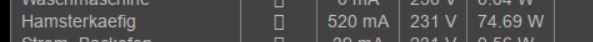- ioBroker Community Home
- Deutsch
- Skripten / Logik
- JavaScript
- Strom Geräte als HTML Tabelle - Vis - Iqontrol
NEWS
Strom Geräte als HTML Tabelle - Vis - Iqontrol
-
@Homoran ja für uns beide - heute ist schluss mit den denksportaufgaben
@liv-in-sky
Habs!
durch die erneute copy ist isTable und isDP falsch true und false gewesenEDIT:
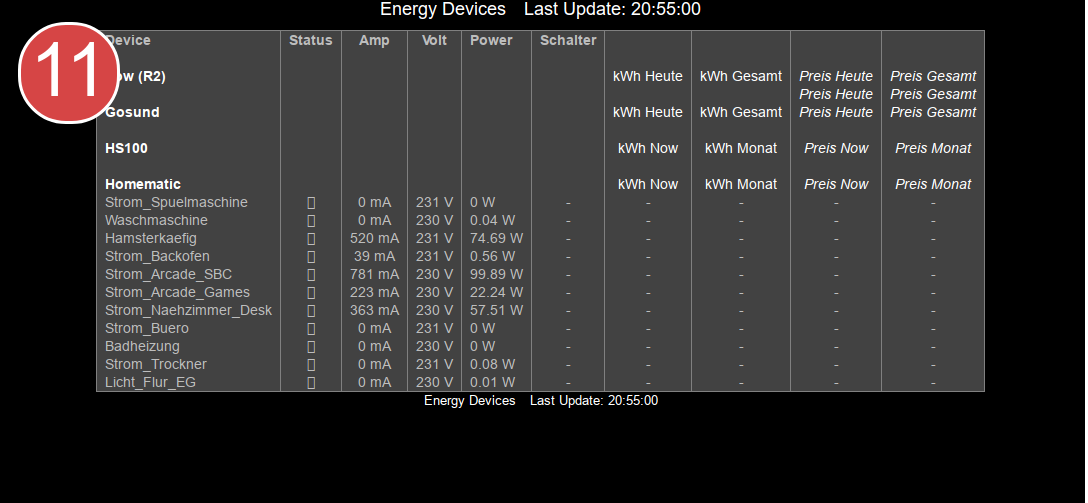
Leider hilft das setzen von false
var pow=false; var tuya=false; var hs100=false; //tplink var homematic=true; var gosundSP1x=false;nicht um die Überschriften auszublenden.
Aber mach erst einmal für heute Schluss und ruh dich aus!
EDIT2:
Doch - alles gut!
Die Überschriften sind rauskein Support per PN! - Fragen im Forum stellen - es gibt fast nichts, was nicht auch für andere interessant ist.
Benutzt das Voting rechts unten im Beitrag wenn er euch geholfen hat.
der Installationsfixer: curl -fsL https://iobroker.net/fix.sh | bash -
-
@liv-in-sky
Habs!
durch die erneute copy ist isTable und isDP falsch true und false gewesenEDIT:
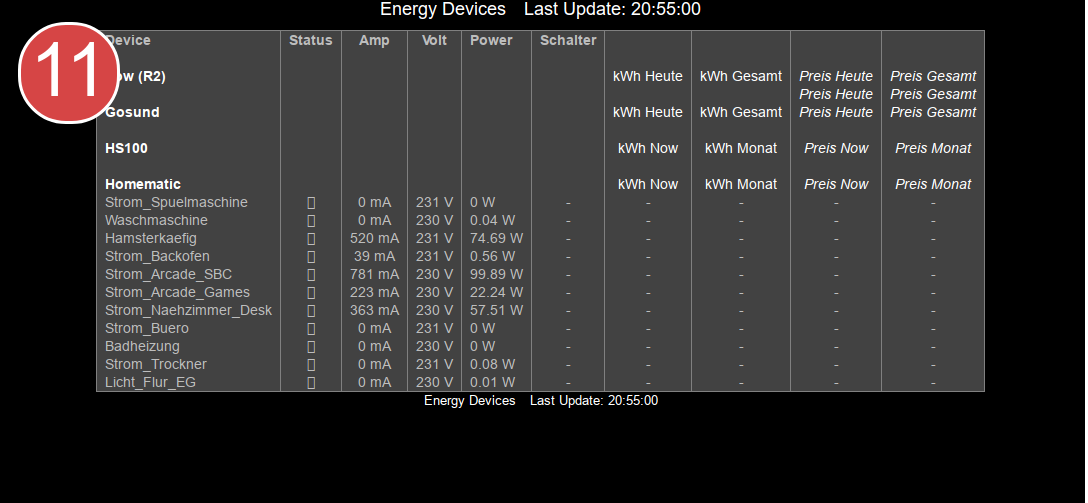
Leider hilft das setzen von false
var pow=false; var tuya=false; var hs100=false; //tplink var homematic=true; var gosundSP1x=false;nicht um die Überschriften auszublenden.
Aber mach erst einmal für heute Schluss und ruh dich aus!
EDIT2:
Doch - alles gut!
Die Überschriften sind rausSynology 918+ 16GB - ioBroker in Docker v9 , VISO auf Trekstor Primebook C13 13,3" , Hikvision Domkameras mit Surveillance Station .. CCU RaspberryMatic in Synology VM .. Zigbee CC2538+CC2592 .. Sonoff .. KNX .. Modbus ..
-
kein Support per PN! - Fragen im Forum stellen - es gibt fast nichts, was nicht auch für andere interessant ist.
Benutzt das Voting rechts unten im Beitrag wenn er euch geholfen hat.
der Installationsfixer: curl -fsL https://iobroker.net/fix.sh | bash -
-
Guten Morgen,
ich habe jetzt auch mal das Test-Skript für Sigi bei mir eingestellt (das ohne die von dir genannten substrings) und es schaut gut aus. So als Zwischenergebnis von mir mal und meinen Geräten :-)
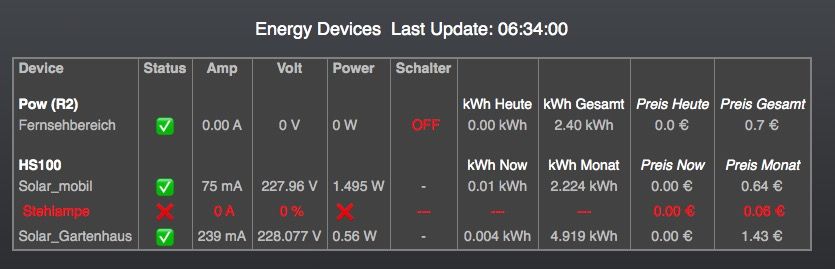
-
Guten Morgen,
ich habe jetzt auch mal das Test-Skript für Sigi bei mir eingestellt (das ohne die von dir genannten substrings) und es schaut gut aus. So als Zwischenergebnis von mir mal und meinen Geräten :-)
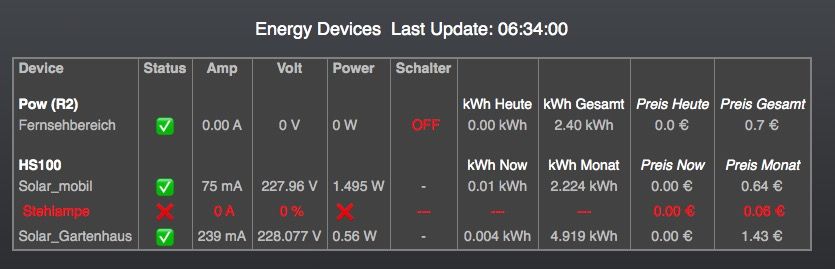
@HeinrichB moin - da ist aber jmd früh unterwegs - hast du lust etwas auszuprobieren
im script um die zeile 314 rum - gibt es eine zeile
val4=getState(id.replace("totalNow","power")).val + " W"könntest du die auskommentieren ( mit //) und dafür folgendes einsetzen
var val4_1=getState(id.replace("totalNow","power")).val.toString(); val4=val4_1.substr(0, 4) + " W";kommen die fehler dann wieder
nach einem gelösten Thread wäre es sinnvoll dies in der Überschrift des ersten Posts einzutragen [gelöst]-... Bitte benutzt das Voting rechts unten im Beitrag wenn er euch geholfen hat. Forum-Tools: PicPick https://picpick.app/en/download/ und ScreenToGif https://www.screentogif.com/downloads.html
-
@HeinrichB moin - da ist aber jmd früh unterwegs - hast du lust etwas auszuprobieren
im script um die zeile 314 rum - gibt es eine zeile
val4=getState(id.replace("totalNow","power")).val + " W"könntest du die auskommentieren ( mit //) und dafür folgendes einsetzen
var val4_1=getState(id.replace("totalNow","power")).val.toString(); val4=val4_1.substr(0, 4) + " W";kommen die fehler dann wieder
Guten Morgen,
habe ich gerne gemacht (Die drei Hochzeichen habe ich gelöscht)
Bis hier läut es :)
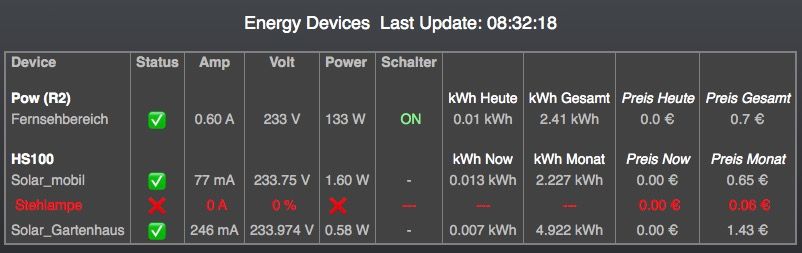
-
Guten Morgen,
habe ich gerne gemacht (Die drei Hochzeichen habe ich gelöscht)
Bis hier läut es :)
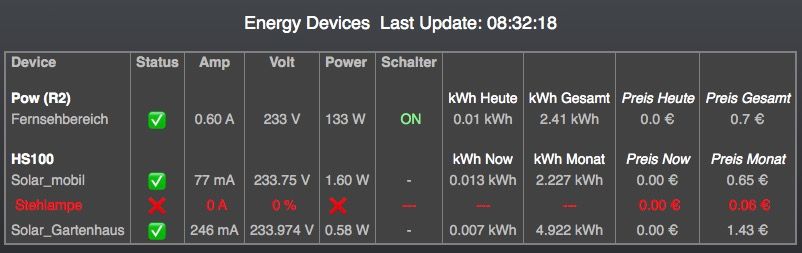
@HeinrichB sagte in Strom Geräte als HTML Tabelle - Vis - Iqontrol:
Die drei Hochzeichen habe ich gelöscht
Ich habe die doppelten 'script-Ende' Tags entfernt
kein Support per PN! - Fragen im Forum stellen - es gibt fast nichts, was nicht auch für andere interessant ist.
Benutzt das Voting rechts unten im Beitrag wenn er euch geholfen hat.
der Installationsfixer: curl -fsL https://iobroker.net/fix.sh | bash -
-
@HeinrichB sagte in Strom Geräte als HTML Tabelle - Vis - Iqontrol:
Die drei Hochzeichen habe ich gelöscht
Ich habe die doppelten 'script-Ende' Tags entfernt
@Homoran danke - ich weiß zwar nicht von was ihr 2 redet - aber großer dank an beide - hauptsache es funktioniert jetzt
@Homoran @HeinrichB - habt ihr jetzt noch ein gerät, welches eingebunden gehört
nach einem gelösten Thread wäre es sinnvoll dies in der Überschrift des ersten Posts einzutragen [gelöst]-... Bitte benutzt das Voting rechts unten im Beitrag wenn er euch geholfen hat. Forum-Tools: PicPick https://picpick.app/en/download/ und ScreenToGif https://www.screentogif.com/downloads.html
-
Ich habe nur die HS110 und die Sonoff zur Zeit
Aber als Gedanke: Wie schaut es mit den Werten aus, die von einem virtual Powermeter kommen? Da wird ja ein Wert gerechnet
-
Ich habe nur die HS110 und die Sonoff zur Zeit
Aber als Gedanke: Wie schaut es mit den Werten aus, die von einem virtual Powermeter kommen? Da wird ja ein Wert gerechnet
@HeinrichB weiß nicht, was das ist - aber wenn du ein bild von den datenpunkten hättest und es dort um energy geht - einfch zeigen
nach einem gelösten Thread wäre es sinnvoll dies in der Überschrift des ersten Posts einzutragen [gelöst]-... Bitte benutzt das Voting rechts unten im Beitrag wenn er euch geholfen hat. Forum-Tools: PicPick https://picpick.app/en/download/ und ScreenToGif https://www.screentogif.com/downloads.html
-
@HeinrichB weiß nicht, was das ist - aber wenn du ein bild von den datenpunkten hättest und es dort um energy geht - einfch zeigen
Hallo,
anbei der das komplette Objekt als JSON. Hoffe, es hilft. Danke :)
-
Hallo,
anbei der das komplette Objekt als JSON. Hoffe, es hilft. Danke :)
@HeinrichB nee - hilft leider nicht - zeig mal bitte die datenpunkte mit inhalten auf der rechten seite als bild
und einen kurzen satz, was das ding macht
nach einem gelösten Thread wäre es sinnvoll dies in der Überschrift des ersten Posts einzutragen [gelöst]-... Bitte benutzt das Voting rechts unten im Beitrag wenn er euch geholfen hat. Forum-Tools: PicPick https://picpick.app/en/download/ und ScreenToGif https://www.screentogif.com/downloads.html
-
@liv-in-sky sagte in Strom Geräte als HTML Tabelle - Vis - Iqontrol:
- ich weiß zwar nicht von was ihr zwei redet
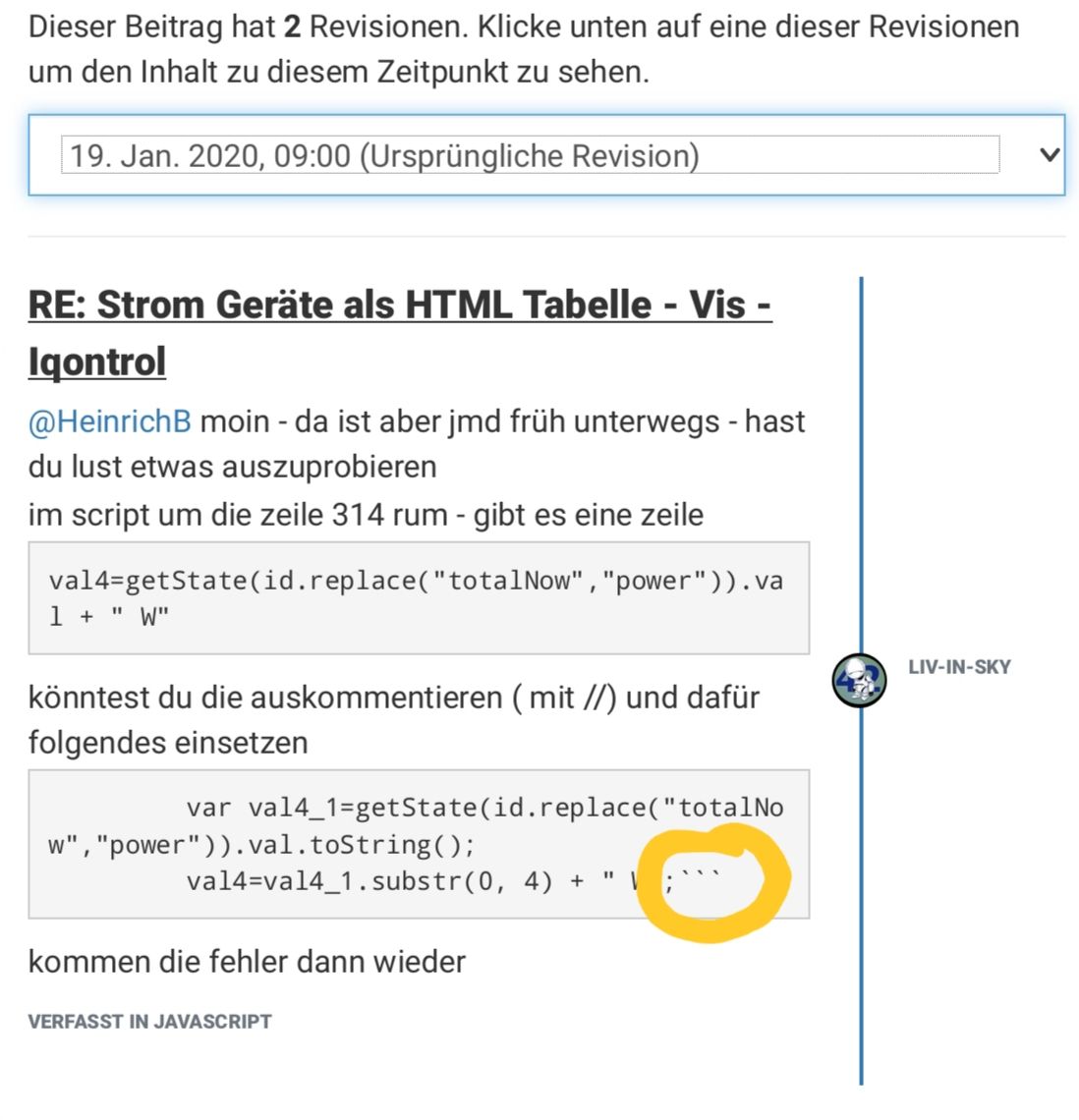
@liv-in-sky sagte in Strom Geräte als HTML Tabelle - Vis - Iqontrol:
habt ihr jetzt noch ein gerät, welches eingebunden gehört
Fällt mir gerade nichts ein.
Ich könnte dir höchstens noch bei Homematic helfen die Tabelle zu fülle.
Was ist Status und Schalter?
Das steht bei mir nichts drinkein Support per PN! - Fragen im Forum stellen - es gibt fast nichts, was nicht auch für andere interessant ist.
Benutzt das Voting rechts unten im Beitrag wenn er euch geholfen hat.
der Installationsfixer: curl -fsL https://iobroker.net/fix.sh | bash -
- ich weiß zwar nicht von was ihr zwei redet
-
@HeinrichB nee - hilft leider nicht - zeig mal bitte die datenpunkte mit inhalten auf der rechten seite als bild
und einen kurzen satz, was das ding macht
Hallo
hier zwei Screens. Die Daten werden wohl an zwei Stellen vorgehalten.
Einmal beim Gerät selbst und einmal als eigenes Objekt. Ich würde aber
den Wert im gerät nehmen :)Damit kannst Du bei Geräten, die keine Wh liefern über einen konstanten Watt-Wert dir die Wh berechnen lassen. Ist zwar ungenauer, aber wenn die Watt weitestgehend konstant, dann liefert das eine recht gute Abschätzung.
Ich brauch es nicht unbedingt, war nur eine Antwort auf Deine Frage :)
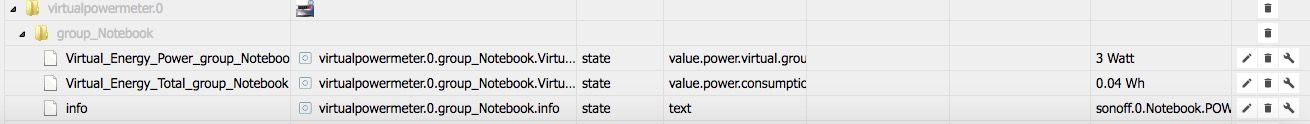
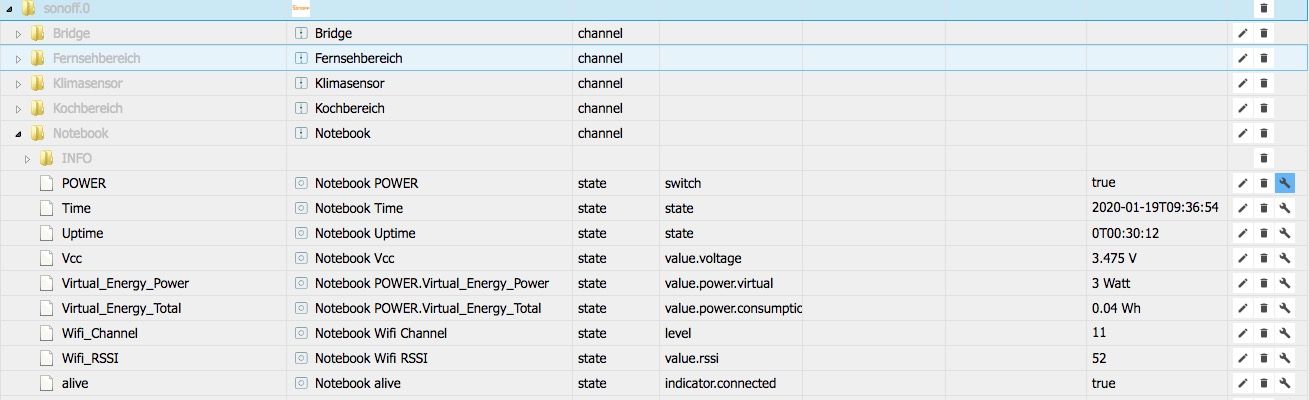
-
@liv-in-sky sagte in Strom Geräte als HTML Tabelle - Vis - Iqontrol:
- ich weiß zwar nicht von was ihr zwei redet
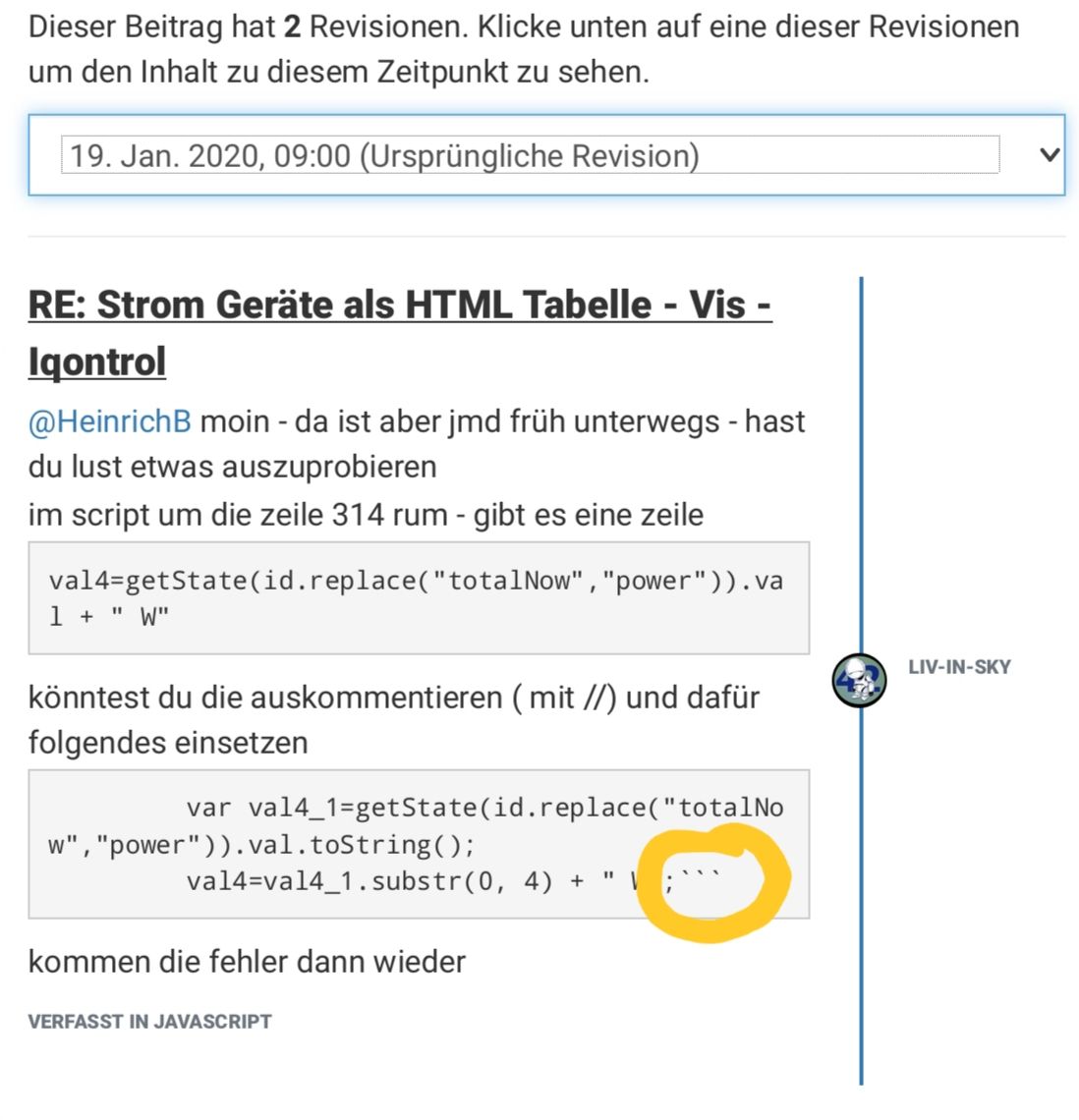
@liv-in-sky sagte in Strom Geräte als HTML Tabelle - Vis - Iqontrol:
habt ihr jetzt noch ein gerät, welches eingebunden gehört
Fällt mir gerade nichts ein.
Ich könnte dir höchstens noch bei Homematic helfen die Tabelle zu fülle.
Was ist Status und Schalter?
Das steht bei mir nichts drinder sonof pow hat diese punkte - ist der pow erreichbar - status=true - kommt vom adapter
ist das angeschlossene gerät eingeschaltet - schalter auf true - soll strom drüber laufennach einem gelösten Thread wäre es sinnvoll dies in der Überschrift des ersten Posts einzutragen [gelöst]-... Bitte benutzt das Voting rechts unten im Beitrag wenn er euch geholfen hat. Forum-Tools: PicPick https://picpick.app/en/download/ und ScreenToGif https://www.screentogif.com/downloads.html
- ich weiß zwar nicht von was ihr zwei redet
-
@liv-in-sky sagte in Strom Geräte als HTML Tabelle - Vis - Iqontrol:
der sonof pow hat diese punkte
Homematic auch!
DP State zeigt den Zustand des Schalters
und UNREACH zeigt, wenn ein schalter nicht erreichbar istWenn ich das mit meinen Geräten ansehe ist UNREACH bei allen Geräten im Kanal:0 und STATE bei HomeMatic in Kanal 1 und bei Homematic-IP in Kanal 3
HomeMatic
Messsteckdose
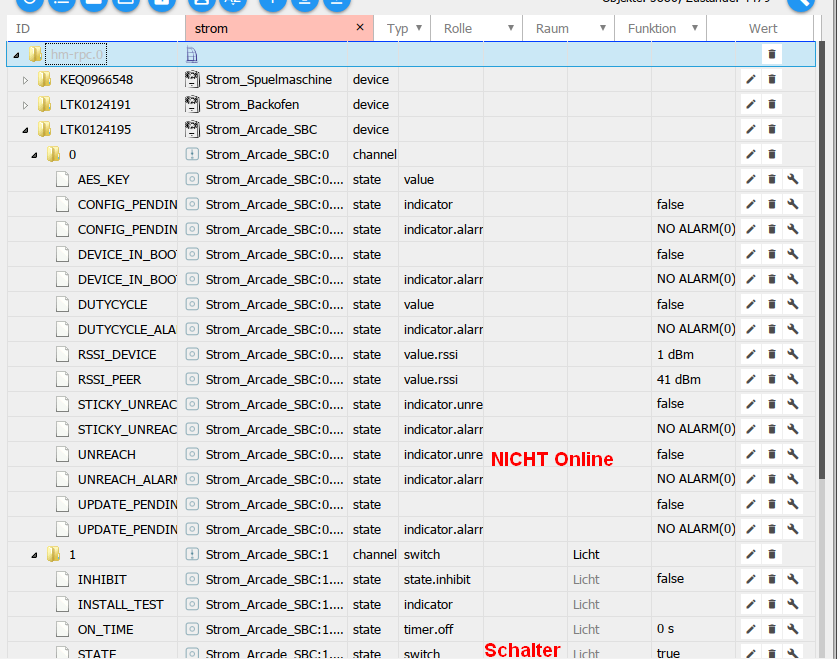
Hutschienenaktor
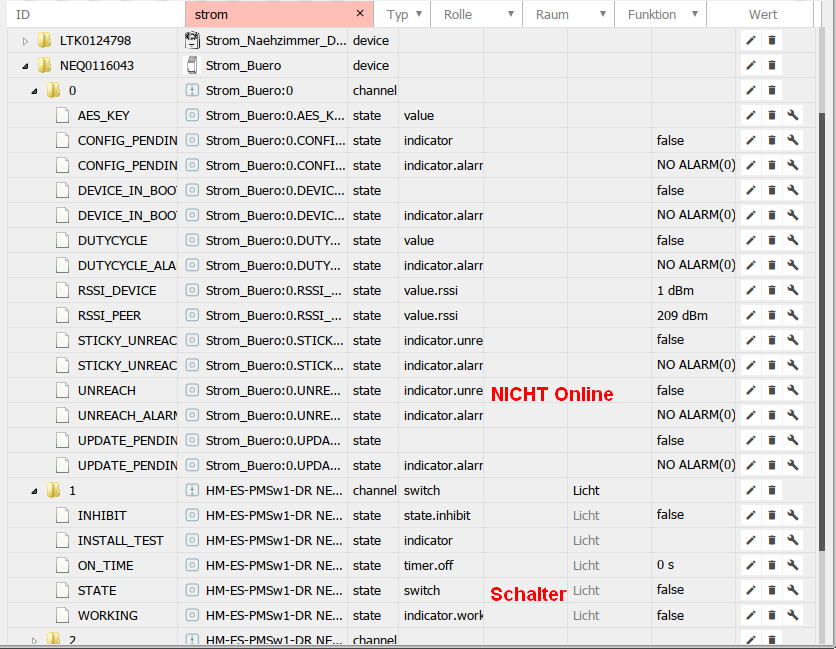
Homematic-IP
Lichtschalter mit Leistungsmessung
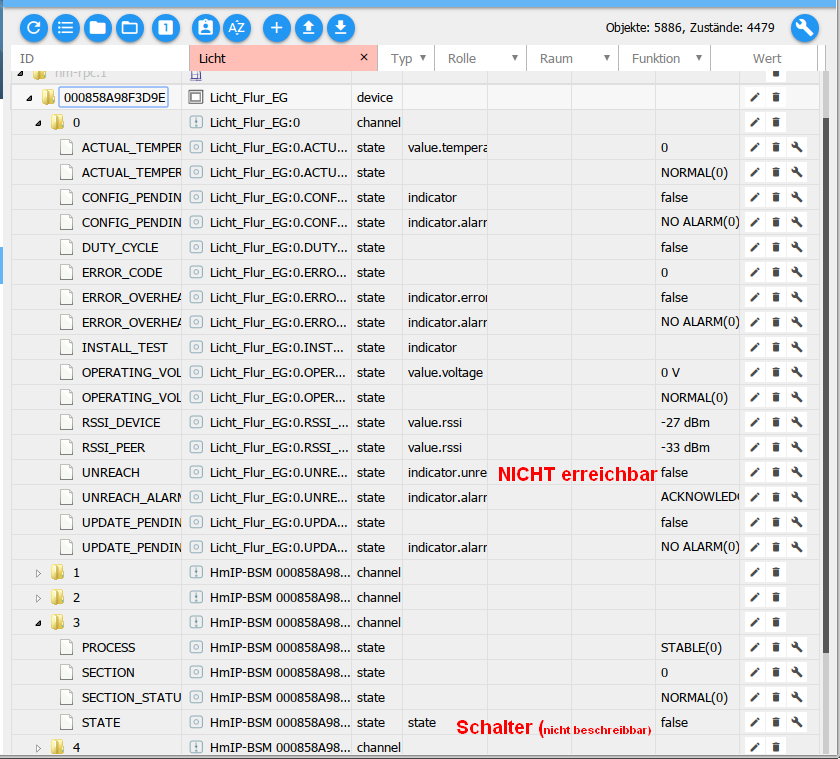
kein Support per PN! - Fragen im Forum stellen - es gibt fast nichts, was nicht auch für andere interessant ist.
Benutzt das Voting rechts unten im Beitrag wenn er euch geholfen hat.
der Installationsfixer: curl -fsL https://iobroker.net/fix.sh | bash -
-
@liv-in-sky sagte in Strom Geräte als HTML Tabelle - Vis - Iqontrol:
der sonof pow hat diese punkte
Homematic auch!
DP State zeigt den Zustand des Schalters
und UNREACH zeigt, wenn ein schalter nicht erreichbar istWenn ich das mit meinen Geräten ansehe ist UNREACH bei allen Geräten im Kanal:0 und STATE bei HomeMatic in Kanal 1 und bei Homematic-IP in Kanal 3
HomeMatic
Messsteckdose
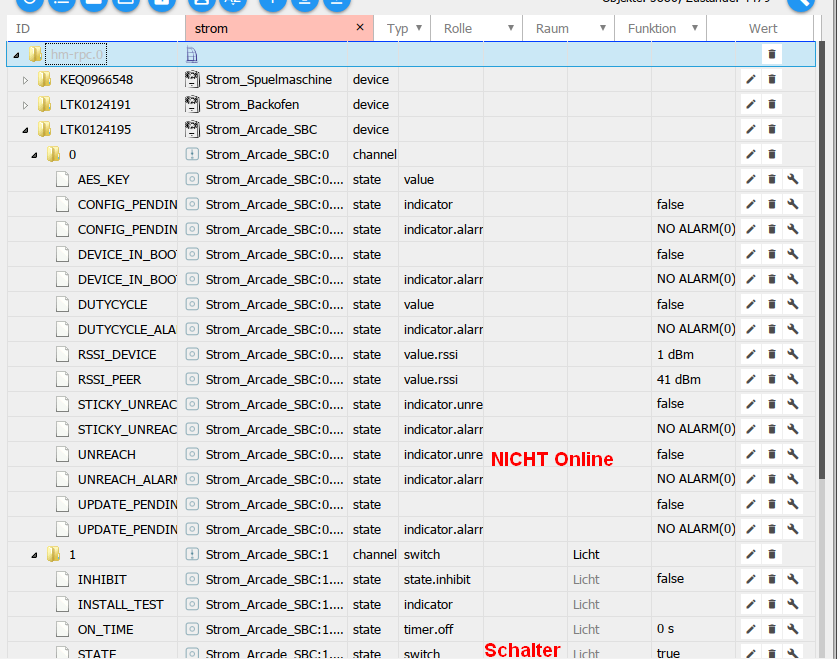
Hutschienenaktor
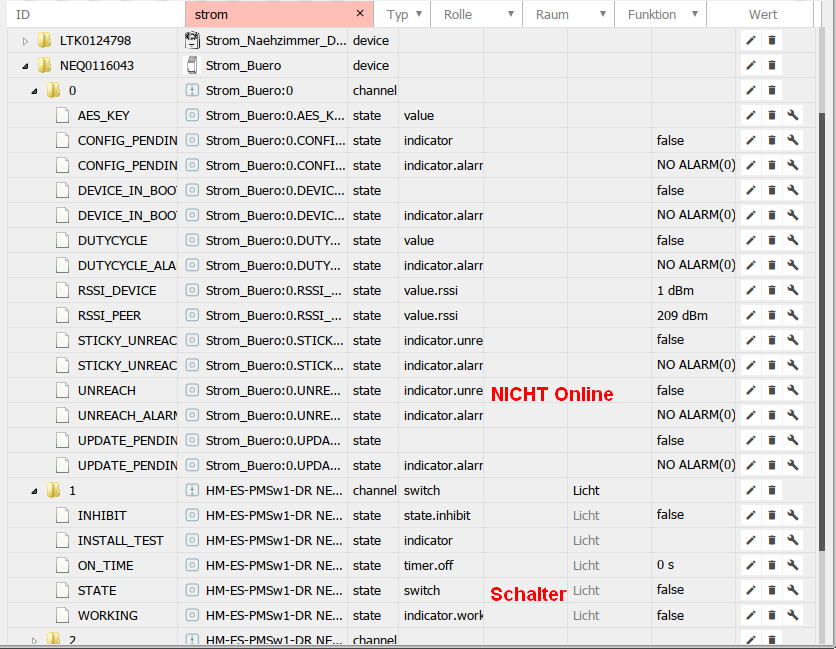
Homematic-IP
Lichtschalter mit Leistungsmessung
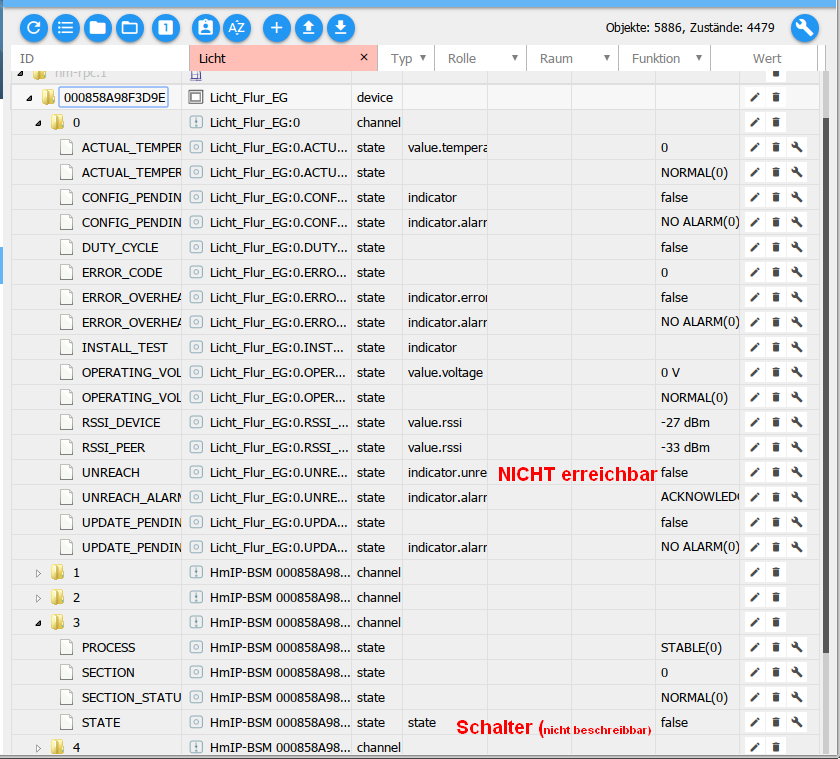
@Homoran
ich hoffe, der kanal ist bei allen usern gleichzum test für state und unreach
//@liv-in-sky Januar 2020 //HIER WIRD PFAD UND FILENAME DEFINIERT const path = "/htmlenergy.html"; //FIlenamen definieren const home ='vis.0' //wo soll das file im iobroker-file-system liegen ? (oder z.b auch iqontrol.meta) let braucheEinFile=false; // bei true wird ein file geschrieben let braucheEinVISWidget=true; // bei true wird ein html-tabelle in einen dp geschrieben - siehe nächste zeile let dpVIS="controll-own.0.TABELLEN.ENERGY" //WICHTIG wenn braucheEinVISWidget auf true gesetzt !! dp zusätzlich für VIS-HTML-Basic-Widget let dpAnzahl="controll-own.0.TABELLEN.AnzahlEnergiemesser"; //WICHTIG datenpunkt erstellen vom typ "number" - bei 0 kein alarm und größer 0 die anzahl der schlechten batterien let htmlColorDeviceUeberschrift="white" let triggerBySonoffPower=true; //--------------------------------------- let mySchedule=" * * * * * "; let kwhPreis=0.29; var pow=true; var tuya=true; var hs100=true; //tplink var homematic=true; var gosundSP1x=true; var externalOhneInfo=false; //noch nicht integriert var schalter2ch=true; var schalter3ch=true; //HIER DIE SPALTEN ANZAHL DEFINIEREN - jede Spalte einen Wert - in diesem Beispiel sind es 5 var htmlFeld1='Device'; var Feld1lAlign="left"; // überschrift Tabellen Spalte1 und Ausrichtung left,right or center var htmlFeld2='Status'; var Feld2lAlign="center"; // überschrift Tabellen Spalte2 und Ausrichtung left,right or center var htmlFeld3='Amp'; var Feld3lAlign="center"; // überschrift Tabellen Spalte3 und Ausrichtung left,right or center var htmlFeld4='Volt'; var Feld4lAlign="center"; // überschrift Tabellen Spalte4 und Ausrichtung left,right or center var htmlFeld5='Power'; var Feld5lAlign="left"; // überschrift Tabellen Spalte5 und Ausrichtung left,right or center var htmlFeld6='Schalter'; var Feld6lAlign="center"; // überschrift Tabellen Spalte5 und Ausrichtung left,right or center var htmlFeld7=''; var Feld7lAlign="center"; // überschrift Tabellen Spalte5 und Ausrichtung left,right or center var htmlFeld8=''; var Feld8lAlign="center"; // überschrift Tabellen Spalte5 und Ausrichtung left,right or center var htmlFeld9=''; var Feld9lAlign="center"; // überschrift Tabellen Spalte5 und Ausrichtung left,right or center var htmlFeld10=''; var Feld10lAlign="center"; // überschrift Tabellen Spalte5 und Ausrichtung left,right or center //----------------------------------- //ÜBERSCHRIFT ÜBER TABELLE let htmlUberschrift=true; // mit Überschrift über der tabelle let htmlSignature=false; // anstatt der Überscghrift eine signature: - kleiner - anliegend const htmlFeldUeber='Energy Devices'; // Überschrift und Signature const htmlFarbUber="white"; // Farbe der Überschrift const htmlSchriftWeite="normal"; // bold, normal - Fettschrift für Überschrift const htmlÜberFontGroesse="18px"; // schriftgröße überschrift //MEHRERE TABELLEN NEBENEINANDER let mehrfachTabelle=1; // bis zu 4 Tabellen werden nebeneinander geschrieben- verkürzt das Ganze, dafür etwas breiter - MÖGLICH 1,2,3,oder 4 !!! const htmlFarbZweiteTabelle="white"; // Farbe der Überschrift bei jeder 2.ten Tabelle const htmlFarbTableColorUber="#BDBDBD"; // Überschrift in der tabelle - der einzelnen Spalten //GANZE TABELLE let abstandZelle="1"; let weite="auto"; //Weite der Tabelle let zentriert=true; //ganze tabelle zentriert const backgroundAll="#000000"; //Hintergrund für die ganze Seite - für direkten aufruf oder iqontrol sichtber - keine auswirkung auf vis-widget const htmlSchriftart="Helvetica"; const htmlSchriftgroesse="14px"; //FELDER UND RAHMEN let UeberschriftSpalten=true; // ein- oder ausblenden der spatlen-überschriften const htmlFarbFelderschrift="#BDBDBD"; // SchriftFarbe der Felder const htmlFarbFelderschrift2="#D8D8D8"; // SchriftFarbe der Felder für jede 2te Tabelle const htmlFarbTableColorGradient1="#424242"; // Gradient - Hintergrund der Tabelle - Verlauffarbe const htmlFarbTableColorGradient2="#424242"; // Gradient - Hintergrund der Tabelle - ist dieser Wert gleich Gradient1 gibt es keinen verlauf const htmlFarbTableBorderColor="gray"; // Farbe des Rahmen - is tdieser gleich den gradienten, sind die rahmen unsichtbar let htmlRahmenLinien="cols"; // Format für Rahmen: MÖGLICH: "none" oder "all" oder "cols" oder "rows" const htmlSpalte1Weite="auto"; // Weite der ersten beiden Spalten oder z.b. 115px // HIER NICHTS ÄNDERN let borderHelpBottum; let borderHelpRight; let htmlcenterHelp; let htmlcenterHelp2; if(htmlRahmenLinien=="rows") {borderHelpBottum=1;borderHelpRight=0;} if(htmlRahmenLinien=="cols") {borderHelpBottum=0;borderHelpRight=1;} if(htmlRahmenLinien=="none") {borderHelpBottum=0;borderHelpRight=0;} if(htmlRahmenLinien=="all") {borderHelpBottum=1;borderHelpRight=1;} zentriert ? htmlcenterHelp="auto" : htmlcenterHelp="left"; zentriert ? htmlcenterHelp2="center" : htmlcenterHelp2="left"; const htmlZentriert='<center>' const htmlStart= "<!DOCTYPE html><html lang=\"de\"><head><title>Vorlage</title><meta http-equiv=\"content-type\" content=\"text/html; charset=utf-8\">"+ "<style> * { margin: 0;} body {background-color: "+backgroundAll+"; margin: 0 auto; }"+ " p {padding-top: 10px; padding-bottom: 10px; text-align: "+htmlcenterHelp2+"}"+ // " div { margin: 0 auto; margin-left: auto; margin-right: auto;}"+ " td { padding:"+abstandZelle+"px; border:0px solid "+htmlFarbTableBorderColor+"; border-right:"+borderHelpRight+"px solid "+htmlFarbTableBorderColor+";border-bottom:"+borderHelpBottum+"px solid "+htmlFarbTableBorderColor+";}"+ " table { width: "+weite+"; margin: 0 "+htmlcenterHelp+"; border:1px solid "+htmlFarbTableBorderColor+"; border-spacing=\""+abstandZelle+"0px\" ; }"+ // margin macht center "td:nth-child(1) {width: "+htmlSpalte1Weite+"}"+"td:nth-child(2) {width:"+htmlSpalte1Weite+"}"+ " </style></head><body> <div>"; //const htmlUeber= "<p style=\"color:"+htmlFarbUber+"; font-family:"+htmlSchriftart+"; font-weight: bold\">"+htmlFeldUeber+"</p>"; const htmlTabStyle= "<table bordercolor=\""+htmlFarbTableBorderColor+"\" border=\"2px\" cellspacing=\""+abstandZelle+"\" cellpadding=\""+abstandZelle+"\" width=\""+weite+"\" rules=\""+htmlRahmenLinien+"\" style=\"color:"+htmlFarbFelderschrift+"; font-size:"+htmlSchriftgroesse+ "; font-family:"+htmlSchriftart+";background-image: linear-gradient(42deg,"+htmlFarbTableColorGradient2+","+htmlFarbTableColorGradient1+");\">"; const htmlTabUeber1="<tr style=\"color:"+htmlFarbTableColorUber+"; font-weight: bold\">"; const htmlTabUeber3="</tr>"; //NICHTS ÄNDERN - abhängig von den oben definierten _Spalten - in diesem Beispiel sind es 5 var htmlTabUeber2="<td width="+htmlSpalte1Weite+" align="+Feld1lAlign+"> "+htmlFeld1+" </td><td width="+htmlSpalte1Weite+" align="+Feld2lAlign+"> "+htmlFeld2+" </td><td align="+Feld3lAlign+"> "+htmlFeld3+" </td><td align="+Feld4lAlign+ "> "+htmlFeld4+" </td><td align="+Feld5lAlign+"> "+htmlFeld5+" </td><td align="+Feld6lAlign+"> "+htmlFeld6+" </td><td align="+Feld7lAlign+"> "+htmlFeld7+" </td><td align="+Feld8lAlign+"> "+htmlFeld8+ " </td><td align="+Feld9lAlign+"> "+htmlFeld9+" </td><td align="+Feld10lAlign+"> "+htmlFeld10+" </td>"; var htmlTabUeber2_1="<td width="+htmlSpalte1Weite+" align="+Feld1lAlign+" style=\"color:"+htmlFarbZweiteTabelle+"\"> "+htmlFeld1+" </td><td width="+htmlSpalte1Weite+" align="+Feld2lAlign+" style=\"color:"+htmlFarbZweiteTabelle+"\"> "+htmlFeld3+ " </td><td align="+Feld3lAlign+" style=\"color:"+htmlFarbZweiteTabelle+"\"> "+htmlFeld3+" </td><td align="+Feld4lAlign+" style=\"color:"+htmlFarbZweiteTabelle+"\"> "+htmlFeld4+ " </td><td align="+Feld5lAlign+" style=\"color:"+htmlFarbZweiteTabelle+"\" >"+htmlFeld5+" </td><td align="+Feld6lAlign+" style=\"color:"+htmlFarbZweiteTabelle+"\" >"+htmlFeld6+" </td><td align="+Feld7lAlign+ " style=\"color:"+htmlFarbZweiteTabelle+"\" >"+htmlFeld7+" </td><td align="+Feld8lAlign+" style=\"color:"+htmlFarbZweiteTabelle+"\" >"+htmlFeld8+" </td><td align="+Feld9lAlign+"> "+htmlFeld9+" </td><td align="+Feld10lAlign+"> "+htmlFeld10+" </td>"; //------------------------------------------------------ let triggerBySonoffSwitch=false; var anzahl; var AkkuAlarm=[]; var htmlOut=""; var mix; var counter; var arrTrigger=[]; var val1; var val2; var val0; var val3; var val4; var val5; var val6; var val7; var val8; var val9; var htmlTabUeber=""; function writeHTML(){ anzahl=0; htmlOut=""; counter=-1; htmlTabUeber=""; switch (mehrfachTabelle) { case 1: htmlTabUeber=htmlTabUeber1+htmlTabUeber2+htmlTabUeber3; break; case 2: htmlTabUeber=htmlTabUeber1+htmlTabUeber2+htmlTabUeber2_1+htmlTabUeber3; break; case 3: htmlTabUeber=htmlTabUeber1+htmlTabUeber2+htmlTabUeber2+htmlTabUeber2+htmlTabUeber3; break; case 4: htmlTabUeber=htmlTabUeber1+htmlTabUeber2+htmlTabUeber2_1+htmlTabUeber2+htmlTabUeber2_1+htmlTabUeber3; break; }; if (!UeberschriftSpalten) {htmlTabUeber=""} //-------------------------------------------------------------------------------------------------------------------------------------------------- //---------hier kommt eure schleife rein counter++, tabelleBind() und tabelleFinish() müssen so integriert bleiben !!!------------------------------ //---------alle valx werte müssen von euch bestimmt werden - val0,val1,val2,val3,val4!!!------------------------------------------------------------ //-------------------------------------------------------------------------------------------------------------------------------------------------- if (pow){ // UNTERTEILUNG - ÜBERSCHRIFT IN TABELLE tabelleAusbessern(); counter=0; val0=""; val1=""; val2="";val3="";val4="";val5="";val6="";val7="";val8="";val9=""; tabelleBind(); //HIER NICHTS ÄNDERN : HIER WERDEN DIE DATEN DER SCHLEIFE ZUSAMMENGESETZT - diese function muss als letztes in der eigenen schleife aufgerufen werden tabelleAusbessern(); counter=0; val0="<font color=\""+htmlColorDeviceUeberschrift+"\"><b>Pow (R2)</b>"; val1=""; val2="";val3="";val4=""; val5="<font color=\""+htmlColorDeviceUeberschrift+"\">"; val6="<font color=\""+htmlColorDeviceUeberschrift+"\">kWh Heute"; val7="<font color=\""+htmlColorDeviceUeberschrift+"\">kWh Gesamt"; val8="<font color=\""+htmlColorDeviceUeberschrift+"\"><i>Preis Heute<\/i>"; val9="<font color=\""+htmlColorDeviceUeberschrift+"\"><i>Preis Gesamt<\/i>"; tabelleBind(); //HIER NICHTS ÄNDERN : HIER WERDEN DIE DATEN DER SCHLEIFE ZUSAMMENGESETZT - diese function muss als letztes in der eigenen schleife aufgerufen werden tabelleAusbessern(); counter=-1 //sonoff.0.SonoffPow1.INFO.Module $('sonoff.*.*.INFO.Module').each(function(id, i) { // hier eigene schleife definieren und den wert counter++ nicht vergessen !!! if (getState(id).val=="Sonoff Pow" || getState(id).val=="Sonoff Pow R2") { // log (id) anzahl++; var ida = id.split('.'); counter++; //log("dad "+getState(id.replace("Info.Module","alive")).val + " ----" +id.replace("Info.Module","alive")) val1=getState(id.replace("INFO.Module","alive")).val; //sonoff.0.SonoffPow1.alive sonoff.0.SonoffPow1.INFO.Module val0=getObject(ida[0]+"."+ida[1]+"."+ida[2]).common.name ; val4=getState(id.replace("INFO.Module","ENERGY_Power")).val.toString()+ " W" //sonoff.0.SonoffPow2.ENERGY_Power val2=getState(id.replace("INFO.Module","ENERGY_Current")).val.toFixed(2)+ " A"; //sonoff.0.SonoffPow1.Wifi_RSSIsonoff.0.SonoffPow1.POWER val3=getState(id.replace("INFO.Module","ENERGY_Voltage")).val.toString()+" V"; let val7_1=getState(id.replace("INFO.Module","POWER")).val; val7_1 ? val5=(" <font color=\"lightgreen\"> ")+"ON" : val5=(" <font color=\"red\"> ")+"OFF"; val6=getState(id.replace("INFO.Module","ENERGY_Today")).val.toFixed(2)+ " kWh"; val7=getState(id.replace("INFO.Module","ENERGY_Total")).val.toFixed(2)+ " kWh"; val8=(getState(id.replace("INFO.Module","ENERGY_Today")).val*kwhPreis).toFixed(2)+" €"; val9=(getState(id.replace("INFO.Module","ENERGY_Total")).val*kwhPreis).toFixed(2)+" €"; if (!getState(id.replace("INFO.Module","alive")).val) { val1="❌"; val4=(" <font color=\"red\"> ")+val1; val2=(" <font color=\"red\"> ")+val2; val3=(" <font color=\"red\"> ")+" 0 %"; val5=(" <font color=\"red\"> ")+" --- "; val6=(" <font color=\"red\"> ")+" --- "; val7=(" <font color=\"red\"> ")+" --- "; val0=(" <font color=\"red\"> ")+val0 ; val8=(" <font color=\"red\"> ")+val8; val9=(" <font color=\"red\"> ")+val9} else{ val1="✅"; // val1=(" <font color=\"lightgreen\"> ")+val1 // val2=(" <font color=\"green\"> ")+val2 // val3=(" <font color=\"green\"> ")+val3 // val0=(" <font color=\"green\"> ")+val0 } tabelleBind(); //HIER NICHTS ÄNDERN : HIER WERDEN DIE DATEN DER SCHLEIFE ZUSAMMENGESETZT - diese function muss als letztes in der eigenen schleife aufgerufen werden } }); //Schleifen Ende - je nach schleifenart muss hier etwas geändert werden !!!!!!!!! } //ende fritzdect if (gosundSP1x){ // UNTERTEILUNG - ÜBERSCHRIFT IN TABELLE tabelleAusbessern(); counter=0; val0=val0=""; val1=""; val2="";val3="";val4="";val5="";val6="";val7=""; tabelleBind(); //HIER NICHTS ÄNDERN : HIER WERDEN DIE DATEN DER SCHLEIFE ZUSAMMENGESETZT - diese function muss als letztes in der eigenen schleife aufgerufen werden tabelleAusbessern(); counter=0; val0="<font color=\""+htmlColorDeviceUeberschrift+"\"><b>Gosund</b>"; val1=""; val2="";val3="";val4=""; val5="<font color=\""+htmlColorDeviceUeberschrift+"\">"; val6="<font color=\""+htmlColorDeviceUeberschrift+"\">kWh Heute"; val7="<font color=\""+htmlColorDeviceUeberschrift+"\">kWh Gesamt"; val8="<font color=\""+htmlColorDeviceUeberschrift+"\"><i>Preis Heute<\/i>"; val9="<font color=\""+htmlColorDeviceUeberschrift+"\"><i>Preis Gesamt<\/i>"; tabelleBind(); //HIER NICHTS ÄNDERN : HIER WERDEN DIE DATEN DER SCHLEIFE ZUSAMMENGESETZT - diese function muss als letztes in der eigenen schleife aufgerufen werden tabelleAusbessern(); counter=-1 //sonoff.0.SonoffPow1.INFO.Module $('sonoff.*.*.INFO.Module').each(function(id, i) { // hier eigene schleife definieren und den wert counter++ nicht vergessen !!! if (getState(id).val.includes("Gosund SP1")) { // log (id) anzahl++; var ida = id.split('.'); counter++; //log("dad "+getState(id.replace("Info.Module","alive")).val + " ----" +id.replace("Info.Module","alive")) val1=getState(id.replace("INFO.Module","alive")).val; //sonoff.0.SonoffPow1.alive sonoff.0.SonoffPow1.INFO.Module val0=getObject(ida[0]+"."+ida[1]+"."+ida[2]).common.name ; val4=getState(id.replace("INFO.Module","ENERGY_Power")).val.toString()+ " W" //sonoff.0.SonoffPow2.ENERGY_Power val2=getState(id.replace("INFO.Module","ENERGY_Current")).val.toFixed(2)+ " A"; //sonoff.0.SonoffPow1.Wifi_RSSIsonoff.0.SonoffPow1.POWER val3=getState(id.replace("INFO.Module","ENERGY_Voltage")).val.toString()+" V"; let val7_1=getState(id.replace("INFO.Module","POWER")).val; val7_1 ? val5=(" <font color=\"lightgreen\"> ")+"ON" : val5=(" <font color=\"red\"> ")+"OFF"; val6=getState(id.replace("INFO.Module","ENERGY_Today")).val.toFixed(2)+ " kWh"; val7=getState(id.replace("INFO.Module","ENERGY_Total")).val.toFixed(2)+ " kWh"; val8=(getState(id.replace("INFO.Module","ENERGY_Today")).val*kwhPreis).toFixed(1)+" €"; val9=(getState(id.replace("INFO.Module","ENERGY_Total")).val*kwhPreis).toFixed(1)+" €"; if (!getState(id.replace("INFO.Module","alive")).val) { val1="❌"; val4=(" <font color=\"red\"> ")+val1; val2=(" <font color=\"red\"> ")+val2; val3=(" <font color=\"red\"> ")+" 0 %"; val5=(" <font color=\"red\"> ")+" --- "; val6=(" <font color=\"red\"> ")+" --- "; val7=(" <font color=\"red\"> ")+" --- "; val0=(" <font color=\"red\"> ")+val0 ; val8=(" <font color=\"red\"> ")+val8; val9=(" <font color=\"red\"> ")+val9} else{ val1="✅"; // val1=(" <font color=\"lightgreen\"> ")+val1 // val2=(" <font color=\"green\"> ")+val2 // val3=(" <font color=\"green\"> ")+val3 // val0=(" <font color=\"green\"> ")+val0 } tabelleBind(); //HIER NICHTS ÄNDERN : HIER WERDEN DIE DATEN DER SCHLEIFE ZUSAMMENGESETZT - diese function muss als letztes in der eigenen schleife aufgerufen werden } }); //Schleifen Ende - je nach schleifenart muss hier etwas geändert werden !!!!!!!!! } //ende fritzdect if (hs100){ // UNTERTEILUNG - ÜBERSCHRIFT IN TABELLE tabelleAusbessern(); counter=0; val0=""; val1=""; val2="";val3="";val4="";val5="";val6="";val7="";val8="";val9=""; tabelleBind(); //HIER NICHTS ÄNDERN : HIER WERDEN DIE DATEN DER SCHLEIFE ZUSAMMENGESETZT - diese function muss als letztes in der eigenen schleife aufgerufen werden tabelleAusbessern(); counter=0; val0="<font color=\""+htmlColorDeviceUeberschrift+"\"><b>HS100</b>"; val1=""; val2="";val3="";val4=""; val5="<font color=\""+htmlColorDeviceUeberschrift+"\">"; val6="<font color=\""+htmlColorDeviceUeberschrift+"\">kWh Now"; val7="<font color=\""+htmlColorDeviceUeberschrift+"\">kWh Monat"; val8="<font color=\""+htmlColorDeviceUeberschrift+"\"><i>Preis Now<\/i>"; val9="<font color=\""+htmlColorDeviceUeberschrift+"\"><i>Preis Monat<\/i>"; tabelleBind(); //HIER NICHTS ÄNDERN : HIER WERDEN DIE DATEN DER SCHLEIFE ZUSAMMENGESETZT - diese function muss als letztes in der eigenen schleife aufgerufen werden tabelleAusbessern(); counter=-1 //sonoff.0.SonoffPow1.INFO.Module $('hs100.*.*.totalNow').each(function(id, i) { // hier eigene schleife definieren und den wert counter++ nicht vergessen !!! // log (id) anzahl++; var ida = id.split('.'); counter++; var valVersion=getState(id.replace("totalNow","hw_ver")).val; val1=getState(id.replace("totalNow","state")).val; // hs100.0.192_168_178_43.power val0=getObject(id).common.name ; var val4_1=getState(id.replace("totalNow","power")).val.toString(); val4=val4_1.substr(0, 4) + " W"; //getState(id.replace("totalNow","power")).val + " W" ; // log (val4) //.substring(0,4) var val2_1=getState(id.replace("totalNow","current")).val.toString(); if(valVersion=="1.0") {val2=val2_1.substr(0, 5) + " A";} else {val2=val2_1+ " mA";} var val3_1=getState(id.replace("totalNow","voltage")).val.toString(); val3=val3_1.substring(0, 3)+" V"; val5=" - "; val6=getState(id).val + " kWh"; val7=getState(id.replace("totalNow","totalMonthNow")).val+ " kWh"; val8=(parseFloat(getState(id).val)*kwhPreis).toFixed(2)+" €"; val9=(parseFloat(getState(id.replace("totalNow","totalMonthNow")).val)*kwhPreis).toFixed(2)+" €"; if (!val1) { val1="❌"; val4=(" <font color=\"red\"> ")+val1; val2=(" <font color=\"red\"> ")+val2; val3=(" <font color=\"red\"> ")+" 0 %"; val5=(" <font color=\"red\"> ")+" --- "; val6=(" <font color=\"red\"> ")+" --- "; val7=(" <font color=\"red\"> ")+" --- "; val0=(" <font color=\"red\"> ")+val0 ; val8=(" <font color=\"red\"> ")+val8; val9=(" <font color=\"red\"> ")+val9} else{ val1="✅"; // val1=(" <font color=\"lightgreen\"> ")+val1 // val2=(" <font color=\"green\"> ")+val2 // val3=(" <font color=\"green\"> ")+val3 // val0=(" <font color=\"green\"> ")+val0 } tabelleBind(); //HIER NICHTS ÄNDERN : HIER WERDEN DIE DATEN DER SCHLEIFE ZUSAMMENGESETZT - diese function muss als letztes in der eigenen schleife aufgerufen werden }); //Schleifen Ende - je nach schleifenart muss hier etwas geändert werden !!!!!!!!! } //ende fritzdect if (homematic){ // UNTERTEILUNG - ÜBERSCHRIFT IN TABELLE tabelleAusbessern(); counter=0; val0=""; val1=""; val2="";val3="";val4="";val5="";val6="";val7="";val8="";val9=""; tabelleBind(); //HIER NICHTS ÄNDERN : HIER WERDEN DIE DATEN DER SCHLEIFE ZUSAMMENGESETZT - diese function muss als letztes in der eigenen schleife aufgerufen werden tabelleAusbessern(); counter=0; val0="<font color=\""+htmlColorDeviceUeberschrift+"\"><b>Homematic</b>"; val1=""; val2="";val3="";val4=""; val5="<font color=\""+htmlColorDeviceUeberschrift+"\">"; val6="<font color=\""+htmlColorDeviceUeberschrift+"\">kWh Now"; val7="<font color=\""+htmlColorDeviceUeberschrift+"\">kWh Monat"; val8="<font color=\""+htmlColorDeviceUeberschrift+"\"><i>Preis Now<\/i>"; val9="<font color=\""+htmlColorDeviceUeberschrift+"\"><i>Preis Monat<\/i>"; tabelleBind(); //HIER NICHTS ÄNDERN : HIER WERDEN DIE DATEN DER SCHLEIFE ZUSAMMENGESETZT - diese function muss als letztes in der eigenen schleife aufgerufen werden tabelleAusbessern(); counter=-1 //sonoff.0.SonoffPow1.INFO.Module $('hm-rpc.*.*.*.ENERGY_COUNTER').each(function(id, i) { // hier eigene schleife definieren und den wert counter++ nicht vergessen !!! //log (id) anzahl++; var ida = id.split('.'); var stateIdHM=ida[3]; //log(stateIdHM) counter++; // var valVersion=getState(id.replace("totalNow","hw_ver")).val; val1=!getState(ida[0]+"."+ida[1]+"."+ida[2]+"."+"0"+".UNREACH").val //getState(id.replace("ENERGY_COUNTER","STATE")).val; val0=getObject(ida[0]+"."+ida[1]+"."+ida[2]).common.name ; //val0=getObject(id).common.name ; val4=getState(id.replace("ENERGY_COUNTER","POWER")).val+ " W" ; //log (val4) //.substring(0,4) val2=getState(id.replace("ENERGY_COUNTER","CURRENT")).val.toFixed(0)+ " mA"; val3=getState(id.replace("ENERGY_COUNTER","VOLTAGE")).val.toFixed(0)+" V"; if (stateIdHM=="6") {val5=getState(ida[0]+"."+ida[1]+"."+ida[2]+"."+"3"+".STATE").val;val5 ? val5=(" <font color=\"lightgreen\"> ")+"ON" : val5=(" <font color=\"red\"> ")+"OFF";} if (stateIdHM=="2") {val5=getState(ida[0]+"."+ida[1]+"."+ida[2]+"."+"1"+".STATE").val;val5 ? val5=(" <font color=\"lightgreen\"> ")+"ON" : val5=(" <font color=\"red\"> ")+"OFF";} //val7_1 ? val5=(" <font color=\"lightgreen\"> ")+"ON" : val5=(" <font color=\"red\"> ")+"OFF"; val6=" - "; // getState(id).val.substring(0,5)+ " kWh"; val7=" - "; // getState(id.replace("totalNow","totalMonthNow")).val.substring(0,5)+ " kWh"; val8=" - "; // (parseFloat(getState(id).val)*kwhPreis).toFixed(2)+" €"; val9=" - "; // (parseFloat(getState(id.replace("totalNow","totalMonthNow")).val)*kwhPreis).toFixed(2)+" €"; if(!val1) { val1="❌"; val4=(" <font color=\"red\"> ")+" --- "; val2=(" <font color=\"red\"> ")+" --- "; val3=(" <font color=\"red\"> ")+" --- "; val5=(" <font color=\"red\"> ")+" --- "; val6=(" <font color=\"red\"> ")+" --- "; val7=(" <font color=\"red\"> ")+" --- "; val0=(" <font color=\"red\"> ")+val0; val8=(" <font color=\"red\"> ")+" --- "; val9=(" <font color=\"red\"> ")+" --- ";} else{ val1="✅"; // val1=(" <font color=\"lightgreen\"> ")+val1 // val2=(" <font color=\"green\"> ")+val2 // val3=(" <font color=\"green\"> ")+val3 // val0=(" <font color=\"green\"> ")+val0 } tabelleBind(); //HIER NICHTS ÄNDERN : HIER WERDEN DIE DATEN DER SCHLEIFE ZUSAMMENGESETZT - diese function muss als letztes in der eigenen schleife aufgerufen werden }); //Schleifen Ende - je nach schleifenart muss hier etwas geändert werden !!!!!!!!! } //ende fritzdect //------------------------------------------------------------------------------------------------------------------------------------------------- //--------------------------------------------------Ende der schleife------------------------------------------------------------------------------ //------------------------------------------------------------------------------------------------------------------------------------------------- tabelleFinish(); // AB HIER NICHTS ÄNDERN - tabelle fertigstellen // log(anzahl.toString()); setState(dpAnzahl,anzahl); } // function ende //MAIN: schedule(mySchedule, function () { writeHTML(); if (braucheEinFile) {writeFile(home, path ,htmlOut, function (error) { /* log('file written');*/ });} }); writeHTML(); function tabelleBind(){ //HIER WERDEN DIE DATEN DER SCHLEIFE ZUSAMMENGESETZT - hat man oben 5 Felder definiert, braucht man hier 5 Werte switch (mehrfachTabelle) { case 1: htmlOut=htmlOut+"<tr><td align="+Feld1lAlign+" > "+val0+" </td><td align="+Feld2lAlign+"> "+val1+" </td><td align="+Feld3lAlign+"> "+val2+" </td><td align="+Feld4lAlign+"> "+val3+" </td><td align="+Feld5lAlign+"> "+val4+" </td><td align="+Feld6lAlign+"> "+val5+" </td><td align="+Feld7lAlign+"> "+val6+" </td><td align="+Feld8lAlign+"> "+val7+" </td><td align="+Feld9lAlign+"> "+val8+" </td><td align="+Feld10lAlign+"> "+val9+" </td></tr>"; break; case 2: if(counter%2==0) {htmlOut = htmlOut+"<tr><td align="+Feld1lAlign+" > "+val0+" </td><td align="+Feld2lAlign+"> "+val1+" </td><td align="+Feld3lAlign+"> "+val2+" </td><td align="+Feld4lAlign+"> "+val3+" </td><td align="+Feld5lAlign+"> "+val4+" </td><td align="+Feld6lAlign+"> "+val5+" </td><td align="+Feld7lAlign+"> "+val6+" </td><td align="+Feld8lAlign+"> "+val7+" </td><td align="+Feld9lAlign+"> "+val8+" </td><td align="+Feld10lAlign+"> "+val9+" </td>"; } else {htmlOut = htmlOut+"<td align="+Feld1lAlign+" style=\"color:"+htmlFarbFelderschrift2+"\"> "+val0+" </td><td align="+Feld2lAlign+" style=\"color:"+htmlFarbFelderschrift2+"\"> "+val1+" </td><td align="+Feld3lAlign+" style=\"color:"+htmlFarbFelderschrift2+"\"> "+val2+" </td><td align="+Feld4lAlign+" style=\"color:"+htmlFarbFelderschrift2+"\"> "+val3+" </td><td align="+Feld5lAlign+"> "+val4+" </td><td align="+Feld6lAlign+"> "+val5+" </td><td align="+Feld7lAlign+"> "+val6+" </td><td align="+Feld8lAlign+"> "+val7+" </td><td align="+Feld9lAlign+"> "+val8+" </td><td align="+Feld10lAlign+"> "+val9+" </td></tr>";} break; case 3: if(counter%3==0 ) {htmlOut = htmlOut+"<tr><td align="+Feld1lAlign+" > "+val0+" </td><td align="+Feld2lAlign+"> "+val1+" </td><td align="+Feld3lAlign+"> "+val2+" </td><td align="+Feld4lAlign+"> "+val3+" </td><td align="+Feld5lAlign+"> "+val4+" </td><td align="+Feld6lAlign+"> "+val5+" </td><td align="+Feld7lAlign+"> "+val6+" </td><td align="+Feld8lAlign+"> "+val7+" </td><td align="+Feld9lAlign+"> "+val8+" </td><td align="+Feld10lAlign+"> "+val9+" </td>"; } else { if(counter%3==1 ) { htmlOut = htmlOut+"<td align="+Feld1lAlign+" style=\"color:"+htmlFarbFelderschrift2+"\"> "+val0+" </td><td align="+Feld2lAlign+" style=\"color:"+htmlFarbFelderschrift2+"\"> "+val1+" </td><td align="+Feld3lAlign+" style=\"color:"+htmlFarbFelderschrift2+"\"> "+val2+" </td><td align="+Feld4lAlign+" style=\"color:"+htmlFarbFelderschrift2+"\"> "+val3+" </td><td align="+Feld5lAlign+"> "+val4+" </td><td align="+Feld6lAlign+"> "+val5+" </td><td align="+Feld7lAlign+"> "+val6+" </td><td align="+Feld8lAlign+"> "+val7+" </td><td align="+Feld9lAlign+"> "+val8+" </td><td align="+Feld10lAlign+"> "+val9+" </td>";} else {htmlOut = htmlOut+"<td align="+Feld1lAlign+" > "+val0+" </td><td align="+Feld2lAlign+"> "+val1+" </td><td align="+Feld3lAlign+"> "+val2+" </td><td align="+Feld4lAlign+"> "+val3+" </td><td align="+Feld5lAlign+"> "+val4+" </td><td align="+Feld6lAlign+"> "+val5+" </td><td align="+Feld7lAlign+"> "+val6+" </td><td align="+Feld8lAlign+"> "+val7+" </td><td align="+Feld9lAlign+"> "+val8+" </td><td align="+Feld10lAlign+"> "+val9+" </td></tr>";} } break; case 4: if(counter%4==0) {htmlOut = htmlOut+"<tr><td align="+Feld1lAlign+" > "+val0+" </td><td align="+Feld2lAlign+"> "+val1+" </td><td align="+Feld3lAlign+"> "+val2+" </td><td align="+Feld4lAlign+"> "+val4+" </td><td align="+Feld5lAlign+"> "+val3+" </td><td align="+Feld6lAlign+"> "+val5+" </td><td align="+Feld7lAlign+"> "+val6+" </td><td align="+Feld8lAlign+"> "+val7+" </td><td align="+Feld9lAlign+"> "+val8+" </td><td align="+Feld10lAlign+"> "+val9+" </td>"; } else {if(counter%2==1 ) { htmlOut = htmlOut+"<td align="+Feld1lAlign+" style=\"color:"+htmlFarbFelderschrift2+"\"> "+val0+" </td><td align="+Feld2lAlign+" style=\"color:"+htmlFarbFelderschrift2+"\"> "+val1+" </td><td align="+Feld3lAlign+" style=\"color:"+htmlFarbFelderschrift2+"\"> "+val2+" </td><td align="+Feld4lAlign+" style=\"color:"+htmlFarbFelderschrift2+"\"> "+val3+" </td><td align="+Feld5lAlign+"> "+val4+" </td><td align="+Feld6lAlign+"> "+val5+" </td><td align="+Feld7lAlign+"> "+val6+" </td><td align="+Feld8lAlign+"> "+val7+" </td><td align="+Feld9lAlign+"> "+val8+" </td><td align="+Feld10lAlign+"> "+val9+" </td>";} else {if(counter%2==1 && counter%4==3) { htmlOut= htmlOut+"<td align="+Feld1lAlign+" style=\"color:"+htmlFarbFelderschrift2+"\"> "+val0+" </td><td align="+Feld2lAlign+" style=\"color:"+htmlFarbFelderschrift2+"\"> "+val1+" </td><td align="+Feld3lAlign+" style=\"color:"+htmlFarbFelderschrift2+"\"> "+val2+" </td><td align="+Feld4lAlign+" style=\"color:"+htmlFarbFelderschrift2+"\"> "+val3+" </td><td align="+Feld5lAlign+"> "+val4+" </td><td align="+Feld6lAlign+"> "+val5+" </td><td align="+Feld7lAlign+"> "+val6+" </td><td align="+Feld8lAlign+"> "+val7+" </td><td align="+Feld9lAlign+"> "+val8+" </td><td align="+Feld10lAlign+"> "+val9+" </td></tr>";} else {htmlOut = htmlOut = htmlOut+"<td align="+Feld1lAlign+" > "+val0+" </td><td> "+val1+" </td><td align="+Feld2lAlign+"> "+val2+" </td><td align="+Feld3lAlign+"> "+val3+" </td><td align="+Feld4lAlign+"> "+val4+" </td><td align="+Feld6lAlign+"> "+val5+" </td><td align="+Feld7lAlign+"> "+val6+" </td><td align="+Feld8lAlign+"> "+val7+" </td><td align="+Feld9lAlign+"> "+val8+" </td><td align="+Feld10lAlign+"> "+val9+" </td>";}} } break; } //switch ende } function tabelleAusbessern() { switch (mehrfachTabelle) { case 1: break; case 2: mix=Math.abs(((counter+1)%2)-mehrfachTabelle); if(mix==1) htmlOut = htmlOut.replace(/<\/td>$/, '</td><td> </td><td> </td><td> </td><td> </td><td> </td><td> </td><td> </td><td> </td><td> </td><td> </td></tr>'); break; case 3: mix =Math.abs(((counter+1)%3)-mehrfachTabelle); if(mix==1) htmlOut = htmlOut.replace(/<\/td>$/, '</td><td> </td><td> </td><td> </td><td> </td><td> </td><td> </td><td> </td><td> </td><td> </td><td> </td></tr>'); if(mix==2) htmlOut = htmlOut.replace(/<\/td>$/, '</td><td> </td><td> </td><td> </td><td> </td><td> </td><td> </td><td> </td><td> </td><td> </td><td> </td><td> </td><td> </td><td> </td><td> </td><td> </td></tr>'); break; case 4: mix=Math.abs(((counter+1)%4)-mehrfachTabelle); if(mix==1) htmlOut = htmlOut.replace(/<\/td>$/, '</td><td> </td><td> </td><td> </td><td> </td><td> </td><td> </td><td> </td><td> </td><td> </td><td> </td></tr>'); if(mix==2) htmlOut = htmlOut.replace(/<\/td>$/, '</td><td> </td><td> </td><td> </td><td> </td><td> </td><td> </td><td> </td><td> </td><td> </td><td> </td><td> </td><td> </td><td> </td><td> </td><td> </td></tr>'); if(mix==3) htmlOut = htmlOut.replace(/<\/td>$/, '</td><td> </td><td> </td><td> </td><td> </td><td> </td><td> </td><td> </td><td> </td><td> </td><td> </td><td> </td><td> </td><td> </td><td> </td><td> </td><td> </td><td> </td><td> </td><td> </td><td> </td></tr>'); break; } } function tabelleFinish() { // tabelle fertigstellen switch (mehrfachTabelle) { case 1: break; case 2: mix=Math.abs(((counter+1)%2)-mehrfachTabelle); if(mix==1) htmlOut = htmlOut.replace(/<\/td>$/, '</td><td> </td><td> </td><td> </td><td> </td><td> </td><td> </td><td> </td><td> </td><td> </td><td> </td></tr>'); break; case 3: mix =Math.abs(((counter+1)%3)-mehrfachTabelle); if(mix==1) htmlOut = htmlOut.replace(/<\/td>$/, '</td><td> </td><td> </td><td> </td><td> </td><td> </td><td> </td><td> </td><td> </td><td> </td><td> </td></tr>'); if(mix==2) htmlOut = htmlOut.replace(/<\/td>$/, '</td><td> </td><td> </td><td> </td><td> </td><td> </td><td> </td><td> </td><td> </td><td> </td><td> </td><td> </td><td> </td><td> </td><td> </td><td> </td></tr>'); break; case 4: mix=Math.abs(((counter+1)%4)-mehrfachTabelle); if(mix==1) htmlOut = htmlOut.replace(/<\/td>$/, '</td><td> </td><td> </td><td> </td><td> </td><td> </td><td> </td><td> </td><td> </td><td> </td><td> </td></tr>'); if(mix==2) htmlOut = htmlOut.replace(/<\/td>$/, '</td><td> </td><td> </td><td> </td><td> </td><td> </td><td> </td><td> </td><td> </td><td> </td><td> </td><td> </td><td> </td><td> </td><td> </td><td> </td></tr>'); if(mix==3) htmlOut = htmlOut.replace(/<\/td>$/, '</td><td> </td><td> </td><td> </td><td> </td><td> </td><td> </td><td> </td><td> </td><td> </td><td> </td><td> </td><td> </td><td> </td><td> </td><td> </td><td> </td><td> </td><td> </td><td> </td><td> </td></tr>'); break; } var htmlUeber= "<p style=\"color:"+htmlFarbUber+"; font-family:"+htmlSchriftart+"; font-size: "+htmlÜberFontGroesse+"; font-weight:"+htmlSchriftWeite+ "\">"+htmlFeldUeber+"  Last Update: "+formatDate(getDateObject((parseFloat((new Date().getTime())))), "SS:mm:ss");+"</p>"; var htmlUnter= "<div style=\"color:"+htmlFarbUber+"; font-family:"+htmlSchriftart+"; font-size: 70%; text-align: right;\" >"+htmlFeldUeber+"  Last Update: "+formatDate(getDateObject((parseFloat((new Date().getTime())))), "SS:mm:ss");+"</div>" if (!htmlSignature) htmlUnter=""; //Ausgabe über VIS html widget - tabelle in datenpunkt schreiben - html tabelle ohne html header und body var htmlOutVIS=""; // htmlUberschrift ? htmlOutVIS=htmlUeber+htmlTabStyle+htmlTabUeber+htmlOut+"</table>" : htmlOutVIS=htmlTabStyle+htmlTabUeber+htmlOut+"</table>"; if (htmlUberschrift) { zentriert ? htmlOutVIS=htmlZentriert+htmlUeber+htmlTabStyle+htmlTabUeber+htmlOut+"</table>"+htmlUnter : htmlOutVIS=htmlUeber+htmlTabStyle+htmlTabUeber+htmlOut+"</table>"+htmlUnter ; } else { zentriert ? htmlOutVIS=htmlZentriert+htmlTabStyle+htmlTabUeber+htmlOut+"</table>"+htmlUnter : htmlOutVIS=htmlTabStyle+htmlTabUeber+htmlOut+"</table>"+htmlUnter; } // log("bin raus aus tabelleBind"); if (braucheEinVISWidget) setState(dpVIS, htmlOutVIS ); var htmlUnter= "<div style=\"color:"+htmlFarbUber+"; font-family:"+htmlSchriftart+"; font-size: 80%; text-align: center; \" >"+htmlFeldUeber+"  Last Update: "+formatDate(getDateObject((parseFloat((new Date().getTime())))), "SS:mm:ss");+"</div>" var htmlEnd="</table>"+htmlUnter+"</div></body>"; if (!htmlSignature) htmlUnter=""; //mit oder ohne überschrift - zentriert oder links htmlUberschrift ? htmlOut=htmlStart+htmlUeber+htmlTabStyle+htmlTabUeber+htmlOut+htmlEnd : htmlOut=htmlStart+htmlTabStyle+htmlTabUeber+htmlOut+htmlEnd; //log(htmlOut); }nach einem gelösten Thread wäre es sinnvoll dies in der Überschrift des ersten Posts einzutragen [gelöst]-... Bitte benutzt das Voting rechts unten im Beitrag wenn er euch geholfen hat. Forum-Tools: PicPick https://picpick.app/en/download/ und ScreenToGif https://www.screentogif.com/downloads.html
-
@Homoran
ich hoffe, der kanal ist bei allen usern gleichzum test für state und unreach
//@liv-in-sky Januar 2020 //HIER WIRD PFAD UND FILENAME DEFINIERT const path = "/htmlenergy.html"; //FIlenamen definieren const home ='vis.0' //wo soll das file im iobroker-file-system liegen ? (oder z.b auch iqontrol.meta) let braucheEinFile=false; // bei true wird ein file geschrieben let braucheEinVISWidget=true; // bei true wird ein html-tabelle in einen dp geschrieben - siehe nächste zeile let dpVIS="controll-own.0.TABELLEN.ENERGY" //WICHTIG wenn braucheEinVISWidget auf true gesetzt !! dp zusätzlich für VIS-HTML-Basic-Widget let dpAnzahl="controll-own.0.TABELLEN.AnzahlEnergiemesser"; //WICHTIG datenpunkt erstellen vom typ "number" - bei 0 kein alarm und größer 0 die anzahl der schlechten batterien let htmlColorDeviceUeberschrift="white" let triggerBySonoffPower=true; //--------------------------------------- let mySchedule=" * * * * * "; let kwhPreis=0.29; var pow=true; var tuya=true; var hs100=true; //tplink var homematic=true; var gosundSP1x=true; var externalOhneInfo=false; //noch nicht integriert var schalter2ch=true; var schalter3ch=true; //HIER DIE SPALTEN ANZAHL DEFINIEREN - jede Spalte einen Wert - in diesem Beispiel sind es 5 var htmlFeld1='Device'; var Feld1lAlign="left"; // überschrift Tabellen Spalte1 und Ausrichtung left,right or center var htmlFeld2='Status'; var Feld2lAlign="center"; // überschrift Tabellen Spalte2 und Ausrichtung left,right or center var htmlFeld3='Amp'; var Feld3lAlign="center"; // überschrift Tabellen Spalte3 und Ausrichtung left,right or center var htmlFeld4='Volt'; var Feld4lAlign="center"; // überschrift Tabellen Spalte4 und Ausrichtung left,right or center var htmlFeld5='Power'; var Feld5lAlign="left"; // überschrift Tabellen Spalte5 und Ausrichtung left,right or center var htmlFeld6='Schalter'; var Feld6lAlign="center"; // überschrift Tabellen Spalte5 und Ausrichtung left,right or center var htmlFeld7=''; var Feld7lAlign="center"; // überschrift Tabellen Spalte5 und Ausrichtung left,right or center var htmlFeld8=''; var Feld8lAlign="center"; // überschrift Tabellen Spalte5 und Ausrichtung left,right or center var htmlFeld9=''; var Feld9lAlign="center"; // überschrift Tabellen Spalte5 und Ausrichtung left,right or center var htmlFeld10=''; var Feld10lAlign="center"; // überschrift Tabellen Spalte5 und Ausrichtung left,right or center //----------------------------------- //ÜBERSCHRIFT ÜBER TABELLE let htmlUberschrift=true; // mit Überschrift über der tabelle let htmlSignature=false; // anstatt der Überscghrift eine signature: - kleiner - anliegend const htmlFeldUeber='Energy Devices'; // Überschrift und Signature const htmlFarbUber="white"; // Farbe der Überschrift const htmlSchriftWeite="normal"; // bold, normal - Fettschrift für Überschrift const htmlÜberFontGroesse="18px"; // schriftgröße überschrift //MEHRERE TABELLEN NEBENEINANDER let mehrfachTabelle=1; // bis zu 4 Tabellen werden nebeneinander geschrieben- verkürzt das Ganze, dafür etwas breiter - MÖGLICH 1,2,3,oder 4 !!! const htmlFarbZweiteTabelle="white"; // Farbe der Überschrift bei jeder 2.ten Tabelle const htmlFarbTableColorUber="#BDBDBD"; // Überschrift in der tabelle - der einzelnen Spalten //GANZE TABELLE let abstandZelle="1"; let weite="auto"; //Weite der Tabelle let zentriert=true; //ganze tabelle zentriert const backgroundAll="#000000"; //Hintergrund für die ganze Seite - für direkten aufruf oder iqontrol sichtber - keine auswirkung auf vis-widget const htmlSchriftart="Helvetica"; const htmlSchriftgroesse="14px"; //FELDER UND RAHMEN let UeberschriftSpalten=true; // ein- oder ausblenden der spatlen-überschriften const htmlFarbFelderschrift="#BDBDBD"; // SchriftFarbe der Felder const htmlFarbFelderschrift2="#D8D8D8"; // SchriftFarbe der Felder für jede 2te Tabelle const htmlFarbTableColorGradient1="#424242"; // Gradient - Hintergrund der Tabelle - Verlauffarbe const htmlFarbTableColorGradient2="#424242"; // Gradient - Hintergrund der Tabelle - ist dieser Wert gleich Gradient1 gibt es keinen verlauf const htmlFarbTableBorderColor="gray"; // Farbe des Rahmen - is tdieser gleich den gradienten, sind die rahmen unsichtbar let htmlRahmenLinien="cols"; // Format für Rahmen: MÖGLICH: "none" oder "all" oder "cols" oder "rows" const htmlSpalte1Weite="auto"; // Weite der ersten beiden Spalten oder z.b. 115px // HIER NICHTS ÄNDERN let borderHelpBottum; let borderHelpRight; let htmlcenterHelp; let htmlcenterHelp2; if(htmlRahmenLinien=="rows") {borderHelpBottum=1;borderHelpRight=0;} if(htmlRahmenLinien=="cols") {borderHelpBottum=0;borderHelpRight=1;} if(htmlRahmenLinien=="none") {borderHelpBottum=0;borderHelpRight=0;} if(htmlRahmenLinien=="all") {borderHelpBottum=1;borderHelpRight=1;} zentriert ? htmlcenterHelp="auto" : htmlcenterHelp="left"; zentriert ? htmlcenterHelp2="center" : htmlcenterHelp2="left"; const htmlZentriert='<center>' const htmlStart= "<!DOCTYPE html><html lang=\"de\"><head><title>Vorlage</title><meta http-equiv=\"content-type\" content=\"text/html; charset=utf-8\">"+ "<style> * { margin: 0;} body {background-color: "+backgroundAll+"; margin: 0 auto; }"+ " p {padding-top: 10px; padding-bottom: 10px; text-align: "+htmlcenterHelp2+"}"+ // " div { margin: 0 auto; margin-left: auto; margin-right: auto;}"+ " td { padding:"+abstandZelle+"px; border:0px solid "+htmlFarbTableBorderColor+"; border-right:"+borderHelpRight+"px solid "+htmlFarbTableBorderColor+";border-bottom:"+borderHelpBottum+"px solid "+htmlFarbTableBorderColor+";}"+ " table { width: "+weite+"; margin: 0 "+htmlcenterHelp+"; border:1px solid "+htmlFarbTableBorderColor+"; border-spacing=\""+abstandZelle+"0px\" ; }"+ // margin macht center "td:nth-child(1) {width: "+htmlSpalte1Weite+"}"+"td:nth-child(2) {width:"+htmlSpalte1Weite+"}"+ " </style></head><body> <div>"; //const htmlUeber= "<p style=\"color:"+htmlFarbUber+"; font-family:"+htmlSchriftart+"; font-weight: bold\">"+htmlFeldUeber+"</p>"; const htmlTabStyle= "<table bordercolor=\""+htmlFarbTableBorderColor+"\" border=\"2px\" cellspacing=\""+abstandZelle+"\" cellpadding=\""+abstandZelle+"\" width=\""+weite+"\" rules=\""+htmlRahmenLinien+"\" style=\"color:"+htmlFarbFelderschrift+"; font-size:"+htmlSchriftgroesse+ "; font-family:"+htmlSchriftart+";background-image: linear-gradient(42deg,"+htmlFarbTableColorGradient2+","+htmlFarbTableColorGradient1+");\">"; const htmlTabUeber1="<tr style=\"color:"+htmlFarbTableColorUber+"; font-weight: bold\">"; const htmlTabUeber3="</tr>"; //NICHTS ÄNDERN - abhängig von den oben definierten _Spalten - in diesem Beispiel sind es 5 var htmlTabUeber2="<td width="+htmlSpalte1Weite+" align="+Feld1lAlign+"> "+htmlFeld1+" </td><td width="+htmlSpalte1Weite+" align="+Feld2lAlign+"> "+htmlFeld2+" </td><td align="+Feld3lAlign+"> "+htmlFeld3+" </td><td align="+Feld4lAlign+ "> "+htmlFeld4+" </td><td align="+Feld5lAlign+"> "+htmlFeld5+" </td><td align="+Feld6lAlign+"> "+htmlFeld6+" </td><td align="+Feld7lAlign+"> "+htmlFeld7+" </td><td align="+Feld8lAlign+"> "+htmlFeld8+ " </td><td align="+Feld9lAlign+"> "+htmlFeld9+" </td><td align="+Feld10lAlign+"> "+htmlFeld10+" </td>"; var htmlTabUeber2_1="<td width="+htmlSpalte1Weite+" align="+Feld1lAlign+" style=\"color:"+htmlFarbZweiteTabelle+"\"> "+htmlFeld1+" </td><td width="+htmlSpalte1Weite+" align="+Feld2lAlign+" style=\"color:"+htmlFarbZweiteTabelle+"\"> "+htmlFeld3+ " </td><td align="+Feld3lAlign+" style=\"color:"+htmlFarbZweiteTabelle+"\"> "+htmlFeld3+" </td><td align="+Feld4lAlign+" style=\"color:"+htmlFarbZweiteTabelle+"\"> "+htmlFeld4+ " </td><td align="+Feld5lAlign+" style=\"color:"+htmlFarbZweiteTabelle+"\" >"+htmlFeld5+" </td><td align="+Feld6lAlign+" style=\"color:"+htmlFarbZweiteTabelle+"\" >"+htmlFeld6+" </td><td align="+Feld7lAlign+ " style=\"color:"+htmlFarbZweiteTabelle+"\" >"+htmlFeld7+" </td><td align="+Feld8lAlign+" style=\"color:"+htmlFarbZweiteTabelle+"\" >"+htmlFeld8+" </td><td align="+Feld9lAlign+"> "+htmlFeld9+" </td><td align="+Feld10lAlign+"> "+htmlFeld10+" </td>"; //------------------------------------------------------ let triggerBySonoffSwitch=false; var anzahl; var AkkuAlarm=[]; var htmlOut=""; var mix; var counter; var arrTrigger=[]; var val1; var val2; var val0; var val3; var val4; var val5; var val6; var val7; var val8; var val9; var htmlTabUeber=""; function writeHTML(){ anzahl=0; htmlOut=""; counter=-1; htmlTabUeber=""; switch (mehrfachTabelle) { case 1: htmlTabUeber=htmlTabUeber1+htmlTabUeber2+htmlTabUeber3; break; case 2: htmlTabUeber=htmlTabUeber1+htmlTabUeber2+htmlTabUeber2_1+htmlTabUeber3; break; case 3: htmlTabUeber=htmlTabUeber1+htmlTabUeber2+htmlTabUeber2+htmlTabUeber2+htmlTabUeber3; break; case 4: htmlTabUeber=htmlTabUeber1+htmlTabUeber2+htmlTabUeber2_1+htmlTabUeber2+htmlTabUeber2_1+htmlTabUeber3; break; }; if (!UeberschriftSpalten) {htmlTabUeber=""} //-------------------------------------------------------------------------------------------------------------------------------------------------- //---------hier kommt eure schleife rein counter++, tabelleBind() und tabelleFinish() müssen so integriert bleiben !!!------------------------------ //---------alle valx werte müssen von euch bestimmt werden - val0,val1,val2,val3,val4!!!------------------------------------------------------------ //-------------------------------------------------------------------------------------------------------------------------------------------------- if (pow){ // UNTERTEILUNG - ÜBERSCHRIFT IN TABELLE tabelleAusbessern(); counter=0; val0=""; val1=""; val2="";val3="";val4="";val5="";val6="";val7="";val8="";val9=""; tabelleBind(); //HIER NICHTS ÄNDERN : HIER WERDEN DIE DATEN DER SCHLEIFE ZUSAMMENGESETZT - diese function muss als letztes in der eigenen schleife aufgerufen werden tabelleAusbessern(); counter=0; val0="<font color=\""+htmlColorDeviceUeberschrift+"\"><b>Pow (R2)</b>"; val1=""; val2="";val3="";val4=""; val5="<font color=\""+htmlColorDeviceUeberschrift+"\">"; val6="<font color=\""+htmlColorDeviceUeberschrift+"\">kWh Heute"; val7="<font color=\""+htmlColorDeviceUeberschrift+"\">kWh Gesamt"; val8="<font color=\""+htmlColorDeviceUeberschrift+"\"><i>Preis Heute<\/i>"; val9="<font color=\""+htmlColorDeviceUeberschrift+"\"><i>Preis Gesamt<\/i>"; tabelleBind(); //HIER NICHTS ÄNDERN : HIER WERDEN DIE DATEN DER SCHLEIFE ZUSAMMENGESETZT - diese function muss als letztes in der eigenen schleife aufgerufen werden tabelleAusbessern(); counter=-1 //sonoff.0.SonoffPow1.INFO.Module $('sonoff.*.*.INFO.Module').each(function(id, i) { // hier eigene schleife definieren und den wert counter++ nicht vergessen !!! if (getState(id).val=="Sonoff Pow" || getState(id).val=="Sonoff Pow R2") { // log (id) anzahl++; var ida = id.split('.'); counter++; //log("dad "+getState(id.replace("Info.Module","alive")).val + " ----" +id.replace("Info.Module","alive")) val1=getState(id.replace("INFO.Module","alive")).val; //sonoff.0.SonoffPow1.alive sonoff.0.SonoffPow1.INFO.Module val0=getObject(ida[0]+"."+ida[1]+"."+ida[2]).common.name ; val4=getState(id.replace("INFO.Module","ENERGY_Power")).val.toString()+ " W" //sonoff.0.SonoffPow2.ENERGY_Power val2=getState(id.replace("INFO.Module","ENERGY_Current")).val.toFixed(2)+ " A"; //sonoff.0.SonoffPow1.Wifi_RSSIsonoff.0.SonoffPow1.POWER val3=getState(id.replace("INFO.Module","ENERGY_Voltage")).val.toString()+" V"; let val7_1=getState(id.replace("INFO.Module","POWER")).val; val7_1 ? val5=(" <font color=\"lightgreen\"> ")+"ON" : val5=(" <font color=\"red\"> ")+"OFF"; val6=getState(id.replace("INFO.Module","ENERGY_Today")).val.toFixed(2)+ " kWh"; val7=getState(id.replace("INFO.Module","ENERGY_Total")).val.toFixed(2)+ " kWh"; val8=(getState(id.replace("INFO.Module","ENERGY_Today")).val*kwhPreis).toFixed(2)+" €"; val9=(getState(id.replace("INFO.Module","ENERGY_Total")).val*kwhPreis).toFixed(2)+" €"; if (!getState(id.replace("INFO.Module","alive")).val) { val1="❌"; val4=(" <font color=\"red\"> ")+val1; val2=(" <font color=\"red\"> ")+val2; val3=(" <font color=\"red\"> ")+" 0 %"; val5=(" <font color=\"red\"> ")+" --- "; val6=(" <font color=\"red\"> ")+" --- "; val7=(" <font color=\"red\"> ")+" --- "; val0=(" <font color=\"red\"> ")+val0 ; val8=(" <font color=\"red\"> ")+val8; val9=(" <font color=\"red\"> ")+val9} else{ val1="✅"; // val1=(" <font color=\"lightgreen\"> ")+val1 // val2=(" <font color=\"green\"> ")+val2 // val3=(" <font color=\"green\"> ")+val3 // val0=(" <font color=\"green\"> ")+val0 } tabelleBind(); //HIER NICHTS ÄNDERN : HIER WERDEN DIE DATEN DER SCHLEIFE ZUSAMMENGESETZT - diese function muss als letztes in der eigenen schleife aufgerufen werden } }); //Schleifen Ende - je nach schleifenart muss hier etwas geändert werden !!!!!!!!! } //ende fritzdect if (gosundSP1x){ // UNTERTEILUNG - ÜBERSCHRIFT IN TABELLE tabelleAusbessern(); counter=0; val0=val0=""; val1=""; val2="";val3="";val4="";val5="";val6="";val7=""; tabelleBind(); //HIER NICHTS ÄNDERN : HIER WERDEN DIE DATEN DER SCHLEIFE ZUSAMMENGESETZT - diese function muss als letztes in der eigenen schleife aufgerufen werden tabelleAusbessern(); counter=0; val0="<font color=\""+htmlColorDeviceUeberschrift+"\"><b>Gosund</b>"; val1=""; val2="";val3="";val4=""; val5="<font color=\""+htmlColorDeviceUeberschrift+"\">"; val6="<font color=\""+htmlColorDeviceUeberschrift+"\">kWh Heute"; val7="<font color=\""+htmlColorDeviceUeberschrift+"\">kWh Gesamt"; val8="<font color=\""+htmlColorDeviceUeberschrift+"\"><i>Preis Heute<\/i>"; val9="<font color=\""+htmlColorDeviceUeberschrift+"\"><i>Preis Gesamt<\/i>"; tabelleBind(); //HIER NICHTS ÄNDERN : HIER WERDEN DIE DATEN DER SCHLEIFE ZUSAMMENGESETZT - diese function muss als letztes in der eigenen schleife aufgerufen werden tabelleAusbessern(); counter=-1 //sonoff.0.SonoffPow1.INFO.Module $('sonoff.*.*.INFO.Module').each(function(id, i) { // hier eigene schleife definieren und den wert counter++ nicht vergessen !!! if (getState(id).val.includes("Gosund SP1")) { // log (id) anzahl++; var ida = id.split('.'); counter++; //log("dad "+getState(id.replace("Info.Module","alive")).val + " ----" +id.replace("Info.Module","alive")) val1=getState(id.replace("INFO.Module","alive")).val; //sonoff.0.SonoffPow1.alive sonoff.0.SonoffPow1.INFO.Module val0=getObject(ida[0]+"."+ida[1]+"."+ida[2]).common.name ; val4=getState(id.replace("INFO.Module","ENERGY_Power")).val.toString()+ " W" //sonoff.0.SonoffPow2.ENERGY_Power val2=getState(id.replace("INFO.Module","ENERGY_Current")).val.toFixed(2)+ " A"; //sonoff.0.SonoffPow1.Wifi_RSSIsonoff.0.SonoffPow1.POWER val3=getState(id.replace("INFO.Module","ENERGY_Voltage")).val.toString()+" V"; let val7_1=getState(id.replace("INFO.Module","POWER")).val; val7_1 ? val5=(" <font color=\"lightgreen\"> ")+"ON" : val5=(" <font color=\"red\"> ")+"OFF"; val6=getState(id.replace("INFO.Module","ENERGY_Today")).val.toFixed(2)+ " kWh"; val7=getState(id.replace("INFO.Module","ENERGY_Total")).val.toFixed(2)+ " kWh"; val8=(getState(id.replace("INFO.Module","ENERGY_Today")).val*kwhPreis).toFixed(1)+" €"; val9=(getState(id.replace("INFO.Module","ENERGY_Total")).val*kwhPreis).toFixed(1)+" €"; if (!getState(id.replace("INFO.Module","alive")).val) { val1="❌"; val4=(" <font color=\"red\"> ")+val1; val2=(" <font color=\"red\"> ")+val2; val3=(" <font color=\"red\"> ")+" 0 %"; val5=(" <font color=\"red\"> ")+" --- "; val6=(" <font color=\"red\"> ")+" --- "; val7=(" <font color=\"red\"> ")+" --- "; val0=(" <font color=\"red\"> ")+val0 ; val8=(" <font color=\"red\"> ")+val8; val9=(" <font color=\"red\"> ")+val9} else{ val1="✅"; // val1=(" <font color=\"lightgreen\"> ")+val1 // val2=(" <font color=\"green\"> ")+val2 // val3=(" <font color=\"green\"> ")+val3 // val0=(" <font color=\"green\"> ")+val0 } tabelleBind(); //HIER NICHTS ÄNDERN : HIER WERDEN DIE DATEN DER SCHLEIFE ZUSAMMENGESETZT - diese function muss als letztes in der eigenen schleife aufgerufen werden } }); //Schleifen Ende - je nach schleifenart muss hier etwas geändert werden !!!!!!!!! } //ende fritzdect if (hs100){ // UNTERTEILUNG - ÜBERSCHRIFT IN TABELLE tabelleAusbessern(); counter=0; val0=""; val1=""; val2="";val3="";val4="";val5="";val6="";val7="";val8="";val9=""; tabelleBind(); //HIER NICHTS ÄNDERN : HIER WERDEN DIE DATEN DER SCHLEIFE ZUSAMMENGESETZT - diese function muss als letztes in der eigenen schleife aufgerufen werden tabelleAusbessern(); counter=0; val0="<font color=\""+htmlColorDeviceUeberschrift+"\"><b>HS100</b>"; val1=""; val2="";val3="";val4=""; val5="<font color=\""+htmlColorDeviceUeberschrift+"\">"; val6="<font color=\""+htmlColorDeviceUeberschrift+"\">kWh Now"; val7="<font color=\""+htmlColorDeviceUeberschrift+"\">kWh Monat"; val8="<font color=\""+htmlColorDeviceUeberschrift+"\"><i>Preis Now<\/i>"; val9="<font color=\""+htmlColorDeviceUeberschrift+"\"><i>Preis Monat<\/i>"; tabelleBind(); //HIER NICHTS ÄNDERN : HIER WERDEN DIE DATEN DER SCHLEIFE ZUSAMMENGESETZT - diese function muss als letztes in der eigenen schleife aufgerufen werden tabelleAusbessern(); counter=-1 //sonoff.0.SonoffPow1.INFO.Module $('hs100.*.*.totalNow').each(function(id, i) { // hier eigene schleife definieren und den wert counter++ nicht vergessen !!! // log (id) anzahl++; var ida = id.split('.'); counter++; var valVersion=getState(id.replace("totalNow","hw_ver")).val; val1=getState(id.replace("totalNow","state")).val; // hs100.0.192_168_178_43.power val0=getObject(id).common.name ; var val4_1=getState(id.replace("totalNow","power")).val.toString(); val4=val4_1.substr(0, 4) + " W"; //getState(id.replace("totalNow","power")).val + " W" ; // log (val4) //.substring(0,4) var val2_1=getState(id.replace("totalNow","current")).val.toString(); if(valVersion=="1.0") {val2=val2_1.substr(0, 5) + " A";} else {val2=val2_1+ " mA";} var val3_1=getState(id.replace("totalNow","voltage")).val.toString(); val3=val3_1.substring(0, 3)+" V"; val5=" - "; val6=getState(id).val + " kWh"; val7=getState(id.replace("totalNow","totalMonthNow")).val+ " kWh"; val8=(parseFloat(getState(id).val)*kwhPreis).toFixed(2)+" €"; val9=(parseFloat(getState(id.replace("totalNow","totalMonthNow")).val)*kwhPreis).toFixed(2)+" €"; if (!val1) { val1="❌"; val4=(" <font color=\"red\"> ")+val1; val2=(" <font color=\"red\"> ")+val2; val3=(" <font color=\"red\"> ")+" 0 %"; val5=(" <font color=\"red\"> ")+" --- "; val6=(" <font color=\"red\"> ")+" --- "; val7=(" <font color=\"red\"> ")+" --- "; val0=(" <font color=\"red\"> ")+val0 ; val8=(" <font color=\"red\"> ")+val8; val9=(" <font color=\"red\"> ")+val9} else{ val1="✅"; // val1=(" <font color=\"lightgreen\"> ")+val1 // val2=(" <font color=\"green\"> ")+val2 // val3=(" <font color=\"green\"> ")+val3 // val0=(" <font color=\"green\"> ")+val0 } tabelleBind(); //HIER NICHTS ÄNDERN : HIER WERDEN DIE DATEN DER SCHLEIFE ZUSAMMENGESETZT - diese function muss als letztes in der eigenen schleife aufgerufen werden }); //Schleifen Ende - je nach schleifenart muss hier etwas geändert werden !!!!!!!!! } //ende fritzdect if (homematic){ // UNTERTEILUNG - ÜBERSCHRIFT IN TABELLE tabelleAusbessern(); counter=0; val0=""; val1=""; val2="";val3="";val4="";val5="";val6="";val7="";val8="";val9=""; tabelleBind(); //HIER NICHTS ÄNDERN : HIER WERDEN DIE DATEN DER SCHLEIFE ZUSAMMENGESETZT - diese function muss als letztes in der eigenen schleife aufgerufen werden tabelleAusbessern(); counter=0; val0="<font color=\""+htmlColorDeviceUeberschrift+"\"><b>Homematic</b>"; val1=""; val2="";val3="";val4=""; val5="<font color=\""+htmlColorDeviceUeberschrift+"\">"; val6="<font color=\""+htmlColorDeviceUeberschrift+"\">kWh Now"; val7="<font color=\""+htmlColorDeviceUeberschrift+"\">kWh Monat"; val8="<font color=\""+htmlColorDeviceUeberschrift+"\"><i>Preis Now<\/i>"; val9="<font color=\""+htmlColorDeviceUeberschrift+"\"><i>Preis Monat<\/i>"; tabelleBind(); //HIER NICHTS ÄNDERN : HIER WERDEN DIE DATEN DER SCHLEIFE ZUSAMMENGESETZT - diese function muss als letztes in der eigenen schleife aufgerufen werden tabelleAusbessern(); counter=-1 //sonoff.0.SonoffPow1.INFO.Module $('hm-rpc.*.*.*.ENERGY_COUNTER').each(function(id, i) { // hier eigene schleife definieren und den wert counter++ nicht vergessen !!! //log (id) anzahl++; var ida = id.split('.'); var stateIdHM=ida[3]; //log(stateIdHM) counter++; // var valVersion=getState(id.replace("totalNow","hw_ver")).val; val1=!getState(ida[0]+"."+ida[1]+"."+ida[2]+"."+"0"+".UNREACH").val //getState(id.replace("ENERGY_COUNTER","STATE")).val; val0=getObject(ida[0]+"."+ida[1]+"."+ida[2]).common.name ; //val0=getObject(id).common.name ; val4=getState(id.replace("ENERGY_COUNTER","POWER")).val+ " W" ; //log (val4) //.substring(0,4) val2=getState(id.replace("ENERGY_COUNTER","CURRENT")).val.toFixed(0)+ " mA"; val3=getState(id.replace("ENERGY_COUNTER","VOLTAGE")).val.toFixed(0)+" V"; if (stateIdHM=="6") {val5=getState(ida[0]+"."+ida[1]+"."+ida[2]+"."+"3"+".STATE").val;val5 ? val5=(" <font color=\"lightgreen\"> ")+"ON" : val5=(" <font color=\"red\"> ")+"OFF";} if (stateIdHM=="2") {val5=getState(ida[0]+"."+ida[1]+"."+ida[2]+"."+"1"+".STATE").val;val5 ? val5=(" <font color=\"lightgreen\"> ")+"ON" : val5=(" <font color=\"red\"> ")+"OFF";} //val7_1 ? val5=(" <font color=\"lightgreen\"> ")+"ON" : val5=(" <font color=\"red\"> ")+"OFF"; val6=" - "; // getState(id).val.substring(0,5)+ " kWh"; val7=" - "; // getState(id.replace("totalNow","totalMonthNow")).val.substring(0,5)+ " kWh"; val8=" - "; // (parseFloat(getState(id).val)*kwhPreis).toFixed(2)+" €"; val9=" - "; // (parseFloat(getState(id.replace("totalNow","totalMonthNow")).val)*kwhPreis).toFixed(2)+" €"; if(!val1) { val1="❌"; val4=(" <font color=\"red\"> ")+" --- "; val2=(" <font color=\"red\"> ")+" --- "; val3=(" <font color=\"red\"> ")+" --- "; val5=(" <font color=\"red\"> ")+" --- "; val6=(" <font color=\"red\"> ")+" --- "; val7=(" <font color=\"red\"> ")+" --- "; val0=(" <font color=\"red\"> ")+val0; val8=(" <font color=\"red\"> ")+" --- "; val9=(" <font color=\"red\"> ")+" --- ";} else{ val1="✅"; // val1=(" <font color=\"lightgreen\"> ")+val1 // val2=(" <font color=\"green\"> ")+val2 // val3=(" <font color=\"green\"> ")+val3 // val0=(" <font color=\"green\"> ")+val0 } tabelleBind(); //HIER NICHTS ÄNDERN : HIER WERDEN DIE DATEN DER SCHLEIFE ZUSAMMENGESETZT - diese function muss als letztes in der eigenen schleife aufgerufen werden }); //Schleifen Ende - je nach schleifenart muss hier etwas geändert werden !!!!!!!!! } //ende fritzdect //------------------------------------------------------------------------------------------------------------------------------------------------- //--------------------------------------------------Ende der schleife------------------------------------------------------------------------------ //------------------------------------------------------------------------------------------------------------------------------------------------- tabelleFinish(); // AB HIER NICHTS ÄNDERN - tabelle fertigstellen // log(anzahl.toString()); setState(dpAnzahl,anzahl); } // function ende //MAIN: schedule(mySchedule, function () { writeHTML(); if (braucheEinFile) {writeFile(home, path ,htmlOut, function (error) { /* log('file written');*/ });} }); writeHTML(); function tabelleBind(){ //HIER WERDEN DIE DATEN DER SCHLEIFE ZUSAMMENGESETZT - hat man oben 5 Felder definiert, braucht man hier 5 Werte switch (mehrfachTabelle) { case 1: htmlOut=htmlOut+"<tr><td align="+Feld1lAlign+" > "+val0+" </td><td align="+Feld2lAlign+"> "+val1+" </td><td align="+Feld3lAlign+"> "+val2+" </td><td align="+Feld4lAlign+"> "+val3+" </td><td align="+Feld5lAlign+"> "+val4+" </td><td align="+Feld6lAlign+"> "+val5+" </td><td align="+Feld7lAlign+"> "+val6+" </td><td align="+Feld8lAlign+"> "+val7+" </td><td align="+Feld9lAlign+"> "+val8+" </td><td align="+Feld10lAlign+"> "+val9+" </td></tr>"; break; case 2: if(counter%2==0) {htmlOut = htmlOut+"<tr><td align="+Feld1lAlign+" > "+val0+" </td><td align="+Feld2lAlign+"> "+val1+" </td><td align="+Feld3lAlign+"> "+val2+" </td><td align="+Feld4lAlign+"> "+val3+" </td><td align="+Feld5lAlign+"> "+val4+" </td><td align="+Feld6lAlign+"> "+val5+" </td><td align="+Feld7lAlign+"> "+val6+" </td><td align="+Feld8lAlign+"> "+val7+" </td><td align="+Feld9lAlign+"> "+val8+" </td><td align="+Feld10lAlign+"> "+val9+" </td>"; } else {htmlOut = htmlOut+"<td align="+Feld1lAlign+" style=\"color:"+htmlFarbFelderschrift2+"\"> "+val0+" </td><td align="+Feld2lAlign+" style=\"color:"+htmlFarbFelderschrift2+"\"> "+val1+" </td><td align="+Feld3lAlign+" style=\"color:"+htmlFarbFelderschrift2+"\"> "+val2+" </td><td align="+Feld4lAlign+" style=\"color:"+htmlFarbFelderschrift2+"\"> "+val3+" </td><td align="+Feld5lAlign+"> "+val4+" </td><td align="+Feld6lAlign+"> "+val5+" </td><td align="+Feld7lAlign+"> "+val6+" </td><td align="+Feld8lAlign+"> "+val7+" </td><td align="+Feld9lAlign+"> "+val8+" </td><td align="+Feld10lAlign+"> "+val9+" </td></tr>";} break; case 3: if(counter%3==0 ) {htmlOut = htmlOut+"<tr><td align="+Feld1lAlign+" > "+val0+" </td><td align="+Feld2lAlign+"> "+val1+" </td><td align="+Feld3lAlign+"> "+val2+" </td><td align="+Feld4lAlign+"> "+val3+" </td><td align="+Feld5lAlign+"> "+val4+" </td><td align="+Feld6lAlign+"> "+val5+" </td><td align="+Feld7lAlign+"> "+val6+" </td><td align="+Feld8lAlign+"> "+val7+" </td><td align="+Feld9lAlign+"> "+val8+" </td><td align="+Feld10lAlign+"> "+val9+" </td>"; } else { if(counter%3==1 ) { htmlOut = htmlOut+"<td align="+Feld1lAlign+" style=\"color:"+htmlFarbFelderschrift2+"\"> "+val0+" </td><td align="+Feld2lAlign+" style=\"color:"+htmlFarbFelderschrift2+"\"> "+val1+" </td><td align="+Feld3lAlign+" style=\"color:"+htmlFarbFelderschrift2+"\"> "+val2+" </td><td align="+Feld4lAlign+" style=\"color:"+htmlFarbFelderschrift2+"\"> "+val3+" </td><td align="+Feld5lAlign+"> "+val4+" </td><td align="+Feld6lAlign+"> "+val5+" </td><td align="+Feld7lAlign+"> "+val6+" </td><td align="+Feld8lAlign+"> "+val7+" </td><td align="+Feld9lAlign+"> "+val8+" </td><td align="+Feld10lAlign+"> "+val9+" </td>";} else {htmlOut = htmlOut+"<td align="+Feld1lAlign+" > "+val0+" </td><td align="+Feld2lAlign+"> "+val1+" </td><td align="+Feld3lAlign+"> "+val2+" </td><td align="+Feld4lAlign+"> "+val3+" </td><td align="+Feld5lAlign+"> "+val4+" </td><td align="+Feld6lAlign+"> "+val5+" </td><td align="+Feld7lAlign+"> "+val6+" </td><td align="+Feld8lAlign+"> "+val7+" </td><td align="+Feld9lAlign+"> "+val8+" </td><td align="+Feld10lAlign+"> "+val9+" </td></tr>";} } break; case 4: if(counter%4==0) {htmlOut = htmlOut+"<tr><td align="+Feld1lAlign+" > "+val0+" </td><td align="+Feld2lAlign+"> "+val1+" </td><td align="+Feld3lAlign+"> "+val2+" </td><td align="+Feld4lAlign+"> "+val4+" </td><td align="+Feld5lAlign+"> "+val3+" </td><td align="+Feld6lAlign+"> "+val5+" </td><td align="+Feld7lAlign+"> "+val6+" </td><td align="+Feld8lAlign+"> "+val7+" </td><td align="+Feld9lAlign+"> "+val8+" </td><td align="+Feld10lAlign+"> "+val9+" </td>"; } else {if(counter%2==1 ) { htmlOut = htmlOut+"<td align="+Feld1lAlign+" style=\"color:"+htmlFarbFelderschrift2+"\"> "+val0+" </td><td align="+Feld2lAlign+" style=\"color:"+htmlFarbFelderschrift2+"\"> "+val1+" </td><td align="+Feld3lAlign+" style=\"color:"+htmlFarbFelderschrift2+"\"> "+val2+" </td><td align="+Feld4lAlign+" style=\"color:"+htmlFarbFelderschrift2+"\"> "+val3+" </td><td align="+Feld5lAlign+"> "+val4+" </td><td align="+Feld6lAlign+"> "+val5+" </td><td align="+Feld7lAlign+"> "+val6+" </td><td align="+Feld8lAlign+"> "+val7+" </td><td align="+Feld9lAlign+"> "+val8+" </td><td align="+Feld10lAlign+"> "+val9+" </td>";} else {if(counter%2==1 && counter%4==3) { htmlOut= htmlOut+"<td align="+Feld1lAlign+" style=\"color:"+htmlFarbFelderschrift2+"\"> "+val0+" </td><td align="+Feld2lAlign+" style=\"color:"+htmlFarbFelderschrift2+"\"> "+val1+" </td><td align="+Feld3lAlign+" style=\"color:"+htmlFarbFelderschrift2+"\"> "+val2+" </td><td align="+Feld4lAlign+" style=\"color:"+htmlFarbFelderschrift2+"\"> "+val3+" </td><td align="+Feld5lAlign+"> "+val4+" </td><td align="+Feld6lAlign+"> "+val5+" </td><td align="+Feld7lAlign+"> "+val6+" </td><td align="+Feld8lAlign+"> "+val7+" </td><td align="+Feld9lAlign+"> "+val8+" </td><td align="+Feld10lAlign+"> "+val9+" </td></tr>";} else {htmlOut = htmlOut = htmlOut+"<td align="+Feld1lAlign+" > "+val0+" </td><td> "+val1+" </td><td align="+Feld2lAlign+"> "+val2+" </td><td align="+Feld3lAlign+"> "+val3+" </td><td align="+Feld4lAlign+"> "+val4+" </td><td align="+Feld6lAlign+"> "+val5+" </td><td align="+Feld7lAlign+"> "+val6+" </td><td align="+Feld8lAlign+"> "+val7+" </td><td align="+Feld9lAlign+"> "+val8+" </td><td align="+Feld10lAlign+"> "+val9+" </td>";}} } break; } //switch ende } function tabelleAusbessern() { switch (mehrfachTabelle) { case 1: break; case 2: mix=Math.abs(((counter+1)%2)-mehrfachTabelle); if(mix==1) htmlOut = htmlOut.replace(/<\/td>$/, '</td><td> </td><td> </td><td> </td><td> </td><td> </td><td> </td><td> </td><td> </td><td> </td><td> </td></tr>'); break; case 3: mix =Math.abs(((counter+1)%3)-mehrfachTabelle); if(mix==1) htmlOut = htmlOut.replace(/<\/td>$/, '</td><td> </td><td> </td><td> </td><td> </td><td> </td><td> </td><td> </td><td> </td><td> </td><td> </td></tr>'); if(mix==2) htmlOut = htmlOut.replace(/<\/td>$/, '</td><td> </td><td> </td><td> </td><td> </td><td> </td><td> </td><td> </td><td> </td><td> </td><td> </td><td> </td><td> </td><td> </td><td> </td><td> </td></tr>'); break; case 4: mix=Math.abs(((counter+1)%4)-mehrfachTabelle); if(mix==1) htmlOut = htmlOut.replace(/<\/td>$/, '</td><td> </td><td> </td><td> </td><td> </td><td> </td><td> </td><td> </td><td> </td><td> </td><td> </td></tr>'); if(mix==2) htmlOut = htmlOut.replace(/<\/td>$/, '</td><td> </td><td> </td><td> </td><td> </td><td> </td><td> </td><td> </td><td> </td><td> </td><td> </td><td> </td><td> </td><td> </td><td> </td><td> </td></tr>'); if(mix==3) htmlOut = htmlOut.replace(/<\/td>$/, '</td><td> </td><td> </td><td> </td><td> </td><td> </td><td> </td><td> </td><td> </td><td> </td><td> </td><td> </td><td> </td><td> </td><td> </td><td> </td><td> </td><td> </td><td> </td><td> </td><td> </td></tr>'); break; } } function tabelleFinish() { // tabelle fertigstellen switch (mehrfachTabelle) { case 1: break; case 2: mix=Math.abs(((counter+1)%2)-mehrfachTabelle); if(mix==1) htmlOut = htmlOut.replace(/<\/td>$/, '</td><td> </td><td> </td><td> </td><td> </td><td> </td><td> </td><td> </td><td> </td><td> </td><td> </td></tr>'); break; case 3: mix =Math.abs(((counter+1)%3)-mehrfachTabelle); if(mix==1) htmlOut = htmlOut.replace(/<\/td>$/, '</td><td> </td><td> </td><td> </td><td> </td><td> </td><td> </td><td> </td><td> </td><td> </td><td> </td></tr>'); if(mix==2) htmlOut = htmlOut.replace(/<\/td>$/, '</td><td> </td><td> </td><td> </td><td> </td><td> </td><td> </td><td> </td><td> </td><td> </td><td> </td><td> </td><td> </td><td> </td><td> </td><td> </td></tr>'); break; case 4: mix=Math.abs(((counter+1)%4)-mehrfachTabelle); if(mix==1) htmlOut = htmlOut.replace(/<\/td>$/, '</td><td> </td><td> </td><td> </td><td> </td><td> </td><td> </td><td> </td><td> </td><td> </td><td> </td></tr>'); if(mix==2) htmlOut = htmlOut.replace(/<\/td>$/, '</td><td> </td><td> </td><td> </td><td> </td><td> </td><td> </td><td> </td><td> </td><td> </td><td> </td><td> </td><td> </td><td> </td><td> </td><td> </td></tr>'); if(mix==3) htmlOut = htmlOut.replace(/<\/td>$/, '</td><td> </td><td> </td><td> </td><td> </td><td> </td><td> </td><td> </td><td> </td><td> </td><td> </td><td> </td><td> </td><td> </td><td> </td><td> </td><td> </td><td> </td><td> </td><td> </td><td> </td></tr>'); break; } var htmlUeber= "<p style=\"color:"+htmlFarbUber+"; font-family:"+htmlSchriftart+"; font-size: "+htmlÜberFontGroesse+"; font-weight:"+htmlSchriftWeite+ "\">"+htmlFeldUeber+"  Last Update: "+formatDate(getDateObject((parseFloat((new Date().getTime())))), "SS:mm:ss");+"</p>"; var htmlUnter= "<div style=\"color:"+htmlFarbUber+"; font-family:"+htmlSchriftart+"; font-size: 70%; text-align: right;\" >"+htmlFeldUeber+"  Last Update: "+formatDate(getDateObject((parseFloat((new Date().getTime())))), "SS:mm:ss");+"</div>" if (!htmlSignature) htmlUnter=""; //Ausgabe über VIS html widget - tabelle in datenpunkt schreiben - html tabelle ohne html header und body var htmlOutVIS=""; // htmlUberschrift ? htmlOutVIS=htmlUeber+htmlTabStyle+htmlTabUeber+htmlOut+"</table>" : htmlOutVIS=htmlTabStyle+htmlTabUeber+htmlOut+"</table>"; if (htmlUberschrift) { zentriert ? htmlOutVIS=htmlZentriert+htmlUeber+htmlTabStyle+htmlTabUeber+htmlOut+"</table>"+htmlUnter : htmlOutVIS=htmlUeber+htmlTabStyle+htmlTabUeber+htmlOut+"</table>"+htmlUnter ; } else { zentriert ? htmlOutVIS=htmlZentriert+htmlTabStyle+htmlTabUeber+htmlOut+"</table>"+htmlUnter : htmlOutVIS=htmlTabStyle+htmlTabUeber+htmlOut+"</table>"+htmlUnter; } // log("bin raus aus tabelleBind"); if (braucheEinVISWidget) setState(dpVIS, htmlOutVIS ); var htmlUnter= "<div style=\"color:"+htmlFarbUber+"; font-family:"+htmlSchriftart+"; font-size: 80%; text-align: center; \" >"+htmlFeldUeber+"  Last Update: "+formatDate(getDateObject((parseFloat((new Date().getTime())))), "SS:mm:ss");+"</div>" var htmlEnd="</table>"+htmlUnter+"</div></body>"; if (!htmlSignature) htmlUnter=""; //mit oder ohne überschrift - zentriert oder links htmlUberschrift ? htmlOut=htmlStart+htmlUeber+htmlTabStyle+htmlTabUeber+htmlOut+htmlEnd : htmlOut=htmlStart+htmlTabStyle+htmlTabUeber+htmlOut+htmlEnd; //log(htmlOut); }@liv-in-sky
Mach ich später - muss jetzt los zum Community Daykein Support per PN! - Fragen im Forum stellen - es gibt fast nichts, was nicht auch für andere interessant ist.
Benutzt das Voting rechts unten im Beitrag wenn er euch geholfen hat.
der Installationsfixer: curl -fsL https://iobroker.net/fix.sh | bash -
-
@Homoran
ich hoffe, der kanal ist bei allen usern gleichzum test für state und unreach
//@liv-in-sky Januar 2020 //HIER WIRD PFAD UND FILENAME DEFINIERT const path = "/htmlenergy.html"; //FIlenamen definieren const home ='vis.0' //wo soll das file im iobroker-file-system liegen ? (oder z.b auch iqontrol.meta) let braucheEinFile=false; // bei true wird ein file geschrieben let braucheEinVISWidget=true; // bei true wird ein html-tabelle in einen dp geschrieben - siehe nächste zeile let dpVIS="controll-own.0.TABELLEN.ENERGY" //WICHTIG wenn braucheEinVISWidget auf true gesetzt !! dp zusätzlich für VIS-HTML-Basic-Widget let dpAnzahl="controll-own.0.TABELLEN.AnzahlEnergiemesser"; //WICHTIG datenpunkt erstellen vom typ "number" - bei 0 kein alarm und größer 0 die anzahl der schlechten batterien let htmlColorDeviceUeberschrift="white" let triggerBySonoffPower=true; //--------------------------------------- let mySchedule=" * * * * * "; let kwhPreis=0.29; var pow=true; var tuya=true; var hs100=true; //tplink var homematic=true; var gosundSP1x=true; var externalOhneInfo=false; //noch nicht integriert var schalter2ch=true; var schalter3ch=true; //HIER DIE SPALTEN ANZAHL DEFINIEREN - jede Spalte einen Wert - in diesem Beispiel sind es 5 var htmlFeld1='Device'; var Feld1lAlign="left"; // überschrift Tabellen Spalte1 und Ausrichtung left,right or center var htmlFeld2='Status'; var Feld2lAlign="center"; // überschrift Tabellen Spalte2 und Ausrichtung left,right or center var htmlFeld3='Amp'; var Feld3lAlign="center"; // überschrift Tabellen Spalte3 und Ausrichtung left,right or center var htmlFeld4='Volt'; var Feld4lAlign="center"; // überschrift Tabellen Spalte4 und Ausrichtung left,right or center var htmlFeld5='Power'; var Feld5lAlign="left"; // überschrift Tabellen Spalte5 und Ausrichtung left,right or center var htmlFeld6='Schalter'; var Feld6lAlign="center"; // überschrift Tabellen Spalte5 und Ausrichtung left,right or center var htmlFeld7=''; var Feld7lAlign="center"; // überschrift Tabellen Spalte5 und Ausrichtung left,right or center var htmlFeld8=''; var Feld8lAlign="center"; // überschrift Tabellen Spalte5 und Ausrichtung left,right or center var htmlFeld9=''; var Feld9lAlign="center"; // überschrift Tabellen Spalte5 und Ausrichtung left,right or center var htmlFeld10=''; var Feld10lAlign="center"; // überschrift Tabellen Spalte5 und Ausrichtung left,right or center //----------------------------------- //ÜBERSCHRIFT ÜBER TABELLE let htmlUberschrift=true; // mit Überschrift über der tabelle let htmlSignature=false; // anstatt der Überscghrift eine signature: - kleiner - anliegend const htmlFeldUeber='Energy Devices'; // Überschrift und Signature const htmlFarbUber="white"; // Farbe der Überschrift const htmlSchriftWeite="normal"; // bold, normal - Fettschrift für Überschrift const htmlÜberFontGroesse="18px"; // schriftgröße überschrift //MEHRERE TABELLEN NEBENEINANDER let mehrfachTabelle=1; // bis zu 4 Tabellen werden nebeneinander geschrieben- verkürzt das Ganze, dafür etwas breiter - MÖGLICH 1,2,3,oder 4 !!! const htmlFarbZweiteTabelle="white"; // Farbe der Überschrift bei jeder 2.ten Tabelle const htmlFarbTableColorUber="#BDBDBD"; // Überschrift in der tabelle - der einzelnen Spalten //GANZE TABELLE let abstandZelle="1"; let weite="auto"; //Weite der Tabelle let zentriert=true; //ganze tabelle zentriert const backgroundAll="#000000"; //Hintergrund für die ganze Seite - für direkten aufruf oder iqontrol sichtber - keine auswirkung auf vis-widget const htmlSchriftart="Helvetica"; const htmlSchriftgroesse="14px"; //FELDER UND RAHMEN let UeberschriftSpalten=true; // ein- oder ausblenden der spatlen-überschriften const htmlFarbFelderschrift="#BDBDBD"; // SchriftFarbe der Felder const htmlFarbFelderschrift2="#D8D8D8"; // SchriftFarbe der Felder für jede 2te Tabelle const htmlFarbTableColorGradient1="#424242"; // Gradient - Hintergrund der Tabelle - Verlauffarbe const htmlFarbTableColorGradient2="#424242"; // Gradient - Hintergrund der Tabelle - ist dieser Wert gleich Gradient1 gibt es keinen verlauf const htmlFarbTableBorderColor="gray"; // Farbe des Rahmen - is tdieser gleich den gradienten, sind die rahmen unsichtbar let htmlRahmenLinien="cols"; // Format für Rahmen: MÖGLICH: "none" oder "all" oder "cols" oder "rows" const htmlSpalte1Weite="auto"; // Weite der ersten beiden Spalten oder z.b. 115px // HIER NICHTS ÄNDERN let borderHelpBottum; let borderHelpRight; let htmlcenterHelp; let htmlcenterHelp2; if(htmlRahmenLinien=="rows") {borderHelpBottum=1;borderHelpRight=0;} if(htmlRahmenLinien=="cols") {borderHelpBottum=0;borderHelpRight=1;} if(htmlRahmenLinien=="none") {borderHelpBottum=0;borderHelpRight=0;} if(htmlRahmenLinien=="all") {borderHelpBottum=1;borderHelpRight=1;} zentriert ? htmlcenterHelp="auto" : htmlcenterHelp="left"; zentriert ? htmlcenterHelp2="center" : htmlcenterHelp2="left"; const htmlZentriert='<center>' const htmlStart= "<!DOCTYPE html><html lang=\"de\"><head><title>Vorlage</title><meta http-equiv=\"content-type\" content=\"text/html; charset=utf-8\">"+ "<style> * { margin: 0;} body {background-color: "+backgroundAll+"; margin: 0 auto; }"+ " p {padding-top: 10px; padding-bottom: 10px; text-align: "+htmlcenterHelp2+"}"+ // " div { margin: 0 auto; margin-left: auto; margin-right: auto;}"+ " td { padding:"+abstandZelle+"px; border:0px solid "+htmlFarbTableBorderColor+"; border-right:"+borderHelpRight+"px solid "+htmlFarbTableBorderColor+";border-bottom:"+borderHelpBottum+"px solid "+htmlFarbTableBorderColor+";}"+ " table { width: "+weite+"; margin: 0 "+htmlcenterHelp+"; border:1px solid "+htmlFarbTableBorderColor+"; border-spacing=\""+abstandZelle+"0px\" ; }"+ // margin macht center "td:nth-child(1) {width: "+htmlSpalte1Weite+"}"+"td:nth-child(2) {width:"+htmlSpalte1Weite+"}"+ " </style></head><body> <div>"; //const htmlUeber= "<p style=\"color:"+htmlFarbUber+"; font-family:"+htmlSchriftart+"; font-weight: bold\">"+htmlFeldUeber+"</p>"; const htmlTabStyle= "<table bordercolor=\""+htmlFarbTableBorderColor+"\" border=\"2px\" cellspacing=\""+abstandZelle+"\" cellpadding=\""+abstandZelle+"\" width=\""+weite+"\" rules=\""+htmlRahmenLinien+"\" style=\"color:"+htmlFarbFelderschrift+"; font-size:"+htmlSchriftgroesse+ "; font-family:"+htmlSchriftart+";background-image: linear-gradient(42deg,"+htmlFarbTableColorGradient2+","+htmlFarbTableColorGradient1+");\">"; const htmlTabUeber1="<tr style=\"color:"+htmlFarbTableColorUber+"; font-weight: bold\">"; const htmlTabUeber3="</tr>"; //NICHTS ÄNDERN - abhängig von den oben definierten _Spalten - in diesem Beispiel sind es 5 var htmlTabUeber2="<td width="+htmlSpalte1Weite+" align="+Feld1lAlign+"> "+htmlFeld1+" </td><td width="+htmlSpalte1Weite+" align="+Feld2lAlign+"> "+htmlFeld2+" </td><td align="+Feld3lAlign+"> "+htmlFeld3+" </td><td align="+Feld4lAlign+ "> "+htmlFeld4+" </td><td align="+Feld5lAlign+"> "+htmlFeld5+" </td><td align="+Feld6lAlign+"> "+htmlFeld6+" </td><td align="+Feld7lAlign+"> "+htmlFeld7+" </td><td align="+Feld8lAlign+"> "+htmlFeld8+ " </td><td align="+Feld9lAlign+"> "+htmlFeld9+" </td><td align="+Feld10lAlign+"> "+htmlFeld10+" </td>"; var htmlTabUeber2_1="<td width="+htmlSpalte1Weite+" align="+Feld1lAlign+" style=\"color:"+htmlFarbZweiteTabelle+"\"> "+htmlFeld1+" </td><td width="+htmlSpalte1Weite+" align="+Feld2lAlign+" style=\"color:"+htmlFarbZweiteTabelle+"\"> "+htmlFeld3+ " </td><td align="+Feld3lAlign+" style=\"color:"+htmlFarbZweiteTabelle+"\"> "+htmlFeld3+" </td><td align="+Feld4lAlign+" style=\"color:"+htmlFarbZweiteTabelle+"\"> "+htmlFeld4+ " </td><td align="+Feld5lAlign+" style=\"color:"+htmlFarbZweiteTabelle+"\" >"+htmlFeld5+" </td><td align="+Feld6lAlign+" style=\"color:"+htmlFarbZweiteTabelle+"\" >"+htmlFeld6+" </td><td align="+Feld7lAlign+ " style=\"color:"+htmlFarbZweiteTabelle+"\" >"+htmlFeld7+" </td><td align="+Feld8lAlign+" style=\"color:"+htmlFarbZweiteTabelle+"\" >"+htmlFeld8+" </td><td align="+Feld9lAlign+"> "+htmlFeld9+" </td><td align="+Feld10lAlign+"> "+htmlFeld10+" </td>"; //------------------------------------------------------ let triggerBySonoffSwitch=false; var anzahl; var AkkuAlarm=[]; var htmlOut=""; var mix; var counter; var arrTrigger=[]; var val1; var val2; var val0; var val3; var val4; var val5; var val6; var val7; var val8; var val9; var htmlTabUeber=""; function writeHTML(){ anzahl=0; htmlOut=""; counter=-1; htmlTabUeber=""; switch (mehrfachTabelle) { case 1: htmlTabUeber=htmlTabUeber1+htmlTabUeber2+htmlTabUeber3; break; case 2: htmlTabUeber=htmlTabUeber1+htmlTabUeber2+htmlTabUeber2_1+htmlTabUeber3; break; case 3: htmlTabUeber=htmlTabUeber1+htmlTabUeber2+htmlTabUeber2+htmlTabUeber2+htmlTabUeber3; break; case 4: htmlTabUeber=htmlTabUeber1+htmlTabUeber2+htmlTabUeber2_1+htmlTabUeber2+htmlTabUeber2_1+htmlTabUeber3; break; }; if (!UeberschriftSpalten) {htmlTabUeber=""} //-------------------------------------------------------------------------------------------------------------------------------------------------- //---------hier kommt eure schleife rein counter++, tabelleBind() und tabelleFinish() müssen so integriert bleiben !!!------------------------------ //---------alle valx werte müssen von euch bestimmt werden - val0,val1,val2,val3,val4!!!------------------------------------------------------------ //-------------------------------------------------------------------------------------------------------------------------------------------------- if (pow){ // UNTERTEILUNG - ÜBERSCHRIFT IN TABELLE tabelleAusbessern(); counter=0; val0=""; val1=""; val2="";val3="";val4="";val5="";val6="";val7="";val8="";val9=""; tabelleBind(); //HIER NICHTS ÄNDERN : HIER WERDEN DIE DATEN DER SCHLEIFE ZUSAMMENGESETZT - diese function muss als letztes in der eigenen schleife aufgerufen werden tabelleAusbessern(); counter=0; val0="<font color=\""+htmlColorDeviceUeberschrift+"\"><b>Pow (R2)</b>"; val1=""; val2="";val3="";val4=""; val5="<font color=\""+htmlColorDeviceUeberschrift+"\">"; val6="<font color=\""+htmlColorDeviceUeberschrift+"\">kWh Heute"; val7="<font color=\""+htmlColorDeviceUeberschrift+"\">kWh Gesamt"; val8="<font color=\""+htmlColorDeviceUeberschrift+"\"><i>Preis Heute<\/i>"; val9="<font color=\""+htmlColorDeviceUeberschrift+"\"><i>Preis Gesamt<\/i>"; tabelleBind(); //HIER NICHTS ÄNDERN : HIER WERDEN DIE DATEN DER SCHLEIFE ZUSAMMENGESETZT - diese function muss als letztes in der eigenen schleife aufgerufen werden tabelleAusbessern(); counter=-1 //sonoff.0.SonoffPow1.INFO.Module $('sonoff.*.*.INFO.Module').each(function(id, i) { // hier eigene schleife definieren und den wert counter++ nicht vergessen !!! if (getState(id).val=="Sonoff Pow" || getState(id).val=="Sonoff Pow R2") { // log (id) anzahl++; var ida = id.split('.'); counter++; //log("dad "+getState(id.replace("Info.Module","alive")).val + " ----" +id.replace("Info.Module","alive")) val1=getState(id.replace("INFO.Module","alive")).val; //sonoff.0.SonoffPow1.alive sonoff.0.SonoffPow1.INFO.Module val0=getObject(ida[0]+"."+ida[1]+"."+ida[2]).common.name ; val4=getState(id.replace("INFO.Module","ENERGY_Power")).val.toString()+ " W" //sonoff.0.SonoffPow2.ENERGY_Power val2=getState(id.replace("INFO.Module","ENERGY_Current")).val.toFixed(2)+ " A"; //sonoff.0.SonoffPow1.Wifi_RSSIsonoff.0.SonoffPow1.POWER val3=getState(id.replace("INFO.Module","ENERGY_Voltage")).val.toString()+" V"; let val7_1=getState(id.replace("INFO.Module","POWER")).val; val7_1 ? val5=(" <font color=\"lightgreen\"> ")+"ON" : val5=(" <font color=\"red\"> ")+"OFF"; val6=getState(id.replace("INFO.Module","ENERGY_Today")).val.toFixed(2)+ " kWh"; val7=getState(id.replace("INFO.Module","ENERGY_Total")).val.toFixed(2)+ " kWh"; val8=(getState(id.replace("INFO.Module","ENERGY_Today")).val*kwhPreis).toFixed(2)+" €"; val9=(getState(id.replace("INFO.Module","ENERGY_Total")).val*kwhPreis).toFixed(2)+" €"; if (!getState(id.replace("INFO.Module","alive")).val) { val1="❌"; val4=(" <font color=\"red\"> ")+val1; val2=(" <font color=\"red\"> ")+val2; val3=(" <font color=\"red\"> ")+" 0 %"; val5=(" <font color=\"red\"> ")+" --- "; val6=(" <font color=\"red\"> ")+" --- "; val7=(" <font color=\"red\"> ")+" --- "; val0=(" <font color=\"red\"> ")+val0 ; val8=(" <font color=\"red\"> ")+val8; val9=(" <font color=\"red\"> ")+val9} else{ val1="✅"; // val1=(" <font color=\"lightgreen\"> ")+val1 // val2=(" <font color=\"green\"> ")+val2 // val3=(" <font color=\"green\"> ")+val3 // val0=(" <font color=\"green\"> ")+val0 } tabelleBind(); //HIER NICHTS ÄNDERN : HIER WERDEN DIE DATEN DER SCHLEIFE ZUSAMMENGESETZT - diese function muss als letztes in der eigenen schleife aufgerufen werden } }); //Schleifen Ende - je nach schleifenart muss hier etwas geändert werden !!!!!!!!! } //ende fritzdect if (gosundSP1x){ // UNTERTEILUNG - ÜBERSCHRIFT IN TABELLE tabelleAusbessern(); counter=0; val0=val0=""; val1=""; val2="";val3="";val4="";val5="";val6="";val7=""; tabelleBind(); //HIER NICHTS ÄNDERN : HIER WERDEN DIE DATEN DER SCHLEIFE ZUSAMMENGESETZT - diese function muss als letztes in der eigenen schleife aufgerufen werden tabelleAusbessern(); counter=0; val0="<font color=\""+htmlColorDeviceUeberschrift+"\"><b>Gosund</b>"; val1=""; val2="";val3="";val4=""; val5="<font color=\""+htmlColorDeviceUeberschrift+"\">"; val6="<font color=\""+htmlColorDeviceUeberschrift+"\">kWh Heute"; val7="<font color=\""+htmlColorDeviceUeberschrift+"\">kWh Gesamt"; val8="<font color=\""+htmlColorDeviceUeberschrift+"\"><i>Preis Heute<\/i>"; val9="<font color=\""+htmlColorDeviceUeberschrift+"\"><i>Preis Gesamt<\/i>"; tabelleBind(); //HIER NICHTS ÄNDERN : HIER WERDEN DIE DATEN DER SCHLEIFE ZUSAMMENGESETZT - diese function muss als letztes in der eigenen schleife aufgerufen werden tabelleAusbessern(); counter=-1 //sonoff.0.SonoffPow1.INFO.Module $('sonoff.*.*.INFO.Module').each(function(id, i) { // hier eigene schleife definieren und den wert counter++ nicht vergessen !!! if (getState(id).val.includes("Gosund SP1")) { // log (id) anzahl++; var ida = id.split('.'); counter++; //log("dad "+getState(id.replace("Info.Module","alive")).val + " ----" +id.replace("Info.Module","alive")) val1=getState(id.replace("INFO.Module","alive")).val; //sonoff.0.SonoffPow1.alive sonoff.0.SonoffPow1.INFO.Module val0=getObject(ida[0]+"."+ida[1]+"."+ida[2]).common.name ; val4=getState(id.replace("INFO.Module","ENERGY_Power")).val.toString()+ " W" //sonoff.0.SonoffPow2.ENERGY_Power val2=getState(id.replace("INFO.Module","ENERGY_Current")).val.toFixed(2)+ " A"; //sonoff.0.SonoffPow1.Wifi_RSSIsonoff.0.SonoffPow1.POWER val3=getState(id.replace("INFO.Module","ENERGY_Voltage")).val.toString()+" V"; let val7_1=getState(id.replace("INFO.Module","POWER")).val; val7_1 ? val5=(" <font color=\"lightgreen\"> ")+"ON" : val5=(" <font color=\"red\"> ")+"OFF"; val6=getState(id.replace("INFO.Module","ENERGY_Today")).val.toFixed(2)+ " kWh"; val7=getState(id.replace("INFO.Module","ENERGY_Total")).val.toFixed(2)+ " kWh"; val8=(getState(id.replace("INFO.Module","ENERGY_Today")).val*kwhPreis).toFixed(1)+" €"; val9=(getState(id.replace("INFO.Module","ENERGY_Total")).val*kwhPreis).toFixed(1)+" €"; if (!getState(id.replace("INFO.Module","alive")).val) { val1="❌"; val4=(" <font color=\"red\"> ")+val1; val2=(" <font color=\"red\"> ")+val2; val3=(" <font color=\"red\"> ")+" 0 %"; val5=(" <font color=\"red\"> ")+" --- "; val6=(" <font color=\"red\"> ")+" --- "; val7=(" <font color=\"red\"> ")+" --- "; val0=(" <font color=\"red\"> ")+val0 ; val8=(" <font color=\"red\"> ")+val8; val9=(" <font color=\"red\"> ")+val9} else{ val1="✅"; // val1=(" <font color=\"lightgreen\"> ")+val1 // val2=(" <font color=\"green\"> ")+val2 // val3=(" <font color=\"green\"> ")+val3 // val0=(" <font color=\"green\"> ")+val0 } tabelleBind(); //HIER NICHTS ÄNDERN : HIER WERDEN DIE DATEN DER SCHLEIFE ZUSAMMENGESETZT - diese function muss als letztes in der eigenen schleife aufgerufen werden } }); //Schleifen Ende - je nach schleifenart muss hier etwas geändert werden !!!!!!!!! } //ende fritzdect if (hs100){ // UNTERTEILUNG - ÜBERSCHRIFT IN TABELLE tabelleAusbessern(); counter=0; val0=""; val1=""; val2="";val3="";val4="";val5="";val6="";val7="";val8="";val9=""; tabelleBind(); //HIER NICHTS ÄNDERN : HIER WERDEN DIE DATEN DER SCHLEIFE ZUSAMMENGESETZT - diese function muss als letztes in der eigenen schleife aufgerufen werden tabelleAusbessern(); counter=0; val0="<font color=\""+htmlColorDeviceUeberschrift+"\"><b>HS100</b>"; val1=""; val2="";val3="";val4=""; val5="<font color=\""+htmlColorDeviceUeberschrift+"\">"; val6="<font color=\""+htmlColorDeviceUeberschrift+"\">kWh Now"; val7="<font color=\""+htmlColorDeviceUeberschrift+"\">kWh Monat"; val8="<font color=\""+htmlColorDeviceUeberschrift+"\"><i>Preis Now<\/i>"; val9="<font color=\""+htmlColorDeviceUeberschrift+"\"><i>Preis Monat<\/i>"; tabelleBind(); //HIER NICHTS ÄNDERN : HIER WERDEN DIE DATEN DER SCHLEIFE ZUSAMMENGESETZT - diese function muss als letztes in der eigenen schleife aufgerufen werden tabelleAusbessern(); counter=-1 //sonoff.0.SonoffPow1.INFO.Module $('hs100.*.*.totalNow').each(function(id, i) { // hier eigene schleife definieren und den wert counter++ nicht vergessen !!! // log (id) anzahl++; var ida = id.split('.'); counter++; var valVersion=getState(id.replace("totalNow","hw_ver")).val; val1=getState(id.replace("totalNow","state")).val; // hs100.0.192_168_178_43.power val0=getObject(id).common.name ; var val4_1=getState(id.replace("totalNow","power")).val.toString(); val4=val4_1.substr(0, 4) + " W"; //getState(id.replace("totalNow","power")).val + " W" ; // log (val4) //.substring(0,4) var val2_1=getState(id.replace("totalNow","current")).val.toString(); if(valVersion=="1.0") {val2=val2_1.substr(0, 5) + " A";} else {val2=val2_1+ " mA";} var val3_1=getState(id.replace("totalNow","voltage")).val.toString(); val3=val3_1.substring(0, 3)+" V"; val5=" - "; val6=getState(id).val + " kWh"; val7=getState(id.replace("totalNow","totalMonthNow")).val+ " kWh"; val8=(parseFloat(getState(id).val)*kwhPreis).toFixed(2)+" €"; val9=(parseFloat(getState(id.replace("totalNow","totalMonthNow")).val)*kwhPreis).toFixed(2)+" €"; if (!val1) { val1="❌"; val4=(" <font color=\"red\"> ")+val1; val2=(" <font color=\"red\"> ")+val2; val3=(" <font color=\"red\"> ")+" 0 %"; val5=(" <font color=\"red\"> ")+" --- "; val6=(" <font color=\"red\"> ")+" --- "; val7=(" <font color=\"red\"> ")+" --- "; val0=(" <font color=\"red\"> ")+val0 ; val8=(" <font color=\"red\"> ")+val8; val9=(" <font color=\"red\"> ")+val9} else{ val1="✅"; // val1=(" <font color=\"lightgreen\"> ")+val1 // val2=(" <font color=\"green\"> ")+val2 // val3=(" <font color=\"green\"> ")+val3 // val0=(" <font color=\"green\"> ")+val0 } tabelleBind(); //HIER NICHTS ÄNDERN : HIER WERDEN DIE DATEN DER SCHLEIFE ZUSAMMENGESETZT - diese function muss als letztes in der eigenen schleife aufgerufen werden }); //Schleifen Ende - je nach schleifenart muss hier etwas geändert werden !!!!!!!!! } //ende fritzdect if (homematic){ // UNTERTEILUNG - ÜBERSCHRIFT IN TABELLE tabelleAusbessern(); counter=0; val0=""; val1=""; val2="";val3="";val4="";val5="";val6="";val7="";val8="";val9=""; tabelleBind(); //HIER NICHTS ÄNDERN : HIER WERDEN DIE DATEN DER SCHLEIFE ZUSAMMENGESETZT - diese function muss als letztes in der eigenen schleife aufgerufen werden tabelleAusbessern(); counter=0; val0="<font color=\""+htmlColorDeviceUeberschrift+"\"><b>Homematic</b>"; val1=""; val2="";val3="";val4=""; val5="<font color=\""+htmlColorDeviceUeberschrift+"\">"; val6="<font color=\""+htmlColorDeviceUeberschrift+"\">kWh Now"; val7="<font color=\""+htmlColorDeviceUeberschrift+"\">kWh Monat"; val8="<font color=\""+htmlColorDeviceUeberschrift+"\"><i>Preis Now<\/i>"; val9="<font color=\""+htmlColorDeviceUeberschrift+"\"><i>Preis Monat<\/i>"; tabelleBind(); //HIER NICHTS ÄNDERN : HIER WERDEN DIE DATEN DER SCHLEIFE ZUSAMMENGESETZT - diese function muss als letztes in der eigenen schleife aufgerufen werden tabelleAusbessern(); counter=-1 //sonoff.0.SonoffPow1.INFO.Module $('hm-rpc.*.*.*.ENERGY_COUNTER').each(function(id, i) { // hier eigene schleife definieren und den wert counter++ nicht vergessen !!! //log (id) anzahl++; var ida = id.split('.'); var stateIdHM=ida[3]; //log(stateIdHM) counter++; // var valVersion=getState(id.replace("totalNow","hw_ver")).val; val1=!getState(ida[0]+"."+ida[1]+"."+ida[2]+"."+"0"+".UNREACH").val //getState(id.replace("ENERGY_COUNTER","STATE")).val; val0=getObject(ida[0]+"."+ida[1]+"."+ida[2]).common.name ; //val0=getObject(id).common.name ; val4=getState(id.replace("ENERGY_COUNTER","POWER")).val+ " W" ; //log (val4) //.substring(0,4) val2=getState(id.replace("ENERGY_COUNTER","CURRENT")).val.toFixed(0)+ " mA"; val3=getState(id.replace("ENERGY_COUNTER","VOLTAGE")).val.toFixed(0)+" V"; if (stateIdHM=="6") {val5=getState(ida[0]+"."+ida[1]+"."+ida[2]+"."+"3"+".STATE").val;val5 ? val5=(" <font color=\"lightgreen\"> ")+"ON" : val5=(" <font color=\"red\"> ")+"OFF";} if (stateIdHM=="2") {val5=getState(ida[0]+"."+ida[1]+"."+ida[2]+"."+"1"+".STATE").val;val5 ? val5=(" <font color=\"lightgreen\"> ")+"ON" : val5=(" <font color=\"red\"> ")+"OFF";} //val7_1 ? val5=(" <font color=\"lightgreen\"> ")+"ON" : val5=(" <font color=\"red\"> ")+"OFF"; val6=" - "; // getState(id).val.substring(0,5)+ " kWh"; val7=" - "; // getState(id.replace("totalNow","totalMonthNow")).val.substring(0,5)+ " kWh"; val8=" - "; // (parseFloat(getState(id).val)*kwhPreis).toFixed(2)+" €"; val9=" - "; // (parseFloat(getState(id.replace("totalNow","totalMonthNow")).val)*kwhPreis).toFixed(2)+" €"; if(!val1) { val1="❌"; val4=(" <font color=\"red\"> ")+" --- "; val2=(" <font color=\"red\"> ")+" --- "; val3=(" <font color=\"red\"> ")+" --- "; val5=(" <font color=\"red\"> ")+" --- "; val6=(" <font color=\"red\"> ")+" --- "; val7=(" <font color=\"red\"> ")+" --- "; val0=(" <font color=\"red\"> ")+val0; val8=(" <font color=\"red\"> ")+" --- "; val9=(" <font color=\"red\"> ")+" --- ";} else{ val1="✅"; // val1=(" <font color=\"lightgreen\"> ")+val1 // val2=(" <font color=\"green\"> ")+val2 // val3=(" <font color=\"green\"> ")+val3 // val0=(" <font color=\"green\"> ")+val0 } tabelleBind(); //HIER NICHTS ÄNDERN : HIER WERDEN DIE DATEN DER SCHLEIFE ZUSAMMENGESETZT - diese function muss als letztes in der eigenen schleife aufgerufen werden }); //Schleifen Ende - je nach schleifenart muss hier etwas geändert werden !!!!!!!!! } //ende fritzdect //------------------------------------------------------------------------------------------------------------------------------------------------- //--------------------------------------------------Ende der schleife------------------------------------------------------------------------------ //------------------------------------------------------------------------------------------------------------------------------------------------- tabelleFinish(); // AB HIER NICHTS ÄNDERN - tabelle fertigstellen // log(anzahl.toString()); setState(dpAnzahl,anzahl); } // function ende //MAIN: schedule(mySchedule, function () { writeHTML(); if (braucheEinFile) {writeFile(home, path ,htmlOut, function (error) { /* log('file written');*/ });} }); writeHTML(); function tabelleBind(){ //HIER WERDEN DIE DATEN DER SCHLEIFE ZUSAMMENGESETZT - hat man oben 5 Felder definiert, braucht man hier 5 Werte switch (mehrfachTabelle) { case 1: htmlOut=htmlOut+"<tr><td align="+Feld1lAlign+" > "+val0+" </td><td align="+Feld2lAlign+"> "+val1+" </td><td align="+Feld3lAlign+"> "+val2+" </td><td align="+Feld4lAlign+"> "+val3+" </td><td align="+Feld5lAlign+"> "+val4+" </td><td align="+Feld6lAlign+"> "+val5+" </td><td align="+Feld7lAlign+"> "+val6+" </td><td align="+Feld8lAlign+"> "+val7+" </td><td align="+Feld9lAlign+"> "+val8+" </td><td align="+Feld10lAlign+"> "+val9+" </td></tr>"; break; case 2: if(counter%2==0) {htmlOut = htmlOut+"<tr><td align="+Feld1lAlign+" > "+val0+" </td><td align="+Feld2lAlign+"> "+val1+" </td><td align="+Feld3lAlign+"> "+val2+" </td><td align="+Feld4lAlign+"> "+val3+" </td><td align="+Feld5lAlign+"> "+val4+" </td><td align="+Feld6lAlign+"> "+val5+" </td><td align="+Feld7lAlign+"> "+val6+" </td><td align="+Feld8lAlign+"> "+val7+" </td><td align="+Feld9lAlign+"> "+val8+" </td><td align="+Feld10lAlign+"> "+val9+" </td>"; } else {htmlOut = htmlOut+"<td align="+Feld1lAlign+" style=\"color:"+htmlFarbFelderschrift2+"\"> "+val0+" </td><td align="+Feld2lAlign+" style=\"color:"+htmlFarbFelderschrift2+"\"> "+val1+" </td><td align="+Feld3lAlign+" style=\"color:"+htmlFarbFelderschrift2+"\"> "+val2+" </td><td align="+Feld4lAlign+" style=\"color:"+htmlFarbFelderschrift2+"\"> "+val3+" </td><td align="+Feld5lAlign+"> "+val4+" </td><td align="+Feld6lAlign+"> "+val5+" </td><td align="+Feld7lAlign+"> "+val6+" </td><td align="+Feld8lAlign+"> "+val7+" </td><td align="+Feld9lAlign+"> "+val8+" </td><td align="+Feld10lAlign+"> "+val9+" </td></tr>";} break; case 3: if(counter%3==0 ) {htmlOut = htmlOut+"<tr><td align="+Feld1lAlign+" > "+val0+" </td><td align="+Feld2lAlign+"> "+val1+" </td><td align="+Feld3lAlign+"> "+val2+" </td><td align="+Feld4lAlign+"> "+val3+" </td><td align="+Feld5lAlign+"> "+val4+" </td><td align="+Feld6lAlign+"> "+val5+" </td><td align="+Feld7lAlign+"> "+val6+" </td><td align="+Feld8lAlign+"> "+val7+" </td><td align="+Feld9lAlign+"> "+val8+" </td><td align="+Feld10lAlign+"> "+val9+" </td>"; } else { if(counter%3==1 ) { htmlOut = htmlOut+"<td align="+Feld1lAlign+" style=\"color:"+htmlFarbFelderschrift2+"\"> "+val0+" </td><td align="+Feld2lAlign+" style=\"color:"+htmlFarbFelderschrift2+"\"> "+val1+" </td><td align="+Feld3lAlign+" style=\"color:"+htmlFarbFelderschrift2+"\"> "+val2+" </td><td align="+Feld4lAlign+" style=\"color:"+htmlFarbFelderschrift2+"\"> "+val3+" </td><td align="+Feld5lAlign+"> "+val4+" </td><td align="+Feld6lAlign+"> "+val5+" </td><td align="+Feld7lAlign+"> "+val6+" </td><td align="+Feld8lAlign+"> "+val7+" </td><td align="+Feld9lAlign+"> "+val8+" </td><td align="+Feld10lAlign+"> "+val9+" </td>";} else {htmlOut = htmlOut+"<td align="+Feld1lAlign+" > "+val0+" </td><td align="+Feld2lAlign+"> "+val1+" </td><td align="+Feld3lAlign+"> "+val2+" </td><td align="+Feld4lAlign+"> "+val3+" </td><td align="+Feld5lAlign+"> "+val4+" </td><td align="+Feld6lAlign+"> "+val5+" </td><td align="+Feld7lAlign+"> "+val6+" </td><td align="+Feld8lAlign+"> "+val7+" </td><td align="+Feld9lAlign+"> "+val8+" </td><td align="+Feld10lAlign+"> "+val9+" </td></tr>";} } break; case 4: if(counter%4==0) {htmlOut = htmlOut+"<tr><td align="+Feld1lAlign+" > "+val0+" </td><td align="+Feld2lAlign+"> "+val1+" </td><td align="+Feld3lAlign+"> "+val2+" </td><td align="+Feld4lAlign+"> "+val4+" </td><td align="+Feld5lAlign+"> "+val3+" </td><td align="+Feld6lAlign+"> "+val5+" </td><td align="+Feld7lAlign+"> "+val6+" </td><td align="+Feld8lAlign+"> "+val7+" </td><td align="+Feld9lAlign+"> "+val8+" </td><td align="+Feld10lAlign+"> "+val9+" </td>"; } else {if(counter%2==1 ) { htmlOut = htmlOut+"<td align="+Feld1lAlign+" style=\"color:"+htmlFarbFelderschrift2+"\"> "+val0+" </td><td align="+Feld2lAlign+" style=\"color:"+htmlFarbFelderschrift2+"\"> "+val1+" </td><td align="+Feld3lAlign+" style=\"color:"+htmlFarbFelderschrift2+"\"> "+val2+" </td><td align="+Feld4lAlign+" style=\"color:"+htmlFarbFelderschrift2+"\"> "+val3+" </td><td align="+Feld5lAlign+"> "+val4+" </td><td align="+Feld6lAlign+"> "+val5+" </td><td align="+Feld7lAlign+"> "+val6+" </td><td align="+Feld8lAlign+"> "+val7+" </td><td align="+Feld9lAlign+"> "+val8+" </td><td align="+Feld10lAlign+"> "+val9+" </td>";} else {if(counter%2==1 && counter%4==3) { htmlOut= htmlOut+"<td align="+Feld1lAlign+" style=\"color:"+htmlFarbFelderschrift2+"\"> "+val0+" </td><td align="+Feld2lAlign+" style=\"color:"+htmlFarbFelderschrift2+"\"> "+val1+" </td><td align="+Feld3lAlign+" style=\"color:"+htmlFarbFelderschrift2+"\"> "+val2+" </td><td align="+Feld4lAlign+" style=\"color:"+htmlFarbFelderschrift2+"\"> "+val3+" </td><td align="+Feld5lAlign+"> "+val4+" </td><td align="+Feld6lAlign+"> "+val5+" </td><td align="+Feld7lAlign+"> "+val6+" </td><td align="+Feld8lAlign+"> "+val7+" </td><td align="+Feld9lAlign+"> "+val8+" </td><td align="+Feld10lAlign+"> "+val9+" </td></tr>";} else {htmlOut = htmlOut = htmlOut+"<td align="+Feld1lAlign+" > "+val0+" </td><td> "+val1+" </td><td align="+Feld2lAlign+"> "+val2+" </td><td align="+Feld3lAlign+"> "+val3+" </td><td align="+Feld4lAlign+"> "+val4+" </td><td align="+Feld6lAlign+"> "+val5+" </td><td align="+Feld7lAlign+"> "+val6+" </td><td align="+Feld8lAlign+"> "+val7+" </td><td align="+Feld9lAlign+"> "+val8+" </td><td align="+Feld10lAlign+"> "+val9+" </td>";}} } break; } //switch ende } function tabelleAusbessern() { switch (mehrfachTabelle) { case 1: break; case 2: mix=Math.abs(((counter+1)%2)-mehrfachTabelle); if(mix==1) htmlOut = htmlOut.replace(/<\/td>$/, '</td><td> </td><td> </td><td> </td><td> </td><td> </td><td> </td><td> </td><td> </td><td> </td><td> </td></tr>'); break; case 3: mix =Math.abs(((counter+1)%3)-mehrfachTabelle); if(mix==1) htmlOut = htmlOut.replace(/<\/td>$/, '</td><td> </td><td> </td><td> </td><td> </td><td> </td><td> </td><td> </td><td> </td><td> </td><td> </td></tr>'); if(mix==2) htmlOut = htmlOut.replace(/<\/td>$/, '</td><td> </td><td> </td><td> </td><td> </td><td> </td><td> </td><td> </td><td> </td><td> </td><td> </td><td> </td><td> </td><td> </td><td> </td><td> </td></tr>'); break; case 4: mix=Math.abs(((counter+1)%4)-mehrfachTabelle); if(mix==1) htmlOut = htmlOut.replace(/<\/td>$/, '</td><td> </td><td> </td><td> </td><td> </td><td> </td><td> </td><td> </td><td> </td><td> </td><td> </td></tr>'); if(mix==2) htmlOut = htmlOut.replace(/<\/td>$/, '</td><td> </td><td> </td><td> </td><td> </td><td> </td><td> </td><td> </td><td> </td><td> </td><td> </td><td> </td><td> </td><td> </td><td> </td><td> </td></tr>'); if(mix==3) htmlOut = htmlOut.replace(/<\/td>$/, '</td><td> </td><td> </td><td> </td><td> </td><td> </td><td> </td><td> </td><td> </td><td> </td><td> </td><td> </td><td> </td><td> </td><td> </td><td> </td><td> </td><td> </td><td> </td><td> </td><td> </td></tr>'); break; } } function tabelleFinish() { // tabelle fertigstellen switch (mehrfachTabelle) { case 1: break; case 2: mix=Math.abs(((counter+1)%2)-mehrfachTabelle); if(mix==1) htmlOut = htmlOut.replace(/<\/td>$/, '</td><td> </td><td> </td><td> </td><td> </td><td> </td><td> </td><td> </td><td> </td><td> </td><td> </td></tr>'); break; case 3: mix =Math.abs(((counter+1)%3)-mehrfachTabelle); if(mix==1) htmlOut = htmlOut.replace(/<\/td>$/, '</td><td> </td><td> </td><td> </td><td> </td><td> </td><td> </td><td> </td><td> </td><td> </td><td> </td></tr>'); if(mix==2) htmlOut = htmlOut.replace(/<\/td>$/, '</td><td> </td><td> </td><td> </td><td> </td><td> </td><td> </td><td> </td><td> </td><td> </td><td> </td><td> </td><td> </td><td> </td><td> </td><td> </td></tr>'); break; case 4: mix=Math.abs(((counter+1)%4)-mehrfachTabelle); if(mix==1) htmlOut = htmlOut.replace(/<\/td>$/, '</td><td> </td><td> </td><td> </td><td> </td><td> </td><td> </td><td> </td><td> </td><td> </td><td> </td></tr>'); if(mix==2) htmlOut = htmlOut.replace(/<\/td>$/, '</td><td> </td><td> </td><td> </td><td> </td><td> </td><td> </td><td> </td><td> </td><td> </td><td> </td><td> </td><td> </td><td> </td><td> </td><td> </td></tr>'); if(mix==3) htmlOut = htmlOut.replace(/<\/td>$/, '</td><td> </td><td> </td><td> </td><td> </td><td> </td><td> </td><td> </td><td> </td><td> </td><td> </td><td> </td><td> </td><td> </td><td> </td><td> </td><td> </td><td> </td><td> </td><td> </td><td> </td></tr>'); break; } var htmlUeber= "<p style=\"color:"+htmlFarbUber+"; font-family:"+htmlSchriftart+"; font-size: "+htmlÜberFontGroesse+"; font-weight:"+htmlSchriftWeite+ "\">"+htmlFeldUeber+"  Last Update: "+formatDate(getDateObject((parseFloat((new Date().getTime())))), "SS:mm:ss");+"</p>"; var htmlUnter= "<div style=\"color:"+htmlFarbUber+"; font-family:"+htmlSchriftart+"; font-size: 70%; text-align: right;\" >"+htmlFeldUeber+"  Last Update: "+formatDate(getDateObject((parseFloat((new Date().getTime())))), "SS:mm:ss");+"</div>" if (!htmlSignature) htmlUnter=""; //Ausgabe über VIS html widget - tabelle in datenpunkt schreiben - html tabelle ohne html header und body var htmlOutVIS=""; // htmlUberschrift ? htmlOutVIS=htmlUeber+htmlTabStyle+htmlTabUeber+htmlOut+"</table>" : htmlOutVIS=htmlTabStyle+htmlTabUeber+htmlOut+"</table>"; if (htmlUberschrift) { zentriert ? htmlOutVIS=htmlZentriert+htmlUeber+htmlTabStyle+htmlTabUeber+htmlOut+"</table>"+htmlUnter : htmlOutVIS=htmlUeber+htmlTabStyle+htmlTabUeber+htmlOut+"</table>"+htmlUnter ; } else { zentriert ? htmlOutVIS=htmlZentriert+htmlTabStyle+htmlTabUeber+htmlOut+"</table>"+htmlUnter : htmlOutVIS=htmlTabStyle+htmlTabUeber+htmlOut+"</table>"+htmlUnter; } // log("bin raus aus tabelleBind"); if (braucheEinVISWidget) setState(dpVIS, htmlOutVIS ); var htmlUnter= "<div style=\"color:"+htmlFarbUber+"; font-family:"+htmlSchriftart+"; font-size: 80%; text-align: center; \" >"+htmlFeldUeber+"  Last Update: "+formatDate(getDateObject((parseFloat((new Date().getTime())))), "SS:mm:ss");+"</div>" var htmlEnd="</table>"+htmlUnter+"</div></body>"; if (!htmlSignature) htmlUnter=""; //mit oder ohne überschrift - zentriert oder links htmlUberschrift ? htmlOut=htmlStart+htmlUeber+htmlTabStyle+htmlTabUeber+htmlOut+htmlEnd : htmlOut=htmlStart+htmlTabStyle+htmlTabUeber+htmlOut+htmlEnd; //log(htmlOut); }@liv-in-sky
Hallo,
beim Stromzähler HM-ES-TX-WM tritt folgender Fehler auf
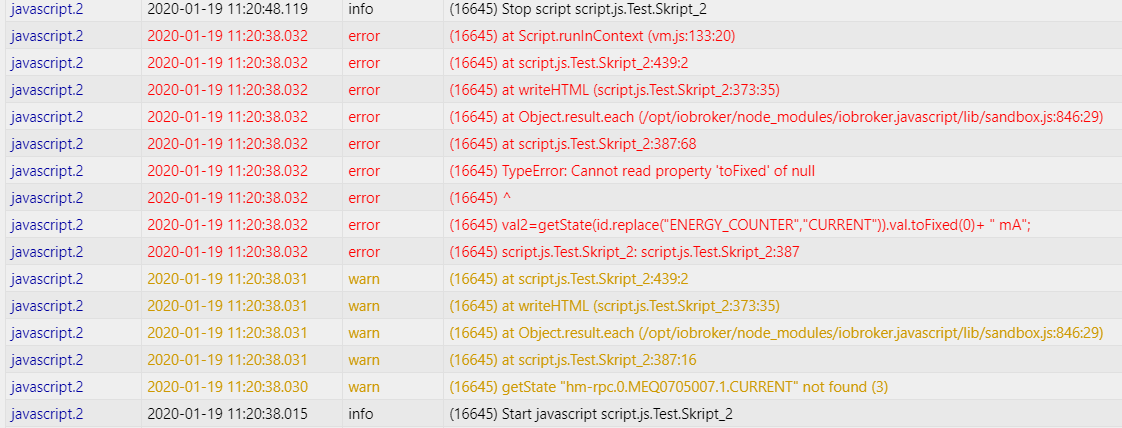
hm-rpc.0.MEQ0705007.1.CURRENT gibt es nicht
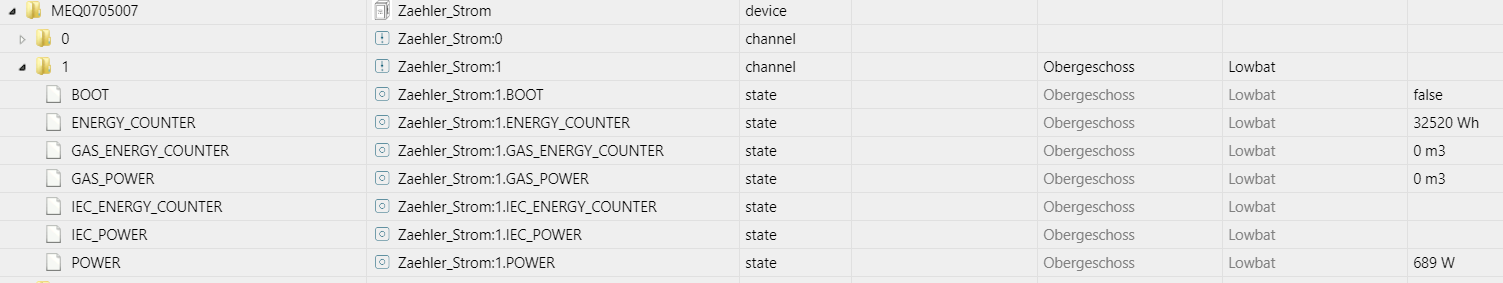
Gruß Volkmar
-
@Homoran
ich hoffe, der kanal ist bei allen usern gleichzum test für state und unreach
//@liv-in-sky Januar 2020 //HIER WIRD PFAD UND FILENAME DEFINIERT const path = "/htmlenergy.html"; //FIlenamen definieren const home ='vis.0' //wo soll das file im iobroker-file-system liegen ? (oder z.b auch iqontrol.meta) let braucheEinFile=false; // bei true wird ein file geschrieben let braucheEinVISWidget=true; // bei true wird ein html-tabelle in einen dp geschrieben - siehe nächste zeile let dpVIS="controll-own.0.TABELLEN.ENERGY" //WICHTIG wenn braucheEinVISWidget auf true gesetzt !! dp zusätzlich für VIS-HTML-Basic-Widget let dpAnzahl="controll-own.0.TABELLEN.AnzahlEnergiemesser"; //WICHTIG datenpunkt erstellen vom typ "number" - bei 0 kein alarm und größer 0 die anzahl der schlechten batterien let htmlColorDeviceUeberschrift="white" let triggerBySonoffPower=true; //--------------------------------------- let mySchedule=" * * * * * "; let kwhPreis=0.29; var pow=true; var tuya=true; var hs100=true; //tplink var homematic=true; var gosundSP1x=true; var externalOhneInfo=false; //noch nicht integriert var schalter2ch=true; var schalter3ch=true; //HIER DIE SPALTEN ANZAHL DEFINIEREN - jede Spalte einen Wert - in diesem Beispiel sind es 5 var htmlFeld1='Device'; var Feld1lAlign="left"; // überschrift Tabellen Spalte1 und Ausrichtung left,right or center var htmlFeld2='Status'; var Feld2lAlign="center"; // überschrift Tabellen Spalte2 und Ausrichtung left,right or center var htmlFeld3='Amp'; var Feld3lAlign="center"; // überschrift Tabellen Spalte3 und Ausrichtung left,right or center var htmlFeld4='Volt'; var Feld4lAlign="center"; // überschrift Tabellen Spalte4 und Ausrichtung left,right or center var htmlFeld5='Power'; var Feld5lAlign="left"; // überschrift Tabellen Spalte5 und Ausrichtung left,right or center var htmlFeld6='Schalter'; var Feld6lAlign="center"; // überschrift Tabellen Spalte5 und Ausrichtung left,right or center var htmlFeld7=''; var Feld7lAlign="center"; // überschrift Tabellen Spalte5 und Ausrichtung left,right or center var htmlFeld8=''; var Feld8lAlign="center"; // überschrift Tabellen Spalte5 und Ausrichtung left,right or center var htmlFeld9=''; var Feld9lAlign="center"; // überschrift Tabellen Spalte5 und Ausrichtung left,right or center var htmlFeld10=''; var Feld10lAlign="center"; // überschrift Tabellen Spalte5 und Ausrichtung left,right or center //----------------------------------- //ÜBERSCHRIFT ÜBER TABELLE let htmlUberschrift=true; // mit Überschrift über der tabelle let htmlSignature=false; // anstatt der Überscghrift eine signature: - kleiner - anliegend const htmlFeldUeber='Energy Devices'; // Überschrift und Signature const htmlFarbUber="white"; // Farbe der Überschrift const htmlSchriftWeite="normal"; // bold, normal - Fettschrift für Überschrift const htmlÜberFontGroesse="18px"; // schriftgröße überschrift //MEHRERE TABELLEN NEBENEINANDER let mehrfachTabelle=1; // bis zu 4 Tabellen werden nebeneinander geschrieben- verkürzt das Ganze, dafür etwas breiter - MÖGLICH 1,2,3,oder 4 !!! const htmlFarbZweiteTabelle="white"; // Farbe der Überschrift bei jeder 2.ten Tabelle const htmlFarbTableColorUber="#BDBDBD"; // Überschrift in der tabelle - der einzelnen Spalten //GANZE TABELLE let abstandZelle="1"; let weite="auto"; //Weite der Tabelle let zentriert=true; //ganze tabelle zentriert const backgroundAll="#000000"; //Hintergrund für die ganze Seite - für direkten aufruf oder iqontrol sichtber - keine auswirkung auf vis-widget const htmlSchriftart="Helvetica"; const htmlSchriftgroesse="14px"; //FELDER UND RAHMEN let UeberschriftSpalten=true; // ein- oder ausblenden der spatlen-überschriften const htmlFarbFelderschrift="#BDBDBD"; // SchriftFarbe der Felder const htmlFarbFelderschrift2="#D8D8D8"; // SchriftFarbe der Felder für jede 2te Tabelle const htmlFarbTableColorGradient1="#424242"; // Gradient - Hintergrund der Tabelle - Verlauffarbe const htmlFarbTableColorGradient2="#424242"; // Gradient - Hintergrund der Tabelle - ist dieser Wert gleich Gradient1 gibt es keinen verlauf const htmlFarbTableBorderColor="gray"; // Farbe des Rahmen - is tdieser gleich den gradienten, sind die rahmen unsichtbar let htmlRahmenLinien="cols"; // Format für Rahmen: MÖGLICH: "none" oder "all" oder "cols" oder "rows" const htmlSpalte1Weite="auto"; // Weite der ersten beiden Spalten oder z.b. 115px // HIER NICHTS ÄNDERN let borderHelpBottum; let borderHelpRight; let htmlcenterHelp; let htmlcenterHelp2; if(htmlRahmenLinien=="rows") {borderHelpBottum=1;borderHelpRight=0;} if(htmlRahmenLinien=="cols") {borderHelpBottum=0;borderHelpRight=1;} if(htmlRahmenLinien=="none") {borderHelpBottum=0;borderHelpRight=0;} if(htmlRahmenLinien=="all") {borderHelpBottum=1;borderHelpRight=1;} zentriert ? htmlcenterHelp="auto" : htmlcenterHelp="left"; zentriert ? htmlcenterHelp2="center" : htmlcenterHelp2="left"; const htmlZentriert='<center>' const htmlStart= "<!DOCTYPE html><html lang=\"de\"><head><title>Vorlage</title><meta http-equiv=\"content-type\" content=\"text/html; charset=utf-8\">"+ "<style> * { margin: 0;} body {background-color: "+backgroundAll+"; margin: 0 auto; }"+ " p {padding-top: 10px; padding-bottom: 10px; text-align: "+htmlcenterHelp2+"}"+ // " div { margin: 0 auto; margin-left: auto; margin-right: auto;}"+ " td { padding:"+abstandZelle+"px; border:0px solid "+htmlFarbTableBorderColor+"; border-right:"+borderHelpRight+"px solid "+htmlFarbTableBorderColor+";border-bottom:"+borderHelpBottum+"px solid "+htmlFarbTableBorderColor+";}"+ " table { width: "+weite+"; margin: 0 "+htmlcenterHelp+"; border:1px solid "+htmlFarbTableBorderColor+"; border-spacing=\""+abstandZelle+"0px\" ; }"+ // margin macht center "td:nth-child(1) {width: "+htmlSpalte1Weite+"}"+"td:nth-child(2) {width:"+htmlSpalte1Weite+"}"+ " </style></head><body> <div>"; //const htmlUeber= "<p style=\"color:"+htmlFarbUber+"; font-family:"+htmlSchriftart+"; font-weight: bold\">"+htmlFeldUeber+"</p>"; const htmlTabStyle= "<table bordercolor=\""+htmlFarbTableBorderColor+"\" border=\"2px\" cellspacing=\""+abstandZelle+"\" cellpadding=\""+abstandZelle+"\" width=\""+weite+"\" rules=\""+htmlRahmenLinien+"\" style=\"color:"+htmlFarbFelderschrift+"; font-size:"+htmlSchriftgroesse+ "; font-family:"+htmlSchriftart+";background-image: linear-gradient(42deg,"+htmlFarbTableColorGradient2+","+htmlFarbTableColorGradient1+");\">"; const htmlTabUeber1="<tr style=\"color:"+htmlFarbTableColorUber+"; font-weight: bold\">"; const htmlTabUeber3="</tr>"; //NICHTS ÄNDERN - abhängig von den oben definierten _Spalten - in diesem Beispiel sind es 5 var htmlTabUeber2="<td width="+htmlSpalte1Weite+" align="+Feld1lAlign+"> "+htmlFeld1+" </td><td width="+htmlSpalte1Weite+" align="+Feld2lAlign+"> "+htmlFeld2+" </td><td align="+Feld3lAlign+"> "+htmlFeld3+" </td><td align="+Feld4lAlign+ "> "+htmlFeld4+" </td><td align="+Feld5lAlign+"> "+htmlFeld5+" </td><td align="+Feld6lAlign+"> "+htmlFeld6+" </td><td align="+Feld7lAlign+"> "+htmlFeld7+" </td><td align="+Feld8lAlign+"> "+htmlFeld8+ " </td><td align="+Feld9lAlign+"> "+htmlFeld9+" </td><td align="+Feld10lAlign+"> "+htmlFeld10+" </td>"; var htmlTabUeber2_1="<td width="+htmlSpalte1Weite+" align="+Feld1lAlign+" style=\"color:"+htmlFarbZweiteTabelle+"\"> "+htmlFeld1+" </td><td width="+htmlSpalte1Weite+" align="+Feld2lAlign+" style=\"color:"+htmlFarbZweiteTabelle+"\"> "+htmlFeld3+ " </td><td align="+Feld3lAlign+" style=\"color:"+htmlFarbZweiteTabelle+"\"> "+htmlFeld3+" </td><td align="+Feld4lAlign+" style=\"color:"+htmlFarbZweiteTabelle+"\"> "+htmlFeld4+ " </td><td align="+Feld5lAlign+" style=\"color:"+htmlFarbZweiteTabelle+"\" >"+htmlFeld5+" </td><td align="+Feld6lAlign+" style=\"color:"+htmlFarbZweiteTabelle+"\" >"+htmlFeld6+" </td><td align="+Feld7lAlign+ " style=\"color:"+htmlFarbZweiteTabelle+"\" >"+htmlFeld7+" </td><td align="+Feld8lAlign+" style=\"color:"+htmlFarbZweiteTabelle+"\" >"+htmlFeld8+" </td><td align="+Feld9lAlign+"> "+htmlFeld9+" </td><td align="+Feld10lAlign+"> "+htmlFeld10+" </td>"; //------------------------------------------------------ let triggerBySonoffSwitch=false; var anzahl; var AkkuAlarm=[]; var htmlOut=""; var mix; var counter; var arrTrigger=[]; var val1; var val2; var val0; var val3; var val4; var val5; var val6; var val7; var val8; var val9; var htmlTabUeber=""; function writeHTML(){ anzahl=0; htmlOut=""; counter=-1; htmlTabUeber=""; switch (mehrfachTabelle) { case 1: htmlTabUeber=htmlTabUeber1+htmlTabUeber2+htmlTabUeber3; break; case 2: htmlTabUeber=htmlTabUeber1+htmlTabUeber2+htmlTabUeber2_1+htmlTabUeber3; break; case 3: htmlTabUeber=htmlTabUeber1+htmlTabUeber2+htmlTabUeber2+htmlTabUeber2+htmlTabUeber3; break; case 4: htmlTabUeber=htmlTabUeber1+htmlTabUeber2+htmlTabUeber2_1+htmlTabUeber2+htmlTabUeber2_1+htmlTabUeber3; break; }; if (!UeberschriftSpalten) {htmlTabUeber=""} //-------------------------------------------------------------------------------------------------------------------------------------------------- //---------hier kommt eure schleife rein counter++, tabelleBind() und tabelleFinish() müssen so integriert bleiben !!!------------------------------ //---------alle valx werte müssen von euch bestimmt werden - val0,val1,val2,val3,val4!!!------------------------------------------------------------ //-------------------------------------------------------------------------------------------------------------------------------------------------- if (pow){ // UNTERTEILUNG - ÜBERSCHRIFT IN TABELLE tabelleAusbessern(); counter=0; val0=""; val1=""; val2="";val3="";val4="";val5="";val6="";val7="";val8="";val9=""; tabelleBind(); //HIER NICHTS ÄNDERN : HIER WERDEN DIE DATEN DER SCHLEIFE ZUSAMMENGESETZT - diese function muss als letztes in der eigenen schleife aufgerufen werden tabelleAusbessern(); counter=0; val0="<font color=\""+htmlColorDeviceUeberschrift+"\"><b>Pow (R2)</b>"; val1=""; val2="";val3="";val4=""; val5="<font color=\""+htmlColorDeviceUeberschrift+"\">"; val6="<font color=\""+htmlColorDeviceUeberschrift+"\">kWh Heute"; val7="<font color=\""+htmlColorDeviceUeberschrift+"\">kWh Gesamt"; val8="<font color=\""+htmlColorDeviceUeberschrift+"\"><i>Preis Heute<\/i>"; val9="<font color=\""+htmlColorDeviceUeberschrift+"\"><i>Preis Gesamt<\/i>"; tabelleBind(); //HIER NICHTS ÄNDERN : HIER WERDEN DIE DATEN DER SCHLEIFE ZUSAMMENGESETZT - diese function muss als letztes in der eigenen schleife aufgerufen werden tabelleAusbessern(); counter=-1 //sonoff.0.SonoffPow1.INFO.Module $('sonoff.*.*.INFO.Module').each(function(id, i) { // hier eigene schleife definieren und den wert counter++ nicht vergessen !!! if (getState(id).val=="Sonoff Pow" || getState(id).val=="Sonoff Pow R2") { // log (id) anzahl++; var ida = id.split('.'); counter++; //log("dad "+getState(id.replace("Info.Module","alive")).val + " ----" +id.replace("Info.Module","alive")) val1=getState(id.replace("INFO.Module","alive")).val; //sonoff.0.SonoffPow1.alive sonoff.0.SonoffPow1.INFO.Module val0=getObject(ida[0]+"."+ida[1]+"."+ida[2]).common.name ; val4=getState(id.replace("INFO.Module","ENERGY_Power")).val.toString()+ " W" //sonoff.0.SonoffPow2.ENERGY_Power val2=getState(id.replace("INFO.Module","ENERGY_Current")).val.toFixed(2)+ " A"; //sonoff.0.SonoffPow1.Wifi_RSSIsonoff.0.SonoffPow1.POWER val3=getState(id.replace("INFO.Module","ENERGY_Voltage")).val.toString()+" V"; let val7_1=getState(id.replace("INFO.Module","POWER")).val; val7_1 ? val5=(" <font color=\"lightgreen\"> ")+"ON" : val5=(" <font color=\"red\"> ")+"OFF"; val6=getState(id.replace("INFO.Module","ENERGY_Today")).val.toFixed(2)+ " kWh"; val7=getState(id.replace("INFO.Module","ENERGY_Total")).val.toFixed(2)+ " kWh"; val8=(getState(id.replace("INFO.Module","ENERGY_Today")).val*kwhPreis).toFixed(2)+" €"; val9=(getState(id.replace("INFO.Module","ENERGY_Total")).val*kwhPreis).toFixed(2)+" €"; if (!getState(id.replace("INFO.Module","alive")).val) { val1="❌"; val4=(" <font color=\"red\"> ")+val1; val2=(" <font color=\"red\"> ")+val2; val3=(" <font color=\"red\"> ")+" 0 %"; val5=(" <font color=\"red\"> ")+" --- "; val6=(" <font color=\"red\"> ")+" --- "; val7=(" <font color=\"red\"> ")+" --- "; val0=(" <font color=\"red\"> ")+val0 ; val8=(" <font color=\"red\"> ")+val8; val9=(" <font color=\"red\"> ")+val9} else{ val1="✅"; // val1=(" <font color=\"lightgreen\"> ")+val1 // val2=(" <font color=\"green\"> ")+val2 // val3=(" <font color=\"green\"> ")+val3 // val0=(" <font color=\"green\"> ")+val0 } tabelleBind(); //HIER NICHTS ÄNDERN : HIER WERDEN DIE DATEN DER SCHLEIFE ZUSAMMENGESETZT - diese function muss als letztes in der eigenen schleife aufgerufen werden } }); //Schleifen Ende - je nach schleifenart muss hier etwas geändert werden !!!!!!!!! } //ende fritzdect if (gosundSP1x){ // UNTERTEILUNG - ÜBERSCHRIFT IN TABELLE tabelleAusbessern(); counter=0; val0=val0=""; val1=""; val2="";val3="";val4="";val5="";val6="";val7=""; tabelleBind(); //HIER NICHTS ÄNDERN : HIER WERDEN DIE DATEN DER SCHLEIFE ZUSAMMENGESETZT - diese function muss als letztes in der eigenen schleife aufgerufen werden tabelleAusbessern(); counter=0; val0="<font color=\""+htmlColorDeviceUeberschrift+"\"><b>Gosund</b>"; val1=""; val2="";val3="";val4=""; val5="<font color=\""+htmlColorDeviceUeberschrift+"\">"; val6="<font color=\""+htmlColorDeviceUeberschrift+"\">kWh Heute"; val7="<font color=\""+htmlColorDeviceUeberschrift+"\">kWh Gesamt"; val8="<font color=\""+htmlColorDeviceUeberschrift+"\"><i>Preis Heute<\/i>"; val9="<font color=\""+htmlColorDeviceUeberschrift+"\"><i>Preis Gesamt<\/i>"; tabelleBind(); //HIER NICHTS ÄNDERN : HIER WERDEN DIE DATEN DER SCHLEIFE ZUSAMMENGESETZT - diese function muss als letztes in der eigenen schleife aufgerufen werden tabelleAusbessern(); counter=-1 //sonoff.0.SonoffPow1.INFO.Module $('sonoff.*.*.INFO.Module').each(function(id, i) { // hier eigene schleife definieren und den wert counter++ nicht vergessen !!! if (getState(id).val.includes("Gosund SP1")) { // log (id) anzahl++; var ida = id.split('.'); counter++; //log("dad "+getState(id.replace("Info.Module","alive")).val + " ----" +id.replace("Info.Module","alive")) val1=getState(id.replace("INFO.Module","alive")).val; //sonoff.0.SonoffPow1.alive sonoff.0.SonoffPow1.INFO.Module val0=getObject(ida[0]+"."+ida[1]+"."+ida[2]).common.name ; val4=getState(id.replace("INFO.Module","ENERGY_Power")).val.toString()+ " W" //sonoff.0.SonoffPow2.ENERGY_Power val2=getState(id.replace("INFO.Module","ENERGY_Current")).val.toFixed(2)+ " A"; //sonoff.0.SonoffPow1.Wifi_RSSIsonoff.0.SonoffPow1.POWER val3=getState(id.replace("INFO.Module","ENERGY_Voltage")).val.toString()+" V"; let val7_1=getState(id.replace("INFO.Module","POWER")).val; val7_1 ? val5=(" <font color=\"lightgreen\"> ")+"ON" : val5=(" <font color=\"red\"> ")+"OFF"; val6=getState(id.replace("INFO.Module","ENERGY_Today")).val.toFixed(2)+ " kWh"; val7=getState(id.replace("INFO.Module","ENERGY_Total")).val.toFixed(2)+ " kWh"; val8=(getState(id.replace("INFO.Module","ENERGY_Today")).val*kwhPreis).toFixed(1)+" €"; val9=(getState(id.replace("INFO.Module","ENERGY_Total")).val*kwhPreis).toFixed(1)+" €"; if (!getState(id.replace("INFO.Module","alive")).val) { val1="❌"; val4=(" <font color=\"red\"> ")+val1; val2=(" <font color=\"red\"> ")+val2; val3=(" <font color=\"red\"> ")+" 0 %"; val5=(" <font color=\"red\"> ")+" --- "; val6=(" <font color=\"red\"> ")+" --- "; val7=(" <font color=\"red\"> ")+" --- "; val0=(" <font color=\"red\"> ")+val0 ; val8=(" <font color=\"red\"> ")+val8; val9=(" <font color=\"red\"> ")+val9} else{ val1="✅"; // val1=(" <font color=\"lightgreen\"> ")+val1 // val2=(" <font color=\"green\"> ")+val2 // val3=(" <font color=\"green\"> ")+val3 // val0=(" <font color=\"green\"> ")+val0 } tabelleBind(); //HIER NICHTS ÄNDERN : HIER WERDEN DIE DATEN DER SCHLEIFE ZUSAMMENGESETZT - diese function muss als letztes in der eigenen schleife aufgerufen werden } }); //Schleifen Ende - je nach schleifenart muss hier etwas geändert werden !!!!!!!!! } //ende fritzdect if (hs100){ // UNTERTEILUNG - ÜBERSCHRIFT IN TABELLE tabelleAusbessern(); counter=0; val0=""; val1=""; val2="";val3="";val4="";val5="";val6="";val7="";val8="";val9=""; tabelleBind(); //HIER NICHTS ÄNDERN : HIER WERDEN DIE DATEN DER SCHLEIFE ZUSAMMENGESETZT - diese function muss als letztes in der eigenen schleife aufgerufen werden tabelleAusbessern(); counter=0; val0="<font color=\""+htmlColorDeviceUeberschrift+"\"><b>HS100</b>"; val1=""; val2="";val3="";val4=""; val5="<font color=\""+htmlColorDeviceUeberschrift+"\">"; val6="<font color=\""+htmlColorDeviceUeberschrift+"\">kWh Now"; val7="<font color=\""+htmlColorDeviceUeberschrift+"\">kWh Monat"; val8="<font color=\""+htmlColorDeviceUeberschrift+"\"><i>Preis Now<\/i>"; val9="<font color=\""+htmlColorDeviceUeberschrift+"\"><i>Preis Monat<\/i>"; tabelleBind(); //HIER NICHTS ÄNDERN : HIER WERDEN DIE DATEN DER SCHLEIFE ZUSAMMENGESETZT - diese function muss als letztes in der eigenen schleife aufgerufen werden tabelleAusbessern(); counter=-1 //sonoff.0.SonoffPow1.INFO.Module $('hs100.*.*.totalNow').each(function(id, i) { // hier eigene schleife definieren und den wert counter++ nicht vergessen !!! // log (id) anzahl++; var ida = id.split('.'); counter++; var valVersion=getState(id.replace("totalNow","hw_ver")).val; val1=getState(id.replace("totalNow","state")).val; // hs100.0.192_168_178_43.power val0=getObject(id).common.name ; var val4_1=getState(id.replace("totalNow","power")).val.toString(); val4=val4_1.substr(0, 4) + " W"; //getState(id.replace("totalNow","power")).val + " W" ; // log (val4) //.substring(0,4) var val2_1=getState(id.replace("totalNow","current")).val.toString(); if(valVersion=="1.0") {val2=val2_1.substr(0, 5) + " A";} else {val2=val2_1+ " mA";} var val3_1=getState(id.replace("totalNow","voltage")).val.toString(); val3=val3_1.substring(0, 3)+" V"; val5=" - "; val6=getState(id).val + " kWh"; val7=getState(id.replace("totalNow","totalMonthNow")).val+ " kWh"; val8=(parseFloat(getState(id).val)*kwhPreis).toFixed(2)+" €"; val9=(parseFloat(getState(id.replace("totalNow","totalMonthNow")).val)*kwhPreis).toFixed(2)+" €"; if (!val1) { val1="❌"; val4=(" <font color=\"red\"> ")+val1; val2=(" <font color=\"red\"> ")+val2; val3=(" <font color=\"red\"> ")+" 0 %"; val5=(" <font color=\"red\"> ")+" --- "; val6=(" <font color=\"red\"> ")+" --- "; val7=(" <font color=\"red\"> ")+" --- "; val0=(" <font color=\"red\"> ")+val0 ; val8=(" <font color=\"red\"> ")+val8; val9=(" <font color=\"red\"> ")+val9} else{ val1="✅"; // val1=(" <font color=\"lightgreen\"> ")+val1 // val2=(" <font color=\"green\"> ")+val2 // val3=(" <font color=\"green\"> ")+val3 // val0=(" <font color=\"green\"> ")+val0 } tabelleBind(); //HIER NICHTS ÄNDERN : HIER WERDEN DIE DATEN DER SCHLEIFE ZUSAMMENGESETZT - diese function muss als letztes in der eigenen schleife aufgerufen werden }); //Schleifen Ende - je nach schleifenart muss hier etwas geändert werden !!!!!!!!! } //ende fritzdect if (homematic){ // UNTERTEILUNG - ÜBERSCHRIFT IN TABELLE tabelleAusbessern(); counter=0; val0=""; val1=""; val2="";val3="";val4="";val5="";val6="";val7="";val8="";val9=""; tabelleBind(); //HIER NICHTS ÄNDERN : HIER WERDEN DIE DATEN DER SCHLEIFE ZUSAMMENGESETZT - diese function muss als letztes in der eigenen schleife aufgerufen werden tabelleAusbessern(); counter=0; val0="<font color=\""+htmlColorDeviceUeberschrift+"\"><b>Homematic</b>"; val1=""; val2="";val3="";val4=""; val5="<font color=\""+htmlColorDeviceUeberschrift+"\">"; val6="<font color=\""+htmlColorDeviceUeberschrift+"\">kWh Now"; val7="<font color=\""+htmlColorDeviceUeberschrift+"\">kWh Monat"; val8="<font color=\""+htmlColorDeviceUeberschrift+"\"><i>Preis Now<\/i>"; val9="<font color=\""+htmlColorDeviceUeberschrift+"\"><i>Preis Monat<\/i>"; tabelleBind(); //HIER NICHTS ÄNDERN : HIER WERDEN DIE DATEN DER SCHLEIFE ZUSAMMENGESETZT - diese function muss als letztes in der eigenen schleife aufgerufen werden tabelleAusbessern(); counter=-1 //sonoff.0.SonoffPow1.INFO.Module $('hm-rpc.*.*.*.ENERGY_COUNTER').each(function(id, i) { // hier eigene schleife definieren und den wert counter++ nicht vergessen !!! //log (id) anzahl++; var ida = id.split('.'); var stateIdHM=ida[3]; //log(stateIdHM) counter++; // var valVersion=getState(id.replace("totalNow","hw_ver")).val; val1=!getState(ida[0]+"."+ida[1]+"."+ida[2]+"."+"0"+".UNREACH").val //getState(id.replace("ENERGY_COUNTER","STATE")).val; val0=getObject(ida[0]+"."+ida[1]+"."+ida[2]).common.name ; //val0=getObject(id).common.name ; val4=getState(id.replace("ENERGY_COUNTER","POWER")).val+ " W" ; //log (val4) //.substring(0,4) val2=getState(id.replace("ENERGY_COUNTER","CURRENT")).val.toFixed(0)+ " mA"; val3=getState(id.replace("ENERGY_COUNTER","VOLTAGE")).val.toFixed(0)+" V"; if (stateIdHM=="6") {val5=getState(ida[0]+"."+ida[1]+"."+ida[2]+"."+"3"+".STATE").val;val5 ? val5=(" <font color=\"lightgreen\"> ")+"ON" : val5=(" <font color=\"red\"> ")+"OFF";} if (stateIdHM=="2") {val5=getState(ida[0]+"."+ida[1]+"."+ida[2]+"."+"1"+".STATE").val;val5 ? val5=(" <font color=\"lightgreen\"> ")+"ON" : val5=(" <font color=\"red\"> ")+"OFF";} //val7_1 ? val5=(" <font color=\"lightgreen\"> ")+"ON" : val5=(" <font color=\"red\"> ")+"OFF"; val6=" - "; // getState(id).val.substring(0,5)+ " kWh"; val7=" - "; // getState(id.replace("totalNow","totalMonthNow")).val.substring(0,5)+ " kWh"; val8=" - "; // (parseFloat(getState(id).val)*kwhPreis).toFixed(2)+" €"; val9=" - "; // (parseFloat(getState(id.replace("totalNow","totalMonthNow")).val)*kwhPreis).toFixed(2)+" €"; if(!val1) { val1="❌"; val4=(" <font color=\"red\"> ")+" --- "; val2=(" <font color=\"red\"> ")+" --- "; val3=(" <font color=\"red\"> ")+" --- "; val5=(" <font color=\"red\"> ")+" --- "; val6=(" <font color=\"red\"> ")+" --- "; val7=(" <font color=\"red\"> ")+" --- "; val0=(" <font color=\"red\"> ")+val0; val8=(" <font color=\"red\"> ")+" --- "; val9=(" <font color=\"red\"> ")+" --- ";} else{ val1="✅"; // val1=(" <font color=\"lightgreen\"> ")+val1 // val2=(" <font color=\"green\"> ")+val2 // val3=(" <font color=\"green\"> ")+val3 // val0=(" <font color=\"green\"> ")+val0 } tabelleBind(); //HIER NICHTS ÄNDERN : HIER WERDEN DIE DATEN DER SCHLEIFE ZUSAMMENGESETZT - diese function muss als letztes in der eigenen schleife aufgerufen werden }); //Schleifen Ende - je nach schleifenart muss hier etwas geändert werden !!!!!!!!! } //ende fritzdect //------------------------------------------------------------------------------------------------------------------------------------------------- //--------------------------------------------------Ende der schleife------------------------------------------------------------------------------ //------------------------------------------------------------------------------------------------------------------------------------------------- tabelleFinish(); // AB HIER NICHTS ÄNDERN - tabelle fertigstellen // log(anzahl.toString()); setState(dpAnzahl,anzahl); } // function ende //MAIN: schedule(mySchedule, function () { writeHTML(); if (braucheEinFile) {writeFile(home, path ,htmlOut, function (error) { /* log('file written');*/ });} }); writeHTML(); function tabelleBind(){ //HIER WERDEN DIE DATEN DER SCHLEIFE ZUSAMMENGESETZT - hat man oben 5 Felder definiert, braucht man hier 5 Werte switch (mehrfachTabelle) { case 1: htmlOut=htmlOut+"<tr><td align="+Feld1lAlign+" > "+val0+" </td><td align="+Feld2lAlign+"> "+val1+" </td><td align="+Feld3lAlign+"> "+val2+" </td><td align="+Feld4lAlign+"> "+val3+" </td><td align="+Feld5lAlign+"> "+val4+" </td><td align="+Feld6lAlign+"> "+val5+" </td><td align="+Feld7lAlign+"> "+val6+" </td><td align="+Feld8lAlign+"> "+val7+" </td><td align="+Feld9lAlign+"> "+val8+" </td><td align="+Feld10lAlign+"> "+val9+" </td></tr>"; break; case 2: if(counter%2==0) {htmlOut = htmlOut+"<tr><td align="+Feld1lAlign+" > "+val0+" </td><td align="+Feld2lAlign+"> "+val1+" </td><td align="+Feld3lAlign+"> "+val2+" </td><td align="+Feld4lAlign+"> "+val3+" </td><td align="+Feld5lAlign+"> "+val4+" </td><td align="+Feld6lAlign+"> "+val5+" </td><td align="+Feld7lAlign+"> "+val6+" </td><td align="+Feld8lAlign+"> "+val7+" </td><td align="+Feld9lAlign+"> "+val8+" </td><td align="+Feld10lAlign+"> "+val9+" </td>"; } else {htmlOut = htmlOut+"<td align="+Feld1lAlign+" style=\"color:"+htmlFarbFelderschrift2+"\"> "+val0+" </td><td align="+Feld2lAlign+" style=\"color:"+htmlFarbFelderschrift2+"\"> "+val1+" </td><td align="+Feld3lAlign+" style=\"color:"+htmlFarbFelderschrift2+"\"> "+val2+" </td><td align="+Feld4lAlign+" style=\"color:"+htmlFarbFelderschrift2+"\"> "+val3+" </td><td align="+Feld5lAlign+"> "+val4+" </td><td align="+Feld6lAlign+"> "+val5+" </td><td align="+Feld7lAlign+"> "+val6+" </td><td align="+Feld8lAlign+"> "+val7+" </td><td align="+Feld9lAlign+"> "+val8+" </td><td align="+Feld10lAlign+"> "+val9+" </td></tr>";} break; case 3: if(counter%3==0 ) {htmlOut = htmlOut+"<tr><td align="+Feld1lAlign+" > "+val0+" </td><td align="+Feld2lAlign+"> "+val1+" </td><td align="+Feld3lAlign+"> "+val2+" </td><td align="+Feld4lAlign+"> "+val3+" </td><td align="+Feld5lAlign+"> "+val4+" </td><td align="+Feld6lAlign+"> "+val5+" </td><td align="+Feld7lAlign+"> "+val6+" </td><td align="+Feld8lAlign+"> "+val7+" </td><td align="+Feld9lAlign+"> "+val8+" </td><td align="+Feld10lAlign+"> "+val9+" </td>"; } else { if(counter%3==1 ) { htmlOut = htmlOut+"<td align="+Feld1lAlign+" style=\"color:"+htmlFarbFelderschrift2+"\"> "+val0+" </td><td align="+Feld2lAlign+" style=\"color:"+htmlFarbFelderschrift2+"\"> "+val1+" </td><td align="+Feld3lAlign+" style=\"color:"+htmlFarbFelderschrift2+"\"> "+val2+" </td><td align="+Feld4lAlign+" style=\"color:"+htmlFarbFelderschrift2+"\"> "+val3+" </td><td align="+Feld5lAlign+"> "+val4+" </td><td align="+Feld6lAlign+"> "+val5+" </td><td align="+Feld7lAlign+"> "+val6+" </td><td align="+Feld8lAlign+"> "+val7+" </td><td align="+Feld9lAlign+"> "+val8+" </td><td align="+Feld10lAlign+"> "+val9+" </td>";} else {htmlOut = htmlOut+"<td align="+Feld1lAlign+" > "+val0+" </td><td align="+Feld2lAlign+"> "+val1+" </td><td align="+Feld3lAlign+"> "+val2+" </td><td align="+Feld4lAlign+"> "+val3+" </td><td align="+Feld5lAlign+"> "+val4+" </td><td align="+Feld6lAlign+"> "+val5+" </td><td align="+Feld7lAlign+"> "+val6+" </td><td align="+Feld8lAlign+"> "+val7+" </td><td align="+Feld9lAlign+"> "+val8+" </td><td align="+Feld10lAlign+"> "+val9+" </td></tr>";} } break; case 4: if(counter%4==0) {htmlOut = htmlOut+"<tr><td align="+Feld1lAlign+" > "+val0+" </td><td align="+Feld2lAlign+"> "+val1+" </td><td align="+Feld3lAlign+"> "+val2+" </td><td align="+Feld4lAlign+"> "+val4+" </td><td align="+Feld5lAlign+"> "+val3+" </td><td align="+Feld6lAlign+"> "+val5+" </td><td align="+Feld7lAlign+"> "+val6+" </td><td align="+Feld8lAlign+"> "+val7+" </td><td align="+Feld9lAlign+"> "+val8+" </td><td align="+Feld10lAlign+"> "+val9+" </td>"; } else {if(counter%2==1 ) { htmlOut = htmlOut+"<td align="+Feld1lAlign+" style=\"color:"+htmlFarbFelderschrift2+"\"> "+val0+" </td><td align="+Feld2lAlign+" style=\"color:"+htmlFarbFelderschrift2+"\"> "+val1+" </td><td align="+Feld3lAlign+" style=\"color:"+htmlFarbFelderschrift2+"\"> "+val2+" </td><td align="+Feld4lAlign+" style=\"color:"+htmlFarbFelderschrift2+"\"> "+val3+" </td><td align="+Feld5lAlign+"> "+val4+" </td><td align="+Feld6lAlign+"> "+val5+" </td><td align="+Feld7lAlign+"> "+val6+" </td><td align="+Feld8lAlign+"> "+val7+" </td><td align="+Feld9lAlign+"> "+val8+" </td><td align="+Feld10lAlign+"> "+val9+" </td>";} else {if(counter%2==1 && counter%4==3) { htmlOut= htmlOut+"<td align="+Feld1lAlign+" style=\"color:"+htmlFarbFelderschrift2+"\"> "+val0+" </td><td align="+Feld2lAlign+" style=\"color:"+htmlFarbFelderschrift2+"\"> "+val1+" </td><td align="+Feld3lAlign+" style=\"color:"+htmlFarbFelderschrift2+"\"> "+val2+" </td><td align="+Feld4lAlign+" style=\"color:"+htmlFarbFelderschrift2+"\"> "+val3+" </td><td align="+Feld5lAlign+"> "+val4+" </td><td align="+Feld6lAlign+"> "+val5+" </td><td align="+Feld7lAlign+"> "+val6+" </td><td align="+Feld8lAlign+"> "+val7+" </td><td align="+Feld9lAlign+"> "+val8+" </td><td align="+Feld10lAlign+"> "+val9+" </td></tr>";} else {htmlOut = htmlOut = htmlOut+"<td align="+Feld1lAlign+" > "+val0+" </td><td> "+val1+" </td><td align="+Feld2lAlign+"> "+val2+" </td><td align="+Feld3lAlign+"> "+val3+" </td><td align="+Feld4lAlign+"> "+val4+" </td><td align="+Feld6lAlign+"> "+val5+" </td><td align="+Feld7lAlign+"> "+val6+" </td><td align="+Feld8lAlign+"> "+val7+" </td><td align="+Feld9lAlign+"> "+val8+" </td><td align="+Feld10lAlign+"> "+val9+" </td>";}} } break; } //switch ende } function tabelleAusbessern() { switch (mehrfachTabelle) { case 1: break; case 2: mix=Math.abs(((counter+1)%2)-mehrfachTabelle); if(mix==1) htmlOut = htmlOut.replace(/<\/td>$/, '</td><td> </td><td> </td><td> </td><td> </td><td> </td><td> </td><td> </td><td> </td><td> </td><td> </td></tr>'); break; case 3: mix =Math.abs(((counter+1)%3)-mehrfachTabelle); if(mix==1) htmlOut = htmlOut.replace(/<\/td>$/, '</td><td> </td><td> </td><td> </td><td> </td><td> </td><td> </td><td> </td><td> </td><td> </td><td> </td></tr>'); if(mix==2) htmlOut = htmlOut.replace(/<\/td>$/, '</td><td> </td><td> </td><td> </td><td> </td><td> </td><td> </td><td> </td><td> </td><td> </td><td> </td><td> </td><td> </td><td> </td><td> </td><td> </td></tr>'); break; case 4: mix=Math.abs(((counter+1)%4)-mehrfachTabelle); if(mix==1) htmlOut = htmlOut.replace(/<\/td>$/, '</td><td> </td><td> </td><td> </td><td> </td><td> </td><td> </td><td> </td><td> </td><td> </td><td> </td></tr>'); if(mix==2) htmlOut = htmlOut.replace(/<\/td>$/, '</td><td> </td><td> </td><td> </td><td> </td><td> </td><td> </td><td> </td><td> </td><td> </td><td> </td><td> </td><td> </td><td> </td><td> </td><td> </td></tr>'); if(mix==3) htmlOut = htmlOut.replace(/<\/td>$/, '</td><td> </td><td> </td><td> </td><td> </td><td> </td><td> </td><td> </td><td> </td><td> </td><td> </td><td> </td><td> </td><td> </td><td> </td><td> </td><td> </td><td> </td><td> </td><td> </td><td> </td></tr>'); break; } } function tabelleFinish() { // tabelle fertigstellen switch (mehrfachTabelle) { case 1: break; case 2: mix=Math.abs(((counter+1)%2)-mehrfachTabelle); if(mix==1) htmlOut = htmlOut.replace(/<\/td>$/, '</td><td> </td><td> </td><td> </td><td> </td><td> </td><td> </td><td> </td><td> </td><td> </td><td> </td></tr>'); break; case 3: mix =Math.abs(((counter+1)%3)-mehrfachTabelle); if(mix==1) htmlOut = htmlOut.replace(/<\/td>$/, '</td><td> </td><td> </td><td> </td><td> </td><td> </td><td> </td><td> </td><td> </td><td> </td><td> </td></tr>'); if(mix==2) htmlOut = htmlOut.replace(/<\/td>$/, '</td><td> </td><td> </td><td> </td><td> </td><td> </td><td> </td><td> </td><td> </td><td> </td><td> </td><td> </td><td> </td><td> </td><td> </td><td> </td></tr>'); break; case 4: mix=Math.abs(((counter+1)%4)-mehrfachTabelle); if(mix==1) htmlOut = htmlOut.replace(/<\/td>$/, '</td><td> </td><td> </td><td> </td><td> </td><td> </td><td> </td><td> </td><td> </td><td> </td><td> </td></tr>'); if(mix==2) htmlOut = htmlOut.replace(/<\/td>$/, '</td><td> </td><td> </td><td> </td><td> </td><td> </td><td> </td><td> </td><td> </td><td> </td><td> </td><td> </td><td> </td><td> </td><td> </td><td> </td></tr>'); if(mix==3) htmlOut = htmlOut.replace(/<\/td>$/, '</td><td> </td><td> </td><td> </td><td> </td><td> </td><td> </td><td> </td><td> </td><td> </td><td> </td><td> </td><td> </td><td> </td><td> </td><td> </td><td> </td><td> </td><td> </td><td> </td><td> </td></tr>'); break; } var htmlUeber= "<p style=\"color:"+htmlFarbUber+"; font-family:"+htmlSchriftart+"; font-size: "+htmlÜberFontGroesse+"; font-weight:"+htmlSchriftWeite+ "\">"+htmlFeldUeber+"  Last Update: "+formatDate(getDateObject((parseFloat((new Date().getTime())))), "SS:mm:ss");+"</p>"; var htmlUnter= "<div style=\"color:"+htmlFarbUber+"; font-family:"+htmlSchriftart+"; font-size: 70%; text-align: right;\" >"+htmlFeldUeber+"  Last Update: "+formatDate(getDateObject((parseFloat((new Date().getTime())))), "SS:mm:ss");+"</div>" if (!htmlSignature) htmlUnter=""; //Ausgabe über VIS html widget - tabelle in datenpunkt schreiben - html tabelle ohne html header und body var htmlOutVIS=""; // htmlUberschrift ? htmlOutVIS=htmlUeber+htmlTabStyle+htmlTabUeber+htmlOut+"</table>" : htmlOutVIS=htmlTabStyle+htmlTabUeber+htmlOut+"</table>"; if (htmlUberschrift) { zentriert ? htmlOutVIS=htmlZentriert+htmlUeber+htmlTabStyle+htmlTabUeber+htmlOut+"</table>"+htmlUnter : htmlOutVIS=htmlUeber+htmlTabStyle+htmlTabUeber+htmlOut+"</table>"+htmlUnter ; } else { zentriert ? htmlOutVIS=htmlZentriert+htmlTabStyle+htmlTabUeber+htmlOut+"</table>"+htmlUnter : htmlOutVIS=htmlTabStyle+htmlTabUeber+htmlOut+"</table>"+htmlUnter; } // log("bin raus aus tabelleBind"); if (braucheEinVISWidget) setState(dpVIS, htmlOutVIS ); var htmlUnter= "<div style=\"color:"+htmlFarbUber+"; font-family:"+htmlSchriftart+"; font-size: 80%; text-align: center; \" >"+htmlFeldUeber+"  Last Update: "+formatDate(getDateObject((parseFloat((new Date().getTime())))), "SS:mm:ss");+"</div>" var htmlEnd="</table>"+htmlUnter+"</div></body>"; if (!htmlSignature) htmlUnter=""; //mit oder ohne überschrift - zentriert oder links htmlUberschrift ? htmlOut=htmlStart+htmlUeber+htmlTabStyle+htmlTabUeber+htmlOut+htmlEnd : htmlOut=htmlStart+htmlTabStyle+htmlTabUeber+htmlOut+htmlEnd; //log(htmlOut); }@liv-in-sky sagte in Strom Geräte als HTML Tabelle - Vis - Iqontrol:
@Homoran
ich hoffe, der kanal ist bei allen usern gleich11:43:31.202 info javascript.0 (7176) Stop script script.js.Listen.Energy_Devices2 11:43:31.206 info javascript.0 (7176) Start javascript script.js.Listen.Energy_Devices2 11:43:31.213 warn javascript.0 (7176) at writeHTML (script.js.Listen.Energy_Devices2:430:11) 11:43:31.213 warn javascript.0 (7176) at script.js.Listen.Energy_Devices2:439:2 11:43:31.213 info javascript.0 (7176) script.js.Listen.Energy_Devices2: registered 0 subscriptions and 1 scheduleErledigt, Kopierfehler!
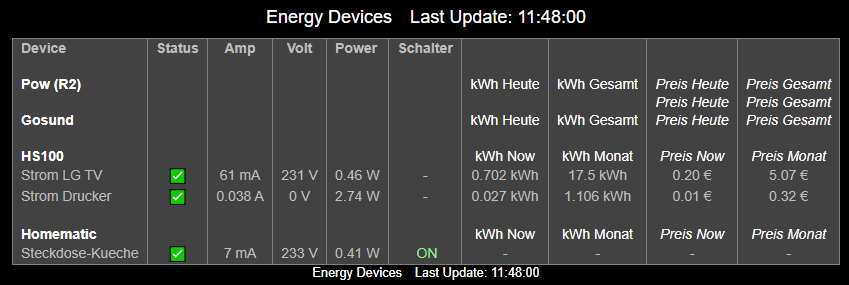
Bei den HS ist der Schalter das:
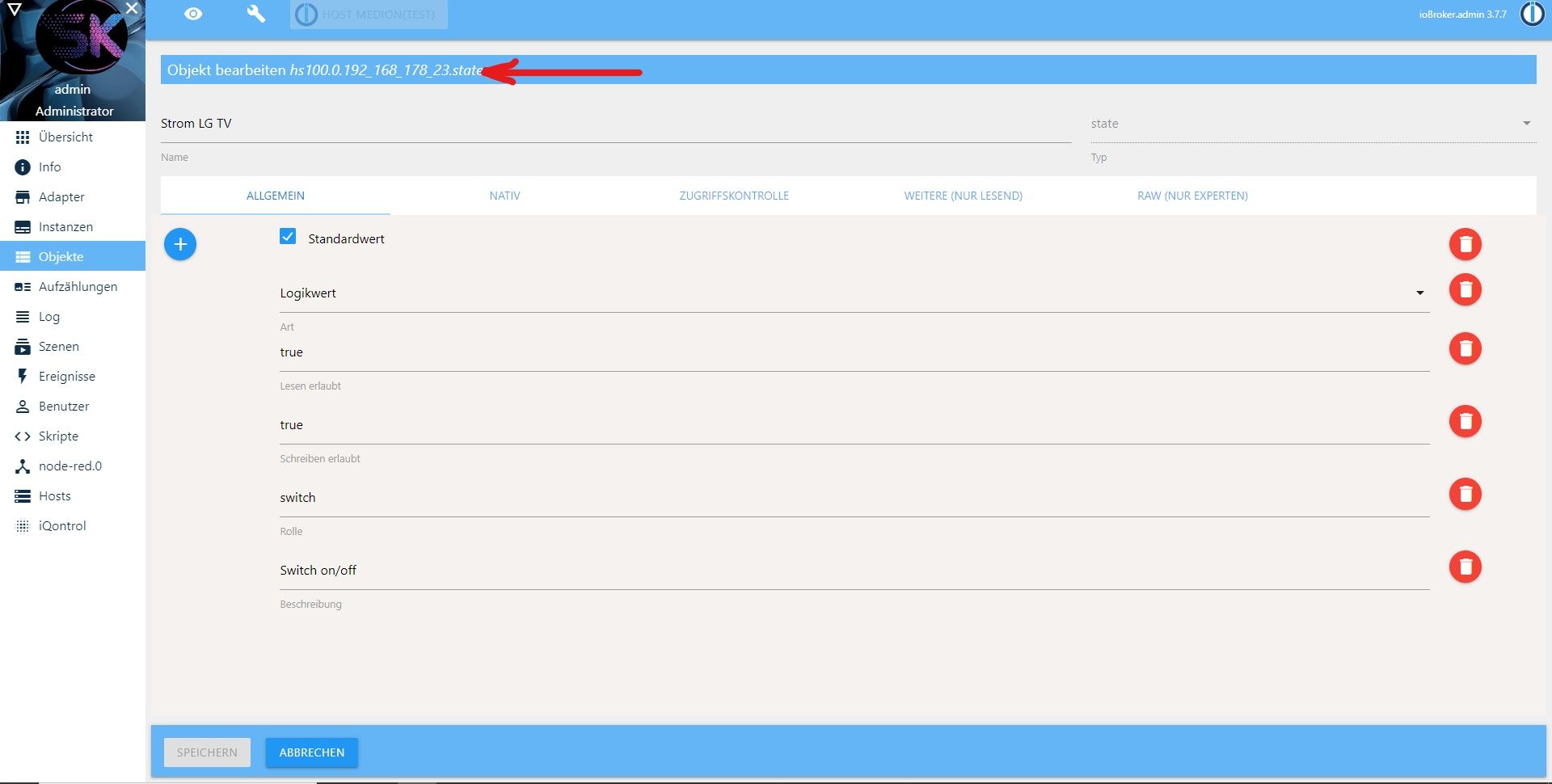
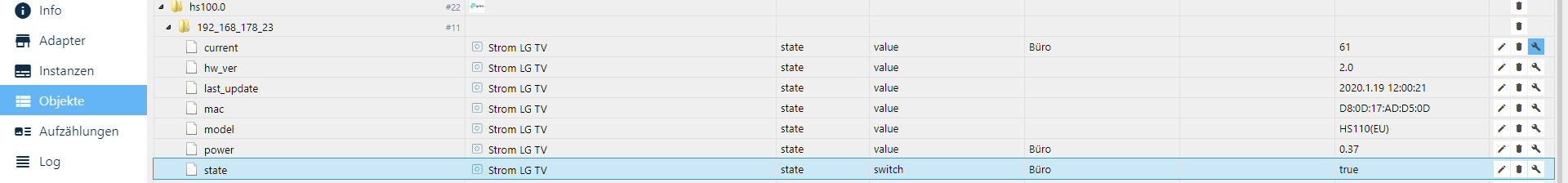
Bitte benutzt das Voting rechts unten im Beitrag wenn er euch geholfen hat.
Immer Daten sichern!