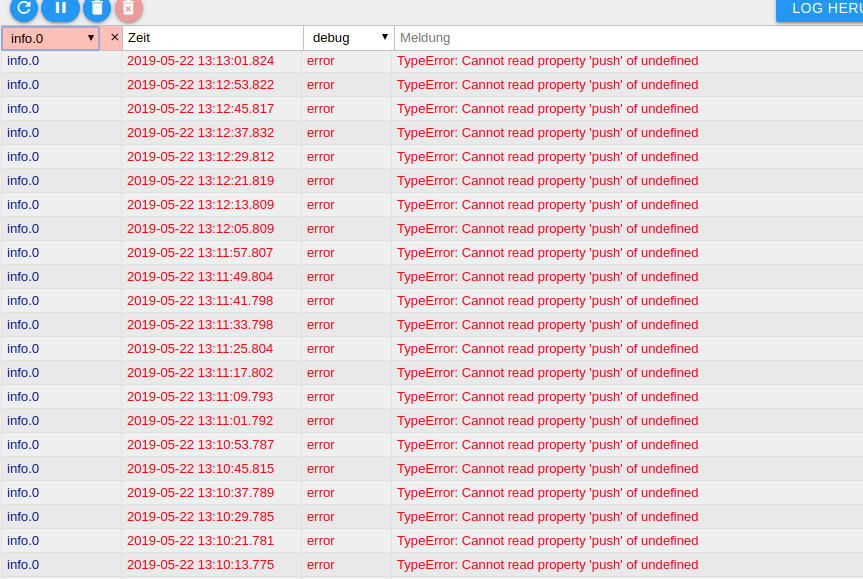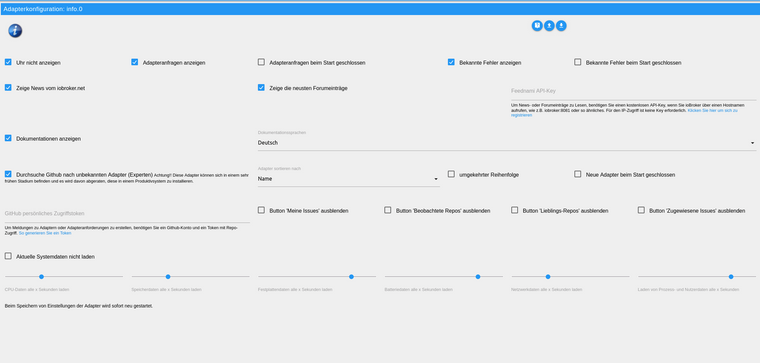NEWS
Adapter: ioBroker.info
-
Hier habe ich die Meldung, sie kommt mehrmals am Tag!
Man muss nicht im Info Tab sein, da würde sie gleich kommen.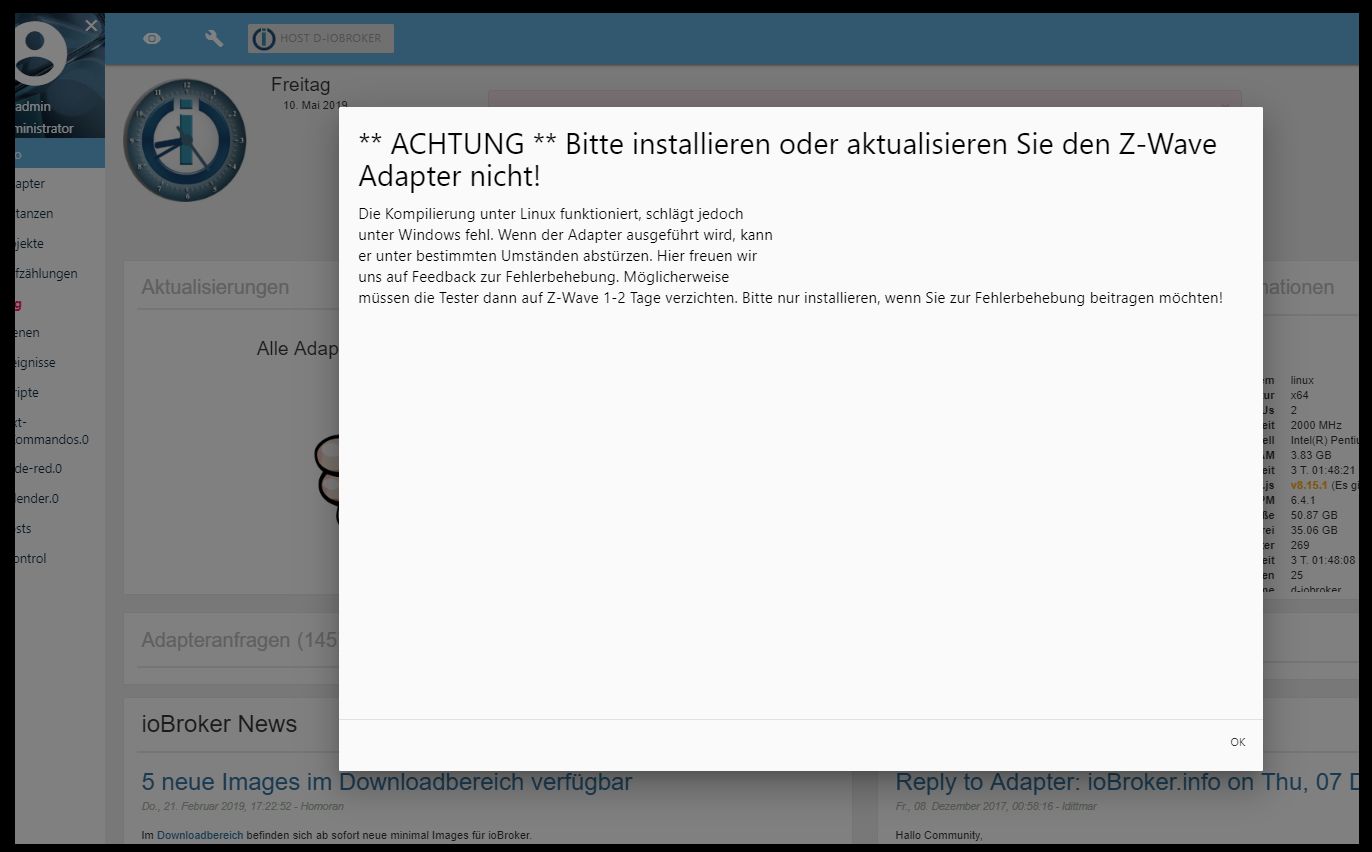
@Bluemoon sagte in Adapter: ioBroker.info:
Hier habe ich die Meldung, sie kommt mehrmals am Tag!
Man muss nicht im Info Tab sein, da würde sie gleich kommen.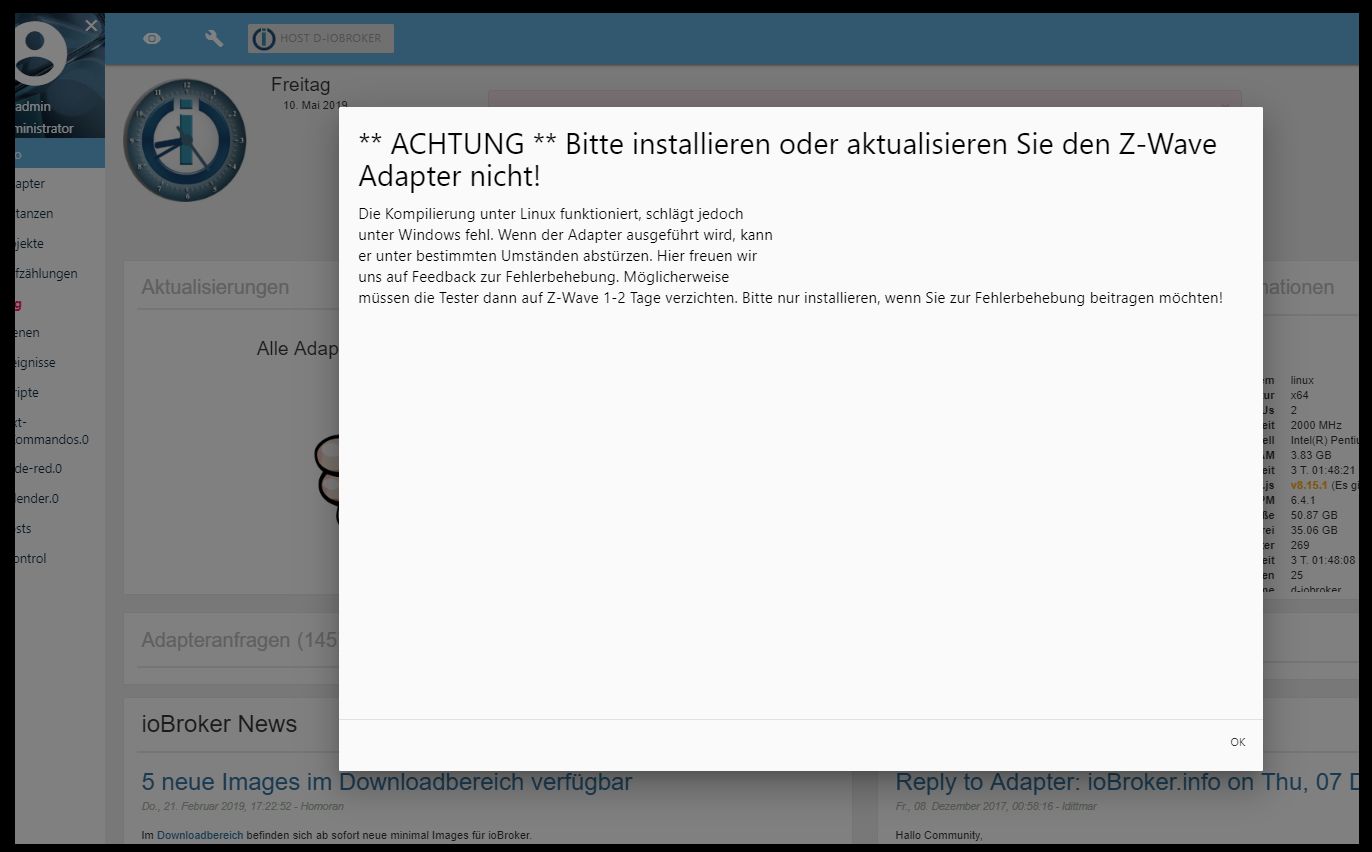
Also so ne Meldung hatte ich noch nicht.
Benutze primär Chrome.Wüsste aber auch nicht, dass ich irgendein Blocker aktiviert habe.
-
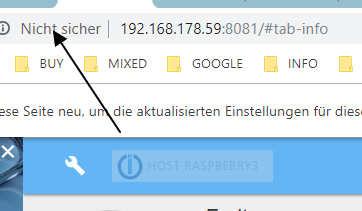
wenn man in chrome darauf klickt - kann man popups blockieren (webseite einstellung) -
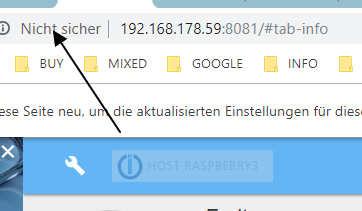
wenn man in chrome darauf klickt - kann man popups blockieren (webseite einstellung)@liv-in-sky sagte in Adapter: ioBroker.info:
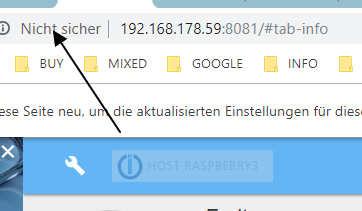
wenn man in chrome darauf klickt - kann man popups blockieren (webseite einstellung)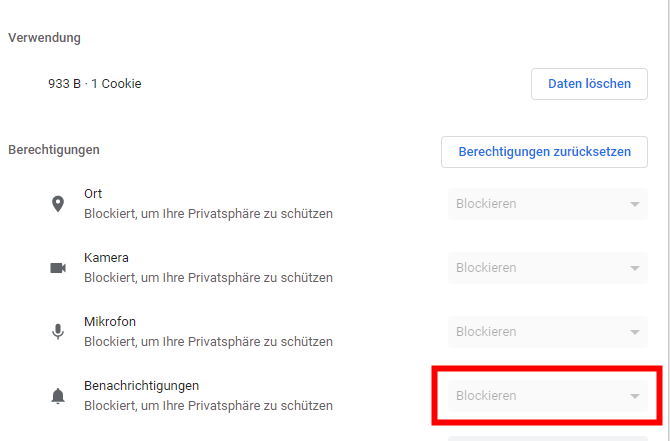
tatsächlich!
Ist bei mir offensichtlich blockiert.
Dann hat das aber chrome blockiert, oder?
wahrscheinlich wg. dem "Nicht sicher", richtig ?mfg
-
@liv-in-sky sagte in Adapter: ioBroker.info:
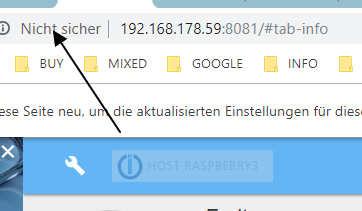
wenn man in chrome darauf klickt - kann man popups blockieren (webseite einstellung)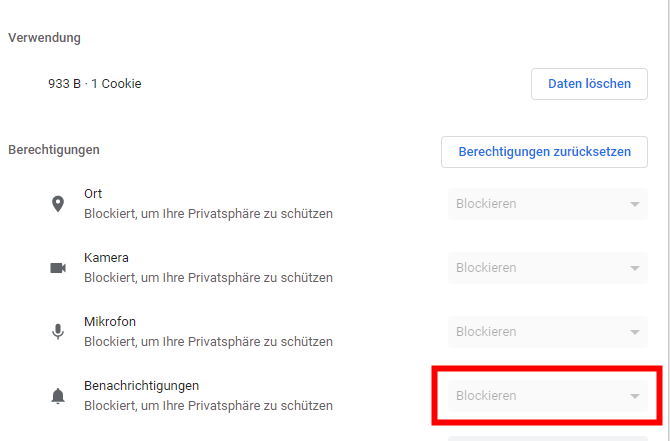
tatsächlich!
Ist bei mir offensichtlich blockiert.
Dann hat das aber chrome blockiert, oder?
wahrscheinlich wg. dem "Nicht sicher", richtig ?mfg
das weiß ich auch nicht so genau - aber vermutlich hast du recht
ein paar zeilen weiter unten sind auch noch popups zum einstellen
-
Das ist kein Popup, den man blockieren kann. Das ist eine Meldung vom Admin Adapter ab Version 3.6.1. Normalerweise sollte die Meldung nur einmal erscheinen, dann nie wieder. Irgendwo im System ist aber ein Fehler drin, der dazu führt, dass der Admin Adapter denkt er hätte die Meldung noch nicht angezeigt und deswegen kommt das Fenster immer wieder.
Die Meldung wurde jetzt entfernt und sollte nicht mehr auftauchen. Ich werde jetzt auch ein Dummy Adapter bauen, um das Problem zu rekonstruieren um dann zusammen mit den anderen nach einer Lösung zu suchen. So lange werden keine neue Nachrichten im Info Adapter rein kommen.
Und nochmals sorry... das Problem, warum das schon früher nicht bemerkt wurde, ist dass es beim Debuggen wunderbar funktioniert. Erst im Live Betrieb geht es nicht....
Das Problem habt ihr auch nur wenn Admin 3.6.2 drauf ist...
Also... wir sind dran es zu beheben.
Grüße,
ldittmar -
Das ist kein Popup, den man blockieren kann. Das ist eine Meldung vom Admin Adapter ab Version 3.6.1. Normalerweise sollte die Meldung nur einmal erscheinen, dann nie wieder. Irgendwo im System ist aber ein Fehler drin, der dazu führt, dass der Admin Adapter denkt er hätte die Meldung noch nicht angezeigt und deswegen kommt das Fenster immer wieder.
Die Meldung wurde jetzt entfernt und sollte nicht mehr auftauchen. Ich werde jetzt auch ein Dummy Adapter bauen, um das Problem zu rekonstruieren um dann zusammen mit den anderen nach einer Lösung zu suchen. So lange werden keine neue Nachrichten im Info Adapter rein kommen.
Und nochmals sorry... das Problem, warum das schon früher nicht bemerkt wurde, ist dass es beim Debuggen wunderbar funktioniert. Erst im Live Betrieb geht es nicht....
Das Problem habt ihr auch nur wenn Admin 3.6.2 drauf ist...
Also... wir sind dran es zu beheben.
Grüße,
ldittmar@ldittmar danke -das erklärt viel
-
Das ist kein Popup, den man blockieren kann. Das ist eine Meldung vom Admin Adapter ab Version 3.6.1. Normalerweise sollte die Meldung nur einmal erscheinen, dann nie wieder. Irgendwo im System ist aber ein Fehler drin, der dazu führt, dass der Admin Adapter denkt er hätte die Meldung noch nicht angezeigt und deswegen kommt das Fenster immer wieder.
Die Meldung wurde jetzt entfernt und sollte nicht mehr auftauchen. Ich werde jetzt auch ein Dummy Adapter bauen, um das Problem zu rekonstruieren um dann zusammen mit den anderen nach einer Lösung zu suchen. So lange werden keine neue Nachrichten im Info Adapter rein kommen.
Und nochmals sorry... das Problem, warum das schon früher nicht bemerkt wurde, ist dass es beim Debuggen wunderbar funktioniert. Erst im Live Betrieb geht es nicht....
Das Problem habt ihr auch nur wenn Admin 3.6.2 drauf ist...
Also... wir sind dran es zu beheben.
Grüße,
ldittmar@ldittmar sagte in Adapter: ioBroker.info:
ab Version 3.6.1
Ahaaa
Ich habe 3.6.0 und deshalb wohl keine meldung.
-
@ldittmar sagte in Adapter: ioBroker.info:
ab Version 3.6.1
Ahaaa
Ich habe 3.6.0 und deshalb wohl keine meldung.
@bahnuhr said in Adapter: ioBroker.info:
@ldittmar sagte in Adapter: ioBroker.info:
ab Version 3.6.1
Ahaaa
Ich habe 3.6.0 und deshalb wohl keine meldung.
Das ist ja auch die Stable Version... die 3.6.2 ist Latest.... kann also, wie hier der Fall ist, manchmal Fehlerhaft sein. ;-)
-
@BBTown das ist ein Bug irgendwo im System. Wir sind dran es zu beheben. Die Meldungen verschwinden nach einer Zeit automatisch. Wir werden erstmal keine neue Nachrichten hinzufügen, bis die Ursache gefunden worden ist. Sorry....
@ldittmar sagte in Adapter: ioBroker.info:
@BBTown das ist ein Bug irgendwo im System. Wir sind dran es zu beheben. Die Meldungen verschwinden nach einer Zeit automatisch. Wir werden erstmal keine neue Nachrichten hinzufügen, bis die Ursache gefunden worden ist. Sorry....
okidoki ... danke für die Erklärung, ich gedulde mich ;-)
-
Bei mir hat sich heute beim Updaten des Admin Adapters auttomatisch der Info Adapter installiert.
Da mein ioBroker auf einem Raspberry 3B+ läuft muss ich natürlich Ressourcen sparen.
Wieviel Ressourcen nimmt denn dieser Adapter in Anspruch?
Meine Frage bezieht sich vorallem auf das sekündliche aktualisieren der Werte für CPU, Temperatur RAM etc.Ist das wirklich nötig?
-
Bei mir hat sich heute beim Updaten des Admin Adapters auttomatisch der Info Adapter installiert.
Da mein ioBroker auf einem Raspberry 3B+ läuft muss ich natürlich Ressourcen sparen.
Wieviel Ressourcen nimmt denn dieser Adapter in Anspruch?
Meine Frage bezieht sich vorallem auf das sekündliche aktualisieren der Werte für CPU, Temperatur RAM etc.Ist das wirklich nötig?
@loverz
Kannst du erhöhen oder deaktivieren....... -
Bei mir hat sich heute beim Updaten des Admin Adapters auttomatisch der Info Adapter installiert.
Da mein ioBroker auf einem Raspberry 3B+ läuft muss ich natürlich Ressourcen sparen.
Wieviel Ressourcen nimmt denn dieser Adapter in Anspruch?
Meine Frage bezieht sich vorallem auf das sekündliche aktualisieren der Werte für CPU, Temperatur RAM etc.Ist das wirklich nötig?
@loverz sagte in Adapter: ioBroker.info:
Info Adapter installiert
@sigi234 sagte in Adapter: ioBroker.info:
@loverz
Kannst du erhöhen oder deaktivieren.......Hab ich bei mir auch deaktiviert, das meiste funktioniert trotzdem auf dem Info Tab.
-
@sigi234 das ist mir klar, aber die Frage ist, wieviel Ressourcen das überhaupt braucht in der Standardeinstellung.
Ist das bei einem Pi 3B+ vernachlässigbar, oder ernste Ressourcenbindung?@loverz sagte in Adapter: ioBroker.info:
Ist das bei einem Pi 3B+ vernachlässigbar, oder ernste Ressourcenbindung?
Kommt auf dein System an, wieviel Adapter , Skripte du hast........beobachte mal die Auslastung.
https://github.com/iobroker-community-adapters/ioBroker.info/blob/master/docs/de/info.md
-
Hallo,
Das mit der Temperaturanzeige der CPU wurde noch nicht gefixt oder?
MfG Daniel
-
Temperaturanzeige geht bei mir auch nicht.
root@Zotac:~# apt-get install lm-sensors Paketlisten werden gelesen... Fertig Abhängigkeitsbaum wird aufgebaut. Statusinformationen werden eingelesen.... Fertig The following additional packages will be installed: libsensors4 Vorgeschlagene Pakete: fancontrol read-edid i2c-tools Die folgenden NEUEN Pakete werden installiert: libsensors4 lm-sensors 0 aktualisiert, 2 neu installiert, 0 zu entfernen und 0 nicht aktualisiert. Es müssen 165 kB an Archiven heruntergeladen werden. Nach dieser Operation werden 515 kB Plattenplatz zusätzlich benutzt. Möchten Sie fortfahren? [J/n] j Holen:1 http://ftp.de.debian.org/debian stretch/main amd64 libsensors4 amd64 1:3 .4.0-4 [53,3 kB] Holen:2 http://ftp.de.debian.org/debian stretch/main amd64 lm-sensors amd64 1:3. 4.0-4 [112 kB] Es wurden 165 kB in 0 s geholt (556 kB/s). Vormals nicht ausgewähltes Paket libsensors4:amd64 wird gewählt. (Lese Datenbank ... 60894 Dateien und Verzeichnisse sind derzeit installiert.) Vorbereitung zum Entpacken von .../libsensors4_1%3a3.4.0-4_amd64.deb ... Entpacken von libsensors4:amd64 (1:3.4.0-4) ... Vormals nicht ausgewähltes Paket lm-sensors wird gewählt. Vorbereitung zum Entpacken von .../lm-sensors_1%3a3.4.0-4_amd64.deb ... Entpacken von lm-sensors (1:3.4.0-4) ... Trigger für libc-bin (2.24-11+deb9u4) werden verarbeitet ... Trigger für systemd (232-25+deb9u11) werden verarbeitet ... libsensors4:amd64 (1:3.4.0-4) wird eingerichtet ... Trigger für man-db (2.7.6.1-2) werden verarbeitet ... lm-sensors (1:3.4.0-4) wird eingerichtet ... Created symlink /etc/systemd/system/multi-user.target.wants/lm-sensors.service → /lib/systemd/system/lm-sensors.service. Trigger für libc-bin (2.24-11+deb9u4) werden verarbeitet ... Trigger für systemd (232-25+deb9u11) werden verarbeitet ... root@Zotac:~# sensors iwlwifi-virtual-0 Adapter: Virtual device temp1: N/A acpitz-virtual-0 Adapter: Virtual device temp1: +52.0°C (crit = +100.0°C) coretemp-isa-0000 Adapter: ISA adapter Package id 0: +51.0°C (high = +105.0°C, crit = +105.0°C) Core 0: +50.0°C (high = +105.0°C, crit = +105.0°C) Core 1: +50.0°C (high = +105.0°C, crit = +105.0°C) Core 2: +51.0°C (high = +105.0°C, crit = +105.0°C) Core 3: +51.0°C (high = +105.0°C, crit = +105.0°C) root@Zotac:~# sensors-detect # sensors-detect revision 6284 (2015-05-31 14:00:33 +0200) # System: NA ZBOX-CI327NANO-GS-01 [Default string] # Kernel: 4.15.18-15-pve x86_64 # Processor: Intel(R) Celeron(R) CPU N3450 @ 1.10GHz (6/92/9) This program will help you determine which kernel modules you need to load to use lm_sensors most effectively. It is generally safe and recommended to accept the default answers to all questions, unless you know what you're doing. Some south bridges, CPUs or memory controllers contain embedded sensors. Do you want to scan for them? This is totally safe. (YES/no): y Module cpuid loaded successfully. Silicon Integrated Systems SIS5595... No VIA VT82C686 Integrated Sensors... No VIA VT8231 Integrated Sensors... No AMD K8 thermal sensors... No AMD Family 10h thermal sensors... No AMD Family 11h thermal sensors... No AMD Family 12h and 14h thermal sensors... No AMD Family 15h thermal sensors... No AMD Family 16h thermal sensors... No AMD Family 15h power sensors... No AMD Family 16h power sensors... No Intel digital thermal sensor... Success! (driver `coretemp') Intel AMB FB-DIMM thermal sensor... No Intel 5500/5520/X58 thermal sensor... No VIA C7 thermal sensor... No VIA Nano thermal sensor... No Some Super I/O chips contain embedded sensors. We have to write to standard I/O ports to probe them. This is usually safe. Do you want to scan for Super I/O sensors? (YES/no): y Probing for Super-I/O at 0x2e/0x2f Trying family `National Semiconductor/ITE'... No Trying family `SMSC'... No Trying family `VIA/Winbond/Nuvoton/Fintek'... No Trying family `ITE'... Yes Found unknown chip with ID 0x8613 Probing for Super-I/O at 0x4e/0x4f Trying family `National Semiconductor/ITE'... No Trying family `SMSC'... No Trying family `VIA/Winbond/Nuvoton/Fintek'... No Trying family `ITE'... No Some systems (mainly servers) implement IPMI, a set of common interfaces through which system health data may be retrieved, amongst other things. We first try to get the information from SMBIOS. If we don't find it there, we have to read from arbitrary I/O ports to probe for such interfaces. This is normally safe. Do you want to scan for IPMI interfaces? (YES/no): y Probing for `IPMI BMC KCS' at 0xca0... No Probing for `IPMI BMC SMIC' at 0xca8... No Some hardware monitoring chips are accessible through the ISA I/O ports. We have to write to arbitrary I/O ports to probe them. This is usually safe though. Yes, you do have ISA I/O ports even if you do not have any ISA slots! Do you want to scan the ISA I/O ports? (YES/no): y Probing for `National Semiconductor LM78' at 0x290... No Probing for `National Semiconductor LM79' at 0x290... No Probing for `Winbond W83781D' at 0x290... No Probing for `Winbond W83782D' at 0x290... No Lastly, we can probe the I2C/SMBus adapters for connected hardware monitoring devices. This is the most risky part, and while it works reasonably well on most systems, it has been reported to cause trouble on some systems. Do you want to probe the I2C/SMBus adapters now? (YES/no): y Found unknown SMBus adapter 8086:5ad4 at 0000:00:1f.1. Sorry, no supported PCI bus adapters found. Next adapter: SMBus I801 adapter at f040 (i2c-0) Do you want to scan it? (YES/no/selectively): y Client found at address 0x50 Probing for `Analog Devices ADM1033'... No Probing for `Analog Devices ADM1034'... No Probing for `SPD EEPROM'... Yes (confidence 8, not a hardware monitoring chip) Probing for `EDID EEPROM'... No Client found at address 0x52 Probing for `Analog Devices ADM1033'... No Probing for `Analog Devices ADM1034'... No Probing for `SPD EEPROM'... Yes (confidence 8, not a hardware monitoring chip) Next adapter: i915 gmbus dpb (i2c-1) Do you want to scan it? (yes/NO/selectively): y Next adapter: i915 gmbus dpc (i2c-2) Do you want to scan it? (yes/NO/selectively): y Next adapter: i915 gmbus misc (i2c-3) Do you want to scan it? (yes/NO/selectively): y Next adapter: DPDDC-B (i2c-4) Do you want to scan it? (yes/NO/selectively): y Next adapter: DPDDC-C (i2c-5) Do you want to scan it? (yes/NO/selectively): y Now follows a summary of the probes I have just done. Just press ENTER to continue: Driver `coretemp': * Chip `Intel digital thermal sensor' (confidence: 9) To load everything that is needed, add this to /etc/modules: #----cut here---- # Chip drivers coretemp #----cut here---- If you have some drivers built into your kernel, the list above will contain too many modules. Skip the appropriate ones! Do you want to add these lines automatically to /etc/modules? (yes/NO)y Successful! Monitoring programs won't work until the needed modules are loaded. You may want to run '/etc/init.d/kmod start' to load them. Unloading cpuid... OK -
Temperaturanzeige geht bei mir auch nicht.
root@Zotac:~# apt-get install lm-sensors Paketlisten werden gelesen... Fertig Abhängigkeitsbaum wird aufgebaut. Statusinformationen werden eingelesen.... Fertig The following additional packages will be installed: libsensors4 Vorgeschlagene Pakete: fancontrol read-edid i2c-tools Die folgenden NEUEN Pakete werden installiert: libsensors4 lm-sensors 0 aktualisiert, 2 neu installiert, 0 zu entfernen und 0 nicht aktualisiert. Es müssen 165 kB an Archiven heruntergeladen werden. Nach dieser Operation werden 515 kB Plattenplatz zusätzlich benutzt. Möchten Sie fortfahren? [J/n] j Holen:1 http://ftp.de.debian.org/debian stretch/main amd64 libsensors4 amd64 1:3 .4.0-4 [53,3 kB] Holen:2 http://ftp.de.debian.org/debian stretch/main amd64 lm-sensors amd64 1:3. 4.0-4 [112 kB] Es wurden 165 kB in 0 s geholt (556 kB/s). Vormals nicht ausgewähltes Paket libsensors4:amd64 wird gewählt. (Lese Datenbank ... 60894 Dateien und Verzeichnisse sind derzeit installiert.) Vorbereitung zum Entpacken von .../libsensors4_1%3a3.4.0-4_amd64.deb ... Entpacken von libsensors4:amd64 (1:3.4.0-4) ... Vormals nicht ausgewähltes Paket lm-sensors wird gewählt. Vorbereitung zum Entpacken von .../lm-sensors_1%3a3.4.0-4_amd64.deb ... Entpacken von lm-sensors (1:3.4.0-4) ... Trigger für libc-bin (2.24-11+deb9u4) werden verarbeitet ... Trigger für systemd (232-25+deb9u11) werden verarbeitet ... libsensors4:amd64 (1:3.4.0-4) wird eingerichtet ... Trigger für man-db (2.7.6.1-2) werden verarbeitet ... lm-sensors (1:3.4.0-4) wird eingerichtet ... Created symlink /etc/systemd/system/multi-user.target.wants/lm-sensors.service → /lib/systemd/system/lm-sensors.service. Trigger für libc-bin (2.24-11+deb9u4) werden verarbeitet ... Trigger für systemd (232-25+deb9u11) werden verarbeitet ... root@Zotac:~# sensors iwlwifi-virtual-0 Adapter: Virtual device temp1: N/A acpitz-virtual-0 Adapter: Virtual device temp1: +52.0°C (crit = +100.0°C) coretemp-isa-0000 Adapter: ISA adapter Package id 0: +51.0°C (high = +105.0°C, crit = +105.0°C) Core 0: +50.0°C (high = +105.0°C, crit = +105.0°C) Core 1: +50.0°C (high = +105.0°C, crit = +105.0°C) Core 2: +51.0°C (high = +105.0°C, crit = +105.0°C) Core 3: +51.0°C (high = +105.0°C, crit = +105.0°C) root@Zotac:~# sensors-detect # sensors-detect revision 6284 (2015-05-31 14:00:33 +0200) # System: NA ZBOX-CI327NANO-GS-01 [Default string] # Kernel: 4.15.18-15-pve x86_64 # Processor: Intel(R) Celeron(R) CPU N3450 @ 1.10GHz (6/92/9) This program will help you determine which kernel modules you need to load to use lm_sensors most effectively. It is generally safe and recommended to accept the default answers to all questions, unless you know what you're doing. Some south bridges, CPUs or memory controllers contain embedded sensors. Do you want to scan for them? This is totally safe. (YES/no): y Module cpuid loaded successfully. Silicon Integrated Systems SIS5595... No VIA VT82C686 Integrated Sensors... No VIA VT8231 Integrated Sensors... No AMD K8 thermal sensors... No AMD Family 10h thermal sensors... No AMD Family 11h thermal sensors... No AMD Family 12h and 14h thermal sensors... No AMD Family 15h thermal sensors... No AMD Family 16h thermal sensors... No AMD Family 15h power sensors... No AMD Family 16h power sensors... No Intel digital thermal sensor... Success! (driver `coretemp') Intel AMB FB-DIMM thermal sensor... No Intel 5500/5520/X58 thermal sensor... No VIA C7 thermal sensor... No VIA Nano thermal sensor... No Some Super I/O chips contain embedded sensors. We have to write to standard I/O ports to probe them. This is usually safe. Do you want to scan for Super I/O sensors? (YES/no): y Probing for Super-I/O at 0x2e/0x2f Trying family `National Semiconductor/ITE'... No Trying family `SMSC'... No Trying family `VIA/Winbond/Nuvoton/Fintek'... No Trying family `ITE'... Yes Found unknown chip with ID 0x8613 Probing for Super-I/O at 0x4e/0x4f Trying family `National Semiconductor/ITE'... No Trying family `SMSC'... No Trying family `VIA/Winbond/Nuvoton/Fintek'... No Trying family `ITE'... No Some systems (mainly servers) implement IPMI, a set of common interfaces through which system health data may be retrieved, amongst other things. We first try to get the information from SMBIOS. If we don't find it there, we have to read from arbitrary I/O ports to probe for such interfaces. This is normally safe. Do you want to scan for IPMI interfaces? (YES/no): y Probing for `IPMI BMC KCS' at 0xca0... No Probing for `IPMI BMC SMIC' at 0xca8... No Some hardware monitoring chips are accessible through the ISA I/O ports. We have to write to arbitrary I/O ports to probe them. This is usually safe though. Yes, you do have ISA I/O ports even if you do not have any ISA slots! Do you want to scan the ISA I/O ports? (YES/no): y Probing for `National Semiconductor LM78' at 0x290... No Probing for `National Semiconductor LM79' at 0x290... No Probing for `Winbond W83781D' at 0x290... No Probing for `Winbond W83782D' at 0x290... No Lastly, we can probe the I2C/SMBus adapters for connected hardware monitoring devices. This is the most risky part, and while it works reasonably well on most systems, it has been reported to cause trouble on some systems. Do you want to probe the I2C/SMBus adapters now? (YES/no): y Found unknown SMBus adapter 8086:5ad4 at 0000:00:1f.1. Sorry, no supported PCI bus adapters found. Next adapter: SMBus I801 adapter at f040 (i2c-0) Do you want to scan it? (YES/no/selectively): y Client found at address 0x50 Probing for `Analog Devices ADM1033'... No Probing for `Analog Devices ADM1034'... No Probing for `SPD EEPROM'... Yes (confidence 8, not a hardware monitoring chip) Probing for `EDID EEPROM'... No Client found at address 0x52 Probing for `Analog Devices ADM1033'... No Probing for `Analog Devices ADM1034'... No Probing for `SPD EEPROM'... Yes (confidence 8, not a hardware monitoring chip) Next adapter: i915 gmbus dpb (i2c-1) Do you want to scan it? (yes/NO/selectively): y Next adapter: i915 gmbus dpc (i2c-2) Do you want to scan it? (yes/NO/selectively): y Next adapter: i915 gmbus misc (i2c-3) Do you want to scan it? (yes/NO/selectively): y Next adapter: DPDDC-B (i2c-4) Do you want to scan it? (yes/NO/selectively): y Next adapter: DPDDC-C (i2c-5) Do you want to scan it? (yes/NO/selectively): y Now follows a summary of the probes I have just done. Just press ENTER to continue: Driver `coretemp': * Chip `Intel digital thermal sensor' (confidence: 9) To load everything that is needed, add this to /etc/modules: #----cut here---- # Chip drivers coretemp #----cut here---- If you have some drivers built into your kernel, the list above will contain too many modules. Skip the appropriate ones! Do you want to add these lines automatically to /etc/modules? (yes/NO)y Successful! Monitoring programs won't work until the needed modules are loaded. You may want to run '/etc/init.d/kmod start' to load them. Unloading cpuid... OKhi @crunchip
ich glaube du benutzt doch proxmox - dann geht das nicht - meine cpu temp hole ich über ein linux script im proxmox server und sende es an iobroker (VM)
-
hi @crunchip
ich glaube du benutzt doch proxmox - dann geht das nicht - meine cpu temp hole ich über ein linux script im proxmox server und sende es an iobroker (VM)
@liv-in-sky ok, wusst ich nicht, danke für die Info
-
hi @crunchip
ich glaube du benutzt doch proxmox - dann geht das nicht - meine cpu temp hole ich über ein linux script im proxmox server und sende es an iobroker (VM)
Hallo,
magst du mir vielleicht erklären wie das funktioniert?
Nutze auch Proxmox auf einem NUC und ioBroker auf einer Debian VM darauf.
Möchte auch gerne die CPU Temp im ioBroker überwachen...Danke