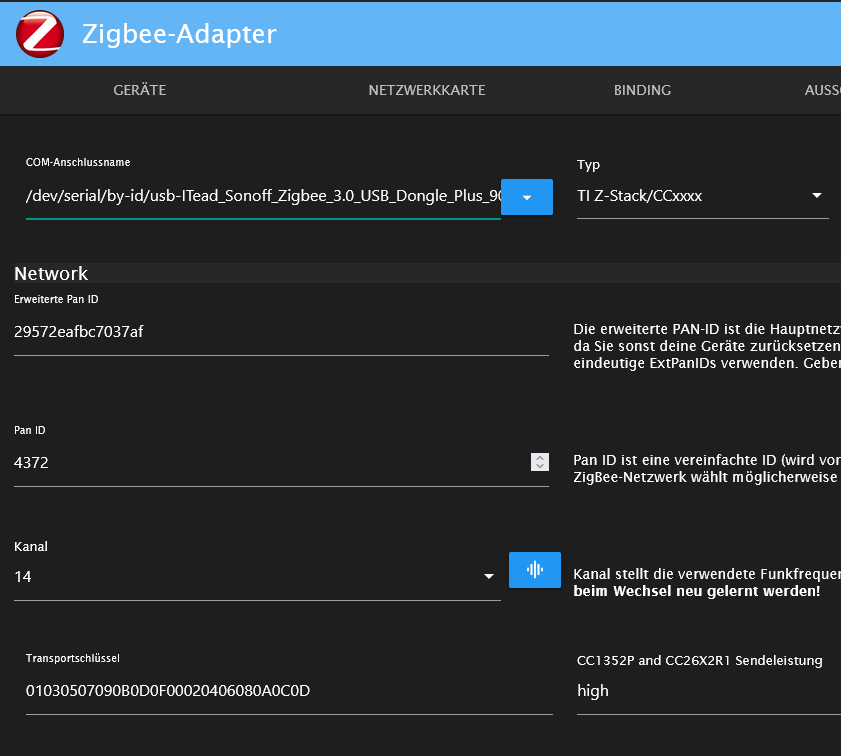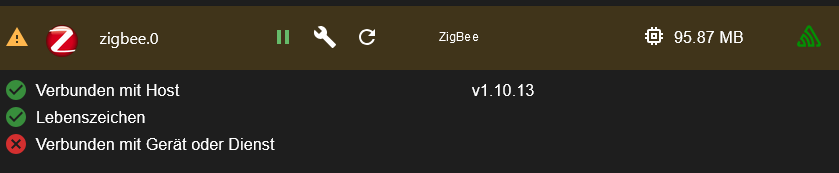NEWS
Zigbee Sonoff lässt sich nicht aktivieren- Herdsman Problem
-
@homoran
da tut sich leider nixpi@iobroker-pi:~ $ curl https://raw.githubusercontent.com/Grothesk242/ioBroker/refs/heads/Raspbian/diag.sh > iob_diag.shchmod 744 % Total % Received % Xferd Average Speed Time Time Time Current Dload Upload Total Spent Left Speed 100 42291 100 42291 0 0 522k 0 --:--:-- --:--:-- --:--:-- 522k % Total % Received % Xferd Average Speed Time Time Time Current Dload Upload Total Spent Left Speed 0 0 0 0 0 0 0 0 --:--:-- 0:00:24 --:--:-- 0 0 0 0 0 0 0 0 0 --:--:-- 0:02:11 --:--:-- 0 curl: (28) Failed to connect to 744 port 80: Connection timed outwas mache ich falsch ?
Du kannst das nicht einfach ins Clipboard kopieren und in der Konsole ausführen, denn es sind drei Befehle.
Du kannst sie allerdings mit
&&verbinden und dann in der Konsole ausführen. Dann wird der nächste Befehl erst ausgeführt, wenn der vorherige abgeschlossen ist.z. B.
curl https://raw.githubusercontent.com/Grothesk242/ioBroker/refs/heads/Raspbian/diag.sh > iob_diag.sh && chmod 744 && iob_diag.sh && ./iob_diag.sh -
@dschones sagte in Zigbee Sonoff lässt sich nicht aktivieren- Herdsman Problem:
Raspbian/diag.sh > iob_diag.shchmod 744
du hast immer noch 2 Befehle verschmolzen!
sieh dir die drei einzelnen Befehle mal hier an
@homoran sagte in Zigbee Sonoff lässt sich nicht aktivieren- Herdsman Problem:
@dschones
ist das ein Raspi?
da braucht es im Moment eine Sonderbehandlungcurl https://raw.githubusercontent.com/Grothesk242/ioBroker/refs/heads/Raspbian/diag.sh > iob_diag.sh chmod 744 iob_diag.sh ./iob_diag.shsorry - ich bin da noch etwas zu ungeübt und unerfahren
hier das Ergebnis======================= SUMMARY ======================= v.2024-12-09 Raspbian+zigbee diag+masking Static hostname: iobroker-pi Icon name: computer Operating System: Raspbian GNU/Linux 11 (bullseye) Kernel: Linux 6.1.21-v7l+ Architecture: arm Installation: native Kernel: armv7l Userland: 32 bit Timezone: Europe/Berlin (CET, +0100) User-ID: 1000 Display-Server: false Boot Target: multi-user.target Pending OS-Updates: 0 Pending iob updates: 23 Nodejs-Installation: /usr/bin/nodejs v20.18.1 /usr/bin/node v20.18.1 /usr/bin/npm 10.8.2 /usr/bin/npx 10.8.2 /usr/bin/corepack 0.29.4 Recommended versions are nodejs 20.18.1 and npm 10.8.2 nodeJS installation is correct MEMORY: total used free shared buff/cache available Mem: 3.9G 1.1G 2.1G 0.0K 697M 2.6G Swap: 99M 0B 99M Total: 4.0G 1.1G 2.2G Active iob-Instances: 18 Upgrade policy: none ioBroker Core: js-controller 7.0.6 admin 7.1.5 ioBroker Status: iobroker is running on this host. Objects type: jsonl States type: jsonl Status admin and web instance: + system.adapter.admin.0 : admin : iobroker-pi - enabled, port: 8081, bind: 0.0.0.0 (SSL), run as: admin system.adapter.web.0 : web : iobroker-pi - enabled, port: 8082, bind: 0.0.0.0, run as: admin Objects: 9605 States: 8668 Size of iob-Database: 15M /opt/iobroker/iobroker-data/objects.jsonl 2.8M /opt/iobroker/iobroker-data/states.jsonl Debian 'bullseye' is the current oldstable version. Please upgrade to the latest stable release 'bookworm' in due time! =================== END OF SUMMARY ==================== -
sorry - ich bin da noch etwas zu ungeübt und unerfahren
hier das Ergebnis======================= SUMMARY ======================= v.2024-12-09 Raspbian+zigbee diag+masking Static hostname: iobroker-pi Icon name: computer Operating System: Raspbian GNU/Linux 11 (bullseye) Kernel: Linux 6.1.21-v7l+ Architecture: arm Installation: native Kernel: armv7l Userland: 32 bit Timezone: Europe/Berlin (CET, +0100) User-ID: 1000 Display-Server: false Boot Target: multi-user.target Pending OS-Updates: 0 Pending iob updates: 23 Nodejs-Installation: /usr/bin/nodejs v20.18.1 /usr/bin/node v20.18.1 /usr/bin/npm 10.8.2 /usr/bin/npx 10.8.2 /usr/bin/corepack 0.29.4 Recommended versions are nodejs 20.18.1 and npm 10.8.2 nodeJS installation is correct MEMORY: total used free shared buff/cache available Mem: 3.9G 1.1G 2.1G 0.0K 697M 2.6G Swap: 99M 0B 99M Total: 4.0G 1.1G 2.2G Active iob-Instances: 18 Upgrade policy: none ioBroker Core: js-controller 7.0.6 admin 7.1.5 ioBroker Status: iobroker is running on this host. Objects type: jsonl States type: jsonl Status admin and web instance: + system.adapter.admin.0 : admin : iobroker-pi - enabled, port: 8081, bind: 0.0.0.0 (SSL), run as: admin system.adapter.web.0 : web : iobroker-pi - enabled, port: 8082, bind: 0.0.0.0, run as: admin Objects: 9605 States: 8668 Size of iob-Database: 15M /opt/iobroker/iobroker-data/objects.jsonl 2.8M /opt/iobroker/iobroker-data/states.jsonl Debian 'bullseye' is the current oldstable version. Please upgrade to the latest stable release 'bookworm' in due time! =================== END OF SUMMARY ====================@dschones sagte in Zigbee Sonoff lässt sich nicht aktivieren- Herdsman Problem:
hier das Ergebnis
das ist leider nur das Summary!
bitte die Langfassung, die kommt vorher.
-
sorry - ich bin da noch etwas zu ungeübt und unerfahren
hier das Ergebnis======================= SUMMARY ======================= v.2024-12-09 Raspbian+zigbee diag+masking Static hostname: iobroker-pi Icon name: computer Operating System: Raspbian GNU/Linux 11 (bullseye) Kernel: Linux 6.1.21-v7l+ Architecture: arm Installation: native Kernel: armv7l Userland: 32 bit Timezone: Europe/Berlin (CET, +0100) User-ID: 1000 Display-Server: false Boot Target: multi-user.target Pending OS-Updates: 0 Pending iob updates: 23 Nodejs-Installation: /usr/bin/nodejs v20.18.1 /usr/bin/node v20.18.1 /usr/bin/npm 10.8.2 /usr/bin/npx 10.8.2 /usr/bin/corepack 0.29.4 Recommended versions are nodejs 20.18.1 and npm 10.8.2 nodeJS installation is correct MEMORY: total used free shared buff/cache available Mem: 3.9G 1.1G 2.1G 0.0K 697M 2.6G Swap: 99M 0B 99M Total: 4.0G 1.1G 2.2G Active iob-Instances: 18 Upgrade policy: none ioBroker Core: js-controller 7.0.6 admin 7.1.5 ioBroker Status: iobroker is running on this host. Objects type: jsonl States type: jsonl Status admin and web instance: + system.adapter.admin.0 : admin : iobroker-pi - enabled, port: 8081, bind: 0.0.0.0 (SSL), run as: admin system.adapter.web.0 : web : iobroker-pi - enabled, port: 8082, bind: 0.0.0.0, run as: admin Objects: 9605 States: 8668 Size of iob-Database: 15M /opt/iobroker/iobroker-data/objects.jsonl 2.8M /opt/iobroker/iobroker-data/states.jsonl Debian 'bullseye' is the current oldstable version. Please upgrade to the latest stable release 'bookworm' in due time! =================== END OF SUMMARY ====================@dschones sagte in Zigbee Sonoff lässt sich nicht aktivieren- Herdsman Problem:
Debian 'bullseye' is the current oldstable version. Please upgrade to the latest stable release 'bookworm' in due time!
Bevor weitere geriatrische Analysen durchgeführt werden, solltest du nach meiner Meinung auf bookworm wechseln und zwar in der minimalen 64Bit-Version.
Hast du aktuelle, funktionierende Backups mit dem backitup-Adapter außerhalb des ioBroker gesichert?
-
@dschones sagte in Zigbee Sonoff lässt sich nicht aktivieren- Herdsman Problem:
hier das Ergebnis
das ist leider nur das Summary!
bitte die Langfassung, die kommt vorher.
Script v.2024-12-09 Raspbian+zigbee diag+masking *** BASE SYSTEM *** Static hostname: iobroker-pi Icon name: computer Operating System: Raspbian GNU/Linux 11 (bullseye) Kernel: Linux 6.1.21-v7l+ Architecture: arm OS is similar to: debian Model : Raspberry Pi 4 Model B Rev 1.5 Docker : false Virtualization : none Kernel : armv7l Userland : 32 bit Systemuptime and Load: 16:56:37 up 8 days, 18:38, 1 user, load average: 0.65, 0.41, 0.25 CPU threads: 4 *** LIFE CYCLE STATUS *** Debian 'bullseye' is the current oldstable version. Please upgrade to the latest stable release 'bookworm' in due time! *** RASPBERRY THROTTLING *** Current issues: No throttling issues detected. Previously detected issues: No throttling issues detected. *** TIME AND TIMEZONES *** Local time: Sat 2025-01-11 16:56:38 CET Universal time: Sat 2025-01-11 15:56:38 UTC RTC time: Sat 2025-01-11 15:56:38 Time zone: Europe/Berlin (CET, +0100) System clock synchronized: yes NTP service: active RTC in local TZ: no *** Users and Groups *** User that called 'iob diag': pi HOME=/home/pi GROUPS=pi adm dialout cdrom sudo audio video plugdev games users input render netdev gpio i2c spi iobroker User that is running 'js-controller': iobroker HOME=/home/iobroker GROUPS=iobroker tty dialout audio video plugdev bluetooth gpio i2c *** DISPLAY-SERVER SETUP *** Display-Server: false Desktop: Terminal: tty *** MEMORY *** total used free shared buff/cache available Mem: 3.9G 1.1G 1.8G 0.0K 982M 2.6G Swap: 99M 0B 99M Total: 4.0G 1.1G 1.9G Active iob-Instances: 18 3887 M total memory 1106 M used memory 464 M active memory 1500 M inactive memory 1799 M free memory 113 M buffer memory 868 M swap cache 99 M total swap 0 M used swap 99 M free swap *** top - Table Of Processes *** top - 16:56:38 up 8 days, 18:38, 1 user, load average: 0.65, 0.41, 0.25 Tasks: 190 total, 1 running, 189 sleeping, 0 stopped, 0 zombie %Cpu(s): 0.0 us, 3.0 sy, 0.0 ni, 97.0 id, 0.0 wa, 0.0 hi, 0.0 si, 0.0 st MiB Mem : 3887.9 total, 1799.4 free, 1105.6 used, 982.9 buff/cache MiB Swap: 100.0 total, 100.0 free, 0.0 used. 2641.8 avail Mem *** FAILED SERVICES *** UNIT LOAD ACTIVE SUB DESCRIPTION 0 loaded units listed. *** DMESG CRITICAL ERRORS *** No critical errors detected *** FILESYSTEM *** Filesystem Type Size Used Avail Use% Mounted on /dev/root ext4 58G 7.2G 49G 13% / devtmpfs devtmpfs 1.7G 0 1.7G 0% /dev tmpfs tmpfs 1.9G 0 1.9G 0% /dev/shm tmpfs tmpfs 778M 876K 777M 1% /run tmpfs tmpfs 5.0M 4.0K 5.0M 1% /run/lock /dev/mmcblk0p1 vfat 253M 51M 202M 20% /boot tmpfs tmpfs 389M 0 389M 0% /run/user/1000 Messages concerning ext4 filesystem in dmesg: Show mounted filesystems: TARGET SOURCE FSTYPE OPTIONS / /dev/mmcblk0p2 ext4 rw,noatime `-/boot /dev/mmcblk0p1 vfat rw,relatime,fmask=0022,dmask=0022,codepage=437,iocharset=ascii,shortname=mixed,flush,errors=remount-ro Files in neuralgic directories: /var: du: cannot access '/var/lib/lxcfs/cgroup': Input/output error 3.3G /var/ 1.9G /var/log 1.8G /var/log/journal/834f3657738944fca3e7840589ae9346 1.8G /var/log/journal 755M /var/cache Archived and active journals take up 1.7G in the file system. /opt/iobroker/backups: 402M /opt/iobroker/backups/ /opt/iobroker/iobroker-data: 198M /opt/iobroker/iobroker-data/ 132M /opt/iobroker/iobroker-data/files 49M /opt/iobroker/iobroker-data/backup-objects 48M /opt/iobroker/iobroker-data/files/javascript.admin 32M /opt/iobroker/iobroker-data/files/javascript.admin/static The five largest files in iobroker-data are: 15M /opt/iobroker/iobroker-data/objects.jsonl 12M /opt/iobroker/iobroker-data/files/javascript.admin/static/js/790.1eb1f33b.chunk.js.map 7.0M /opt/iobroker/iobroker-data/files/admin.admin/custom/static/js/vendors-node_modules_mui_icons-material_esm_index_js.0c96b194.chunk.js.map 6.6M /opt/iobroker/iobroker-data/files/modbus.admin/static/js/main.8083c40d.js.map 6.2M /opt/iobroker/iobroker-data/files/javascript.admin/static/js/790.1eb1f33b.chunk.js USB-Devices by-id: USB-Sticks - Avoid direct links to /dev/tty* in your adapter setups, please always prefer the links 'by-id': /dev/serial/by-id/usb-ITead_Sonoff_Zigbee_3.0_USB_Dongle_Plus_902fb787e3e7ed119668d7770b2af5ab-if00-port0 /dev/serial/by-id/usb-BSC_Computer_GmbH_FAM-USB-515_AB7BBEHP-if00-port0 *** ZigBee Settings *** HINT: Your zigbee.0 COM-Port is NOT matching 'by-id'. Please check your setting: /dev/serial/by-id/usb-ITead_Sonoff_Zigbee_3.0_USB_Dongle_Plus_902fb787e3e7ed119668d7770b2af5ab-if00-port0 Zigbee Network Settings on your coordinator/in nvbackup are: zigbee.X Extended Pan ID: *** MASKED *** Pan ID: *** MASKED *** Channel: *** MASKED *** Network Key: *** MASKED *** To unmask the settings run 'iob diag --unmask' *** NodeJS-Installation *** /usr/bin/nodejs v20.18.1 /usr/bin/node v20.18.1 /usr/bin/npm 10.8.2 /usr/bin/npx 10.8.2 /usr/bin/corepack 0.29.4 nodejs: Installed: 20.18.1-1nodesource1 Candidate: 20.18.1-1nodesource1 Version table: *** 20.18.1-1nodesource1 1001 500 https://deb.nodesource.com/node_20.x nodistro/main armhf Packages 100 /var/lib/dpkg/status 20.18.0-1nodesource1 1001 500 https://deb.nodesource.com/node_20.x nodistro/main armhf Packages 20.17.0-1nodesource1 1001 500 https://deb.nodesource.com/node_20.x nodistro/main armhf Packages 20.16.0-1nodesource1 1001 500 https://deb.nodesource.com/node_20.x nodistro/main armhf Packages 20.15.1-1nodesource1 1001 500 https://deb.nodesource.com/node_20.x nodistro/main armhf Packages 20.15.0-1nodesource1 1001 500 https://deb.nodesource.com/node_20.x nodistro/main armhf Packages 20.14.0-1nodesource1 1001 500 https://deb.nodesource.com/node_20.x nodistro/main armhf Packages 20.13.1-1nodesource1 1001 500 https://deb.nodesource.com/node_20.x nodistro/main armhf Packages 20.13.0-1nodesource1 1001 500 https://deb.nodesource.com/node_20.x nodistro/main armhf Packages 20.12.2-1nodesource1 1001 500 https://deb.nodesource.com/node_20.x nodistro/main armhf Packages 20.12.1-1nodesource1 1001 500 https://deb.nodesource.com/node_20.x nodistro/main armhf Packages 20.12.0-1nodesource1 1001 500 https://deb.nodesource.com/node_20.x nodistro/main armhf Packages 20.11.1-1nodesource1 1001 500 https://deb.nodesource.com/node_20.x nodistro/main armhf Packages 20.11.0-1nodesource1 1001 500 https://deb.nodesource.com/node_20.x nodistro/main armhf Packages 20.10.0-1nodesource1 1001 500 https://deb.nodesource.com/node_20.x nodistro/main armhf Packages 20.9.0-1nodesource1 1001 500 https://deb.nodesource.com/node_20.x nodistro/main armhf Packages 20.8.1-1nodesource1 1001 500 https://deb.nodesource.com/node_20.x nodistro/main armhf Packages 20.8.0-1nodesource1 1001 500 https://deb.nodesource.com/node_20.x nodistro/main armhf Packages 20.7.0-1nodesource1 1001 500 https://deb.nodesource.com/node_20.x nodistro/main armhf Packages 20.6.1-1nodesource1 1001 500 https://deb.nodesource.com/node_20.x nodistro/main armhf Packages 20.6.0-1nodesource1 1001 500 https://deb.nodesource.com/node_20.x nodistro/main armhf Packages 20.5.1-1nodesource1 1001 500 https://deb.nodesource.com/node_20.x nodistro/main armhf Packages 20.5.0-1nodesource1 1001 500 https://deb.nodesource.com/node_20.x nodistro/main armhf Packages 20.4.0-1nodesource1 1001 500 https://deb.nodesource.com/node_20.x nodistro/main armhf Packages 20.3.1-1nodesource1 1001 500 https://deb.nodesource.com/node_20.x nodistro/main armhf Packages 20.3.0-1nodesource1 1001 500 https://deb.nodesource.com/node_20.x nodistro/main armhf Packages 20.2.0-1nodesource1 1001 500 https://deb.nodesource.com/node_20.x nodistro/main armhf Packages 20.1.0-1nodesource1 1001 500 https://deb.nodesource.com/node_20.x nodistro/main armhf Packages 20.0.0-1nodesource1 1001 500 https://deb.nodesource.com/node_20.x nodistro/main armhf Packages 12.22.12~dfsg-1~deb11u5 500 500 http://raspbian.raspberrypi.org/raspbian bullseye/main armhf Packages Temp directories causing deletion problem: 0 No problems detected Errors in npm tree: 0 No problems detected *** ioBroker-Installation *** ioBroker Status iobroker is running on this host. Objects type: jsonl States type: jsonl Hosts: iobroker-pi iobroker-pi (version: 7.0.6, hostname: iobroker-pi , alive, uptime: 673253) Core adapters versions js-controller: 7.0.6 admin: 7.1.5 javascript: 6.0.3 nodejs modules from github: 0 Adapter State + system.adapter.admin.0 : admin : iobroker-pi - enabled, port: 8081, bind: 0.0.0.0 (SSL), run as: admin + system.adapter.backitup.0 : backitup : iobroker-pi - enabled system.adapter.daswetter.0 : daswetter : iobroker-pi - enabled system.adapter.discovery.0 : discovery : iobroker-pi - enabled + system.adapter.fronius.0 : fronius : iobroker-pi - enabled system.adapter.history.0 : history : iobroker-pi - enabled + system.adapter.hm-rega.1 : hm-rega : iobroker-pi - enabled + system.adapter.hm-rpc.0 : hm-rpc : iobroker-pi - enabled, port: 0 + system.adapter.hm-rpc.1 : hm-rpc : iobroker-pi - enabled, port: 18701 + system.adapter.javascript.0 : javascript : iobroker-pi - enabled system.adapter.modbus.0 : modbus : iobroker-pi - disabled + system.adapter.mqtt-client.0 : mqtt-client : iobroker-pi - enabled, port: 1883 + system.adapter.ping.0 : ping : iobroker-pi - enabled + system.adapter.rpi2.0 : rpi2 : iobroker-pi - enabled system.adapter.sayit.0 : sayit : iobroker-pi - enabled + system.adapter.shelly.0 : shelly : iobroker-pi - enabled, port: 1882, bind: 0.0.0.0 + system.adapter.smartmeter.0 : smartmeter : iobroker-pi - enabled + system.adapter.sonoff.0 : sonoff : iobroker-pi - enabled, port: 1883, bind: 0.0.0.0 + system.adapter.tankerkoenig.0 : tankerkoenig : iobroker-pi - enabled + system.adapter.terminal.0 : terminal : iobroker-pi - enabled, port: 8088, bind: 0.0.0.0, run as: admin + system.adapter.velux.0 : velux : iobroker-pi - enabled system.adapter.vis-hqwidgets.0 : vis-hqwidgets : iobroker-pi - enabled system.adapter.vis-timeandweather.0 : vis-timeandweather : iobroker-pi - enabled system.adapter.vis.0 : vis : iobroker-pi - enabled system.adapter.web.0 : web : iobroker-pi - enabled, port: 8082, bind: 0.0.0.0, run as: admin + system.adapter.zigbee.0 : zigbee : iobroker-pi - enabled, port: /dev/serial/by-id/usb-ITead_Sonoff_Zigbee_3.0_USB_Dongle_Plus_902fb787e3e7ed119668d7770b2af5ab-if00-port0 + instance is alive Enabled adapters with bindings + system.adapter.admin.0 : admin : iobroker-pi - enabled, port: 8081, bind: 0.0.0.0 (SSL), run as: admin + system.adapter.hm-rpc.0 : hm-rpc : iobroker-pi - enabled, port: 0 + system.adapter.hm-rpc.1 : hm-rpc : iobroker-pi - enabled, port: 18701 + system.adapter.mqtt-client.0 : mqtt-client : iobroker-pi - enabled, port: 1883 + system.adapter.shelly.0 : shelly : iobroker-pi - enabled, port: 1882, bind: 0.0.0.0 + system.adapter.sonoff.0 : sonoff : iobroker-pi - enabled, port: 1883, bind: 0.0.0.0 + system.adapter.terminal.0 : terminal : iobroker-pi - enabled, port: 8088, bind: 0.0.0.0, run as: admin system.adapter.web.0 : web : iobroker-pi - enabled, port: 8082, bind: 0.0.0.0, run as: admin + system.adapter.zigbee.0 : zigbee : iobroker-pi - enabled, port: /dev/serial/by-id/usb-ITead_Sonoff_Zigbee_3.0_USB_Dongle_Plus_902fb787e3e7ed119668d7770b2af5ab-if00-port0 ioBroker-Repositories ┌─────────┬──────────┬─────────────────────────────────────────────────────────┬──────────────┐ │ (index) │ name │ url │ auto upgrade │ ├─────────┼──────────┼─────────────────────────────────────────────────────────┼──────────────┤ │ 0 │ 'stable' │ 'http://download.iobroker.net/sources-dist.json' │ false │ │ 1 │ 'beta' │ 'http://download.iobroker.net/sources-dist-latest.json' │ false │ └─────────┴──────────┴─────────────────────────────────────────────────────────┴──────────────┘ Active repo(s): stable Upgrade policy: none Installed ioBroker-Instances Used repository: stable Adapter "admin" : 7.4.10 , installed 7.1.5 [Updatable] Adapter "backitup" : 3.0.31 , installed 2.4.12 [Updatable] Adapter "daswetter" : 3.2.2 , installed 3.1.3 [Updatable] Adapter "discovery" : 5.0.0 , installed 3.0.5 [Updatable] Adapter "fronius" : 2.1.1 , installed 2.0.2 [Updatable] Adapter "history" : 3.0.1 , installed 2.2.0 [Updatable] Adapter "hm-rega" : 5.1.0 , installed 3.0.40 [Updatable] Adapter "hm-rpc" : 2.0.2 , installed 1.15.12 [Updatable] Adapter "javascript" : 8.8.3 , installed 6.0.3 [Updatable] Controller "js-controller": 7.0.6 , installed 7.0.6 Adapter "modbus" : 6.3.2 , installed 5.0.11 [Updatable] Adapter "mqtt-client" : 2.1.0 , installed 2.1.0 Adapter "ping" : 1.6.2 , installed 1.5.3 [Updatable] Adapter "plenticore" : 2.2.0 , installed 2.2.0 Adapter "rpi2" : 2.2.1 , installed 1.3.2 [Updatable] Adapter "sayit" : 5.0.0 , installed 1.12.3 [Updatable] Adapter "shelly" : 8.5.1 , installed 8.2.1 [Updatable] Adapter "simple-api" : 2.8.0 , installed 2.7.1 [Updatable] Adapter "smartmeter" : 3.4.0 , installed 3.4.0 Adapter "socketio" : 6.7.1 , installed 4.2.0 [Updatable] Adapter "sonoff" : 3.1.2 , installed 3.1.2 Adapter "tankerkoenig" : 3.4.0 , installed 2.1.1 [Updatable] Adapter "terminal" : 1.0.0 , installed 1.0.0 Adapter "velux" : 0.0.8 , installed 0.0.7 [Updatable] Adapter "vis" : 1.5.6 , installed 1.4.15 [Updatable] Adapter "vis-hqwidgets": 1.5.1 , installed 1.3.0 [Updatable] Adapter "vis-timeandweather": 1.2.2, installed 1.2.2 Adapter "web" : 6.2.5 , installed 4.3.0 [Updatable] Adapter "ws" : 2.6.2 , installed 1.3.0 [Updatable] Adapter "zigbee" : 1.10.14 , installed 1.10.13 [Updatable] Objects and States Please stand by - This may take a while Objects: 9605 States: 8668 *** OS-Repositories and Updates *** W: GPG error: http://deb.debian.org/debian bullseye-proposed-updates InRelease: The following signatures couldn't be verified because the public key is not available: NO_PUBKEY 0E98404D386FA1D9 NO_PUBKEY 6ED0E7B82643E131 E: The repository 'http://deb.debian.org/debian bullseye-proposed-updates InRelease' is not signed. Pending Updates: 0 *** Listening Ports *** Active Internet connections (only servers) Proto Recv-Q Send-Q Local Address Foreign Address State User Inode PID/Program name tcp 0 0 192.168.178.50:18701 0.0.0.0:* LISTEN 1001 1161594 6723/io.hm-rpc.1 tcp 0 0 0.0.0.0:1883 0.0.0.0:* LISTEN 1001 1264871 20308/io.sonoff.0 tcp 0 0 0.0.0.0:1882 0.0.0.0:* LISTEN 1001 1160161 6800/io.shelly.0 tcp 0 0 192.168.178.50:2010 0.0.0.0:* LISTEN 1001 1159103 6518/io.hm-rpc.0 tcp 0 0 0.0.0.0:22 0.0.0.0:* LISTEN 0 16436 968/sshd: /usr/sbin tcp 0 0 127.0.0.1:9001 0.0.0.0:* LISTEN 1001 1158040 6374/iobroker.js-co tcp 0 0 127.0.0.1:9000 0.0.0.0:* LISTEN 1001 1158045 6374/iobroker.js-co tcp 0 0 10.0.3.1:53 0.0.0.0:* LISTEN 0 14656 1013/dnsmasq tcp6 0 0 :::8081 :::* LISTEN 1001 1160707 6397/io.admin.0 tcp6 0 0 :::8088 :::* LISTEN 1001 1161918 7217/io.terminal.0 tcp6 0 0 :::22 :::* LISTEN 0 16438 968/sshd: /usr/sbin udp 0 0 10.0.3.1:53 0.0.0.0:* 0 14655 1013/dnsmasq udp 0 0 0.0.0.0:67 0.0.0.0:* 0 14652 1013/dnsmasq udp 0 0 0.0.0.0:68 0.0.0.0:* 0 12249 808/dhclient udp 0 0 0.0.0.0:5353 0.0.0.0:* 108 11089 406/avahi-daemon: r udp 0 0 0.0.0.0:38251 0.0.0.0:* 108 11091 406/avahi-daemon: r udp6 0 0 :::5353 :::* 108 11090 406/avahi-daemon: r udp6 0 0 :::35121 :::* 108 11092 406/avahi-daemon: r *** Log File - Last 25 Lines *** 2025-01-11 16:13:12.167 - info: host.iobroker-pi instance system.adapter.velux.0 in version "0.0.7" started with pid 31891 2025-01-11 16:13:14.688 - info: velux.0 (31891) starting. Version 0.0.7 in /opt/iobroker/node_modules/iobroker.velux, node: v20.18.1, js-controller: 7.0.6 2025-01-11 16:13:14.999 - error: velux.0 (31891) null 2025-01-11 16:13:15.004 - error: velux.0 (31891) Login was not successful 2025-01-11 16:15:54.022 - info: host.iobroker-pi instance system.adapter.daswetter.0 in version "3.1.3" started with pid 32127 2025-01-11 16:15:56.927 - info: daswetter.0 (32127) starting. Version 3.1.3 in /opt/iobroker/node_modules/iobroker.daswetter, node: v20.18.1, js-controller: 7.0.6 2025-01-11 16:16:11.263 - info: daswetter.0 (32127) still wrong data structure from server received! repaired... 2025-01-11 16:16:15.476 - info: daswetter.0 (32127) Terminated (ADAPTER_REQUESTED_TERMINATION): All data handled, adapter stopped until next scheduled moment 2025-01-11 16:16:15.997 - info: daswetter.0 (32127) cleaned everything up... 2025-01-11 16:16:16.015 - info: host.iobroker-pi instance system.adapter.daswetter.0 having pid 32127 terminated with code 11 (ADAPTER_REQUESTED_TERMINATION) 2025-01-11 16:30:54.025 - info: host.iobroker-pi instance system.adapter.daswetter.0 in version "3.1.3" started with pid 899 2025-01-11 16:30:56.939 - info: daswetter.0 (899) starting. Version 3.1.3 in /opt/iobroker/node_modules/iobroker.daswetter, node: v20.18.1, js-controller: 7.0.6 2025-01-11 16:31:11.118 - info: daswetter.0 (899) still wrong data structure from server received! repaired... 2025-01-11 16:31:15.240 - info: daswetter.0 (899) Terminated (ADAPTER_REQUESTED_TERMINATION): All data handled, adapter stopped until next scheduled moment 2025-01-11 16:31:15.755 - info: daswetter.0 (899) cleaned everything up... 2025-01-11 16:31:15.772 - info: host.iobroker-pi instance system.adapter.daswetter.0 having pid 899 terminated with code 11 (ADAPTER_REQUESTED_TERMINATION) 2025-01-11 16:45:54.020 - info: host.iobroker-pi instance system.adapter.daswetter.0 in version "3.1.3" started with pid 3933 2025-01-11 16:45:56.966 - info: daswetter.0 (3933) starting. Version 3.1.3 in /opt/iobroker/node_modules/iobroker.daswetter, node: v20.18.1, js-controller: 7.0.6 2025-01-11 16:46:11.024 - info: daswetter.0 (3933) still wrong data structure from server received! repaired... 2025-01-11 16:46:15.423 - info: daswetter.0 (3933) Terminated (ADAPTER_REQUESTED_TERMINATION): All data handled, adapter stopped until next scheduled moment 2025-01-11 16:46:15.941 - info: daswetter.0 (3933) cleaned everything up... 2025-01-11 16:46:15.958 - info: host.iobroker-pi instance system.adapter.daswetter.0 having pid 3933 terminated with code 11 (ADAPTER_REQUESTED_TERMINATION) 2025-01-11 16:51:25.964 - info: admin.0 (6397) Request actual repository... 2025-01-11 16:51:26.593 - info: host.iobroker-pi Updating repository "stable" under "http://download.iobroker.net/sources-dist.json" 2025-01-11 16:51:31.666 - info: admin.0 (6397) Repository received successfully. -
Script v.2024-12-09 Raspbian+zigbee diag+masking *** BASE SYSTEM *** Static hostname: iobroker-pi Icon name: computer Operating System: Raspbian GNU/Linux 11 (bullseye) Kernel: Linux 6.1.21-v7l+ Architecture: arm OS is similar to: debian Model : Raspberry Pi 4 Model B Rev 1.5 Docker : false Virtualization : none Kernel : armv7l Userland : 32 bit Systemuptime and Load: 16:56:37 up 8 days, 18:38, 1 user, load average: 0.65, 0.41, 0.25 CPU threads: 4 *** LIFE CYCLE STATUS *** Debian 'bullseye' is the current oldstable version. Please upgrade to the latest stable release 'bookworm' in due time! *** RASPBERRY THROTTLING *** Current issues: No throttling issues detected. Previously detected issues: No throttling issues detected. *** TIME AND TIMEZONES *** Local time: Sat 2025-01-11 16:56:38 CET Universal time: Sat 2025-01-11 15:56:38 UTC RTC time: Sat 2025-01-11 15:56:38 Time zone: Europe/Berlin (CET, +0100) System clock synchronized: yes NTP service: active RTC in local TZ: no *** Users and Groups *** User that called 'iob diag': pi HOME=/home/pi GROUPS=pi adm dialout cdrom sudo audio video plugdev games users input render netdev gpio i2c spi iobroker User that is running 'js-controller': iobroker HOME=/home/iobroker GROUPS=iobroker tty dialout audio video plugdev bluetooth gpio i2c *** DISPLAY-SERVER SETUP *** Display-Server: false Desktop: Terminal: tty *** MEMORY *** total used free shared buff/cache available Mem: 3.9G 1.1G 1.8G 0.0K 982M 2.6G Swap: 99M 0B 99M Total: 4.0G 1.1G 1.9G Active iob-Instances: 18 3887 M total memory 1106 M used memory 464 M active memory 1500 M inactive memory 1799 M free memory 113 M buffer memory 868 M swap cache 99 M total swap 0 M used swap 99 M free swap *** top - Table Of Processes *** top - 16:56:38 up 8 days, 18:38, 1 user, load average: 0.65, 0.41, 0.25 Tasks: 190 total, 1 running, 189 sleeping, 0 stopped, 0 zombie %Cpu(s): 0.0 us, 3.0 sy, 0.0 ni, 97.0 id, 0.0 wa, 0.0 hi, 0.0 si, 0.0 st MiB Mem : 3887.9 total, 1799.4 free, 1105.6 used, 982.9 buff/cache MiB Swap: 100.0 total, 100.0 free, 0.0 used. 2641.8 avail Mem *** FAILED SERVICES *** UNIT LOAD ACTIVE SUB DESCRIPTION 0 loaded units listed. *** DMESG CRITICAL ERRORS *** No critical errors detected *** FILESYSTEM *** Filesystem Type Size Used Avail Use% Mounted on /dev/root ext4 58G 7.2G 49G 13% / devtmpfs devtmpfs 1.7G 0 1.7G 0% /dev tmpfs tmpfs 1.9G 0 1.9G 0% /dev/shm tmpfs tmpfs 778M 876K 777M 1% /run tmpfs tmpfs 5.0M 4.0K 5.0M 1% /run/lock /dev/mmcblk0p1 vfat 253M 51M 202M 20% /boot tmpfs tmpfs 389M 0 389M 0% /run/user/1000 Messages concerning ext4 filesystem in dmesg: Show mounted filesystems: TARGET SOURCE FSTYPE OPTIONS / /dev/mmcblk0p2 ext4 rw,noatime `-/boot /dev/mmcblk0p1 vfat rw,relatime,fmask=0022,dmask=0022,codepage=437,iocharset=ascii,shortname=mixed,flush,errors=remount-ro Files in neuralgic directories: /var: du: cannot access '/var/lib/lxcfs/cgroup': Input/output error 3.3G /var/ 1.9G /var/log 1.8G /var/log/journal/834f3657738944fca3e7840589ae9346 1.8G /var/log/journal 755M /var/cache Archived and active journals take up 1.7G in the file system. /opt/iobroker/backups: 402M /opt/iobroker/backups/ /opt/iobroker/iobroker-data: 198M /opt/iobroker/iobroker-data/ 132M /opt/iobroker/iobroker-data/files 49M /opt/iobroker/iobroker-data/backup-objects 48M /opt/iobroker/iobroker-data/files/javascript.admin 32M /opt/iobroker/iobroker-data/files/javascript.admin/static The five largest files in iobroker-data are: 15M /opt/iobroker/iobroker-data/objects.jsonl 12M /opt/iobroker/iobroker-data/files/javascript.admin/static/js/790.1eb1f33b.chunk.js.map 7.0M /opt/iobroker/iobroker-data/files/admin.admin/custom/static/js/vendors-node_modules_mui_icons-material_esm_index_js.0c96b194.chunk.js.map 6.6M /opt/iobroker/iobroker-data/files/modbus.admin/static/js/main.8083c40d.js.map 6.2M /opt/iobroker/iobroker-data/files/javascript.admin/static/js/790.1eb1f33b.chunk.js USB-Devices by-id: USB-Sticks - Avoid direct links to /dev/tty* in your adapter setups, please always prefer the links 'by-id': /dev/serial/by-id/usb-ITead_Sonoff_Zigbee_3.0_USB_Dongle_Plus_902fb787e3e7ed119668d7770b2af5ab-if00-port0 /dev/serial/by-id/usb-BSC_Computer_GmbH_FAM-USB-515_AB7BBEHP-if00-port0 *** ZigBee Settings *** HINT: Your zigbee.0 COM-Port is NOT matching 'by-id'. Please check your setting: /dev/serial/by-id/usb-ITead_Sonoff_Zigbee_3.0_USB_Dongle_Plus_902fb787e3e7ed119668d7770b2af5ab-if00-port0 Zigbee Network Settings on your coordinator/in nvbackup are: zigbee.X Extended Pan ID: *** MASKED *** Pan ID: *** MASKED *** Channel: *** MASKED *** Network Key: *** MASKED *** To unmask the settings run 'iob diag --unmask' *** NodeJS-Installation *** /usr/bin/nodejs v20.18.1 /usr/bin/node v20.18.1 /usr/bin/npm 10.8.2 /usr/bin/npx 10.8.2 /usr/bin/corepack 0.29.4 nodejs: Installed: 20.18.1-1nodesource1 Candidate: 20.18.1-1nodesource1 Version table: *** 20.18.1-1nodesource1 1001 500 https://deb.nodesource.com/node_20.x nodistro/main armhf Packages 100 /var/lib/dpkg/status 20.18.0-1nodesource1 1001 500 https://deb.nodesource.com/node_20.x nodistro/main armhf Packages 20.17.0-1nodesource1 1001 500 https://deb.nodesource.com/node_20.x nodistro/main armhf Packages 20.16.0-1nodesource1 1001 500 https://deb.nodesource.com/node_20.x nodistro/main armhf Packages 20.15.1-1nodesource1 1001 500 https://deb.nodesource.com/node_20.x nodistro/main armhf Packages 20.15.0-1nodesource1 1001 500 https://deb.nodesource.com/node_20.x nodistro/main armhf Packages 20.14.0-1nodesource1 1001 500 https://deb.nodesource.com/node_20.x nodistro/main armhf Packages 20.13.1-1nodesource1 1001 500 https://deb.nodesource.com/node_20.x nodistro/main armhf Packages 20.13.0-1nodesource1 1001 500 https://deb.nodesource.com/node_20.x nodistro/main armhf Packages 20.12.2-1nodesource1 1001 500 https://deb.nodesource.com/node_20.x nodistro/main armhf Packages 20.12.1-1nodesource1 1001 500 https://deb.nodesource.com/node_20.x nodistro/main armhf Packages 20.12.0-1nodesource1 1001 500 https://deb.nodesource.com/node_20.x nodistro/main armhf Packages 20.11.1-1nodesource1 1001 500 https://deb.nodesource.com/node_20.x nodistro/main armhf Packages 20.11.0-1nodesource1 1001 500 https://deb.nodesource.com/node_20.x nodistro/main armhf Packages 20.10.0-1nodesource1 1001 500 https://deb.nodesource.com/node_20.x nodistro/main armhf Packages 20.9.0-1nodesource1 1001 500 https://deb.nodesource.com/node_20.x nodistro/main armhf Packages 20.8.1-1nodesource1 1001 500 https://deb.nodesource.com/node_20.x nodistro/main armhf Packages 20.8.0-1nodesource1 1001 500 https://deb.nodesource.com/node_20.x nodistro/main armhf Packages 20.7.0-1nodesource1 1001 500 https://deb.nodesource.com/node_20.x nodistro/main armhf Packages 20.6.1-1nodesource1 1001 500 https://deb.nodesource.com/node_20.x nodistro/main armhf Packages 20.6.0-1nodesource1 1001 500 https://deb.nodesource.com/node_20.x nodistro/main armhf Packages 20.5.1-1nodesource1 1001 500 https://deb.nodesource.com/node_20.x nodistro/main armhf Packages 20.5.0-1nodesource1 1001 500 https://deb.nodesource.com/node_20.x nodistro/main armhf Packages 20.4.0-1nodesource1 1001 500 https://deb.nodesource.com/node_20.x nodistro/main armhf Packages 20.3.1-1nodesource1 1001 500 https://deb.nodesource.com/node_20.x nodistro/main armhf Packages 20.3.0-1nodesource1 1001 500 https://deb.nodesource.com/node_20.x nodistro/main armhf Packages 20.2.0-1nodesource1 1001 500 https://deb.nodesource.com/node_20.x nodistro/main armhf Packages 20.1.0-1nodesource1 1001 500 https://deb.nodesource.com/node_20.x nodistro/main armhf Packages 20.0.0-1nodesource1 1001 500 https://deb.nodesource.com/node_20.x nodistro/main armhf Packages 12.22.12~dfsg-1~deb11u5 500 500 http://raspbian.raspberrypi.org/raspbian bullseye/main armhf Packages Temp directories causing deletion problem: 0 No problems detected Errors in npm tree: 0 No problems detected *** ioBroker-Installation *** ioBroker Status iobroker is running on this host. Objects type: jsonl States type: jsonl Hosts: iobroker-pi iobroker-pi (version: 7.0.6, hostname: iobroker-pi , alive, uptime: 673253) Core adapters versions js-controller: 7.0.6 admin: 7.1.5 javascript: 6.0.3 nodejs modules from github: 0 Adapter State + system.adapter.admin.0 : admin : iobroker-pi - enabled, port: 8081, bind: 0.0.0.0 (SSL), run as: admin + system.adapter.backitup.0 : backitup : iobroker-pi - enabled system.adapter.daswetter.0 : daswetter : iobroker-pi - enabled system.adapter.discovery.0 : discovery : iobroker-pi - enabled + system.adapter.fronius.0 : fronius : iobroker-pi - enabled system.adapter.history.0 : history : iobroker-pi - enabled + system.adapter.hm-rega.1 : hm-rega : iobroker-pi - enabled + system.adapter.hm-rpc.0 : hm-rpc : iobroker-pi - enabled, port: 0 + system.adapter.hm-rpc.1 : hm-rpc : iobroker-pi - enabled, port: 18701 + system.adapter.javascript.0 : javascript : iobroker-pi - enabled system.adapter.modbus.0 : modbus : iobroker-pi - disabled + system.adapter.mqtt-client.0 : mqtt-client : iobroker-pi - enabled, port: 1883 + system.adapter.ping.0 : ping : iobroker-pi - enabled + system.adapter.rpi2.0 : rpi2 : iobroker-pi - enabled system.adapter.sayit.0 : sayit : iobroker-pi - enabled + system.adapter.shelly.0 : shelly : iobroker-pi - enabled, port: 1882, bind: 0.0.0.0 + system.adapter.smartmeter.0 : smartmeter : iobroker-pi - enabled + system.adapter.sonoff.0 : sonoff : iobroker-pi - enabled, port: 1883, bind: 0.0.0.0 + system.adapter.tankerkoenig.0 : tankerkoenig : iobroker-pi - enabled + system.adapter.terminal.0 : terminal : iobroker-pi - enabled, port: 8088, bind: 0.0.0.0, run as: admin + system.adapter.velux.0 : velux : iobroker-pi - enabled system.adapter.vis-hqwidgets.0 : vis-hqwidgets : iobroker-pi - enabled system.adapter.vis-timeandweather.0 : vis-timeandweather : iobroker-pi - enabled system.adapter.vis.0 : vis : iobroker-pi - enabled system.adapter.web.0 : web : iobroker-pi - enabled, port: 8082, bind: 0.0.0.0, run as: admin + system.adapter.zigbee.0 : zigbee : iobroker-pi - enabled, port: /dev/serial/by-id/usb-ITead_Sonoff_Zigbee_3.0_USB_Dongle_Plus_902fb787e3e7ed119668d7770b2af5ab-if00-port0 + instance is alive Enabled adapters with bindings + system.adapter.admin.0 : admin : iobroker-pi - enabled, port: 8081, bind: 0.0.0.0 (SSL), run as: admin + system.adapter.hm-rpc.0 : hm-rpc : iobroker-pi - enabled, port: 0 + system.adapter.hm-rpc.1 : hm-rpc : iobroker-pi - enabled, port: 18701 + system.adapter.mqtt-client.0 : mqtt-client : iobroker-pi - enabled, port: 1883 + system.adapter.shelly.0 : shelly : iobroker-pi - enabled, port: 1882, bind: 0.0.0.0 + system.adapter.sonoff.0 : sonoff : iobroker-pi - enabled, port: 1883, bind: 0.0.0.0 + system.adapter.terminal.0 : terminal : iobroker-pi - enabled, port: 8088, bind: 0.0.0.0, run as: admin system.adapter.web.0 : web : iobroker-pi - enabled, port: 8082, bind: 0.0.0.0, run as: admin + system.adapter.zigbee.0 : zigbee : iobroker-pi - enabled, port: /dev/serial/by-id/usb-ITead_Sonoff_Zigbee_3.0_USB_Dongle_Plus_902fb787e3e7ed119668d7770b2af5ab-if00-port0 ioBroker-Repositories ┌─────────┬──────────┬─────────────────────────────────────────────────────────┬──────────────┐ │ (index) │ name │ url │ auto upgrade │ ├─────────┼──────────┼─────────────────────────────────────────────────────────┼──────────────┤ │ 0 │ 'stable' │ 'http://download.iobroker.net/sources-dist.json' │ false │ │ 1 │ 'beta' │ 'http://download.iobroker.net/sources-dist-latest.json' │ false │ └─────────┴──────────┴─────────────────────────────────────────────────────────┴──────────────┘ Active repo(s): stable Upgrade policy: none Installed ioBroker-Instances Used repository: stable Adapter "admin" : 7.4.10 , installed 7.1.5 [Updatable] Adapter "backitup" : 3.0.31 , installed 2.4.12 [Updatable] Adapter "daswetter" : 3.2.2 , installed 3.1.3 [Updatable] Adapter "discovery" : 5.0.0 , installed 3.0.5 [Updatable] Adapter "fronius" : 2.1.1 , installed 2.0.2 [Updatable] Adapter "history" : 3.0.1 , installed 2.2.0 [Updatable] Adapter "hm-rega" : 5.1.0 , installed 3.0.40 [Updatable] Adapter "hm-rpc" : 2.0.2 , installed 1.15.12 [Updatable] Adapter "javascript" : 8.8.3 , installed 6.0.3 [Updatable] Controller "js-controller": 7.0.6 , installed 7.0.6 Adapter "modbus" : 6.3.2 , installed 5.0.11 [Updatable] Adapter "mqtt-client" : 2.1.0 , installed 2.1.0 Adapter "ping" : 1.6.2 , installed 1.5.3 [Updatable] Adapter "plenticore" : 2.2.0 , installed 2.2.0 Adapter "rpi2" : 2.2.1 , installed 1.3.2 [Updatable] Adapter "sayit" : 5.0.0 , installed 1.12.3 [Updatable] Adapter "shelly" : 8.5.1 , installed 8.2.1 [Updatable] Adapter "simple-api" : 2.8.0 , installed 2.7.1 [Updatable] Adapter "smartmeter" : 3.4.0 , installed 3.4.0 Adapter "socketio" : 6.7.1 , installed 4.2.0 [Updatable] Adapter "sonoff" : 3.1.2 , installed 3.1.2 Adapter "tankerkoenig" : 3.4.0 , installed 2.1.1 [Updatable] Adapter "terminal" : 1.0.0 , installed 1.0.0 Adapter "velux" : 0.0.8 , installed 0.0.7 [Updatable] Adapter "vis" : 1.5.6 , installed 1.4.15 [Updatable] Adapter "vis-hqwidgets": 1.5.1 , installed 1.3.0 [Updatable] Adapter "vis-timeandweather": 1.2.2, installed 1.2.2 Adapter "web" : 6.2.5 , installed 4.3.0 [Updatable] Adapter "ws" : 2.6.2 , installed 1.3.0 [Updatable] Adapter "zigbee" : 1.10.14 , installed 1.10.13 [Updatable] Objects and States Please stand by - This may take a while Objects: 9605 States: 8668 *** OS-Repositories and Updates *** W: GPG error: http://deb.debian.org/debian bullseye-proposed-updates InRelease: The following signatures couldn't be verified because the public key is not available: NO_PUBKEY 0E98404D386FA1D9 NO_PUBKEY 6ED0E7B82643E131 E: The repository 'http://deb.debian.org/debian bullseye-proposed-updates InRelease' is not signed. Pending Updates: 0 *** Listening Ports *** Active Internet connections (only servers) Proto Recv-Q Send-Q Local Address Foreign Address State User Inode PID/Program name tcp 0 0 192.168.178.50:18701 0.0.0.0:* LISTEN 1001 1161594 6723/io.hm-rpc.1 tcp 0 0 0.0.0.0:1883 0.0.0.0:* LISTEN 1001 1264871 20308/io.sonoff.0 tcp 0 0 0.0.0.0:1882 0.0.0.0:* LISTEN 1001 1160161 6800/io.shelly.0 tcp 0 0 192.168.178.50:2010 0.0.0.0:* LISTEN 1001 1159103 6518/io.hm-rpc.0 tcp 0 0 0.0.0.0:22 0.0.0.0:* LISTEN 0 16436 968/sshd: /usr/sbin tcp 0 0 127.0.0.1:9001 0.0.0.0:* LISTEN 1001 1158040 6374/iobroker.js-co tcp 0 0 127.0.0.1:9000 0.0.0.0:* LISTEN 1001 1158045 6374/iobroker.js-co tcp 0 0 10.0.3.1:53 0.0.0.0:* LISTEN 0 14656 1013/dnsmasq tcp6 0 0 :::8081 :::* LISTEN 1001 1160707 6397/io.admin.0 tcp6 0 0 :::8088 :::* LISTEN 1001 1161918 7217/io.terminal.0 tcp6 0 0 :::22 :::* LISTEN 0 16438 968/sshd: /usr/sbin udp 0 0 10.0.3.1:53 0.0.0.0:* 0 14655 1013/dnsmasq udp 0 0 0.0.0.0:67 0.0.0.0:* 0 14652 1013/dnsmasq udp 0 0 0.0.0.0:68 0.0.0.0:* 0 12249 808/dhclient udp 0 0 0.0.0.0:5353 0.0.0.0:* 108 11089 406/avahi-daemon: r udp 0 0 0.0.0.0:38251 0.0.0.0:* 108 11091 406/avahi-daemon: r udp6 0 0 :::5353 :::* 108 11090 406/avahi-daemon: r udp6 0 0 :::35121 :::* 108 11092 406/avahi-daemon: r *** Log File - Last 25 Lines *** 2025-01-11 16:13:12.167 - info: host.iobroker-pi instance system.adapter.velux.0 in version "0.0.7" started with pid 31891 2025-01-11 16:13:14.688 - info: velux.0 (31891) starting. Version 0.0.7 in /opt/iobroker/node_modules/iobroker.velux, node: v20.18.1, js-controller: 7.0.6 2025-01-11 16:13:14.999 - error: velux.0 (31891) null 2025-01-11 16:13:15.004 - error: velux.0 (31891) Login was not successful 2025-01-11 16:15:54.022 - info: host.iobroker-pi instance system.adapter.daswetter.0 in version "3.1.3" started with pid 32127 2025-01-11 16:15:56.927 - info: daswetter.0 (32127) starting. Version 3.1.3 in /opt/iobroker/node_modules/iobroker.daswetter, node: v20.18.1, js-controller: 7.0.6 2025-01-11 16:16:11.263 - info: daswetter.0 (32127) still wrong data structure from server received! repaired... 2025-01-11 16:16:15.476 - info: daswetter.0 (32127) Terminated (ADAPTER_REQUESTED_TERMINATION): All data handled, adapter stopped until next scheduled moment 2025-01-11 16:16:15.997 - info: daswetter.0 (32127) cleaned everything up... 2025-01-11 16:16:16.015 - info: host.iobroker-pi instance system.adapter.daswetter.0 having pid 32127 terminated with code 11 (ADAPTER_REQUESTED_TERMINATION) 2025-01-11 16:30:54.025 - info: host.iobroker-pi instance system.adapter.daswetter.0 in version "3.1.3" started with pid 899 2025-01-11 16:30:56.939 - info: daswetter.0 (899) starting. Version 3.1.3 in /opt/iobroker/node_modules/iobroker.daswetter, node: v20.18.1, js-controller: 7.0.6 2025-01-11 16:31:11.118 - info: daswetter.0 (899) still wrong data structure from server received! repaired... 2025-01-11 16:31:15.240 - info: daswetter.0 (899) Terminated (ADAPTER_REQUESTED_TERMINATION): All data handled, adapter stopped until next scheduled moment 2025-01-11 16:31:15.755 - info: daswetter.0 (899) cleaned everything up... 2025-01-11 16:31:15.772 - info: host.iobroker-pi instance system.adapter.daswetter.0 having pid 899 terminated with code 11 (ADAPTER_REQUESTED_TERMINATION) 2025-01-11 16:45:54.020 - info: host.iobroker-pi instance system.adapter.daswetter.0 in version "3.1.3" started with pid 3933 2025-01-11 16:45:56.966 - info: daswetter.0 (3933) starting. Version 3.1.3 in /opt/iobroker/node_modules/iobroker.daswetter, node: v20.18.1, js-controller: 7.0.6 2025-01-11 16:46:11.024 - info: daswetter.0 (3933) still wrong data structure from server received! repaired... 2025-01-11 16:46:15.423 - info: daswetter.0 (3933) Terminated (ADAPTER_REQUESTED_TERMINATION): All data handled, adapter stopped until next scheduled moment 2025-01-11 16:46:15.941 - info: daswetter.0 (3933) cleaned everything up... 2025-01-11 16:46:15.958 - info: host.iobroker-pi instance system.adapter.daswetter.0 having pid 3933 terminated with code 11 (ADAPTER_REQUESTED_TERMINATION) 2025-01-11 16:51:25.964 - info: admin.0 (6397) Request actual repository... 2025-01-11 16:51:26.593 - info: host.iobroker-pi Updating repository "stable" under "http://download.iobroker.net/sources-dist.json" 2025-01-11 16:51:31.666 - info: admin.0 (6397) Repository received successfully.Ich würde die vielen Adapter-Upgrades durchführen, eine backitup-Sicherung durchführen und diese extern sichern. Anschließend würde ich das System mit dem aktuellen Debian 12.9 neu aufsetzen (wie oben beschrieben).
Alles andere ist vermeidbare Mehrarbeit.
Danach kann man das Zigbee-Problem angehen.
-
Ich würde die vielen Adapter-Upgrades durchführen, eine backitup-Sicherung durchführen und diese extern sichern. Anschließend würde ich das System mit dem aktuellen Debian 12.9 neu aufsetzen (wie oben beschrieben).
Alles andere ist vermeidbare Mehrarbeit.
Danach kann man das Zigbee-Problem angehen.
die Updates der Adapter habe ich durchgeführt, das Upgrade auf die neuste Debin-Version scheue ich aktuell weil ich noch nicht weis ob und wie ich das system wieder soaufgesetzt bekommne. Da ist auch u.a. eine Homematic - Version drauf mit der ich meine Heuzung steuere, wäre doof wenn das nun im Winter nicht mehr klappt.
gibt es keine andere Möglichkeit ?
-
die Updates der Adapter habe ich durchgeführt, das Upgrade auf die neuste Debin-Version scheue ich aktuell weil ich noch nicht weis ob und wie ich das system wieder soaufgesetzt bekommne. Da ist auch u.a. eine Homematic - Version drauf mit der ich meine Heuzung steuere, wäre doof wenn das nun im Winter nicht mehr klappt.
gibt es keine andere Möglichkeit ?
@dschones sagte in Zigbee Sonoff lässt sich nicht aktivieren- Herdsman Problem:
gibt es keine andere Möglichkeit ?
Du kannst den Hinweis erst einmal ignorieren - ich gehe eher nicht davon aus das die Probleme mit dem Sonoff an der OS Version hängen. eher ist denkbar das der Stick / die firmware defekt ist.
Insbesondere wenn USB Verlängerung etc. nichts gebracht haben.
Also Firmware neu flashen, neu versuchen.
Bevor die Diskussion los geht: Hier geht es mir nicht darum ob es sinnvoll ist das System zu aktualisieren, sondern ob das relevant für den beschriebenen Fehler ist. Das ist es sicher nicht. Ich habe die längste Zeit ein solches System selber betrieben - es funktioniert.
A.
-
@dschones sagte in Zigbee Sonoff lässt sich nicht aktivieren- Herdsman Problem:
gibt es keine andere Möglichkeit ?
Du kannst den Hinweis erst einmal ignorieren - ich gehe eher nicht davon aus das die Probleme mit dem Sonoff an der OS Version hängen. eher ist denkbar das der Stick / die firmware defekt ist.
Insbesondere wenn USB Verlängerung etc. nichts gebracht haben.
Also Firmware neu flashen, neu versuchen.
Bevor die Diskussion los geht: Hier geht es mir nicht darum ob es sinnvoll ist das System zu aktualisieren, sondern ob das relevant für den beschriebenen Fehler ist. Das ist es sicher nicht. Ich habe die längste Zeit ein solches System selber betrieben - es funktioniert.
A.
Das gleiche Chaos hatte ich auch neulich...
Letztendlich: iobroker runter (war strubbelich..) , neu drauf, vorher den Sonoff USB-Dongle mit der 7-er Firmware versehen
Unnu? Alles löppt wie Pavoo.
Firmware flashen via Web (https://darkxst.github.io/silabs-firmware-builder/) ging super, nachdem ich temporär die Rechte für ttyACM0 frei gesetzt hatte.Die Geräte waren nach 20 min. neu angelernt, so groß ist meine Hütte nicht.
Gruß, Bommel
-
Das gleiche Chaos hatte ich auch neulich...
Letztendlich: iobroker runter (war strubbelich..) , neu drauf, vorher den Sonoff USB-Dongle mit der 7-er Firmware versehen
Unnu? Alles löppt wie Pavoo.
Firmware flashen via Web (https://darkxst.github.io/silabs-firmware-builder/) ging super, nachdem ich temporär die Rechte für ttyACM0 frei gesetzt hatte.Die Geräte waren nach 20 min. neu angelernt, so groß ist meine Hütte nicht.
Gruß, Bommel
@bommel sagte in Zigbee Sonoff lässt sich nicht aktivieren- Herdsman Problem:
nachdem ich temporär die Rechte für ttyACM0 frei gesetzt
Du hättest besser den user in die passende Gruppe gepackt.
Nachschauen wie die Rechte da vom Treiber/Kernel vergeben werden, ist aber i.d.R. entwederdialupoderplugdevices -
@asgothian said in Zigbee Sonoff lässt sich nicht aktivieren- Herdsman Problem:
@dschones sagte in Zigbee Sonoff lässt sich nicht aktivieren- Herdsman Problem:
Die Einstellungen im Adapter sind die folgenden - ich haeb auch schon andere PAN ID's versucht , aber das Problem blieb das gleich
Das ist auch nicht verwunderlich. Dem Adapter gelingt es nicht mit der Firmware auf dem Stick zu reden. Mögliche Ursachen:
- Störungen durch USB3 (in welchem Port steckt der Zigbee-Stick ? In einem der USB3 oder einem der USB2, mit oder ohne USB Verlängerung
ohne USB-Verlängerung , ich habe auch schon andere USB-Ports versucht - gleiches Ergebnis
pi@iobroker-pi:~ $ ls -la /dev/serial/by-id/ total 0 drwxr-xr-x 2 root root 80 Jan 2 22:17 . drwxr-xr-x 4 root root 80 Jan 2 22:17 .. lrwxrwxrwx 1 root root 13 Jan 2 22:17 usb-BSC_Computer_GmbH_FAM-USB-515_AB7BBEH P-if00-port0 -> ../../ttyUSB0 lrwxrwxrwx 1 root root 13 Jan 2 22:17 usb-ITead_Sonoff_Zigbee_3.0_USB_Dongle_Pl us_902fb787e3e7ed119668d7770b2af5ab-if00-port0 -> ../../ttyUSB1- Defekte Firmware auf dem Stick - da wäre dann neu Flaschen angesagt
ok, das habe ich noch nicht in Betracht zu gezogen, das ding ist ja "frisch"
hast du da ne gute Anleitung ?- falsche Auswahl der Firmware im Adapter. Welchen Sonoff Dongle hast du genau ?
Hier:

A.
p.s. All dies ist unabhängig von der alten Software auf dem PI4. Ein Update macht sicher Sinn, hat aber mit diesem Problem wenig bis nichts zu tun.Das sehe ich ähnlich - Freunde von mir haben den Stick ebenfalls (auf noch viel älteren System) problemlos am laufen
@dschones sagte in Zigbee Sonoff lässt sich nicht aktivieren- Herdsman Problem:
Freunde von mir haben den Stick ebenfalls (auf noch viel älteren System) problemlos am laufen
Schönen Gruß an die Freunde. Auch die sollten sich zeitnah um Systemupdates kümmern.
"never change a running system" funktioniert nicht. -
@bommel sagte in Zigbee Sonoff lässt sich nicht aktivieren- Herdsman Problem:
nachdem ich temporär die Rechte für ttyACM0 frei gesetzt
Du hättest besser den user in die passende Gruppe gepackt.
Nachschauen wie die Rechte da vom Treiber/Kernel vergeben werden, ist aber i.d.R. entwederdialupoderplugdevices@thomas-braun said in Zigbee Sonoff lässt sich nicht aktivieren- Herdsman Problem:
Du hättest besser den user in die passende Gruppe gepackt.
Nachschauen wie die Rechte da vom Treiber/Kernel vergeben werden, ist aber i.d.R. entweder dialup oder plugdevicesHatte gelesen, daß dialup diejenige sei, in der war ich.
Dann wars wahrscheinlich plugdevices... -
@thomas-braun said in Zigbee Sonoff lässt sich nicht aktivieren- Herdsman Problem:
Du hättest besser den user in die passende Gruppe gepackt.
Nachschauen wie die Rechte da vom Treiber/Kernel vergeben werden, ist aber i.d.R. entweder dialup oder plugdevicesHatte gelesen, daß dialup diejenige sei, in der war ich.
Dann wars wahrscheinlich plugdevices...@bommel sagte in Zigbee Sonoff lässt sich nicht aktivieren- Herdsman Problem:
Dann wars wahrscheinlich plugdevices...
Schau es halt nach...
ls -l /dev/ttyACM0Und so ganz grundsätzlich verwendet man die Gerätedateien auch nicht direkt sonder nur über die Links 'by-id' beispielsweise.
-
@dschones sagte in Zigbee Sonoff lässt sich nicht aktivieren- Herdsman Problem:
gibt es keine andere Möglichkeit ?
Du kannst den Hinweis erst einmal ignorieren - ich gehe eher nicht davon aus das die Probleme mit dem Sonoff an der OS Version hängen. eher ist denkbar das der Stick / die firmware defekt ist.
Insbesondere wenn USB Verlängerung etc. nichts gebracht haben.
Also Firmware neu flashen, neu versuchen.
Bevor die Diskussion los geht: Hier geht es mir nicht darum ob es sinnvoll ist das System zu aktualisieren, sondern ob das relevant für den beschriebenen Fehler ist. Das ist es sicher nicht. Ich habe die längste Zeit ein solches System selber betrieben - es funktioniert.
A.
@asgothian
Nur um euch auf dem laufenden zu halten: Der Sonoff Sitck hat (nach vielen Rückschlägen (bootloader wollte nicht)) eine neue Firmware, aber das Problem ist 1:1 das gleiche. Es gibt keine erkennbare Veränderung.Mir reichts nun etwas und auf den aktuellen Stick (ZBDongle-P) habe ich keine Lust mehr- daher habe ich mir einen neuen(ZBDongle-E) bestellt- der kommt anfang kommender woche. Dann versuche ich es erneut.
Ggf. Mache ich vorab auch gleich prophylaktisch die neue Firmware drauf. -
@asgothian
Nur um euch auf dem laufenden zu halten: Der Sonoff Sitck hat (nach vielen Rückschlägen (bootloader wollte nicht)) eine neue Firmware, aber das Problem ist 1:1 das gleiche. Es gibt keine erkennbare Veränderung.Mir reichts nun etwas und auf den aktuellen Stick (ZBDongle-P) habe ich keine Lust mehr- daher habe ich mir einen neuen(ZBDongle-E) bestellt- der kommt anfang kommender woche. Dann versuche ich es erneut.
Ggf. Mache ich vorab auch gleich prophylaktisch die neue Firmware drauf.Update: Es schaut nicht gut aus
Neuer Stick ist gekauft , mit neuster Firmeware geflashed und das Problem ist das nahezu das gleiche ...
Hier der Log:
2025-01-21 21:21:15.638 - info: host.iobroker-pi "system.adapter.zigbee.0" disabled 2025-01-21 21:21:15.639 - info: host.iobroker-pi stopInstance system.adapter.zigbee.0 (force=false, process=true) 2025-01-21 21:21:15.645 - info: zigbee.0 (9841) Got terminate signal TERMINATE_YOURSELF 2025-01-21 21:21:15.648 - info: zigbee.0 (9841) cleaned everything up... 2025-01-21 21:21:15.651 - info: zigbee.0 (9841) Zigbee: disabling joining new devices. 2025-01-21 21:21:15.659 - info: zigbee.0 (9841) terminating 2025-01-21 21:21:15.661 - info: zigbee.0 (9841) Terminated (ADAPTER_REQUESTED_TERMINATION): Without reason 2025-01-21 21:21:15.692 - info: host.iobroker-pi stopInstance system.adapter.zigbee.0 send kill signal 2025-01-21 21:21:16.148 - info: zigbee.0 (9841) terminating 2025-01-21 21:21:16.249 - info: host.iobroker-pi instance system.adapter.zigbee.0 terminated with code 11 (ADAPTER_REQUESTED_TERMINATION) 2025-01-21 21:21:21.092 - info: host.iobroker-pi "system.adapter.zigbee.0" enabled 2025-01-21 21:21:21.812 - info: host.iobroker-pi instance system.adapter.zigbee.0 in version "1.10.14" started with pid 12553 2025-01-21 21:21:27.109 - info: zigbee.0 (12553) starting. Version 1.10.14 in /opt/iobroker/node_modules/iobroker.zigbee, node: v20.18.1, js-controller: 7.0.6 2025-01-21 21:21:27.206 - info: zigbee.0 (12553) delete old Backup files. keep only last 10 2025-01-21 21:21:27.209 - info: zigbee.0 (12553) Starting Zigbee npm ... 2025-01-21 21:21:27.547 - info: zigbee.0 (12553) Installed Version: iobroker.zigbee@1.10.14 2025-01-21 21:21:48.223 - error: zigbee.0 (12553) Starting zigbee-herdsman problem : "Failed to connect to the adapter (Error: SRSP - SYS - ping after 6000ms)" 2025-01-21 21:21:48.224 - error: zigbee.0 (12553) Failed to start Zigbee 2025-01-21 21:21:48.224 - error: zigbee.0 (12553) Error herdsman start 2025-01-21 21:21:58.228 - info: zigbee.0 (12553) Try to reconnect. 1 attempts left 2025-01-21 21:21:58.229 - info: zigbee.0 (12553) Starting Zigbee npm ... 2025-01-21 21:21:58.243 - info: zigbee.0 (12553) Installed Version: iobroker.zigbee@1.10.14 2025-01-21 21:21:58.410 - error: zigbee.0 (12553) Starting zigbee-herdsman problem : "Error Resource temporarily unavailable Cannot lock port" 2025-01-21 21:21:58.411 - error: zigbee.0 (12553) Failed to start Zigbee 2025-01-21 21:21:58.412 - error: zigbee.0 (12553) Error herdsman startwas nun ?
-
Update: Es schaut nicht gut aus
Neuer Stick ist gekauft , mit neuster Firmeware geflashed und das Problem ist das nahezu das gleiche ...
Hier der Log:
2025-01-21 21:21:15.638 - info: host.iobroker-pi "system.adapter.zigbee.0" disabled 2025-01-21 21:21:15.639 - info: host.iobroker-pi stopInstance system.adapter.zigbee.0 (force=false, process=true) 2025-01-21 21:21:15.645 - info: zigbee.0 (9841) Got terminate signal TERMINATE_YOURSELF 2025-01-21 21:21:15.648 - info: zigbee.0 (9841) cleaned everything up... 2025-01-21 21:21:15.651 - info: zigbee.0 (9841) Zigbee: disabling joining new devices. 2025-01-21 21:21:15.659 - info: zigbee.0 (9841) terminating 2025-01-21 21:21:15.661 - info: zigbee.0 (9841) Terminated (ADAPTER_REQUESTED_TERMINATION): Without reason 2025-01-21 21:21:15.692 - info: host.iobroker-pi stopInstance system.adapter.zigbee.0 send kill signal 2025-01-21 21:21:16.148 - info: zigbee.0 (9841) terminating 2025-01-21 21:21:16.249 - info: host.iobroker-pi instance system.adapter.zigbee.0 terminated with code 11 (ADAPTER_REQUESTED_TERMINATION) 2025-01-21 21:21:21.092 - info: host.iobroker-pi "system.adapter.zigbee.0" enabled 2025-01-21 21:21:21.812 - info: host.iobroker-pi instance system.adapter.zigbee.0 in version "1.10.14" started with pid 12553 2025-01-21 21:21:27.109 - info: zigbee.0 (12553) starting. Version 1.10.14 in /opt/iobroker/node_modules/iobroker.zigbee, node: v20.18.1, js-controller: 7.0.6 2025-01-21 21:21:27.206 - info: zigbee.0 (12553) delete old Backup files. keep only last 10 2025-01-21 21:21:27.209 - info: zigbee.0 (12553) Starting Zigbee npm ... 2025-01-21 21:21:27.547 - info: zigbee.0 (12553) Installed Version: iobroker.zigbee@1.10.14 2025-01-21 21:21:48.223 - error: zigbee.0 (12553) Starting zigbee-herdsman problem : "Failed to connect to the adapter (Error: SRSP - SYS - ping after 6000ms)" 2025-01-21 21:21:48.224 - error: zigbee.0 (12553) Failed to start Zigbee 2025-01-21 21:21:48.224 - error: zigbee.0 (12553) Error herdsman start 2025-01-21 21:21:58.228 - info: zigbee.0 (12553) Try to reconnect. 1 attempts left 2025-01-21 21:21:58.229 - info: zigbee.0 (12553) Starting Zigbee npm ... 2025-01-21 21:21:58.243 - info: zigbee.0 (12553) Installed Version: iobroker.zigbee@1.10.14 2025-01-21 21:21:58.410 - error: zigbee.0 (12553) Starting zigbee-herdsman problem : "Error Resource temporarily unavailable Cannot lock port" 2025-01-21 21:21:58.411 - error: zigbee.0 (12553) Failed to start Zigbee 2025-01-21 21:21:58.412 - error: zigbee.0 (12553) Error herdsman startwas nun ?
@dschones sagte in Zigbee Sonoff lässt sich nicht aktivieren- Herdsman Problem:
Update: Es schaut nicht gut aus
Neuer Stick ist gekauft , mit neuster Firmeware geflashed und das Problem ist das nahezu das gleiche ...
was nun ?
- Hast du die Einstellungen angepasst (EZSP firmware statt TI firmware ?)
- hast du shepherd.db und nvbackup.json beseitigt ?
A.
-
@dschones sagte in Zigbee Sonoff lässt sich nicht aktivieren- Herdsman Problem:
Update: Es schaut nicht gut aus
Neuer Stick ist gekauft , mit neuster Firmeware geflashed und das Problem ist das nahezu das gleiche ...
was nun ?
- Hast du die Einstellungen angepasst (EZSP firmware statt TI firmware ?)
- hast du shepherd.db und nvbackup.json beseitigt ?
A.
@asgothian said in Zigbee Sonoff lässt sich nicht aktivieren- Herdsman Problem:
@dschones sagte in Zigbee Sonoff lässt sich nicht aktivieren- Herdsman Problem:
Update: Es schaut nicht gut aus
Neuer Stick ist gekauft , mit neuster Firmeware geflashed und das Problem ist das nahezu das gleiche ...
was nun ?
- Hast du die Einstellungen angepasst (EZSP firmware statt TI firmware ?)
- hast du shepherd.db und nvbackup.json beseitigt ?
A.
Sorry für die späte Antwort - war beruflich länger weg
Neuer Stick ist da - Firmeware ist geflashed
--> Zigbee (EZSP) 7.4.5.0 build 0shepherd.db und nvbackup.json sind nicht "beseitigt" , da es bei mir immer heißt "existiert nicht"
pi@iobroker-pi:~ $ rm opt/iobroker/iobroker-data/zigbee_0/nvbackup.json rm: cannot remove 'opt/iobroker/iobroker-data/zigbee_0/nvbackup.json': No such file or directoryansonsten ist das Problem 1:1 das gleiche wie immer ... der Log sieht noch 1:1 aus wie oben
-
@asgothian said in Zigbee Sonoff lässt sich nicht aktivieren- Herdsman Problem:
@dschones sagte in Zigbee Sonoff lässt sich nicht aktivieren- Herdsman Problem:
Update: Es schaut nicht gut aus
Neuer Stick ist gekauft , mit neuster Firmeware geflashed und das Problem ist das nahezu das gleiche ...
was nun ?
- Hast du die Einstellungen angepasst (EZSP firmware statt TI firmware ?)
- hast du shepherd.db und nvbackup.json beseitigt ?
A.
Sorry für die späte Antwort - war beruflich länger weg
Neuer Stick ist da - Firmeware ist geflashed
--> Zigbee (EZSP) 7.4.5.0 build 0shepherd.db und nvbackup.json sind nicht "beseitigt" , da es bei mir immer heißt "existiert nicht"
pi@iobroker-pi:~ $ rm opt/iobroker/iobroker-data/zigbee_0/nvbackup.json rm: cannot remove 'opt/iobroker/iobroker-data/zigbee_0/nvbackup.json': No such file or directoryansonsten ist das Problem 1:1 das gleiche wie immer ... der Log sieht noch 1:1 aus wie oben
@dschones sagte in Zigbee Sonoff lässt sich nicht aktivieren- Herdsman Problem:
ansonsten ist das Problem 1:1 das gleiche wie immer ... der Log sieht noch 1:1 aus wie oben
Bist du 100% sicher das die Meldung die gleiche ist ? Insbesondere das diese Meldung kommt:
Starting zigbee-herdsman problem : "Failed to connect to the adapter (Error: SRSP - SYS - ping after 6000ms)"Wenn ja, dann passt etwas nicht mit dem USB Port bzw. den Treibern. Hast du versucht einen anderen Port zu wählen ?
@dschones sagte in Zigbee Sonoff lässt sich nicht aktivieren- Herdsman Problem:
shepherd.db und nvbackup.json sind nicht "beseitigt" , da es bei mir immer heißt "existiert nicht"
Also sind sie beseitigt - es gibt keine. Das war der Ziel-Zustand.
Aktuell muss ich dich wahrscheinlich 2 bis 3 Tage vertrösten, dann kann ich Dir eine aktualisierte Version des Adapters zum Testen anbieten - für den Fall das es Probleme zwischen Herdsman und Stick gibt. Die ist aber aktuell noch in Arbeit.
A.
-
@dschones sagte in Zigbee Sonoff lässt sich nicht aktivieren- Herdsman Problem:
ansonsten ist das Problem 1:1 das gleiche wie immer ... der Log sieht noch 1:1 aus wie oben
Bist du 100% sicher das die Meldung die gleiche ist ? Insbesondere das diese Meldung kommt:
Starting zigbee-herdsman problem : "Failed to connect to the adapter (Error: SRSP - SYS - ping after 6000ms)"Wenn ja, dann passt etwas nicht mit dem USB Port bzw. den Treibern. Hast du versucht einen anderen Port zu wählen ?
@dschones sagte in Zigbee Sonoff lässt sich nicht aktivieren- Herdsman Problem:
shepherd.db und nvbackup.json sind nicht "beseitigt" , da es bei mir immer heißt "existiert nicht"
Also sind sie beseitigt - es gibt keine. Das war der Ziel-Zustand.
Aktuell muss ich dich wahrscheinlich 2 bis 3 Tage vertrösten, dann kann ich Dir eine aktualisierte Version des Adapters zum Testen anbieten - für den Fall das es Probleme zwischen Herdsman und Stick gibt. Die ist aber aktuell noch in Arbeit.
A.
alos ich habe alle 4 Ports durchprobiert - das ergebis war das gleiche
zigbee.0 2025-02-23 12:46:12.986 error Error herdsman start zigbee.0 2025-02-23 12:46:12.985 error Failed to start Zigbee zigbee.0 2025-02-23 12:46:12.984 error Starting zigbee-herdsman problem : "Error Resource temporarily unavailable Cannot lock port" zigbee.0 2025-02-23 12:46:12.837 info Installed Version: iobroker.zigbee@1.10.14 zigbee.0 2025-02-23 12:46:12.823 info Starting Zigbee npm ... zigbee.0 2025-02-23 12:46:12.822 info Try to reconnect. 1 attempts left zigbee.0 2025-02-23 12:46:02.819 error Error herdsman start zigbee.0 2025-02-23 12:46:02.818 error Failed to start Zigbee zigbee.0 2025-02-23 12:46:02.817 error Starting zigbee-herdsman problem : "Failed to connect to the adapter (Error: SRSP - SYS - ping after 6000ms)" zigbee.0 2025-02-23 12:45:42.254 info Installed Version: iobroker.zigbee@1.10.14 zigbee.0 2025-02-23 12:45:41.875 info Starting Zigbee npm ... zigbee.0 2025-02-23 12:45:41.873 info delete old Backup files. keep only last 10 zigbee.0 2025-02-23 12:45:41.746 info starting. Version 1.10.14 in /opt/iobroker/node_modules/iobroker.zigbee, node: v20.18.3, js-controller: 7.0.6 zigbee.0 2025-02-23 12:45:31.660 info terminating zigbee.0 2025-02-23 12:45:31.171 info Terminated (ADAPTER_REQUESTED_TERMINATION): Without reason zigbee.0 2025-02-23 12:45:31.169 info terminating zigbee.0 2025-02-23 12:45:31.162 info Zigbee: disabling joining new devices. zigbee.0 2025-02-23 12:45:31.158 info cleaned everything up... zigbee.0 2025-02-23 12:45:31.156 info Got terminate signal TERMINATE_YOURSELF zigbee.0 2025-02-23 12:45:21.917 info Installed Version: iobroker.zigbee@1.10.14 zigbee.0 2025-02-23 12:45:21.529 info Starting Zigbee npm ... zigbee.0 2025-02-23 12:45:21.527 info delete old Backup files. keep only last 10 zigbee.0 2025-02-23 12:45:21.388 info starting. Version 1.10.14 in /opt/iobroker/node_modules/iobroker.zigbee, node: v20.18.3, js-controller: 7.0.6 zigbee.0 2025-02-23 12:45:21.267 info List of port: [{"path":"/dev/ttyUSB0","manufacturer":"Itead","serialNumber":"3c357f1f8439ef1193585df454516304","pnpId":"usb-Itead_Sonoff_Zigbee_3.0_USB_Dongle_Plus_V2_3c357f1f8439ef1193585df454516304-if00-port0","vendorId":"10c4","productId":"ea60"},{"path":"/dev/ttyS0"}] zigbee.0 2025-02-23 12:45:10.886 info terminating zigbee.0 2025-02-23 12:45:10.394 info Terminated (ADAPTER_REQUESTED_TERMINATION): Without reason zigbee.0 2025-02-23 12:45:10.393 info terminatingwas genau ist denn dieses Herdsman ? ich finde dazu im Netz nix wirklich detailiertes
-
alos ich habe alle 4 Ports durchprobiert - das ergebis war das gleiche
zigbee.0 2025-02-23 12:46:12.986 error Error herdsman start zigbee.0 2025-02-23 12:46:12.985 error Failed to start Zigbee zigbee.0 2025-02-23 12:46:12.984 error Starting zigbee-herdsman problem : "Error Resource temporarily unavailable Cannot lock port" zigbee.0 2025-02-23 12:46:12.837 info Installed Version: iobroker.zigbee@1.10.14 zigbee.0 2025-02-23 12:46:12.823 info Starting Zigbee npm ... zigbee.0 2025-02-23 12:46:12.822 info Try to reconnect. 1 attempts left zigbee.0 2025-02-23 12:46:02.819 error Error herdsman start zigbee.0 2025-02-23 12:46:02.818 error Failed to start Zigbee zigbee.0 2025-02-23 12:46:02.817 error Starting zigbee-herdsman problem : "Failed to connect to the adapter (Error: SRSP - SYS - ping after 6000ms)" zigbee.0 2025-02-23 12:45:42.254 info Installed Version: iobroker.zigbee@1.10.14 zigbee.0 2025-02-23 12:45:41.875 info Starting Zigbee npm ... zigbee.0 2025-02-23 12:45:41.873 info delete old Backup files. keep only last 10 zigbee.0 2025-02-23 12:45:41.746 info starting. Version 1.10.14 in /opt/iobroker/node_modules/iobroker.zigbee, node: v20.18.3, js-controller: 7.0.6 zigbee.0 2025-02-23 12:45:31.660 info terminating zigbee.0 2025-02-23 12:45:31.171 info Terminated (ADAPTER_REQUESTED_TERMINATION): Without reason zigbee.0 2025-02-23 12:45:31.169 info terminating zigbee.0 2025-02-23 12:45:31.162 info Zigbee: disabling joining new devices. zigbee.0 2025-02-23 12:45:31.158 info cleaned everything up... zigbee.0 2025-02-23 12:45:31.156 info Got terminate signal TERMINATE_YOURSELF zigbee.0 2025-02-23 12:45:21.917 info Installed Version: iobroker.zigbee@1.10.14 zigbee.0 2025-02-23 12:45:21.529 info Starting Zigbee npm ... zigbee.0 2025-02-23 12:45:21.527 info delete old Backup files. keep only last 10 zigbee.0 2025-02-23 12:45:21.388 info starting. Version 1.10.14 in /opt/iobroker/node_modules/iobroker.zigbee, node: v20.18.3, js-controller: 7.0.6 zigbee.0 2025-02-23 12:45:21.267 info List of port: [{"path":"/dev/ttyUSB0","manufacturer":"Itead","serialNumber":"3c357f1f8439ef1193585df454516304","pnpId":"usb-Itead_Sonoff_Zigbee_3.0_USB_Dongle_Plus_V2_3c357f1f8439ef1193585df454516304-if00-port0","vendorId":"10c4","productId":"ea60"},{"path":"/dev/ttyS0"}] zigbee.0 2025-02-23 12:45:10.886 info terminating zigbee.0 2025-02-23 12:45:10.394 info Terminated (ADAPTER_REQUESTED_TERMINATION): Without reason zigbee.0 2025-02-23 12:45:10.393 info terminatingwas genau ist denn dieses Herdsman ? ich finde dazu im Netz nix wirklich detailiertes
@dschones sagte in Zigbee Sonoff lässt sich nicht aktivieren- Herdsman Problem:
was genau ist denn dieses Herdsman ? ich finde dazu im Netz nix wirklich detailiertes
der Zigbee-Herdsman ist die Bibliothek die für die Kommunikation mit der Firmware auf dem Stick verantwortlich ist. Die Fehlermeldung deutet darauf hin das keine Kommunikation zur Firmware aufgebaut werden kann.
Da das prinzipiell geht (sonst wäre das Forum voll mit Beschwerden das der Zigbee-Adapter nicht geht) muss etwas auf Deinem System nicht OK sein.
Relevant dafür ist diese Meldung:
Starting zigbee-herdsman problem : "Failed to connect to the adapter (Error: SRSP - SYS - ping after 6000ms)"Alles weitere, auch das mit dem unable to lock port sind Folgefehler die aus dieser einen Meldung resultieren.
Wenn ich den Thread richtig zusammenfasse:
- du hast einen anderen Stick probiert - gleiche Meldung
- du hast andere Firmware probiert - gleiche Meldung
- du hast das OS aktualisiert - gleiche Meldung
Bleibt ggf. noch ein hardware-Defekt im USB Bereich ? Hast du die Möglichkeit auf einem anderen Rechner zum testen einen ioBroker zu installieren und zu schauen ob der Zigbee-Adapter da startet ? Ansonsten gehen mir leider die Ideen aus.
A.