NEWS
Sonoff (WLan) unter Proxmox reagiert unzuverlässig
-
Hallo,
nach einem Update auf bookworm, war mein iobroker auf dem RPi4 defekt. Da ich schon länger umziehen wollte auf einen Fujitsu S920 mit Proxmox war dies der richtige Moment.
Also iobroker als LXC unter Ubuntu Release 23.10 installiert.
Backup eingespielt und nach etwas Arbeit liefen alle Instanzen, nur der Sonoff-Adapter funktioniert unzuverlässig bzw. die Geräte.
Dies äußert sich darin, dass ich Skripte zum automatischen Schalten habe, welche mal funktionieren und mal nicht. Dann lassen sich Geräte per VIS schalten und dann wieder nicht. Wenn ich ein Sonoffgerät manuell einschalte, lässt es sich danach meistfalls auch per VIS schalten. Doch am nächsten Tag funktioniert es nicht mehr. Per WebUI des Sonoff lässt es sich immer schalten.
Habe den Adapter schon mehrfach neu gestartet, was nix gebracht hat :(In den Log's kann ich auch nix finden.
Hat evtl. vielleicht jemand eine Idee, woran das liegen kann? Auf dem RPi hatte ich nie Probleme damit. Liegt es evtl. an Proxmox?
Und dann habe ich noch einen Sonoff-Zigbee-Stick, wo beim Backup nur 2 von X Geräten verbunden werden. Wie kann das sein, dass ich den Rest manuell pairen muss. Was ehrlich gesagt sehr nervig ist :(
-
Hallo,
nach einem Update auf bookworm, war mein iobroker auf dem RPi4 defekt. Da ich schon länger umziehen wollte auf einen Fujitsu S920 mit Proxmox war dies der richtige Moment.
Also iobroker als LXC unter Ubuntu Release 23.10 installiert.
Backup eingespielt und nach etwas Arbeit liefen alle Instanzen, nur der Sonoff-Adapter funktioniert unzuverlässig bzw. die Geräte.
Dies äußert sich darin, dass ich Skripte zum automatischen Schalten habe, welche mal funktionieren und mal nicht. Dann lassen sich Geräte per VIS schalten und dann wieder nicht. Wenn ich ein Sonoffgerät manuell einschalte, lässt es sich danach meistfalls auch per VIS schalten. Doch am nächsten Tag funktioniert es nicht mehr. Per WebUI des Sonoff lässt es sich immer schalten.
Habe den Adapter schon mehrfach neu gestartet, was nix gebracht hat :(In den Log's kann ich auch nix finden.
Hat evtl. vielleicht jemand eine Idee, woran das liegen kann? Auf dem RPi hatte ich nie Probleme damit. Liegt es evtl. an Proxmox?
Und dann habe ich noch einen Sonoff-Zigbee-Stick, wo beim Backup nur 2 von X Geräten verbunden werden. Wie kann das sein, dass ich den Rest manuell pairen muss. Was ehrlich gesagt sehr nervig ist :(
Verwende Debian 'Bookworm' und nicht Ubuntu.
Und wenn es denn unbedingt warum auch immer Schnubbibuntu sein muss nimm die aktuelle LTS-Version 24.04.
Die 23.10 wird nicht mehr unterstützt. -
Hallo,
nach einem Update auf bookworm, war mein iobroker auf dem RPi4 defekt. Da ich schon länger umziehen wollte auf einen Fujitsu S920 mit Proxmox war dies der richtige Moment.
Also iobroker als LXC unter Ubuntu Release 23.10 installiert.
Backup eingespielt und nach etwas Arbeit liefen alle Instanzen, nur der Sonoff-Adapter funktioniert unzuverlässig bzw. die Geräte.
Dies äußert sich darin, dass ich Skripte zum automatischen Schalten habe, welche mal funktionieren und mal nicht. Dann lassen sich Geräte per VIS schalten und dann wieder nicht. Wenn ich ein Sonoffgerät manuell einschalte, lässt es sich danach meistfalls auch per VIS schalten. Doch am nächsten Tag funktioniert es nicht mehr. Per WebUI des Sonoff lässt es sich immer schalten.
Habe den Adapter schon mehrfach neu gestartet, was nix gebracht hat :(In den Log's kann ich auch nix finden.
Hat evtl. vielleicht jemand eine Idee, woran das liegen kann? Auf dem RPi hatte ich nie Probleme damit. Liegt es evtl. an Proxmox?
Und dann habe ich noch einen Sonoff-Zigbee-Stick, wo beim Backup nur 2 von X Geräten verbunden werden. Wie kann das sein, dass ich den Rest manuell pairen muss. Was ehrlich gesagt sehr nervig ist :(
@allodo sagte in Sonoff (WLan) unter Proxmox reagiert unzuverlässig:
Liegt es evtl. an Proxmox?
nö.. ausser du hast eine wilde Netzwerkumgebung.. da du dzu nichts weiter schreibst ..kein plan
mit dem zigbee coordinator muss ich auch passen.. meine Glaskugel ist gerade zur Weihnachtlichen politur..
-
@allodo sagte in Sonoff (WLan) unter Proxmox reagiert unzuverlässig:
Liegt es evtl. an Proxmox?
nö.. ausser du hast eine wilde Netzwerkumgebung.. da du dzu nichts weiter schreibst ..kein plan
mit dem zigbee coordinator muss ich auch passen.. meine Glaskugel ist gerade zur Weihnachtlichen politur..
-
@arteck
Inwiefern eine wilde Netzwerkumgebung? Ist alles im selben Mesh ;)@Thomas-Braun
Ok, werde dann mal einen LXC-Container mit Debian Bookworm mit iobroker aufsetzen. Kann es denn damit zu tun haben?@allodo sagte in Sonoff (WLan) unter Proxmox reagiert unzuverlässig:
Kann es denn damit zu tun haben?
Da wir so gut wie gar nichts von deinem System wissen:
Ja/Nein/VielleichtAber man verwendet grundsätzlich keine Interimsversionen bei Ubuntu.
-
@arteck
Inwiefern eine wilde Netzwerkumgebung? Ist alles im selben Mesh ;)@Thomas-Braun
Ok, werde dann mal einen LXC-Container mit Debian Bookworm mit iobroker aufsetzen. Kann es denn damit zu tun haben?@allodo sagte in Sonoff (WLan) unter Proxmox reagiert unzuverlässig:
Kann es denn damit zu tun haben?
Du solltest die Zusammenfassung von
iob diagbei einer solchen Fragen mitliefern, damit man zumindest einen Vorstellung davon hat, wie dein System aussieht.Bei mir war der iobroker eine zeitlang unzuverlässig, weil der samba lxc den io-delay auf 70%-90% hoch gejagt hat. Wird bei dir nicht das selbe sein, aber andererseits wer weiß :)
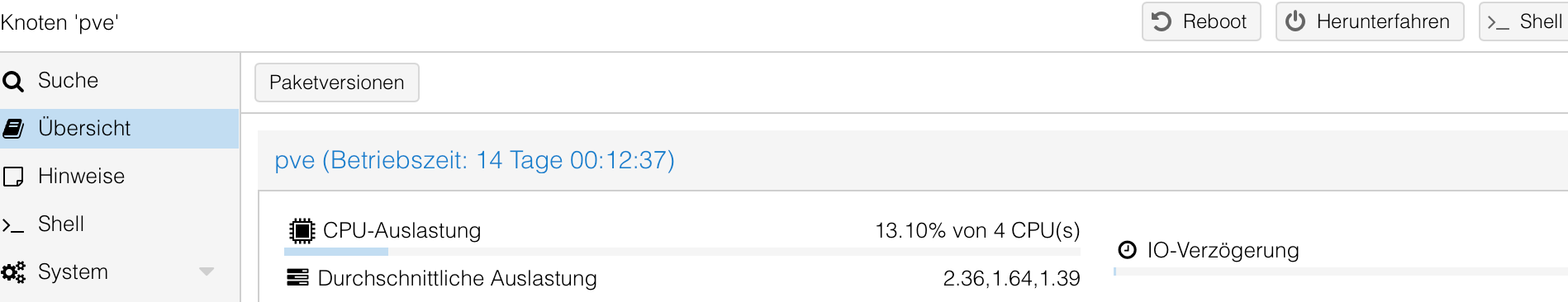
-
Danke für die Antworten. :)
Werde jetzt mal einen Container mit Debian bookworm aufsetzen und dann schauen, wie sich das System verhält :)
-
@allodo Wichtig ist auch, ob der S920 per LAN oder WLAN angebunden ist...
PVE - Rechner per WLAN anzubinden ist keine gute Idee ...https://forum.proxmox.com/threads/proxmox-over-wifi-wlan.123805/
-
Habe jetzt mal iobroker in einem neuen Container mit Debian 12 aufgesetzt. Es ist schon etwas besser geworden mit den Sonoff, aber immer noch nicht so gut, wie vorher auf dem RPi.
Hoffe ich habe jetzt alles Infos zusammengetragen ;)
Hier mal die Ergebnisse von iob diag:
Und hier mal die Zusammenfassung:
Und hier mal der Log von den Sonoff:
Die Sonoff's bekommen immer einen Timeout, ob das vorher auch schon so war, kann ich nicht sagen. Aber warum ist dem so?
-
Habe jetzt mal iobroker in einem neuen Container mit Debian 12 aufgesetzt. Es ist schon etwas besser geworden mit den Sonoff, aber immer noch nicht so gut, wie vorher auf dem RPi.
Hoffe ich habe jetzt alles Infos zusammengetragen ;)
Hier mal die Ergebnisse von iob diag:
Und hier mal die Zusammenfassung:
Und hier mal der Log von den Sonoff:
Die Sonoff's bekommen immer einen Timeout, ob das vorher auch schon so war, kann ich nicht sagen. Aber warum ist dem so?
@allodo sagte in Sonoff (WLan) unter Proxmox reagiert unzuverlässig:
warning: mounting fs with errors, running e2fsck is recommended
Das Dateisystem da scheint 'nen Schuss zu haben.
Zu Zigbee: Verwende den 'by-id'-Link
USB-Devices by-id:
USB-Sticks - Avoid direct links to /dev/tty* in your adapter setups, please always prefer the links 'by-id':/dev/serial/by-id/usb-ITEAD_SONOFF_Zigbee_3.0_USB_Dongle_Plus_V2_20221130105601-if00
HINT:
Your zigbee.0 COM-Port is NOT matching 'by-id'. Please check your setting:
/dev/ttyACM0 -
@thomas-braun
Habe den Link jetzt mal bei Zigbee eingetragen, jetzt wird der Stick nicht mehr gefunden, vorher mit /dev/ttyACM0 hat es funktioniert :(Hier mal ein Teil der Ausgabe von ls -l /dev
crw-rw-rw- 1 root root 5, 0 Dec 13 07:54 tty crw------- 1 allodo tty 136, 1 Dec 13 08:35 tty1 crw--w---- 1 root tty 136, 2 Dec 11 14:45 tty2 crw-rw-rw- 1 root dialout 166, 0 Dec 13 08:29 ttyACM0 crw-rw-rw- 1 root root 1, 9 Dec 11 14:45 urandom crw-rw-rw- 1 root root 1, 5 Dec 11 14:45 zeAber kann das Auswirkungen auf den Sonoff-Adapter haben?
-
@thomas-braun
Habe den Link jetzt mal bei Zigbee eingetragen, jetzt wird der Stick nicht mehr gefunden, vorher mit /dev/ttyACM0 hat es funktioniert :(Hier mal ein Teil der Ausgabe von ls -l /dev
crw-rw-rw- 1 root root 5, 0 Dec 13 07:54 tty crw------- 1 allodo tty 136, 1 Dec 13 08:35 tty1 crw--w---- 1 root tty 136, 2 Dec 11 14:45 tty2 crw-rw-rw- 1 root dialout 166, 0 Dec 13 08:29 ttyACM0 crw-rw-rw- 1 root root 1, 9 Dec 11 14:45 urandom crw-rw-rw- 1 root root 1, 5 Dec 11 14:45 zeAber kann das Auswirkungen auf den Sonoff-Adapter haben?
@allodo sagte in Sonoff (WLan) unter Proxmox reagiert unzuverlässig:
jetzt wird der Stick nicht mehr gefunden,
Dann hast du da was falsches reinkopiert.
-
@allodo sagte in Sonoff (WLan) unter Proxmox reagiert unzuverlässig:
jetzt wird der Stick nicht mehr gefunden,
Dann hast du da was falsches reinkopiert.
/dev/serial/by-id/usb-ITEAD_SONOFF_Zigbee_3.0_USB_Dongle_Plus_V2_20221130105601-if00Genau diesen Pfad habe ich reinkopiert
iobroker und allodo sind member von dialout -
/dev/serial/by-id/usb-ITEAD_SONOFF_Zigbee_3.0_USB_Dongle_Plus_V2_20221130105601-if00Genau diesen Pfad habe ich reinkopiert
iobroker und allodo sind member von dialout -
allodo@iobrokerPrOD:/$ ls -l /dev/serial/by-id/ total 0 ---------- 1 root root 0 Dec 11 14:45 usb-ITEAD_SONOFF_Zigbee_3.0_USB_Dongle_Plus_V2_20221130105601-if00 -
allodo@iobrokerPrOD:/$ ls -l /dev/serial/by-id/ total 0 ---------- 1 root root 0 Dec 11 14:45 usb-ITEAD_SONOFF_Zigbee_3.0_USB_Dongle_Plus_V2_20221130105601-if00Dann ist der Stick nicht richtig durchgereicht.
Sonst hätte der nämlich Rechte bekommen.
So darf niemand nichts mit dem Link anfangen. -
Dann ist der Stick nicht richtig durchgereicht.
Sonst hätte der nämlich Rechte bekommen.
So darf niemand nichts mit dem Link anfangen.@thomas-braun
Wenn ich aber /dev/ttyACM0 eintrage, funktionert er doch einwandfreiMir geht es aber eigentlich um mein Sonoff-WLan-Geräte, welche nicht richtig funktionieren :(
Warum verlieren diese immer wieder den Kontakt?Ach ja, den Sonoff-Adapter habe ich schon mal gelöscht und neu installiert, was aber keine Besserung brachte. Habe den Geräten eine andere Client-ID gegeben und diese waren auch unmittelbar sichtbar, es erschienen aber kurz darauf die "alten"Client-ID's unter Objekten, jedoch als Offline.
-
@thomas-braun
Wenn ich aber /dev/ttyACM0 eintrage, funktionert er doch einwandfreiMir geht es aber eigentlich um mein Sonoff-WLan-Geräte, welche nicht richtig funktionieren :(
Warum verlieren diese immer wieder den Kontakt?Ach ja, den Sonoff-Adapter habe ich schon mal gelöscht und neu installiert, was aber keine Besserung brachte. Habe den Geräten eine andere Client-ID gegeben und diese waren auch unmittelbar sichtbar, es erschienen aber kurz darauf die "alten"Client-ID's unter Objekten, jedoch als Offline.
@allodo sagte in Sonoff (WLan) unter Proxmox reagiert unzuverlässig:
funktionert er doch einwandfrei
Aber nur solange sich das Gerät nicht ändert.
Deswegen verwendet man ja bevorzugt die by-id-Links, die ändern sich nämlich nicht.
Dazu muss das aber in einer VM auch richtig durchgereicht werden. Musst du mal in die Dokumentation schauen, wie das da richtig gemacht wird.


