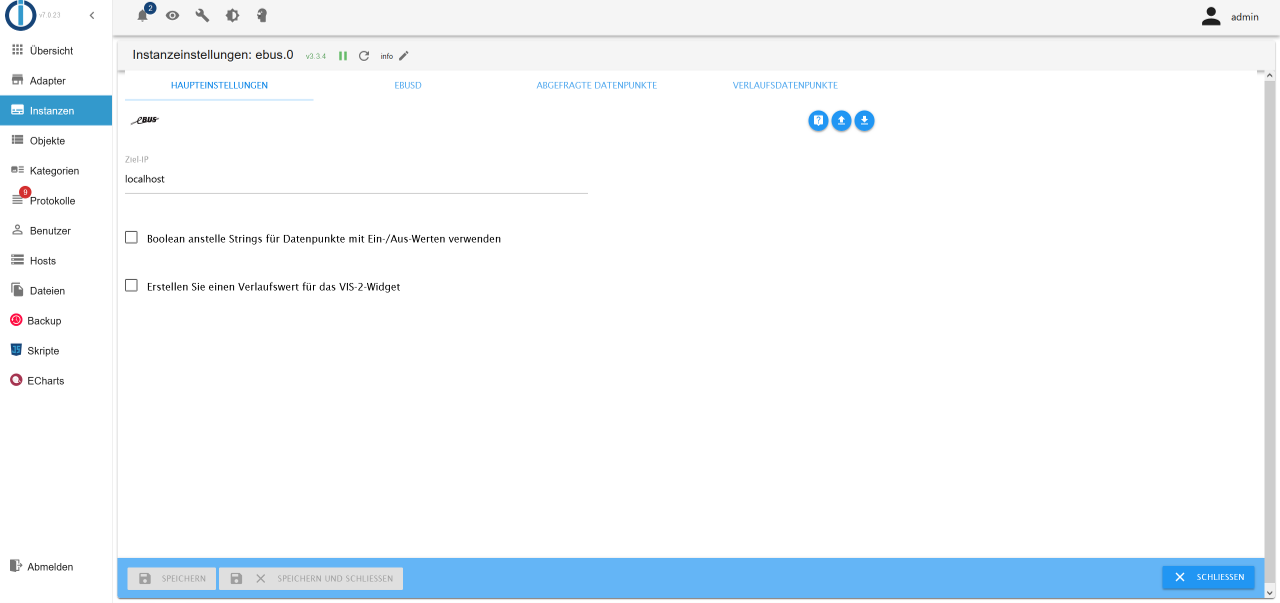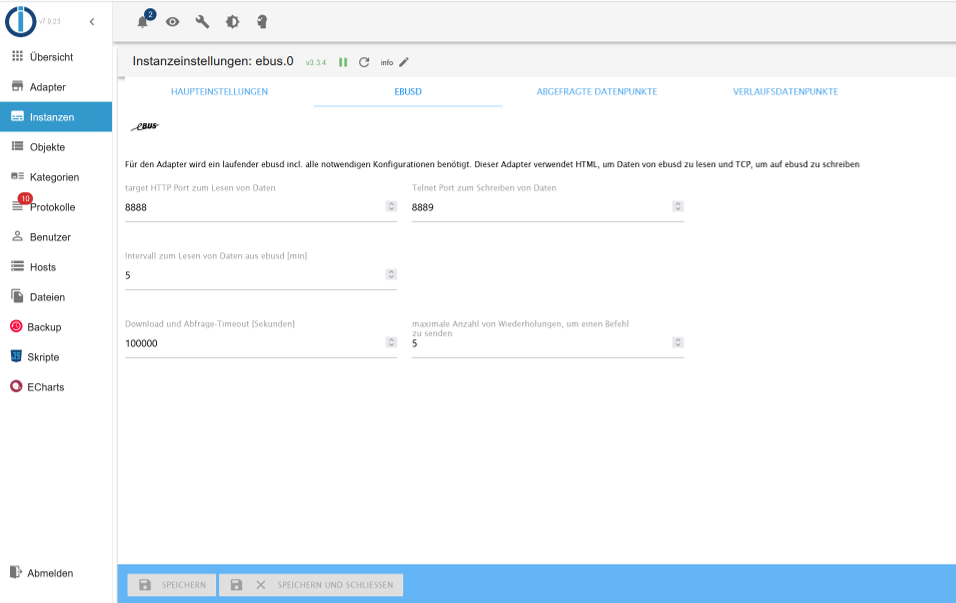NEWS
Exception in ebusd_ReceiveData [Error: connect ETIMEDOUT]
-
@krissie777 sagte in Exception in ebusd_ReceiveData [Error: connect ETIMEDOUT]:
C) Im Ebus Adapter im IOBroker habe ich als Ziel IP die 192.178.168.70 eingestellt und im EBUS Reiter target HTTP Port zum Lesen von Daten: 5002 und Telnet Port zum Schreiben von Daten den Standard gelassen: 8889.
Du bringst da was durcheinander. Der ioBroker Adapter verbindet sich ausschließlich zum ebusd, nicht aber zum Esera-Gateway!
ioBroker-Adapter <---> ebusd <---> esera Gateway
D.h. du trägst hier wahrscheinlich localhost oder 127.0.0.1 ein (wenn ebusd mit auf dem Raspi läuft):
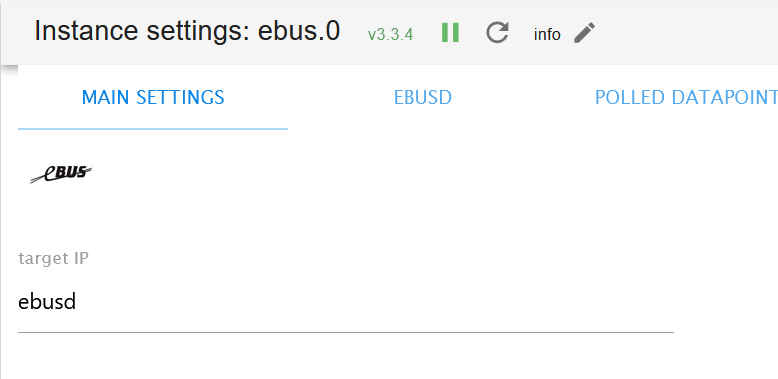
Und hier müssen die Ports rein, die ebusd bereitstellt:
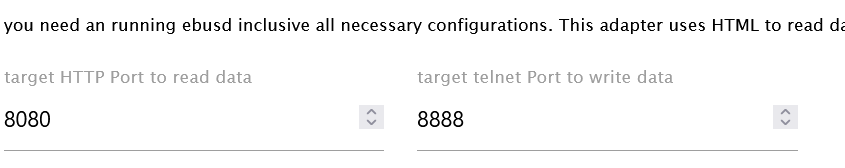
Also bei dir 8889 als HTTP Port und 8888 ist Standard für den Telnet-Port.
@marc-berg
Hallo Marc,
herzlichen Dank fü den Lösungsansatz. Das habe ich jetzt gemacht und er gibt mir wieder den gleichen Ebus Receive data Fehler aus.Noch eine Frage: In der EBUS config die ich im im Terminal angelegt habe, bleibt es mit der IP und dem Port auf das Esera? Oder muss ich auch hier in de Ebus config auf den RASPI (127.0.0.1:8080) verweisen?
Vielen Dank für alles
LG
KRis -
@marc-berg
Hallo Marc,
herzlichen Dank fü den Lösungsansatz. Das habe ich jetzt gemacht und er gibt mir wieder den gleichen Ebus Receive data Fehler aus.Noch eine Frage: In der EBUS config die ich im im Terminal angelegt habe, bleibt es mit der IP und dem Port auf das Esera? Oder muss ich auch hier in de Ebus config auf den RASPI (127.0.0.1:8080) verweisen?
Vielen Dank für alles
LG
KRis@krissie777 sagte in Exception in ebusd_ReceiveData [Error: connect ETIMEDOUT]:
erzlichen Dank fü den Lösungsansatz. Das habe ich jetzt gemacht und er gibt mir wieder den gleichen Ebus Receive data Fehler aus.
bitte immer alles zeigen, um andere Fehler erkennen zu können.
Noch eine Frage: In der EBUS config die ich im im Terminal angelegt habe, bleibt es mit der IP und dem Port auf das Esera? Oder muss ich auch hier in de Ebus config auf den RASPI (127.0.0.1:8080) verweisen?
Darum habe ich die schematische "Zeichnung" gemacht. ebusd baut die Verbindung zum Gateway auf, deshalb ist dort die .70 wohl richtig.
Edit: was sagt das ebusd Log?
-
Hallo Hormoran,
vielen Dank.Die Langfassung enthält sehr viele sensible Daten, divese IPs und Ports, die ich nicht allgemein veröffentlichen möchte.
Für Deine Information: Das Summary zeigt keinen Fehler bis auf den bereits kommunizierte ebusd Rceive Data Error (siehe oben) einen und alles zeigt up to date an.
Ja 70 ist das Gateway.
Ich hoffe, das hilft Dir auch weiter.
Danke für alles und Grüße
Kris@krissie777 sagte in Exception in ebusd_ReceiveData [Error: connect ETIMEDOUT]:
divese IPs und Ports, die ich nicht allgemein veröffentlichen möchte.
auf genau die kommt es an.
@krissie777 sagte in Exception in ebusd_ReceiveData [Error: connect ETIMEDOUT]:
sehr viele sensible Daten
sind sie eigentlich nicht, da sie nur in deinem Netz, wie in vielen anderen Heimnetzen sind.
Da ist doch hoffentlich nichts für den Zugriff vom Internet freigegeben! -
@krissie777 sagte in Exception in ebusd_ReceiveData [Error: connect ETIMEDOUT]:
erzlichen Dank fü den Lösungsansatz. Das habe ich jetzt gemacht und er gibt mir wieder den gleichen Ebus Receive data Fehler aus.
bitte immer alles zeigen, um andere Fehler erkennen zu können.
Noch eine Frage: In der EBUS config die ich im im Terminal angelegt habe, bleibt es mit der IP und dem Port auf das Esera? Oder muss ich auch hier in de Ebus config auf den RASPI (127.0.0.1:8080) verweisen?
Darum habe ich die schematische "Zeichnung" gemacht. ebusd baut die Verbindung zum Gateway auf, deshalb ist dort die .70 wohl richtig.
Edit: was sagt das ebusd Log?
@marc-berg
pi@raspberrypi:~ $ ebusctl i
version: ebusd 23.3.23.3
update check: OK, broadcast.csv: different version available
device: 192.178.168.70:5002, TCP
signal: acquired
symbol rate: 140
max symbol rate: 200
min arbitration micros: 3
max arbitration micros: 59
min symbol latency: 20
max symbol latency: 43
scan: finished
reconnects: 0
masters: 2
messages: 11
conditional: 0
poll: 0
update: 4
address 30: master #3
address 31: master #8, ebusd
address 36: slave #8, ebusd, scanning
address c7: slave, scanning -
@marc-berg
pi@raspberrypi:~ $ ebusctl i
version: ebusd 23.3.23.3
update check: OK, broadcast.csv: different version available
device: 192.178.168.70:5002, TCP
signal: acquired
symbol rate: 140
max symbol rate: 200
min arbitration micros: 3
max arbitration micros: 59
min symbol latency: 20
max symbol latency: 43
scan: finished
reconnects: 0
masters: 2
messages: 11
conditional: 0
poll: 0
update: 4
address 30: master #3
address 31: master #8, ebusd
address 36: slave #8, ebusd, scanning
address c7: slave, scanningDann steht die Verbindung ebusd --> Gateway schon mal sauber. Aber
@marc-berg sagte in Exception in ebusd_ReceiveData [Error: connect ETIMEDOUT]:
herzlichen Dank fü den Lösungsansatz. Das habe ich jetzt gemacht und er gibt mir wieder den gleichen Ebus Receive data Fehler aus.
bitte immer alles zeigen, um andere Fehler erkennen zu können.
die aktuelle Fehlermeldung vom Adapter fehlt noch.
EDIT: und
ebusctl findauch mal ausführen.
-
Dann steht die Verbindung ebusd --> Gateway schon mal sauber. Aber
@marc-berg sagte in Exception in ebusd_ReceiveData [Error: connect ETIMEDOUT]:
herzlichen Dank fü den Lösungsansatz. Das habe ich jetzt gemacht und er gibt mir wieder den gleichen Ebus Receive data Fehler aus.
bitte immer alles zeigen, um andere Fehler erkennen zu können.
die aktuelle Fehlermeldung vom Adapter fehlt noch.
EDIT: und
ebusctl findauch mal ausführen.
@marc-berg said in Exception in ebusd_ReceiveData [Error: connect ETIMEDOUT]:
ebusctl find
@raspberrypi:~ $ ebusctl find
broadcast datetime = no data stored
broadcast error = no data stored
broadcast ident = no data stored
broadcast ident = no data stored
broadcast signoflife = no data stored
memory eeprom = no data stored
memory ram = no data stored -
Dann steht die Verbindung ebusd --> Gateway schon mal sauber. Aber
@marc-berg sagte in Exception in ebusd_ReceiveData [Error: connect ETIMEDOUT]:
herzlichen Dank fü den Lösungsansatz. Das habe ich jetzt gemacht und er gibt mir wieder den gleichen Ebus Receive data Fehler aus.
bitte immer alles zeigen, um andere Fehler erkennen zu können.
die aktuelle Fehlermeldung vom Adapter fehlt noch.
EDIT: und
ebusctl findauch mal ausführen.
Hallo Marc,
anbei die aktuelle Fehlermeldung:exception in ebusd_ReceiveData [Error: connect ECONNREFUSED 127.0.0.1:8080]
Vielen Dank und LG -
Hallo Marc,
anbei die aktuelle Fehlermeldung:exception in ebusd_ReceiveData [Error: connect ECONNREFUSED 127.0.0.1:8080]
Vielen Dank und LG@krissie777 sagte in Exception in ebusd_ReceiveData [Error: connect ETIMEDOUT]:
exception in ebusd_ReceiveData [Error: connect ECONNREFUSED 127.0.0.1:8080]
Du hast doch aber bei dir
--httpport=8889eingestellt...
@marc-berg sagte in Exception in ebusd_ReceiveData [Error: connect ETIMEDOUT]:
Also bei dir 8889 als HTTP Port
-
@krissie777 sagte in Exception in ebusd_ReceiveData [Error: connect ETIMEDOUT]:
exception in ebusd_ReceiveData [Error: connect ECONNREFUSED 127.0.0.1:8080]
Du hast doch aber bei dir
--httpport=8889eingestellt...
@marc-berg sagte in Exception in ebusd_ReceiveData [Error: connect ETIMEDOUT]:
Also bei dir 8889 als HTTP Port
@marc-berg
Hallo Marc,
dankeschön.
Ich hatte die ebus config auch schon auf den Port 8080 umgestellt, gleiches Ergebnis:
exception in ebusd_ReceiveData [Error: connect ECONNREFUSED 127.0.0.1:8080]Grüße Kris
-
@marc-berg
Hallo Marc,
dankeschön.
Ich hatte die ebus config auch schon auf den Port 8080 umgestellt, gleiches Ergebnis:
exception in ebusd_ReceiveData [Error: connect ECONNREFUSED 127.0.0.1:8080]Grüße Kris
@krissie777 sagte in Exception in ebusd_ReceiveData [Error: connect ETIMEDOUT]:
@marc-berg
Hallo Marc,
dankeschön.
Ich hatte die ebus config auch schon auf den Port 8080 umgestellt, gleiches Ergebnis:
exception in ebusd_ReceiveData [Error: connect ECONNREFUSED 127.0.0.1:8080]Grüße Kris
Vielleicht ist der Port schon belegt. (Übrigens einer der Punkte, die man mit
iob diaggesehen hätte.) -
@krissie777 sagte in Exception in ebusd_ReceiveData [Error: connect ETIMEDOUT]:
@marc-berg
Hallo Marc,
dankeschön.
Ich hatte die ebus config auch schon auf den Port 8080 umgestellt, gleiches Ergebnis:
exception in ebusd_ReceiveData [Error: connect ECONNREFUSED 127.0.0.1:8080]Grüße Kris
Vielleicht ist der Port schon belegt. (Übrigens einer der Punkte, die man mit
iob diaggesehen hätte.)@marc-berg said in Exception in ebusd_ReceiveData [Error: connect ETIMEDOUT]:
iob diag
======== Start marking the full check here =========
Skript v.2024-05-22 *** BASE SYSTEM *** Static hostname: raspberrypi Icon name: computer Operating System: Raspbian GNU/Linux 10 (buster) Kernel: Linux 5.10.103-v7l+ Architecture: arm Model : Raspberry Pi 4 Model B Rev 1.4 Docker : false Virtualization : none Kernel : armv7l Userland : 32 bit Systemuptime and Load: 13:18:48 up 1 day, 3:43, 2 users, load average: 1.16, 0.75, 0.59 CPU threads: 4 *** RASPBERRY THROTTLING *** Current issues: ~ Under-voltage detected ~ Arm frequency capped Previously detected issues: ~ Under-voltage has occurred ~ Arm frequency capping has occurred *** Time and Time Zones *** Local time: Fri 2024-08-23 13:18:49 CEST Universal time: Fri 2024-08-23 11:18:49 UTC RTC time: n/a Time zone: Europe/Berlin (CEST, +0200) System clock synchronized: yes NTP service: active RTC in local TZ: no *** Users and Groups *** User that called 'iob diag': pi HOME=/home/pi GROUPS=pi adm dialout cdrom sudo audio video plugdev games users input netdev gpio i2c spi iobroker User that is running 'js-controller': iobroker HOME=/home/iobroker GROUPS=iobroker tty dialout audio video plugdev bluetooth gpio i2c *** Display-Server-Setup *** Display-Server: false Desktop: Terminal: tty Boot Target: graphical.target *** MEMORY *** total used free shared buff/cache available Mem: 3.8G 1.6G 658M 61M 1.5G 2.6G Swap: 99M 7.0M 92M Total: 3.9G 1.7G 751M Active iob-Instances: 15 3837 M total memory 1647 M used memory 621 M active memory 2412 M inactive memory 658 M free memory 118 M buffer memory 1413 M swap cache 99 M total swap 7 M used swap 92 M free swap *** top - Table Of Processes *** top - 13:18:49 up 1 day, 3:43, 2 users, load average: 1.16, 0.75, 0.59 Tasks: 159 total, 1 running, 158 sleeping, 0 stopped, 0 zombie %Cpu(s): 1.2 us, 6.1 sy, 0.0 ni, 92.7 id, 0.0 wa, 0.0 hi, 0.0 si, 0.0 st MiB Mem : 3837.7 total, 658.6 free, 1647.2 used, 1531.9 buff/cache MiB Swap: 100.0 total, 92.7 free, 7.3 used. 2561.3 avail Mem *** FAILED SERVICES *** UNIT LOAD ACTIVE SUB DESCRIPTION * PiEMItMgmt.service loaded failed failed PiEM-It! Mgmt-Modul, respawn * Webserver.service loaded failed failed PiEM-It! Webserver-Modul, respawn LOAD = Reflects whether the unit definition was properly loaded. ACTIVE = The high-level unit activation state, i.e. generalization of SUB. SUB = The low-level unit activation state, values depend on unit type. 2 loaded units listed. Pass --all to see loaded but inactive units, too. To show all installed unit files use 'systemctl list-unit-files'. *** FILESYSTEM *** Filesystem Type Size Used Avail Use% Mounted on /dev/root ext4 29G 14G 15G 49% / devtmpfs devtmpfs 1.8G 0 1.8G 0% /dev tmpfs tmpfs 1.9G 0 1.9G 0% /dev/shm tmpfs tmpfs 1.9G 66M 1.9G 4% /run tmpfs tmpfs 5.0M 4.0K 5.0M 1% /run/lock tmpfs tmpfs 1.9G 0 1.9G 0% /sys/fs/cgroup /dev/sda1 vfat 253M 49M 204M 20% /boot tmpfs tmpfs 384M 0 384M 0% /run/user/1000 Messages concerning ext4 filesystem in dmesg: [Thu Aug 22 09:35:17 2024] Kernel command line: coherent_pool=1M 8250.nr_uarts=0 snd_bcm2835.enable_compat_alsa=0 snd_b cm2835.enable_hdmi=1 video=HDMI-A-1:1920x1080M@60D smsc95xx.macaddr=E4:5F:01:57:C6:34 vc_mem.mem_base=0x3eb00000 vc_mem .mem_size=0x3ff00000 console=ttyS0,115200 console=tty1 root=PARTUUID=d2b297f7-02 rootfstype=ext4 elevator=deadline fsc k.repair=yes rootwait quiet splash plymouth.ignore-serial-consoles [Thu Aug 22 09:35:19 2024] EXT4-fs (sda2): mounted filesystem with ordered data mode. Opts: (null) [Thu Aug 22 09:35:19 2024] VFS: Mounted root (ext4 filesystem) readonly on device 8:2. [Thu Aug 22 09:35:20 2024] EXT4-fs (sda2): re-mounted. Opts: (null) Show mounted filesystems: TARGET SOURCE FSTYPE OPTIONS / /dev/sda2 ext4 rw,noatime |-/dev devtmpfs devtmpfs rw,relatime,size=1800056k,nr_inodes=84157,mode=755 | |-/dev/shm tmpfs tmpfs rw,nosuid,nodev | |-/dev/pts devpts devpts rw,nosuid,noexec,relatime,gid=5,mode=620,ptmxmode=000 | `-/dev/mqueue mqueue mqueue rw,relatime |-/sys sysfs sysfs rw,nosuid,nodev,noexec,relatime | |-/sys/kernel/security securityfs securityfs rw,nosuid,nodev,noexec,relatime | |-/sys/fs/cgroup tmpfs tmpfs ro,nosuid,nodev,noexec,mode=755 | | |-/sys/fs/cgroup/unified cgroup2 cgroup2 rw,nosuid,nodev,noexec,relatime,nsdelegate | | |-/sys/fs/cgroup/systemd cgroup cgroup rw,nosuid,nodev,noexec,relatime,xattr,name=systemd | | |-/sys/fs/cgroup/cpu,cpuacct cgroup cgroup rw,nosuid,nodev,noexec,relatime,cpu,cpuacct | | |-/sys/fs/cgroup/blkio cgroup cgroup rw,nosuid,nodev,noexec,relatime,blkio | | |-/sys/fs/cgroup/net_cls,net_prio cgroup cgroup rw,nosuid,nodev,noexec,relatime,net_cls,net_prio | | |-/sys/fs/cgroup/freezer cgroup cgroup rw,nosuid,nodev,noexec,relatime,freezer | | |-/sys/fs/cgroup/devices cgroup cgroup rw,nosuid,nodev,noexec,relatime,devices | | |-/sys/fs/cgroup/perf_event cgroup cgroup rw,nosuid,nodev,noexec,relatime,perf_event | | |-/sys/fs/cgroup/cpuset cgroup cgroup rw,nosuid,nodev,noexec,relatime,cpuset | | `-/sys/fs/cgroup/pids cgroup cgroup rw,nosuid,nodev,noexec,relatime,pids | |-/sys/fs/bpf none bpf rw,nosuid,nodev,noexec,relatime,mode=700 | |-/sys/kernel/debug debugfs debugfs rw,relatime | `-/sys/kernel/config configfs configfs rw,relatime |-/proc proc proc rw,relatime | `-/proc/sys/fs/binfmt_misc systemd-1 autofs rw,relatime,fd=28,pgrp=1,timeout=0,minproto=5,maxproto=5,di rect |-/run tmpfs tmpfs rw,nosuid,nodev,mode=755 | |-/run/lock tmpfs tmpfs rw,nosuid,nodev,noexec,relatime,size=5120k | |-/run/rpc_pipefs sunrpc rpc_pipefs rw,relatime | `-/run/user/1000 tmpfs tmpfs rw,nosuid,nodev,relatime,size=392984k,mode=700,uid=1000,gid =1000 `-/boot /dev/sda1 vfat rw,relatime,fmask=0022,dmask=0022,codepage=437,iocharset=as cii,shortname=mixed,errors=remount-ro Files in neuralgic directories: /var: 2.6G /var/ 1.5G /var/cache/apt 1.5G /var/cache 1.4G /var/cache/apt/archives 823M /var/lib Archived and active journals take up 63.9M in the file system. /opt/iobroker/backups: 4.3G /opt/iobroker/backups/ /opt/iobroker/iobroker-data: 825M /opt/iobroker/iobroker-data/ 696M /opt/iobroker/iobroker-data/files 441M /opt/iobroker/iobroker-data/files/javascript.admin 409M /opt/iobroker/iobroker-data/files/javascript.admin/static 408M /opt/iobroker/iobroker-data/files/javascript.admin/static/js The five largest files in iobroker-data are: 24M /opt/iobroker/iobroker-data/files/web.admin/static/js/main.135279a0.js.map 24M /opt/iobroker/iobroker-data/files/echarts/static/js/main.2b7495c2.js.map 24M /opt/iobroker/iobroker-data/files/echarts.admin/chart/static/js/main.2b7495c2.js.map 23M /opt/iobroker/iobroker-data/files/echarts.admin/static/js/main.245b61c0.js.map 17M /opt/iobroker/iobroker-data/files/echarts/preview/static/js/main.1b756fe6.js.map USB-Devices by-id: USB-Sticks - Avoid direct links to /dev/tty* in your adapter setups, please always prefer the links 'by-id': /dev/serial/by-id/usb-Device_GmbH_DvIR-USB_DvIR-USB_000524-if00-port0 *** NodeJS-Installation *** /usr/bin/nodejs v18.20.4 /usr/bin/node v18.20.4 /usr/bin/npm 10.7.0 /usr/bin/npx 10.7.0 /usr/bin/corepack 0.28.0 nodejs: Installed: 18.20.4-1nodesource1 Candidate: 18.20.4-1nodesource1 Version table: *** 18.20.4-1nodesource1 600 500 https://deb.nodesource.com/node_18.x nodistro/main armhf Packages 100 /var/lib/dpkg/status 18.20.3-1nodesource1 600 500 https://deb.nodesource.com/node_18.x nodistro/main armhf Packages 18.20.2-1nodesource1 600 500 https://deb.nodesource.com/node_18.x nodistro/main armhf Packages 18.20.1-1nodesource1 600 500 https://deb.nodesource.com/node_18.x nodistro/main armhf Packages 18.20.0-1nodesource1 600 500 https://deb.nodesource.com/node_18.x nodistro/main armhf Packages 18.19.1-1nodesource1 600 500 https://deb.nodesource.com/node_18.x nodistro/main armhf Packages 18.19.0-1nodesource1 600 500 https://deb.nodesource.com/node_18.x nodistro/main armhf Packages 18.18.2-1nodesource1 600 500 https://deb.nodesource.com/node_18.x nodistro/main armhf Packages 18.18.1-1nodesource1 600 500 https://deb.nodesource.com/node_18.x nodistro/main armhf Packages 18.18.0-1nodesource1 600 500 https://deb.nodesource.com/node_18.x nodistro/main armhf Packages 18.17.1-1nodesource1 600 500 https://deb.nodesource.com/node_18.x nodistro/main armhf Packages 18.17.0-1nodesource1 600 500 https://deb.nodesource.com/node_18.x nodistro/main armhf Packages 18.16.1-1nodesource1 600 500 https://deb.nodesource.com/node_18.x nodistro/main armhf Packages 18.16.0-1nodesource1 600 500 https://deb.nodesource.com/node_18.x nodistro/main armhf Packages 18.15.0-1nodesource1 600 500 https://deb.nodesource.com/node_18.x nodistro/main armhf Packages 18.14.2-1nodesource1 600 500 https://deb.nodesource.com/node_18.x nodistro/main armhf Packages 18.14.1-1nodesource1 600 500 https://deb.nodesource.com/node_18.x nodistro/main armhf Packages 18.14.0-1nodesource1 600 500 https://deb.nodesource.com/node_18.x nodistro/main armhf Packages 18.13.0-1nodesource1 600 500 https://deb.nodesource.com/node_18.x nodistro/main armhf Packages 18.12.0-1nodesource1 600 500 https://deb.nodesource.com/node_18.x nodistro/main armhf Packages 18.11.0-1nodesource1 600 500 https://deb.nodesource.com/node_18.x nodistro/main armhf Packages 18.10.0-1nodesource1 600 500 https://deb.nodesource.com/node_18.x nodistro/main armhf Packages 18.9.1-1nodesource1 600 500 https://deb.nodesource.com/node_18.x nodistro/main armhf Packages 18.9.0-1nodesource1 600 500 https://deb.nodesource.com/node_18.x nodistro/main armhf Packages 18.8.0-1nodesource1 600 500 https://deb.nodesource.com/node_18.x nodistro/main armhf Packages 18.7.0-1nodesource1 600 500 https://deb.nodesource.com/node_18.x nodistro/main armhf Packages 18.6.0-1nodesource1 600 500 https://deb.nodesource.com/node_18.x nodistro/main armhf Packages 18.5.0-1nodesource1 600 500 https://deb.nodesource.com/node_18.x nodistro/main armhf Packages 18.4.0-1nodesource1 600 500 https://deb.nodesource.com/node_18.x nodistro/main armhf Packages 18.3.0-1nodesource1 600 500 https://deb.nodesource.com/node_18.x nodistro/main armhf Packages 18.2.0-1nodesource1 600 500 https://deb.nodesource.com/node_18.x nodistro/main armhf Packages 18.1.0-1nodesource1 600 500 https://deb.nodesource.com/node_18.x nodistro/main armhf Packages 18.0.0-1nodesource1 600 500 https://deb.nodesource.com/node_18.x nodistro/main armhf Packages 10.24.0~dfsg-1~deb10u3 500 500 http://raspbian.raspberrypi.org/raspbian buster/main armhf Packages Temp directories causing npm8 problem: 0 No problems detected Errors in npm tree: *** ioBroker-Installation *** ioBroker Status iobroker is running on this host. Objects type: jsonl States type: jsonl Core adapters versions js-controller: 6.0.9 admin: 7.0.23 javascript: 8.7.6 nodejs modules from github: 0 Adapter State + system.adapter.admin.0 : admin : raspberrypi - enabled, port: 8081, bind: 0.0.0.0, run as: admin + system.adapter.backitup.0 : backitup : raspberrypi - enabled system.adapter.daswetter.0 : daswetter : raspberrypi - enabled + system.adapter.discovery.0 : discovery : raspberrypi - enabled + system.adapter.ebus.0 : ebus : raspberrypi - enabled system.adapter.echarts.0 : echarts : raspberrypi - enabled + system.adapter.email.0 : email : raspberrypi - enabled + system.adapter.hmip.0 : hmip : raspberrypi - enabled + system.adapter.influxdb.0 : influxdb : raspberrypi - enabled, port: 8086 + system.adapter.javascript.0 : javascript : raspberrypi - enabled + system.adapter.rpi2.0 : rpi2 : raspberrypi - enabled + system.adapter.simple-api.0 : simple-api : raspberrypi - enabled, port: 8087, bind: 0.0.0.0, run as: admin + system.adapter.smartmeter.0 : smartmeter : raspberrypi - enabled + system.adapter.sourceanalytix.0 : sourceanalytix : raspberrypi - enabled + system.adapter.wolf-smartset.0 : wolf-smartset : raspberrypi - enabled + system.adapter.ws.0 : ws : raspberrypi - enabled, port: 8084, bind: 0.0.0.0, run as: admin + instance is alive Enabled adapters with bindings + system.adapter.admin.0 : admin : raspberrypi - enabled, port: 8081, bind: 0.0.0.0, run as: admin + system.adapter.influxdb.0 : influxdb : raspberrypi - enabled, port: 8086 + system.adapter.simple-api.0 : simple-api : raspberrypi - enabled, port: 8087, bind: 0.0.0.0, run as: admin + system.adapter.ws.0 : ws : raspberrypi - enabled, port: 8084, bind: 0.0.0.0, run as: admin ioBroker-Repositories ┌─────────┬──────────┬─────────────────────────────────────────────────────────┬──────────────┐ │ (index) │ name │ url │ auto upgrade │ ├─────────┼──────────┼─────────────────────────────────────────────────────────┼──────────────┤ │ 0 │ 'stable' │ 'http://download.iobroker.net/sources-dist.json' │ false │ │ 1 │ 'beta' │ 'http://download.iobroker.net/sources-dist-latest.json' │ false │ └─────────┴──────────┴─────────────────────────────────────────────────────────┴──────────────┘ Active repo(s): stable Upgrade policy: none Installed ioBroker-Instances Used repository: stable Adapter "accuweather" : 1.5.0 , installed 1.5.0 Adapter "admin" : 7.0.23 , installed 7.0.23 Adapter "backitup" : 3.0.19 , installed 3.0.19 Adapter "daswetter" : 3.1.15 , installed 3.1.15 Adapter "discovery" : 4.5.0 , installed 4.5.0 Adapter "ebus" : 3.3.4 , installed 3.3.4 Adapter "echarts" : 1.7.2 , installed 1.7.2 Adapter "email" : 1.3.1 , installed 1.3.1 Adapter "history" : 3.0.1 , installed 3.0.1 Adapter "hm-rpc" : 1.17.0 , installed 1.17.0 Adapter "hmip" : 1.23.3 , installed 1.23.3 Adapter "influxdb" : 4.0.2 , installed 4.0.2 Adapter "javascript" : 8.7.6 , installed 8.7.6 Controller "js-controller": 6.0.9 , installed 6.0.9 Adapter "mqtt" : 5.2.0 , installed 5.2.0 Adapter "rpi2" : 1.3.2 , installed 1.3.2 Adapter "simple-api" : 2.8.0 , installed 2.8.0 Adapter "smartmeter" : 3.4.0 , installed 3.4.0 Adapter "socketio" : 6.7.1 , installed 6.7.1 Adapter "solarwetter" : 1.2.0 , installed 1.2.0 Adapter "web" : 6.2.5 , installed 6.2.5 Adapter "wolf-smartset": 1.2.3 , installed 1.2.3 Adapter "ws" : 2.6.2 , installed 2.6.2 Objects and States Please stand by - This may take a while Objects: 9367 States: 8906 *** OS-Repositories and Updates *** Hit:1 http://raspbian.raspberrypi.org/raspbian buster InRelease Hit:2 http://archive.raspberrypi.org/debian buster InRelease Hit:3 https://repos.influxdata.com/debian stable InRelease Hit:4 https://repos.influxdata.com/debian buster InRelease Hit:5 https://deb.nodesource.com/node_18.x nodistro InRelease Hit:6 https://repo.ebusd.eu/apt/default/buster buster InRelease Reading package lists... Pending Updates: 0 *** Listening Ports *** Active Internet connections (only servers) Proto Recv-Q Send-Q Local Address Foreign Address State User Inode PID/Program name tcp 0 0 0.0.0.0:22 0.0.0.0:* LISTEN 0 19485 719/sshd tcp 0 0 0.0.0.0:8888 0.0.0.0:* LISTEN 0 967459 26805/ebusd tcp 0 0 127.0.0.1:8088 0.0.0.0:* LISTEN 998 17333 698/influxd tcp 0 0 0.0.0.0:8889 0.0.0.0:* LISTEN 0 967460 26805/ebusd tcp 0 0 0.0.0.0:445 0.0.0.0:* LISTEN 0 19744 787/smbd tcp 0 0 127.0.0.1:9000 0.0.0.0:* LISTEN 1001 93210 11781/iobroker.js-c tcp 0 0 127.0.0.1:9001 0.0.0.0:* LISTEN 1001 92549 11781/iobroker.js-c tcp 0 0 0.0.0.0:139 0.0.0.0:* LISTEN 0 19745 787/smbd tcp6 0 0 :::8081 :::* LISTEN 1001 339575 2777/io.admin.0 tcp6 0 0 :::8084 :::* LISTEN 1001 93711 11958/io.ws.0 tcp6 0 0 :::8086 :::* LISTEN 998 22028 698/influxd tcp6 0 0 :::22 :::* LISTEN 0 19487 719/sshd tcp6 0 0 ::1:3350 :::* LISTEN 0 18222 718/xrdp-sesman tcp6 0 0 :::8087 :::* LISTEN 1001 95441 11971/io.simple-api tcp6 0 0 :::3000 :::* LISTEN 109 20748 696/grafana-server tcp6 0 0 :::3389 :::* LISTEN 111 20540 757/xrdp tcp6 0 0 :::445 :::* LISTEN 0 19742 787/smbd tcp6 0 0 :::139 :::* LISTEN 0 19743 787/smbd udp 0 0 0.0.0.0:68 0.0.0.0:* 0 16697 693/dhcpcd udp 0 0 192.178.168.255:137 0.0.0.0:* 0 19612 695/nmbd udp 0 0 192.178.168.47:137 0.0.0.0:* 0 19611 695/nmbd udp 0 0 0.0.0.0:137 0.0.0.0:* 0 19599 695/nmbd udp 0 0 192.178.168.255:138 0.0.0.0:* 0 19614 695/nmbd udp 0 0 192.178.168.47:138 0.0.0.0:* 0 19613 695/nmbd udp 0 0 0.0.0.0:138 0.0.0.0:* 0 19600 695/nmbd udp 0 0 0.0.0.0:5353 0.0.0.0:* 108 12744 408/avahi-daemon: r udp 0 0 0.0.0.0:53558 0.0.0.0:* 108 12746 408/avahi-daemon: r udp6 0 0 :::546 :::* 0 16713 693/dhcpcd udp6 0 0 :::5353 :::* 108 12745 408/avahi-daemon: r udp6 0 0 :::33559 :::* 108 12747 408/avahi-daemon: r *** Log File - Last 25 Lines *** 2024-08-23 13:17:37.693 - info: smartmeter.0 (11903) Received 6 values, 2 updated 2024-08-23 13:17:44.699 - info: smartmeter.0 (11903) Received 6 values, 3 updated 2024-08-23 13:17:51.725 - info: smartmeter.0 (11903) Received 6 values, 3 updated 2024-08-23 13:17:58.714 - info: smartmeter.0 (11903) Received 6 values, 3 updated 2024-08-23 13:18:05.579 - info: smartmeter.0 (11903) Received 6 values, 3 updated 2024-08-23 13:18:12.630 - info: smartmeter.0 (11903) Received 6 values, 3 updated 2024-08-23 13:18:18.357 - error: ebus.0 (30094) exception in ebusd_ReceiveData [Error: connect ECONNREFUSED 127.0.0.1:8080] 2024-08-23 13:18:19.506 - info: smartmeter.0 (11903) Received 6 values, 2 updated 2024-08-23 13:18:26.482 - info: smartmeter.0 (11903) Received 6 values, 3 updated 2024-08-23 13:18:33.583 - info: smartmeter.0 (11903) Received 6 values, 3 updated 2024-08-23 13:18:40.670 - info: smartmeter.0 (11903) Received 6 values, 3 updated 2024-08-23 13:18:47.541 - info: smartmeter.0 (11903) Received 6 values, 3 updated 2024-08-23 13:18:54.556 - info: smartmeter.0 (11903) Received 6 values, 3 updated 2024-08-23 13:19:01.620 - info: smartmeter.0 (11903) Received 6 values, 3 updated 2024-08-23 13:19:08.697 - info: smartmeter.0 (11903) Received 6 values, 3 updated 2024-08-23 13:19:15.827 - info: smartmeter.0 (11903) Received 6 values, 3 updated 2024-08-23 13:19:22.946 - info: smartmeter.0 (11903) Received 6 values, 3 updated 2024-08-23 13:19:29.974 - info: smartmeter.0 (11903) Received 6 values, 3 updated 2024-08-23 13:19:37.037 - info: smartmeter.0 (11903) Received 6 values, 3 updated 2024-08-23 13:19:45.967 - info: smartmeter.0 (11903) Received 6 values, 2 updated 2024-08-23 13:19:51.206 - info: smartmeter.0 (11903) Received 6 values, 3 updated 2024-08-23 13:19:58.233 - info: smartmeter.0 (11903) Received 6 values, 3 updated 2024-08-23 13:20:05.171 - info: smartmeter.0 (11903) Received 6 values, 3 updated 2024-08-23 13:20:12.268 - info: smartmeter.0 (11903) Received 6 values, 3 updated 2024-08-23 13:20:19.374 - info: smartmeter.0 (11903) Received 6 values, 3 updated============ Mark until here for C&P =============
-
@krissie777 sagte in Exception in ebusd_ReceiveData [Error: connect ETIMEDOUT]:
@marc-berg
Hallo Marc,
dankeschön.
Ich hatte die ebus config auch schon auf den Port 8080 umgestellt, gleiches Ergebnis:
exception in ebusd_ReceiveData [Error: connect ECONNREFUSED 127.0.0.1:8080]Grüße Kris
Vielleicht ist der Port schon belegt. (Übrigens einer der Punkte, die man mit
iob diaggesehen hätte.)@marc-berg
Hallo Marc,
nochmal vielen Dank, was mich stutzig macht dass beim ebus kein Port im Protokoll angezeigt wird...
LG
Kris -
@marc-berg said in Exception in ebusd_ReceiveData [Error: connect ETIMEDOUT]:
iob diag
======== Start marking the full check here =========
Skript v.2024-05-22 *** BASE SYSTEM *** Static hostname: raspberrypi Icon name: computer Operating System: Raspbian GNU/Linux 10 (buster) Kernel: Linux 5.10.103-v7l+ Architecture: arm Model : Raspberry Pi 4 Model B Rev 1.4 Docker : false Virtualization : none Kernel : armv7l Userland : 32 bit Systemuptime and Load: 13:18:48 up 1 day, 3:43, 2 users, load average: 1.16, 0.75, 0.59 CPU threads: 4 *** RASPBERRY THROTTLING *** Current issues: ~ Under-voltage detected ~ Arm frequency capped Previously detected issues: ~ Under-voltage has occurred ~ Arm frequency capping has occurred *** Time and Time Zones *** Local time: Fri 2024-08-23 13:18:49 CEST Universal time: Fri 2024-08-23 11:18:49 UTC RTC time: n/a Time zone: Europe/Berlin (CEST, +0200) System clock synchronized: yes NTP service: active RTC in local TZ: no *** Users and Groups *** User that called 'iob diag': pi HOME=/home/pi GROUPS=pi adm dialout cdrom sudo audio video plugdev games users input netdev gpio i2c spi iobroker User that is running 'js-controller': iobroker HOME=/home/iobroker GROUPS=iobroker tty dialout audio video plugdev bluetooth gpio i2c *** Display-Server-Setup *** Display-Server: false Desktop: Terminal: tty Boot Target: graphical.target *** MEMORY *** total used free shared buff/cache available Mem: 3.8G 1.6G 658M 61M 1.5G 2.6G Swap: 99M 7.0M 92M Total: 3.9G 1.7G 751M Active iob-Instances: 15 3837 M total memory 1647 M used memory 621 M active memory 2412 M inactive memory 658 M free memory 118 M buffer memory 1413 M swap cache 99 M total swap 7 M used swap 92 M free swap *** top - Table Of Processes *** top - 13:18:49 up 1 day, 3:43, 2 users, load average: 1.16, 0.75, 0.59 Tasks: 159 total, 1 running, 158 sleeping, 0 stopped, 0 zombie %Cpu(s): 1.2 us, 6.1 sy, 0.0 ni, 92.7 id, 0.0 wa, 0.0 hi, 0.0 si, 0.0 st MiB Mem : 3837.7 total, 658.6 free, 1647.2 used, 1531.9 buff/cache MiB Swap: 100.0 total, 92.7 free, 7.3 used. 2561.3 avail Mem *** FAILED SERVICES *** UNIT LOAD ACTIVE SUB DESCRIPTION * PiEMItMgmt.service loaded failed failed PiEM-It! Mgmt-Modul, respawn * Webserver.service loaded failed failed PiEM-It! Webserver-Modul, respawn LOAD = Reflects whether the unit definition was properly loaded. ACTIVE = The high-level unit activation state, i.e. generalization of SUB. SUB = The low-level unit activation state, values depend on unit type. 2 loaded units listed. Pass --all to see loaded but inactive units, too. To show all installed unit files use 'systemctl list-unit-files'. *** FILESYSTEM *** Filesystem Type Size Used Avail Use% Mounted on /dev/root ext4 29G 14G 15G 49% / devtmpfs devtmpfs 1.8G 0 1.8G 0% /dev tmpfs tmpfs 1.9G 0 1.9G 0% /dev/shm tmpfs tmpfs 1.9G 66M 1.9G 4% /run tmpfs tmpfs 5.0M 4.0K 5.0M 1% /run/lock tmpfs tmpfs 1.9G 0 1.9G 0% /sys/fs/cgroup /dev/sda1 vfat 253M 49M 204M 20% /boot tmpfs tmpfs 384M 0 384M 0% /run/user/1000 Messages concerning ext4 filesystem in dmesg: [Thu Aug 22 09:35:17 2024] Kernel command line: coherent_pool=1M 8250.nr_uarts=0 snd_bcm2835.enable_compat_alsa=0 snd_b cm2835.enable_hdmi=1 video=HDMI-A-1:1920x1080M@60D smsc95xx.macaddr=E4:5F:01:57:C6:34 vc_mem.mem_base=0x3eb00000 vc_mem .mem_size=0x3ff00000 console=ttyS0,115200 console=tty1 root=PARTUUID=d2b297f7-02 rootfstype=ext4 elevator=deadline fsc k.repair=yes rootwait quiet splash plymouth.ignore-serial-consoles [Thu Aug 22 09:35:19 2024] EXT4-fs (sda2): mounted filesystem with ordered data mode. Opts: (null) [Thu Aug 22 09:35:19 2024] VFS: Mounted root (ext4 filesystem) readonly on device 8:2. [Thu Aug 22 09:35:20 2024] EXT4-fs (sda2): re-mounted. Opts: (null) Show mounted filesystems: TARGET SOURCE FSTYPE OPTIONS / /dev/sda2 ext4 rw,noatime |-/dev devtmpfs devtmpfs rw,relatime,size=1800056k,nr_inodes=84157,mode=755 | |-/dev/shm tmpfs tmpfs rw,nosuid,nodev | |-/dev/pts devpts devpts rw,nosuid,noexec,relatime,gid=5,mode=620,ptmxmode=000 | `-/dev/mqueue mqueue mqueue rw,relatime |-/sys sysfs sysfs rw,nosuid,nodev,noexec,relatime | |-/sys/kernel/security securityfs securityfs rw,nosuid,nodev,noexec,relatime | |-/sys/fs/cgroup tmpfs tmpfs ro,nosuid,nodev,noexec,mode=755 | | |-/sys/fs/cgroup/unified cgroup2 cgroup2 rw,nosuid,nodev,noexec,relatime,nsdelegate | | |-/sys/fs/cgroup/systemd cgroup cgroup rw,nosuid,nodev,noexec,relatime,xattr,name=systemd | | |-/sys/fs/cgroup/cpu,cpuacct cgroup cgroup rw,nosuid,nodev,noexec,relatime,cpu,cpuacct | | |-/sys/fs/cgroup/blkio cgroup cgroup rw,nosuid,nodev,noexec,relatime,blkio | | |-/sys/fs/cgroup/net_cls,net_prio cgroup cgroup rw,nosuid,nodev,noexec,relatime,net_cls,net_prio | | |-/sys/fs/cgroup/freezer cgroup cgroup rw,nosuid,nodev,noexec,relatime,freezer | | |-/sys/fs/cgroup/devices cgroup cgroup rw,nosuid,nodev,noexec,relatime,devices | | |-/sys/fs/cgroup/perf_event cgroup cgroup rw,nosuid,nodev,noexec,relatime,perf_event | | |-/sys/fs/cgroup/cpuset cgroup cgroup rw,nosuid,nodev,noexec,relatime,cpuset | | `-/sys/fs/cgroup/pids cgroup cgroup rw,nosuid,nodev,noexec,relatime,pids | |-/sys/fs/bpf none bpf rw,nosuid,nodev,noexec,relatime,mode=700 | |-/sys/kernel/debug debugfs debugfs rw,relatime | `-/sys/kernel/config configfs configfs rw,relatime |-/proc proc proc rw,relatime | `-/proc/sys/fs/binfmt_misc systemd-1 autofs rw,relatime,fd=28,pgrp=1,timeout=0,minproto=5,maxproto=5,di rect |-/run tmpfs tmpfs rw,nosuid,nodev,mode=755 | |-/run/lock tmpfs tmpfs rw,nosuid,nodev,noexec,relatime,size=5120k | |-/run/rpc_pipefs sunrpc rpc_pipefs rw,relatime | `-/run/user/1000 tmpfs tmpfs rw,nosuid,nodev,relatime,size=392984k,mode=700,uid=1000,gid =1000 `-/boot /dev/sda1 vfat rw,relatime,fmask=0022,dmask=0022,codepage=437,iocharset=as cii,shortname=mixed,errors=remount-ro Files in neuralgic directories: /var: 2.6G /var/ 1.5G /var/cache/apt 1.5G /var/cache 1.4G /var/cache/apt/archives 823M /var/lib Archived and active journals take up 63.9M in the file system. /opt/iobroker/backups: 4.3G /opt/iobroker/backups/ /opt/iobroker/iobroker-data: 825M /opt/iobroker/iobroker-data/ 696M /opt/iobroker/iobroker-data/files 441M /opt/iobroker/iobroker-data/files/javascript.admin 409M /opt/iobroker/iobroker-data/files/javascript.admin/static 408M /opt/iobroker/iobroker-data/files/javascript.admin/static/js The five largest files in iobroker-data are: 24M /opt/iobroker/iobroker-data/files/web.admin/static/js/main.135279a0.js.map 24M /opt/iobroker/iobroker-data/files/echarts/static/js/main.2b7495c2.js.map 24M /opt/iobroker/iobroker-data/files/echarts.admin/chart/static/js/main.2b7495c2.js.map 23M /opt/iobroker/iobroker-data/files/echarts.admin/static/js/main.245b61c0.js.map 17M /opt/iobroker/iobroker-data/files/echarts/preview/static/js/main.1b756fe6.js.map USB-Devices by-id: USB-Sticks - Avoid direct links to /dev/tty* in your adapter setups, please always prefer the links 'by-id': /dev/serial/by-id/usb-Device_GmbH_DvIR-USB_DvIR-USB_000524-if00-port0 *** NodeJS-Installation *** /usr/bin/nodejs v18.20.4 /usr/bin/node v18.20.4 /usr/bin/npm 10.7.0 /usr/bin/npx 10.7.0 /usr/bin/corepack 0.28.0 nodejs: Installed: 18.20.4-1nodesource1 Candidate: 18.20.4-1nodesource1 Version table: *** 18.20.4-1nodesource1 600 500 https://deb.nodesource.com/node_18.x nodistro/main armhf Packages 100 /var/lib/dpkg/status 18.20.3-1nodesource1 600 500 https://deb.nodesource.com/node_18.x nodistro/main armhf Packages 18.20.2-1nodesource1 600 500 https://deb.nodesource.com/node_18.x nodistro/main armhf Packages 18.20.1-1nodesource1 600 500 https://deb.nodesource.com/node_18.x nodistro/main armhf Packages 18.20.0-1nodesource1 600 500 https://deb.nodesource.com/node_18.x nodistro/main armhf Packages 18.19.1-1nodesource1 600 500 https://deb.nodesource.com/node_18.x nodistro/main armhf Packages 18.19.0-1nodesource1 600 500 https://deb.nodesource.com/node_18.x nodistro/main armhf Packages 18.18.2-1nodesource1 600 500 https://deb.nodesource.com/node_18.x nodistro/main armhf Packages 18.18.1-1nodesource1 600 500 https://deb.nodesource.com/node_18.x nodistro/main armhf Packages 18.18.0-1nodesource1 600 500 https://deb.nodesource.com/node_18.x nodistro/main armhf Packages 18.17.1-1nodesource1 600 500 https://deb.nodesource.com/node_18.x nodistro/main armhf Packages 18.17.0-1nodesource1 600 500 https://deb.nodesource.com/node_18.x nodistro/main armhf Packages 18.16.1-1nodesource1 600 500 https://deb.nodesource.com/node_18.x nodistro/main armhf Packages 18.16.0-1nodesource1 600 500 https://deb.nodesource.com/node_18.x nodistro/main armhf Packages 18.15.0-1nodesource1 600 500 https://deb.nodesource.com/node_18.x nodistro/main armhf Packages 18.14.2-1nodesource1 600 500 https://deb.nodesource.com/node_18.x nodistro/main armhf Packages 18.14.1-1nodesource1 600 500 https://deb.nodesource.com/node_18.x nodistro/main armhf Packages 18.14.0-1nodesource1 600 500 https://deb.nodesource.com/node_18.x nodistro/main armhf Packages 18.13.0-1nodesource1 600 500 https://deb.nodesource.com/node_18.x nodistro/main armhf Packages 18.12.0-1nodesource1 600 500 https://deb.nodesource.com/node_18.x nodistro/main armhf Packages 18.11.0-1nodesource1 600 500 https://deb.nodesource.com/node_18.x nodistro/main armhf Packages 18.10.0-1nodesource1 600 500 https://deb.nodesource.com/node_18.x nodistro/main armhf Packages 18.9.1-1nodesource1 600 500 https://deb.nodesource.com/node_18.x nodistro/main armhf Packages 18.9.0-1nodesource1 600 500 https://deb.nodesource.com/node_18.x nodistro/main armhf Packages 18.8.0-1nodesource1 600 500 https://deb.nodesource.com/node_18.x nodistro/main armhf Packages 18.7.0-1nodesource1 600 500 https://deb.nodesource.com/node_18.x nodistro/main armhf Packages 18.6.0-1nodesource1 600 500 https://deb.nodesource.com/node_18.x nodistro/main armhf Packages 18.5.0-1nodesource1 600 500 https://deb.nodesource.com/node_18.x nodistro/main armhf Packages 18.4.0-1nodesource1 600 500 https://deb.nodesource.com/node_18.x nodistro/main armhf Packages 18.3.0-1nodesource1 600 500 https://deb.nodesource.com/node_18.x nodistro/main armhf Packages 18.2.0-1nodesource1 600 500 https://deb.nodesource.com/node_18.x nodistro/main armhf Packages 18.1.0-1nodesource1 600 500 https://deb.nodesource.com/node_18.x nodistro/main armhf Packages 18.0.0-1nodesource1 600 500 https://deb.nodesource.com/node_18.x nodistro/main armhf Packages 10.24.0~dfsg-1~deb10u3 500 500 http://raspbian.raspberrypi.org/raspbian buster/main armhf Packages Temp directories causing npm8 problem: 0 No problems detected Errors in npm tree: *** ioBroker-Installation *** ioBroker Status iobroker is running on this host. Objects type: jsonl States type: jsonl Core adapters versions js-controller: 6.0.9 admin: 7.0.23 javascript: 8.7.6 nodejs modules from github: 0 Adapter State + system.adapter.admin.0 : admin : raspberrypi - enabled, port: 8081, bind: 0.0.0.0, run as: admin + system.adapter.backitup.0 : backitup : raspberrypi - enabled system.adapter.daswetter.0 : daswetter : raspberrypi - enabled + system.adapter.discovery.0 : discovery : raspberrypi - enabled + system.adapter.ebus.0 : ebus : raspberrypi - enabled system.adapter.echarts.0 : echarts : raspberrypi - enabled + system.adapter.email.0 : email : raspberrypi - enabled + system.adapter.hmip.0 : hmip : raspberrypi - enabled + system.adapter.influxdb.0 : influxdb : raspberrypi - enabled, port: 8086 + system.adapter.javascript.0 : javascript : raspberrypi - enabled + system.adapter.rpi2.0 : rpi2 : raspberrypi - enabled + system.adapter.simple-api.0 : simple-api : raspberrypi - enabled, port: 8087, bind: 0.0.0.0, run as: admin + system.adapter.smartmeter.0 : smartmeter : raspberrypi - enabled + system.adapter.sourceanalytix.0 : sourceanalytix : raspberrypi - enabled + system.adapter.wolf-smartset.0 : wolf-smartset : raspberrypi - enabled + system.adapter.ws.0 : ws : raspberrypi - enabled, port: 8084, bind: 0.0.0.0, run as: admin + instance is alive Enabled adapters with bindings + system.adapter.admin.0 : admin : raspberrypi - enabled, port: 8081, bind: 0.0.0.0, run as: admin + system.adapter.influxdb.0 : influxdb : raspberrypi - enabled, port: 8086 + system.adapter.simple-api.0 : simple-api : raspberrypi - enabled, port: 8087, bind: 0.0.0.0, run as: admin + system.adapter.ws.0 : ws : raspberrypi - enabled, port: 8084, bind: 0.0.0.0, run as: admin ioBroker-Repositories ┌─────────┬──────────┬─────────────────────────────────────────────────────────┬──────────────┐ │ (index) │ name │ url │ auto upgrade │ ├─────────┼──────────┼─────────────────────────────────────────────────────────┼──────────────┤ │ 0 │ 'stable' │ 'http://download.iobroker.net/sources-dist.json' │ false │ │ 1 │ 'beta' │ 'http://download.iobroker.net/sources-dist-latest.json' │ false │ └─────────┴──────────┴─────────────────────────────────────────────────────────┴──────────────┘ Active repo(s): stable Upgrade policy: none Installed ioBroker-Instances Used repository: stable Adapter "accuweather" : 1.5.0 , installed 1.5.0 Adapter "admin" : 7.0.23 , installed 7.0.23 Adapter "backitup" : 3.0.19 , installed 3.0.19 Adapter "daswetter" : 3.1.15 , installed 3.1.15 Adapter "discovery" : 4.5.0 , installed 4.5.0 Adapter "ebus" : 3.3.4 , installed 3.3.4 Adapter "echarts" : 1.7.2 , installed 1.7.2 Adapter "email" : 1.3.1 , installed 1.3.1 Adapter "history" : 3.0.1 , installed 3.0.1 Adapter "hm-rpc" : 1.17.0 , installed 1.17.0 Adapter "hmip" : 1.23.3 , installed 1.23.3 Adapter "influxdb" : 4.0.2 , installed 4.0.2 Adapter "javascript" : 8.7.6 , installed 8.7.6 Controller "js-controller": 6.0.9 , installed 6.0.9 Adapter "mqtt" : 5.2.0 , installed 5.2.0 Adapter "rpi2" : 1.3.2 , installed 1.3.2 Adapter "simple-api" : 2.8.0 , installed 2.8.0 Adapter "smartmeter" : 3.4.0 , installed 3.4.0 Adapter "socketio" : 6.7.1 , installed 6.7.1 Adapter "solarwetter" : 1.2.0 , installed 1.2.0 Adapter "web" : 6.2.5 , installed 6.2.5 Adapter "wolf-smartset": 1.2.3 , installed 1.2.3 Adapter "ws" : 2.6.2 , installed 2.6.2 Objects and States Please stand by - This may take a while Objects: 9367 States: 8906 *** OS-Repositories and Updates *** Hit:1 http://raspbian.raspberrypi.org/raspbian buster InRelease Hit:2 http://archive.raspberrypi.org/debian buster InRelease Hit:3 https://repos.influxdata.com/debian stable InRelease Hit:4 https://repos.influxdata.com/debian buster InRelease Hit:5 https://deb.nodesource.com/node_18.x nodistro InRelease Hit:6 https://repo.ebusd.eu/apt/default/buster buster InRelease Reading package lists... Pending Updates: 0 *** Listening Ports *** Active Internet connections (only servers) Proto Recv-Q Send-Q Local Address Foreign Address State User Inode PID/Program name tcp 0 0 0.0.0.0:22 0.0.0.0:* LISTEN 0 19485 719/sshd tcp 0 0 0.0.0.0:8888 0.0.0.0:* LISTEN 0 967459 26805/ebusd tcp 0 0 127.0.0.1:8088 0.0.0.0:* LISTEN 998 17333 698/influxd tcp 0 0 0.0.0.0:8889 0.0.0.0:* LISTEN 0 967460 26805/ebusd tcp 0 0 0.0.0.0:445 0.0.0.0:* LISTEN 0 19744 787/smbd tcp 0 0 127.0.0.1:9000 0.0.0.0:* LISTEN 1001 93210 11781/iobroker.js-c tcp 0 0 127.0.0.1:9001 0.0.0.0:* LISTEN 1001 92549 11781/iobroker.js-c tcp 0 0 0.0.0.0:139 0.0.0.0:* LISTEN 0 19745 787/smbd tcp6 0 0 :::8081 :::* LISTEN 1001 339575 2777/io.admin.0 tcp6 0 0 :::8084 :::* LISTEN 1001 93711 11958/io.ws.0 tcp6 0 0 :::8086 :::* LISTEN 998 22028 698/influxd tcp6 0 0 :::22 :::* LISTEN 0 19487 719/sshd tcp6 0 0 ::1:3350 :::* LISTEN 0 18222 718/xrdp-sesman tcp6 0 0 :::8087 :::* LISTEN 1001 95441 11971/io.simple-api tcp6 0 0 :::3000 :::* LISTEN 109 20748 696/grafana-server tcp6 0 0 :::3389 :::* LISTEN 111 20540 757/xrdp tcp6 0 0 :::445 :::* LISTEN 0 19742 787/smbd tcp6 0 0 :::139 :::* LISTEN 0 19743 787/smbd udp 0 0 0.0.0.0:68 0.0.0.0:* 0 16697 693/dhcpcd udp 0 0 192.178.168.255:137 0.0.0.0:* 0 19612 695/nmbd udp 0 0 192.178.168.47:137 0.0.0.0:* 0 19611 695/nmbd udp 0 0 0.0.0.0:137 0.0.0.0:* 0 19599 695/nmbd udp 0 0 192.178.168.255:138 0.0.0.0:* 0 19614 695/nmbd udp 0 0 192.178.168.47:138 0.0.0.0:* 0 19613 695/nmbd udp 0 0 0.0.0.0:138 0.0.0.0:* 0 19600 695/nmbd udp 0 0 0.0.0.0:5353 0.0.0.0:* 108 12744 408/avahi-daemon: r udp 0 0 0.0.0.0:53558 0.0.0.0:* 108 12746 408/avahi-daemon: r udp6 0 0 :::546 :::* 0 16713 693/dhcpcd udp6 0 0 :::5353 :::* 108 12745 408/avahi-daemon: r udp6 0 0 :::33559 :::* 108 12747 408/avahi-daemon: r *** Log File - Last 25 Lines *** 2024-08-23 13:17:37.693 - info: smartmeter.0 (11903) Received 6 values, 2 updated 2024-08-23 13:17:44.699 - info: smartmeter.0 (11903) Received 6 values, 3 updated 2024-08-23 13:17:51.725 - info: smartmeter.0 (11903) Received 6 values, 3 updated 2024-08-23 13:17:58.714 - info: smartmeter.0 (11903) Received 6 values, 3 updated 2024-08-23 13:18:05.579 - info: smartmeter.0 (11903) Received 6 values, 3 updated 2024-08-23 13:18:12.630 - info: smartmeter.0 (11903) Received 6 values, 3 updated 2024-08-23 13:18:18.357 - error: ebus.0 (30094) exception in ebusd_ReceiveData [Error: connect ECONNREFUSED 127.0.0.1:8080] 2024-08-23 13:18:19.506 - info: smartmeter.0 (11903) Received 6 values, 2 updated 2024-08-23 13:18:26.482 - info: smartmeter.0 (11903) Received 6 values, 3 updated 2024-08-23 13:18:33.583 - info: smartmeter.0 (11903) Received 6 values, 3 updated 2024-08-23 13:18:40.670 - info: smartmeter.0 (11903) Received 6 values, 3 updated 2024-08-23 13:18:47.541 - info: smartmeter.0 (11903) Received 6 values, 3 updated 2024-08-23 13:18:54.556 - info: smartmeter.0 (11903) Received 6 values, 3 updated 2024-08-23 13:19:01.620 - info: smartmeter.0 (11903) Received 6 values, 3 updated 2024-08-23 13:19:08.697 - info: smartmeter.0 (11903) Received 6 values, 3 updated 2024-08-23 13:19:15.827 - info: smartmeter.0 (11903) Received 6 values, 3 updated 2024-08-23 13:19:22.946 - info: smartmeter.0 (11903) Received 6 values, 3 updated 2024-08-23 13:19:29.974 - info: smartmeter.0 (11903) Received 6 values, 3 updated 2024-08-23 13:19:37.037 - info: smartmeter.0 (11903) Received 6 values, 3 updated 2024-08-23 13:19:45.967 - info: smartmeter.0 (11903) Received 6 values, 2 updated 2024-08-23 13:19:51.206 - info: smartmeter.0 (11903) Received 6 values, 3 updated 2024-08-23 13:19:58.233 - info: smartmeter.0 (11903) Received 6 values, 3 updated 2024-08-23 13:20:05.171 - info: smartmeter.0 (11903) Received 6 values, 3 updated 2024-08-23 13:20:12.268 - info: smartmeter.0 (11903) Received 6 values, 3 updated 2024-08-23 13:20:19.374 - info: smartmeter.0 (11903) Received 6 values, 3 updated============ Mark until here for C&P =============
@krissie777 sagte in Exception in ebusd_ReceiveData [Error: connect ETIMEDOUT]:
Operating System: Raspbian GNU/Linux 10 (buster)
das OS ist tot und wird nicht mehr gepflegt!!
@krissie777 sagte in Exception in ebusd_ReceiveData [Error: connect ETIMEDOUT]:
Under-voltage detected
hat jetzt nichts mit dem aktuellen Thema zu tun, aber das Netzteil ist zu schwach oder/und da hängt zuviel am USB.
@krissie777 sagte in Exception in ebusd_ReceiveData [Error: connect ETIMEDOUT]:
usr/bin/nodejs v18.20.4
auch ein Wechsel auf node 20 wäre demnächst fällig.
@krissie777 sagte in Exception in ebusd_ReceiveData [Error: connect ETIMEDOUT]:
Enabled adapters with bindings
ebus ist nicht dabei :thinking_face:
edit: der Adapter lauscht ja anscheinend nicht auf einem eigenen Port, das macht der daemon.@krissie777 sagte in Exception in ebusd_ReceiveData [Error: connect ETIMEDOUT]:
> tcp 0 0 0.0.0.0:8889 0.0.0.0:* LISTEN 0 967460 26805/ebusd > tcp -
@marc-berg
Hallo Marc,
nochmal vielen Dank, was mich stutzig macht dass beim ebus kein Port im Protokoll angezeigt wird...
LG
Kris@krissie777 sagte in Exception in ebusd_ReceiveData [Error: connect ETIMEDOUT]:
nochmal vielen Dank, was mich stutzig macht dass beim ebus kein Port im Protokoll angezeigt wird...
Doch, der ebusd hält zwei Ports offen 8888 (Telnet) und 8889 (HTTP), alles wie erwartet. Hast du den ioBroker-Adapter entsprechend konfiguriert? Das konnte ich so noch nicht sehen.
-
@krissie777 sagte in Exception in ebusd_ReceiveData [Error: connect ETIMEDOUT]:
nochmal vielen Dank, was mich stutzig macht dass beim ebus kein Port im Protokoll angezeigt wird...
Doch, der ebusd hält zwei Ports offen 8888 (Telnet) und 8889 (HTTP), alles wie erwartet. Hast du den ioBroker-Adapter entsprechend konfiguriert? Das konnte ich so noch nicht sehen.
@marc-berg
Hallo Marc, ja das habe ich selber Fehler.
LG
Christian -
@krissie777 sagte in Exception in ebusd_ReceiveData [Error: connect ETIMEDOUT]:
nochmal vielen Dank, was mich stutzig macht dass beim ebus kein Port im Protokoll angezeigt wird...
Doch, der ebusd hält zwei Ports offen 8888 (Telnet) und 8889 (HTTP), alles wie erwartet. Hast du den ioBroker-Adapter entsprechend konfiguriert? Das konnte ich so noch nicht sehen.
@marc-berg
Hallo MArc, nach einem zusätzlichen Neustart des RASPI kommt jetzt diese Fehlermeldung:
exception in ebusd_ReceiveData [Error: Parse Error: Expected HTTP/]
Das ist jetzt neu...
LG
Kris -
@marc-berg
Hallo MArc, nach einem zusätzlichen Neustart des RASPI kommt jetzt diese Fehlermeldung:
exception in ebusd_ReceiveData [Error: Parse Error: Expected HTTP/]
Das ist jetzt neu...
LG
KrisBitte nochmal die aktuelle ioBroker Adapter Konfiguration zeigen.
-
@marc-berg
Hallo Marc, ja das habe ich selber Fehler.
LG
Christian@krissie777 sagte in Exception in ebusd_ReceiveData [Error: connect ETIMEDOUT]:
ja das habe ich
bitte immer alles zeigen!
https://forum.iobroker.net/topic/51555/hinweise-für-gute-forenbeiträge/1 -
Bitte nochmal die aktuelle ioBroker Adapter Konfiguration zeigen.
-
Das ist genau falsch rum:

@marc-berg sagte in Exception in ebusd_ReceiveData [Error: connect ETIMEDOUT]:
Also bei dir 8889 als HTTP Port und 8888 ist Standard für den Telnet-Port.