NEWS
Zigbee iobroker Error while opening serialport
-
@flodirmann sagte in Zigbee iobroker Error while opening serialport:
Jetzt muss dabei erst mal eine Lösung her.
Aktuelles System verwenden, das hat den Fehler nicht.
So. Auch nach komplettem Neuaufsetzen des Systems mit Debian 12 Bookworm und dem Korrigieren eigenverschuldeter Rechtschreibfehler (diesmal aus PuTTY direkt rauskopiert) funktioniert es noch nicht besser.
Egal ob ich in den Einstellungen den by-id path verwende "/dev/serial/by-id/usb-ITEAD_SONOFF_Zigbee_3.0_USB_Dongle_Plus_V2_20231214212123-if00" oder die alternative Adresse "/dev/ttyACM0", in beiden Fällen tritt der identische Fehler auf:
2024-03-28 15:51:59.165 - info: admin.0 (1017) ==> Connected system.user.admin from ::ffff:192.168.188.23 2024-03-28 15:51:59.266 - error: zigbee.0 (2510) getGroups: caught error: TypeError: Cannot read properties of undefined (reading 'getGroups') 2024-03-28 15:51:59.379 - info: zigbee.0 (2510) List of port: [{"path":"/dev/ttyACM0","manufacturer":"ITEAD","serialNumber":"20231214212123","pnpId":"usb-ITEAD_SONOFF_Zigbee_3.0_USB_Dongle_Plus_V2_20231214212123-if00","vendorId":"1a86","productId":"55d4"}] 2024-03-28 15:52:38.919 - info: host.raspberrypi stopInstance system.adapter.zigbee.0 (force=false, process=true) 2024-03-28 15:52:38.926 - info: zigbee.0 (2510) Got terminate signal TERMINATE_YOURSELF 2024-03-28 15:52:38.930 - info: zigbee.0 (2510) cleaned everything up... 2024-03-28 15:52:38.934 - info: zigbee.0 (2510) Zigbee: disabling joining new devices. 2024-03-28 15:52:38.958 - warn: zigbee.0 (2510) Failed to stop zigbee during startup 2024-03-28 15:52:38.960 - info: zigbee.0 (2510) terminating 2024-03-28 15:52:38.963 - info: zigbee.0 (2510) Terminated (ADAPTER_REQUESTED_TERMINATION): Without reason 2024-03-28 15:52:38.967 - info: host.raspberrypi stopInstance system.adapter.zigbee.0 send kill signal 2024-03-28 15:52:39.042 - info: admin.0 (1017) <== Disconnect system.user.admin from ::ffff:192.168.188.23 2024-03-28 15:52:39.431 - info: zigbee.0 (2510) terminating 2024-03-28 15:52:39.519 - info: host.raspberrypi instance system.adapter.zigbee.0 terminated with code 11 (ADAPTER_REQUESTED_TERMINATION) 2024-03-28 15:52:42.016 - info: host.raspberrypi instance system.adapter.zigbee.0 started with pid 2586 2024-03-28 15:52:45.840 - info: zigbee.0 (2586) starting. Version 1.10.1 in /opt/iobroker/node_modules/iobroker.zigbee, node: v20.12.0, js-controller: 5.0.19 2024-03-28 15:52:45.922 - info: zigbee.0 (2586) delete old Backup files. keep only last 10 2024-03-28 15:52:45.925 - info: zigbee.0 (2586) Starting Zigbee npm ... 2024-03-28 15:52:46.171 - info: zigbee.0 (2586) Installed Version: iobroker.zigbee@1.10.1 2024-03-28 15:53:06.711 - error: zigbee.0 (2586) Starting zigbee-herdsman problem : "Failed to connect to the adapter (Error: SRSP - SYS - ping after 6000ms)" 2024-03-28 15:53:06.712 - error: zigbee.0 (2586) Failed to start Zigbee 2024-03-28 15:53:06.712 - error: zigbee.0 (2586) Error herdsman start 2024-03-28 15:53:16.717 - info: zigbee.0 (2586) Try to reconnect. 1 attempts left 2024-03-28 15:53:16.721 - info: zigbee.0 (2586) Starting Zigbee npm ... 2024-03-28 15:53:16.751 - info: zigbee.0 (2586) Installed Version: iobroker.zigbee@1.10.1 2024-03-28 15:53:16.959 - error: zigbee.0 (2586) Starting zigbee-herdsman problem : "Error while opening serialport 'Error: Error Resource temporarily unavailable Cannot lock port'" 2024-03-28 15:53:16.960 - error: zigbee.0 (2586) Failed to start Zigbee 2024-03-28 15:53:16.961 - error: zigbee.0 (2586) Error herdsman startHier noch ein Screenshot der Adaptereinstellungen:
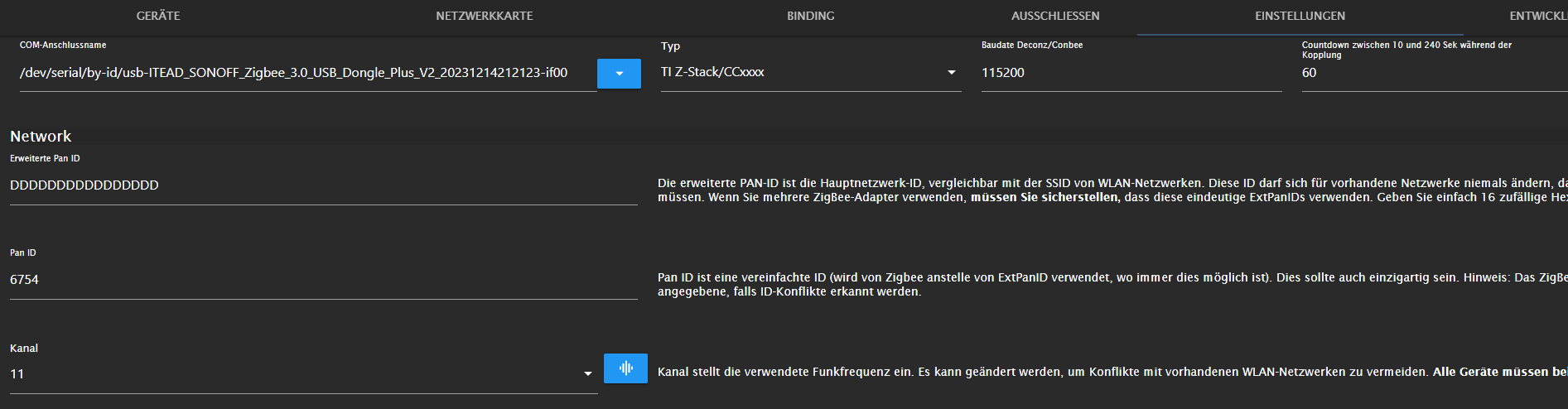
Könnt ihr mir da irgendwie weiterhelfen? Falls weitere Informationen benötigt werden, gerne Bescheid geben.
-
So. Auch nach komplettem Neuaufsetzen des Systems mit Debian 12 Bookworm und dem Korrigieren eigenverschuldeter Rechtschreibfehler (diesmal aus PuTTY direkt rauskopiert) funktioniert es noch nicht besser.
Egal ob ich in den Einstellungen den by-id path verwende "/dev/serial/by-id/usb-ITEAD_SONOFF_Zigbee_3.0_USB_Dongle_Plus_V2_20231214212123-if00" oder die alternative Adresse "/dev/ttyACM0", in beiden Fällen tritt der identische Fehler auf:
2024-03-28 15:51:59.165 - info: admin.0 (1017) ==> Connected system.user.admin from ::ffff:192.168.188.23 2024-03-28 15:51:59.266 - error: zigbee.0 (2510) getGroups: caught error: TypeError: Cannot read properties of undefined (reading 'getGroups') 2024-03-28 15:51:59.379 - info: zigbee.0 (2510) List of port: [{"path":"/dev/ttyACM0","manufacturer":"ITEAD","serialNumber":"20231214212123","pnpId":"usb-ITEAD_SONOFF_Zigbee_3.0_USB_Dongle_Plus_V2_20231214212123-if00","vendorId":"1a86","productId":"55d4"}] 2024-03-28 15:52:38.919 - info: host.raspberrypi stopInstance system.adapter.zigbee.0 (force=false, process=true) 2024-03-28 15:52:38.926 - info: zigbee.0 (2510) Got terminate signal TERMINATE_YOURSELF 2024-03-28 15:52:38.930 - info: zigbee.0 (2510) cleaned everything up... 2024-03-28 15:52:38.934 - info: zigbee.0 (2510) Zigbee: disabling joining new devices. 2024-03-28 15:52:38.958 - warn: zigbee.0 (2510) Failed to stop zigbee during startup 2024-03-28 15:52:38.960 - info: zigbee.0 (2510) terminating 2024-03-28 15:52:38.963 - info: zigbee.0 (2510) Terminated (ADAPTER_REQUESTED_TERMINATION): Without reason 2024-03-28 15:52:38.967 - info: host.raspberrypi stopInstance system.adapter.zigbee.0 send kill signal 2024-03-28 15:52:39.042 - info: admin.0 (1017) <== Disconnect system.user.admin from ::ffff:192.168.188.23 2024-03-28 15:52:39.431 - info: zigbee.0 (2510) terminating 2024-03-28 15:52:39.519 - info: host.raspberrypi instance system.adapter.zigbee.0 terminated with code 11 (ADAPTER_REQUESTED_TERMINATION) 2024-03-28 15:52:42.016 - info: host.raspberrypi instance system.adapter.zigbee.0 started with pid 2586 2024-03-28 15:52:45.840 - info: zigbee.0 (2586) starting. Version 1.10.1 in /opt/iobroker/node_modules/iobroker.zigbee, node: v20.12.0, js-controller: 5.0.19 2024-03-28 15:52:45.922 - info: zigbee.0 (2586) delete old Backup files. keep only last 10 2024-03-28 15:52:45.925 - info: zigbee.0 (2586) Starting Zigbee npm ... 2024-03-28 15:52:46.171 - info: zigbee.0 (2586) Installed Version: iobroker.zigbee@1.10.1 2024-03-28 15:53:06.711 - error: zigbee.0 (2586) Starting zigbee-herdsman problem : "Failed to connect to the adapter (Error: SRSP - SYS - ping after 6000ms)" 2024-03-28 15:53:06.712 - error: zigbee.0 (2586) Failed to start Zigbee 2024-03-28 15:53:06.712 - error: zigbee.0 (2586) Error herdsman start 2024-03-28 15:53:16.717 - info: zigbee.0 (2586) Try to reconnect. 1 attempts left 2024-03-28 15:53:16.721 - info: zigbee.0 (2586) Starting Zigbee npm ... 2024-03-28 15:53:16.751 - info: zigbee.0 (2586) Installed Version: iobroker.zigbee@1.10.1 2024-03-28 15:53:16.959 - error: zigbee.0 (2586) Starting zigbee-herdsman problem : "Error while opening serialport 'Error: Error Resource temporarily unavailable Cannot lock port'" 2024-03-28 15:53:16.960 - error: zigbee.0 (2586) Failed to start Zigbee 2024-03-28 15:53:16.961 - error: zigbee.0 (2586) Error herdsman startHier noch ein Screenshot der Adaptereinstellungen:
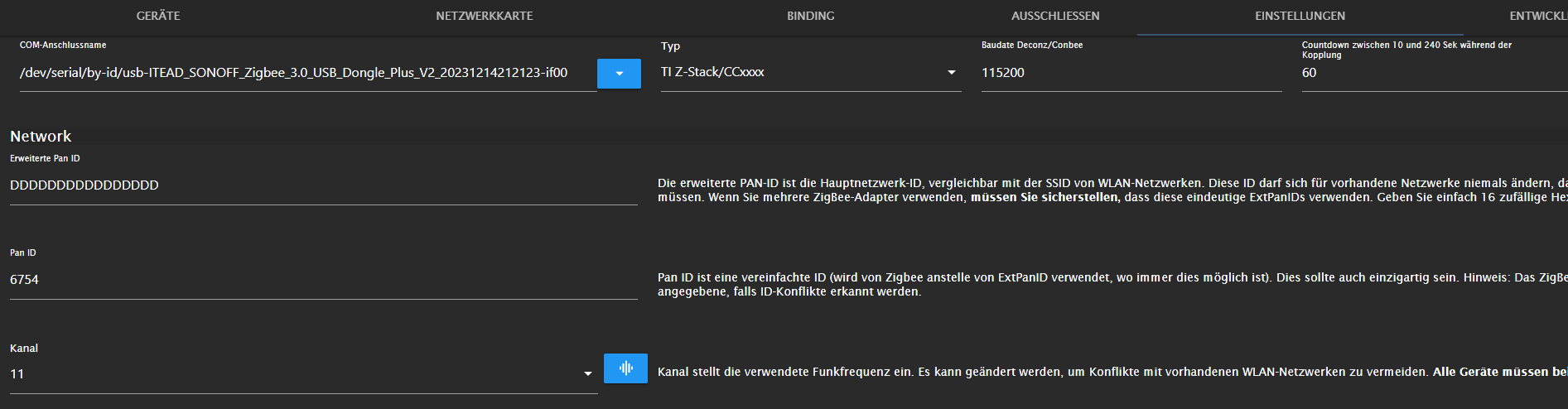
Könnt ihr mir da irgendwie weiterhelfen? Falls weitere Informationen benötigt werden, gerne Bescheid geben.
@flodirmann sagte in Zigbee iobroker Error while opening serialport:
node: v20.12.0
hmpf... da bist Du schon zu aktuell und hast Dein System wohl nicht korrekt aufgesetzt
-
@flodirmann sagte in Zigbee iobroker Error while opening serialport:
node: v20.12.0
hmpf... da bist Du schon zu aktuell und hast Dein System wohl nicht korrekt aufgesetzt
@djmarc75
Mensch, na super. Da dachte ich, da 20 ja die aktuellste geradzahlige Major ist...
Also wieder zurück auf 18.x? -
@djmarc75
Mensch, na super. Da dachte ich, da 20 ja die aktuellste geradzahlige Major ist...
Also wieder zurück auf 18.x?@flodirmann sagte in Zigbee iobroker Error while opening serialport:
Also wieder zurück auf 18.x?
jawoll :)
-
@djmarc75
Mensch, na super. Da dachte ich, da 20 ja die aktuellste geradzahlige Major ist...
Also wieder zurück auf 18.x?@flodirmann sagte in Zigbee iobroker Error while opening serialport:
Mensch, na super. Da dachte ich, da 20 ja die aktuellste geradzahlige Major ist...
Also wieder zurück auf 18.x?Mit dem "Einzeiler" aus der Doku wäre das auf einem neuen System nicht passiert.
-
@djmarc75
Mensch, na super. Da dachte ich, da 20 ja die aktuellste geradzahlige Major ist...
Also wieder zurück auf 18.x?@flodirmann sagte in Zigbee iobroker Error while opening serialport:
Also wieder zurück auf 18.x?
iob nodejs-update 18 -
So. Auch nach komplettem Neuaufsetzen des Systems mit Debian 12 Bookworm und dem Korrigieren eigenverschuldeter Rechtschreibfehler (diesmal aus PuTTY direkt rauskopiert) funktioniert es noch nicht besser.
Egal ob ich in den Einstellungen den by-id path verwende "/dev/serial/by-id/usb-ITEAD_SONOFF_Zigbee_3.0_USB_Dongle_Plus_V2_20231214212123-if00" oder die alternative Adresse "/dev/ttyACM0", in beiden Fällen tritt der identische Fehler auf:
2024-03-28 15:51:59.165 - info: admin.0 (1017) ==> Connected system.user.admin from ::ffff:192.168.188.23 2024-03-28 15:51:59.266 - error: zigbee.0 (2510) getGroups: caught error: TypeError: Cannot read properties of undefined (reading 'getGroups') 2024-03-28 15:51:59.379 - info: zigbee.0 (2510) List of port: [{"path":"/dev/ttyACM0","manufacturer":"ITEAD","serialNumber":"20231214212123","pnpId":"usb-ITEAD_SONOFF_Zigbee_3.0_USB_Dongle_Plus_V2_20231214212123-if00","vendorId":"1a86","productId":"55d4"}] 2024-03-28 15:52:38.919 - info: host.raspberrypi stopInstance system.adapter.zigbee.0 (force=false, process=true) 2024-03-28 15:52:38.926 - info: zigbee.0 (2510) Got terminate signal TERMINATE_YOURSELF 2024-03-28 15:52:38.930 - info: zigbee.0 (2510) cleaned everything up... 2024-03-28 15:52:38.934 - info: zigbee.0 (2510) Zigbee: disabling joining new devices. 2024-03-28 15:52:38.958 - warn: zigbee.0 (2510) Failed to stop zigbee during startup 2024-03-28 15:52:38.960 - info: zigbee.0 (2510) terminating 2024-03-28 15:52:38.963 - info: zigbee.0 (2510) Terminated (ADAPTER_REQUESTED_TERMINATION): Without reason 2024-03-28 15:52:38.967 - info: host.raspberrypi stopInstance system.adapter.zigbee.0 send kill signal 2024-03-28 15:52:39.042 - info: admin.0 (1017) <== Disconnect system.user.admin from ::ffff:192.168.188.23 2024-03-28 15:52:39.431 - info: zigbee.0 (2510) terminating 2024-03-28 15:52:39.519 - info: host.raspberrypi instance system.adapter.zigbee.0 terminated with code 11 (ADAPTER_REQUESTED_TERMINATION) 2024-03-28 15:52:42.016 - info: host.raspberrypi instance system.adapter.zigbee.0 started with pid 2586 2024-03-28 15:52:45.840 - info: zigbee.0 (2586) starting. Version 1.10.1 in /opt/iobroker/node_modules/iobroker.zigbee, node: v20.12.0, js-controller: 5.0.19 2024-03-28 15:52:45.922 - info: zigbee.0 (2586) delete old Backup files. keep only last 10 2024-03-28 15:52:45.925 - info: zigbee.0 (2586) Starting Zigbee npm ... 2024-03-28 15:52:46.171 - info: zigbee.0 (2586) Installed Version: iobroker.zigbee@1.10.1 2024-03-28 15:53:06.711 - error: zigbee.0 (2586) Starting zigbee-herdsman problem : "Failed to connect to the adapter (Error: SRSP - SYS - ping after 6000ms)" 2024-03-28 15:53:06.712 - error: zigbee.0 (2586) Failed to start Zigbee 2024-03-28 15:53:06.712 - error: zigbee.0 (2586) Error herdsman start 2024-03-28 15:53:16.717 - info: zigbee.0 (2586) Try to reconnect. 1 attempts left 2024-03-28 15:53:16.721 - info: zigbee.0 (2586) Starting Zigbee npm ... 2024-03-28 15:53:16.751 - info: zigbee.0 (2586) Installed Version: iobroker.zigbee@1.10.1 2024-03-28 15:53:16.959 - error: zigbee.0 (2586) Starting zigbee-herdsman problem : "Error while opening serialport 'Error: Error Resource temporarily unavailable Cannot lock port'" 2024-03-28 15:53:16.960 - error: zigbee.0 (2586) Failed to start Zigbee 2024-03-28 15:53:16.961 - error: zigbee.0 (2586) Error herdsman startHier noch ein Screenshot der Adaptereinstellungen:
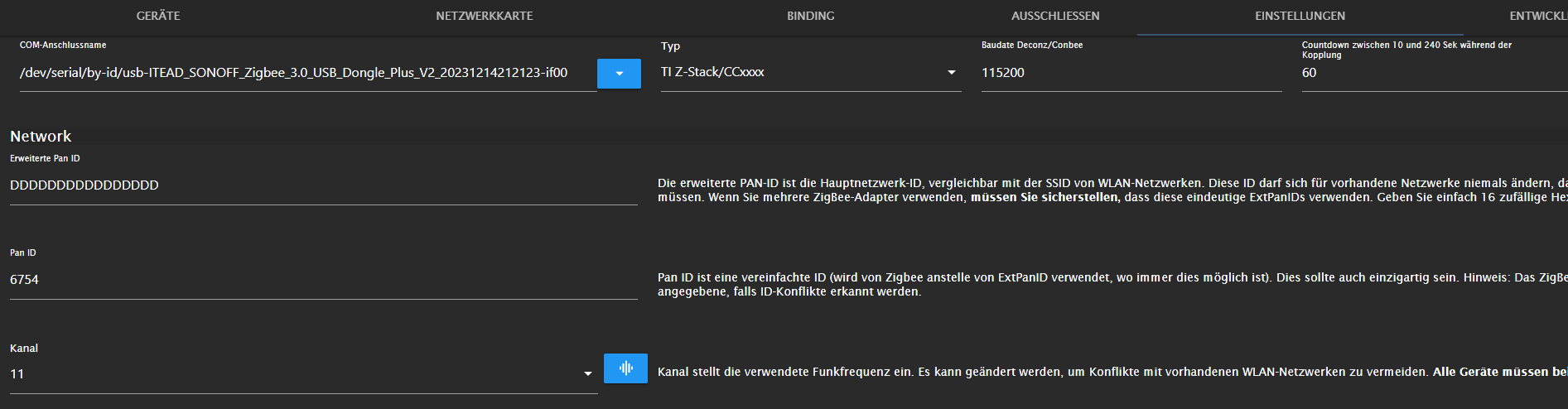
Könnt ihr mir da irgendwie weiterhelfen? Falls weitere Informationen benötigt werden, gerne Bescheid geben.
@flodirmann sagte in Zigbee iobroker Error while opening serialport:
So. Auch nach komplettem Neuaufsetzen des Systems mit Debian 12 Bookworm und dem Korrigieren eigenverschuldeter Rechtschreibfehler (diesmal aus PuTTY direkt rauskopiert) funktioniert es noch nicht besser.
Könnt ihr mir da irgendwie weiterhelfen? Falls weitere Informationen benötigt werden, gerne Bescheid geben.
Stell mal bitte die Firmware im zigbee-Adapter auf EZSP (oder ähnlich) um - der sonoff dongle V2 nutzt meines Wissens nach nicht den TI Chip Satz
A.
-
@flodirmann sagte in Zigbee iobroker Error while opening serialport:
So. Auch nach komplettem Neuaufsetzen des Systems mit Debian 12 Bookworm und dem Korrigieren eigenverschuldeter Rechtschreibfehler (diesmal aus PuTTY direkt rauskopiert) funktioniert es noch nicht besser.
Könnt ihr mir da irgendwie weiterhelfen? Falls weitere Informationen benötigt werden, gerne Bescheid geben.
Stell mal bitte die Firmware im zigbee-Adapter auf EZSP (oder ähnlich) um - der sonoff dongle V2 nutzt meines Wissens nach nicht den TI Chip Satz
A.
@asgothian
Danke danke danke!
Das hat tatsächlich endlich geholfen. :+1: -
Hallo zusammen,
seit gestern läuft der Zigbee Adapter nicht mehr ich musste gestern Router und Rasp abstecken und seitdem wird er nur noch Orange.
Bei mir stand die ganze Zeit das Node js v22.x empfohlen wird seit dem letzten Update wird nun die 18.x empfohlen im Forum wiederum die 20.x welche soll ich jetzt Installieren?
Mit den Befehl iob Node js-update 18 bleibt er bei 22.x hab ich schon Probiert gibt es noch eine andere Möglichkeit?Hardware
Raspberry4 und das CC26x02R1Ansonsten könntet ihr mir irgendwie weiterhelfen?
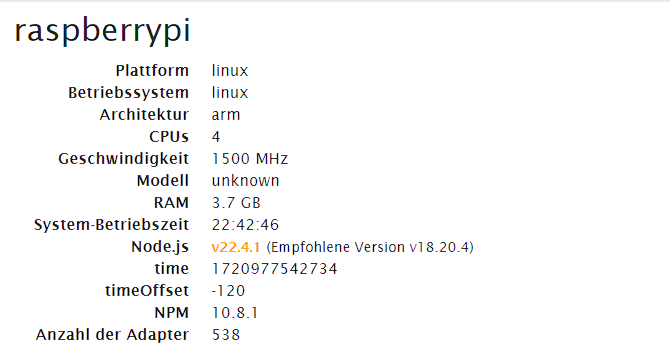
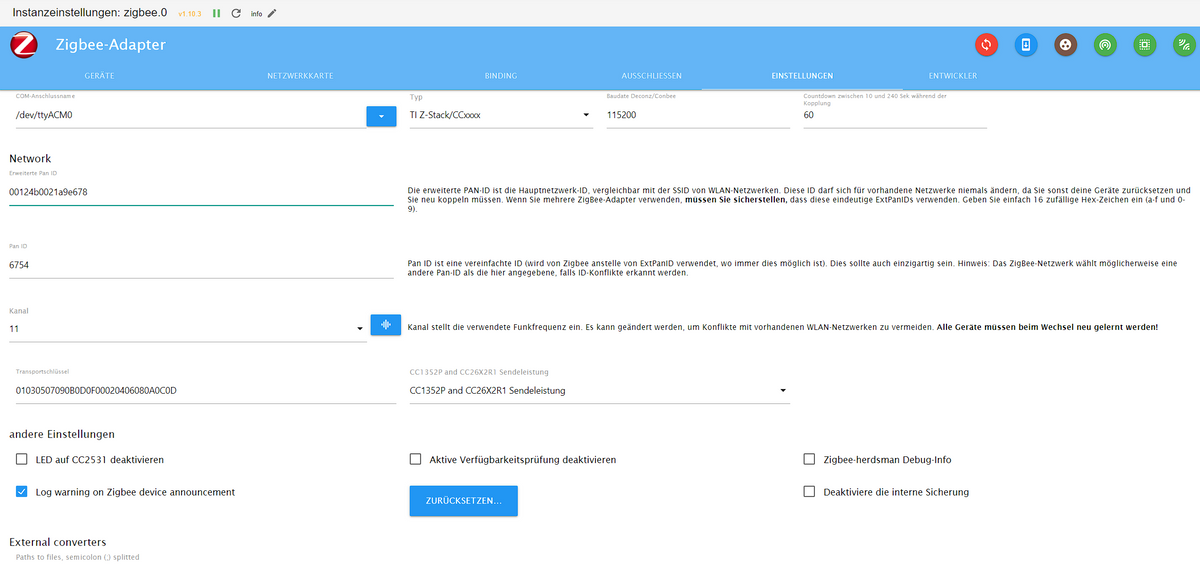
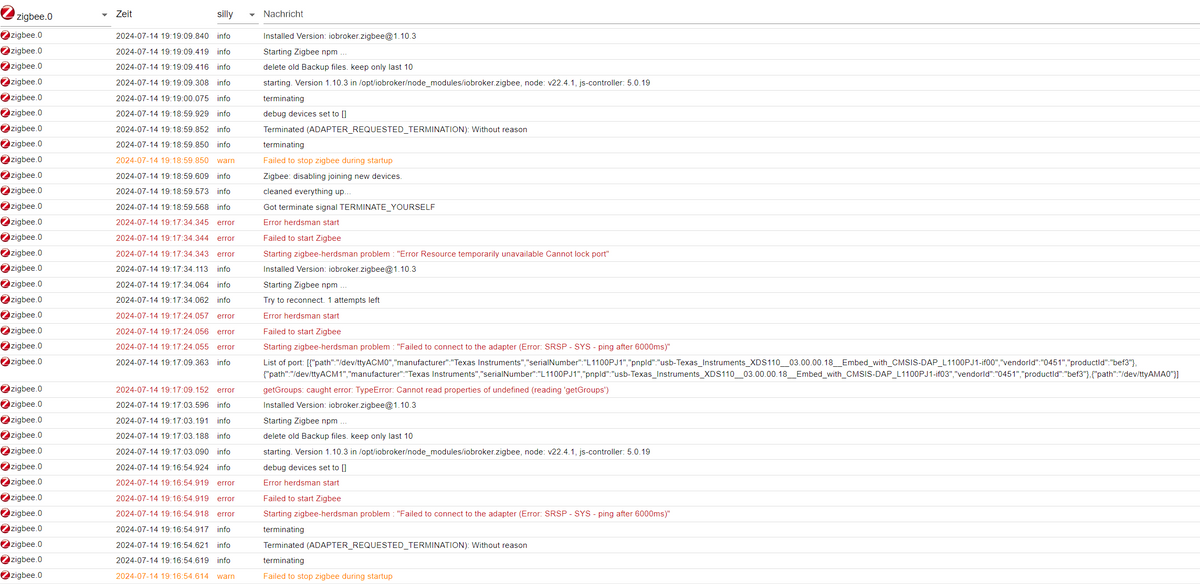
-
Hallo zusammen,
seit gestern läuft der Zigbee Adapter nicht mehr ich musste gestern Router und Rasp abstecken und seitdem wird er nur noch Orange.
Bei mir stand die ganze Zeit das Node js v22.x empfohlen wird seit dem letzten Update wird nun die 18.x empfohlen im Forum wiederum die 20.x welche soll ich jetzt Installieren?
Mit den Befehl iob Node js-update 18 bleibt er bei 22.x hab ich schon Probiert gibt es noch eine andere Möglichkeit?Hardware
Raspberry4 und das CC26x02R1Ansonsten könntet ihr mir irgendwie weiterhelfen?
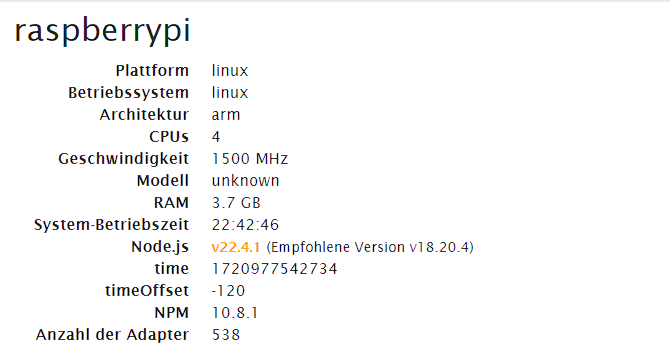
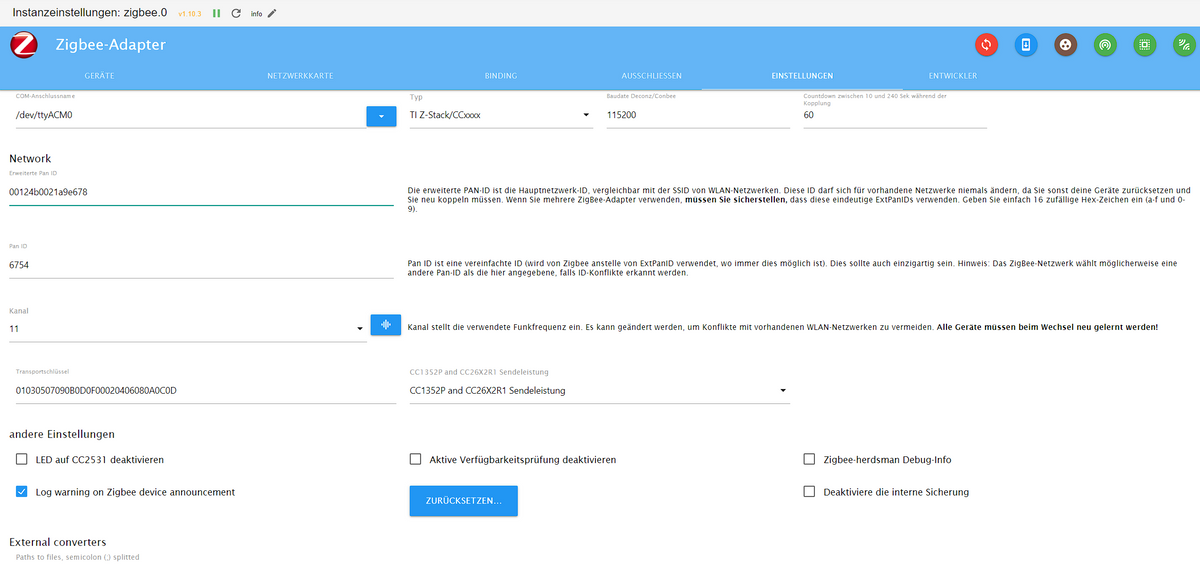
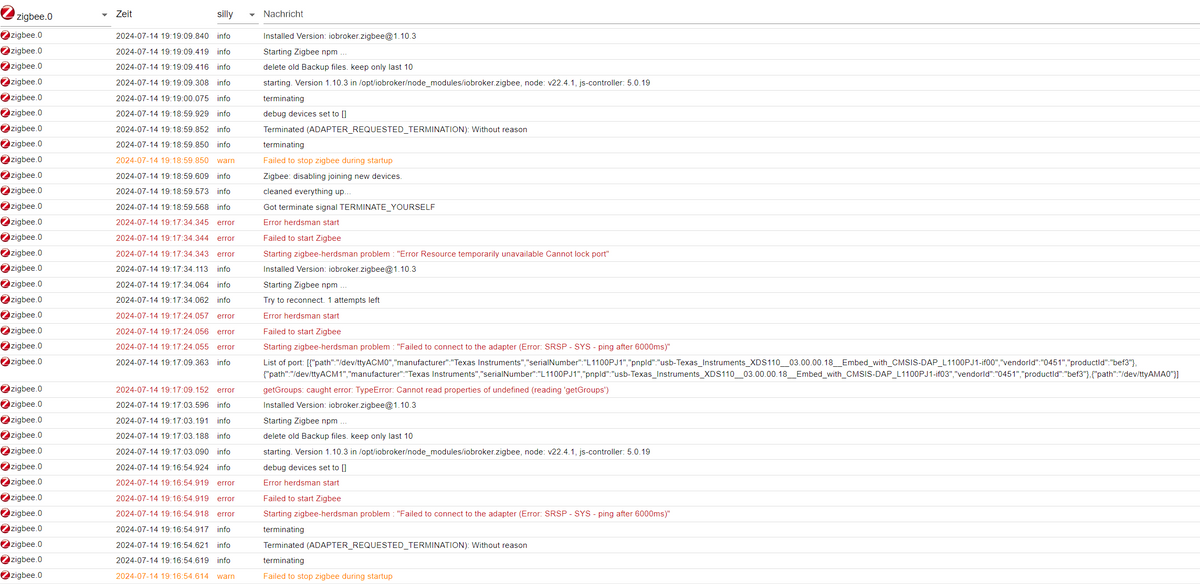
iob nodejs-update 20Und dann mal die Ausgabe von
iob diagDa kannst du den Link 'by-id' herausnehmen und in den Einstellungen des Adapters statt /dev/ttyACM0 eintragen.
-
iob nodejs-update 20Und dann mal die Ausgabe von
iob diagDa kannst du den Link 'by-id' herausnehmen und in den Einstellungen des Adapters statt /dev/ttyACM0 eintragen.
Hallo Thomas
bleib weiterhin auf 22.4
nochmal zur Verständnis ich Kopiere den Text danach yoder mach ich was Falsch?
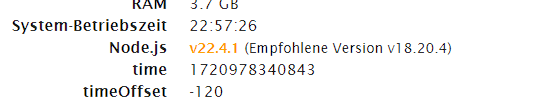
-
Hallo Thomas
bleib weiterhin auf 22.4
nochmal zur Verständnis ich Kopiere den Text danach yoder mach ich was Falsch?
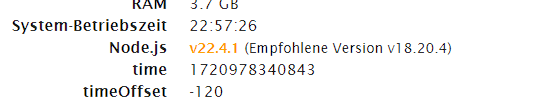
@stauber sagte in Zigbee iobroker Error while opening serialport:
oder mach ich was Falsch?
Ich weiß nicht was du machst...
Du sollst
iob nodejs-update 20in dein Terminal hacken.
-
@stauber sagte in Zigbee iobroker Error while opening serialport:
oder mach ich was Falsch?
Ich weiß nicht was du machst...
Du sollst
iob nodejs-update 20in dein Terminal hacken.
@thomas-braun sagte in Zigbee iobroker Error while opening serialport:
iob nodejs-update 20
Das mach ich auch
nur er Zeigt immer noch v22.4ioBroker nodejs fixer 2024-05-23 You requested to install latest version from nodejs v20 tree. Your current setup is: /usr/bin/nodejs v22.4.1 /usr/bin/node v22.4.1 /usr/bin/npm 10.8.1 /usr/bin/npx 10.8.1 /usr/bin/corepack 0.28.2 We found these nodejs versions available for installation: nodejs: Installed: 22.4.1-1nodesource1 Candidate: 22.4.1-1nodesource1 Version table: *** 22.4.1-1nodesource1 100 100 /var/lib/dpkg/status 20.15.1-1nodesource1 600 500 https://deb.nodesource.com/node_20.x nodistro/main armhf Packages 20.15.0-1nodesource1 600 500 https://deb.nodesource.com/node_20.x nodistro/main armhf Packages 20.14.0-1nodesource1 600 500 https://deb.nodesource.com/node_20.x nodistro/main armhf Packages 20.13.1-1nodesource1 600 500 https://deb.nodesource.com/node_20.x nodistro/main armhf Packages 20.13.0-1nodesource1 600 500 https://deb.nodesource.com/node_20.x nodistro/main armhf Packages 20.12.2-1nodesource1 600 500 https://deb.nodesource.com/node_20.x nodistro/main armhf Packages 20.12.1-1nodesource1 600 500 https://deb.nodesource.com/node_20.x nodistro/main armhf Packages 20.12.0-1nodesource1 600 500 https://deb.nodesource.com/node_20.x nodistro/main armhf Packages 20.11.1-1nodesource1 600 500 https://deb.nodesource.com/node_20.x nodistro/main armhf Packages 20.11.0-1nodesource1 600 500 https://deb.nodesource.com/node_20.x nodistro/main armhf Packages 20.10.0-1nodesource1 600 500 https://deb.nodesource.com/node_20.x nodistro/main armhf Packages 20.9.0-1nodesource1 600 500 https://deb.nodesource.com/node_20.x nodistro/main armhf Packages 20.8.1-1nodesource1 600 500 https://deb.nodesource.com/node_20.x nodistro/main armhf Packages 20.8.0-1nodesource1 600 500 https://deb.nodesource.com/node_20.x nodistro/main armhf Packages 20.7.0-1nodesource1 600 500 https://deb.nodesource.com/node_20.x nodistro/main armhf Packages 20.6.1-1nodesource1 600 500 https://deb.nodesource.com/node_20.x nodistro/main armhf Packages 20.6.0-1nodesource1 600 500 https://deb.nodesource.com/node_20.x nodistro/main armhf Packages 20.5.1-1nodesource1 600 500 https://deb.nodesource.com/node_20.x nodistro/main armhf Packages 20.5.0-1nodesource1 600 500 https://deb.nodesource.com/node_20.x nodistro/main armhf Packages 20.4.0-1nodesource1 600 500 https://deb.nodesource.com/node_20.x nodistro/main armhf Packages 20.3.1-1nodesource1 600 500 https://deb.nodesource.com/node_20.x nodistro/main armhf Packages 20.3.0-1nodesource1 600 500 https://deb.nodesource.com/node_20.x nodistro/main armhf Packages 20.2.0-1nodesource1 600 500 https://deb.nodesource.com/node_20.x nodistro/main armhf Packages 20.1.0-1nodesource1 600 500 https://deb.nodesource.com/node_20.x nodistro/main armhf Packages 20.0.0-1nodesource1 600 500 https://deb.nodesource.com/node_20.x nodistro/main armhf Packages 12.22.12~dfsg-1~deb11u4 500 500 http://raspbian.raspberrypi.org/raspbian bullseye/main armhf Packages Nothing to do - Your installation is using the correct paths. You are running nodejs v22.4.1. Do you want to install latest version from nodejs v.20 tree? Press <y> to continue or any other key to quit Trying to fix your installation now. Please be patient. rm: cannot remove '/usr/share/keyrings/nodesource.gpg'$'\n''/etc/apt/keyrings/nodesource.gpg': No such file or directory Waiting for ioBroker to shut down - Give me a minute... ############################################################ *** These repos are active on your system: Hit:1 http://deb.debian.org/debian bullseye-proposed-updates InRelease Hit:2 http://raspbian.raspberrypi.org/raspbian bullseye InRelease Hit:3 http://archive.raspberrypi.org/debian bullseye InRelease Reading package lists... Done *** Installing ca-certificates, curl and gnupg, just in case they are missing. *** Creating new /etc/apt/sources.list.d/nodesource.list and pinning source deb [signed-by=/etc/apt/keyrings/nodesource.gpg] https://deb.nodesource.com/node_20.x nodistro main Package: nodejs Pin: origin deb.nodesource.com Pin-Priority: 1001 *** These repos are active after the adjustments: Hit:1 http://deb.debian.org/debian bullseye-proposed-updates InRelease Hit:2 http://archive.raspberrypi.org/debian bullseye InRelease Hit:3 http://raspbian.raspberrypi.org/raspbian bullseye InRelease Get:4 https://deb.nodesource.com/node_20.x nodistro InRelease [12.1 kB] Get:5 https://deb.nodesource.com/node_20.x nodistro/main armhf Packages [8461 B] Fetched 20.6 kB in 1s (20.3 kB/s) Reading package lists... Done Installing nodejs now! Installing the nodejs! We tried our best to fix your nodejs. Please run iob diag again to verify. *** RESTARTING ioBroker NOW! *** Please refresh or restart your browser in a few moments. -
@thomas-braun sagte in Zigbee iobroker Error while opening serialport:
iob nodejs-update 20
Das mach ich auch
nur er Zeigt immer noch v22.4ioBroker nodejs fixer 2024-05-23 You requested to install latest version from nodejs v20 tree. Your current setup is: /usr/bin/nodejs v22.4.1 /usr/bin/node v22.4.1 /usr/bin/npm 10.8.1 /usr/bin/npx 10.8.1 /usr/bin/corepack 0.28.2 We found these nodejs versions available for installation: nodejs: Installed: 22.4.1-1nodesource1 Candidate: 22.4.1-1nodesource1 Version table: *** 22.4.1-1nodesource1 100 100 /var/lib/dpkg/status 20.15.1-1nodesource1 600 500 https://deb.nodesource.com/node_20.x nodistro/main armhf Packages 20.15.0-1nodesource1 600 500 https://deb.nodesource.com/node_20.x nodistro/main armhf Packages 20.14.0-1nodesource1 600 500 https://deb.nodesource.com/node_20.x nodistro/main armhf Packages 20.13.1-1nodesource1 600 500 https://deb.nodesource.com/node_20.x nodistro/main armhf Packages 20.13.0-1nodesource1 600 500 https://deb.nodesource.com/node_20.x nodistro/main armhf Packages 20.12.2-1nodesource1 600 500 https://deb.nodesource.com/node_20.x nodistro/main armhf Packages 20.12.1-1nodesource1 600 500 https://deb.nodesource.com/node_20.x nodistro/main armhf Packages 20.12.0-1nodesource1 600 500 https://deb.nodesource.com/node_20.x nodistro/main armhf Packages 20.11.1-1nodesource1 600 500 https://deb.nodesource.com/node_20.x nodistro/main armhf Packages 20.11.0-1nodesource1 600 500 https://deb.nodesource.com/node_20.x nodistro/main armhf Packages 20.10.0-1nodesource1 600 500 https://deb.nodesource.com/node_20.x nodistro/main armhf Packages 20.9.0-1nodesource1 600 500 https://deb.nodesource.com/node_20.x nodistro/main armhf Packages 20.8.1-1nodesource1 600 500 https://deb.nodesource.com/node_20.x nodistro/main armhf Packages 20.8.0-1nodesource1 600 500 https://deb.nodesource.com/node_20.x nodistro/main armhf Packages 20.7.0-1nodesource1 600 500 https://deb.nodesource.com/node_20.x nodistro/main armhf Packages 20.6.1-1nodesource1 600 500 https://deb.nodesource.com/node_20.x nodistro/main armhf Packages 20.6.0-1nodesource1 600 500 https://deb.nodesource.com/node_20.x nodistro/main armhf Packages 20.5.1-1nodesource1 600 500 https://deb.nodesource.com/node_20.x nodistro/main armhf Packages 20.5.0-1nodesource1 600 500 https://deb.nodesource.com/node_20.x nodistro/main armhf Packages 20.4.0-1nodesource1 600 500 https://deb.nodesource.com/node_20.x nodistro/main armhf Packages 20.3.1-1nodesource1 600 500 https://deb.nodesource.com/node_20.x nodistro/main armhf Packages 20.3.0-1nodesource1 600 500 https://deb.nodesource.com/node_20.x nodistro/main armhf Packages 20.2.0-1nodesource1 600 500 https://deb.nodesource.com/node_20.x nodistro/main armhf Packages 20.1.0-1nodesource1 600 500 https://deb.nodesource.com/node_20.x nodistro/main armhf Packages 20.0.0-1nodesource1 600 500 https://deb.nodesource.com/node_20.x nodistro/main armhf Packages 12.22.12~dfsg-1~deb11u4 500 500 http://raspbian.raspberrypi.org/raspbian bullseye/main armhf Packages Nothing to do - Your installation is using the correct paths. You are running nodejs v22.4.1. Do you want to install latest version from nodejs v.20 tree? Press <y> to continue or any other key to quit Trying to fix your installation now. Please be patient. rm: cannot remove '/usr/share/keyrings/nodesource.gpg'$'\n''/etc/apt/keyrings/nodesource.gpg': No such file or directory Waiting for ioBroker to shut down - Give me a minute... ############################################################ *** These repos are active on your system: Hit:1 http://deb.debian.org/debian bullseye-proposed-updates InRelease Hit:2 http://raspbian.raspberrypi.org/raspbian bullseye InRelease Hit:3 http://archive.raspberrypi.org/debian bullseye InRelease Reading package lists... Done *** Installing ca-certificates, curl and gnupg, just in case they are missing. *** Creating new /etc/apt/sources.list.d/nodesource.list and pinning source deb [signed-by=/etc/apt/keyrings/nodesource.gpg] https://deb.nodesource.com/node_20.x nodistro main Package: nodejs Pin: origin deb.nodesource.com Pin-Priority: 1001 *** These repos are active after the adjustments: Hit:1 http://deb.debian.org/debian bullseye-proposed-updates InRelease Hit:2 http://archive.raspberrypi.org/debian bullseye InRelease Hit:3 http://raspbian.raspberrypi.org/raspbian bullseye InRelease Get:4 https://deb.nodesource.com/node_20.x nodistro InRelease [12.1 kB] Get:5 https://deb.nodesource.com/node_20.x nodistro/main armhf Packages [8461 B] Fetched 20.6 kB in 1s (20.3 kB/s) Reading package lists... Done Installing nodejs now! Installing the nodejs! We tried our best to fix your nodejs. Please run iob diag again to verify. *** RESTARTING ioBroker NOW! *** Please refresh or restart your browser in a few moments. -
@thomas-braun
auch 22
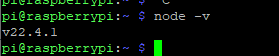
-
@thomas-braun
auch 22
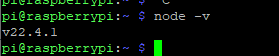
Bitte keine Bildchen von Text.
sudo apt update sudo apt install nodejs=20.15.1-1nodesource1 -
Bitte keine Bildchen von Text.
sudo apt update sudo apt install nodejs=20.15.1-1nodesource1ok das hat funktioniert vielen Dank!
jetzt mit
iob diagKannst du mir sagen wo ungefähr die by id steht?
-
ok das hat funktioniert vielen Dank!
jetzt mit
iob diagKannst du mir sagen wo ungefähr die by id steht?
Poste die Langfassung in Gänze.
-
Poste die Langfassung in Gänze.
Skript v.2024-05-22 *** BASE SYSTEM *** Static hostname: raspberrypi Icon name: computer Operating System: Raspbian GNU/Linux 11 (bullseye) Kernel: Linux 6.1.21-v8+ Architecture: arm64 Model : Raspberry Pi 4 Model B Rev 1.2 Docker : false Virtualization : none Kernel : aarch64 Userland : 32 bit Systemuptime and Load: 19:48:08 up 23:11, 1 user, load average: 0.64, 0.87, 0.91 CPU threads: 4 *** RASPBERRY THROTTLING *** Current issues: No throttling issues detected. Previously detected issues: No throttling issues detected. *** Time and Time Zones *** Local time: Sun 2024-07-14 19:48:08 CEST Universal time: Sun 2024-07-14 17:48:08 UTC RTC time: n/a Time zone: Europe/Berlin (CEST, +0200) System clock synchronized: yes NTP service: active RTC in local TZ: no *** Users and Groups *** User that called 'iob diag': pi HOME=/home/pi GROUPS=pi adm dialout cdrom sudo audio video plugdev games users input netdev gpio i2c spi iobroker User that is running 'js-controller': iobroker HOME=/home/iobroker GROUPS=iobroker tty dialout audio video plugdev bluetooth gpio i2c *** Display-Server-Setup *** Display-Server: false Desktop: Terminal: tty Boot Target: graphical.target *** MEMORY *** total used free shared buff/cache available Mem: 3.8G 1.0G 1.5G 0.0K 1.2G 2.7G Swap: 99M 0B 99M Total: 3.9G 1.0G 1.6G Active iob-Instances: 22 3793 M total memory 1018 M used memory 1067 M active memory 957 M inactive memory 1540 M free memory 251 M buffer memory 981 M swap cache 99 M total swap 0 M used swap 99 M free swap *** top - Table Of Processes *** top - 19:48:09 up 23:11, 1 user, load average: 0.67, 0.87, 0.91 Tasks: 174 total, 1 running, 173 sleeping, 0 stopped, 0 zombie %Cpu(s): 2.9 us, 2.9 sy, 0.0 ni, 94.2 id, 0.0 wa, 0.0 hi, 0.0 si, 0.0 st MiB Mem : 3793.3 total, 1540.2 free, 1019.4 used, 1233.7 buff/cache MiB Swap: 100.0 total, 100.0 free, 0.0 used. 2697.6 avail Mem *** FAILED SERVICES *** UNIT LOAD ACTIVE SUB DESCRIPTION 0 loaded units listed. *** FILESYSTEM *** Filesystem Type Size Used Avail Use% Mounted on /dev/root ext4 220G 8.2G 203G 4% / devtmpfs devtmpfs 1.7G 0 1.7G 0% /dev tmpfs tmpfs 1.9G 0 1.9G 0% /dev/shm tmpfs tmpfs 759M 892K 758M 1% /run tmpfs tmpfs 5.0M 4.0K 5.0M 1% /run/lock /dev/sda1 vfat 253M 51M 202M 20% /boot tmpfs tmpfs 380M 0 380M 0% /run/user/1000 Messages concerning ext4 filesystem in dmesg: [Sat Jul 13 20:36:26 2024] Kernel command line: coherent_pool=1M 8250.nr_uarts=0 snd_bcm2835.enable_headphones=0 snd_bcm2835.enable_headphones=1 snd_bcm2835.enable_hdmi=1 snd_bcm2835.enable_hdmi=0 smsc95xx.macaddr=DC:A6:32:5B:D6:24 vc_mem.mem_base =0x3eb00000 vc_mem.mem_size=0x3ff00000 console=ttyS0,115200 console=tty1 root=PARTUUID=61bf9d36-02 rootfstype=ext4 fsck.repair=yes rootwait [Sat Jul 13 20:36:28 2024] EXT4-fs (sda2): INFO: recovery required on readonly filesystem [Sat Jul 13 20:36:28 2024] EXT4-fs (sda2): write access will be enabled during recovery [Sat Jul 13 20:36:28 2024] EXT4-fs (sda2): recovery complete [Sat Jul 13 20:36:28 2024] EXT4-fs (sda2): mounted filesystem with ordered data mode. Quota mode: none. [Sat Jul 13 20:36:28 2024] VFS: Mounted root (ext4 filesystem) readonly on device 8:2. [Sat Jul 13 20:36:30 2024] EXT4-fs (sda2): re-mounted. Quota mode: none. Show mounted filesystems: TARGET SOURCE FSTYPE OPTIONS / /dev/sda2 ext4 rw,noatime |-/dev devtmpfs devtmpfs rw,relatime,size=1677960k,nr_inodes=419490,mode=755 | |-/dev/shm tmpfs tmpfs rw,nosuid,nodev | |-/dev/pts devpts devpts rw,nosuid,noexec,relatime,gid=5,mode=620,ptmxmode=000 | `-/dev/mqueue mqueue mqueue rw,nosuid,nodev,noexec,relatime |-/proc proc proc rw,relatime | `-/proc/sys/fs/binfmt_misc systemd-1 autofs rw,relatime,fd=30,pgrp=1,timeout=0,minproto=5,maxproto=5,direct |-/sys sysfs sysfs rw,nosuid,nodev,noexec,relatime | |-/sys/kernel/security securityfs securityfs rw,nosuid,nodev,noexec,relatime | |-/sys/fs/cgroup cgroup2 cgroup2 rw,nosuid,nodev,noexec,relatime,nsdelegate,memory_recursiveprot | |-/sys/fs/pstore pstore pstore rw,nosuid,nodev,noexec,relatime | |-/sys/fs/bpf bpf bpf rw,nosuid,nodev,noexec,relatime,mode=700 | |-/sys/kernel/debug debugfs debugfs rw,nosuid,nodev,noexec,relatime | |-/sys/kernel/tracing tracefs tracefs rw,nosuid,nodev,noexec,relatime | |-/sys/fs/fuse/connections fusectl fusectl rw,nosuid,nodev,noexec,relatime | `-/sys/kernel/config configfs configfs rw,nosuid,nodev,noexec,relatime |-/run tmpfs tmpfs rw,nosuid,nodev,size=776876k,nr_inodes=819200,mode=755 | |-/run/lock tmpfs tmpfs rw,nosuid,nodev,noexec,relatime,size=5120k | |-/run/rpc_pipefs sunrpc rpc_pipefs rw,relatime | `-/run/user/1000 tmpfs tmpfs rw,nosuid,nodev,relatime,size=388436k,nr_inodes=97109,mode=700,uid=1000,gid=1000 `-/boot /dev/sda1 vfat rw,relatime,fmask=0022,dmask=0022,codepage=437,iocharset=ascii,shortname=mixed,flush,errors=remount-ro Files in neuralgic directories: /var: 2.6G /var/ 1.3G /var/log/journal/3e23e34d17484a28b9473f69f7d9d21c 1.3G /var/log/journal 1.3G /var/log 1.2G /var/cache/apt Archived and active journals take up 1.2G in the file system. /opt/iobroker/backups: 121M /opt/iobroker/backups/ /opt/iobroker/iobroker-data: 604M /opt/iobroker/iobroker-data/ 439M /opt/iobroker/iobroker-data/files 138M /opt/iobroker/iobroker-data/files/javascript.admin 136M /opt/iobroker/iobroker-data/backup-objects 118M /opt/iobroker/iobroker-data/files/javascript.admin/static The five largest files in iobroker-data are: 38M /opt/iobroker/iobroker-data/files/iot.admin/static/js/main.d3d286bd.js.map 35M /opt/iobroker/iobroker-data/files/devices.admin/static/js/main.24f2bb56.js.map 27M /opt/iobroker/iobroker-data/files/tankerkoenig.admin/build/index.js.map 26M /opt/iobroker/iobroker-data/files/scenes.admin/static/js/main.8947f24d.js.map 24M /opt/iobroker/iobroker-data/files/web.admin/static/js/main.135279a0.js.map USB-Devices by-id: USB-Sticks - Avoid direct links to /dev/tty* in your adapter setups, please always prefer the links 'by-id': /dev/serial/by-id/usb-Texas_Instruments_XDS110__03.00.00.18__Embed_with_CMSIS-DAP_L1100PJ1-if03 /dev/serial/by-id/usb-Texas_Instruments_XDS110__03.00.00.18__Embed_with_CMSIS-DAP_L1100PJ1-if00 HINT: Your zigbee.0 COM-Port is NOT matching 'by-id'. Please check your setting: /dev/ttyACM0 *** NodeJS-Installation *** /usr/bin/nodejs v20.15.1 /usr/bin/node v20.15.1 /usr/bin/npm 10.7.0 /usr/bin/npx 10.7.0 /usr/bin/corepack 0.28.1 nodejs: Installed: 20.15.1-1nodesource1 Candidate: 20.15.1-1nodesource1 Version table: *** 20.15.1-1nodesource1 600 500 https://deb.nodesource.com/node_20.x nodistro/main armhf Packages 100 /var/lib/dpkg/status 20.15.0-1nodesource1 600 500 https://deb.nodesource.com/node_20.x nodistro/main armhf Packages 20.14.0-1nodesource1 600 500 https://deb.nodesource.com/node_20.x nodistro/main armhf Packages 20.13.1-1nodesource1 600 500 https://deb.nodesource.com/node_20.x nodistro/main armhf Packages 20.13.0-1nodesource1 600 500 https://deb.nodesource.com/node_20.x nodistro/main armhf Packages 20.12.2-1nodesource1 600 500 https://deb.nodesource.com/node_20.x nodistro/main armhf Packages 20.12.1-1nodesource1 600 500 https://deb.nodesource.com/node_20.x nodistro/main armhf Packages 20.12.0-1nodesource1 600 500 https://deb.nodesource.com/node_20.x nodistro/main armhf Packages 20.11.1-1nodesource1 600 500 https://deb.nodesource.com/node_20.x nodistro/main armhf Packages 20.11.0-1nodesource1 600 500 https://deb.nodesource.com/node_20.x nodistro/main armhf Packages 20.10.0-1nodesource1 600 500 https://deb.nodesource.com/node_20.x nodistro/main armhf Packages 20.9.0-1nodesource1 600 500 https://deb.nodesource.com/node_20.x nodistro/main armhf Packages 20.8.1-1nodesource1 600 500 https://deb.nodesource.com/node_20.x nodistro/main armhf Packages 20.8.0-1nodesource1 600 500 https://deb.nodesource.com/node_20.x nodistro/main armhf Packages 20.7.0-1nodesource1 600 500 https://deb.nodesource.com/node_20.x nodistro/main armhf Packages 20.6.1-1nodesource1 600 500 https://deb.nodesource.com/node_20.x nodistro/main armhf Packages 20.6.0-1nodesource1 600 500 https://deb.nodesource.com/node_20.x nodistro/main armhf Packages 20.5.1-1nodesource1 600 500 https://deb.nodesource.com/node_20.x nodistro/main armhf Packages 20.5.0-1nodesource1 600 500 https://deb.nodesource.com/node_20.x nodistro/main armhf Packages 20.4.0-1nodesource1 600 500 https://deb.nodesource.com/node_20.x nodistro/main armhf Packages 20.3.1-1nodesource1 600 500 https://deb.nodesource.com/node_20.x nodistro/main armhf Packages 20.3.0-1nodesource1 600 500 https://deb.nodesource.com/node_20.x nodistro/main armhf Packages 20.2.0-1nodesource1 600 500 https://deb.nodesource.com/node_20.x nodistro/main armhf Packages 20.1.0-1nodesource1 600 500 https://deb.nodesource.com/node_20.x nodistro/main armhf Packages 20.0.0-1nodesource1 600 500 https://deb.nodesource.com/node_20.x nodistro/main armhf Packages 12.22.12~dfsg-1~deb11u4 500 500 http://raspbian.raspberrypi.org/raspbian bullseye/main armhf Packages Temp directories causing npm8 problem: 0 No problems detected Errors in npm tree: *** ioBroker-Installation *** ioBroker Status iobroker is running on this host. Objects type: jsonl States type: jsonl Core adapters versions js-controller: 5.0.19 admin: 6.17.14 javascript: 8.3.1 nodejs modules from github: 0 Adapter State + system.adapter.admin.0 : admin : raspberrypi - enabled, port: 8081, bind: 0.0.0.0, run as: admin system.adapter.alexa2.0 : alexa2 : raspberrypi - disabled + system.adapter.awtrix-light.0 : awtrix-light : raspberrypi - enabled + system.adapter.awtrix-light.1 : awtrix-light : raspberrypi - enabled + system.adapter.backitup.0 : backitup : raspberrypi - enabled system.adapter.birthdays.0 : birthdays : raspberrypi - enabled system.adapter.cloud.0 : cloud : raspberrypi - disabled system.adapter.denon.0 : denon : raspberrypi - disabled system.adapter.devices.0 : devices : raspberrypi - enabled + system.adapter.discovery.0 : discovery : raspberrypi - enabled + system.adapter.fritzdect.0 : fritzdect : raspberrypi - enabled + system.adapter.fullcalendar.0 : fullcalendar : raspberrypi - enabled + system.adapter.govee-local.0 : govee-local : raspberrypi - enabled system.adapter.heatingcontrol.0 : heatingcontrol : raspberrypi - disabled + system.adapter.hmip.0 : hmip : raspberrypi - enabled system.adapter.ical.0 : ical : raspberrypi - enabled + system.adapter.info.0 : info : raspberrypi - enabled system.adapter.iot.0 : iot : raspberrypi - disabled + system.adapter.javascript.0 : javascript : raspberrypi - enabled + system.adapter.klf200.0 : klf200 : raspberrypi - enabled system.adapter.mihome-vacuum.0 : mihome-vacuum : raspberrypi - disabled, port: 54321 + system.adapter.mqtt.0 : mqtt : raspberrypi - enabled, port: 1883, bind: 0.0.0.0 system.adapter.nuki-extended.0 : nuki-extended : raspberrypi - disabled system.adapter.nuki.0 : nuki : raspberrypi - disabled system.adapter.places.0 : places : raspberrypi - disabled + system.adapter.scenes.0 : scenes : raspberrypi - enabled + system.adapter.shelly.0 : shelly : raspberrypi - enabled, port: 1886, bind: 0.0.0.0 + system.adapter.statistics.0 : statistics : raspberrypi - enabled + system.adapter.telegram.0 : telegram : raspberrypi - enabled, port: 8443, bind: 0.0.0.0 + system.adapter.text2command.0 : text2command : raspberrypi - enabled + system.adapter.tr-064.0 : tr-064 : raspberrypi - enabled + system.adapter.trashschedule.0 : trashschedule : raspberrypi - enabled system.adapter.web.0 : web : raspberrypi - disabled, port: 8082, bind: 0.0.0.0, run as: admin system.adapter.yr.0 : yr : raspberrypi - enabled + system.adapter.zigbee.0 : zigbee : raspberrypi - enabled, port: /dev/ttyACM0 + instance is alive Enabled adapters with bindings + system.adapter.admin.0 : admin : raspberrypi - enabled, port: 8081, bind: 0.0.0.0, run as: admin + system.adapter.mqtt.0 : mqtt : raspberrypi - enabled, port: 1883, bind: 0.0.0.0 + system.adapter.shelly.0 : shelly : raspberrypi - enabled, port: 1886, bind: 0.0.0.0 + system.adapter.telegram.0 : telegram : raspberrypi - enabled, port: 8443, bind: 0.0.0.0 + system.adapter.zigbee.0 : zigbee : raspberrypi - enabled, port: /dev/ttyACM0 ioBroker-Repositories stable : http://download.iobroker.net/sources-dist.json beta : http://download.iobroker.net/sources-dist-latest.json Active repo(s): stable Installed ioBroker-Instances Used repository: stable Adapter "admin" : 6.17.14 , installed 6.17.14 Adapter "alexa2" : 3.26.5 , installed 3.26.5 Adapter "alias-manager": 1.2.6 , installed 1.2.6 Adapter "awtrix-light" : 1.2.0 , installed 1.2.0 Adapter "backitup" : 2.11.0 , installed 2.11.0 Adapter "birthdays" : 3.0.0 , installed 3.0.0 Adapter "cloud" : 5.0.1 , installed 5.0.1 Adapter "denon" : 1.15.5 , installed 1.15.5 Adapter "devices" : 1.1.5 , installed 1.1.5 Adapter "discovery" : 4.5.0 , installed 4.5.0 Adapter "fritzdect" : 2.5.9 , installed 2.5.9 Adapter "fullcalendar" : 2.3.17 , installed 2.3.17 Adapter "govee-local" : 0.2.6 , installed 0.2.6 Adapter "heatingcontrol": 2.12.8 , installed 2.12.8 Adapter "heos" : 2.2.1 , installed 2.2.1 Adapter "hmip" : 1.23.3 , installed 1.23.3 Adapter "ical" : 1.15.0 , installed 1.15.0 Adapter "iot" : 3.3.0 , installed 3.3.0 Adapter "javascript" : 8.3.1 , installed 8.3.1 Controller "js-controller": 5.0.19 , installed 5.0.19 Adapter "klf200" : 1.2.0 , installed 1.2.0 Adapter "mihome-vacuum": 4.2.0 , installed 4.2.0 Adapter "mqtt" : 5.2.0 , installed 5.2.0 Adapter "nuki" : 2.0.0 , installed 2.0.0 Adapter "nuki-extended": 2.7.0 , installed 2.7.0 Adapter "places" : 1.2.0 , installed 1.2.0 Adapter "rest-api" : 2.0.1 , installed 2.0.1 Adapter "scenes" : 3.0.4 , installed 3.0.4 Adapter "shelly" : 7.0.0 , installed 7.0.0 Adapter "simple-api" : 2.8.0 , installed 2.8.0 Adapter "socketio" : 6.7.0 , installed 6.7.0 Adapter "statistics" : 2.4.0 , installed 2.4.0 Adapter "tankerkoenig" : 3.4.0 , installed 3.4.0 Adapter "telegram" : 3.3.2 , installed 3.3.2 Adapter "text2command" : 3.0.3 , installed 3.0.3 Adapter "tr-064" : 4.3.0 , installed 4.3.0 Adapter "trashschedule": 3.3.0 , installed 3.3.0 Adapter "web" : 6.2.5 , installed 6.2.5 Adapter "ws" : 2.6.1 , installed 2.6.1 Adapter "yr" : 5.3.0 , installed 5.3.0 Adapter "zigbee" : 1.10.3 , installed 1.10.3 Objects and States Please stand by - This may take a while Objects: 9591 States: 7847 *** OS-Repositories and Updates *** Hit:1 http://deb.debian.org/debian bullseye-proposed-updates InRelease Hit:2 http://archive.raspberrypi.org/debian bullseye InRelease Hit:3 http://raspbian.raspberrypi.org/raspbian bullseye InRelease Hit:4 https://deb.nodesource.com/node_20.x nodistro InRelease Reading package lists... Pending Updates: 0 *** Listening Ports *** Active Internet connections (only servers) Proto Recv-Q Send-Q Local Address Foreign Address State User Inode PID/Program name tcp 0 0 0.0.0.0:1883 0.0.0.0:* LISTEN 109 14805 522/mosquitto tcp 0 0 0.0.0.0:1886 0.0.0.0:* LISTEN 1001 703780 4069/io.shelly.0 tcp 0 0 0.0.0.0:22 0.0.0.0:* LISTEN 0 12860 524/sshd: /usr/sbin tcp 0 0 127.0.0.1:9001 0.0.0.0:* LISTEN 1001 702593 3884/iobroker.js-co tcp 0 0 127.0.0.1:9000 0.0.0.0:* LISTEN 1001 702596 3884/iobroker.js-co tcp6 0 0 :::8081 :::* LISTEN 1001 701671 3902/io.admin.0 tcp6 0 0 :::1883 :::* LISTEN 109 14806 522/mosquitto tcp6 0 0 :::22 :::* LISTEN 0 12862 524/sshd: /usr/sbin udp 0 0 0.0.0.0:5353 0.0.0.0:* 108 15505 394/avahi-daemon: r udp 0 0 127.0.0.1:4002 0.0.0.0:* 1001 705775 4736/io.govee-local udp 0 0 0.0.0.0:34863 0.0.0.0:* 108 15507 394/avahi-daemon: r udp 0 0 0.0.0.0:68 0.0.0.0:* 0 14846 734/dhcpcd udp6 0 0 :::5353 :::* 108 15506 394/avahi-daemon: r udp6 0 0 :::50567 :::* 108 15508 394/avahi-daemon: r udp6 0 0 :::546 :::* 0 15746 734/dhcpcd *** Log File - Last 25 Lines *** 2024-07-14 19:46:11.260 - info: zigbee.0 (4000) Got terminate signal TERMINATE_YOURSELF 2024-07-14 19:46:11.381 - info: host.raspberrypi stopInstance system.adapter.zigbee.0 send kill signal 2024-07-14 19:46:11.263 - info: zigbee.0 (4000) cleaned everything up... 2024-07-14 19:46:11.285 - info: zigbee.0 (4000) Zigbee: disabling joining new devices. 2024-07-14 19:46:11.529 - warn: zigbee.0 (4000) Failed to stop zigbee during startup 2024-07-14 19:46:11.530 - info: zigbee.0 (4000) terminating 2024-07-14 19:46:11.531 - info: zigbee.0 (4000) Terminated (ADAPTER_REQUESTED_TERMINATION): Without reason 2024-07-14 19:46:11.601 - info: zigbee.0 (4000) debug devices set to [] 2024-07-14 19:46:11.765 - info: zigbee.0 (4000) terminating 2024-07-14 19:46:12.143 - info: host.raspberrypi instance system.adapter.zigbee.0 terminated with code 11 (ADAPTER_REQUESTED_TERMINATION) 2024-07-14 19:46:12.272 - info: host.raspberrypi "system.adapter.zigbee.0" enabled 2024-07-14 19:46:12.522 - info: host.raspberrypi instance system.adapter.zigbee.0 started with pid 5046 2024-07-14 19:46:18.289 - info: zigbee.0 (5046) starting. Version 1.10.3 in /opt/iobroker/node_modules/iobroker.zigbee, node: v20.15.1, js-controller: 5.0.19 2024-07-14 19:46:18.399 - info: zigbee.0 (5046) delete old Backup files. keep only last 10 2024-07-14 19:46:18.402 - info: zigbee.0 (5046) Starting Zigbee npm ... 2024-07-14 19:46:18.831 - info: zigbee.0 (5046) Installed Version: iobroker.zigbee@1.10.3 2024-07-14 19:46:39.534 - error: zigbee.0 (5046) Starting zigbee-herdsman problem : "Failed to connect to the adapter (Error: SRSP - SYS - ping after 6000ms)" 2024-07-14 19:46:39.535 - error: zigbee.0 (5046) Failed to start Zigbee 2024-07-14 19:46:39.536 - error: zigbee.0 (5046) Error herdsman start 2024-07-14 19:46:49.540 - info: zigbee.0 (5046) Try to reconnect. 1 attempts left 2024-07-14 19:46:49.541 - info: zigbee.0 (5046) Starting Zigbee npm ... 2024-07-14 19:46:49.555 - info: zigbee.0 (5046) Installed Version: iobroker.zigbee@1.10.3 2024-07-14 19:46:49.827 - error: zigbee.0 (5046) Starting zigbee-herdsman problem : "Error Resource temporarily unavailable Cannot lock port" 2024-07-14 19:46:49.828 - error: zigbee.0 (5046) Failed to start Zigbee 2024-07-14 19:46:49.829 - error: zigbee.0 (5046) Error herdsman start -
Skript v.2024-05-22 *** BASE SYSTEM *** Static hostname: raspberrypi Icon name: computer Operating System: Raspbian GNU/Linux 11 (bullseye) Kernel: Linux 6.1.21-v8+ Architecture: arm64 Model : Raspberry Pi 4 Model B Rev 1.2 Docker : false Virtualization : none Kernel : aarch64 Userland : 32 bit Systemuptime and Load: 19:48:08 up 23:11, 1 user, load average: 0.64, 0.87, 0.91 CPU threads: 4 *** RASPBERRY THROTTLING *** Current issues: No throttling issues detected. Previously detected issues: No throttling issues detected. *** Time and Time Zones *** Local time: Sun 2024-07-14 19:48:08 CEST Universal time: Sun 2024-07-14 17:48:08 UTC RTC time: n/a Time zone: Europe/Berlin (CEST, +0200) System clock synchronized: yes NTP service: active RTC in local TZ: no *** Users and Groups *** User that called 'iob diag': pi HOME=/home/pi GROUPS=pi adm dialout cdrom sudo audio video plugdev games users input netdev gpio i2c spi iobroker User that is running 'js-controller': iobroker HOME=/home/iobroker GROUPS=iobroker tty dialout audio video plugdev bluetooth gpio i2c *** Display-Server-Setup *** Display-Server: false Desktop: Terminal: tty Boot Target: graphical.target *** MEMORY *** total used free shared buff/cache available Mem: 3.8G 1.0G 1.5G 0.0K 1.2G 2.7G Swap: 99M 0B 99M Total: 3.9G 1.0G 1.6G Active iob-Instances: 22 3793 M total memory 1018 M used memory 1067 M active memory 957 M inactive memory 1540 M free memory 251 M buffer memory 981 M swap cache 99 M total swap 0 M used swap 99 M free swap *** top - Table Of Processes *** top - 19:48:09 up 23:11, 1 user, load average: 0.67, 0.87, 0.91 Tasks: 174 total, 1 running, 173 sleeping, 0 stopped, 0 zombie %Cpu(s): 2.9 us, 2.9 sy, 0.0 ni, 94.2 id, 0.0 wa, 0.0 hi, 0.0 si, 0.0 st MiB Mem : 3793.3 total, 1540.2 free, 1019.4 used, 1233.7 buff/cache MiB Swap: 100.0 total, 100.0 free, 0.0 used. 2697.6 avail Mem *** FAILED SERVICES *** UNIT LOAD ACTIVE SUB DESCRIPTION 0 loaded units listed. *** FILESYSTEM *** Filesystem Type Size Used Avail Use% Mounted on /dev/root ext4 220G 8.2G 203G 4% / devtmpfs devtmpfs 1.7G 0 1.7G 0% /dev tmpfs tmpfs 1.9G 0 1.9G 0% /dev/shm tmpfs tmpfs 759M 892K 758M 1% /run tmpfs tmpfs 5.0M 4.0K 5.0M 1% /run/lock /dev/sda1 vfat 253M 51M 202M 20% /boot tmpfs tmpfs 380M 0 380M 0% /run/user/1000 Messages concerning ext4 filesystem in dmesg: [Sat Jul 13 20:36:26 2024] Kernel command line: coherent_pool=1M 8250.nr_uarts=0 snd_bcm2835.enable_headphones=0 snd_bcm2835.enable_headphones=1 snd_bcm2835.enable_hdmi=1 snd_bcm2835.enable_hdmi=0 smsc95xx.macaddr=DC:A6:32:5B:D6:24 vc_mem.mem_base =0x3eb00000 vc_mem.mem_size=0x3ff00000 console=ttyS0,115200 console=tty1 root=PARTUUID=61bf9d36-02 rootfstype=ext4 fsck.repair=yes rootwait [Sat Jul 13 20:36:28 2024] EXT4-fs (sda2): INFO: recovery required on readonly filesystem [Sat Jul 13 20:36:28 2024] EXT4-fs (sda2): write access will be enabled during recovery [Sat Jul 13 20:36:28 2024] EXT4-fs (sda2): recovery complete [Sat Jul 13 20:36:28 2024] EXT4-fs (sda2): mounted filesystem with ordered data mode. Quota mode: none. [Sat Jul 13 20:36:28 2024] VFS: Mounted root (ext4 filesystem) readonly on device 8:2. [Sat Jul 13 20:36:30 2024] EXT4-fs (sda2): re-mounted. Quota mode: none. Show mounted filesystems: TARGET SOURCE FSTYPE OPTIONS / /dev/sda2 ext4 rw,noatime |-/dev devtmpfs devtmpfs rw,relatime,size=1677960k,nr_inodes=419490,mode=755 | |-/dev/shm tmpfs tmpfs rw,nosuid,nodev | |-/dev/pts devpts devpts rw,nosuid,noexec,relatime,gid=5,mode=620,ptmxmode=000 | `-/dev/mqueue mqueue mqueue rw,nosuid,nodev,noexec,relatime |-/proc proc proc rw,relatime | `-/proc/sys/fs/binfmt_misc systemd-1 autofs rw,relatime,fd=30,pgrp=1,timeout=0,minproto=5,maxproto=5,direct |-/sys sysfs sysfs rw,nosuid,nodev,noexec,relatime | |-/sys/kernel/security securityfs securityfs rw,nosuid,nodev,noexec,relatime | |-/sys/fs/cgroup cgroup2 cgroup2 rw,nosuid,nodev,noexec,relatime,nsdelegate,memory_recursiveprot | |-/sys/fs/pstore pstore pstore rw,nosuid,nodev,noexec,relatime | |-/sys/fs/bpf bpf bpf rw,nosuid,nodev,noexec,relatime,mode=700 | |-/sys/kernel/debug debugfs debugfs rw,nosuid,nodev,noexec,relatime | |-/sys/kernel/tracing tracefs tracefs rw,nosuid,nodev,noexec,relatime | |-/sys/fs/fuse/connections fusectl fusectl rw,nosuid,nodev,noexec,relatime | `-/sys/kernel/config configfs configfs rw,nosuid,nodev,noexec,relatime |-/run tmpfs tmpfs rw,nosuid,nodev,size=776876k,nr_inodes=819200,mode=755 | |-/run/lock tmpfs tmpfs rw,nosuid,nodev,noexec,relatime,size=5120k | |-/run/rpc_pipefs sunrpc rpc_pipefs rw,relatime | `-/run/user/1000 tmpfs tmpfs rw,nosuid,nodev,relatime,size=388436k,nr_inodes=97109,mode=700,uid=1000,gid=1000 `-/boot /dev/sda1 vfat rw,relatime,fmask=0022,dmask=0022,codepage=437,iocharset=ascii,shortname=mixed,flush,errors=remount-ro Files in neuralgic directories: /var: 2.6G /var/ 1.3G /var/log/journal/3e23e34d17484a28b9473f69f7d9d21c 1.3G /var/log/journal 1.3G /var/log 1.2G /var/cache/apt Archived and active journals take up 1.2G in the file system. /opt/iobroker/backups: 121M /opt/iobroker/backups/ /opt/iobroker/iobroker-data: 604M /opt/iobroker/iobroker-data/ 439M /opt/iobroker/iobroker-data/files 138M /opt/iobroker/iobroker-data/files/javascript.admin 136M /opt/iobroker/iobroker-data/backup-objects 118M /opt/iobroker/iobroker-data/files/javascript.admin/static The five largest files in iobroker-data are: 38M /opt/iobroker/iobroker-data/files/iot.admin/static/js/main.d3d286bd.js.map 35M /opt/iobroker/iobroker-data/files/devices.admin/static/js/main.24f2bb56.js.map 27M /opt/iobroker/iobroker-data/files/tankerkoenig.admin/build/index.js.map 26M /opt/iobroker/iobroker-data/files/scenes.admin/static/js/main.8947f24d.js.map 24M /opt/iobroker/iobroker-data/files/web.admin/static/js/main.135279a0.js.map USB-Devices by-id: USB-Sticks - Avoid direct links to /dev/tty* in your adapter setups, please always prefer the links 'by-id': /dev/serial/by-id/usb-Texas_Instruments_XDS110__03.00.00.18__Embed_with_CMSIS-DAP_L1100PJ1-if03 /dev/serial/by-id/usb-Texas_Instruments_XDS110__03.00.00.18__Embed_with_CMSIS-DAP_L1100PJ1-if00 HINT: Your zigbee.0 COM-Port is NOT matching 'by-id'. Please check your setting: /dev/ttyACM0 *** NodeJS-Installation *** /usr/bin/nodejs v20.15.1 /usr/bin/node v20.15.1 /usr/bin/npm 10.7.0 /usr/bin/npx 10.7.0 /usr/bin/corepack 0.28.1 nodejs: Installed: 20.15.1-1nodesource1 Candidate: 20.15.1-1nodesource1 Version table: *** 20.15.1-1nodesource1 600 500 https://deb.nodesource.com/node_20.x nodistro/main armhf Packages 100 /var/lib/dpkg/status 20.15.0-1nodesource1 600 500 https://deb.nodesource.com/node_20.x nodistro/main armhf Packages 20.14.0-1nodesource1 600 500 https://deb.nodesource.com/node_20.x nodistro/main armhf Packages 20.13.1-1nodesource1 600 500 https://deb.nodesource.com/node_20.x nodistro/main armhf Packages 20.13.0-1nodesource1 600 500 https://deb.nodesource.com/node_20.x nodistro/main armhf Packages 20.12.2-1nodesource1 600 500 https://deb.nodesource.com/node_20.x nodistro/main armhf Packages 20.12.1-1nodesource1 600 500 https://deb.nodesource.com/node_20.x nodistro/main armhf Packages 20.12.0-1nodesource1 600 500 https://deb.nodesource.com/node_20.x nodistro/main armhf Packages 20.11.1-1nodesource1 600 500 https://deb.nodesource.com/node_20.x nodistro/main armhf Packages 20.11.0-1nodesource1 600 500 https://deb.nodesource.com/node_20.x nodistro/main armhf Packages 20.10.0-1nodesource1 600 500 https://deb.nodesource.com/node_20.x nodistro/main armhf Packages 20.9.0-1nodesource1 600 500 https://deb.nodesource.com/node_20.x nodistro/main armhf Packages 20.8.1-1nodesource1 600 500 https://deb.nodesource.com/node_20.x nodistro/main armhf Packages 20.8.0-1nodesource1 600 500 https://deb.nodesource.com/node_20.x nodistro/main armhf Packages 20.7.0-1nodesource1 600 500 https://deb.nodesource.com/node_20.x nodistro/main armhf Packages 20.6.1-1nodesource1 600 500 https://deb.nodesource.com/node_20.x nodistro/main armhf Packages 20.6.0-1nodesource1 600 500 https://deb.nodesource.com/node_20.x nodistro/main armhf Packages 20.5.1-1nodesource1 600 500 https://deb.nodesource.com/node_20.x nodistro/main armhf Packages 20.5.0-1nodesource1 600 500 https://deb.nodesource.com/node_20.x nodistro/main armhf Packages 20.4.0-1nodesource1 600 500 https://deb.nodesource.com/node_20.x nodistro/main armhf Packages 20.3.1-1nodesource1 600 500 https://deb.nodesource.com/node_20.x nodistro/main armhf Packages 20.3.0-1nodesource1 600 500 https://deb.nodesource.com/node_20.x nodistro/main armhf Packages 20.2.0-1nodesource1 600 500 https://deb.nodesource.com/node_20.x nodistro/main armhf Packages 20.1.0-1nodesource1 600 500 https://deb.nodesource.com/node_20.x nodistro/main armhf Packages 20.0.0-1nodesource1 600 500 https://deb.nodesource.com/node_20.x nodistro/main armhf Packages 12.22.12~dfsg-1~deb11u4 500 500 http://raspbian.raspberrypi.org/raspbian bullseye/main armhf Packages Temp directories causing npm8 problem: 0 No problems detected Errors in npm tree: *** ioBroker-Installation *** ioBroker Status iobroker is running on this host. Objects type: jsonl States type: jsonl Core adapters versions js-controller: 5.0.19 admin: 6.17.14 javascript: 8.3.1 nodejs modules from github: 0 Adapter State + system.adapter.admin.0 : admin : raspberrypi - enabled, port: 8081, bind: 0.0.0.0, run as: admin system.adapter.alexa2.0 : alexa2 : raspberrypi - disabled + system.adapter.awtrix-light.0 : awtrix-light : raspberrypi - enabled + system.adapter.awtrix-light.1 : awtrix-light : raspberrypi - enabled + system.adapter.backitup.0 : backitup : raspberrypi - enabled system.adapter.birthdays.0 : birthdays : raspberrypi - enabled system.adapter.cloud.0 : cloud : raspberrypi - disabled system.adapter.denon.0 : denon : raspberrypi - disabled system.adapter.devices.0 : devices : raspberrypi - enabled + system.adapter.discovery.0 : discovery : raspberrypi - enabled + system.adapter.fritzdect.0 : fritzdect : raspberrypi - enabled + system.adapter.fullcalendar.0 : fullcalendar : raspberrypi - enabled + system.adapter.govee-local.0 : govee-local : raspberrypi - enabled system.adapter.heatingcontrol.0 : heatingcontrol : raspberrypi - disabled + system.adapter.hmip.0 : hmip : raspberrypi - enabled system.adapter.ical.0 : ical : raspberrypi - enabled + system.adapter.info.0 : info : raspberrypi - enabled system.adapter.iot.0 : iot : raspberrypi - disabled + system.adapter.javascript.0 : javascript : raspberrypi - enabled + system.adapter.klf200.0 : klf200 : raspberrypi - enabled system.adapter.mihome-vacuum.0 : mihome-vacuum : raspberrypi - disabled, port: 54321 + system.adapter.mqtt.0 : mqtt : raspberrypi - enabled, port: 1883, bind: 0.0.0.0 system.adapter.nuki-extended.0 : nuki-extended : raspberrypi - disabled system.adapter.nuki.0 : nuki : raspberrypi - disabled system.adapter.places.0 : places : raspberrypi - disabled + system.adapter.scenes.0 : scenes : raspberrypi - enabled + system.adapter.shelly.0 : shelly : raspberrypi - enabled, port: 1886, bind: 0.0.0.0 + system.adapter.statistics.0 : statistics : raspberrypi - enabled + system.adapter.telegram.0 : telegram : raspberrypi - enabled, port: 8443, bind: 0.0.0.0 + system.adapter.text2command.0 : text2command : raspberrypi - enabled + system.adapter.tr-064.0 : tr-064 : raspberrypi - enabled + system.adapter.trashschedule.0 : trashschedule : raspberrypi - enabled system.adapter.web.0 : web : raspberrypi - disabled, port: 8082, bind: 0.0.0.0, run as: admin system.adapter.yr.0 : yr : raspberrypi - enabled + system.adapter.zigbee.0 : zigbee : raspberrypi - enabled, port: /dev/ttyACM0 + instance is alive Enabled adapters with bindings + system.adapter.admin.0 : admin : raspberrypi - enabled, port: 8081, bind: 0.0.0.0, run as: admin + system.adapter.mqtt.0 : mqtt : raspberrypi - enabled, port: 1883, bind: 0.0.0.0 + system.adapter.shelly.0 : shelly : raspberrypi - enabled, port: 1886, bind: 0.0.0.0 + system.adapter.telegram.0 : telegram : raspberrypi - enabled, port: 8443, bind: 0.0.0.0 + system.adapter.zigbee.0 : zigbee : raspberrypi - enabled, port: /dev/ttyACM0 ioBroker-Repositories stable : http://download.iobroker.net/sources-dist.json beta : http://download.iobroker.net/sources-dist-latest.json Active repo(s): stable Installed ioBroker-Instances Used repository: stable Adapter "admin" : 6.17.14 , installed 6.17.14 Adapter "alexa2" : 3.26.5 , installed 3.26.5 Adapter "alias-manager": 1.2.6 , installed 1.2.6 Adapter "awtrix-light" : 1.2.0 , installed 1.2.0 Adapter "backitup" : 2.11.0 , installed 2.11.0 Adapter "birthdays" : 3.0.0 , installed 3.0.0 Adapter "cloud" : 5.0.1 , installed 5.0.1 Adapter "denon" : 1.15.5 , installed 1.15.5 Adapter "devices" : 1.1.5 , installed 1.1.5 Adapter "discovery" : 4.5.0 , installed 4.5.0 Adapter "fritzdect" : 2.5.9 , installed 2.5.9 Adapter "fullcalendar" : 2.3.17 , installed 2.3.17 Adapter "govee-local" : 0.2.6 , installed 0.2.6 Adapter "heatingcontrol": 2.12.8 , installed 2.12.8 Adapter "heos" : 2.2.1 , installed 2.2.1 Adapter "hmip" : 1.23.3 , installed 1.23.3 Adapter "ical" : 1.15.0 , installed 1.15.0 Adapter "iot" : 3.3.0 , installed 3.3.0 Adapter "javascript" : 8.3.1 , installed 8.3.1 Controller "js-controller": 5.0.19 , installed 5.0.19 Adapter "klf200" : 1.2.0 , installed 1.2.0 Adapter "mihome-vacuum": 4.2.0 , installed 4.2.0 Adapter "mqtt" : 5.2.0 , installed 5.2.0 Adapter "nuki" : 2.0.0 , installed 2.0.0 Adapter "nuki-extended": 2.7.0 , installed 2.7.0 Adapter "places" : 1.2.0 , installed 1.2.0 Adapter "rest-api" : 2.0.1 , installed 2.0.1 Adapter "scenes" : 3.0.4 , installed 3.0.4 Adapter "shelly" : 7.0.0 , installed 7.0.0 Adapter "simple-api" : 2.8.0 , installed 2.8.0 Adapter "socketio" : 6.7.0 , installed 6.7.0 Adapter "statistics" : 2.4.0 , installed 2.4.0 Adapter "tankerkoenig" : 3.4.0 , installed 3.4.0 Adapter "telegram" : 3.3.2 , installed 3.3.2 Adapter "text2command" : 3.0.3 , installed 3.0.3 Adapter "tr-064" : 4.3.0 , installed 4.3.0 Adapter "trashschedule": 3.3.0 , installed 3.3.0 Adapter "web" : 6.2.5 , installed 6.2.5 Adapter "ws" : 2.6.1 , installed 2.6.1 Adapter "yr" : 5.3.0 , installed 5.3.0 Adapter "zigbee" : 1.10.3 , installed 1.10.3 Objects and States Please stand by - This may take a while Objects: 9591 States: 7847 *** OS-Repositories and Updates *** Hit:1 http://deb.debian.org/debian bullseye-proposed-updates InRelease Hit:2 http://archive.raspberrypi.org/debian bullseye InRelease Hit:3 http://raspbian.raspberrypi.org/raspbian bullseye InRelease Hit:4 https://deb.nodesource.com/node_20.x nodistro InRelease Reading package lists... Pending Updates: 0 *** Listening Ports *** Active Internet connections (only servers) Proto Recv-Q Send-Q Local Address Foreign Address State User Inode PID/Program name tcp 0 0 0.0.0.0:1883 0.0.0.0:* LISTEN 109 14805 522/mosquitto tcp 0 0 0.0.0.0:1886 0.0.0.0:* LISTEN 1001 703780 4069/io.shelly.0 tcp 0 0 0.0.0.0:22 0.0.0.0:* LISTEN 0 12860 524/sshd: /usr/sbin tcp 0 0 127.0.0.1:9001 0.0.0.0:* LISTEN 1001 702593 3884/iobroker.js-co tcp 0 0 127.0.0.1:9000 0.0.0.0:* LISTEN 1001 702596 3884/iobroker.js-co tcp6 0 0 :::8081 :::* LISTEN 1001 701671 3902/io.admin.0 tcp6 0 0 :::1883 :::* LISTEN 109 14806 522/mosquitto tcp6 0 0 :::22 :::* LISTEN 0 12862 524/sshd: /usr/sbin udp 0 0 0.0.0.0:5353 0.0.0.0:* 108 15505 394/avahi-daemon: r udp 0 0 127.0.0.1:4002 0.0.0.0:* 1001 705775 4736/io.govee-local udp 0 0 0.0.0.0:34863 0.0.0.0:* 108 15507 394/avahi-daemon: r udp 0 0 0.0.0.0:68 0.0.0.0:* 0 14846 734/dhcpcd udp6 0 0 :::5353 :::* 108 15506 394/avahi-daemon: r udp6 0 0 :::50567 :::* 108 15508 394/avahi-daemon: r udp6 0 0 :::546 :::* 0 15746 734/dhcpcd *** Log File - Last 25 Lines *** 2024-07-14 19:46:11.260 - info: zigbee.0 (4000) Got terminate signal TERMINATE_YOURSELF 2024-07-14 19:46:11.381 - info: host.raspberrypi stopInstance system.adapter.zigbee.0 send kill signal 2024-07-14 19:46:11.263 - info: zigbee.0 (4000) cleaned everything up... 2024-07-14 19:46:11.285 - info: zigbee.0 (4000) Zigbee: disabling joining new devices. 2024-07-14 19:46:11.529 - warn: zigbee.0 (4000) Failed to stop zigbee during startup 2024-07-14 19:46:11.530 - info: zigbee.0 (4000) terminating 2024-07-14 19:46:11.531 - info: zigbee.0 (4000) Terminated (ADAPTER_REQUESTED_TERMINATION): Without reason 2024-07-14 19:46:11.601 - info: zigbee.0 (4000) debug devices set to [] 2024-07-14 19:46:11.765 - info: zigbee.0 (4000) terminating 2024-07-14 19:46:12.143 - info: host.raspberrypi instance system.adapter.zigbee.0 terminated with code 11 (ADAPTER_REQUESTED_TERMINATION) 2024-07-14 19:46:12.272 - info: host.raspberrypi "system.adapter.zigbee.0" enabled 2024-07-14 19:46:12.522 - info: host.raspberrypi instance system.adapter.zigbee.0 started with pid 5046 2024-07-14 19:46:18.289 - info: zigbee.0 (5046) starting. Version 1.10.3 in /opt/iobroker/node_modules/iobroker.zigbee, node: v20.15.1, js-controller: 5.0.19 2024-07-14 19:46:18.399 - info: zigbee.0 (5046) delete old Backup files. keep only last 10 2024-07-14 19:46:18.402 - info: zigbee.0 (5046) Starting Zigbee npm ... 2024-07-14 19:46:18.831 - info: zigbee.0 (5046) Installed Version: iobroker.zigbee@1.10.3 2024-07-14 19:46:39.534 - error: zigbee.0 (5046) Starting zigbee-herdsman problem : "Failed to connect to the adapter (Error: SRSP - SYS - ping after 6000ms)" 2024-07-14 19:46:39.535 - error: zigbee.0 (5046) Failed to start Zigbee 2024-07-14 19:46:39.536 - error: zigbee.0 (5046) Error herdsman start 2024-07-14 19:46:49.540 - info: zigbee.0 (5046) Try to reconnect. 1 attempts left 2024-07-14 19:46:49.541 - info: zigbee.0 (5046) Starting Zigbee npm ... 2024-07-14 19:46:49.555 - info: zigbee.0 (5046) Installed Version: iobroker.zigbee@1.10.3 2024-07-14 19:46:49.827 - error: zigbee.0 (5046) Starting zigbee-herdsman problem : "Error Resource temporarily unavailable Cannot lock port" 2024-07-14 19:46:49.828 - error: zigbee.0 (5046) Failed to start Zigbee 2024-07-14 19:46:49.829 - error: zigbee.0 (5046) Error herdsman start@stauber sagte in Zigbee iobroker Error while opening serialport:
Userland : 32 bit
Beizeiten mal komplett neuaufsetzen, dann in einer reinen 64Bit-Version.
Boot Target: graphical.target
sudo systemctl set-default multi-user.target[Sat Jul 13 20:36:28 2024] EXT4-fs (sda2): INFO: recovery required on readonly filesystem
[Sat Jul 13 20:36:28 2024] EXT4-fs (sda2): write access will be enabled during recoveryDein Dateisystem hat Einschläge.
by-id:
/dev/serial/by-id/usb-Texas_Instruments_XDS110__03.00.00.18__Embed_with_CMSIS-DAP_L1100PJ1-if03 /dev/serial/by-id/usb-Texas_Instruments_XDS110__03.00.00.18__Embed_with_CMSIS-DAP_L1100PJ1-if00einer der beiden Einträge muss in den Einstellungen eingetragen werden. Musst du mal ausprobieren, ob if03 oder if00 passt.
Schmeiß die Quelle
Hit:1 http://deb.debian.org/debian bullseye-proposed-updates InRelease
raus.


