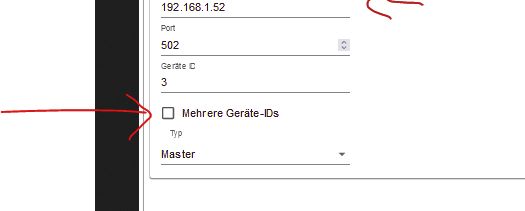NEWS
Parameter begrenzen (oder shedulen) in Modbus
-
@delphinis sagte in Parameter begrenzen (oder shedulen) in Modbus:
Ich hab aber im Moment nur 6 Werte eingetragen mit einem Intervall von 5 Sekunden
was willst du mit 5 sek.. welche Scenario MUSS 5 sekunden intervall haben...nur weil es geht ????
überleg doch mal..
ich frag meinen alle 10 sek ab.. das reicht dicke
-
@wendy2702 said in Parameter begrenzen (oder shedulen) in Modbus:
logfile im Debug Modus wäre vielleicht hilfreich.
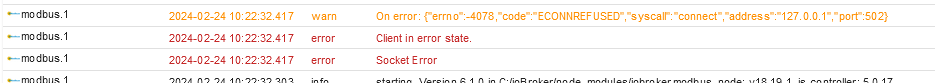
iob diag
wie kann ich diesen Befehl ausführen?
Sorry bin relativ neu bei ioBroker... -
@delphinis die ip adresse passt da nicht
check deine Einstellungen
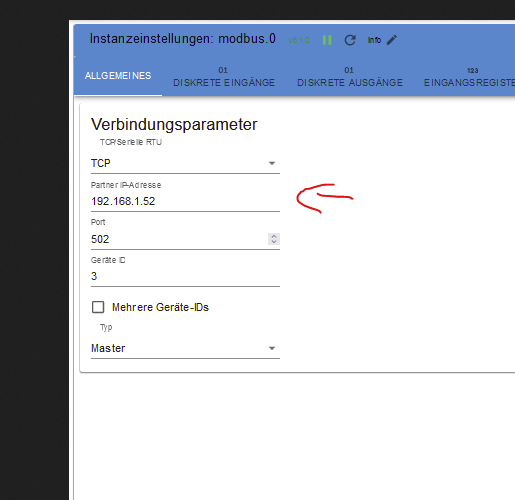
und
iob diagkannst du in der konsole aufrufen
-
@arteck said in Parameter begrenzen (oder shedulen) in Modbus:
kannst du in der konsole aufrufen
C:\ioBroker>iob diag iobroker [command] Commands: iobroker setup Setup ioBroker iobroker start [all|<adapter>.<instance>|<adapter>] Starts the js-controller or a specified adapter instance or all instances of an adapter iobroker stop [<adapter>.<instance>|<adapter>] stops the js-controller or a specified adapter instance or all instances of an adapter iobroker restart [<adapter>.<instance>|<adapter>] Restarts js-controller or a specified adapter instance or all instances of an adapter [aliases: r] iobroker debug <adapter>[.<instance>] Starts a Node.js debugging session for the adapter instance iobroker info Shows the host info iobroker logs [<adapter>] Monitor log iobroker add <adapter> [desiredNumber] Add instance of adapter [aliases: a] iobroker install <adapter> Installs a specified adapter [aliases: i] iobroker rebuild [<module>] Rebuild all native modules or path iobroker url <url> [<name>] Install adapter from specified url, e.g. GitHub iobroker del <adapter> Remove adapter and all instances from this host [aliases: delete] iobroker del <adapter>.<instance> Remove adapter instance [aliases: delete] iobroker update [<repositoryUrl>] Update repository and list adapters iobroker upgrade Upgrade management iobroker upload [all|<adapter>] Upload management [aliases: u] iobroker object Object management [aliases: o] iobroker state State management [aliases: s] iobroker message <adapter>[.instance] <command> [<message>] Send message to adapter instance/s iobroker list <type> [<filter>] List all entries, like objects iobroker chmod <mode> <file> Change file rights iobroker chown <user> <group> <file> Change file ownership iobroker touch <file> Touch file iobroker rm <file> Remove file iobroker file File management iobroker user User commands iobroker group group management iobroker host <hostname> Set host to given hostname iobroker set <adapter>.<instance> Change settings of adapter config iobroker license <license.file or license.text> Update license by given file iobroker cert Certificate management iobroker clean <yes> Clears all objects and states iobroker backup Create backup iobroker restore <backup name or path> Restore a specified backup iobroker validate <backup name or path> Validate a specified backup iobroker status [all|<adapter>.<instance>] Status of ioBroker or adapter instance [aliases: isrun] iobroker repo [<name>] Show repo information iobroker uuid Show uuid of the installation [aliases: id] iobroker unsetup Reset license, installation secret and language iobroker fix Execute the installation fixer script, this updates your ioBroker installation iobroker nodejs-update [<major-version>] Upgrade the Node.JS installation to the current LTS iobroker multihost Multihost management iobroker compact compact group management iobroker plugin Plugin management iobroker vendor <passphrase> [<vendor.json>] Update the vendor information using given passphrase iobroker version [<adapter>] Show version of js-controller or specified adapter [aliases: v] -
-
@arteck said in Parameter begrenzen (oder shedulen) in Modbus:
die ip adresse passt da nicht
check deine EinstellungenMuss da nicht die IP des WR rein?
Ping auf diese Adresse geht. -
@delphinis ja da muss die WR ip rein
hier steht aber was anderes
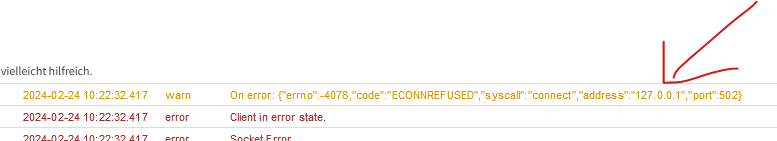
und firewall regel checken.. nicht das die dir was blockieren
-
@arteck Ach so, mein Fehler, hab inzwischen eine neue Instanz von Modbus gemacht, um auf der frischen Wiese anzfangen und da war diese noch falsch.
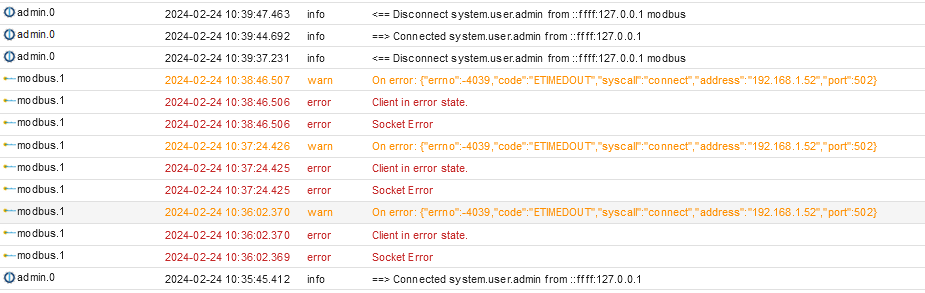
-
-
@arteck said in Parameter begrenzen (oder shedulen) in Modbus:
mach den noch rein
Hab ich gemacht. Leider keine Änderung. Auch im Log die selben Meldungen.
und lass vorerst nur EINE instanz auf den WR
Mach ich schon
Firewall hab ich alles abgeschalet, was ich in den Einstellungen gefunden hab (Win 11)
-
@delphinis dann starte den WR mal neu
-
@arteck
Mach ich dann abends, mal. Jetzt ist der voll am Regeln und ich will gerade kein Stromausfall
Aber ich hab schon den Modbus im WR deaktiviert und wieder aktiviert, damit konnte ich schon mal das Problem beheben.
Hat aber heute nichts gebracht...Aber was mir noch aufgefallen ist:
Die neue Instanz von Modbus hat eine neue Kollonne namens Slave-ID (zweite von links):

Ach so ist das wegen "Mehrere Geräte ID's"?
-
@delphinis da muss eine 3 rein
ist standard im wR hinterlegt... und wiso solltest du Stromausfall haben wenn der WR neu gestartet wird..
-
@arteck
Da ist mein Hausnetz dran
Ich weiss ehrlich gesagt auch gerade nicht wie man den neu startet. -
@delphinis sagte in Parameter begrenzen (oder shedulen) in Modbus:
Da ist mein Hausnetz dran
hä........
Ich weiss ehrlich gesagt auch gerade nicht wie man den neu startet.
auf der linken Seite ist ein Schalter
ich will dir nicht zu nahe tretten ..aber Grundkentnisse solltest du schon haben wenn du mit Modbus rumhantieren willst
-
@arteck
Ist das ein Missverständnis wegen der Abkürzung? Ich meine WR = Wechselrichter -
@arteck said in Parameter begrenzen (oder shedulen) in Modbus:
auf der linken Seite ist ein Schalter
Der schaltet nur die PV weg.
-
So,
hab jetzt den WR geresettet,
die Verbindung zum Modbus läuft jetzt wieder.... -
@arteck sagte in Parameter begrenzen (oder shedulen) in Modbus:
hä........
scheint für dich ein Unding zu sein? Bei uns hängt auch das komplette Haus am WR. Hat den Vorteil, bei Stromausfall wird in 4ms auf Backup umgeschaltet und keiner bekommt den Stromausfall mit.
Nachteil: fahr ich den WR runter, ist die Bude dunkel

-
Leider hat der modbus nach Neustart des PC's wieder nicht mehr funktioniert.
Eventuell hab ich das Problem aber jetzt gefunden. Ich hab die Option "Modbus P-Vorgaben auf Eingang 2" rausgenommen. Ich weiss zwar nicht was das ist, aber Modbus geht jetzt und das sunnyportal liefert auch seine Werte immer noch.
In der Beschreibung steht:
"Wirkleistungsvorgaben über Modbus werden auf Sollwerteingang 2 verarbeitet. Dadurch ist der Parallelbetrieb mit SMA Anlagensteuerung möglich."
Hab ich wohl nicht...
Aber ich bin immer noch unsicher, weil ich nicht genau weiss was das ist und auch im INet nichts genaueres darüber erfahren habe.
Ich weiss nicht, ob das was mit der Begrenzung der Wirkleistung tun hat, was bei mir aber nicht notwendig ist.
Sonst ist das Verhalten von WR, Solar und Batt normal.
Ob das ganze anhält, werde ich morgen sehen, wenn ich den PC wieder über Nacht runterfahre. (Hab den iobroker im Moment nur zum testen/konfigurieren am Windows PC, den ich Nachts natürlich runter fahre. Ich werds auch gleich jetzt zum Test nochmals tun, um zu schauen, ob es mit dem Runter Fahren des iobrokers zu tun hat.
So, hab jetzt den PC neu gestartet und der Modbus läuft jetzt immer noch/wieder.