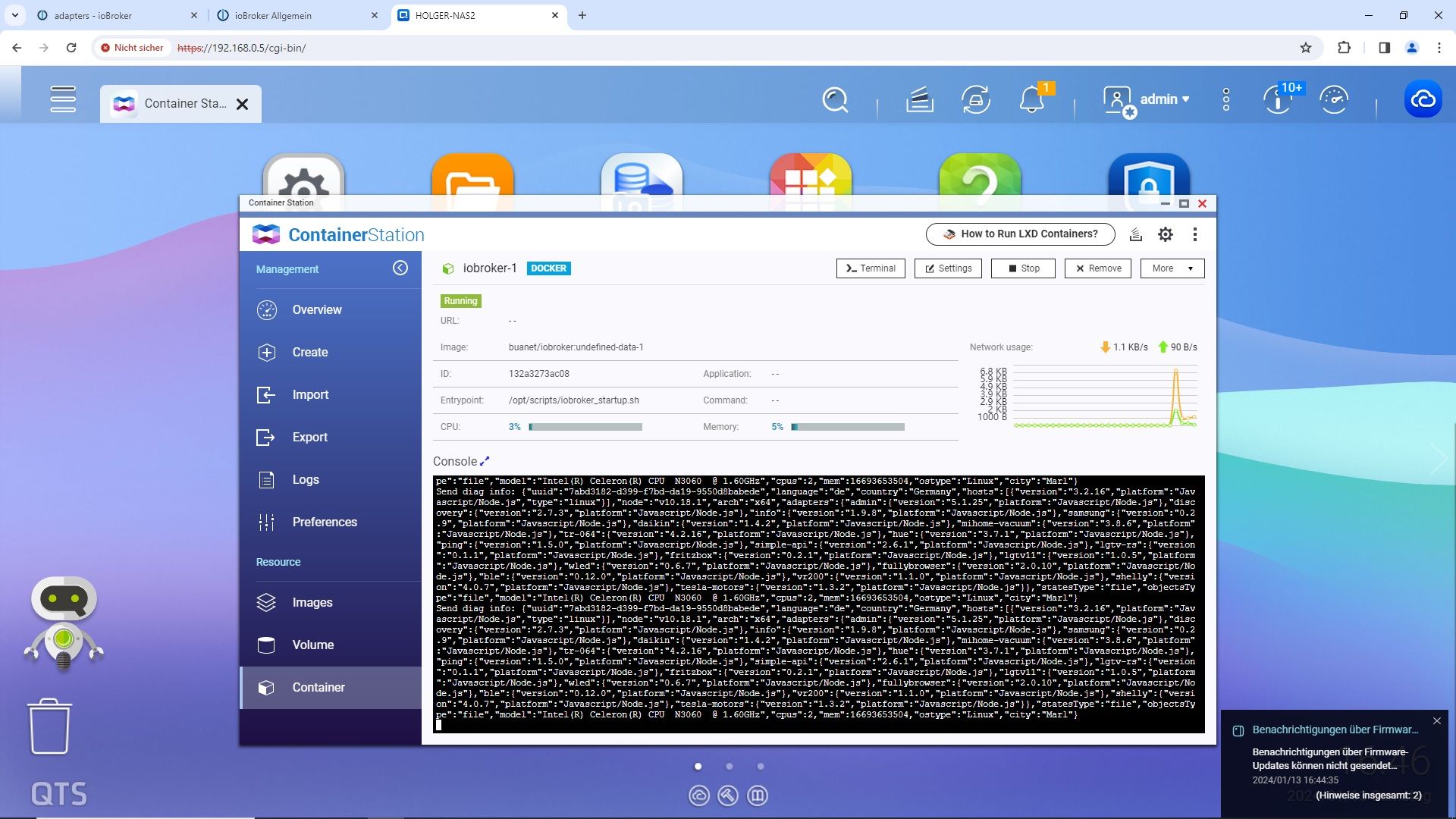NEWS
QNAP NAS Container ioBroker js-controller und node update
-
@glasfaser HIer nun die Ausgabe
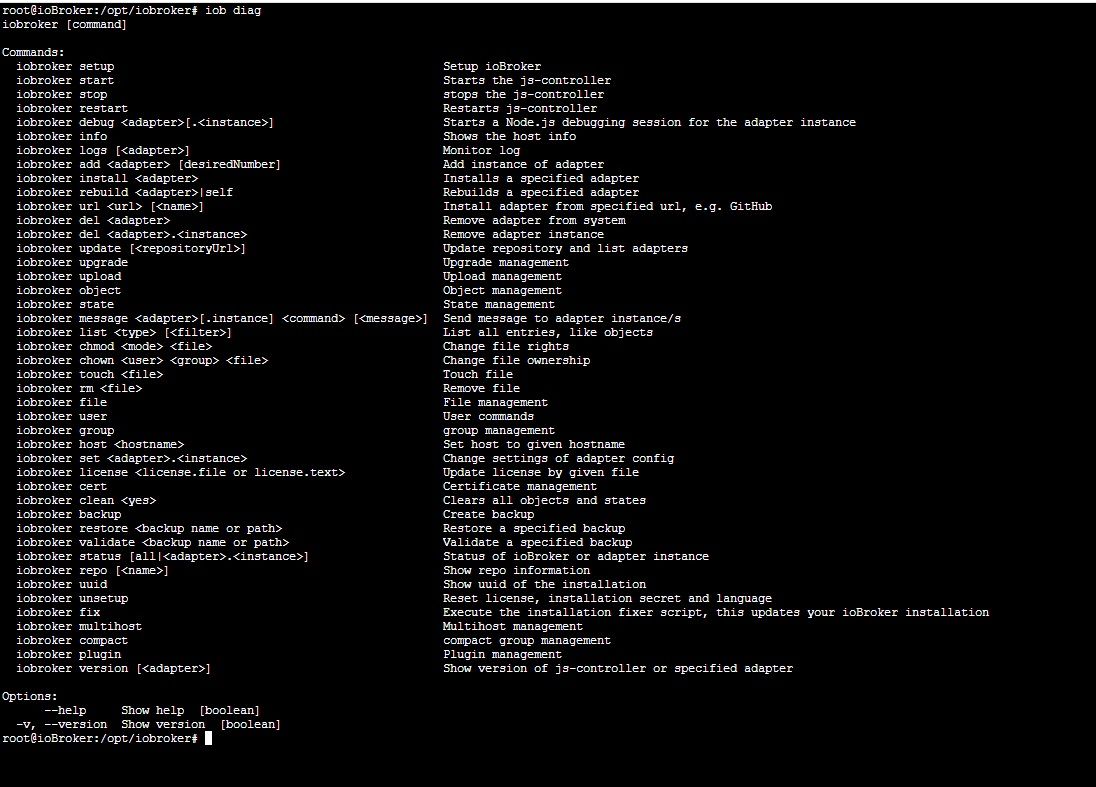
Was machst du !
Zuerst :
@glasfaser sagte in QNAP NAS Container ioBroker js-controller und node update:
@holgercw sagte in QNAP NAS Container ioBroker js-controller und node update:
Wenn ich dort was eingebe und enter drücke passiert nichts:
Habe kein Qnap ... aber da bist du falsch , du hast da ein Button Terminal ...
Aber im Grunde um dir zu helfen , brauchen wir keine Briefmarke , sondern ein richtige Ausgabe deines Systems :
dazu dann einmal
pkill -u iobroker iob fixdanach den Container neu starten ,
danndie Full Ausgabe von
iob diaghier in Code-Tags </> posten
sonst das :
@glasfaser sagte in QNAP NAS Container ioBroker js-controller und node update:
ich habe so eine Vorahnung, das wieder No connection kommt ,
dann diese Ausgabe hier posten :
type -P nodejs && nodejs -v && type -P node && node -v && type -P npm && npm -v && type -P npx && npx -v && apt policy nodejs && ls -lh /opt/iobroker/iobroker-data/&& iob version -
Was machst du !
Zuerst :
@glasfaser sagte in QNAP NAS Container ioBroker js-controller und node update:
@holgercw sagte in QNAP NAS Container ioBroker js-controller und node update:
Wenn ich dort was eingebe und enter drücke passiert nichts:
Habe kein Qnap ... aber da bist du falsch , du hast da ein Button Terminal ...
Aber im Grunde um dir zu helfen , brauchen wir keine Briefmarke , sondern ein richtige Ausgabe deines Systems :
dazu dann einmal
pkill -u iobroker iob fixdanach den Container neu starten ,
danndie Full Ausgabe von
iob diaghier in Code-Tags </> posten
sonst das :
@glasfaser sagte in QNAP NAS Container ioBroker js-controller und node update:
ich habe so eine Vorahnung, das wieder No connection kommt ,
dann diese Ausgabe hier posten :
type -P nodejs && nodejs -v && type -P node && node -v && type -P npm && npm -v && type -P npx && npx -v && apt policy nodejs && ls -lh /opt/iobroker/iobroker-data/&& iob version@glasfaser Habe nun den Code eingegeben:
root@ioBroker:/opt/iobroker# type -P nodejs && nodejs -v && type -P node && node -v && type -P npm && npm -v && type -P npx && npx -v && apt policy nodejs && ls -lh /opt/iobroker/iobroker-data/&& iob version /usr/bin/nodejs v10.18.1 /usr/bin/node v10.18.1 /usr/bin/npm 6.13.4 /usr/bin/npx 6.13.4 nodejs: Installiert: 10.18.1-1nodesource1 Installationskandidat: 10.18.1-1nodesource1 Versionstabelle: *** 10.18.1-1nodesource1 100 100 /var/lib/dpkg/status insgesamt 15M drwxrwxr-x 1 iobroker iobroker 12K Jan 13 18:09 backup-objects drwxrwxr-x 1 iobroker iobroker 4,0K Jan 13 16:19 files -rw-rwxr-- 1 iobroker iobroker 4,3K Jun 7 2021 iobroker.json -rw-r--r-- 1 iobroker iobroker 3 Jan 13 17:57 notifications.json -rw-r--r-- 1 iobroker iobroker 6,4M Jan 13 18:15 objects.json -rw-r--r-- 1 iobroker iobroker 6,4M Jan 13 18:15 objects.json.bak -rw-r--r-- 1 iobroker iobroker 847K Jan 13 18:21 states.json -rw-r--r-- 1 iobroker iobroker 847K Jan 13 18:20 states.json.bak 3.2.16 root@ioBroker:/opt/iobroker# -
@glasfaser Habe nun den Code eingegeben:
root@ioBroker:/opt/iobroker# type -P nodejs && nodejs -v && type -P node && node -v && type -P npm && npm -v && type -P npx && npx -v && apt policy nodejs && ls -lh /opt/iobroker/iobroker-data/&& iob version /usr/bin/nodejs v10.18.1 /usr/bin/node v10.18.1 /usr/bin/npm 6.13.4 /usr/bin/npx 6.13.4 nodejs: Installiert: 10.18.1-1nodesource1 Installationskandidat: 10.18.1-1nodesource1 Versionstabelle: *** 10.18.1-1nodesource1 100 100 /var/lib/dpkg/status insgesamt 15M drwxrwxr-x 1 iobroker iobroker 12K Jan 13 18:09 backup-objects drwxrwxr-x 1 iobroker iobroker 4,0K Jan 13 16:19 files -rw-rwxr-- 1 iobroker iobroker 4,3K Jun 7 2021 iobroker.json -rw-r--r-- 1 iobroker iobroker 3 Jan 13 17:57 notifications.json -rw-r--r-- 1 iobroker iobroker 6,4M Jan 13 18:15 objects.json -rw-r--r-- 1 iobroker iobroker 6,4M Jan 13 18:15 objects.json.bak -rw-r--r-- 1 iobroker iobroker 847K Jan 13 18:21 states.json -rw-r--r-- 1 iobroker iobroker 847K Jan 13 18:20 states.json.bak 3.2.16 root@ioBroker:/opt/iobroker#Wusste eben nicht ob ich zwischen iob fix und iob diag in dem neuen Fenster bleiben soll bis er neu gestartet ist. Bin mit der Materie komplet nicht vertraut. Kannst Du mit den Daten nun was anfangen ?
Vielleicht gibt es ja auch eine Möglichkeit das Image komplett neu zu installieren (Vorher backup und so) aber ohne das dann das Smarthome neu eingerichtet werden muss -
Wusste eben nicht ob ich zwischen iob fix und iob diag in dem neuen Fenster bleiben soll bis er neu gestartet ist. Bin mit der Materie komplet nicht vertraut. Kannst Du mit den Daten nun was anfangen ?
Vielleicht gibt es ja auch eine Möglichkeit das Image komplett neu zu installieren (Vorher backup und so) aber ohne das dann das Smarthome neu eingerichtet werden muss@holgercw sagte in QNAP NAS Container ioBroker js-controller und node update:
Kannst Du mit den Daten nun was anfangen ?
Ja ... , erstmal !
Wie schon auf der Briefmarke zu erkennen , ist dein ioBroker / Container Stein Alt ... also nie gepflegt worden .
Zeige mal :
iob list instances iob list adapters -
@holgercw sagte in QNAP NAS Container ioBroker js-controller und node update:
Kannst Du mit den Daten nun was anfangen ?
Ja ... , erstmal !
Wie schon auf der Briefmarke zu erkennen , ist dein ioBroker / Container Stein Alt ... also nie gepflegt worden .
Zeige mal :
iob list instances iob list adaptersroot@ioBroker:/opt/iobroker# iob list instances + system.adapter.admin.0 : admin : ioBroker - enabled, port: 8081, bind: 0.0.0.0, run as: admin system.adapter.ble.0 : ble : ioBroker - enabled + system.adapter.daikin.0 : daikin : ioBroker - enabled + system.adapter.daikin.1 : daikin : ioBroker - enabled + system.adapter.daikin.2 : daikin : ioBroker - enabled + system.adapter.discovery.0 : discovery : ioBroker - enabled + system.adapter.fullybrowser.0 : fullybrowser : ioBroker - enabled + system.adapter.hue.0 : hue : ioBroker - enabled, port: 80 + system.adapter.info.0 : info : ioBroker - enabled + system.adapter.lgtv11.0 : lgtv11 : ioBroker - enabled, port: 8080 + system.adapter.mihome-vacuum.0 : mihome-vacuum : ioBroker - enabled, port: 54321 + system.adapter.mihome-vacuum.1 : mihome-vacuum : ioBroker - enabled, port: 54321 + system.adapter.ping.0 : ping : ioBroker - enabled + system.adapter.samsung.0 : samsung : ioBroker - enabled + system.adapter.samsung.1 : samsung : ioBroker - enabled + system.adapter.shelly.0 : shelly : ioBroker - enabled, port: 1882, bind: 0.0.0.0 + system.adapter.simple-api.0 : simple-api : ioBroker - enabled, port: 8087, bind: 192.168.0.60, run as: admin + system.adapter.tesla-motors.0 : tesla-motors : ioBroker - enabled + system.adapter.vr200.0 : vr200 : ioBroker - enabled + system.adapter.wled.0 : wled : ioBroker - enabled + instance is alive -
@holgercw sagte in QNAP NAS Container ioBroker js-controller und node update:
Kannst Du mit den Daten nun was anfangen ?
Ja ... , erstmal !
Wie schon auf der Briefmarke zu erkennen , ist dein ioBroker / Container Stein Alt ... also nie gepflegt worden .
Zeige mal :
iob list instances iob list adapterssystem.adapter.admin : admin - v5.1.25 system.adapter.ble : ble - v0.12.0 system.adapter.daikin : daikin - v1.4.2 system.adapter.discovery : discovery - v2.7.3 system.adapter.fritzbox : fritzbox - v0.2.1 system.adapter.fullybrowser : fullybrowser - v2.0.10 system.adapter.hue : hue - v3.7.1 system.adapter.info : info - v1.9.8 system.adapter.lgtv-rs : lgtv-rs - v0.1.1 system.adapter.lgtv11 : lgtv11 - v1.0.5 system.adapter.mihome-vacuum : mihome-vacuum - v3.8.6 system.adapter.ping : ping - v1.5.0 system.adapter.samsung : samsung - v0.2.9 system.adapter.shelly : shelly - v4.0.7 system.adapter.simple-api : simple-api - v2.6.1 system.adapter.tesla-motors : tesla-motors - v1.3.2 system.adapter.tr-064 : tr-064 - v4.2.16 system.adapter.vr200 : vr200 - v1.1.0 system.adapter.wled : wled - v0.6.7 -
@holgercw sagte in QNAP NAS Container ioBroker js-controller und node update:
Kannst Du mit den Daten nun was anfangen ?
Ja ... , erstmal !
Wie schon auf der Briefmarke zu erkennen , ist dein ioBroker / Container Stein Alt ... also nie gepflegt worden .
Zeige mal :
iob list instances iob list adapters@glasfaser WUsste nie wie ich da ran gehen soll. Habe dann immer wieder aufgegeben. Hoffe jetzt geht es mal vorran
-
@glasfaser WUsste nie wie ich da ran gehen soll. Habe dann immer wieder aufgegeben. Hoffe jetzt geht es mal vorran
-
@holgercw sagte in QNAP NAS Container ioBroker js-controller und node update:
Hoffe jetzt geht es mal vorran
Das ganze Problem was ich jetzt sehe , ist das du kein Backup hast mit dem Backitup Adapter !
Oder wie machst du Backups !?
@glasfaser Habe noch nie ein Backup gemacht. Soll ich den backitup adapter installieren auf dem iobroker. Bisher läuft ja auch leider alles, daher habe ich da ein wenig schiss. Ein Update des node und js wäre top wenn das einfach so ginge
-
@holgercw sagte in QNAP NAS Container ioBroker js-controller und node update:
Bisher läuft ja auch leider alles,
dann hast du immer Glück gehabt !
Ein Update des node
lohnt sich nicht , der Container ist UhrAlt !
und js wäre top wenn das einfach so ginge
Naja ..
Erstmal ein Backup machen !
Dann im alten Container den js-controller langsam hochziehen inkl Nodejs usw.
Dann ein Backup ,
dann einen neuen Container erstellen mit dem aktuelle Image dann dein Backup rein . -
@holgercw sagte in QNAP NAS Container ioBroker js-controller und node update:
Bisher läuft ja auch leider alles,
dann hast du immer Glück gehabt !
Ein Update des node
lohnt sich nicht , der Container ist UhrAlt !
und js wäre top wenn das einfach so ginge
Naja ..
Erstmal ein Backup machen !
Dann im alten Container den js-controller langsam hochziehen inkl Nodejs usw.
Dann ein Backup ,
dann einen neuen Container erstellen mit dem aktuelle Image dann dein Backup rein .@glasfaser Alles klar. Nur wie mache ich ein Backup und wie mache ich danach die Updates. Bisher war das ja ohne Erfolg ?
-
@glasfaser Alles klar. Nur wie mache ich ein Backup und wie mache ich danach die Updates. Bisher war das ja ohne Erfolg ?
@holgercw sagte in QNAP NAS Container ioBroker js-controller und node update:
Nur wie mache ich ein Backup
@glasfaser sagte in QNAP NAS Container ioBroker js-controller und node update:
mit dem Backitup Adapter ! -
@holgercw sagte in QNAP NAS Container ioBroker js-controller und node update:
Nur wie mache ich ein Backup
@glasfaser sagte in QNAP NAS Container ioBroker js-controller und node update:
mit dem Backitup Adapter !@glasfaser said in QNAP NAS Container ioBroker js-controller und node update:
Backitup
LEider keine Chance. Adapter nicht installierbar:
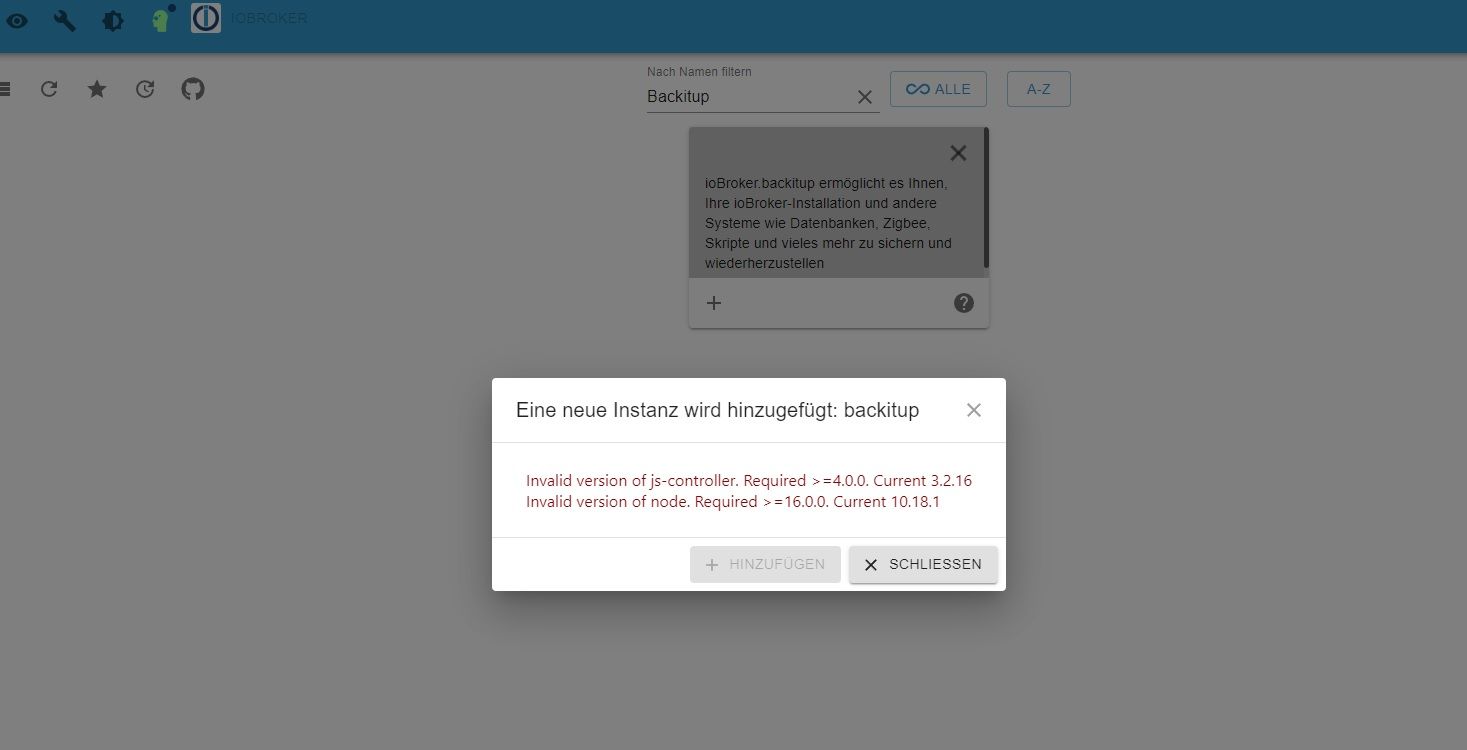
Was nun ?
-
@holgercw sagte in QNAP NAS Container ioBroker js-controller und node update:
Nur wie mache ich ein Backup
@glasfaser sagte in QNAP NAS Container ioBroker js-controller und node update:
mit dem Backitup Adapter !@glasfaser Ich konnte ja auch jetzt nicht in der Console iobroker update machen
-
@glasfaser Ich konnte ja auch jetzt nicht in der Console iobroker update machen
iob stop iob fix iob nodejs-updateDann schauen ob der backitup-Adapter installierbar ist.
Edith: Das ist ein Docker bei dir? Dann vergiss es, das geht da glaub ich nicht/anders.
-
@glasfaser Ich konnte ja auch jetzt nicht in der Console iobroker update machen
@holgercw sagte in QNAP NAS Container ioBroker js-controller und node update:
@glasfaser Ich konnte ja auch jetzt nicht in der Console iobroker update machen
warum nicht?
zeigen!@holgercw sagte in QNAP NAS Container ioBroker js-controller und node update:
LEider keine Chance.
wenn man 7 Jahre nichts updated gibt es die alten Repos gar nicht mehr.
Hier trifft nach so langer Zeit wirklich zu:
kein Backup - kein Mitleid!Du kannst noch versuchen nodejs hochzuziehen um den Controller und einige Adapter upzudaten.
Aber da wirst du auch ggf. am Betriebssystem scheitern.Du darfst natürlich nicht versuchen die allerneuesten Versionen draufzuspielen.
-
@glasfaser Ich konnte ja auch jetzt nicht in der Console iobroker update machen
Dann ziehen wir langsam hoch ...
Erstmal
pkill -u iobroker sudo -H -u iobroker npm install iobroker.js-controller@4.0.24Container danach neu starten .
Bei
nodejs: v10.18.1
@Thomas-Braun kannst du nacher helfen... um erstmal nur auf 16 zu kommen für den alten Container !
EDIT :
Mähhh .. ab 4.0.24
Nur die Node.js Version muss weiterhin mindestens 12.x sein, wie oben bereits ausgeführt.
also erst Node-js
-
Dann ziehen wir langsam hoch ...
Erstmal
pkill -u iobroker sudo -H -u iobroker npm install iobroker.js-controller@4.0.24Container danach neu starten .
Bei
nodejs: v10.18.1
@Thomas-Braun kannst du nacher helfen... um erstmal nur auf 16 zu kommen für den alten Container !
EDIT :
Mähhh .. ab 4.0.24
Nur die Node.js Version muss weiterhin mindestens 12.x sein, wie oben bereits ausgeführt.
also erst Node-js
@glasfaser sagte in QNAP NAS Container ioBroker js-controller und node update:
kannst du nacher helfen... um erstmal nur auf 16 zu kommen für den alten Container !
Keine Ahnung. Ich kann nur apt... Geht das im Container?
-
@glasfaser sagte in QNAP NAS Container ioBroker js-controller und node update:
kannst du nacher helfen... um erstmal nur auf 16 zu kommen für den alten Container !
Keine Ahnung. Ich kann nur apt... Geht das im Container?
Ja , geht !
-
@glasfaser Ich konnte ja auch jetzt nicht in der Console iobroker update machen