NEWS
[gelöst] Hilfe bei Multihost
-
@homoran OK, also json nutzen. Hatte ich auch probiert aber mache ich gerne noch einmal.
Dann sieht es so aus:
pi@ioBrokerMasterNeu:~ $ iobroker setup custom Current configuration: - Objects database: - Type: file - Host/Unix Socket: 0.0.0.0 - Port: 9001 - States database: - Type: file - Host/Unix Socket: 0.0.0.0 - Port: 9000 - Data Directory: ../../iobroker-data/ Type of objects DB [(j)sonl, (f)ile, (r)edis, ...], default [file]: j Host / Unix Socket of objects DB(jsonl), default[127.0.0.1]: 0.0.0.0 Port of objects DB(jsonl), default[9001]: Type of states DB [(j)sonl, (f)file, (r)edis, ...], default [jsonl]: j Host / Unix Socket of states DB (jsonl), default[0.0.0.0]: Port of states DB (jsonl), default[9000]: Data directory (file), default[../../iobroker-data/]: Host name of this machine [ioBrokerMasterNeu]: This host appears to be a Master or a Single host system. Is this correct? [Y/n]: y Explicit migration from file to jsonl is not necessary, skipping... updating conf/iobroker.json pi@ioBrokerMasterNeu:~ $ iobroker multihost enable Please check the binding of the configured jsonl server to allow remote connections. No configuration change needed. Multihost discovery server: enabled Discovery authentication: enabled Persistent activation: disabled Objects: jsonl on 0.0.0.0 States: jsonl on 0.0.0.0keine Änderung am Problem.
@pjo123456 sagte in Hilfe bei Multihost:
keine Änderung am Problem.
bitte
iob diagin der Langfassung!@splatterjoe
von dir bitte auch -
@homoran OK, also json nutzen. Hatte ich auch probiert aber mache ich gerne noch einmal.
Dann sieht es so aus:
pi@ioBrokerMasterNeu:~ $ iobroker setup custom Current configuration: - Objects database: - Type: file - Host/Unix Socket: 0.0.0.0 - Port: 9001 - States database: - Type: file - Host/Unix Socket: 0.0.0.0 - Port: 9000 - Data Directory: ../../iobroker-data/ Type of objects DB [(j)sonl, (f)ile, (r)edis, ...], default [file]: j Host / Unix Socket of objects DB(jsonl), default[127.0.0.1]: 0.0.0.0 Port of objects DB(jsonl), default[9001]: Type of states DB [(j)sonl, (f)file, (r)edis, ...], default [jsonl]: j Host / Unix Socket of states DB (jsonl), default[0.0.0.0]: Port of states DB (jsonl), default[9000]: Data directory (file), default[../../iobroker-data/]: Host name of this machine [ioBrokerMasterNeu]: This host appears to be a Master or a Single host system. Is this correct? [Y/n]: y Explicit migration from file to jsonl is not necessary, skipping... updating conf/iobroker.json pi@ioBrokerMasterNeu:~ $ iobroker multihost enable Please check the binding of the configured jsonl server to allow remote connections. No configuration change needed. Multihost discovery server: enabled Discovery authentication: enabled Persistent activation: disabled Objects: jsonl on 0.0.0.0 States: jsonl on 0.0.0.0keine Änderung am Problem.
@pjo123456
so, du zeigst den 1. Teil auf dem Master. Dieser sieht doch ok aus.Und jetzt zeigst du uns den 2. Teil; der auf dem Slave.
Nachtrag:
Ich bin immer nach dieser Anleitung (war die alte Doku von iob) vorgegangen.
Entspricht der neuen Doku (fast). -
@bahnuhr eben nicht. Normalerweise müsste sich nach iobroker multihost enable das Terminal wieder mit dem Prompt melden. Macht es aber nicht. Ich kann ab diesem Punkt außer abbrechen nichts mehr machen. Das war sonst nicht so.
======== Start marking the full check here ========= Skript v.2023-06-20 *** BASE SYSTEM *** Static hostname: ioBrokerMasterNeu Icon name: computer Machine ID: 4236e4b937704469b720130c5fb87437 Boot ID: 0658e2b6522445589c9030e8daf81d71 Operating System: Raspbian GNU/Linux 11 (bullseye) Kernel: Linux 6.1.21-v8+ Architecture: arm64 Model : Raspberry Pi 4 Model B Rev 1.4 Docker : false Virtualization : none Kernel : aarch64 Userland : armhf Systemuptime and Load: 18:00:50 up 1:34, 3 users, load average: 0.03, 0.13, 0.06 CPU threads: 4 Raspberry only: throttled=0x0 Other values than 0x0 hint to temperature/voltage problems temp=44.3'C volt=0.9260V *** Time and Time Zones *** Local time: Wed 2023-10-04 18:00:50 CEST Universal time: Wed 2023-10-04 16:00:50 UTC RTC time: n/a Time zone: Europe/Berlin (CEST, +0200) System clock synchronized: yes NTP service: active RTC in local TZ: no *** User and Groups *** pi /home/pi pi adm dialout cdrom sudo audio video plugdev games users input render netdev lpadmin gpio i2c spi iobroker *** X-Server-Setup *** X-Server: true Desktop: Terminal: tty Boot Target: graphical.target *** MEMORY *** total used free shared buff/cache available Mem: 7.8G 297M 6.9G 35M 597M 7.4G Swap: 99M 0B 99M Total: 7.9G 297M 7.0G 7812 M total memory 298 M used memory 442 M active memory 292 M inactive memory 6916 M free memory 43 M buffer memory 554 M swap cache 99 M total swap 0 M used swap 99 M free swap Raspberry only: oom events: 0 lifetime oom required: 0 Mbytes total time in oom handler: 0 ms max time spent in oom handler: 0 ms *** FILESYSTEM *** Filesystem Type Size Used Avail Use% Mounted on /dev/root ext4 15G 3.9G 9.9G 29% / devtmpfs devtmpfs 3.6G 0 3.6G 0% /dev tmpfs tmpfs 3.9G 0 3.9G 0% /dev/shm tmpfs tmpfs 1.6G 1.2M 1.6G 1% /run tmpfs tmpfs 5.0M 4.0K 5.0M 1% /run/lock /dev/mmcblk0p1 vfat 255M 51M 205M 20% /boot tmpfs tmpfs 782M 24K 782M 1% /run/user/1000 Messages concerning ext4 filesystem in dmesg: [Wed Oct 4 16:26:00 2023] Kernel command line: coherent_pool=1M 8250.nr_uarts=0 snd_bcm2835.enable_headphones=0 snd_bcm2835.enable_headphones=1 snd_bcm2835.enable_hdmi=1 snd_bcm2835.enable_hdmi=0 smsc95xx.macaddr=E4:5F:01:5D:E5:15 vc_mem.mem_base=0x3ec00000 vc_mem.mem_size=0x40000000 console=ttyS0,115200 console=tty1 root=PARTUUID=29c5ba51-02 rootfstype=ext4 fsck.repair=yes rootwait quiet splash plymouth.ignore-serial-consoles [Wed Oct 4 16:26:01 2023] EXT4-fs (mmcblk0p2): mounted filesystem with ordered data mode. Quota mode: none. [Wed Oct 4 16:26:01 2023] VFS: Mounted root (ext4 filesystem) readonly on device 179:2. [Wed Oct 4 16:26:04 2023] EXT4-fs (mmcblk0p2): re-mounted. Quota mode: none. Show mounted filesystems (real ones only): TARGET SOURCE FSTYPE OPTIONS / /dev/mmcblk0p2 ext4 rw,noatime `-/boot /dev/mmcblk0p1 vfat rw,relatime,fmask=0022,dmask=0022,codepage=437,iocharset=ascii,shortname=mixed,errors=remount-ro Files in neuralgic directories: /var: 407M /var/ 127M /var/cache 123M /var/lib 120M /var/cache/apt 68M /var/lib/apt/lists Archived and active journals take up 56.0M in the file system. /opt/iobroker/backups: 1.3M /opt/iobroker/backups/ /opt/iobroker/iobroker-data: 27M /opt/iobroker/iobroker-data/ 13M /opt/iobroker/iobroker-data/files/admin.admin/custom/static/js 13M /opt/iobroker/iobroker-data/files/admin.admin/custom/static 13M /opt/iobroker/iobroker-data/files/admin.admin/custom 13M /opt/iobroker/iobroker-data/files/admin.admin The five largest files in iobroker-data are: 6.3M /opt/iobroker/iobroker-data/files/admin.admin/custom/static/js/vendors-node_modules_iobroker_adapter-react-v5_assets_devices_parseNames_js-node_modules_iobr-99c23e.847b8ad9.chunk.js.map 3.7M /opt/iobroker/iobroker-data/objects.jsonl 3.7M /opt/iobroker/iobroker-data/objects.json.migrated 3.7M /opt/iobroker/iobroker-data/objects.json.bak.migrated 2.8M /opt/iobroker/iobroker-data/files/admin.admin/custom/static/js/vendors-node_modules_iobroker_adapter-react-v5_assets_devices_parseNames_js-node_modules_iobr-99c23e.847b8ad9.chunk.js *** NodeJS-Installation *** /usr/bin/nodejs v18.17.1 /usr/bin/node v18.17.1 /usr/bin/npm 9.6.7 /usr/bin/npx 9.6.7 nodejs: Installed: 18.17.1-deb-1nodesource1 Candidate: 18.17.1-deb-1nodesource1 Version table: *** 18.17.1-deb-1nodesource1 500 500 https://deb.nodesource.com/node_18.x bullseye/main armhf Packages 100 /var/lib/dpkg/status 12.22.12~dfsg-1~deb11u4 500 500 http://raspbian.raspberrypi.org/raspbian bullseye/main armhf Packages Temp directories causing npm8 problem: 0 No problems detected Errors in npm tree: 0 *** ioBroker-Installation *** ioBroker Status iobroker is running on this host. Objects type: jsonl States type: jsonl No configuration change needed. Multihost discovery server: disabled Discovery authentication: enabled Persistent activation: disabled Objects: jsonl on 0.0.0.0 States: jsonl on 0.0.0.0 Core adapters versions js-controller: 5.0.12 admin: 6.10.1 javascript: "javascript" not found Adapters from github: 0 Adapter State + system.adapter.admin.0 : admin : ioBrokerMasterNeu - enabled, port: 8081, bind: 0.0.0.0, run as: admin + instance is alive Enabled adapters with bindings + system.adapter.admin.0 : admin : ioBrokerMasterNeu - enabled, port: 8081, bind: 0.0.0.0, run as: admin ioBroker-Repositories stable : http://download.iobroker.net/sources-dist.json beta : http://download.iobroker.net/sources-dist-latest.json Active repo(s): stable Installed ioBroker-Instances Used repository: stable Adapter "admin" : 6.10.1 , installed 6.10.1 Controller "js-controller": 5.0.12 , installed 5.0.12 Objects and States Please stand by - This may take a while Objects: 84 States: 64 *** OS-Repositories and Updates *** Hit:1 http://archive.raspberrypi.org/debian bullseye InRelease Hit:2 http://raspbian.raspberrypi.org/raspbian bullseye InRelease Hit:3 https://deb.nodesource.com/node_18.x bullseye InRelease Reading package lists... Pending Updates: 99 *** Listening Ports *** Active Internet connections (only servers) Proto Recv-Q Send-Q Local Address Foreign Address State User Inode PID/Program name tcp 0 0 0.0.0.0:9000 0.0.0.0:* LISTEN 1001 23634 2193/iobroker.js-co tcp 0 0 0.0.0.0:9001 0.0.0.0:* LISTEN 1001 23627 2193/iobroker.js-co tcp 0 0 0.0.0.0:22 0.0.0.0:* LISTEN 0 15672 575/sshd: /usr/sbin tcp 0 0 127.0.0.1:631 0.0.0.0:* LISTEN 0 15692 539/cupsd tcp6 0 0 :::22 :::* LISTEN 0 15682 575/sshd: /usr/sbin tcp6 0 0 ::1:631 :::* LISTEN 0 15691 539/cupsd tcp6 0 0 :::8081 :::* LISTEN 1001 21216 2211/io.admin.0 udp 0 0 0.0.0.0:631 0.0.0.0:* 0 15092 585/cups-browsed udp 0 0 0.0.0.0:5353 0.0.0.0:* 108 15500 400/avahi-daemon: r udp 0 0 0.0.0.0:68 0.0.0.0:* 0 16530 470/dhcpcd udp 0 0 0.0.0.0:33120 0.0.0.0:* 108 15502 400/avahi-daemon: r udp6 0 0 :::5353 :::* 108 15501 400/avahi-daemon: r udp6 0 0 :::43899 :::* 108 15503 400/avahi-daemon: r udp6 0 0 :::546 :::* 0 19342 470/dhcpcd *** Log File - Last 25 Lines *** 2023-10-04 17:23:55.859 - info: host.ioBrokerMasterNeu ip addresses: 192.168.1.57 2a02:8108:1380:68fc:67ae:2430:12be:c07d fe80::8d7:83f7:8a85:e666 2023-10-04 17:23:56.490 - info: host.ioBrokerMasterNeu connected to Objects and States 2023-10-04 17:23:56.517 - info: host.ioBrokerMasterNeu added notifications configuration of host 2023-10-04 17:23:56.934 - info: host.ioBrokerMasterNeu Delete host system.host.ioBrokerMasterNeu 2023-10-04 17:23:56.963 - info: host.ioBrokerMasterNeu Multi-host discovery server: service started on 0.0.0.0:50005 2023-10-04 17:23:57.008 - info: host.ioBrokerMasterNeu Delete state "system.host.ioBrokerMasterNeu.versions.nodeCurrent" 2023-10-04 17:23:57.015 - info: host.ioBrokerMasterNeu 1 instance found 2023-10-04 17:23:57.022 - info: host.ioBrokerMasterNeu starting 1 instance 2023-10-04 17:23:57.046 - info: host.ioBrokerMasterNeu Delete state "system.host.ioBrokerMasterNeu.versions.nodeNewest" 2023-10-04 17:23:57.067 - info: host.ioBrokerMasterNeu Delete state "system.host.ioBrokerMasterNeu.versions.nodeNewestNext" 2023-10-04 17:23:57.086 - info: host.ioBrokerMasterNeu instance system.adapter.admin.0 started with pid 2211 2023-10-04 17:23:57.138 - info: host.ioBrokerMasterNeu Delete state "system.host.ioBrokerMasterNeu.versions.npmCurrent" 2023-10-04 17:23:57.147 - info: host.ioBrokerMasterNeu Delete state "system.host.ioBrokerMasterNeu.versions.npmNewest" 2023-10-04 17:23:57.155 - info: host.ioBrokerMasterNeu Delete state "system.host.ioBrokerMasterNeu.versions.npmNewestNext" 2023-10-04 17:23:57.164 - info: host.ioBrokerMasterNeu Some obsolete host states deleted. 2023-10-04 17:23:59.661 - info: admin.0 (2211) starting. Version 6.10.1 in /opt/iobroker/node_modules/iobroker.admin, node: v18.17.1, js-controller: 5.0.12 2023-10-04 17:23:59.720 - info: admin.0 (2211) requesting all objects 2023-10-04 17:24:00.345 - info: admin.0 (2211) received all objects 2023-10-04 17:24:00.766 - info: admin.0 (2211) socket.io server listening on port 8081 2023-10-04 17:24:00.771 - info: admin.0 (2211) http server listening on port 8081 2023-10-04 17:24:00.772 - info: admin.0 (2211) Use link "http://127.0.0.1:8081" to configure. 2023-10-04 17:24:11.859 - info: admin.0 (2211) ==> Connected system.user.admin from ::ffff:192.168.1.33 2023-10-04 17:24:30.602 - info: host.ioBrokerMasterNeu Multi-host discovery server: service started on 0.0.0.0:50005 2023-10-04 17:25:34.206 - info: admin.0 (2211) <== Disconnect system.user.admin from ::ffff:192.168.1.33 admin 2023-10-04 17:39:30.602 - info: host.ioBrokerMasterNeu Multihost discovery server stopped after 15 minutes, because only temporarily activated -
@bahnuhr eben nicht. Normalerweise müsste sich nach iobroker multihost enable das Terminal wieder mit dem Prompt melden. Macht es aber nicht. Ich kann ab diesem Punkt außer abbrechen nichts mehr machen. Das war sonst nicht so.
======== Start marking the full check here ========= Skript v.2023-06-20 *** BASE SYSTEM *** Static hostname: ioBrokerMasterNeu Icon name: computer Machine ID: 4236e4b937704469b720130c5fb87437 Boot ID: 0658e2b6522445589c9030e8daf81d71 Operating System: Raspbian GNU/Linux 11 (bullseye) Kernel: Linux 6.1.21-v8+ Architecture: arm64 Model : Raspberry Pi 4 Model B Rev 1.4 Docker : false Virtualization : none Kernel : aarch64 Userland : armhf Systemuptime and Load: 18:00:50 up 1:34, 3 users, load average: 0.03, 0.13, 0.06 CPU threads: 4 Raspberry only: throttled=0x0 Other values than 0x0 hint to temperature/voltage problems temp=44.3'C volt=0.9260V *** Time and Time Zones *** Local time: Wed 2023-10-04 18:00:50 CEST Universal time: Wed 2023-10-04 16:00:50 UTC RTC time: n/a Time zone: Europe/Berlin (CEST, +0200) System clock synchronized: yes NTP service: active RTC in local TZ: no *** User and Groups *** pi /home/pi pi adm dialout cdrom sudo audio video plugdev games users input render netdev lpadmin gpio i2c spi iobroker *** X-Server-Setup *** X-Server: true Desktop: Terminal: tty Boot Target: graphical.target *** MEMORY *** total used free shared buff/cache available Mem: 7.8G 297M 6.9G 35M 597M 7.4G Swap: 99M 0B 99M Total: 7.9G 297M 7.0G 7812 M total memory 298 M used memory 442 M active memory 292 M inactive memory 6916 M free memory 43 M buffer memory 554 M swap cache 99 M total swap 0 M used swap 99 M free swap Raspberry only: oom events: 0 lifetime oom required: 0 Mbytes total time in oom handler: 0 ms max time spent in oom handler: 0 ms *** FILESYSTEM *** Filesystem Type Size Used Avail Use% Mounted on /dev/root ext4 15G 3.9G 9.9G 29% / devtmpfs devtmpfs 3.6G 0 3.6G 0% /dev tmpfs tmpfs 3.9G 0 3.9G 0% /dev/shm tmpfs tmpfs 1.6G 1.2M 1.6G 1% /run tmpfs tmpfs 5.0M 4.0K 5.0M 1% /run/lock /dev/mmcblk0p1 vfat 255M 51M 205M 20% /boot tmpfs tmpfs 782M 24K 782M 1% /run/user/1000 Messages concerning ext4 filesystem in dmesg: [Wed Oct 4 16:26:00 2023] Kernel command line: coherent_pool=1M 8250.nr_uarts=0 snd_bcm2835.enable_headphones=0 snd_bcm2835.enable_headphones=1 snd_bcm2835.enable_hdmi=1 snd_bcm2835.enable_hdmi=0 smsc95xx.macaddr=E4:5F:01:5D:E5:15 vc_mem.mem_base=0x3ec00000 vc_mem.mem_size=0x40000000 console=ttyS0,115200 console=tty1 root=PARTUUID=29c5ba51-02 rootfstype=ext4 fsck.repair=yes rootwait quiet splash plymouth.ignore-serial-consoles [Wed Oct 4 16:26:01 2023] EXT4-fs (mmcblk0p2): mounted filesystem with ordered data mode. Quota mode: none. [Wed Oct 4 16:26:01 2023] VFS: Mounted root (ext4 filesystem) readonly on device 179:2. [Wed Oct 4 16:26:04 2023] EXT4-fs (mmcblk0p2): re-mounted. Quota mode: none. Show mounted filesystems (real ones only): TARGET SOURCE FSTYPE OPTIONS / /dev/mmcblk0p2 ext4 rw,noatime `-/boot /dev/mmcblk0p1 vfat rw,relatime,fmask=0022,dmask=0022,codepage=437,iocharset=ascii,shortname=mixed,errors=remount-ro Files in neuralgic directories: /var: 407M /var/ 127M /var/cache 123M /var/lib 120M /var/cache/apt 68M /var/lib/apt/lists Archived and active journals take up 56.0M in the file system. /opt/iobroker/backups: 1.3M /opt/iobroker/backups/ /opt/iobroker/iobroker-data: 27M /opt/iobroker/iobroker-data/ 13M /opt/iobroker/iobroker-data/files/admin.admin/custom/static/js 13M /opt/iobroker/iobroker-data/files/admin.admin/custom/static 13M /opt/iobroker/iobroker-data/files/admin.admin/custom 13M /opt/iobroker/iobroker-data/files/admin.admin The five largest files in iobroker-data are: 6.3M /opt/iobroker/iobroker-data/files/admin.admin/custom/static/js/vendors-node_modules_iobroker_adapter-react-v5_assets_devices_parseNames_js-node_modules_iobr-99c23e.847b8ad9.chunk.js.map 3.7M /opt/iobroker/iobroker-data/objects.jsonl 3.7M /opt/iobroker/iobroker-data/objects.json.migrated 3.7M /opt/iobroker/iobroker-data/objects.json.bak.migrated 2.8M /opt/iobroker/iobroker-data/files/admin.admin/custom/static/js/vendors-node_modules_iobroker_adapter-react-v5_assets_devices_parseNames_js-node_modules_iobr-99c23e.847b8ad9.chunk.js *** NodeJS-Installation *** /usr/bin/nodejs v18.17.1 /usr/bin/node v18.17.1 /usr/bin/npm 9.6.7 /usr/bin/npx 9.6.7 nodejs: Installed: 18.17.1-deb-1nodesource1 Candidate: 18.17.1-deb-1nodesource1 Version table: *** 18.17.1-deb-1nodesource1 500 500 https://deb.nodesource.com/node_18.x bullseye/main armhf Packages 100 /var/lib/dpkg/status 12.22.12~dfsg-1~deb11u4 500 500 http://raspbian.raspberrypi.org/raspbian bullseye/main armhf Packages Temp directories causing npm8 problem: 0 No problems detected Errors in npm tree: 0 *** ioBroker-Installation *** ioBroker Status iobroker is running on this host. Objects type: jsonl States type: jsonl No configuration change needed. Multihost discovery server: disabled Discovery authentication: enabled Persistent activation: disabled Objects: jsonl on 0.0.0.0 States: jsonl on 0.0.0.0 Core adapters versions js-controller: 5.0.12 admin: 6.10.1 javascript: "javascript" not found Adapters from github: 0 Adapter State + system.adapter.admin.0 : admin : ioBrokerMasterNeu - enabled, port: 8081, bind: 0.0.0.0, run as: admin + instance is alive Enabled adapters with bindings + system.adapter.admin.0 : admin : ioBrokerMasterNeu - enabled, port: 8081, bind: 0.0.0.0, run as: admin ioBroker-Repositories stable : http://download.iobroker.net/sources-dist.json beta : http://download.iobroker.net/sources-dist-latest.json Active repo(s): stable Installed ioBroker-Instances Used repository: stable Adapter "admin" : 6.10.1 , installed 6.10.1 Controller "js-controller": 5.0.12 , installed 5.0.12 Objects and States Please stand by - This may take a while Objects: 84 States: 64 *** OS-Repositories and Updates *** Hit:1 http://archive.raspberrypi.org/debian bullseye InRelease Hit:2 http://raspbian.raspberrypi.org/raspbian bullseye InRelease Hit:3 https://deb.nodesource.com/node_18.x bullseye InRelease Reading package lists... Pending Updates: 99 *** Listening Ports *** Active Internet connections (only servers) Proto Recv-Q Send-Q Local Address Foreign Address State User Inode PID/Program name tcp 0 0 0.0.0.0:9000 0.0.0.0:* LISTEN 1001 23634 2193/iobroker.js-co tcp 0 0 0.0.0.0:9001 0.0.0.0:* LISTEN 1001 23627 2193/iobroker.js-co tcp 0 0 0.0.0.0:22 0.0.0.0:* LISTEN 0 15672 575/sshd: /usr/sbin tcp 0 0 127.0.0.1:631 0.0.0.0:* LISTEN 0 15692 539/cupsd tcp6 0 0 :::22 :::* LISTEN 0 15682 575/sshd: /usr/sbin tcp6 0 0 ::1:631 :::* LISTEN 0 15691 539/cupsd tcp6 0 0 :::8081 :::* LISTEN 1001 21216 2211/io.admin.0 udp 0 0 0.0.0.0:631 0.0.0.0:* 0 15092 585/cups-browsed udp 0 0 0.0.0.0:5353 0.0.0.0:* 108 15500 400/avahi-daemon: r udp 0 0 0.0.0.0:68 0.0.0.0:* 0 16530 470/dhcpcd udp 0 0 0.0.0.0:33120 0.0.0.0:* 108 15502 400/avahi-daemon: r udp6 0 0 :::5353 :::* 108 15501 400/avahi-daemon: r udp6 0 0 :::43899 :::* 108 15503 400/avahi-daemon: r udp6 0 0 :::546 :::* 0 19342 470/dhcpcd *** Log File - Last 25 Lines *** 2023-10-04 17:23:55.859 - info: host.ioBrokerMasterNeu ip addresses: 192.168.1.57 2a02:8108:1380:68fc:67ae:2430:12be:c07d fe80::8d7:83f7:8a85:e666 2023-10-04 17:23:56.490 - info: host.ioBrokerMasterNeu connected to Objects and States 2023-10-04 17:23:56.517 - info: host.ioBrokerMasterNeu added notifications configuration of host 2023-10-04 17:23:56.934 - info: host.ioBrokerMasterNeu Delete host system.host.ioBrokerMasterNeu 2023-10-04 17:23:56.963 - info: host.ioBrokerMasterNeu Multi-host discovery server: service started on 0.0.0.0:50005 2023-10-04 17:23:57.008 - info: host.ioBrokerMasterNeu Delete state "system.host.ioBrokerMasterNeu.versions.nodeCurrent" 2023-10-04 17:23:57.015 - info: host.ioBrokerMasterNeu 1 instance found 2023-10-04 17:23:57.022 - info: host.ioBrokerMasterNeu starting 1 instance 2023-10-04 17:23:57.046 - info: host.ioBrokerMasterNeu Delete state "system.host.ioBrokerMasterNeu.versions.nodeNewest" 2023-10-04 17:23:57.067 - info: host.ioBrokerMasterNeu Delete state "system.host.ioBrokerMasterNeu.versions.nodeNewestNext" 2023-10-04 17:23:57.086 - info: host.ioBrokerMasterNeu instance system.adapter.admin.0 started with pid 2211 2023-10-04 17:23:57.138 - info: host.ioBrokerMasterNeu Delete state "system.host.ioBrokerMasterNeu.versions.npmCurrent" 2023-10-04 17:23:57.147 - info: host.ioBrokerMasterNeu Delete state "system.host.ioBrokerMasterNeu.versions.npmNewest" 2023-10-04 17:23:57.155 - info: host.ioBrokerMasterNeu Delete state "system.host.ioBrokerMasterNeu.versions.npmNewestNext" 2023-10-04 17:23:57.164 - info: host.ioBrokerMasterNeu Some obsolete host states deleted. 2023-10-04 17:23:59.661 - info: admin.0 (2211) starting. Version 6.10.1 in /opt/iobroker/node_modules/iobroker.admin, node: v18.17.1, js-controller: 5.0.12 2023-10-04 17:23:59.720 - info: admin.0 (2211) requesting all objects 2023-10-04 17:24:00.345 - info: admin.0 (2211) received all objects 2023-10-04 17:24:00.766 - info: admin.0 (2211) socket.io server listening on port 8081 2023-10-04 17:24:00.771 - info: admin.0 (2211) http server listening on port 8081 2023-10-04 17:24:00.772 - info: admin.0 (2211) Use link "http://127.0.0.1:8081" to configure. 2023-10-04 17:24:11.859 - info: admin.0 (2211) ==> Connected system.user.admin from ::ffff:192.168.1.33 2023-10-04 17:24:30.602 - info: host.ioBrokerMasterNeu Multi-host discovery server: service started on 0.0.0.0:50005 2023-10-04 17:25:34.206 - info: admin.0 (2211) <== Disconnect system.user.admin from ::ffff:192.168.1.33 admin 2023-10-04 17:39:30.602 - info: host.ioBrokerMasterNeu Multihost discovery server stopped after 15 minutes, because only temporarily activated -
@thomas-braun OK, mache ich. Aber ich denek jetzt fast, dass das Problem woanders liegt. Denn auf meinem laufenden System sieht es genau so aus:
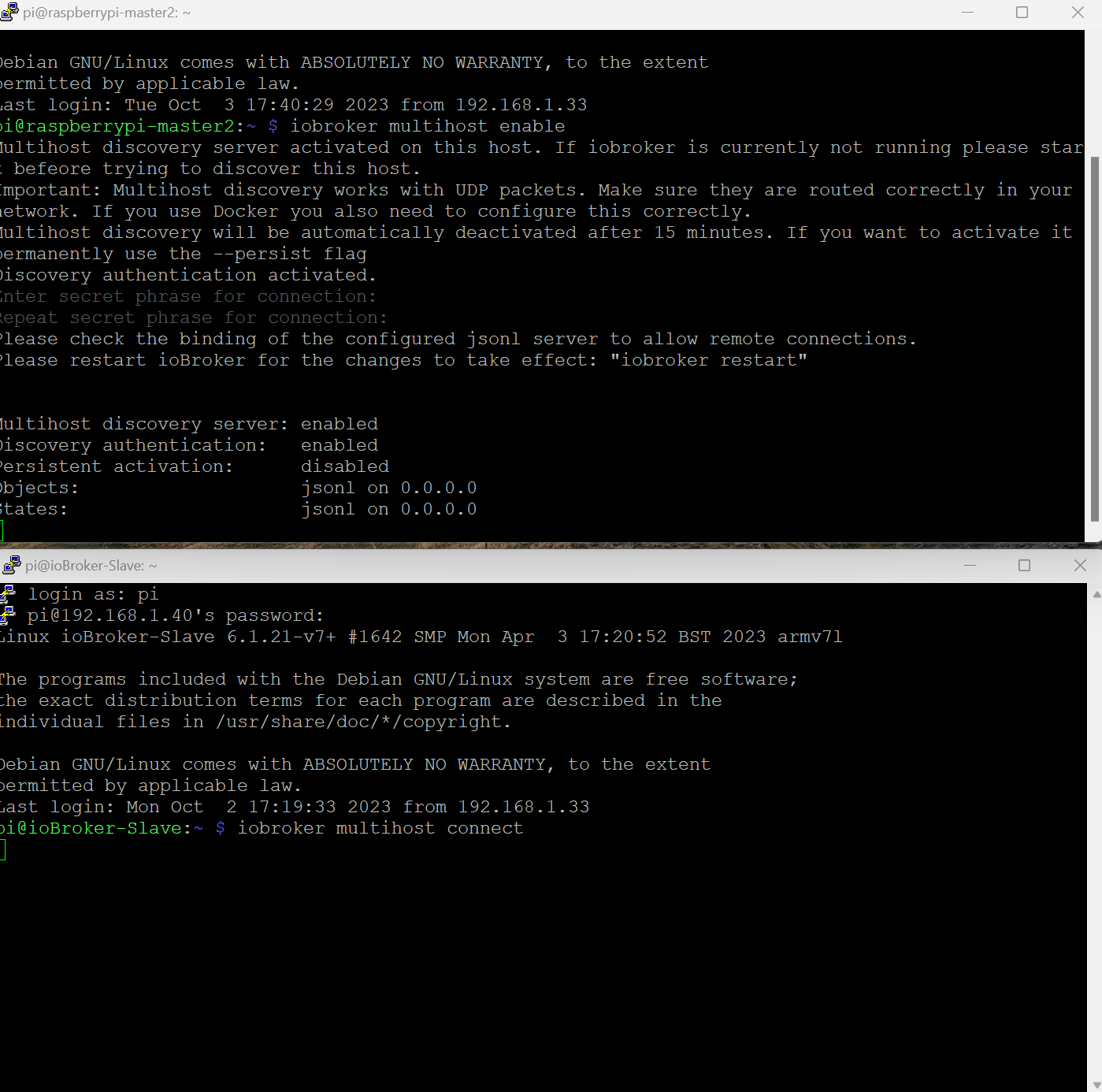
Edit: Habe die Updates gemacht und Desktop ausgeschaltet. Keine Änderung.
-
@bahnuhr eben nicht. Normalerweise müsste sich nach iobroker multihost enable das Terminal wieder mit dem Prompt melden. Macht es aber nicht. Ich kann ab diesem Punkt außer abbrechen nichts mehr machen. Das war sonst nicht so.
======== Start marking the full check here ========= Skript v.2023-06-20 *** BASE SYSTEM *** Static hostname: ioBrokerMasterNeu Icon name: computer Machine ID: 4236e4b937704469b720130c5fb87437 Boot ID: 0658e2b6522445589c9030e8daf81d71 Operating System: Raspbian GNU/Linux 11 (bullseye) Kernel: Linux 6.1.21-v8+ Architecture: arm64 Model : Raspberry Pi 4 Model B Rev 1.4 Docker : false Virtualization : none Kernel : aarch64 Userland : armhf Systemuptime and Load: 18:00:50 up 1:34, 3 users, load average: 0.03, 0.13, 0.06 CPU threads: 4 Raspberry only: throttled=0x0 Other values than 0x0 hint to temperature/voltage problems temp=44.3'C volt=0.9260V *** Time and Time Zones *** Local time: Wed 2023-10-04 18:00:50 CEST Universal time: Wed 2023-10-04 16:00:50 UTC RTC time: n/a Time zone: Europe/Berlin (CEST, +0200) System clock synchronized: yes NTP service: active RTC in local TZ: no *** User and Groups *** pi /home/pi pi adm dialout cdrom sudo audio video plugdev games users input render netdev lpadmin gpio i2c spi iobroker *** X-Server-Setup *** X-Server: true Desktop: Terminal: tty Boot Target: graphical.target *** MEMORY *** total used free shared buff/cache available Mem: 7.8G 297M 6.9G 35M 597M 7.4G Swap: 99M 0B 99M Total: 7.9G 297M 7.0G 7812 M total memory 298 M used memory 442 M active memory 292 M inactive memory 6916 M free memory 43 M buffer memory 554 M swap cache 99 M total swap 0 M used swap 99 M free swap Raspberry only: oom events: 0 lifetime oom required: 0 Mbytes total time in oom handler: 0 ms max time spent in oom handler: 0 ms *** FILESYSTEM *** Filesystem Type Size Used Avail Use% Mounted on /dev/root ext4 15G 3.9G 9.9G 29% / devtmpfs devtmpfs 3.6G 0 3.6G 0% /dev tmpfs tmpfs 3.9G 0 3.9G 0% /dev/shm tmpfs tmpfs 1.6G 1.2M 1.6G 1% /run tmpfs tmpfs 5.0M 4.0K 5.0M 1% /run/lock /dev/mmcblk0p1 vfat 255M 51M 205M 20% /boot tmpfs tmpfs 782M 24K 782M 1% /run/user/1000 Messages concerning ext4 filesystem in dmesg: [Wed Oct 4 16:26:00 2023] Kernel command line: coherent_pool=1M 8250.nr_uarts=0 snd_bcm2835.enable_headphones=0 snd_bcm2835.enable_headphones=1 snd_bcm2835.enable_hdmi=1 snd_bcm2835.enable_hdmi=0 smsc95xx.macaddr=E4:5F:01:5D:E5:15 vc_mem.mem_base=0x3ec00000 vc_mem.mem_size=0x40000000 console=ttyS0,115200 console=tty1 root=PARTUUID=29c5ba51-02 rootfstype=ext4 fsck.repair=yes rootwait quiet splash plymouth.ignore-serial-consoles [Wed Oct 4 16:26:01 2023] EXT4-fs (mmcblk0p2): mounted filesystem with ordered data mode. Quota mode: none. [Wed Oct 4 16:26:01 2023] VFS: Mounted root (ext4 filesystem) readonly on device 179:2. [Wed Oct 4 16:26:04 2023] EXT4-fs (mmcblk0p2): re-mounted. Quota mode: none. Show mounted filesystems (real ones only): TARGET SOURCE FSTYPE OPTIONS / /dev/mmcblk0p2 ext4 rw,noatime `-/boot /dev/mmcblk0p1 vfat rw,relatime,fmask=0022,dmask=0022,codepage=437,iocharset=ascii,shortname=mixed,errors=remount-ro Files in neuralgic directories: /var: 407M /var/ 127M /var/cache 123M /var/lib 120M /var/cache/apt 68M /var/lib/apt/lists Archived and active journals take up 56.0M in the file system. /opt/iobroker/backups: 1.3M /opt/iobroker/backups/ /opt/iobroker/iobroker-data: 27M /opt/iobroker/iobroker-data/ 13M /opt/iobroker/iobroker-data/files/admin.admin/custom/static/js 13M /opt/iobroker/iobroker-data/files/admin.admin/custom/static 13M /opt/iobroker/iobroker-data/files/admin.admin/custom 13M /opt/iobroker/iobroker-data/files/admin.admin The five largest files in iobroker-data are: 6.3M /opt/iobroker/iobroker-data/files/admin.admin/custom/static/js/vendors-node_modules_iobroker_adapter-react-v5_assets_devices_parseNames_js-node_modules_iobr-99c23e.847b8ad9.chunk.js.map 3.7M /opt/iobroker/iobroker-data/objects.jsonl 3.7M /opt/iobroker/iobroker-data/objects.json.migrated 3.7M /opt/iobroker/iobroker-data/objects.json.bak.migrated 2.8M /opt/iobroker/iobroker-data/files/admin.admin/custom/static/js/vendors-node_modules_iobroker_adapter-react-v5_assets_devices_parseNames_js-node_modules_iobr-99c23e.847b8ad9.chunk.js *** NodeJS-Installation *** /usr/bin/nodejs v18.17.1 /usr/bin/node v18.17.1 /usr/bin/npm 9.6.7 /usr/bin/npx 9.6.7 nodejs: Installed: 18.17.1-deb-1nodesource1 Candidate: 18.17.1-deb-1nodesource1 Version table: *** 18.17.1-deb-1nodesource1 500 500 https://deb.nodesource.com/node_18.x bullseye/main armhf Packages 100 /var/lib/dpkg/status 12.22.12~dfsg-1~deb11u4 500 500 http://raspbian.raspberrypi.org/raspbian bullseye/main armhf Packages Temp directories causing npm8 problem: 0 No problems detected Errors in npm tree: 0 *** ioBroker-Installation *** ioBroker Status iobroker is running on this host. Objects type: jsonl States type: jsonl No configuration change needed. Multihost discovery server: disabled Discovery authentication: enabled Persistent activation: disabled Objects: jsonl on 0.0.0.0 States: jsonl on 0.0.0.0 Core adapters versions js-controller: 5.0.12 admin: 6.10.1 javascript: "javascript" not found Adapters from github: 0 Adapter State + system.adapter.admin.0 : admin : ioBrokerMasterNeu - enabled, port: 8081, bind: 0.0.0.0, run as: admin + instance is alive Enabled adapters with bindings + system.adapter.admin.0 : admin : ioBrokerMasterNeu - enabled, port: 8081, bind: 0.0.0.0, run as: admin ioBroker-Repositories stable : http://download.iobroker.net/sources-dist.json beta : http://download.iobroker.net/sources-dist-latest.json Active repo(s): stable Installed ioBroker-Instances Used repository: stable Adapter "admin" : 6.10.1 , installed 6.10.1 Controller "js-controller": 5.0.12 , installed 5.0.12 Objects and States Please stand by - This may take a while Objects: 84 States: 64 *** OS-Repositories and Updates *** Hit:1 http://archive.raspberrypi.org/debian bullseye InRelease Hit:2 http://raspbian.raspberrypi.org/raspbian bullseye InRelease Hit:3 https://deb.nodesource.com/node_18.x bullseye InRelease Reading package lists... Pending Updates: 99 *** Listening Ports *** Active Internet connections (only servers) Proto Recv-Q Send-Q Local Address Foreign Address State User Inode PID/Program name tcp 0 0 0.0.0.0:9000 0.0.0.0:* LISTEN 1001 23634 2193/iobroker.js-co tcp 0 0 0.0.0.0:9001 0.0.0.0:* LISTEN 1001 23627 2193/iobroker.js-co tcp 0 0 0.0.0.0:22 0.0.0.0:* LISTEN 0 15672 575/sshd: /usr/sbin tcp 0 0 127.0.0.1:631 0.0.0.0:* LISTEN 0 15692 539/cupsd tcp6 0 0 :::22 :::* LISTEN 0 15682 575/sshd: /usr/sbin tcp6 0 0 ::1:631 :::* LISTEN 0 15691 539/cupsd tcp6 0 0 :::8081 :::* LISTEN 1001 21216 2211/io.admin.0 udp 0 0 0.0.0.0:631 0.0.0.0:* 0 15092 585/cups-browsed udp 0 0 0.0.0.0:5353 0.0.0.0:* 108 15500 400/avahi-daemon: r udp 0 0 0.0.0.0:68 0.0.0.0:* 0 16530 470/dhcpcd udp 0 0 0.0.0.0:33120 0.0.0.0:* 108 15502 400/avahi-daemon: r udp6 0 0 :::5353 :::* 108 15501 400/avahi-daemon: r udp6 0 0 :::43899 :::* 108 15503 400/avahi-daemon: r udp6 0 0 :::546 :::* 0 19342 470/dhcpcd *** Log File - Last 25 Lines *** 2023-10-04 17:23:55.859 - info: host.ioBrokerMasterNeu ip addresses: 192.168.1.57 2a02:8108:1380:68fc:67ae:2430:12be:c07d fe80::8d7:83f7:8a85:e666 2023-10-04 17:23:56.490 - info: host.ioBrokerMasterNeu connected to Objects and States 2023-10-04 17:23:56.517 - info: host.ioBrokerMasterNeu added notifications configuration of host 2023-10-04 17:23:56.934 - info: host.ioBrokerMasterNeu Delete host system.host.ioBrokerMasterNeu 2023-10-04 17:23:56.963 - info: host.ioBrokerMasterNeu Multi-host discovery server: service started on 0.0.0.0:50005 2023-10-04 17:23:57.008 - info: host.ioBrokerMasterNeu Delete state "system.host.ioBrokerMasterNeu.versions.nodeCurrent" 2023-10-04 17:23:57.015 - info: host.ioBrokerMasterNeu 1 instance found 2023-10-04 17:23:57.022 - info: host.ioBrokerMasterNeu starting 1 instance 2023-10-04 17:23:57.046 - info: host.ioBrokerMasterNeu Delete state "system.host.ioBrokerMasterNeu.versions.nodeNewest" 2023-10-04 17:23:57.067 - info: host.ioBrokerMasterNeu Delete state "system.host.ioBrokerMasterNeu.versions.nodeNewestNext" 2023-10-04 17:23:57.086 - info: host.ioBrokerMasterNeu instance system.adapter.admin.0 started with pid 2211 2023-10-04 17:23:57.138 - info: host.ioBrokerMasterNeu Delete state "system.host.ioBrokerMasterNeu.versions.npmCurrent" 2023-10-04 17:23:57.147 - info: host.ioBrokerMasterNeu Delete state "system.host.ioBrokerMasterNeu.versions.npmNewest" 2023-10-04 17:23:57.155 - info: host.ioBrokerMasterNeu Delete state "system.host.ioBrokerMasterNeu.versions.npmNewestNext" 2023-10-04 17:23:57.164 - info: host.ioBrokerMasterNeu Some obsolete host states deleted. 2023-10-04 17:23:59.661 - info: admin.0 (2211) starting. Version 6.10.1 in /opt/iobroker/node_modules/iobroker.admin, node: v18.17.1, js-controller: 5.0.12 2023-10-04 17:23:59.720 - info: admin.0 (2211) requesting all objects 2023-10-04 17:24:00.345 - info: admin.0 (2211) received all objects 2023-10-04 17:24:00.766 - info: admin.0 (2211) socket.io server listening on port 8081 2023-10-04 17:24:00.771 - info: admin.0 (2211) http server listening on port 8081 2023-10-04 17:24:00.772 - info: admin.0 (2211) Use link "http://127.0.0.1:8081" to configure. 2023-10-04 17:24:11.859 - info: admin.0 (2211) ==> Connected system.user.admin from ::ffff:192.168.1.33 2023-10-04 17:24:30.602 - info: host.ioBrokerMasterNeu Multi-host discovery server: service started on 0.0.0.0:50005 2023-10-04 17:25:34.206 - info: admin.0 (2211) <== Disconnect system.user.admin from ::ffff:192.168.1.33 admin 2023-10-04 17:39:30.602 - info: host.ioBrokerMasterNeu Multihost discovery server stopped after 15 minutes, because only temporarily activatedNa, dann bin ich jetzt raus.
Weiß nicht wie du dies hinbekommen hast, dass der prompt nicht mehr kommt. -
Na, dann bin ich jetzt raus.
Weiß nicht wie du dies hinbekommen hast, dass der prompt nicht mehr kommt.@bahnuhr sagte in Hilfe bei Multihost:
Na, dann bin ich jetzt raus.
Weiß nicht wie du dies hinbekommen hast, dass der prompt nicht mehr kommt.mit dem Phänomen hat sich heute auch @splatterjoe in e7nem eigenen Thread gemeldet. Habe ihn gebeten hier weiter zu machen.
Deswegen auch die iob diag von beiden um nach Gemeinsamkeiten zu suchen -
@thomas-braun OK, mache ich. Aber ich denek jetzt fast, dass das Problem woanders liegt. Denn auf meinem laufenden System sieht es genau so aus:
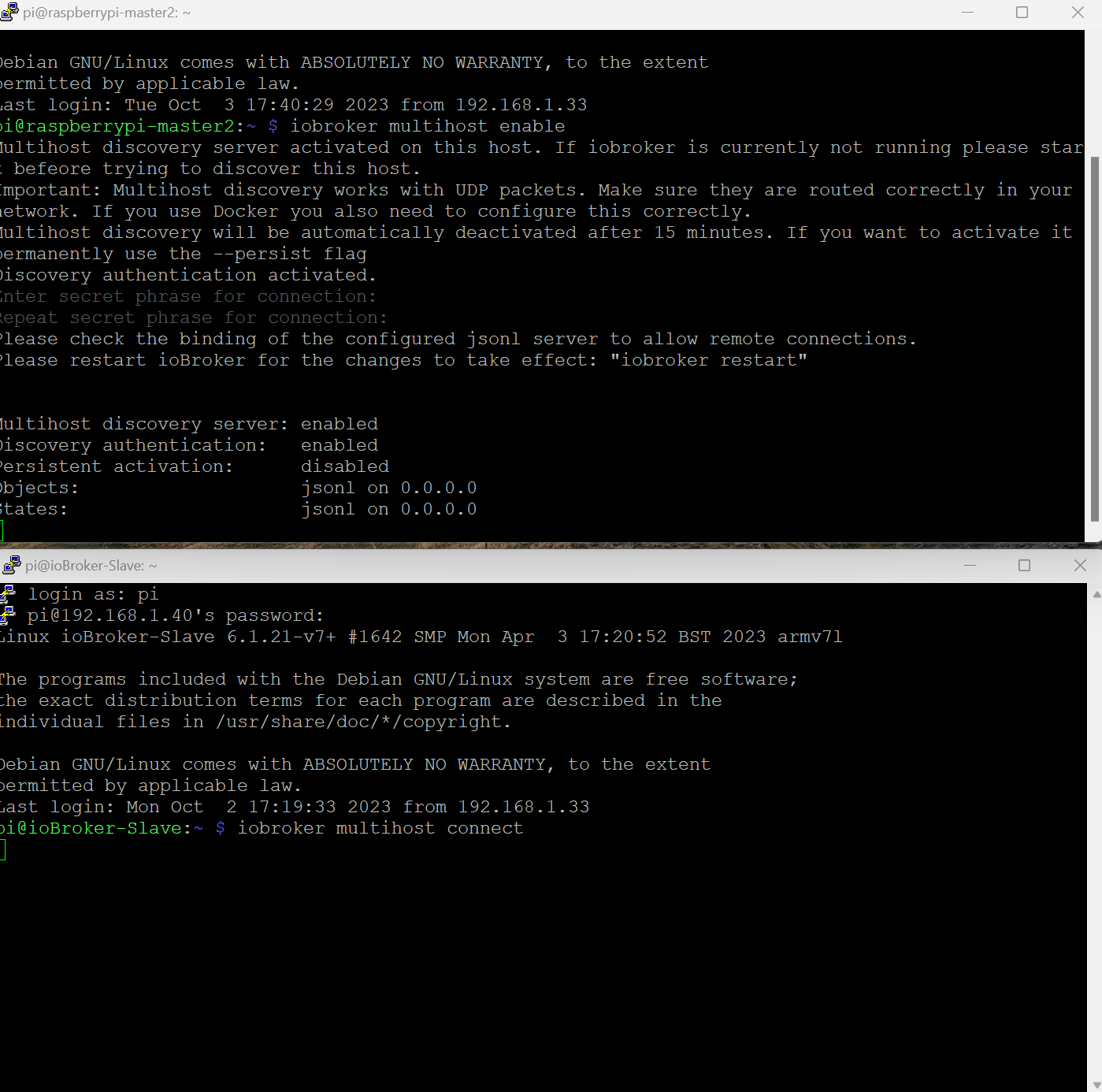
Edit: Habe die Updates gemacht und Desktop ausgeschaltet. Keine Änderung.
@pjo123456 sagte in Hilfe bei Multihost:
Denn auf meinem laufenden System sieht es genau so aus:
bitte keine Screenshots von Konsolentext
-
@thomas-braun OK, mache ich. Aber ich denek jetzt fast, dass das Problem woanders liegt. Denn auf meinem laufenden System sieht es genau so aus:
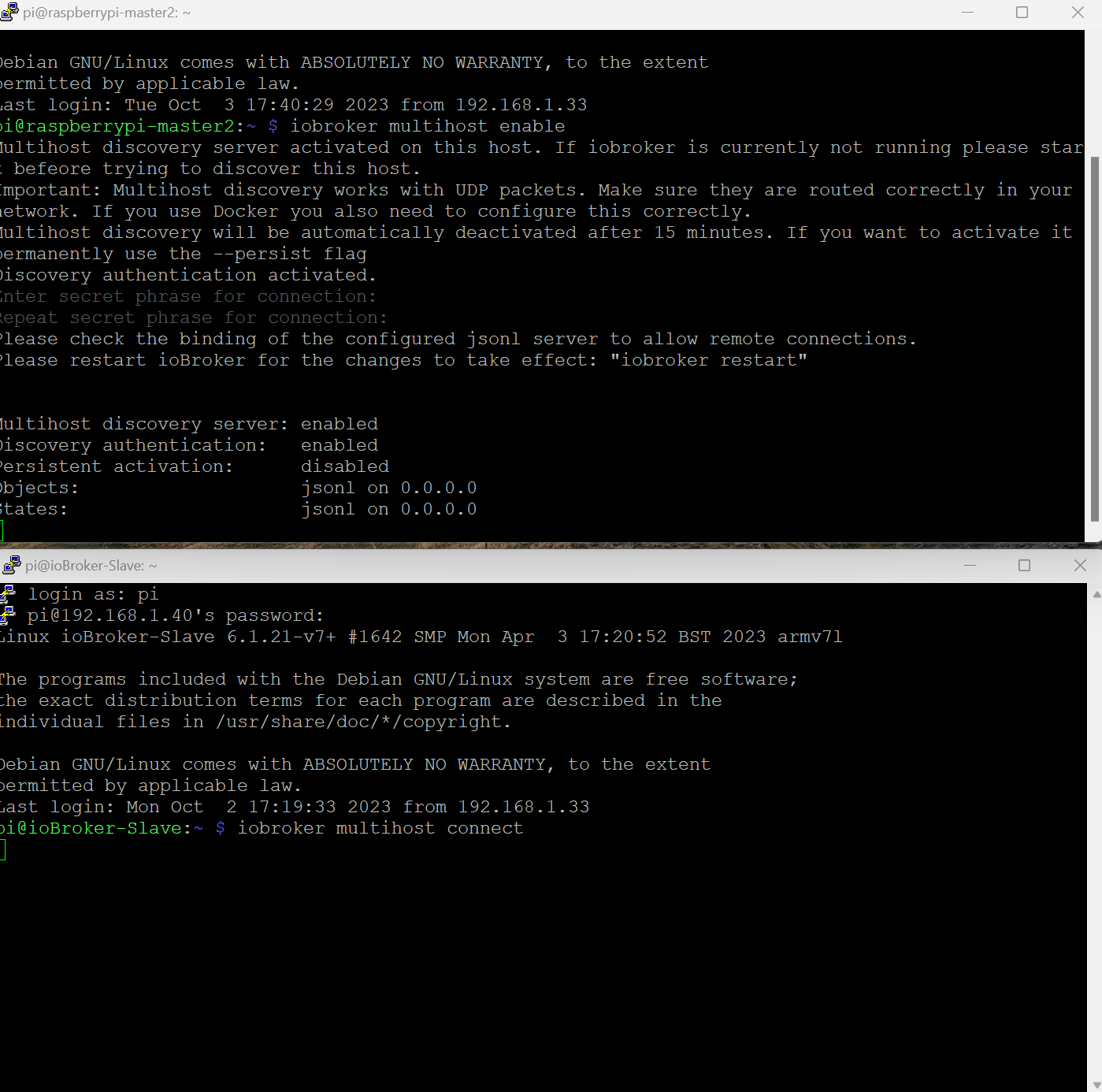
Edit: Habe die Updates gemacht und Desktop ausgeschaltet. Keine Änderung.
@pjo123456 sagte in Hilfe bei Multihost:
System sieht es genau so aus:
Kann ich nicht lesen. Text in CodeTags eingebettet hier rein.
-
@pjo123456 sagte in Hilfe bei Multihost:
System sieht es genau so aus:
Kann ich nicht lesen. Text in CodeTags eingebettet hier rein.
@thomas-braun Die Screenshots sollten nur zeigen, wie es aussieht bei mir. Also das kein Prompt erscheint. Alle anderen Sachen werden natürlich "vernünftig" gepostet.
-
Moin!
Ich verzweifle langsam. Ich lasse ioBroker auf zwei Raspis laufen.
Vor ca. 4 oder 5 Monaten habe ich meinen Master neu aufgesetzt. Also Image auf SD Karte, alles geupdatet und ioBroker per Script installiert. Das selbe auf meinem Slave. Dann noch einmal auf beiden iobroker fix laufen lassen und beide laufen. Dann auf dem Master iobroker multihost enable, Passwort vergeben und fertig. Dann auf dem Slave iobroker multihost connect und den Master ausgewählt und fertig war die Sache. Ohne irgendwelche zusätzlichen Konfigurationen.
Jetzt wollte ich einen dritten Raspi als Slave hinzufügen und es will nicht funktionieren. Wenn ich auf dem Master iobroker multihost enable eingebe, kommt folgende Ausgabe:pi@ioBroker-Slave2:~ $ iobroker multihost enable Please check the binding of the configured jsonl server to allow remote connections. No configuration change needed. Multihost discovery server: enabled Discovery authentication: enabled Persistent activation: disabled Objects: jsonl on 0.0.0.0 States: jsonl on 0.0.0.0So bleibt er stehen, ohne Prompt. Ich glaube mich zu erinnern, dass der Prompt wieder erschien. Auf dem Slave tut sich nach iobroker multihost connect auch nichts. Es erscheint auch kein Prompt.
Ich habe jetzt einen Raspi noch einmal komplett neu aufgetzt und versuche dort irgendwie herauszufinden, warum das nicht funktioniert. Auf diesem habe ich beides mal probiert, also als Master zu konfigurieren (multihost enable) bzw. als Slave (multihost connect) beides funktioniert nicht. Keine Fehlermeldung nur das kein Prompt mehr erscheint und ich das nur mit STRG+C abbrechen kann.Kann mir da mal jemand auf die Sprünge helfen. Bitte etwas ausführlicher, da ich nicht so der Linux-Experte bin. Vielen vielen Dank.
Eventuell fehlende Infos werden auf Wunsch nachgeliefert.@pjo123456 sagte in Hilfe bei Multihost:
Objects: jsonl on 0.0.0.0
States: jsonl on 0.0.0.0jsonl also neu ab JS-Controller 4
in deiner Briefmarke
Noch File also unter JS-Controller 4
: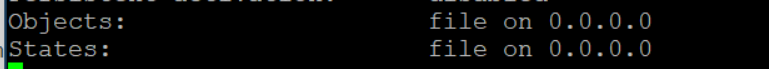
-
@pjo123456 sagte in Hilfe bei Multihost:
Objects: jsonl on 0.0.0.0
States: jsonl on 0.0.0.0jsonl also neu ab JS-Controller 4
in deiner Briefmarke
Noch File also unter JS-Controller 4
: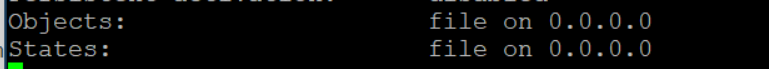
@glasfaser Das war jetzt durch das ganze rumprobieren passiert. Hatte vorher json eingestellt. So wie es Standard ist nach der Installation. Hat aber genauso wenig funktioniert.
-
@glasfaser Das war jetzt durch das ganze rumprobieren passiert. Hatte vorher json eingestellt. So wie es Standard ist nach der Installation. Hat aber genauso wenig funktioniert.
-
Ich tippe da jetzt eher auf ein Netzwerkproblem. Habe gelesen, dass das irgendwie mit UDP zusammenhängen kann.
Hast du erst kürzlich auf den js-controller: 5.0.12 ein Upgrade gemacht und seit dem ist es vielleicht !?.
Wenn du den ioBroker neu aufsetzt was ist dann vorhanden sofort die js-controller: 5.0.12 und was ist in deinen vorhanden Installationen Master / Slave für eine Version vorhanden .
Kann man so nicht alles erkennen !?
-
Hast du erst kürzlich auf den js-controller: 5.0.12 ein Upgrade gemacht und seit dem ist es vielleicht !?.
Wenn du den ioBroker neu aufsetzt was ist dann vorhanden sofort die js-controller: 5.0.12 und was ist in deinen vorhanden Installationen Master / Slave für eine Version vorhanden .
Kann man so nicht alles erkennen !?
@glasfaser
Der neu aufgesetzte ioBroker sowie mein anderes System haben alle js-Controller 5.0.12 installiert. Den habe ich definitiv vor einigen Tagen geupdatet.Kann man da ein Downgrade machen?
-
@glasfaser
Der neu aufgesetzte ioBroker sowie mein anderes System haben alle js-Controller 5.0.12 installiert. Den habe ich definitiv vor einigen Tagen geupdatet.Kann man da ein Downgrade machen?
@pjo123456 sagte in Hilfe bei Multihost:
Kann man da ein Downgrade machen?
Das war nur eine Vermutung !!
https://forum.iobroker.net/topic/68290/js-controller-5-0-x-jetzt-für-alle-user-im-stable
aber Achtung ... lese auch den Kommentar zu Backup !!
-
@pjo123456 sagte in Hilfe bei Multihost:
Kann man da ein Downgrade machen?
Das war nur eine Vermutung !!
https://forum.iobroker.net/topic/68290/js-controller-5-0-x-jetzt-für-alle-user-im-stable
aber Achtung ... lese auch den Kommentar zu Backup !!
@glasfaser Gibt es eine Möglichkeit ein Downgrade auf 4.0.24 zu machen? Habe es mit
npm install iobroker.js-controller@4.0.24 --productionversucht aber kein Erfolg. Zumindest zeigt ioBroker noch 5.0.12. an.
-
@glasfaser Gibt es eine Möglichkeit ein Downgrade auf 4.0.24 zu machen? Habe es mit
npm install iobroker.js-controller@4.0.24 --productionversucht aber kein Erfolg. Zumindest zeigt ioBroker noch 5.0.12. an.
@pjo123456 sagte in Hilfe bei Multihost:
versucht aber kein Erfolg.
ich hoffe du standest in /opt/iobroker und nicht in Pi Home !?
-
@pjo123456 sagte in Hilfe bei Multihost:
versucht aber kein Erfolg.
ich hoffe du standest in /opt/iobroker und nicht in Pi Home !?
@glasfaser Jo war ich. Habe es gerade noch einmal gemacht. Jetzt bin ich auf 4.0.24 und multihost funktioniert wieder.
Alles gut. Jetzt nur die Frage wohin bzw. an wen mit der Info?
-
@glasfaser Jo war ich. Habe es gerade noch einmal gemacht. Jetzt bin ich auf 4.0.24 und multihost funktioniert wieder.
Alles gut. Jetzt nur die Frage wohin bzw. an wen mit der Info?
@pjo123456 sagte in Hilfe bei Multihost:
Jetzt nur die Frage wohin bzw. an wen mit der Info?
EDIT
Sorry habe nicht weitergelesen ... alles gut
Jetzt bin ich auf 4.0.24 und multihost funktioniert wieder.


