NEWS
Multihost - Master in Synology Docker, Slave RPI - jsonl?
-
@sebhoff sagte in Multihost - Master in Synology Docker, Slave RPI - jsonl?:
*** ioBroker-Installation ***
ioBroker Status
In der Raspberry Einstellung stimmt da was nicht
in der Synology hast du
*** ioBroker-Installation ***
ioBroker Status
iobroker is running on this host.
Objects type: jsonl
States type: jsonl
-
@glasfaser sagte in Multihost - Master in Synology Docker, Slave RPI - jsonl?:
Wo hast du das denn her !?
Na von hier:
https://deb.nodesource.com/node_20.x bullseye/main armhf Packages
@sebhoff Wirf da nodejs@18 drauf.
Und schalt den Desktop aus. -
@thomas-braun @Glasfaser
Ok Ok - aber erst mal ne Stunde (oder so) Familie... -
-
@thomas-braun said in Multihost - Master in Synology Docker, Slave RPI - jsonl?:
Auf dem Raspberry:
sudo ss -lp | grep 9001Da kommt gar nichts...
-
Hast du auf nodejs@18 umgestellt?
-
@glasfaser said in Multihost - Master in Synology Docker, Slave RPI - jsonl?:
@sebhoff sagte in Multihost - Master in Synology Docker, Slave RPI - jsonl?:
*** ioBroker-Installation ***
ioBroker Status
In der Raspberry Einstellung stimmt da was nicht
Warum? Was genau? Die Raspberry-Sache ist nun ja als Slave konfiguriert, und versucht entsprechend, Objects/States DBs auf dem Master zu erreichen (was nicht klappt)?
-
@thomas-braun Noch nicht - google gerade... Mache sowas nicht alle Tage...
-
Google durch meine Signatur...
-
@sebhoff sagte in Multihost - Master in Synology Docker, Slave RPI - jsonl?:
google gerade
wofür?
wozu hat @Thomas-Braun seine Signatur?
-
-
@thomas-braun said in Multihost - Master in Synology Docker, Slave RPI - jsonl?:
sudo ss -lp | grep 9001
Sowohl die Docker shell als auch die Synology shell können mit ss nichts anfangen.
-
@sebhoff sagte in Multihost - Master in Synology Docker, Slave RPI - jsonl?:
nichts anfangen.
sudo netstat -ntlp | grep LISTEN -
@glasfaser said in Multihost - Master in Synology Docker, Slave RPI - jsonl?:
sudo netstat -ntlp | grep LISTENroot@buanet-iobroker1:/opt/iobroker# sudo netstat -ntlp | grep LISTEN tcp 0 0 0.0.0.0:1889 0.0.0.0:* LISTEN - tcp 0 0 0.0.0.0:6052 0.0.0.0:* LISTEN - tcp 0 0 127.0.0.1:9000 0.0.0.0:* LISTEN - tcp 0 0 127.0.0.1:9001 0.0.0.0:* LISTEN - tcp 0 0 0.0.0.0:1880 0.0.0.0:* LISTEN - tcp6 0 0 :::8081 :::* LISTEN - tcp6 0 0 :::8087 :::* LISTEN - -
-
@glasfaser said in Multihost - Master in Synology Docker, Slave RPI - jsonl?:
sudo netstat -ltp
root@buanet-iobroker1:/opt/iobroker# sudo netstat -ltp Active Internet connections (only servers) Proto Recv-Q Send-Q Local Address Foreign Address State PID/Program name tcp 0 0 0.0.0.0:1889 0.0.0.0:* LISTEN - tcp 0 0 0.0.0.0:6052 0.0.0.0:* LISTEN - tcp 0 0 localhost:9000 0.0.0.0:* LISTEN - tcp 0 0 localhost:9001 0.0.0.0:* LISTEN - tcp 0 0 0.0.0.0:1880 0.0.0.0:* LISTEN - tcp6 0 0 [::]:8081 [::]:* LISTEN - tcp6 0 0 [::]:8087 [::]:* LISTEN - -
Lüppt überhaupt etwas auf deinem iobroker !?
So bei mir
root@iobroker:/opt/iobroker# sudo netstat -ntlp Active Internet connections (only servers) Proto Recv-Q Send-Q Local Address Foreign Address State PID/Program name tcp 0 0 127.0.0.1:9000 0.0.0.0:* LISTEN 204/iobroker.js-con tcp 0 0 127.0.0.1:9001 0.0.0.0:* LISTEN 204/iobroker.js-conEdit ...
Log gekürzt -
@glasfaser said in Multihost - Master in Synology Docker, Slave RPI - jsonl?:
Lüppt überhaupt etwas auf deinem iobroker !?
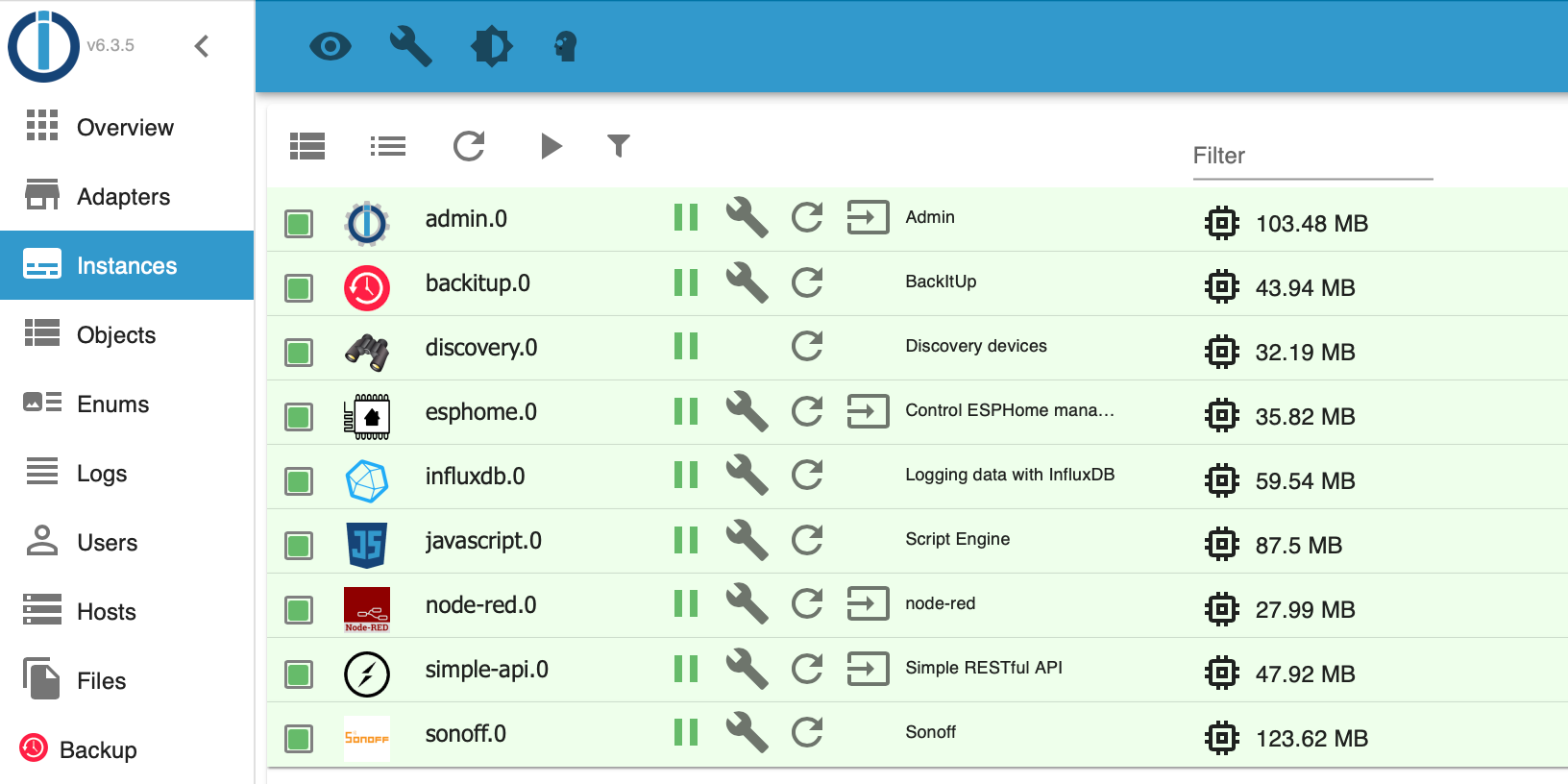
-
Kann mir gerade kein Reim daraus machen ... auch in der Ausgabe iob diag
wird kein Pid angezeigt
Mhh...EDIT :
bei der Raspberry schon !!
-
@thomas-braun said in Multihost - Master in Synology Docker, Slave RPI - jsonl?:
Hast du auf nodejs@18 umgestellt?
Besser?
pi@raspberrypi:/opt/iobroker $ uname -m && type -P nodejs node npm npx && nodejs -v && node -v && npm -v && npx -v && iob -v && whoami && groups && echo $XDG_SESSION_TYPE && pwd && sudo apt update &> /dev/null && sudo apt update && apt policy nodejs aarch64 /usr/bin/nodejs /usr/bin/node /usr/bin/npm /usr/bin/npx v18.16.0 v18.16.0 9.5.1 9.5.1 4.0.24 pi pi adm dialout cdrom sudo audio www-data video plugdev games users input render netdev lpadmin gpio i2c spi iobroker tty /opt/iobroker Hit:1 http://raspbian.raspberrypi.org/raspbian bullseye InRelease Hit:2 http://archive.raspberrypi.org/debian bullseye InRelease Hit:3 https://repos.influxdata.com/debian stable InRelease Hit:4 https://deb.nodesource.com/node_18.x bullseye InRelease Hit:5 https://repos.influxdata.com/debian bullseye InRelease Reading package lists... Done Building dependency tree... Done Reading state information... Done All packages are up to date. nodejs: Installed: 18.16.0-deb-1nodesource1 Candidate: 18.16.0-deb-1nodesource1 Version table: *** 18.16.0-deb-1nodesource1 500 500 https://deb.nodesource.com/node_18.x bullseye/main armhf Packages 100 /var/lib/dpkg/status 12.22.12~dfsg-1~deb11u4 500 500 http://raspbian.raspberrypi.org/raspbian bullseye/main armhf Packages