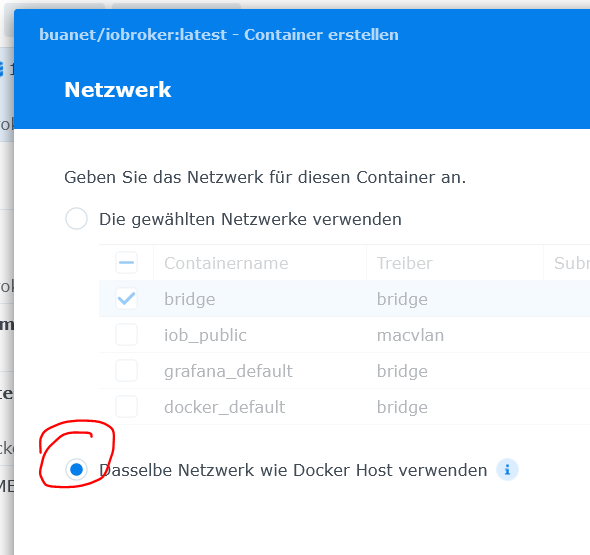NEWS
Multihost - Master in Synology Docker, Slave RPI - jsonl?
-
@glasfaser said in Multihost - Master in Synology Docker, Slave RPI - jsonl?:
@sebhoff sagte in Multihost - Master in Synology Docker, Slave RPI - jsonl?:
*** ioBroker-Installation ***
ioBroker Status
In der Raspberry Einstellung stimmt da was nicht
Warum? Was genau? Die Raspberry-Sache ist nun ja als Slave konfiguriert, und versucht entsprechend, Objects/States DBs auf dem Master zu erreichen (was nicht klappt)?
-
@thomas-braun Noch nicht - google gerade... Mache sowas nicht alle Tage...
-
Google durch meine Signatur...
-
@sebhoff sagte in Multihost - Master in Synology Docker, Slave RPI - jsonl?:
google gerade
wofür?
wozu hat @Thomas-Braun seine Signatur?
-
-
@thomas-braun said in Multihost - Master in Synology Docker, Slave RPI - jsonl?:
sudo ss -lp | grep 9001
Sowohl die Docker shell als auch die Synology shell können mit ss nichts anfangen.
-
@sebhoff sagte in Multihost - Master in Synology Docker, Slave RPI - jsonl?:
nichts anfangen.
sudo netstat -ntlp | grep LISTEN -
@glasfaser said in Multihost - Master in Synology Docker, Slave RPI - jsonl?:
sudo netstat -ntlp | grep LISTENroot@buanet-iobroker1:/opt/iobroker# sudo netstat -ntlp | grep LISTEN tcp 0 0 0.0.0.0:1889 0.0.0.0:* LISTEN - tcp 0 0 0.0.0.0:6052 0.0.0.0:* LISTEN - tcp 0 0 127.0.0.1:9000 0.0.0.0:* LISTEN - tcp 0 0 127.0.0.1:9001 0.0.0.0:* LISTEN - tcp 0 0 0.0.0.0:1880 0.0.0.0:* LISTEN - tcp6 0 0 :::8081 :::* LISTEN - tcp6 0 0 :::8087 :::* LISTEN - -
-
@glasfaser said in Multihost - Master in Synology Docker, Slave RPI - jsonl?:
sudo netstat -ltp
root@buanet-iobroker1:/opt/iobroker# sudo netstat -ltp Active Internet connections (only servers) Proto Recv-Q Send-Q Local Address Foreign Address State PID/Program name tcp 0 0 0.0.0.0:1889 0.0.0.0:* LISTEN - tcp 0 0 0.0.0.0:6052 0.0.0.0:* LISTEN - tcp 0 0 localhost:9000 0.0.0.0:* LISTEN - tcp 0 0 localhost:9001 0.0.0.0:* LISTEN - tcp 0 0 0.0.0.0:1880 0.0.0.0:* LISTEN - tcp6 0 0 [::]:8081 [::]:* LISTEN - tcp6 0 0 [::]:8087 [::]:* LISTEN - -
Lüppt überhaupt etwas auf deinem iobroker !?
So bei mir
root@iobroker:/opt/iobroker# sudo netstat -ntlp Active Internet connections (only servers) Proto Recv-Q Send-Q Local Address Foreign Address State PID/Program name tcp 0 0 127.0.0.1:9000 0.0.0.0:* LISTEN 204/iobroker.js-con tcp 0 0 127.0.0.1:9001 0.0.0.0:* LISTEN 204/iobroker.js-conEdit ...
Log gekürzt -
@glasfaser said in Multihost - Master in Synology Docker, Slave RPI - jsonl?:
Lüppt überhaupt etwas auf deinem iobroker !?
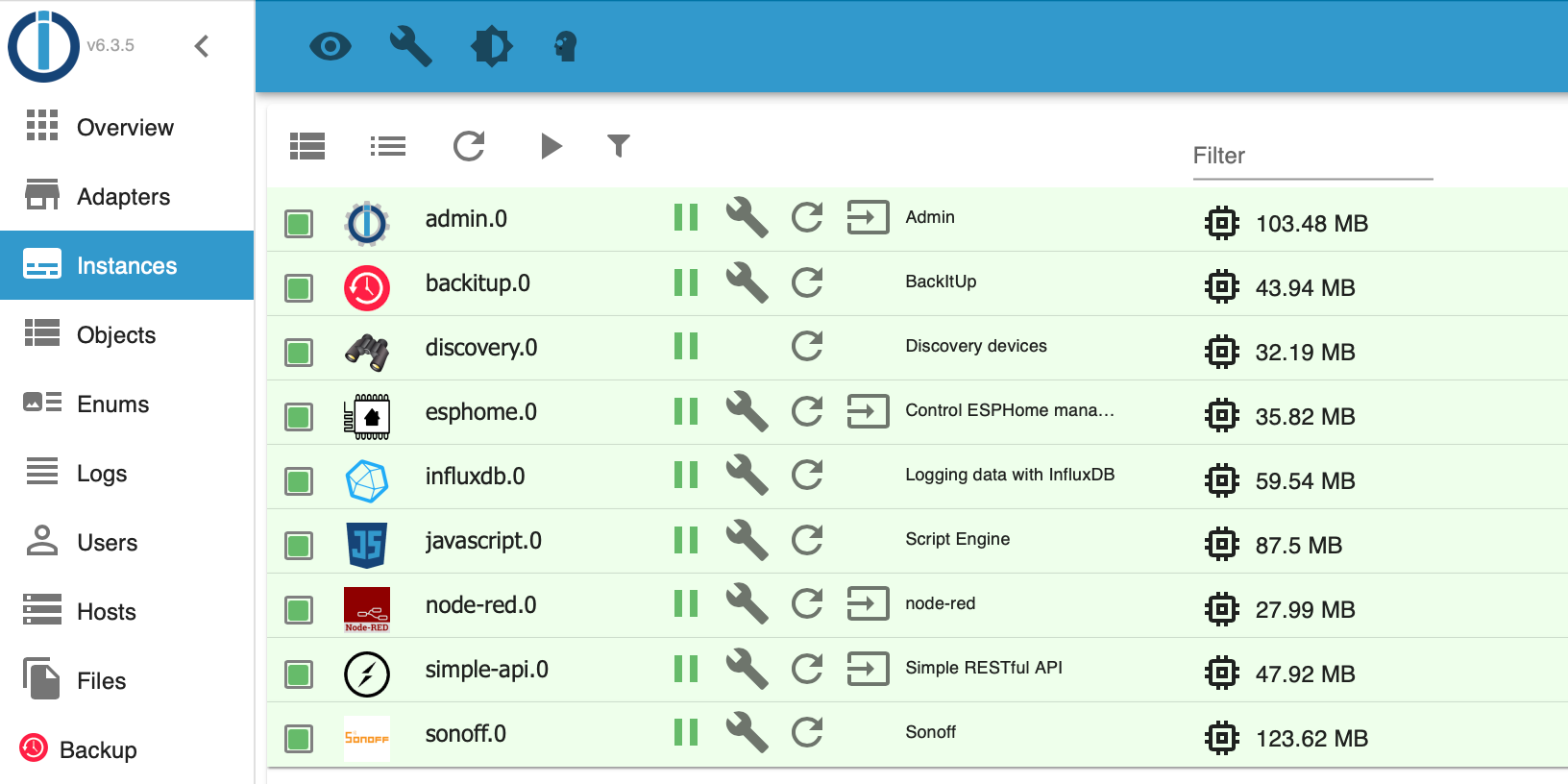
-
Kann mir gerade kein Reim daraus machen ... auch in der Ausgabe iob diag
wird kein Pid angezeigt
Mhh...EDIT :
bei der Raspberry schon !!
-
@thomas-braun said in Multihost - Master in Synology Docker, Slave RPI - jsonl?:
Hast du auf nodejs@18 umgestellt?
Besser?
pi@raspberrypi:/opt/iobroker $ uname -m && type -P nodejs node npm npx && nodejs -v && node -v && npm -v && npx -v && iob -v && whoami && groups && echo $XDG_SESSION_TYPE && pwd && sudo apt update &> /dev/null && sudo apt update && apt policy nodejs aarch64 /usr/bin/nodejs /usr/bin/node /usr/bin/npm /usr/bin/npx v18.16.0 v18.16.0 9.5.1 9.5.1 4.0.24 pi pi adm dialout cdrom sudo audio www-data video plugdev games users input render netdev lpadmin gpio i2c spi iobroker tty /opt/iobroker Hit:1 http://raspbian.raspberrypi.org/raspbian bullseye InRelease Hit:2 http://archive.raspberrypi.org/debian bullseye InRelease Hit:3 https://repos.influxdata.com/debian stable InRelease Hit:4 https://deb.nodesource.com/node_18.x bullseye InRelease Hit:5 https://repos.influxdata.com/debian bullseye InRelease Reading package lists... Done Building dependency tree... Done Reading state information... Done All packages are up to date. nodejs: Installed: 18.16.0-deb-1nodesource1 Candidate: 18.16.0-deb-1nodesource1 Version table: *** 18.16.0-deb-1nodesource1 500 500 https://deb.nodesource.com/node_18.x bullseye/main armhf Packages 100 /var/lib/dpkg/status 12.22.12~dfsg-1~deb11u4 500 500 http://raspbian.raspberrypi.org/raspbian bullseye/main armhf Packages -
-
@glasfaser
Danke für den Tipp. Das muss ich dann auf morgen verschieben... -
So - es ist morgen, aber nachdem ich nun schon viele Stunden erfolglos verschwendet habe, werde ich wohl erst mal eine Pause einlegen. Ich bereue inzwischen ein wenig den Umstieg auf die Synology - das bringt eine ganze Reihe an Komplikationen, die ich nicht erwartet hatte. Ich will doch eigentlich nur den ESPhome-Adapter benutzen und entweder einen bereits geflashten ESP8266 "adoptieren" oder diesen direkt vom ESPhome Adapter aus flashen. USB an Docker durchreichen habe ich bald aufgegeben, adoptieren funktioniert nicht, weil das Ding in einem anderen Subnetz ist und anscheinend nicht gefunden wird und Multihost ist wie man sieht auch eine Herausforderung. <seufz>

Am Wochenende treffe ich wahrscheinlich einen Kollegen, der in der Thematik weitaus besser bewandert ist als ich und dann versuchen wir es hoffentlich zusammen nochmals. Vielleicht melde ich mich dann noch mit weiteren Fragen. Auf jeden Fall schon mal vielen Dank für die Unterstützung, die ich hier bekommen habe! -
@sebhoff sagte in Multihost - Master in Synology Docker, Slave RPI - jsonl?:
Ich bereue inzwischen ein wenig den Umstieg auf die Synology - das bringt eine ganze Reihe an Komplikationen, die ich nicht erwartet hatte.
Und aus diesem Grund setze ich sowas auch nicht ein. Ist mir durch die 'Andersartigkeit' von Docker-Containern zu komplex.
-
So - bin etwas weiter. Ich hatte übersehen, dass für den Container die beiden Ports 9000 und 9001 für TCP und nicht für UDP geöffnet waren.
Nach der entsprechenden Änderung kam dann folgende Fehlermeldung auf dem Slave:
pi@raspberrypi:~ $ iobroker multihost connect Server Cannot start inMem-states on port 9000: Failed to lock DB file "/opt/iobroker/iobroker-data/states.jsonl"!Nachdem ich auf dem Raspi nun auch noch den Desktop ausgestellt habe, sieht es so aus:
pi@raspberrypi:~ $ iobroker multihost connect No connection to databases possible ...Ich werte das mal als Fortschritt.

Werde nun erst mal meinem regulären Job etwas Zeit widmen müssen. Falls jemand auf Anhieb sieht, wo das Problem nun liegen könnte, freue ich mich über Input. Ansonsten werde ich es heute Abend weiter versuchen (oder mal in einer Pause...)
-
Interessant - wenn ich einen Neustart von iobroker im Master mache, finde ich nun folgenden Eintrag im Log:
host.buanet-iobroker1-Server 2023-06-19 10:57:48.447 error Cannot start inMem-objects on port 9001: Failed to lock DB file "/opt/iobroker/iobroker-data/objects.jsonl"!Iobroker läuft aber, ist problemlos erreichbar und tut was getan werden soll. Bin wieder mal verwirrt...