NEWS
js-controller Lucy (Version 7.0) jetzt im Stable Repository
-
Hallo,
bei mir schlägt das GUI gesteuerte Upgrade des JS-Controllers immer fehl. Die Logausgabe sieht so aus:
2024-12-08 10:30:15.728 - info: host.iobroker-lxc [CONTROLLER_AUTO_UPGRADE] Successfully stopped js-controller 2024-12-08 10:30:15.776 - error: host.iobroker-lxc [CONTROLLER_AUTO_UPGRADE] Uncaught Exception: Error: listen EACCES: permission denied 0.0.0.0:443 at Server.setupListenHandle [as _listen2] (node:net:1886:21) at listenInCluster (node:net:1965:12) at Server.listen (node:net:2067:7) at UpgradeManager.startSecureWebServer (file:///opt/iobroker/node_modules/iobroker.js-controller/src/lib/upgradeManager.ts:331:21) at UpgradeManager.startWebServer (file:///opt/iobroker/node_modules/iobroker.js-controller/src/lib/upgradeManager.ts:242:18) at main (file:///opt/iobroker/node_modules/iobroker.js-controller/src/lib/upgradeManager.ts:446:20)Der Fehler sieht für mich aus als wenn ich was falsch eingestellt hätte:
Error: listen EACCES: permission denied 0.0.0.0:443Weiß nur nicht was. :) Hm vielleicht im Admin die IP fest vorgeben auf der er erreichbar ist?
-
@ticaki auf welchem Port läuft dein Admin denn?
443 / https
-
443 / https
-
npm warn deprecated npmlog@4.1.2: This package is no longer supported. npm warn deprecated are-we-there-yet@1.1.7: This package is no longer supported. npm warn deprecated gauge@2.7.4: This package is no longer supported. gyp info it worked if it ends with ok gyp info using node-gyp@7.1.2 gyp info using node@20.18.1 | linux | x64 gyp info find Python using Python version 3.11.2 found at "/usr/bin/python3" gyp ERR! UNCAUGHT EXCEPTION gyp ERR! stack TypeError: Cannot assign to read only property 'cflags' of object '#<Object>' gyp ERR! stack at createConfigFile (/opt/iobroker/node_modules/usocket/node_modules/node-gyp/lib/configure.js:117:21) gyp ERR! stack at /opt/iobroker/node_modules/usocket/node_modules/node-gyp/lib/configure.js:84:9 gyp ERR! stack at FSReqCallback.oncomplete (node:fs:187:23) gyp ERR! System Linux 6.1.0-28-amd64 gyp ERR! command "/usr/bin/node" "/opt/iobroker/node_modules/usocket/node_modules/.bin/node-gyp" "rebuild" gyp ERR! cwd /opt/iobroker/node_modules/usocket gyp ERR! node -v v20.18.1 gyp ERR! node-gyp -v v7.1.2 gyp ERR! Node-gyp failed to build your package. gyp ERR! Try to update npm and/or node-gyp and if it does not help file an issue with the package author.ich bekomme das hier unter debain 12, aber aktualisierung von 7.0.4 auf 7.0.5 lief soweit durch und er iobroker funktioniert
-
npm warn deprecated npmlog@4.1.2: This package is no longer supported. npm warn deprecated are-we-there-yet@1.1.7: This package is no longer supported. npm warn deprecated gauge@2.7.4: This package is no longer supported. gyp info it worked if it ends with ok gyp info using node-gyp@7.1.2 gyp info using node@20.18.1 | linux | x64 gyp info find Python using Python version 3.11.2 found at "/usr/bin/python3" gyp ERR! UNCAUGHT EXCEPTION gyp ERR! stack TypeError: Cannot assign to read only property 'cflags' of object '#<Object>' gyp ERR! stack at createConfigFile (/opt/iobroker/node_modules/usocket/node_modules/node-gyp/lib/configure.js:117:21) gyp ERR! stack at /opt/iobroker/node_modules/usocket/node_modules/node-gyp/lib/configure.js:84:9 gyp ERR! stack at FSReqCallback.oncomplete (node:fs:187:23) gyp ERR! System Linux 6.1.0-28-amd64 gyp ERR! command "/usr/bin/node" "/opt/iobroker/node_modules/usocket/node_modules/.bin/node-gyp" "rebuild" gyp ERR! cwd /opt/iobroker/node_modules/usocket gyp ERR! node -v v20.18.1 gyp ERR! node-gyp -v v7.1.2 gyp ERR! Node-gyp failed to build your package. gyp ERR! Try to update npm and/or node-gyp and if it does not help file an issue with the package author.ich bekomme das hier unter debain 12, aber aktualisierung von 7.0.4 auf 7.0.5 lief soweit durch und er iobroker funktioniert
@jackdaniel sagte in js-controller Lucy (Version 7.0) jetzt im Stable Repository:
node-gyp -v v7.1.2
Sollte nach meinem dafürhalten ab deutlich höhere Version zeigen.
echad@chet:/opt/iobroker/node_modules/.bin $ ./node-gyp -v v10.3.1Sicher das da alles auf Stand und ordentlich installiert ist? Schau per
iob diagnach dem Gesamtkonstrukt.
-
@jackdaniel sagte in js-controller Lucy (Version 7.0) jetzt im Stable Repository:
node-gyp -v v7.1.2
Sollte nach meinem dafürhalten ab deutlich höhere Version zeigen.
echad@chet:/opt/iobroker/node_modules/.bin $ ./node-gyp -v v10.3.1Sicher das da alles auf Stand und ordentlich installiert ist? Schau per
iob diagnach dem Gesamtkonstrukt.
@thomas-braun sehe da soweit kein problem
Script v.2024-10-19 *** BASE SYSTEM *** Static hostname: NUC Icon name: computer-desktop Chassis: desktop 🖥️ Operating System: Debian GNU/Linux 12 (bookworm) Kernel: Linux 6.1.0-28-amd64 Architecture: x86-64 Hardware Vendor: Intel Corporation Hardware Model: NUC7i3DNB Firmware Version: DNKBLi30.86A.0066.2019.0710.1146 OS is similar to: model name : Intel(R) Core(TM) i3-7100U CPU @ 2.40GHz Docker : false Virtualization : none Kernel : x86_64 Userland : 64 bit Systemuptime and Load: 18:33:07 up 24 min, 2 users, load average: 1.23, 1.06, 0.85 CPU threads: 4 *** LIFE CYCLE STATUS *** Operating System is the current Debian stable version codenamed 'bookworm'! *** TIME AND TIMEZONES *** Local time: Sun 2024-12-08 18:33:07 CET Universal time: Sun 2024-12-08 17:33:07 UTC RTC time: Sun 2024-12-08 17:33:07 Time zone: Europe/Vienna (CET, +0100) System clock synchronized: yes NTP service: active RTC in local TZ: no *** Users and Groups *** User that called 'iob diag': jackdaniel HOME=/home/jackdaniel GROUPS=jackdaniel root adm cdrom floppy sudo audio dip video plugdev netdev iobroker User that is running 'js-controller': iobroker HOME=/home/iobroker GROUPS=iobroker tty dialout audio video plugdev bluetooth redis *** DISPLAY-SERVER SETUP *** Display-Server: false Desktop: Terminal: tty *** MEMORY *** total used free shared buff/cache available Mem: 33G 6.4G 25G 1.2M 2.5G 27G Swap: 1.0G 0B 1.0G Total: 34G 6.4G 26G Active iob-Instances: 55 31985 M total memory 6097 M used memory 604 M active memory 6969 M inactive memory 23972 M free memory 155 M buffer memory 2191 M swap cache 975 M total swap 0 M used swap 975 M free swap *** top - Table Of Processes *** top - 18:33:08 up 24 min, 2 users, load average: 1.23, 1.06, 0.85 Tasks: 198 total, 2 running, 196 sleeping, 0 stopped, 0 zombie %Cpu(s): 0.0 us, 0.0 sy, 0.0 ni,100.0 id, 0.0 wa, 0.0 hi, 0.0 si, 0.0 st MiB Mem : 31985.7 total, 23971.0 free, 6098.9 used, 2347.2 buff/cache MiB Swap: 976.0 total, 976.0 free, 0.0 used. 25886.8 avail Mem *** FAILED SERVICES *** UNIT LOAD ACTIVE SUB DESCRIPTION * nfs-DM900.mount loaded failed failed /nfs/DM900 LOAD = Reflects whether the unit definition was properly loaded. ACTIVE = The high-level unit activation state, i.e. generalization of SUB. SUB = The low-level unit activation state, values depend on unit type. 1 loaded units listed. *** DMESG CRITICAL ERRORS *** No critical errors detected *** FILESYSTEM *** Filesystem Type Size Used Avail Use% Mounted on udev devtmpfs 16G 0 16G 0% /dev tmpfs tmpfs 3.2G 952K 3.2G 1% /run /dev/sda2 ext4 456G 90G 343G 21% / tmpfs tmpfs 16G 4.0K 16G 1% /dev/shm tmpfs tmpfs 5.0M 0 5.0M 0% /run/lock /dev/sda1 vfat 511M 5.9M 506M 2% /boot/efi tmpfs tmpfs 3.2G 0 3.2G 0% /run/user/1000 Messages concerning ext4 filesystem in dmesg: [Sun Dec 8 18:08:18 2024] EXT4-fs (sda2): mounted filesystem with ordered data mode. Quota mode: none. [Sun Dec 8 18:08:19 2024] EXT4-fs (sda2): re-mounted. Quota mode: none. Show mounted filesystems: TARGET SOURCE FSTYPE OPTIONS / /dev/sda2 ext4 rw,relatime,errors=remount-ro `-/boot/efi /dev/sda1 vfat rw,relatime,fmask=0077,dmask=0077,codepage=437,iocharset=ascii,shortname=mixed,utf8,errors=remount-ro Files in neuralgic directories: /var: 64G /var/ 62G /var/lib 60G /var/lib/influxdb/engine/data/517ed77552af6c06/autogen 60G /var/lib/influxdb/engine/data/517ed77552af6c06 60G /var/lib/influxdb/engine/data Archived and active journals take up 1.6G in the file system. /opt/iobroker/backups: 2.8G /opt/iobroker/backups/ /opt/iobroker/iobroker-data: 1.1G /opt/iobroker/iobroker-data/ 738M /opt/iobroker/iobroker-data/files 246M /opt/iobroker/iobroker-data/backup-objects 165M /opt/iobroker/iobroker-data/files/vis-2 89M /opt/iobroker/iobroker-data/files/echarts.admin The five largest files in iobroker-data are: 89M /opt/iobroker/iobroker-data/states.jsonl 45M /opt/iobroker/iobroker-data/objects.jsonl 35M /opt/iobroker/iobroker-data/files/devices.admin/static/js/main.24f2bb56.js.map 33M /opt/iobroker/iobroker-data/files/iot.admin/static/js/main.1797d034.js.map 24M /opt/iobroker/iobroker-data/files/echarts/static/js/main.2b7495c2.js.map USB-Devices by-id: USB-Sticks - Avoid direct links to /dev/tty* in your adapter setups, please always prefer the links 'by-id': /dev/serial/by-id/usb-1a86_USB2.0-Serial-if00-port0 /dev/serial/by-id/usb-0658_0200-if00 /dev/serial/by-id/usb-FTDI_FT232R_USB_UART_A908OSEN-if00-port0 Your zigbee.0 COM-Port is matching 'by-id'. Very good! *** NodeJS-Installation *** /usr/bin/nodejs v20.18.1 /usr/bin/node v20.18.1 /usr/bin/npm 10.8.2 /usr/bin/npx 10.8.2 /usr/bin/corepack 0.29.4 nodejs: Installed: 20.18.1-1nodesource1 Candidate: 20.18.1-1nodesource1 Version table: *** 20.18.1-1nodesource1 1001 500 https://deb.nodesource.com/node_20.x nodistro/main amd64 Packages 100 /var/lib/dpkg/status 20.18.0-1nodesource1 1001 500 https://deb.nodesource.com/node_20.x nodistro/main amd64 Packages 20.17.0-1nodesource1 1001 500 https://deb.nodesource.com/node_20.x nodistro/main amd64 Packages 20.16.0-1nodesource1 1001 500 https://deb.nodesource.com/node_20.x nodistro/main amd64 Packages 20.15.1-1nodesource1 1001 500 https://deb.nodesource.com/node_20.x nodistro/main amd64 Packages 20.15.0-1nodesource1 1001 500 https://deb.nodesource.com/node_20.x nodistro/main amd64 Packages 20.14.0-1nodesource1 1001 500 https://deb.nodesource.com/node_20.x nodistro/main amd64 Packages 20.13.1-1nodesource1 1001 500 https://deb.nodesource.com/node_20.x nodistro/main amd64 Packages 20.13.0-1nodesource1 1001 500 https://deb.nodesource.com/node_20.x nodistro/main amd64 Packages 20.12.2-1nodesource1 1001 500 https://deb.nodesource.com/node_20.x nodistro/main amd64 Packages 20.12.1-1nodesource1 1001 500 https://deb.nodesource.com/node_20.x nodistro/main amd64 Packages 20.12.0-1nodesource1 1001 500 https://deb.nodesource.com/node_20.x nodistro/main amd64 Packages 20.11.1-1nodesource1 1001 500 https://deb.nodesource.com/node_20.x nodistro/main amd64 Packages 20.11.0-1nodesource1 1001 500 https://deb.nodesource.com/node_20.x nodistro/main amd64 Packages 20.10.0-1nodesource1 1001 500 https://deb.nodesource.com/node_20.x nodistro/main amd64 Packages 20.9.0-1nodesource1 1001 500 https://deb.nodesource.com/node_20.x nodistro/main amd64 Packages 20.8.1-1nodesource1 1001 500 https://deb.nodesource.com/node_20.x nodistro/main amd64 Packages 20.8.0-1nodesource1 1001 500 https://deb.nodesource.com/node_20.x nodistro/main amd64 Packages 20.7.0-1nodesource1 1001 500 https://deb.nodesource.com/node_20.x nodistro/main amd64 Packages 20.6.1-1nodesource1 1001 500 https://deb.nodesource.com/node_20.x nodistro/main amd64 Packages 20.6.0-1nodesource1 1001 500 https://deb.nodesource.com/node_20.x nodistro/main amd64 Packages 20.5.1-1nodesource1 1001 500 https://deb.nodesource.com/node_20.x nodistro/main amd64 Packages 20.5.0-1nodesource1 1001 500 https://deb.nodesource.com/node_20.x nodistro/main amd64 Packages 20.4.0-1nodesource1 1001 500 https://deb.nodesource.com/node_20.x nodistro/main amd64 Packages 20.3.1-1nodesource1 1001 500 https://deb.nodesource.com/node_20.x nodistro/main amd64 Packages 20.3.0-1nodesource1 1001 500 https://deb.nodesource.com/node_20.x nodistro/main amd64 Packages 20.2.0-1nodesource1 1001 500 https://deb.nodesource.com/node_20.x nodistro/main amd64 Packages 20.1.0-1nodesource1 1001 500 https://deb.nodesource.com/node_20.x nodistro/main amd64 Packages 20.0.0-1nodesource1 1001 500 https://deb.nodesource.com/node_20.x nodistro/main amd64 Packages 18.19.0+dfsg-6~deb12u2 500 500 http://deb.debian.org/debian bookworm/main amd64 Packages 18.19.0+dfsg-6~deb12u1 500 500 http://security.debian.org/debian-security bookworm-security/main amd64 Packages Temp directories causing deletion problem: 0 No problems detected Errors in npm tree: 0 No problems detected *** ioBroker-Installation *** ioBroker Status iobroker is running on this host. At least one iobroker host is running. Objects type: redis States type: redis Hosts: NUC NUC (version: 7.0.5, hostname: NUC , alive, uptime: 1471) Core adapters versions js-controller: 7.0.5 admin: 7.4.3 javascript: 8.8.3 nodejs modules from github: 4 +-- iobroker.mystrom@0.1.0 (git+ssh://git@github.com/TA2k/ioBroker.mystrom.git#5c82d5d501ae7f423ca7332e3ac42c6b194e9a58) +-- iobroker.roborock@0.6.17 (git+ssh://git@github.com/copystring/ioBroker.roborock.git#7b75cd86f365853945f275ef76f313a7ec43be7b) +-- iobroker.unifi@0.7.0 (git+ssh://git@github.com/iobroker-community-adapters/ioBroker.unifi.git#da2846e82409f74edb5eb28c891dd68a719ff994) `-- stream-rtsp@0.1.1 (git+ssh://git@github.com/vladmandic/stream-rtsp.git#f7d6e15bc3b4cd43b11f06b02bd4a9a0014c27c7) Adapter State + system.adapter.admin.0 : admin : NUC - enabled, port: 8089, bind: 0.0.0.0, run as: jackdaniel system.adapter.alarm.0 : alarm : NUC - disabled system.adapter.alias-manager.0 : alias-manager : NUC - disabled + system.adapter.backitup.0 : backitup : NUC - enabled + system.adapter.ble.0 : ble : NUC - enabled system.adapter.bosch-ebike.0 : bosch-ebike : NUC - disabled + system.adapter.bring.0 : bring : NUC - enabled + system.adapter.chromecast.0 : chromecast : NUC - enabled + system.adapter.cloud.0 : cloud : NUC - enabled system.adapter.device-watcher.0 : device-watcher : NUC - disabled system.adapter.devices.0 : devices : NUC - disabled + system.adapter.discovery.0 : discovery : NUC - enabled + system.adapter.echarts.0 : echarts : NUC - enabled + system.adapter.enocean.0 : enocean : NUC - enabled + system.adapter.envertech-pv.0 : envertech-pv : NUC - enabled + system.adapter.eventlist.0 : eventlist : NUC - enabled + system.adapter.fullybrowser.0 : fullybrowser : NUC - enabled system.adapter.ham.0 : ham : NUC - disabled + system.adapter.harmony.0 : harmony : NUC - enabled + system.adapter.hm-rega.0 : hm-rega : NUC - enabled + system.adapter.hm-rpc.0 : hm-rpc : NUC - enabled, port: 0 system.adapter.hm-rpc.1 : hm-rpc : NUC - disabled, port: 0 system.adapter.hmip.0 : hmip : NUC - disabled + system.adapter.homekit-controller.0 : homekit-controller : NUC - enabled + system.adapter.hue-extended.0 : hue-extended : NUC - enabled + system.adapter.hue.0 : hue : NUC - enabled, port: 443 system.adapter.icons-icons8.0 : icons-icons8 : NUC - disabled system.adapter.icons-mfd-png.0 : icons-mfd-png : NUC - disabled system.adapter.icons-mfd-svg.0 : icons-mfd-svg : NUC - disabled + system.adapter.influxdb.0 : influxdb : NUC - enabled, port: 8086 + system.adapter.iot.0 : iot : NUC - enabled + system.adapter.javascript.0 : javascript : NUC - enabled + system.adapter.lg-thinq.0 : lg-thinq : NUC - enabled system.adapter.meteoalarm.0 : meteoalarm : NUC - enabled + system.adapter.mihome-cloud.0 : mihome-cloud : NUC - enabled + system.adapter.mqtt.0 : mqtt : NUC - enabled, port: 1883, bind: 192.168.1.72 + system.adapter.mystrom.0 : mystrom : NUC - enabled + system.adapter.mytime.0 : mytime : NUC - enabled + system.adapter.nanoleaf-lightpanels.0 : nanoleaf-lightpanels : NUC - enabled, port: 16021 + system.adapter.netatmo.0 : netatmo : NUC - enabled + system.adapter.notification-manager.0 : notification-manager : NUC - enabled + system.adapter.notificationforandroidtv.0: notificationforandroidtv: NUC - enabled + system.adapter.nuki.0 : nuki : NUC - enabled + system.adapter.nuki.1 : nuki : NUC - enabled system.adapter.openweathermap.0 : openweathermap : NUC - enabled system.adapter.pushover.0 : pushover : NUC - disabled system.adapter.radar2.0 : radar2 : NUC - disabled system.adapter.roborock.0 : roborock : NUC - disabled + system.adapter.sayit.0 : sayit : NUC - enabled + system.adapter.sayit.1 : sayit : NUC - enabled + system.adapter.sayit.2 : sayit : NUC - enabled system.adapter.sayit.3 : sayit : NUC - disabled + system.adapter.sayit.4 : sayit : NUC - enabled + system.adapter.shelly.0 : shelly : NUC - enabled, port: 1882, bind: 192.168.1.72 + system.adapter.shelly.1 : shelly : NUC - enabled, port: 1882, bind: 192.168.1.72 + system.adapter.simple-api.0 : simple-api : NUC - enabled, port: 8087, bind: 0.0.0.0, run as: jackdaniel + system.adapter.socketio.0 : socketio : NUC - enabled, port: 8480, bind: 0.0.0.0, run as: admin + system.adapter.sony-bravia.0 : sony-bravia : NUC - enabled + system.adapter.sony-bravia.1 : sony-bravia : NUC - enabled system.adapter.sourceanalytix.0 : sourceanalytix : NUC - disabled + system.adapter.telegram.0 : telegram : NUC - enabled, port: 8443, bind: 0.0.0.0 + system.adapter.tuya.0 : tuya : NUC - enabled + system.adapter.unifi-protect.0 : unifi-protect : NUC - enabled + system.adapter.unifi.0 : unifi : NUC - enabled system.adapter.vis-2-widgets-energy.0 : vis-2-widgets-energy : NUC - enabled system.adapter.vis-2-widgets-gauges.0 : vis-2-widgets-gauges : NUC - enabled system.adapter.vis-2-widgets-inventwo.0 : vis-2-widgets-inventwo: NUC - enabled system.adapter.vis-2-widgets-jaeger-design.0: vis-2-widgets-jaeger-design: NUC - enabled system.adapter.vis-2-widgets-material.0 : vis-2-widgets-material: NUC - enabled system.adapter.vis-2-widgets-weather-and-heating.0: vis-2-widgets-weather-and-heating: NUC - enabled + system.adapter.vis-2.0 : vis-2 : NUC - enabled system.adapter.vis-bars.0 : vis-bars : NUC - disabled system.adapter.vis-colorpicker.0 : vis-colorpicker : NUC - disabled system.adapter.vis-history.0 : vis-history : NUC - disabled system.adapter.vis-hqwidgets.0 : vis-hqwidgets : NUC - disabled system.adapter.vis-icontwo.0 : vis-icontwo : NUC - disabled + system.adapter.vis-inventwo.0 : vis-inventwo : NUC - enabled system.adapter.vis-jqui-mfd.0 : vis-jqui-mfd : NUC - disabled system.adapter.vis-justgage.0 : vis-justgage : NUC - disabled system.adapter.vis-keyboard.0 : vis-keyboard : NUC - disabled system.adapter.vis-map.0 : vis-map : NUC - disabled system.adapter.vis-material-webfont.0 : vis-material-webfont : NUC - disabled system.adapter.vis-materialdesign.0 : vis-materialdesign : NUC - disabled system.adapter.vis-metro.0 : vis-metro : NUC - disabled system.adapter.vis-players.0 : vis-players : NUC - disabled system.adapter.vis-rgraph.0 : vis-rgraph : NUC - disabled system.adapter.vis-timeandweather.0 : vis-timeandweather : NUC - disabled system.adapter.vis.0 : vis : NUC - enabled + system.adapter.vw-connect.0 : vw-connect : NUC - enabled + system.adapter.web.0 : web : NUC - enabled, port: 8082, bind: 192.168.1.72, run as: admin + system.adapter.windows-control.0 : windows-control : NUC - enabled system.adapter.withings.0 : withings : NUC - disabled + system.adapter.ws.0 : ws : NUC - enabled, port: 8084, bind: 0.0.0.0, run as: admin + system.adapter.zigbee.0 : zigbee : NUC - enabled, port: /dev/serial/by-id/usb-1a86_USB2.0-Serial-if00-port0 + system.adapter.zwave2.0 : zwave2 : NUC - enabled + instance is alive Enabled adapters with bindings + system.adapter.admin.0 : admin : NUC - enabled, port: 8089, bind: 0.0.0.0, run as: jackdaniel + system.adapter.hm-rpc.0 : hm-rpc : NUC - enabled, port: 0 + system.adapter.hue.0 : hue : NUC - enabled, port: 443 + system.adapter.influxdb.0 : influxdb : NUC - enabled, port: 8086 + system.adapter.mqtt.0 : mqtt : NUC - enabled, port: 1883, bind: 192.168.1.72 + system.adapter.nanoleaf-lightpanels.0 : nanoleaf-lightpanels : NUC - enabled, port: 16021 + system.adapter.shelly.0 : shelly : NUC - enabled, port: 1882, bind: 192.168.1.72 + system.adapter.shelly.1 : shelly : NUC - enabled, port: 1882, bind: 192.168.1.72 + system.adapter.simple-api.0 : simple-api : NUC - enabled, port: 8087, bind: 0.0.0.0, run as: jackdaniel + system.adapter.socketio.0 : socketio : NUC - enabled, port: 8480, bind: 0.0.0.0, run as: admin + system.adapter.telegram.0 : telegram : NUC - enabled, port: 8443, bind: 0.0.0.0 + system.adapter.web.0 : web : NUC - enabled, port: 8082, bind: 192.168.1.72, run as: admin + system.adapter.ws.0 : ws : NUC - enabled, port: 8084, bind: 0.0.0.0, run as: admin + system.adapter.zigbee.0 : zigbee : NUC - enabled, port: /dev/serial/by-id/usb-1a86_USB2.0-Serial-if00-port0 ioBroker-Repositories ┌─────────┬────────────────────┬─────────────────────────────────────────────────────────┬──────────────┐ │ (index) │ name │ url │ auto upgrade │ ├─────────┼────────────────────┼─────────────────────────────────────────────────────────┼──────────────┤ │ 0 │ 'Stable (default)' │ 'http://download.iobroker.net/sources-dist.json' │ false │ │ 1 │ 'Beta (latest)' │ 'http://download.iobroker.net/sources-dist-latest.json' │ false │ └─────────┴────────────────────┴─────────────────────────────────────────────────────────┴──────────────┘ Active repo(s): Beta (latest) Upgrade policy: none Installed ioBroker-Instances Used repository: Beta (latest) Adapter "admin" : 7.4.4 , installed 7.4.3 [Updatable] Adapter "alarm" : 3.6.4 , installed 3.6.4 Adapter "alias-manager": 2.0.0 , installed 2.0.0 Adapter "backitup" : 3.0.31 , installed 3.0.31 Adapter "ble" : 0.14.0 , installed 0.14.0 Adapter "bosch-ebike" : 0.1.9 , installed 0.1.9 Adapter "bring" : 1.9.0 , installed 1.9.0 Adapter "chromecast" : 4.0.0 , installed 4.0.0 Adapter "cloud" : 5.0.1 , installed 5.0.1 Adapter "device-watcher": 2.12.1 , installed 2.12.1 Adapter "devices" : 1.1.5 , installed 1.1.5 Adapter "discovery" : 5.0.0 , installed 5.0.0 Adapter "echarts" : 1.9.2 , installed 1.9.2 Adapter "enocean" : 0.9.3 , installed 0.9.3 Adapter "envertech-pv" : 1.4.0 , installed 1.4.0 Adapter "eventlist" : 2.0.1 , installed 2.0.1 Adapter "fullybrowser" : 3.0.12 , installed 3.0.12 Adapter "ham" : 5.3.1 , installed 5.3.1 Adapter "harmony" : 1.5.0 , installed 1.5.0 Adapter "hm-rega" : 5.1.0 , installed 5.1.0 Adapter "hm-rpc" : 2.0.2 , installed 2.0.2 Adapter "hmip" : 1.25.0 , installed 1.25.0 Adapter "homekit-controller": 0.5.11, installed 0.5.11 Adapter "hue" : 3.13.1 , installed 3.13.1 Adapter "icons-icons8" : 0.0.1 , installed 0.0.1 Adapter "icons-mfd-png": 1.2.1 , installed 1.2.1 Adapter "icons-mfd-svg": 1.2.0 , installed 1.2.0 Adapter "influxdb" : 4.0.2 , installed 4.0.2 Adapter "iot" : 3.4.4 , installed 3.4.3 [Updatable] Adapter "javascript" : 8.8.3 , installed 8.8.3 Controller "js-controller": 7.0.5 , installed 7.0.5 Adapter "lg-thinq" : 1.0.6 , installed 1.0.6 Adapter "meteoalarm" : 3.0.3 , installed 3.0.3 Adapter "mihome-cloud" : 0.1.1 , installed 0.1.1 Adapter "mqtt" : 6.1.2 , installed 6.1.2 Adapter "mystrom" : 0.1.0 , installed 0.1.0 Adapter "mytime" : 1.2.2 , installed 1.2.2 Adapter "nanoleaf-lightpanels": 1.5.0, installed 1.5.0 Adapter "netatmo" : 3.1.0 , installed 3.1.0 Adapter "notification-manager": 1.3.0, installed 1.3.0 Adapter "notificationforandroidtv": 3.0.4, installed 3.0.4 Adapter "nuki" : 2.0.0 , installed 2.0.0 Adapter "openweathermap": 1.1.2 , installed 1.1.2 Adapter "pushover" : 4.1.0 , installed 4.1.0 Adapter "radar2" : 2.2.0 , installed 2.2.0 Adapter "roborock" : 0.6.17 , installed 0.6.17 Adapter "sayit" : 5.0.0 , installed 5.0.0 Adapter "shelly" : 8.5.1 , installed 8.5.1 Adapter "simple-api" : 2.8.0 , installed 2.8.0 Adapter "socketio" : 6.7.1 , installed 6.7.1 Adapter "sony-bravia" : 1.1.0 , installed 1.1.0 Adapter "sourceanalytix": 0.4.14 , installed 0.4.14 Adapter "telegram" : 3.9.0 , installed 3.9.0 Adapter "tuya" : 3.16.0 , installed 3.16.0 Adapter "unifi" : 0.7.0 , installed 0.7.0 Adapter "unifi-protect": 1.0.1 , installed 1.0.1 Adapter "vis" : 1.5.6 , installed 1.5.6 Adapter "vis-2" : 2.11.1 , installed 2.11.1 Adapter "vis-2-widgets-energy": 1.0.2, installed 1.0.2 Adapter "vis-2-widgets-gauges": 1.1.1, installed 1.1.1 Adapter "vis-2-widgets-inventwo": 0.1.11, installed 0.1.11 Adapter "vis-2-widgets-jaeger-design": 1.3.9, installed 1.3.9 Adapter "vis-2-widgets-material": 1.4.10, installed 1.4.10 Adapter "vis-2-widgets-weather-and-heating": 0.8.0, installed 0.8.0 Adapter "vis-bars" : 0.1.4 , installed 0.1.4 Adapter "vis-colorpicker": 2.0.3 , installed 2.0.3 Adapter "vis-history" : 1.0.0 , installed 1.0.0 Adapter "vis-hqwidgets": 1.5.1 , installed 1.5.1 Adapter "vis-icontwo" : 1.10.1 , installed 1.10.1 Adapter "vis-inventwo" : 3.3.4 , installed 3.3.4 Adapter "vis-jqui-mfd" : 1.1.1 , installed 1.1.1 Adapter "vis-justgage" : 2.1.7 , installed 2.1.7 Adapter "vis-keyboard" : 0.0.2 , installed 0.0.2 Adapter "vis-map" : 1.1.2 , installed 1.1.2 Adapter "vis-material-webfont": 0.0.3, installed 0.0.3 Adapter "vis-materialdesign": 0.5.9, installed 0.5.9 Adapter "vis-metro" : 1.2.0 , installed 1.2.0 Adapter "vis-players" : 0.1.6 , installed 0.1.6 Adapter "vis-rgraph" : 0.0.2 , installed 0.0.2 Adapter "vis-timeandweather": 1.2.2, installed 1.2.2 Adapter "vw-connect" : 0.6.1 , installed 0.6.1 Adapter "web" : 6.3.1 , installed 6.3.1 Adapter "windows-control": 0.1.5 , installed 0.1.5 Adapter "withings" : 0.0.15 , installed 0.0.15 Adapter "ws" : 2.6.2 , installed 2.6.2 Adapter "zigbee" : 1.10.13 , installed 1.10.13 Adapter "zwave2" : 3.1.0 , installed 3.1.0 Objects and States Please stand by - This may take a while Objects: 29407 States: 39647 *** OS-Repositories and Updates *** Hit:1 http://deb.debian.org/debian bookworm InRelease Hit:2 http://security.debian.org/debian-security bookworm-security InRelease Hit:3 https://repos.influxdata.com/debian stable InRelease Hit:4 http://deb.debian.org/debian bookworm-updates InRelease Hit:5 https://downloads.plex.tv/repo/deb public InRelease Hit:6 https://deb.nodesource.com/node_20.x nodistro InRelease Hit:7 https://repo.homebridge.io stable InRelease Reading package lists... Pending Updates: 0 *** Listening Ports *** Active Internet connections (only servers) Proto Recv-Q Send-Q Local Address Foreign Address State User Inode PID/Program name tcp 0 0 127.0.0.1:36397 0.0.0.0:* LISTEN 997 25850 937/Plex Plug-in [c tcp 0 0 192.168.1.72:9093 0.0.0.0:* LISTEN 1001 23533 1334/io.nuki.1 tcp 0 0 192.168.1.72:9092 0.0.0.0:* LISTEN 1001 28954 1664/io.nuki.0 tcp 0 0 0.0.0.0:47619 0.0.0.0:* LISTEN 0 22035 579/rpc.mountd tcp 0 0 127.0.0.1:6379 0.0.0.0:* LISTEN 110 22881 575/redis-server 12 tcp 0 0 127.0.0.1:6380 0.0.0.0:* LISTEN 110 24122 576/redis-server 12 tcp 0 0 0.0.0.0:2049 0.0.0.0:* LISTEN 0 22206 - tcp 0 0 0.0.0.0:3306 0.0.0.0:* LISTEN 111 24182 707/mariadbd tcp 0 0 0.0.0.0:22 0.0.0.0:* LISTEN 0 22249 615/sshd: /usr/sbin tcp 0 0 0.0.0.0:111 0.0.0.0:* LISTEN 0 14992 1/init tcp 0 0 0.0.0.0:33231 0.0.0.0:* LISTEN 0 22047 579/rpc.mountd tcp 0 0 127.0.0.1:41831 0.0.0.0:* LISTEN 997 24304 784/Plex Plug-in [c tcp 0 0 192.168.1.72:8082 0.0.0.0:* LISTEN 1001 30797 1915/io.web.0 tcp 0 0 127.0.0.1:32401 0.0.0.0:* LISTEN 997 24188 588/Plex Media Serv tcp 0 0 127.0.0.1:32600 0.0.0.0:* LISTEN 997 24322 900/Plex Tuner Serv tcp 0 0 0.0.0.0:39683 0.0.0.0:* LISTEN 0 22059 579/rpc.mountd tcp 0 0 0.0.0.0:40335 0.0.0.0:* LISTEN 0 22224 - tcp 0 0 192.168.1.72:2010 0.0.0.0:* LISTEN 1001 27222 1630/io.hm-rpc.0 tcp 0 0 192.168.1.72:1883 0.0.0.0:* LISTEN 1001 28800 1559/io.mqtt.0 tcp 0 0 192.168.1.72:1882 0.0.0.0:* LISTEN 1001 28673 1437/io.shelly.1 tcp 0 0 0.0.0.0:37581 0.0.0.0:* LISTEN 107 19675 580/rpc.statd tcp6 0 0 :::44743 :::* LISTEN 107 19681 580/rpc.statd tcp6 0 0 :::8581 :::* LISTEN 112 24339 844/hb-service tcp6 0 0 :::8480 :::* LISTEN 1001 28545 2016/io.socketio.0 tcp6 0 0 :::32400 :::* LISTEN 997 24186 588/Plex Media Serv tcp6 0 0 :::61991 :::* LISTEN 1001 23400 1247/io.harmony.0 tcp6 0 0 :::2049 :::* LISTEN 0 22218 - tcp6 0 0 :::3000 :::* LISTEN 1001 30009 1896/io.fullybrowse tcp6 0 0 :::51998 :::* LISTEN 112 24373 953/homebridge tcp6 0 0 :::3306 :::* LISTEN 111 24183 707/mariadbd tcp6 0 0 :::36035 :::* LISTEN 0 22671 579/rpc.mountd tcp6 0 0 ::1:6380 :::* LISTEN 110 24123 576/redis-server 12 tcp6 0 0 ::1:6379 :::* LISTEN 110 22882 575/redis-server 12 tcp6 0 0 :::53 :::* LISTEN 0 22986 582/AdGuardHome tcp6 0 0 :::22 :::* LISTEN 0 22260 615/sshd: /usr/sbin tcp6 0 0 :::111 :::* LISTEN 0 14994 1/init tcp6 0 0 :::80 :::* LISTEN 0 22332 582/AdGuardHome tcp6 0 0 :::56467 :::* LISTEN 0 22041 579/rpc.mountd tcp6 0 0 :::40239 :::* LISTEN 0 22227 - tcp6 0 0 :::8089 :::* LISTEN 1001 25332 1034/io.admin.0 tcp6 0 0 :::8084 :::* LISTEN 1001 31821 2145/io.ws.0 tcp6 0 0 :::8086 :::* LISTEN 998 25736 596/influxd tcp6 0 0 :::8087 :::* LISTEN 1001 28645 2071/io.simple-api. tcp6 0 0 :::37237 :::* LISTEN 0 22053 579/rpc.mountd udp 0 0 0.0.0.0:32410 0.0.0.0:* 997 25195 588/Plex Media Serv udp 0 0 0.0.0.0:32412 0.0.0.0:* 997 25196 588/Plex Media Serv udp 0 0 0.0.0.0:32413 0.0.0.0:* 997 25269 588/Plex Media Serv udp 0 0 0.0.0.0:32414 0.0.0.0:* 997 25194 588/Plex Media Serv udp 0 0 0.0.0.0:68 0.0.0.0:* 0 22235 534/dhclient udp 0 0 0.0.0.0:111 0.0.0.0:* 0 14993 1/init udp 0 0 127.0.0.1:756 0.0.0.0:* 0 19667 580/rpc.statd udp 0 0 127.0.0.1:50950 0.0.0.0:* 997 25270 588/Plex Media Serv udp 0 0 0.0.0.0:1900 0.0.0.0:* 1001 31927 2195/io.nanoleaf-li udp 0 0 0.0.0.0:1901 0.0.0.0:* 997 25274 588/Plex Media Serv udp 0 0 0.0.0.0:51324 0.0.0.0:* 107 19672 580/rpc.statd udp 0 0 0.0.0.0:5353 0.0.0.0:* 1001 28532 2000/io.homekit-con udp 0 0 0.0.0.0:5353 0.0.0.0:* 1001 27721 1392/io.chromecast. udp 0 0 0.0.0.0:5353 0.0.0.0:* 112 24374 953/homebridge udp 0 0 0.0.0.0:5353 0.0.0.0:* 112 24336 844/hb-service udp 0 0 0.0.0.0:5683 0.0.0.0:* 1001 26152 1363/io.shelly.0 udp 0 0 0.0.0.0:6666 0.0.0.0:* 1001 27255 1649/io.tuya.0 udp 0 0 0.0.0.0:6667 0.0.0.0:* 1001 27256 1649/io.tuya.0 udp 0 0 0.0.0.0:40226 0.0.0.0:* 0 22032 579/rpc.mountd udp 0 0 127.0.0.1:40549 0.0.0.0:* 997 25272 588/Plex Media Serv udp 0 0 192.168.1.72:57542 0.0.0.0:* 997 25273 588/Plex Media Serv udp 0 0 0.0.0.0:57650 0.0.0.0:* 0 22223 - udp 0 0 0.0.0.0:58477 0.0.0.0:* 0 22044 579/rpc.mountd udp 0 0 192.168.1.72:42660 0.0.0.0:* 997 25271 588/Plex Media Serv udp 0 0 0.0.0.0:42878 0.0.0.0:* 0 22056 579/rpc.mountd udp 0 0 192.168.1.72:43811 0.0.0.0:* 997 25275 588/Plex Media Serv udp 0 0 0.0.0.0:61991 0.0.0.0:* 1001 26075 1247/io.harmony.0 udp6 0 0 :::53 :::* 0 22985 582/AdGuardHome udp6 0 0 :::111 :::* 0 14995 1/init udp6 0 0 :::38160 :::* 0 22050 579/rpc.mountd udp6 0 0 :::56090 :::* 107 19678 580/rpc.statd udp6 0 0 :::42571 :::* 0 22062 579/rpc.mountd udp6 0 0 :::59844 :::* 0 22038 579/rpc.mountd udp6 0 0 :::44507 :::* 0 22225 - *** Log File - Last 25 Lines *** 2024-12-08 18:32:56.397 - debug: envertech-pv.0 (1137) initStateobject (ST-BD69538AB5FC4A86B419C0C7162F571E.GW-94000936.CVT-20139780.SNID) 2024-12-08 18:32:56.397 - debug: envertech-pv.0 (1137) initobject [ST-BD69538AB5FC4A86B419C0C7162F571E.GW-94000936.CVT-20139780.SNID] 2024-12-08 18:32:56.402 - debug: envertech-pv.0 (1137) updateInfoConnected triggered 2024-12-08 18:32:56.402 - debug: envertech-pv.0 (1137) info.connection set to true 2024-12-08 18:33:05.585 - debug: nanoleaf-lightpanels.0 (2195) Polling timer started with 10000 ms 2024-12-08 18:33:05.586 - debug: nanoleaf-lightpanels.0 (2195) Updating changed states... 2024-12-08 18:33:15.597 - debug: nanoleaf-lightpanels.0 (2195) Polling timer started with 10000 ms 2024-12-08 18:33:15.598 - debug: nanoleaf-lightpanels.0 (2195) Updating changed states... 2024-12-08 18:33:25.605 - debug: nanoleaf-lightpanels.0 (2195) Polling timer started with 10000 ms 2024-12-08 18:33:25.605 - debug: nanoleaf-lightpanels.0 (2195) Updating changed states... 2024-12-08 18:33:32.150 - info: notification-manager.0 (1154) Send notification "admin.adapterUpdates" to "telegram.0" 2024-12-08 18:33:32.154 - info: telegram.0 (1112) New notification received from system.adapter.notification-manager.0 2024-12-08 18:33:32.436 - info: notification-manager.0 (1154) Instance telegram.0 successfully handled the notification for "admin.adapterUpdates" 2024-12-08 18:33:33.035 - info: chromecast.0 (1392) Wohnzimmer - not enabled 2024-12-08 18:33:33.049 - info: chromecast.0 (1392) Soundbar_Wohnzimmer - not enabled 2024-12-08 18:33:33.049 - info: chromecast.0 (1392) Soundbar_Wohnzimmer - not enabled 2024-12-08 18:33:33.204 - info: chromecast.0 (1392) Wohnzimmer - not enabled 2024-12-08 18:33:33.204 - info: chromecast.0 (1392) Wohnzimmer - not enabled 2024-12-08 18:33:33.232 - info: chromecast.0 (1392) Wohnzimmer - not enabled 2024-12-08 18:33:33.367 - info: chromecast.0 (1392) Soundbar_Wohnzimmer - not enabled 2024-12-08 18:33:33.367 - info: chromecast.0 (1392) Soundbar_Wohnzimmer - not enabled 2024-12-08 18:33:33.376 - info: chromecast.0 (1392) Soundbar_Wohnzimmer - not enabled 2024-12-08 18:33:33.376 - info: chromecast.0 (1392) Soundbar_Wohnzimmer - not enabled 2024-12-08 18:33:35.611 - debug: nanoleaf-lightpanels.0 (2195) Polling timer started with 10000 ms 2024-12-08 18:33:35.611 - debug: nanoleaf-lightpanels.0 (2195) Updating changed states... -
Ich habe heute auch 7.0.5 installiert ... das hatte auch geklappt ... aber es wird mir jetzt wieder angeboten, Installation klappt aber nicht:
2024-12-08 19:59:59.166 - info: host.iobroker [CONTROLLER_AUTO_UPGRADE] Successfully stopped js-controller 2024-12-08 19:59:59.169 - info: host.iobroker [CONTROLLER_AUTO_UPGRADE] Server is running on http://localhost:60082 2024-12-08 20:00:01.224 - error: host.iobroker [CONTROLLER_AUTO_UPGRADE] Could not install js-controller@7.0.5 2024-12-08 20:00:01.775 - info: host.iobroker [CONTROLLER_AUTO_UPGRADE] Final information delivered 2024-12-08 20:00:01.790 - info: host.iobroker [CONTROLLER_AUTO_UPGRADE] Successfully started js-controllerAuf gefallen war mir das war andere Adapter sich auch nicht Upgraden lassen. Das geht zwar, danach ist es aber wieder die alte Version (z.B. Admin auf 7.4.4, nach Upgrade ist es immer noch 7.4.3)
-
Ich habe heute auch 7.0.5 installiert ... das hatte auch geklappt ... aber es wird mir jetzt wieder angeboten, Installation klappt aber nicht:
2024-12-08 19:59:59.166 - info: host.iobroker [CONTROLLER_AUTO_UPGRADE] Successfully stopped js-controller 2024-12-08 19:59:59.169 - info: host.iobroker [CONTROLLER_AUTO_UPGRADE] Server is running on http://localhost:60082 2024-12-08 20:00:01.224 - error: host.iobroker [CONTROLLER_AUTO_UPGRADE] Could not install js-controller@7.0.5 2024-12-08 20:00:01.775 - info: host.iobroker [CONTROLLER_AUTO_UPGRADE] Final information delivered 2024-12-08 20:00:01.790 - info: host.iobroker [CONTROLLER_AUTO_UPGRADE] Successfully started js-controllerAuf gefallen war mir das war andere Adapter sich auch nicht Upgraden lassen. Das geht zwar, danach ist es aber wieder die alte Version (z.B. Admin auf 7.4.4, nach Upgrade ist es immer noch 7.4.3)
@bananajoe Ich hab gerade das gleiche Problem, siehe https://forum.iobroker.net/topic/77294/js-controller-lucy-version-7-0-jetzt-im-beta-repository/115
Hab es im Beta Thread vom js-controller gepostet, da dies hier der stable Thread ist. -
@bananajoe Ich hab gerade das gleiche Problem, siehe https://forum.iobroker.net/topic/77294/js-controller-lucy-version-7-0-jetzt-im-beta-repository/115
Hab es im Beta Thread vom js-controller gepostet, da dies hier der stable Thread ist.@feuersturm ah, verdammt, danke, ich wechsle rüber
-
Ich stehe auf dem Schlauch. Was will mir die '1' hier sagen?
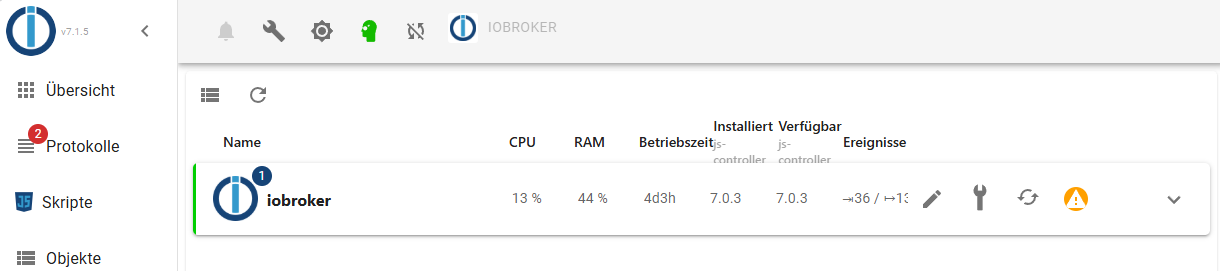
Edit: hat sich erledigt. Ich hätte nur früher drauf klicken müssen. :face_with_rolling_eyes:
-
Ich stehe auf dem Schlauch. Was will mir die '1' hier sagen?
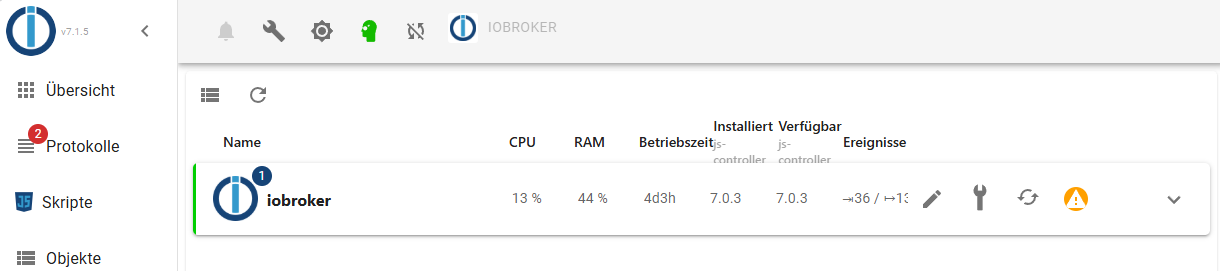
Edit: hat sich erledigt. Ich hätte nur früher drauf klicken müssen. :face_with_rolling_eyes:
@dr-bakterius sagte in js-controller Lucy (Version 7.0) jetzt im Stable Repository:
Was will mir die '1' hier sagen?
Klick mich!
-
Habe gerade gesehen, dass ich den js-controller updaten kann. Ich wollte diesen von 7.0.3 auf die 7.0.6 updaten. Wenn ich das im Admin unter dem Reiter Hosts machen möchte kommt dann gleich diese Meldung
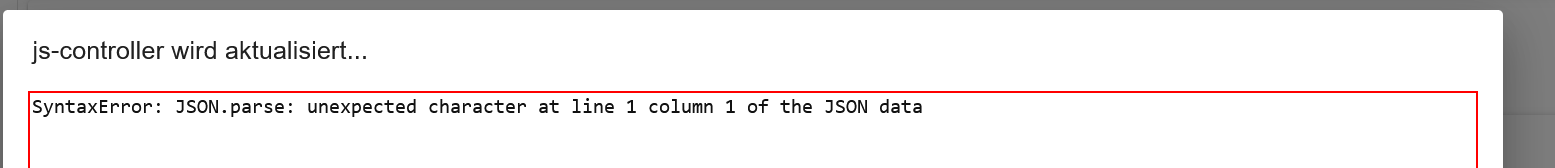
Was kann ich dagegen tun?
-
Habe gerade gesehen, dass ich den js-controller updaten kann. Ich wollte diesen von 7.0.3 auf die 7.0.6 updaten. Wenn ich das im Admin unter dem Reiter Hosts machen möchte kommt dann gleich diese Meldung
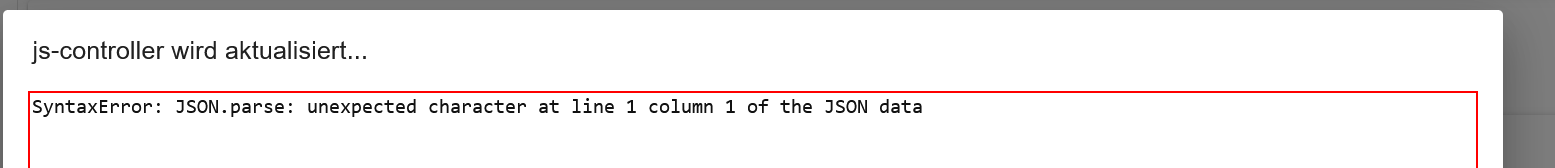
Was kann ich dagegen tun?
Diese Meldung erhalte ich auch. Einfach abwarten, das Update läuft trotzdem durch.
Später einen Browserrefresh und alles ist gut. -
Diese Meldung erhalte ich auch. Einfach abwarten, das Update läuft trotzdem durch.
Später einen Browserrefresh und alles ist gut.@meister-mopper war leider bei mir nicht so. Ich hab das ganze auch im Docker Container am Laufen vielleicht liegt es daran. Ich habs nun über die Console installiert und funktioniert nun. Danke für Eure Antworten...
-
@meister-mopper war leider bei mir nicht so. Ich hab das ganze auch im Docker Container am Laufen vielleicht liegt es daran. Ich habs nun über die Console installiert und funktioniert nun. Danke für Eure Antworten...
@drapo
ev https://github.com/ioBroker/ioBroker.js-controller/issues/2988Weiters:
https://github.com/ioBroker/ioBroker.js-controller/issues/2964 (gefixed)Zitat:
Ja das ist klar du kannst erst ab 7.0.5 wieder mit Docker ein UI Upgrade machen
-
Normalerweise klappt es super, wenn ich den Update Kreiselpfeil anklicke. Diesmal leider nicht. Leider bin ich in der Materie nicht so tief drin, dass ich die Fehlermeldung verstehe bzw. weiß, was ich nun tun sollte.
Der Container läuft einem Synology Server. Dort habe ich vorher das fällige Update erfolgreich gemacht.
Danke
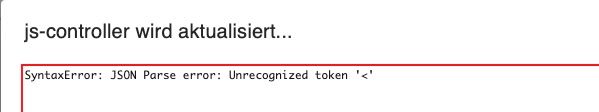
-
Normalerweise klappt es super, wenn ich den Update Kreiselpfeil anklicke. Diesmal leider nicht. Leider bin ich in der Materie nicht so tief drin, dass ich die Fehlermeldung verstehe bzw. weiß, was ich nun tun sollte.
Der Container läuft einem Synology Server. Dort habe ich vorher das fällige Update erfolgreich gemacht.
Danke
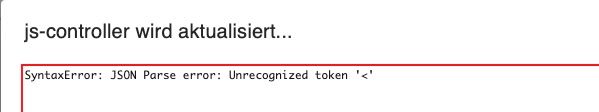
Mach es 'zu Fuß'.
Zum einen kommen da andere/bessere Meldungen und zum anderen bekommst du etwas Handwerkszeug an die Hand. -
Normalerweise klappt es super, wenn ich den Update Kreiselpfeil anklicke. Diesmal leider nicht. Leider bin ich in der Materie nicht so tief drin, dass ich die Fehlermeldung verstehe bzw. weiß, was ich nun tun sollte.
Der Container läuft einem Synology Server. Dort habe ich vorher das fällige Update erfolgreich gemacht.
Danke
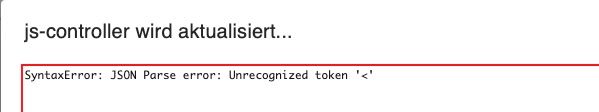
@pingo passt das?
https://forum.iobroker.net/post/1232189 -
Mach es 'zu Fuß'.
Zum einen kommen da andere/bessere Meldungen und zum anderen bekommst du etwas Handwerkszeug an die Hand.@thomas-braun also die Meldung bekomme ich bei jedem Update. Allerdings ist am Ende immer alles OK und das Update vollzogen.
Ro75.


