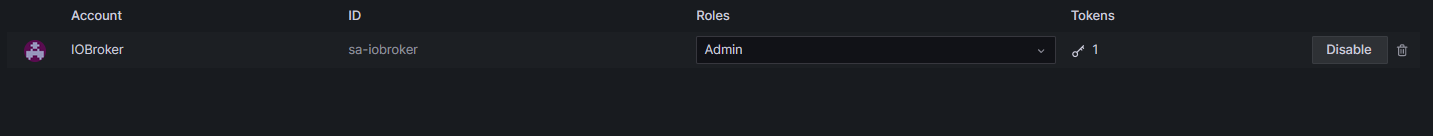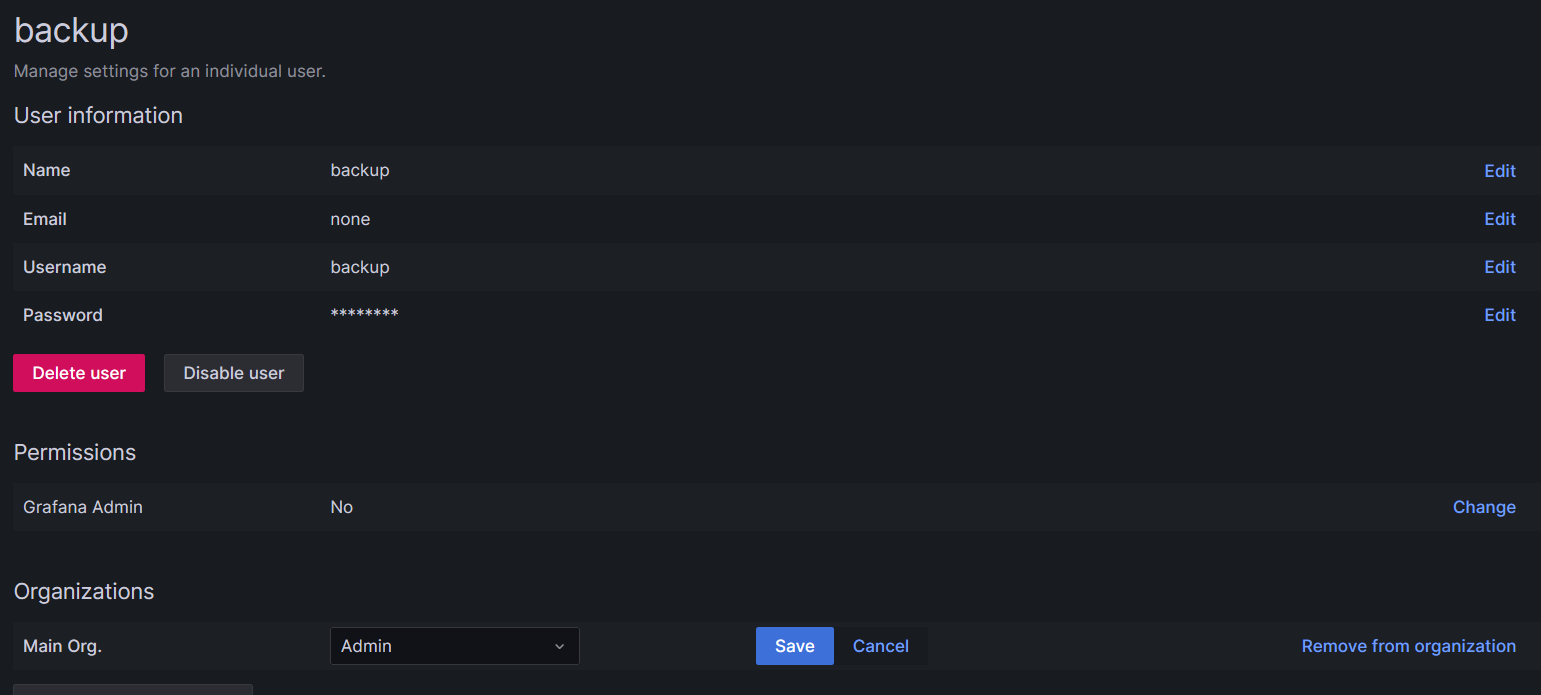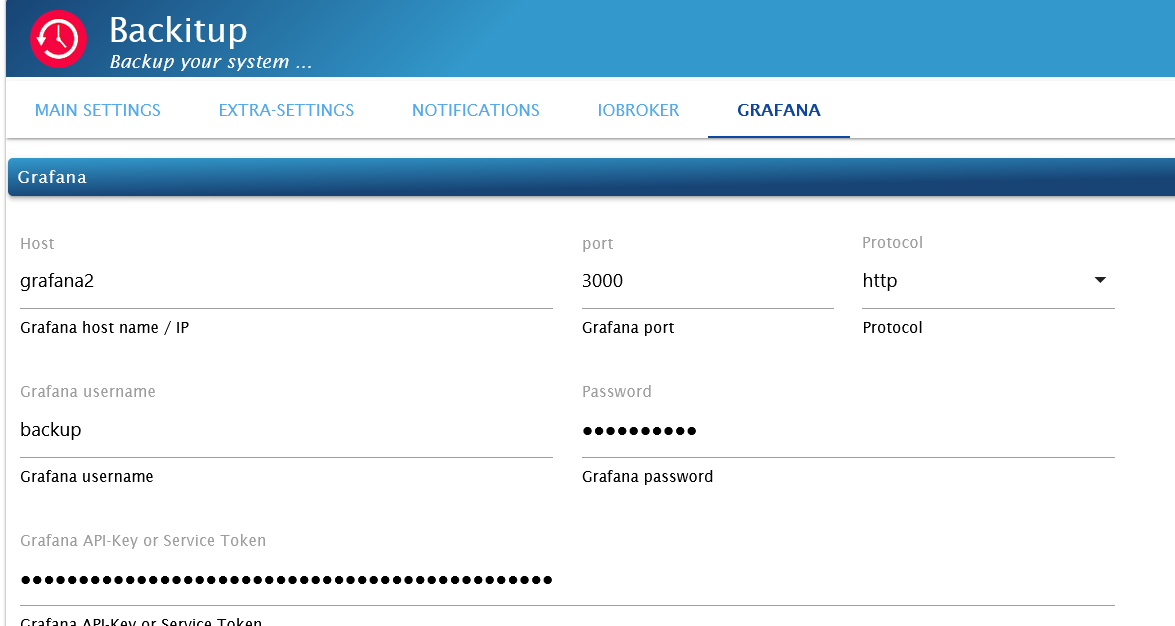NEWS
Fehler Backitup Grafana
-
Ist das Problem jetzt gelöst?
Ich hätte da etwas in eine ähnliche Richtung, bei dem ich nicht so richtig weiß, wo ich anfangen soll.
Die Adapter und auch das System sind aktuell.
Grafana läuft im selben System wie auch der Iobroker.
Einstellungen und Token wurden geprüft und sind Inordnung.
Grafana ist in der Version 10.3.3 Installiert.
Die Info, was beim Backup als Fehlermeldung kommt, poste ich unten, so wie auch die Daten aus iob diag.Meldung beim Backup:
[DEBUG] [grafana] - Start Grafana Backup ... [DEBUG] [grafana] - Created grafana_tmp directory: "/opt/iobroker/backups/grafana_tmp" [DEBUG] [grafana] - Created dashboard directory [DEBUG] [grafana] - Created dashboards_manually_restore directory [DEBUG] [grafana] - Created datasource directory [DEBUG] [grafana] - start Grafana request ... [DEBUG] [grafana] - Grafana is available ... Status: 200 [ERROR] [grafana] - Error on Grafana Dashoard 2whnPxTVk backup: AxiosError: Request failed with status code 500 [DEBUG] [grafana] - found Dashboard: hausuebersicht [ERROR] [grafana] - Error on Grafana Dashoard backup: TypeError: Cannot read properties of undefined (reading 'data') [DEBUG] [grafana] - start Grafana backup compress ... [ERROR] [grafana] - Error on Grafana Dashoard dmyOsxTVk backup: AxiosError: Request failed with status code 500 [DEBUG] [grafana] - found Dashboard: uebersicht-pv-und-speicher [ERROR] [grafana] - Error on Grafana Dashoard 6kLOBxoVz backup: AxiosError: Request failed with status code 500 [DEBUG] [grafana] - found Dashboard: fahrzeuguebersicht [ERROR] [grafana] - Error on Grafana Dashoard ccc3fedf-8c08-4cf4-84e5-776e342bef59 backup: AxiosError: Request failed with status code 500 [DEBUG] [grafana] - found Dashboard: volleinspeiseanlage [DEBUG] [grafana] - Try deleting the Grafana tmp directory: "/opt/iobroker/backups/grafana_tmp" [DEBUG] [grafana] - Grafana tmp directory "/opt/iobroker/backups/grafana_tmp" successfully deleted [ERROR] [grafana] - cannot found Grafana Backup files [DEBUG] [grafana] - doneInfo iob diag:
Skript v.2023-10-10 *** BASE SYSTEM *** Static hostname: iobroker Icon name: computer-vm Chassis: vm Virtualization: kvm Operating System: Ubuntu 22.04.4 LTS Kernel: Linux 5.15.0-97-generic Architecture: x86-64 Hardware Vendor: QEMU Hardware Model: Standard PC _i440FX + PIIX, 1996_ model name : Common KVM processor Docker : false Virtualization : kvm Kernel : x86_64 Userland : amd64 Systemuptime and Load: 09:15:49 up 1:14, 2 users, load average: 0.56, 0.49, 0.67 CPU threads: 16 *** Time and Time Zones *** Local time: Wed 2024-03-06 09:15:49 CET Universal time: Wed 2024-03-06 08:15:49 UTC RTC time: Wed 2024-03-06 08:15:48 Time zone: Europe/Berlin (CET, +0100) System clock synchronized: yes NTP service: active RTC in local TZ: no *** User and Groups *** nils /home/nils nils adm cdrom sudo dip plugdev lxd iobroker *** X-Server-Setup *** X-Server: false Desktop: Terminal: tty Boot Target: graphical.target *** MEMORY *** total used free shared buff/cache available Mem: 9.9G 3.8G 1.4G 13M 4.7G 5.9G Swap: 2.9G 0B 2.9G Total: 12G 3.8G 4.3G 9940 M total memory 3823 M used memory 1268 M active memory 6611 M inactive memory 1440 M free memory 194 M buffer memory 4482 M swap cache 2906 M total swap 0 M used swap 2906 M free swap *** FAILED SERVICES *** UNIT LOAD ACTIVE SUB DESCRIPTION 0 loaded units listed. *** FILESYSTEM *** Filesystem Type Size Used Avail Use% Mounted on tmpfs tmpfs 995M 1.2M 993M 1% /run /dev/mapper/ubuntu--vg-ubuntu--lv ext4 106G 27G 75G 27% / tmpfs tmpfs 4.9G 1.1M 4.9G 1% /dev/shm tmpfs tmpfs 5.0M 0 5.0M 0% /run/lock /dev/sda2 ext4 2.0G 253M 1.6G 14% /boot tmpfs tmpfs 995M 4.0K 995M 1% /run/user/1000 Messages concerning ext4 filesystem in dmesg: [Wed Mar 6 08:00:51 2024] EXT4-fs (dm-0): mounted filesystem with ordered data mode. Opts: (null). Quota mode: none. [Wed Mar 6 08:00:52 2024] EXT4-fs (dm-0): re-mounted. Opts: (null). Quota mode: none. [Wed Mar 6 08:00:55 2024] EXT4-fs (sda2): mounted filesystem with ordered data mode. Opts: (null). Quota mode: none. Show mounted filesystems \(real ones only\): TARGET SOURCE FSTYPE OPTIONS / /dev/mapper/ubuntu--vg-ubuntu--lv ext4 rw,relatime |-/snap/core20/2105 /dev/loop0 squashfs ro,nodev,relatime,errors=continue |-/snap/core20/2182 /dev/loop1 squashfs ro,nodev,relatime,errors=continue |-/snap/lxd/23991 /dev/loop2 squashfs ro,nodev,relatime,errors=continue |-/snap/lxd/24061 /dev/loop3 squashfs ro,nodev,relatime,errors=continue |-/snap/snapd/20671 /dev/loop5 squashfs ro,nodev,relatime,errors=continue |-/boot /dev/sda2 ext4 rw,relatime `-/snap/snapd/21184 /dev/loop6 squashfs ro,nodev,relatime,errors=continue Files in neuralgic directories: /var: 8.5G /var/ 5.2G /var/lib 4.3G /var/lib/influxdb 4.2G /var/lib/influxdb/data 3.6G /var/lib/influxdb/data/Pi Ueberwachung/autogen Archived and active journals take up 1.8G in the file system. /opt/iobroker/backups: 6.3G /opt/iobroker/backups/ /opt/iobroker/iobroker-data: 641M /opt/iobroker/iobroker-data/ 492M /opt/iobroker/iobroker-data/files 92M /opt/iobroker/iobroker-data/backup-objects 89M /opt/iobroker/iobroker-data/files/echarts.admin 57M /opt/iobroker/iobroker-data/files/javascript.admin The five largest files in iobroker-data are: 41M /opt/iobroker/iobroker-data/files/material/static/js/main.c5478f66.js.map 35M /opt/iobroker/iobroker-data/files/devices.admin/static/js/main.24f2bb56.js.map 24M /opt/iobroker/iobroker-data/files/echarts/static/js/main.2b7495c2.js.map 24M /opt/iobroker/iobroker-data/files/echarts.admin/chart/static/js/main.2b7495c2.js.map 23M /opt/iobroker/iobroker-data/files/echarts.admin/static/js/main.245b61c0.js.map USB-Devices by-id: USB-Sticks - Avoid direct links to /dev/* in your adapter setups, please always prefer the links 'by-id': /dev/serial/by-id/usb-1a86_USB_Serial-if00-port0 *** NodeJS-Installation *** /usr/bin/nodejs v18.19.1 /usr/bin/node v18.19.1 /usr/bin/npm 10.2.4 /usr/bin/npx 10.2.4 /usr/bin/corepack 0.22.0 nodejs: Installed: 18.19.1-1nodesource1 Candidate: 18.19.1-1nodesource1 Version table: *** 18.19.1-1nodesource1 500 500 https://deb.nodesource.com/node_18.x nodistro/main amd64 Packages 100 /var/lib/dpkg/status 18.19.0-1nodesource1 500 500 https://deb.nodesource.com/node_18.x nodistro/main amd64 Packages 18.18.2-1nodesource1 500 500 https://deb.nodesource.com/node_18.x nodistro/main amd64 Packages 18.18.1-1nodesource1 500 500 https://deb.nodesource.com/node_18.x nodistro/main amd64 Packages 18.18.0-1nodesource1 500 500 https://deb.nodesource.com/node_18.x nodistro/main amd64 Packages 18.17.1-1nodesource1 500 500 https://deb.nodesource.com/node_18.x nodistro/main amd64 Packages 18.17.0-1nodesource1 500 500 https://deb.nodesource.com/node_18.x nodistro/main amd64 Packages 18.16.1-1nodesource1 500 500 https://deb.nodesource.com/node_18.x nodistro/main amd64 Packages 18.16.0-1nodesource1 500 500 https://deb.nodesource.com/node_18.x nodistro/main amd64 Packages 18.15.0-1nodesource1 500 500 https://deb.nodesource.com/node_18.x nodistro/main amd64 Packages 18.14.2-1nodesource1 500 500 https://deb.nodesource.com/node_18.x nodistro/main amd64 Packages 18.14.1-1nodesource1 500 500 https://deb.nodesource.com/node_18.x nodistro/main amd64 Packages 18.14.0-1nodesource1 500 500 https://deb.nodesource.com/node_18.x nodistro/main amd64 Packages 18.13.0-1nodesource1 500 500 https://deb.nodesource.com/node_18.x nodistro/main amd64 Packages 18.12.0-1nodesource1 500 500 https://deb.nodesource.com/node_18.x nodistro/main amd64 Packages 18.11.0-1nodesource1 500 500 https://deb.nodesource.com/node_18.x nodistro/main amd64 Packages 18.10.0-1nodesource1 500 500 https://deb.nodesource.com/node_18.x nodistro/main amd64 Packages 18.9.1-1nodesource1 500 500 https://deb.nodesource.com/node_18.x nodistro/main amd64 Packages 18.9.0-1nodesource1 500 500 https://deb.nodesource.com/node_18.x nodistro/main amd64 Packages 18.8.0-1nodesource1 500 500 https://deb.nodesource.com/node_18.x nodistro/main amd64 Packages 18.7.0-1nodesource1 500 500 https://deb.nodesource.com/node_18.x nodistro/main amd64 Packages 18.6.0-1nodesource1 500 500 https://deb.nodesource.com/node_18.x nodistro/main amd64 Packages 18.5.0-1nodesource1 500 500 https://deb.nodesource.com/node_18.x nodistro/main amd64 Packages 18.4.0-1nodesource1 500 500 https://deb.nodesource.com/node_18.x nodistro/main amd64 Packages 18.3.0-1nodesource1 500 500 https://deb.nodesource.com/node_18.x nodistro/main amd64 Packages 18.2.0-1nodesource1 500 500 https://deb.nodesource.com/node_18.x nodistro/main amd64 Packages 18.1.0-1nodesource1 500 500 https://deb.nodesource.com/node_18.x nodistro/main amd64 Packages 18.0.0-1nodesource1 500 500 https://deb.nodesource.com/node_18.x nodistro/main amd64 Packages 12.22.9~dfsg-1ubuntu3.4 500 500 http://de.archive.ubuntu.com/ubuntu jammy-updates/universe amd64 Packages 500 http://de.archive.ubuntu.com/ubuntu jammy-security/universe amd64 Packages 12.22.9~dfsg-1ubuntu3 500 500 http://de.archive.ubuntu.com/ubuntu jammy/universe amd64 Packages Temp directories causing npm8 problem: 0 No problems detected Errors in npm tree: *** ioBroker-Installation *** ioBroker Status iobroker is running on this host. Objects type: jsonl States type: jsonl Core adapters versions js-controller: 5.0.19 admin: 6.13.16 javascript: 7.8.0 Adapters from github: 0 Adapter State + system.adapter.admin.0 : admin : iobroker - enabled, port: 8081, bind: 0.0.0.0, run as: admin system.adapter.alias-manager.0 : alias-manager : iobroker - enabled system.adapter.awattar.0 : awattar : iobroker - disabled + system.adapter.backitup.0 : backitup : iobroker - enabled + system.adapter.daikin.0 : daikin : iobroker - enabled system.adapter.daswetter.0 : daswetter : iobroker - enabled system.adapter.devices.0 : devices : iobroker - enabled + system.adapter.discovery.0 : discovery : iobroker - enabled + system.adapter.echarts.0 : echarts : iobroker - enabled + system.adapter.ecovacs-deebot.0 : ecovacs-deebot : iobroker - enabled + system.adapter.email.0 : email : iobroker - enabled + system.adapter.energiefluss.0 : energiefluss : iobroker - enabled + system.adapter.hmip.0 : hmip : iobroker - enabled system.adapter.ical.0 : ical : iobroker - disabled + system.adapter.influxdb.0 : influxdb : iobroker - enabled, port: 8086 + system.adapter.iqontrol.0 : iqontrol : iobroker - enabled + system.adapter.javascript.0 : javascript : iobroker - enabled system.adapter.meteoalarm.0 : meteoalarm : iobroker - enabled + system.adapter.midea.0 : midea : iobroker - enabled system.adapter.modbus.1 : modbus : iobroker - disabled + system.adapter.modbus.2 : modbus : iobroker - enabled + system.adapter.mqtt.0 : mqtt : iobroker - enabled, port: 1883, bind: 0.0.0.0 + system.adapter.mqtt.1 : mqtt : iobroker - enabled, port: 1883, bind: 0.0.0.0 + system.adapter.mqtt.2 : mqtt : iobroker - enabled, port: 1888, bind: 0.0.0.0 + system.adapter.mqtt.4 : mqtt : iobroker - enabled, port: 1885, bind: 0.0.0.0 + system.adapter.myenergi.0 : myenergi : iobroker - enabled + system.adapter.node-red.0 : node-red : iobroker - enabled, port: 1880, bind: 192.168.178.211 system.adapter.octoprint.0 : octoprint : iobroker - disabled + system.adapter.plenticore.0 : plenticore : iobroker - enabled, port: 80 + system.adapter.plenticore.1 : plenticore : iobroker - enabled, port: 80 + system.adapter.roborock.0 : roborock : iobroker - enabled + system.adapter.shelly.0 : shelly : iobroker - enabled, port: 1882, bind: 0.0.0.0 + system.adapter.shelly.1 : shelly : iobroker - enabled, port: 1884, bind: 0.0.0.0 system.adapter.sql.0 : sql : iobroker - disabled + system.adapter.synology.0 : synology : iobroker - enabled, port: 5001 system.adapter.telegram.0 : telegram : iobroker - disabled, port: 8443, bind: 0.0.0.0 + system.adapter.tesla-motors.0 : tesla-motors : iobroker - enabled system.adapter.trashschedule.0 : trashschedule : iobroker - disabled + system.adapter.tuya.0 : tuya : iobroker - enabled + system.adapter.web.0 : web : iobroker - enabled, port: 8082, bind: 0.0.0.0, run as: admin + system.adapter.wled.0 : wled : iobroker - enabled + system.adapter.zigbee.0 : zigbee : iobroker - enabled, port: /dev/ttyUSB0 + instance is alive Enabled adapters with bindings + system.adapter.admin.0 : admin : iobroker - enabled, port: 8081, bind: 0.0.0.0, run as: admin + system.adapter.influxdb.0 : influxdb : iobroker - enabled, port: 8086 + system.adapter.mqtt.0 : mqtt : iobroker - enabled, port: 1883, bind: 0.0.0.0 + system.adapter.mqtt.1 : mqtt : iobroker - enabled, port: 1883, bind: 0.0.0.0 + system.adapter.mqtt.2 : mqtt : iobroker - enabled, port: 1888, bind: 0.0.0.0 + system.adapter.mqtt.4 : mqtt : iobroker - enabled, port: 1885, bind: 0.0.0.0 + system.adapter.node-red.0 : node-red : iobroker - enabled, port: 1880, bind: 192.168.178.211 + system.adapter.plenticore.0 : plenticore : iobroker - enabled, port: 80 + system.adapter.plenticore.1 : plenticore : iobroker - enabled, port: 80 + system.adapter.shelly.0 : shelly : iobroker - enabled, port: 1882, bind: 0.0.0.0 + system.adapter.shelly.1 : shelly : iobroker - enabled, port: 1884, bind: 0.0.0.0 + system.adapter.synology.0 : synology : iobroker - enabled, port: 5001 + system.adapter.web.0 : web : iobroker - enabled, port: 8082, bind: 0.0.0.0, run as: admin + system.adapter.zigbee.0 : zigbee : iobroker - enabled, port: /dev/ttyUSB0 ioBroker-Repositories stable : http://download.iobroker.net/sources-dist.json beta : http://download.iobroker.net/sources-dist-latest.json Active repo(s): stable Installed ioBroker-Instances Used repository: stable Adapter "admin" : 6.13.16 , installed 6.13.16 Adapter "alias-manager": 1.2.6 , installed 1.2.6 Adapter "awattar" : 1.0.6 , installed 1.0.6 Adapter "b-control-em" : 0.3.1 , installed 0.3.1 Adapter "backitup" : 2.10.11 , installed 2.10.11 Adapter "bosesoundtouch": 0.10.3 , installed 0.10.3 Adapter "bydhvs" : 1.5.0 , installed 1.5.0 Adapter "daikin" : 1.4.2 , installed 1.4.2 Adapter "daswetter" : 3.1.13 , installed 3.1.13 Adapter "devices" : 1.1.5 , installed 1.1.5 Adapter "discovery" : 4.2.0 , installed 4.2.0 Adapter "echarts" : 1.7.2 , installed 1.7.2 Adapter "ecovacs-deebot": 1.4.14 , installed 1.4.14 Adapter "email" : 1.2.2 , installed 1.2.2 Adapter "energiefluss" : 3.6.0 , installed 3.6.0 Adapter "fb-checkpresence": 1.2.4 , installed 1.2.4 Adapter "heatingcontrol": 2.12.3 , installed 2.12.3 Adapter "hid-community": 0.3.0 , installed 0.3.0 Adapter "hmip" : 1.22.0 , installed 1.22.0 Adapter "ical" : 1.13.3 , installed 1.13.3 Adapter "influxdb" : 4.0.2 , installed 4.0.2 Adapter "iqontrol" : 2.3.0 , installed 2.3.0 Adapter "jarvis" : 3.1.8 , installed 3.1.8 Adapter "javascript" : 7.8.0 , installed 7.8.0 Controller "js-controller": 5.0.19 , installed 5.0.19 Adapter "lovelace" : 4.1.2 , installed 4.1.2 Adapter "material" : 1.3.1 , installed 1.3.1 Adapter "mclighting" : 0.1.2 , installed 0.1.2 Adapter "meteoalarm" : 2.3.7 , installed 2.3.7 Adapter "midea" : 0.0.7 , installed 0.0.7 Adapter "modbus" : 6.1.0 , installed 6.1.0 Adapter "mqtt" : 5.2.0 , installed 5.2.0 Adapter "mqtt-client" : 1.7.0 , installed 1.7.0 Adapter "myenergi" : 0.0.3 , installed 0.0.3 Adapter "node-red" : 5.1.0 , installed 5.1.0 Adapter "nut" : 1.6.0 , installed 1.6.0 Adapter "octoprint" : 5.1.0 , installed 5.1.0 Adapter "openweathermap": 1.0.4 , installed 1.0.4 Adapter "operating-hours": 1.0.6 , installed 1.0.6 Adapter "plenticore" : 2.2.0 , installed 2.2.0 Adapter "proxmox" : 2.2.3 , installed 2.2.3 Adapter "pvforecast" : 2.9.1 , installed 2.9.1 Adapter "renault" : 0.0.15 , installed 0.0.21 Adapter "roborock" : 0.4.4 , installed 0.4.4 Adapter "rpi2" : 1.3.2 , installed 1.3.2 Adapter "shelly" : 6.6.1 , installed 6.6.1 Adapter "simple-api" : 2.7.2 , installed 2.7.2 Adapter "snmp" : 3.1.0 , installed 3.1.0 Adapter "socketio" : 6.6.0 , installed 6.6.0 Adapter "sql" : 2.2.0 , installed 2.2.0 Adapter "synology" : 3.0.1 , installed 3.0.1 Adapter "telegram" : 3.1.0 , installed 3.1.0 Adapter "tesla-motors" : 1.3.2 , installed 1.3.2 Adapter "tr-064" : 4.2.18 , installed 4.2.18 Adapter "trashschedule": 3.2.0 , installed 3.2.0 Adapter "tronity" : 1.1.1 , installed 1.1.1 Adapter "tuya" : 3.15.0 , installed 3.15.0 Adapter "vis" : 1.5.4 , installed 1.5.4 Adapter "vis-2-widgets-energy": 0.3.9, installed 0.3.9 Adapter "web" : 6.2.3 , installed 6.2.3 Adapter "whatsapp-cmb" : 0.2.3 , installed 0.2.3 Adapter "withings" : 0.0.13 , installed 0.0.13 Adapter "wled" : 0.7.2 , installed 0.7.2 Adapter "ws" : 2.5.10 , installed 2.5.10 Adapter "zigbee" : 1.10.1 , installed 1.10.1 Adapter "zigbee2mqtt" : 2.13.4 , installed 2.13.4 Objects and States Please stand by - This may take a while Objects: 21323 States: 20289 *** OS-Repositories and Updates *** Hit:1 http://de.archive.ubuntu.com/ubuntu jammy InRelease Hit:2 https://repos.influxdata.com/debian stable InRelease Hit:3 https://apt.grafana.com stable InRelease Hit:4 http://de.archive.ubuntu.com/ubuntu jammy-updates InRelease Hit:5 http://de.archive.ubuntu.com/ubuntu jammy-backports InRelease Hit:6 https://deb.nodesource.com/node_18.x nodistro InRelease Hit:7 http://de.archive.ubuntu.com/ubuntu jammy-security InRelease Hit:8 https://apt.postgresql.org/pub/repos/apt jammy-pgdg InRelease Reading package lists... Pending Updates: 0 *** Listening Ports *** Active Internet connections (only servers) Proto Recv-Q Send-Q Local Address Foreign Address State User Inode PID/Program name tcp 0 0 0.0.0.0:1888 0.0.0.0:* LISTEN 1001 105138 5456/io.mqtt.2 tcp 0 0 0.0.0.0:1889 0.0.0.0:* LISTEN 1001 105139 5456/io.mqtt.2 tcp 0 0 0.0.0.0:1884 0.0.0.0:* LISTEN 1001 106050 5409/io.shelly.1 tcp 0 0 0.0.0.0:1885 0.0.0.0:* LISTEN 1001 108751 5501/io.mqtt.4 tcp 0 0 127.0.0.1:9000 0.0.0.0:* LISTEN 1001 102246 5208/iobroker.js-co tcp 0 0 127.0.0.1:9001 0.0.0.0:* LISTEN 1001 102239 5208/iobroker.js-co tcp 0 0 0.0.0.0:111 0.0.0.0:* LISTEN 0 21580 1/init tcp 0 0 0.0.0.0:22 0.0.0.0:* LISTEN 0 21947 761/sshd: /usr/sbin tcp 0 0 192.168.178.211:1880 0.0.0.0:* LISTEN 1001 105036 5321/node-red tcp 0 0 127.0.0.53:53 0.0.0.0:* LISTEN 101 14785 695/systemd-resolve tcp 0 0 127.0.0.1:5432 0.0.0.0:* LISTEN 117 24247 814/postgres tcp 0 0 127.0.0.1:8088 0.0.0.0:* LISTEN 997 26638 746/influxd tcp6 0 0 :::1984 :::* LISTEN 1001 112761 5736/go2rtc_linux_a tcp6 0 0 :::8554 :::* LISTEN 1001 111062 5736/go2rtc_linux_a tcp6 0 0 :::8555 :::* LISTEN 1001 112763 5736/go2rtc_linux_a tcp6 0 0 :::111 :::* LISTEN 0 14558 1/init tcp6 0 0 :::22 :::* LISTEN 0 21949 761/sshd: /usr/sbin tcp6 0 0 :::3000 :::* LISTEN 115 23099 1033/grafana tcp6 0 0 :::8086 :::* LISTEN 997 21029 746/influxd tcp6 0 0 :::8081 :::* LISTEN 1001 104221 5226/io.admin.0 tcp6 0 0 :::8082 :::* LISTEN 1001 107398 5643/io.web.0 udp 0 0 0.0.0.0:5353 0.0.0.0:* 1001 110194 5759/io.wled.0 udp 0 0 0.0.0.0:5683 0.0.0.0:* 1001 105094 5394/io.shelly.0 udp 0 0 0.0.0.0:6666 0.0.0.0:* 1001 105160 5471/io.tuya.0 udp 0 0 0.0.0.0:6667 0.0.0.0:* 1001 105161 5471/io.tuya.0 udp 0 0 127.0.0.53:53 0.0.0.0:* 101 14784 695/systemd-resolve udp 0 0 192.168.178.211:68 0.0.0.0:* 100 21910 693/systemd-network udp 0 0 0.0.0.0:111 0.0.0.0:* 0 20689 1/init udp6 0 0 :::111 :::* 0 21581 1/init *** Log File - Last 25 Lines *** 2024-03-06 09:10:43.855 - info: roborock.0 (5704) State value to set for "roborock.0.Devices.7kzxryUsjL884nt4sZIv6E.deviceStatus.last_clean_t" has to be type "number" but received type "string" 2024-03-06 09:11:09.404 - info: influxdb.0 (5276) No Data 2024-03-06 09:11:39.403 - info: influxdb.0 (5276) No Data 2024-03-06 09:11:43.850 - info: roborock.0 (5704) State value to set for "roborock.0.Devices.7kzxryUsjL884nt4sZIv6E.deviceStatus.last_clean_t" has to be type "number" but received type "string" 2024-03-06 09:12:09.404 - info: influxdb.0 (5276) No Data 2024-03-06 09:12:39.402 - info: influxdb.0 (5276) No Data 2024-03-06 09:12:43.891 - info: roborock.0 (5704) State value to set for "roborock.0.Devices.7kzxryUsjL884nt4sZIv6E.deviceStatus.last_clean_t" has to be type "number" but received type "string" 2024-03-06 09:13:09.423 - info: influxdb.0 (5276) No Data 2024-03-06 09:13:27.319 - warn: zigbee.0 (5424) DeviceAvailability:Stopping to ping 0xa4c138fe2a71004a TS0503B after 4 ping attempts 2024-03-06 09:13:39.424 - info: influxdb.0 (5276) No Data 2024-03-06 09:13:41.002 - warn: zigbee.0 (5424) DeviceAvailability:Stopping to ping 0x00158d0005826f99 371000002 after 4 ping attempts 2024-03-06 09:13:43.855 - info: roborock.0 (5704) State value to set for "roborock.0.Devices.7kzxryUsjL884nt4sZIv6E.deviceStatus.last_clean_t" has to be type "number" but received type "string" 2024-03-06 09:14:09.424 - info: influxdb.0 (5276) No Data 2024-03-06 09:14:39.424 - info: influxdb.0 (5276) No Data 2024-03-06 09:14:43.862 - info: roborock.0 (5704) State value to set for "roborock.0.Devices.7kzxryUsjL884nt4sZIv6E.deviceStatus.last_clean_t" has to be type "number" but received type "string" 2024-03-06 09:15:00.013 - info: host.iobroker instance system.adapter.daswetter.0 started with pid 6774 2024-03-06 09:15:00.626 - info: daswetter.0 (6774) starting. Version 3.1.13 in /opt/iobroker/node_modules/iobroker.daswetter, node: v18.19.1, js-controller: 5.0.19 2024-03-06 09:15:04.895 - info: daswetter.0 (6774) still wrong data structure from server received! repaired... 2024-03-06 09:15:06.115 - info: daswetter.0 (6774) Terminated (ADAPTER_REQUESTED_TERMINATION): All data handled, adapter stopped until next scheduled moment 2024-03-06 09:15:06.620 - info: daswetter.0 (6774) cleaned everything up... 2024-03-06 09:15:06.628 - info: host.iobroker instance system.adapter.daswetter.0 terminated with code 11 (ADAPTER_REQUESTED_TERMINATION) 2024-03-06 09:15:09.424 - info: influxdb.0 (5276) No Data 2024-03-06 09:15:39.424 - info: influxdb.0 (5276) No Data 2024-03-06 09:15:43.935 - info: roborock.0 (5704) State value to set for "roborock.0.Devices.7kzxryUsjL884nt4sZIv6E.deviceStatus.last_clean_t" has to be type "number" but received type "string" 2024-03-06 09:16:09.425 - info: influxdb.0 (5276) No Data -
Nein, ich habe nur einen Admin Nutzer mit einem anderen Namen als Admin und dieser ist auch eingetragen. Wenn ich Admin als Nutzer eingebe, bekomme ich die Fehlermeldung 401 was bedeutet das die Anfrage unautorisiert ist.
-
Nein, ich habe nur einen Admin Nutzer mit einem anderen Namen als Admin und dieser ist auch eingetragen. Wenn ich Admin als Nutzer eingebe, bekomme ich die Fehlermeldung 401 was bedeutet das die Anfrage unautorisiert ist.
-
Nein, ich habe nur einen Admin Nutzer mit einem anderen Namen als Admin und dieser ist auch eingetragen. Wenn ich Admin als Nutzer eingebe, bekomme ich die Fehlermeldung 401 was bedeutet das die Anfrage unautorisiert ist.
-
Und der andere User + der Serviceaccount hat die vollen Rechte?
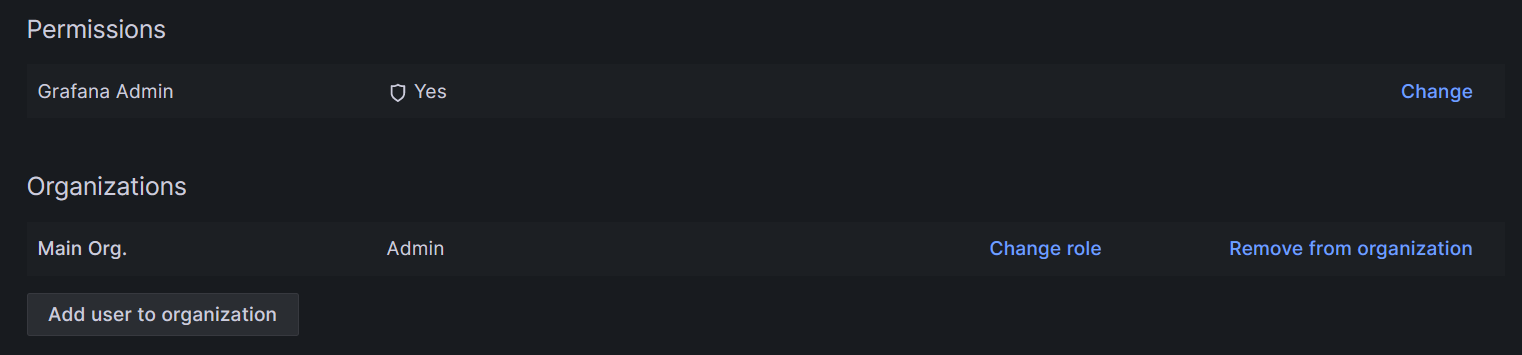
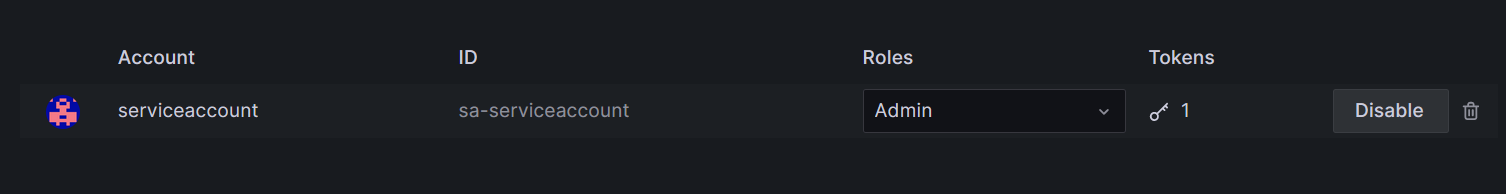
Gibt es mehrere Organisations in Grafana?
-
-
Das habe ich mir schon vor dem Post durchgelesen und ist so wie dort beschrieben erledigt.
Die Fehlermeldung bleibt.Mich irritieren die kryptischen Dashboard-Namen. Hast du mal ein Backup zurückgespielt?
Als letzter Schritt hilft wahrscheinlich, mal komplett neu anzufangen. Die bestehenden Dashboards per JSON exportieren und auf einer frischen Installation wieder zu importieren.
-
Mich irritieren die kryptischen Dashboard-Namen. Hast du mal ein Backup zurückgespielt?
Als letzter Schritt hilft wahrscheinlich, mal komplett neu anzufangen. Die bestehenden Dashboards per JSON exportieren und auf einer frischen Installation wieder zu importieren.
Die Namen der Dashboards, werden von Grafana als uid ausgegeben.
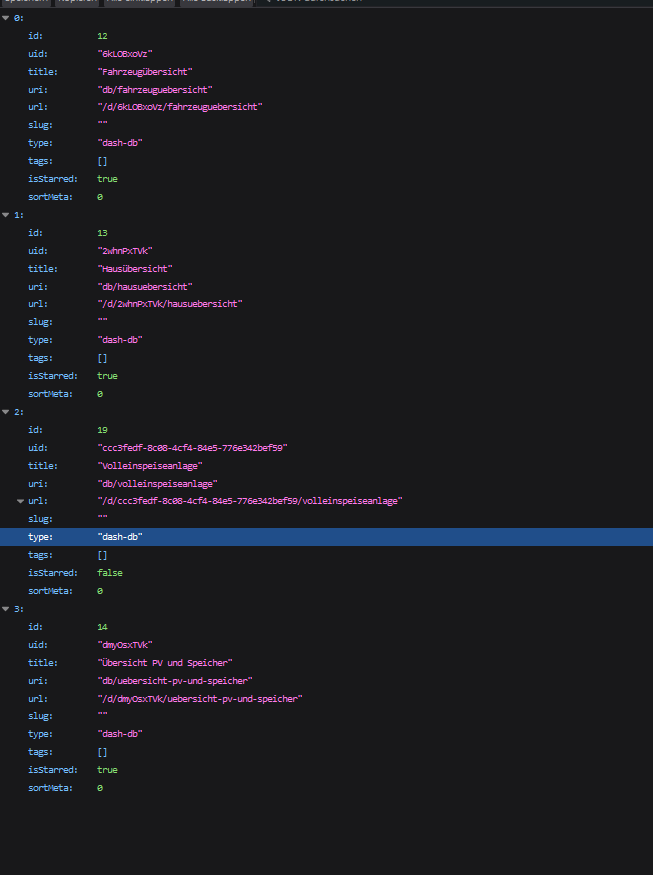
Ich setze mal eben was auf und schau, ob es da dann funktioniert.
-
Das habe ich mir schon vor dem Post durchgelesen und ist so wie dort beschrieben erledigt.
Die Fehlermeldung bleibt.@gr33n93 sagte in Fehler Backitup Grafana:
Das habe ich mir schon vor dem Post durchgelesen und ist so wie dort beschrieben erledigt.
Naja nicht wirklich... Du benutzt nicht den User "Admin" und auch nicht den Servicetoken für den Admin User
-
@gr33n93 sagte in Fehler Backitup Grafana:
Das habe ich mir schon vor dem Post durchgelesen und ist so wie dort beschrieben erledigt.
Naja nicht wirklich... Du benutzt nicht den User "Admin" und auch nicht den Servicetoken für den Admin User
@simatec Ich sehe da kein Problem.
Ich erzeuge den Nutzer admin und richte diesen ein.
Anmerken möchte ich aber, das es nicht Sinn der Sache ist, einen admin Nutzer mit dem Namen admin am Leben halten zu müssen, nur um Back-ups zu erzeugen.Ich teste und berichte.
-
@simatec Ich sehe da kein Problem.
Ich erzeuge den Nutzer admin und richte diesen ein.
Anmerken möchte ich aber, das es nicht Sinn der Sache ist, einen admin Nutzer mit dem Namen admin am Leben halten zu müssen, nur um Back-ups zu erzeugen.Ich teste und berichte.
@gr33n93 sagte in Fehler Backitup Grafana:
@simatec Ich sehe da kein Problem.
Ich erzeuge den Nutzer admin und richte diesen ein.
Anmerken möchte ich aber, das es nicht Sinn der Sache ist, einen admin Nutzer mit dem Namen admin am Leben halten zu müssen, nur um Back-ups zu erzeugen.Ich teste und berichte.
So ist es aber leider und genau aus diesem Grund habe ich es in der Anleitung erfasst.
Wenn du es aber so nicht umsetzen magst, dann wird das Backup halt nicht funktionieren... -
@gr33n93 sagte in Fehler Backitup Grafana:
@simatec Ich sehe da kein Problem.
Ich erzeuge den Nutzer admin und richte diesen ein.
Anmerken möchte ich aber, das es nicht Sinn der Sache ist, einen admin Nutzer mit dem Namen admin am Leben halten zu müssen, nur um Back-ups zu erzeugen.Ich teste und berichte.
So ist es aber leider und genau aus diesem Grund habe ich es in der Anleitung erfasst.
Wenn du es aber so nicht umsetzen magst, dann wird das Backup halt nicht funktionieren...@simatec sagte in Fehler Backitup Grafana:
So ist es aber leider und genau aus diesem Grund habe ich es in der Anleitung erfasst.
Wenn du es aber so nicht umsetzen magst, dann wird das Backup halt nicht funktionieren...Ich weiß, dass das Nutzen des "Admin" Users schon oft bei der Fehlerbehebung geholfen hat, so ganz nachvollziehen kann ich es aber nicht. Bei mir läuft ein Grafana Backup (und Restore) auch mit einem Nutzer "backup" ohne Probleme.
-
@gr33n93 sagte in Fehler Backitup Grafana:
@simatec Ich sehe da kein Problem.
Ich erzeuge den Nutzer admin und richte diesen ein.
Anmerken möchte ich aber, das es nicht Sinn der Sache ist, einen admin Nutzer mit dem Namen admin am Leben halten zu müssen, nur um Back-ups zu erzeugen.Ich teste und berichte.
So ist es aber leider und genau aus diesem Grund habe ich es in der Anleitung erfasst.
Wenn du es aber so nicht umsetzen magst, dann wird das Backup halt nicht funktionieren...@simatec
Ich kann es auch nicht nachvollziehen.Ich habe nun Folgendes gemacht.
In Grafana nutzer wieder in admin umbenannt, dann getestet und festgestellt, dass der Fehler identisch ist.
Dann noch das Servicekonto auch mit dem Namen admin erstellt, dann getestet und es geht tatsächlich.[DEBUG] [grafana] - Start Grafana Backup ... [DEBUG] [grafana] - Created grafana_tmp directory: "/opt/iobroker/backups/grafana_tmp" [DEBUG] [grafana] - Created dashboard directory [DEBUG] [grafana] - Created dashboards_manually_restore directory [DEBUG] [grafana] - Created datasource directory [DEBUG] [grafana] - start Grafana request ... [DEBUG] [grafana] - Grafana is available ... Status: 200 [DEBUG] [grafana] - found Dashboard: volleinspeiseanlage [DEBUG] [grafana] - found Dashboard: fahrzeuguebersicht [DEBUG] [grafana] - found Dashboard: hausuebersicht [DEBUG] [grafana] - found Dashboard: uebersicht-pv-und-speicher [DEBUG] [grafana] - start Grafana backup compress ... [DEBUG] [grafana] - Backup created: /opt/iobroker/backups/grafana_2024_03_06-14_47_40_Sicheung_IOBroker_und_Verbindungen_backupiobroker.tar.gz [DEBUG] [grafana] - Try deleting the Grafana tmp directory: "/opt/iobroker/backups/grafana_tmp" [DEBUG] [grafana] - Grafana tmp directory "/opt/iobroker/backups/grafana_tmp" successfully deleted [DEBUG] [grafana] - doneAuch die UID wird nicht mehr angezeigt.
Mir wäre es viel lieber, den Namen admin komplett als Zugang in jedem System zu entfernen. Na ja, evtl kann man da ja eine Überarbeitung anregen.Fazit: man halte sich an die Anleitung.
Nachtrag: Leider war die Funktion nur von kurzer Dauer. 2-mal hat es funktioniert und nun ist der bekannte Fehler wieder da.
Ich suche mal weiter. Was wir nun wissen, ist, dass es nicht an dem Namen Admin liegt.Nachtrag: Wenn Grafana 10.4 auf einem externen Gerät läuft, ist das Back-up egal ob admin oder nicht kein Problem.
Wenn jemand eine Idee hat warum dies so ist, immer her damit -
@simatec
Ich kann es auch nicht nachvollziehen.Ich habe nun Folgendes gemacht.
In Grafana nutzer wieder in admin umbenannt, dann getestet und festgestellt, dass der Fehler identisch ist.
Dann noch das Servicekonto auch mit dem Namen admin erstellt, dann getestet und es geht tatsächlich.[DEBUG] [grafana] - Start Grafana Backup ... [DEBUG] [grafana] - Created grafana_tmp directory: "/opt/iobroker/backups/grafana_tmp" [DEBUG] [grafana] - Created dashboard directory [DEBUG] [grafana] - Created dashboards_manually_restore directory [DEBUG] [grafana] - Created datasource directory [DEBUG] [grafana] - start Grafana request ... [DEBUG] [grafana] - Grafana is available ... Status: 200 [DEBUG] [grafana] - found Dashboard: volleinspeiseanlage [DEBUG] [grafana] - found Dashboard: fahrzeuguebersicht [DEBUG] [grafana] - found Dashboard: hausuebersicht [DEBUG] [grafana] - found Dashboard: uebersicht-pv-und-speicher [DEBUG] [grafana] - start Grafana backup compress ... [DEBUG] [grafana] - Backup created: /opt/iobroker/backups/grafana_2024_03_06-14_47_40_Sicheung_IOBroker_und_Verbindungen_backupiobroker.tar.gz [DEBUG] [grafana] - Try deleting the Grafana tmp directory: "/opt/iobroker/backups/grafana_tmp" [DEBUG] [grafana] - Grafana tmp directory "/opt/iobroker/backups/grafana_tmp" successfully deleted [DEBUG] [grafana] - doneAuch die UID wird nicht mehr angezeigt.
Mir wäre es viel lieber, den Namen admin komplett als Zugang in jedem System zu entfernen. Na ja, evtl kann man da ja eine Überarbeitung anregen.Fazit: man halte sich an die Anleitung.
Nachtrag: Leider war die Funktion nur von kurzer Dauer. 2-mal hat es funktioniert und nun ist der bekannte Fehler wieder da.
Ich suche mal weiter. Was wir nun wissen, ist, dass es nicht an dem Namen Admin liegt.Nachtrag: Wenn Grafana 10.4 auf einem externen Gerät läuft, ist das Back-up egal ob admin oder nicht kein Problem.
Wenn jemand eine Idee hat warum dies so ist, immer her damit@gr33n93 Es hat nichts mit dem Namen "Admin" zu tun, sondern mit den Rechten innerhalb von Grafana.
Da kann Backitup nichts machen. Zugriff auf die API von Grafana braucht es halt für das backup. Und die hat der Admin.
Nur weil du einen User in "admin" umbenennst, hat er noch lange nicht die Rechte des Admins. -
@simatec sagte in Fehler Backitup Grafana:
So ist es aber leider und genau aus diesem Grund habe ich es in der Anleitung erfasst.
Wenn du es aber so nicht umsetzen magst, dann wird das Backup halt nicht funktionieren...Ich weiß, dass das Nutzen des "Admin" Users schon oft bei der Fehlerbehebung geholfen hat, so ganz nachvollziehen kann ich es aber nicht. Bei mir läuft ein Grafana Backup (und Restore) auch mit einem Nutzer "backup" ohne Probleme.
@marc-berg Ich denke der Restore wird somit aber ein Problem... Glaub zum schreiben der API muss es der Admin sein.
Steht in aber in der Grafana API gut beschrieben. -
@marc-berg Ich denke der Restore wird somit aber ein Problem... Glaub zum schreiben der API muss es der Admin sein.
Steht in aber in der Grafana API gut beschrieben.@simatec sagte in Fehler Backitup Grafana:
Ich denke der Restore wird somit aber ein Problem...
Nein.
@marc-berg sagte in Fehler Backitup Grafana:
Bei mir läuft ein Grafana Backup (und Restore) auch mit einem Nutzer "backup" ohne Probleme.
-
@simatec sagte in Fehler Backitup Grafana:
Ich denke der Restore wird somit aber ein Problem...
Nein.
@marc-berg sagte in Fehler Backitup Grafana:
Bei mir läuft ein Grafana Backup (und Restore) auch mit einem Nutzer "backup" ohne Probleme.
@marc-berg Welche Grafana Version läuft aktuell bei dir?
-
@marc-berg Welche Grafana Version läuft aktuell bei dir?
@simatec sagte in Fehler Backitup Grafana:
Welche Grafana Version läuft aktuell bei dir?
10.3.3 und (gerade mit einer lokalen Grafana-Installation getestet) 10.4
-
@gr33n93 Es hat nichts mit dem Namen "Admin" zu tun, sondern mit den Rechten innerhalb von Grafana.
Da kann Backitup nichts machen. Zugriff auf die API von Grafana braucht es halt für das backup. Und die hat der Admin.
Nur weil du einen User in "admin" umbenennst, hat er noch lange nicht die Rechte des Admins.@simatec
Ich hätte es etwas besser erklären sollen, was ich meine mit der Benamung Admin.
Immer wenn ich davon spreche, habe ich natürlich auch dem Nutzer admin die Adminrechte gegeben.
Leider hat dies überhaupt keine Auswirkung auf das Backup. Es kann meiner Erfahrung nach jeder Nutzer mit Adminrechten ein Backup machen.