NEWS
System mit Master/Slave neu aufsetzen
-
@homoran
Bevor ich das mache: wären das die richtigen Parameter, oder muss ich bei Host auf states die des Master angeben?Type of objects DB [file, couch, redis], default [jsonl]: ENTER Host of objects DB(file), default[127.0.0.1]: <0.0.0.0> Port of objects DB(file), default[9001]: ENTER Type of states DB [file, redis], default [redis]: ENTER Host of states DB (file), default[0.0.0.0]: ENTER Port of states DB (file), default[6379]: ENTER Host name of this machine [RasPi3]: ENTER -
@lollo_c Dein slave soll doch auf die Redis des Masters zugreifen
(wieso überhaupt redis?)dann muss hier (beim Slave) auch die IP des Masters rein.
bei den objects mit JSONL bin ich mir da nicht sicher
-
@homoran
Warum redis: weil irgendwann mal gesagt wurde, dann läuft der iobroker schneller. (Sorry, aber ich habe mein Wissen meist von YT). Egal: ich habe beim Slave kontrolliert:Current configuration: - Objects database: - Type: jsonl - Host/Unix Socket: 192.168.2.210 - Port: 9001 - States database: - Type: redis - Host/Unix Socket: 192.168.2.210 - Port: 6379 - Data Directory: ../../iobroker-data/ Type of objects DB [(j)sonl, (f)ile, (r)edis, ...], default [jsonl]: Host / Unix Socket of objects DB(jsonl), default[192.168.2.210]: Port of objects DB(jsonl), default[9001]: Type of states DB [(j)sonl, (f)file, (r)edis, ...], default [jsonl]: r Host / Unix Socket of states DB (redis), default[192.168.2.210]: Port of states DB (redis), default[6379]: Host name of this machine [RasPi3]: updating conf/iobroker.jsonSieht für mich erst einmal i.O. aus, oder?
-
@lollo_c sagte in System mit Master/Slave neu aufsetzen:
weil irgendwann mal gesagt wurde,
ja, bei Raspberry v1/2 und ähnlichen.
und läuft's jetzt?
-
-
@lollo_c sagte in System mit Master/Slave neu aufsetzen:
@homoran sagte in System mit Master/Slave neu aufsetzen:
und läuft's jetzt?
nein, leider nicht.
dann bitte nochmal auf dem Master in der redis.conf explizit die 0.0.0.0 freigeben (über bind)
wenn das auch nicht hilft, Master und slave neu starten (ggf. 2x im Wechsel) -
@homoran
Ich glaube, jetzt habe ich was falsch eingegeben. In der redis.config:bind 127.0.0.1 0.0.0.0Beim "sudo service redis-server restart" kommt Fehlermeldung
Job for redis-server.service failed because the control process exited with error code. See "systemctl status redis-server.service" and "journalctl -xeu redis-server.service" for details. -
@lollo_c sagte in System mit Master/Slave neu aufsetzen:
bind 127.0.0.1 0.0.0.0
Das geht so nicht. Wenn, dann musst du
bind 0.0.0.0eingeben. Aber wie oben bereits erwähnt, ist es das gleiche, als wenn du gar nichts konfigurierst. Und man hat ja schon gesehen, dass es funktionierte:
tcp 0 0 0.0.0.0:6379 0.0.0.0:* LISTEN 106 13311 699/redis-server *: -
Hast du
protected-mode noin der redis.conf eingestellt?
-
@marc-berg sagte in System mit Master/Slave neu aufsetzen:
Hast du
protected-mode noin der redis.conf eingestellt?
Nein, steht auf YES
-
@marc-berg sagte in System mit Master/Slave neu aufsetzen:
Hast du
protected-mode noin der redis.conf eingestellt?
DAS WAR ES! Vielen Dank, jetzt ist der Slave da.
-
@lollo_c
Ich benötige doch noch einmal Hilfe. Master und Slave laufen nun. Im #tab-instances sind alle (bis auf die ws.0) Instanzen grün. Es werden auch Daten in die Objekte geschrieben. Wenn ich die Einstellungen der Instanzen auf dem Slave öffnen möchte, dann bleibt die Seite weiß und es erscheint eine Meldung[JsonConfig] Cannot read file: Not existsBei den Protokollen werden jede Menge Warnungen zu Instanzen vom Slave angezeigt.
-
@marc-berg sagte in System mit Master/Slave neu aufsetzen:
Hast du
protected-mode noin der redis.conf eingestellt?
ist das neu(er)?
und deswegen jetzt 0.0.0.0 als default? -
-
@homoran sagte in System mit Master/Slave neu aufsetzen:
ist das neu(er)?
und deswegen jetzt 0.0.0.0 als default?Ob das neu ist, kann ich nicht sagen, ich kenne es nicht anders. Und es steht auch in der Dokumentation, wobei es in der Multihost Doku vielleicht nachgezogen werden sollte.
https://www.iobroker.net/#en/documentation/config/redis.md
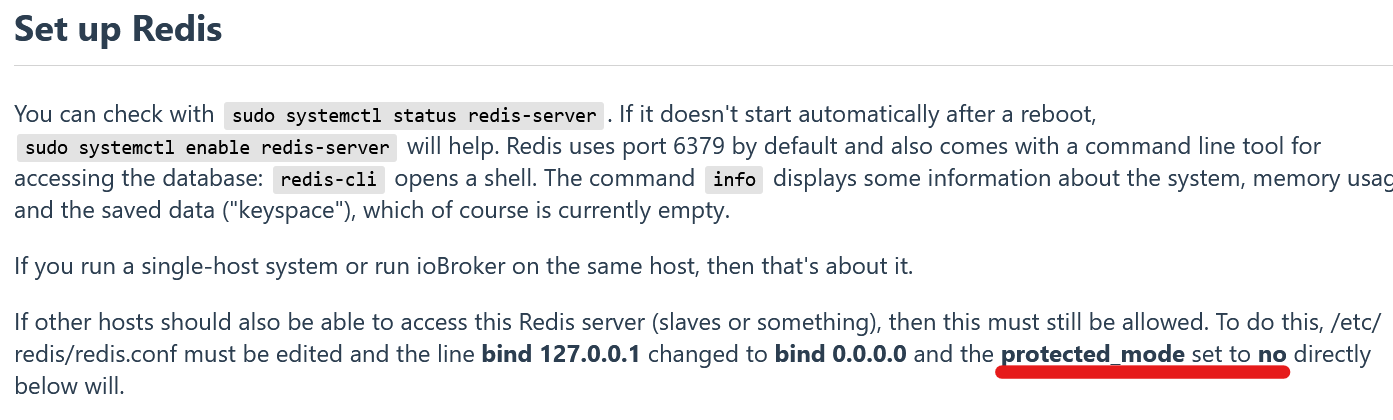
-
@marc-berg sagte in System mit Master/Slave neu aufsetzen:
Und es steht auch in der Dokumentation,
aber da steht doch, dass du bind 0.0.0.0 eintragen musst. (must be changed to 0.0.0.0)
Wenn es grundsätzlich freigeschaltet wäre, wäre das nicht nötig.
So kenne ich das auch.Deswegen habe ich es auch genau so in 2014 in die Doku übernommen.
https://www.iobroker.net/#de/documentation/config/multihost.md?multihostmitredisDamals gab es meines Wissens die Option protected mode nicht.
-
@homoran sagte in System mit Master/Slave neu aufsetzen:
Wenn es grundsätzlich freigeschaltet wäre, wäre das nicht nötig.
So kenne ich das auch.Es ist nicht grundsätzlich freigeschaltet, da standardmäßig
bind 127.0.0.1in der config steht. Jetzt kann man das auf "0.0.0.0" ändern, oder die Zeile löschen. Es kommt auf das selbe raus.