NEWS
Zigbee Adapter startet nicht mehr
-
@1topf sagte in Zigbee Adapter startet nicht mehr:
Wieso bringt es den denn 2mal? Der sollte dort nur 1mal auftauchen, da er ja auch nur 1mal drin steckt.
Der Stick hat zwei Interfaces.
lsof /dev/ttyACM0sagt? (lsof muss ggf. noch installiert werden)
es handelt sich um das dev Board CC26X2R1
-
Systemdata Bitte Ausfüllen Hardwaresystem: Pi4 Arbeitsspeicher: 4GB Festplattenart: SSD Betriebssystem: Raspberry PI OS Lite 32 Bookworm Node-Version: v18.18.2 Nodejs-Version: v18.18.2 NPM-Version: 9.8.1 Image genutzt: Nein ``zigbee.0 2023-10-21 18:36:14.689 error Error herdsman start zigbee.0 2023-10-21 18:36:14.689 error Failed to start Zigbee zigbee.0 2023-10-21 18:36:14.688 error Starting zigbee-herdsman problem : "Error while opening serialport 'Error: Error Resource temporarily unavailable Cannot lock port'" zigbee.0 2023-10-21 18:36:14.382 info Installed Version: ioBroker/ioBroker.zigbee#e233808d509f6fc4ddb3176d79633f4492146a83 zigbee.0 2023-10-21 18:36:14.341 debug Starting zigbee-herdsman... zigbee.0 2023-10-21 18:36:14.331 info Starting Zigbee npm ... zigbee.0 2023-10-21 18:36:14.329 info Try to reconnect. 1 attempts left zigbee.0 2023-10-21 18:36:04.327 error Error herdsman start zigbee.0 2023-10-21 18:36:04.326 error Failed to start Zigbee zigbee.0 2023-10-21 18:36:04.326 error Starting zigbee-herdsman problem : "Failed to connect to the adapter (Error: SRSP - SYS - ping after 6000ms)" zigbee.0 2023-10-21 18:35:44.357 debug Backup /opt/iobroker/iobroker-data/zigbee_0/backup_2023_10_21-18_35_43.tar.gz success zigbee.0 2023-10-21 18:35:43.926 info Installed Version: ioBroker/ioBroker.zigbee#e233808d509f6fc4ddb3176d79633f4492146a83 zigbee.0 2023-10-21 18:35:43.625 debug Starting zigbee-herdsman... zigbee.0 2023-10-21 18:35:43.576 info Starting Zigbee npm ... zigbee.0 2023-10-21 18:35:43.463 debug Using zigbee-herdsman with settings: {"network":{"panID":6754,"channelList":[11],"networkKey":[1,3,5,7,9,11,13,15,0,2,4,6,8,10,12,13],"extenedPanID":[221,221,221,221,221,221,221,221]},"databasePath":"/opt/iobroker/iobroker-data/zigbee_0/shepherd.db","backupPath":"/opt/iobroker/iobroker-data/zigbee_0/nvbackup.json","serialPort":{"baudRate":115200,"rtscts":false,"path":"/dev/serial/by-id/usb-Texas_Instruments_XDS110__03.00.00.15__Embed_with_CMSIS-DAP_L1100GZZ-if03","adapter":"zstack"},"adapter":{"forceStartWithInconsistentAdapterConfiguration":false}} zigbee.0 2023-10-21 18:35:43.393 info starting. Version 1.8.24 (non-npm: ioBroker/ioBroker.zigbee#e233808d509f6fc4ddb3176d79633f4492146a83) in /opt/iobroker/node_modules/iobroker.zigbee, node: v18.18.2, js-controller: 5.0.12 zigbee.0 2023-10-21 18:35:43.067 info Plugin sentry Sentry Plugin disabled for this process because sending of statistic data is disabled for the system zigbee.0 2023-10-21 18:35:43.058 debug Plugin sentry Initialize Plugin (enabled=true) zigbee.0 2023-10-21 18:35:42.465 debug States connected to redis: 127.0.0.1:9000 zigbee.0 2023-10-21 18:35:42.235 debug States create User PubSub Client zigbee.0 2023-10-21 18:35:42.234 debug States create System PubSub Client zigbee.0 2023-10-21 18:35:42.064 debug Redis States: Use Redis connection: 127.0.0.1:9000 zigbee.0 2023-10-21 18:35:41.875 debug Objects connected to redis: 127.0.0.1:9001 zigbee.0 2023-10-21 18:35:41.867 debug Objects client initialize lua scripts zigbee.0 2023-10-21 18:35:41.571 debug Objects create User PubSub Client zigbee.0 2023-10-21 18:35:41.570 debug Objects create System PubSub Client zigbee.0 2023-10-21 18:35:41.567 debug Objects client ready ... initialize now zigbee.0 2023-10-21 18:35:41.421 debug Redis Objects: Use Redis connection: 127.0.0.1:9001` code_textHallo zusammen, leider bin ich in der Suche nicht fündig geworden. Ich habe das System neu aufgesetzt und zurück gesichert, leider wird mein Zigbee Adapter nicht mehr grün. Hoffe ich habe alle Angaben gemacht und jemand hat einen Tipp für mich.
Gruß Ralf
@anselra sagte in Zigbee Adapter startet nicht mehr:
Raspberry PI OS Lite 32
Moin,
hat jetzt nichts mit dem eigentlichen Problem zu tun, aber wieso das 32 Bit, warum nicht 64 Bit?
VG
Bernd -
@anselra sagte in Zigbee Adapter startet nicht mehr:
Raspberry PI OS Lite 32
Moin,
hat jetzt nichts mit dem eigentlichen Problem zu tun, aber wieso das 32 Bit, warum nicht 64 Bit?
VG
Bernd -
es handelt sich um das dev Board CC26X2R1
@anselra sagte in Zigbee Adapter startet nicht mehr:
es handelt sich um das dev Board CC26X2R1
Joh, un?
-
@anselra sagte in Zigbee Adapter startet nicht mehr:
es handelt sich um das dev Board CC26X2R1
Joh, un?
war nur als Zusatz Info gedacht bezüglich deiner Antwort an 1topf
-
war nur als Zusatz Info gedacht bezüglich deiner Antwort an 1topf
lsof /dev/ttyACM0 -
lsof /dev/ttyACM0ist installiert, in der Ausgabe kommt aber nichts
-
ist installiert, in der Ausgabe kommt aber nichts
kurze Info,
Ich habe es mit Bookworm lite und:
pi@iobroker:~ $ apt policy udev udev: Installed: 252.17-1~deb12u1 Candidate: 252.17-1~deb12u1 Version table: *** 252.17-1~deb12u1 500 500 http://deb.debian.org/debian bookworm/main arm64 Packages 100 /var/lib/dpkg/statusnicht zum laufen gebracht.
Bin zurück auf Bullseye lite und mit der https://forum.iobroker.net/topic/65017/zigbee-conbee2-funktioniert-nach-update-nicht-mehr-udev läuft jetzt wieder alles.
Nicht ganz das gewünschte Ergebnis. -
kurze Info,
Ich habe es mit Bookworm lite und:
pi@iobroker:~ $ apt policy udev udev: Installed: 252.17-1~deb12u1 Candidate: 252.17-1~deb12u1 Version table: *** 252.17-1~deb12u1 500 500 http://deb.debian.org/debian bookworm/main arm64 Packages 100 /var/lib/dpkg/statusnicht zum laufen gebracht.
Bin zurück auf Bullseye lite und mit der https://forum.iobroker.net/topic/65017/zigbee-conbee2-funktioniert-nach-update-nicht-mehr-udev läuft jetzt wieder alles.
Nicht ganz das gewünschte Ergebnis.@anselra sagte in Zigbee Adapter startet nicht mehr:
Ich habe es mit Bookworm lite un
Das hat aber dann NICHTS mit udev zu tun, die Bookworm-Version dort hat den Fehler nicht.
-
@anselra sagte in Zigbee Adapter startet nicht mehr:
Ich habe es mit Bookworm lite un
Das hat aber dann NICHTS mit udev zu tun, die Bookworm-Version dort hat den Fehler nicht.
mag sein ich hatte aber keinen anderen Ansatz als es so zu Lösen.
Falls du einen anderen Lösungsansatz hast gerne her damit habe das System auf einer anderen platte installiert und somit noch vorhanden -
mag sein ich hatte aber keinen anderen Ansatz als es so zu Lösen.
Falls du einen anderen Lösungsansatz hast gerne her damit habe das System auf einer anderen platte installiert und somit noch vorhanden@anselra sagte in Zigbee Adapter startet nicht mehr:
Falls du einen anderen Lösungsansatz hast
Ohne Meldungen aus dem System natürlich nicht.
-
@anselra sagte in Zigbee Adapter startet nicht mehr:
Falls du einen anderen Lösungsansatz hast
Ohne Meldungen aus dem System natürlich nicht.
waren noch welche offen die ich nicht bereitgestellt habe?
-
kurze Info,
Ich habe es mit Bookworm lite und:
pi@iobroker:~ $ apt policy udev udev: Installed: 252.17-1~deb12u1 Candidate: 252.17-1~deb12u1 Version table: *** 252.17-1~deb12u1 500 500 http://deb.debian.org/debian bookworm/main arm64 Packages 100 /var/lib/dpkg/statusnicht zum laufen gebracht.
Bin zurück auf Bullseye lite und mit der https://forum.iobroker.net/topic/65017/zigbee-conbee2-funktioniert-nach-update-nicht-mehr-udev läuft jetzt wieder alles.
Nicht ganz das gewünschte Ergebnis.@anselra sagte in Zigbee Adapter startet nicht mehr:
nicht zum laufen gebracht.
ist halt keine Aussage mit der man irgendwas anfangen könnte.
-
@anselra sagte in Zigbee Adapter startet nicht mehr:
nicht zum laufen gebracht.
ist halt keine Aussage mit der man irgendwas anfangen könnte.
könntest du konkret werden? du hast davon gesprochen das es ohne Meldungen schwer ist, was vollkommen richtig ist! Allerdings hast du auch keine angefragt die ich nicht zurück gemeldet habe.
Was genau ist jetzt dein Thema? -
könntest du konkret werden? du hast davon gesprochen das es ohne Meldungen schwer ist, was vollkommen richtig ist! Allerdings hast du auch keine angefragt die ich nicht zurück gemeldet habe.
Was genau ist jetzt dein Thema? -
das hat folgendes ausgespuckt
======== Start marking the full check here ========= Skript v.2023-10-10 *** BASE SYSTEM *** Static hostname: iobroker Icon name: computer Operating System: Debian GNU/Linux 12 (bookworm) Kernel: Linux 6.1.0-rpi4-rpi-v8 Architecture: arm64 Model : Raspberry Pi 4 Model B Rev 1.2 Docker : false Virtualization : none Kernel : aarch64 Userland : arm64 Systemuptime and Load: 16:21:03 up 2 min, 2 users, load average: 0.62, 0.35, 0.14 CPU threads: 4 *** RASPBERRY THROTTLING *** Current issues: No throttling issues detected. Previously detected issues: No throttling issues detected. *** Time and Time Zones *** Local time: Sat 2023-10-28 16:21:04 CEST Universal time: Sat 2023-10-28 14:21:04 UTC RTC time: n/a Time zone: Europe/Berlin (CEST, +0200) System clock synchronized: yes NTP service: active RTC in local TZ: no *** User and Groups *** pi /home/pi pi adm dialout cdrom sudo audio video plugdev games users input render netdev gpio i2c spi iobroker *** X-Server-Setup *** X-Server: false Desktop: Terminal: tty Boot Target: multi-user.target *** MEMORY *** total used free shared buff/cache available Mem: 4.0G 544M 3.3G 1.2M 254M 3.4G Swap: 104M 0B 104M Total: 4.1G 544M 3.4G 3793 M total memory 519 M used memory 521 M active memory 79 M inactive memory 3101 M free memory 21 M buffer memory 221 M swap cache 99 M total swap 0 M used swap 99 M free swap Raspberry only: oom events: 0 lifetime oom required: 0 Mbytes total time in oom handler: 0 ms max time spent in oom handler: 0 ms *** FAILED SERVICES *** UNIT LOAD ACTIVE SUB DESCRIPTION 0 loaded units listed. *** FILESYSTEM *** Filesystem Type Size Used Avail Use% Mounted on udev devtmpfs 1.6G 0 1.6G 0% /dev tmpfs tmpfs 380M 1.2M 379M 1% /run /dev/mmcblk0p2 ext4 57G 2.8G 52G 6% / tmpfs tmpfs 1.9G 0 1.9G 0% /dev/shm tmpfs tmpfs 5.0M 16K 5.0M 1% /run/lock /dev/mmcblk0p1 vfat 510M 61M 450M 12% /boot/firmware tmpfs tmpfs 380M 0 380M 0% /run/user/1000 Messages concerning ext4 filesystem in dmesg: [Sat Oct 28 16:18:39 2023] Kernel command line: coherent_pool=1M 8250.nr_uarts=0 snd_bcm2835.enable_headphones=0 snd_bcm2835.enable_headphones=1 snd_bcm2835.enable_hdmi=1 snd_bcm2835.enable_hdmi=0 smsc95xx.macaddr=DC:A6:32:8D:C3:A3 vc_mem.mem_base=0x3ec00000 vc_mem.mem_size=0x40000000 console=ttyS0,115200 console=tty1 root=PARTUUID=5aa7add2-02 rootfstype=ext4 fsck.repair=yes rootwait [Sat Oct 28 16:18:42 2023] EXT4-fs (mmcblk0p2): mounted filesystem with ordered data mode. Quota mode: none. [Sat Oct 28 16:18:44 2023] EXT4-fs (mmcblk0p2): re-mounted. Quota mode: none. Show mounted filesystems \(real ones only\): TARGET SOURCE FSTYPE OPTIONS / /dev/mmcblk0p2 ext4 rw,noatime `-/boot/firmware /dev/mmcblk0p1 vfat rw,relatime,fmask=0022,dmask=0022,codepage=437,iocharset=ascii,shortname=mixed,errors=remount-ro Files in neuralgic directories: /var: 510M /var/ 202M /var/cache 196M /var/cache/apt 159M /var/lib 130M /var/lib/apt/lists Archived and active journals take up 48.0M in the file system. /opt/iobroker/backups: 4.0K /opt/iobroker/backups/ /opt/iobroker/iobroker-data: 26M /opt/iobroker/iobroker-data/ 22M /opt/iobroker/iobroker-data/files 13M /opt/iobroker/iobroker-data/files/admin.admin/custom/static/js 13M /opt/iobroker/iobroker-data/files/admin.admin/custom/static 13M /opt/iobroker/iobroker-data/files/admin.admin/custom The five largest files in iobroker-data are: 6.3M /opt/iobroker/iobroker-data/files/admin.admin/custom/static/js/vendors-node_modules_iobroker_adapter-react-v5_assets_devices_parseNames_js-node_modules_iobr-99c23e.847b8ad9.chunk.js.map 3.8M /opt/iobroker/iobroker-data/objects.jsonl 2.8M /opt/iobroker/iobroker-data/files/admin.admin/custom/static/js/vendors-node_modules_iobroker_adapter-react-v5_assets_devices_parseNames_js-node_modules_iobr-99c23e.847b8ad9.chunk.js 1.6M /opt/iobroker/iobroker-data/files/admin.admin/custom/static/js/vendors-node_modules_mui_material_Accordion_index_js-node_modules_mui_material_AccordionDetai-57e02d.0886b730.chunk.js.map 652K /opt/iobroker/iobroker-data/files/admin.admin/custom/static/js/vendors-node_modules_mui_material_index_js.40e01f69.chunk.js.map USB-Devices by-id: USB-Sticks - Avoid direct links to /dev/* in your adapter setups, please always prefer the links 'by-id': /dev/serial/by-id/usb-Texas_Instruments_XDS110__03.00.00.15__Embed_with_CMSIS-DAP_L1100GZZ-if03 /dev/serial/by-id/usb-Texas_Instruments_XDS110__03.00.00.15__Embed_with_CMSIS-DAP_L1100GZZ-if00 *** NodeJS-Installation *** /usr/bin/nodejs v18.18.2 /usr/bin/node v18.18.2 /usr/bin/npm 9.8.1 /usr/bin/npx 9.8.1 /usr/bin/corepack 0.19.0 nodejs: Installed: 18.18.2-1nodesource1 Candidate: 18.18.2-1nodesource1 Version table: *** 18.18.2-1nodesource1 500 500 https://deb.nodesource.com/node_18.x nodistro/main arm64 Packages 100 /var/lib/dpkg/status 18.18.1-1nodesource1 500 500 https://deb.nodesource.com/node_18.x nodistro/main arm64 Packages 18.18.0-1nodesource1 500 500 https://deb.nodesource.com/node_18.x nodistro/main arm64 Packages 18.17.1-1nodesource1 500 500 https://deb.nodesource.com/node_18.x nodistro/main arm64 Packages 18.17.0-1nodesource1 500 500 https://deb.nodesource.com/node_18.x nodistro/main arm64 Packages 18.16.1-1nodesource1 500 500 https://deb.nodesource.com/node_18.x nodistro/main arm64 Packages 18.16.0-1nodesource1 500 500 https://deb.nodesource.com/node_18.x nodistro/main arm64 Packages 18.15.0-1nodesource1 500 500 https://deb.nodesource.com/node_18.x nodistro/main arm64 Packages 18.14.2-1nodesource1 500 500 https://deb.nodesource.com/node_18.x nodistro/main arm64 Packages 18.14.1-1nodesource1 500 500 https://deb.nodesource.com/node_18.x nodistro/main arm64 Packages 18.14.0-1nodesource1 500 500 https://deb.nodesource.com/node_18.x nodistro/main arm64 Packages 18.13.0+dfsg1-1 500 500 http://deb.debian.org/debian bookworm/main arm64 Packages 18.13.0-1nodesource1 500 500 https://deb.nodesource.com/node_18.x nodistro/main arm64 Packages 18.12.0-1nodesource1 500 500 https://deb.nodesource.com/node_18.x nodistro/main arm64 Packages 18.11.0-1nodesource1 500 500 https://deb.nodesource.com/node_18.x nodistro/main arm64 Packages 18.10.0-1nodesource1 500 500 https://deb.nodesource.com/node_18.x nodistro/main arm64 Packages 18.9.1-1nodesource1 500 500 https://deb.nodesource.com/node_18.x nodistro/main arm64 Packages 18.9.0-1nodesource1 500 500 https://deb.nodesource.com/node_18.x nodistro/main arm64 Packages 18.8.0-1nodesource1 500 500 https://deb.nodesource.com/node_18.x nodistro/main arm64 Packages 18.7.0-1nodesource1 500 500 https://deb.nodesource.com/node_18.x nodistro/main arm64 Packages 18.6.0-1nodesource1 500 500 https://deb.nodesource.com/node_18.x nodistro/main arm64 Packages 18.5.0-1nodesource1 500 500 https://deb.nodesource.com/node_18.x nodistro/main arm64 Packages 18.4.0-1nodesource1 500 500 https://deb.nodesource.com/node_18.x nodistro/main arm64 Packages 18.3.0-1nodesource1 500 500 https://deb.nodesource.com/node_18.x nodistro/main arm64 Packages 18.2.0-1nodesource1 500 500 https://deb.nodesource.com/node_18.x nodistro/main arm64 Packages 18.1.0-1nodesource1 500 500 https://deb.nodesource.com/node_18.x nodistro/main arm64 Packages 18.0.0-1nodesource1 500 500 https://deb.nodesource.com/node_18.x nodistro/main arm64 Packages Temp directories causing npm8 problem: 0 No problems detected Errors in npm tree: *** ioBroker-Installation *** ioBroker Status iobroker is running on this host. Objects type: jsonl States type: jsonl Core adapters versions js-controller: 5.0.12 admin: 6.10.1 javascript: "javascript" not found Adapters from github: 0 Adapter State + system.adapter.admin.0 : admin : iobroker - enabled, port: 8081, bind: 0.0.0.0, run as: admin + system.adapter.backitup.0 : backitup : iobroker - enabled + system.adapter.discovery.0 : discovery : iobroker - enabled + system.adapter.zigbee.0 : zigbee : iobroker - enabled, port: /dev/serial/by-id/usb-Texas_Instruments_XDS110__03.00.00.15__Embed_with_CMSIS-DAP_L1100GZZ-if00 + instance is alive Enabled adapters with bindings + system.adapter.admin.0 : admin : iobroker - enabled, port: 8081, bind: 0.0.0.0, run as: admin + system.adapter.zigbee.0 : zigbee : iobroker - enabled, port: /dev/serial/by-id/usb-Texas_Instruments_XDS110__03.00.00.15__Embed_with_CMSIS-DAP_L1100GZZ-if00 ioBroker-Repositories stable : http://download.iobroker.net/sources-dist.json beta : http://download.iobroker.net/sources-dist-latest.json Active repo(s): stable Installed ioBroker-Instances Used repository: stable Adapter "admin" : 6.12.0 , installed 6.10.1 [Updatable] Adapter "backitup" : 2.8.1 , installed 2.8.1 Adapter "discovery" : 3.1.0 , installed 3.1.0 Controller "js-controller": 5.0.12 , installed 5.0.12 Adapter "zigbee" : 1.8.23 , installed 1.8.23 Objects and States Please stand by - This may take a while Objects: 172 States: 126 *** OS-Repositories and Updates *** Hit:1 http://deb.debian.org/debian bookworm InRelease Hit:2 http://deb.debian.org/debian-security bookworm-security InRelease Hit:3 http://archive.raspberrypi.com/debian bookworm InRelease Hit:4 http://deb.debian.org/debian bookworm-updates InRelease Hit:5 https://deb.nodesource.com/node_18.x nodistro InRelease Reading package lists... Pending Updates: 11 *** Listening Ports *** Active Internet connections (only servers) Proto Recv-Q Send-Q Local Address Foreign Address State User Inode PID/Program name tcp 0 0 0.0.0.0:22 0.0.0.0:* LISTEN 0 15611 689/sshd: /usr/sbin tcp 0 0 127.0.0.1:9000 0.0.0.0:* LISTEN 1001 16481 681/iobroker.js-con tcp 0 0 127.0.0.1:9001 0.0.0.0:* LISTEN 1001 16474 681/iobroker.js-con tcp6 0 0 :::22 :::* LISTEN 0 15622 689/sshd: /usr/sbin tcp6 0 0 :::8081 :::* LISTEN 1001 15687 725/io.admin.0 udp 0 0 0.0.0.0:46103 0.0.0.0:* 104 14563 535/avahi-daemon: r udp 0 0 0.0.0.0:5353 0.0.0.0:* 104 14561 535/avahi-daemon: r udp6 0 0 :::39506 :::* 104 14564 535/avahi-daemon: r udp6 0 0 :::5353 :::* 104 14562 535/avahi-daemon: r *** Log File - Last 25 Lines *** 2023-10-28 16:19:21.027 - info: admin.0 (725) <== Disconnect system.user.admin from ::ffff:192.168.0.134 admin 2023-10-28 16:19:21.218 - info: admin.0 (725) ==> Connected system.user.admin from ::ffff:192.168.0.134 2023-10-28 16:19:21.223 - info: admin.0 (725) <== Disconnect system.user.admin from ::ffff:192.168.0.134 admin 2023-10-28 16:19:22.932 - info: admin.0 (725) ==> Connected system.user.admin from ::ffff:192.168.0.134 2023-10-28 16:20:03.442 - info: admin.0 (725) <== Disconnect system.user.admin from ::ffff:192.168.0.134 admin 2023-10-28 16:20:04.701 - info: admin.0 (725) ==> Connected system.user.admin from ::ffff:192.168.0.134 2023-10-28 16:20:11.292 - info: admin.0 (725) ==> Connected system.user.admin from ::ffff:192.168.0.134 2023-10-28 16:20:11.566 - error: zigbee.0 (788) getGroups: caught error: TypeError: Cannot read properties of undefined (reading 'getGroups') 2023-10-28 16:20:11.844 - info: zigbee.0 (788) List of port: [{"path":"/dev/ttyACM0","manufacturer":"Texas Instruments","serialNumber":"L1100GZZ","pnpId":"usb-Texas_Instruments_XDS110__03.00.00.15__Embed_with_CMSIS-DAP_L1100GZZ-if00","vendorId":"0451","productId":"bef3"},{"path":"/dev/ttyACM1","manufacturer":"Texas Instruments","serialNumber":"L1100GZZ","pnpId":"usb-Texas_Instruments_XDS110__03.00.00.15__Embed_with_CMSIS-DAP_L1100GZZ-if03","vendorId":"0451","productId":"bef3"}] 2023-10-28 16:20:34.566 - info: admin.0 (725) <== Disconnect system.user.admin from ::ffff:192.168.0.134 2023-10-28 16:20:37.443 - info: admin.0 (725) ==> Connected system.user.admin from ::ffff:192.168.0.134 2023-10-28 16:20:37.549 - error: zigbee.0 (788) getGroups: caught error: TypeError: Cannot read properties of undefined (reading 'getGroups') 2023-10-28 16:20:37.820 - info: zigbee.0 (788) List of port: [{"path":"/dev/ttyACM0","manufacturer":"Texas Instruments","serialNumber":"L1100GZZ","pnpId":"usb-Texas_Instruments_XDS110__03.00.00.15__Embed_with_CMSIS-DAP_L1100GZZ-if00","vendorId":"0451","productId":"bef3"},{"path":"/dev/ttyACM1","manufacturer":"Texas Instruments","serialNumber":"L1100GZZ","pnpId":"usb-Texas_Instruments_XDS110__03.00.00.15__Embed_with_CMSIS-DAP_L1100GZZ-if03","vendorId":"0451","productId":"bef3"}] ============ Mark until here for C&P ============= iob diag has finished. -
das hat folgendes ausgespuckt
======== Start marking the full check here ========= Skript v.2023-10-10 *** BASE SYSTEM *** Static hostname: iobroker Icon name: computer Operating System: Debian GNU/Linux 12 (bookworm) Kernel: Linux 6.1.0-rpi4-rpi-v8 Architecture: arm64 Model : Raspberry Pi 4 Model B Rev 1.2 Docker : false Virtualization : none Kernel : aarch64 Userland : arm64 Systemuptime and Load: 16:21:03 up 2 min, 2 users, load average: 0.62, 0.35, 0.14 CPU threads: 4 *** RASPBERRY THROTTLING *** Current issues: No throttling issues detected. Previously detected issues: No throttling issues detected. *** Time and Time Zones *** Local time: Sat 2023-10-28 16:21:04 CEST Universal time: Sat 2023-10-28 14:21:04 UTC RTC time: n/a Time zone: Europe/Berlin (CEST, +0200) System clock synchronized: yes NTP service: active RTC in local TZ: no *** User and Groups *** pi /home/pi pi adm dialout cdrom sudo audio video plugdev games users input render netdev gpio i2c spi iobroker *** X-Server-Setup *** X-Server: false Desktop: Terminal: tty Boot Target: multi-user.target *** MEMORY *** total used free shared buff/cache available Mem: 4.0G 544M 3.3G 1.2M 254M 3.4G Swap: 104M 0B 104M Total: 4.1G 544M 3.4G 3793 M total memory 519 M used memory 521 M active memory 79 M inactive memory 3101 M free memory 21 M buffer memory 221 M swap cache 99 M total swap 0 M used swap 99 M free swap Raspberry only: oom events: 0 lifetime oom required: 0 Mbytes total time in oom handler: 0 ms max time spent in oom handler: 0 ms *** FAILED SERVICES *** UNIT LOAD ACTIVE SUB DESCRIPTION 0 loaded units listed. *** FILESYSTEM *** Filesystem Type Size Used Avail Use% Mounted on udev devtmpfs 1.6G 0 1.6G 0% /dev tmpfs tmpfs 380M 1.2M 379M 1% /run /dev/mmcblk0p2 ext4 57G 2.8G 52G 6% / tmpfs tmpfs 1.9G 0 1.9G 0% /dev/shm tmpfs tmpfs 5.0M 16K 5.0M 1% /run/lock /dev/mmcblk0p1 vfat 510M 61M 450M 12% /boot/firmware tmpfs tmpfs 380M 0 380M 0% /run/user/1000 Messages concerning ext4 filesystem in dmesg: [Sat Oct 28 16:18:39 2023] Kernel command line: coherent_pool=1M 8250.nr_uarts=0 snd_bcm2835.enable_headphones=0 snd_bcm2835.enable_headphones=1 snd_bcm2835.enable_hdmi=1 snd_bcm2835.enable_hdmi=0 smsc95xx.macaddr=DC:A6:32:8D:C3:A3 vc_mem.mem_base=0x3ec00000 vc_mem.mem_size=0x40000000 console=ttyS0,115200 console=tty1 root=PARTUUID=5aa7add2-02 rootfstype=ext4 fsck.repair=yes rootwait [Sat Oct 28 16:18:42 2023] EXT4-fs (mmcblk0p2): mounted filesystem with ordered data mode. Quota mode: none. [Sat Oct 28 16:18:44 2023] EXT4-fs (mmcblk0p2): re-mounted. Quota mode: none. Show mounted filesystems \(real ones only\): TARGET SOURCE FSTYPE OPTIONS / /dev/mmcblk0p2 ext4 rw,noatime `-/boot/firmware /dev/mmcblk0p1 vfat rw,relatime,fmask=0022,dmask=0022,codepage=437,iocharset=ascii,shortname=mixed,errors=remount-ro Files in neuralgic directories: /var: 510M /var/ 202M /var/cache 196M /var/cache/apt 159M /var/lib 130M /var/lib/apt/lists Archived and active journals take up 48.0M in the file system. /opt/iobroker/backups: 4.0K /opt/iobroker/backups/ /opt/iobroker/iobroker-data: 26M /opt/iobroker/iobroker-data/ 22M /opt/iobroker/iobroker-data/files 13M /opt/iobroker/iobroker-data/files/admin.admin/custom/static/js 13M /opt/iobroker/iobroker-data/files/admin.admin/custom/static 13M /opt/iobroker/iobroker-data/files/admin.admin/custom The five largest files in iobroker-data are: 6.3M /opt/iobroker/iobroker-data/files/admin.admin/custom/static/js/vendors-node_modules_iobroker_adapter-react-v5_assets_devices_parseNames_js-node_modules_iobr-99c23e.847b8ad9.chunk.js.map 3.8M /opt/iobroker/iobroker-data/objects.jsonl 2.8M /opt/iobroker/iobroker-data/files/admin.admin/custom/static/js/vendors-node_modules_iobroker_adapter-react-v5_assets_devices_parseNames_js-node_modules_iobr-99c23e.847b8ad9.chunk.js 1.6M /opt/iobroker/iobroker-data/files/admin.admin/custom/static/js/vendors-node_modules_mui_material_Accordion_index_js-node_modules_mui_material_AccordionDetai-57e02d.0886b730.chunk.js.map 652K /opt/iobroker/iobroker-data/files/admin.admin/custom/static/js/vendors-node_modules_mui_material_index_js.40e01f69.chunk.js.map USB-Devices by-id: USB-Sticks - Avoid direct links to /dev/* in your adapter setups, please always prefer the links 'by-id': /dev/serial/by-id/usb-Texas_Instruments_XDS110__03.00.00.15__Embed_with_CMSIS-DAP_L1100GZZ-if03 /dev/serial/by-id/usb-Texas_Instruments_XDS110__03.00.00.15__Embed_with_CMSIS-DAP_L1100GZZ-if00 *** NodeJS-Installation *** /usr/bin/nodejs v18.18.2 /usr/bin/node v18.18.2 /usr/bin/npm 9.8.1 /usr/bin/npx 9.8.1 /usr/bin/corepack 0.19.0 nodejs: Installed: 18.18.2-1nodesource1 Candidate: 18.18.2-1nodesource1 Version table: *** 18.18.2-1nodesource1 500 500 https://deb.nodesource.com/node_18.x nodistro/main arm64 Packages 100 /var/lib/dpkg/status 18.18.1-1nodesource1 500 500 https://deb.nodesource.com/node_18.x nodistro/main arm64 Packages 18.18.0-1nodesource1 500 500 https://deb.nodesource.com/node_18.x nodistro/main arm64 Packages 18.17.1-1nodesource1 500 500 https://deb.nodesource.com/node_18.x nodistro/main arm64 Packages 18.17.0-1nodesource1 500 500 https://deb.nodesource.com/node_18.x nodistro/main arm64 Packages 18.16.1-1nodesource1 500 500 https://deb.nodesource.com/node_18.x nodistro/main arm64 Packages 18.16.0-1nodesource1 500 500 https://deb.nodesource.com/node_18.x nodistro/main arm64 Packages 18.15.0-1nodesource1 500 500 https://deb.nodesource.com/node_18.x nodistro/main arm64 Packages 18.14.2-1nodesource1 500 500 https://deb.nodesource.com/node_18.x nodistro/main arm64 Packages 18.14.1-1nodesource1 500 500 https://deb.nodesource.com/node_18.x nodistro/main arm64 Packages 18.14.0-1nodesource1 500 500 https://deb.nodesource.com/node_18.x nodistro/main arm64 Packages 18.13.0+dfsg1-1 500 500 http://deb.debian.org/debian bookworm/main arm64 Packages 18.13.0-1nodesource1 500 500 https://deb.nodesource.com/node_18.x nodistro/main arm64 Packages 18.12.0-1nodesource1 500 500 https://deb.nodesource.com/node_18.x nodistro/main arm64 Packages 18.11.0-1nodesource1 500 500 https://deb.nodesource.com/node_18.x nodistro/main arm64 Packages 18.10.0-1nodesource1 500 500 https://deb.nodesource.com/node_18.x nodistro/main arm64 Packages 18.9.1-1nodesource1 500 500 https://deb.nodesource.com/node_18.x nodistro/main arm64 Packages 18.9.0-1nodesource1 500 500 https://deb.nodesource.com/node_18.x nodistro/main arm64 Packages 18.8.0-1nodesource1 500 500 https://deb.nodesource.com/node_18.x nodistro/main arm64 Packages 18.7.0-1nodesource1 500 500 https://deb.nodesource.com/node_18.x nodistro/main arm64 Packages 18.6.0-1nodesource1 500 500 https://deb.nodesource.com/node_18.x nodistro/main arm64 Packages 18.5.0-1nodesource1 500 500 https://deb.nodesource.com/node_18.x nodistro/main arm64 Packages 18.4.0-1nodesource1 500 500 https://deb.nodesource.com/node_18.x nodistro/main arm64 Packages 18.3.0-1nodesource1 500 500 https://deb.nodesource.com/node_18.x nodistro/main arm64 Packages 18.2.0-1nodesource1 500 500 https://deb.nodesource.com/node_18.x nodistro/main arm64 Packages 18.1.0-1nodesource1 500 500 https://deb.nodesource.com/node_18.x nodistro/main arm64 Packages 18.0.0-1nodesource1 500 500 https://deb.nodesource.com/node_18.x nodistro/main arm64 Packages Temp directories causing npm8 problem: 0 No problems detected Errors in npm tree: *** ioBroker-Installation *** ioBroker Status iobroker is running on this host. Objects type: jsonl States type: jsonl Core adapters versions js-controller: 5.0.12 admin: 6.10.1 javascript: "javascript" not found Adapters from github: 0 Adapter State + system.adapter.admin.0 : admin : iobroker - enabled, port: 8081, bind: 0.0.0.0, run as: admin + system.adapter.backitup.0 : backitup : iobroker - enabled + system.adapter.discovery.0 : discovery : iobroker - enabled + system.adapter.zigbee.0 : zigbee : iobroker - enabled, port: /dev/serial/by-id/usb-Texas_Instruments_XDS110__03.00.00.15__Embed_with_CMSIS-DAP_L1100GZZ-if00 + instance is alive Enabled adapters with bindings + system.adapter.admin.0 : admin : iobroker - enabled, port: 8081, bind: 0.0.0.0, run as: admin + system.adapter.zigbee.0 : zigbee : iobroker - enabled, port: /dev/serial/by-id/usb-Texas_Instruments_XDS110__03.00.00.15__Embed_with_CMSIS-DAP_L1100GZZ-if00 ioBroker-Repositories stable : http://download.iobroker.net/sources-dist.json beta : http://download.iobroker.net/sources-dist-latest.json Active repo(s): stable Installed ioBroker-Instances Used repository: stable Adapter "admin" : 6.12.0 , installed 6.10.1 [Updatable] Adapter "backitup" : 2.8.1 , installed 2.8.1 Adapter "discovery" : 3.1.0 , installed 3.1.0 Controller "js-controller": 5.0.12 , installed 5.0.12 Adapter "zigbee" : 1.8.23 , installed 1.8.23 Objects and States Please stand by - This may take a while Objects: 172 States: 126 *** OS-Repositories and Updates *** Hit:1 http://deb.debian.org/debian bookworm InRelease Hit:2 http://deb.debian.org/debian-security bookworm-security InRelease Hit:3 http://archive.raspberrypi.com/debian bookworm InRelease Hit:4 http://deb.debian.org/debian bookworm-updates InRelease Hit:5 https://deb.nodesource.com/node_18.x nodistro InRelease Reading package lists... Pending Updates: 11 *** Listening Ports *** Active Internet connections (only servers) Proto Recv-Q Send-Q Local Address Foreign Address State User Inode PID/Program name tcp 0 0 0.0.0.0:22 0.0.0.0:* LISTEN 0 15611 689/sshd: /usr/sbin tcp 0 0 127.0.0.1:9000 0.0.0.0:* LISTEN 1001 16481 681/iobroker.js-con tcp 0 0 127.0.0.1:9001 0.0.0.0:* LISTEN 1001 16474 681/iobroker.js-con tcp6 0 0 :::22 :::* LISTEN 0 15622 689/sshd: /usr/sbin tcp6 0 0 :::8081 :::* LISTEN 1001 15687 725/io.admin.0 udp 0 0 0.0.0.0:46103 0.0.0.0:* 104 14563 535/avahi-daemon: r udp 0 0 0.0.0.0:5353 0.0.0.0:* 104 14561 535/avahi-daemon: r udp6 0 0 :::39506 :::* 104 14564 535/avahi-daemon: r udp6 0 0 :::5353 :::* 104 14562 535/avahi-daemon: r *** Log File - Last 25 Lines *** 2023-10-28 16:19:21.027 - info: admin.0 (725) <== Disconnect system.user.admin from ::ffff:192.168.0.134 admin 2023-10-28 16:19:21.218 - info: admin.0 (725) ==> Connected system.user.admin from ::ffff:192.168.0.134 2023-10-28 16:19:21.223 - info: admin.0 (725) <== Disconnect system.user.admin from ::ffff:192.168.0.134 admin 2023-10-28 16:19:22.932 - info: admin.0 (725) ==> Connected system.user.admin from ::ffff:192.168.0.134 2023-10-28 16:20:03.442 - info: admin.0 (725) <== Disconnect system.user.admin from ::ffff:192.168.0.134 admin 2023-10-28 16:20:04.701 - info: admin.0 (725) ==> Connected system.user.admin from ::ffff:192.168.0.134 2023-10-28 16:20:11.292 - info: admin.0 (725) ==> Connected system.user.admin from ::ffff:192.168.0.134 2023-10-28 16:20:11.566 - error: zigbee.0 (788) getGroups: caught error: TypeError: Cannot read properties of undefined (reading 'getGroups') 2023-10-28 16:20:11.844 - info: zigbee.0 (788) List of port: [{"path":"/dev/ttyACM0","manufacturer":"Texas Instruments","serialNumber":"L1100GZZ","pnpId":"usb-Texas_Instruments_XDS110__03.00.00.15__Embed_with_CMSIS-DAP_L1100GZZ-if00","vendorId":"0451","productId":"bef3"},{"path":"/dev/ttyACM1","manufacturer":"Texas Instruments","serialNumber":"L1100GZZ","pnpId":"usb-Texas_Instruments_XDS110__03.00.00.15__Embed_with_CMSIS-DAP_L1100GZZ-if03","vendorId":"0451","productId":"bef3"}] 2023-10-28 16:20:34.566 - info: admin.0 (725) <== Disconnect system.user.admin from ::ffff:192.168.0.134 2023-10-28 16:20:37.443 - info: admin.0 (725) ==> Connected system.user.admin from ::ffff:192.168.0.134 2023-10-28 16:20:37.549 - error: zigbee.0 (788) getGroups: caught error: TypeError: Cannot read properties of undefined (reading 'getGroups') 2023-10-28 16:20:37.820 - info: zigbee.0 (788) List of port: [{"path":"/dev/ttyACM0","manufacturer":"Texas Instruments","serialNumber":"L1100GZZ","pnpId":"usb-Texas_Instruments_XDS110__03.00.00.15__Embed_with_CMSIS-DAP_L1100GZZ-if00","vendorId":"0451","productId":"bef3"},{"path":"/dev/ttyACM1","manufacturer":"Texas Instruments","serialNumber":"L1100GZZ","pnpId":"usb-Texas_Instruments_XDS110__03.00.00.15__Embed_with_CMSIS-DAP_L1100GZZ-if03","vendorId":"0451","productId":"bef3"}] ============ Mark until here for C&P ============= iob diag has finished.@anselra sagte in Zigbee Adapter startet nicht mehr:
Pending Updates: 11
Zieh die mal rein.
Und dann zeig nochmal einen kompletten Kaltstart des zigbee-Adapters.
Und die Einstellungen des Adapters. -
@anselra sagte in Zigbee Adapter startet nicht mehr:
Pending Updates: 11
Zieh die mal rein.
Und dann zeig nochmal einen kompletten Kaltstart des zigbee-Adapters.
Und die Einstellungen des Adapters.Skript v.2023-10-10 *** BASE SYSTEM *** Static hostname: iobroker Icon name: computer Operating System: Debian GNU/Linux 12 (bookworm) Kernel: Linux 6.1.0-rpi4-rpi-v8 Architecture: arm64 Model : Raspberry Pi 4 Model B Rev 1.2 Docker : false Virtualization : none Kernel : aarch64 Userland : arm64 Systemuptime and Load: 16:40:33 up 2 min, 2 users, load average: 0.26, 0.22, 0.09 CPU threads: 4 *** RASPBERRY THROTTLING *** Current issues: No throttling issues detected. Previously detected issues: No throttling issues detected. *** Time and Time Zones *** Local time: Sat 2023-10-28 16:40:33 CEST Universal time: Sat 2023-10-28 14:40:33 UTC RTC time: n/a Time zone: Europe/Berlin (CEST, +0200) System clock synchronized: yes NTP service: active RTC in local TZ: no *** User and Groups *** pi /home/pi pi adm dialout cdrom sudo audio video plugdev games users input render netdev gpio i2c spi iobroker *** X-Server-Setup *** X-Server: false Desktop: Terminal: tty Boot Target: multi-user.target *** MEMORY *** total used free shared buff/cache available Mem: 4.0G 498M 3.3G 1.2M 242M 3.5G Swap: 104M 0B 104M Total: 4.1G 498M 3.4G 3793 M total memory 476 M used memory 475 M active memory 68 M inactive memory 3155 M free memory 21 M buffer memory 209 M swap cache 99 M total swap 0 M used swap 99 M free swap Raspberry only: oom events: 0 lifetime oom required: 0 Mbytes total time in oom handler: 0 ms max time spent in oom handler: 0 ms *** FAILED SERVICES *** UNIT LOAD ACTIVE SUB DESCRIPTION 0 loaded units listed. *** FILESYSTEM *** Filesystem Type Size Used Avail Use% Mounted on udev devtmpfs 1.6G 0 1.6G 0% /dev tmpfs tmpfs 380M 1.2M 379M 1% /run /dev/mmcblk0p2 ext4 57G 2.8G 52G 6% / tmpfs tmpfs 1.9G 0 1.9G 0% /dev/shm tmpfs tmpfs 5.0M 16K 5.0M 1% /run/lock /dev/mmcblk0p1 vfat 510M 61M 450M 12% /boot/firmware tmpfs tmpfs 380M 0 380M 0% /run/user/1000 Messages concerning ext4 filesystem in dmesg: [Sat Oct 28 16:38:27 2023] Kernel command line: coherent_pool=1M 8250.nr_uarts=0 snd_bcm2835.enable_headphones=0 snd_bcm2835.enable_headphones=1 snd_bcm2835.enable_hdmi=1 snd_bcm2835.enable_hdmi=0 smsc95xx.macaddr=DC:A6:32:8D:C3:A3 vc_mem.mem_base=0x3ec00000 vc_mem.mem_size=0x40000000 console=ttyS0,115200 console=tty1 root=PARTUUID=5aa7add2-02 rootfstype=ext4 fsck.repair=yes rootwait [Sat Oct 28 16:38:30 2023] EXT4-fs (mmcblk0p2): mounted filesystem with ordered data mode. Quota mode: none. [Sat Oct 28 16:38:32 2023] EXT4-fs (mmcblk0p2): re-mounted. Quota mode: none. Show mounted filesystems \(real ones only\): TARGET SOURCE FSTYPE OPTIONS / /dev/mmcblk0p2 ext4 rw,noatime `-/boot/firmware /dev/mmcblk0p1 vfat rw,relatime,fmask=0022,dmask=0022,codepage=437,iocharset=ascii,shortname=mixed,errors=remount-ro Files in neuralgic directories: /var: 533M /var/ 209M /var/cache 203M /var/cache/apt 159M /var/lib 130M /var/lib/apt/lists Archived and active journals take up 64.0M in the file system. /opt/iobroker/backups: 4.0K /opt/iobroker/backups/ /opt/iobroker/iobroker-data: 30M /opt/iobroker/iobroker-data/ 22M /opt/iobroker/iobroker-data/files 13M /opt/iobroker/iobroker-data/files/admin.admin/custom/static/js 13M /opt/iobroker/iobroker-data/files/admin.admin/custom/static 13M /opt/iobroker/iobroker-data/files/admin.admin/custom The five largest files in iobroker-data are: 7.6M /opt/iobroker/iobroker-data/objects.jsonl 6.3M /opt/iobroker/iobroker-data/files/admin.admin/custom/static/js/vendors-node_modules_iobroker_adapter-react-v5_assets_devices_parseNames_js-node_modules_iobr-99c23e.847b8ad9.chunk.js.map 2.8M /opt/iobroker/iobroker-data/files/admin.admin/custom/static/js/vendors-node_modules_iobroker_adapter-react-v5_assets_devices_parseNames_js-node_modules_iobr-99c23e.847b8ad9.chunk.js 1.6M /opt/iobroker/iobroker-data/files/admin.admin/custom/static/js/vendors-node_modules_mui_material_Accordion_index_js-node_modules_mui_material_AccordionDetai-57e02d.0886b730.chunk.js.map 652K /opt/iobroker/iobroker-data/files/admin.admin/custom/static/js/vendors-node_modules_mui_material_index_js.40e01f69.chunk.js.map USB-Devices by-id: USB-Sticks - Avoid direct links to /dev/* in your adapter setups, please always prefer the links 'by-id': /dev/serial/by-id/usb-Texas_Instruments_XDS110__03.00.00.15__Embed_with_CMSIS-DAP_L1100GZZ-if03 /dev/serial/by-id/usb-Texas_Instruments_XDS110__03.00.00.15__Embed_with_CMSIS-DAP_L1100GZZ-if00 *** NodeJS-Installation *** /usr/bin/nodejs v18.18.2 /usr/bin/node v18.18.2 /usr/bin/npm 9.8.1 /usr/bin/npx 9.8.1 /usr/bin/corepack 0.19.0 nodejs: Installed: 18.18.2-1nodesource1 Candidate: 18.18.2-1nodesource1 Version table: *** 18.18.2-1nodesource1 500 500 https://deb.nodesource.com/node_18.x nodistro/main arm64 Packages 100 /var/lib/dpkg/status 18.18.1-1nodesource1 500 500 https://deb.nodesource.com/node_18.x nodistro/main arm64 Packages 18.18.0-1nodesource1 500 500 https://deb.nodesource.com/node_18.x nodistro/main arm64 Packages 18.17.1-1nodesource1 500 500 https://deb.nodesource.com/node_18.x nodistro/main arm64 Packages 18.17.0-1nodesource1 500 500 https://deb.nodesource.com/node_18.x nodistro/main arm64 Packages 18.16.1-1nodesource1 500 500 https://deb.nodesource.com/node_18.x nodistro/main arm64 Packages 18.16.0-1nodesource1 500 500 https://deb.nodesource.com/node_18.x nodistro/main arm64 Packages 18.15.0-1nodesource1 500 500 https://deb.nodesource.com/node_18.x nodistro/main arm64 Packages 18.14.2-1nodesource1 500 500 https://deb.nodesource.com/node_18.x nodistro/main arm64 Packages 18.14.1-1nodesource1 500 500 https://deb.nodesource.com/node_18.x nodistro/main arm64 Packages 18.14.0-1nodesource1 500 500 https://deb.nodesource.com/node_18.x nodistro/main arm64 Packages 18.13.0+dfsg1-1 500 500 http://deb.debian.org/debian bookworm/main arm64 Packages 18.13.0-1nodesource1 500 500 https://deb.nodesource.com/node_18.x nodistro/main arm64 Packages 18.12.0-1nodesource1 500 500 https://deb.nodesource.com/node_18.x nodistro/main arm64 Packages 18.11.0-1nodesource1 500 500 https://deb.nodesource.com/node_18.x nodistro/main arm64 Packages 18.10.0-1nodesource1 500 500 https://deb.nodesource.com/node_18.x nodistro/main arm64 Packages 18.9.1-1nodesource1 500 500 https://deb.nodesource.com/node_18.x nodistro/main arm64 Packages 18.9.0-1nodesource1 500 500 https://deb.nodesource.com/node_18.x nodistro/main arm64 Packages 18.8.0-1nodesource1 500 500 https://deb.nodesource.com/node_18.x nodistro/main arm64 Packages 18.7.0-1nodesource1 500 500 https://deb.nodesource.com/node_18.x nodistro/main arm64 Packages 18.6.0-1nodesource1 500 500 https://deb.nodesource.com/node_18.x nodistro/main arm64 Packages 18.5.0-1nodesource1 500 500 https://deb.nodesource.com/node_18.x nodistro/main arm64 Packages 18.4.0-1nodesource1 500 500 https://deb.nodesource.com/node_18.x nodistro/main arm64 Packages 18.3.0-1nodesource1 500 500 https://deb.nodesource.com/node_18.x nodistro/main arm64 Packages 18.2.0-1nodesource1 500 500 https://deb.nodesource.com/node_18.x nodistro/main arm64 Packages 18.1.0-1nodesource1 500 500 https://deb.nodesource.com/node_18.x nodistro/main arm64 Packages 18.0.0-1nodesource1 500 500 https://deb.nodesource.com/node_18.x nodistro/main arm64 Packages Temp directories causing npm8 problem: 0 No problems detected Errors in npm tree: *** ioBroker-Installation *** ioBroker Status iobroker is running on this host. Objects type: jsonl States type: jsonl Core adapters versions js-controller: 5.0.12 admin: 6.10.1 javascript: "javascript" not found Adapters from github: 0 Adapter State + system.adapter.admin.0 : admin : iobroker - enabled, port: 8081, bind: 0.0.0.0, run as: admin + system.adapter.backitup.0 : backitup : iobroker - enabled + system.adapter.discovery.0 : discovery : iobroker - enabled + system.adapter.zigbee.0 : zigbee : iobroker - enabled, port: /dev/serial/by-id/usb-Texas_Instruments_XDS110__03.00.00.15__Embed_with_CMSIS-DAP_L1100GZZ-if00 + instance is alive Enabled adapters with bindings + system.adapter.admin.0 : admin : iobroker - enabled, port: 8081, bind: 0.0.0.0, run as: admin + system.adapter.zigbee.0 : zigbee : iobroker - enabled, port: /dev/serial/by-id/usb-Texas_Instruments_XDS110__03.00.00.15__Embed_with_CMSIS-DAP_L1100GZZ-if00 ioBroker-Repositories stable : http://download.iobroker.net/sources-dist.json beta : http://download.iobroker.net/sources-dist-latest.json Active repo(s): stable Installed ioBroker-Instances Used repository: stable Adapter "admin" : 6.12.0 , installed 6.10.1 [Updatable] Adapter "backitup" : 2.8.1 , installed 2.8.1 Adapter "discovery" : 3.1.0 , installed 3.1.0 Controller "js-controller": 5.0.12 , installed 5.0.12 Adapter "zigbee" : 1.8.23 , installed 1.8.23 Objects and States Please stand by - This may take a while Objects: 172 States: 126 *** OS-Repositories and Updates *** Hit:1 http://deb.debian.org/debian bookworm InRelease Hit:2 http://deb.debian.org/debian-security bookworm-security InRelease Hit:3 http://archive.raspberrypi.com/debian bookworm InRelease Hit:4 http://deb.debian.org/debian bookworm-updates InRelease Hit:5 https://deb.nodesource.com/node_18.x nodistro InRelease Reading package lists... Pending Updates: 0 *** Listening Ports *** Active Internet connections (only servers) Proto Recv-Q Send-Q Local Address Foreign Address State User Inode PID/Program name tcp 0 0 0.0.0.0:22 0.0.0.0:* LISTEN 0 14691 689/sshd: /usr/sbin tcp 0 0 127.0.0.1:9001 0.0.0.0:* LISTEN 1001 14751 680/iobroker.js-con tcp 0 0 127.0.0.1:9000 0.0.0.0:* LISTEN 1001 14758 680/iobroker.js-con tcp6 0 0 :::22 :::* LISTEN 0 14693 689/sshd: /usr/sbin tcp6 0 0 :::8081 :::* LISTEN 1001 16541 724/io.admin.0 udp 0 0 0.0.0.0:36003 0.0.0.0:* 104 14643 535/avahi-daemon: r udp 0 0 0.0.0.0:5353 0.0.0.0:* 104 14641 535/avahi-daemon: r udp6 0 0 :::5353 :::* 104 14642 535/avahi-daemon: r udp6 0 0 :::55452 :::* 104 14644 535/avahi-daemon: r *** Log File - Last 25 Lines *** 2023-10-28 16:38:08.012 - info: admin.0 (724) ==> Connected system.user.admin from ::ffff:192.168.0.134 2023-10-28 16:38:09.611 - info: host.iobroker instance system.adapter.discovery.0 started with pid 806 2023-10-28 16:38:12.001 - info: zigbee.0 (787) starting. Version 1.8.23 in /opt/iobroker/node_modules/iobroker.zigbee, node: v18.18.2, js-controller: 5.0.12 2023-10-28 16:38:12.162 - info: zigbee.0 (787) Starting Zigbee npm ... 2023-10-28 16:38:12.245 - info: discovery.0 (806) starting. Version 3.1.0 in /opt/iobroker/node_modules/iobroker.discovery, node: v18.18.2, js-controller: 5.0.12 2023-10-28 16:38:12.668 - info: zigbee.0 (787) Installed Version: iobroker.zigbee@1.8.23 2023-10-28 16:38:13.276 - error: zigbee.0 (787) Starting zigbee-herdsman problem : "Error while opening serialport 'Error: Error: Device or resource busy, cannot open /dev/serial/by-id/usb-Texas_Instruments_XDS110__03.00.00.15__Embed_with_CMSIS-DAP_L1100GZZ-if00'" 2023-10-28 16:38:13.277 - error: zigbee.0 (787) Failed to start Zigbee 2023-10-28 16:38:13.278 - error: zigbee.0 (787) Error herdsman start 2023-10-28 16:38:13.621 - info: host.iobroker instance system.adapter.backitup.0 started with pid 830 2023-10-28 16:38:15.999 - info: backitup.0 (830) starting. Version 2.8.1 in /opt/iobroker/node_modules/iobroker.backitup, node: v18.18.2, js-controller: 5.0.12 2023-10-28 16:38:16.097 - info: backitup.0 (830) [iobroker] backup will be activated at 02:40 every 1 day(s) 2023-10-28 16:38:23.282 - info: zigbee.0 (787) Try to reconnect. 1 attempts left 2023-10-28 16:38:23.284 - info: zigbee.0 (787) Starting Zigbee npm ... 2023-10-28 16:38:23.334 - info: zigbee.0 (787) Installed Version: iobroker.zigbee@1.8.23 2023-10-28 16:38:23.667 - error: zigbee.0 (787) Starting zigbee-herdsman problem : "Error while opening serialport 'Error: Error: Device or resource busy, cannot open /dev/serial/by-id/usb-Texas_Instruments_XDS110__03.00.00.15__Embed_with_CMSIS-DAP_L1100GZZ-if00'" 2023-10-28 16:38:23.668 - error: zigbee.0 (787) Failed to start Zigbee 2023-10-28 16:38:23.670 - error: zigbee.0 (787) Error herdsman start 2023-10-28 16:39:09.804 - info: admin.0 (724) <== Disconnect system.user.admin from ::ffff:192.168.0.134 2023-10-28 16:39:09.820 - info: admin.0 (724) ==> Connected system.user.admin from ::ffff:192.168.0.134 2023-10-28 16:39:09.826 - info: admin.0 (724) <== Disconnect system.user.admin from ::ffff:192.168.0.134 admin 2023-10-28 16:39:09.879 - info: admin.0 (724) ==> Connected system.user.admin from ::ffff:192.168.0.134 2023-10-28 16:39:11.223 - info: admin.0 (724) <== Disconnect system.user.admin from ::ffff:192.168.0.134 admin 2023-10-28 16:39:11.359 - info: admin.0 (724) ==> Connected system.user.admin from ::ffff:192.168.0.134 2023-10-28 16:39:18.894 - info: admin.0 (724) <== Disconnect system.user.admin from ::ffff:192.168.0.134Update ist durch und nach Reboot folgende Zigbee Meldungen
zigbee.0 2023-10-28 16:38:23.670 error Error herdsman start zigbee.0 2023-10-28 16:38:23.668 error Failed to start Zigbee zigbee.0 2023-10-28 16:38:23.667 error Starting zigbee-herdsman problem : "Error while opening serialport 'Error: Error: Device or resource busy, cannot open /dev/serial/by-id/usb-Texas_Instruments_XDS110__03.00.00.15__Embed_with_CMSIS-DAP_L1100GZZ-if00'" zigbee.0 2023-10-28 16:38:23.334 info Installed Version: iobroker.zigbee@1.8.23 zigbee.0 2023-10-28 16:38:23.284 info Starting Zigbee npm ... zigbee.0 2023-10-28 16:38:23.282 info Try to reconnect. 1 attempts left zigbee.0 2023-10-28 16:38:13.278 error Error herdsman start zigbee.0 2023-10-28 16:38:13.277 error Failed to start Zigbee zigbee.0 2023-10-28 16:38:13.276 error Starting zigbee-herdsman problem : "Error while opening serialport 'Error: Error: Device or resource busy, cannot open /dev/serial/by-id/usb-Texas_Instruments_XDS110__03.00.00.15__Embed_with_CMSIS-DAP_L1100GZZ-if00'" zigbee.0 2023-10-28 16:38:12.668 info Installed Version: iobroker.zigbee@1.8.23 zigbee.0 2023-10-28 16:38:12.162 info Starting Zigbee npm ... zigbee.0 2023-10-28 16:38:12.001 info starting. Version 1.8.23 in /opt/iobroker/node_modules/iobroker.zigbee, node: v18.18.2, js-controller: 5.0.12 zigbee.0 2023-10-28 16:37:47.901 warn Failed to stop zigbee during startup zigbee.0 2023-10-28 16:37:41.769 info Zigbee: disabling joining new devices. zigbee.0 2023-10-28 16:37:41.763 info cleaned everything up.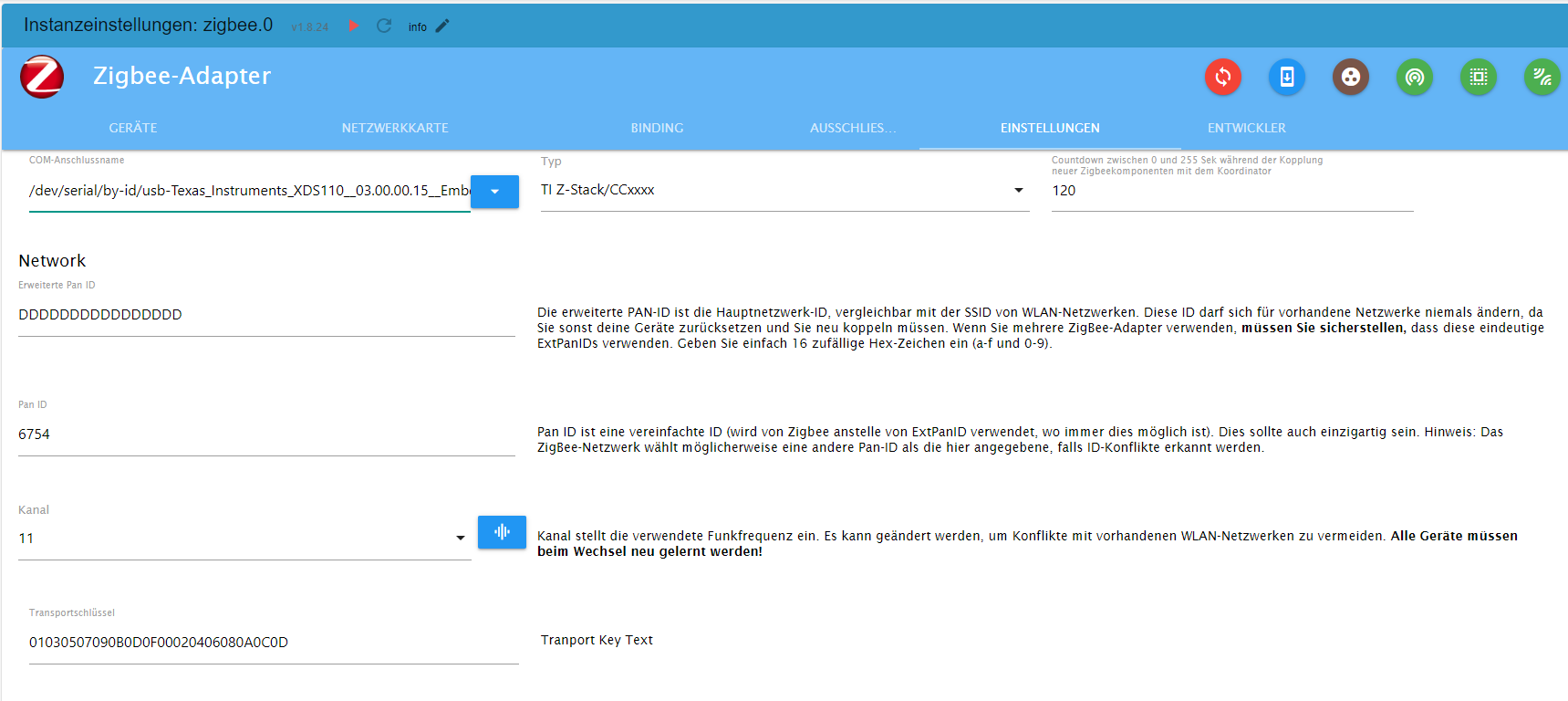
und noch die Einstellungen
-
kurze Info,
Ich habe es mit Bookworm lite und:
pi@iobroker:~ $ apt policy udev udev: Installed: 252.17-1~deb12u1 Candidate: 252.17-1~deb12u1 Version table: *** 252.17-1~deb12u1 500 500 http://deb.debian.org/debian bookworm/main arm64 Packages 100 /var/lib/dpkg/statusnicht zum laufen gebracht.
Bin zurück auf Bullseye lite und mit der https://forum.iobroker.net/topic/65017/zigbee-conbee2-funktioniert-nach-update-nicht-mehr-udev läuft jetzt wieder alles.
Nicht ganz das gewünschte Ergebnis.@anselra sagte in Zigbee Adapter startet nicht mehr:
Ich habe es mit Bookworm lite und:
Ich hatte dasselbe Problem auch.
thomas@rpizigbee:~ $ apt policy udev udev: Installiert: 252.17-1~deb12u1 Installationskandidat: 252.17-1~deb12u1 Versionstabelle: *** 252.17-1~deb12u1 500 500 http://deb.debian.org/debian bookworm/main arm64 Packages 100 /var/lib/dpkg/statusSo habe ich es gestern auch eingerichtet, und der Zigbee wurde partout nicht grün.
Also habe ich direkt in der Konsole den entsprechenden Wert rauskopiert:
thomas@rpizigbee:~ $ ls -lah /dev/serial/by-id insgesamt 0 drwxr-xr-x 2 root root 100 27. Okt 17:56 . drwxr-xr-x 4 root root 80 27. Okt 17:56 .. lrwxrwxrwx 1 root root 13 27. Okt 17:56 usb-1a86_USB_Serial-if00-port0 -> ../../ttyUSB0 lrwxrwxrwx 1 root root 13 27. Okt 17:56 usb-Texas_Instruments_XDS110__03.00.00.13__Embed_with_CMSIS-DAP_L1100MSJ-if00 -> ../../ttyACM0 lrwxrwxrwx 1 root root 13 27. Okt 17:56 usb-Texas_Instruments_XDS110__03.00.00.13__Embed_with_CMSIS-DAP_L1100MSJ-if03 -> ../../ttyACM1, als
/dev/serial/by-id/usb-Texas_Instruments_XDS110__03.00.00.13__Embed_with_CMSIS-DAP_L1100MSJ-if00in die Einstellungen der Instanz eingefügt, und die Verbindung ist geglückt.
Ich war mir sicher, dass exakt diese Bezeichnung vorher auch drin stand, aber wie war das nochmal mit Teufel und Eichhörnchen. :man-shrugging:
-
Skript v.2023-10-10 *** BASE SYSTEM *** Static hostname: iobroker Icon name: computer Operating System: Debian GNU/Linux 12 (bookworm) Kernel: Linux 6.1.0-rpi4-rpi-v8 Architecture: arm64 Model : Raspberry Pi 4 Model B Rev 1.2 Docker : false Virtualization : none Kernel : aarch64 Userland : arm64 Systemuptime and Load: 16:40:33 up 2 min, 2 users, load average: 0.26, 0.22, 0.09 CPU threads: 4 *** RASPBERRY THROTTLING *** Current issues: No throttling issues detected. Previously detected issues: No throttling issues detected. *** Time and Time Zones *** Local time: Sat 2023-10-28 16:40:33 CEST Universal time: Sat 2023-10-28 14:40:33 UTC RTC time: n/a Time zone: Europe/Berlin (CEST, +0200) System clock synchronized: yes NTP service: active RTC in local TZ: no *** User and Groups *** pi /home/pi pi adm dialout cdrom sudo audio video plugdev games users input render netdev gpio i2c spi iobroker *** X-Server-Setup *** X-Server: false Desktop: Terminal: tty Boot Target: multi-user.target *** MEMORY *** total used free shared buff/cache available Mem: 4.0G 498M 3.3G 1.2M 242M 3.5G Swap: 104M 0B 104M Total: 4.1G 498M 3.4G 3793 M total memory 476 M used memory 475 M active memory 68 M inactive memory 3155 M free memory 21 M buffer memory 209 M swap cache 99 M total swap 0 M used swap 99 M free swap Raspberry only: oom events: 0 lifetime oom required: 0 Mbytes total time in oom handler: 0 ms max time spent in oom handler: 0 ms *** FAILED SERVICES *** UNIT LOAD ACTIVE SUB DESCRIPTION 0 loaded units listed. *** FILESYSTEM *** Filesystem Type Size Used Avail Use% Mounted on udev devtmpfs 1.6G 0 1.6G 0% /dev tmpfs tmpfs 380M 1.2M 379M 1% /run /dev/mmcblk0p2 ext4 57G 2.8G 52G 6% / tmpfs tmpfs 1.9G 0 1.9G 0% /dev/shm tmpfs tmpfs 5.0M 16K 5.0M 1% /run/lock /dev/mmcblk0p1 vfat 510M 61M 450M 12% /boot/firmware tmpfs tmpfs 380M 0 380M 0% /run/user/1000 Messages concerning ext4 filesystem in dmesg: [Sat Oct 28 16:38:27 2023] Kernel command line: coherent_pool=1M 8250.nr_uarts=0 snd_bcm2835.enable_headphones=0 snd_bcm2835.enable_headphones=1 snd_bcm2835.enable_hdmi=1 snd_bcm2835.enable_hdmi=0 smsc95xx.macaddr=DC:A6:32:8D:C3:A3 vc_mem.mem_base=0x3ec00000 vc_mem.mem_size=0x40000000 console=ttyS0,115200 console=tty1 root=PARTUUID=5aa7add2-02 rootfstype=ext4 fsck.repair=yes rootwait [Sat Oct 28 16:38:30 2023] EXT4-fs (mmcblk0p2): mounted filesystem with ordered data mode. Quota mode: none. [Sat Oct 28 16:38:32 2023] EXT4-fs (mmcblk0p2): re-mounted. Quota mode: none. Show mounted filesystems \(real ones only\): TARGET SOURCE FSTYPE OPTIONS / /dev/mmcblk0p2 ext4 rw,noatime `-/boot/firmware /dev/mmcblk0p1 vfat rw,relatime,fmask=0022,dmask=0022,codepage=437,iocharset=ascii,shortname=mixed,errors=remount-ro Files in neuralgic directories: /var: 533M /var/ 209M /var/cache 203M /var/cache/apt 159M /var/lib 130M /var/lib/apt/lists Archived and active journals take up 64.0M in the file system. /opt/iobroker/backups: 4.0K /opt/iobroker/backups/ /opt/iobroker/iobroker-data: 30M /opt/iobroker/iobroker-data/ 22M /opt/iobroker/iobroker-data/files 13M /opt/iobroker/iobroker-data/files/admin.admin/custom/static/js 13M /opt/iobroker/iobroker-data/files/admin.admin/custom/static 13M /opt/iobroker/iobroker-data/files/admin.admin/custom The five largest files in iobroker-data are: 7.6M /opt/iobroker/iobroker-data/objects.jsonl 6.3M /opt/iobroker/iobroker-data/files/admin.admin/custom/static/js/vendors-node_modules_iobroker_adapter-react-v5_assets_devices_parseNames_js-node_modules_iobr-99c23e.847b8ad9.chunk.js.map 2.8M /opt/iobroker/iobroker-data/files/admin.admin/custom/static/js/vendors-node_modules_iobroker_adapter-react-v5_assets_devices_parseNames_js-node_modules_iobr-99c23e.847b8ad9.chunk.js 1.6M /opt/iobroker/iobroker-data/files/admin.admin/custom/static/js/vendors-node_modules_mui_material_Accordion_index_js-node_modules_mui_material_AccordionDetai-57e02d.0886b730.chunk.js.map 652K /opt/iobroker/iobroker-data/files/admin.admin/custom/static/js/vendors-node_modules_mui_material_index_js.40e01f69.chunk.js.map USB-Devices by-id: USB-Sticks - Avoid direct links to /dev/* in your adapter setups, please always prefer the links 'by-id': /dev/serial/by-id/usb-Texas_Instruments_XDS110__03.00.00.15__Embed_with_CMSIS-DAP_L1100GZZ-if03 /dev/serial/by-id/usb-Texas_Instruments_XDS110__03.00.00.15__Embed_with_CMSIS-DAP_L1100GZZ-if00 *** NodeJS-Installation *** /usr/bin/nodejs v18.18.2 /usr/bin/node v18.18.2 /usr/bin/npm 9.8.1 /usr/bin/npx 9.8.1 /usr/bin/corepack 0.19.0 nodejs: Installed: 18.18.2-1nodesource1 Candidate: 18.18.2-1nodesource1 Version table: *** 18.18.2-1nodesource1 500 500 https://deb.nodesource.com/node_18.x nodistro/main arm64 Packages 100 /var/lib/dpkg/status 18.18.1-1nodesource1 500 500 https://deb.nodesource.com/node_18.x nodistro/main arm64 Packages 18.18.0-1nodesource1 500 500 https://deb.nodesource.com/node_18.x nodistro/main arm64 Packages 18.17.1-1nodesource1 500 500 https://deb.nodesource.com/node_18.x nodistro/main arm64 Packages 18.17.0-1nodesource1 500 500 https://deb.nodesource.com/node_18.x nodistro/main arm64 Packages 18.16.1-1nodesource1 500 500 https://deb.nodesource.com/node_18.x nodistro/main arm64 Packages 18.16.0-1nodesource1 500 500 https://deb.nodesource.com/node_18.x nodistro/main arm64 Packages 18.15.0-1nodesource1 500 500 https://deb.nodesource.com/node_18.x nodistro/main arm64 Packages 18.14.2-1nodesource1 500 500 https://deb.nodesource.com/node_18.x nodistro/main arm64 Packages 18.14.1-1nodesource1 500 500 https://deb.nodesource.com/node_18.x nodistro/main arm64 Packages 18.14.0-1nodesource1 500 500 https://deb.nodesource.com/node_18.x nodistro/main arm64 Packages 18.13.0+dfsg1-1 500 500 http://deb.debian.org/debian bookworm/main arm64 Packages 18.13.0-1nodesource1 500 500 https://deb.nodesource.com/node_18.x nodistro/main arm64 Packages 18.12.0-1nodesource1 500 500 https://deb.nodesource.com/node_18.x nodistro/main arm64 Packages 18.11.0-1nodesource1 500 500 https://deb.nodesource.com/node_18.x nodistro/main arm64 Packages 18.10.0-1nodesource1 500 500 https://deb.nodesource.com/node_18.x nodistro/main arm64 Packages 18.9.1-1nodesource1 500 500 https://deb.nodesource.com/node_18.x nodistro/main arm64 Packages 18.9.0-1nodesource1 500 500 https://deb.nodesource.com/node_18.x nodistro/main arm64 Packages 18.8.0-1nodesource1 500 500 https://deb.nodesource.com/node_18.x nodistro/main arm64 Packages 18.7.0-1nodesource1 500 500 https://deb.nodesource.com/node_18.x nodistro/main arm64 Packages 18.6.0-1nodesource1 500 500 https://deb.nodesource.com/node_18.x nodistro/main arm64 Packages 18.5.0-1nodesource1 500 500 https://deb.nodesource.com/node_18.x nodistro/main arm64 Packages 18.4.0-1nodesource1 500 500 https://deb.nodesource.com/node_18.x nodistro/main arm64 Packages 18.3.0-1nodesource1 500 500 https://deb.nodesource.com/node_18.x nodistro/main arm64 Packages 18.2.0-1nodesource1 500 500 https://deb.nodesource.com/node_18.x nodistro/main arm64 Packages 18.1.0-1nodesource1 500 500 https://deb.nodesource.com/node_18.x nodistro/main arm64 Packages 18.0.0-1nodesource1 500 500 https://deb.nodesource.com/node_18.x nodistro/main arm64 Packages Temp directories causing npm8 problem: 0 No problems detected Errors in npm tree: *** ioBroker-Installation *** ioBroker Status iobroker is running on this host. Objects type: jsonl States type: jsonl Core adapters versions js-controller: 5.0.12 admin: 6.10.1 javascript: "javascript" not found Adapters from github: 0 Adapter State + system.adapter.admin.0 : admin : iobroker - enabled, port: 8081, bind: 0.0.0.0, run as: admin + system.adapter.backitup.0 : backitup : iobroker - enabled + system.adapter.discovery.0 : discovery : iobroker - enabled + system.adapter.zigbee.0 : zigbee : iobroker - enabled, port: /dev/serial/by-id/usb-Texas_Instruments_XDS110__03.00.00.15__Embed_with_CMSIS-DAP_L1100GZZ-if00 + instance is alive Enabled adapters with bindings + system.adapter.admin.0 : admin : iobroker - enabled, port: 8081, bind: 0.0.0.0, run as: admin + system.adapter.zigbee.0 : zigbee : iobroker - enabled, port: /dev/serial/by-id/usb-Texas_Instruments_XDS110__03.00.00.15__Embed_with_CMSIS-DAP_L1100GZZ-if00 ioBroker-Repositories stable : http://download.iobroker.net/sources-dist.json beta : http://download.iobroker.net/sources-dist-latest.json Active repo(s): stable Installed ioBroker-Instances Used repository: stable Adapter "admin" : 6.12.0 , installed 6.10.1 [Updatable] Adapter "backitup" : 2.8.1 , installed 2.8.1 Adapter "discovery" : 3.1.0 , installed 3.1.0 Controller "js-controller": 5.0.12 , installed 5.0.12 Adapter "zigbee" : 1.8.23 , installed 1.8.23 Objects and States Please stand by - This may take a while Objects: 172 States: 126 *** OS-Repositories and Updates *** Hit:1 http://deb.debian.org/debian bookworm InRelease Hit:2 http://deb.debian.org/debian-security bookworm-security InRelease Hit:3 http://archive.raspberrypi.com/debian bookworm InRelease Hit:4 http://deb.debian.org/debian bookworm-updates InRelease Hit:5 https://deb.nodesource.com/node_18.x nodistro InRelease Reading package lists... Pending Updates: 0 *** Listening Ports *** Active Internet connections (only servers) Proto Recv-Q Send-Q Local Address Foreign Address State User Inode PID/Program name tcp 0 0 0.0.0.0:22 0.0.0.0:* LISTEN 0 14691 689/sshd: /usr/sbin tcp 0 0 127.0.0.1:9001 0.0.0.0:* LISTEN 1001 14751 680/iobroker.js-con tcp 0 0 127.0.0.1:9000 0.0.0.0:* LISTEN 1001 14758 680/iobroker.js-con tcp6 0 0 :::22 :::* LISTEN 0 14693 689/sshd: /usr/sbin tcp6 0 0 :::8081 :::* LISTEN 1001 16541 724/io.admin.0 udp 0 0 0.0.0.0:36003 0.0.0.0:* 104 14643 535/avahi-daemon: r udp 0 0 0.0.0.0:5353 0.0.0.0:* 104 14641 535/avahi-daemon: r udp6 0 0 :::5353 :::* 104 14642 535/avahi-daemon: r udp6 0 0 :::55452 :::* 104 14644 535/avahi-daemon: r *** Log File - Last 25 Lines *** 2023-10-28 16:38:08.012 - info: admin.0 (724) ==> Connected system.user.admin from ::ffff:192.168.0.134 2023-10-28 16:38:09.611 - info: host.iobroker instance system.adapter.discovery.0 started with pid 806 2023-10-28 16:38:12.001 - info: zigbee.0 (787) starting. Version 1.8.23 in /opt/iobroker/node_modules/iobroker.zigbee, node: v18.18.2, js-controller: 5.0.12 2023-10-28 16:38:12.162 - info: zigbee.0 (787) Starting Zigbee npm ... 2023-10-28 16:38:12.245 - info: discovery.0 (806) starting. Version 3.1.0 in /opt/iobroker/node_modules/iobroker.discovery, node: v18.18.2, js-controller: 5.0.12 2023-10-28 16:38:12.668 - info: zigbee.0 (787) Installed Version: iobroker.zigbee@1.8.23 2023-10-28 16:38:13.276 - error: zigbee.0 (787) Starting zigbee-herdsman problem : "Error while opening serialport 'Error: Error: Device or resource busy, cannot open /dev/serial/by-id/usb-Texas_Instruments_XDS110__03.00.00.15__Embed_with_CMSIS-DAP_L1100GZZ-if00'" 2023-10-28 16:38:13.277 - error: zigbee.0 (787) Failed to start Zigbee 2023-10-28 16:38:13.278 - error: zigbee.0 (787) Error herdsman start 2023-10-28 16:38:13.621 - info: host.iobroker instance system.adapter.backitup.0 started with pid 830 2023-10-28 16:38:15.999 - info: backitup.0 (830) starting. Version 2.8.1 in /opt/iobroker/node_modules/iobroker.backitup, node: v18.18.2, js-controller: 5.0.12 2023-10-28 16:38:16.097 - info: backitup.0 (830) [iobroker] backup will be activated at 02:40 every 1 day(s) 2023-10-28 16:38:23.282 - info: zigbee.0 (787) Try to reconnect. 1 attempts left 2023-10-28 16:38:23.284 - info: zigbee.0 (787) Starting Zigbee npm ... 2023-10-28 16:38:23.334 - info: zigbee.0 (787) Installed Version: iobroker.zigbee@1.8.23 2023-10-28 16:38:23.667 - error: zigbee.0 (787) Starting zigbee-herdsman problem : "Error while opening serialport 'Error: Error: Device or resource busy, cannot open /dev/serial/by-id/usb-Texas_Instruments_XDS110__03.00.00.15__Embed_with_CMSIS-DAP_L1100GZZ-if00'" 2023-10-28 16:38:23.668 - error: zigbee.0 (787) Failed to start Zigbee 2023-10-28 16:38:23.670 - error: zigbee.0 (787) Error herdsman start 2023-10-28 16:39:09.804 - info: admin.0 (724) <== Disconnect system.user.admin from ::ffff:192.168.0.134 2023-10-28 16:39:09.820 - info: admin.0 (724) ==> Connected system.user.admin from ::ffff:192.168.0.134 2023-10-28 16:39:09.826 - info: admin.0 (724) <== Disconnect system.user.admin from ::ffff:192.168.0.134 admin 2023-10-28 16:39:09.879 - info: admin.0 (724) ==> Connected system.user.admin from ::ffff:192.168.0.134 2023-10-28 16:39:11.223 - info: admin.0 (724) <== Disconnect system.user.admin from ::ffff:192.168.0.134 admin 2023-10-28 16:39:11.359 - info: admin.0 (724) ==> Connected system.user.admin from ::ffff:192.168.0.134 2023-10-28 16:39:18.894 - info: admin.0 (724) <== Disconnect system.user.admin from ::ffff:192.168.0.134Update ist durch und nach Reboot folgende Zigbee Meldungen
zigbee.0 2023-10-28 16:38:23.670 error Error herdsman start zigbee.0 2023-10-28 16:38:23.668 error Failed to start Zigbee zigbee.0 2023-10-28 16:38:23.667 error Starting zigbee-herdsman problem : "Error while opening serialport 'Error: Error: Device or resource busy, cannot open /dev/serial/by-id/usb-Texas_Instruments_XDS110__03.00.00.15__Embed_with_CMSIS-DAP_L1100GZZ-if00'" zigbee.0 2023-10-28 16:38:23.334 info Installed Version: iobroker.zigbee@1.8.23 zigbee.0 2023-10-28 16:38:23.284 info Starting Zigbee npm ... zigbee.0 2023-10-28 16:38:23.282 info Try to reconnect. 1 attempts left zigbee.0 2023-10-28 16:38:13.278 error Error herdsman start zigbee.0 2023-10-28 16:38:13.277 error Failed to start Zigbee zigbee.0 2023-10-28 16:38:13.276 error Starting zigbee-herdsman problem : "Error while opening serialport 'Error: Error: Device or resource busy, cannot open /dev/serial/by-id/usb-Texas_Instruments_XDS110__03.00.00.15__Embed_with_CMSIS-DAP_L1100GZZ-if00'" zigbee.0 2023-10-28 16:38:12.668 info Installed Version: iobroker.zigbee@1.8.23 zigbee.0 2023-10-28 16:38:12.162 info Starting Zigbee npm ... zigbee.0 2023-10-28 16:38:12.001 info starting. Version 1.8.23 in /opt/iobroker/node_modules/iobroker.zigbee, node: v18.18.2, js-controller: 5.0.12 zigbee.0 2023-10-28 16:37:47.901 warn Failed to stop zigbee during startup zigbee.0 2023-10-28 16:37:41.769 info Zigbee: disabling joining new devices. zigbee.0 2023-10-28 16:37:41.763 info cleaned everything up.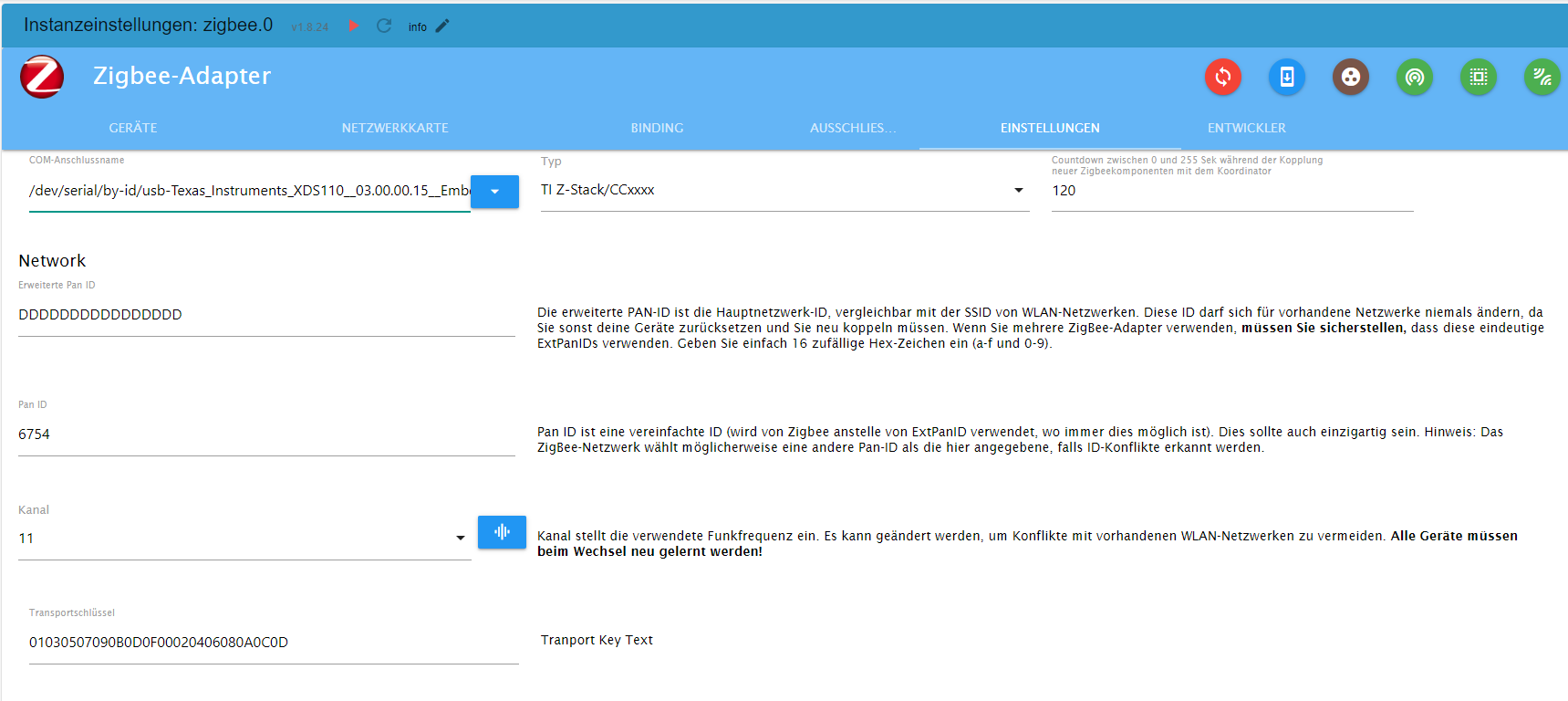
und noch die Einstellungen
fuser -mv /dev/serial/by-id/usb-Texas_Instruments_XDS110__03.00.00.15__Embed_with_CMSIS-DAP_L1100GZZ-if00 fuser -mv `readlink -f /dev/serial/by-id/usb-Texas_Instruments_XDS110__03.00.00.15__Embed_with_CMSIS-DAP_L1100GZZ-if00`


