NEWS
Test Adapter Pylontech v0.0.10
-
Das ist nicht jedesmal nötig. Die neueren Firmware speichern dieses. Älterer vergessen es, wenn der Akku ausgeschaltet wird, das kann aber mit einem Firmwareupdate behoben werden. Neuere Modelle melden einen Fehler, wenn es über die Konsole kommt.
Es ist aber auf jeden fall einstellbar über .config.set_speed:
https://github.com/PLCHome/ioBroker.pylontech#transmission-speedDer AsciiText ist übrigens:
~20014642E00201FD35<cr> -
ok dann sende ich mal zum Adapter
7E 32 30 30 31 34 36 30 30 43 30 36 45 31 31 30 31 30 46 30 44 34 35 30 44 34 34 30 44 34 35 30 44 34 34 30 44 34 35 30 44 34 34 30 44 33 45 30 44 34 35 30 44 34 41 30 44 34 41 30 44 34 42 30 44 34 41 30 44 34 41 30 44 34 41 30 44 34 41 30 35 30 42 43 33 30 42 43 33 30 42 43 33 30 42 43 44 30 42 43 44 30 30 30 30 43 37 32 35 42 46 36 38 30 32 43 33 35 30 30 30 30 32 45 35 35 33 0D -
@ralla66 Der Adapter verarbeitet nur Daten, die er selber angefraget hat. Einfach etwas hinschicken funktioniert nicht.
Er arbeite auch nicht mit den "~" Befehlen. -
Hi, Der Adapter läuft sauber bei mir.
Initial mit nem ESP32 der die Daten auf einem Port über Wifi zur Verfügung gestellt hat.
Nun mit Waveshare RS232/485/422 TO POE ETH (B).
POE powered mit Hutschienenmontage sieht das ganze schon ganz nett aus !
(Das Webinterface von dem Ding ist eine Katastrophe, mit der Software vom Hersteller lässt es sich aber gut parametrieren, bei Switches die kein 10 Mbit mehr unterstützen kann es Probleme geben).Viele Grüße
-
-
@plchome-0 Laut Beschreibung können beide Umsetzer (der von mir vorgeschlagene wie auch der von l1berty verwendete) 100Mbit. Auszug aus der Beschreibung des Herstellers:
10/100M Auto-MDI/MDIX ethernet interface, regardless of cross-over or straight-through cableDer Switch, an dem der Umsetzer bei mir angeschlossen ist (Unifi USW Flex mini), meldet eine Fast-Ethernet-Verbindung (100Mbit).
-
So der Adapter ist im stabilen Zweig.
Und Zack, Zack 60 Installationen
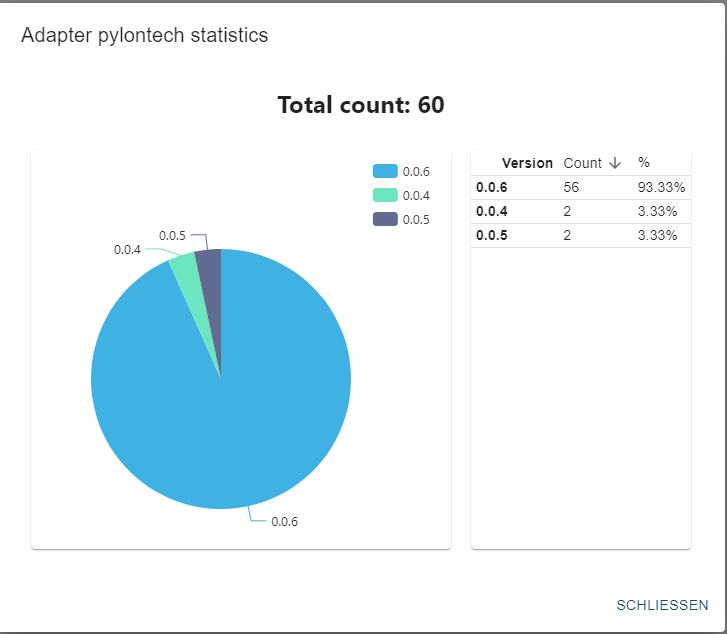
-
Nabend, bin weiter am testen mit der ESP TCP Bridge.
Was wird bei Netzwerkhost eingetragen ? Die IP der ESP TCP Bridge ohne http
bei mir dann 192.168.2.177 ?Trockenlauf :
Vom Windows PC TCP Client über ESP TCP Bridge nach Hterm geht.
Von Hterm über ESP TCP Bridge nach Windows PC TCP Client geht.
Wireshark zeigt Telnet als Protokoll an.
Also sind die Kabelwege in Ordnung.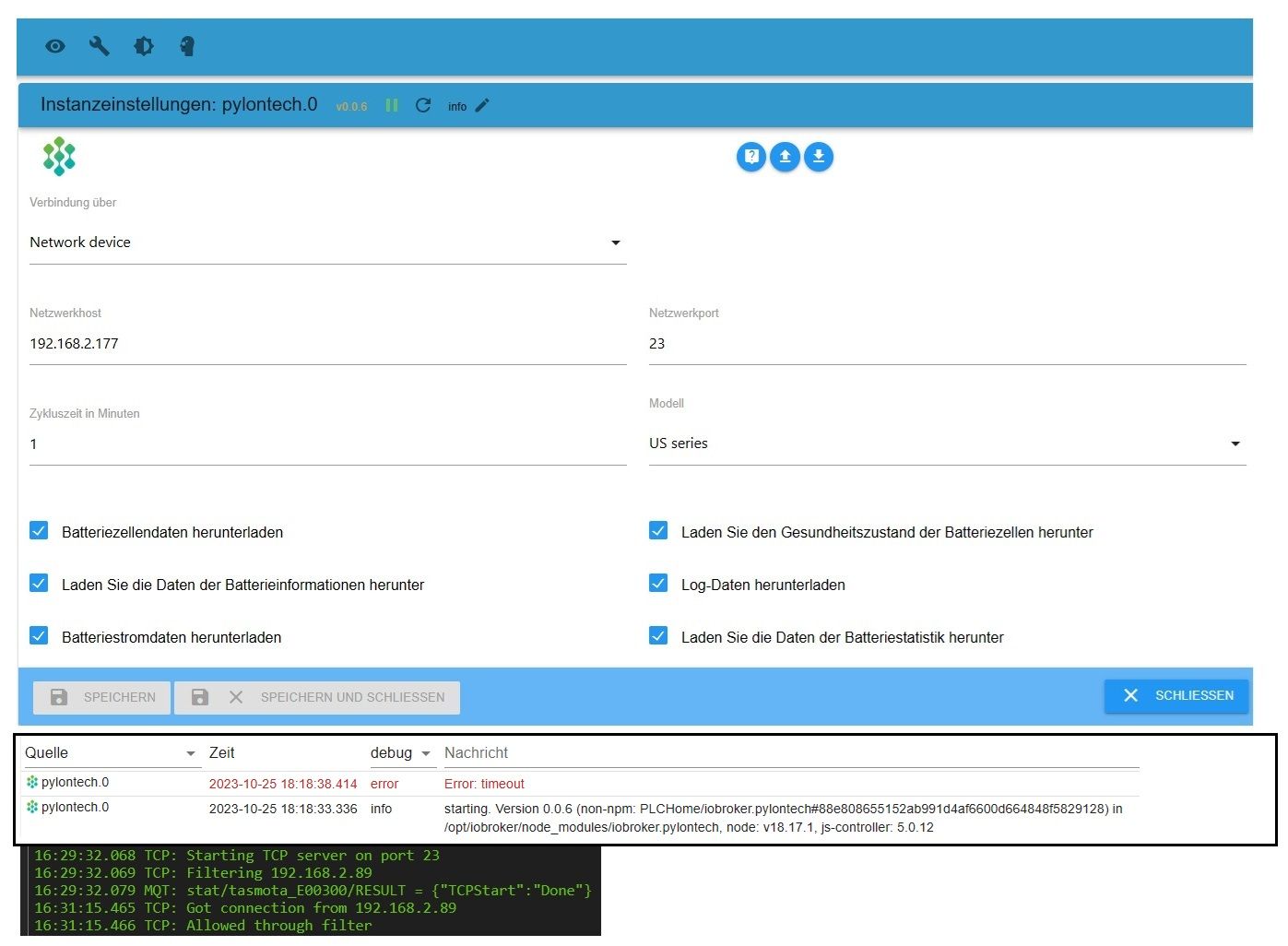
192.168.2.89 ist IO Broker mit dem Adapter
-
@ralla66 Der akku antwortet nicht ist das Kabel zum Akku ok? Was sendet der Akku?
-
Der Akku ist gar nicht angeschlossen.
Der Adapter müsste ja eine Anfrage zur Batterie senden.
Mit Wireshark ist keine Kommunikation vom Adapter zum ESP zu sehen. -
@ralla66 Lade den Adapter auf deinem hTerm Rechner von Github herunter, npm geht nicht und starte statt hTerm auf dem Rechner in der Root der Quellen.
https://github.com/PLCHome/ioBroker.pylontech/archive/refs/heads/master.zip
node build/moc/serialMoc.js <port> 115200 USAber es ist komisch unter hTerm hättest du das erste Komando "pwr" sehen müssen.
Und im wireshark auch. -
Also läuft der Adapter nicht auf meinem Raspi 4 mit IO ?
-
@ralla66 Irgendwie ist mir das hier zu blöd:
Zuerst schreibst du, dass du mit Hterm gegen einen gefummelten TCP/V24 Adapter getestet hast.Also:
Verbinde deine Raspberry IO Installation in der du den ioBroker-Pylontech-Adapter installiert hast zu deinen TCP/V24 Adapter. Den TCP/V24 Adapter mit deinem Testrechner und starte dadrauf die Akkuemulation, also den serialMocDan läuft der Adapter.
Sollte es nicht funktionieren, dann prüfe bitte deinen Aufbau/Hardware oder Konfiguration.
Es geht nämlich das Gerücht rum, dass der ioBroker-Pylontech-Adapter funktioniert!
Deinen Adapter kannst du mit Putty in raw und hTerm prüfen.
-
gefummelt, ah ja.
Danke für die Kommunikation. -
Hi,
wäre es auch möglich ein SC0500 Controller in den Adapter einzubauen ?
-
@der-jeti wenn der auch einen Konsolenport hat. Ja dafür müsstest du den Konsolenport mit einem Rechner verbinden auf dem NodeJs oder der ioBroker läuft.
Der Adapter enthält Shell Funktionen um eine Referenz mit zu schneiden. -
@plchome-0 ja, hat er. Werde mich morgen mal dran machen.
-
@der-jeti us und force hast du schon probiert?
-
Hi, ich habe auch einen US3000C und würde den ganz gerne mittels deinem Adapter abfragen wollen.
Ich habe den Pylontech über die RS232 des RJ45 an einen MAX3232 angeschlossen und die UART direkt an den Pi4.Muss ich das jetzt noch wie folgt konfigurieren?
SOFTWARE USE OF THE SERIAL PORT If you intend to use the serial port for a software application running on the Raspberry Pi, there is a bit of configuration required to disable the console from using this port. By default, the serial port is configured as a console port for interacting with the Linux OS shell. The following steps will guide you through disabling the port from console access. First, lets make of backup of the two files that we intend to modify. sudo cp /boot/cmdline.txt /boot/cmdline.bak sudo cp /etc/inittab /etc/inittab.bak Next, we need to remove the "console=ttyAMA0,115200" and "kgdboc=ttyAMA0,115200" configuration parameters from the "/boot/cmdline.txt" configuration file. To edit the file use this command: sudo nano /boot/cmdline.txt The file probably contains this default configuration line: dwc_otg.lpm_enable=0 console=ttyAMA0,115200 kgdboc=ttyAMA0,115200 console=tty1 root=/dev/mmcblk0p2 rootfstype=ext4 elevator=deadline rootwait After removing the two configuration parameters, it will look similar to this: dwc_otg.lpm_enable=0 console=tty1 root=/dev/mmcblk0p2 rootfstype=ext4 elevator=deadline rootwait The last step is to edit the "/etc/inittab" file and comment out the use of the "ttyAMA0" serial port. To edit the file use this command: sudo nano /etc/inittab Now towards the bottom of the file, look for a configuration line that includes the "ttyAMA0" port address. Place a pound sign ("#") in front of the line to comment it out. With a pound sign ("#") at the beginning of the line, Linux will ignore this configuration line. Save the "/etc/inittab" file and then issue this command to reboot the Raspberry Pi: sudo reboot Now you are ready to use the serial port with a software application and the operating system won't interfere with the port. Use the device address "ttyAMA0" in your application to access this serial port.Und gebe ich dann unter lokaler Geräteadresse "ttyAMA0" ein?
-
@hg6806 ich kenne es so https://www.abelectronics.co.uk/kb/article/1035/serial-port-setup-in-raspberry-pi-os
Dann ist der Port /dev/ttyS0