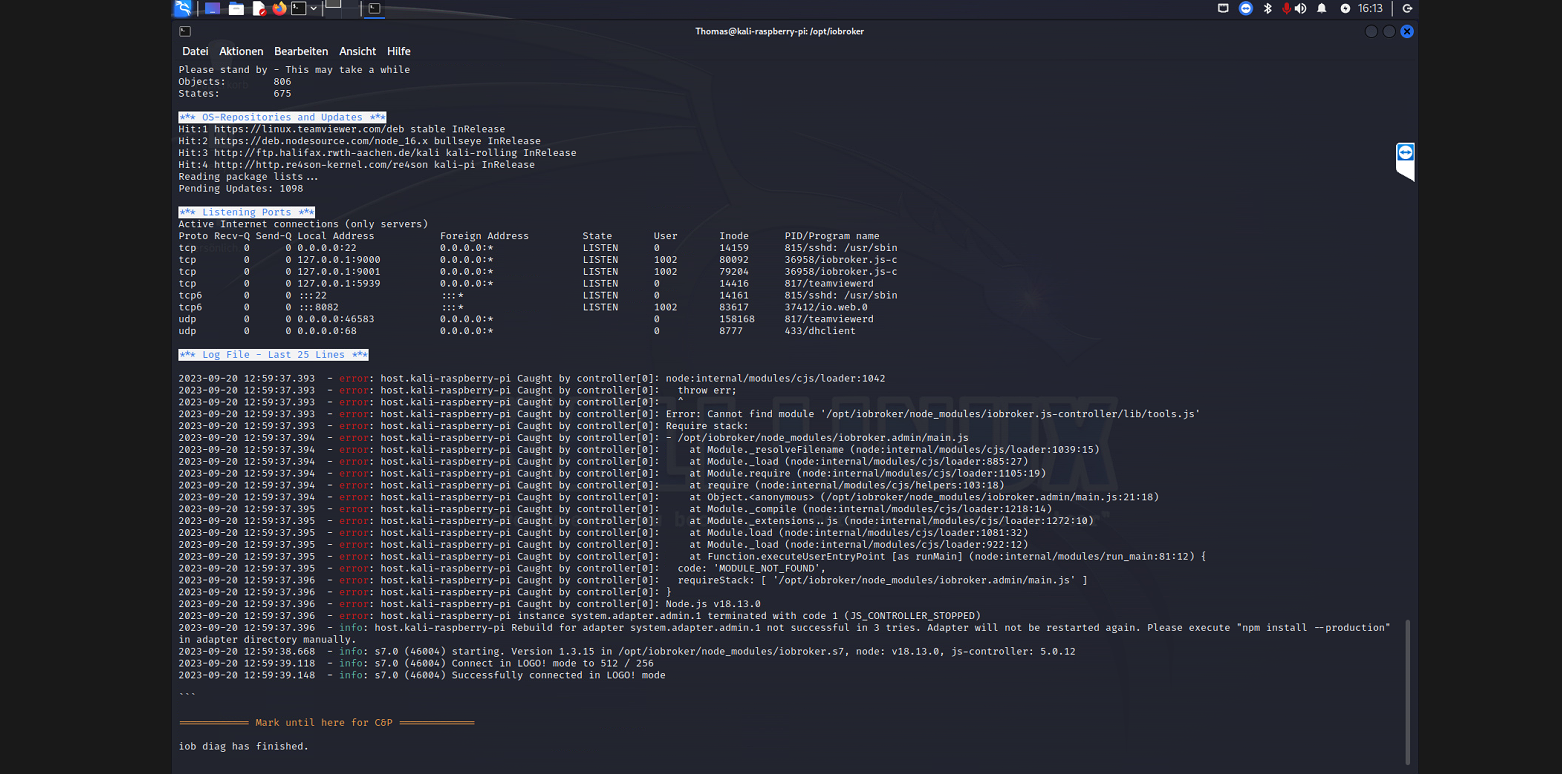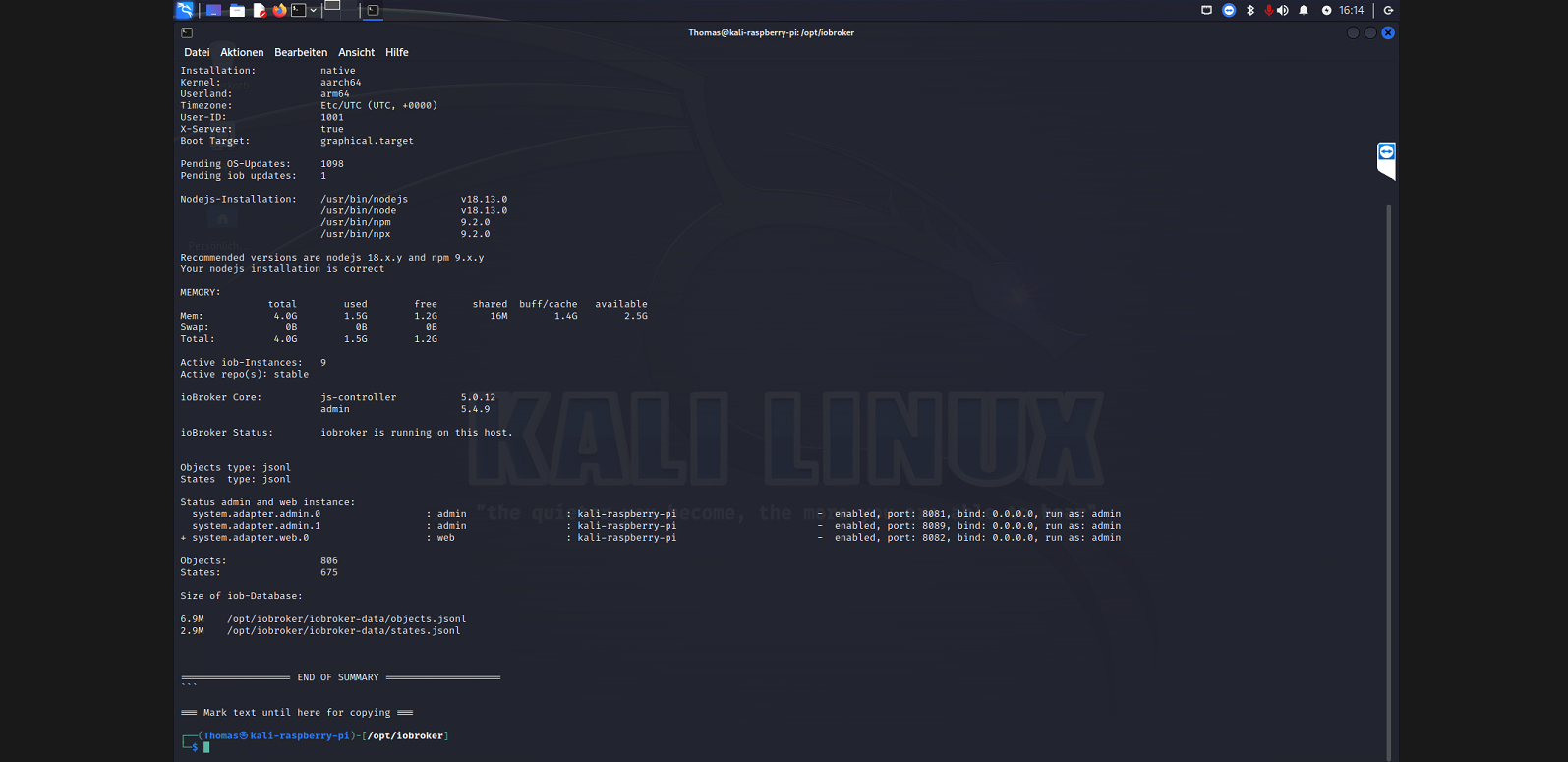NEWS
( gelöst ) IOBroker nicht mehr erreichbar
-
-
-
@perladd sagte in IOBroker nicht mehr erreichbar:
fehlte noch ein Screenshot
Nein. Viel zu viele Screenshots.
Kopier die Ausgabe von iob diag als Text hier rein. Inkl. der Kopiermarken. -
@perladd sagte in IOBroker nicht mehr erreichbar:
Und was soll ich zeigen, wenn ich an dem IOBroker nicht mehr dran komme. Ich würde gerne Bilder oder Fehlermeldungen mit anhängen, aber ich habe keine
Moin,
nur um Dich abzuholen, alles das, was Du in der WEB Oberfläche siehst, kann man sich auch auf der Kommandozeile ausgeben lassen.
Zum Beispiel die Log Files, das was Du normalerweise unter Protokoll in der WEB UI siehst, steht unter# ls -la /opt/iobroker/log/Lesen kannst DU das mit
# cat /opt/iobroker/log/iobroker.current.log oder # more /opt/iobroker/log/iobroker.current.logDann kann man den
ioBrokerauch komplett von der Kommandozeile steuern, dazu gibt es einige Befehle, die Du hier nachlesen kannst https://www.iobroker.net/#de/documentation/config/cli.mdEin wertvoller Befehl, der immer sehr gut zur Fehleranalyse ist, der den Dir @Codierknecht genannt hat
iob diagnur nicht das Ergebnis als Bild posten, sondern als Text in Code Tags </>
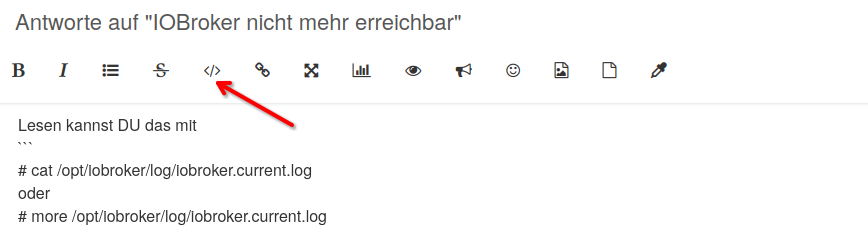
VG
Bernd -
@perladd nee, ist das dein Ernst?
hast du das hier so gelesem
https://forum.iobroker.net/topic/51555/hinweise-für-gute-forenbeiträge/1TEXT immer als Text in code-tags
-
======= Start marking the full check here =========
Skript v.2023-06-20 *** BASE SYSTEM *** Static hostname: kali-raspberry-pi Icon name: computer Machine ID: 8d2228d5638647d99542c33414aa6f26 Boot ID: fb5e61b2eb74428aa764012251d98fa0 Operating System: Kali GNU/Linux Rolling Kernel: Linux 5.15.44-Re4son-v8l+ Architecture: arm64 Model : Raspberry Pi 400 Rev 1.1 Docker : false Virtualization : none Kernel : aarch64 Userland : arm64 Systemuptime and Load: 14:16:48 up 2:36, 2 users, load average: 0.89, 1.57, 1.14 CPU threads: 4 *** Time and Time Zones *** Local time: Wed 2023-09-20 14:16:49 UTC Universal time: Wed 2023-09-20 14:16:49 UTC RTC time: n/a Time zone: Etc/UTC (UTC, +0000) System clock synchronized: yes NTP service: active RTC in local TZ: no *** User and Groups *** Thomas /home/Thomas Thomas sudo iobroker *** X-Server-Setup *** X-Server: true Desktop: lightdm-xsession Terminal: x11 Boot Target: graphical.target *** MEMORY *** total used free shared buff/cache available Mem: 4.0G 1.5G 1.2G 16M 1.4G 2.5G Swap: 0B 0B 0B Total: 4.0G 1.5G 1.2G 3794 M total memory 1385 M used memory 585 M active memory 1885 M inactive memory 1158 M free memory 88 M buffer memory 1227 M swap cache 0 M total swap 0 M used swap 0 M free swap *** FILESYSTEM *** Filesystem Type Size Used Avail Use% Mounted on /dev/root ext4 29G 17G 11G 63% / devtmpfs devtmpfs 1.9G 0 1.9G 0% /dev tmpfs tmpfs 1.9G 0 1.9G 0% /dev/shm tmpfs tmpfs 759M 1.2M 758M 1% /run tmpfs tmpfs 5.0M 8.0K 5.0M 1% /run/lock /dev/mmcblk0p1 vfat 252M 84M 168M 34% /boot tmpfs tmpfs 380M 76K 380M 1% /run/user/1001 Messages concerning ext4 filesystem in dmesg: [Wed Sep 20 11:40:27 2023] Kernel command line: coherent_pool=1M 8250.nr_uarts=0 snd_bcm2835.enable_compat_alsa=0 snd_bcm2835.enable_hdmi=1 bcm2708_fb.fbwidth=1680 bcm2708_fb.fbheight=1050 bcm2708_fb.fbswap=1 smsc95xx.macaddr=E4:5F:01:F0:55:3D vc_mem.mem_base=0x3ec00000 vc_mem.mem_size=0x40000000 console=ttyS0,115200 console=tty1 root=PARTUUID=c2030694-02 rootfstype=ext4 fsck.repair=yes rootwait net.ifnames=0 [Wed Sep 20 11:40:28 2023] EXT4-fs (mmcblk0p2): mounted filesystem with ordered data mode. Opts: (null). Quota mode: none. [Wed Sep 20 11:40:28 2023] VFS: Mounted root (ext4 filesystem) readonly on device 179:2. [Wed Sep 20 11:40:31 2023] EXT4-fs (mmcblk0p2): re-mounted. Opts: errors=remount-ro. Quota mode: none. Show mounted filesystems (real ones only): TARGET SOURCE FSTYPE OPTIONS / /dev/mmcblk0p2 ext4 rw,relatime,errors=remount-ro `-/boot /dev/mmcblk0p1 vfat rw,relatime,fmask=0022,dmask=0022,codepage=437,iocharset=ascii,shortname=mixed,errors=remount-ro Files in neuralgic directories: /var: 1.6G /var/ 835M /var/log 808M /var/log/journal/8d2228d5638647d99542c33414aa6f26 808M /var/log/journal 527M /var/lib Hint: You are currently not seeing messages from other users and the system. Users in groups 'adm', 'systemd-journal' can see all messages. Pass -q to turn off this notice. Archived and active journals take up 200.0M in the file system. /opt/iobroker/backups: 56M /opt/iobroker/backups/ /opt/iobroker/iobroker-data: 170M /opt/iobroker/iobroker-data/ 130M /opt/iobroker/iobroker-data/files 52M /opt/iobroker/iobroker-data/files/javascript.admin 34M /opt/iobroker/iobroker-data/files/javascript.admin/static 33M /opt/iobroker/iobroker-data/files/javascript.admin/static/js The five largest files in iobroker-data are: 21M /opt/iobroker/iobroker-data/files/web.admin/static/js/main.edf7552a.js.map 18M /opt/iobroker/iobroker-data/files/s7.admin/static/js/main.59233a80.js.map 8.3M /opt/iobroker/iobroker-data/files/web.admin/static/js/main.edf7552a.js 8.3M /opt/iobroker/iobroker-data/files/s7.admin/static/js/main.59233a80.js 7.1M /opt/iobroker/iobroker-data/files/javascript.admin/static/js/610.f22de4ab.chunk.js.map *** NodeJS-Installation *** /usr/bin/nodejs v18.13.0 /usr/bin/node v18.13.0 /usr/bin/npm 9.2.0 /usr/bin/npx 9.2.0 nodejs: Installed: 18.13.0+dfsg1-1 Candidate: 18.13.0+dfsg1-1 Version table: *** 18.13.0+dfsg1-1 500 500 http://http.kali.org/kali kali-rolling/main arm64 Packages 100 /var/lib/dpkg/status 16.20.2-deb-1nodesource1 500 500 https://deb.nodesource.com/node_16.x bullseye/main arm64 Packages Temp directories causing npm8 problem: 0 No problems detected Errors in npm tree: 0 *** ioBroker-Installation *** ioBroker Status iobroker is running on this host. Objects type: jsonl States type: jsonl No configuration change needed. Multihost discovery server: disabled Discovery authentication: enabled Persistent activation: disabled Objects: jsonl on 127.0.0.1 States: jsonl on 127.0.0.1 Core adapters versions js-controller: 5.0.12 admin: 5.4.9 javascript: 7.1.4 Adapters from github: 0 Adapter State system.adapter.admin.0 : admin : kali-raspberry-pi - enabled, port: 8081, bind: 0.0.0.0, run as: admin system.adapter.admin.1 : admin : kali-raspberry-pi - enabled, port: 8089, bind: 0.0.0.0, run as: admin system.adapter.backitup.0 : backitup : kali-raspberry-pi - enabled + system.adapter.discovergy.0 : discovergy : kali-raspberry-pi - enabled + system.adapter.discovery.0 : discovery : kali-raspberry-pi - enabled + system.adapter.email.0 : email : kali-raspberry-pi - enabled + system.adapter.javascript.0 : javascript : kali-raspberry-pi - enabled + system.adapter.melcloud.0 : melcloud : kali-raspberry-pi - enabled system.adapter.mqtt-client.0 : mqtt-client : kali-raspberry-pi - disabled, port: 1883 system.adapter.mqtt.0 : mqtt : kali-raspberry-pi - disabled, port: 1883, bind: 192.168.255.235 + system.adapter.s7.0 : s7 : kali-raspberry-pi - enabled + system.adapter.synology.0 : synology : kali-raspberry-pi - enabled, port: 5001 system.adapter.vis-hqwidgets.0 : vis-hqwidgets : kali-raspberry-pi - enabled system.adapter.vis-jqui-mfd.0 : vis-jqui-mfd : kali-raspberry-pi - enabled system.adapter.vis-rgraph.0 : vis-rgraph : kali-raspberry-pi - enabled system.adapter.vis-timeandweather.0 : vis-timeandweather : kali-raspberry-pi - enabled system.adapter.vis.0 : vis : kali-raspberry-pi - enabled + system.adapter.web.0 : web : kali-raspberry-pi - enabled, port: 8082, bind: 0.0.0.0, run as: admin + instance is alive Enabled adapters with bindings system.adapter.admin.0 : admin : kali-raspberry-pi - enabled, port: 8081, bind: 0.0.0.0, run as: admin system.adapter.admin.1 : admin : kali-raspberry-pi - enabled, port: 8089, bind: 0.0.0.0, run as: admin + system.adapter.synology.0 : synology : kali-raspberry-pi - enabled, port: 5001 + system.adapter.web.0 : web : kali-raspberry-pi - enabled, port: 8082, bind: 0.0.0.0, run as: admin ioBroker-Repositories stable : http://download.iobroker.net/sources-dist.json beta : http://download.iobroker.net/sources-dist-latest.json Active repo(s): stable Installed ioBroker-Instances Used repository: stable Adapter "admin" : 6.10.1 , installed 5.4.9 [Updatable] Adapter "backitup" : 2.6.23 , installed 2.6.23 Adapter "discovergy" : 0.5.8 , installed 0.5.8 Adapter "discovery" : 3.1.0 , installed 3.1.0 Adapter "email" : 1.2.0 , installed 1.2.0 Adapter "javascript" : 7.1.4 , installed 7.1.4 Controller "js-controller": 5.0.12 , installed 5.0.12 Adapter "melcloud" : 1.3.5 , installed 1.3.5 Adapter "mqtt" : 4.1.1 , installed 4.1.1 Adapter "mqtt-client" : 1.6.3 , installed 1.6.3 Adapter "s7" : 1.3.15 , installed 1.3.15 Adapter "simple-api" : 2.7.2 , installed 2.7.2 Adapter "socketio" : 6.5.5 , installed 6.5.5 Adapter "synology" : 2.1.13 , installed 2.1.13 Adapter "vis" : 1.4.16 , installed 1.4.16 Adapter "vis-hqwidgets": 1.4.0 , installed 1.4.0 Adapter "vis-jqui-mfd" : 1.0.12 , installed 1.0.12 Adapter "vis-rgraph" : 0.0.2 , installed 0.0.2 Adapter "vis-timeandweather": 1.2.2, installed 1.2.2 Adapter "web" : 6.1.2 , installed 6.1.2 Adapter "ws" : 2.5.5 , installed 2.5.5 Objects and States Please stand by - This may take a while Objects: 806 States: 675 *** OS-Repositories and Updates *** Hit:1 https://linux.teamviewer.com/deb stable InRelease Hit:2 https://deb.nodesource.com/node_16.x bullseye InRelease Hit:3 http://ftp.halifax.rwth-aachen.de/kali kali-rolling InRelease Hit:4 http://http.re4son-kernel.com/re4son kali-pi InRelease Reading package lists... Pending Updates: 1098 *** Listening Ports *** Active Internet connections (only servers) Proto Recv-Q Send-Q Local Address Foreign Address State User Inode PID/Program name tcp 0 0 0.0.0.0:22 0.0.0.0:* LISTEN 0 14159 815/sshd: /usr/sbin tcp 0 0 127.0.0.1:9000 0.0.0.0:* LISTEN 1002 80092 36958/iobroker.js-c tcp 0 0 127.0.0.1:9001 0.0.0.0:* LISTEN 1002 79204 36958/iobroker.js-c tcp 0 0 127.0.0.1:5939 0.0.0.0:* LISTEN 0 14416 817/teamviewerd tcp6 0 0 :::22 :::* LISTEN 0 14161 815/sshd: /usr/sbin tcp6 0 0 :::8082 :::* LISTEN 1002 83617 37412/io.web.0 udp 0 0 0.0.0.0:46583 0.0.0.0:* 0 158168 817/teamviewerd udp 0 0 0.0.0.0:68 0.0.0.0:* 0 8777 433/dhclient *** Log File - Last 25 Lines *** 2023-09-20 12:59:37.393 - error: host.kali-raspberry-pi Caught by controller[0]: node:internal/modules/cjs/loader:1042 2023-09-20 12:59:37.393 - error: host.kali-raspberry-pi Caught by controller[0]: throw err; 2023-09-20 12:59:37.393 - error: host.kali-raspberry-pi Caught by controller[0]: ^ 2023-09-20 12:59:37.393 - error: host.kali-raspberry-pi Caught by controller[0]: Error: Cannot find module '/opt/iobroker/node_modules/iobroker.js-controller/lib/tools.js' 2023-09-20 12:59:37.393 - error: host.kali-raspberry-pi Caught by controller[0]: Require stack: 2023-09-20 12:59:37.394 - error: host.kali-raspberry-pi Caught by controller[0]: - /opt/iobroker/node_modules/iobroker.admin/main.js 2023-09-20 12:59:37.394 - error: host.kali-raspberry-pi Caught by controller[0]: at Module._resolveFilename (node:internal/modules/cjs/loader:1039:15) 2023-09-20 12:59:37.394 - error: host.kali-raspberry-pi Caught by controller[0]: at Module._load (node:internal/modules/cjs/loader:885:27) 2023-09-20 12:59:37.394 - error: host.kali-raspberry-pi Caught by controller[0]: at Module.require (node:internal/modules/cjs/loader:1105:19) 2023-09-20 12:59:37.394 - error: host.kali-raspberry-pi Caught by controller[0]: at require (node:internal/modules/cjs/helpers:103:18) 2023-09-20 12:59:37.394 - error: host.kali-raspberry-pi Caught by controller[0]: at Object.<anonymous> (/opt/iobroker/node_modules/iobroker.admin/main.js:21:18) 2023-09-20 12:59:37.395 - error: host.kali-raspberry-pi Caught by controller[0]: at Module._compile (node:internal/modules/cjs/loader:1218:14) 2023-09-20 12:59:37.395 - error: host.kali-raspberry-pi Caught by controller[0]: at Module._extensions..js (node:internal/modules/cjs/loader:1272:10) 2023-09-20 12:59:37.395 - error: host.kali-raspberry-pi Caught by controller[0]: at Module.load (node:internal/modules/cjs/loader:1081:32) 2023-09-20 12:59:37.395 - error: host.kali-raspberry-pi Caught by controller[0]: at Module._load (node:internal/modules/cjs/loader:922:12) 2023-09-20 12:59:37.395 - error: host.kali-raspberry-pi Caught by controller[0]: at Function.executeUserEntryPoint [as runMain] (node:internal/modules/run_main:81:12) { 2023-09-20 12:59:37.395 - error: host.kali-raspberry-pi Caught by controller[0]: code: 'MODULE_NOT_FOUND', 2023-09-20 12:59:37.396 - error: host.kali-raspberry-pi Caught by controller[0]: requireStack: [ '/opt/iobroker/node_modules/iobroker.admin/main.js' ] 2023-09-20 12:59:37.396 - error: host.kali-raspberry-pi Caught by controller[0]: } 2023-09-20 12:59:37.396 - error: host.kali-raspberry-pi Caught by controller[0]: Node.js v18.13.0 2023-09-20 12:59:37.396 - error: host.kali-raspberry-pi instance system.adapter.admin.1 terminated with code 1 (JS_CONTROLLER_STOPPED) 2023-09-20 12:59:37.396 - info: host.kali-raspberry-pi Rebuild for adapter system.adapter.admin.1 not successful in 3 tries. Adapter will not be restarted again. Please execute "npm install --production" in adapter directory manually. 2023-09-20 12:59:38.668 - info: s7.0 (46004) starting. Version 1.3.15 in /opt/iobroker/node_modules/iobroker.s7, node: v18.13.0, js-controller: 5.0.12 2023-09-20 12:59:39.118 - info: s7.0 (46004) Connect in LOGO! mode to 512 / 256 2023-09-20 12:59:39.148 - info: s7.0 (46004) Successfully connected in LOGO! mode============ Mark until here for C&P =============
iob diag has finished.
Press any key for a summary
Copy text starting here:
======================= SUMMARY ======================= v.2023-06-20 Static hostname: kali-raspberry-pi Icon name: computer Machine ID: 8d2228d5638647d99542c33414aa6f26 Boot ID: fb5e61b2eb74428aa764012251d98fa0 Operating System: Kali GNU/Linux Rolling Kernel: Linux 5.15.44-Re4son-v8l+ Architecture: arm64 Installation: native Kernel: aarch64 Userland: arm64 Timezone: Etc/UTC (UTC, +0000) User-ID: 1001 X-Server: true Boot Target: graphical.target Pending OS-Updates: 1098 Pending iob updates: 1 Nodejs-Installation: /usr/bin/nodejs v18.13.0 /usr/bin/node v18.13.0 /usr/bin/npm 9.2.0 /usr/bin/npx 9.2.0 Recommended versions are nodejs 18.x.y and npm 9.x.y Your nodejs installation is correct MEMORY: total used free shared buff/cache available Mem: 4.0G 1.6G 1.1G 16M 1.4G 2.4G Swap: 0B 0B 0B Total: 4.0G 1.6G 1.1G Active iob-Instances: 9 Active repo(s): stable ioBroker Core: js-controller 5.0.12 admin 5.4.9 ioBroker Status: iobroker is running on this host. Objects type: jsonl States type: jsonl Status admin and web instance: system.adapter.admin.0 : admin : kali-raspberry-pi - enabled, port: 8081, bind: 0.0.0.0, run as: admin system.adapter.admin.1 : admin : kali-raspberry-pi - enabled, port: 8089, bind: 0.0.0.0, run as: admin + system.adapter.web.0 : web : kali-raspberry-pi - enabled, port: 8082, bind: 0.0.0.0, run as: admin Objects: 806 States: 675 Size of iob-Database: 11M /opt/iobroker/iobroker-data/objects.jsonl 3.0M /opt/iobroker/iobroker-data/states.jsonl =================== END OF SUMMARY ======================= Mark text until here for copying ===
-
sorry bin relativ neu hier und muss mich erst daran gewöhnen, wie ich was einfügen kann/muss
-
@perladd sagte in IOBroker nicht mehr erreichbar:
sorry bin relativ neu hier und muss mich erst daran gewöhnen, wie ich was einfügen kann/muss
Genau dafür gibt es ja
https://forum.iobroker.net/topic/51555/hinweise-für-gute-forenbeiträge/1
auf der Startseite für Einsteiger -
@perladd sagte in IOBroker nicht mehr erreichbar:
Kali GNU/Linux Rolling
Schlechte Wahl für einen Serverbetrieb. Kali ist für anderes gedacht.
Timezone: Etc/UTC (UTC, +0000)
Keine / falsche Zeitzone gesetzt.
X-Server: true
Boot Target: graphical.targetAls Server läuft keine Graphische Oberfläche.
Pending OS-Updates: 1098
Herzlichen Glückwunsch, das Ding ist komplett versumpft.
Status admin and web instance:
system.adapter.admin.0 : admin : kali-raspberry-pi - enabled, port: 8081, bind: 0.0.0.0, run as: admin
system.adapter.admin.1 : admin : kali-raspberry-pi - enabled, port: 8089, bind: 0.0.0.0, run as: admin
- system.adapter.web.0 : web : kali-raspberry-pi - enabled, port: 8082, bind: 0.0.0.0, run as: admin
Da läuft kein admin.
iob start admin -
-
nodejs: Installed: 18.13.0+dfsg1-1 Candidate: 18.13.0+dfsg1-1 Version table: *** 18.13.0+dfsg1-1 500 500 http://http.kali.org/kali kali-rolling/main arm64 Packages 100 /var/lib/dpkg/status 16.20.2-deb-1nodesource1 500 500 https://deb.nodesource.com/node_16.x bullseye/main arm64 PackagesIst auch die falsche Version von nodejs.
-
@perladd sagte in IOBroker nicht mehr erreichbar:
@thomas-braun
iob start admin
hat leider nicht geholfen, komme immer noch nicht draufMoin,
noch etwas, was man sich angewöhnen sollte, nicht sagen, sondern zeigen. Am besten von der Eingabezeile mit dem Kommando bis zum Ende mit dem neuen Prompt

Oder den passenden Logausschnitt

VG
Bernd -
@thomas-braun sagte in IOBroker nicht mehr erreichbar:
nodejs
wie bekomme ich den die richtige nodejs installiert
-
Losgelöst von den ganzen schrägen/ungünstig gewählten Einstellungen des Basis-Systems, lass das Skript von hier mal laufen:
https://forum.iobroker.net/topic/68035/iob-node-fix-skript
Das sollte dir zumindest die richtige Version von nodejs liefern.
Hier würde mich allerdings der vollständige Output des Skripts in Textform interessieren.
-
ioBroker nodejs fixer 2023-09-20 No recommendation for nodejs version found on your system. We recommend to install latest version from nodejs v18 tree. Your current setup is: /usr/bin/nodejs v18.13.0 /usr/bin/node v18.13.0 /usr/bin/npm 9.2.0 /usr/bin/npx 9.2.0 We found these nodejs versions available for installation: nodejs: Installed: 18.13.0+dfsg1-1 Candidate: 18.13.0+dfsg1-1 Version table: *** 18.13.0+dfsg1-1 500 500 http://http.kali.org/kali kali-rolling/main arm64 Packages 100 /var/lib/dpkg/status 16.20.2-deb-1nodesource1 500 500 https://deb.nodesource.com/node_16.x bullseye/main arm64 Packages Nothing to do, your installation is using the correct paths. You are running nodejs v18.13.0. Do you want to install recommended version tree 18 ? Press <y> to continue or any other key to quitMOD-EDIT: Code in code-tags gesetzt!
-
@perladd sagte in IOBroker nicht mehr erreichbar:
Press <y> to continue or any other key to quit
Das solltest du tun. Also
ydrücken. -
danach kam nichts mehr

-
ioBroker nodejs fixer 2023-09-20 No recommendation for nodejs version found on your system. We recommend to install latest version from nodejs v18 tree. Your current setup is: /usr/bin/nodejs v18.13.0 /usr/bin/node v18.13.0 /usr/bin/npm 9.2.0 /usr/bin/npx 9.2.0 We found these nodejs versions available for installation: nodejs: Installed: 18.13.0+dfsg1-1 Candidate: 18.13.0+dfsg1-1 Version table: *** 18.13.0+dfsg1-1 500 500 http://http.kali.org/kali kali-rolling/main arm64 Packages 100 /var/lib/dpkg/status 16.20.2-deb-1nodesource1 500 500 https://deb.nodesource.com/node_16.x bullseye/main arm64 Packages Nothing to do, your installation is using the correct paths. You are running nodejs v18.13.0. Do you want to install recommended version tree 18 ? Press <y> to continue or any other key to quit ┌──(Thomas㉿kali-raspberry-pi)-[/opt/iobroker] └─$MOD-EDIT: Code in code-tags gesetzt!
-
Skript auch mit den richtigen Rechten versehen?
-
Sorry, lesende sind klar im Vorteil, hab nicht auf "Y" gedrückt, arbeitet gerade noch