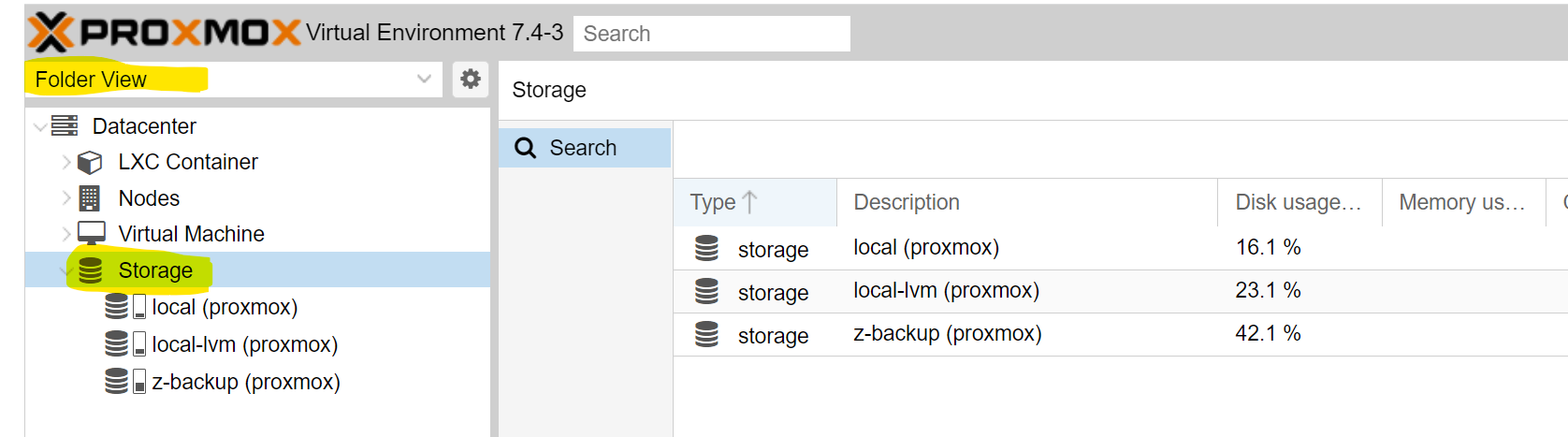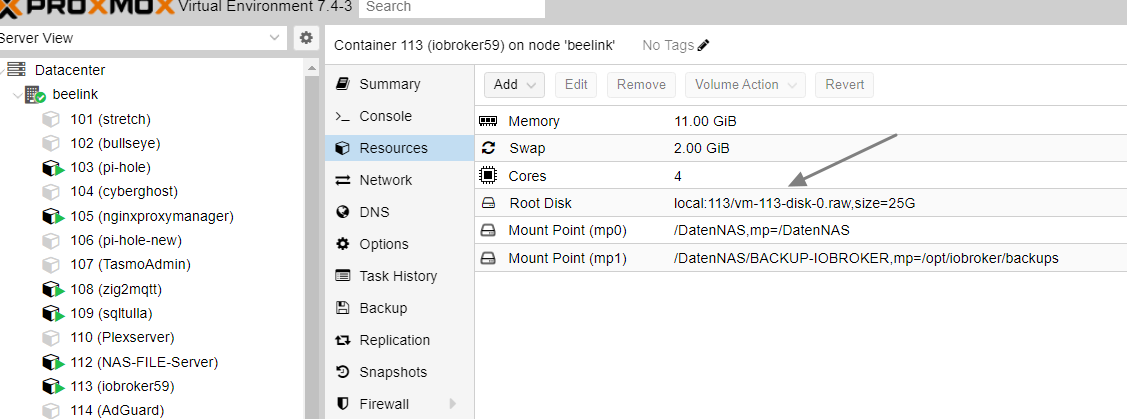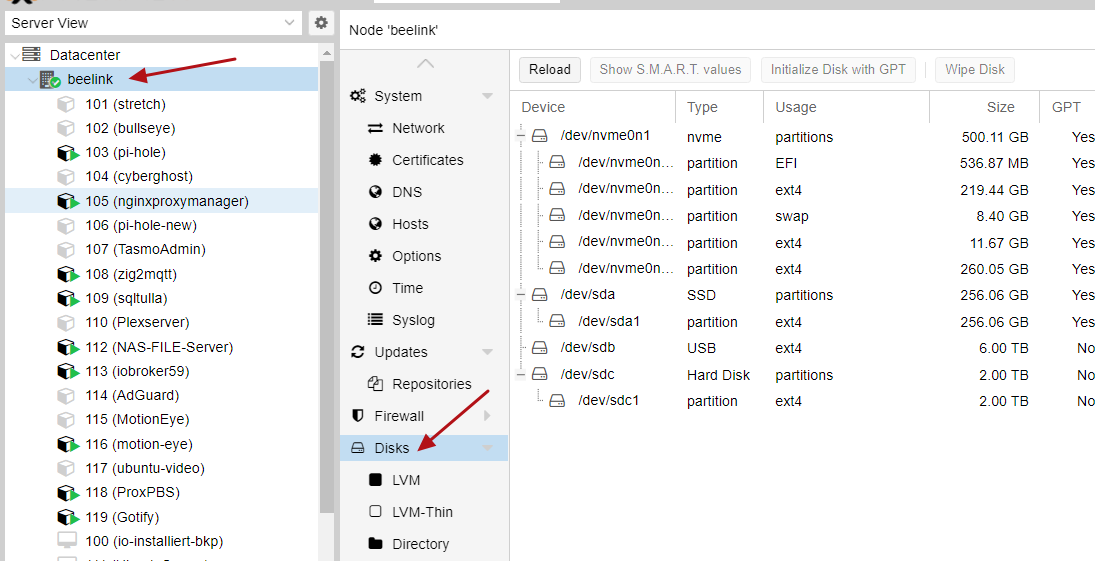NEWS
Speicherbelegung Proxmox
-
@crunchip
Kann ich dann einigermaßen gefahrlos apt autoremove auf beiden Disks ausführen und wenn das nicht hilft die beiden Kommandos von der Website? -
Moin,
sorry ich bin verwirrt und verstehe Dich nicht

Wo genau befindest Du Dich?
Reden wir jetzt von einer VM / LXC Container, der voll ist oder davon, dass Dir der gesamte
proxmoxServer aus allen Nähten platzt?Was ist denn in
/mnt?Mach doch mal ein
df -himPVEund/oder in der VM/LXC Container.VG
Bernd -
@dp20eic said in Speicherbelegung Proxmox:
df -h
Beide Disk sind am Anschlag
Das hier ist von Proxmox:
root@proxmox:~# /mnt -bash: /mnt: Is a directory root@proxmox:~# df -h Filesystem Size Used Avail Use% Mounted on udev 3.7G 0 3.7G 0% /dev tmpfs 755M 82M 674M 11% /run /dev/mapper/pve-root 59G 9.9G 46G 18% / tmpfs 3.7G 43M 3.7G 2% /dev/shm tmpfs 5.0M 0 5.0M 0% /run/lock tmpfs 3.7G 0 3.7G 0% /sys/fs/cgroup /dev/sda2 511M 312K 511M 1% /boot/efi /dev/fuse 30M 24K 30M 1% /etc/pve 192.168.0.100:/volume1/NetBackup 3.6T 3.6T 9.1G 100% /mnt/pve/NAS tmpfs 755M 0 755M 0% /run/user/0 root@proxmox:~#Und das hier im ioBroker VM:
root@iobrokerNUC1:~# /mnt -bash: /mnt: Ist ein Verzeichnis root@iobrokerNUC1:~# df -h Dateisystem Größe Benutzt Verf. Verw% Eingehängt auf udev 1,9G 0 1,9G 0% /dev tmpfs 386M 40M 347M 11% /run /dev/sda1 31G 7,5G 22G 26% / tmpfs 1,9G 0 1,9G 0% /dev/shm tmpfs 5,0M 0 5,0M 0% /run/lock tmpfs 1,9G 0 1,9G 0% /sys/fs/cgroup tmpfs 386M 0 386M 0% /run/user/0 root@iobrokerNUC1:~# root@iobrokerNUC1:~# /mnt tmpfs 1,9G 0 1,9G 0% /dev/shm tmpfs 5,0M 0 5,0M 0% /run/lock tmpfs 1,9G 0 1,9G 0% /sys/fs/cgroup tmpfs 386M 0 386M 0% /run/user/0 root@iobrokerNUC1:~# -
@toki1973 sagte in Speicherbelegung Proxmox:
Da ist die volle Proxmox Disk:
also ist nicht deine iobroker VM voll, sondern dein Proxmox root, oder täusche ich mich da jetzt
@toki1973 sagte in Speicherbelegung Proxmox:
Kann ich dann einigermaßen gefahrlos apt autoremove auf beiden Disks ausführen
ja
-
@toki1973 sagte in Speicherbelegung Proxmox:
Beide Disk sind am Anschlag
nö
@toki1973 sagte in Speicherbelegung Proxmox:
dev/mapper/pve-root 59G 9.9G 46G 18% /
nur 18% belegt, also 46GB frei
@toki1973 sagte in Speicherbelegung Proxmox:
/dev/sda1 31G 7,5G 22G 26% /
hier dein iobroker, auch nur 26% belegt
-
Das ist allerdings dicht:
192.168.0.100:/volume1/NetBackup 3.6T 3.6T 9.1G 100% /mnt/pve/NAS -
Hm und wo kommen die 98% her?
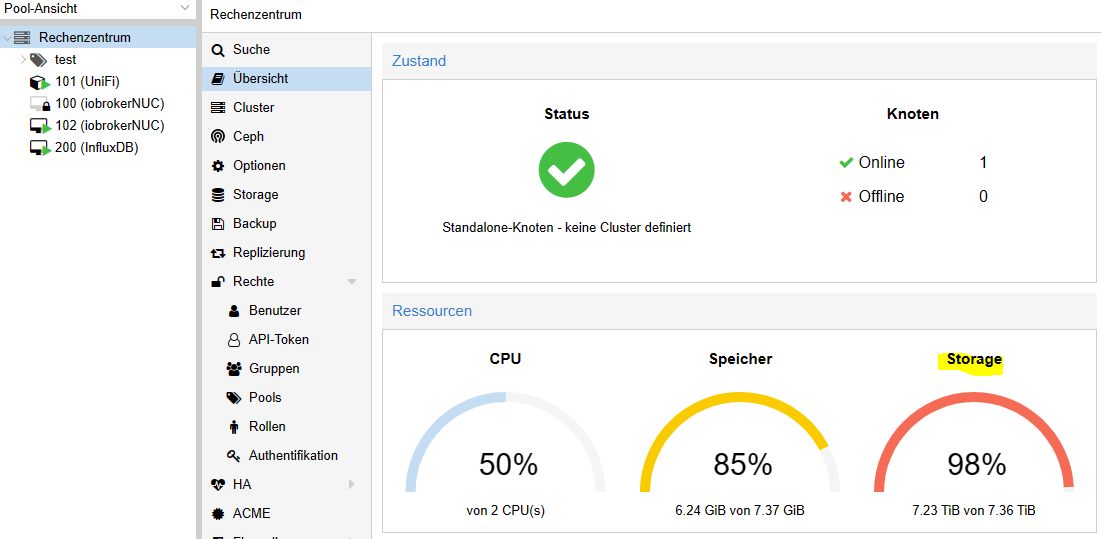
Und beim Update von Adaptern bekomme ich ```
$ ./iobroker upgrade history
ERROR: spawn ENOMEMUnd bei starten von Instanzen ``` instance system.adapter.javascript.0 could not be started: Error: spawn ENOMEMUnd wie interpretiert man die Disk Size die ich oben über ncdu / bekommen habe?
Wo klemmt es denn? Bin verwirrt

-
@toki1973 sagte in Speicherbelegung Proxmox:
@dp20eic said in Speicherbelegung Proxmox:
df -h
Beide Disk sind am Anschlag
Nein sind Sie nicht, wurde ja auch schon von anderen bestätigt.
Erst einmal, es gibt kein Befehl
/mnt, um in ein Verzeichnis zu wechseln, musst Ducd /mnt cd /usr/bin cd /opt/iobrokerDann ist dieses Verzeichnis ein Mount, von Deinem NAS.
192.168.0.100:/volume1/NetBackup 3.6T 3.6T 9.1G 100% /mnt/pve/NASDu hast sicher lich den Mount auch in der VM und legst dort irgendetwas ab. Was sagt den wenn Du in der PVE Konsole bist,
root@proxmox:~# ls -la /mnt/VG
Bernd -
@dp20eic Danke für die Geduld!
Ja die NAS ist am Anschlag. Aber warum bekomme ich denn den ENOMEM Fehler? Und warum wir in der Proxmox Oberfläche 98% Speicher angezeigt?
Übrigens hat apt autoremove hat nichts entfernt.
root@proxmox:~# ls -la /mnt/ total 20 drwxr-xr-x 5 root root 4096 Jun 20 2020 . drwxr-xr-x 18 root root 4096 Mar 14 2020 .. drwxr-xr-x 2 root root 4096 Mar 14 2020 hostrun drwxr-xr-x 4 root root 4096 Jul 30 2020 pve drwxr-xr-x 2 root root 4096 Jun 20 2020 vzsnap0 root@proxmox:~# -
@toki1973
Da muss mMn noch was faul sein.
Dein Screenshot zeigt 7,2 T und dasdf -hauf dem Server zeigt in Summe weniger an.
Außerdem ist laut df -t dein NAS voll. Was zeigt das NAS auf dem NAS selber an? -
@ostfrieseunterwegs
Ja genau irgendwas ist faul. Ich weiß nur nicht wo. Gibt es noch weitere Ideen?
Das die NAS voll ist weiß ich - das macht ja bzgl. der Probleme mit ioBroker Proxmox nichts aus. -
Schau mal, was da für Storages eingebunden sind.
-
@ostfrieseunterwegs
Hm okay dann sieht es lokal ja eigentlich ganz gut aus und nur die NAS ist voll. Erklärt aber immer noch nicht das ioBroke ENOMEM Problem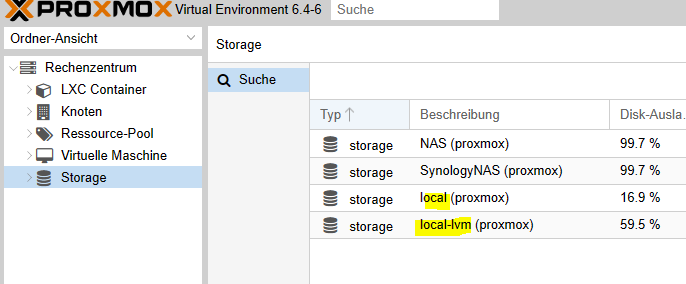
-
@toki1973
Ja das volle NAS hat möglicherweise nichts mit dem ENOMEM Problem zu tun.
Aber ich dachte du suchtest eine Erklärung für die 98% ??
Auf jeden Fall scheinst Du das NAS doppelt in Proxmox eingebunden zu haben. Daher die 7.2 Tera.
Du musst dich mal durch die Menüs von Proxmox hangeln und schauen, was du auf den beiden Storage Volumes speicherst bzw wo die eingebunden sind. Irgendwelche Backups der VM/Container ? -
@toki1973 sagte in Speicherbelegung Proxmox:
@dp20eic Danke für die Geduld!
Ja die NAS ist am Anschlag. Aber warum bekomme ich denn den ENOMEM Fehler? Und warum wir in der Proxmox Oberfläche 98% Speicher angezeigt?
Übrigens hat apt autoremove hat nichts entfernt.
root@proxmox:~# ls -la /mnt/ total 20 drwxr-xr-x 5 root root 4096 Jun 20 2020 . drwxr-xr-x 18 root root 4096 Mar 14 2020 .. drwxr-xr-x 2 root root 4096 Mar 14 2020 hostrun drwxr-xr-x 4 root root 4096 Jul 30 2020 pve drwxr-xr-x 2 root root 4096 Jun 20 2020 vzsnap0 root@proxmox:~#Moin,
mach es Dir doch nicht so schwer! Du hast alle Befehle schon, Du musst sie nur noch richtig anwenden

Geh doch mal tiefer in die Verzeichnisse und schau wo, es kneift.
root@proxmox:~# ncdu /mnt ls -la /mnt/*Hör auf etwas Löschen zu wollen, wenn Du noch nicht mal weißt, was klemmt, finde doch erstmal raus was vorgeht, um dann dafür eine Lösung zu suchen.
Wie @OstfrieseUnterwegs schon fragte, liegen da Backups, Images etc. und wie er sagte, Du mountest das NAS zweimal.root@proxmox:~# mount | grep -i mntVG
Bernd -
Ja ein Backup liegt da in der proxmox Umgebung von 5,5gb rum wie oben im screeshot gezeigt.
Okay dann schaue ich mal weches NAS mountig ich entfernen kann.Ich habe mal das RAM von 4 auf 6GB für die iobroker VM erhöht. Sieht schon besser aus....
-
@toki1973 sagte in Speicherbelegung Proxmox:
Ja ein Backup liegt da in der proxmox Umgebung von 5,5gb rum wie oben im screeshot gezeigt.
Moin,
das liegt aber nicht da wo das NAS gemountet ist, das liegt unter
/var/lib/vz/dump/
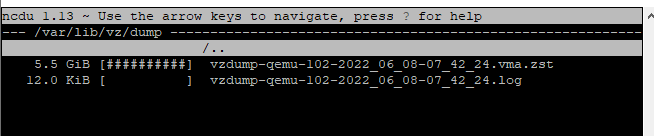
Also das hat nichts mit Deinem Problem unter
/mntzu tun.Du vermischst zwei Probleme, hast Du auch Probleme mit
ioBroker, dann lieber einen eigenen Thread aufmachen, ansonsten weiß man nicht mehr, wo jetzt Hilfe gebraucht wird.
Du redest die ganze Zeit von Speicher (HDD/SDD) und jetzt erweiterst Du RAM in der VM, das ist vielleicht auch wieder nur ein Pflaster, sodass es gerade funktioniert und in ein paar Tagen plötzlich wieder knallt.Wenn Du Dich in der VM anmeldest und als
ioBrokerUser, das ausführst, dann mal die lange Ausführung hier rein in Code Tags </>.iobroker@iobroker:/opt/iobroker$ iob diagPoste mal von Deiner Installation etwas mehr Informationen, !!!Achtung!!! ich habe nur LXC Container, sollte aber bei VMs auch nicht anders aussehen, Beispiel:
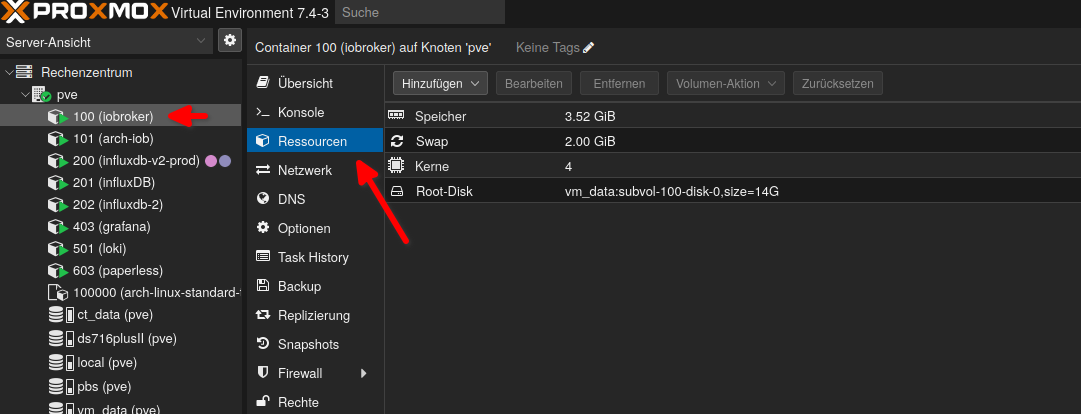
VG
Bernd -
Ich habe in einen anderen Thread das diag schon gepostet und daher geht nun der Verdacht zu den Problemen zum RAM. Ursprünglich dachte ich das des der Diskspace local bei Proxmox oder in der VM das Problem ist. Aber das wurde ja oben schon geklärt.
Die NAS ist voll das weiß ich. Lediglich das monatliche Backup liegt lokal.
-
mount | sortjeweils im Host und im iobroker-System sagen?
Ich glaube du hast da irgendwas doppelt hin- und her gemountet. -