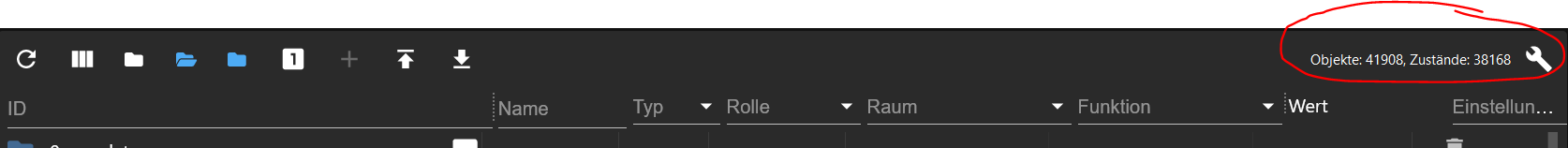NEWS
iob diag - Skript
-
-
-
@glasfaser mehr objekte als states versteh ich noch - aber mehr states als objekte (wie bei mir) hört sich falsch an - aber evtl sollten wir das nicht hier machen
-
NOTIZ an mich selbst:
Zusammenfassung und ggf. Problemlösungshinweise am Ende des Skripts hinzufügen.
-
@thomas-braun sagte in iob diag - Skript:
Problemlösungshinweise am Ende des Skripts hinzufügen.
Vielleicht besser ein Link? Die Ausgabe ist ohnehin schon sehr lang.
Das Dokument kann man ja in der Allgemeinen Doku ablegen, dann ist es beisammen. -
@jey-cee sagte in iob diag - Skript:
Die Ausgabe ist ohnehin schon sehr lang.
Ja, Zusammenfassung und Links zu Lösungsansätzen.
Auf keinen Fall werde ich da im Skript versuchen Dinge 'auf Tastendruck' zu korrigieren. Das geht zu oft schief. -
Klasse Script!
 , sollte hier im Forum in die Support-Formulare eingebaut werden, damit man nicht jedesmal nachfragen muss..
, sollte hier im Forum in die Support-Formulare eingebaut werden, damit man nicht jedesmal nachfragen muss..Als Icon wuerd ich ne Glaskugel empfehlen

Hier mal meine Ausgabe vom Prime (Multihost):
*** BASISSYSTEM *** CPU-Architektur: x86_64 Docker: Nein LXC: lxc Distributor ID: Debian Description: Debian GNU/Linux 10 (buster) Release: 10 Codename: buster Systemuptime und Load: 12:45:30 up 18:48, 2 users, load average: 6.89, 6.25, 6.05 CPU threads: 4 *** Zeit und Zeitzonen *** Fri Nov 4 11:45:30 UTC 2022 Fri Nov 4 12:45:30 CET 2022 CET +0100 Europe/Berlin *** User und Gruppen *** ilovegym /opt/iobroker ilovegym iobroker *** X-Server-Setup *** X-Server: Nein Desktop: Konsole: tty *** ARBEITSSPEICHER *** total used free shared buff/cache available Mem: 8.0Gi 4.7Gi 2.2Gi 24Mi 1.0Gi 3.2Gi Swap: 2.0Gi 3.0Mi 2.0Gi Total: 9Gi 4.7Gi 4.2Gi *** DATEISYSTEM *** Filesystem Type Size Used Avail Use% Mounted on /dev/mapper/pve-vm--113--disk--0 ext4 59G 18G 38G 33% / none tmpfs 492K 4.0K 488K 1% /dev tmpfs tmpfs 63G 0 63G 0% /dev/shm tmpfs tmpfs 63G 25M 63G 1% /run tmpfs tmpfs 5.0M 0 5.0M 0% /run/lock //10.10.2.2/daten cifs 11T 6.2T 4.4T 59% /mnt/daten //10.10.2.2/photo cifs 11T 6.2T 4.4T 59% /mnt/photo tmpfs tmpfs 13G 0 13G 0% /run/user/1000 Daten in neuralgischen Verzeichnissen: /var: 4.6G /var/ 2.5G /var/log 1.9G /var/lib 1.7G /var/lib/redis 186M /var/cache /opt/iobroker/backups: 36M /opt/iobroker/backups/ /opt/iobroker/iobroker-data: 77M /opt/iobroker/iobroker-data/ 16M /opt/iobroker/iobroker-data/files 12M /opt/iobroker/iobroker-data/files/vis.0 5.4M /opt/iobroker/iobroker-data/files/vis.0/MD_Demo 2.8M /opt/iobroker/iobroker-data/files/info.admin Die 5 größten Dateien in iobroker-data: 35M objects.json 24M states.json 1.9M objects.json.bak 312K states.json.bak 8.0K iobroker.json *** Nodejs-Installation *** /usr/bin/nodejs v16.18.0 /usr/bin/node v16.18.0 /usr/bin/npm 8.19.2 nodejs: Installed: 16.18.0-deb-1nodesource1 Candidate: 16.18.0-deb-1nodesource1 Version table: *** 16.18.0-deb-1nodesource1 500 500 https://deb.nodesource.com/node_16.x buster/main amd64 Packages 100 /var/lib/dpkg/status 10.24.0~dfsg-1~deb10u2 500 500 http://security.debian.org buster/updates/main amd64 Packages 10.24.0~dfsg-1~deb10u1 500 500 http://ftp.debian.org/debian buster/main amd64 Packages *** ioBroker-Installation *** Versionsnummern der Kern-Adapter js-controller: 4.0.23 Admin-Adapter: 6.2.23 ioBroker-Repos und Updates Stable (default): http://download.iobroker.net/sources-dist.json Beta (latest) : http://download.iobroker.net/sources-dist-latest.json Live-Beta : http://iobroker.live/repo/sources-dist-latest.json Live-Stable : http://iobroker.live/repo/sources-dist.json Active repo(s): Beta (latest) Used repository: Beta (latest) Adapter "mihome-vacuum": 3.8.3 , installed 3.6.0 [Updatable] Objekte und Zustände werden ermittelt - Dies kann einen Moment dauern. Objekte: 91808 Zustände: 79782 *** Repositories und OS-Updates *** Hit:1 http://security.debian.org buster/updates InRelease Hit:2 http://ftp.debian.org/debian buster InRelease Hit:3 http://ftp.debian.org/debian buster-updates InRelease Hit:4 https://deb.nodesource.com/node_16.x buster InRelease Hit:5 https://packagecloud.io/ookla/speedtest-cli/debian buster InRelease Reading package lists... Done Ausstehende Updates: 4 *** Lauschende Ports *** Active Internet connections (only servers) Proto Recv-Q Send-Q Local Address Foreign Address State User Inode PID/Program name tcp 0 0 127.0.0.1:5037 0.0.0.0:* LISTEN 0 66149 311/adb tcp 0 0 127.0.0.1:25 0.0.0.0:* LISTEN 0 56203 370/master tcp 0 0 0.0.0.0:43655 0.0.0.0:* LISTEN 1001 145925 2711/io.yahka.0 tcp 0 0 127.0.0.1:34983 0.0.0.0:* LISTEN 1001 4977871 2711/io.yahka.0 tcp 0 0 0.0.0.0:1886 0.0.0.0:* LISTEN 1001 88475 519/io.mqtt.0 tcp 0 0 0.0.0.0:1884 0.0.0.0:* LISTEN 1001 95796 710/io.mqtt.1 tcp 0 0 0.0.0.0:1883 0.0.0.0:* LISTEN 1001 10431477 840584/io.sonoff.0 tcp 0 0 0.0.0.0:111 0.0.0.0:* LISTEN 0 65657 1/init tcp 0 0 0.0.0.0:22 0.0.0.0:* LISTEN 0 65887 169/sshd tcp 0 0 0.0.0.0:6010 0.0.0.0:* LISTEN 1000 176368 5598/sshd: ilovegym tcp 0 0 0.0.0.0:8188 0.0.0.0:* LISTEN 1000 10867840 877640/nc tcp 0 0 0.0.0.0:6379 0.0.0.0:* LISTEN 107 43469 224/redis-server 0. tcp6 0 0 :::8880 :::* LISTEN 1001 147934 2727/io.rest-api.0 tcp6 0 0 :::111 :::* LISTEN 0 52997 1/init tcp6 0 0 :::81 :::* LISTEN 1001 10045770 803237/io.web.0 tcp6 0 0 :::22 :::* LISTEN 0 65889 169/sshd tcp6 0 0 :::6010 :::* LISTEN 1000 176369 5598/sshd: ilovegym tcp6 0 0 :::8087 :::* LISTEN 1001 94828 779/io.simple-api.0 tcp6 0 0 :::8081 :::* LISTEN 1001 91541 396/io.admin.0 udp 0 0 0.0.0.0:53030 0.0.0.0:* 1001 133613 3133/io.snmp.0 udp 0 0 0.0.0.0:53421 0.0.0.0:* 1001 88616 617/io.mihome-vacuu udp 0 0 0.0.0.0:53422 0.0.0.0:* 1001 94542 605/io.mihome-vacuu udp 0 0 0.0.0.0:53423 0.0.0.0:* 1001 91385 562/io.mihome-vacuu udp 0 0 0.0.0.0:53424 0.0.0.0:* 1001 95339 501/io.mihome-vacuu udp 0 0 0.0.0.0:111 0.0.0.0:* 0 52994 1/init udp 0 0 192.168.3.41:123 0.0.0.0:* 0 55952 171/ntpd udp 0 0 127.0.0.1:123 0.0.0.0:* 0 55950 171/ntpd udp 0 0 0.0.0.0:123 0.0.0.0:* 0 55946 171/ntpd udp 0 0 0.0.0.0:5353 0.0.0.0:* 1001 145922 2711/io.yahka.0 udp6 0 0 :::111 :::* 0 53000 1/init udp6 0 0 :::123 :::* 0 55943 171/ntpdhaette noch Client-Raspi4 und 3x LXC Client verteilt auf andere Nodes anzubieten.. ?

-
@ilovegym sagte in iob diag - Skript:
haette noch Client-Raspi4 und 3x LXC Client verteilt auf andere Nodes anzubieten.. ?
Kannst ja mal überall laufen lassen. Ausgaben aber nur noch wenn da was 'krummes' oder 'unerwartetes' oder 'falsches' zurückgegeben wird.
So Unschönheiten wie die Fehlermeldung bei @Homoran z. B. -
@Thomas-Braun Danke für das Skript.
Beeinflusst du die Farbe in der Ausgabe auf der Konsole mit deinem Skript oder ist das eher ein Thema was man lokal in putty anpassen muss. Das dunkel Blau ist sehr schlecht lesbar.
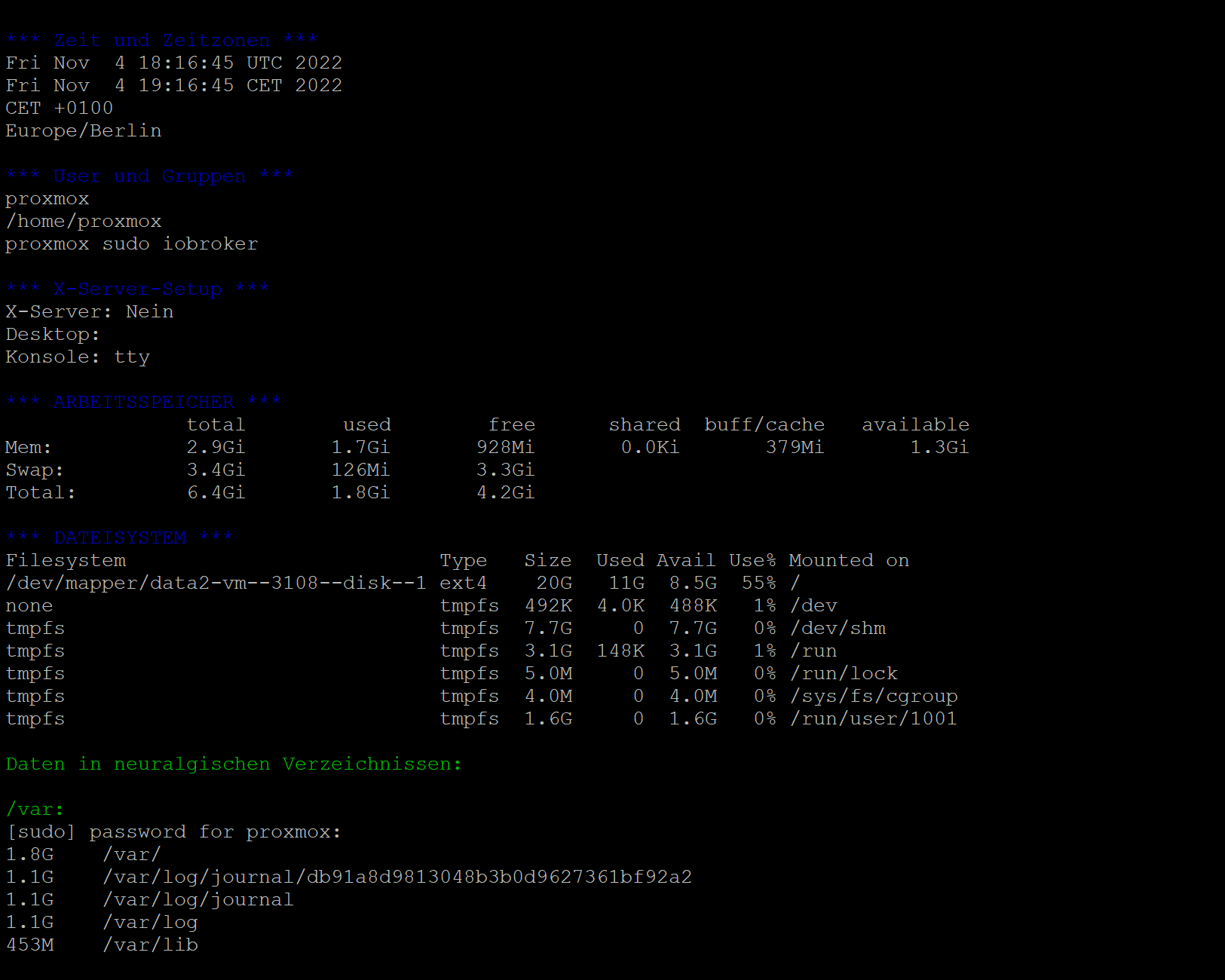
-
@feuersturm sagte in iob diag - Skript:
Beeinflusst du die Farbe in der Ausgabe auf der Konsole mit deinem Skript
Das ist so im Skript.
Wollte die 'Hausfarben' vom ioBroker einfangen...
War mir aber auch schon aufgefallen, dass der Kontrast da etwas zu gering ist.
Stell ich bei Gelegenheit mal auf was anderes um. -
Soll ich mal solche eine Zusammenfassung ans Ende schreiben?
Bitte die Zusammenfassung zum Forenposting hinzufügen: KOPIER MICH: =============== ÜBERSICHT ====================== Betriebssystem: Debian 11 'Bullseye' Virt : Docker // Nativ // LXC Zeitzone : Europe/Berlin root shell : aktiv X-Server : aktiv RAM verfügbar : 65% SWAP-Nutzung : 0% nodeJS : /usr/bin/nodejs v19.0.1 /usr/bin/node v19.0.1 /usr/bin/npm 8.19.2 ioBroker core : js-controller 4.0.23 Admin-Adapter 6.2.23 Active repo(s): beta Objekte: 8463 Zustände: 6610 Datenbanken : objects.jsonl 34M states.jsonl 6.8M ^^ Bis hier kopieren, Danke! ^^ -
Vielleicht ne gute Idee!!
-
Bin dran...
Hab noch etwas Feintuning mit den Farben gemacht. -
Zusammenfassung steht soweit.
Ich muss da aber bei Gelegenheit noch etwas mehr Variablen einfügen.@all
Bitte mal anschauen, insbesondere die Verwender von Docker, Containern und ähnlichem. -
@thomas-braun sagte in iob diag - Skript:
Bitte mal anschauen, insbesondere die Verwender von Docker, Containern und ähnlichem.
Bin gerade auf deinen Thread gestoßen.
Habs gleich ausprobiert (Proxmox LXC)
=================== ZUSAMMENFASSUNG ==================== Betriebssystem: Ubuntu 20.04.4 LTS Installation: lxc Zeitzone: Europe/Vienna User-ID: 1001 X-Server: deaktiv Nodejs-Installation: /usr/bin/nodejs v16.15.1 /usr/bin/node v16.15.1 /usr/bin/npm 8.11.0 ioBroker Core: js-controller 4.0.23 admin: 6.2.23 Active repo(s): Beta (latest) Objekte: 43860 Zustände: 40289 Größe der iob-Datenbanken: 12K backup-objects 29M objects.json.bak.migrated 0 objects.json.broken 29M objects.json.migrated 62M objects.jsonl 4.0K objects.jsonl.lock 9.4M states.json.bak.migrated 0 states.json.broken 9.4M states.json.migrated 74M states.jsonl 4.0K states.jsonl.lock -
Dankeschön!
Da fällt mir noch auf, ich wollte die ausstehenden Updates sowohl des ioBrokers wie auch des Systems noch in der Zusammenfassung haben.Vermutlich wäre da bei dir auch schon etwas aufgelaufen... System aktuell halten!
-
@thomas-braun sagte in iob diag - Skript:
Vermutlich wäre da bei dir auch schon etwas aufgelaufen... System aktuell halten!
Ja, definitiv!
Ich schiebs immer raus!
-
nur so morgendliche ideen:
- ich weiß nicht, ob folgender befehl auf allen system funktioniert
printf "\033c"aber damit kann ich - anstatt des clear bevor der zusammenfassung - wieder ganz zurückscrollen in putty
dann müßte man nicht "enter" drücken vor der zusammenfassung und hat trotzdem eine neue seite
- evtl eine warnung in der zusammenfassung, wenn der root-plattenplatz über 90 % ist ?
-
spitzen idee, läuft

*** BASISSYSTEM *** CPU-Architektur: x86_64 Docker: Nein LXC: none Distributor ID: Debian Description: Debian GNU/Linux 11 (bullseye) Release: 11 Codename: bullseye PRETTY_NAME="Debian GNU/Linux 11 (bullseye)" NAME="Debian GNU/Linux" VERSION_ID="11" VERSION="11 (bullseye)" VERSION_CODENAME=bullseye ID=debian HOME_URL="https://www.debian.org/" SUPPORT_URL="https://www.debian.org/support" BUG_REPORT_URL="https://bugs.debian.org/" Systemuptime und Load: 06:52:52 up 15 days, 23:29, 1 user, load average: 1,08, 1,40, 1,45 CPU threads: 4 *** Zeit und Zeitzonen *** So 06 Nov 2022 05:52:52 UTC So 06 Nov 2022 06:52:52 CET CET +0100 Europe/Vienna *** User und Gruppen *** jackdaniel /home/jackdaniel jackdaniel cdrom floppy sudo audio dip video plugdev netdev iobroker ftpuser *** X-Server-Setup *** X-Server: Nein Desktop: Konsole: tty *** ARBEITSSPEICHER *** gesamt benutzt frei gemns. Puffer/Cache verfügbar Speicher: 15G 4,8G 6,3G 1,0M 4,8G 11G Swap: 976M 694M 282M Gesamt: 16G 5,5G 6,6G 15897 M Gesamtspeicher 4808 M benutzter Speicher 5677 M aktiver Speicher 3293 M inaktiver Speicher 6327 M freier Speicher 937 M Pufferspeicher 3823 M Auslagerungsspeicher-Cache 976 M Gesamt-Auslagerungsspeicher 694 M benutzter Auslagerungsspeicher 282 M freier Auslagerungsspeicher *** DATEISYSTEM *** Dateisystem Typ Größe Benutzt Verf. Verw% Eingehängt auf udev devtmpfs 7,8G 0 7,8G 0% /dev tmpfs tmpfs 1,6G 932K 1,6G 1% /run /dev/sda2 ext4 227G 16G 200G 8% / tmpfs tmpfs 7,8G 20K 7,8G 1% /dev/shm tmpfs tmpfs 5,0M 0 5,0M 0% /run/lock /dev/sda1 vfat 511M 8,7M 503M 2% /boot/efi 192.168.1.18:/media/hdd nfs4 894G 689G 206G 78% /mnt/DM900 tmpfs tmpfs 1,6G 0 1,6G 0% /run/user/1000 Daten in neuralgischen Verzeichnissen: /var: 7,1G /var/ 4,6G /var/log 4,1G /var/log/journal/f5e55b59a0a541aabd064976f508cdc9 4,1G /var/log/journal 1,6G /var/lib /opt/iobroker/backups: 510M /opt/iobroker/backups/ /opt/iobroker/iobroker-data: 786M /opt/iobroker/iobroker-data/ 343M /opt/iobroker/iobroker-data/files 240M /opt/iobroker/iobroker-data/backup-objects 51M /opt/iobroker/iobroker-data/files/javascript.admin 42M /opt/iobroker/iobroker-data/files/devices.admin Die 5 größten Dateien in iobroker-data: 79M states.jsonl 42M objects.jsonl 22M objects.json.migrated 22M objects.json.bak.migrated 6,7M states.json.migrated *** Nodejs-Installation *** /usr/bin/nodejs v16.18.1 /usr/bin/node v16.18.1 /usr/bin/npm 8.19.2 nodejs: Installiert: 16.18.1-deb-1nodesource1 Installationskandidat: 16.18.1-deb-1nodesource1 Versionstabelle: *** 16.18.1-deb-1nodesource1 500 500 https://deb.nodesource.com/node_16.x bullseye/main amd64 Packages 100 /var/lib/dpkg/status 12.22.12~dfsg-1~deb11u1 500 500 http://security.debian.org/debian-security bullseye-security/main amd64 Packages 12.22.5~dfsg-2~11u1 500 500 http://deb.debian.org/debian bullseye/main amd64 Packages *** ioBroker-Installation *** Versionsnummern der Kern-Adapter js-controller: 4.0.23 Admin-Adapter: 6.2.23 ioBroker-Repos und Updates Stable (default): http://download.iobroker.net/sources-dist.json Beta (latest) : http://download.iobroker.net/sources-dist-latest.json Active repo(s): Beta (latest) Used repository: Beta (latest) Objekte und Zustände werden ermittelt - Dies kann einen Moment dauern. Objekte: 27000 Zustände: 37460 *** Repositories und OS-Updates *** OK:1 http://security.debian.org/debian-security bullseye-security InRelease OK:2 http://deb.debian.org/debian bullseye InRelease OK:3 https://downloads.plex.tv/repo/deb public InRelease OK:4 http://deb.debian.org/debian bullseye-updates InRelease OK:5 https://deb.nodesource.com/node_16.x bullseye InRelease OK:6 https://repos.influxdata.com/debian bullseye InRelease Paketlisten werden gelesen… Fertig Ausstehende Updates: *** Lauschende Ports *** Aktive Internetverbindungen (Nur Server) Proto Recv-Q Send-Q Local Address Foreign Address State Benutzer Inode PID/Program name tcp 0 0 127.0.0.1:38239 0.0.0.0:* LISTEN 997 65001875 547519/Plex Plug-in tcp 0 0 127.0.0.1:7999 0.0.0.0:* LISTEN 0 18820 600/motion tcp 0 0 127.0.0.1:36193 0.0.0.0:* LISTEN 997 65000012 547431/Plex Plug-in tcp 0 0 127.0.0.1:36097 0.0.0.0:* LISTEN 997 64997983 547344/Plex Plug-in tcp 0 0 192.168.1.72:9092 0.0.0.0:* LISTEN 1001 28108 2293/io.nuki.0 tcp 0 0 192.168.1.72:9093 0.0.0.0:* LISTEN 1001 30303 2310/io.nuki.1 tcp 0 0 127.0.0.1:3493 0.0.0.0:* LISTEN 0 18887 749/upsd tcp 0 0 127.0.0.1:9000 0.0.0.0:* LISTEN 1001 18230 592/iobroker.js-con tcp 0 0 127.0.0.1:9001 0.0.0.0:* LISTEN 1001 18825 592/iobroker.js-con tcp 0 0 127.0.0.1:34253 0.0.0.0:* LISTEN 997 65005691 547763/Plex Plug-in tcp 0 0 127.0.0.1:38189 0.0.0.0:* LISTEN 997 65003353 547594/Plex Plug-in tcp 0 0 0.0.0.0:111 0.0.0.0:* LISTEN 0 11424 1/init tcp 0 0 0.0.0.0:32400 0.0.0.0:* LISTEN 997 65001626 547317/Plex Media S tcp 0 0 192.168.1.72:80 0.0.0.0:* LISTEN 0 15087 810/AdGuardHome tcp 0 0 127.0.0.1:46545 0.0.0.0:* LISTEN 997 65004449 547718/Plex Plug-in tcp 0 0 127.0.0.1:32401 0.0.0.0:* LISTEN 997 65001628 547317/Plex Media S tcp 0 0 0.0.0.0:8081 0.0.0.0:* LISTEN 0 18819 600/motion tcp 0 0 0.0.0.0:21 0.0.0.0:* LISTEN 108 151401879 1068262/proftpd: (a tcp 0 0 0.0.0.0:22 0.0.0.0:* LISTEN 0 18689 507/sshd: /usr/sbin tcp 0 0 192.168.1.72:8087 0.0.0.0:* LISTEN 1001 30937 2418/io.simple-api. tcp 0 0 127.0.0.1:32600 0.0.0.0:* LISTEN 997 65000938 547402/Plex Tuner S tcp 0 0 127.0.0.1:8088 0.0.0.0:* LISTEN 998 14970 484/influxd tcp 0 0 192.168.1.72:2010 0.0.0.0:* LISTEN 1001 143896286 1030733/io.hm-rpc.0 tcp 0 0 192.168.1.72:8701 0.0.0.0:* LISTEN 1001 143902925 1030748/io.hm-rpc.1 tcp 0 0 0.0.0.0:8765 0.0.0.0:* LISTEN 0 18836 467/python2 tcp6 0 0 ::1:3493 :::* LISTEN 0 18888 749/upsd tcp6 0 0 :::61991 :::* LISTEN 1001 153040913 1076574/io.harmony. tcp6 0 0 :::111 :::* LISTEN 0 10615 1/init tcp6 0 0 :::8082 :::* LISTEN 1001 32098 2480/io.web.0 tcp6 0 0 :::53 :::* LISTEN 0 18976 810/AdGuardHome tcp6 0 0 :::8086 :::* LISTEN 998 12078 484/influxd tcp6 0 0 :::22 :::* LISTEN 0 18151 507/sshd: /usr/sbin tcp6 0 0 :::8089 :::* LISTEN 1001 15066 741/io.admin.0 udp 0 0 192.168.1.72:41541 0.0.0.0:* 997 65000937 547317/Plex Media S udp 0 0 127.0.0.1:33856 0.0.0.0:* 997 65000934 547317/Plex Media S udp 0 0 127.0.0.1:34322 0.0.0.0:* 997 65000932 547317/Plex Media S udp 0 0 0.0.0.0:1901 0.0.0.0:* 997 65000936 547317/Plex Media S udp 0 0 192.168.1.72:51260 0.0.0.0:* 997 65000933 547317/Plex Media S udp 0 0 0.0.0.0:53421 0.0.0.0:* 1001 144163542 1031886/io.mihome-v udp 0 0 0.0.0.0:61991 0.0.0.0:* 1001 153040915 1076574/io.harmony. udp 0 0 0.0.0.0:5353 0.0.0.0:* 1001 144130552 1031700/io.chromeca udp 0 0 0.0.0.0:5683 0.0.0.0:* 1001 20494294 188375/io.shelly.0 udp 0 0 192.168.1.72:46919 0.0.0.0:* 997 65000935 547317/Plex Media S udp 0 0 0.0.0.0:55211 0.0.0.0:* 1001 34790 2622/io.miio.0 udp 0 0 0.0.0.0:32410 0.0.0.0:* 997 65000929 547317/Plex Media S udp 0 0 0.0.0.0:32412 0.0.0.0:* 997 65000930 547317/Plex Media S udp 0 0 0.0.0.0:32413 0.0.0.0:* 997 65000931 547317/Plex Media S udp 0 0 0.0.0.0:32414 0.0.0.0:* 997 65000928 547317/Plex Media S udp 0 0 0.0.0.0:68 0.0.0.0:* 0 14855 393/dhclient udp 0 0 0.0.0.0:111 0.0.0.0:* 0 11425 1/init udp6 0 0 :::53 :::* 0 18975 810/AdGuardHome udp6 0 0 :::111 :::* 0 10618 1/init=================== ZUSAMMENFASSUNG ==================== Betriebssystem: Debian GNU/Linux 11 (bullseye) Installation: Nativ Zeitzone: Europe/Vienna User-ID: 1000 X-Server: deaktiv Nodejs-Installation: /usr/bin/nodejs v16.18.1 /usr/bin/node v16.18.1 /usr/bin/npm 8.19.2 ioBroker Core: js-controller 4.0.23 admin: 6.2.23 Active repo(s): Beta (latest) Objekte: 27000 Zustände: 37460 Größe der iob-Datenbanken: 12K backup-objects 22M objects.json.bak.migrated 43M objects.jsonl 4,0K objects.jsonl.lock 22M objects.json.migrated 6,7M states.json.bak.migrated 82M states.jsonl 4,0K states.jsonl.lock 6,7M states.json.migrated -
@liv-in-sky sagte in iob diag - Skript:
printf "\033c"
Moin, Auf docker funktioniert es.
Frage mich nur, wie man sich dann den ersten Teil ansehen will. Hochscrollen geht da nicht