NEWS
Backitup nach Start grün und dann rot
-
Systemdata Bitte Ausfüllen Hardwaresystem: Pi3 Arbeitsspeicher: 4GB Festplattenart: SD-Karte Betriebssystem: Debian Node-Version: 10.x.x (das steht nicht im Info Tab) Nodejs-Version: 12.22.10 NPM-Version: 6.14.16 Installationsart: Skript Image genutzt: Nein Ort/Name der Imagedatei: Link Hallo Leute,
seit ein paar Tagen ist mein Backitup Adapter auf rot und trotz Aktivierung des Debug Modus findet sich kein (relevanter) Eintrag im Log. Was mache ich denn jetzt? Gibts noch irgendwo anders ein relevantes Logfile?
Danke und Grüße
Henri -
@hennerich sagte in Backitup Adapter bleibt rot - keine Debug Meldungen:
trotz Aktivierung des Debug Modus findet sich kein (relevanter) Eintrag im Log
zeigen!
(log nach restart der Instanz) -
Vorher:
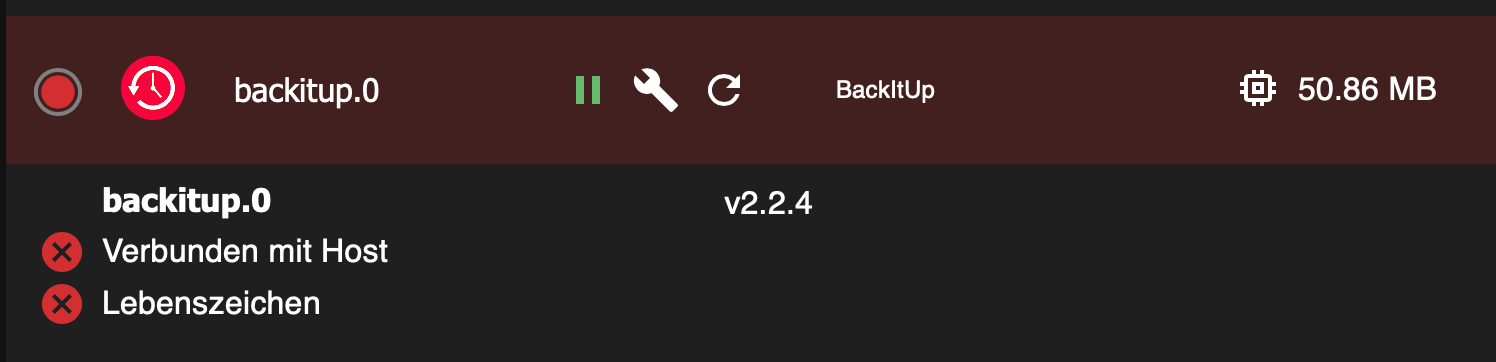
Nachher (nach ca. 1 min ist der Adapter auf rot gegangen):
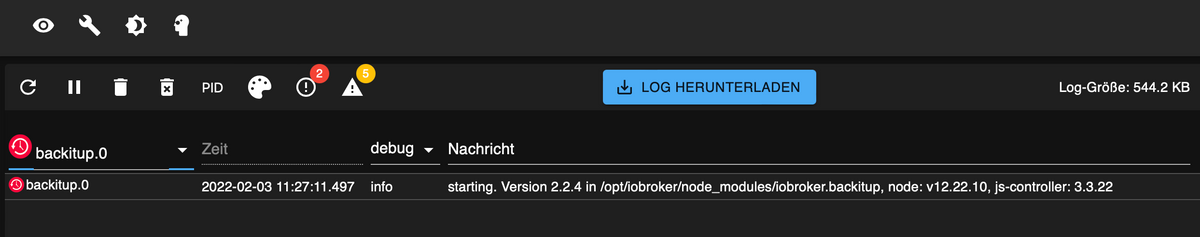
Adaptereinstellungen:
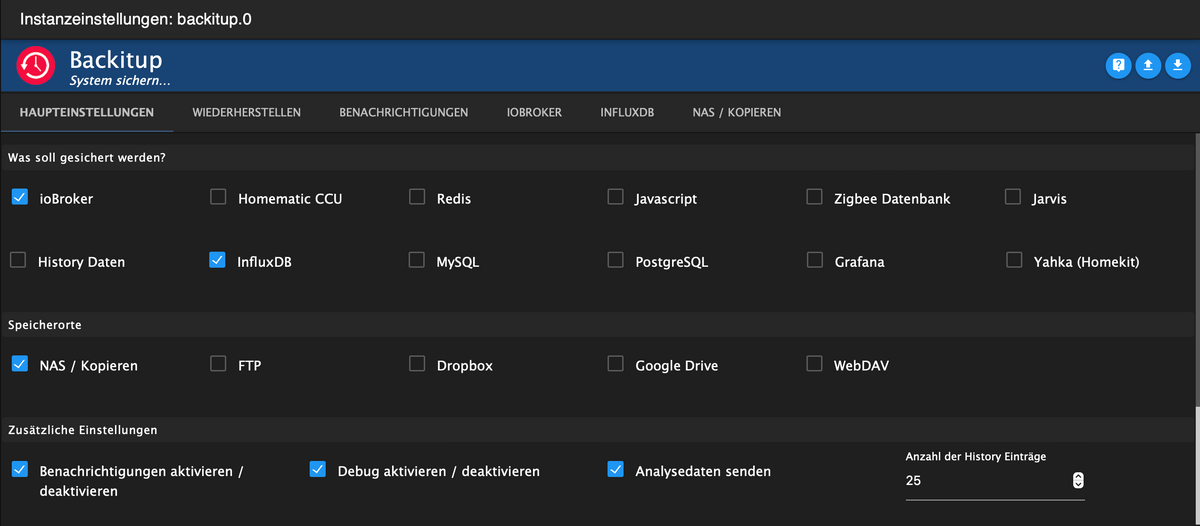
Grüße
Henri -
@hennerich sagte in Backitup Adapter bleibt rot - keine Debug Meldungen:
Nachher (nach ca. 1 min ist der Adapter auf rot gegangen):
bitte komplettes log als Text in Code-tags posten.
Da gibt es nicht nur einen Eintrag!
ist auch kein debug-Eintrag -
@homoran
Aha, das wusste ich nicht.
Das sind aber mehr als 100000 Zeichen, kann ich das irgendwie sinnvoll filtern beim Herunterladen?
Ok, ich hab eben die Instanz noch mal neu gestartet und packe jetzt nur die letzten 2min hier rein:2022-02-03 11:45:00.177 - info: host.raspberrypi instance system.adapter.dwd.0 started with pid 8469 2022-02-03 11:45:01.974 - info: dwd.0 (8469) starting. Version 2.7.7 in /opt/iobroker/node_modules/iobroker.dwd, node: v12.22.10, js-controller: 3.3.22 2022-02-03 11:45:02.781 - info: dwd.0 (8469) Terminated (ADAPTER_REQUESTED_TERMINATION): Without reason 2022-02-03 11:45:03.316 - info: host.raspberrypi instance system.adapter.dwd.0 terminated with code 11 (ADAPTER_REQUESTED_TERMINATION) 2022-02-03 11:45:04.225 - info: host.raspberrypi instance system.adapter.daswetter.0 started with pid 8484 2022-02-03 11:45:05.947 - info: daswetter.0 (8484) starting. Version 3.0.9 in /opt/iobroker/node_modules/iobroker.daswetter, node: v12.22.10, js-controller: 3.3.22 2022-02-03 11:45:21.151 - info: daswetter.0 (8484) still wrong data structure from server received! repaired... 2022-02-03 11:45:25.265 - info: daswetter.0 (8484) Terminated (ADAPTER_REQUESTED_TERMINATION): All data handled, adapter stopped until next scheduled moment 2022-02-03 11:45:25.778 - info: daswetter.0 (8484) cleaned everything up... 2022-02-03 11:45:25.791 - info: host.raspberrypi instance system.adapter.daswetter.0 terminated with code 11 (ADAPTER_REQUESTED_TERMINATION) 2022-02-03 11:47:58.420 - info: host.raspberrypi stopInstance system.adapter.backitup.0 (force=false, process=true) 2022-02-03 11:47:58.431 - info: host.raspberrypi stopInstance system.adapter.backitup.0 send kill signal 2022-02-03 11:47:59.435 - info: host.raspberrypi stopInstance system.adapter.backitup.0 killing pid 7796 2022-02-03 11:48:01.503 - info: host.raspberrypi instance system.adapter.backitup.0 started with pid 8588 2022-02-03 11:48:03.357 - info: backitup.0 (8588) starting. Version 2.2.4 in /opt/iobroker/node_modules/iobroker.backitup, node: v12.22.10, js-controller: 3.3.22 -
@hennerich sagte in Backitup Adapter bleibt rot - keine Debug Meldungen:
Das sind aber mehr als 100000 Zeichen, kann ich das irgendwie sinnvoll filtern beim Herunterladen?
nur das markieren und hierein kopieren, was relevant ist.
DWD und DasWetter interessiern nicht wirklich@hennerich sagte in Backitup Adapter bleibt rot - keine Debug Meldungen:
ch hab eben die Instanz noch mal neu gestartet und packe jetzt nur die letzten 2min hier rein:
immer noch kein einziger debug Eintrag
hast du die Instanz überhaupt auf debug gestellt?Hier wird backitup beendet:
2022-02-03 11:47:58.420 - info: host.raspberrypi stopInstance system.adapter.backitup.0 (force=false, process=true) 2022-02-03 11:47:58.431 - info: host.raspberrypi stopInstance system.adapter.backitup.0 send kill signal 2022-02-03 11:47:59.435 - info: host.raspberrypi stopInstance system.adapter.backitup.0 killing pid 7796und dann in der letzten Zeile gestartet
2022-02-03 11:48:01.503 - info: host.raspberrypi instance system.adapter.backitup.0 started with pid 8588 2022-02-03 11:48:03.357 - info: backitup.0 (8588) starting. Version 2.2.4 in /opt/iobroker/node_modules/iobroker.backitup, node: v12.22.10, js-controller: 3.3.22und jetzt würde es interessant
-
Schau doch mal in meine Adapterkonfiguration. Was muss ich denn einstellen? Dachte, dass der Haken bei Debug aktivieren ausreichen würde.
-
@hennerich sagte in Backitup Adapter bleibt rot - keine Debug Meldungen:
dass der Haken bei Debug aktivieren
wo??
die Logstufe der Instanz musst du auf debug stellen.
- Seite Instanzen
- Expertenmodus an
- Zeile Backitup
- Spalte Logstufe
umschalten auf debug
https://www.iobroker.net/#de/documentation/admin/instances.md?12logstufe
-
@hennerich
Mach mal eineniobroker restart -
@homoran
Oh man, das muss einer wissen. Sorry! Ich dachte immer, dass der Schalter innerhalb der Adapterkonfiguration den Loglevel setzen würde. Über den Expertenmodus bin ich nie gegangen. Danke für die hilfreiche Info!
Hier die Logs:2022-02-03 12:10:57.674 - info: host.raspberrypi stopInstance system.adapter.backitup.0 (force=false, process=true) 2022-02-03 12:10:57.757 - info: host.raspberrypi stopInstance system.adapter.backitup.0 send kill signal 2022-02-03 12:10:58.762 - info: host.raspberrypi stopInstance system.adapter.backitup.0 killing pid 9458 2022-02-03 12:11:00.830 - info: host.raspberrypi instance system.adapter.backitup.0 started with pid 9542 2022-02-03 12:11:01.976 - debug: backitup.0 (9542) Redis Objects: Use Redis connection: 127.0.0.1:9001 2022-02-03 12:11:02.016 - debug: backitup.0 (9542) Objects client ready ... initialize now 2022-02-03 12:11:02.030 - debug: backitup.0 (9542) Objects create System PubSub Client 2022-02-03 12:11:02.032 - debug: backitup.0 (9542) Objects create User PubSub Client 2022-02-03 12:11:02.033 - debug: backitup.0 (9542) Objects client initialize lua scripts 2022-02-03 12:11:02.051 - debug: backitup.0 (9542) Objects connected to redis: 127.0.0.1:9001 2022-02-03 12:11:02.061 - debug: backitup.0 (9542) objectDB connected 2022-02-03 12:11:02.063 - debug: backitup.0 (9542) Redis States: Use Redis connection: 127.0.0.1:9000 2022-02-03 12:11:02.074 - debug: backitup.0 (9542) States create System PubSub Client 2022-02-03 12:11:02.075 - debug: backitup.0 (9542) States create User PubSub Client 2022-02-03 12:11:02.087 - debug: backitup.0 (9542) States connected to redis: 127.0.0.1:9000 2022-02-03 12:11:02.088 - debug: backitup.0 (9542) statesDB connected 2022-02-03 12:11:02.466 - debug: backitup.0 (9542) Plugin sentry Initialize Plugin (enabled=true) 2022-02-03 12:11:02.987 - info: backitup.0 (9542) starting. Version 2.2.4 in /opt/iobroker/node_modules/iobroker.backitup, node: v12.22.10, js-controller: 3.3.22 2022-02-03 12:11:03.041 - debug: backitup.0 (9542) Backitup has recognized a linux system -
@hennerich sagte in Backitup Adapter bleibt rot - keine Debug Meldungen:
Oh man, das muss einer wissen.
dafür gibt's die verlinkte Doku
@hennerich sagte in Backitup Adapter bleibt rot - keine Debug Meldungen:
Hier die Logs:
...und was kommt danach??
bis dahin sieht alles gut aus. Da muss der Adapter laufen.Hast du mal den Rat von @simatec befolgt?
Oder komplett rebooted? -
@simatec sagte in Backitup Adapter bleibt rot - keine Debug Meldungen:
@hennerich
Mach mal eineniobroker restartHab ich eben gemacht. Dauerte nur ewig wegen diesem Problem hier.
Hier das Log (sorry, wenns etwas länger ist)
2022-02-03 12:21:48.266 - info: host.raspberrypi instance system.adapter.backitup.0 started with pid 10583 2022-02-03 12:21:49.801 - debug: backitup.0 (10583) Redis Objects: Use Redis connection: 127.0.0.1:9001 2022-02-03 12:21:49.890 - debug: backitup.0 (10583) Objects client ready ... initialize now 2022-02-03 12:21:49.893 - debug: backitup.0 (10583) Objects create System PubSub Client 2022-02-03 12:21:49.895 - debug: backitup.0 (10583) Objects create User PubSub Client 2022-02-03 12:21:49.897 - debug: backitup.0 (10583) Objects client initialize lua scripts 2022-02-03 12:21:49.938 - debug: backitup.0 (10583) Objects connected to redis: 127.0.0.1:9001 2022-02-03 12:21:49.950 - debug: backitup.0 (10583) objectDB connected 2022-02-03 12:21:49.953 - debug: backitup.0 (10583) Redis States: Use Redis connection: 127.0.0.1:9000 2022-02-03 12:21:49.965 - debug: backitup.0 (10583) States create System PubSub Client 2022-02-03 12:21:49.967 - debug: backitup.0 (10583) States create User PubSub Client 2022-02-03 12:21:49.981 - debug: backitup.0 (10583) States connected to redis: 127.0.0.1:9000 2022-02-03 12:21:49.983 - debug: backitup.0 (10583) statesDB connected 2022-02-03 12:21:50.388 - debug: backitup.0 (10583) Plugin sentry Initialize Plugin (enabled=true) 2022-02-03 12:21:50.722 - info: backitup.0 (10583) starting. Version 2.2.4 in /opt/iobroker/node_modules/iobroker.backitup, node: v12.22.10, js-controller: 3.3.22 2022-02-03 12:21:50.797 - debug: backitup.0 (10583) Backitup has recognized a linux system 2022-02-03 12:21:52.329 - info: host.raspberrypi instance system.adapter.trashschedule.0 started with pid 10598 2022-02-03 12:21:54.544 - info: trashschedule.0 (10598) starting. Version 1.4.1 in /opt/iobroker/node_modules/iobroker.trashschedule, node: v12.22.10, js-controller: 3.3.22 2022-02-03 12:21:54.756 - info: trashschedule.0 (10598) configurured iCal preview is 60 days - increase this value to find more events in the future 2022-02-03 12:21:54.853 - info: trashschedule.0 (10598) State value to set for "trashschedule.0.type.bioabfalltonne.nextWeekday" has to be type "string" but received type "number" 2022-02-03 12:21:54.893 - info: trashschedule.0 (10598) State value to set for "trashschedule.0.type.restabfalltonne.nextWeekday" has to be type "string" but received type "number" 2022-02-03 12:21:54.937 - info: trashschedule.0 (10598) State value to set for "trashschedule.0.type.papiertonne.nextWeekday" has to be type "string" but received type "number" 2022-02-03 12:21:55.051 - info: trashschedule.0 (10598) State value to set for "trashschedule.0.type.gelbeTonne.nextWeekday" has to be type "string" but received type "number" 2022-02-03 12:21:58.046 - info: vis-google-fonts.0 (10613) starting. Version 1.0.3 in /opt/iobroker/node_modules/iobroker.vis-google-fonts, node: v12.22.10, js-controller: 3.3.22 2022-02-03 12:21:58.730 - info: vis-google-fonts.0 (10613) Terminated (NO_ERROR): Without reason 2022-02-03 12:21:59.327 - info: host.raspberrypi instance system.adapter.vis-google-fonts.0 terminated while should be started once 2022-02-03 12:22:00.320 - info: host.raspberrypi instance system.adapter.device-reminder.0 started with pid 10628 2022-02-03 12:22:02.172 - info: device-reminder.0 (10628) starting. Version 1.2.9 in /opt/iobroker/node_modules/iobroker.device-reminder, node: v12.22.10, js-controller: 3.3.22 2022-02-03 12:22:02.290 - info: device-reminder.0 (10628) Device "Waschmaschine" was successfully created 2022-02-03 12:22:02.469 - info: device-reminder.0 (10628) Device "Trockner" was successfully created 2022-02-03 12:22:03.449 - info: daswetter.0 (10553) still wrong data structure from server received! repaired... 2022-02-03 12:22:04.323 - info: host.raspberrypi instance system.adapter.sourceanalytix.0 started with pid 10643 2022-02-03 12:22:06.599 - info: sourceanalytix.0 (10643) starting. Version 0.4.12 in /opt/iobroker/node_modules/iobroker.sourceanalytix, node: v12.22.10, js-controller: 3.3.22 2022-02-03 12:22:06.640 - info: sourceanalytix.0 (10643) Welcome to SourceAnalytix, making things ready ... 2022-02-03 12:22:06.711 - info: sourceanalytix.0 (10643) Found 4 SourceAnalytix enabled states 2022-02-03 12:22:06.713 - info: sourceanalytix.0 (10643) Initialising (1 of 4) "javascript.0.Verbrauchszaehler.HeizölVerbrauchTotal" 2022-02-03 12:22:06.774 - error: sourceanalytix.0 (10643) Check settings for javascript.0.Verbrauchszaehler.HeizölVerbrauchTotal ! Known valueAtDeviceReset : (8432.67) > known cumulative value (0) cannot proceed 2022-02-03 12:22:06.774 - error: sourceanalytix.0 (10643) Troubleshoot Data javascript.0.Verbrauchszaehler.HeizölVerbrauchTotal custom Data : {"_id":"javascript.0.Verbrauchszaehler.HeizölVerbrauchTotal","type":"state","common":{"name":"HeizölVerbrauchTotal","role":"","type":"number","desc":"Manuell erzeugt","def":"","unit":"Liter","read":true,"write":true,"custom":{"influxdb.0":{"enabled":true,"changesOnly":false,"debounce":0,"maxLength":10,"retention":"31536000","changesRelogInterval":0,"changesMinDelta":0,"storageType":"","aliasId":""},"sourceanalytix.0":{"enabled":true,"alias":"","selectedPrice":"Oil","selectedUnit":"l","costs":true,"consumption":true,"meter_values":false,"start_day":8446.41,"start_week":8446.41,"start_month":8421.220000000001,"start_quarter":8421.220000000001,"start_year":8421.220000000001,"valueAtDeviceReset":8432.67,"valueAtDeviceInit":null,"cumulativeValue":8446.41}}},"native":{},"from":"system.adapter.sourceanalytix.0","user":"system.user.admin","ts":1641164400727,"acl":{"object":1636,"owner":"system.user.admin","ownerGroup":"system.group.administrator","state":1636}} 2022-02-03 12:22:06.775 - error: sourceanalytix.0 (10643) Cannot handle calculations for javascript.0.Verbrauchszaehler.HeizölVerbrauchTotal, check log messages and adjust settings! 2022-02-03 12:22:06.777 - error: sourceanalytix.0 (10643) Initialization of javascript.0.Verbrauchszaehler.HeizölVerbrauchTotal failed, check warn messages ! 2022-02-03 12:22:06.777 - info: sourceanalytix.0 (10643) Initialising (2 of 4) "shelly.0.SHPLG-S#B4CF23#1.Relay0.Power" 2022-02-03 12:22:08.657 - info: sourceanalytix.0 (10643) Initialization of shelly.0.SHPLG-S#B4CF23#1.Relay0.Power successfully 2022-02-03 12:22:08.658 - info: sourceanalytix.0 (10643) Initialising (3 of 4) "shelly.0.SHPLG2-1#2F4EF7#1.Relay0.Power" 2022-02-03 12:22:09.550 - info: daswetter.0 (10553) Terminated (ADAPTER_REQUESTED_TERMINATION): All data handled, adapter stopped until next scheduled moment 2022-02-03 12:22:09.940 - info: sourceanalytix.0 (10643) Initialization of shelly.0.SHPLG2-1#2F4EF7#1.Relay0.Power successfully 2022-02-03 12:22:09.941 - info: sourceanalytix.0 (10643) Initialising (4 of 4) "javascript.0.Verbrauchszaehler.StromVerbrauchTotal" 2022-02-03 12:22:10.067 - info: daswetter.0 (10553) cleaned everything up... 2022-02-03 12:22:10.138 - info: host.raspberrypi instance system.adapter.daswetter.0 terminated with code 11 (ADAPTER_REQUESTED_TERMINATION) 2022-02-03 12:22:10.808 - info: sourceanalytix.0 (10643) Initialization of javascript.0.Verbrauchszaehler.StromVerbrauchTotal successfully 2022-02-03 12:22:10.817 - warn: sourceanalytix.0 (10643) Cannot handle calculations for 1 of 4 enabled states, check error messages 2022-02-03 12:22:10.818 - info: sourceanalytix.0 (10643) Successfully activated SourceAnalytix for 3 of 4 states, will do my Job until you stop me! -
@hennerich sagte in Backitup Adapter bleibt rot - keine Debug Meldungen:
sorry, wenns etwas länger ist
die ersten 270 Zeilen wären ja auch nicht nötig gewesen.
und ab 292 auch nicht.
Da ist nichts auffälliges -
@homoran sagte in Backitup Adapter bleibt rot - keine Debug Meldungen:
Da ist nichts auffälliges
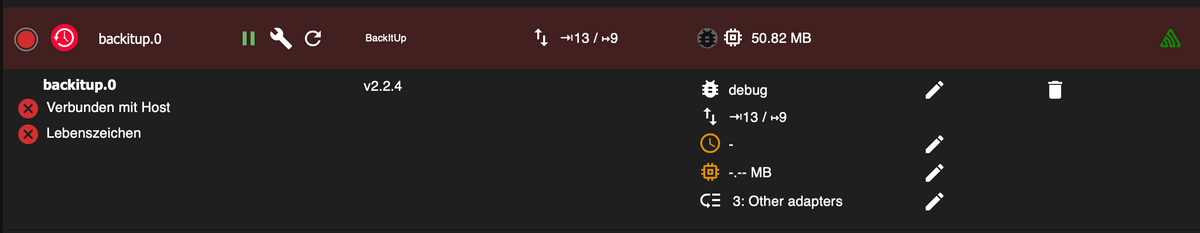
P.S. hab das Log oben eingekürzt
-
@hennerich jetzt gehen mir die Ideen aus.
Versuch maliobroker stop iobroker upload all iobroker startkann aber dauern
-
@homoran
Na ich hab eben mal aus @apollon77 seiner Doku die node.js Version auf 14 angehoben und bin eben noch beimioBroker fixIch befürchte nur, dass das Script wieder hier hängen bleibt:
Fixing directory permissions ... -
Jo, wie vermutet steht das Script seit 30min an dieser Stelle. Die letzten beiden Male hab ich dann mit CTRL+C abgebrochen und den ioBroker wieder gestartet. Keine Ahnung ob man das darf oder wie ich feststelle, wo das Script hängt.
-
@hennerich Dann gehe ich stark dvon aus, dass dein System irgendwo ein grundliegendes Problem hat
-
@simatec sagte in Backitup Adapter bleibt rot - keine Debug Meldungen:
@hennerich Dann gehe ich stark dvon aus, dass dein System irgendwo ein grundliegendes Problem hat
@hennerich
Das sehe ich dann genauso.Ob neu aufsetzen und dann das letzte Backup einspielen hilft müsstest du testen.
Es kann natürlich sein, dass das Problem mit dem Restore wiederkommt -
@hennerich Sichere doch mal die Einstellungen von Backitup und lösche Instanz und Adapter
Im Anschluss mal neu installieren und durchstarten
Wenn das läuft, schiebe die Einstellungen von Backitup wieder zurück