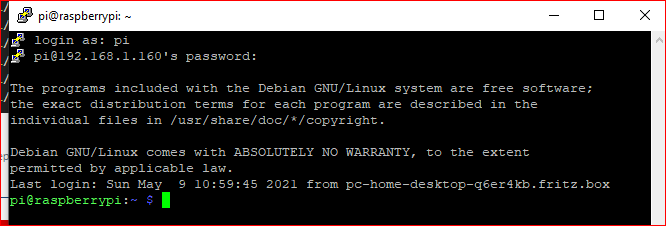NEWS
Anfänger sucht Hilfe bei Install. proxmox auf INTELNUC8i3BEK
-
Ich habe mydatabase durch influxdb ersetzt, aber ich glaube dies ist falsch ?
Eines ist mir noch aufgefallen. In Influx-Instanz bei meinem RSP habe ich als Port:8086 eingetragen.
Könnte dies nicht auch der Grund sein, warum er beim restore die Fehlermeldung erzeugt hat.
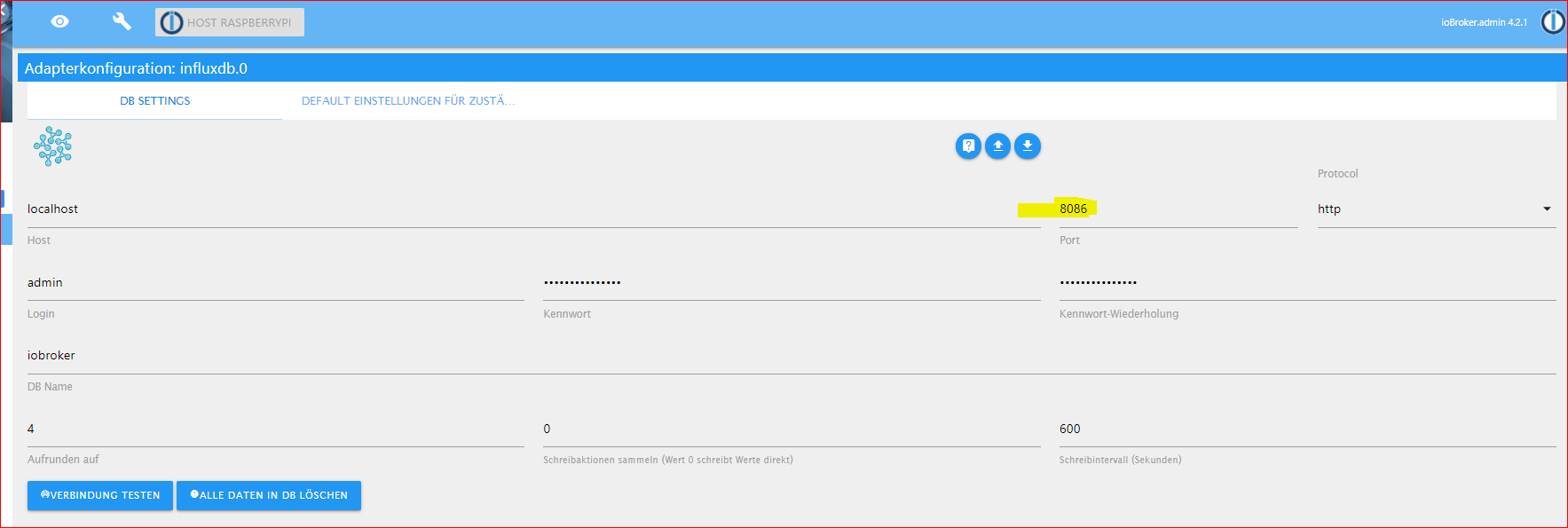
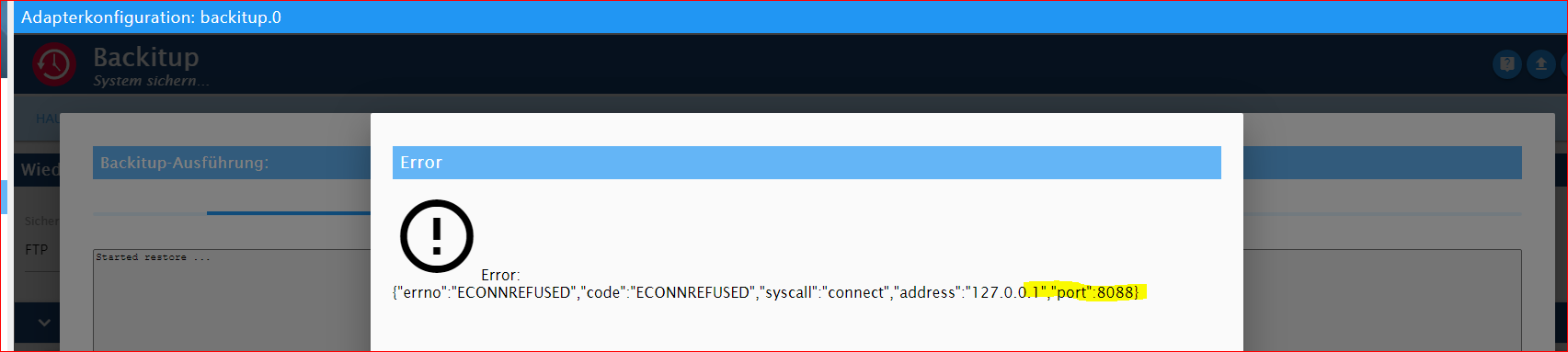
Debian GNU/Linux comes with ABSOLUTELY NO WARRANTY, to the extent permitted by applicable law. karl@LXC-INFLUXDB-192:~$ influxd backup -portable -database influxdb -host 192.168.1.160:8088 /tmp/mysnapshot 2021/05/10 09:40:10 backing up metastore to /tmp/mysnapshot/meta.00 2021/05/10 09:40:10 Download shard 0 failed dial tcp 192.168.1.160:8088: connect: connection refused. Waiting 2s and retrying (0)... 2021/05/10 09:40:12 Download shard 0 failed dial tcp 192.168.1.160:8088: connect: connection refused. Waiting 2s and retrying (1)... 2021/05/10 09:40:14 Download shard 0 failed dial tcp 192.168.1.160:8088: connect: connection refused. Waiting 2s and retrying (2)... 2021/05/10 09:40:16 Download shard 0 failed dial tcp 192.168.1.160:8088: connect: connection refused. Waiting 2s and retrying (3)... 2021/05/10 09:40:18 Download shard 0 failed dial tcp 192.168.1.160:8088: connect: connection refused. Waiting 2s and retrying (4)... 2021/05/10 09:40:20 Download shard 0 failed dial tcp 192.168.1.160:8088: connect: connection refused. Waiting 2s and retrying (5)... 2021/05/10 09:40:22 Download shard 0 failed dial tcp 192.168.1.160:8088: connect: connection refused. Waiting 3.01s and retrying (6)... 2021/05/10 09:40:25 Download shard 0 failed dial tcp 192.168.1.160:8088: connect: connection refused. Waiting 11.441s and retrying (7)... 2021/05/10 09:40:36 Download shard 0 failed dial tcp 192.168.1.160:8088: connect: connection refused. Waiting 43.477s and retrying (8)... 2021/05/10 09:41:20 Download shard 0 failed dial tcp 192.168.1.160:8088: connect: connection refused. Waiting 2m45.216s and retrying (9)... -
@goetschhofer sagte in Anfänger sucht Hilfe bei Install. proxmox auf INTELNUC8i3BEK:
ch habe mydatabase durch influxdb ersetzt, aber ich glaube dies ist falsch ?
influxd backup -portable -database iobroker -host 192.168.1.160:8088 /tmp/mysnapshotdie ports passen schon so
8086 ist für deine inluxdb
8088 ist für den rpc dienst(sichern/wiederherstellen) -
@crunchip said in Anfänger sucht Hilfe bei Install. proxmox auf INTELNUC8i3BEK:
influxd backup -portable -database iobroker -host 192.168.1.160:8088 /tmp/mysnapshot
Dies habe ich vorhin ersetzen mydatabase mit iobroker auch schon versucht.
Debian GNU/Linux comes with ABSOLUTELY NO WARRANTY, to the extent permitted by applicable law. karl@LXC-INFLUXDB-192:~$ influxd backup -portable -database iobroker -host 192.168.1.160:8088 /tmp/mysnapshot 2021/05/10 10:01:37 backing up metastore to /tmp/mysnapshot/meta.00 2021/05/10 10:01:37 Download shard 0 failed dial tcp 192.168.1.160:8088: connect: connection refused. Waiting 2s and retrying (0)... 2021/05/10 10:01:39 Download shard 0 failed dial tcp 192.168.1.160:8088: connect: connection refused. Waiting 2s and retrying (1)... 2021/05/10 10:01:41 Download shard 0 failed dial tcp 192.168.1.160:8088: connect: connection refused. Waiting 2s and retrying (2)... 2021/05/10 10:01:43 Download shard 0 failed dial tcp 192.168.1.160:8088: connect: connection refused. Waiting 2s and retrying (3)... 2021/05/10 10:01:45 Download shard 0 failed dial tcp 192.168.1.160:8088: connect: connection refused. Waiting 2s and retrying (4)... 2021/05/10 10:01:47 Download shard 0 failed dial tcp 192.168.1.160:8088: connect: connection refused. Waiting 2s and retrying (5)... 2021/05/10 10:01:49 Download shard 0 failed dial tcp 192.168.1.160:8088: connect: connection refused. Waiting 3.01s and retrying (6)... -
@goetschhofer ich blicke gerade nicht ganz durch, die .160 ist dein PI?
-
-
@goetschhofer probier es mal anders herum und führe es von deinem Pi aus
.77 ist dein LXC? ansonsten ersetzen mit der richtigen ipinfluxd backup -portable -database iobroker -host 192.168.1.77:8088 /tmp/mysnapshot -
Ja, .77 mein LXC-Influxdb.
Port freigeben in Fritzbox7590 ?
pi@raspberrypi:~ $ influxd backup -portable -database iobroker -host 192.168.1.7 7:8088 /tmp/mysnapshot 2021/05/10 10:12:54 backing up metastore to /tmp/mysnapshot/meta.00 2021/05/10 10:12:57 Download shard 0 failed dial tcp 192.168.1.77:8088: connect: no route to host. Waiting 2s and retrying (0)... 2021/05/10 10:13:00 Download shard 0 failed dial tcp 192.168.1.77:8088: connect: no route to host. Waiting 2s and retrying (1)... 2021/05/10 10:13:03 Download shard 0 failed dial tcp 192.168.1.77:8088: connect: no route to host. Waiting 2s and retrying (2)... 2021/05/10 10:13:06 Download shard 0 failed dial tcp 192.168.1.77:8088: connect: no route to host. Waiting 2s and retrying (3)... pi@raspberrypi:~ $ influxd backup -portable -database iobroker -host 192.168.1.7 7:8088 /tmp/mysnapshot 2021/05/10 10:12:54 backing up metastore to /tmp/mysnapshot/meta.00 2021/05/10 10:12:57 Download shard 0 failed dial tcp 192.168.1.77:8088: connect: no route to host. Waiting 2s and retrying (0)... 2021/05/10 10:13:00 Download shard 0 failed dial tcp 192.168.1.77:8088: connect: no route to host. Waiting 2s and retrying (1)... 2021/05/10 10:13:03 Download shard 0 failed dial tcp 192.168.1.77:8088: connect: no route to host. Waiting 2s and retrying (2)... ^C -
@goetschhofer in der ersten zeile steht aber nur 192.168.1.7 sollte doch .77 sein
-
Sorry, hier war ich schlampig.
pi@raspberrypi:~ $ influxd backup -portable -database iobroker -host 192.168.1.77:8088 /tmp/mysnapshot 2021/05/10 10:16:20 backing up metastore to /tmp/mysnapshot/meta.00 2021/05/10 10:16:23 Download shard 0 failed dial tcp 192.168.1.77:8088: connect: no route to host. Waiting 2s and retrying (0)... 2021/05/10 10:16:26 Download shard 0 failed dial tcp 192.168.1.77:8088: connect: no route to host. Waiting 2s and retrying (1)... 2021/05/10 10:16:29 Download shard 0 failed dial tcp 192.168.1.77:8088: connect: no route to host. Waiting 2s and retrying (2)... 2021/05/10 10:16:32 Download shard 0 failed dial tcp 192.168.1.77:8088: connect: no route to host. Waiting 2s and retrying (3)... 2021/05/10 10:16:35 Download shard 0 failed dial tcp 192.168.1.77:8088: connect: no route to host. Waiting 2s and retrying (4)... 2021/05/10 10:16:38 Download shard 0 failed dial tcp 192.168.1.77:8088: connect: no route to host. Waiting 2s and retrying (5)... -
Hier habe ich noch einen Fehler gemacht. .177 anstatt .77
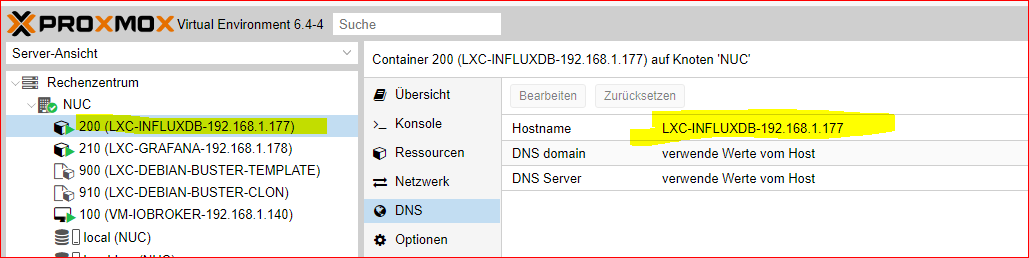
pi@raspberrypi:~ $ influxd backup -portable -database iobroker -host 192.168.1.177:8088 /tmp/mysnapshot 2021/05/10 10:18:41 backing up metastore to /tmp/mysnapshot/meta.00 2021/05/10 10:18:41 Download shard 0 failed dial tcp 192.168.1.177:8088: connect: connection refused. Waiting 2s and retrying (0)... 2021/05/10 10:18:43 Download shard 0 failed dial tcp 192.168.1.177:8088: connect: connection refused. Waiting 2s and retrying (1)... 2021/05/10 10:18:45 Download shard 0 failed dial tcp 192.168.1.177:8088: connect: connection refused. Waiting 2s and retrying (2)... 2021/05/10 10:18:47 Download shard 0 failed dial tcp 192.168.1.177:8088: connect: connection refused. Waiting 2s and retrying (3)... 2021/05/10 10:18:49 Download shard 0 failed dial tcp 192.168.1.177:8088: connect: connection refused. Waiting 2s and retrying (4)... 2021/05/10 10:18:51 Download shard 0 failed dial tcp 192.168.1.177:8088: connect: connection refused. Waiting 2s and retrying (5)... 2021/05/10 10:18:53 Download shard 0 failed dial tcp 192.168.1.177:8088: connect: connection refused. Waiting 3.01s and retrying (6)... -
@goetschhofer ah, ok
ich blick ehrlich gesagt da im Moment auch nicht durch
setz mal ein sudo vor den Befehlwas steht eigentlich in deiner /etc/influxdb/influxdb.conf beim PI
geht um diesen Eintrag
bind-address = "127.0.0.1:8088 -
backup portable influxdb mit sudo vom RSP aus.
login as: pi pi@192.168.1.160's password: The programs included with the Debian GNU/Linux system are free software; the exact distribution terms for each program are described in the individual files in /usr/share/doc/*/copyright. Debian GNU/Linux comes with ABSOLUTELY NO WARRANTY, to the extent permitted by applicable law. Last login: Mon May 10 10:08:05 2021 from pc-home-desktop-q6er4kb.fritz.box pi@raspberrypi:~ $ sudo influxd backup -portable -database iobroker -host 192.168.1.177:8088 /tmp/mysnapshot 2021/05/10 10:35:40 backing up metastore to /tmp/mysnapshot/meta.00 2021/05/10 10:35:40 Download shard 0 failed dial tcp 192.168.1.177:8088: connect: connection refused. Waiting 2s and retrying (0)... 2021/05/10 10:35:42 Download shard 0 failed dial tcp 192.168.1.177:8088: connect: connection refused. Waiting 2s and retrying (1)... 2021/05/10 10:35:44 Download shard 0 failed dial tcp 192.168.1.177:8088: connect: connection refused. Waiting 2s and retrying (2)... 2021/05/10 10:35:46 Download shard 0 failed dial tcp 192.168.1.177:8088: connect: connection refused. Waiting 2s and retrying (3)... 2021/05/10 10:35:48 Download shard 0 failed dial tcp 192.168.1.177:8088: connect: connection refused. Waiting 2s and retrying (4)... 2021/05/10 10:35:50 Download shard 0 failed dial tcp 192.168.1.177:8088: connect: connection refused. Waiting 2s and retrying (5)... 2021/05/10 10:35:52 Download shard 0 failed dial tcp 192.168.1.177:8088: connect: connection refused. Waiting 3.01s and retrying (6)... 2021/05/10 10:35:55 Download shard 0 failed dial tcp 192.168.1.177:8088: connect: connection refused. Waiting 11.441s and retrying (7)... 2021/05/10 10:36:06 Download shard 0 failed dial tcp 192.168.1.177:8088: connect: connection refused. Waiting 43.477s and retrying (8)... 2021/05/10 10:36:50 Download shard 0 failed dial tcp 192.168.1.177:8088: connect: connection refused. Waiting 2m45.216s and retrying (9)... ^Cpi@raspberrypi:~ $ ^C -
@goetschhofer
mach mal sosudo influxd backup -portable -database iobroker -host 127.0.0.1:8088 /tmp/influx_backup -
@crunchip said in Anfänger sucht Hilfe bei Install. proxmox auf INTELNUC8i3BEK:
sudo influxd backup -portable -database iobroker -host 127.0.0.1:8088 /tmp/influx_backup
Ehrlich, wenn ich dich hier nicht hätte, hätte ich schon längst das Handtuch geworfen. Danke

pi@raspberrypi:~ $ sudo influxd backup -portable -database iobroker -host 127.0.0.1:8088 /tmp/influx_backup 2021/05/10 10:42:39 backing up metastore to /tmp/influx_backup/meta.00 2021/05/10 10:42:39 backing up db=iobroker 2021/05/10 10:42:39 backing up db=iobroker rp=autogen shard=2 to /tmp/influx_backup/iobroker.autogen.00002.00 since 0001-01-01T00:00:00Z 2021/05/10 10:42:45 backing up db=iobroker rp=autogen shard=9 to /tmp/influx_backup/iobroker.autogen.00009.00 since 0001-01-01T00:00:00Z 2021/05/10 10:42:54 backing up db=iobroker rp=autogen shard=17 to /tmp/influx_backup/iobroker.autogen.00017.00 since 0001-01-01T00:00:00Z 2021/05/10 10:43:02 backing up db=iobroker rp=autogen shard=22 to /tmp/influx_backup/iobroker.autogen.00022.00 since 0001-01-01T00:00:00Z 2021/05/10 10:43:07 backing up db=iobroker rp=autogen shard=26 to /tmp/influx_backup/iobroker.autogen.00026.00 since 0001-01-01T00:00:00Z 2021/05/10 10:43:16 backing up db=iobroker rp=autogen shard=34 to /tmp/influx_backup/iobroker.autogen.00034.00 since 0001-01-01T00:00:00Z 2021/05/10 10:43:23 backing up db=iobroker rp=autogen shard=42 to /tmp/influx_backup/iobroker.autogen.00042.00 since 0001-01-01T00:00:00Z 2021/05/10 10:43:30 backing up db=iobroker rp=autogen shard=50 to /tmp/influx_backup/iobroker.autogen.00050.00 since 0001-01-01T00:00:00Z 2021/05/10 10:43:44 backing up db=iobroker rp=autogen shard=58 to /tmp/influx_backup/iobroker.autogen.00058.00 since 0001-01-01T00:00:00Z 2021/05/10 10:43:54 backing up db=iobroker rp=autogen shard=66 to /tmp/influx_backup/iobroker.autogen.00066.00 since 0001-01-01T00:00:00Z 2021/05/10 10:44:04 backing up db=iobroker rp=autogen shard=74 to /tmp/influx_backup/iobroker.autogen.00074.00 since 0001-01-01T00:00:00Z 2021/05/10 10:44:09 backing up db=iobroker rp=autogen shard=82 to /tmp/influx_backup/iobroker.autogen.00082.00 since 0001-01-01T00:00:00Z 2021/05/10 10:44:19 backing up db=iobroker rp=autogen shard=90 to /tmp/influx_backup/iobroker.autogen.00090.00 since 0001-01-01T00:00:00Z 2021/05/10 10:44:28 backing up db=iobroker rp=autogen shard=98 to /tmp/influx_backup/iobroker.autogen.00098.00 since 0001-01-01T00:00:00Z 2021/05/10 10:44:36 backing up db=iobroker rp=autogen shard=106 to /tmp/influx_backup/iobroker.autogen.00106.00 since 0001-01-01T00:00:00Z 2021/05/10 10:44:43 backing up db=iobroker rp=autogen shard=114 to /tmp/influx_backup/iobroker.autogen.00114.00 since 0001-01-01T00:00:00Z 2021/05/10 10:44:48 backing up db=iobroker rp=autogen shard=122 to /tmp/influx_backup/iobroker.autogen.00122.00 since 0001-01-01T00:00:00Z 2021/05/10 10:44:48 backing up db=iobroker rp=autogen shard=130 to /tmp/influx_backup/iobroker.autogen.00130.00 since 0001-01-01T00:00:00Z 2021/05/10 10:44:48 backup complete: 2021/05/10 10:44:48 /tmp/influx_backup/20210510T084239Z.meta 2021/05/10 10:44:48 /tmp/influx_backup/20210510T084239Z.s2.tar.gz 2021/05/10 10:44:48 /tmp/influx_backup/20210510T084239Z.s9.tar.gz 2021/05/10 10:44:48 /tmp/influx_backup/20210510T084239Z.s17.tar.gz 2021/05/10 10:44:48 /tmp/influx_backup/20210510T084239Z.s22.tar.gz 2021/05/10 10:44:48 /tmp/influx_backup/20210510T084239Z.s26.tar.gz 2021/05/10 10:44:48 /tmp/influx_backup/20210510T084239Z.s34.tar.gz 2021/05/10 10:44:48 /tmp/influx_backup/20210510T084239Z.s42.tar.gz 2021/05/10 10:44:48 /tmp/influx_backup/20210510T084239Z.s50.tar.gz 2021/05/10 10:44:48 /tmp/influx_backup/20210510T084239Z.s58.tar.gz 2021/05/10 10:44:48 /tmp/influx_backup/20210510T084239Z.s66.tar.gz 2021/05/10 10:44:48 /tmp/influx_backup/20210510T084239Z.s74.tar.gz 2021/05/10 10:44:48 /tmp/influx_backup/20210510T084239Z.s82.tar.gz 2021/05/10 10:44:48 /tmp/influx_backup/20210510T084239Z.s90.tar.gz 2021/05/10 10:44:48 /tmp/influx_backup/20210510T084239Z.s98.tar.gz 2021/05/10 10:44:48 /tmp/influx_backup/20210510T084239Z.s106.tar.gz 2021/05/10 10:44:48 /tmp/influx_backup/20210510T084239Z.s114.tar.gz 2021/05/10 10:44:48 /tmp/influx_backup/20210510T084239Z.s122.tar.gz 2021/05/10 10:44:48 /tmp/influx_backup/20210510T084239Z.s130.tar.gz 2021/05/10 10:44:48 /tmp/influx_backup/20210510T084239Z.manifest pi@raspberrypi:~ $ ^C -
@goetschhofer ok, backup hast du nun auf dem PI
dann musst du nun auf deinem LCX ein Verzeichnis anlegenmkdir /tmp/influx_backupdie Daten die jetzt auf deinem Pi erstellt wurden, musst du auf deinem LXC in das Verzeichnis kopieren
soweit ich gelesen habe, darf die selbe Datenbank nicht vorhanden sein, da du die Influx Insatnz aber schon gestartet hast wurde ja eine Datenbank iobroker schon angelegt.
Ich würde die Influx Instanz auf deinem neuen Iobroker stoppen
dann auf deinem Influxdb LXC folgendesinflux drop database iobroker exitanschliessend dieses ausführen (bin mir aber nicht sicher, ob der influx Dienst vorher gestoppt sein muss), daher vllt vorher noch stoppen
sudo service influxdb stop influxd restore -metadir /var/lib/influxdb/meta /tmp/influx_backup influxd restore -database iobroker -datadir /var/lib/influxdb/data /tmp/influx_backup sudo chown -R influxdb:influxdb /var/lib/influxdb systemctl start influxdb -
@crunchip said in Anfänger sucht Hilfe bei Install. proxmox auf INTELNUC8i3BEK:
was steht eigentlich in deiner /etc/influxdb/influxdb.conf beim PI
geht um diesen Eintrag
bind-address = "127.0.0.1:8088bind-address = "127.0.0.1:8088 kann ich nicht finden ?
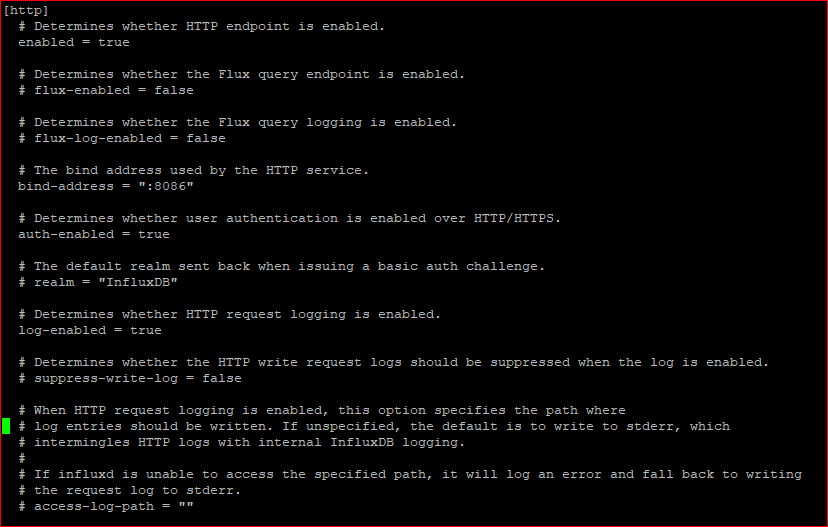
-
@goetschhofer das steht ganz oben, das passt schon, sonst hätte das backup nicht funktioniert, bzw würde das backup via backitup gar nicht funktionieren
-
InfluxDB war seit gestern gestoppt.
Unten habe ich noch eine Fehlermeldung.
LXC-INFLUXDB-192 login: karl Password: Last login: Mon May 10 10:07:07 CEST 2021 on tty1 Linux LXC-INFLUXDB-192 5.4.106-1-pve #1 SMP PVE 5.4.106-1 (Fri, 19 Mar 2021 11:08:47 +0100) x86_64 The programs included with the Debian GNU/Linux system are free software; the exact distribution terms for each program are described in the individual files in /usr/share/doc/*/copyright. Debian GNU/Linux comes with ABSOLUTELY NO WARRANTY, to the extent permitted by applicable law. karl@LXC-INFLUXDB-192:~$ mkdir /tmp/influx_backup karl@LXC-INFLUXDB-192:~$ influx Connected to http://localhost:8086 version 1.8.5 InfluxDB shell version: 1.8.5 > drop database iobroker > exit karl@LXC-INFLUXDB-192:~$ influxd restore -metadir /var/lib/influxdb/meta influx_backup restore: backup path should be a valid directory: influx_backup karl@LXC-INFLUXDB-192:~$ influxd restore -database iobroker -datadir /var/lib/influxdb/data influx_backup restore: backup path should be a valid directory: influx_backup karl@LXC-INFLUXDB-192:~$ sudo chown -R influxdb:influxdb /var/lib/influxdb [sudo] password for karl: karl@LXC-INFLUXDB-192:~$ systemctl start influxdb Failed to start influxdb.service: Access denied See system logs and 'systemctl status influxdb.service' for details. -
@goetschhofer sagte in Anfänger sucht Hilfe bei Install. proxmox auf INTELNUC8i3BEK:
Unten habe ich noch eine Fehlermeldung.
sorry war mein Fehler, Verzeichnis nicht richtig angegeben, hab es oben korrigiert
also dieses nochmal
sudo service influxdb stop sudo influxd restore -metadir /var/lib/influxdb/meta /tmp/influx_backup sudo influxd restore -database iobroker -datadir /var/lib/influxdb/data /tmp/influx_backup sudo chown -R influxdb:influxdb /var/lib/influxdb sudo systemctl start influxdb -
Warum hat er in /tmp/influx_backup keinen Inhalt ?
karl@LXC-INFLUXDB-192:~$ sudo service influxdb stop [sudo] password for karl: karl@LXC-INFLUXDB-192:~$ influxd restore -metadir /var/lib/influxdb/meta /tmp/influx_backup restore: no metastore backups in /tmp/influx_backup karl@LXC-INFLUXDB-192:~$ cd /tmp/influx_backup karl@LXC-INFLUXDB-192:/tmp/influx_backup$ ls -l total 0 karl@LXC-INFLUXDB-192:/tmp/influx_backup$