NEWS
Test Adapter sma-em v1.1.x Latest
-
@philipp-dorn
Der sma-em horcht automatisch auf Multicasts auf sämtlichen verfügbaren externen IPv4 Interfaces. Es sollte also im iobroker log auch eine Meldung kommen:Listen via UDP on Device wlan0 with IP 192.168.0.xxx on Port 9522 for Multicast IP 239.12.255.254Wenn das nicht der Fall ist, muss mit Deinem wlan0 interface irgendwas nicht stimmen.
Was sagt ifconfig -a
Gibt es noch andere Fehlermeldungen im log? -
Guten Morgen,
ich stehe anscheinend mächtig auf den Schlauch oder sehe einfach die Zusammenhänge nicht.
Ich habe den aktuellen Adapter sma-en von Github in der Version 0.6.5 installiert und bekomme auch jede Menge Werte angezeigt. Allerdings verstehe ich momentan noch nicht, welcher Wert denen in der SMA-Website Anzeige entspricht.
Ich denke, ich habe verstanden, das ich teilweise bestimmte Werte addieren muss, aber wie ich auf welchen Wert komme, verstehe ich noch nicht.
Details für L1, L2 und L3 sind aktiv.
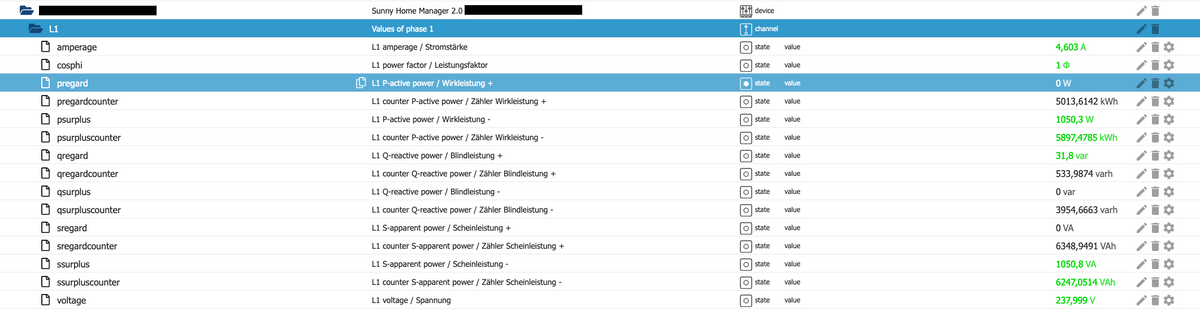
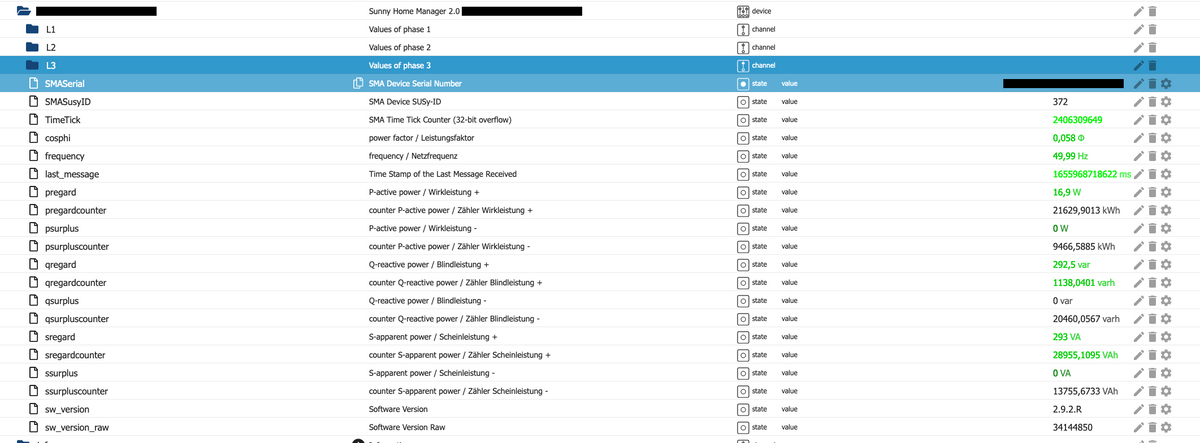
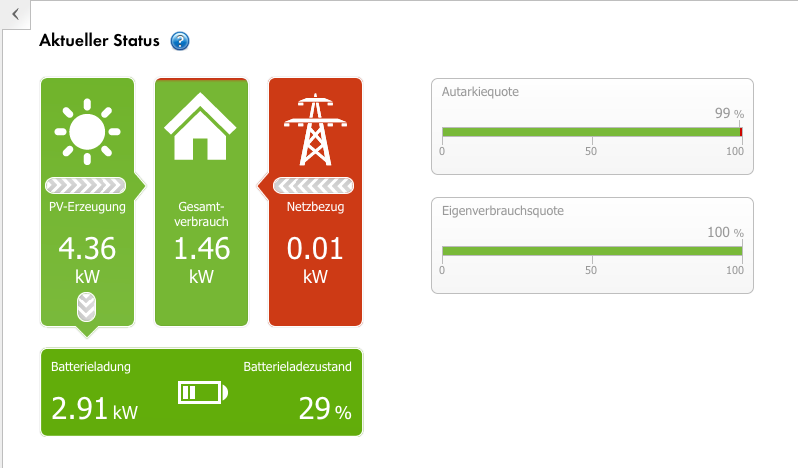
Kann mir bitte jemand sagen, wie ich welchen Wert berechnen muss ??
bis denne
Marc -
@fenriswolf

Das sind die Wert die ich benutze. Die Counter kannst du dann mit dem Sourceanalytix-Adapter verarbeiten.
Hier ein Beispiel für die Einspeisung:
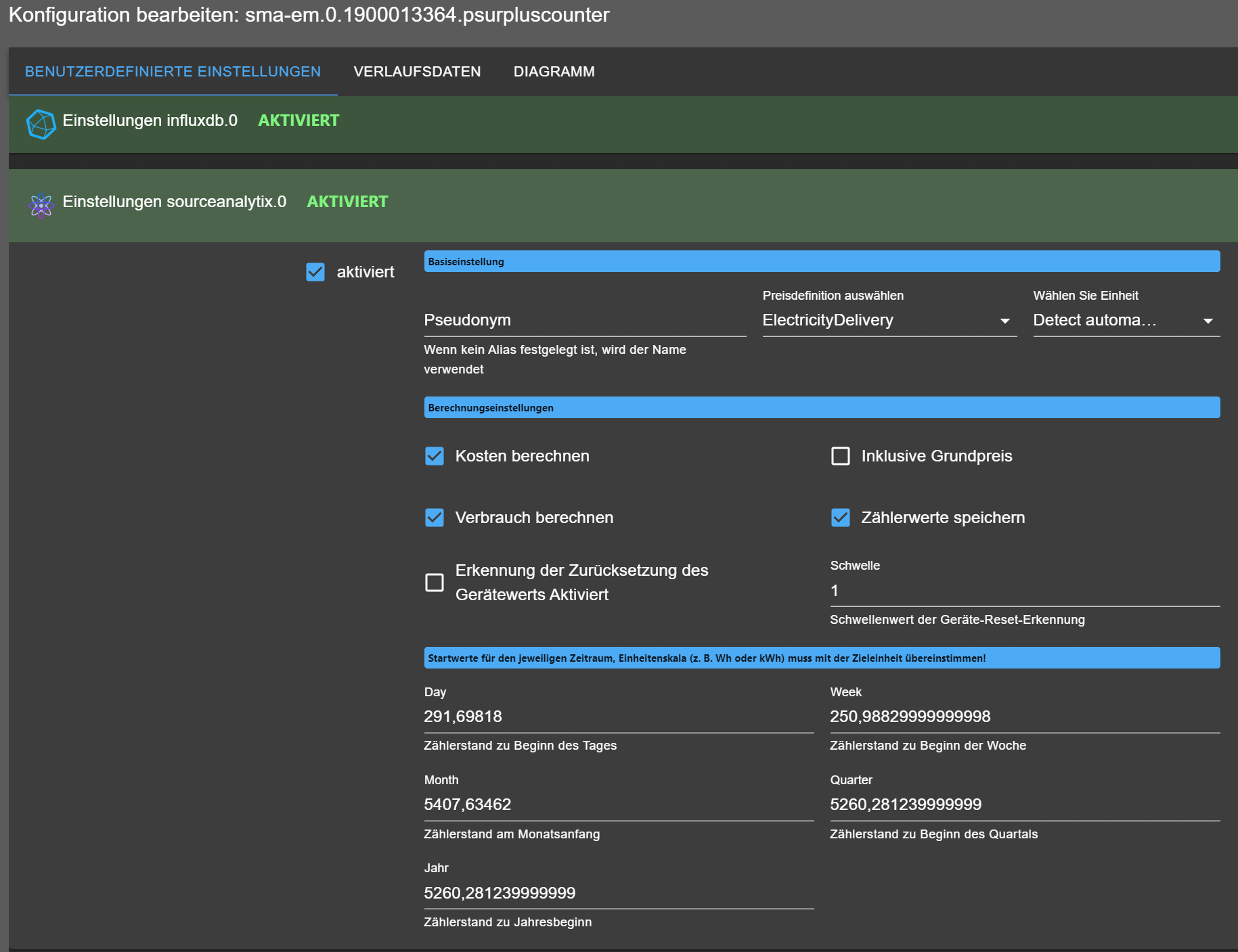
VG
Axel -
@fenriswolf
Schau mal weiter oben: https://forum.iobroker.net/topic/43011/test-adapter-sma-em-v0-6-x-latest/139#.
Zusätzlich zu den Daten des sma-em werden Werte aus den PV-Wechselrichtern bzw. falls vorhanden dem Batterie Wechselrichter benötigt. Diese Daten sind über den modbus-Adapter zu bekommen. -
Hallo zusammen,
kann mir jemand bei der Installation helfen. Ich bekomme immer diesen Fehler. Egal ob ich von GitHub oder NPM installiere.
install iobroker-community-adapters/ioBroker.sma-em NPM version: 8.11.0 Installing iobroker-community-adapters/ioBroker.sma-em... (System call) npm WARN old lockfile npm WARN old lockfile The package-lock.json file was created with an old version of npm,npm WARN old lockfile so supplemental metadata must be fetched from the registry.npm WARN old lockfile npm WARN old lockfile This is a one-time fix-up, please be patient...npm WARN old lockfile npm ERR! code ENOENT npm ERR! syscall spawn gitnpm ERR! path git npm ERR! errno -2 npm ERR! enoent An unknown git error occurrednpm ERR! enoent This is related to npm not being able to find a file.npm ERR! enoent npm ERR! A complete log of this run can be found in:npm ERR! /home/iobroker/.npm/_logs/2022-07-06T12_13_57_764Z-debug-0.log host.iobroker1 Cannot install iobroker-community-adapters/ioBroker.sma-em: 254 ERROR: Process exited with code 25D3ebug Log
1 info using npm@8.11.0 2 info using node@v16.15.1 3 timing npm:load:whichnode Completed in 2ms 4 timing config:load:defaults Completed in 8ms 5 timing config:load:file:/usr/lib/node_modules/npm/npmrc Completed in 51ms 6 timing config:load:builtin Completed in 52ms 7 timing config:load:cli Completed in 8ms 8 timing config:load:env Completed in 1ms 9 timing config:load:file:/opt/iobroker/.npmrc Completed in 22ms 10 timing config:load:project Completed in 68ms 11 timing config:load:file:/home/iobroker/.npmrc Completed in 1ms 12 timing config:load:user Completed in 2ms 13 timing config:load:file:/usr/etc/npmrc Completed in 0ms 14 timing config:load:global Completed in 1ms 15 timing config:load:validate Completed in 2ms 16 timing config:load:credentials Completed in 3ms 17 timing config:load:setEnvs Completed in 4ms 18 timing config:load Completed in 155ms 19 timing npm:load:configload Completed in 155ms 20 timing npm:load:mkdirpcache Completed in 4ms 21 timing npm:load:mkdirplogs Completed in 2ms 22 verbose title npm install iobroker-community-adapters/ioBroker.sma-em 23 verbose argv "install" "iobroker-community-adapters/ioBroker.sma-em" 24 timing npm:load:setTitle Completed in 4ms 25 timing config:load:flatten Completed in 12ms 26 timing npm:load:display Completed in 17ms 27 verbose logfile logs-max:10 dir:/home/iobroker/.npm/_logs 28 verbose logfile /home/iobroker/.npm/_logs/2022-07-06T12_13_57_764Z-debug-0.log 29 timing npm:load:logFile Completed in 20ms 30 timing npm:load:timers Completed in 0ms 31 timing npm:load:configScope Completed in 0ms 32 timing npm:load Completed in 209ms 33 timing arborist:ctor Completed in 3ms 34 silly logfile done cleaning log files 35 timing idealTree:init Completed in 2836ms 36 warn old lockfile 36 warn old lockfile The package-lock.json file was created with an old version of npm, 36 warn old lockfile so supplemental metadata must be fetched from the registry. 36 warn old lockfile 36 warn old lockfile This is a one-time fix-up, please be patient... 36 warn old lockfile 37 silly inflate node_modules/@alcalzone/esbuild-register 38 silly inflate node_modules/@alcalzone/jsonl-db 39 silly inflate node_modules/@alcalzone/pak 40 silly inflate node_modules/@alcalzone/pak/node_modules/axios 41 http fetch GET 200 https://registry.npmjs.org/@alcalzone%2fesbuild-register 2877ms (cache hit) 42 silly inflate node_modules/@alcalzone/pak/node_modules/fs-extra 43 http fetch GET 200 https://registry.npmjs.org/@alcalzone%2fjsonl-db 2891ms (cache hit) 44 silly inflate node_modules/@colors/colors 45 http fetch GET 200 https://registry.npmjs.org/@alcalzone%2fpak 2901ms (cache hit) 46 silly inflate node_modules/@dabh/diagnostics 47 http fetch GET 200 https://registry.npmjs.org/axios 2911ms (cache hit) 48 silly inflate node_modules/@datalust/winston-seq 49 http fetch GET 200 https://registry.npmjs.org/@datalust%2fwinston-seq 102ms (cache hit) 50 silly inflate node_modules/@googleapis/drive 51 http fetch GET 200 https://registry.npmjs.org/fs-extra 155ms (cache hit) 52 silly inflate node_modules/@greenlock/manager 53 http fetch GET 200 https://registry.npmjs.org/@dabh%2fdiagnostics 142ms (cache hit) 54 silly inflate node_modules/@iobroker/adapter-core 55 http fetch GET 200 https://registry.npmjs.org/@colors%2fcolors 162ms (cache hit) 56 silly inflate node_modules/@iobroker/db-base 57 http fetch GET 200 https://registry.npmjs.org/@iobroker%2fadapter-core 102ms (cache hit) 58 silly inflate node_modules/@iobroker/db-objects-file 59 http fetch GET 200 https://registry.npmjs.org/@iobroker%2fdb-base 124ms (cache hit) 60 silly inflate node_modules/@iobroker/db-objects-jsonl 61 http fetch GET 200 https://registry.npmjs.org/@googleapis%2fdrive 202ms (cache hit) 62 silly inflate node_modules/@iobroker/db-objects-redis 63 http fetch GET 200 https://registry.npmjs.org/@greenlock%2fmanager 200ms (cache hit) 64 silly inflate node_modules/@iobroker/db-states-file 65 http fetch GET 200 https://registry.npmjs.org/@iobroker%2fdb-objects-jsonl 135ms (cache hit) 66 silly inflate node_modules/@iobroker/db-states-jsonl 67 http fetch GET 200 https://registry.npmjs.org/@iobroker%2fdb-objects-file 182ms (cache hit) 68 silly inflate node_modules/@iobroker/db-states-redis 69 http fetch GET 200 https://registry.npmjs.org/@iobroker%2fdb-states-file 137ms (cache hit) 70 silly inflate node_modules/@iobroker/js-controller-adapter 71 http fetch GET 200 https://registry.npmjs.org/@iobroker%2fdb-objects-redis 167ms (cache hit) 72 silly inflate node_modules/@iobroker/js-controller-cli 73 http fetch GET 200 https://registry.npmjs.org/@iobroker%2fjs-controller-cli 66ms (cache hit) 74 silly inflate node_modules/@iobroker/js-controller-cli/node_modules/debug 75 http fetch GET 200 https://registry.npmjs.org/@iobroker%2fjs-controller-adapter 111ms (cache hit) 76 silly inflate node_modules/@iobroker/js-controller-cli/node_modules/ms 77 http fetch GET 200 https://registry.npmjs.org/@iobroker%2fdb-states-jsonl 194ms (cache hit) 78 silly inflate node_modules/@iobroker/js-controller-common 79 http fetch GET 200 https://registry.npmjs.org/@iobroker%2fdb-states-redis 191ms (cache hit) "/home/iobroker/.npm/_logs/2022-07-06T12_13_57_764Z-debug-0.log" [readonly] 1022 lines, 62977 bytes 991 timing idealTree:inflate Completed in 20605ms 992 timing idealTree Completed in 23535ms 993 timing command:install Completed in 23560ms 994 verbose stack Error: An unknown git error occurred 994 verbose stack at makeError (/usr/lib/node_modules/npm/node_modules/@npmcli/git/lib/make-error.js:28:13) 994 verbose stack at /usr/lib/node_modules/npm/node_modules/@npmcli/git/lib/spawn.js:37:26 994 verbose stack at processTicksAndRejections (node:internal/process/task_queues:96:5) 995 verbose cwd /opt/iobroker 996 verbose Linux 5.10.0-15-amd64 997 verbose node v16.15.1 998 verbose npm v8.11.0 999 error code ENOENT 1000 error syscall spawn git 1001 error path git 1002 error errno -2 1003 error enoent An unknown git error occurred 1004 error enoent This is related to npm not being able to find a file. 1004 error enoent 1005 verbose exit -2 1006 timing npm Completed in 24194ms 1007 verbose unfinished npm timer reify 1657109638387 1008 verbose unfinished npm timer reify:loadTrees 1657109638399 1009 verbose unfinished npm timer idealTree:userRequests 1657109661844 1010 verbose code -2 1011 error A complete log of this run can be found in: -
@kevinaus wollte nur bescheid geben, dass es nun läuft.
den genauen Grund kann ich nicht sagen. ich habe nach dieser Anleitung noch einmal alles geupdated:
https://forum.iobroker.net/topic/35090/howto-nodejs-installation-und-upgrades-unter-debianim anschluss mehrfach neugestartet und den iobroker fix gemacht.
per NPM konnte ich das paket dann immer noch nicht installieren.
dann habe ich das repository auf beta gestellt und dann nochmal über npm versucht --> ohne erfolg.
dann über die github auswahl und dann hat es funktioniert.so wirklich bin ich nicht hintergestiegen. ich vermute es lag an einer veralteten version des node nodejs oder npm. wobei es eine ganz frische debian installation von heute war....
-
Wie bist du denn da unterwegs?
uname -m && which nodejs node npm && nodejs -v && node -v && npm -v && whoami && pwd && sudo apt update &> /dev/null && sudo apt update && apt policy nodejs iobroker update -i -
@thomas-braun said in Test Adapter sma-em v0.6.x Latest:
uname -m && which nodejs node npm && nodejs -v && node -v && npm -v && whoami && pwd && sudo apt update &> /dev/null && sudo apt update && apt policy nodejs
das sieht nun bei mir so aus:
installuser@iobroker1:~$ uname -m && which nodejs node npm && nodejs -v && node -v && npm -v && whoami && pwd && sudo apt update &> /dev/null && sudo apt update && apt policy nodejs x86_64 /usr/bin/nodejs /usr/bin/node /usr/bin/npm v16.15.1 v16.15.1 8.11.0 installuser /home/installuser [sudo] Passwort für installuser: OK:1 http://security.debian.org/debian-security bullseye-security InRelease OK:2 https://deb.nodesource.com/node_16.x bullseye InRelease Paketlisten werden gelesen… Fertig Abhängigkeitsbaum wird aufgebaut… Fertig Statusinformationen werden eingelesen… Fertig Aktualisierung für 4 Pakete verfügbar. Führen Sie »apt list --upgradable« aus, um sie anzuzeigen. nodejs: Installiert: 16.15.1-deb-1nodesource1 Installationskandidat: 16.15.1-deb-1nodesource1 Versionstabelle: *** 16.15.1-deb-1nodesource1 500 500 https://deb.nodesource.com/node_16.x bullseye/main amd64 Packages 100 /var/lib/dpkg/status 12.22.12~dfsg-1~deb11u1 500 500 http://security.debian.org/debian-security bullseye-security/main amd64 Packages installuser@iobroker1:~$und
iobroker update -i Used repository: stable Adapter "admin" : 5.3.8 , installed 5.3.8 Adapter "backitup" : 2.4.9 , installed 2.4.9 Adapter "discovery" : 3.0.3 , installed 3.0.3 Adapter "javascript" : 5.7.0 , installed 5.7.0 Controller "js-controller": 4.0.23 , installed 4.0.23ist das soweit ok?
habe heute eine neue VM mittels debian aufgesetzt und dann den iobroker installiert. -
@kevinaus sagte in Test Adapter sma-em v0.6.x Latest:
ist das soweit ok?
Jein. Dir fehlen die Basis-Repositories. Wenn da noch irgendwas nachinstalliert werden muss läufst du vor die Wand.
-
@thomas-braun meinst du basis komponenten zum Linux System oder zur ioBroker installation?
Die ioBroker install lief mittels instal.sh mit den 4 Schritten eigentlich sauber durch. Deswegen dachte ich das dann auch alles dabeinl ist.
-
Das Linux-Grundsystem.
-
also meinst du solche HIT Einträge die mir fehlen?
diese habe ich aus einem anderen Post gefundenHit:1 http://security.debian.org/debian-security bullseye-security InRelease Hit:2 http://deb.debian.org/debian bullseye InRelease Hit:3 http://deb.debian.org/debian bullseye-updates InRelease Hit:4 https://deb.nodesource.com/node_14.x bullseye InRelease -
@kevinaus
Ja. -
Irgendwie bekomme das auf meinem System nicht zum Laufen:
- Adapter ist installiert und läuft
- log sagt:
2022-08-07 11:49:40.974 info Listen via UDP on Device eth1 with IP 192.168.3.43 on Port 9522 for Multicast IP 239.12.255.254 2022-08-07 11:49:40.972 info Details L1 true Details L2 true Details L3 true Extended info false 2022-08-07 11:49:40.897 info starting. Version 0.6.5 in /opt/iobroker/node_modules/iobroker.sma-em, node: v16.16.0, js-controller: 4.0.23 2022-08-07 11:49:40.684 debug States connected to redis: 127.0.0.1:9000 2022-08-07 11:49:40.650 debug States create User PubSub Client 2022-08-07 11:49:40.648 debug States create System PubSub Client 2022-08-07 11:49:40.627 debug Redis States: Use Redis connection: 127.0.0.1:9000 2022-08-07 11:49:40.593 debug Objects connected to redis: 127.0.0.1:9001 2022-08-07 11:49:40.584 debug Objects client initialize lua scripts 2022-08-07 11:49:40.506 debug Objects create User PubSub Client 2022-08-07 11:49:40.504 debug Objects create System PubSub Client 2022-08-07 11:49:40.501 debug Objects client ready ... initialize now 2022-08-07 11:49:40.406 debug Redis Objects: Use Redis connection: 127.0.0.1:9001- HM 2.0 liefert Daten in's SunnyPortal
- HM 2.0 und iobroker sind im gleichen Netzwerk (192.168.3.43 und 192.168.3.44)
trotzdem sagt mir der Status in
sma-em.0.info.connection = falseIrgendjemand eine Idee, was ich noch prüfen könnte?
-
@rene_hm
Läuft iobroker in einem container oder VM? -
@pdbjjens nein, direkt auf einem OrangePi mit Armbian...
-
@rene_hm scheint jetzt endlich zu funktionieren
 Lag wohl an einem unmanaged switch von tp-link. Ersetzt durch einen 10€ noname und schon läuft es...
Lag wohl an einem unmanaged switch von tp-link. Ersetzt durch einen 10€ noname und schon läuft es... -
@rene_hm
Danke für die Rück- und Erfolgsmeldung.
Neben containern sind Netzwerkkomponenten wie Router und Switches die häufigste Ursache für Probleme bei der Kommunikation mit dem SHM. Obwohl das SHM-Protokoll erfordert, dass alle Netzwerkkomponenten IGMP V3 unterstützen, empfiehlt SMA, IGMP V3-Snooping in Switches auszuschalten. https://manuals.sma.de/HM-20/de-DE/7288798347.html
Am besten funktioniert das Protokoll aber mit "dummen" Switches - wie in Deinem Fall wieder bestätigt wurde. -
Hallo, ich habe mein System (RasPi4 Buster) upgedated auf NodeJs 16. Vorher hab ich sma-em deinstalliert. Jetzt versuche ich es wieder zu installieren aber es funktioniert nicht.
So sieht mein System aus:uname -m && which nodejs node npm && nodejs -v && node -v && npm -v && whoami && pwd && sudo apt update &> /dev/null && sudo apt update && apt policy nodejs armv7l /usr/bin/nodejs /usr/bin/node /usr/bin/npm v16.17.0 v16.17.0 8.15.0 pi /home/pi OK:1 http://archive.raspberrypi.org/debian buster InRelease OK:2 http://raspbian.raspberrypi.org/raspbian buster InRelease OK:3 https://repos.influxdata.com/debian buster InRelease OK:4 https://deb.nodesource.com/node_12.x buster InRelease OK:5 https://www.pivccu.de/piVCCU stable InRelease OK:6 https://deb.nodesource.com/node_14.x buster InRelease OK:7 https://deb.nodesource.com/node_16.x buster InRelease Paketlisten werden gelesen... Fertig Abhängigkeitsbaum wird aufgebaut. Statusinformationen werden eingelesen.... Fertig Aktualisierung für 2 Pakete verfügbar. Führen Sie »apt list --upgradable« aus, um sie anzuzeigen. nodejs: Installiert: 16.17.0-deb-1nodesource1 Installationskandidat: 16.17.0-deb-1nodesource1 Versionstabelle: *** 16.17.0-deb-1nodesource1 500 500 https://deb.nodesource.com/node_16.x buster/main armhf Packages 100 /var/lib/dpkg/status 14.20.0-deb-1nodesource1 500 500 https://deb.nodesource.com/node_14.x buster/main armhf Packages 12.22.12-deb-1nodesource1 500 500 https://deb.nodesource.com/node_12.x buster/main armhf Packages 10.24.0~dfsg-1~deb10u1 500 500 http://raspbian.raspberrypi.org/raspbian buster/main armhf PackagesAngehängt ist das Log mit den Fehlermeldungen.
Ich hab versucht über die Git URL SMA-EM zu installieren, aber es bricht mit Fehler 25 ab.
Bin für Hilfe sehr dankbar.
2022-09-12T14_47_40_212Z-debug-0.log 2022-09-12T14_47_40_212Z-debug-0.log -