NEWS
js-controller 3.0/3.1 jetzt im Latest!
-
@apollon77 sagte in js-controller 3.0 jetzt im Latest!:
Da ist auf deinem Filesystem was geblockt. Versuch nochmal
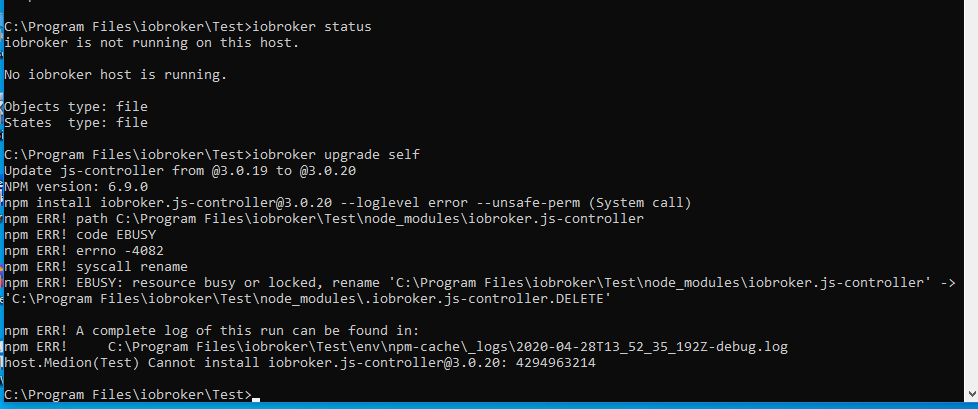
ERLEDIGT
Nach einen Neustart von Windows hat es funktioniert.Zwar mit Fehler, aber es geht.
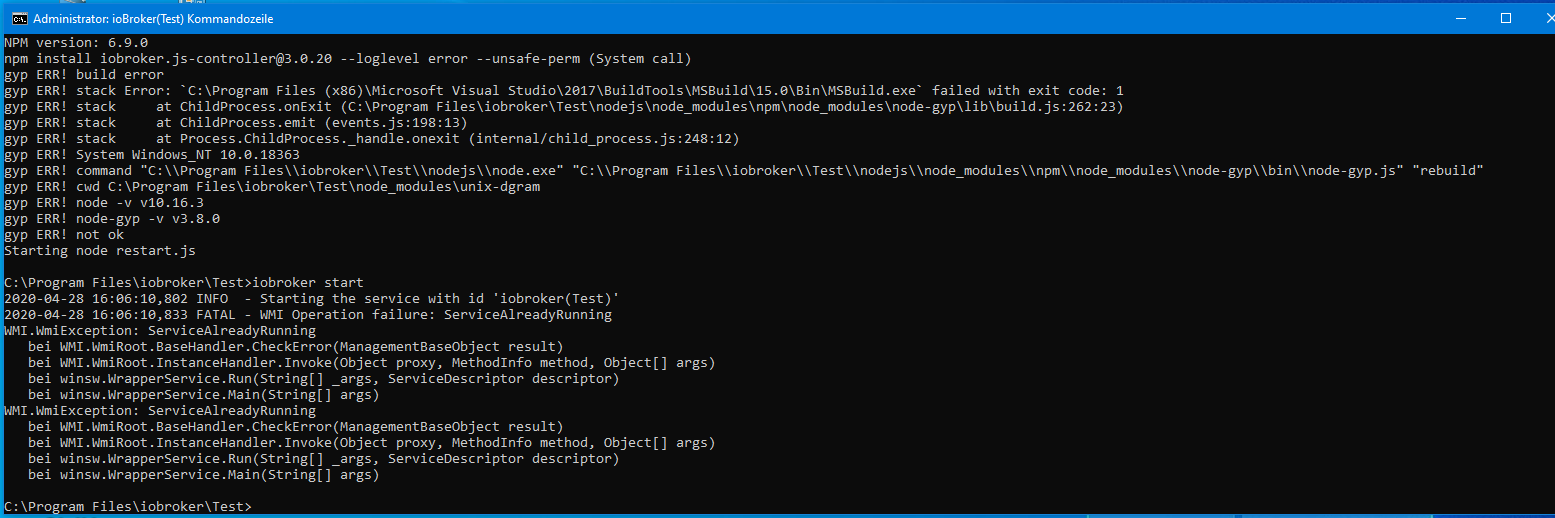
-
-
@apollon77 sagte in js-controller 3.0 jetzt im Latest!:
@cybertron Schau mal ob in /opt/iobroker eine package-lock-json liegt und wenn ja lösche die mal ... dann nochmal. Scheinbar hat es in dem File was zerbröselt - oder deine SD Karte (falls so ein System) bekommt ne macke weg
Die Datei habe ich gerade gelöscht, jedoch komplett identisches Ergebnis.
Das System ist eine VM-Ware auf einer Synology.
Heute morgen hatte ja das Update auf 3.0.19 geklappt.
Die Startvorraussetzungen sind jetzt im Moment die gleichen, wie heute morgen, da ich jetzt mit dem Snapshot von heute Nacht arbeite.
Irretierend ist für mich, dass es auf allen Maschinen passiert, unabhängig davon, welcher Systemaufbau. (VM-Ware, Raspi4, MiniPC)Ich häng das Log mal hier mit dran..
2020-04-28T13_57_45_991Z-debug.log@cybertron jetzt bin ich auch nur eher am raten ... "npm cache verify"
-
@Mauflo Das war bei mir nie ein Problem. Ich nutze aber kein Bastelrechner mit SD Card. Plattenplatz o.ä. sind bei mir kein Flaschenhals. Wie ich schrieb, rotiere ich ja sogar 14tägig statt 7. Außerdem sind meine täglichen Logs i.d.R. nur 100kb groß. Warum sollte man das zippen? Ich möchte einfach in jedes Log direkt ohne entpacken schauen können und das nicht im Browser sondern mit einem Editor um regex usw. bei der Suche nutzen zu können.
Das sind meine Gründe warum ich keine gezippten Logs möchte. -
@Mauflo Das war bei mir nie ein Problem. Ich nutze aber kein Bastelrechner mit SD Card. Plattenplatz o.ä. sind bei mir kein Flaschenhals. Wie ich schrieb, rotiere ich ja sogar 14tägig statt 7. Außerdem sind meine täglichen Logs i.d.R. nur 100kb groß. Warum sollte man das zippen? Ich möchte einfach in jedes Log direkt ohne entpacken schauen können und das nicht im Browser sondern mit einem Editor um regex usw. bei der Suche nutzen zu können.
Das sind meine Gründe warum ich keine gezippten Logs möchte.@Diginix ist ja kein Problem, kann man ja schnell selbst fixen. Ich hab das nur erwähnt, weil nach der ersten Umstellung die gezippten logfiles eben nicht mehr im Browser angezeigt wurden. Ich hab's auch auf ungezippt gestellt. Blöd ist nur, dass man es jesemal nach einem Update des js-Controllers neu fixen muss? @apollon77 kann man das vielleicht mit einer einfachen flag machen, damit man sich nicht immer durch das config file arbeiten muss?
-
@cybertron jetzt bin ich auch nur eher am raten ... "npm cache verify"
@apollon77 sagte in js-controller 3.0 jetzt im Latest!:
npm cache verify
Nee, leider auch keine Lösung...
root@mh-iobroker-00:/opt/iobroker# npm cache verify Cache verified and compressed (~/.npm/_cacache): Content verified: 2177 (420013675 bytes) Index entries: 3418 Finished in 31.503s root@mh-iobroker-00:/opt/iobroker# iobroker stop root@mh-iobroker-00:/opt/iobroker# iobroker upgrade self Update js-controller from @3.0.14 to @3.0.20 NPM version: 6.14.4 npm install iobroker.js-controller@3.0.20 --loglevel error --unsafe-perm --prefix "/opt/iobroker" (System call) npm ERR! Unexpected end of JSON input while parsing near '...0","@sentry/utils":"5' npm ERR! A complete log of this run can be found in: npm ERR! /home/iobroker/.npm/_logs/2020-04-28T14_26_59_515Z-debug.log Starting node restart.js root@mh-iobroker-00:/opt/iobroker# -
@apollon77 sagte in js-controller 3.0 jetzt im Latest!:
npm cache verify
Nee, leider auch keine Lösung...
root@mh-iobroker-00:/opt/iobroker# npm cache verify Cache verified and compressed (~/.npm/_cacache): Content verified: 2177 (420013675 bytes) Index entries: 3418 Finished in 31.503s root@mh-iobroker-00:/opt/iobroker# iobroker stop root@mh-iobroker-00:/opt/iobroker# iobroker upgrade self Update js-controller from @3.0.14 to @3.0.20 NPM version: 6.14.4 npm install iobroker.js-controller@3.0.20 --loglevel error --unsafe-perm --prefix "/opt/iobroker" (System call) npm ERR! Unexpected end of JSON input while parsing near '...0","@sentry/utils":"5' npm ERR! A complete log of this run can be found in: npm ERR! /home/iobroker/.npm/_logs/2020-04-28T14_26_59_515Z-debug.log Starting node restart.js root@mh-iobroker-00:/opt/iobroker#@cybertron Dann letzte Idee: npm cache clean --force
-
Hallo zusammen, wollte auch mal meine Erfahrung zum Update auf 3.0.20 mitteilen.
Habe am Wochenende einen neuen Proxmox Container aufgesetzt und den iobroker neu installiert, mit Node 12.x.x
und aktuellen js-controller auf 3.x.xNach einigen Problemen läuft mein System fast wie zu 100%. Aktuell habe ich mit dem Ping- und Robonect Adapter Probleme.
Der Ping Adapter ist grün und zeigt keine Fehler an,jedoch werden keine Adressen angepingt.
Der Robonect Adapter erreeicht den Mäher nicht, obwohl ich über den Browser den Mäher erreiche.
Auch über den Proxmox Container, auf dem der iobroker läuft kann ich den Mäher anpingen.
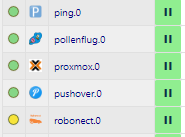
iobroker@iobroker-lxc:~# ping 192.168.30.77 PING 192.168.30.77 (192.168.30.77) 56(84) bytes of data. 64 bytes from 192.168.30.77: icmp_seq=1 ttl=128 time=6.70 ms 64 bytes from 192.168.30.77: icmp_seq=2 ttl=128 time=4.74 ms 64 bytes from 192.168.30.77: icmp_seq=3 ttl=128 time=5.07 ms 64 bytes from 192.168.30.77: icmp_seq=4 ttl=128 time=16.2 msGruß Michael
-
Hallo zusammen, wollte auch mal meine Erfahrung zum Update auf 3.0.20 mitteilen.
Habe am Wochenende einen neuen Proxmox Container aufgesetzt und den iobroker neu installiert, mit Node 12.x.x
und aktuellen js-controller auf 3.x.xNach einigen Problemen läuft mein System fast wie zu 100%. Aktuell habe ich mit dem Ping- und Robonect Adapter Probleme.
Der Ping Adapter ist grün und zeigt keine Fehler an,jedoch werden keine Adressen angepingt.
Der Robonect Adapter erreeicht den Mäher nicht, obwohl ich über den Browser den Mäher erreiche.
Auch über den Proxmox Container, auf dem der iobroker läuft kann ich den Mäher anpingen.
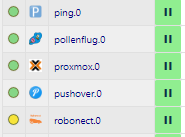
iobroker@iobroker-lxc:~# ping 192.168.30.77 PING 192.168.30.77 (192.168.30.77) 56(84) bytes of data. 64 bytes from 192.168.30.77: icmp_seq=1 ttl=128 time=6.70 ms 64 bytes from 192.168.30.77: icmp_seq=2 ttl=128 time=4.74 ms 64 bytes from 192.168.30.77: icmp_seq=3 ttl=128 time=5.07 ms 64 bytes from 192.168.30.77: icmp_seq=4 ttl=128 time=16.2 msGruß Michael
-
@2hot4you Was sagen denn die Logs so? Und welche Versionen der Adapter sind installiert?
ich habe den Log mal debug umgestellt, da der Pingadapter sonnst nichts angezeigt hatte
Ping adapter, version 1.4.5
Robonect adapter, Version 0.1.3ping.0 2020-04-28 16:54:10.139 debug (28637) system.adapter.admin.0: logging true ping.0 2020-04-28 16:55:04.778 debug (28637) Ping result for 192.168.30.102: false in -ms ping.0 2020-04-28 16:55:04.777 debug (28637) STDERR: /bin/ping: socket: Operation not permitted ping.0 2020-04-28 16:55:04.774 debug (28637) System command: /bin/ping -n -w 2 -c 1 192.168.30.102robonect.0 2020-04-28 16:56:40.348 debug (32227) system.adapter.admin.0: logging true robonect.0 2020-04-28 16:56:36.901 error (32227) No connection to lawn mower. Check network connection. robonect.0 2020-04-28 16:56:36.896 info (32227) Done robonect.0 2020-04-28 16:56:36.892 debug (32227) Object 'wlan.station.gateway' created robonect.0 2020-04-28 16:56:36.891 debug (32227) Object 'wlan.station.netmask' created -
ich habe den Log mal debug umgestellt, da der Pingadapter sonnst nichts angezeigt hatte
Ping adapter, version 1.4.5
Robonect adapter, Version 0.1.3ping.0 2020-04-28 16:54:10.139 debug (28637) system.adapter.admin.0: logging true ping.0 2020-04-28 16:55:04.778 debug (28637) Ping result for 192.168.30.102: false in -ms ping.0 2020-04-28 16:55:04.777 debug (28637) STDERR: /bin/ping: socket: Operation not permitted ping.0 2020-04-28 16:55:04.774 debug (28637) System command: /bin/ping -n -w 2 -c 1 192.168.30.102robonect.0 2020-04-28 16:56:40.348 debug (32227) system.adapter.admin.0: logging true robonect.0 2020-04-28 16:56:36.901 error (32227) No connection to lawn mower. Check network connection. robonect.0 2020-04-28 16:56:36.896 info (32227) Done robonect.0 2020-04-28 16:56:36.892 debug (32227) Object 'wlan.station.gateway' created robonect.0 2020-04-28 16:56:36.891 debug (32227) Object 'wlan.station.netmask' created -
@Diginix Du kennst "zless"? Und zcat? und zgrep? :-) Alle diese tools einfach mit z vorne dran und du kannst Sie such mit nem .gz File aufrufen
@apollon77 Als Client läuft Windows und da nutze ich lieber Visual Studio Code o.ä. GUI Editoren. ;-)
-
habe den Fix durchlaufen lassen, keine Änderung.
Im Log zeigt er den Fehler an, wenn ich den Befehl in der Shell eingebe geht erping.0 2020-04-28 17:05:48.818 debug (7517) Ping result for 192.168.30.77: false in -ms
ping.0 2020-04-28 17:05:48.817 debug (7517) STDERR: /bin/ping: socket: Operation not permitted
ping.0 2020-04-28 17:05:48.815 debug (7517) System command: /bin/ping -n -w 2 -c 1 192.168.30.77
ping.0 2020-04-28 17:05:48.815 debug (7517) Pinging 192.168.30.77iobroker@iobroker-lxc:~# ping -n -w 2 -c 1 192.168.30.77 PING 192.168.30.77 (192.168.30.77) 56(84) bytes of data. 64 bytes from 192.168.30.77: icmp_seq=1 ttl=128 time=8.15 ms --- 192.168.30.77 ping statistics --- 1 packets transmitted, 1 received, 0% packet loss, time 0ms rtt min/avg/max/mdev = 8.145/8.145/8.145/0.000 ms iobroker@iobroker-lxc:~# ping 192.168.30.77 PING 192.168.30.77 (192.168.30.77) 56(84) bytes of data. 64 bytes from 192.168.30.77: icmp_seq=1 ttl=128 time=8.11 ms 64 bytes from 192.168.30.77: icmp_seq=2 ttl=128 time=5.80 ms 64 bytes from 192.168.30.77: icmp_seq=3 ttl=128 time=7.81 ms ^C --- 192.168.30.77 ping statistics --- 3 packets transmitted, 3 received, 0% packet loss, time 2003ms rtt min/avg/max/mdev = 5.802/7.238/8.106/1.022 ms iobroker@iobroker-lxc:~#robonect.0 2020-04-28 17:07:05.739 error (7908) No connection to lawn mower. Check network connection. robonect.0 2020-04-28 17:06:05.737 error (7908) No connection to lawn mower. Check network connection. robonect.0 2020-04-28 17:05:57.923 debug (7908) system.adapter.admin.0: logging true -
habe den Fix durchlaufen lassen, keine Änderung.
Im Log zeigt er den Fehler an, wenn ich den Befehl in der Shell eingebe geht erping.0 2020-04-28 17:05:48.818 debug (7517) Ping result for 192.168.30.77: false in -ms
ping.0 2020-04-28 17:05:48.817 debug (7517) STDERR: /bin/ping: socket: Operation not permitted
ping.0 2020-04-28 17:05:48.815 debug (7517) System command: /bin/ping -n -w 2 -c 1 192.168.30.77
ping.0 2020-04-28 17:05:48.815 debug (7517) Pinging 192.168.30.77iobroker@iobroker-lxc:~# ping -n -w 2 -c 1 192.168.30.77 PING 192.168.30.77 (192.168.30.77) 56(84) bytes of data. 64 bytes from 192.168.30.77: icmp_seq=1 ttl=128 time=8.15 ms --- 192.168.30.77 ping statistics --- 1 packets transmitted, 1 received, 0% packet loss, time 0ms rtt min/avg/max/mdev = 8.145/8.145/8.145/0.000 ms iobroker@iobroker-lxc:~# ping 192.168.30.77 PING 192.168.30.77 (192.168.30.77) 56(84) bytes of data. 64 bytes from 192.168.30.77: icmp_seq=1 ttl=128 time=8.11 ms 64 bytes from 192.168.30.77: icmp_seq=2 ttl=128 time=5.80 ms 64 bytes from 192.168.30.77: icmp_seq=3 ttl=128 time=7.81 ms ^C --- 192.168.30.77 ping statistics --- 3 packets transmitted, 3 received, 0% packet loss, time 2003ms rtt min/avg/max/mdev = 5.802/7.238/8.106/1.022 ms iobroker@iobroker-lxc:~#robonect.0 2020-04-28 17:07:05.739 error (7908) No connection to lawn mower. Check network connection. robonect.0 2020-04-28 17:06:05.737 error (7908) No connection to lawn mower. Check network connection. robonect.0 2020-04-28 17:05:57.923 debug (7908) system.adapter.admin.0: logging truels -la /bin/ping -
ls -la /bin/ping-rwxr-xr-x 1 root root 72776 Oct 5 2019 /bin/ping
-
-rwxr-xr-x 1 root root 72776 Oct 5 2019 /bin/ping
-
@Thomas-Braun ??? wozu? sein PING Befehl funktioniert ja unter Linux. Der Adapter hat ein Probelm damit.
-
@Thomas-Braun ??? wozu? sein PING Befehl funktioniert ja unter Linux. Der Adapter hat ein Probelm damit.
@harrym Weil da das setuid Bit fehlt.
-
@harrym Weil da das setuid Bit fehlt.
@Thomas-Braun lies mal den ganzen thread und auch die logs vom broker........
-
@Thomas-Braun lies mal den ganzen thread und auch die logs vom broker........
STDERR: /bin/ping: socket: Operation not permittedSchaut mir nach fehlenden Rechten aus.
Mein ping hat das setuid Bit jedenfalls:
pi@raspberrypi:~$ ls -la /bin/ping -rwsr-xr-x 1 root root 55720 Aug 3 2018 /bin/ping pi@raspberrypi:~$

