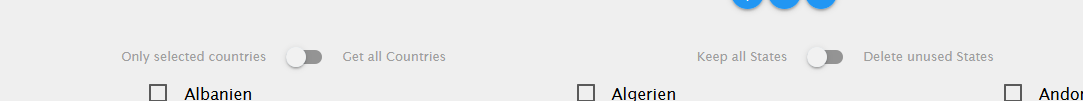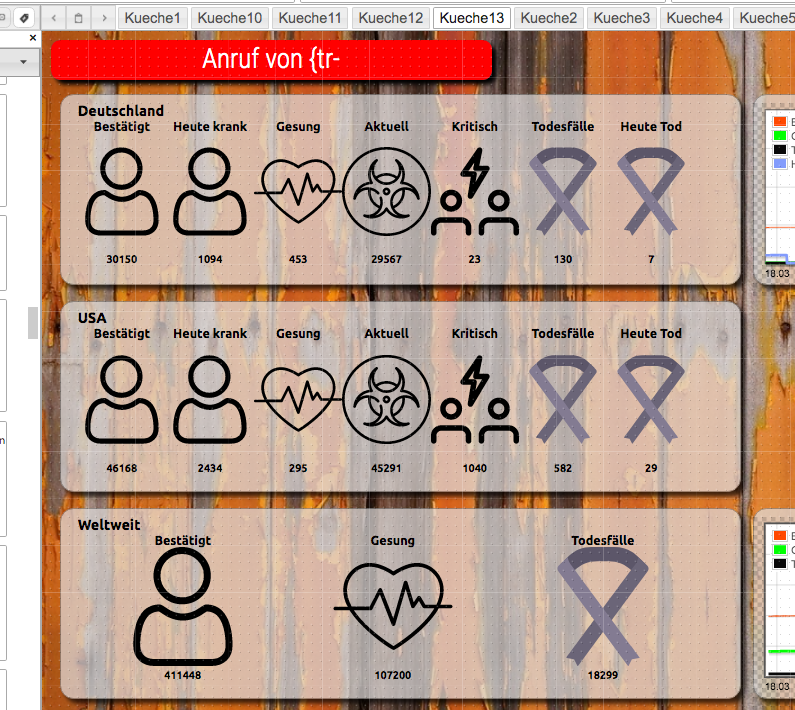NEWS
Test Coronavirus Statistics for ioBroker
-
@crunchip sagte in Test Coronavirus Statistics for ioBroker:
@jackblackson country info sind die Überbleibsel durch die Api Änderung von gestern, was mit dem Update behoben wurde. Jedoch bereits bestehende states bleiben blöderweise dadurch erhalten und müssen manuell gelöscht werden.
Hoffe ich habs richtig erklärt @Dutchman :blush:jup, wen ihr soll kan ich mal ne "special" version zum loeschen dieser toten states release oder allgemein einbauen ==> gitIssue
@Dutchman ich mach ein issue, da ich ja noch alle Länder drin hab:blush:
-
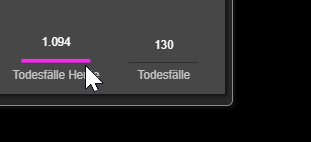
Das passt auch noch nicht von der Zuordnung....
1094 sind die infizierten heute
130 sind Todesfälle heute.@Uli977 sagte in Test Coronavirus Statistics for ioBroker:
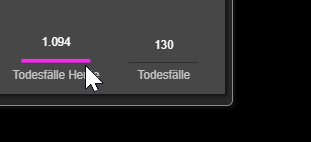
Das passt auch noch nicht von der Zuordnung....
1094 sind die infizierten heute
130 sind Todesfälle heute.Korrigiert, Danke
-
Aktuelle Test Version 0.6.9 Veröffentlichungsdatum 22-03-2021 Github Link https://github.com/iobroker-community-adapters/ioBroker.coronavirus-statistics/blob/master/README.md NPM npm i ioBroker.coronavirus-statistics@latestAdapter to show Global Corona Virus information and current reports
Coronavirus Live Statistics adapter for ioBroker
Adapter to show Global Corona Virus information and current reports
There is no configuration required, after installation it will :
- Receive global information world-wide and write it to "global_totals"
- Create a folder for each country with all relevant information regarding COVID-19
- Update the information every 15 minutes
The following information is available :
Datapoint Details active Amount of current infected people cases Amount of totally known cases casesPerOneMillion Amount of totally known cases per million citizen critical Amount of critical situation (Hospitalized) deaths Amount of current registered deaths deathsPerOneMillion Amount of current registered deaths per million citizen recovered Amount of totally known recovered cases todayCases New Cases by Today todayDeaths Amount of totally known people died today test Total number of covid-19 tests taken globally tests per one million counties Total number of covid-19 tests taken globally per one million Please be aware this adapter uses as much as possible up-to-date information but there can be an delay of several hours depending on the country's report.
German Federal States : https://npgeo-corona-npgeo-de.hub.arcgis.com/ s
Generic Source : https://coronavirus-19-api.herokuapp.comAdvanced settings
Option Description All Countries Get data for all countries World-Wide (Default: false) Continents Group total amounts by continent in seperate state (Default: false) Delete unused States Delete data when countries are deselected (Default: false) German counties Get counties data for Germany (Selected only, Default false) German federal states Get federal state data for Germany (Selected only, Default false) Get all German federal states Get federal state data for Germany (Default false) Get all German counties Get all counties data for Germany (Default false) For Germany only
It's possible to get data for federal states (Bundesländer) and counties (Landeskreise).
You can choose to recieve all data or just select specific regions in advanced settings.Please note : After activation the the adapter must run 1 time to get all federal states and counties before table loads !
Add missing countries
It may happen that countries are not recognized correctly because the API delivers some country names not ISO conform. In such a case you will get a warning message in the log, which looks like this
coronavirus-statistics.0 2020-03-21 09:05:31.328 warn (22937) Timor-Leste not found in lib! Must be added to the country name translator.Using the datapoint
coronavirus-statistics.0.countryTranslatoryou can assign a country yourself. Look for the name of the corresponding country here:With the selected country name you have to create a JSON string and enter it in the datapoint
coronavirus-statistics.0.countryTranslator.
The JSON string then looks like this, for example:{ "Cabo_Verde": "Cape Verde", "Timor-Leste": "East Timor" }As first value the name from the warning message must be taken from the log. The name of the country from the List with country names is then assigned to this.
Changelog
https://github.com/iobroker-community-adapters/ioBroker.coronavirus-statistics/blob/master/README.md
-
@sigi234 sagte in Test Coronavirus Statistics for ioBroker:
Kleiner Fehler:
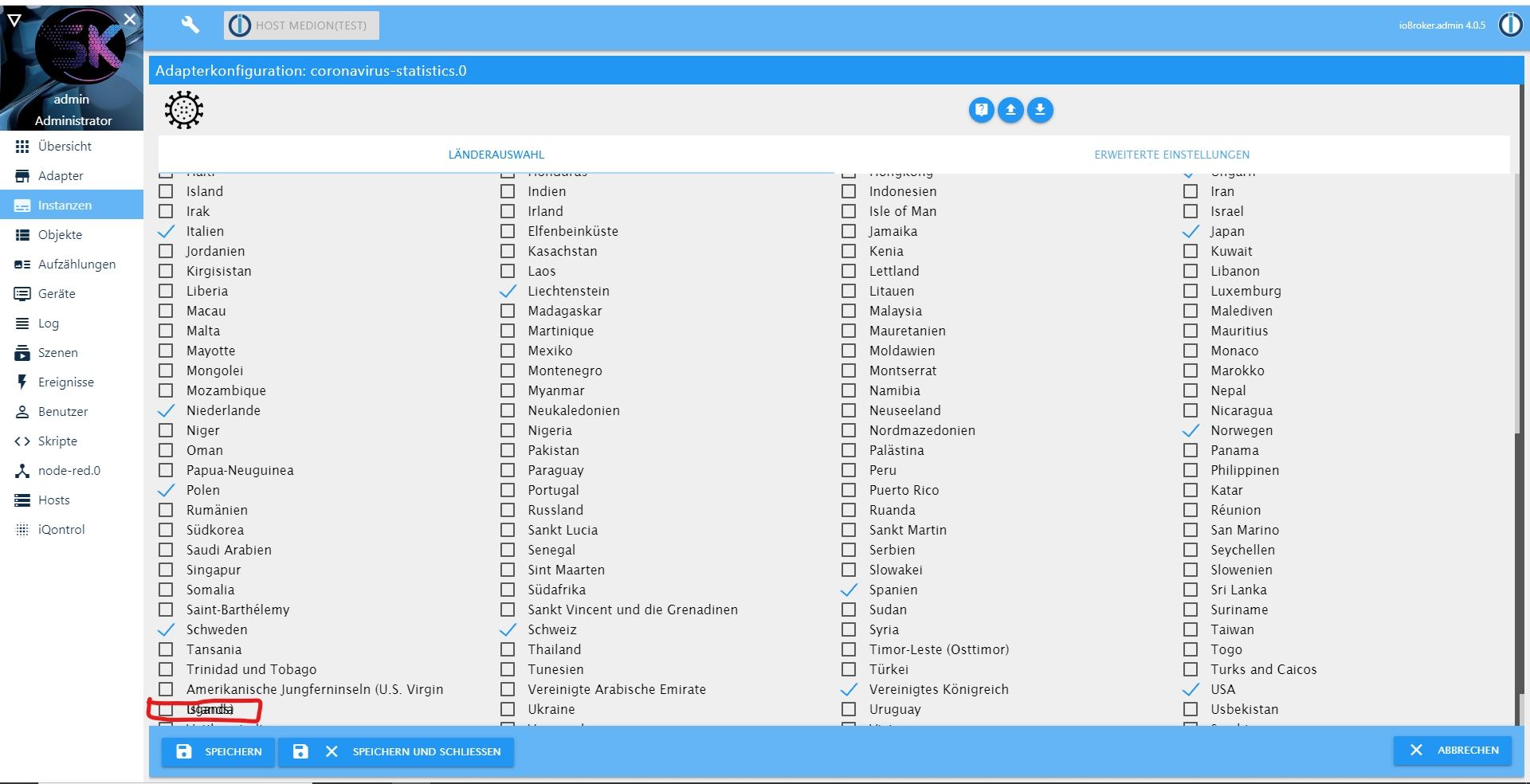
Kommt weil der nahmen zulange ist kan ich nicht einfach lösen ohne die Tabelle komplett anders auf zu bauen für die Par States belasse ich es dabei 🤣
-
Kann das jemand von euch nachvollziehen: am Beispiel der Daten USA:
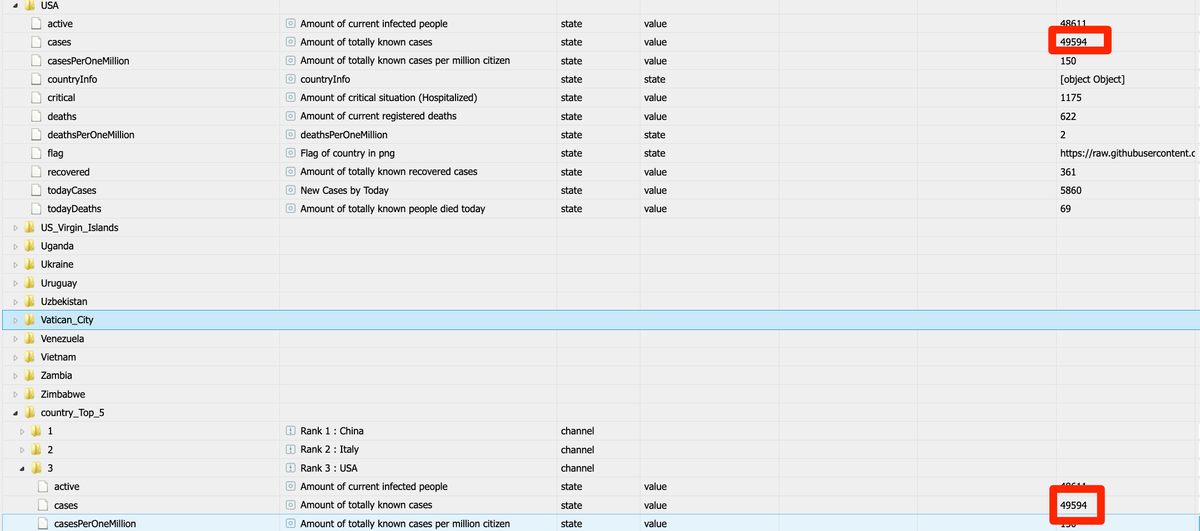
Daten der Fälle sind im Länder-Ordner sowie im Top 5 gleich. Hab mir die Top 5 als Tabelle aufgebaut - Zahl passt auch. Aber im Widget hab ich eine andere Zahl..

Soll das so? Zahl ist von gestern Nachmittag..
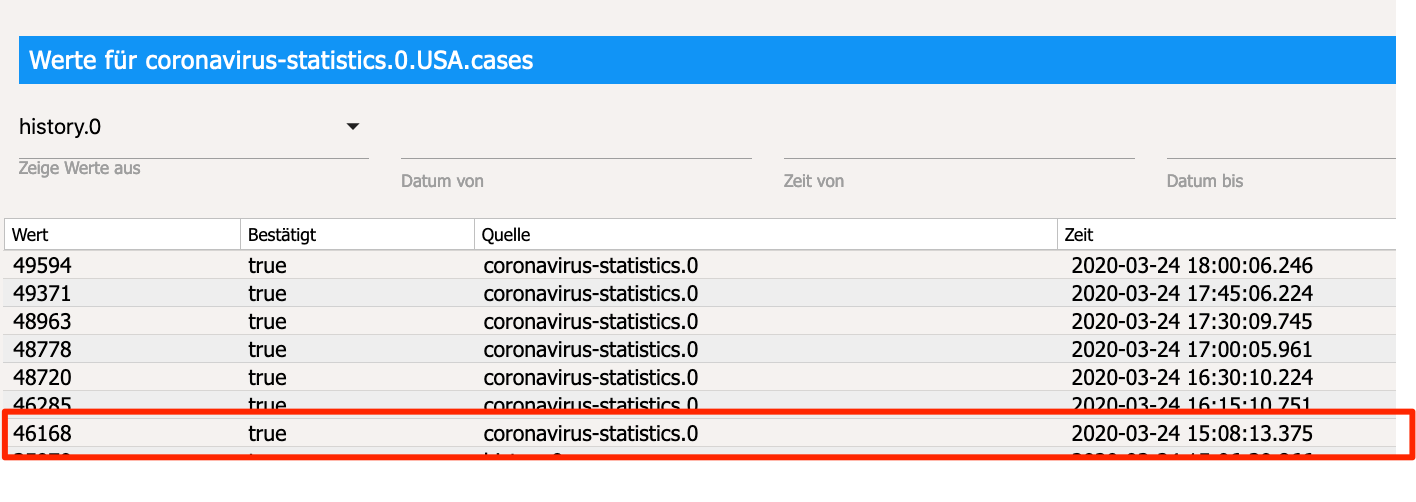
Version 0.4.0
-
Kann das jemand von euch nachvollziehen: am Beispiel der Daten USA:
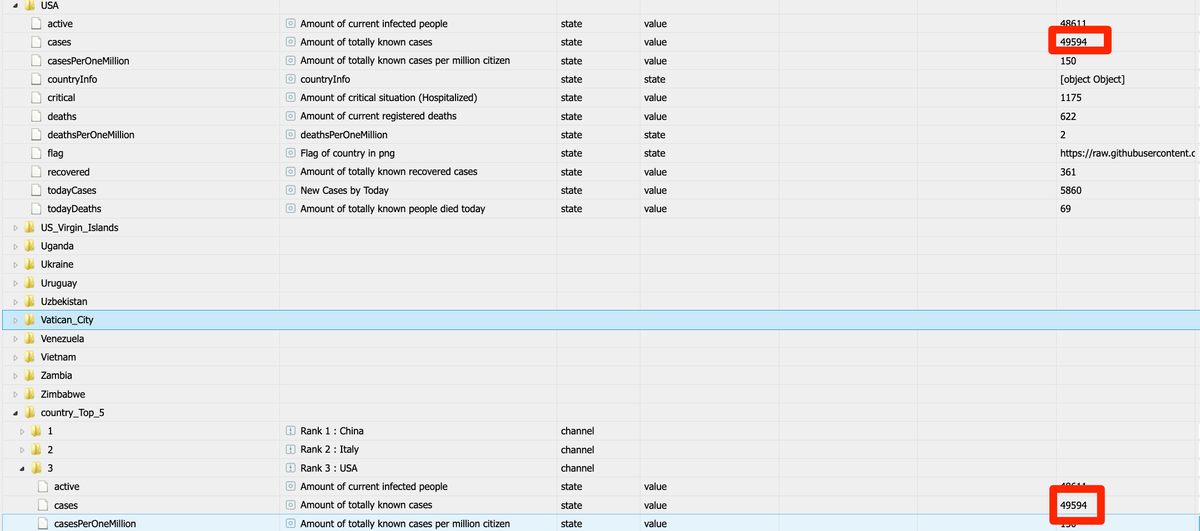
Daten der Fälle sind im Länder-Ordner sowie im Top 5 gleich. Hab mir die Top 5 als Tabelle aufgebaut - Zahl passt auch. Aber im Widget hab ich eine andere Zahl..

Soll das so? Zahl ist von gestern Nachmittag..
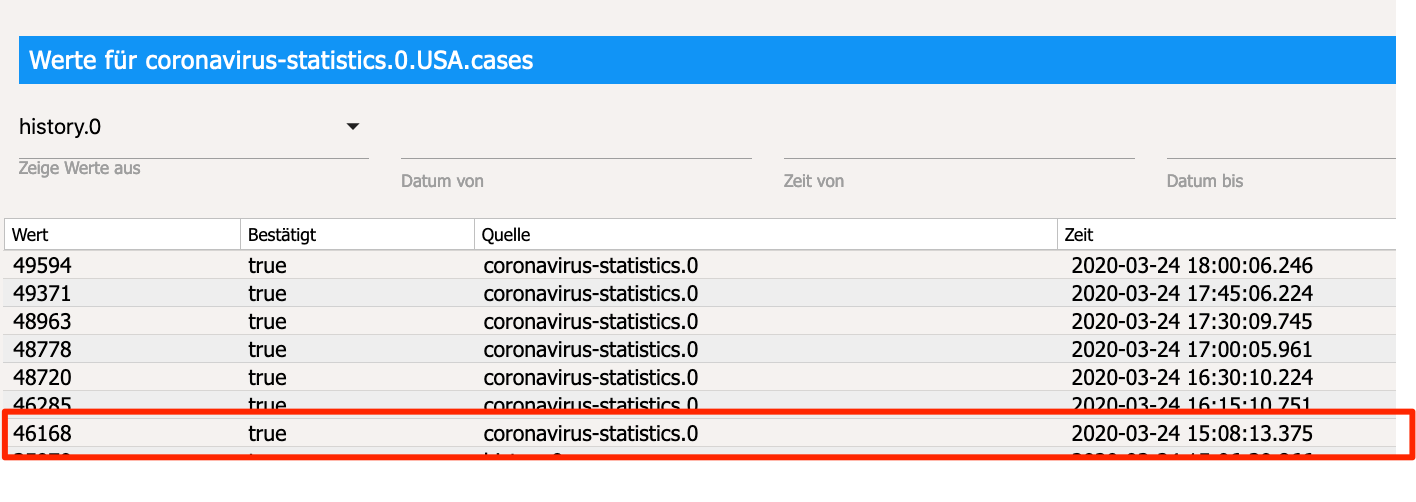
Version 0.4.0
@jackblackson sagte in Test Coronavirus Statistics for ioBroker:

Warum steht bei Dir schon Gesund? Bei mir immer noch Gesung!
Wie kann ich das evtl selber ändern?Gruss
-
@jackblackson sagte in Test Coronavirus Statistics for ioBroker:

Warum steht bei Dir schon Gesund? Bei mir immer noch Gesung!
Wie kann ich das evtl selber ändern?Gruss
@Webranger Welche Version des Adapters hast du? Wurde glaub mit 0.2.5 oder so korrigiert.
-
Kann das jemand von euch nachvollziehen: am Beispiel der Daten USA:
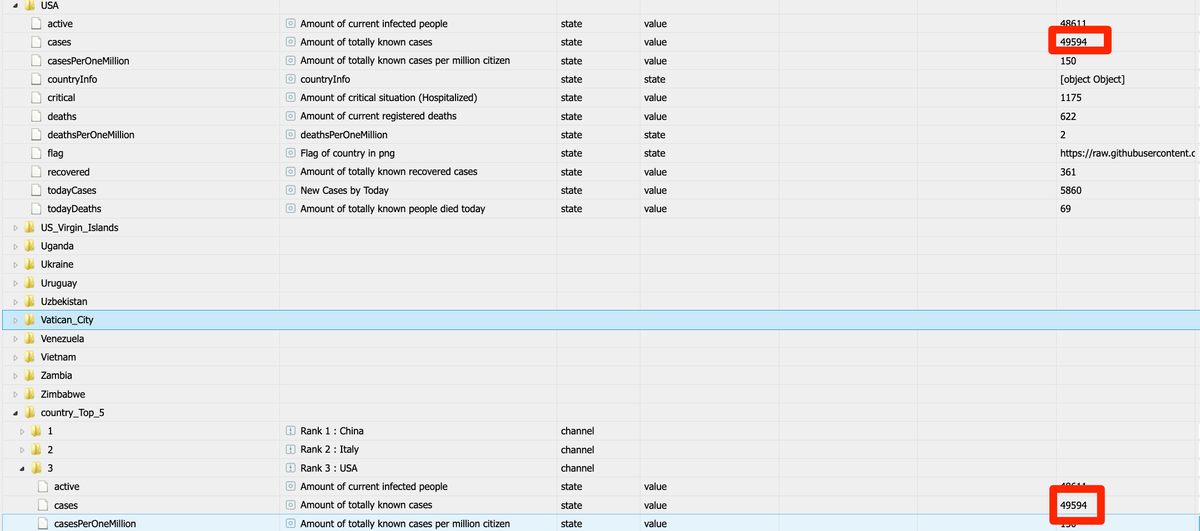
Daten der Fälle sind im Länder-Ordner sowie im Top 5 gleich. Hab mir die Top 5 als Tabelle aufgebaut - Zahl passt auch. Aber im Widget hab ich eine andere Zahl..

Soll das so? Zahl ist von gestern Nachmittag..
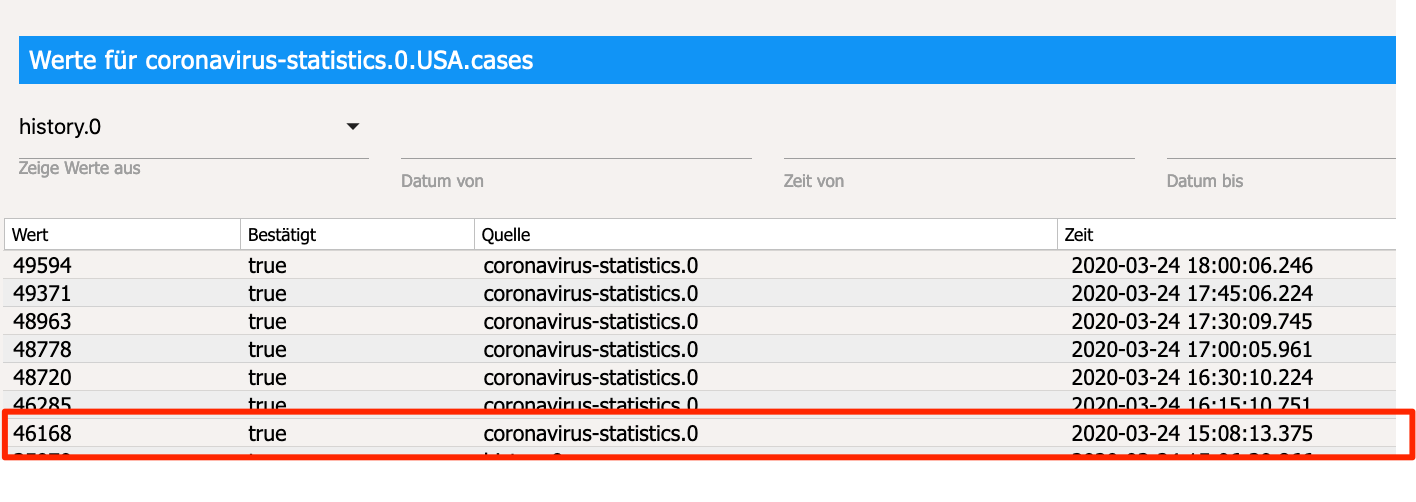
Version 0.4.0
@jackblackson Browser eventuell aktualisieren, hattest wahrscheinlich kurz vorm Zählerwechsel noch das Fenster im Edit Modus offen, da wird nicht aktualisiert
-
@Webranger eventuell nen upload vis Adapter anstossen und Browser cache löschen
-
Ihr beiden habt noch eine alte Version bzw. veralteten Cache. Ich habe gestern die Bezeichnungen förmlicher und korrekter umgeschrieben, sodass "Gesund" (oder auch "Gesung" ;) ) jetzt "wieder gesund" heißt. Diese Änderung war schon in V4.0.0 enthalten.
-
@jackblackson Browser eventuell aktualisieren, hattest wahrscheinlich kurz vorm Zählerwechsel noch das Fenster im Edit Modus offen, da wird nicht aktualisiert
@crunchip HM...ist auch im Vis so, nicht nur im Edit Modus. Hab den Upload gemacht, nun steht "Wieder Gesund" da - aber die selben Zahlen..
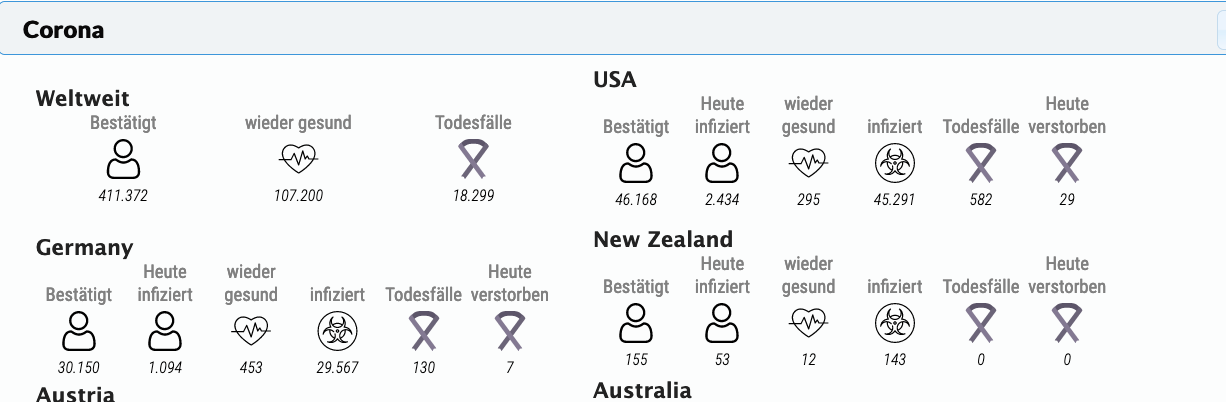
Kann es bei der Zahl wirklich am Cache liegen? -
da schein aber was mit dem widget nicht zu stimmen, ihr habt beide falschen Zahlen
hab grad testweise das widget mit usa erstellt, bei mir sind die Zahlen sogar noch niedriger als bei euch -
da schein aber was mit dem widget nicht zu stimmen, ihr habt beide falschen Zahlen
hab grad testweise das widget mit usa erstellt, bei mir sind die Zahlen sogar noch niedriger als bei euch -
@crunchip Stimmt. Ich habe die neu den DPs zugeordnet. Das war bestimmt ein Flüchtigkeitsfehler. Kein Wunder bei dem Tempo, dass hier vorgelegt wird :+1:
@MartyBr Ihr macht hier eine super Arbeit, wollte ich mal erwähnen!! Es ist beeindruckend, was hier in so kurzer Zeit entsteht. Da kann sowas natürlich mal passieren :)