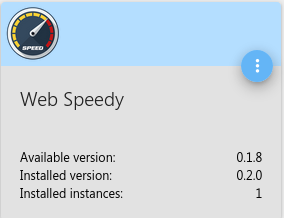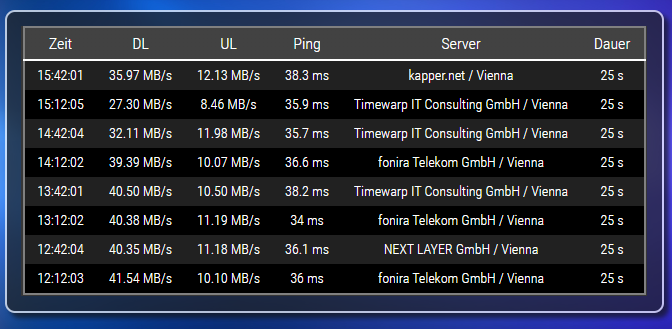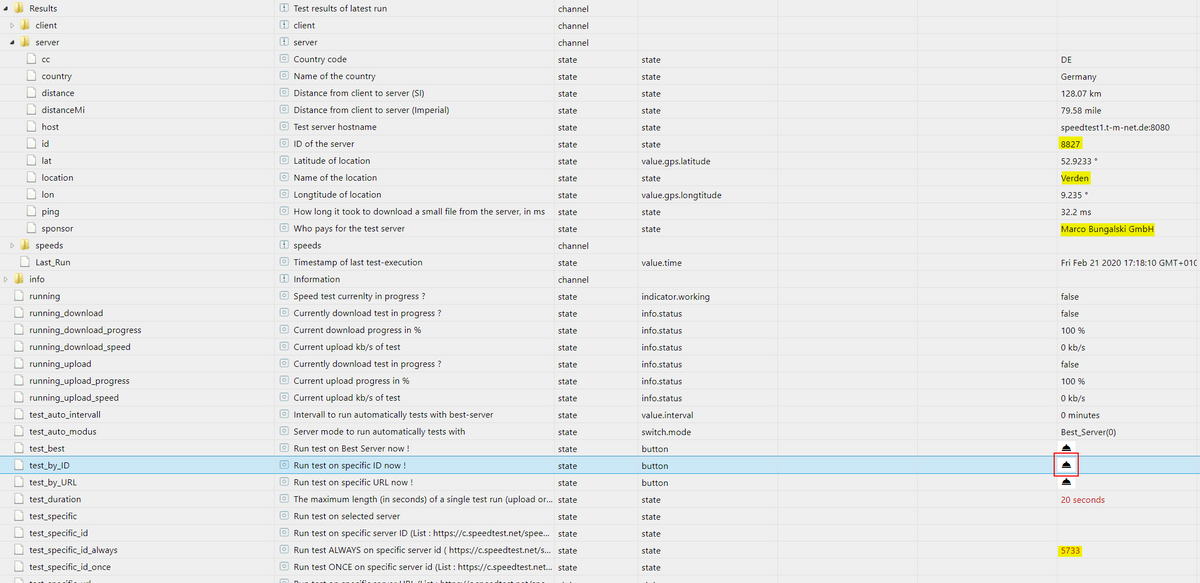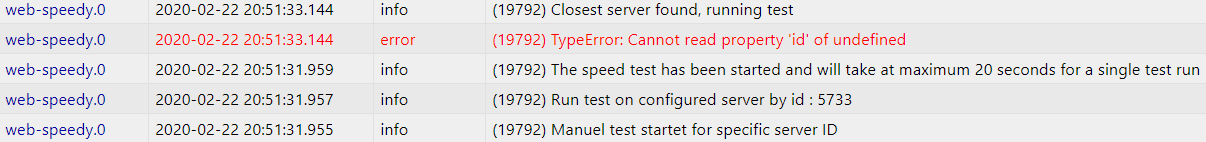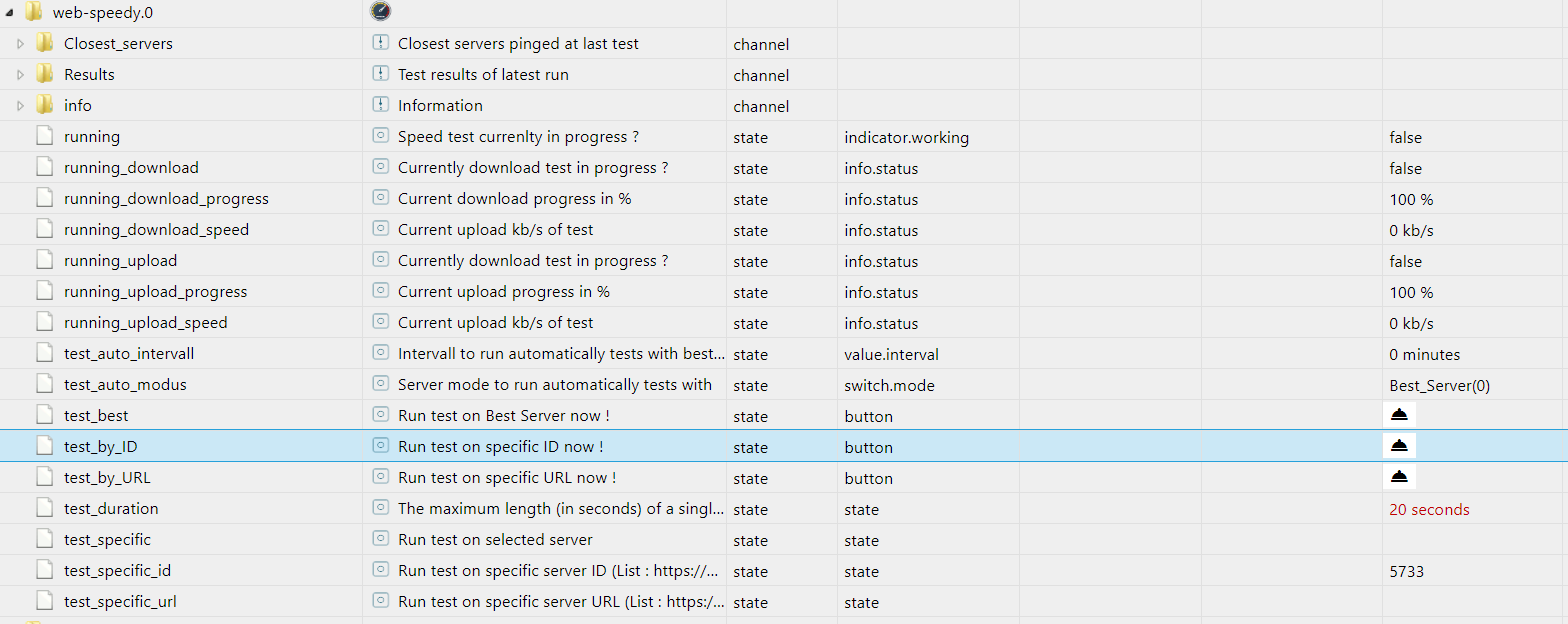NEWS
[web-speedy] Teste deine Internetverbindung :)
[web-speedy] Teste deine Internetverbindung :)
-
@Negalein sagte in [web-speedy] Teste deine Internetverbindung
 :
:jetzt hat das Update geklappt.
hmm da hatte NPM wohl n hickup

-
Vielen Dank für den coolen Adapter. Jetzt muss ich nur noch Vodafone dazu bringen, auch die bezahlte Leitung abzuliefern.
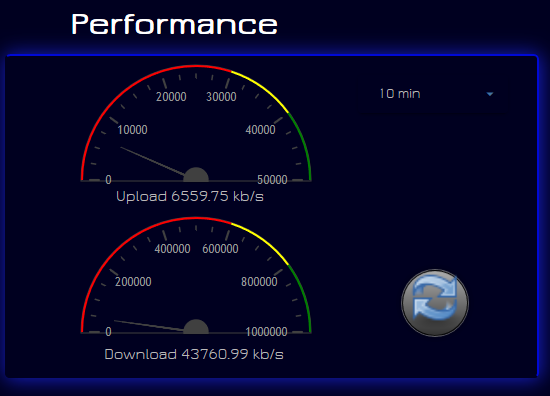
-
0.2.0 Initial release
- (DutchmanNL) Attention : Delete all objects beforer adapter start if previous version installed !
- (DutchmanNL) Implement [ test_auto_modus ] Server mode to run automatically tests with
- (DutchmanNL) Fix issues with running specific server tests
- (DutchmanNL) Upload speed calculation issue fixed
0.1.5 New settings possibilities & Code improvements
- (DutchmanNL) Implemented states for progress in %
- (DutchmanNL) No automated scan if test_auto_intervall set zo 0
- (DutchmanNL) Ensure propper running state reset at adapter start
- (DutchmanNL) Improve code performance and avoid multiple running instances
- (DutchmanNL) Implemented adjustable duration time for scan by (increase if you see strange test results, like to 20 secons)
- (DutchmanNL) Implemented state to run test ONCE by id or URL at specific server Please find a server id here
- (DutchmanNL) Implemented state to run test ALWAYS by id or URL at specific server Please find a server id here
web-speedy adapter for ioBroker
Web-Speedy enables you to test your internet connection on a regular base and store results in ioBroker !
How to use this adapter
At first startup it will retrieve best-servers nearby based on ping results and run the first test.
Web-Speedy is build in a way all execution is handled automatically, meaning you don't have a configuration page.
However, you still can influance some things (see datapoints):State Description test_auto_modus Server mode to run automatically tests with test_auto_intervall Intervall time for automated test-execution (default = 30, if set to 0 no automated test will run !) test_best Run test now on best-server based on last ping results test_by_id Run test on specific server ID now ! test_by_url Run test on specific server URL now ! test_duration The maximum length (in seconds) of a single test run (upload or download) test_specific Use the dropdown list to choose one of the top 5 servers found in previous scan test_specific_id Enter specific server ID Please find a server ID here test_specific_url Enter specific server URL Please find a server URL here 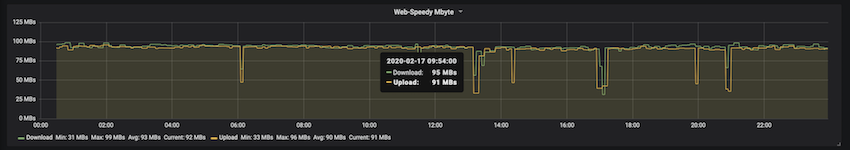
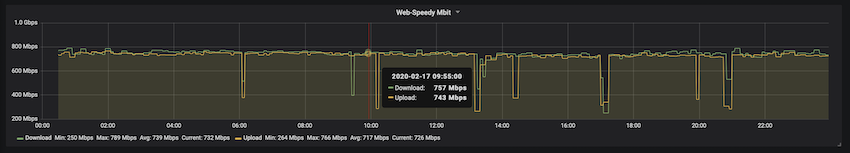
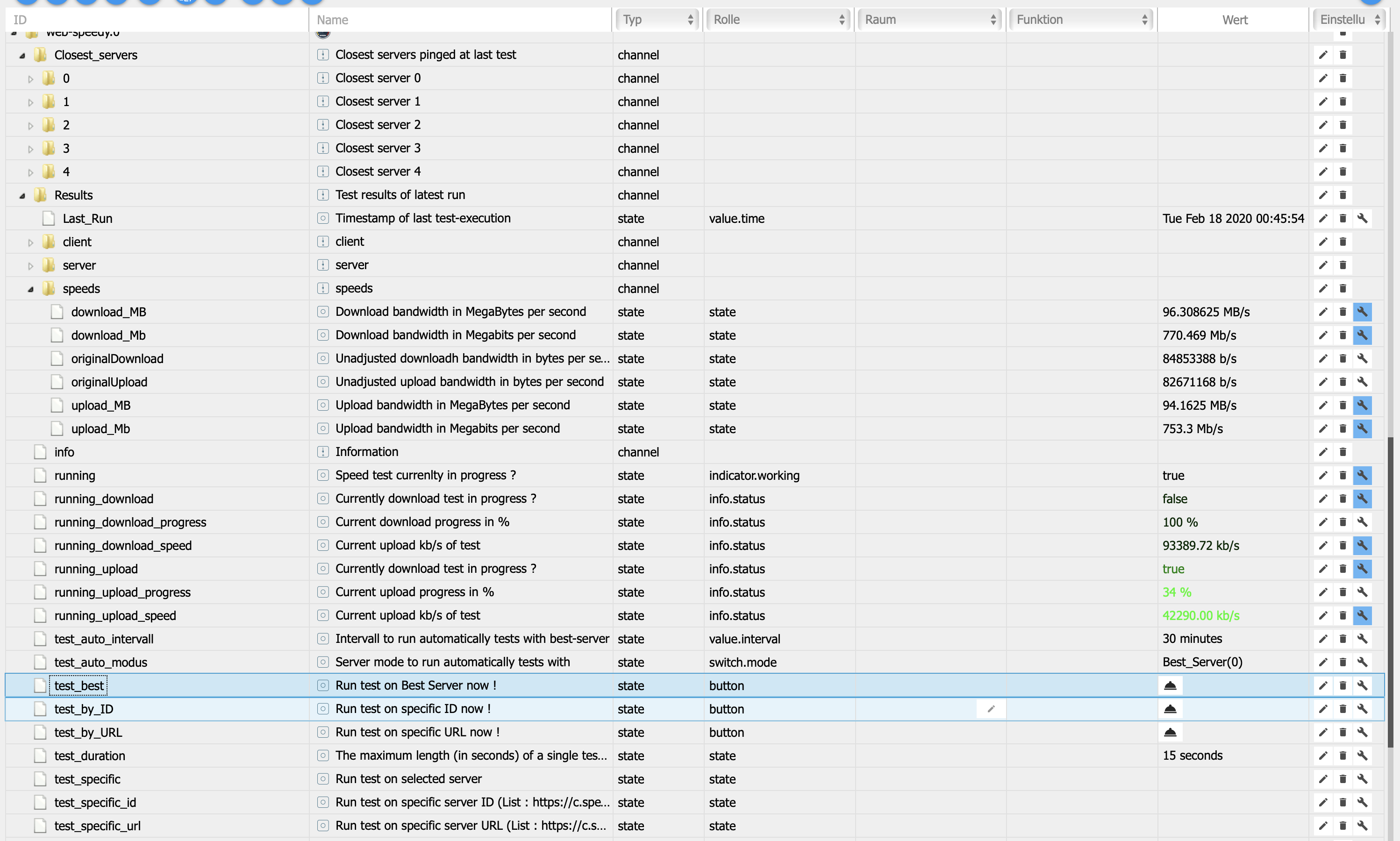
-
0.2.0 Initial release
- (DutchmanNL) Attention : Delete all objects beforer adapter start if previous version installed !
- (DutchmanNL) Implement [ test_auto_modus ] Server mode to run automatically tests with
- (DutchmanNL) Fix issues with running specific server tests
- (DutchmanNL) Upload speed calculation issue fixed
0.1.5 New settings possibilities & Code improvements
- (DutchmanNL) Implemented states for progress in %
- (DutchmanNL) No automated scan if test_auto_intervall set zo 0
- (DutchmanNL) Ensure propper running state reset at adapter start
- (DutchmanNL) Improve code performance and avoid multiple running instances
- (DutchmanNL) Implemented adjustable duration time for scan by (increase if you see strange test results, like to 20 secons)
- (DutchmanNL) Implemented state to run test ONCE by id or URL at specific server Please find a server id here
- (DutchmanNL) Implemented state to run test ALWAYS by id or URL at specific server Please find a server id here
web-speedy adapter for ioBroker
Web-Speedy enables you to test your internet connection on a regular base and store results in ioBroker !
How to use this adapter
At first startup it will retrieve best-servers nearby based on ping results and run the first test.
Web-Speedy is build in a way all execution is handled automatically, meaning you don't have a configuration page.
However, you still can influance some things (see datapoints):State Description test_auto_modus Server mode to run automatically tests with test_auto_intervall Intervall time for automated test-execution (default = 30, if set to 0 no automated test will run !) test_best Run test now on best-server based on last ping results test_by_id Run test on specific server ID now ! test_by_url Run test on specific server URL now ! test_duration The maximum length (in seconds) of a single test run (upload or download) test_specific Use the dropdown list to choose one of the top 5 servers found in previous scan test_specific_id Enter specific server ID Please find a server ID here test_specific_url Enter specific server URL Please find a server URL here 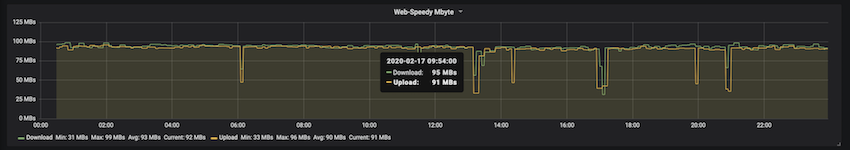
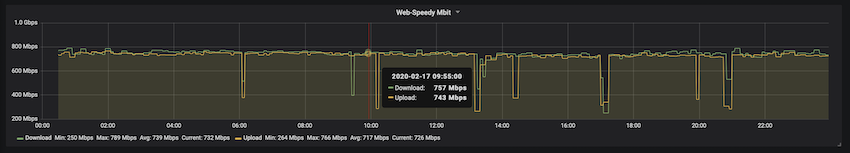
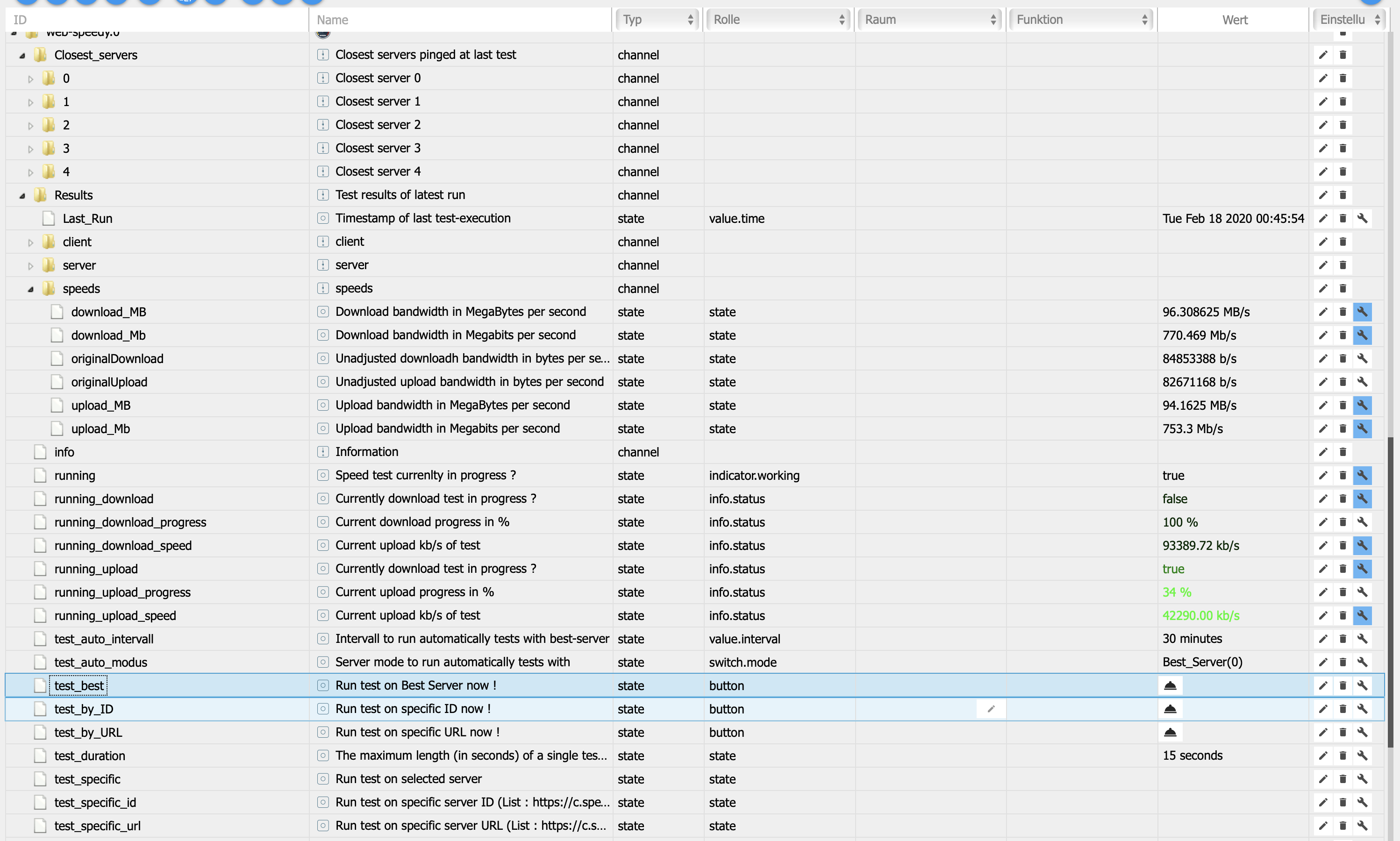
@Dutchman sagte in [web-speedy] Teste deine Internetverbindung
 :
:0.2.0 Initial release
scheint leider noch nicht als Update auf
-
@Dutchman sagte in [web-speedy] Teste deine Internetverbindung
 :
:0.2.0 Initial release
scheint leider noch nicht als Update auf
-
@harrym sagte in [web-speedy] Teste deine Internetverbindung
 :
:doch
Ja, mittlerweile hab ich es auch schon installiert.
-
Mittlerweile kommen auch bei mir realistische Werte an. Danke für den Adapter!
Ich habe einen bestimmten Testserver per ID vorgegeben und die Tests werden auch ausgeführt. Doch im LOG steht jedes Mal ein Fehler:
2020-02-19 15:47:58.415 - info: web-speedy.0 (11256) Execute timer with : 3600000 Currently running : false 2020-02-19 15:47:58.418 - info: web-speedy.0 (11256) Run test on configured server by id : 5351 2020-02-19 15:47:58.426 - info: web-speedy.0 (11256) The speed test has been started and will take at maximum 30 seconds for a single test run 2020-02-19 15:47:59.931 - error: web-speedy.0 (11256) TypeError: Cannot read property 'id' of undefined 2020-02-19 15:47:59.932 - info: web-speedy.0 (11256) Closest server found, running test 2020-02-19 15:48:48.856 - info: web-speedy.0 (11256) The speed test has been completed successfully.Was läuft hier falsch?
Und ich nehme an, der Adapter misst per single connection? Zumindest deuten die reduzierten Downloadergebnisse (im Vergleich zu speedtest.net) darauf hin. Gibt es auch die Möglichkeit einen multi connection Test durchzuführen?
-
@Dutchman läuft. Möchte mich vielmals bei dir bedanken


-
Meine Ergebnisse:
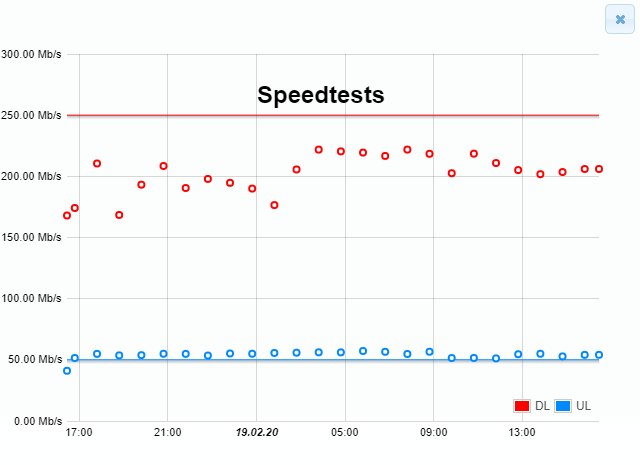
Also die Downloadraten liegen immer deutlich unter dem Nominalwert (rote Linie). Der Upload sieht hingegen sehr gut aus...
-
Mittlerweile kommen auch bei mir realistische Werte an. Danke für den Adapter!
Ich habe einen bestimmten Testserver per ID vorgegeben und die Tests werden auch ausgeführt. Doch im LOG steht jedes Mal ein Fehler:
2020-02-19 15:47:58.415 - info: web-speedy.0 (11256) Execute timer with : 3600000 Currently running : false 2020-02-19 15:47:58.418 - info: web-speedy.0 (11256) Run test on configured server by id : 5351 2020-02-19 15:47:58.426 - info: web-speedy.0 (11256) The speed test has been started and will take at maximum 30 seconds for a single test run 2020-02-19 15:47:59.931 - error: web-speedy.0 (11256) TypeError: Cannot read property 'id' of undefined 2020-02-19 15:47:59.932 - info: web-speedy.0 (11256) Closest server found, running test 2020-02-19 15:48:48.856 - info: web-speedy.0 (11256) The speed test has been completed successfully.Was läuft hier falsch?
Und ich nehme an, der Adapter misst per single connection? Zumindest deuten die reduzierten Downloadergebnisse (im Vergleich zu speedtest.net) darauf hin. Gibt es auch die Möglichkeit einen multi connection Test durchzuführen?
@Dr-Bakterius sagte in [web-speedy] Teste deine Internetverbindung
 :
:Mittlerweile kommen auch bei mir realistische Werte an. Danke für den Adapter!
Ich habe einen bestimmten Testserver per ID vorgegeben und die Tests werden auch ausgeführt. Doch im LOG steht jedes Mal ein Fehler:
2020-02-19 15:47:58.415 - info: web-speedy.0 (11256) Execute timer with : 3600000 Currently running : false 2020-02-19 15:47:58.418 - info: web-speedy.0 (11256) Run test on configured server by id : 5351 2020-02-19 15:47:58.426 - info: web-speedy.0 (11256) The speed test has been started and will take at maximum 30 seconds for a single test run 2020-02-19 15:47:59.931 - error: web-speedy.0 (11256) TypeError: Cannot read property 'id' of undefined 2020-02-19 15:47:59.932 - info: web-speedy.0 (11256) Closest server found, running test 2020-02-19 15:48:48.856 - info: web-speedy.0 (11256) The speed test has been completed successfully.Was läuft hier falsch?
Und ich nehme an, der Adapter misst per single connection? Zumindest deuten die reduzierten Downloadergebnisse (im Vergleich zu speedtest.net) darauf hin. Gibt es auch die Möglichkeit einen multi connection Test durchzuführen?
die specifische Selektion muss ich nochmal ran
-
Meine Ergebnisse:
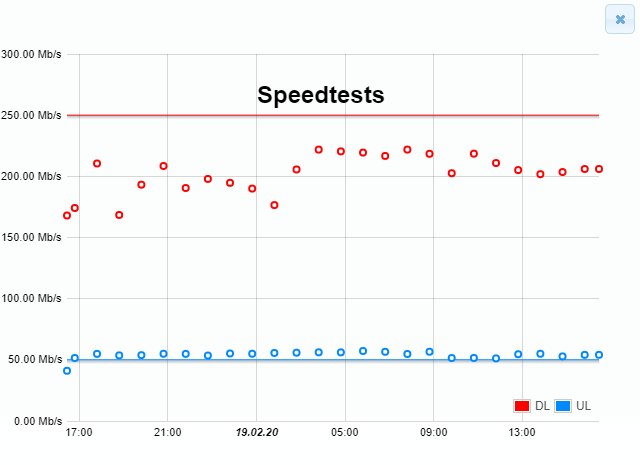
Also die Downloadraten liegen immer deutlich unter dem Nominalwert (rote Linie). Der Upload sieht hingegen sehr gut aus...
@Dr-Bakterius sagte in [web-speedy] Teste deine Internetverbindung
 :
:Meine Ergebnisse:
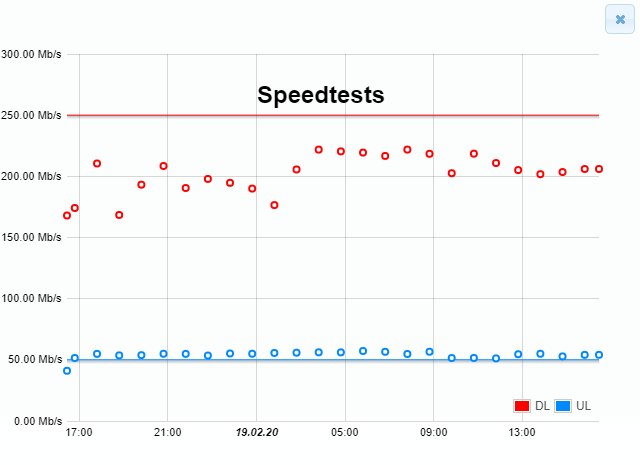
Also die Downloadraten liegen immer deutlich unter dem Nominalwert (rote Linie). Der Upload sieht hingegen sehr gut aus...
das ist realistisch Maximum möglich und wirklicher wert
-
Mittlerweile kommen auch bei mir realistische Werte an. Danke für den Adapter!
Ich habe einen bestimmten Testserver per ID vorgegeben und die Tests werden auch ausgeführt. Doch im LOG steht jedes Mal ein Fehler:
2020-02-19 15:47:58.415 - info: web-speedy.0 (11256) Execute timer with : 3600000 Currently running : false 2020-02-19 15:47:58.418 - info: web-speedy.0 (11256) Run test on configured server by id : 5351 2020-02-19 15:47:58.426 - info: web-speedy.0 (11256) The speed test has been started and will take at maximum 30 seconds for a single test run 2020-02-19 15:47:59.931 - error: web-speedy.0 (11256) TypeError: Cannot read property 'id' of undefined 2020-02-19 15:47:59.932 - info: web-speedy.0 (11256) Closest server found, running test 2020-02-19 15:48:48.856 - info: web-speedy.0 (11256) The speed test has been completed successfully.Was läuft hier falsch?
Und ich nehme an, der Adapter misst per single connection? Zumindest deuten die reduzierten Downloadergebnisse (im Vergleich zu speedtest.net) darauf hin. Gibt es auch die Möglichkeit einen multi connection Test durchzuführen?
@Dr-Bakterius sagte in [web-speedy] Teste deine Internetverbindung
 :
:Gibt es auch die Möglichkeit einen multi connection Test durchzuführen?
ja erstelle dafür bitte ein issue
-
@Dr-Bakterius sagte in [web-speedy] Teste deine Internetverbindung
 :
:Gibt es auch die Möglichkeit einen multi connection Test durchzuführen?
ja erstelle dafür bitte ein issue
@Dutchman sagte in [web-speedy] Teste deine Internetverbindung
 :
:@Dr-Bakterius sagte in [web-speedy] Teste deine Internetverbindung
 :
:Gibt es auch die Möglichkeit einen multi connection Test durchzuführen?
ja erstelle dafür bitte ein issue
Erstellt - danke!
-
EDIT:
Hat sich erledigt
Musste den Wert in web-speedy.0.test_by_ID eintragen
Hallo Zusammen,
wollte nun die letzte Version des Adapters testen.Mache ich was falsch, oder besteht noch das Problem, dass er dir ID nicht nimmt?
@CruziX Du hättest vor dem Update alle Datenpunkte löschen sollen! Da sind einige nicht mehr in Verwendung und dir wäre der Fehler erst gar nicht passiert.
-
@CruziX Du hättest vor dem Update alle Datenpunkte löschen sollen! Da sind einige nicht mehr in Verwendung und dir wäre der Fehler erst gar nicht passiert.