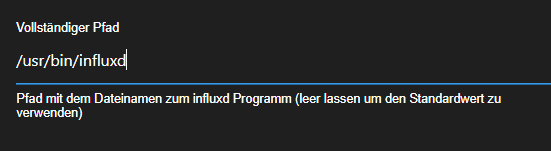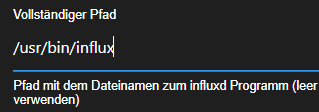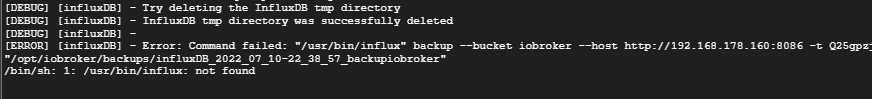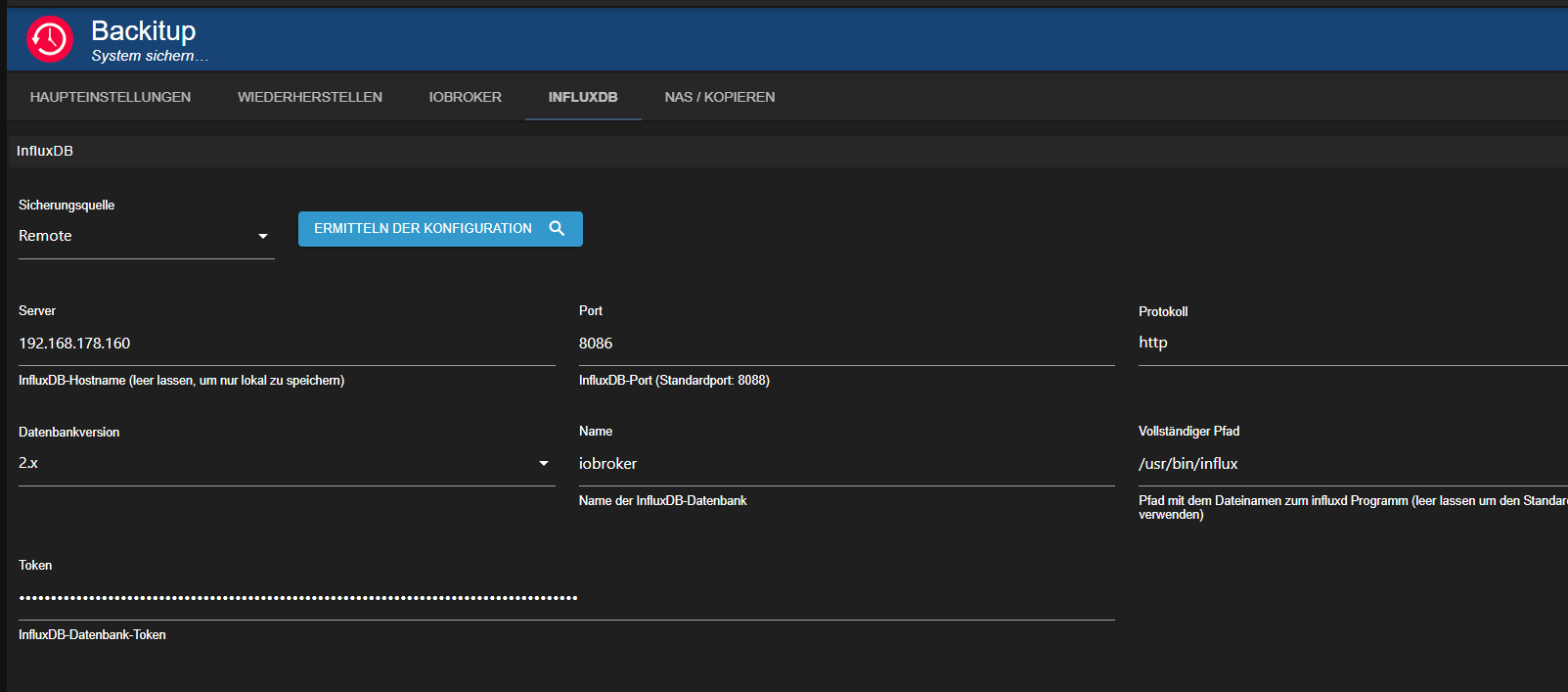NEWS
Test Adapter ioBroker.backitup v3.1.x
Test Adapter ioBroker.backitup v3.1.x
-
Da steht aber auch, wie man sich deren Repo anlacht.
Software unter Debian wird (zu 99,9%) IMMER über den Paketmanager installiert. Auch influx.@thomas-braun Kannst du mal bitte in Backitup ein Issue anlegen, wie man über Paketmanager die influx-cli installiert
Also speziell für influxdb2.Dann passe ich die Doku an.
Damals gab es noch kein offizielles Paket -
https://docs.influxdata.com/influxdb/v1.8/introduction/install/
Leg dir das Repo an, da ist auch influxdb2 drin. Und dann installierst du das sauber.
Und kratz das wieder aus /usr/local/bin raus.
-
@thomas-braun Steht aber so dort:
https://docs.influxdata.com/influxdb/v2.3/tools/influx-cli/?t=Linux
Wie sonst? -
influx NAME: influx - Influx Client USAGE: influx [command] COMMANDS: version Print the influx CLI version write Write points to InfluxDB bucket Bucket management commands completion Generates completion scripts query Execute a Flux query config Config management commands org, organization Organization management commands delete Delete points from InfluxDB user User management commands task Task management commands telegrafs List Telegraf configuration(s). Subcommands manage Telegraf configurations. dashboards List Dashboard(s). export Export existing resources as a template secret Secret management commands v1 InfluxDB v1 management commands auth, authorization Authorization management commands apply Apply a template to manage resources stacks List stack(s) and associated templates. Subcommands manage stacks. template Summarize the provided template bucket-schema Bucket schema management commands ping Check the InfluxDB /health endpoint setup Setup instance with initial user, org, bucket backup Backup database restore Restores a backup directory to InfluxDB remote Remote connection management commands replication Replication stream management commands server-config Display server config help, h Shows a list of commands or help for one command GLOBAL OPTIONS: --help, -h show help -
influx NAME: influx - Influx Client USAGE: influx [command] COMMANDS: version Print the influx CLI version write Write points to InfluxDB bucket Bucket management commands completion Generates completion scripts query Execute a Flux query config Config management commands org, organization Organization management commands delete Delete points from InfluxDB user User management commands task Task management commands telegrafs List Telegraf configuration(s). Subcommands manage Telegraf configurations. dashboards List Dashboard(s). export Export existing resources as a template secret Secret management commands v1 InfluxDB v1 management commands auth, authorization Authorization management commands apply Apply a template to manage resources stacks List stack(s) and associated templates. Subcommands manage stacks. template Summarize the provided template bucket-schema Bucket schema management commands ping Check the InfluxDB /health endpoint setup Setup instance with initial user, org, bucket backup Backup database restore Restores a backup directory to InfluxDB remote Remote connection management commands replication Replication stream management commands server-config Display server config help, h Shows a list of commands or help for one command GLOBAL OPTIONS: --help, -h show help -
@mcu na geht doch.
Dan sollte es auch in Backitup gehen.
Falls die influx aus irgend einem Grund von Backitup nicht gefunden wird, trage den kompletten Pfad in der Config ein -
Ich würde es über den Paketmanager machen. Das fällt dir früher oder später sonst wieder auf die Füße.
-
Ich würde es über den Paketmanager machen. Das fällt dir früher oder später sonst wieder auf die Füße.
@thomas-braun Da fehlt mir das Wissen. Wie gehe ich über den Paketmanager?
-
@thomas-braun Da fehlt mir das Wissen. Wie gehe ich über den Paketmanager?
Repo anlegen:
wget -q https://repos.influxdata.com/influxdb.key echo '23a1c8836f0afc5ed24e0486339d7cc8f6790b83886c4c96995b88a061c5bb5d influxdb.key' | sha256sum -c && cat influxdb.key | gpg --dearmor | sudo tee /etc/apt/trusted.gpg.d/influxdb.gpg > /dev/null echo 'deb [signed-by=/etc/apt/trusted.gpg.d/influxdb.gpg] https://repos.influxdata.com/debian stable main' | sudo tee /etc/apt/sources.list.d/influxdata.listDann das übliche Installations-Prozedere:
sudo apt update sudo apt install PAKETNAME -
Repo anlegen:
wget -q https://repos.influxdata.com/influxdb.key echo '23a1c8836f0afc5ed24e0486339d7cc8f6790b83886c4c96995b88a061c5bb5d influxdb.key' | sha256sum -c && cat influxdb.key | gpg --dearmor | sudo tee /etc/apt/trusted.gpg.d/influxdb.gpg > /dev/null echo 'deb [signed-by=/etc/apt/trusted.gpg.d/influxdb.gpg] https://repos.influxdata.com/debian stable main' | sudo tee /etc/apt/sources.list.d/influxdata.listDann das übliche Installations-Prozedere:
sudo apt update sudo apt install PAKETNAME@thomas-braun Das habe ich doch bei der Installation von influxdb2 schon so gemacht?
apt install sudo curl gpg gnupg2 wget -y wget -q https://repos.influxdata.com/influxdb.key echo '23a1c8836f0afc5ed24e0486339d7cc8f6790b83886c4c96995b88a061c5bb5d influxdb.key' | sha256sum -c && cat influxdb.key | gpg --dearmor | sudo tee /etc/apt/trusted.gpg.d/influxdb.gpg > /dev/null echo 'deb [signed-by=/etc/apt/trusted.gpg.d/influxdb.gpg] https://repos.influxdata.com/debian stable main' | sudo tee /etc/apt/sources.list.d/influxdata.list sudo apt-get update && sudo apt-get install influxdb2 -
@thomas-braun Das habe ich doch bei der Installation von influxdb2 schon so gemacht?
apt install sudo curl gpg gnupg2 wget -y wget -q https://repos.influxdata.com/influxdb.key echo '23a1c8836f0afc5ed24e0486339d7cc8f6790b83886c4c96995b88a061c5bb5d influxdb.key' | sha256sum -c && cat influxdb.key | gpg --dearmor | sudo tee /etc/apt/trusted.gpg.d/influxdb.gpg > /dev/null echo 'deb [signed-by=/etc/apt/trusted.gpg.d/influxdb.gpg] https://repos.influxdata.com/debian stable main' | sudo tee /etc/apt/sources.list.d/influxdata.list sudo apt-get update && sudo apt-get install influxdb2Und warum installierst du dann den client nicht auch daraus?
Stattdessen verhunzt du dir die dpkg-Datenbank.apt policy influxdb2-clibringt?
-
Und warum installierst du dann den client nicht auch daraus?
Stattdessen verhunzt du dir die dpkg-Datenbank.apt policy influxdb2-clibringt?
@thomas-braun So?
sudo apt update && sudo apt install influxdb2-cli Get:1 http://security.debian.org bullseye-security InRelease [44.1 kB] Get:2 http://ftp.debian.org/debian bullseye InRelease [116 kB] Get:3 https://repos.influxdata.com/debian stable InRelease [4645 B] Get:4 http://ftp.debian.org/debian bullseye-updates InRelease [39.4 kB] Get:5 http://security.debian.org bullseye-security/main amd64 Packages [164 kB] Get:6 https://repos.influxdata.com/debian stable/main amd64 Packages [1263 B] Get:7 http://security.debian.org bullseye-security/main Translation-en [103 kB] Get:8 http://ftp.debian.org/debian bullseye/main amd64 Packages [8182 kB] Get:9 http://ftp.debian.org/debian bullseye/main Translation-en [6243 kB] Get:10 http://ftp.debian.org/debian bullseye/contrib amd64 Packages [50.6 kB] Get:11 http://ftp.debian.org/debian bullseye/contrib Translation-en [46.9 kB] Fetched 15.0 MB in 2s (7736 kB/s) Reading package lists... Done Building dependency tree... Done Reading state information... Done 12 packages can be upgraded. Run 'apt list --upgradable' to see them. N: Repository 'http://ftp.debian.org/debian bullseye InRelease' changed its 'Version' value from '11.3' to '11.4' Reading package lists... Done Building dependency tree... Done Reading state information... Done influxdb2-cli is already the newest version (2.3.0). 0 upgraded, 0 newly installed, 0 to remove and 12 not upgraded.apt policy influxdb2-cli
apt policy influxdb2-cli influxdb2-cli: Installed: 2.3.0 Candidate: 2.3.0 Version table: *** 2.3.0 500 500 https://repos.influxdata.com/debian stable/main amd64 Packages 100 /var/lib/dpkg/status -
@thomas-braun So?
sudo apt update && sudo apt install influxdb2-cli Get:1 http://security.debian.org bullseye-security InRelease [44.1 kB] Get:2 http://ftp.debian.org/debian bullseye InRelease [116 kB] Get:3 https://repos.influxdata.com/debian stable InRelease [4645 B] Get:4 http://ftp.debian.org/debian bullseye-updates InRelease [39.4 kB] Get:5 http://security.debian.org bullseye-security/main amd64 Packages [164 kB] Get:6 https://repos.influxdata.com/debian stable/main amd64 Packages [1263 B] Get:7 http://security.debian.org bullseye-security/main Translation-en [103 kB] Get:8 http://ftp.debian.org/debian bullseye/main amd64 Packages [8182 kB] Get:9 http://ftp.debian.org/debian bullseye/main Translation-en [6243 kB] Get:10 http://ftp.debian.org/debian bullseye/contrib amd64 Packages [50.6 kB] Get:11 http://ftp.debian.org/debian bullseye/contrib Translation-en [46.9 kB] Fetched 15.0 MB in 2s (7736 kB/s) Reading package lists... Done Building dependency tree... Done Reading state information... Done 12 packages can be upgraded. Run 'apt list --upgradable' to see them. N: Repository 'http://ftp.debian.org/debian bullseye InRelease' changed its 'Version' value from '11.3' to '11.4' Reading package lists... Done Building dependency tree... Done Reading state information... Done influxdb2-cli is already the newest version (2.3.0). 0 upgraded, 0 newly installed, 0 to remove and 12 not upgraded.apt policy influxdb2-cli
apt policy influxdb2-cli influxdb2-cli: Installed: 2.3.0 Candidate: 2.3.0 Version table: *** 2.3.0 500 500 https://repos.influxdata.com/debian stable/main amd64 Packages 100 /var/lib/dpkg/status@mcu sagte in Test Adapter ioBroker.backitup v2.4.x:
influxdb2-cli is already the newest version (2.3.0).
ist also bereits installiert.
which influxliefert?
Hau die 12 Updates rein...
-
@mcu sagte in Test Adapter ioBroker.backitup v2.4.x:
influxdb2-cli is already the newest version (2.3.0).
ist also bereits installiert.
which influxliefert?
Hau die 12 Updates rein...
sudo apt update [sudo] password for prox: Hit:1 http://ftp.debian.org/debian bullseye InRelease Hit:2 http://security.debian.org bullseye-security InRelease Hit:3 http://ftp.debian.org/debian bullseye-updates InRelease Hit:4 https://repos.influxdata.com/debian stable InRelease Reading package lists... Done Building dependency tree... Done Reading state information... Done All packages are up to date.which influx /usr/local/bin/influx -
sudo apt update [sudo] password for prox: Hit:1 http://ftp.debian.org/debian bullseye InRelease Hit:2 http://security.debian.org bullseye-security InRelease Hit:3 http://ftp.debian.org/debian bullseye-updates InRelease Hit:4 https://repos.influxdata.com/debian stable InRelease Reading package lists... Done Building dependency tree... Done Reading state information... Done All packages are up to date.which influx /usr/local/bin/influx@mcu sagte in Test Adapter ioBroker.backitup v2.4.x:
/usr/local/bin/influx
sudo rm /usr/local/bin/influx exitWieder einloggen und dann nochmal
which influxUnd warum hast du nodejs nicht als Repo? Das ist wichtig! (Ah, das ist nicht die Dose mit dem ioBroker...)
-
@mcu sagte in Test Adapter ioBroker.backitup v2.4.x:
/usr/local/bin/influx
sudo rm /usr/local/bin/influx exitWieder einloggen und dann nochmal
which influxUnd warum hast du nodejs nicht als Repo? Das ist wichtig! (Ah, das ist nicht die Dose mit dem ioBroker...)
which influx /usr/bin/influx -
rm influxdb2* apt policy influxdb* -
rm influxdb2* apt policy influxdb*@thomas-braun sagte in Test Adapter ioBroker.backitup v2.4.x:
rm influxdb2*
rm influxdb2* rm: cannot remove 'influxdb2-client-2.3.0-linux-amd64': Is a directorymit sudo?
apt policy influxdb* N: Unable to locate package influxdb.key N: Couldn't find any package by glob 'influxdb.key' N: Unable to locate package influxdb2-client-2.3.0-linux-amd64 N: Couldn't find any package by glob 'influxdb2-client-2.3.0-linux-amd64'