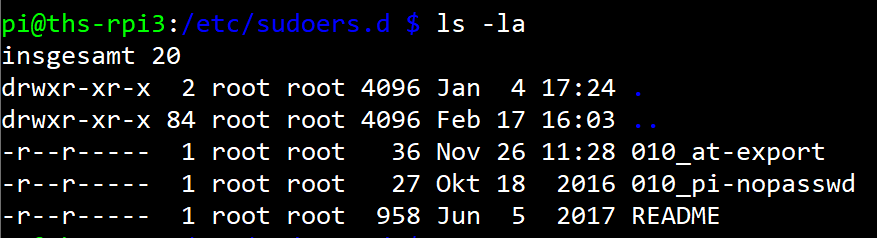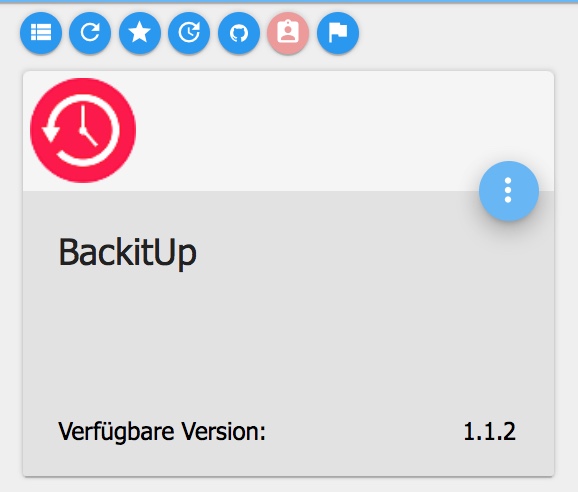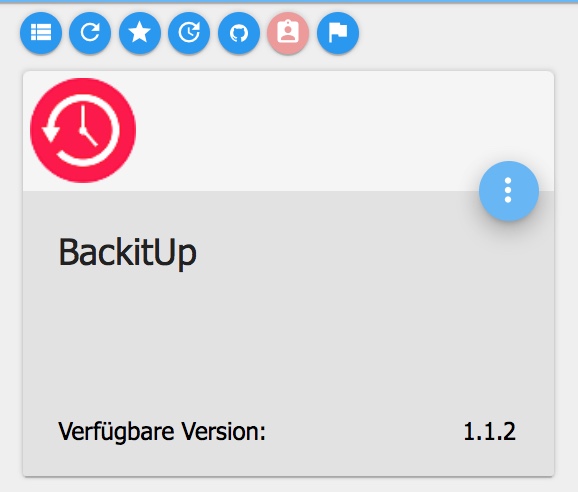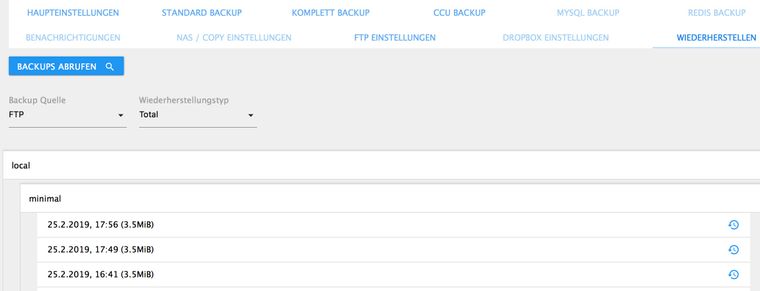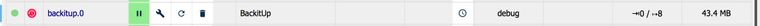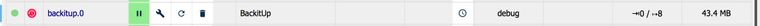undefined2019-02-24 18:00:00.060 - info: host.rock64 instance system.adapter.ical.0 started with pid 2189
2019-02-24 18:00:08.332 - info: host.rock64 instance system.adapter.ical.0 terminated with code 0 (OK)
2019-02-24 18:30:00.038 - info: host.rock64 instance system.adapter.ical.0 started with pid 2564
2019-02-24 18:30:08.269 - info: host.rock64 instance system.adapter.ical.0 terminated with code 0 (OK)
2019-02-24 18:46:05.444 - info: host.rock64 object change system.adapter.javascript.0
2019-02-24 18:46:05.445 - info: host.rock64 stopInstance system.adapter.javascript.0
2019-02-24 18:46:05.446 - info: host.rock64 stopInstance system.adapter.javascript.0 killing pid 1433
2019-02-24 18:46:05.551 - info: host.rock64 instance system.adapter.javascript.0 terminated with code 0 (OK)
2019-02-24 18:46:07.992 - info: host.rock64 instance system.adapter.javascript.0 started with pid 2764
2019-02-24 19:00:00.059 - info: host.rock64 instance system.adapter.ical.0 started with pid 2917
2019-02-24 19:00:08.326 - info: host.rock64 instance system.adapter.ical.0 terminated with code 0 (OK)
2019-02-24 19:30:00.059 - info: host.rock64 instance system.adapter.ical.0 started with pid 3264
2019-02-24 19:30:08.478 - info: host.rock64 instance system.adapter.ical.0 terminated with code 0 (OK)
2019-02-24 20:00:00.062 - info: host.rock64 instance system.adapter.ical.0 started with pid 3607
2019-02-24 20:00:08.694 - info: host.rock64 instance system.adapter.ical.0 terminated with code 0 (OK)
2019-02-24 20:30:00.036 - info: host.rock64 instance system.adapter.ical.0 started with pid 3954
2019-02-24 20:30:09.361 - info: host.rock64 instance system.adapter.ical.0 terminated with code 0 (OK)
2019-02-24 21:00:00.070 - info: host.rock64 instance system.adapter.ical.0 started with pid 4301
2019-02-24 21:00:08.346 - info: host.rock64 instance system.adapter.ical.0 terminated with code 0 (OK)
2019-02-24 21:30:00.057 - info: host.rock64 instance system.adapter.ical.0 started with pid 4650
2019-02-24 21:30:08.302 - info: host.rock64 instance system.adapter.ical.0 terminated with code 0 (OK)
2019-02-24 21:40:09.204 - info: iobroker add rpi2 --host rock64
2019-02-24 21:40:10.758 - info: iobroker host.rock64 create instance rpi2
2019-02-24 21:40:10.782 - info: iobroker host.rock64 object system.adapter.rpi2.0.outputCount created
2019-02-24 21:40:10.821 - info: iobroker host.rock64 object system.adapter.rpi2.0.inputCount created
2019-02-24 21:40:10.857 - info: iobroker host.rock64 object system.adapter.rpi2.0.uptime created
2019-02-24 21:40:10.895 - info: iobroker host.rock64 object system.adapter.rpi2.0.memRss created
2019-02-24 21:40:10.933 - info: iobroker host.rock64 object system.adapter.rpi2.0.memHeapTotal created
2019-02-24 21:40:10.970 - info: iobroker host.rock64 object system.adapter.rpi2.0.memHeapUsed created
2019-02-24 21:40:11.007 - info: iobroker host.rock64 object system.adapter.rpi2.0.connected created
2019-02-24 21:40:11.048 - info: iobroker host.rock64 object system.adapter.rpi2.0.alive created
2019-02-24 21:40:11.105 - info: host.rock64 object change system.adapter.rpi2.0
2019-02-24 21:40:11.128 - info: host.rock64 instance system.adapter.rpi2.0 started with pid 4783
2019-02-24 21:40:11.138 - info: iobroker host.rock64 object system.adapter.rpi2.0 created
2019-02-24 21:40:11.164 - info: iobroker exit 0
2019-02-24 22:00:00.071 - info: host.rock64 instance system.adapter.ical.0 started with pid 5835
2019-02-24 22:00:08.466 - info: host.rock64 instance system.adapter.ical.0 terminated with code 0 (OK)
2019-02-24 22:30:00.367 - info: host.rock64 instance system.adapter.ical.0 started with pid 7284
2019-02-24 22:30:08.962 - info: host.rock64 instance system.adapter.ical.0 terminated with code 0 (OK)
2019-02-24 23:00:00.059 - info: host.rock64 instance system.adapter.ical.0 started with pid 8719
2019-02-24 23:00:08.307 - info: host.rock64 instance system.adapter.ical.0 terminated with code 0 (OK)
2019-02-24 23:30:00.064 - info: host.rock64 instance system.adapter.ical.0 started with pid 10124
2019-02-24 23:30:08.422 - info: host.rock64 instance system.adapter.ical.0 terminated with code 0 (OK)
2019-02-25 00:00:00.055 - info: host.rock64 instance system.adapter.ical.0 started with pid 11548
2019-02-25 00:00:08.439 - info: host.rock64 instance system.adapter.ical.0 terminated with code 0 (OK)
2019-02-25 00:21:39.840 - info: host.rock64 Delete log file iobroker.2019-02-18.log
2019-02-25 00:30:00.057 - info: host.rock64 instance system.adapter.ical.0 started with pid 12984
2019-02-25 00:30:08.323 - info: host.rock64 instance system.adapter.ical.0 terminated with code 0 (OK)
2019-02-25 01:00:00.054 - info: host.rock64 instance system.adapter.ical.0 started with pid 14419
2019-02-25 01:00:08.602 - info: host.rock64 instance system.adapter.ical.0 terminated with code 0 (OK)
2019-02-25 01:30:00.061 - info: host.rock64 instance system.adapter.ical.0 started with pid 15903
2019-02-25 01:30:08.321 - info: host.rock64 instance system.adapter.ical.0 terminated with code 0 (OK)
2019-02-25 02:00:00.054 - info: host.rock64 instance system.adapter.ical.0 started with pid 17285
2019-02-25 02:00:08.686 - info: host.rock64 instance system.adapter.ical.0 terminated with code 0 (OK)
2019-02-25 02:30:00.054 - info: host.rock64 instance system.adapter.ical.0 started with pid 18715
2019-02-25 02:30:08.557 - info: host.rock64 instance system.adapter.ical.0 terminated with code 0 (OK)
2019-02-25 03:00:00.055 - info: host.rock64 instance system.adapter.ical.0 started with pid 20139
2019-02-25 03:00:08.332 - info: host.rock64 instance system.adapter.ical.0 terminated with code 0 (OK)
2019-02-25 03:30:00.054 - info: host.rock64 instance system.adapter.ical.0 started with pid 21573
2019-02-25 03:30:08.698 - info: host.rock64 instance system.adapter.ical.0 terminated with code 0 (OK)
2019-02-25 04:00:00.065 - info: host.rock64 instance system.adapter.ical.0 started with pid 23002
2019-02-25 04:00:08.342 - info: host.rock64 instance system.adapter.ical.0 terminated with code 0 (OK)
2019-02-25 04:00:10.157 - info: host.rock64 received SIGTERM
2019-02-25 04:00:10.160 - info: admin.0 terminating http server on port 8081
2019-02-25 04:00:10.297 - info: zigbee.0 zigbee-shepherd stopped
2019-02-25 04:00:10.491 - info: admin.0 terminating http server on port 8081
2019-02-25 04:00:10.590 - info: host.rock64 instance system.adapter.discovery.0 terminated with code 0 (OK)
2019-02-25 04:00:10.604 - info: host.rock64 instance system.adapter.broadlink2.0 terminated with code 0 (OK)
2019-02-25 04:00:10.618 - info: host.rock64 instance system.adapter.fritzdect.0 terminated with code 0 (OK)
2019-02-25 04:00:10.631 - info: host.rock64 instance system.adapter.hm-rega.0 terminated with code 0 (OK)
2019-02-25 04:00:10.652 - info: host.rock64 instance system.adapter.denon.0 terminated with code 0 (OK)
2019-02-25 04:00:10.668 - info: host.rock64 instance system.adapter.sayit.0 terminated with code 0 (OK)
2019-02-25 04:00:10.685 - info: host.rock64 instance system.adapter.modbus.0 terminated with code 0 (OK)
2019-02-25 04:00:10.698 - info: host.rock64 instance system.adapter.solarlog.0 terminated with code 0 (OK)
2019-02-25 04:00:10.711 - info: host.rock64 instance system.adapter.iot.0 terminated with code 0 (OK)
2019-02-25 04:00:10.724 - info: host.rock64 instance system.adapter.squeezebox.0 terminated with code 0 (OK)
2019-02-25 04:00:10.737 - info: host.rock64 instance system.adapter.tr-064.0 terminated with code 0 (OK)
2019-02-25 04:00:10.750 - info: host.rock64 instance system.adapter.shelly.0 terminated with code 0 (OK)
2019-02-25 04:00:10.763 - info: host.rock64 instance system.adapter.alexa2.0 terminated with code 0 (OK)
2019-02-25 04:00:10.777 - info: host.rock64 instance system.adapter.javascript.0 terminated with code 0 (OK)
2019-02-25 04:00:10.790 - error: Caught by controller[1]: cat: /sys/class/net/wlan0/statistics/rx_bytes: No such file or directory
2019-02-25 04:00:10.791 - error: Caught by controller[1]: cat: /sys/class/net/wlan0/statistics/tx_bytes: No such file or directory
2019-02-25 04:00:10.791 - info: host.rock64 instance system.adapter.rpi2.0 terminated with code 0 (OK)
2019-02-25 04:00:10.816 - info: host.rock64 instance system.adapter.admin.0 terminated with code 0 (OK)
2019-02-25 04:00:10.830 - info: host.rock64 instance system.adapter.web.0 terminated with code 0 (OK)
2019-02-25 04:00:10.843 - info: host.rock64 instance system.adapter.history.0 terminated with code 0 (OK)
2019-02-25 04:00:10.856 - info: host.rock64 instance system.adapter.hm-rpc.1 terminated with code 0 (OK)
2019-02-25 04:00:10.869 - info: host.rock64 instance system.adapter.hm-rpc.2 terminated with code 0 (OK)
2019-02-25 04:00:10.882 - info: host.rock64 instance system.adapter.hm-rpc.3 terminated with code 0 (OK)
2019-02-25 04:00:10.895 - error: Caught by controller[1]: Mon, 25 Feb 2019 03:59:44 GMT cc-znp:AREQ <-- AF:incomingMsg, { groupid: 0, clusterid: 0, srcaddr: 6012, srcendpoint: 1, dstendpoint: 1, wasbroadcast: 0, linkquality: 31, securityuse: 0, timestamp: 2543023, transseqnumber: 0, len: 44, data: }
2019-02-25 04:00:10.895 - error: Caught by controller[1]: 2019-02-25T03:59:44.399Z zigbee-shepherd:af dispatchIncomingMsg(): type: incomingMsg, msg: [object Object]
2019-02-25 04:00:10.896 - error: Caught by controller[2]: 2019-02-25T03:59:44.414Z zigbee-shepherd:msgHdlr IND <-- AF:incomingMsg, transId: 0
2019-02-25 04:00:10.896 - error: Caught by controller[3]: 2019-02-25T03:59:44.415Z zigbee:controller event msg { groupid: 0,
2019-02-25 04:00:10.896 - error: Caught by controller[3]: clusterid: 0,
2019-02-25 04:00:10.896 - error: Caught by controller[3]: srcaddr: 6012,
2019-02-25 04:00:10.896 - error: Caught by controller[3]: srcendpoint: 1,
2019-02-25 04:00:10.897 - error: Caught by controller[3]: dstendpoint: 1,
2019-02-25 04:00:10.897 - error: Caught by controller[3]: wasbroadcast: 0,
2019-02-25 04:00:10.897 - error: Caught by controller[3]: linkquality: 31,
2019-02-25 04:00:10.897 - error: Caught by controller[3]: securityuse: 0,
2019-02-25 04:00:10.897 - error: Caught by controller[3]: timestamp: 2543023,
2019-02-25 04:00:10.898 - error: Caught by controller[3]: transseqnumber: 0,
2019-02-25 04:00:10.898 - error: Caught by controller[3]: len: 44,
2019-02-25 04:00:10.898 - error: Caught by controller[3]: data:
2019-02-25 04:00:10.898 - error: Caught by controller[3]: { '0': 24,
2019-02-25 04:00:10.898 - error: Caught by controller[3]: '1': 119,
2019-02-25 04:00:10.899 - error: Caught by controller[3]: '2': 10,
2019-02-25 04:00:10.899 - error: Caught by controller[3]: '3': 1,
2019-02-25 04:00:10.899 - error: Caught by controller[3]: '4': 255,
2019-02-25 04:00:10.899 - error: Caught by controller[3]: '5': 66,
2019-02-25 04:00:10.899 - error: Caught by controller[3]: '6': 37,
2019-02-25 04:00:10.900 - error: Caught by controller[3]: '7': 1,
2019-02-25 04:00:10.900 - error: Caught by controller[3]: '8': 33,
2019-02-25 04:00:10.900 - error: Caught by controller[3]: '9': 169,
2019-02-25 04:00:10.900 - error: Caught by controller[3]: '10': 11,
2019-02-25 04:00:10.900 - error: Caught by controller[3]: '11': 4,
2019-02-25 04:00:10.900 - error: Caught by controller[3]: '12': 33,
2019-02-25 04:00:10.901 - error: Caught by controller[3]: '13': 168,
2019-02-25 04:00:10.901 - error: Caught by controller[3]: '14': 67,
2019-02-25 04:00:10.901 - error: Caught by controller[3]: '15': 5,
2019-02-25 04:00:10.901 - error: Caught by controller[3]: '16': 33,
2019-02-25 04:00:10.901 - error: Caught by controller[3]: '17': 5,
2019-02-25 04:00:10.902 - error: Caught by controller[3]: '18': 0,
2019-02-25 04:00:10.902 - error: Caught by controller[3]: '19': 6,
2019-02-25 04:00:10.902 - error: Caught by controller[3]: '20': 36,
2019-02-25 04:00:10.902 - error: Caught by controller[3]: '21': 1,
2019-02-25 04:00:10.902 - error: Caught by controller[3]: '22': 0,
2019-02-25 04:00:10.903 - error: Caught by controller[3]: '23': 0,
2019-02-25 04:00:10.903 - error: Caught by controller[3]: '24': 0,
2019-02-25 04:00:10.903 - error: Caught by controller[3]: '25': 0,
2019-02-25 04:00:10.903 - error: Caught by controller[3]: '26': 100,
2019-02-25 04:00:10.903 - error: Caught by controller[3]: '27': 41,
2019-02-25 04:00:10.904 - error: Caught by controller[3]: '28': 7,
2019-02-25 04:00:10.904 - error: Caught by controller[3]: '29': 7,
2019-02-25 04:00:10.904 - error: Caught by controller[3]: '30': 101,
2019-02-25 04:00:10.904 - error: Caught by controller[3]: '31': 33,
2019-02-25 04:00:10.904 - error: Caught by controller[3]: '32': 185,
2019-02-25 04:00:10.904 - error: Caught by controller[3]: '33': 20,
2019-02-25 04:00:10.905 - error: Caught by controller[3]: '34': 102,
2019-02-25 04:00:10.905 - error: Caught by controller[3]: '35': 43,
2019-02-25 04:00:10.905 - error: Caught by controller[3]: '36': 177,
2019-02-25 04:00:10.905 - error: Caught by controller[3]: '37': 137,
2019-02-25 04:00:10.905 - error: Caught by controller[3]: '38': 1,
2019-02-25 04:00:10.906 - error: Caught by controller[3]: '39': 0,
2019-02-25 04:00:10.906 - error: Caught by controller[3]: '40': 10,
2019-02-25 04:00:10.906 - error: Caught by controller[3]: '41': 33,
2019-02-25 04:00:10.906 - error: Caught by controller[3]: '42': 214,
2019-02-25 04:00:10.906 - error: Caught by controller[3]: '43': 134 },
2019-02-25 04:00:10.907 - error: Caught by controller[3]: zclMsg:
2019-02-25 04:00:10.907 - error: Caught by controller[3]: { frameCntl: { frameType: 0, manufSpec: 0, direction: 1, disDefaultRsp: 1 },
2019-02-25 04:00:10.907 - error: Caught by controller[3]: manufCode: 0,
2019-02-25 04:00:10.907 - error: Caught by controller[3]: seqNum: 119,
2019-02-25 04:00:10.907 - error: Caught by controller[3]: cmdId: 'report',
2019-02-25 04:00:10.908 - error: Caught by controller[3]: payload: [ [Object] ] } } { modelId: 'lumi.weather' }
2019-02-25 04:00:10.908 - error: Caught by controller[4]: 2019-02-25T03:59:44.422Z zigbee-shepherd:af dispatchIncomingMsg(): type: zclIncomingMsg, msg: [object Object]
2019-02-25 04:00:10.908 - error: Caught by controller[5]: 2019-02-25T03:59:44.426Z zigbee:controller debug handleMessage { type: 'attReport',
2019-02-25 04:00:10.908 - error: Caught by controller[5]: endpoints:
2019-02-25 04:00:10.908 - error: Caught by controller[5]: [ Endpoint {
2019-02-25 04:00:10.909 - error: Caught by controller[5]: isLocal: [Function],
2019-02-25 04:00:10.909 - error: Caught by controller[5]: device: [Object],
2019-02-25 04:00:10.909 - error: Caught by controller[5]: profId: 260,
2019-02-25 04:00:10.909 - error: Caught by controller[5]: epId: 1,
2019-02-25 04:00:10.909 - error: Caught by controller[5]: devId: 24321,
2019-02-25 04:00:10.910 - error: Caught by controller[5]: inClusterList: [Array],
2019-02-25 04:00:10.910 - error: Caught by controller[5]: outClusterList: [Array],
2019-02-25 04:00:10.910 - error: Caught by controller[5]: clusters: [Object],
2019-02-25 04:00:10.910 - error: Caught by controller[5]: onAfDataConfirm: null,
2019-02-25 04:00:10.910 - error: Caught by controller[5]: onAfReflectError: null,
2019-02-25 04:00:10.911 - error: Caught by controller[5]: onAfIncomingMsg: null,
2019-02-25 04:00:10.911 - error: Caught by controller[5]: onAfIncomingMsgExt: null,
2019-02-25 04:00:10.911 - error: Caught by controller[5]: onZclFoundation: null,
2019-02-25 04:00:10.911 - error: Caught by controller[5]: onZclFunctional: null,
2019-02-25 04:00:10.911 - error: Caught by controller[5]: foundation: [Function],
2019-02-25 04:00:10.912 - error: Caught by controller[5]: functional: [Function],
2019-02-25 04:00:10.912 - error: Caught by controller[5]: bind: [Function],
2019-02-25 04:00:10.912 - error: Caught by controller[5]: unbind: [Function],
2019-02-25 04:00:10.912 - error: Caught by controller[5]: read: [Function],
2019-02-25 04:00:10.912 - error: Caught by controller[5]: write: [Function],
2019-02-25 04:00:10.913 - error: Caught by controller[5]: report: [Function] } ],
2019-02-25 04:00:10.913 - error: Caught by controller[5]: data: { cid: 'genBasic', data: { '65281': [Object] } },
2019-02-25 04:00:10.913 - error: Caught by controller[5]: linkquality: 31 }
2019-02-25 04:00:10.913 - error: Caught by controller[6]: 2019-02-25T03:59:44.430Z zigbee:controller event attReport { type: 'attReport',
2019-02-25 04:00:10.913 - error: Caught by controller[6]: endpoints:
2019-02-25 04:00:10.913 - error: Caught by controller[6]: [ Endpoint {
2019-02-25 04:00:10.914 - error: Caught by controller[6]: isLocal: [Function],
2019-02-25 04:00:10.914 - error: Caught by controller[6]: device: [Object],
2019-02-25 04:00:10.914 - error: Caught by controller[6]: profId: 260,
2019-02-25 04:00:10.914 - error: Caught by controller[6]: epId: 1,
2019-02-25 04:00:10.915 - error: Caught by controller[6]: devId: 24321,
2019-02-25 04:00:10.915 - error: Caught by controller[6]: inClusterList: [Array],
2019-02-25 04:00:10.915 - error: Caught by controller[6]: outClusterList: [Array],
2019-02-25 04:00:10.915 - error: Caught by controller[6]: clusters: [Object],
2019-02-25 04:00:10.915 - error: Caught by controller[6]: onAfDataConfirm: null,
2019-02-25 04:00:10.915 - error: Caught by controller[6]: onAfReflectError: null,
2019-02-25 04:00:10.916 - error: Caught by controller[6]: onAfIncomingMsg: null,
2019-02-25 04:00:10.916 - error: Caught by controller[6]: onAfIncomingMsgExt: null,
2019-02-25 04:00:10.916 - error: Caught by controller[6]: onZclFoundation: null,
2019-02-25 04:00:10.916 - error: Caught by controller[6]: onZclFunctional: null,
2019-02-25 04:00:10.916 - error: Caught by controller[6]: foundation: [Function],
2019-02-25 04:00:10.917 - error: Caught by controller[6]: functional: [Function],
2019-02-25 04:00:10.917 - error: Caught by controller[6]: bind: [Function],
2019-02-25 04:00:10.917 - error: Caught by controller[6]: unbind: [Function],
2019-02-25 04:00:10.917 - error: Caught by controller[6]: read: [Function],
2019-02-25 04:00:10.917 - error: Caught by controller[6]: write: [Function],
2019-02-25 04:00:10.917 - error: Caught by controller[6]: report: [Function] } ],
2019-02-25 04:00:10.918 - error: Caught by controller[6]: data: { cid: 'genBasic', data: { '65281': [Object] } },
2019-02-25 04:00:10.918 - error: Caught by controller[6]: linkquality: 31 } { cid: 'genBasic', modelId: 'lumi.weather' }
2019-02-25 04:00:10.918 - error: Caught by controller[7]: 2019-02-25T03:59:44.438Z zigbee:controller debug handleMessage { type: 'devChange',
2019-02-25 04:00:10.918 - error: Caught by controller[7]: endpoints:
2019-02-25 04:00:10.919 - error: Caught by controller[7]: [ Endpoint {
2019-02-25 04:00:10.919 - error: Caught by controller[7]: isLocal: [Function],
2019-02-25 04:00:10.919 - error: Caught by controller[7]: device: [Object],
2019-02-25 04:00:10.919 - error: Caught by controller[7]: profId: 260,
2019-02-25 04:00:10.919 - error: Caught by controller[7]: epId: 1,
2019-02-25 04:00:10.919 - error: Caught by controller[7]: devId: 24321,
2019-02-25 04:00:10.920 - error: Caught by controller[7]: inClusterList: [Array],
2019-02-25 04:00:10.920 - error: Caught by controller[7]: outClusterList: [Array],
2019-02-25 04:00:10.920 - error: Caught by controller[7]: clusters: [Object],
2019-02-25 04:00:10.920 - error: Caught by controller[7]: onAfDataConfirm: null,
2019-02-25 04:00:10.920 - error: Caught by controller[7]: onAfReflectError: null,
2019-02-25 04:00:10.921 - error: Caught by controller[7]: onAfIncomingMsg: null,
2019-02-25 04:00:10.921 - error: Caught by controller[7]: onAfIncomingMsgExt: null,
2019-02-25 04:00:10.921 - error: Caught by controller[7]: onZclFoundation: null,
2019-02-25 04:00:10.921 - error: Caught by controller[7]: onZclFunctional: null,
2019-02-25 04:00:10.921 - error: Caught by controller[7]: foundation: [Function],
2019-02-25 04:00:10.922 - error: Caught by controller[7]: functional: [Function],
2019-02-25 04:00:10.922 - error: Caught by controller[7]: bind: [Function],
2019-02-25 04:00:10.922 - error: Caught by controller[7]: unbind: [Function],
2019-02-25 04:00:10.922 - error: Caught by controller[7]: read: [Function],
2019-02-25 04:00:10.923 - error: Caught by controller[7]: write: [Function],
2019-02-25 04:00:10.923 - error: Caught by controller[7]: report: [Function] } ],
2019-02-25 04:00:10.923 - error: Caught by controller[7]: data: { cid: 'genBasic', data: { '65281': [Array] } } }
2019-02-25 04:00:10.923 - error: Caught by controller[8]: 2019-02-25T03:59:44.441Z zigbee:controller event devChange { type: 'devChange',
2019-02-25 04:00:10.923 - error: Caught by controller[8]: endpoints:
2019-02-25 04:00:10.924 - error: Caught by controller[8]: [ Endpoint {
2019-02-25 04:00:10.924 - error: Caught by controller[8]: isLocal: [Function],
2019-02-25 04:00:10.924 - error: Caught by controller[8]: device: [Object],
2019-02-25 04:00:10.924 - error: Caught by controller[8]: profId: 260,
2019-02-25 04:00:10.924 - error: Caught by controller[8]: epId: 1,
2019-02-25 04:00:10.924 - error: Caught by controller[8]: devId: 24321,
2019-02-25 04:00:10.925 - error: Caught by controller[8]: inClusterList: [Array],
2019-02-25 04:00:10.925 - error: Caught by controller[8]: outClusterList: [Array],
2019-02-25 04:00:10.925 - error: Caught by controller[8]: clusters: [Object],
2019-02-25 04:00:10.925 - error: Caught by controller[8]: onAfDataConfirm: null,
2019-02-25 04:00:10.925 - error: Caught by controller[8]: onAfReflectError: null,
2019-02-25 04:00:10.926 - error: Caught by controller[8]: onAfIncomingMsg: null,
2019-02-25 04:00:10.926 - error: Caught by controller[8]: onAfIncomingMsgExt: null,
2019-02-25 04:00:10.926 - error: Caught by controller[8]: onZclFoundation: null,
2019-02-25 04:00:10.926 - error: Caught by controller[8]: onZclFunctional: null,
2019-02-25 04:00:10.926 - error: Caught by controller[8]: foundation: [Function],
2019-02-25 04:00:10.927 - error: Caught by controller[8]: functional: [Function],
2019-02-25 04:00:10.927 - error: Caught by controller[8]: bind: [Function],
2019-02-25 04:00:10.927 - error: Caught by controller[8]: unbind: [Function],
2019-02-25 04:00:10.927 - error: Caught by controller[8]: read: [Function],
2019-02-25 04:00:10.927 - error: Caught by controller[8]: write: [Function],
2019-02-25 04:00:10.928 - error: Caught by controller[8]: report: [Function] } ],
2019-02-25 04:00:10.928 - error: Caught by controller[8]: data: { cid: 'genBasic', data: { '65281': [Array] } } } { cid: 'genBasic', modelId: 'lumi.weather' }
2019-02-25 04:00:10.928 - error: Caught by controller[9]: 2019-02-25T04:00:01.723Z zigbee:controller debug Check online 0x7cb03eaa00b27e88 0x7cb03eaa00b27e88
2019-02-25 04:00:10.928 - error: Caught by controller[10]: 2019-02-25T04:00:01.723Z zigbee-shepherd:request REQ --> ZDO:nodeDescReq
2019-02-25 04:00:10.928 - error: Caught by controller[11]: Mon, 25 Feb 2019 04:00:01 GMT cc-znp:SREQ --> ZDO:nodeDescReq, { dstaddr: 34518, nwkaddrofinterest: 34518 }
2019-02-25 04:00:10.929 - error: Caught by controller[12]: Mon, 25 Feb 2019 04:00:01 GMT cc-znp:SRSP <-- ZDO:nodeDescReq, { status: 0 }
2019-02-25 04:00:10.929 - error: Caught by controller[13]: Mon, 25 Feb 2019 04:00:01 GMT cc-znp:AREQ <-- ZDO:srcRtgInd, { dstaddr: 34518, relaycount: 0, relaylist: }
2019-02-25 04:00:10.929 - error: Caught by controller[14]: 2019-02-25T04:00:01.766Z zigbee-shepherd:msgHdlr IND <-- ZDO:srcRtgInd
2019-02-25 04:00:10.929 - error: Caught by controller[15]: Mon, 25 Feb 2019 04:00:01 GMT cc-znp:AREQ <-- ZDO:nodeDescRsp, { srcaddr: 34518, status: 0, nwkaddr: 34518, logicaltype_cmplxdescavai_userdescavai: 1, apsflags_freqband: 64, maccapflags: 142, manufacturercode: 48042, maxbuffersize: 64, maxintransfersize: 0, servermask: 0, maxouttransfersize: 0, descriptorcap: 3 }
2019-02-25 04:00:10.929 - error: Caught by controller[16]: 2019-02-25T04:00:01.803Z zigbee-shepherd:msgHdlr IND <-- ZDO:nodeDescRsp
2019-02-25 04:00:10.930 - error: Caught by controller[17]: 2019-02-25T04:00:10.197Z zigbee-shepherd zigbee-shepherd is stopping.
2019-02-25 04:00:10.930 - error: Caught by controller[17]: 2019-02-25T04:00:10.258Z zigbee-shepherd:request REQ --> ZDO:mgmtPermitJoinReq
2019-02-25 04:00:10.930 - error: Caught by controller[17]: Mon, 25 Feb 2019 04:00:10 GMT cc-znp:SREQ --> ZDO:mgmtPermitJoinReq, { addrmode: 15, dstaddr: 65532, duration: 0, tcsignificance: 0 }
2019-02-25 04:00:10.930 - error: Caught by controller[17]: Mon, 25 Feb 2019 04:00:10 GMT cc-znp The serialport /dev/ttyACM0 is closed.
2019-02-25 04:00:10.931 - error: Caught by controller[17]: 2019-02-25T04:00:10.296Z zigbee-shepherd zigbee-shepherd is stopped.
2019-02-25 04:00:10.931 - error: Caught by controller[17]: 2019-02-25T04:00:10.296Z zigbee:controller info zigbee-shepherd stopped undefined
2019-02-25 04:00:10.931 - info: host.rock64 instance system.adapter.zigbee.0 terminated with code 0 (OK)
2019-02-25 04:00:11.046 - info: host.rock64 instance system.adapter.enigma2.0 terminated with code 0 (OK)
2019-02-25 04:00:11.064 - info: host.rock64 instance system.adapter.text2command.0 terminated with code 0 (OK)
2019-02-25 04:00:11.081 - info: host.rock64 instance system.adapter.ping.0 terminated with code 0 (OK)
2019-02-25 04:00:11.096 - info: host.rock64 instance system.adapter.scenes.0 terminated with code 0 (OK)
2019-02-25 04:00:11.107 - info: host.rock64 instance system.adapter.sonoff.0 terminated with code 0 (OK)
2019-02-25 04:00:11.118 - info: host.rock64 instance system.adapter.email.0 terminated with code 0 (OK)
2019-02-25 04:00:11.130 - info: host.rock64 instance system.adapter.backitup.0 terminated with code 0 (OK)
2019-02-25 04:00:11.141 - info: host.rock64 instance system.adapter.mqtt.0 terminated with code 0 (OK)
2019-02-25 04:00:11.152 - info: host.rock64 instance system.adapter.telegram.0 terminated with code 0 (OK)
2019-02-25 04:00:11.153 - info: host.rock64 All instances are stopped.
2019-02-25 04:00:11.162 - info: host.rock64 terminated
2019-02-25 09:00:38.172 - info: host.rock64 iobroker.js-controller version 1.4.2 js-controller starting
2019-02-25 09:00:38.182 - info: host.rock64 Copyright (c) 2014-2018 bluefox, 2014 hobbyquaker
2019-02-25 09:00:38.182 - info: host.rock64 hostname: rock64, node: v8.15.0
2019-02-25 09:00:38.188 - info: host.rock64 ip addresses: 192.168.150.5 fe80::2537:b036:6230:3f93
2019-02-25 09:00:38.374 - info: host.rock64 inMem-states listening on port 9000
2019-02-25 09:00:39.287 - info: host.rock64 inMem-objects listening on port 9001
2019-02-25 09:00:39.321 - info: host.rock64 InMemoryDB connected
2019-02-25 09:00:39.385 - info: host.rock64 52 instances found
2019-02-25 09:00:39.486 - info: host.rock64 starting 33 instances
2019-02-25 09:00:39.581 - info: host.rock64 instance system.adapter.admin.0 started with pid 23481
2019-02-25 09:00:42.220 - error: admin.0 setObject id missing!!
2019-02-25 09:00:42.239 - info: admin.0 starting. Version 3.6.0 in /opt/iobroker/node_modules/iobroker.admin, node: v8.15.0
2019-02-25 09:00:42.283 - info: admin.0 requesting all states
2019-02-25 09:00:42.287 - info: admin.0 requesting all objects
2019-02-25 09:00:42.289 - info: admin.0 Request actual repository...
2019-02-25 09:00:43.868 - info: host.rock64 instance system.adapter.discovery.0 started with pid 23491
2019-02-25 09:00:45.521 - info: admin.0 received all states
2019-02-25 09:00:45.506 - info: discovery.0 starting. Version 1.2.4 in /opt/iobroker/node_modules/iobroker.discovery, node: v8.15.0
2019-02-25 09:00:47.520 - info: host.rock64 instance system.adapter.web.0 started with pid 23501
2019-02-25 09:00:49.039 - info: admin.0 received all objects
2019-02-25 09:00:49.240 - info: admin.0 http server listening on port 8081
2019-02-25 09:00:49.241 - info: admin.0 Use link "http://localhost:8081" to configure.
2019-02-25 09:00:49.604 - info: host.rock64 Update repository "latest" under "http://download.iobroker.net/sources-dist-latest.json"
2019-02-25 09:00:51.514 - info: host.rock64 instance system.adapter.history.0 started with pid 23511
2019-02-25 09:00:54.285 - info: admin.0 Repository received successfully.
2019-02-25 09:00:55.531 - info: host.rock64 instance system.adapter.javascript.0 started with pid 23521
2019-02-25 09:01:03.567 - info: host.rock64 instance system.adapter.ping.0 started with pid 23555
2019-02-25 09:01:05.483 - info: host.rock64 instance system.adapter.vis.0 terminated while should be started once
2019-02-25 09:01:07.536 - info: host.rock64 instance system.adapter.scenes.0 started with pid 23567
2019-02-25 09:01:11.525 - info: host.rock64 instance system.adapter.broadlink2.0 started with pid 23578
2019-02-25 09:01:15.529 - info: host.rock64 instance system.adapter.fritzdect.0 started with pid 23588
2019-02-25 09:01:19.529 - info: host.rock64 instance system.adapter.hm-rega.0 started with pid 23598
2019-02-25 09:01:23.534 - info: host.rock64 instance system.adapter.sonoff.0 started with pid 23609
2019-02-25 09:01:27.571 - info: host.rock64 instance system.adapter.backitup.0 started with pid 23621
2019-02-25 09:01:31.535 - info: host.rock64 instance system.adapter.denon.0 started with pid 23631
2019-02-25 09:01:35.537 - info: host.rock64 instance system.adapter.mqtt.0 started with pid 23641
2019-02-25 09:01:39.538 - info: host.rock64 instance system.adapter.sayit.0 started with pid 23651
2019-02-25 09:01:43.539 - info: host.rock64 instance system.adapter.hm-rpc.1 started with pid 23663
2019-02-25 09:01:47.541 - info: host.rock64 instance system.adapter.hm-rpc.2 started with pid 23674
2019-02-25 09:01:51.537 - info: host.rock64 instance system.adapter.modbus.0 started with pid 23684
2019-02-25 09:01:55.542 - info: host.rock64 instance scheduled system.adapter.ical.0 0,30 * * * *
2019-02-25 09:01:55.584 - info: host.rock64 instance system.adapter.ical.0 started with pid 23694
2019-02-25 09:01:59.544 - info: host.rock64 instance system.adapter.email.0 started with pid 23705
2019-02-25 09:02:03.544 - info: host.rock64 instance system.adapter.hm-rpc.3 started with pid 23717
2019-02-25 09:02:04.014 - info: host.rock64 instance system.adapter.ical.0 terminated with code 0 (OK)
2019-02-25 09:02:07.542 - info: host.rock64 instance system.adapter.solarlog.0 started with pid 23727
2019-02-25 09:02:11.548 - info: host.rock64 instance system.adapter.enigma2.0 started with pid 23737
2019-02-25 09:02:15.542 - info: host.rock64 instance system.adapter.iot.0 started with pid 23747
2019-02-25 09:02:19.698 - info: host.rock64 instance system.adapter.squeezebox.0 started with pid 23760
2019-02-25 09:02:23.532 - info: host.rock64 instance system.adapter.alexa2.0 started with pid 23770
2019-02-25 09:02:27.533 - info: host.rock64 instance system.adapter.telegram.0 started with pid 23780
2019-02-25 09:02:31.533 - info: host.rock64 instance system.adapter.text2command.0 started with pid 23790
2019-02-25 09:02:35.534 - info: host.rock64 instance system.adapter.tr-064.0 started with pid 23801
2019-02-25 09:02:39.537 - info: host.rock64 instance system.adapter.shelly.0 started with pid 23813
2019-02-25 09:02:43.534 - info: host.rock64 instance system.adapter.zigbee.0 started with pid 23823
2019-02-25 09:02:46.179 - info: zigbee.0 starting. Version 0.9.1 in /opt/iobroker/node_modules/iobroker.zigbee, node: v8.15.0
2019-02-25 09:02:46.197 - info: zigbee.0 Start on port: /dev/ttyACM0 with panID 6754 channel 11
2019-02-25 09:02:46.198 - info: zigbee.0 Queue is: true
2019-02-25 09:02:46.292 - info: zigbee.0 Reset coordinator
2019-02-25 09:02:47.537 - info: host.rock64 instance system.adapter.rpi2.0 started with pid 23833
2019-02-25 09:02:48.921 - info: zigbee.0 zigbee-shepherd started!
2019-02-25 09:02:48.948 - info: zigbee.0 zigbee-shepherd ready. version: 2.6.3 rev 20181024
2019-02-25 09:02:50.200 - info: zigbee.0 1 (0x00158d0002b318bf): DJT11LM - Xiaomi Aqara vibration sensor (EndDevice)
2019-02-25 09:02:50.203 - info: zigbee.0 2 (0x7cb03eaa00b27e88): AB3257001NJ - OSRAM Smart+ plug (Router)
2019-02-25 09:02:50.213 - info: zigbee.0 3 (0x00158d0002c9f403): WSDCGQ11LM - Xiaomi Aqara temperature, humidity and pressure sensor (EndDevice)
2019-02-25 09:02:50.214 - info: zigbee.0 4 (0x00158d0002e275bd): RTCGQ11LM - Xiaomi Aqara human body movement and illuminance sensor (EndDevice)
2019-02-25 09:02:50.214 - info: zigbee.0 5 (0x00158d0002c91111): WSDCGQ11LM - Xiaomi Aqara temperature, humidity and pressure sensor (EndDevice)
2019-02-25 09:02:50.215 - info: zigbee.0 6 (0x00158d0002c77575): WSDCGQ11LM - Xiaomi Aqara temperature, humidity and pressure sensor (EndDevice)
2019-02-25 09:02:50.216 - info: zigbee.0 7 (0x00158d0002c7de8c): WSDCGQ11LM - Xiaomi Aqara temperature, humidity and pressure sensor (EndDevice)
2019-02-25 09:02:50.216 - info: zigbee.0 8 (0x00158d000257d8e1): RTCGQ11LM - Xiaomi Aqara human body movement and illuminance sensor (EndDevice)
2019-02-25 09:02:50.217 - info: zigbee.0 9 (0x00158d0002d4882e): MCCGQ11LM - Xiaomi Aqara door & window contact sensor (EndDevice)
2019-02-25 09:02:50.218 - info: zigbee.0 10 (0x00158d000257b674): RTCGQ11LM - Xiaomi Aqara human body movement and illuminance sensor (EndDevice)
2019-02-25 09:02:50.218 - info: zigbee.0 11 (0x00158d0002d48103): MCCGQ11LM - Xiaomi Aqara door & window contact sensor (EndDevice)
2019-02-25 09:02:51.300 - info: zigbee.0 Succesfully configured 0x7cb03eaa00b27e88
2019-02-25 09:03:51.345 - info: zigbee.0 new dev 0x7cb03eaa00b27e88 34518 Plug 01