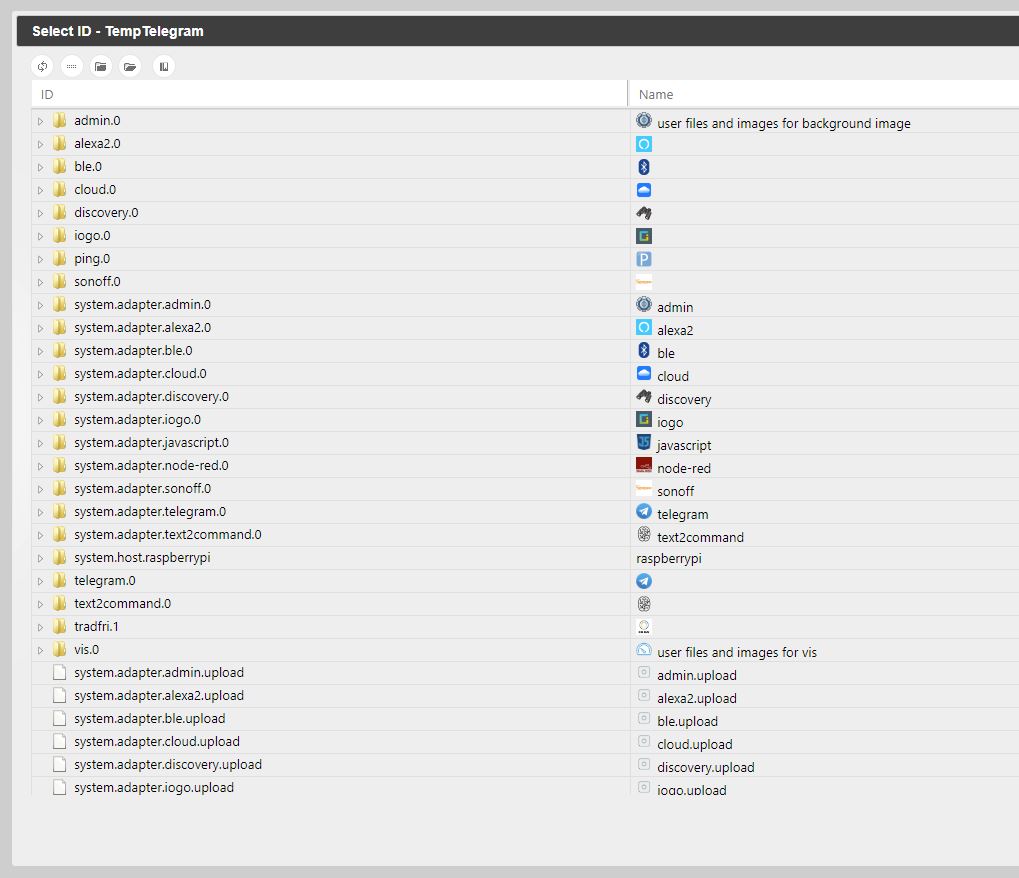NEWS
Tradfri Tutorial
-
Hallo,
ich habe mir die Tage auch einen Raspi zugelegt und auch gleich erfolgreich iobroker installiert. Lief alles sofort auf Anhieb. Auch die Einbindung eines XIAOMI BT Thermos hat auf Anhieb geklappt. Im Moment beschäftige ich mich damit eine VIS zu erstellen. Klappt auch schon soweit ganz gut.
Leider musste ich heute früh feststellen dass der IKEA Tradfri Adapter nicht mehr läuft.
Folgendes habe ich log gefunden:
! host.raspberrypi 2018-11-17 11:27:39.488 error instance system.adapter.tradfri.0 terminated with code 1 ()
! Caught 2018-11-17 11:27:39.488 error by controller[0]: at Function.Module._load (module.js:498:3)
! Caught 2018-11-17 11:27:39.488 error by controller[0]: at tryModuleLoad (module.js:506:12)
! Caught 2018-11-17 11:27:39.488 error by controller[0]: at Module.load (module.js:566:32)
! Caught 2018-11-17 11:27:39.488 error by controller[0]: at Object.Module._extensions..js (module.js:664:10)
! Caught 2018-11-17 11:27:39.487 error by controller[0]: at Module._compile (module.js:653:30)
! Caught 2018-11-17 11:27:39.487 error by controller[0]: at Object. <anonymous>(/opt/iobroker/node_modules/node-dtls-client/build/lib/AEADCrypto.js:54:47)
! Caught 2018-11-17 11:27:39.487 error by controller[0]: at require (internal/module.js:11:18)
! Caught 2018-11-17 11:27:39.487 error by controller[0]: at Module.require (module.js:597:17)
! Caught 2018-11-17 11:27:39.487 error by controller[0]: at Function.Module._load (module.js:475:25)
! Caught 2018-11-17 11:27:39.487 error by controller[0]: at Function.Module._resolveFilename (module.js:548:15)
! Caught 2018-11-17 11:27:39.487 error by controller[0]: Error: Cannot find module 'node-aead-crypto'
! Caught 2018-11-17 11:27:39.487 error by controller[0]: ^
! Caught 2018-11-17 11:27:39.487 error by controller[0]: throw err;
! Caught 2018-11-17 11:27:39.486 error by controller[0]: module.js:550
! host.raspberrypi 2018-11-17 11:27:38.891 info instance system.adapter.tradfri.0 started with pid 2503
! host.raspberrypi 2018-11-17 11:27:38.869 info object change system.adapter.tradfri.0
! host.raspberrypi 2018-11-17 11:27:33.582 info Restart adapter system.adapter.tradfri.0 because enabled</anonymous>ich habe mich versucht in das Thema einzulesen, hatte bisher aber keinen Erfolg
Folgende Version von Node scheint installiert:
root@raspberrypi:/opt/iobroker# node -v v8.12.0Danke und Grüsse,
hemig
-
Leider musste ich heute früh feststellen dass der IKEA Tradfri Adapter nicht mehr läuft.
Caught 2018-11-17 11:27:39.487 error by controller[0]: Error: Cannot find module 'node-aead-crypto' ```` `Welche Adapter-Version hast du installiert? Aktuell im latest ist die 1.5.4, bei der das Problem nicht mehr auftreten sollte. Wenn dir die nicht angeboten wird, bitte mal über die Konsole updaten:
cd /opt/iobroker npm i iobroker.tradfri -
Hi AlCalzone,
heute Abend ist das Problem wieder aufgetreten. Ich kam nach der Arbeit nach Hause und der Pi war übers Netzwerk nicht mehr erreichbar.
Also neu gestartet, seit dem ist der Tradfri Adapter wieder rot.
Installiert ist die 1.5.4.
Im Log finde ich folgendes:
! host.ioBroker-RasPi 2018-11-28 18:48:39.156 info Restart adapter system.adapter.tradfri.0 because enabled
! host.ioBroker-RasPi 2018-11-28 18:48:39.156 error instance system.adapter.tradfri.0 terminated with code 1 ()
! host.ioBroker-RasPi 2018-11-28 18:48:39.156 error Caught by controller[0]: at Function.Module._load (module.js:498:3)
! host.ioBroker-RasPi 2018-11-28 18:48:39.155 error Caught by controller[0]: at tryModuleLoad (module.js:506:12)
! host.ioBroker-RasPi 2018-11-28 18:48:39.155 error Caught by controller[0]: at Module.load (module.js:566:32)
! host.ioBroker-RasPi 2018-11-28 18:48:39.155 error Caught by controller[0]: at Object.Module._extensions..js (module.js:664:10)
! host.ioBroker-RasPi 2018-11-28 18:48:39.155 error Caught by controller[0]: at Module._compile (module.js:653:30)
! host.ioBroker-RasPi 2018-11-28 18:48:39.155 error Caught by controller[0]: at Object. <anonymous>(/opt/iobroker/node_modules/node-dtls-client/build/lib/AEADCrypto.js:54:47)
! host.ioBroker-RasPi 2018-11-28 18:48:39.155 error Caught by controller[0]: at require (internal/module.js:11:18)
! host.ioBroker-RasPi 2018-11-28 18:48:39.154 error Caught by controller[0]: at Module.require (module.js:597:17)
! host.ioBroker-RasPi 2018-11-28 18:48:39.154 error Caught by controller[0]: at Function.Module._load (module.js:475:25)
! host.ioBroker-RasPi 2018-11-28 18:48:39.154 error Caught by controller[0]: at Function.Module._resolveFilename (module.js:548:15)
! host.ioBroker-RasPi 2018-11-28 18:48:39.154 error Caught by controller[0]: Error: Cannot find module 'node-aead-crypto'
! host.ioBroker-RasPi 2018-11-28 18:48:39.154 error Caught by controller[0]: ^
! host.ioBroker-RasPi 2018-11-28 18:48:39.153 error Caught by controller[0]: throw err;
! host.ioBroker-RasPi 2018-11-28 18:48:39.153 error Caught by controller[0]: module.js:550
! host.ioBroker-RasPi 2018-11-28 18:48:38.517 info instance system.adapter.tradfri.0 started with pid 3755</anonymous>Grüsse,
hemig
-
Also neu gestartet, seit dem ist der Tradfri Adapter wieder rot.
Installiert ist die 1.5.4.
host.ioBroker-RasPi 2018-11-28 18:48:39.154 error Caught by controller[0]: Error: Cannot find module 'node-aead-crypto' ```` `Entweder hast du ein Update installiert, oder es ging vorher schon nicht. Bitte einmal den Adapter deinstallieren, neu installieren und den Log hier posten, wenn es nicht funktioniert.
-
danke für die schnelle Antwort.
ich habe wirklich kein Update installiert und es hat gut eine Woche funktioniert. Nach den Problemen in der Vergangenheit hatte ich extra darauf geachtet.
Heute früh war der Pi wieder nicht erreichbar, ich hatte aber keine Zeit mich darum zu kümmern.
Ich schau gleich heute Abend danach. Als Log meinst Du das Log im iobroker?
Grüsse,
hemig
-
so, da bin ich wieder. Ich habe den Adapter deinstalliert und gleich wieder installiert. Leider mit dem gleichen Ergebnis.
Hier das log von der Deinstallation / Installation:
! iobroker
! 2018-11-29 18:30:26.504
! info
! exit 0
! iobroker
! 2018-11-29 18:30:26.492
! info
! host.ioBroker-RasPi object system.adapter.tradfri.0 created
! host.ioBroker-RasPi
! 2018-11-29 18:30:26.484
! info
! object change system.adapter.tradfri.0
! iobroker
! 2018-11-29 18:30:26.426
! info
! host.ioBroker-RasPi object system.adapter.tradfri.0.alive created
! iobroker
! 2018-11-29 18:30:26.391
! info
! host.ioBroker-RasPi object system.adapter.tradfri.0.connected created
! iobroker
! 2018-11-29 18:30:26.355
! info
! host.ioBroker-RasPi object system.adapter.tradfri.0.memHeapUsed created
! iobroker
! 2018-11-29 18:30:26.320
! info
! host.ioBroker-RasPi object system.adapter.tradfri.0.memHeapTotal created
! iobroker
! 2018-11-29 18:30:26.285
! info
! host.ioBroker-RasPi object system.adapter.tradfri.0.memRss created
! iobroker
! 2018-11-29 18:30:26.248
! info
! host.ioBroker-RasPi object system.adapter.tradfri.0.uptime created
! iobroker
! 2018-11-29 18:30:26.213
! info
! host.ioBroker-RasPi object system.adapter.tradfri.0.inputCount created
! iobroker
! 2018-11-29 18:30:26.180
! info
! host.ioBroker-RasPi object system.adapter.tradfri.0.outputCount created
! iobroker
! 2018-11-29 18:30:26.147
! info
! host.ioBroker-RasPi object tradfri.0.info created
! iobroker
! 2018-11-29 18:30:26.116
! info
! host.ioBroker-RasPi object tradfri.0.info.connection created
! iobroker
! 2018-11-29 18:30:26.105
! info
! host.ioBroker-RasPi create instance tradfri
! iobroker
! 2018-11-29 18:30:24.652
! info
! add tradfri –host ioBroker-RasPi
! iobroker
! 2018-11-29 18:30:17.954
! info
! exit 0
! iobroker
! 2018-11-29 18:30:17.848
! info
! host.ioBroker-RasPi Deleting 103 state(s).
! host.ioBroker-RasPi
! 2018-11-29 18:30:17.843
! info
! object deleted system.adapter.tradfri.0
! host.ioBroker-RasPi
! 2018-11-29 18:30:17.842
! info
! object change system.adapter.tradfri.0
! iobroker
! 2018-11-29 18:30:16.957
! info
! host.ioBroker-RasPi Deleting 165 object(s).
! iobroker
! 2018-11-29 18:30:14.124
! info
! host.ioBroker-RasPi Counted 8 states (system.adapter.tradfri.0.) from states
! iobroker
! 2018-11-29 18:30:14.121
! info
! host.ioBroker-RasPi Counted 95 states (tradfri.0.) from states
! iobroker
! 2018-11-29 18:30:14.108
! info
! host.ioBroker-RasPi Counted 129 states of tradfri.0
! iobroker
! 2018-11-29 18:30:13.921
! info
! host.ioBroker-RasPi Counted 20 channels of tradfri.0
! iobroker
! 2018-11-29 18:30:13.891
! info
! host.ioBroker-RasPi Counted 15 devices of tradfri.0
! iobroker
! 2018-11-29 18:30:13.859
! info
! host.ioBroker-RasPi Counted 1 instances of tradfri
! iobroker
! 2018-11-29 18:30:13.777
! info
! Delete adapter "tradfri.0"Und das nach der Installation mit dem Startversuch:
! host.ioBroker-RasPi
! 2018-11-29 18:33:54.672
! info
! Restart adapter system.adapter.tradfri.0 because enabled
! host.ioBroker-RasPi
! 2018-11-29 18:33:54.672
! error
! instance system.adapter.tradfri.0 terminated with code 1 ()
! Caught
! 2018-11-29 18:33:54.672
! error
! by controller[0]: at Function.Module._load (module.js:498:3)
! Caught
! 2018-11-29 18:33:54.672
! error
! by controller[0]: at tryModuleLoad (module.js:506:12)
! Caught
! 2018-11-29 18:33:54.672
! error
! by controller[0]: at Module.load (module.js:566:32)
! Caught
! 2018-11-29 18:33:54.671
! error
! by controller[0]: at Object.Module._extensions..js (module.js:664:10)
! Caught
! 2018-11-29 18:33:54.671
! error
! by controller[0]: at Module._compile (module.js:653:30)
! Caught
! 2018-11-29 18:33:54.671
! error
! by controller[0]: at Object. <anonymous>(/opt/iobroker/node_modules/node-dtls-client/build/lib/AEADCrypto.js:54:47)
! Caught
! 2018-11-29 18:33:54.671
! error
! by controller[0]: at require (internal/module.js:11:18)
! Caught
! 2018-11-29 18:33:54.671
! error
! by controller[0]: at Module.require (module.js:597:17)
! Caught
! 2018-11-29 18:33:54.671
! error
! by controller[0]: at Function.Module._load (module.js:475:25)
! Caught
! 2018-11-29 18:33:54.671
! error
! by controller[0]: at Function.Module._resolveFilename (module.js:548:15)
! Caught
! 2018-11-29 18:33:54.670
! error
! by controller[0]: Error: Cannot find module 'node-aead-crypto'
! Caught
! 2018-11-29 18:33:54.670
! error
! by controller[0]: ^
! Caught
! 2018-11-29 18:33:54.670
! error
! by controller[0]: throw err;
! Caught
! 2018-11-29 18:33:54.670
! error
! by controller[0]: module.js:550
! host.ioBroker-RasPi
! 2018-11-29 18:33:54.057
! info
! instance system.adapter.tradfri.0 started with pid 1793</anonymous>Grüsse,
hemig
-
-
Sorry Anfänger…
Jetzt läuft der Adapter wieder, es würde mich allerdings interessieren was ich falsch gemacht hatte.
Danke!
! pi@ioBroker-RasPi:/opt/iobroker $ npm i iobroker.tradfri
! > node-aead-crypto@2.1.3 install /opt/iobroker/node_modules/node-aead-crypto
! > node lib/install.js
! running default installation script
! > node-aead-crypto@2.1.3 install:default /opt/iobroker/node_modules/node-aead-crypto
! > prebuild-install || node-gyp rebuild
! prebuild-install WARN install /opt/iobroker/node_modules/node-aead-crypto/build/Release/node-aead-crypto.node: wrong ELF class: ELFCLASS64
! make: Verzeichnis „/opt/iobroker/node_modules/node-aead-crypto/build“ wird betreten
! CXX(target) Release/obj.target/node-aead-crypto/src/node-aes-ccm.o
! CXX(target) Release/obj.target/node-aead-crypto/src/node-aes-gcm.o
! CXX(target) Release/obj.target/node-aead-crypto/src/addon.o
! SOLINK_MODULE(target) Release/obj.target/node-aead-crypto.node
! COPY Release/node-aead-crypto.node
! make: Verzeichnis „/opt/iobroker/node_modules/node-aead-crypto/build“ wird verlassen
! npm WARN hoist-non-react-statics@3.1.0 requires a peer of react@>=14.x but none is installed. You must install peer dependencies yourself.
! npm WARN react-beautiful-dnd@9.0.2 requires a peer of react@^16.3.1 but none is installed. You must install peer dependencies yourself.
! npm WARN react-motion@0.5.2 requires a peer of react@^0.14.9 || ^15.3.0 || ^16.0.0 but none is installed. You must install peer dependencies yourself.
! npm WARN react-redux@5.1.1 requires a peer of react@^0.14.0 || ^15.0.0-0 || ^16.0.0-0 but none is installed. You must install peer dependencies yourself.
! npm WARN optional SKIPPING OPTIONAL DEPENDENCY: xpc-connection@0.1.4 (node_modules/xpc-connection):
! npm WARN notsup SKIPPING OPTIONAL DEPENDENCY: Unsupported platform for xpc-connection@0.1.4: wanted {"os":"darwin","arch":"any"} (current: {"os":"linux","arch":"arm"})
! + iobroker.tradfri@1.5.4
! added 22 packages from 23 contributors and audited 5050 packages in 108.082s
! found 78 vulnerabilities (45 low, 10 moderate, 23 high)
! runnpm audit fixto fix them, ornpm auditfor details
! pi@ioBroker-RasPi:/opt/iobroker $ iobroker add tradfri
! host.ioBroker-RasPi install adapter tradfri
! npm install –production (System call) in "/opt/iobroker/node_modules/iobroker.tradfri"
! npm WARN deprecated text-encoding@0.6.4: no longer maintained
! npm WARN deprecated nomnom@1.6.2: Package no longer supported. Contact support@npmjs.com for more info.
! prebuild-install WARN install /opt/iobroker/node_modules/iobroker.tradfri/node_modules/node-aead-crypto/build/Release/node-aead-crypto.node: wrong ELF class: ELFCLASS64
! npm notice created a lockfile as package-lock.json. You should commit this file.
! got /opt/iobroker/node_modules/iobroker.tradfri/admin
! upload [20] tradfri.admin /opt/iobroker/node_modules/iobroker.tradfri/admin/tradfri.png tradfri.png image/png
! upload [19] tradfri.admin /opt/iobroker/node_modules/iobroker.tradfri/admin/style.css style.css text/css
! upload [18] tradfri.admin /opt/iobroker/node_modules/iobroker.tradfri/admin/index.html index.html text/html
! upload [17] tradfri.admin /opt/iobroker/node_modules/iobroker.tradfri/admin/icons/remote_dimmer.png icons/remote_dimmer.png image/png
! upload [16] tradfri.admin /opt/iobroker/node_modules/iobroker.tradfri/admin/icons/remote.png icons/remote.png image/png
! upload [15] tradfri.admin /opt/iobroker/node_modules/iobroker.tradfri/admin/icons/plug.png icons/plug.png image/png
! upload [14] tradfri.admin /opt/iobroker/node_modules/iobroker.tradfri/admin/icons/panel_ws.png icons/panel_ws.png image/png
! upload [13] tradfri.admin /opt/iobroker/node_modules/iobroker.tradfri/admin/icons/panel.png icons/panel.png image/png
! upload [12] tradfri.admin /opt/iobroker/node_modules/iobroker.tradfri/admin/icons/motion_sensor.png icons/motion_sensor.png image/png
! upload [11] tradfri.admin /opt/iobroker/node_modules/iobroker.tradfri/admin/icons/gu10_ws.png icons/gu10_ws.png image/png
! upload [10] tradfri.admin /opt/iobroker/node_modules/iobroker.tradfri/admin/icons/gu10_2700k.png icons/gu10_2700k.png image/png
! upload [9] tradfri.admin /opt/iobroker/node_modules/iobroker.tradfri/admin/icons/gu10.png icons/gu10.png image/png
! upload [8] tradfri.admin /opt/iobroker/node_modules/iobroker.tradfri/admin/icons/gateway.png icons/gateway.png image/png
! upload [7] tradfri.admin /opt/iobroker/node_modules/iobroker.tradfri/admin/icons/door_ws.png icons/door_ws.png image/png
! upload [6] tradfri.admin /opt/iobroker/node_modules/iobroker.tradfri/admin/icons/bulb_ws.png icons/bulb_ws.png image/png
! upload [5] tradfri.admin /opt/iobroker/node_modules/iobroker.tradfri/admin/icons/bulb_rgb.png icons/bulb_rgb.png image/png
! upload [4] tradfri.admin /opt/iobroker/node_modules/iobroker.tradfri/admin/icons/bulb_2700k.png icons/bulb_2700k.png image/png
! upload [3] tradfri.admin /opt/iobroker/node_modules/iobroker.tradfri/admin/icons/bulb.png icons/bulb.png image/png
! upload [2] tradfri.admin /opt/iobroker/node_modules/iobroker.tradfri/admin/build/vendor.bundle.js build/vendor.bundle.js application/javascript
! upload [1] tradfri.admin /opt/iobroker/node_modules/iobroker.tradfri/admin/build/runtime.bundle.js build/runtime.bundle.js application/javascript
! upload [0] tradfri.admin /opt/iobroker/node_modules/iobroker.tradfri/admin/build/main.bundle.js build/main.bundle.js application/javascript
! host.ioBroker-RasPi object system.adapter.tradfri created
! host.ioBroker-RasPi create instance tradfri
! host.ioBroker-RasPi object tradfri.0.info.connection created
! host.ioBroker-RasPi object tradfri.0.info created
! host.ioBroker-RasPi object system.adapter.tradfri.0.outputCount created
! host.ioBroker-RasPi object system.adapter.tradfri.0.inputCount created
! host.ioBroker-RasPi object system.adapter.tradfri.0.uptime created
! host.ioBroker-RasPi object system.adapter.tradfri.0.memRss created
! host.ioBroker-RasPi object system.adapter.tradfri.0.memHeapTotal created
! host.ioBroker-RasPi object system.adapter.tradfri.0.memHeapUsed created
! host.ioBroker-RasPi object system.adapter.tradfri.0.connected created
! host.ioBroker-RasPi object system.adapter.tradfri.0.alive created
! host.ioBroker-RasPi object system.adapter.tradfri.0 created
! pi@ioBroker-RasPi:/opt/iobroker $Grüsse,
hemig
-
Moin Leute,
ich bin noch ganz am Anfang. Mein Tradfri Adapter springt nicht auf grün…
Wie genau gebe ich denn in der Konfiguration die Daten ein?
Gateway IP/Hostname ? -> 192.168.178.66 b5-a7-ef-2b-8cb
Beim Security Code kann ja nicht viel falsch eingeben.
Aber die Syntax beim Hostnamen?!
Dann noch zwei generelle Fragen:
-
Mit einem Zigbee Stick kann ich auf das Gateway verzichten oder?
-
Kann ich die Ikea Fernbedienung auch als Schalter beliebig einbauen? (Dann wäre das ja eine günstige Alternativ für einen Lichtschalter mit mehreren Funktionen)
LG!
Jan
-
-
Wie genau gebe ich denn in der Konfiguration die Daten ein?
Gateway IP/Hostname ? -> 192.168.178.66 b5-a7-ef-2b-8cb
Beim Security Code kann ja nicht viel falsch eingeben.
Aber die Syntax beim Hostnamen?! `
Irgendwie ist dass immer so: 30min rumprobieren, dann Frage im Forum stellen, 30 sek später hat sich die Frage erledigt…
^^^ Heißt: Habs hinbekommen. Einfach nur die IP und sonst nix. Komisch, dass ich das nicht als erstes ausprobiert habe :roll: (Der Tooltip hat mich bissel verwirrt)
Die beiden generellen Fragen bleiben aber :-)
-
Gateway IP/Hostname ? -> 192.168.178.66 b5-a7-ef-2b-8cb `
Sollte ich wohl besser "Gateway IP oder Hostname" nennen. Die Syntax wird im Tooltip erklärt: gw-aabbccddeeff.- Mit einem Zigbee Stick kann ich auf das Gateway verzichten oder? `
Ja, und dann kannst du auch die Fernbedienungen nutzen, soweit ich weiß. Mit Tradfri-Adapter + Gateway geht das nicht.
- Mit einem Zigbee Stick kann ich auf das Gateway verzichten oder? `
-
Danke :)
@AlCalzone:Sollte ich wohl besser "Gateway IP oder Hostname" nennen. Die Syntax wird im Tooltip erklärt: gw-aabbccddeeff. `
Naja, ich hab NUR die IP Adresse - nix weiter. -
Sollte ich wohl besser "Gateway IP oder Hostname" nennen. Die Syntax wird im Tooltip erklärt: gw-aabbccddeeff.
Naja, ich hab NUR die IP Adresse - nix weiter.
Ja, deswegen IP oder Hostname ;) -