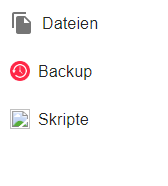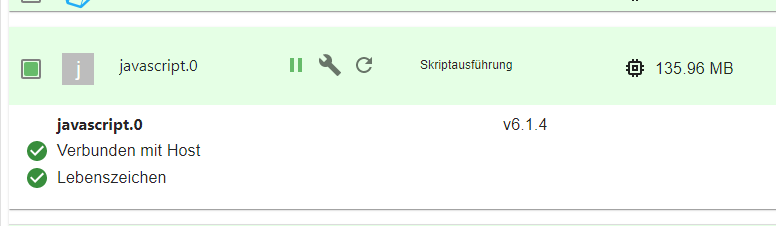NEWS
Java Scripte nach Backup Wiederherstellung nicht vorhanden.
-
@homoran sagte in Java Scripte nach Backup Wiederherstellung nicht vorhanden.:
@cephalopod sagte in Java Scripte nach Backup Wiederherstellung nicht vorhanden.:
Wie kann ich diese durchsuchen?
sudo ncdu /ggf. musst du ncdu noch installieren
OK, da sehe ich das hier:
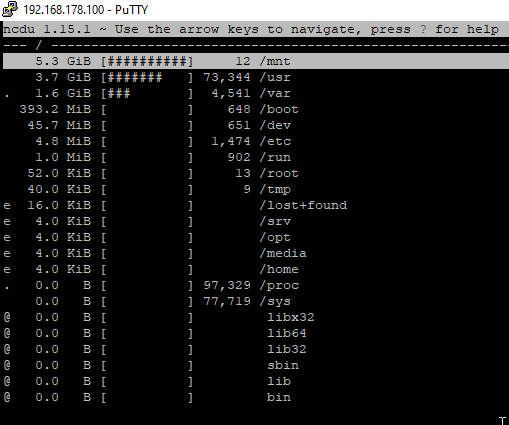
Ich vermute die Anzahl der # ist der Speicherplatz.
Den größten Platz belegt dieses Verzeichnis:
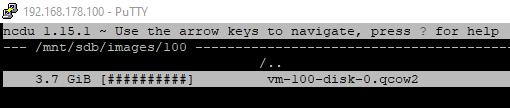
Wie komme ich auf /dev/sda3 ?
Bin ich in der richtigen Linux instanz?
Es sind ja 3 vorhanden- Proxmox
- VM für iobroker
- CT für influxDB/Grafana
@cephalopod Du listet da den tree für Proxmox auf, nicht für irgendeine VM / container. Und sda3 würde ich lieber in Ruhe lassen, da ist Proxmox drauf installiert.
-
@cephalopod sagte in Java Scripte nach Backup Wiederherstellung nicht vorhanden.:
OK, da sehe ich das hier:
das ist nicht wirklich viel.
Wo befindest du dich da?
(Deswegen immer alles zeigen, auch die Eingabezeile)das sieht aber nicht nach einer iobroker VM aus.
Hier ist die Übersicht
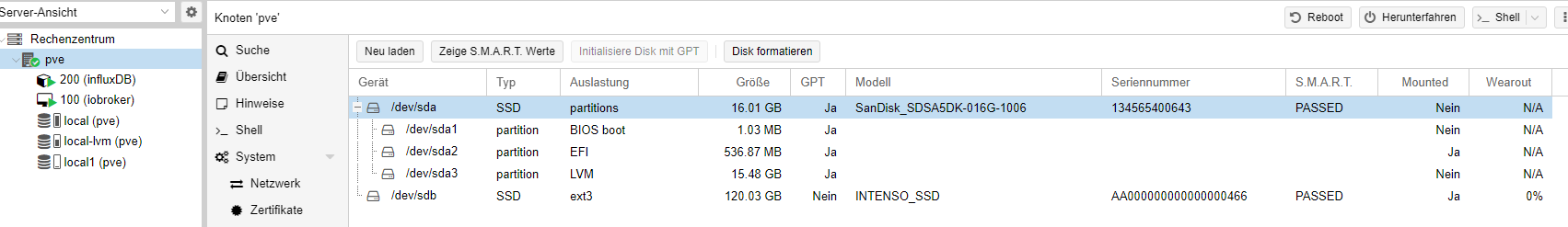
Als ich die alte VM mit dem nicht mehr funktionieren ioBroker gelöscht habe, habe ich also auch die Daten gelöscht?
Damit dürfte eine nachträgliche Analyse in der Tat schwer werden :confused:
-
@homoran sagte in Java Scripte nach Backup Wiederherstellung nicht vorhanden.:
dazu hätte es die volle Disk gebraucht.
da hätte man es sehen können.
Im Nachhinein ist es RatereiDie habe ich ja noch, bzw. die Partition existiert ja noch:
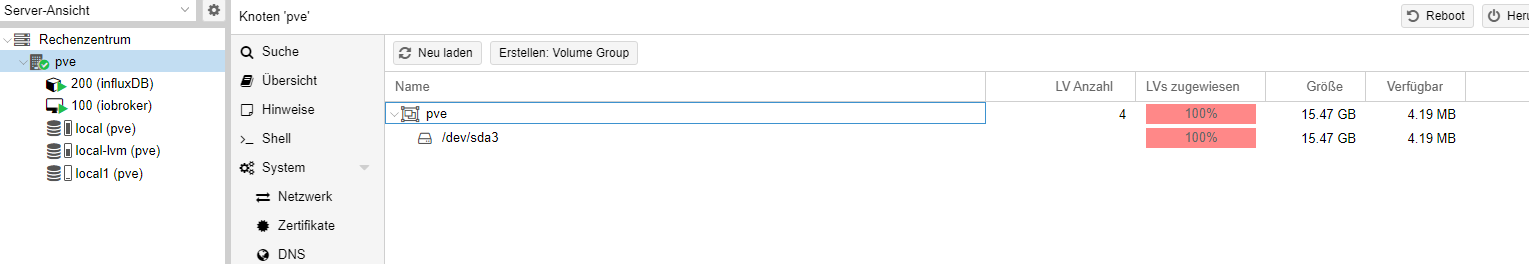
Wie kann ich diese durchsuchen?
@cephalopod das ist dein LVM und hat nichts damit zu tun wieviel belegt ist, das zeigt dir nur an wieviel reserviert ist
@cephalopod sagte in Java Scripte nach Backup Wiederherstellung nicht vorhanden.:
Bin ich in der richtigen Linux instanz?
du musst auf deine VM und dann den Befehl ausführen, dann siehst du was belegt wird.
voll ist dein local, also deine root Partition
-
@cephalopod das ist dein LVM und hat nichts damit zu tun wieviel belegt ist, das zeigt dir nur an wieviel reserviert ist
@cephalopod sagte in Java Scripte nach Backup Wiederherstellung nicht vorhanden.:
Bin ich in der richtigen Linux instanz?
du musst auf deine VM und dann den Befehl ausführen, dann siehst du was belegt wird.
voll ist dein local, also deine root Partition
@crunchip sagte in Java Scripte nach Backup Wiederherstellung nicht vorhanden.:
voll ist dein local, also deine root Partition
Ist das schlimm?
Da kommen doch keine Daten hinzu, das ist doch nur das Proxmox "Betriebssystem", oder? -
@crunchip sagte in Java Scripte nach Backup Wiederherstellung nicht vorhanden.:
voll ist dein local, also deine root Partition
Ist das schlimm?
Da kommen doch keine Daten hinzu, das ist doch nur das Proxmox "Betriebssystem", oder?Eine vollgelaufene root-Partition ist schlimm, weil dann da keine Luft zu atmen mehr ist. Das System benötigt beständig Speicher. Für Logs, Caches usw.
-
@crunchip sagte in Java Scripte nach Backup Wiederherstellung nicht vorhanden.:
voll ist dein local, also deine root Partition
Ist das schlimm?
Da kommen doch keine Daten hinzu, das ist doch nur das Proxmox "Betriebssystem", oder?@cephalopod sagte in Java Scripte nach Backup Wiederherstellung nicht vorhanden.:
Da kommen doch keine Daten hinzu
Mit jedem Update kommen da Daten hinzu, ebenso Kernel Update, wenn man alte Kernel nicht entfernt.
@cephalopod sagte in Java Scripte nach Backup Wiederherstellung nicht vorhanden.:
Ist das schlimm?
irgendwann kackt dir dann das Proxmox ab
-
Eine vollgelaufene root-Partition ist schlimm, weil dann da keine Luft zu atmen mehr ist. Das System benötigt beständig Speicher. Für Logs, Caches usw.
@thomas-braun sagte in Java Scripte nach Backup Wiederherstellung nicht vorhanden.:
Eine vollgelaufene root-Partition ist schlimm, weil dann da keine Luft zu atmen mehr ist. Das System benötigt beständig Speicher. Für Logs, Caches usw.
Verstehe.
Lässt sich diese nachträglich vergrößern?Oder kann ich die ISO-Images der VM und CT löschen?
-
@thomas-braun sagte in Java Scripte nach Backup Wiederherstellung nicht vorhanden.:
Eine vollgelaufene root-Partition ist schlimm, weil dann da keine Luft zu atmen mehr ist. Das System benötigt beständig Speicher. Für Logs, Caches usw.
Verstehe.
Lässt sich diese nachträglich vergrößern?Oder kann ich die ISO-Images der VM und CT löschen?
@cephalopod sagte in Java Scripte nach Backup Wiederherstellung nicht vorhanden.:
Lässt sich diese nachträglich vergrößern?
theoretisch, aber ich würde ganz einfach Proxmox neu installieren, ganz allein auf deine 16GB Platte und dann bindest du wieder deine 120er ein und spielst dort die Backups zurück, (die du dir natürlich vorher sichern solltest)
-
@cephalopod sagte in Java Scripte nach Backup Wiederherstellung nicht vorhanden.:
Lässt sich diese nachträglich vergrößern?
theoretisch, aber ich würde ganz einfach Proxmox neu installieren, ganz allein auf deine 16GB Platte und dann bindest du wieder deine 120er ein und spielst dort die Backups zurück, (die du dir natürlich vorher sichern solltest)
@crunchip sagte in Java Scripte nach Backup Wiederherstellung nicht vorhanden.:
theoretisch, aber ich würde ganz einfach Proxmox neu installieren, ganz allein auf deine 16GB Platte ....
Ääääh, Proxmox IST ganz allein auf der 16 GB Platte.
Iobroker(neu) und InfluxDB sind schon auf der Großen.Iobroker(alt) war auf der 16 GB, dessen VM habe ich aber gelöscht.
Mehr läuft auf dem PC nicht.
-
@crunchip sagte in Java Scripte nach Backup Wiederherstellung nicht vorhanden.:
theoretisch, aber ich würde ganz einfach Proxmox neu installieren, ganz allein auf deine 16GB Platte ....
Ääääh, Proxmox IST ganz allein auf der 16 GB Platte.
Iobroker(neu) und InfluxDB sind schon auf der Großen.Iobroker(alt) war auf der 16 GB, dessen VM habe ich aber gelöscht.
Mehr läuft auf dem PC nicht.
@cephalopod ja eben, du hast aber nicht die vollen 16GB der root Partition zugeteilt, sondern nur rund 6Gb wie ich sehe und das ist zu wenig
-
@cephalopod ja eben, du hast aber nicht die vollen 16GB der root Partition zugeteilt, sondern nur rund 6Gb wie ich sehe und das ist zu wenig
@crunchip sagte in Java Scripte nach Backup Wiederherstellung nicht vorhanden.:
@cephalopod ja eben, du hast aber nicht die vollen 16GB der root Partition zugeteilt, sondern nur rund 6Gb wie ich sehe und das ist zu wenig
OK, das bedeutet, es liegen noch 10 GB einfach so herum, die sich Langweilen?
Warum ist dann die Partition /dev/sda3 15,5 GB groß?
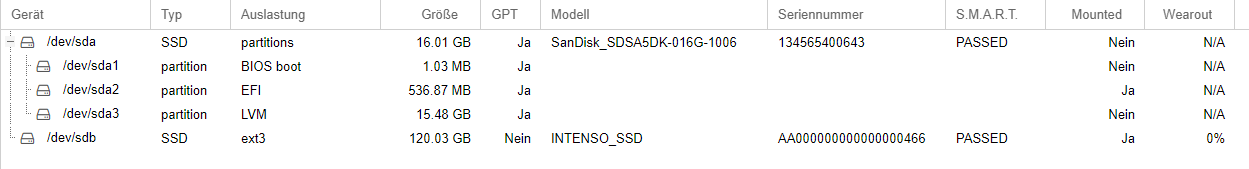
Sorry für meine vermutlich saublöden Fragen, ich bin aber fast 35 Jahre MS-DOS und Windows-"verzogen" und fange mit Linux so ziemlich von Null an.
-
@crunchip sagte in Java Scripte nach Backup Wiederherstellung nicht vorhanden.:
@cephalopod ja eben, du hast aber nicht die vollen 16GB der root Partition zugeteilt, sondern nur rund 6Gb wie ich sehe und das ist zu wenig
OK, das bedeutet, es liegen noch 10 GB einfach so herum, die sich Langweilen?
Warum ist dann die Partition /dev/sda3 15,5 GB groß?
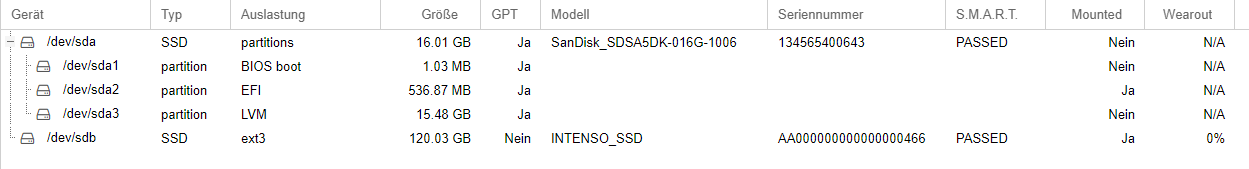
Sorry für meine vermutlich saublöden Fragen, ich bin aber fast 35 Jahre MS-DOS und Windows-"verzogen" und fange mit Linux so ziemlich von Null an.
@cephalopod weil das deine ganze Platte ist, eingebunden ins LVM( dient dazu dort deine VM/LXC abzulegen), aber dein root Laufwerk(local) ist nicht die ganze Platte
https://pve.proxmox.com/pve-docs/
klick doch in der proxmox Oberfläche mal dein local an
oder per Konsoledf -hTweitere Befehle zum Auslesen sind
pvdisplay lvdisplay vgdisplay