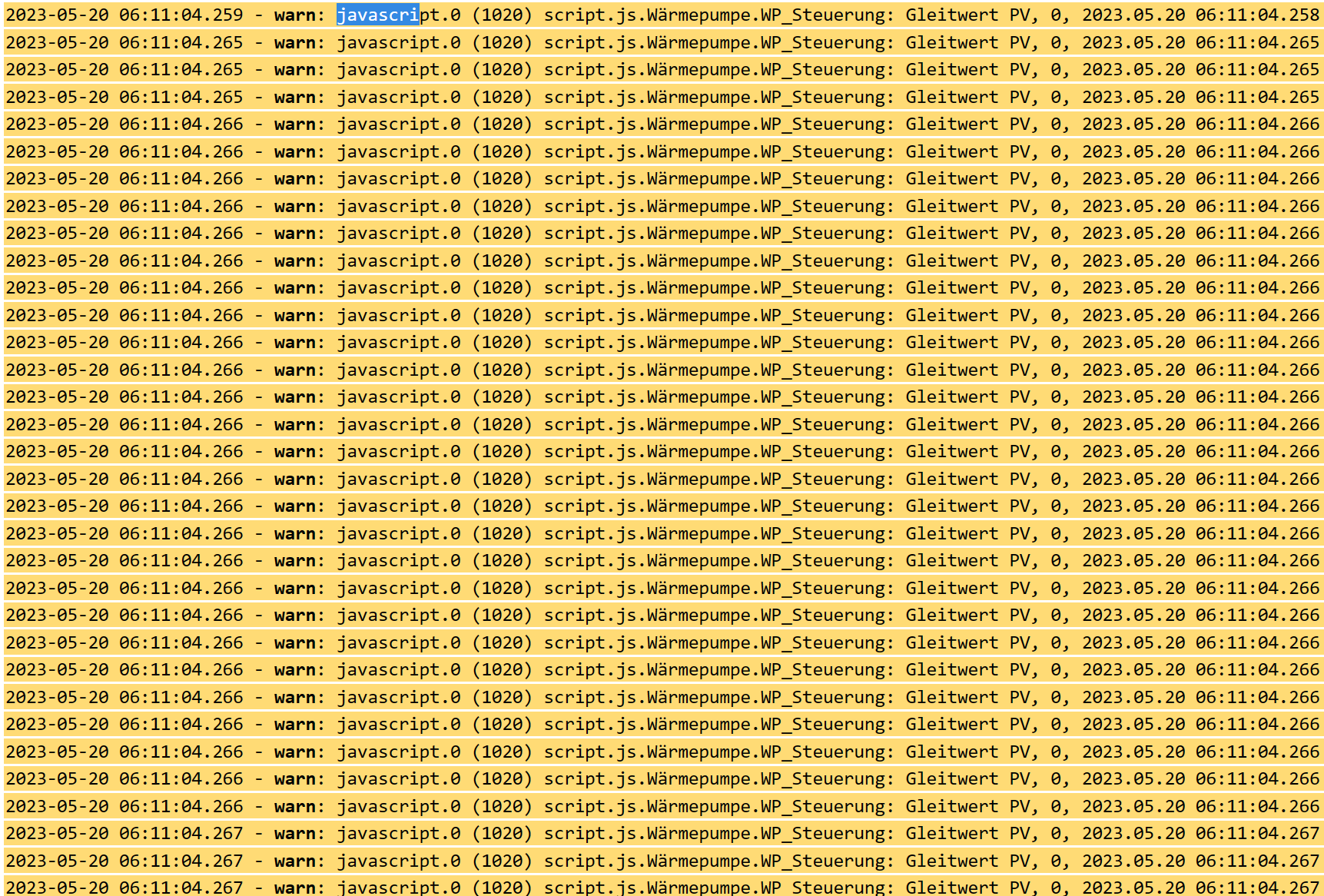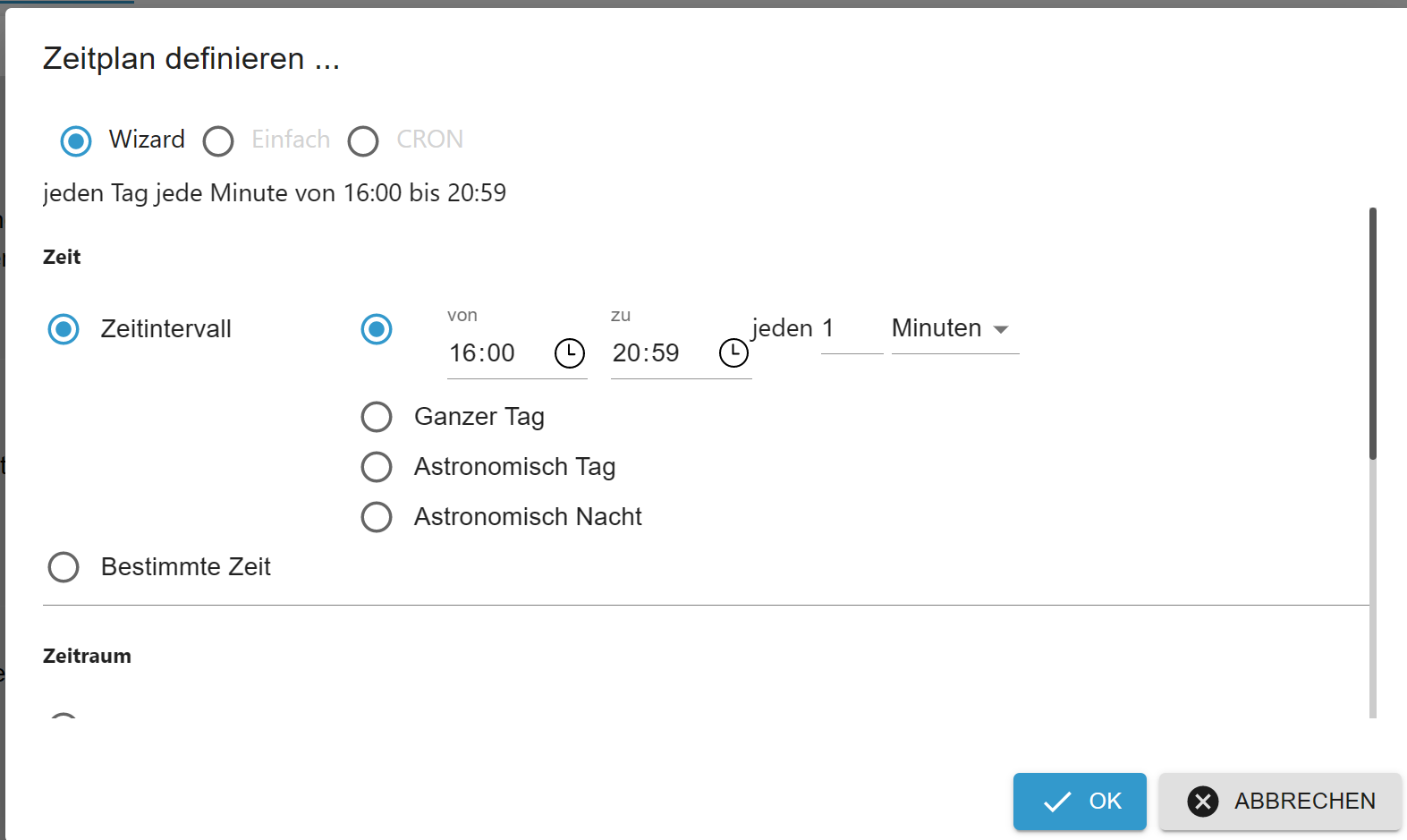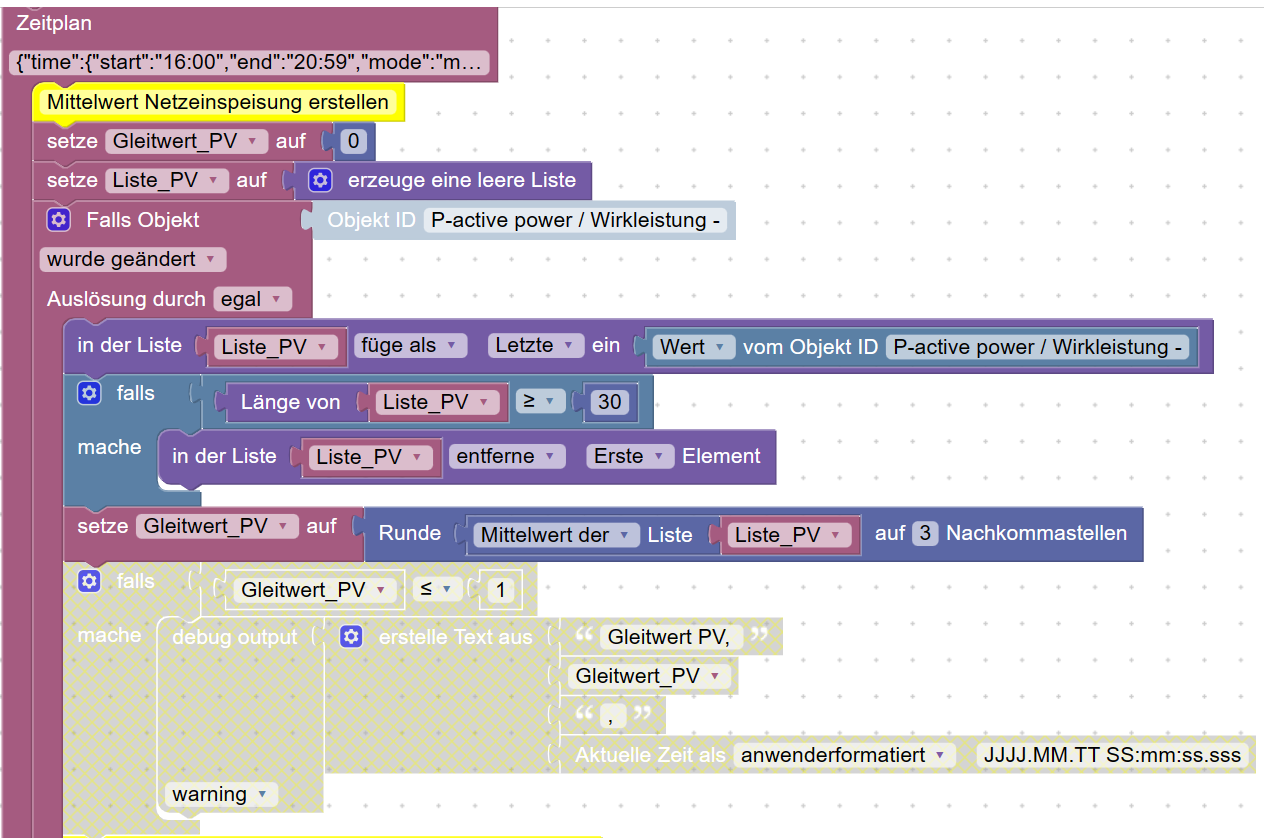NEWS
[gelöst] Ausführung trotz Triggern Zeitplan
-
Du setzt die Variable mit dem Datenpunkt und möchtest du zwei Schritte weiter die Variable als Liste nutzen, das geht nicht. Du musst beim setzten der Variable Liste _PV eine leere Liste erzeugen. Dann kannst du die Variable auch als Liste nutzen.
Zum Schluss schreibt man die Liste in den Datenpunkt.
@tt-tom sagte in Ausführung trotz Triggern Zeitplan:
Du musst beim setzten der Variable Liste _PV eine leere Liste erzeugen.
Das kann beteits in einem anderen Snippet passieren.
wenn dann aber irgendwann im DP kein Array mehr steht, passiert genau das was hier anscheinend los ist.Wir ( @woupi ) sollten also prüfen, ob
- ein Array erstellt wird
- der DP vom Typ Array ist
- dort auch ein Array drin ist
-
@tt-tom sagte in Ausführung trotz Triggern Zeitplan:
Du setzt die Variable mit dem Datenpunkt und möchtest du zwei Schritte weiter die Variable als Liste nutzen
wenn der Datenpunkt ein Array enthält geht das
wenn
@woupi sagte in Ausführung trotz Triggern Zeitplan:
Unter Wert steht (Null)
eher nicht
@woupi
zeig mal die Objektdaten von dem DP@woupi
zeig mal die Objektdaten von dem DP{ "common": { "name": "Liste_PV_Mittelwert", "desc": "Manuell erzeugt", "role": "state", "type": "array", "read": true, "write": true }, "type": "state", "native": {}, "from": "system.adapter.admin.0", "user": "system.user.admin", "ts": 1684640696042, "_id": "0_userdata.0.WP.Liste_PV_Mittelwert", "acl": { "object": 1636, "state": 1636, "owner": "system.user.admin", "ownerGroup": "system.group.administrator" } } -
@woupi sagte in Ausführung trotz Triggern Zeitplan:
Da brauche ich ruhe führ, habe ich zwar schonmal gemacht, ist aber schon was länger her.
Schau in meine Signatur. Ist eigentlich eine Sache von 1 Minute. 2 wenn deine Internetverbindung sehr langsam ist.
Schau in meine Signatur. Ist eigentlich eine Sache von 1 Minute. 2 wenn deine Internetverbindung sehr langsam ist.
So, ausgeschlafen und angefangen.
Da steht jetzt ich soll doch alle aus github installierten Adapter auf die stale Version bringen.
Beim ersten funktioniert das schon nicht.
Energiefluss, da kann ich mich auch dran erinnern, dass das so nicht funktionieren wollte und ich ewig versucht habe, dass zu installieren.Gerade habe ich folgendes versucht/gemacht:
- ich habe hinten in der Adapteransicht auf das Plus geklickt um eine bestimmte Version zu installieren, da wurde schonmal keine Angezeigt.
- Adapter gelöscht
- wollte ich neu installieren, das kommt als Fehlermeldung:
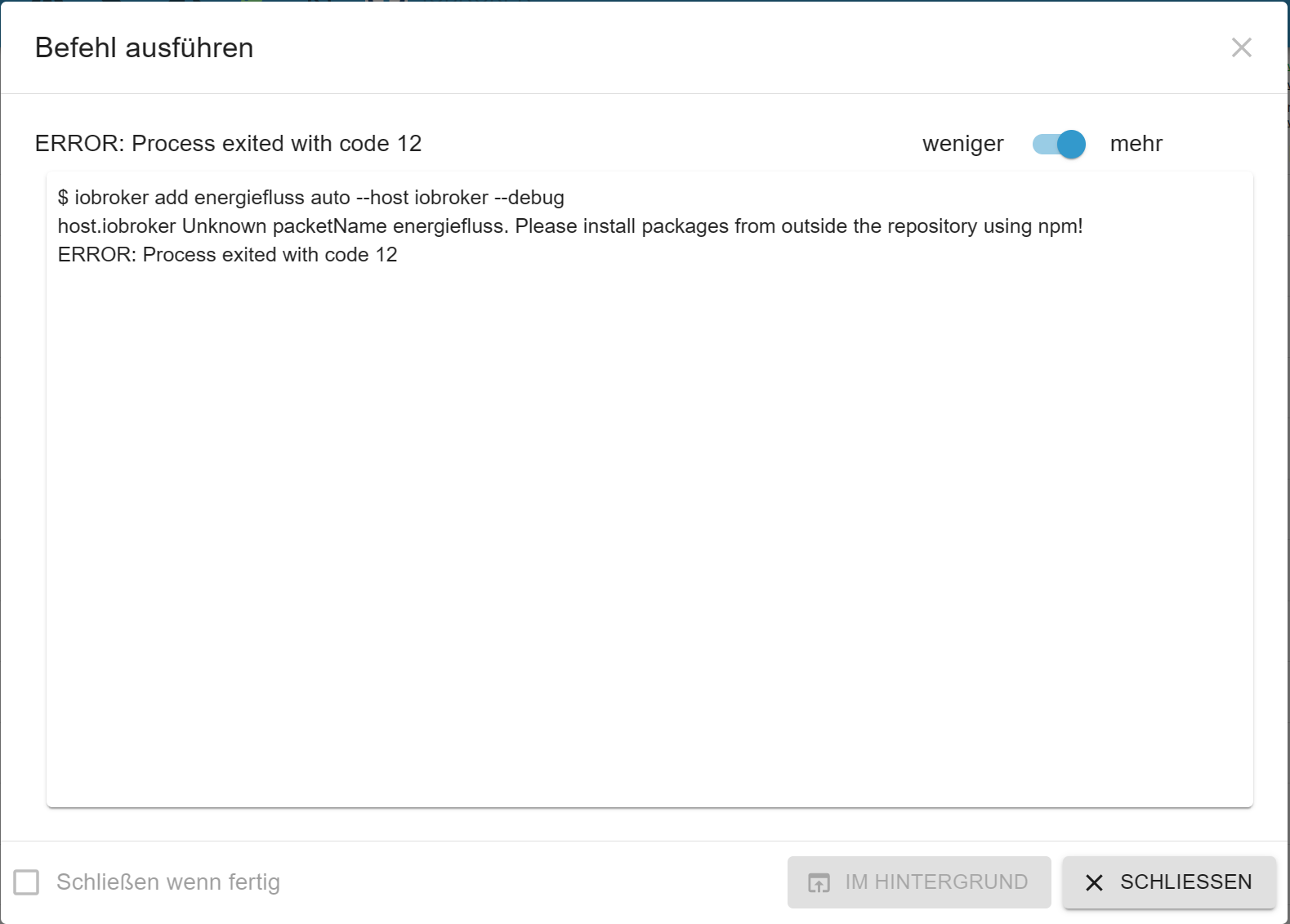
Ich werde jetzt mal alle anderen weiter versuchen, energiefluss muss ich nicht unbedingt haben. Lösche ich dann in der VIS einfach wieder.
VG
SaschaPS
Jetzt habe ich den zweiten genommen. Exakt das gleiche. Da konnte ich allerdings ohne Fehlermeldung neu installieren, dann ist mir aber aufgefallen, dass hinter der neuen Installation eine gelbe Katze zu sehen ist, ich habe aber nicht über die Katze installiert.Darauf hin habe ich mir die Liste mit allen Adaptern angesehen, die ich installiert habe und nur bei dem gerade installierten Adapter ist hinter der Version die Katze.
Das mit der Katze in der Ansicht ist mir auch noch nie aufgefallen.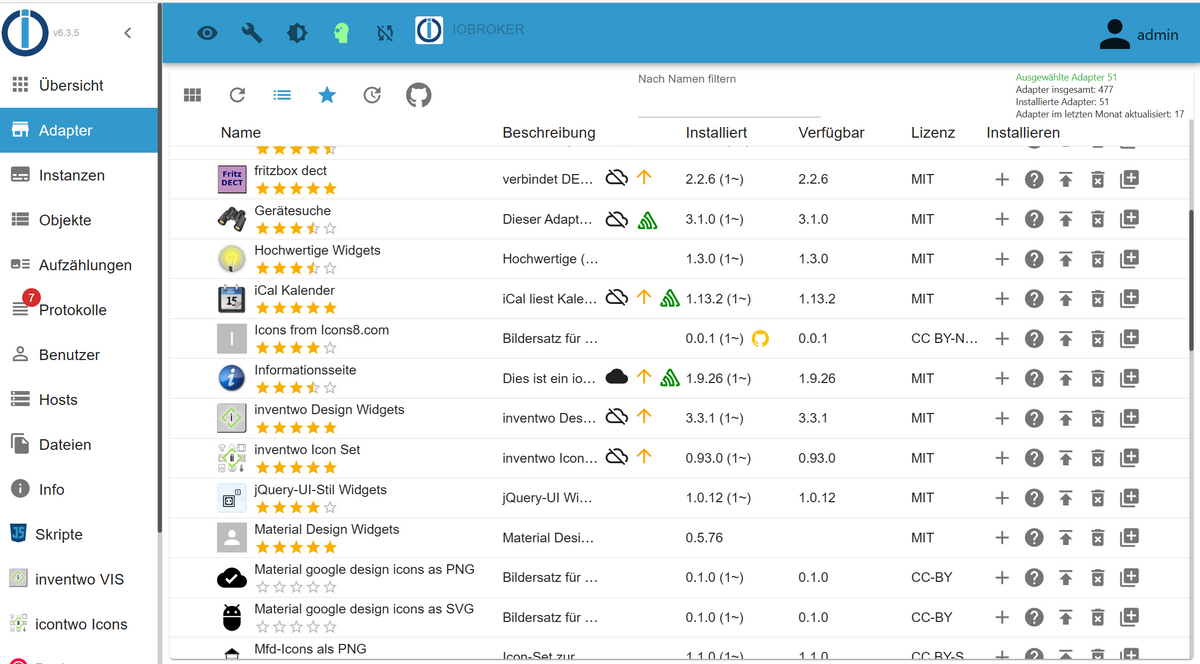
Ich habe jetzt einige neu installieren können, bei sourceanalytix kommt jetzt dann diese Fehlermeldung:
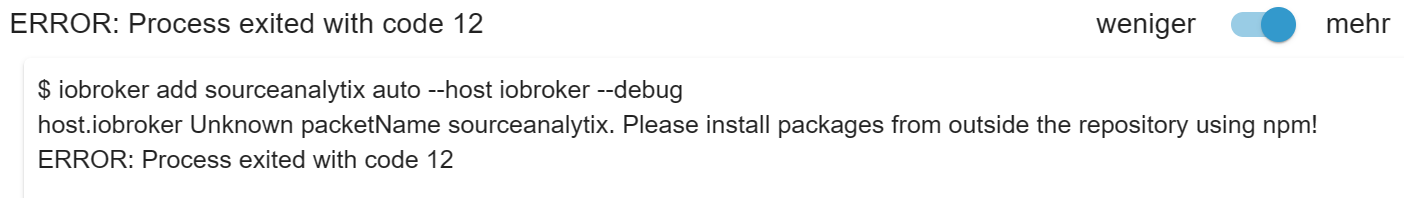
Lasse ich auch erstmal weg.
Jetzt sieht das so aus. Da stimmt dann wohl noch etwas nicht:
bernhard@iobroker:/opt/iobroker$ npm ls | grep -E 'github|ERR' npm ERR! peer dep missing: buffer@>=6.0.3, required by crc@4.1.1 │ ├── github-url-from-git@1.5.0 │ ├─┬ new-github-release-url@1.0.0Nachdem ich dann jetzt die Anleitung zur neu installation von nodejs durchgeführt habe ist die Ausgabe leer:
bernhard@iobroker:/opt/iobroker$ npm ls | grep -E 'github|ERR' bernhard@iobroker:/opt/iobroker$Sieht jetzt sauber aus, oder?
======== Start marking the full check here ========= Skript v.2023-04-16 *** BASE SYSTEM *** Architecture : x86_64 Docker : false Virtualization : kvm Distributor ID: Ubuntu Description: Ubuntu 20.04.6 LTS Release: 20.04 Codename: focal NAME="Ubuntu" VERSION="20.04.6 LTS (Focal Fossa)" ID=ubuntu ID_LIKE=debian PRETTY_NAME="Ubuntu 20.04.6 LTS" VERSION_ID="20.04" HOME_URL="https://www.ubuntu.com/" SUPPORT_URL="https://help.ubuntu.com/" BUG_REPORT_URL="https://bugs.launchpad.net/ubuntu/" PRIVACY_POLICY_URL="https://www.ubuntu.com/legal/terms-and-policies/privacy-policy" VERSION_CODENAME=focal UBUNTU_CODENAME=focal Systemuptime and Load: 07:53:05 up 13 min, 1 user, load average: 1.17, 0.89, 0.61 CPU threads: 8 *** Time and Time Zones *** Local time: Sun 2023-05-21 07:53:06 CEST Universal time: Sun 2023-05-21 05:53:06 UTC RTC time: Sun 2023-05-21 05:53:07 Time zone: Europe/Berlin (CEST, +0200) System clock synchronized: yes NTP service: active RTC in local TZ: no *** User and Groups *** bernhard /home/bernhard bernhard adm cdrom sudo dip plugdev lxd iobroker *** X-Server-Setup *** X-Server: false Desktop: Terminal: tty Boot Target: graphical.target *** MEMORY *** total used free shared buff/cache available Mem: 8.0G 2.5G 3.9G 1.0M 1.5G 5.1G Swap: 1.2G 0B 1.2G Total: 9.2G 2.5G 5.1G 7957 M total memory 2535 M used memory 2896 M active memory 756 M inactive memory 3902 M free memory 171 M buffer memory 1347 M swap cache 1224 M total swap 0 M used swap 1224 M free swap *** FILESYSTEM *** Filesystem Type Size Used Avail Use% Mounted on udev devtmpfs 3.9G 0 3.9G 0% /dev tmpfs tmpfs 796M 1.1M 795M 1% /run /dev/mapper/ubuntu--vg-ubuntu--lv ext4 49G 13G 34G 28% / tmpfs tmpfs 3.9G 0 3.9G 0% /dev/shm tmpfs tmpfs 5.0M 0 5.0M 0% /run/lock tmpfs tmpfs 3.9G 0 3.9G 0% /sys/fs/cgroup /dev/loop0 squashfs 56M 56M 0 100% /snap/core18/2721 /dev/sda2 ext4 974M 209M 699M 23% /boot /dev/loop2 squashfs 64M 64M 0 100% /snap/core20/1879 /dev/loop1 squashfs 56M 56M 0 100% /snap/core18/2745 /dev/loop3 squashfs 64M 64M 0 100% /snap/core20/1891 /dev/loop4 squashfs 92M 92M 0 100% /snap/lxd/23991 /dev/loop5 squashfs 92M 92M 0 100% /snap/lxd/24061 /dev/loop6 squashfs 54M 54M 0 100% /snap/snapd/18933 /dev/loop7 squashfs 54M 54M 0 100% /snap/snapd/19122 tmpfs tmpfs 796M 0 796M 0% /run/user/1000 Messages concerning ext4 filesystem in dmesg: [Sun May 21 07:40:04 2023] EXT4-fs (dm-0): mounted filesystem with ordered data mode. Opts: (null) [Sun May 21 07:40:05 2023] EXT4-fs (dm-0): re-mounted. Opts: (null) [Sun May 21 07:40:07 2023] EXT4-fs (sda2): mounted filesystem with ordered data mode. Opts: (null) Show mounted filesystems (real ones only): TARGET SOURCE FSTYPE OPTIONS / /dev/mapper/ubuntu--vg-ubuntu--lv ext4 rw,relatime |-/sys/kernel/tracing tracefs tracefs rw,nosuid,nodev,noexec,relatime |-/snap/core18/2721 /dev/loop0 squashfs ro,nodev,relatime |-/boot /dev/sda2 ext4 rw,relatime |-/snap/core20/1879 /dev/loop2 squashfs ro,nodev,relatime |-/snap/core18/2745 /dev/loop1 squashfs ro,nodev,relatime |-/snap/core20/1891 /dev/loop3 squashfs ro,nodev,relatime |-/snap/lxd/23991 /dev/loop4 squashfs ro,nodev,relatime |-/snap/lxd/24061 /dev/loop5 squashfs ro,nodev,relatime |-/snap/snapd/18933 /dev/loop6 squashfs ro,nodev,relatime `-/snap/snapd/19122 /dev/loop7 squashfs ro,nodev,relatime Files in neuralgic directories: /var: 5.3G /var/ 4.0G /var/log/journal/b8deab8c07c0438d8db0cb002e27450e 4.0G /var/log/journal 4.0G /var/log 1.2G /var/lib Archived and active journals take up 3.9G in the file system. /opt/iobroker/backups: 121M /opt/iobroker/backups/ /opt/iobroker/iobroker-data: 656M /opt/iobroker/iobroker-data/ 356M /opt/iobroker/iobroker-data/files 110M /opt/iobroker/iobroker-data/backup-objects 78M /opt/iobroker/iobroker-data/files/icons-open-icon-library-png 76M /opt/iobroker/iobroker-data/history The five largest files in iobroker-data are: 35M /opt/iobroker/iobroker-data/objects.jsonl 15M /opt/iobroker/iobroker-data/files/telegram.admin/rules/static/js/vendors-node_modules_iobroker_adapter-react-v5_assets_devices_parseNames_d_ts-node_modules_io-1d9f06.44fe4a3f.chunk.js.map 13M /opt/iobroker/iobroker-data/states.jsonl 7.2M /opt/iobroker/iobroker-data/files/telegram.admin/rules/static/js/vendors-node_modules_iobroker_adapter-react-v5_assets_devices_parseNames_d_ts-node_modules_io-1d9f06.44fe4a3f.chunk.js 6.9M /opt/iobroker/iobroker-data/files/telegram.admin/custom/static/js/vendors-node_modules_mui_icons-material_esm_index_js.8fdf8cb7.chunk.js.map *** NodeJS-Installation *** /usr/bin/nodejs v18.16.0 /usr/bin/node v18.16.0 /usr/bin/npm 9.5.1 /usr/bin/npx 9.5.1 nodejs: Installed: 18.16.0-deb-1nodesource1 Candidate: 18.16.0-deb-1nodesource1 Version table: *** 18.16.0-deb-1nodesource1 500 500 https://deb.nodesource.com/node_18.x focal/main amd64 Packages 100 /var/lib/dpkg/status 10.19.0~dfsg-3ubuntu1 500 500 http://de.archive.ubuntu.com/ubuntu focal/universe amd64 Packages Temp directories causing npm8 problem: 0 No problems detected *** ioBroker-Installation *** ioBroker Status iobroker is running on this host. Objects type: jsonl States type: jsonl MULTIHOSTSERVICE/enabled: false Core adapters versions js-controller: 4.0.24 admin: 6.3.5 javascript: 6.1.4 Adapters from github: 0 Adapter State + system.adapter.admin.0 : admin : iobroker - enabled, port: 8081, bind: 0.0.0.0, run as: admin + system.adapter.backitup.0 : backitup : iobroker - enabled + system.adapter.ble.0 : ble : iobroker - enabled + system.adapter.cloud.0 : cloud : iobroker - enabled system.adapter.daswetter.0 : daswetter : iobroker - enabled + system.adapter.discovery.0 : discovery : iobroker - enabled system.adapter.flot.0 : flot : iobroker - enabled + system.adapter.fritzdect.0 : fritzdect : iobroker - enabled system.adapter.ical.0 : ical : iobroker - enabled system.adapter.icons-addictive-flavour-png.0: icons-addictive-flavour-png: iobroker - enabled system.adapter.icons-fatcow-hosting.0 : icons-fatcow-hosting : iobroker - enabled system.adapter.icons-material-png.0 : icons-material-png : iobroker - enabled system.adapter.icons-material-svg.0 : icons-material-svg : iobroker - enabled system.adapter.icons-mfd-png.0 : icons-mfd-png : iobroker - enabled system.adapter.icons-mfd-svg.0 : icons-mfd-svg : iobroker - enabled system.adapter.icons-open-icon-library-png.0: icons-open-icon-library-png: iobroker - enabled system.adapter.icons-ultimate-png.0 : icons-ultimate-png : iobroker - enabled + system.adapter.influxdb.1 : influxdb : iobroker - enabled, port: 8086 + system.adapter.influxdb.2 : influxdb : iobroker - enabled, port: 8086 + system.adapter.influxdb.3 : influxdb : iobroker - enabled, port: 8086 + system.adapter.info.0 : info : iobroker - enabled + system.adapter.javascript.0 : javascript : iobroker - enabled + system.adapter.mielecloudservice.0 : mielecloudservice : iobroker - enabled + system.adapter.modbus.0 : modbus : iobroker - enabled + system.adapter.modbus.1 : modbus : iobroker - enabled + system.adapter.modbus.2 : modbus : iobroker - enabled + system.adapter.mqtt.0 : mqtt : iobroker - enabled, port: 1883, bind: 0.0.0.0 + system.adapter.mqtt.1 : mqtt : iobroker - enabled, port: 1883, bind: 0.0.0.0 + system.adapter.netatmo.0 : netatmo : iobroker - enabled + system.adapter.node-red.0 : node-red : iobroker - enabled, port: 1880, bind: 0.0.0.0 system.adapter.openweathermap.0 : openweathermap : iobroker - enabled + system.adapter.shelly.0 : shelly : iobroker - enabled, port: 1882, bind: 0.0.0.0 + system.adapter.shuttercontrol.0 : shuttercontrol : iobroker - enabled + system.adapter.simple-api.0 : simple-api : iobroker - enabled, port: 8087, bind: 0.0.0.0, run as: admin + system.adapter.sma-em.0 : sma-em : iobroker - enabled + system.adapter.socketio.0 : socketio : iobroker - enabled, port: 8084, bind: 0.0.0.0, run as: admin + system.adapter.telegram.0 : telegram : iobroker - enabled, port: 8443, bind: 0.0.0.0 + system.adapter.trashschedule.0 : trashschedule : iobroker - enabled system.adapter.vis-hqwidgets.0 : vis-hqwidgets : iobroker - enabled system.adapter.vis-icontwo.0 : vis-icontwo : iobroker - enabled + system.adapter.vis-inventwo.0 : vis-inventwo : iobroker - enabled system.adapter.vis-jqui-mfd.0 : vis-jqui-mfd : iobroker - enabled system.adapter.vis-map.0 : vis-map : iobroker - enabled system.adapter.vis-metro.0 : vis-metro : iobroker - enabled system.adapter.vis-timeandweather.0 : vis-timeandweather : iobroker - enabled system.adapter.vis-weather.0 : vis-weather : iobroker - enabled system.adapter.vis.0 : vis : iobroker - enabled + system.adapter.vw-connect.0 : vw-connect : iobroker - enabled + system.adapter.vw-connect.1 : vw-connect : iobroker - enabled system.adapter.weatherunderground.0 : weatherunderground : iobroker - enabled + system.adapter.web.0 : web : iobroker - enabled, port: 8082, bind: 0.0.0.0, run as: admin + system.adapter.web.1 : web : iobroker - enabled, port: 8083, bind: 0.0.0.0, run as: admin + system.adapter.whatsapp-cmb.0 : whatsapp-cmb : iobroker - enabled + instance is alive Enabled adapters with bindings + system.adapter.admin.0 : admin : iobroker - enabled, port: 8081, bind: 0.0.0.0, run as: admin + system.adapter.influxdb.1 : influxdb : iobroker - enabled, port: 8086 + system.adapter.influxdb.2 : influxdb : iobroker - enabled, port: 8086 + system.adapter.influxdb.3 : influxdb : iobroker - enabled, port: 8086 + system.adapter.mqtt.0 : mqtt : iobroker - enabled, port: 1883, bind: 0.0.0.0 + system.adapter.mqtt.1 : mqtt : iobroker - enabled, port: 1883, bind: 0.0.0.0 + system.adapter.node-red.0 : node-red : iobroker - enabled, port: 1880, bind: 0.0.0.0 + system.adapter.shelly.0 : shelly : iobroker - enabled, port: 1882, bind: 0.0.0.0 + system.adapter.simple-api.0 : simple-api : iobroker - enabled, port: 8087, bind: 0.0.0.0, run as: admin + system.adapter.socketio.0 : socketio : iobroker - enabled, port: 8084, bind: 0.0.0.0, run as: admin + system.adapter.telegram.0 : telegram : iobroker - enabled, port: 8443, bind: 0.0.0.0 + system.adapter.web.0 : web : iobroker - enabled, port: 8082, bind: 0.0.0.0, run as: admin + system.adapter.web.1 : web : iobroker - enabled, port: 8083, bind: 0.0.0.0, run as: admin ioBroker-Repositories stable : http://download.iobroker.net/sources-dist.json beta : http://download.iobroker.net/sources-dist-latest.json Active repo(s): stable Installed ioBroker-Instances Used repository: stable Adapter "admin" : 6.3.5 , installed 6.3.5 Adapter "backitup" : 2.6.19 , installed 2.6.19 Adapter "ble" : 0.13.0 , installed 0.13.0 Adapter "cloud" : 4.3.0 , installed 4.3.0 Adapter "daswetter" : 3.1.8 , installed 3.1.8 Adapter "discovery" : 3.1.0 , installed 3.1.0 Adapter "flot" : 1.11.0 , installed 1.11.0 Adapter "fritzdect" : 2.2.6 , installed 2.2.6 Adapter "ical" : 1.13.2 , installed 1.13.2 Adapter "icons-addictive-flavour-png": 0.1.0, installed 0.1.0 Adapter "icons-fatcow-hosting": 0.1.0, installed 0.1.0 Adapter "icons-material-png": 0.1.0, installed 0.1.0 Adapter "icons-material-svg": 0.1.0, installed 0.1.0 Adapter "icons-mfd-png": 1.1.0 , installed 1.1.0 Adapter "icons-mfd-svg": 1.1.0 , installed 1.1.0 Adapter "icons-open-icon-library-png": 0.1.2, installed 0.1.2 Adapter "icons-ultimate-png": 1.0.1, installed 1.0.1 Adapter "influxdb" : 3.2.0 , installed 3.2.0 Adapter "info" : 1.9.26 , installed 1.9.26 Adapter "javascript" : 6.1.4 , installed 6.1.4 Controller "js-controller": 4.0.24 , installed 4.0.24 Adapter "mielecloudservice": 6.5.4, installed 6.5.4 Adapter "modbus" : 5.0.11 , installed 5.0.11 Adapter "mqtt" : 4.0.7 , installed 4.0.7 Adapter "mqtt-client" : 1.6.3 , installed 1.6.3 Adapter "netatmo" : 2.0.5 , installed 2.0.5 Adapter "node-red" : 4.0.0 , installed 4.0.0 Adapter "openweathermap": 0.3.3 , installed 0.3.3 Adapter "shelly" : 6.3.1 , installed 6.3.1 Adapter "shuttercontrol": 1.4.29 , installed 1.4.29 Adapter "simple-api" : 2.7.2 , installed 2.7.2 Adapter "socketio" : 4.2.0 , installed 4.2.0 Adapter "telegram" : 1.15.2 , installed 1.15.2 Adapter "trashschedule": 2.2.0 , installed 2.2.0 Adapter "vis" : 1.4.16 , installed 1.4.16 Adapter "vis-hqwidgets": 1.3.0 , installed 1.3.0 Adapter "vis-icontwo" : 0.93.0 , installed 0.93.0 Adapter "vis-inventwo" : 3.3.1 , installed 3.3.1 Adapter "vis-jqui-mfd" : 1.0.12 , installed 1.0.12 Adapter "vis-map" : 1.0.4 , installed 1.0.4 Adapter "vis-metro" : 1.2.0 , installed 1.2.0 Adapter "vis-timeandweather": 1.2.2, installed 1.2.2 Adapter "vis-weather" : 2.5.6 , installed 2.5.6 Adapter "vw-connect" : 0.0.67 , installed 0.0.67 Adapter "weatherunderground": 3.4.2, installed 3.4.2 Adapter "web" : 4.3.0 , installed 4.3.0 Adapter "whatsapp-cmb" : 0.2.3 , installed 0.2.3 Adapter "ws" : 1.3.0 , installed 1.3.0 Objects and States Please stand by - This may take a while Objects: 14178 States: 12771 *** OS-Repositories and Updates *** Hit:1 http://de.archive.ubuntu.com/ubuntu focal InRelease Hit:2 https://deb.nodesource.com/node_18.x focal InRelease Hit:3 http://de.archive.ubuntu.com/ubuntu focal-updates InRelease Hit:4 http://de.archive.ubuntu.com/ubuntu focal-backports InRelease Hit:5 http://de.archive.ubuntu.com/ubuntu focal-security InRelease Reading package lists... Pending Updates: 0 *** Listening Ports *** Active Internet connections (only servers) Proto Recv-Q Send-Q Local Address Foreign Address State User Inode PID/Program name tcp 0 0 0.0.0.0:111 0.0.0.0:* LISTEN 0 14531 1/init tcp 0 0 127.0.0.53:53 0.0.0.0:* LISTEN 101 21227 704/systemd-resolve tcp 0 0 0.0.0.0:22 0.0.0.0:* LISTEN 0 26932 773/sshd: /usr/sbin tcp 0 0 0.0.0.0:1880 0.0.0.0:* LISTEN 1001 29725 1165/node-red tcp 0 0 0.0.0.0:1882 0.0.0.0:* LISTEN 1001 28571 1352/io.shelly.0 tcp 0 0 0.0.0.0:1883 0.0.0.0:* LISTEN 1001 29503 1321/io.mqtt.0 tcp 0 0 127.0.0.1:9000 0.0.0.0:* LISTEN 1001 28020 730/iobroker.js-con tcp 0 0 127.0.0.1:9001 0.0.0.0:* LISTEN 1001 27035 730/iobroker.js-con tcp6 0 0 :::111 :::* LISTEN 0 17522 1/init tcp6 0 0 :::8081 :::* LISTEN 1001 27525 988/io.admin.0 tcp6 0 0 :::8082 :::* LISTEN 1001 29962 1397/io.web.0 tcp6 0 0 :::8083 :::* LISTEN 1001 33549 2152/io.web.1 tcp6 0 0 :::8084 :::* LISTEN 1001 34304 1913/io.socketio.0 tcp6 0 0 :::22 :::* LISTEN 0 26934 773/sshd: /usr/sbin tcp6 0 0 :::8087 :::* LISTEN 1001 30454 1883/io.simple-api. udp 0 0 0.0.0.0:9522 0.0.0.0:* 1001 31503 2055/io.sma-em.0 udp 0 0 127.0.0.53:53 0.0.0.0:* 101 21226 704/systemd-resolve udp 0 0 192.168.1.133:68 0.0.0.0:* 100 22517 702/systemd-network udp 0 0 0.0.0.0:111 0.0.0.0:* 0 14532 1/init udp6 0 0 :::111 :::* 0 17525 1/init udp6 0 0 fe80::24bc:3cff:fe9:546 :::* 100 24603 702/systemd-network *** Log File - Last 25 Lines *** 2023-05-21 07:46:43.706 - warn: shelly.0 (1352) [authEnabled] 192.168.1.161 (shellypro4pm / shellypro4pm-083af27b1970 / shellypro4pm#083af27b1970#1): This device is not protected via restricted login (see adapter documentation for details) 2023-05-21 07:47:00.714 - warn: shelly.0 (1352) [authEnabled] 192.168.1.161 (shellypro4pm / shellypro4pm-083af27b1970 / shellypro4pm#083af27b1970#1): This device is not protected via restricted login (see adapter documentation for details) 2023-05-21 07:47:17.712 - warn: shelly.0 (1352) [authEnabled] 192.168.1.161 (shellypro4pm / shellypro4pm-083af27b1970 / shellypro4pm#083af27b1970#1): This device is not protected via restricted login (see adapter documentation for details) 2023-05-21 07:47:34.711 - warn: shelly.0 (1352) [authEnabled] 192.168.1.161 (shellypro4pm / shellypro4pm-083af27b1970 / shellypro4pm#083af27b1970#1): This device is not protected via restricted login (see adapter documentation for details) 2023-05-21 07:47:51.719 - warn: shelly.0 (1352) [authEnabled] 192.168.1.161 (shellypro4pm / shellypro4pm-083af27b1970 / shellypro4pm#083af27b1970#1): This device is not protected via restricted login (see adapter documentation for details) 2023-05-21 07:48:08.717 - warn: shelly.0 (1352) [authEnabled] 192.168.1.161 (shellypro4pm / shellypro4pm-083af27b1970 / shellypro4pm#083af27b1970#1): This device is not protected via restricted login (see adapter documentation for details) 2023-05-21 07:48:26.721 - warn: shelly.0 (1352) [authEnabled] 192.168.1.161 (shellypro4pm / shellypro4pm-083af27b1970 / shellypro4pm#083af27b1970#1): This device is not protected via restricted login (see adapter documentation for details) 2023-05-21 07:48:43.723 - warn: shelly.0 (1352) [authEnabled] 192.168.1.161 (shellypro4pm / shellypro4pm-083af27b1970 / shellypro4pm#083af27b1970#1): This device is not protected via restricted login (see adapter documentation for details) 2023-05-21 07:49:00.874 - warn: shelly.0 (1352) [authEnabled] 192.168.1.161 (shellypro4pm / shellypro4pm-083af27b1970 / shellypro4pm#083af27b1970#1): This device is not protected via restricted login (see adapter documentation for details) 2023-05-21 07:49:17.723 - warn: shelly.0 (1352) [authEnabled] 192.168.1.161 (shellypro4pm / shellypro4pm-083af27b1970 / shellypro4pm#083af27b1970#1): This device is not protected via restricted login (see adapter documentation for details) 2023-05-21 07:49:35.716 - warn: shelly.0 (1352) [authEnabled] 192.168.1.161 (shellypro4pm / shellypro4pm-083af27b1970 / shellypro4pm#083af27b1970#1): This device is not protected via restricted login (see adapter documentation for details) 2023-05-21 07:49:52.711 - warn: shelly.0 (1352) [authEnabled] 192.168.1.161 (shellypro4pm / shellypro4pm-083af27b1970 / shellypro4pm#083af27b1970#1): This device is not protected via restricted login (see adapter documentation for details) 2023-05-21 07:50:09.701 - warn: shelly.0 (1352) [authEnabled] 192.168.1.161 (shellypro4pm / shellypro4pm-083af27b1970 / shellypro4pm#083af27b1970#1): This device is not protected via restricted login (see adapter documentation for details) 2023-05-21 07:50:26.707 - warn: shelly.0 (1352) [authEnabled] 192.168.1.161 (shellypro4pm / shellypro4pm-083af27b1970 / shellypro4pm#083af27b1970#1): This device is not protected via restricted login (see adapter documentation for details) 2023-05-21 07:50:43.702 - warn: shelly.0 (1352) [authEnabled] 192.168.1.161 (shellypro4pm / shellypro4pm-083af27b1970 / shellypro4pm#083af27b1970#1): This device is not protected via restricted login (see adapter documentation for details) 2023-05-21 07:51:00.697 - warn: shelly.0 (1352) [authEnabled] 192.168.1.161 (shellypro4pm / shellypro4pm-083af27b1970 / shellypro4pm#083af27b1970#1): This device is not protected via restricted login (see adapter documentation for details) 2023-05-21 07:51:17.696 - warn: shelly.0 (1352) [authEnabled] 192.168.1.161 (shellypro4pm / shellypro4pm-083af27b1970 / shellypro4pm#083af27b1970#1): This device is not protected via restricted login (see adapter documentation for details) 2023-05-21 07:51:34.692 - warn: shelly.0 (1352) [authEnabled] 192.168.1.161 (shellypro4pm / shellypro4pm-083af27b1970 / shellypro4pm#083af27b1970#1): This device is not protected via restricted login (see adapter documentation for details) 2023-05-21 07:51:51.692 - warn: shelly.0 (1352) [authEnabled] 192.168.1.161 (shellypro4pm / shellypro4pm-083af27b1970 / shellypro4pm#083af27b1970#1): This device is not protected via restricted login (see adapter documentation for details) 2023-05-21 07:52:08.690 - warn: shelly.0 (1352) [authEnabled] 192.168.1.161 (shellypro4pm / shellypro4pm-083af27b1970 / shellypro4pm#083af27b1970#1): This device is not protected via restricted login (see adapter documentation for details) 2023-05-21 07:52:25.691 - warn: shelly.0 (1352) [authEnabled] 192.168.1.161 (shellypro4pm / shellypro4pm-083af27b1970 / shellypro4pm#083af27b1970#1): This device is not protected via restricted login (see adapter documentation for details) 2023-05-21 07:52:42.699 - warn: shelly.0 (1352) [authEnabled] 192.168.1.161 (shellypro4pm / shellypro4pm-083af27b1970 / shellypro4pm#083af27b1970#1): This device is not protected via restricted login (see adapter documentation for details) 2023-05-21 07:52:59.740 - warn: shelly.0 (1352) [authEnabled] 192.168.1.161 (shellypro4pm / shellypro4pm-083af27b1970 / shellypro4pm#083af27b1970#1): This device is not protected via restricted login (see adapter documentation for details) 2023-05-21 07:53:16.677 - warn: shelly.0 (1352) [authEnabled] 192.168.1.161 (shellypro4pm / shellypro4pm-083af27b1970 / shellypro4pm#083af27b1970#1): This device is not protected via restricted login (see adapter documentation for details) 2023-05-21 07:53:33.673 - warn: shelly.0 (1352) [authEnabled] 192.168.1.161 (shellypro4pm / shellypro4pm-083af27b1970 / shellypro4pm#083af27b1970#1): This device is not protected via restricted login (see adapter documentation for details) ============ Mark until here for C&P ============= iob diag has finished. Press any key for a summary -
Schau in meine Signatur. Ist eigentlich eine Sache von 1 Minute. 2 wenn deine Internetverbindung sehr langsam ist.
So, ausgeschlafen und angefangen.
Da steht jetzt ich soll doch alle aus github installierten Adapter auf die stale Version bringen.
Beim ersten funktioniert das schon nicht.
Energiefluss, da kann ich mich auch dran erinnern, dass das so nicht funktionieren wollte und ich ewig versucht habe, dass zu installieren.Gerade habe ich folgendes versucht/gemacht:
- ich habe hinten in der Adapteransicht auf das Plus geklickt um eine bestimmte Version zu installieren, da wurde schonmal keine Angezeigt.
- Adapter gelöscht
- wollte ich neu installieren, das kommt als Fehlermeldung:
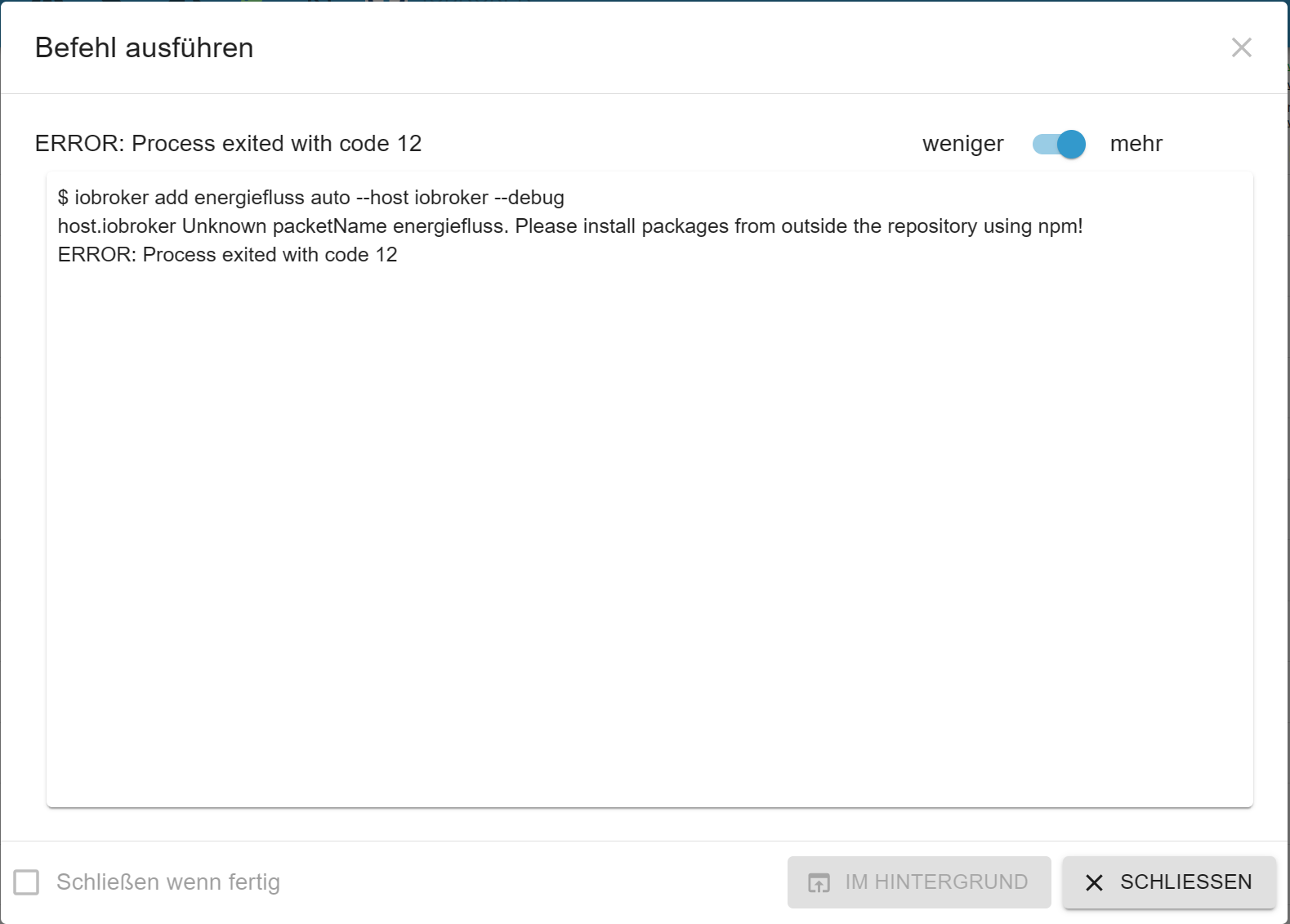
Ich werde jetzt mal alle anderen weiter versuchen, energiefluss muss ich nicht unbedingt haben. Lösche ich dann in der VIS einfach wieder.
VG
SaschaPS
Jetzt habe ich den zweiten genommen. Exakt das gleiche. Da konnte ich allerdings ohne Fehlermeldung neu installieren, dann ist mir aber aufgefallen, dass hinter der neuen Installation eine gelbe Katze zu sehen ist, ich habe aber nicht über die Katze installiert.Darauf hin habe ich mir die Liste mit allen Adaptern angesehen, die ich installiert habe und nur bei dem gerade installierten Adapter ist hinter der Version die Katze.
Das mit der Katze in der Ansicht ist mir auch noch nie aufgefallen.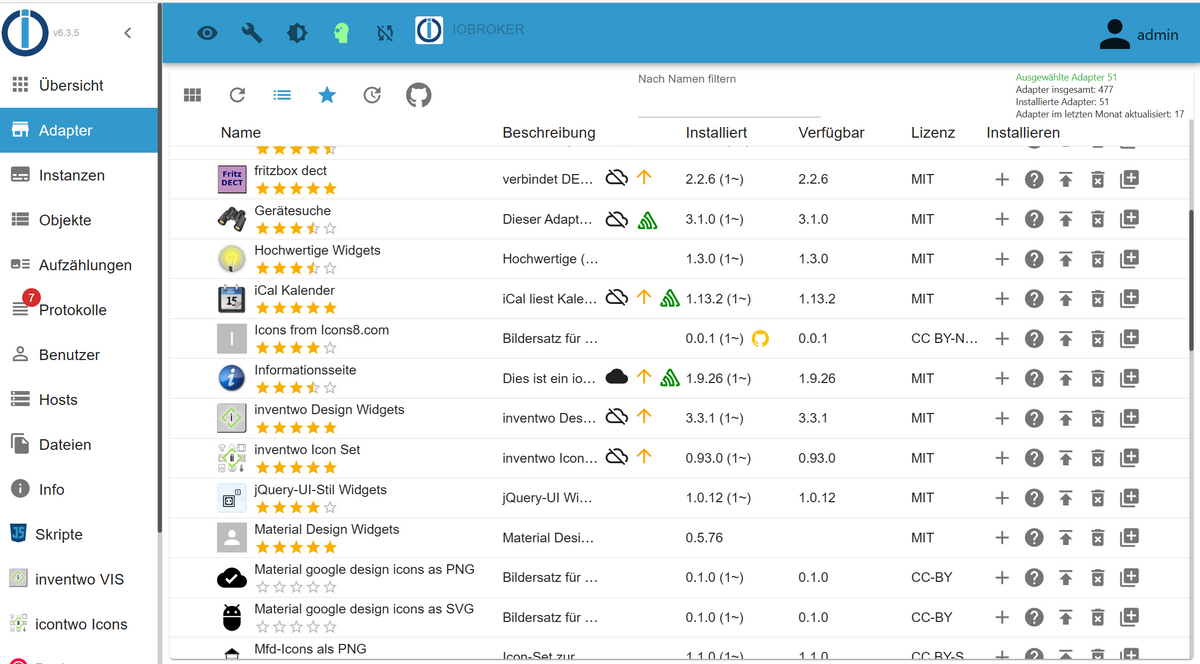
Ich habe jetzt einige neu installieren können, bei sourceanalytix kommt jetzt dann diese Fehlermeldung:
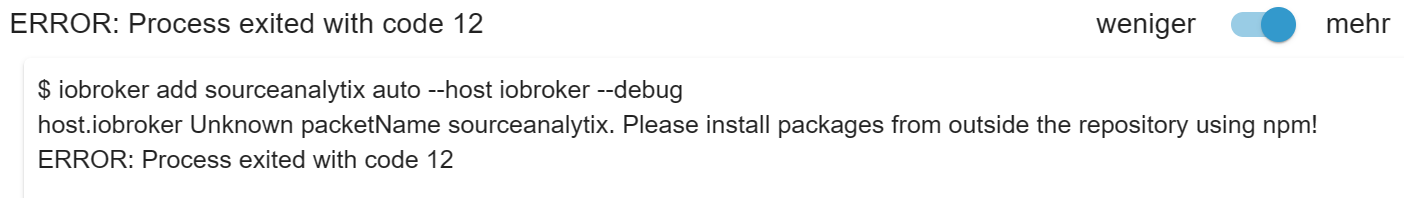
Lasse ich auch erstmal weg.
Jetzt sieht das so aus. Da stimmt dann wohl noch etwas nicht:
bernhard@iobroker:/opt/iobroker$ npm ls | grep -E 'github|ERR' npm ERR! peer dep missing: buffer@>=6.0.3, required by crc@4.1.1 │ ├── github-url-from-git@1.5.0 │ ├─┬ new-github-release-url@1.0.0Nachdem ich dann jetzt die Anleitung zur neu installation von nodejs durchgeführt habe ist die Ausgabe leer:
bernhard@iobroker:/opt/iobroker$ npm ls | grep -E 'github|ERR' bernhard@iobroker:/opt/iobroker$Sieht jetzt sauber aus, oder?
======== Start marking the full check here ========= Skript v.2023-04-16 *** BASE SYSTEM *** Architecture : x86_64 Docker : false Virtualization : kvm Distributor ID: Ubuntu Description: Ubuntu 20.04.6 LTS Release: 20.04 Codename: focal NAME="Ubuntu" VERSION="20.04.6 LTS (Focal Fossa)" ID=ubuntu ID_LIKE=debian PRETTY_NAME="Ubuntu 20.04.6 LTS" VERSION_ID="20.04" HOME_URL="https://www.ubuntu.com/" SUPPORT_URL="https://help.ubuntu.com/" BUG_REPORT_URL="https://bugs.launchpad.net/ubuntu/" PRIVACY_POLICY_URL="https://www.ubuntu.com/legal/terms-and-policies/privacy-policy" VERSION_CODENAME=focal UBUNTU_CODENAME=focal Systemuptime and Load: 07:53:05 up 13 min, 1 user, load average: 1.17, 0.89, 0.61 CPU threads: 8 *** Time and Time Zones *** Local time: Sun 2023-05-21 07:53:06 CEST Universal time: Sun 2023-05-21 05:53:06 UTC RTC time: Sun 2023-05-21 05:53:07 Time zone: Europe/Berlin (CEST, +0200) System clock synchronized: yes NTP service: active RTC in local TZ: no *** User and Groups *** bernhard /home/bernhard bernhard adm cdrom sudo dip plugdev lxd iobroker *** X-Server-Setup *** X-Server: false Desktop: Terminal: tty Boot Target: graphical.target *** MEMORY *** total used free shared buff/cache available Mem: 8.0G 2.5G 3.9G 1.0M 1.5G 5.1G Swap: 1.2G 0B 1.2G Total: 9.2G 2.5G 5.1G 7957 M total memory 2535 M used memory 2896 M active memory 756 M inactive memory 3902 M free memory 171 M buffer memory 1347 M swap cache 1224 M total swap 0 M used swap 1224 M free swap *** FILESYSTEM *** Filesystem Type Size Used Avail Use% Mounted on udev devtmpfs 3.9G 0 3.9G 0% /dev tmpfs tmpfs 796M 1.1M 795M 1% /run /dev/mapper/ubuntu--vg-ubuntu--lv ext4 49G 13G 34G 28% / tmpfs tmpfs 3.9G 0 3.9G 0% /dev/shm tmpfs tmpfs 5.0M 0 5.0M 0% /run/lock tmpfs tmpfs 3.9G 0 3.9G 0% /sys/fs/cgroup /dev/loop0 squashfs 56M 56M 0 100% /snap/core18/2721 /dev/sda2 ext4 974M 209M 699M 23% /boot /dev/loop2 squashfs 64M 64M 0 100% /snap/core20/1879 /dev/loop1 squashfs 56M 56M 0 100% /snap/core18/2745 /dev/loop3 squashfs 64M 64M 0 100% /snap/core20/1891 /dev/loop4 squashfs 92M 92M 0 100% /snap/lxd/23991 /dev/loop5 squashfs 92M 92M 0 100% /snap/lxd/24061 /dev/loop6 squashfs 54M 54M 0 100% /snap/snapd/18933 /dev/loop7 squashfs 54M 54M 0 100% /snap/snapd/19122 tmpfs tmpfs 796M 0 796M 0% /run/user/1000 Messages concerning ext4 filesystem in dmesg: [Sun May 21 07:40:04 2023] EXT4-fs (dm-0): mounted filesystem with ordered data mode. Opts: (null) [Sun May 21 07:40:05 2023] EXT4-fs (dm-0): re-mounted. Opts: (null) [Sun May 21 07:40:07 2023] EXT4-fs (sda2): mounted filesystem with ordered data mode. Opts: (null) Show mounted filesystems (real ones only): TARGET SOURCE FSTYPE OPTIONS / /dev/mapper/ubuntu--vg-ubuntu--lv ext4 rw,relatime |-/sys/kernel/tracing tracefs tracefs rw,nosuid,nodev,noexec,relatime |-/snap/core18/2721 /dev/loop0 squashfs ro,nodev,relatime |-/boot /dev/sda2 ext4 rw,relatime |-/snap/core20/1879 /dev/loop2 squashfs ro,nodev,relatime |-/snap/core18/2745 /dev/loop1 squashfs ro,nodev,relatime |-/snap/core20/1891 /dev/loop3 squashfs ro,nodev,relatime |-/snap/lxd/23991 /dev/loop4 squashfs ro,nodev,relatime |-/snap/lxd/24061 /dev/loop5 squashfs ro,nodev,relatime |-/snap/snapd/18933 /dev/loop6 squashfs ro,nodev,relatime `-/snap/snapd/19122 /dev/loop7 squashfs ro,nodev,relatime Files in neuralgic directories: /var: 5.3G /var/ 4.0G /var/log/journal/b8deab8c07c0438d8db0cb002e27450e 4.0G /var/log/journal 4.0G /var/log 1.2G /var/lib Archived and active journals take up 3.9G in the file system. /opt/iobroker/backups: 121M /opt/iobroker/backups/ /opt/iobroker/iobroker-data: 656M /opt/iobroker/iobroker-data/ 356M /opt/iobroker/iobroker-data/files 110M /opt/iobroker/iobroker-data/backup-objects 78M /opt/iobroker/iobroker-data/files/icons-open-icon-library-png 76M /opt/iobroker/iobroker-data/history The five largest files in iobroker-data are: 35M /opt/iobroker/iobroker-data/objects.jsonl 15M /opt/iobroker/iobroker-data/files/telegram.admin/rules/static/js/vendors-node_modules_iobroker_adapter-react-v5_assets_devices_parseNames_d_ts-node_modules_io-1d9f06.44fe4a3f.chunk.js.map 13M /opt/iobroker/iobroker-data/states.jsonl 7.2M /opt/iobroker/iobroker-data/files/telegram.admin/rules/static/js/vendors-node_modules_iobroker_adapter-react-v5_assets_devices_parseNames_d_ts-node_modules_io-1d9f06.44fe4a3f.chunk.js 6.9M /opt/iobroker/iobroker-data/files/telegram.admin/custom/static/js/vendors-node_modules_mui_icons-material_esm_index_js.8fdf8cb7.chunk.js.map *** NodeJS-Installation *** /usr/bin/nodejs v18.16.0 /usr/bin/node v18.16.0 /usr/bin/npm 9.5.1 /usr/bin/npx 9.5.1 nodejs: Installed: 18.16.0-deb-1nodesource1 Candidate: 18.16.0-deb-1nodesource1 Version table: *** 18.16.0-deb-1nodesource1 500 500 https://deb.nodesource.com/node_18.x focal/main amd64 Packages 100 /var/lib/dpkg/status 10.19.0~dfsg-3ubuntu1 500 500 http://de.archive.ubuntu.com/ubuntu focal/universe amd64 Packages Temp directories causing npm8 problem: 0 No problems detected *** ioBroker-Installation *** ioBroker Status iobroker is running on this host. Objects type: jsonl States type: jsonl MULTIHOSTSERVICE/enabled: false Core adapters versions js-controller: 4.0.24 admin: 6.3.5 javascript: 6.1.4 Adapters from github: 0 Adapter State + system.adapter.admin.0 : admin : iobroker - enabled, port: 8081, bind: 0.0.0.0, run as: admin + system.adapter.backitup.0 : backitup : iobroker - enabled + system.adapter.ble.0 : ble : iobroker - enabled + system.adapter.cloud.0 : cloud : iobroker - enabled system.adapter.daswetter.0 : daswetter : iobroker - enabled + system.adapter.discovery.0 : discovery : iobroker - enabled system.adapter.flot.0 : flot : iobroker - enabled + system.adapter.fritzdect.0 : fritzdect : iobroker - enabled system.adapter.ical.0 : ical : iobroker - enabled system.adapter.icons-addictive-flavour-png.0: icons-addictive-flavour-png: iobroker - enabled system.adapter.icons-fatcow-hosting.0 : icons-fatcow-hosting : iobroker - enabled system.adapter.icons-material-png.0 : icons-material-png : iobroker - enabled system.adapter.icons-material-svg.0 : icons-material-svg : iobroker - enabled system.adapter.icons-mfd-png.0 : icons-mfd-png : iobroker - enabled system.adapter.icons-mfd-svg.0 : icons-mfd-svg : iobroker - enabled system.adapter.icons-open-icon-library-png.0: icons-open-icon-library-png: iobroker - enabled system.adapter.icons-ultimate-png.0 : icons-ultimate-png : iobroker - enabled + system.adapter.influxdb.1 : influxdb : iobroker - enabled, port: 8086 + system.adapter.influxdb.2 : influxdb : iobroker - enabled, port: 8086 + system.adapter.influxdb.3 : influxdb : iobroker - enabled, port: 8086 + system.adapter.info.0 : info : iobroker - enabled + system.adapter.javascript.0 : javascript : iobroker - enabled + system.adapter.mielecloudservice.0 : mielecloudservice : iobroker - enabled + system.adapter.modbus.0 : modbus : iobroker - enabled + system.adapter.modbus.1 : modbus : iobroker - enabled + system.adapter.modbus.2 : modbus : iobroker - enabled + system.adapter.mqtt.0 : mqtt : iobroker - enabled, port: 1883, bind: 0.0.0.0 + system.adapter.mqtt.1 : mqtt : iobroker - enabled, port: 1883, bind: 0.0.0.0 + system.adapter.netatmo.0 : netatmo : iobroker - enabled + system.adapter.node-red.0 : node-red : iobroker - enabled, port: 1880, bind: 0.0.0.0 system.adapter.openweathermap.0 : openweathermap : iobroker - enabled + system.adapter.shelly.0 : shelly : iobroker - enabled, port: 1882, bind: 0.0.0.0 + system.adapter.shuttercontrol.0 : shuttercontrol : iobroker - enabled + system.adapter.simple-api.0 : simple-api : iobroker - enabled, port: 8087, bind: 0.0.0.0, run as: admin + system.adapter.sma-em.0 : sma-em : iobroker - enabled + system.adapter.socketio.0 : socketio : iobroker - enabled, port: 8084, bind: 0.0.0.0, run as: admin + system.adapter.telegram.0 : telegram : iobroker - enabled, port: 8443, bind: 0.0.0.0 + system.adapter.trashschedule.0 : trashschedule : iobroker - enabled system.adapter.vis-hqwidgets.0 : vis-hqwidgets : iobroker - enabled system.adapter.vis-icontwo.0 : vis-icontwo : iobroker - enabled + system.adapter.vis-inventwo.0 : vis-inventwo : iobroker - enabled system.adapter.vis-jqui-mfd.0 : vis-jqui-mfd : iobroker - enabled system.adapter.vis-map.0 : vis-map : iobroker - enabled system.adapter.vis-metro.0 : vis-metro : iobroker - enabled system.adapter.vis-timeandweather.0 : vis-timeandweather : iobroker - enabled system.adapter.vis-weather.0 : vis-weather : iobroker - enabled system.adapter.vis.0 : vis : iobroker - enabled + system.adapter.vw-connect.0 : vw-connect : iobroker - enabled + system.adapter.vw-connect.1 : vw-connect : iobroker - enabled system.adapter.weatherunderground.0 : weatherunderground : iobroker - enabled + system.adapter.web.0 : web : iobroker - enabled, port: 8082, bind: 0.0.0.0, run as: admin + system.adapter.web.1 : web : iobroker - enabled, port: 8083, bind: 0.0.0.0, run as: admin + system.adapter.whatsapp-cmb.0 : whatsapp-cmb : iobroker - enabled + instance is alive Enabled adapters with bindings + system.adapter.admin.0 : admin : iobroker - enabled, port: 8081, bind: 0.0.0.0, run as: admin + system.adapter.influxdb.1 : influxdb : iobroker - enabled, port: 8086 + system.adapter.influxdb.2 : influxdb : iobroker - enabled, port: 8086 + system.adapter.influxdb.3 : influxdb : iobroker - enabled, port: 8086 + system.adapter.mqtt.0 : mqtt : iobroker - enabled, port: 1883, bind: 0.0.0.0 + system.adapter.mqtt.1 : mqtt : iobroker - enabled, port: 1883, bind: 0.0.0.0 + system.adapter.node-red.0 : node-red : iobroker - enabled, port: 1880, bind: 0.0.0.0 + system.adapter.shelly.0 : shelly : iobroker - enabled, port: 1882, bind: 0.0.0.0 + system.adapter.simple-api.0 : simple-api : iobroker - enabled, port: 8087, bind: 0.0.0.0, run as: admin + system.adapter.socketio.0 : socketio : iobroker - enabled, port: 8084, bind: 0.0.0.0, run as: admin + system.adapter.telegram.0 : telegram : iobroker - enabled, port: 8443, bind: 0.0.0.0 + system.adapter.web.0 : web : iobroker - enabled, port: 8082, bind: 0.0.0.0, run as: admin + system.adapter.web.1 : web : iobroker - enabled, port: 8083, bind: 0.0.0.0, run as: admin ioBroker-Repositories stable : http://download.iobroker.net/sources-dist.json beta : http://download.iobroker.net/sources-dist-latest.json Active repo(s): stable Installed ioBroker-Instances Used repository: stable Adapter "admin" : 6.3.5 , installed 6.3.5 Adapter "backitup" : 2.6.19 , installed 2.6.19 Adapter "ble" : 0.13.0 , installed 0.13.0 Adapter "cloud" : 4.3.0 , installed 4.3.0 Adapter "daswetter" : 3.1.8 , installed 3.1.8 Adapter "discovery" : 3.1.0 , installed 3.1.0 Adapter "flot" : 1.11.0 , installed 1.11.0 Adapter "fritzdect" : 2.2.6 , installed 2.2.6 Adapter "ical" : 1.13.2 , installed 1.13.2 Adapter "icons-addictive-flavour-png": 0.1.0, installed 0.1.0 Adapter "icons-fatcow-hosting": 0.1.0, installed 0.1.0 Adapter "icons-material-png": 0.1.0, installed 0.1.0 Adapter "icons-material-svg": 0.1.0, installed 0.1.0 Adapter "icons-mfd-png": 1.1.0 , installed 1.1.0 Adapter "icons-mfd-svg": 1.1.0 , installed 1.1.0 Adapter "icons-open-icon-library-png": 0.1.2, installed 0.1.2 Adapter "icons-ultimate-png": 1.0.1, installed 1.0.1 Adapter "influxdb" : 3.2.0 , installed 3.2.0 Adapter "info" : 1.9.26 , installed 1.9.26 Adapter "javascript" : 6.1.4 , installed 6.1.4 Controller "js-controller": 4.0.24 , installed 4.0.24 Adapter "mielecloudservice": 6.5.4, installed 6.5.4 Adapter "modbus" : 5.0.11 , installed 5.0.11 Adapter "mqtt" : 4.0.7 , installed 4.0.7 Adapter "mqtt-client" : 1.6.3 , installed 1.6.3 Adapter "netatmo" : 2.0.5 , installed 2.0.5 Adapter "node-red" : 4.0.0 , installed 4.0.0 Adapter "openweathermap": 0.3.3 , installed 0.3.3 Adapter "shelly" : 6.3.1 , installed 6.3.1 Adapter "shuttercontrol": 1.4.29 , installed 1.4.29 Adapter "simple-api" : 2.7.2 , installed 2.7.2 Adapter "socketio" : 4.2.0 , installed 4.2.0 Adapter "telegram" : 1.15.2 , installed 1.15.2 Adapter "trashschedule": 2.2.0 , installed 2.2.0 Adapter "vis" : 1.4.16 , installed 1.4.16 Adapter "vis-hqwidgets": 1.3.0 , installed 1.3.0 Adapter "vis-icontwo" : 0.93.0 , installed 0.93.0 Adapter "vis-inventwo" : 3.3.1 , installed 3.3.1 Adapter "vis-jqui-mfd" : 1.0.12 , installed 1.0.12 Adapter "vis-map" : 1.0.4 , installed 1.0.4 Adapter "vis-metro" : 1.2.0 , installed 1.2.0 Adapter "vis-timeandweather": 1.2.2, installed 1.2.2 Adapter "vis-weather" : 2.5.6 , installed 2.5.6 Adapter "vw-connect" : 0.0.67 , installed 0.0.67 Adapter "weatherunderground": 3.4.2, installed 3.4.2 Adapter "web" : 4.3.0 , installed 4.3.0 Adapter "whatsapp-cmb" : 0.2.3 , installed 0.2.3 Adapter "ws" : 1.3.0 , installed 1.3.0 Objects and States Please stand by - This may take a while Objects: 14178 States: 12771 *** OS-Repositories and Updates *** Hit:1 http://de.archive.ubuntu.com/ubuntu focal InRelease Hit:2 https://deb.nodesource.com/node_18.x focal InRelease Hit:3 http://de.archive.ubuntu.com/ubuntu focal-updates InRelease Hit:4 http://de.archive.ubuntu.com/ubuntu focal-backports InRelease Hit:5 http://de.archive.ubuntu.com/ubuntu focal-security InRelease Reading package lists... Pending Updates: 0 *** Listening Ports *** Active Internet connections (only servers) Proto Recv-Q Send-Q Local Address Foreign Address State User Inode PID/Program name tcp 0 0 0.0.0.0:111 0.0.0.0:* LISTEN 0 14531 1/init tcp 0 0 127.0.0.53:53 0.0.0.0:* LISTEN 101 21227 704/systemd-resolve tcp 0 0 0.0.0.0:22 0.0.0.0:* LISTEN 0 26932 773/sshd: /usr/sbin tcp 0 0 0.0.0.0:1880 0.0.0.0:* LISTEN 1001 29725 1165/node-red tcp 0 0 0.0.0.0:1882 0.0.0.0:* LISTEN 1001 28571 1352/io.shelly.0 tcp 0 0 0.0.0.0:1883 0.0.0.0:* LISTEN 1001 29503 1321/io.mqtt.0 tcp 0 0 127.0.0.1:9000 0.0.0.0:* LISTEN 1001 28020 730/iobroker.js-con tcp 0 0 127.0.0.1:9001 0.0.0.0:* LISTEN 1001 27035 730/iobroker.js-con tcp6 0 0 :::111 :::* LISTEN 0 17522 1/init tcp6 0 0 :::8081 :::* LISTEN 1001 27525 988/io.admin.0 tcp6 0 0 :::8082 :::* LISTEN 1001 29962 1397/io.web.0 tcp6 0 0 :::8083 :::* LISTEN 1001 33549 2152/io.web.1 tcp6 0 0 :::8084 :::* LISTEN 1001 34304 1913/io.socketio.0 tcp6 0 0 :::22 :::* LISTEN 0 26934 773/sshd: /usr/sbin tcp6 0 0 :::8087 :::* LISTEN 1001 30454 1883/io.simple-api. udp 0 0 0.0.0.0:9522 0.0.0.0:* 1001 31503 2055/io.sma-em.0 udp 0 0 127.0.0.53:53 0.0.0.0:* 101 21226 704/systemd-resolve udp 0 0 192.168.1.133:68 0.0.0.0:* 100 22517 702/systemd-network udp 0 0 0.0.0.0:111 0.0.0.0:* 0 14532 1/init udp6 0 0 :::111 :::* 0 17525 1/init udp6 0 0 fe80::24bc:3cff:fe9:546 :::* 100 24603 702/systemd-network *** Log File - Last 25 Lines *** 2023-05-21 07:46:43.706 - warn: shelly.0 (1352) [authEnabled] 192.168.1.161 (shellypro4pm / shellypro4pm-083af27b1970 / shellypro4pm#083af27b1970#1): This device is not protected via restricted login (see adapter documentation for details) 2023-05-21 07:47:00.714 - warn: shelly.0 (1352) [authEnabled] 192.168.1.161 (shellypro4pm / shellypro4pm-083af27b1970 / shellypro4pm#083af27b1970#1): This device is not protected via restricted login (see adapter documentation for details) 2023-05-21 07:47:17.712 - warn: shelly.0 (1352) [authEnabled] 192.168.1.161 (shellypro4pm / shellypro4pm-083af27b1970 / shellypro4pm#083af27b1970#1): This device is not protected via restricted login (see adapter documentation for details) 2023-05-21 07:47:34.711 - warn: shelly.0 (1352) [authEnabled] 192.168.1.161 (shellypro4pm / shellypro4pm-083af27b1970 / shellypro4pm#083af27b1970#1): This device is not protected via restricted login (see adapter documentation for details) 2023-05-21 07:47:51.719 - warn: shelly.0 (1352) [authEnabled] 192.168.1.161 (shellypro4pm / shellypro4pm-083af27b1970 / shellypro4pm#083af27b1970#1): This device is not protected via restricted login (see adapter documentation for details) 2023-05-21 07:48:08.717 - warn: shelly.0 (1352) [authEnabled] 192.168.1.161 (shellypro4pm / shellypro4pm-083af27b1970 / shellypro4pm#083af27b1970#1): This device is not protected via restricted login (see adapter documentation for details) 2023-05-21 07:48:26.721 - warn: shelly.0 (1352) [authEnabled] 192.168.1.161 (shellypro4pm / shellypro4pm-083af27b1970 / shellypro4pm#083af27b1970#1): This device is not protected via restricted login (see adapter documentation for details) 2023-05-21 07:48:43.723 - warn: shelly.0 (1352) [authEnabled] 192.168.1.161 (shellypro4pm / shellypro4pm-083af27b1970 / shellypro4pm#083af27b1970#1): This device is not protected via restricted login (see adapter documentation for details) 2023-05-21 07:49:00.874 - warn: shelly.0 (1352) [authEnabled] 192.168.1.161 (shellypro4pm / shellypro4pm-083af27b1970 / shellypro4pm#083af27b1970#1): This device is not protected via restricted login (see adapter documentation for details) 2023-05-21 07:49:17.723 - warn: shelly.0 (1352) [authEnabled] 192.168.1.161 (shellypro4pm / shellypro4pm-083af27b1970 / shellypro4pm#083af27b1970#1): This device is not protected via restricted login (see adapter documentation for details) 2023-05-21 07:49:35.716 - warn: shelly.0 (1352) [authEnabled] 192.168.1.161 (shellypro4pm / shellypro4pm-083af27b1970 / shellypro4pm#083af27b1970#1): This device is not protected via restricted login (see adapter documentation for details) 2023-05-21 07:49:52.711 - warn: shelly.0 (1352) [authEnabled] 192.168.1.161 (shellypro4pm / shellypro4pm-083af27b1970 / shellypro4pm#083af27b1970#1): This device is not protected via restricted login (see adapter documentation for details) 2023-05-21 07:50:09.701 - warn: shelly.0 (1352) [authEnabled] 192.168.1.161 (shellypro4pm / shellypro4pm-083af27b1970 / shellypro4pm#083af27b1970#1): This device is not protected via restricted login (see adapter documentation for details) 2023-05-21 07:50:26.707 - warn: shelly.0 (1352) [authEnabled] 192.168.1.161 (shellypro4pm / shellypro4pm-083af27b1970 / shellypro4pm#083af27b1970#1): This device is not protected via restricted login (see adapter documentation for details) 2023-05-21 07:50:43.702 - warn: shelly.0 (1352) [authEnabled] 192.168.1.161 (shellypro4pm / shellypro4pm-083af27b1970 / shellypro4pm#083af27b1970#1): This device is not protected via restricted login (see adapter documentation for details) 2023-05-21 07:51:00.697 - warn: shelly.0 (1352) [authEnabled] 192.168.1.161 (shellypro4pm / shellypro4pm-083af27b1970 / shellypro4pm#083af27b1970#1): This device is not protected via restricted login (see adapter documentation for details) 2023-05-21 07:51:17.696 - warn: shelly.0 (1352) [authEnabled] 192.168.1.161 (shellypro4pm / shellypro4pm-083af27b1970 / shellypro4pm#083af27b1970#1): This device is not protected via restricted login (see adapter documentation for details) 2023-05-21 07:51:34.692 - warn: shelly.0 (1352) [authEnabled] 192.168.1.161 (shellypro4pm / shellypro4pm-083af27b1970 / shellypro4pm#083af27b1970#1): This device is not protected via restricted login (see adapter documentation for details) 2023-05-21 07:51:51.692 - warn: shelly.0 (1352) [authEnabled] 192.168.1.161 (shellypro4pm / shellypro4pm-083af27b1970 / shellypro4pm#083af27b1970#1): This device is not protected via restricted login (see adapter documentation for details) 2023-05-21 07:52:08.690 - warn: shelly.0 (1352) [authEnabled] 192.168.1.161 (shellypro4pm / shellypro4pm-083af27b1970 / shellypro4pm#083af27b1970#1): This device is not protected via restricted login (see adapter documentation for details) 2023-05-21 07:52:25.691 - warn: shelly.0 (1352) [authEnabled] 192.168.1.161 (shellypro4pm / shellypro4pm-083af27b1970 / shellypro4pm#083af27b1970#1): This device is not protected via restricted login (see adapter documentation for details) 2023-05-21 07:52:42.699 - warn: shelly.0 (1352) [authEnabled] 192.168.1.161 (shellypro4pm / shellypro4pm-083af27b1970 / shellypro4pm#083af27b1970#1): This device is not protected via restricted login (see adapter documentation for details) 2023-05-21 07:52:59.740 - warn: shelly.0 (1352) [authEnabled] 192.168.1.161 (shellypro4pm / shellypro4pm-083af27b1970 / shellypro4pm#083af27b1970#1): This device is not protected via restricted login (see adapter documentation for details) 2023-05-21 07:53:16.677 - warn: shelly.0 (1352) [authEnabled] 192.168.1.161 (shellypro4pm / shellypro4pm-083af27b1970 / shellypro4pm#083af27b1970#1): This device is not protected via restricted login (see adapter documentation for details) 2023-05-21 07:53:33.673 - warn: shelly.0 (1352) [authEnabled] 192.168.1.161 (shellypro4pm / shellypro4pm-083af27b1970 / shellypro4pm#083af27b1970#1): This device is not protected via restricted login (see adapter documentation for details) ============ Mark until here for C&P ============= iob diag has finished. Press any key for a summaryBei folgenden konnte ich zu einer Bestimmten Version wechseln und habe da jeweils die letzte genommen.
- icons-open-icon-library-png
- shuttercontrol
- vis-map
- vis-materialdesign
Installiert bekomme ich nicht über die stable repro:
- sourceanalytix
- vis-materialdesign
Dabei kommt der Fehler:
Please install packages from outside the repository using npm!wird gar nicht in den Adaptern angezeigt
- energiefluss
und bei
- icons-icons8
wird die gelbe Katze angezeigt
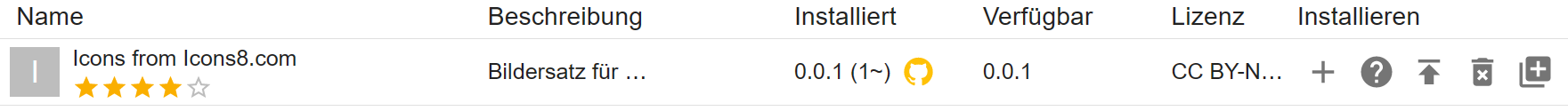
-
Bei folgenden konnte ich zu einer Bestimmten Version wechseln und habe da jeweils die letzte genommen.
- icons-open-icon-library-png
- shuttercontrol
- vis-map
- vis-materialdesign
Installiert bekomme ich nicht über die stable repro:
- sourceanalytix
- vis-materialdesign
Dabei kommt der Fehler:
Please install packages from outside the repository using npm!wird gar nicht in den Adaptern angezeigt
- energiefluss
und bei
- icons-icons8
wird die gelbe Katze angezeigt
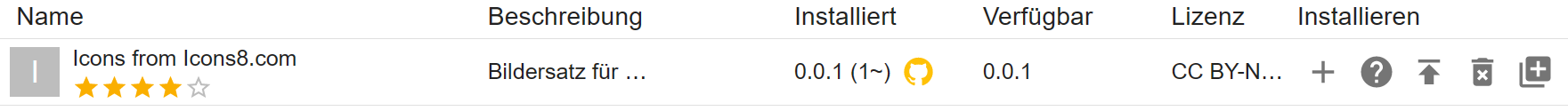
@woupi sagte in Ausführung trotz Triggern Zeitplan:
Installiert bekomme ich nicht über die stable repro:
sourceanalytix
vis-materialdesignDiese gibt es nicht im Stable !
Um diese zu installieren stelle "kurz" das Repo auf "latest" um, dann findest Du diese Adapter und kannst diese installieren.
Danach bitte wieder auf "stable" umstellen :)
-
@woupi sagte in Ausführung trotz Triggern Zeitplan:
Installiert bekomme ich nicht über die stable repro:
sourceanalytix
vis-materialdesignDiese gibt es nicht im Stable !
Um diese zu installieren stelle "kurz" das Repo auf "latest" um, dann findest Du diese Adapter und kannst diese installieren.
Danach bitte wieder auf "stable" umstellen :)
Danke, so hatte ich das damals wie ich die Installiert habe, auch gemacht, meine ich.
Und das sind dann mit dem energiefluss die drei die mir eingefallen sind, bei denen ich etwas umgestellt habe oder einen anderen Weg nehmen musste.
Ich hadere immer noch mit mir und den 18 Adapter aus github. Ich bin mir sicher das ich die nicht installiert habe, zu mindestens bewusst nicht und das nicht bewusste läuft mir schon die ganze Nacht nach. Außerdem möchte ich das natürlich für die Zukunft vermeiden.
-
Danke, so hatte ich das damals wie ich die Installiert habe, auch gemacht, meine ich.
Und das sind dann mit dem energiefluss die drei die mir eingefallen sind, bei denen ich etwas umgestellt habe oder einen anderen Weg nehmen musste.
Ich hadere immer noch mit mir und den 18 Adapter aus github. Ich bin mir sicher das ich die nicht installiert habe, zu mindestens bewusst nicht und das nicht bewusste läuft mir schon die ganze Nacht nach. Außerdem möchte ich das natürlich für die Zukunft vermeiden.
@woupi über "latest" ist nicht das Selbe wie direkt über GIT da u.U. bei gleicher Versionsnummer trotzdem etwas anderes unter der Haube steckt.
Über GIT-URL nur installieren wenn Du Betatester bist und vom jeweiligen Developer darauf aufmerksam gemacht wirst.
Solltest Du aber meiden (Betatester) :) -
@woupi über "latest" ist nicht das Selbe wie direkt über GIT da u.U. bei gleicher Versionsnummer trotzdem etwas anderes unter der Haube steckt.
Über GIT-URL nur installieren wenn Du Betatester bist und vom jeweiligen Developer darauf aufmerksam gemacht wirst.
Solltest Du aber meiden (Betatester) :)Danke, das hatte ich auch so verstanden und bin ja eben auch der Meinung, dass mich immer daran gehalten habe. Also bis auf die Ausnahme von energiefluss.
Das war etwas, dachte ich zu mindestens aus der Beschreibung, was ich genau so gesucht habe, ist es dann aber doch nicht. Schönes gimik, steckt 100% auch viel Arbeit drin, aber für mich nicht das was ich gesucht habe, darum kann ich das auch eigentlich raus lassen.
Ich komme nur nicht dahinter, wie ich das mit den anderen 17 gemacht habe.
-
Danke, das hatte ich auch so verstanden und bin ja eben auch der Meinung, dass mich immer daran gehalten habe. Also bis auf die Ausnahme von energiefluss.
Das war etwas, dachte ich zu mindestens aus der Beschreibung, was ich genau so gesucht habe, ist es dann aber doch nicht. Schönes gimik, steckt 100% auch viel Arbeit drin, aber für mich nicht das was ich gesucht habe, darum kann ich das auch eigentlich raus lassen.
Ich komme nur nicht dahinter, wie ich das mit den anderen 17 gemacht habe.
@woupi sagte in Ausführung trotz Triggern Zeitplan:
Ich komme nur nicht dahinter, wie ich das mit den anderen 17 gemacht habe.
Wurscht.
Bügel da nodejs@18 rein. -
@woupi sagte in Ausführung trotz Triggern Zeitplan:
Ich komme nur nicht dahinter, wie ich das mit den anderen 17 gemacht habe.
Wurscht.
Bügel da nodejs@18 rein.Habe ich
-
Habe ich
Gut.
-
Gut.
@thomas-braun sagte in Ausführung trotz Triggern Zeitplan:
Wurscht.
Für mich nicht, ich will das ja nicht nochmal falsch machen, was auch immer ich gemacht habe.
Aber trotzdem hast Du natürlich Recht und wahrscheinlich komme ich auch nicht dahinter. -
@woupi sagte in Ausführung trotz Triggern Zeitplan:
Ich komme nur nicht dahinter, wie ich das mit den anderen 17 gemacht haben soll.
Ich schon, z.B. so:
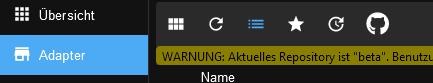
hier auf die Katze geklickt und dann
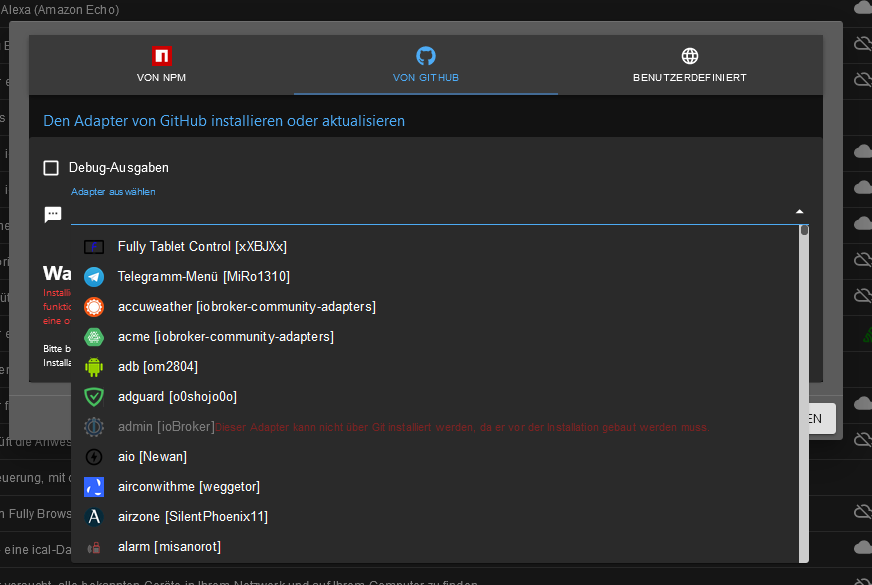
dort im Menü ausgewählt.
Ist halt nicht der richtige Weg.
:) -
@woupi sagte in Ausführung trotz Triggern Zeitplan:
Ich komme nur nicht dahinter, wie ich das mit den anderen 17 gemacht haben soll.
Ich schon, z.B. so:
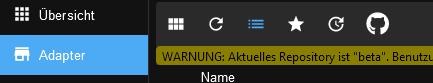
hier auf die Katze geklickt und dann
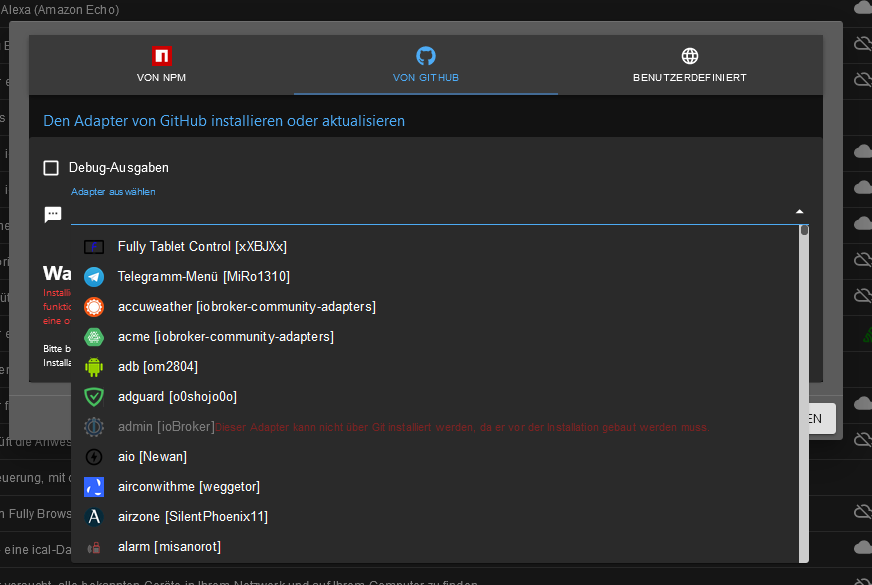
dort im Menü ausgewählt.
Ist halt nicht der richtige Weg.
:)@djmarc75 sagte in Ausführung trotz Triggern Zeitplan:
z.B. so:
wieso treibst du dich als Beta-Tester rum? :joy:
-
@woupi sagte in Ausführung trotz Triggern Zeitplan:
Ich komme nur nicht dahinter, wie ich das mit den anderen 17 gemacht haben soll.
Ich schon, z.B. so:
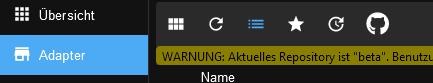
hier auf die Katze geklickt und dann
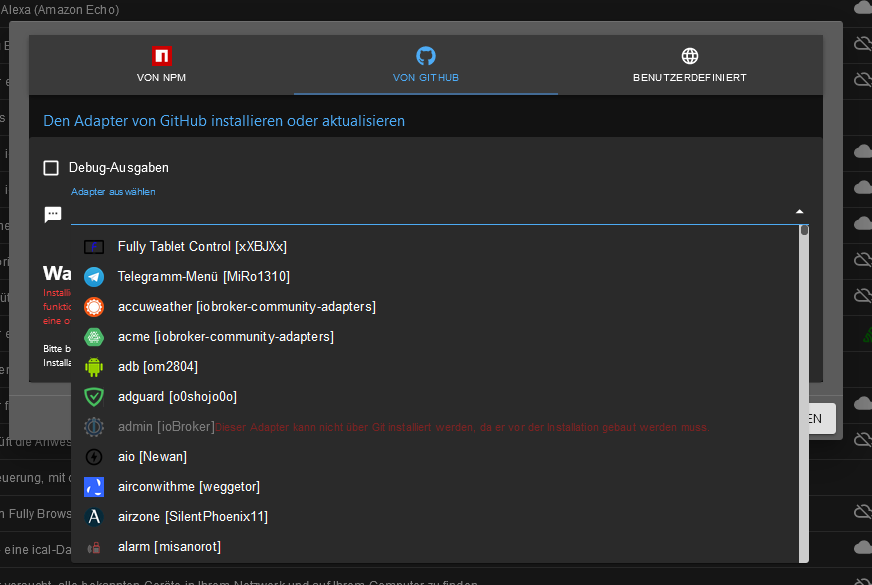
dort im Menü ausgewählt.
Ist halt nicht der richtige Weg.
:)Das ist mir klar, habe ich aber eben nicht bewusst gemacht, außer bei energiefluss.
Das einzige was ich gerade gedacht habe, als ich die Repro umgestellt habe ist, dass dann viele Updates angezeigt werden, kann es sein, dass ich da im Delirium alle installiert habe und das darum da stand 18 aus github?
-
@djmarc75 sagte in Ausführung trotz Triggern Zeitplan:
z.B. so:
wieso treibst du dich als Beta-Tester rum? :joy:
-
Das ist mir klar, habe ich aber eben nicht bewusst gemacht, außer bei energiefluss.
Das einzige was ich gerade gedacht habe, als ich die Repro umgestellt habe ist, dass dann viele Updates angezeigt werden, kann es sein, dass ich da im Delirium alle installiert habe und das darum da stand 18 aus github?
@woupi sagte in Ausführung trotz Triggern Zeitplan:
Das einzige was ich gerade gedacht habe, als ich die Repro umgestellt habe ist, dass dann viele Updates angezeigt werden, kann es sein, dass ich da im Delirium alle installiert habe und das darum da stand 18 aus github?
Nein!
Umstellen kannst du nur zwischen Repos (stable/Beta), nicht prinzipiell auf GitHub.
Ich vermute dass du von stable auf beta umgestellt hattest und dir jetzt die Versionen zum Testen angeboten werden. -
Das ist mir klar, habe ich aber eben nicht bewusst gemacht, außer bei energiefluss.
Das einzige was ich gerade gedacht habe, als ich die Repro umgestellt habe ist, dass dann viele Updates angezeigt werden, kann es sein, dass ich da im Delirium alle installiert habe und das darum da stand 18 aus github?
Adapters from github: 0Bei alten npm-Versionen ist die Ausgabe, die für die Ermittlung der Adapter herangezogen wird anders aufgebaut und kann u.U. zu doppelt gezählten Einträgen führen. Ab npm>6 passiert das nicht mehr.
-
@woupi sagte in Ausführung trotz Triggern Zeitplan:
Das einzige was ich gerade gedacht habe, als ich die Repro umgestellt habe ist, dass dann viele Updates angezeigt werden, kann es sein, dass ich da im Delirium alle installiert habe und das darum da stand 18 aus github?
Nein!
Umstellen kannst du nur zwischen Repos (stable/Beta), nicht prinzipiell auf GitHub.
Ich vermute dass du von stable auf beta umgestellt hattest und dir jetzt die Versionen zum Testen angeboten werden.@homoran sagte in Ausführung trotz Triggern Zeitplan:
@woupi sagte in Ausführung trotz Triggern Zeitplan:
Das einzige was ich gerade gedacht habe, als ich die Repro umgestellt habe ist, dass dann viele Updates angezeigt werden, kann es sein, dass ich da im Delirium alle installiert habe und das darum da stand 18 aus github?
Nein!
Umstellen kannst du nur zwischen Repos (stable/Beta), nicht prinzipiell auf GitHub.
Ich vermute dass du von stable auf beta umgestellt hattest und dir jetzt die Versionen zum Testen angeboten werden.So meinte ich das und dann auf alle updates installieren geklickt.
Also so quasi und dann auf alle Updates:
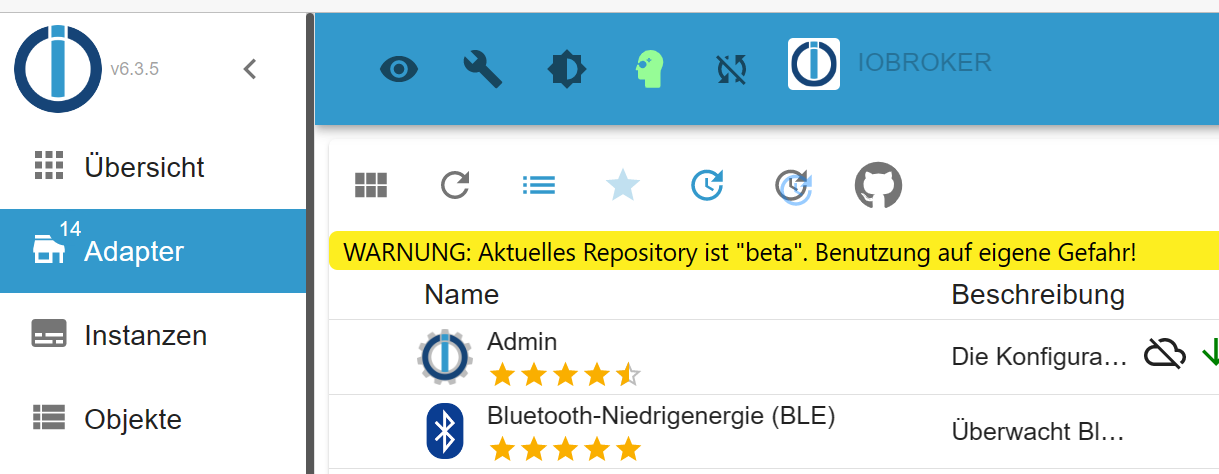
-
Adapters from github: 0Bei alten npm-Versionen ist die Ausgabe, die für die Ermittlung der Adapter herangezogen wird anders aufgebaut und kann u.U. zu doppelt gezählten Einträgen führen. Ab npm>6 passiert das nicht mehr.
@thomas-braun sagte in Ausführung trotz Triggern Zeitplan:
Adapters from github: 0Bei alten npm-Versionen ist die Ausgabe, die für die Ermittlung der Adapter herangezogen wird anders aufgebaut und kann u.U. zu doppelt gezählten Einträgen führen. Ab npm>6 passiert das nicht mehr.
Du meinst es waren faktisch keine 18 sondern die 7 die ich dann auch gefunden habe, oder?