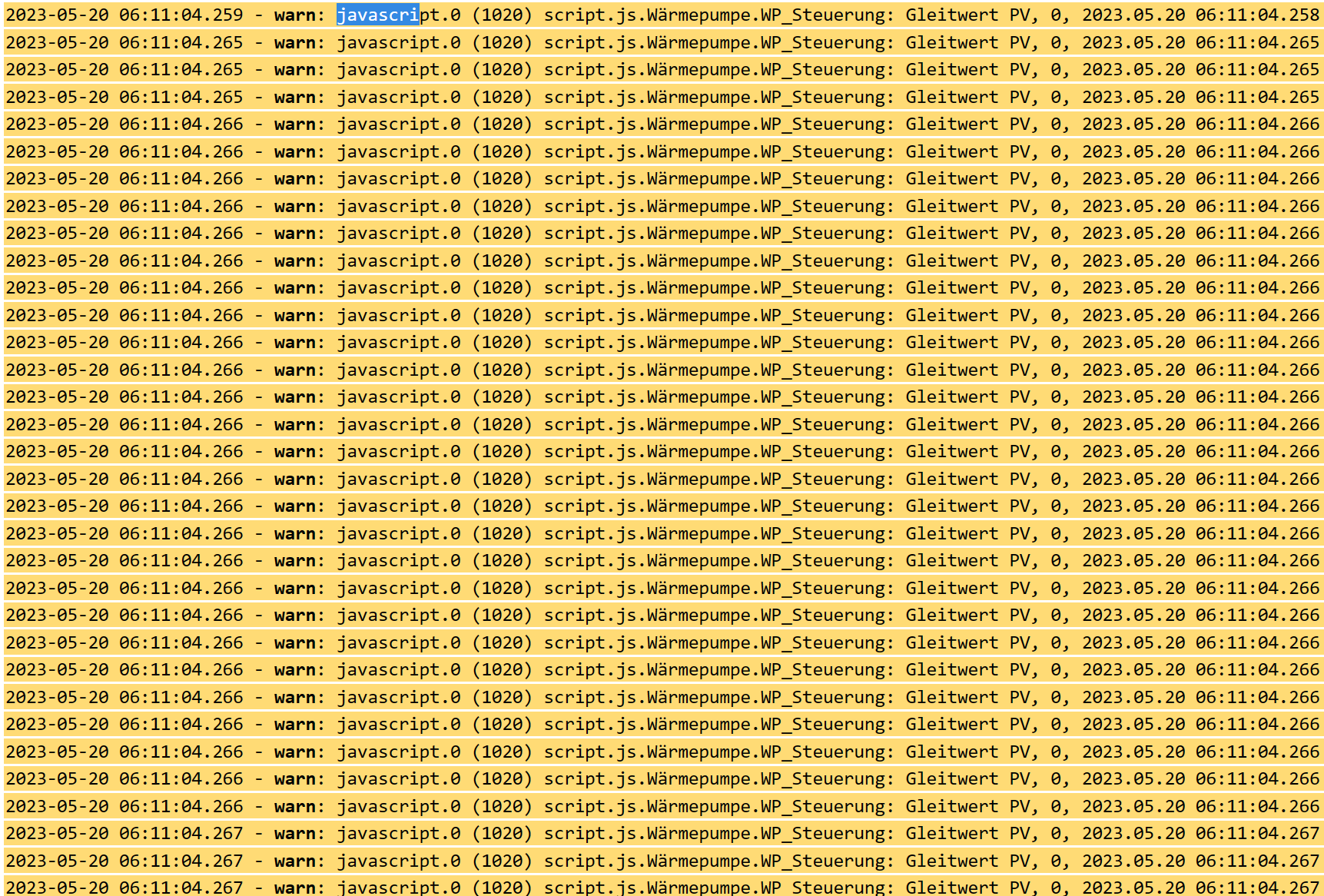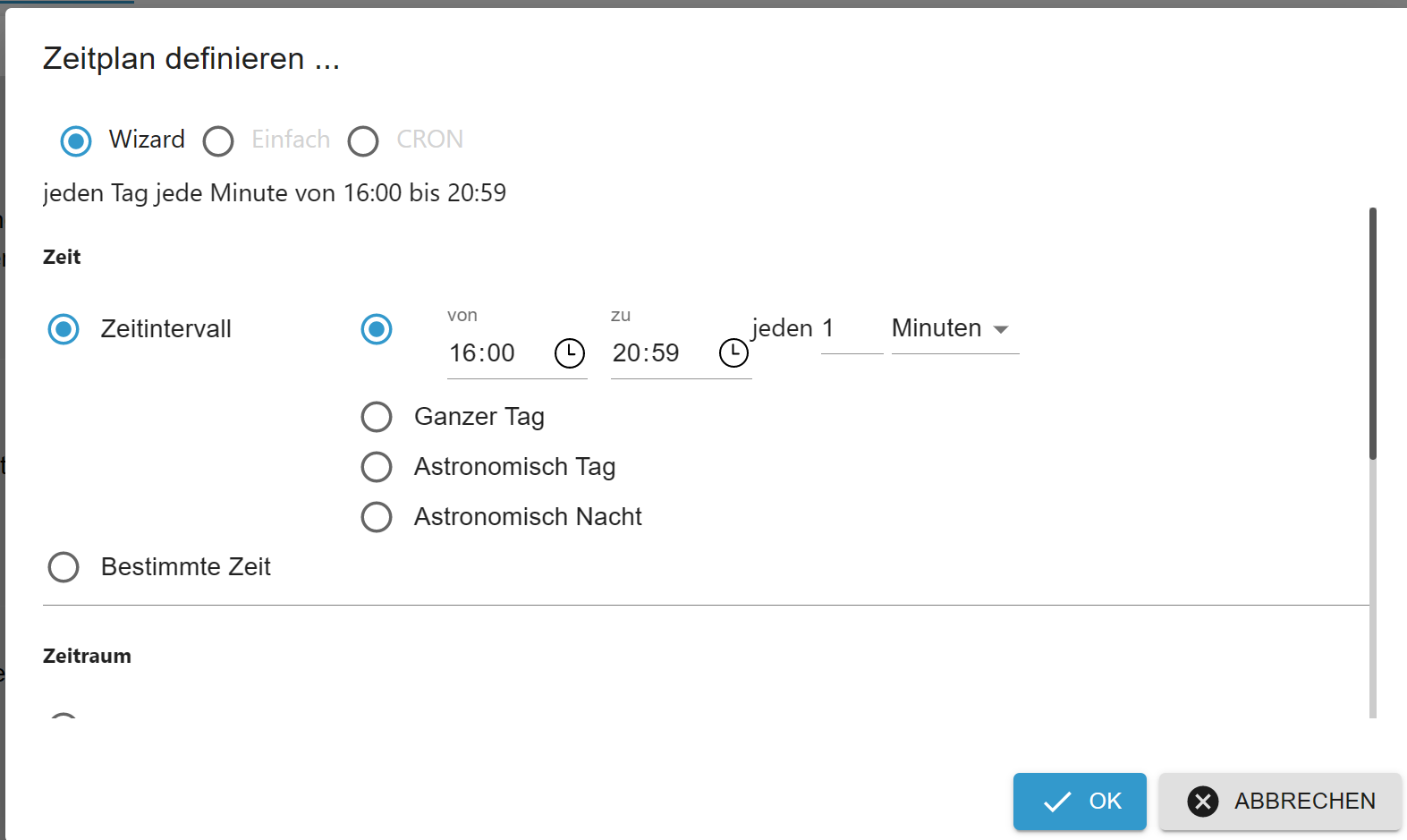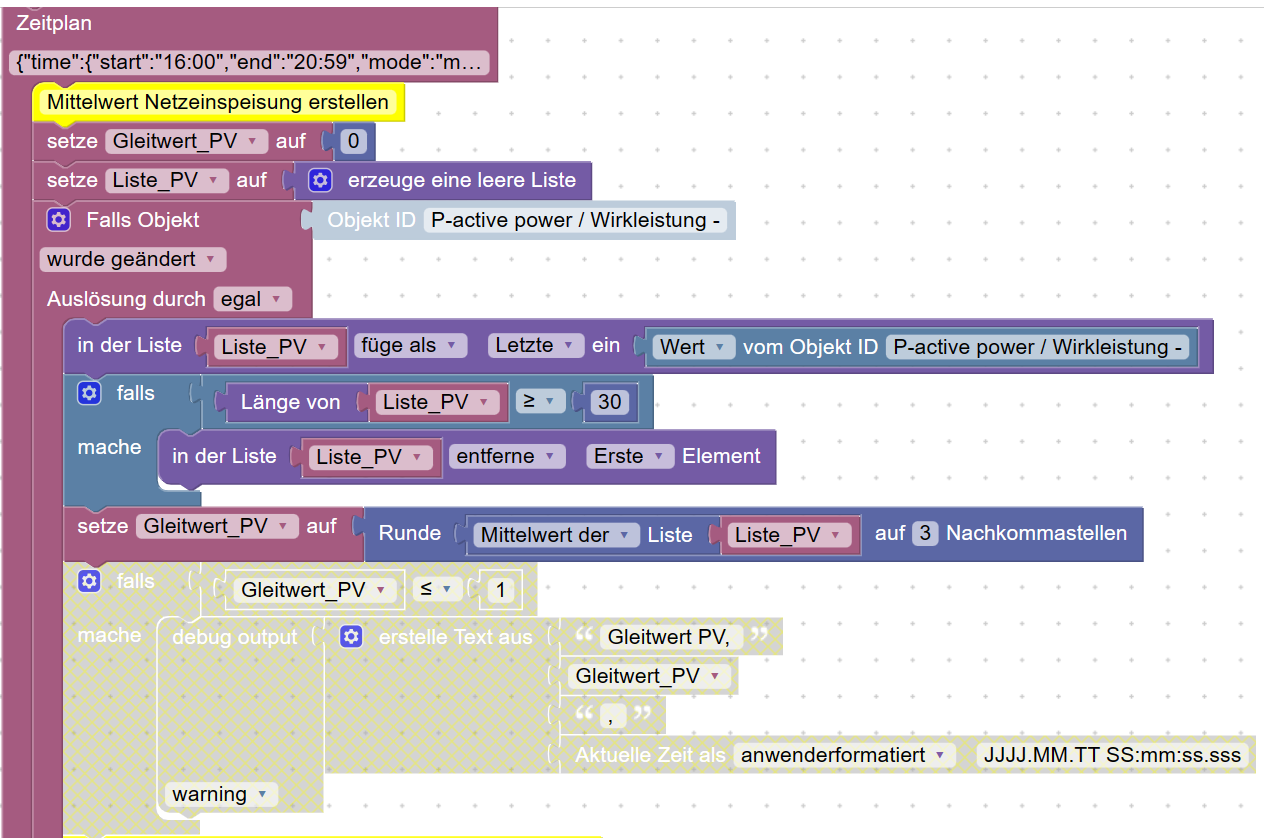NEWS
[gelöst] Ausführung trotz Triggern Zeitplan
-
======== Start marking the full check here ========= Skript v.2023-04-16 *** BASE SYSTEM *** Architecture : x86_64 Docker : false Virtualization : kvm Distributor ID: Ubuntu Description: Ubuntu 20.04.6 LTS Release: 20.04 Codename: focal NAME="Ubuntu" VERSION="20.04.6 LTS (Focal Fossa)" ID=ubuntu ID_LIKE=debian PRETTY_NAME="Ubuntu 20.04.6 LTS" VERSION_ID="20.04" HOME_URL="https://www.ubuntu.com/" SUPPORT_URL="https://help.ubuntu.com/" BUG_REPORT_URL="https://bugs.launchpad.net/ubuntu/" PRIVACY_POLICY_URL="https://www.ubuntu.com/legal/terms-and-policies/privacy-policy" VERSION_CODENAME=focal UBUNTU_CODENAME=focal Systemuptime and Load: 21:24:21 up 7 days, 4:35, 1 user, load average: 0.57, 0.76, 0.88 CPU threads: 8 *** Time and Time Zones *** Local time: Sat 2023-05-20 21:24:21 CEST Universal time: Sat 2023-05-20 19:24:21 UTC RTC time: Sat 2023-05-20 19:24:22 Time zone: Europe/Berlin (CEST, +0200) System clock synchronized: yes NTP service: active RTC in local TZ: no *** User and Groups *** bernhard /home/bernhard bernhard adm cdrom sudo dip plugdev lxd iobroker *** X-Server-Setup *** X-Server: false Desktop: Terminal: tty Boot Target: graphical.target *** MEMORY *** total used free shared buff/cache available Mem: 8.0G 1.0G 5.0G 1.0M 2.0G 6.6G Swap: 1.2G 0B 1.2G Total: 9.2G 1.0G 6.2G 7957 M total memory 1032 M used memory 1717 M active memory 817 M inactive memory 4954 M free memory 267 M buffer memory 1702 M swap cache 1224 M total swap 0 M used swap 1224 M free swap *** FILESYSTEM *** Filesystem Type Size Used Avail Use% Mounted on udev devtmpfs 3.9G 0 3.9G 0% /dev tmpfs tmpfs 796M 1.2M 795M 1% /run /dev/mapper/ubuntu--vg-ubuntu--lv ext4 49G 13G 34G 28% / tmpfs tmpfs 3.9G 0 3.9G 0% /dev/shm tmpfs tmpfs 5.0M 0 5.0M 0% /run/lock tmpfs tmpfs 3.9G 0 3.9G 0% /sys/fs/cgroup /dev/sda2 ext4 974M 209M 699M 23% /boot /dev/loop1 squashfs 56M 56M 0 100% /snap/core18/2745 /dev/loop0 squashfs 56M 56M 0 100% /snap/core18/2721 /dev/loop4 squashfs 92M 92M 0 100% /snap/lxd/24061 /dev/loop5 squashfs 54M 54M 0 100% /snap/snapd/19122 /dev/loop3 squashfs 64M 64M 0 100% /snap/core20/1879 /dev/loop6 squashfs 92M 92M 0 100% /snap/lxd/23991 /dev/loop7 squashfs 54M 54M 0 100% /snap/snapd/18933 /dev/loop8 squashfs 64M 64M 0 100% /snap/core20/1891 tmpfs tmpfs 796M 0 796M 0% /run/user/1000 Messages concerning ext4 filesystem in dmesg: [Sat May 13 16:48:29 2023] EXT4-fs (dm-0): mounted filesystem with ordered data mode. Opts: (null) [Sat May 13 16:48:30 2023] EXT4-fs (dm-0): re-mounted. Opts: (null) [Sat May 13 16:48:32 2023] EXT4-fs (sda2): mounted filesystem with ordered data mode. Opts: (null) Show mounted filesystems (real ones only): TARGET SOURCE FSTYPE OPTIONS / /dev/mapper/ubuntu--vg-ubuntu--lv ext4 rw,relatime |-/sys/kernel/tracing tracefs tracefs rw,nosuid,nodev,noexec,relatime |-/boot /dev/sda2 ext4 rw,relatime |-/snap/core18/2745 /dev/loop1 squashfs ro,nodev,relatime |-/snap/core18/2721 /dev/loop0 squashfs ro,nodev,relatime |-/snap/lxd/24061 /dev/loop4 squashfs ro,nodev,relatime |-/snap/snapd/19122 /dev/loop5 squashfs ro,nodev,relatime |-/snap/core20/1879 /dev/loop3 squashfs ro,nodev,relatime |-/snap/lxd/23991 /dev/loop6 squashfs ro,nodev,relatime |-/snap/snapd/18933 /dev/loop7 squashfs ro,nodev,relatime `-/snap/core20/1891 /dev/loop8 squashfs ro,nodev,relatime Files in neuralgic directories: /var: 5.3G /var/ 4.0G /var/log/journal/b8deab8c07c0438d8db0cb002e27450e 4.0G /var/log/journal 4.0G /var/log 1.2G /var/lib Archived and active journals take up 3.9G in the file system. /opt/iobroker/backups: 121M /opt/iobroker/backups/ /opt/iobroker/iobroker-data: 649M /opt/iobroker/iobroker-data/ 380M /opt/iobroker/iobroker-data/files 110M /opt/iobroker/iobroker-data/backup-objects 78M /opt/iobroker/iobroker-data/files/icons-open-icon-library-png 76M /opt/iobroker/iobroker-data/history The five largest files in iobroker-data are: 15M /opt/iobroker/iobroker-data/objects.jsonl 15M /opt/iobroker/iobroker-data/files/telegram.admin/rules/static/js/vendors-node_modules_iobroker_adapter-react-v5_assets_devices_parseNames_d_ts-node_modules_io-1d9f06.44fe4a3f.chunk.js.map 7.2M /opt/iobroker/iobroker-data/files/telegram.admin/rules/static/js/vendors-node_modules_iobroker_adapter-react-v5_assets_devices_parseNames_d_ts-node_modules_io-1d9f06.44fe4a3f.chunk.js 6.9M /opt/iobroker/iobroker-data/files/telegram.admin/custom/static/js/vendors-node_modules_mui_icons-material_esm_index_js.8fdf8cb7.chunk.js.map 6.9M /opt/iobroker/iobroker-data/files/javascript.admin/static/js/610.de0231c9.chunk.js.map *** NodeJS-Installation *** /usr/bin/nodejs v14.21.3 /usr/bin/node v14.21.3 /usr/bin/npm 6.14.18 /usr/bin/npx 6.14.18 nodejs: Installed: 14.21.3-deb-1nodesource1 Candidate: 14.21.3-deb-1nodesource1 Version table: *** 14.21.3-deb-1nodesource1 500 500 https://deb.nodesource.com/node_14.x focal/main amd64 Packages 100 /var/lib/dpkg/status 10.19.0~dfsg-3ubuntu1 500 500 http://de.archive.ubuntu.com/ubuntu focal/universe amd64 Packages Temp directories causing npm8 problem: 0 No problems detected *** ioBroker-Installation *** ioBroker Status iobroker is running on this host. Objects type: jsonl States type: jsonl MULTIHOSTSERVICE/enabled: false Core adapters versions js-controller: 4.0.24 admin: 6.3.5 javascript: 6.1.4 npm ERR! peer dep missing: buffer@>=6.0.3, required by crc@4.1.1 Adapters from github: 18 Adapter State + system.adapter.admin.0 : admin : iobroker - enabled, port: 8081, bind: 0.0.0.0, run as: admin system.adapter.backitup.0 : backitup : iobroker - enabled system.adapter.ble.0 : ble : iobroker - enabled system.adapter.cloud.0 : cloud : iobroker - enabled system.adapter.daswetter.0 : daswetter : iobroker - enabled system.adapter.discovery.0 : discovery : iobroker - enabled system.adapter.energiefluss.0 : energiefluss : iobroker - enabled system.adapter.flot.0 : flot : iobroker - enabled system.adapter.fritzdect.0 : fritzdect : iobroker - enabled system.adapter.ical.0 : ical : iobroker - enabled system.adapter.icons-addictive-flavour-png.0: icons-addictive-flavour-png: iobroker - enabled system.adapter.icons-fatcow-hosting.0 : icons-fatcow-hosting : iobroker - enabled system.adapter.icons-icons8.0 : icons-icons8 : iobroker - enabled system.adapter.icons-material-png.0 : icons-material-png : iobroker - enabled system.adapter.icons-material-svg.0 : icons-material-svg : iobroker - enabled system.adapter.icons-mfd-png.0 : icons-mfd-png : iobroker - enabled system.adapter.icons-mfd-svg.0 : icons-mfd-svg : iobroker - enabled system.adapter.icons-open-icon-library-png.0: icons-open-icon-library-png: iobroker - enabled system.adapter.icons-ultimate-png.0 : icons-ultimate-png : iobroker - enabled + system.adapter.influxdb.1 : influxdb : iobroker - enabled, port: 8086 + system.adapter.influxdb.2 : influxdb : iobroker - enabled, port: 8086 + system.adapter.influxdb.3 : influxdb : iobroker - enabled, port: 8086 system.adapter.info.0 : info : iobroker - enabled + system.adapter.javascript.0 : javascript : iobroker - enabled system.adapter.mielecloudservice.0 : mielecloudservice : iobroker - enabled + system.adapter.modbus.0 : modbus : iobroker - enabled + system.adapter.modbus.1 : modbus : iobroker - enabled system.adapter.modbus.2 : modbus : iobroker - enabled system.adapter.mqtt.0 : mqtt : iobroker - enabled, port: 1883, bind: 0.0.0.0 system.adapter.mqtt.1 : mqtt : iobroker - enabled, port: 1883, bind: 0.0.0.0 system.adapter.netatmo.0 : netatmo : iobroker - enabled + system.adapter.node-red.0 : node-red : iobroker - enabled, port: 1880, bind: 0.0.0.0 system.adapter.openweathermap.0 : openweathermap : iobroker - enabled system.adapter.shelly.0 : shelly : iobroker - enabled, port: 1882, bind: 0.0.0.0 system.adapter.shuttercontrol.0 : shuttercontrol : iobroker - enabled system.adapter.simple-api.0 : simple-api : iobroker - enabled, port: 8087, bind: 0.0.0.0, run as: admin system.adapter.sma-em.0 : sma-em : iobroker - enabled system.adapter.socketio.0 : socketio : iobroker - enabled, port: 8084, bind: 0.0.0.0, run as: admin system.adapter.sourceanalytix.0 : sourceanalytix : iobroker - enabled + system.adapter.telegram.0 : telegram : iobroker - enabled, port: 8443, bind: 0.0.0.0 system.adapter.trashschedule.0 : trashschedule : iobroker - enabled system.adapter.vis-hqwidgets.0 : vis-hqwidgets : iobroker - enabled system.adapter.vis-icontwo.0 : vis-icontwo : iobroker - enabled system.adapter.vis-inventwo.0 : vis-inventwo : iobroker - enabled system.adapter.vis-jqui-mfd.0 : vis-jqui-mfd : iobroker - enabled system.adapter.vis-map.0 : vis-map : iobroker - enabled system.adapter.vis-metro.0 : vis-metro : iobroker - enabled system.adapter.vis-timeandweather.0 : vis-timeandweather : iobroker - enabled system.adapter.vis-weather.0 : vis-weather : iobroker - enabled system.adapter.vis.0 : vis : iobroker - enabled system.adapter.vw-connect.0 : vw-connect : iobroker - enabled system.adapter.vw-connect.1 : vw-connect : iobroker - enabled system.adapter.weatherunderground.0 : weatherunderground : iobroker - enabled system.adapter.web.0 : web : iobroker - enabled, port: 8082, bind: 0.0.0.0, run as: admin system.adapter.web.1 : web : iobroker - enabled, port: 8083, bind: 0.0.0.0, run as: admin + system.adapter.whatsapp-cmb.0 : whatsapp-cmb : iobroker - enabled + instance is alive Enabled adapters with bindings + system.adapter.admin.0 : admin : iobroker - enabled, port: 8081, bind: 0.0.0.0, run as: admin + system.adapter.influxdb.1 : influxdb : iobroker - enabled, port: 8086 + system.adapter.influxdb.2 : influxdb : iobroker - enabled, port: 8086 + system.adapter.influxdb.3 : influxdb : iobroker - enabled, port: 8086 system.adapter.mqtt.0 : mqtt : iobroker - enabled, port: 1883, bind: 0.0.0.0 system.adapter.mqtt.1 : mqtt : iobroker - enabled, port: 1883, bind: 0.0.0.0 + system.adapter.node-red.0 : node-red : iobroker - enabled, port: 1880, bind: 0.0.0.0 system.adapter.shelly.0 : shelly : iobroker - enabled, port: 1882, bind: 0.0.0.0 system.adapter.simple-api.0 : simple-api : iobroker - enabled, port: 8087, bind: 0.0.0.0, run as: admin system.adapter.socketio.0 : socketio : iobroker - enabled, port: 8084, bind: 0.0.0.0, run as: admin + system.adapter.telegram.0 : telegram : iobroker - enabled, port: 8443, bind: 0.0.0.0 system.adapter.web.0 : web : iobroker - enabled, port: 8082, bind: 0.0.0.0, run as: admin system.adapter.web.1 : web : iobroker - enabled, port: 8083, bind: 0.0.0.0, run as: admin ioBroker-Repositories stable : http://download.iobroker.net/sources-dist.json beta : http://download.iobroker.net/sources-dist-latest.json Active repo(s): stable Installed ioBroker-Instances Used repository: stable Adapter "admin" : 6.3.5 , installed 6.3.5 Adapter "backitup" : 2.6.19 , installed 2.6.19 Adapter "ble" : 0.13.0 , installed 0.13.0 Adapter "cloud" : 4.3.0 , installed 4.3.0 Adapter "daswetter" : 3.1.8 , installed 3.1.8 Adapter "discovery" : 3.1.0 , installed 3.1.0 Adapter "flot" : 1.11.0 , installed 1.11.0 Adapter "fritzdect" : 2.2.6 , installed 2.2.6 Adapter "ical" : 1.13.2 , installed 1.13.2 Adapter "icons-addictive-flavour-png": 0.1.0, installed 0.1.0 Adapter "icons-fatcow-hosting": 0.1.0, installed 0.1.0 Adapter "icons-icons8" : 0.0.1 , installed 0.0.1 Adapter "icons-material-png": 0.1.0, installed 0.1.0 Adapter "icons-material-svg": 0.1.0, installed 0.1.0 Adapter "icons-mfd-png": 1.1.0 , installed 1.1.0 Adapter "icons-mfd-svg": 1.1.0 , installed 1.1.0 Adapter "icons-open-icon-library-png": 0.1.2, installed 0.1.3 Adapter "icons-ultimate-png": 1.0.1, installed 1.0.1 Adapter "influxdb" : 3.2.0 , installed 3.2.0 Adapter "info" : 1.9.26 , installed 1.9.26 Adapter "javascript" : 6.1.4 , installed 6.1.4 Controller "js-controller": 4.0.24 , installed 4.0.24 Adapter "mielecloudservice": 6.5.4, installed 6.5.4 Adapter "modbus" : 5.0.11 , installed 5.0.11 Adapter "mqtt" : 4.0.7 , installed 4.0.7 Adapter "mqtt-client" : 1.6.3 , installed 1.6.3 Adapter "netatmo" : 2.0.5 , installed 2.0.5 Adapter "node-red" : 4.0.0 , installed 4.0.0 Adapter "openweathermap": 0.3.3 , installed 0.3.3 Adapter "shelly" : 6.3.1 , installed 6.3.1 Adapter "shuttercontrol": 1.4.29 , installed 1.4.29 Adapter "simple-api" : 2.7.2 , installed 2.7.2 Adapter "socketio" : 4.2.0 , installed 4.2.0 Adapter "telegram" : 1.15.2 , installed 1.15.2 Adapter "trashschedule": 2.2.0 , installed 2.2.0 Adapter "vis" : 1.4.16 , installed 1.4.16 Adapter "vis-hqwidgets": 1.3.0 , installed 1.3.0 Adapter "vis-icontwo" : 0.93.0 , installed 0.93.0 Adapter "vis-inventwo" : 3.3.1 , installed 3.3.1 Adapter "vis-jqui-mfd" : 1.0.12 , installed 1.0.12 Adapter "vis-map" : 1.0.4 , installed 1.0.4 Adapter "vis-metro" : 1.2.0 , installed 1.2.0 Adapter "vis-timeandweather": 1.2.2, installed 1.2.2 Adapter "vis-weather" : 2.5.6 , installed 2.5.6 Adapter "vw-connect" : 0.0.67 , installed 0.0.67 Adapter "weatherunderground": 3.4.2, installed 3.4.2 Adapter "web" : 4.3.0 , installed 4.3.0 Adapter "whatsapp-cmb" : 0.2.3 , installed 0.2.3 Adapter "ws" : 1.3.0 , installed 1.3.0 Objects and States Please stand by - This may take a while Objects: 14226 States: 12802 *** OS-Repositories and Updates *** Hit:1 http://de.archive.ubuntu.com/ubuntu focal InRelease Hit:2 http://de.archive.ubuntu.com/ubuntu focal-updates InRelease Hit:3 http://de.archive.ubuntu.com/ubuntu focal-backports InRelease Hit:4 https://deb.nodesource.com/node_14.x focal InRelease Hit:5 http://de.archive.ubuntu.com/ubuntu focal-security InRelease Reading package lists... Pending Updates: 1 *** Listening Ports *** Active Internet connections (only servers) Proto Recv-Q Send-Q Local Address Foreign Address State User Inode PID/Program name tcp 0 0 127.0.0.1:9000 0.0.0.0:* LISTEN 1001 12560150 53281/iobroker.js-c tcp 0 0 127.0.0.1:9001 0.0.0.0:* LISTEN 1001 12560149 53281/iobroker.js-c tcp 0 0 0.0.0.0:111 0.0.0.0:* LISTEN 0 15672 1/init tcp 0 0 127.0.0.53:53 0.0.0.0:* LISTEN 101 23980 706/systemd-resolve tcp 0 0 0.0.0.0:22 0.0.0.0:* LISTEN 0 27180 776/sshd: /usr/sbin tcp 0 0 0.0.0.0:1880 0.0.0.0:* LISTEN 1001 12558229 53440/node-red tcp6 0 0 :::111 :::* LISTEN 0 17744 1/init tcp6 0 0 :::8081 :::* LISTEN 1001 12560197 53316/io.admin.0 tcp6 0 0 :::22 :::* LISTEN 0 27193 776/sshd: /usr/sbin udp 0 0 127.0.0.53:53 0.0.0.0:* 101 23979 706/systemd-resolve udp 0 0 192.168.1.133:68 0.0.0.0:* 100 8733747 704/systemd-network udp 0 0 0.0.0.0:111 0.0.0.0:* 0 17741 1/init udp6 0 0 :::111 :::* 0 16735 1/init udp6 0 0 fe80::24bc:3cff:fe9:546 :::* 100 23013 704/systemd-network *** Log File - Last 25 Lines *** 2023-05-20 21:24:36.460 - info: admin.0 (53316) failed connection to socket.io from ::ffff:192.168.1.108: Passport was not initialized 2023-05-20 21:24:37.727 - info: admin.0 (53316) failed connection to socket.io from ::ffff:192.168.1.108: Passport was not initialized 2023-05-20 21:24:37.779 - info: admin.0 (53316) failed connection to socket.io from ::ffff:192.168.1.108: Passport was not initialized 2023-05-20 21:24:39.334 - info: host.iobroker instance system.adapter.mielecloudservice.0 started with pid 53732 2023-05-20 21:24:40.099 - info: mielecloudservice.0 (53732) starting. Version 6.5.4 in /opt/iobroker/node_modules/iobroker.mielecloudservice, node: v14.21.3, js-controller: 4.0.24 2023-05-20 21:24:40.111 - info: mielecloudservice.0 (53732) Login attempt #1 @Miele-API 2023-05-20 21:24:40.450 - info: mielecloudservice.0 (53732) Access token expires on: 19.6.2023, 21:24:00 2023-05-20 21:24:40.450 - info: mielecloudservice.0 (53732) Registering for all appliance events at Miele API. 2023-05-20 21:24:40.452 - info: mielecloudservice.0 (53732) Initializing SSE watchdog. 2023-05-20 21:24:40.523 - info: mielecloudservice.0 (53732) Server Sent Events-Connection has been established @Miele-API. 2023-05-20 21:24:40.778 - info: mielecloudservice.0 (53732) Sorry. No programs to add for device: Trockner (000125877256). Reason: Device 000125877256 is not in the correct state. 2023-05-20 21:24:43.363 - info: host.iobroker instance scheduled system.adapter.weatherunderground.0 2 * * * * 2023-05-20 21:24:43.372 - info: host.iobroker instance system.adapter.weatherunderground.0 started with pid 53771 2023-05-20 21:24:44.256 - info: weatherunderground.0 (53771) starting. Version 3.4.2 in /opt/iobroker/node_modules/iobroker.weatherunderground, node: v14.21.3, js-controller: 4.0.24 2023-05-20 21:24:44.860 - info: weatherunderground.0 (53771) WUnderground API returned 204, no data available. The configured station might be offline 2023-05-20 21:24:45.240 - error: weatherunderground.0 (53771) No current observation data found in response 2023-05-20 21:24:47.323 - info: host.iobroker instance scheduled system.adapter.ical.0 0,30 * * * * 2023-05-20 21:24:47.331 - info: host.iobroker instance system.adapter.ical.0 started with pid 53798 2023-05-20 21:24:48.222 - info: ical.0 (53798) starting. Version 1.13.2 in /opt/iobroker/node_modules/iobroker.ical, node: v14.21.3, js-controller: 4.0.24 2023-05-20 21:24:48.772 - info: weatherunderground.0 (53771) Terminated (NO_ERROR): Without reason 2023-05-20 21:24:49.313 - info: host.iobroker instance system.adapter.weatherunderground.0 terminated with code 0 (NO_ERROR) 2023-05-20 21:24:49.761 - info: ical.0 (53798) processing URL: Müll https://calendar.google.com/calendar/ical/s.w.bernhard%40gmail.com/private-21faa25aa0eb243313582d9996cb7327/basic.ics 2023-05-20 21:24:51.326 - info: host.iobroker instance scheduled system.adapter.openweathermap.0 23 * * * * 2023-05-20 21:24:51.338 - info: host.iobroker instance system.adapter.openweathermap.0 started with pid 54645 2023-05-20 21:24:52.137 - info: openweathermap.0 (54645) starting. Version 0.3.3 in /opt/iobroker/node_modules/iobroker.openweathermap, node: v14.21.3, js-controller: 4.0.24 ============ Mark until here for C&P ============= iob diag has finished. Press any key for a summary@woupi sagte in Ausführung trotz Triggern Zeitplan:
Ansich nichts wirklich wildes.
Nurnodejs v14.21.3
solltest du auf nodejs@18 updaten.
-
@woupi sagte in Ausführung trotz Triggern Zeitplan:
Ansich nichts wirklich wildes.
Nurnodejs v14.21.3
solltest du auf nodejs@18 updaten.
Ok, vielen Dank, werde ich morgen Früh gleich erledigen.
Wie oft sollte man das mit dem iob fix erledigen?
-
Ok, vielen Dank, werde ich morgen Früh gleich erledigen.
Wie oft sollte man das mit dem iob fix erledigen?
@woupi sagte in Ausführung trotz Triggern Zeitplan:
Wie oft sollte man das mit dem iob fix erledigen?
Kann man ab und an mal machen.
-
@woupi sagte in Ausführung trotz Triggern Zeitplan:
Ansich nichts wirklich wildes.
Nurnodejs v14.21.3
solltest du auf nodejs@18 updaten.
@thomas-braun sagte in Ausführung trotz Triggern Zeitplan:
@woupi sagte in Ausführung trotz Triggern Zeitplan:
Ansich nichts wirklich wildes.
Nurnodejs v14.21.3
solltest du auf nodejs@18 updaten.
ich hab auch nichts gesehen, hatte orphans vermutet oder RO
Lediglich
@woupi sagte in Ausführung trotz Triggern Zeitplan:
Adapters from github: 18
-
@woupi sagte in Ausführung trotz Triggern Zeitplan:
Wie oft sollte man das mit dem iob fix erledigen?
Kann man ab und an mal machen.
Danke, so lernt man jeden Tag was dazu, auch in dem fast Rentenalter :blush:
-
@thomas-braun sagte in Ausführung trotz Triggern Zeitplan:
@woupi sagte in Ausführung trotz Triggern Zeitplan:
Ansich nichts wirklich wildes.
Nurnodejs v14.21.3
solltest du auf nodejs@18 updaten.
ich hab auch nichts gesehen, hatte orphans vermutet oder RO
Lediglich
@woupi sagte in Ausführung trotz Triggern Zeitplan:
Adapters from github: 18
-
Danke, so lernt man jeden Tag was dazu, auch in dem fast Rentenalter :blush:
-
@tt-tom sagte in Ausführung trotz Triggern Zeitplan:
Sieht ganz so aus das deine Variable Liste_PV den Wert verloren hat.
Starte mal deine JavaScript Instanz neu.Ok, habe ich gemacht, Not found kommt aber direkt wieder.
Du setzt die Variable mit dem Datenpunkt und möchtest du zwei Schritte weiter die Variable als Liste nutzen, das geht nicht. Du musst beim setzten der Variable Liste _PV eine leere Liste erzeugen. Dann kannst du die Variable auch als Liste nutzen.
Zum Schluss schreibt man die Liste in den Datenpunkt.
-
ist mir so gar nicht bewusst gewesen, also ja an 2 kann ich mich direkt erinnern, aber 18.
Kann ich irgendwie erkennen welche das sind?
-
ist mir so gar nicht bewusst gewesen, also ja an 2 kann ich mich direkt erinnern, aber 18.
Kann ich irgendwie erkennen welche das sind?
@woupi sagte in Ausführung trotz Triggern Zeitplan:
Kann ich irgendwie erkennen welche das sind?
cd /opt/iobroker npm ls | grep github -
Du setzt die Variable mit dem Datenpunkt und möchtest du zwei Schritte weiter die Variable als Liste nutzen, das geht nicht. Du musst beim setzten der Variable Liste _PV eine leere Liste erzeugen. Dann kannst du die Variable auch als Liste nutzen.
Zum Schluss schreibt man die Liste in den Datenpunkt.
@tt-tom sagte in Ausführung trotz Triggern Zeitplan:
Du setzt die Variable mit dem Datenpunkt und möchtest du zwei Schritte weiter die Variable als Liste nutzen, das geht nicht. Du musst beim setzten der Variable Liste _PV eine leere Liste erzeugen. Dann kannst du die Variable auch als Liste nutzen.
Zum Schluss schreibt man die Liste in den Datenpunkt.
das hatte ich oben am Anfang so bekommen:
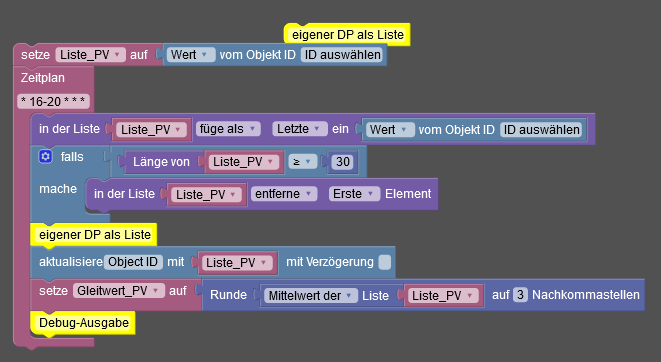
meins war so:
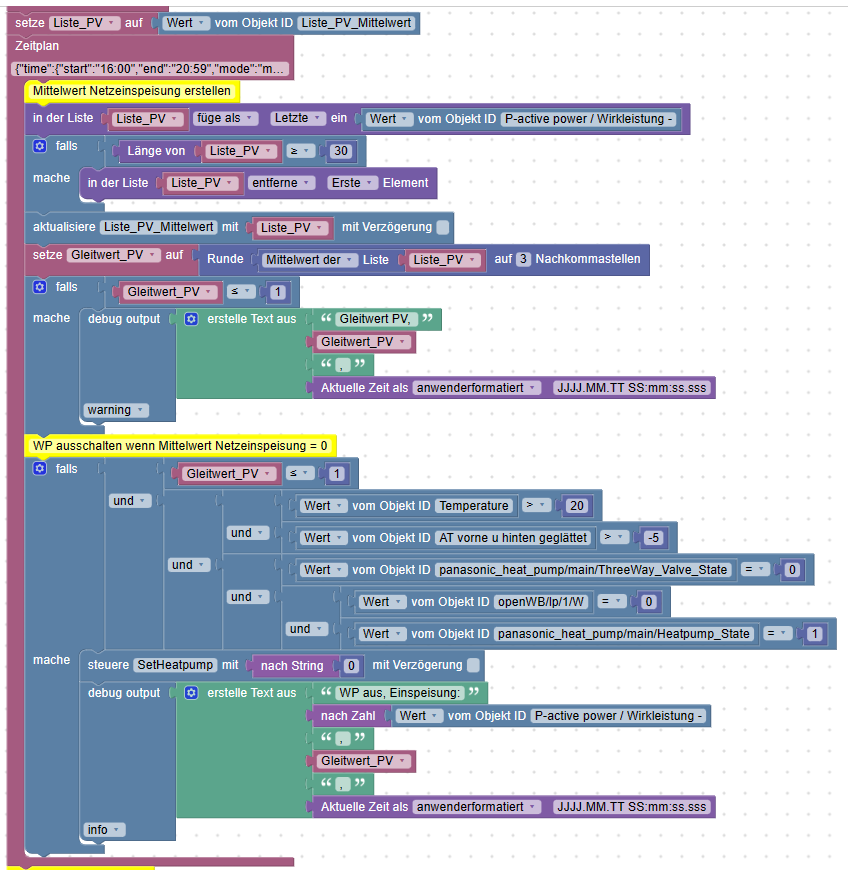
-
@tt-tom sagte in Ausführung trotz Triggern Zeitplan:
Du setzt die Variable mit dem Datenpunkt und möchtest du zwei Schritte weiter die Variable als Liste nutzen, das geht nicht. Du musst beim setzten der Variable Liste _PV eine leere Liste erzeugen. Dann kannst du die Variable auch als Liste nutzen.
Zum Schluss schreibt man die Liste in den Datenpunkt.
das hatte ich oben am Anfang so bekommen:
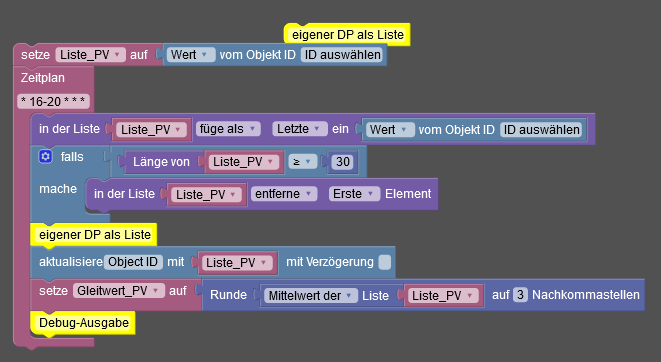
meins war so:
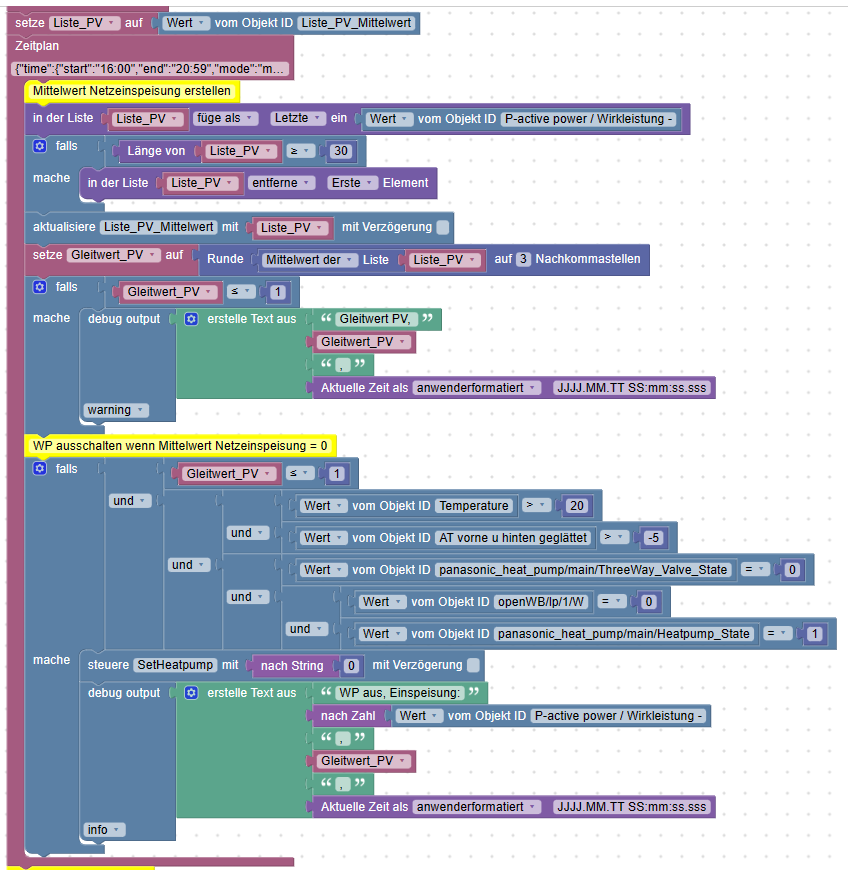
├─┬ iobroker.energiefluss@3.6.0 (github:SKB-CGN/ioBroker.energiefluss#53944cad71449ceaa41c275f432df5423f218054) ├─┬ iobroker.icons-icons8@0.0.1 (github:ioBroker/ioBroker.icons-icons8#c0fcc9a6aa79b281951215cf86726f45622c8409) ├─┬ iobroker.icons-open-icon-library-png@0.1.3 (github:ioBroker/ioBroker.icons-open-icon-library-png#0847a79d713ee6725ccb6ccfb044c025b73ec946) npm ERR! peer dep missing: buffer@>=6.0.3, required by crc@4.1.1 ├─┬ iobroker.shuttercontrol@1.4.29 (github:simatec/ioBroker.shuttercontrol#2c423fe0c8b2f0e0b385abaf912e93c3e1d39f36) ├─┬ iobroker.sourceanalytix@0.4.14 (github:DrozmotiX/ioBroker.sourceanalytix#42c45d3e9a581869b0ba9cf710dbecb42ca3e574) │ ├── github-url-from-git@1.5.0 │ ├─┬ new-github-release-url@1.0.0 ├── iobroker.vis-map@1.0.4 (github:ioBroker/ioBroker.vis-map#b4a286f8d954e09b1b96e51914386ae73b09eecf) ├── iobroker.vis-materialdesign@0.5.76 (github:Scrounger/ioBroker.vis-materialdesign#43f3a07d7b48f367612c19ef678935709f718aae) bernhard@iobroker:/opt/iobroker$Das sind 7, oder sehe ich das falsch und keine 18.
Wenn ich euch richtig verstanden habe, sollte ich die alle deinstallieren, oder?
-
├─┬ iobroker.energiefluss@3.6.0 (github:SKB-CGN/ioBroker.energiefluss#53944cad71449ceaa41c275f432df5423f218054) ├─┬ iobroker.icons-icons8@0.0.1 (github:ioBroker/ioBroker.icons-icons8#c0fcc9a6aa79b281951215cf86726f45622c8409) ├─┬ iobroker.icons-open-icon-library-png@0.1.3 (github:ioBroker/ioBroker.icons-open-icon-library-png#0847a79d713ee6725ccb6ccfb044c025b73ec946) npm ERR! peer dep missing: buffer@>=6.0.3, required by crc@4.1.1 ├─┬ iobroker.shuttercontrol@1.4.29 (github:simatec/ioBroker.shuttercontrol#2c423fe0c8b2f0e0b385abaf912e93c3e1d39f36) ├─┬ iobroker.sourceanalytix@0.4.14 (github:DrozmotiX/ioBroker.sourceanalytix#42c45d3e9a581869b0ba9cf710dbecb42ca3e574) │ ├── github-url-from-git@1.5.0 │ ├─┬ new-github-release-url@1.0.0 ├── iobroker.vis-map@1.0.4 (github:ioBroker/ioBroker.vis-map#b4a286f8d954e09b1b96e51914386ae73b09eecf) ├── iobroker.vis-materialdesign@0.5.76 (github:Scrounger/ioBroker.vis-materialdesign#43f3a07d7b48f367612c19ef678935709f718aae) bernhard@iobroker:/opt/iobroker$Das sind 7, oder sehe ich das falsch und keine 18.
Wenn ich euch richtig verstanden habe, sollte ich die alle deinstallieren, oder?
@woupi sagte in Ausführung trotz Triggern Zeitplan:
Wenn ich euch richtig verstanden habe, sollte ich die alle deinstallieren, oder?
Nein, aber die Herangehensweise an Installationen überdenken. Zuerst immer aus den Repos nehmen, erst wenn es einen sehr guten Grund dafür gibt (z. B. weil der Maintainer was testen will) fischt man im github.
-
@tt-tom sagte in Ausführung trotz Triggern Zeitplan:
Du setzt die Variable mit dem Datenpunkt und möchtest du zwei Schritte weiter die Variable als Liste nutzen, das geht nicht. Du musst beim setzten der Variable Liste _PV eine leere Liste erzeugen. Dann kannst du die Variable auch als Liste nutzen.
Zum Schluss schreibt man die Liste in den Datenpunkt.
das hatte ich oben am Anfang so bekommen:
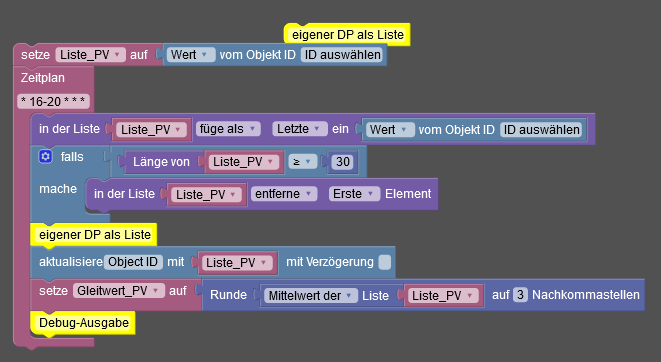
meins war so:
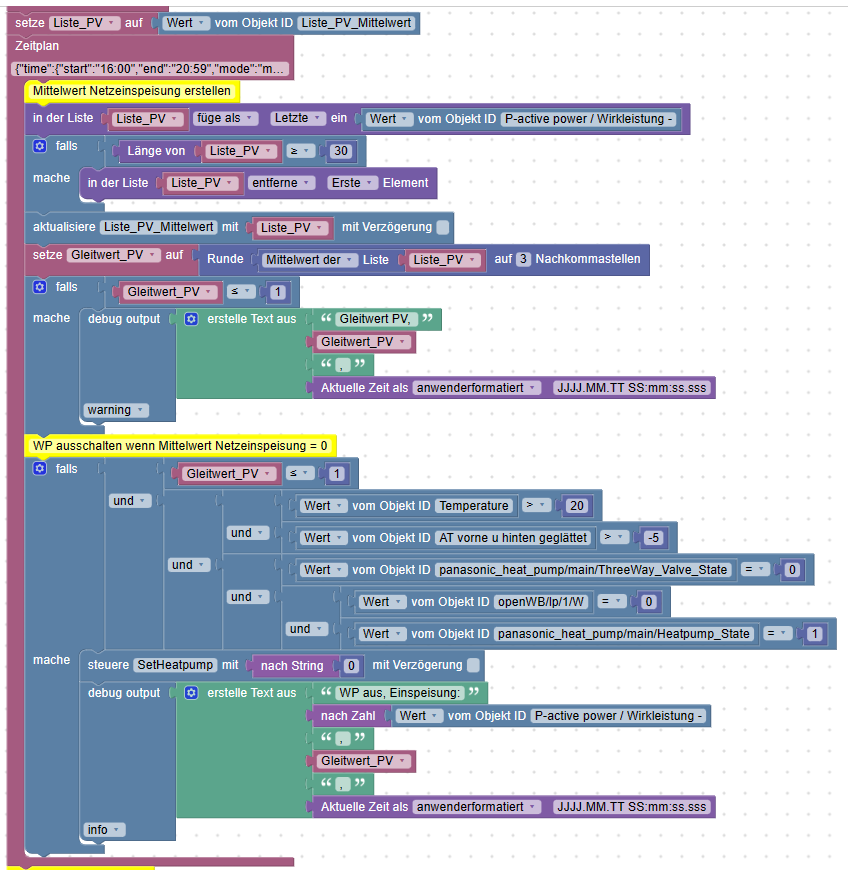
-
@woupi sagte in Ausführung trotz Triggern Zeitplan:
Wenn ich euch richtig verstanden habe, sollte ich die alle deinstallieren, oder?
Nein, aber die Herangehensweise an Installationen überdenken. Zuerst immer aus den Repos nehmen, erst wenn es einen sehr guten Grund dafür gibt (z. B. weil der Maintainer was testen will) fischt man im github.
@thomas-braun sagte in Ausführung trotz Triggern Zeitplan:
@woupi sagte in Ausführung trotz Triggern Zeitplan:
Wenn ich euch richtig verstanden habe, sollte ich die alle deinstallieren, oder?
Nein, aber die Herangehensweise an Installationen überdenken. Zuerst immer aus den Repos nehmen, erst wenn es einen sehr guten Grund dafür gibt (z. B. weil der Maintainer was testen will) fischt man im github.
Das habe ich auch versucht zu beachten.
Shuttercontrol und energiefluss gibt es allerdings z.B. nur über die Katze.
Mir war nicht klar, dass man die Adapter dann besser gar nicht installiert. -
@thomas-braun sagte in Ausführung trotz Triggern Zeitplan:
@woupi sagte in Ausführung trotz Triggern Zeitplan:
Wenn ich euch richtig verstanden habe, sollte ich die alle deinstallieren, oder?
Nein, aber die Herangehensweise an Installationen überdenken. Zuerst immer aus den Repos nehmen, erst wenn es einen sehr guten Grund dafür gibt (z. B. weil der Maintainer was testen will) fischt man im github.
Das habe ich auch versucht zu beachten.
Shuttercontrol und energiefluss gibt es allerdings z.B. nur über die Katze.
Mir war nicht klar, dass man die Adapter dann besser gar nicht installiert.@woupi sagte in Ausführung trotz Triggern Zeitplan:
Shuttercontrol ... gibt es allerdings z.B. nur über die Katze.
whattt???
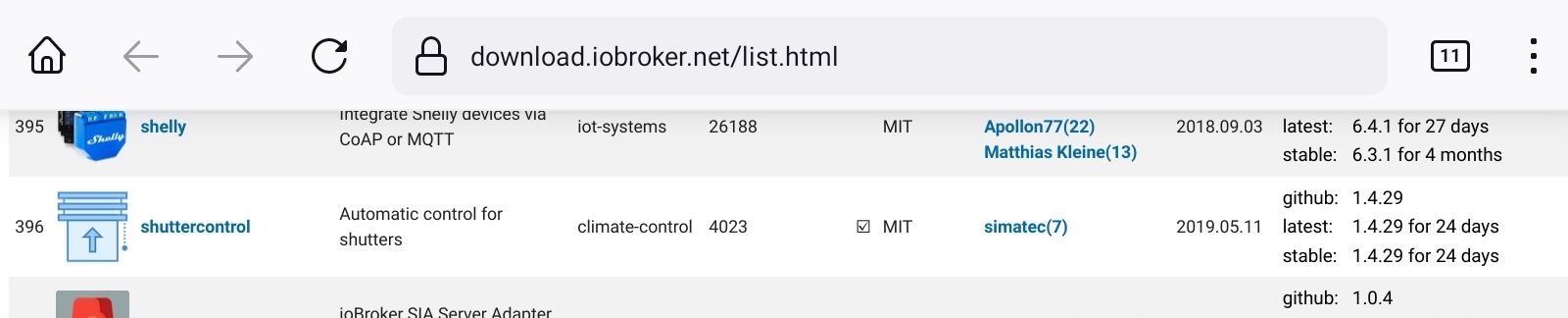
schon jahrelang im stable
-
@woupi sagte in Ausführung trotz Triggern Zeitplan:
Shuttercontrol ... gibt es allerdings z.B. nur über die Katze.
whattt???
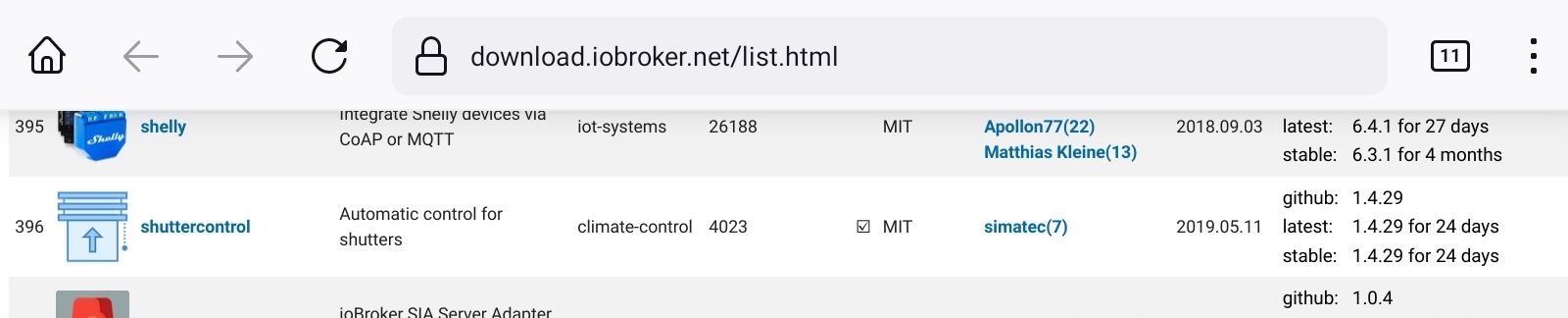
schon jahrelang im stable
-
meine ich, also, sonst hätte ich das auch normal installiert.
Ist aber auch schon wieder etwas her, kann mich da auch jetzt vertun.@woupi sagte in Ausführung trotz Triggern Zeitplan:
sonst hätte ich das auch normal installiert.
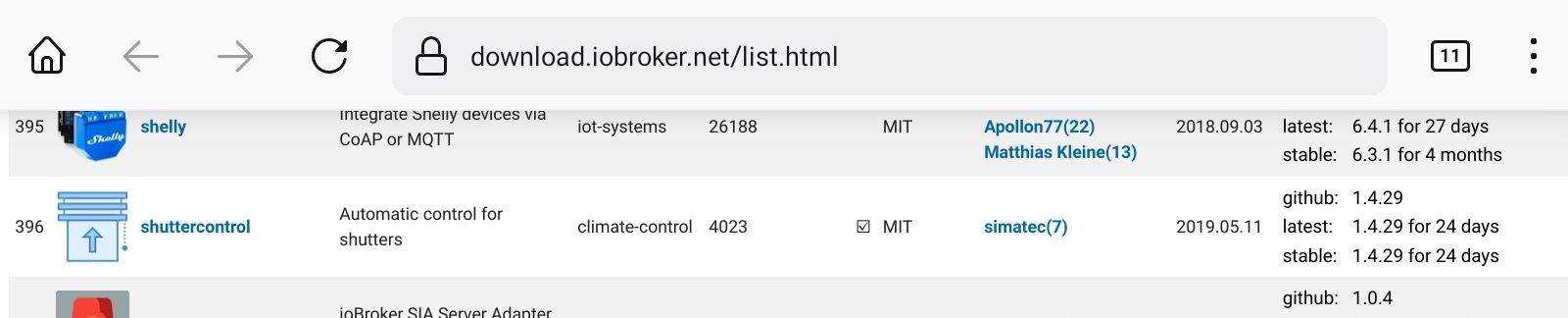
schon jahrelang im stable
-
@woupi sagte in Ausführung trotz Triggern Zeitplan:
sonst hätte ich das auch normal installiert.
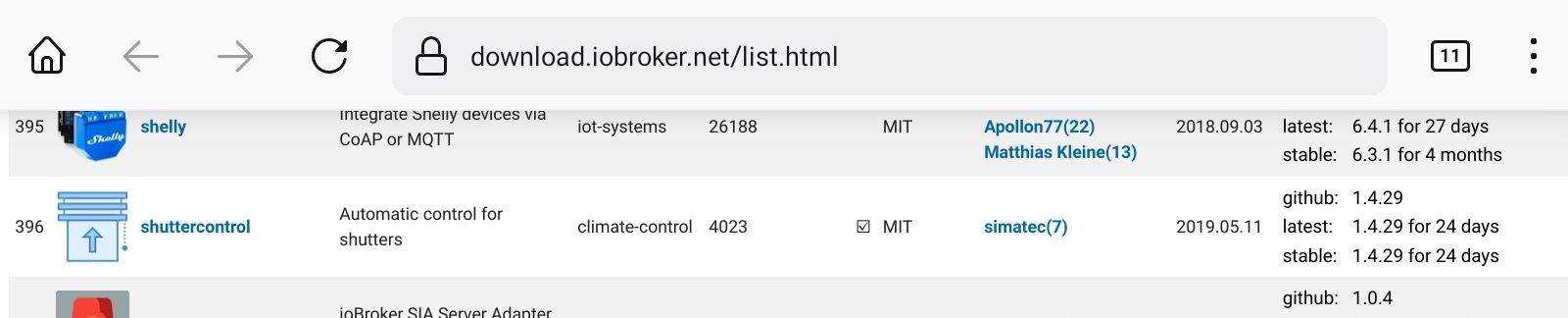
schon jahrelang im stable