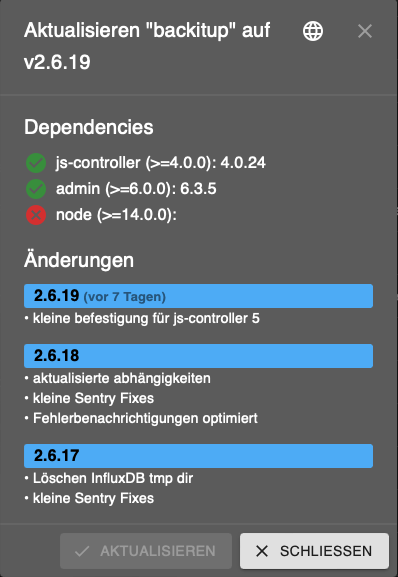NEWS
node.js downgrade auf bestimmte version
-
Das ist der Fehlercode. Und wenn ich wüsste an was es liegt dann würde ich es sagen.
Drum frage ich aber auch. Und der Hinweis auf gute Kommentare bringt mich auch nicht weiter.
Eigentlich war meine Frage wie ich auf die eine spezielle node.js Version downgraden kann. Da kam nichts. Dann hätte ich es ausprobiert und ich hätte eine Antwort gegeben.
Ich mach es jetzt anders. Ich spiele das Backup ein, update und stelle meine Sachen (selber schuld dass ich kein backup von denen machte) wieder ein.
@robbi12 sagte in node.js downgrade auf bestimmte version:
wie ich auf die eine spezielle node.js Version downgraden kann. Da kam nichts.
weil das nicht zur Behbung geführt hätte, sondern wahrscheinlich mehr angerichtet hätte.
Um das aber substantiell untermauern zu können, hätten wir die angefragten Informationen für/aus dem damaligen Zustand gebraucht.
Inzwischen ist mehrmals umoperiert worden, so dass der damalige Zustand wohl nicht mehr zweifelsfrei hergestellt werden kann.
Die Community lebt davon, dass solche "seltsamen Phänomene" aufgeklärt werden, um bei ähnlich gelagerten Fällen besser reagieren zu können, -
@robbi12 sagte in node.js downgrade auf bestimmte version:
Also danke für eure Mühe.
Kann geschlossen werden.willst du uns wirklich so dumm sterben lassen?
Außer Nachfragen nach Fakten haben wir höchstens noch Zweifel an deiner Theorie beigetragen.
Leider sind diese Fakten nicht gekommen, aber auf einmal ist es doch nicht die node-Version gewesen?
Was war es denn?
@robbi12 sagte in node.js downgrade auf bestimmte version:
Ich verstehe es gar nicht.
und auch da können wir ohne Fakten kein Licht ins Dunkel bringen.
https://forum.iobroker.net/topic/51555/hinweise-für-gute-forenbeiträge/1
@homoran
Hallo!
Aus Unwissenheit habe ich die neueste Version 18.14.2 von Node.js aus dem Netz installiert. Da ich mich nun etwas mehr informiert habe, frage ich auch, soll ich besser auf die stable Version 16.19.1 zu downgraden? Macht das Sinn, obwohl ich bisher keine Probleme hatte? Wenn es besser wäre, wie gehe ich dann vor, oder soll ich warten, bis v18.xxx stable ist?Gruß Rainer
<raspberrypi
Plattform
linux
Betriebssystem
linux
Architektur
arm64
CPUs
4
Geschwindigkeit
1800 MHz
Modell
Cortex-A72
RAM
1.81 GB
System-Betriebszeit
15:12:19
Node.js
v18.14.2 (Die Version v18.x von Node.js wird derzeit nicht vollständig unterstützt. - Empfohlene Version v16.19.1)> -
@homoran
Hallo!
Aus Unwissenheit habe ich die neueste Version 18.14.2 von Node.js aus dem Netz installiert. Da ich mich nun etwas mehr informiert habe, frage ich auch, soll ich besser auf die stable Version 16.19.1 zu downgraden? Macht das Sinn, obwohl ich bisher keine Probleme hatte? Wenn es besser wäre, wie gehe ich dann vor, oder soll ich warten, bis v18.xxx stable ist?Gruß Rainer
<raspberrypi
Plattform
linux
Betriebssystem
linux
Architektur
arm64
CPUs
4
Geschwindigkeit
1800 MHz
Modell
Cortex-A72
RAM
1.81 GB
System-Betriebszeit
15:12:19
Node.js
v18.14.2 (Die Version v18.x von Node.js wird derzeit nicht vollständig unterstützt. - Empfohlene Version v16.19.1)>Wenn es ansonsten sauber installiert wurde und keine Probleme macht würde ich es so lassen. Die 18 wird wohl in absehbarer Zeit ohnehin zur neuen Empfehlung werden.
-
Wenn es ansonsten sauber installiert wurde und keine Probleme macht würde ich es so lassen. Die 18 wird wohl in absehbarer Zeit ohnehin zur neuen Empfehlung werden.
-
Wobei sich
Node.js aus dem Netz installiert.
falsch anhört. Das wird nicht
aus dem Netz installiertsondern über den Paketmanager.iob diagsagt?
-
Wobei sich
Node.js aus dem Netz installiert.
falsch anhört. Das wird nicht
aus dem Netz installiertsondern über den Paketmanager.iob diagsagt?
Hallo ich habe ein ähnliches Problem.
Habe auf dem Raspberry auf Node v18.16.0 aktualisiert und es sah zuerst alles ok aus.
Nun gibt es Adapter Updates, welche ROT dargestellt werden und ich Node>= 14 installieren soll.
Ich gehe davon aus, das Node 18.16.0 nicht unterstützt wird.
Oder liegt es an einem anderen Problem?Nun möchte ich gerne wieder auf v16 downgraden.
Habe mit dem Befehlurl -sL https://deb.nodesource.com/setup_16.x | sudo -E bash -versucht, welchen ich auch fürs update genommen habe (natürlich mit 18 statt 16) aber das system sagt das ich eine aktuellere Version installiert habe.Wie bekomme ich nun die 16 installiert / ge-downgraded ?
-
Hallo ich habe ein ähnliches Problem.
Habe auf dem Raspberry auf Node v18.16.0 aktualisiert und es sah zuerst alles ok aus.
Nun gibt es Adapter Updates, welche ROT dargestellt werden und ich Node>= 14 installieren soll.
Ich gehe davon aus, das Node 18.16.0 nicht unterstützt wird.
Oder liegt es an einem anderen Problem?Nun möchte ich gerne wieder auf v16 downgraden.
Habe mit dem Befehlurl -sL https://deb.nodesource.com/setup_16.x | sudo -E bash -versucht, welchen ich auch fürs update genommen habe (natürlich mit 18 statt 16) aber das system sagt das ich eine aktuellere Version installiert habe.Wie bekomme ich nun die 16 installiert / ge-downgraded ?
@xanon sagte in node.js downgrade auf bestimmte version:
Nun gibt es Adapter Updates, welche ROT dargestellt werden
die da wären?
-
@xanon sagte in node.js downgrade auf bestimmte version:
Nun gibt es Adapter Updates, welche ROT dargestellt werden
die da wären?
-
Hallo ich habe ein ähnliches Problem.
Habe auf dem Raspberry auf Node v18.16.0 aktualisiert und es sah zuerst alles ok aus.
Nun gibt es Adapter Updates, welche ROT dargestellt werden und ich Node>= 14 installieren soll.
Ich gehe davon aus, das Node 18.16.0 nicht unterstützt wird.
Oder liegt es an einem anderen Problem?Nun möchte ich gerne wieder auf v16 downgraden.
Habe mit dem Befehlurl -sL https://deb.nodesource.com/setup_16.x | sudo -E bash -versucht, welchen ich auch fürs update genommen habe (natürlich mit 18 statt 16) aber das system sagt das ich eine aktuellere Version installiert habe.Wie bekomme ich nun die 16 installiert / ge-downgraded ?
-
@xanon jo, unter Spoiler schaut nicht jeder, aber bei den vielen Adaptern mit 1GB Ram wird das eh nix.
Bin da mal lieber raus.
Viel Glück -
Hallo ich habe ein ähnliches Problem.
Habe auf dem Raspberry auf Node v18.16.0 aktualisiert und es sah zuerst alles ok aus.
Nun gibt es Adapter Updates, welche ROT dargestellt werden und ich Node>= 14 installieren soll.
Ich gehe davon aus, das Node 18.16.0 nicht unterstützt wird.
Oder liegt es an einem anderen Problem?Nun möchte ich gerne wieder auf v16 downgraden.
Habe mit dem Befehlurl -sL https://deb.nodesource.com/setup_16.x | sudo -E bash -versucht, welchen ich auch fürs update genommen habe (natürlich mit 18 statt 16) aber das system sagt das ich eine aktuellere Version installiert habe.Wie bekomme ich nun die 16 installiert / ge-downgraded ?
@xanon sagte in node.js downgrade auf bestimmte version:
Nun gibt es Adapter Updates, welche ROT dargestellt werden und ich Node>= 14 installieren soll.
Ich gehe davon aus, das Node 18.16.0 nicht unterstützt wird.18 ist >= 14!
-
@xanon sagte in node.js downgrade auf bestimmte version:
Nun gibt es Adapter Updates, welche ROT dargestellt werden und ich Node>= 14 installieren soll.
Ich gehe davon aus, das Node 18.16.0 nicht unterstützt wird.18 ist >= 14!
-
@homoran
ich weiss, daher meine Frage, was ich da machen kann.
Oder stehe ich jetzt auf dem schlauch?🤷♂️@xanon da muss (noch) was anderes nicht stimmen!
reine Vermutung:
dein RAM und auch dein SWAPNsind aufgebraucht.
Entweder ist das schon das Problem, oder möglicherweise ist irgend ein vorheriger Schritt wegen des RAM Mangels nicht vollständig fertig geworden. -
@xanon da muss (noch) was anderes nicht stimmen!
reine Vermutung:
dein RAM und auch dein SWAPNsind aufgebraucht.
Entweder ist das schon das Problem, oder möglicherweise ist irgend ein vorheriger Schritt wegen des RAM Mangels nicht vollständig fertig geworden. -
@homoran
OK danke für deine Antwort.
Hast du vielleicht noch ne Idee, was ich machen könnte, ausser mir nen neuen Raspberry zuzulegen 😬@xanon sagte in node.js downgrade auf bestimmte version:
ausser mir nen neuen Raspberry zuzulegen
bei 1GB ist bei etwa 10 Instanzen Schluss.
wenn dann z.B. Backitup noch startet ist ruckzuck alles incl. Reserve aka Swap, auf 0.Ein anderer Rechner wäre also unbedingt zu empfehlen.
Ob bei dir noch etwas zu retten ist, und die Ursache zu finden ist, kann ich dir nicht sagen.
Vielleicht hat @Thomas-Braun heute noch keinen hoffnungslosen Fall gehabt und nimmt sich diesen hier.
Allerdings ist das näcjste Problem bei deiner Konstellation nicht weit. -
@homoran
OK danke für deine Antwort.
Hast du vielleicht noch ne Idee, was ich machen könnte, ausser mir nen neuen Raspberry zuzulegen 😬