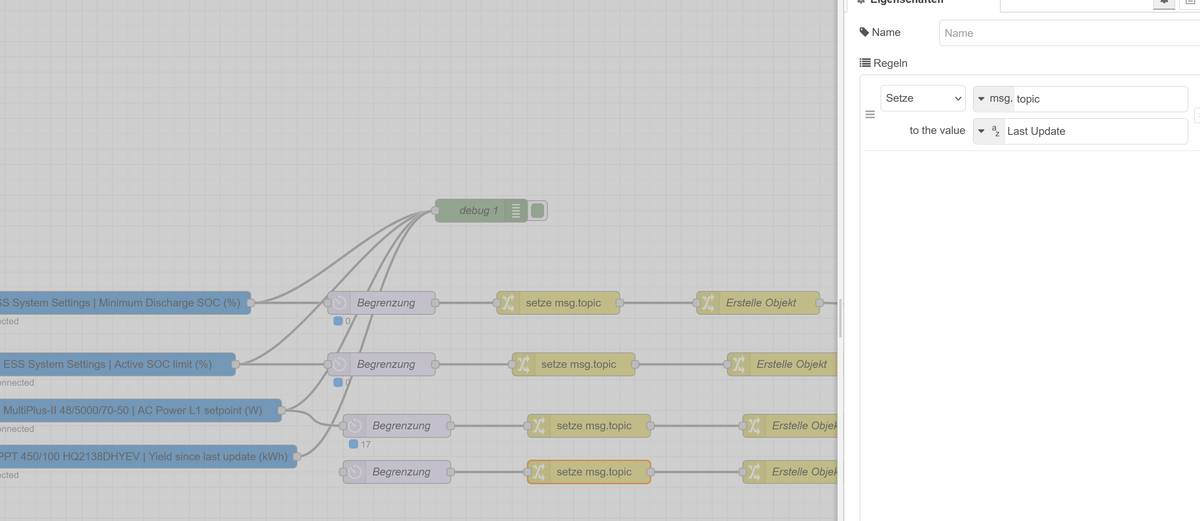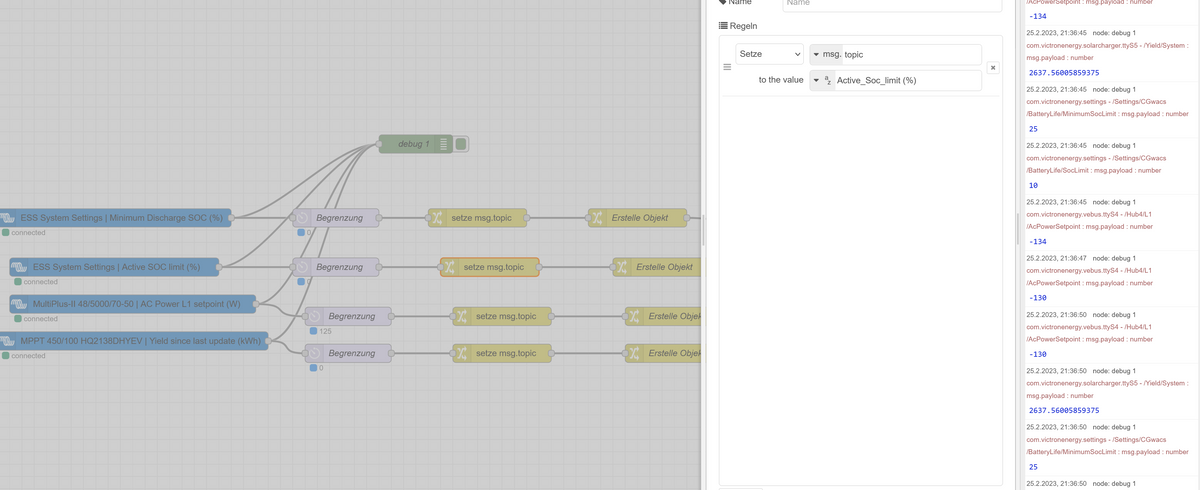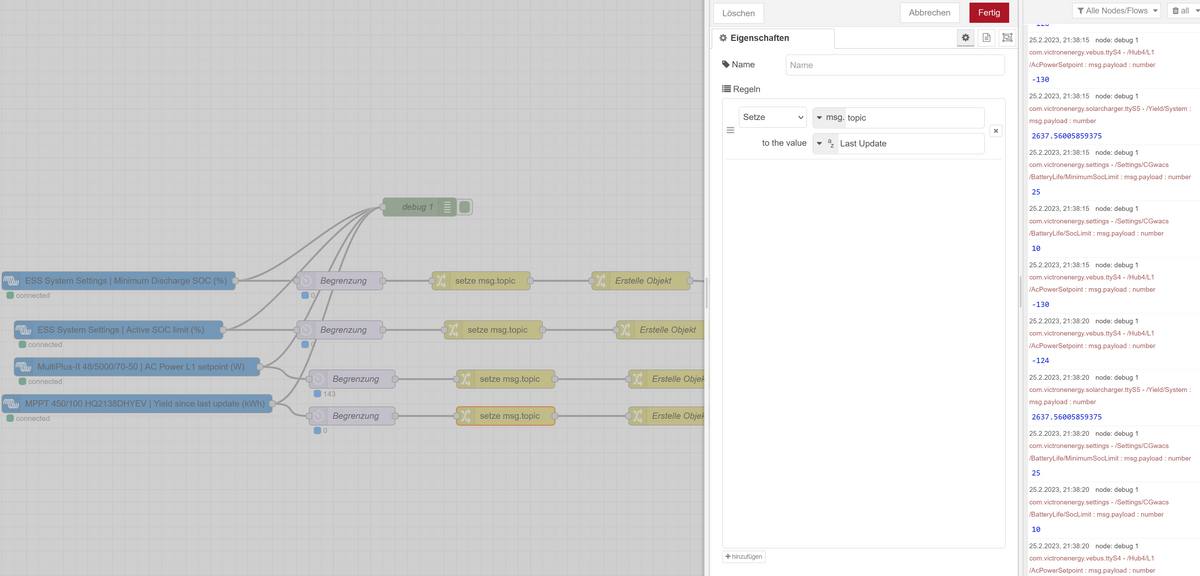NEWS
Victron
-
@dirk-4 Wenn ich bei setze msg. topic den Name rein schreibe dann erstellt der auch die Datenpunkte
-
@dirk-4 Zeig mal ;) - Das ist immer bissi schwierig so zu sehen. ;) Also zeig was Du setzt und wie der Output aus der Debug Node aussieht.
-
@dirk-4 Zeig mal ;) - Das ist immer bissi schwierig so zu sehen. ;) Also zeig was Du setzt und wie der Output aus der Debug Node aussieht.
So wir machen das jetzt ganz anders. Aber vermeide solche topics
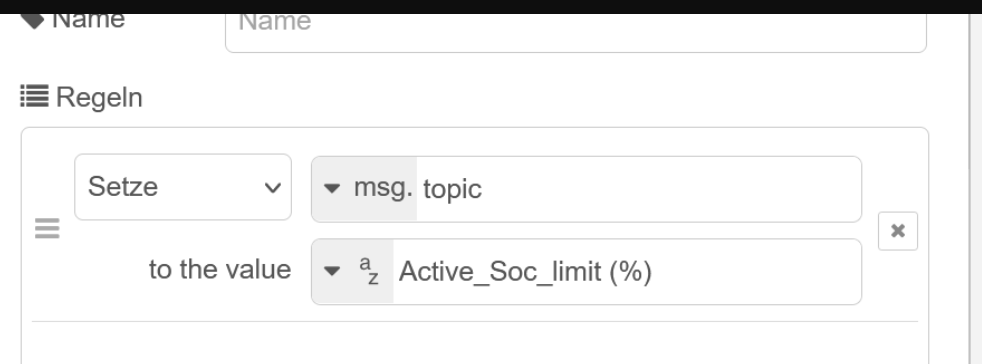
Also keine Sonderzeichen, Leerzeichen etc. Wenn Du später % als Unit brauchst dann kannst Du das immer noch im Datenpunkt selbst definieren.
So Deinen Begrenzer hast Du ja selbst gefunden. Die ChangeNode mit dem erstelle Topic löscht Du bitte wieder aus allen Strängen.
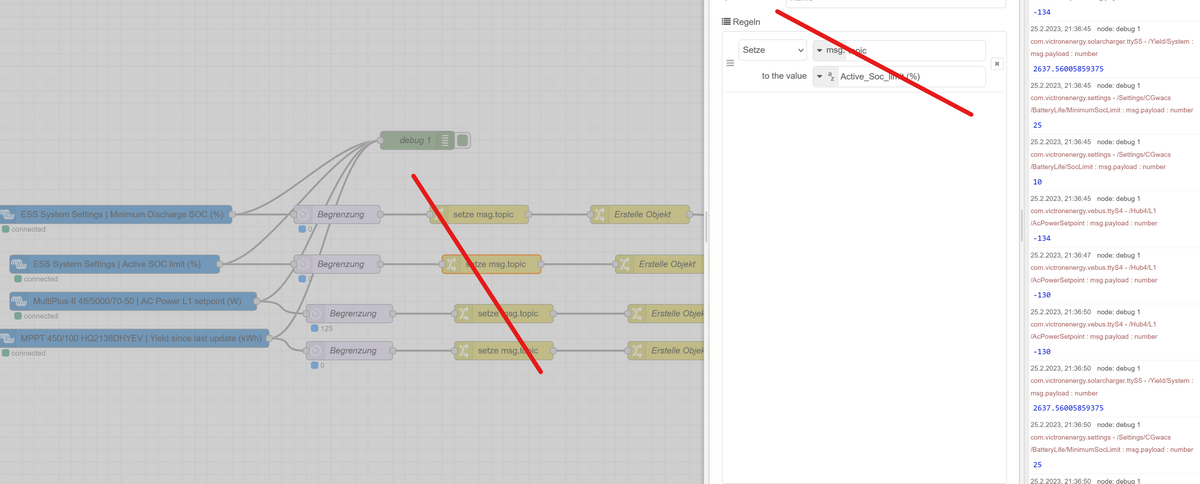
Die Erstelle Objekt Change Node änderst Du jetzt nach Deiner zukünfigen Struktur wie folgt ab (aber ohne Leerzeichen oder so Zeug - das macht alles nur kompliziert und später in deiner Visualisierung kannst Du es ja nennen wie du willst:
Sprich Du baust Dir Deine Hierarchie direkt in das Objekt:
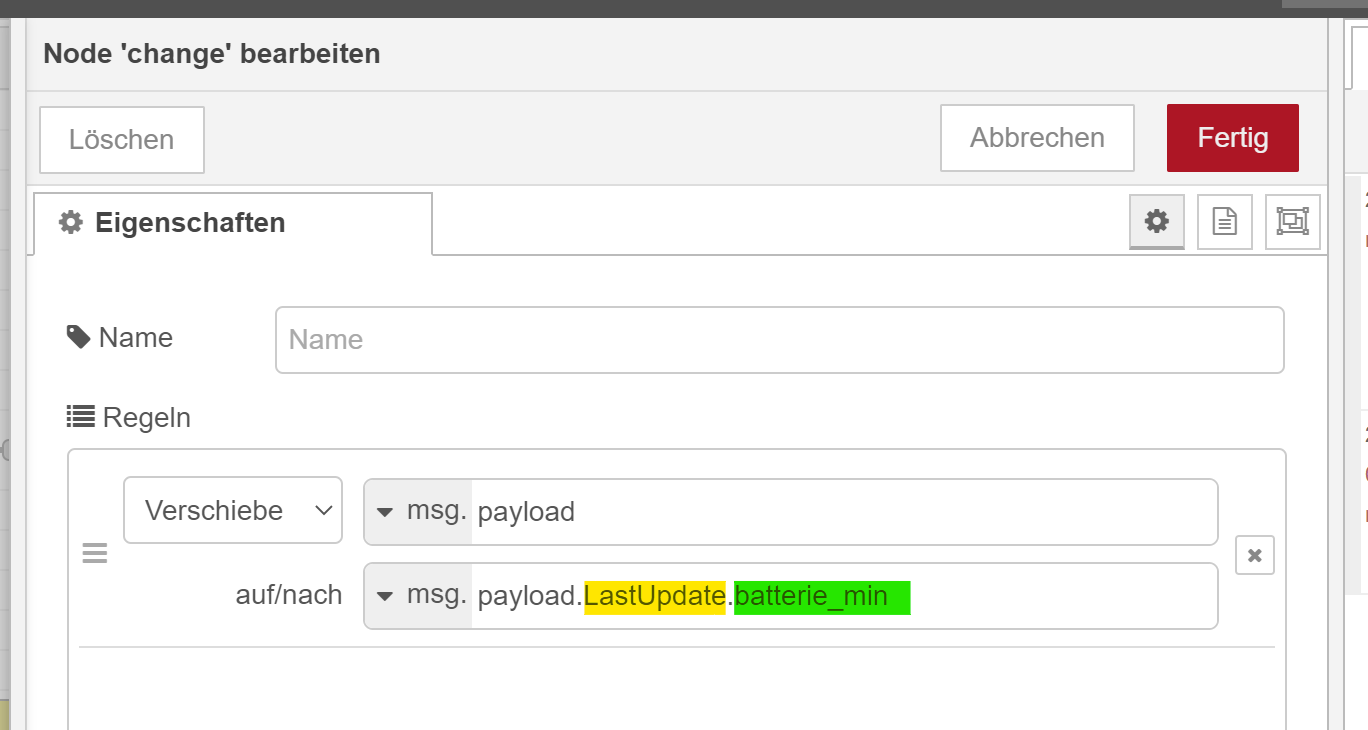
gelb = 1. Ebene, grün = 2. Ebene
-
@dirk-4 Nun wenn Du die Change NOdes richtig gemacht hast, dann sollten jetzt die Objekte
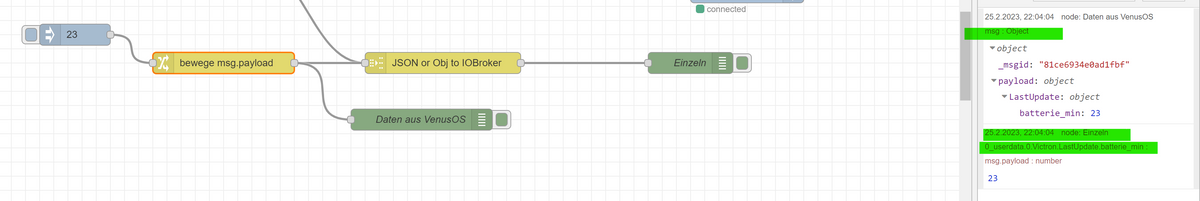
wie oben rauskommen
und das topic nach der Node wie unten. Sprich du kannst nun verschiedene Kombinationen von Batterie_Min und Deiner Abfrage definieren.
-
@dirk-4 das bewege payload hab ich aber nur gemacht - Du machst das bitte auf der Senderseite in der Change Node. Du
hast dort also nach der Begrenzer Node nur noch diese eine Change Node und dann die http Request Node. -
-
-
@dirk-4 Na wenn Du NodeRed nicht nur als Notnagel siehst, sondern das geniale Tool lieben lernst, dann machst Du sowas in Zukunft spielend. ;)
-
@dirk-4 Nun wenn Du die Change NOdes richtig gemacht hast, dann sollten jetzt die Objekte
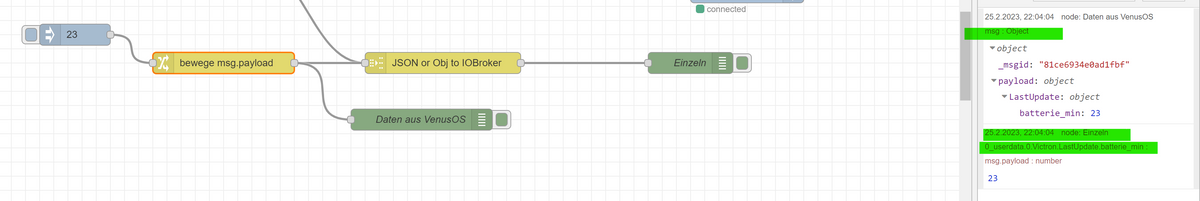
wie oben rauskommen
und das topic nach der Node wie unten. Sprich du kannst nun verschiedene Kombinationen von Batterie_Min und Deiner Abfrage definieren.
@mickym Hallo ich habe ein Victron System aber ich habe die Daten soweit im iobroker drin. Jetzt würde ich diese gerne auf dem Victron über MQTT abrufen. MQTT Server als Instanz hinzugefügt ist auch grün und im Venus OS ist wenn ich dort im NodeRed den MQTT mir anschaue auch verbunden nur bekommen ich keine Datenpunkte.
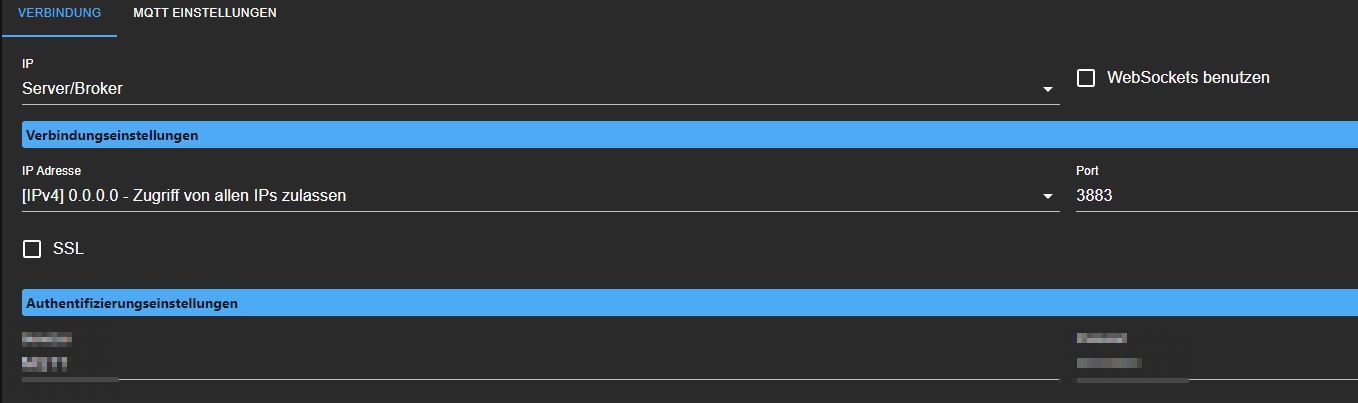
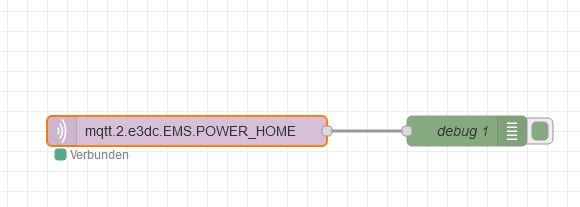
Es ist einfacher wenn man im Venus OS das NodeRed benutzt weil dort die Node Plug-In für Victron schon drin sind. -
@mickym Hallo ich habe ein Victron System aber ich habe die Daten soweit im iobroker drin. Jetzt würde ich diese gerne auf dem Victron über MQTT abrufen. MQTT Server als Instanz hinzugefügt ist auch grün und im Venus OS ist wenn ich dort im NodeRed den MQTT mir anschaue auch verbunden nur bekommen ich keine Datenpunkte.
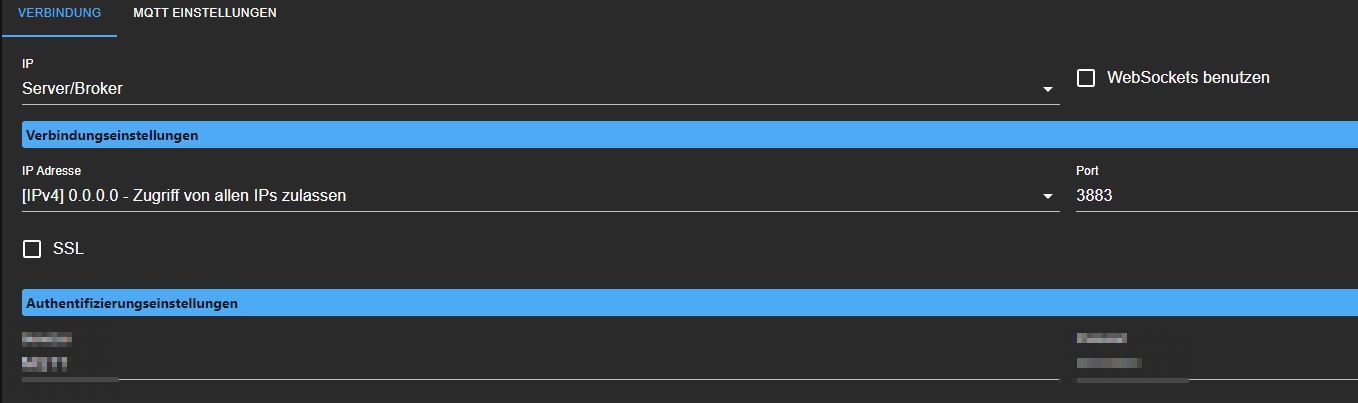
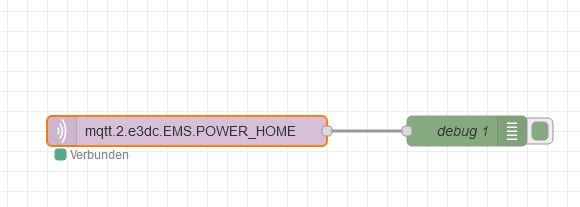
Es ist einfacher wenn man im Venus OS das NodeRed benutzt weil dort die Node Plug-In für Victron schon drin sind. -
@mickym Hallo ich habe ein Victron System aber ich habe die Daten soweit im iobroker drin. Jetzt würde ich diese gerne auf dem Victron über MQTT abrufen. MQTT Server als Instanz hinzugefügt ist auch grün und im Venus OS ist wenn ich dort im NodeRed den MQTT mir anschaue auch verbunden nur bekommen ich keine Datenpunkte.
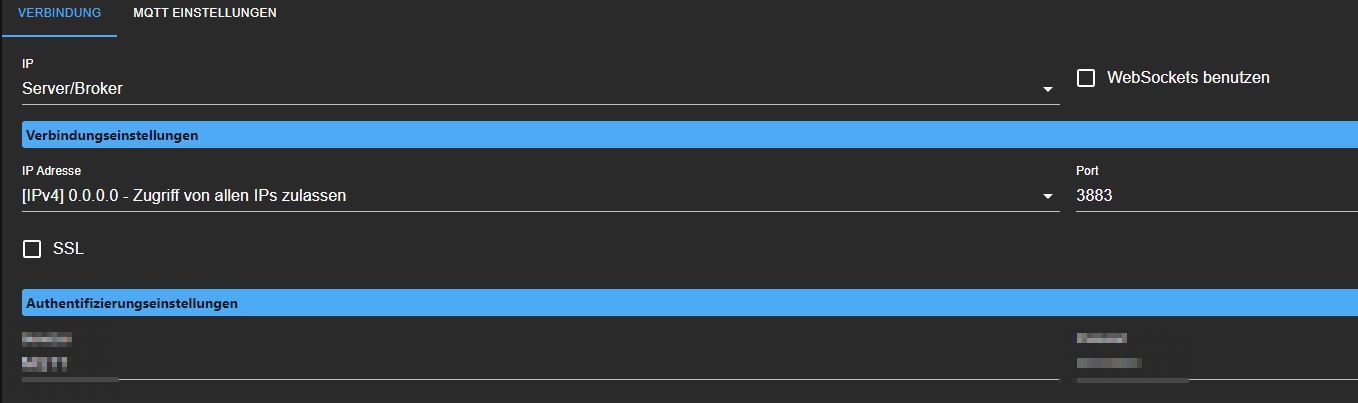
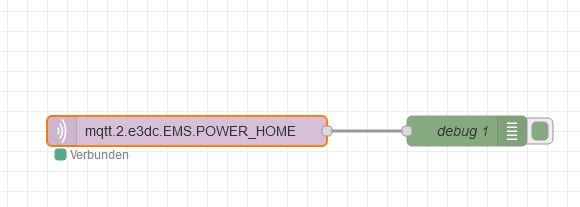
Es ist einfacher wenn man im Venus OS das NodeRed benutzt weil dort die Node Plug-In für Victron schon drin sind.@kmuenke Ansonsten mal googeln.
ergibt u.a. -
@mickym Hallo ich habe ein Victron System aber ich habe die Daten soweit im iobroker drin. Jetzt würde ich diese gerne auf dem Victron über MQTT abrufen. MQTT Server als Instanz hinzugefügt ist auch grün und im Venus OS ist wenn ich dort im NodeRed den MQTT mir anschaue auch verbunden nur bekommen ich keine Datenpunkte.
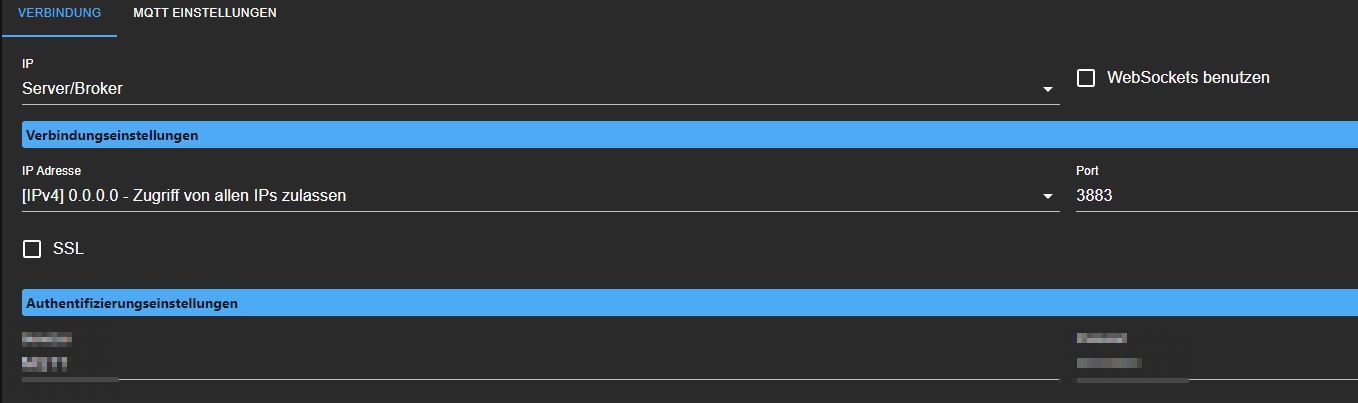
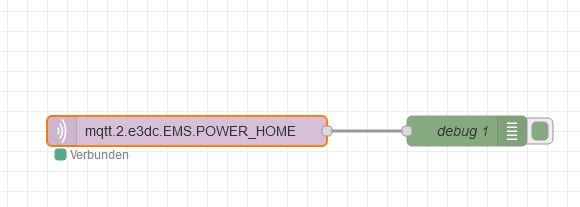
Es ist einfacher wenn man im Venus OS das NodeRed benutzt weil dort die Node Plug-In für Victron schon drin sind.@kmuenke wie @Homoran schrieb glaub ich ist das Victron System selbst ein MQTT-Broker. So kannst Du versuchen den Adapter als mqtt-Client zu konfigurieren.
Wenn Du Node-Red nutzen willst kannst du auch direkt die mqtt-Nodes nehmen, aber dann zu Victron System.
Dann kannst Du noch die Victron Node direkt in einer Node-Red Instanz im iobroker verwenden:
https://flows.nodered.org/node/@victronenergy/node-red-contrib-victronDann musst Dich aber halt an die Installationsinstruktionen halten. Du musst da aber ggf. am VenusOS selbst was ändern und wenn da ein Fehler passiert und Deine System nicht mehr hochkommt, dann hast Du ein größeres Problem.
Also diese Warnungen beherzigen:
WARNINGS: (A) Only do this on a trusted network. Exposing D-Bus to TCP is not secured - anyone on the same network can do anything he/she wants after enabling this setting. (B) If you do below change incorrectly, the GX Device will no longer boot correctly and will also not enable SSH nor Remote Console anymore. Also the GUI won't work; nor will anything else. Basically its rendered unusable, until either debugged via the serial console using a serial console cable; or reinstalled using an factory installation image on an sdcard. Note that after factory installation, certain files must be put back in order for, for example, the wifi to work again. There is no complete documentation about how to restore those, but the information on older revisions of this page will at least help: Venus OS Extended manual - Repart. appendix. (C) below modifications are on ones own risk. We'll help where possible; but there are only a few people available within Victron that can help; and they won't be standby all the time to help with issues like this: only do this when you (I) are not in a rush when it goes wrong and (II) are technical and know what you are doing. To get help, you could try the issues, as well as the Modifications section on Community. (D) Remember that a firmware update of the GX device will override below advised (and any other) changes to the rootfs.
Die Lösung die @Dirk-4 gewählt hat, ist die interne NodeRed Instanz zu nutzen und via HTTP zu Node-Red in den iobroker zu übertragen.
Du hast also 4 Möglichkeiten, die Du ausprobieren kannst:
- MQTT als Client sich mit dem Venus zu verbinden, wenn das geht
- Die Nodes separat in der iobroker Instanz installieren und Einstellungen am VenusOS vornehmen und Beachtung der Warnungen
- Das bereits vorkonfigurierte interne NodeRed nutzen und via HTTP auf die iobroker Instanz zugreifen.
- Das interne vorkonfigurierte interne NodeRed nutzen um via MQTT die Daten zum iobroker zu übertragen oder ebenfalls HTTP über die simple API.
-
@kmuenke wie @Homoran schrieb glaub ich ist das Victron System selbst ein MQTT-Broker. So kannst Du versuchen den Adapter als mqtt-Client zu konfigurieren.
Wenn Du Node-Red nutzen willst kannst du auch direkt die mqtt-Nodes nehmen, aber dann zu Victron System.
Dann kannst Du noch die Victron Node direkt in einer Node-Red Instanz im iobroker verwenden:
https://flows.nodered.org/node/@victronenergy/node-red-contrib-victronDann musst Dich aber halt an die Installationsinstruktionen halten. Du musst da aber ggf. am VenusOS selbst was ändern und wenn da ein Fehler passiert und Deine System nicht mehr hochkommt, dann hast Du ein größeres Problem.
Also diese Warnungen beherzigen:
WARNINGS: (A) Only do this on a trusted network. Exposing D-Bus to TCP is not secured - anyone on the same network can do anything he/she wants after enabling this setting. (B) If you do below change incorrectly, the GX Device will no longer boot correctly and will also not enable SSH nor Remote Console anymore. Also the GUI won't work; nor will anything else. Basically its rendered unusable, until either debugged via the serial console using a serial console cable; or reinstalled using an factory installation image on an sdcard. Note that after factory installation, certain files must be put back in order for, for example, the wifi to work again. There is no complete documentation about how to restore those, but the information on older revisions of this page will at least help: Venus OS Extended manual - Repart. appendix. (C) below modifications are on ones own risk. We'll help where possible; but there are only a few people available within Victron that can help; and they won't be standby all the time to help with issues like this: only do this when you (I) are not in a rush when it goes wrong and (II) are technical and know what you are doing. To get help, you could try the issues, as well as the Modifications section on Community. (D) Remember that a firmware update of the GX device will override below advised (and any other) changes to the rootfs.
Die Lösung die @Dirk-4 gewählt hat, ist die interne NodeRed Instanz zu nutzen und via HTTP zu Node-Red in den iobroker zu übertragen.
Du hast also 4 Möglichkeiten, die Du ausprobieren kannst:
- MQTT als Client sich mit dem Venus zu verbinden, wenn das geht
- Die Nodes separat in der iobroker Instanz installieren und Einstellungen am VenusOS vornehmen und Beachtung der Warnungen
- Das bereits vorkonfigurierte interne NodeRed nutzen und via HTTP auf die iobroker Instanz zugreifen.
- Das interne vorkonfigurierte interne NodeRed nutzen um via MQTT die Daten zum iobroker zu übertragen oder ebenfalls HTTP über die simple API.