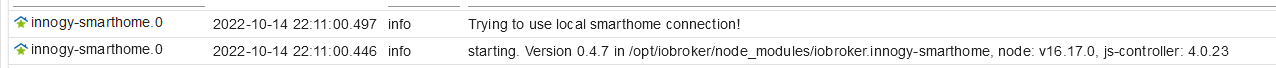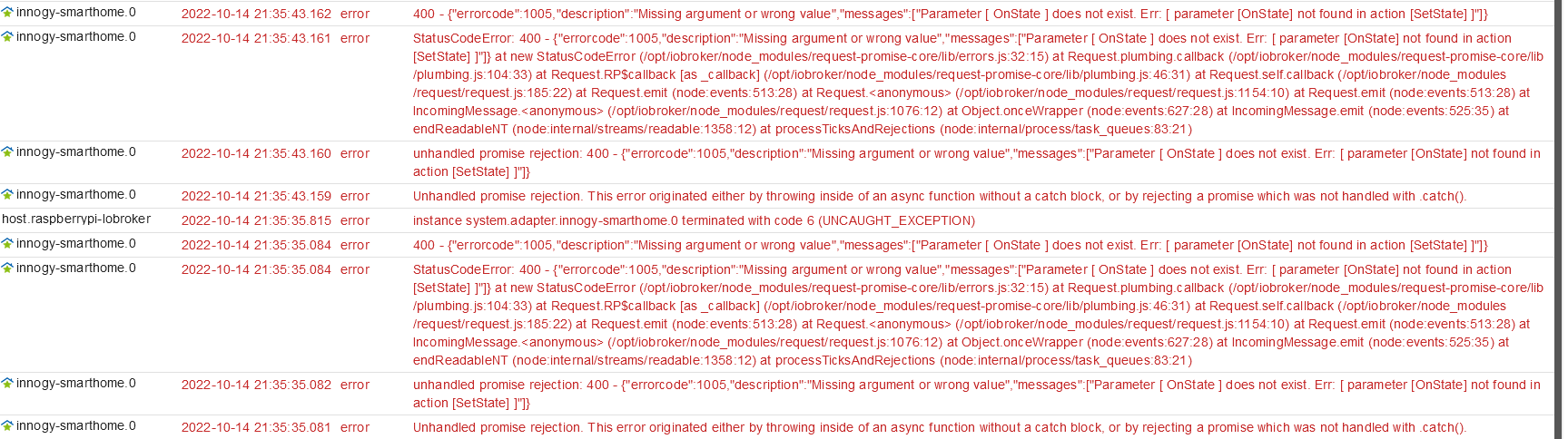NEWS
Innogy Adapter im lokalen Netzt bleibt Gelb
-
Hallo
ich wollte heute das lokale Innogy Netzt akttivieren. Über die Ip komme ich auch auf die Zentrale aber der Adapter bleibt Gelb.
Kann mir jemand Tips geben?
Danke und Grüße Gernotsudo ln -s /usr/bin/node /usr/bin/nodejs uname -m && type -P nodejs node npm && nodejs -v && node -v && npm -v && iob -v && whoami && groups && pwd && sudo apt update &> /dev/null && sudo apt update && apt policy nodejsUnd ein Neustart des Adapters schlägt sich wie im Log nieder?
-
sudo ln -s /usr/bin/node /usr/bin/nodejs uname -m && type -P nodejs node npm && nodejs -v && node -v && npm -v && iob -v && whoami && groups && pwd && sudo apt update &> /dev/null && sudo apt update && apt policy nodejsUnd ein Neustart des Adapters schlägt sich wie im Log nieder?
-
-
@scout1978
Bitte die Ausgaben zu den beiden Befehlszeilen.
Und LogFile nicht als Screenshot sondern in Textform (in CodeTags eingebettet) hier rein.Das hast du gelesen?
Please note: For the Authentication process Port 3000 is needed to be available om the host. Please check that nothing else is using it (e.g. Grafana)
-
@scout1978
Bitte die Ausgaben zu den beiden Befehlszeilen.
Und LogFile nicht als Screenshot sondern in Textform (in CodeTags eingebettet) hier rein.Das hast du gelesen?
Please note: For the Authentication process Port 3000 is needed to be available om the host. Please check that nothing else is using it (e.g. Grafana)
@thomas-braun
Ja Entschuldigung. Möchtest Du das Ergebnis aus der Konsole? Was sind CodeTags? -
@thomas-braun
Ja Entschuldigung. Möchtest Du das Ergebnis aus der Konsole? Was sind CodeTags?@scout1978 sagte in Innogy Adapter im lokalen Netzt bleibt Gelb:
Möchtest Du das Ergebnis aus der Konsole? Was sind CodeTags?
Ja. CodeTags:
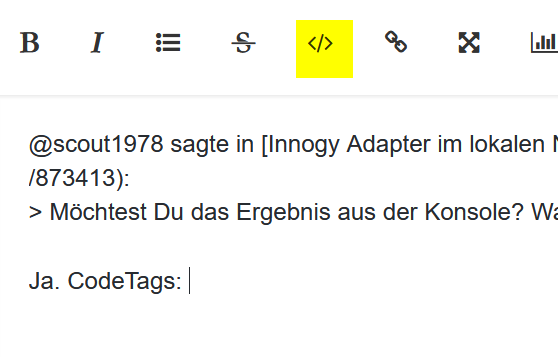
Text zwischen die Steuerzeichen kopieren.
-
@scout1978 sagte in Innogy Adapter im lokalen Netzt bleibt Gelb:
Möchtest Du das Ergebnis aus der Konsole? Was sind CodeTags?
Ja. CodeTags:
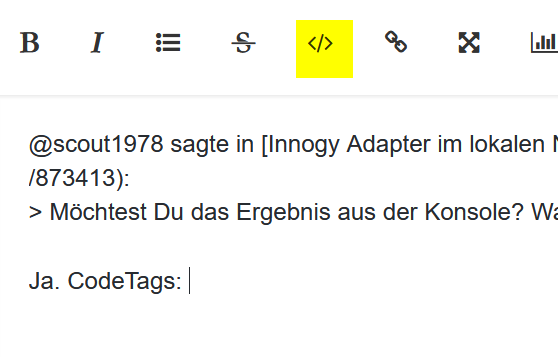
Text zwischen die Steuerzeichen kopieren.
uname -m && type -P nodejs node npm && nodejs -v && node -v && npm -v && iob -v && whoami && groups && pwd && sudo apt update &> /dev/null && sudo apt update && apt policy nodejs aarch64 /usr/bin/nodejs /usr/bin/node /usr/bin/npm v16.17.0 v16.17.0 8.15.0 4.0.23 pi pi adm dialout cdrom sudo audio video plugdev games users input render netdev gp io i2c spi iobroker /home/pi Hit:1 http://security.debian.org/debian-security bullseye-security InRelease Hit:2 http://deb.debian.org/debian bullseye-updates InRelease Hit:3 https://phoscon.de/apt/deconz bullseye InRelease Hit:4 http://archive.raspberrypi.org/debian bullseye InRelease Hit:5 https://repos.influxdata.com/debian bullseye InRelease Hit:6 https://deb.nodesource.com/node_16.x bullseye InRelease Hit:7 https://packages.grafana.com/oss/deb stable InRelease Reading package lists... Done Building dependency tree... Done Reading state information... Done 13 packages can be upgraded. Run 'apt list --upgradable' to see them. W: Target Packages (main/binary-arm64/Packages) is configured multiple times in /etc/apt/sources.list.d/grafana.list:1 and /etc/apt/sources.list.d/grafana.list: 2 W: Target Packages (main/binary-armhf/Packages) is configured multiple times in /etc/apt/sources.list.d/grafana.list:1 and /etc/apt/sources.list.d/grafana.list: 2 W: Target Packages (main/binary-all/Packages) is configured multiple times in /e tc/apt/sources.list.d/grafana.list:1 and /etc/apt/sources.list.d/grafana.list:2 W: Target Translations (main/i18n/Translation-en_GB) is configured multiple time s in /etc/apt/sources.list.d/grafana.list:1 and /etc/apt/sources.list.d/grafana. list:2 W: Target Translations (main/i18n/Translation-en) is configured multiple times i n /etc/apt/sources.list.d/grafana.list:1 and /etc/apt/sources.list.d/grafana.lis t:2 W: Target Packages (main/binary-arm64/Packages) is configured multiple times in /etc/apt/sources.list.d/grafana.list:1 and /etc/apt/sources.list.d/grafana.list: 3 W: Target Packages (main/binary-armhf/Packages) is configured multiple times in /etc/apt/sources.list.d/grafana.list:1 and /etc/apt/sources.list.d/grafana.list: 3 W: Target Packages (main/binary-all/Packages) is configured multiple times in /e tc/apt/sources.list.d/grafana.list:1 and /etc/apt/sources.list.d/grafana.list:3 W: Target Translations (main/i18n/Translation-en_GB) is configured multiple time s in /etc/apt/sources.list.d/grafana.list:1 and /etc/apt/sources.list.d/grafana. list:3 W: Target Translations (main/i18n/Translation-en) is configured multiple times i n /etc/apt/sources.list.d/grafana.list:1 and /etc/apt/sources.list.d/grafana.lis t:3 W: Target Packages (main/binary-arm64/Packages) is configured multiple times in /etc/apt/sources.list.d/grafana.list:1 and /etc/apt/sources.list.d/grafana.list: 2 W: Target Packages (main/binary-armhf/Packages) is configured multiple times in /etc/apt/sources.list.d/grafana.list:1 and /etc/apt/sources.list.d/grafana.list: 2 W: Target Packages (main/binary-all/Packages) is configured multiple times in /e tc/apt/sources.list.d/grafana.list:1 and /etc/apt/sources.list.d/grafana.list:2 W: Target Translations (main/i18n/Translation-en_GB) is configured multiple time s in /etc/apt/sources.list.d/grafana.list:1 and /etc/apt/sources.list.d/grafana. list:2 W: Target Translations (main/i18n/Translation-en) is configured multiple times i n /etc/apt/sources.list.d/grafana.list:1 and /etc/apt/sources.list.d/grafana.lis t:2 W: Target Packages (main/binary-arm64/Packages) is configured multiple times in /etc/apt/sources.list.d/grafana.list:1 and /etc/apt/sources.list.d/grafana.list: 3 W: Target Packages (main/binary-armhf/Packages) is configured multiple times in /etc/apt/sources.list.d/grafana.list:1 and /etc/apt/sources.list.d/grafana.list: 3 W: Target Packages (main/binary-all/Packages) is configured multiple times in /e tc/apt/sources.list.d/grafana.list:1 and /etc/apt/sources.list.d/grafana.list:3 W: Target Translations (main/i18n/Translation-en_GB) is configured multiple time s in /etc/apt/sources.list.d/grafana.list:1 and /etc/apt/sources.list.d/grafana. list:3 W: Target Translations (main/i18n/Translation-en) is configured multiple times i n /etc/apt/sources.list.d/grafana.list:1 and /etc/apt/sources.list.d/grafana.lis t:3 nodejs: Installed: 16.17.0-deb-1nodesource1 Candidate: 16.17.1-deb-1nodesource1 Version table: 16.17.1-deb-1nodesource1 500 500 https://deb.nodesource.com/node_16.x bullseye/main arm64 Packages *** 16.17.0-deb-1nodesource1 100 100 /var/lib/dpkg/status 12.22.12~dfsg-1~deb11u1 500 500 http://security.debian.org/debian-security bullseye-security/main ar m64 Packages pi@raspberrypi-Iobroker:~ $ uname -m && type -P nodejs node npm && nodejs -v && node -v && npm -v && iob -v && whoami && groups && pwd && sudo apt update &> /dev/null && sudo apt update && apt policy nodejs aarch64 /usr/bin/nodejs /usr/bin/node /usr/bin/npm v16.17.0 v16.17.0 8.15.0 4.0.23 pi pi adm dialout cdrom sudo audio video plugdev games users input render netdev gp io i2c spi iobroker /home/pi Hit:1 http://security.debian.org/debian-security bullseye-security InRelease Hit:2 http://deb.debian.org/debian bullseye-updates InRelease Hit:3 https://phoscon.de/apt/deconz bullseye InRelease Hit:4 http://archive.raspberrypi.org/debian bullseye InRelease Hit:5 https://repos.influxdata.com/debian bullseye InRelease Hit:6 https://deb.nodesource.com/node_16.x bullseye InRelease Hit:7 https://packages.grafana.com/oss/deb stable InRelease Reading package lists... Done Building dependency tree... Done Reading state information... Done 13 packages can be upgraded. Run 'apt list --upgradable' to see them. W: Target Packages (main/binary-arm64/Packages) is configured multiple times in /etc/apt/sources.list.d/grafana.list:1 and /etc/apt/sources.list.d/grafana.list: 2 W: Target Packages (main/binary-armhf/Packages) is configured multiple times in /etc/apt/sources.list.d/grafana.list:1 and /etc/apt/sources.list.d/grafana.list: ^C@raspberrypi-Iobroker:~ $.debian.org/debian-security bullseye-security/main ar pi@raspberrypi-Iobroker:~ $ -
uname -m && type -P nodejs node npm && nodejs -v && node -v && npm -v && iob -v && whoami && groups && pwd && sudo apt update &> /dev/null && sudo apt update && apt policy nodejs aarch64 /usr/bin/nodejs /usr/bin/node /usr/bin/npm v16.17.0 v16.17.0 8.15.0 4.0.23 pi pi adm dialout cdrom sudo audio video plugdev games users input render netdev gp io i2c spi iobroker /home/pi Hit:1 http://security.debian.org/debian-security bullseye-security InRelease Hit:2 http://deb.debian.org/debian bullseye-updates InRelease Hit:3 https://phoscon.de/apt/deconz bullseye InRelease Hit:4 http://archive.raspberrypi.org/debian bullseye InRelease Hit:5 https://repos.influxdata.com/debian bullseye InRelease Hit:6 https://deb.nodesource.com/node_16.x bullseye InRelease Hit:7 https://packages.grafana.com/oss/deb stable InRelease Reading package lists... Done Building dependency tree... Done Reading state information... Done 13 packages can be upgraded. Run 'apt list --upgradable' to see them. W: Target Packages (main/binary-arm64/Packages) is configured multiple times in /etc/apt/sources.list.d/grafana.list:1 and /etc/apt/sources.list.d/grafana.list: 2 W: Target Packages (main/binary-armhf/Packages) is configured multiple times in /etc/apt/sources.list.d/grafana.list:1 and /etc/apt/sources.list.d/grafana.list: 2 W: Target Packages (main/binary-all/Packages) is configured multiple times in /e tc/apt/sources.list.d/grafana.list:1 and /etc/apt/sources.list.d/grafana.list:2 W: Target Translations (main/i18n/Translation-en_GB) is configured multiple time s in /etc/apt/sources.list.d/grafana.list:1 and /etc/apt/sources.list.d/grafana. list:2 W: Target Translations (main/i18n/Translation-en) is configured multiple times i n /etc/apt/sources.list.d/grafana.list:1 and /etc/apt/sources.list.d/grafana.lis t:2 W: Target Packages (main/binary-arm64/Packages) is configured multiple times in /etc/apt/sources.list.d/grafana.list:1 and /etc/apt/sources.list.d/grafana.list: 3 W: Target Packages (main/binary-armhf/Packages) is configured multiple times in /etc/apt/sources.list.d/grafana.list:1 and /etc/apt/sources.list.d/grafana.list: 3 W: Target Packages (main/binary-all/Packages) is configured multiple times in /e tc/apt/sources.list.d/grafana.list:1 and /etc/apt/sources.list.d/grafana.list:3 W: Target Translations (main/i18n/Translation-en_GB) is configured multiple time s in /etc/apt/sources.list.d/grafana.list:1 and /etc/apt/sources.list.d/grafana. list:3 W: Target Translations (main/i18n/Translation-en) is configured multiple times i n /etc/apt/sources.list.d/grafana.list:1 and /etc/apt/sources.list.d/grafana.lis t:3 W: Target Packages (main/binary-arm64/Packages) is configured multiple times in /etc/apt/sources.list.d/grafana.list:1 and /etc/apt/sources.list.d/grafana.list: 2 W: Target Packages (main/binary-armhf/Packages) is configured multiple times in /etc/apt/sources.list.d/grafana.list:1 and /etc/apt/sources.list.d/grafana.list: 2 W: Target Packages (main/binary-all/Packages) is configured multiple times in /e tc/apt/sources.list.d/grafana.list:1 and /etc/apt/sources.list.d/grafana.list:2 W: Target Translations (main/i18n/Translation-en_GB) is configured multiple time s in /etc/apt/sources.list.d/grafana.list:1 and /etc/apt/sources.list.d/grafana. list:2 W: Target Translations (main/i18n/Translation-en) is configured multiple times i n /etc/apt/sources.list.d/grafana.list:1 and /etc/apt/sources.list.d/grafana.lis t:2 W: Target Packages (main/binary-arm64/Packages) is configured multiple times in /etc/apt/sources.list.d/grafana.list:1 and /etc/apt/sources.list.d/grafana.list: 3 W: Target Packages (main/binary-armhf/Packages) is configured multiple times in /etc/apt/sources.list.d/grafana.list:1 and /etc/apt/sources.list.d/grafana.list: 3 W: Target Packages (main/binary-all/Packages) is configured multiple times in /e tc/apt/sources.list.d/grafana.list:1 and /etc/apt/sources.list.d/grafana.list:3 W: Target Translations (main/i18n/Translation-en_GB) is configured multiple time s in /etc/apt/sources.list.d/grafana.list:1 and /etc/apt/sources.list.d/grafana. list:3 W: Target Translations (main/i18n/Translation-en) is configured multiple times i n /etc/apt/sources.list.d/grafana.list:1 and /etc/apt/sources.list.d/grafana.lis t:3 nodejs: Installed: 16.17.0-deb-1nodesource1 Candidate: 16.17.1-deb-1nodesource1 Version table: 16.17.1-deb-1nodesource1 500 500 https://deb.nodesource.com/node_16.x bullseye/main arm64 Packages *** 16.17.0-deb-1nodesource1 100 100 /var/lib/dpkg/status 12.22.12~dfsg-1~deb11u1 500 500 http://security.debian.org/debian-security bullseye-security/main ar m64 Packages pi@raspberrypi-Iobroker:~ $ uname -m && type -P nodejs node npm && nodejs -v && node -v && npm -v && iob -v && whoami && groups && pwd && sudo apt update &> /dev/null && sudo apt update && apt policy nodejs aarch64 /usr/bin/nodejs /usr/bin/node /usr/bin/npm v16.17.0 v16.17.0 8.15.0 4.0.23 pi pi adm dialout cdrom sudo audio video plugdev games users input render netdev gp io i2c spi iobroker /home/pi Hit:1 http://security.debian.org/debian-security bullseye-security InRelease Hit:2 http://deb.debian.org/debian bullseye-updates InRelease Hit:3 https://phoscon.de/apt/deconz bullseye InRelease Hit:4 http://archive.raspberrypi.org/debian bullseye InRelease Hit:5 https://repos.influxdata.com/debian bullseye InRelease Hit:6 https://deb.nodesource.com/node_16.x bullseye InRelease Hit:7 https://packages.grafana.com/oss/deb stable InRelease Reading package lists... Done Building dependency tree... Done Reading state information... Done 13 packages can be upgraded. Run 'apt list --upgradable' to see them. W: Target Packages (main/binary-arm64/Packages) is configured multiple times in /etc/apt/sources.list.d/grafana.list:1 and /etc/apt/sources.list.d/grafana.list: 2 W: Target Packages (main/binary-armhf/Packages) is configured multiple times in /etc/apt/sources.list.d/grafana.list:1 and /etc/apt/sources.list.d/grafana.list: ^C@raspberrypi-Iobroker:~ $.debian.org/debian-security bullseye-security/main ar pi@raspberrypi-Iobroker:~ $@scout1978 sagte in Innogy Adapter im lokalen Netzt bleibt Gelb:
OT, aber lösch die Doublette in der Datei /etc/apt/sources.list.d/grafana.list
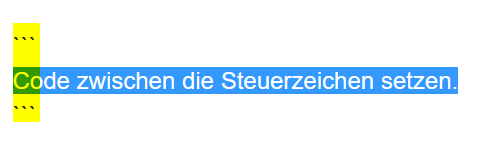 ```
``` -
@scout1978 sagte in Innogy Adapter im lokalen Netzt bleibt Gelb:
OT, aber lösch die Doublette in der Datei /etc/apt/sources.list.d/grafana.list
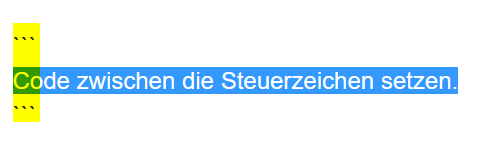 ```
```@thomas-braun
Muss die Doublette gleich raus? Das wird dann für mich nämlich schon die nächte Baustelle. Bin da nicht so ganz firm.Brauchst du den Code nochmals in den Klammern? -
@thomas-braun
Muss die Doublette gleich raus? Das wird dann für mich nämlich schon die nächte Baustelle. Bin da nicht so ganz firm.Brauchst du den Code nochmals in den Klammern?Lösch die Zeile halt einfach raus.
Mit nano z.B.sudo nano /etc/apt/sources.list.d/grafana.list -
Lösch die Zeile halt einfach raus.
Mit nano z.B.sudo nano /etc/apt/sources.list.d/grafana.list@thomas-braun said in Innogy Adapter im lokalen Netzt bleibt Gelb:
sudo nano /etc/apt/sources.list.d/grafana.list
ok hat geklappt
-
@thomas-braun said in Innogy Adapter im lokalen Netzt bleibt Gelb:
sudo nano /etc/apt/sources.list.d/grafana.list
ok hat geklappt
Dann patch jetzt dein System durch, inkl. upgrade von nodejs.
iob stop sudo apt update sudo apt full-upgrade sudo reboot -
@thomas-braun
Muss die Doublette gleich raus? Das wird dann für mich nämlich schon die nächte Baustelle. Bin da nicht so ganz firm.Brauchst du den Code nochmals in den Klammern?@scout1978 sagte in Innogy Adapter im lokalen Netzt bleibt Gelb:
Brauchst du den Code nochmals in den Klammern?
der "Fehler" war nach dem @Thomas-Braun keine neue Zeile für di code-tags zu nehmen. hab ich gerade korrigiert
-
@thomas-braun
Jetzt hab ich ausversehen node Js v18.11.0 erwischt, muss erst wieder zurück finden -
@thomas-braun
Jetzt hab ich ausversehen node Js v18.11.0 erwischt, muss erst wieder zurück finden@scout1978
Wer hat denn IRGENDWAS von nodejs18 geschrieben?
Das ist in deinen Quellen überhaupt nicht aktiv gewesen, das KANNST du gar nicht 'erwischen'.Du solltest NUR die vier Zeilen abarbeiten. Dann wäre die aktuelle Version von node16 eingespielt worden.
-
@scout1978
Wer hat denn IRGENDWAS von nodejs18 geschrieben?
Das ist in deinen Quellen überhaupt nicht aktiv gewesen, das KANNST du gar nicht 'erwischen'.Du solltest NUR die vier Zeilen abarbeiten. Dann wäre die aktuelle Version von node16 eingespielt worden.
@thomas-braun
alles erledigt node Js aktuell und die 4 Zeilen abgearbeitet -
@thomas-braun
alles erledigt node Js aktuell und die 4 Zeilen abgearbeitetNix nacherzählen, Fakten liefern:
uname -m && type -P nodejs node npm && nodejs -v && node -v && npm -v && iob -v && whoami && groups && pwd && sudo apt update &> /dev/null && sudo apt update && apt policy nodejs -
Nix nacherzählen, Fakten liefern:
uname -m && type -P nodejs node npm && nodejs -v && node -v && npm -v && iob -v && whoami && groups && pwd && sudo apt update &> /dev/null && sudo apt update && apt policy nodejs:~ $ uname -m && type -P nodejs node npm && nodejs -v && node -v && npm -v && iob -v && whoami && groups && pwd && sudo apt update &> /dev/null && sudo apt update && apt policy nodejs aarch64 /usr/bin/nodejs /usr/local/bin/node /usr/local/bin/npm v18.11.0 v16.18.0 8.19.2 4.0.23 pi pi adm dialout cdrom sudo audio video plugdev games users input render netdev gpio i2c spi iobroker /home/pi Hit:1 http://security.debian.org/debian-security bullseye-security InRelease Hit:2 http://deb.debian.org/debian bullseye-updates InRelease Hit:3 https://repos.influxdata.com/debian bullseye InRelease Hit:4 http://archive.raspberrypi.org/debian bullseye InRelease Hit:5 https://deb.nodesource.com/node_16.x bullseye InRelease Hit:6 https://phoscon.de/apt/deconz bullseye InRelease Hit:7 https://packages.grafana.com/oss/deb stable InRelease Reading package lists... Done Building dependency tree... Done Reading state information... Done All packages are up to date. nodejs: Installed: 18.11.0-deb-1nodesource1 Candidate: 18.11.0-deb-1nodesource1 Version table: *** 18.11.0-deb-1nodesource1 100 100 /var/lib/dpkg/status 16.17.1-deb-1nodesource1 500 500 https://deb.nodesource.com/node_16.x bullseye/main arm64 Packages 12.22.12~dfsg-1~deb11u1 500 500 http://security.debian.org/debian-security bullseye-security/main arm64 Packages pi@raspberrypi-Iobroker:~ $ :~ $ uname -m && type -P nodejs node npm && nodejs -v && node -v && npm -v && iob -v && whoami && groups && pwd && sudo apt update &> /dev/null && sudo apt update && apt policy nodejs aarch64 /usr/bin/nodejs /usr/local/bin/node /usr/local/bin/npm v18.11.0 v16.18.0 8.19.2 4.0.23 pi pi adm dialout cdrom sudo audio video plugdev games users input render netdev gpio i2c spi iobroker /home/pi Hit:1 http://security.debian.org/debian-security bullseye-security InRelease Hit:2 http://deb.debian.org/debian bullseye-updates InRelease Hit:3 https://repos.influxdata.com/debian bullseye InRelease Hit:4 http://archive.raspberrypi.org/debian bullseye InRelease Hit:5 https://deb.nodesource.com/node_16.x bullseye InRelease Hit:6 https://phoscon.de/apt/deconz bullseye InRelease Hit:7 https://packages.grafana.com/oss/deb stable InRelease Reading package lists... Done Building dependency tree... Done pi@raspberrypi-Iobroker:~ $.debian.org/debian-security bullseye- -
:~ $ uname -m && type -P nodejs node npm && nodejs -v && node -v && npm -v && iob -v && whoami && groups && pwd && sudo apt update &> /dev/null && sudo apt update && apt policy nodejs aarch64 /usr/bin/nodejs /usr/local/bin/node /usr/local/bin/npm v18.11.0 v16.18.0 8.19.2 4.0.23 pi pi adm dialout cdrom sudo audio video plugdev games users input render netdev gpio i2c spi iobroker /home/pi Hit:1 http://security.debian.org/debian-security bullseye-security InRelease Hit:2 http://deb.debian.org/debian bullseye-updates InRelease Hit:3 https://repos.influxdata.com/debian bullseye InRelease Hit:4 http://archive.raspberrypi.org/debian bullseye InRelease Hit:5 https://deb.nodesource.com/node_16.x bullseye InRelease Hit:6 https://phoscon.de/apt/deconz bullseye InRelease Hit:7 https://packages.grafana.com/oss/deb stable InRelease Reading package lists... Done Building dependency tree... Done Reading state information... Done All packages are up to date. nodejs: Installed: 18.11.0-deb-1nodesource1 Candidate: 18.11.0-deb-1nodesource1 Version table: *** 18.11.0-deb-1nodesource1 100 100 /var/lib/dpkg/status 16.17.1-deb-1nodesource1 500 500 https://deb.nodesource.com/node_16.x bullseye/main arm64 Packages 12.22.12~dfsg-1~deb11u1 500 500 http://security.debian.org/debian-security bullseye-security/main arm64 Packages pi@raspberrypi-Iobroker:~ $ :~ $ uname -m && type -P nodejs node npm && nodejs -v && node -v && npm -v && iob -v && whoami && groups && pwd && sudo apt update &> /dev/null && sudo apt update && apt policy nodejs aarch64 /usr/bin/nodejs /usr/local/bin/node /usr/local/bin/npm v18.11.0 v16.18.0 8.19.2 4.0.23 pi pi adm dialout cdrom sudo audio video plugdev games users input render netdev gpio i2c spi iobroker /home/pi Hit:1 http://security.debian.org/debian-security bullseye-security InRelease Hit:2 http://deb.debian.org/debian bullseye-updates InRelease Hit:3 https://repos.influxdata.com/debian bullseye InRelease Hit:4 http://archive.raspberrypi.org/debian bullseye InRelease Hit:5 https://deb.nodesource.com/node_16.x bullseye InRelease Hit:6 https://phoscon.de/apt/deconz bullseye InRelease Hit:7 https://packages.grafana.com/oss/deb stable InRelease Reading package lists... Done Building dependency tree... Done pi@raspberrypi-Iobroker:~ $.debian.org/debian-security bullseye-Kannst du mir mal sagen wie du jetzt node18.11.0 und 16.18.0 'installiert' hast?