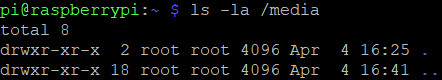NEWS
Update System iobroker failed
-
@tiger sagte in Update System iobroker failed:
Now I have access to iobroker from my web browser on my PC.
wonderful! ...but...
@tiger sagte in Update System iobroker failed:
Connect to my wifi
why wifi? wired is more stable. No one recommends wifi for a server.
@tiger sagte in Update System iobroker failed:
One question, If I understood well, it is possible to connect to the Raspberry pi with computer and made all modification and command from the PC and not directly on the Raspberry Pi correct?
correct!
@tiger sagte in Update System iobroker failed:
But I didn't yet search to do it, one step...
get yourself a ssh client. i prefer puTTY, but you also can use powershell.
@tiger sagte in Update System iobroker failed:
Actually the backup is saved on my computer.
therefore you'll need a filetransfer program as filezilla.
If you login to your raspi you should use the credentials of your user you installed iobroker withcaution.
if you know what to do don't use the discovery. just follow the initisl steps and if you choose using credentials, write them down! -
Juste one more point...
Can I change the password of my Raspberry? I let the "pi" username, but if I activate the SSH... It should be better to have another password.Thanks
-
why wifi? wired is more stable. No one recommends wifi for a server.
Juste because The place where it will be has no wired connexionget yourself a ssh client. i prefer puTTY, but you also can use powershell.
i'm going to saerch with the SSH as I saw it directly on raspberrytherefore you'll need a filetransfer program as filezilla.
If you login to your raspi you should use the credentials of your user you installed iobroker withThis is the biggest point... where You lost me...
instead of filezilla, can I put on USB key? more easy for me I think.caution.
if you know what to do don't use the discovery. just follow the initisl steps and if you choose using credentials, write them down!Are you speaking chinese? :blush:
follow the intialization steps... Supposed you are speaking about the assistant shown in the web browser with iobroker.what I didn't understood (perhaps you didn't mentionned presently) is once initialization step will be done, how I will use the restore...
in my idea, is from USB key, and I supposed that qitch the command we will restore and used the file on the usb keydon't forget I was a newbee on System installation and upgrade, but already a very big newbee to work only with command :)
@tiger sagte in Update System iobroker failed:
instead of filezilla, can I put on USB key? more easy for me I think.
but not for me :-)
surely you can do. But I don't know about mount and so.
@tiger sagte in Update System iobroker failed:
Are you speaking chinese?
no! it's suaheli!
@tiger sagte in Update System iobroker failed:
Supposed you are speaking about the assistant shown in the web browser with iobroker.
Yes!
but after the initial settings, there you will be asked to start an automated device search. (this is the discovery adapter)
I think you don't need it. Maybe it will bring more confusion than benefits.@tiger sagte in Update System iobroker failed:
how I will use the restore...
using the cli with
iobroker restore filenameOfBackupyou first have to copy the backup into /opt/iobroker/backups. after a clean install you have to create this folderthen you can call the restore command with the appropriate filename
@tiger sagte in Update System iobroker failed:
Can I change the password of my Raspberry? I let the "pi" username, but if I activate the SSH... It should be better to have another password.
you should!
at bootup the pi will tell you that not changing it is a security issue! -
@tiger sagte in Update System iobroker failed:
instead of filezilla, can I put on USB key? more easy for me I think.
but not for me :-)
surely you can do. But I don't know about mount and so.
@tiger sagte in Update System iobroker failed:
Are you speaking chinese?
no! it's suaheli!
@tiger sagte in Update System iobroker failed:
Supposed you are speaking about the assistant shown in the web browser with iobroker.
Yes!
but after the initial settings, there you will be asked to start an automated device search. (this is the discovery adapter)
I think you don't need it. Maybe it will bring more confusion than benefits.@tiger sagte in Update System iobroker failed:
how I will use the restore...
using the cli with
iobroker restore filenameOfBackupyou first have to copy the backup into /opt/iobroker/backups. after a clean install you have to create this folderthen you can call the restore command with the appropriate filename
@tiger sagte in Update System iobroker failed:
Can I change the password of my Raspberry? I let the "pi" username, but if I activate the SSH... It should be better to have another password.
you should!
at bootup the pi will tell you that not changing it is a security issue!ok, SSD : Done
Connexion from distant PC : Done
Password change : Donebut not for me 🙂
surely you can do. But I don't know about mount and so.
No you're a specialist :) If I understood weel, I have juste to copy the file from my USB key to the folder you mentionned...
If it's correct, I will search how to copy it :)Searching is easy for me... finding... it's different :blush:
-
ok, SSD : Done
Connexion from distant PC : Done
Password change : Donebut not for me 🙂
surely you can do. But I don't know about mount and so.
No you're a specialist :) If I understood weel, I have juste to copy the file from my USB key to the folder you mentionned...
If it's correct, I will search how to copy it :)Searching is easy for me... finding... it's different :blush:
@tiger sagte in Update System iobroker failed:
No you're a specialist
no I'm just a regular user! Maybe a little advanced by nearly 10 years with iobroker.
@tiger sagte in Update System iobroker failed:
have juste to copy the file from my USB key to the folder you mentionned...
but don't change the rights
@tiger sagte in Update System iobroker failed:
If it's correct, I will search how to copy it
Searching is easy for me... finding... it's differentlet's ask @Thomas-Braun , he really is the specialist for linux commands
-
@tiger sagte in Update System iobroker failed:
No you're a specialist
no I'm just a regular user! Maybe a little advanced by nearly 10 years with iobroker.
@tiger sagte in Update System iobroker failed:
have juste to copy the file from my USB key to the folder you mentionned...
but don't change the rights
@tiger sagte in Update System iobroker failed:
If it's correct, I will search how to copy it
Searching is easy for me... finding... it's differentlet's ask @Thomas-Braun , he really is the specialist for linux commands
@homoran said in Update System iobroker failed:
@tiger sagte in Update System iobroker failed:
have juste to copy the file from my USB key to the folder you mentionned...
but don't change the rights
You instist, but how can I change the rights?
I've just coopy the backup file from the old Sdcard...
Used same user in the Raspberry.Or you mean the username and password of iobroker? if it's that... I've to restart and you've to tell me how to find it frome the old system... and hoping I can change this... if not I will have to restart from beginning :)
or there is something I'd miss... we'll see...
no I'm just a regular user! Maybe a little advanced by nearly 10 years with iobroker.
Maybe? for sure :)
-
@homoran said in Update System iobroker failed:
@tiger sagte in Update System iobroker failed:
have juste to copy the file from my USB key to the folder you mentionned...
but don't change the rights
You instist, but how can I change the rights?
I've just coopy the backup file from the old Sdcard...
Used same user in the Raspberry.Or you mean the username and password of iobroker? if it's that... I've to restart and you've to tell me how to find it frome the old system... and hoping I can change this... if not I will have to restart from beginning :)
or there is something I'd miss... we'll see...
no I'm just a regular user! Maybe a little advanced by nearly 10 years with iobroker.
Maybe? for sure :)
The backup file is on the usb stick now?
And it is sticking in the USB port of your raspberry? -
The backup file is on the usb stick now?
And it is sticking in the USB port of your raspberry?@thomas-braun
yes it is
and USB key is inserted
file name is
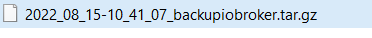
-
@thomas-braun
yes it is
and USB key is inserted
file name is
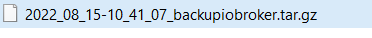
@tiger sagte in Update System iobroker failed:
and USB key is inserted
file name isWhich path?
Is that FileZilla that you are using as a filemanager? -
@tiger sagte in Update System iobroker failed:
and USB key is inserted
file name isWhich path?
Is that FileZilla that you are using as a filemanager?@thomas-braun
file is directly on the usb key, not in a folder -
@tiger sagte in Update System iobroker failed:
and USB key is inserted
file name isWhich path?
Is that FileZilla that you are using as a filemanager?@thomas-braun
I've nothing installed on the raspberry
only iobroker and the OS lite -
@thomas-braun
file is directly on the usb key, not in a folderBut in Linux all files are in a path.
Usually usb sticks are mounted in /media/ -
But in Linux all files are in a path.
Usually usb sticks are mounted in /media/@thomas-braun
I understand, but As I said... as I don't know Linux... difficult to know the path :) -
@thomas-braun
I understand, but As I said... as I don't know Linux... difficult to know the path :)But where is the stick now plugged? In your Desktop computer? In your Raspberry?
-
But where is the stick now plugged? In your Desktop computer? In your Raspberry?
@thomas-braun
plug on the raspberry, and i've install without desktop... as recommended -
@thomas-braun
plug on the raspberry, and i've install without desktop... as recommended -
-
Copy the backupfile from your Desktop computer over to the Raspberry with FileZilla. Target directroy /opt/iobroker/backups
-
Copy the backupfile from your Desktop computer over to the Raspberry with FileZilla. Target directroy /opt/iobroker/backups
@thomas-braun
ok, I've to search how to achieve it... Filezila should be installed on raspberry? or only on y desktop computer?If you've a website with some tuto or explanation... it should good :)
I'm going to work now... will try later.
Thanks a lot.
-
Copy the backupfile from your Desktop computer over to the Raspberry with FileZilla. Target directroy /opt/iobroker/backups
@thomas-braun
ok found an explanation...
will try later.