NEWS
Backup IT Einrichtung mit Synology NAS
-
@lost-in-translation
Du musst root mount aktivieren@simatec said in Backup IT Einrichtung mit Synology NAS:
@lost-in-translation
Du musst root mount aktivieren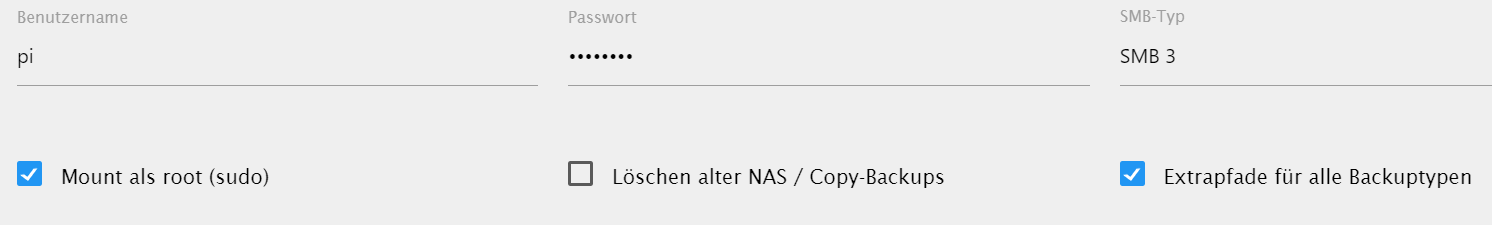
Das Backup als solches hat funkioniert. Die Mail vom Komplettbackup ist nie bei mir eingegangen. Das tägliche Standard-Backup heute Nacht hat mir wieder eine Mail zugestellt. Das mit dem root mount hatte ich schon festgestellt. Mich hatte in dem Zusammenhang eher gewundert, dass mein Passwort dann auf eine Postkarte geschrieben (email) durch die Gegend geschickt wird. Ich hätte hier eine Maskierung sinnvoll gefunden.
also so ein s/,password=(.*),rw,/,password=xxxxxxxxxxxxx,rw,/a oder sowas in der Richtung (habe es nicht ausprobiert nur zur Illustration)ciao
frank
-
@simatec said in Backup IT Einrichtung mit Synology NAS:
@lost-in-translation
Du musst root mount aktivieren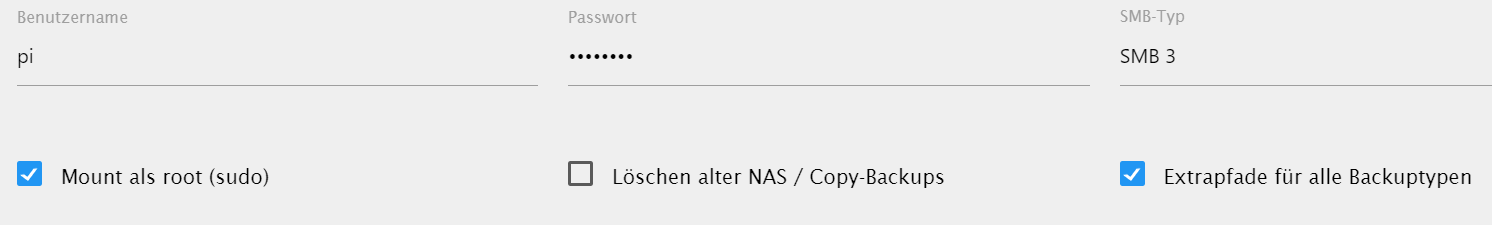
Das Backup als solches hat funkioniert. Die Mail vom Komplettbackup ist nie bei mir eingegangen. Das tägliche Standard-Backup heute Nacht hat mir wieder eine Mail zugestellt. Das mit dem root mount hatte ich schon festgestellt. Mich hatte in dem Zusammenhang eher gewundert, dass mein Passwort dann auf eine Postkarte geschrieben (email) durch die Gegend geschickt wird. Ich hätte hier eine Maskierung sinnvoll gefunden.
also so ein s/,password=(.*),rw,/,password=xxxxxxxxxxxxx,rw,/a oder sowas in der Richtung (habe es nicht ausprobiert nur zur Illustration)ciao
frank
@lost-in-translation
das schaue ich mir mal an. -
@lost-in-translation
das schaue ich mir mal an.@simatec said in Backup IT Einrichtung mit Synology NAS:
@lost-in-translation
das schaue ich mir mal an.Hallo simatec. Kann ich Dir mein Log mal persönlich zukommen lassen? Ich habe gerade gesehen, dass wieder ein Komplettbackup am Samstag gemacht wurde, ich aber wieder keine Email bekommen habe.
Meine Vermutung nach Durchsicht des Logs: Backitup verschickt die Mail, bevor der Email Adapter wieder hochgefahren ist und damit wird keine Mail gesendet. Also eine simple timing Geschichte, die bei einem schnelleren System als meinem Raspi vielleicht immer klappt.Ich hoffe ich habe mich verständlich ausgedrückt?
ciao
frank
-
@simatec said in Backup IT Einrichtung mit Synology NAS:
@lost-in-translation
das schaue ich mir mal an.Hallo simatec. Kann ich Dir mein Log mal persönlich zukommen lassen? Ich habe gerade gesehen, dass wieder ein Komplettbackup am Samstag gemacht wurde, ich aber wieder keine Email bekommen habe.
Meine Vermutung nach Durchsicht des Logs: Backitup verschickt die Mail, bevor der Email Adapter wieder hochgefahren ist und damit wird keine Mail gesendet. Also eine simple timing Geschichte, die bei einem schnelleren System als meinem Raspi vielleicht immer klappt.Ich hoffe ich habe mich verständlich ausgedrückt?
ciao
frank
@lost-in-translation
Wenn du dein iobroker stoppst, um ein total backup zu machen, dann kann es sein, dass der Mail Adapter noch nicht gestartet ist.
Dafür gibt es in den Benachrichtigungseinstellungen von Backitup ein delay zum einstellen.
Setze den mal auf 10-15 Sekunden ... dann bist du auf der sicheren Seite -
@lost-in-translation
Wenn du dein iobroker stoppst, um ein total backup zu machen, dann kann es sein, dass der Mail Adapter noch nicht gestartet ist.
Dafür gibt es in den Benachrichtigungseinstellungen von Backitup ein delay zum einstellen.
Setze den mal auf 10-15 Sekunden ... dann bist du auf der sicheren Seite@simatec
Vielen Dank. Ich hab mal 30 Sekunden eingestellt. Um die Zeit schlafe ich eh, da kommt es bei der Mail auf ein paar Sekunden nicht an.ciao
frank -
Hallo zusammen ich hab mal einen Alten Thread raugekramt weil ich auch div Probleme habe. Also ich hab eine DS214 und möchte IO Backups dort hin legen. Folgendes habe ich auf der DS gemacht. Ordener IO erstellt mit Unter Ordner Backup. Nutzer IO erstellt mit rechten auf diesen ordner.
Im IO habe ich NAS Aktiviert und CIFS. Nutzername und PW von DS eingegebn und den Pfad dorthin. Folgende meldung kommt und ich weiss nicht was ich noch machen soll.Error: Command failed: sudo mount -t cifs -o username=IObroker,password=****,rw,file_mode=0777,dir_mode=0777 //192.168.1.39/IO Broker/Backup /opt/iobroker/backupsmount: bad usageTry 'mount --help' for more information.PS.: Mit den Macbooks und TimeMahine war es null Problem....
-
Hallo zusammen ich hab mal einen Alten Thread raugekramt weil ich auch div Probleme habe. Also ich hab eine DS214 und möchte IO Backups dort hin legen. Folgendes habe ich auf der DS gemacht. Ordener IO erstellt mit Unter Ordner Backup. Nutzer IO erstellt mit rechten auf diesen ordner.
Im IO habe ich NAS Aktiviert und CIFS. Nutzername und PW von DS eingegebn und den Pfad dorthin. Folgende meldung kommt und ich weiss nicht was ich noch machen soll.Error: Command failed: sudo mount -t cifs -o username=IObroker,password=****,rw,file_mode=0777,dir_mode=0777 //192.168.1.39/IO Broker/Backup /opt/iobroker/backupsmount: bad usageTry 'mount --help' for more information.PS.: Mit den Macbooks und TimeMahine war es null Problem....
@urknall sagte in Backup IT Einrichtung mit Synology NAS:
//192.168.1.39/IO Broker/Backup
Leerzeichen unbedingt vermeiden.
-
@urknall sagte in Backup IT Einrichtung mit Synology NAS:
//192.168.1.39/IO Broker/Backup
Leerzeichen unbedingt vermeiden.
@thomas-braun
jetzt le...mich Fett...Geht danke dir!!! Ich sitze da stunden davor und verzweifel....Und es ist ein Leerzeichen!!! Vielen dank :-) -
@thomas-braun
jetzt le...mich Fett...Geht danke dir!!! Ich sitze da stunden davor und verzweifel....Und es ist ein Leerzeichen!!! Vielen dank :-)Natürlich geht es, wenn man es richtig macht.
Leerzeichen sind einfach tabu in Verzeichnispfaden! -
Natürlich geht es, wenn man es richtig macht.
Leerzeichen sind einfach tabu in Verzeichnispfaden!@thomas-braun
Wieder was gelernt! Nochmals Danke kommt nicht mehr vor :-) -
Moin,
ich brauche auch einmal Hilfe mit den Einstellungen:
[ERROR] [mount] - Error: Command failed: mount -t cifs -o username=Moritz,password=****,rw,file_mode=0777,dir_mode=0777 //DS3617xs/homes/Moritz/Backups /opt/iobroker/backups Unable to apply new capability set.Ich habe den gleichen Fehler, wenn ich statt des Hostnames die IP-Adresse eingebe...
Hat da jemand einen guten Tipp? -
Moin,
ich brauche auch einmal Hilfe mit den Einstellungen:
[ERROR] [mount] - Error: Command failed: mount -t cifs -o username=Moritz,password=****,rw,file_mode=0777,dir_mode=0777 //DS3617xs/homes/Moritz/Backups /opt/iobroker/backups Unable to apply new capability set.Ich habe den gleichen Fehler, wenn ich statt des Hostnames die IP-Adresse eingebe...
Hat da jemand einen guten Tipp?@dasmoritz Hast du die cifs-utils installiert?
Bitte in Backitup den "root mount" aktivieren -
@dasmoritz Hast du die cifs-utils installiert?
Bitte in Backitup den "root mount" aktivierenGuten Abend. Also bei mir klappt seit dem letzten Update keine Sicherung mehr im NAS. Username uns Password sind richtig, da ich mich damit auch immer im NAS anmelde. Und bis zum letzten Update, ging auch alles mit den Daten und Einstellungen. Sicherung auf GoogleDrive klappt.
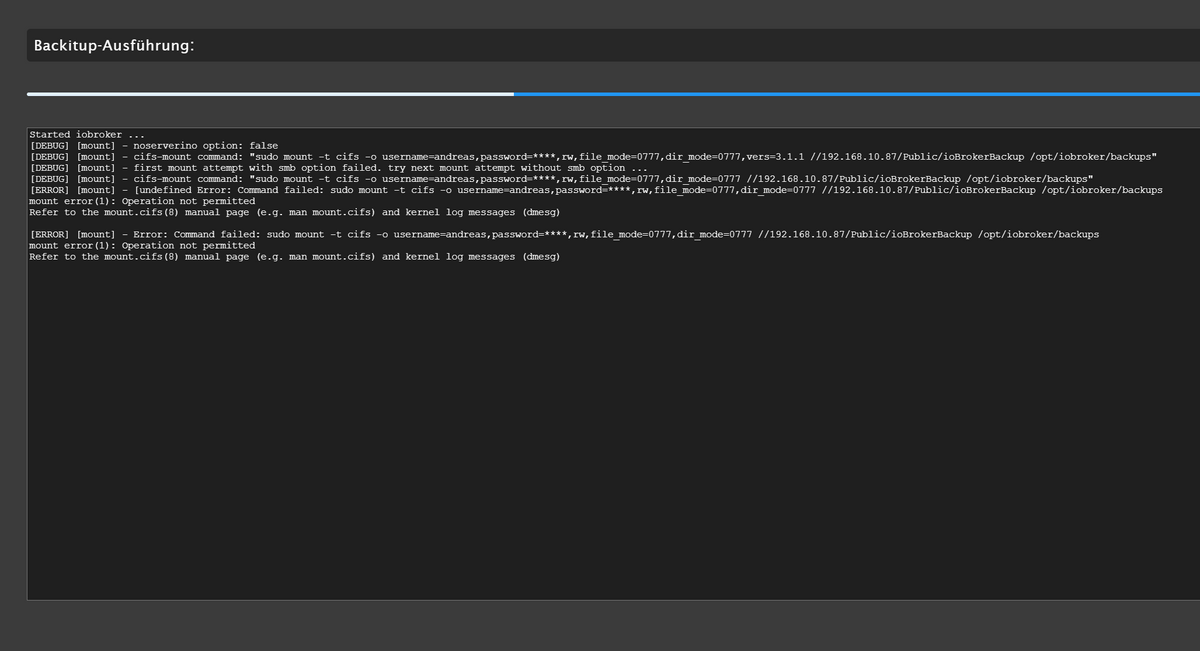
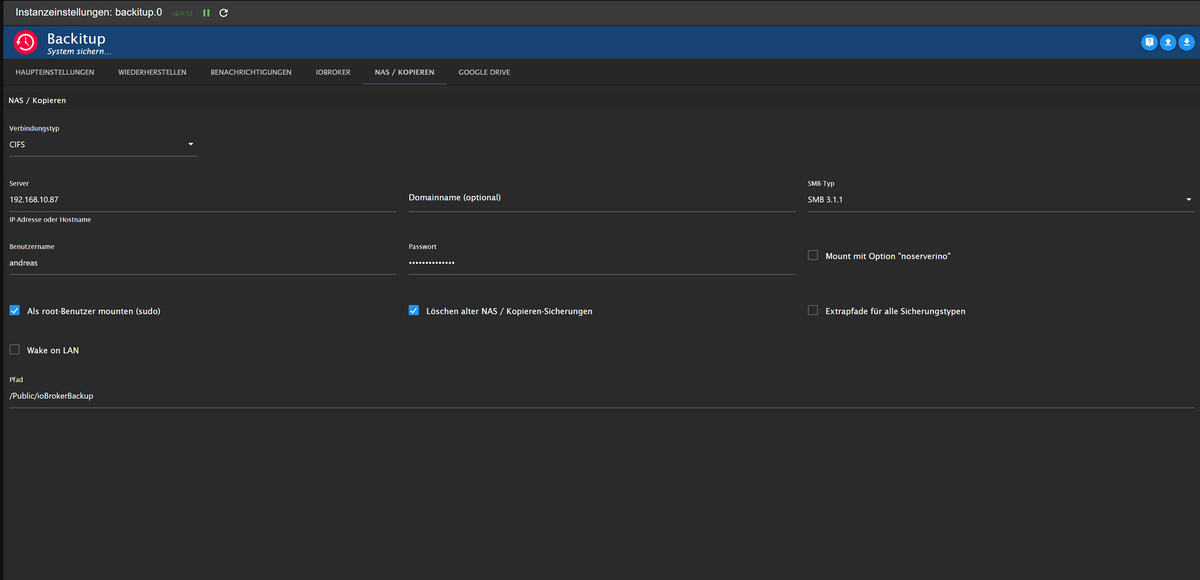
-
Guten Abend. Also bei mir klappt seit dem letzten Update keine Sicherung mehr im NAS. Username uns Password sind richtig, da ich mich damit auch immer im NAS anmelde. Und bis zum letzten Update, ging auch alles mit den Daten und Einstellungen. Sicherung auf GoogleDrive klappt.
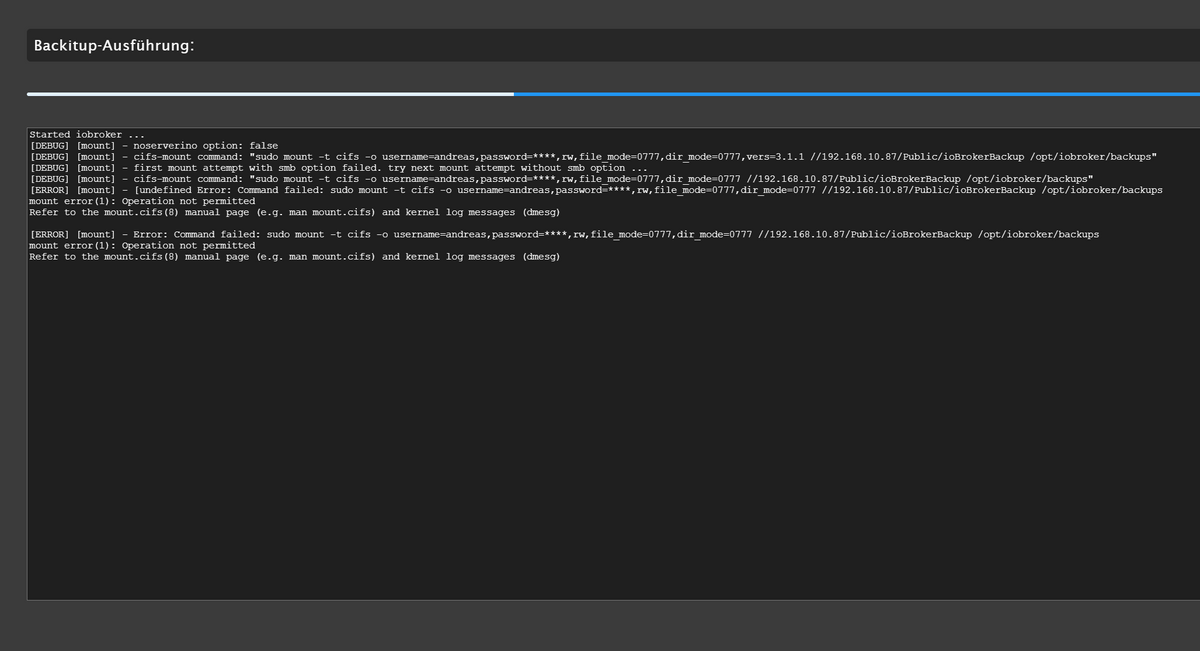
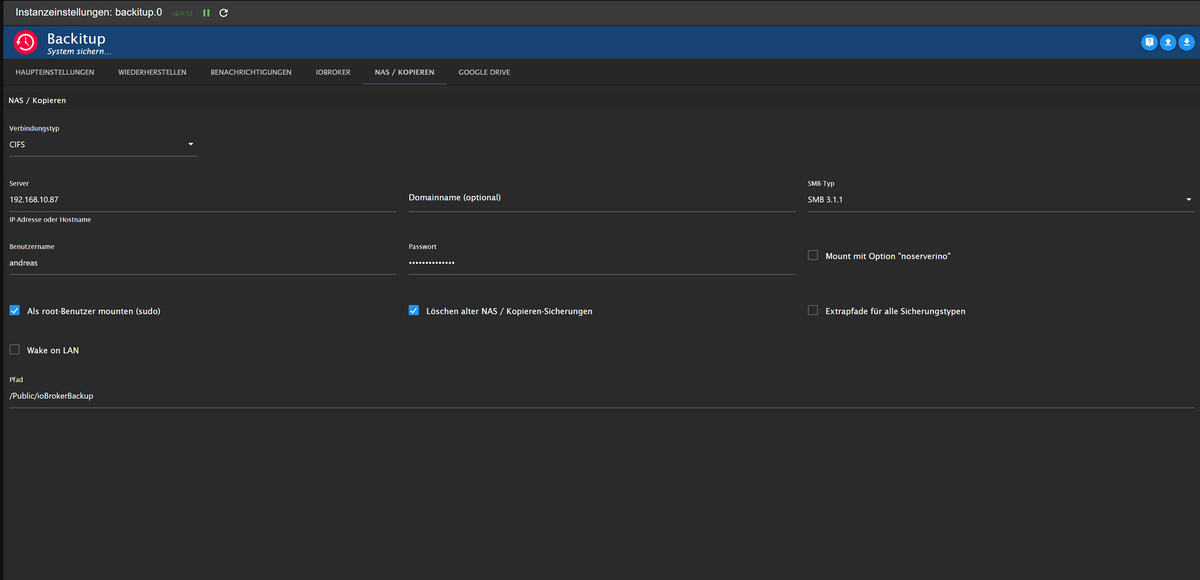
@hutzen sagte in Backup IT Einrichtung mit Synology NAS:
seit dem letzten Update
Update von was?
Schau mal beim dmesg rein:
dmesg -T | grep -i cifs -
Guten Abend,
bei mir funktioniert das Backup mit CIFS auf eine Synology NAS nicht. Irgendwie will es nicht.
Habs auch mal mit NFS versucht aber da kommt auch eine Fehlermeldung. Mit FTP (auf einen anderen Server) funktioniert die Sicherung tadellos.Den Container ioBroker-WWW1 habe ich auch schon in portainer neu gestartet, kein Erfolg.
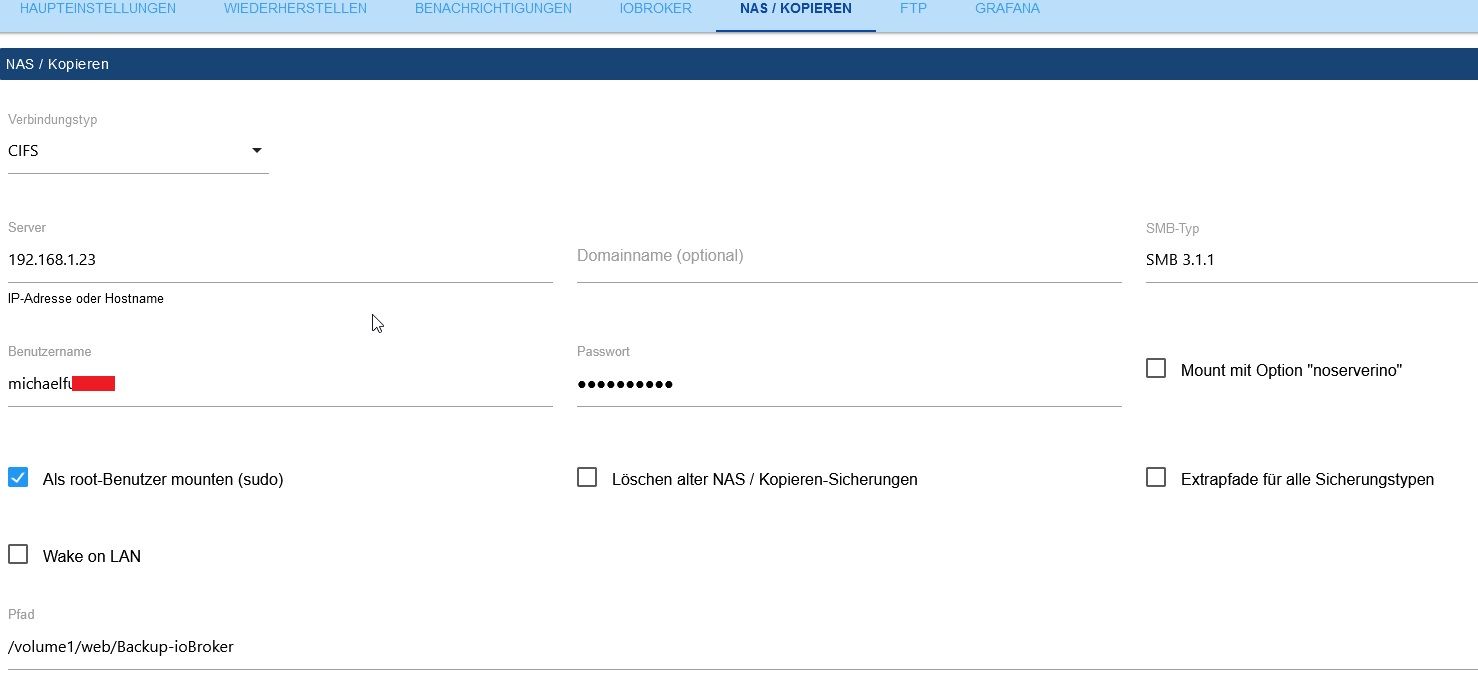
Started iobroker ... [DEBUG] [mount] start with {"mountType":"CIFS","type":"storage","source":"local","mount":"//192.168.1.23","debugging":true,"fileDir":"/opt/iobroker/iobroker-data/backitup","wakeOnLAN":false,"macAd":"20:DE:20:DE:20:DE","wolTime":"25","smb":"vers=3.1.1","sudo":true,"cifsDomain":"","clientInodes":false,"deleteOldBackup":false,"ownDir":false,"dir":"/volume1/web/Backup-ioBroker","dirMinimal":"sharename/backupDir","user":"michaelfu....","pass":"****","ignoreErrors":false} [DEBUG] [mount] - noserverino option: false [DEBUG] [mount] - cifs-mount command: "sudo mount -t cifs -o username=michaelfu....,password=****,rw,file_mode=0777,dir_mode=0777,vers=3.1.1 //192.168.1.23/volume1/web/Backup-ioBroker /opt/iobroker/backups" [DEBUG] [mount] - first mount attempt with smb option failed. try next mount attempt without smb option ... [DEBUG] [mount] - cifs-mount command: "sudo mount -t cifs -o username=michaelfu....,password=****,rw,file_mode=0777,dir_mode=0777 //192.168.1.23/volume1/web/Backup-ioBroker /opt/iobroker/backups" [ERROR] [mount] - [undefined Error: Command failed: sudo mount -t cifs -o username=michaelfu....l,password=****,rw,file_mode=0777,dir_mode=0777 //192.168.1.23/volume1/web/Backup-ioBroker /opt/iobroker/backups sudo: unable to resolve host ioBroker-WWW1: Name or service not known Unable to apply new capability set. [ERROR] [mount] - Error: Command failed: sudo mount -t cifs -o username=michaelfu....,password=****,rw,file_mode=0777,dir_mode=0777 //192.168.1.23/volume1/web/Backup-ioBroker /opt/iobroker/backups sudo: unable to resolve host ioBroker-WWW1: Name or service not known Unable to apply new capability set.Ist das ein Berechtigungsproblem oder muss ich CIFS separat installieren?
Kann mir jemand weiterhelfen?
Danke. -
Guten Abend,
bei mir funktioniert das Backup mit CIFS auf eine Synology NAS nicht. Irgendwie will es nicht.
Habs auch mal mit NFS versucht aber da kommt auch eine Fehlermeldung. Mit FTP (auf einen anderen Server) funktioniert die Sicherung tadellos.Den Container ioBroker-WWW1 habe ich auch schon in portainer neu gestartet, kein Erfolg.
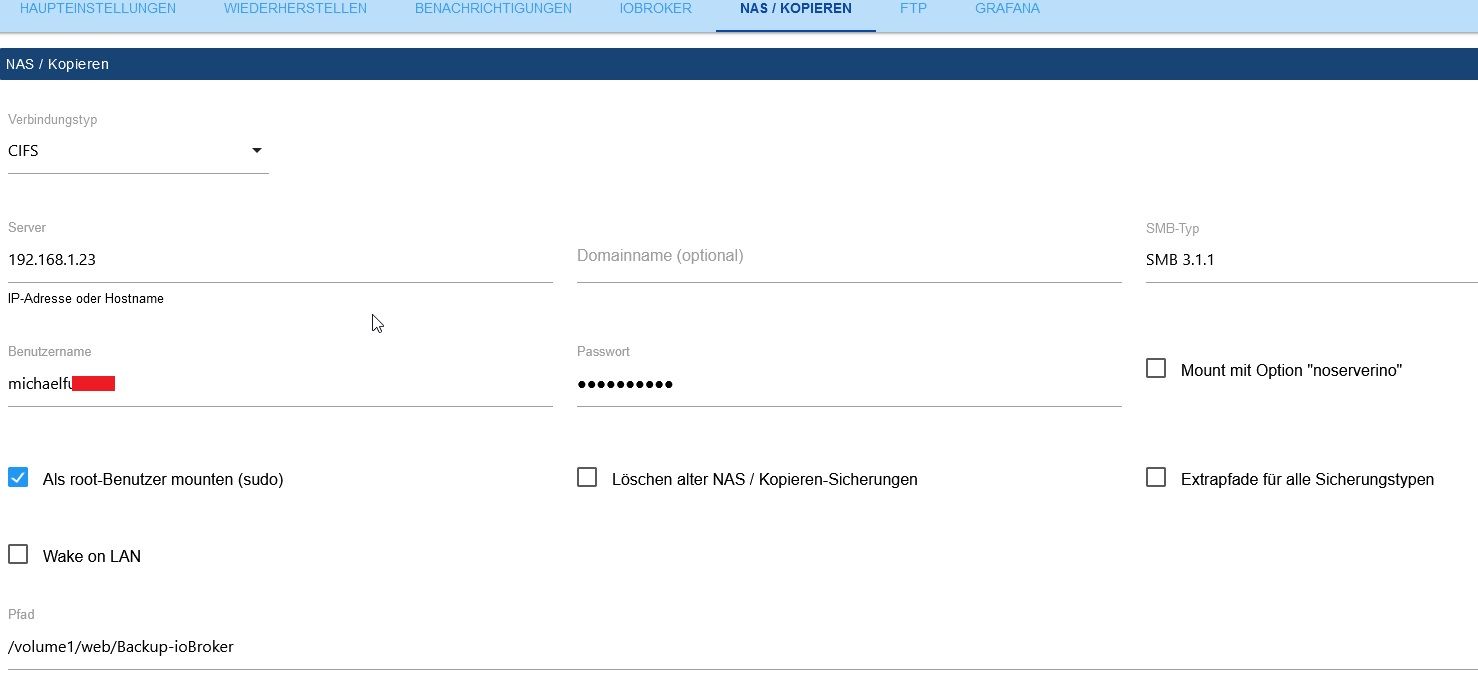
Started iobroker ... [DEBUG] [mount] start with {"mountType":"CIFS","type":"storage","source":"local","mount":"//192.168.1.23","debugging":true,"fileDir":"/opt/iobroker/iobroker-data/backitup","wakeOnLAN":false,"macAd":"20:DE:20:DE:20:DE","wolTime":"25","smb":"vers=3.1.1","sudo":true,"cifsDomain":"","clientInodes":false,"deleteOldBackup":false,"ownDir":false,"dir":"/volume1/web/Backup-ioBroker","dirMinimal":"sharename/backupDir","user":"michaelfu....","pass":"****","ignoreErrors":false} [DEBUG] [mount] - noserverino option: false [DEBUG] [mount] - cifs-mount command: "sudo mount -t cifs -o username=michaelfu....,password=****,rw,file_mode=0777,dir_mode=0777,vers=3.1.1 //192.168.1.23/volume1/web/Backup-ioBroker /opt/iobroker/backups" [DEBUG] [mount] - first mount attempt with smb option failed. try next mount attempt without smb option ... [DEBUG] [mount] - cifs-mount command: "sudo mount -t cifs -o username=michaelfu....,password=****,rw,file_mode=0777,dir_mode=0777 //192.168.1.23/volume1/web/Backup-ioBroker /opt/iobroker/backups" [ERROR] [mount] - [undefined Error: Command failed: sudo mount -t cifs -o username=michaelfu....l,password=****,rw,file_mode=0777,dir_mode=0777 //192.168.1.23/volume1/web/Backup-ioBroker /opt/iobroker/backups sudo: unable to resolve host ioBroker-WWW1: Name or service not known Unable to apply new capability set. [ERROR] [mount] - Error: Command failed: sudo mount -t cifs -o username=michaelfu....,password=****,rw,file_mode=0777,dir_mode=0777 //192.168.1.23/volume1/web/Backup-ioBroker /opt/iobroker/backups sudo: unable to resolve host ioBroker-WWW1: Name or service not known Unable to apply new capability set.Ist das ein Berechtigungsproblem oder muss ich CIFS separat installieren?
Kann mir jemand weiterhelfen?
Danke.Pfadangabe ohne volume1
-
Pfadangabe ohne volume1
@glasfaser Sorry, hat doch nicht geklappt.
[ERROR] [mount] - [undefined Error: Command failed: sudo mount -t cifs -o username=michaelfu....,password=****,rw,file_mode=0777,dir_mode=0777 //192.168.1.23/web/Backup-ioBroker /opt/iobroker/backups sudo: unable to resolve host ioBroker-WWW1: Name or service not known Unable to apply new capability set. -
@glasfaser Sorry, hat doch nicht geklappt.
[ERROR] [mount] - [undefined Error: Command failed: sudo mount -t cifs -o username=michaelfu....,password=****,rw,file_mode=0777,dir_mode=0777 //192.168.1.23/web/Backup-ioBroker /opt/iobroker/backups sudo: unable to resolve host ioBroker-WWW1: Name or service not known Unable to apply new capability set.@michael_f sagte in Backup IT Einrichtung mit Synology NAS:
unable to resolve host ioBroker-WWW1
Docker? Hostname mal geändert?
-
@michael_f sagte in Backup IT Einrichtung mit Synology NAS:
unable to resolve host ioBroker-WWW1
Docker? Hostname mal geändert?
@thomas-braun Ja Docker - evt bei der Installation, aber das ist schon lange her
-
Hallo!
Ich habe aktuell das Problem, dass ich mit Backitup nicht über NFS auf meine Syno komme.
Einstellung Syno:
NFS aktiviert
IP Adresse vom RP eingetragen, root->admin aktiviertim iobroker / backitup bekomme ich aber die Meldung "access denied"
Das Verzeichnis auf dem NAS ist /backup/iobroker
Hat jemand noch einen Tipp?


