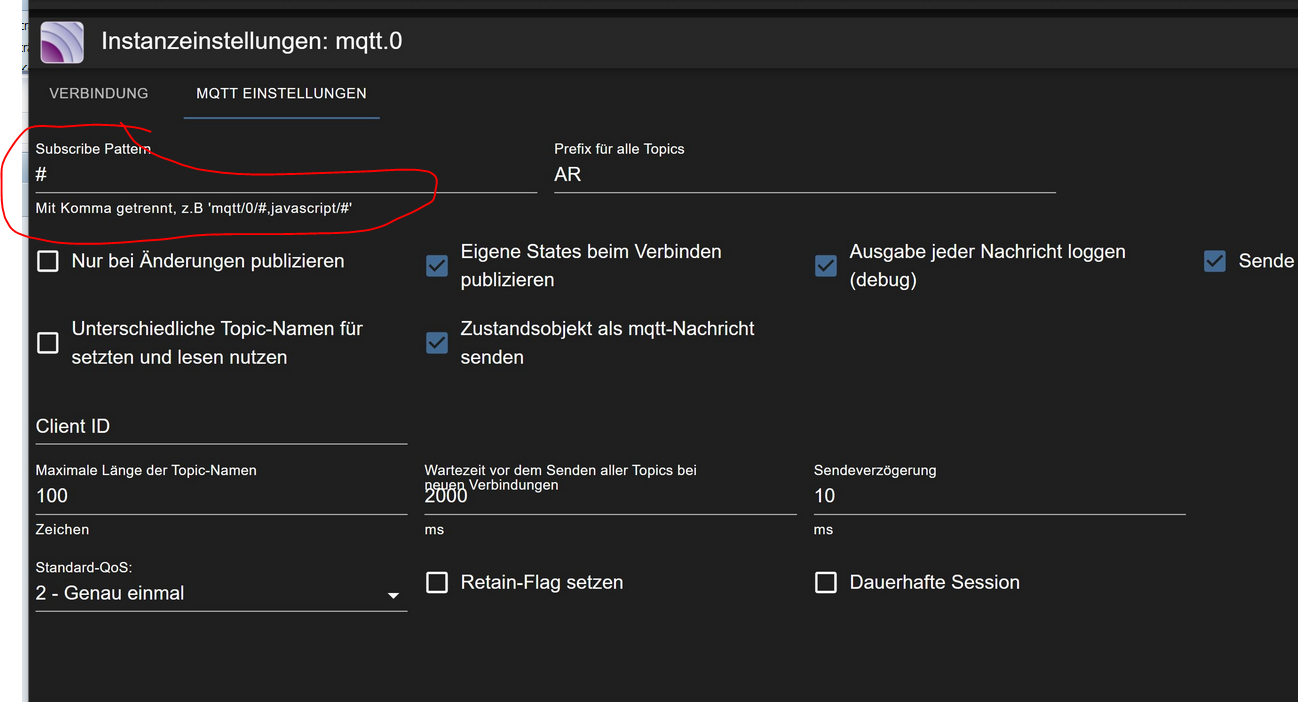NEWS
ioBroker hat eine langsame Verbindung erkannt
-
-
@thomas-braun sagte in ioBroker hat eine langsame Verbindung erkannt:
free -ht --mega
pi@ioBroker482:~ $ free -ht --mega total used free shared buff/cache available Mem: 7,9G 1,6G 5,8G 24M 429M 6,5G Swap: 99M 0B 99M Total: 8,0G 1,6G 5,9G pi@ioBroker482:~ $Wie bekomme ich die Ausgabe von "top" aus putty hier herein? Ich kann das irgendwie nicht kopieren
-
@atticus sagte in ioBroker hat eine langsame Verbindung erkannt:
Wie bekomme ich die Ausgabe von "top" aus putty hier herein? Ich kann das irgendwie nicht kopieren
einfach markieren, dann ist es schon in der Zwischenablage
-
@atticus sagte in ioBroker hat eine langsame Verbindung erkannt:
Wie bekomme ich die Ausgabe von "top" aus putty hier herein? Ich kann das irgendwie nicht kopieren
Weil es immer aufgefrischt wird?
STRG-C in einem aussagekräftigen Moment drücken, top bleibt in der Konsole stehen. Konsolenfenster zuvor groß genug machen. -
top
430 iobroker 20 0 311600 204676 33988 R 99,3 2,5 12:46.12 iobroker.js-con 732 iobroker 20 0 206952 95532 29140 S 79,2 1,2 9:06.56 io.mqtt.0 526 iobroker 20 0 262528 155936 33996 S 28,1 1,9 3:49.33 io.javascript.0 481 iobroker 20 0 218308 111968 34548 S 26,4 1,4 2:52.79 io.admin.0 828 iobroker 20 0 220888 110996 29056 S 12,5 1,4 2:00.22 io.shelly.0 747 iobroker 20 0 179548 61824 29044 S 2,3 0,8 0:12.93 io.ping.0 556 iobroker 20 0 197500 85584 29244 S 1,7 1,1 0:23.91 io.sql.0 626 iobroker 20 0 178228 67752 29080 S 1,7 0,8 0:11.25 io.hm-rpc.1 604 iobroker 20 0 183728 71728 28964 S 1,0 0,9 0:12.60 io.hm-rega.0 85 root 20 0 0 0 0 I 0,7 0,0 0:04.35 kworker/0:4-mm_percpu_wq 511 iobroker 20 0 176820 59520 29000 S 0,7 0,7 0:06.77 io.history.0 610 iobroker 20 0 175852 57760 29072 S 0,7 0,7 0:04.43 io.hm-rpc.0 1070 iobroker 20 0 177068 65624 29684 S 0,7 0,8 0:15.62 io.fritzdect.0 1121 iobroker 20 0 183368 67548 29748 S 0,7 0,8 0:04.89 io.iot.0 1227 iobroker 20 0 174596 56340 29140 S 0,7 0,7 0:03.89 io.text2command 11 root 20 0 0 0 0 R 0,3 0,0 0:00.89 ksoftirqd/0 27 root 20 0 0 0 0 S 0,3 0,0 0:00.34 ksoftirqd/3 88 root -51 0 0 0 0 S 0,3 0,0 0:01.93 irq/47-mmc0 496 iobroker 20 0 174876 55060 28960 S 0,3 0,7 0:03.47 io.email.0 653 iobroker 20 0 176768 64876 29008 S 0,3 0,8 0:05.78 io.hm-rpc.2 672 iobroker 20 0 176032 64656 28976 S 0,3 0,8 0:05.66 io.hm-rpc.3 766 iobroker 20 0 174048 57032 28752 R 0,3 0,7 0:06.80 io.rpi2.0 979 iobroker 20 0 174620 54696 28924 S 0,3 0,7 0:03.93 io.enocean.0 1055 pi 20 0 12300 4156 3328 S 0,3 0,1 0:01.03 sshd 1134 iobroker 20 0 175676 55896 28992 S 0,3 0,7 0:04.57 io.simple-api.0 1333 iobroker 20 0 179456 65856 29016 S 0,3 0,8 0:04.48 io.web.0 3313 pi 20 0 10452 2968 2536 R 0,3 0,0 0:00.04 top 3319 iobroker 20 0 9376 760 652 S 0,3 0,0 0:00.01 ping 1 root 20 0 15268 8132 6604 S 0,0 0,1 0:03.99 systemd 2 root 20 0 0 0 0 S 0,0 0,0 0:00.01 kthreadd 3 root 0 -20 0 0 0 I 0,0 0,0 0:00.00 rcu_gp 4 root 0 -20 0 0 0 I 0,0 0,0 0:00.00 rcu_par_gp 6 root 0 -20 0 0 0 I 0,0 0,0 0:00.00 kworker/0:0H-events_highpri 8 root 0 -20 0 0 0 I 0,0 0,0 0:00.00 mm_percpu_wq 9 root 20 0 0 0 0 S 0,0 0,0 0:00.00 rcu_tasks_rude_ 10 root 20 0 0 0 0 S 0,0 0,0 0:00.00 rcu_tasks_trace 12 root 20 0 0 0 0 I 0,0 0,0 0:00.84 rcu_sched 13 root rt 0 0 0 0 S 0,0 0,0 0:00.00 migration/0 14 root 20 0 0 0 0 S 0,0 0,0 0:00.00 cpuhp/0 15 root 20 0 0 0 0 S 0,0 0,0 0:00.00 cpuhp/1 16 root rt 0 0 0 0 S 0,0 0,0 0:00.00 migration/1 17 root 20 0 0 0 0 S 0,0 0,0 0:00.25 ksoftirqd/1 19 root 0 -20 0 0 0 I 0,0 0,0 0:00.00 kworker/1:0H-kblockd 20 root 20 0 0 0 0 S 0,0 0,0 0:00.00 cpuhp/2 21 root rt 0 0 0 0 S 0,0 0,0 0:00.00 migration/2 pi@ioBroker482:~ $ -
noch mal top
93 root 20 0 0 0 0 S 0,0 0,0 0:00.10 jbd2/sda2-8 94 root 0 -20 0 0 0 I 0,0 0,0 0:00.00 ext4-rsv-conver 95 root 0 -20 0 0 0 I 0,0 0,0 0:00.00 ipv6_addrconf 98 root 0 -20 0 0 0 I 0,0 0,0 0:00.03 kworker/3:1H-kblockd 113 root 0 -20 0 0 0 I 0,0 0,0 0:00.08 kworker/2:1H-kblockd 121 root 20 0 45796 9284 8432 S 0,0 0,1 0:00.72 systemd-journal 123 root 20 0 0 0 0 I 0,0 0,0 0:00.00 kworker/3:2-cgroup_destroy 154 root 20 0 0 0 0 I 0,0 0,0 0:00.18 kworker/u8:2-events_unbound 156 root 20 0 18592 4104 3236 S 0,0 0,1 0:00.52 systemd-udevd 159 systemd+ 20 0 14444 5008 4416 S 0,0 0,1 0:00.19 systemd-network 188 root 20 0 0 0 0 S 0,0 0,0 0:00.00 vchiq-keep/0 189 root 10 -10 0 0 0 S 0,0 0,0 0:00.00 SMIO 199 root 0 -20 0 0 0 I 0,0 0,0 0:00.00 mmal-vchiq 209 root 0 -20 0 0 0 I 0,0 0,0 0:00.00 mmal-vchiq 211 root 0 -20 0 0 0 I 0,0 0,0 0:00.00 mmal-vchiq 212 root 0 -20 0 0 0 I 0,0 0,0 0:00.00 mmal-vchiq 213 root 0 -20 0 0 0 I 0,0 0,0 0:00.00 mmal-vchiq 222 root 0 -20 0 0 0 I 0,0 0,0 0:00.00 cfg80211 232 root 0 -20 0 0 0 I 0,0 0,0 0:00.00 brcmf_wq/mmc1:0 234 root 20 0 0 0 0 S 0,0 0,0 0:00.00 brcmf_wdog/mmc1 320 systemd+ 20 0 22384 2852 2268 S 0,0 0,0 0:00.32 systemd-timesyn 326 systemd+ 20 0 19128 7496 6628 S 0,0 0,1 0:00.25 systemd-resolve 354 root 20 0 25808 3032 2688 S 0,0 0,0 0:00.10 rsyslogd 355 message+ 20 0 6548 3036 2760 S 0,0 0,0 0:00.21 dbus-daemon 356 root 20 0 13012 5668 5044 S 0,0 0,1 0:00.12 systemd-logind 360 root 20 0 7948 2496 2320 S 0,0 0,0 0:00.02 cron 363 avahi 20 0 5896 2972 2656 S 0,0 0,0 0:00.81 avahi-daemon 365 root 20 0 27892 6636 5584 S 0,0 0,1 0:00.11 cupsd 366 nobody 20 0 4320 2192 2020 S 0,0 0,0 0:00.03 thd 373 root 20 0 27656 80 0 S 0,0 0,0 0:00.12 rngd 378 root 20 0 10712 1872 1524 S 0,0 0,0 0:00.04 wpa_supplicant 386 avahi 20 0 5768 252 0 S 0,0 0,0 0:00.00 avahi-daemon 429 root 20 0 40484 8976 7936 S 0,0 0,1 0:00.09 cups-browsed 446 root 20 0 4308 1436 1348 S 0,0 0,0 0:00.01 agetty 448 root 20 0 10684 5528 4976 S 0,0 0,1 0:00.05 sshd 496 iobroker 20 0 174876 55112 28960 S 0,0 0,7 0:03.57 io.email.0 511 iobroker 20 0 177592 59196 29000 S 0,0 0,7 0:06.89 io.history.0 537 iobroker 20 0 173512 62172 28876 S 0,0 0,8 0:05.51 io.node-red.0 556 iobroker 20 0 197756 85712 29244 S 0,0 1,1 0:24.59 io.sql.0 563 iobroker 20 0 208212 94028 29360 S 0,0 1,2 0:09.70 node-red 575 iobroker 20 0 187248 78664 34636 S 0,0 1,0 0:09.37 io.telegram.0 604 iobroker 20 0 183728 71596 28964 S 0,0 0,9 0:12.84 io.hm-rega.0 610 iobroker 20 0 175984 57836 29072 S 0,0 0,7 0:04.54 io.hm-rpc.0 626 iobroker 20 0 178608 67332 29080 S 0,0 0,8 0:11.58 io.hm-rpc.1 653 iobroker 20 0 177024 64596 29008 S 0,0 0,8 0:06.06 io.hm-rpc.2 pi@ioBroker482:~ $ -
und noch mal top
511 iobroker 20 0 177592 59196 29000 S 0,0 0,7 0:07.02 io.history.0 537 iobroker 20 0 174092 62412 28876 S 0,0 0,8 0:05.59 io.node-red.0 563 iobroker 20 0 208212 94028 29360 S 0,0 1,2 0:09.70 node-red 575 iobroker 20 0 187504 78684 34636 S 0,0 1,0 0:09.49 io.telegram.0 604 iobroker 20 0 183984 72288 28964 S 0,0 0,9 0:13.14 io.hm-rega.0 610 iobroker 20 0 178032 60056 29072 S 0,0 0,7 0:04.80 io.hm-rpc.0 626 iobroker 20 0 180920 69600 29080 S 0,0 0,9 0:11.97 io.hm-rpc.1 653 iobroker 20 0 177280 64836 29008 S 0,0 0,8 0:06.26 io.hm-rpc.2 687 iobroker 20 0 176420 59664 29056 S 0,0 0,7 0:04.58 io.hm-rpc.4 717 iobroker 20 0 232544 72312 35552 S 0,0 0,9 0:07.22 io.mihome-vacuu 766 iobroker 20 0 174240 57428 28752 S 0,0 0,7 0:07.43 io.rpi2.0 849 iobroker 20 0 195692 84404 30312 S 0,0 1,0 0:13.80 io.zigbee.1 864 iobroker 20 0 179620 65184 29624 S 0,0 0,8 0:09.33 io.hue.0 881 iobroker 20 0 174688 54864 29000 S 0,0 0,7 0:04.24 io.discovery.0 903 iobroker 20 0 180092 70472 33848 S 0,0 0,9 0:05.29 io.backitup.0 916 iobroker 20 0 173736 54288 28872 S 0,0 0,7 0:03.90 io.ble.0 931 iobroker 20 0 175840 58712 29108 S 0,0 0,7 0:04.82 io.doorbird.0 938 root 20 0 12300 6352 5552 S 0,0 0,1 0:00.10 sshd 979 iobroker 20 0 174620 55228 28924 S 0,0 0,7 0:04.18 io.enocean.0 1003 root 0 -20 0 0 0 I 0,0 0,0 0:00.00 cifsiod 1004 root 0 -20 0 0 0 I 0,0 0,0 0:00.00 smb3decryptd 1005 root 0 -20 0 0 0 I 0,0 0,0 0:00.00 cifsfileinfoput 1006 root 0 -20 0 0 0 I 0,0 0,0 0:00.00 cifsoplockd 1007 root 0 -20 0 0 0 I 0,0 0,0 0:00.00 cifs-dfscache 1036 pi 20 0 14696 7444 6484 S 0,0 0,1 0:00.14 systemd 1037 pi 20 0 16912 3416 1772 S 0,0 0,0 0:00.00 (sd-pam) 1055 pi 20 0 12300 4156 3328 S 0,0 0,1 0:01.45 sshd 1056 pi 20 0 8488 3832 2920 S 0,0 0,0 0:00.14 bash 1121 iobroker 20 0 183560 67592 29748 S 0,0 0,8 0:05.10 io.iot.0 1134 iobroker 20 0 175940 56228 28992 S 0,0 0,7 0:04.77 io.simple-api.0 1147 iobroker 20 0 177008 59476 28984 S 0,0 0,7 0:04.42 io.socketio.0 1162 iobroker 20 0 178592 62216 29520 S 0,0 0,8 0:05.05 io.terminal.0 1227 iobroker 20 0 174852 56672 29140 S 0,0 0,7 0:04.12 io.text2command 1286 iobroker 20 0 191536 74680 30292 S 0,0 0,9 0:06.56 io.web-speedy.0 1333 iobroker 20 0 179456 66008 29016 S 0,0 0,8 0:04.75 io.web.0 1378 iobroker 20 0 175400 57584 31256 S 0,0 0,7 0:04.32 io.iqontrol.0 2692 root 20 0 0 0 0 I 0,0 0,0 0:00.00 kworker/0:0-events 2757 root 20 0 0 0 0 I 0,0 0,0 0:00.07 kworker/1:0-mm_percpu_wq 2848 root 20 0 0 0 0 I 0,0 0,0 0:00.01 kworker/u8:0-events_unbound 3437 root 20 0 0 0 0 I 0,0 0,0 0:00.00 kworker/0:1-events 3648 root 20 0 0 0 0 I 0,0 0,0 0:00.00 kworker/3:0-cgroup_destroy 3701 root 20 0 0 0 0 I 0,0 0,0 0:00.01 kworker/1:2-events_power_efficient 3722 iobroker 20 0 172992 54416 28968 S 0,0 0,7 0:02.72 io.dwd.0 -
430 iobroker 20 0 311600 204676 33988 R 99,3 2,5 12:46.12 iobroker.js-controller 732 iobroker 20 0 206952 95532 29140 S 79,2 1,2 9:06.56 io.mqtt.0Alleine die beiden Prozesse drehen dir schon die Luft ab.
Ich vermute, der mqtt ist falsch konfiguriert und läuft da gerade etwas 'Amok'. -
@thomas-braun so, den mqtt hab ich nach einem Neustart gestoppt.
Was kann ich mit dem JavaScript Adapter machen?
-
@atticus sagte in ioBroker hat eine langsame Verbindung erkannt:
und noch mal top
und das Wichtigste: der Header?
-
@atticus sagte in ioBroker hat eine langsame Verbindung erkannt:
Was kann ich mit dem JavaScript Adapter machen?
Deine skripte nochmal kritischen Auges durchgehen. Da ist vermutlich ein skript ungünstig angelegt.
-
pi@ioBroker482:~ $ top top - 21:36:28 up 37 min, 1 user, load average: 0,59, 0,95, 1,41 Tasks: 153 total, 1 running, 152 sleeping, 0 stopped, 0 zombie %Cpu(s): 12,7 us, 3,3 sy, 0,0 ni, 82,8 id, 0,2 wa, 0,0 hi, 1,0 si, 0,0 st MiB Mem : 7898,2 total, 5395,4 free, 1639,4 used, 863,4 buff/cache MiB Swap: 100,0 total, 100,0 free, 0,0 used. 6431,9 avail Mem -
@thomas-braun ok, ich werde alle Skripte überprüfen.
Hier mal derMQTT-Adapter:
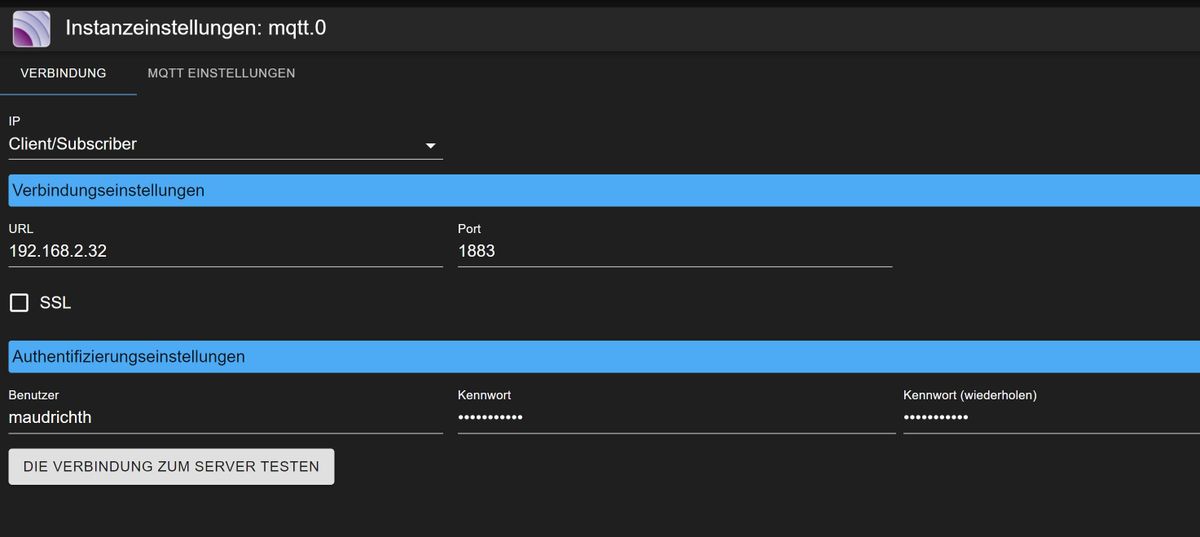
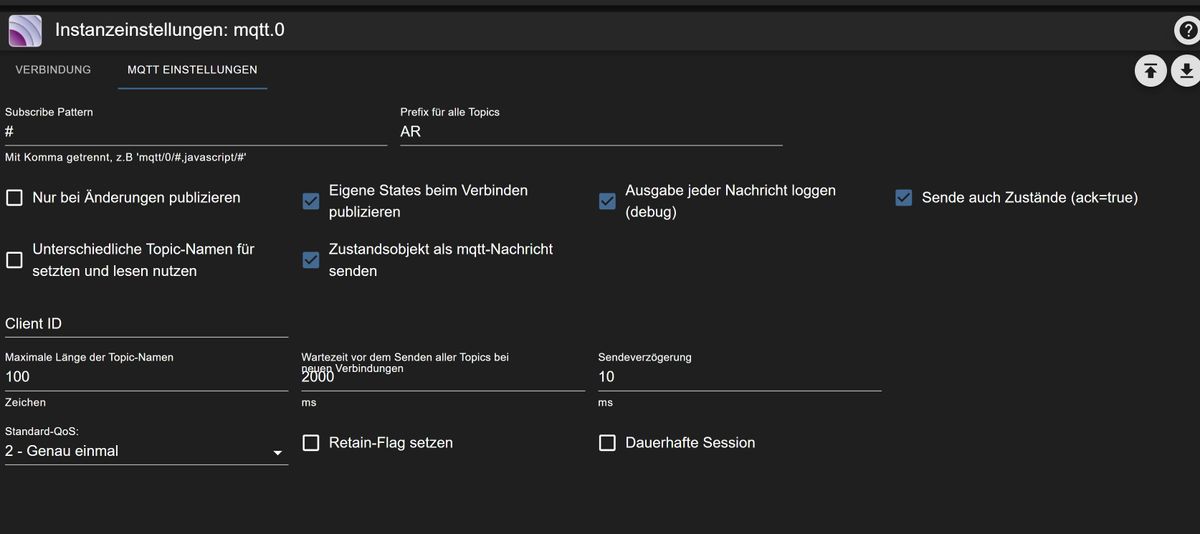
Was kann da falsch sein? Der Adapter ist mit einem Mqtt Mosqitto Server auf einem weiterem Raspberry verbunden.
-
@atticus sagte in ioBroker hat eine langsame Verbindung erkannt:
top - 21:36:28 up 37 min, 1 user, load average: 0,59, 0,95, 1,41
Immerhin geht die Load gerade zurück.
Das würde möglicherweise tatsächlich auf ein Script hinweisen, dass irgendwann Amok läuft.
Oder ist das due Folge von der Abschaltung des mqtt?
-
@atticus sagte in ioBroker hat eine langsame Verbindung erkannt:
Was kann da falsch sein?
Keine Ahnung, mqtt setze ich nicht ein.
-
@homoran Das ist die Folge der Abschaltung des MQTT-Adapters.
Mit den Skripten bin ich noch zugange. -
MQTT möchte ich einsetzten, um die Shellies aus der Cloud zu bekommen und um diese nur lokal zu steuern.
-
@atticus das geht doch auch mit dem shelly Adapter, dafür muss man nicht zwangsläufig den mqtt Adapter benutzen
-
Hallo,
ich will das Problem ja verstehen.
Was hat der MQTT-Adapter gemacht? Warum produziert er so viel Systemlast?
Es war ja Client konfiguriert, und hat sich mit einem Server auf einem anderen Raspberry verbunden. Und im Moment ist genau 1 Shelly (ein Shelly Plus 1PM) über MQTT verbunden, und das auch nur versuchsweise, also der Traffic hält sich sehr in Grenzen. -
@atticus du prozessierst auf ALLES was vom system kommt