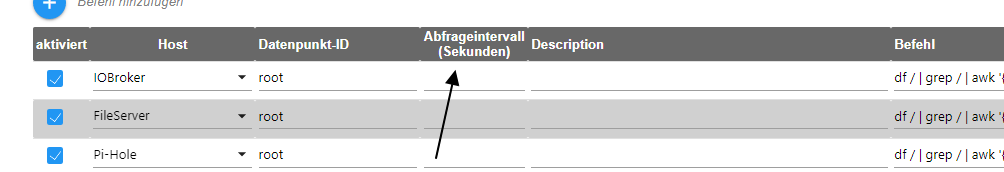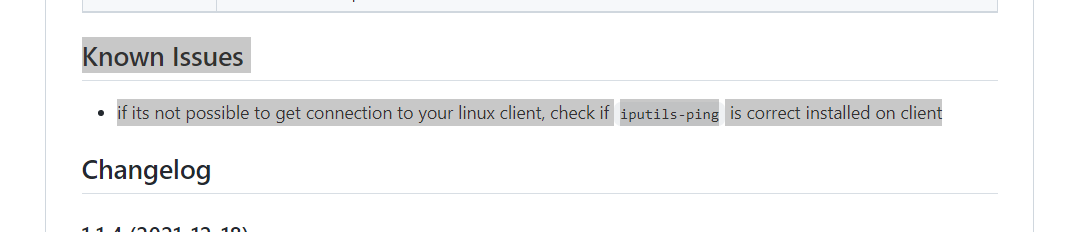NEWS
Test Adapter Linux Control v1.x.x
-
@dirk1962
Versuch erstmal iputils Reinstall mit force. Auch wenn das installiert hangts meist daranHallo zusammen,
ich teste gerade die Abfrage von Windows Systemen über SSH und Powershell.
Leider stürzt der Adapert dabei immer ab. bzw. startet neu.
Mein Befehl:
powershell (get-Host).Version.MajorDie Infos werden korrekt abgefragt und danach stürzt der Adapter ab.
Log:
linux-control.0 2022-03-01 10:05:17.840 warn Terminated (UNCAUGHT_EXCEPTION): Without reason linux-control.0 2022-03-01 10:05:17.840 debug Plugin sentry destroyed linux-control.0 2022-03-01 10:05:17.839 info terminating linux-control.0 2022-03-01 10:05:17.839 info cleaned everything up... linux-control.0 2022-03-01 10:05:17.833 error Exception-Code: ECONNRESET: read ECONNRESET linux-control.0 2022-03-01 10:05:17.833 error Error: read ECONNRESET at TCP.onStreamRead (internal/stream_base_commons.js:209:20) linux-control.0 2022-03-01 10:05:17.833 error uncaught exception: read ECONNRESET linux-control.0 2022-03-01 10:05:17.827 info successful received data from win-dhcp (192.168.4.170:22) linux-control.0 2022-03-01 10:05:17.823 debug [userCommandExecute] win-dhcp (192.168.4.170:22, id: info.ps-version, description: PS-Version): response stdout: 5 linux-control.0 2022-03-01 10:05:17.468 debug [userCommandExecute] win-dhcp (192.168.4.170:22, id: info.ps-version, description: PS-Version): send command: 'powershell (get-Host).Version.Major ' -
Ich würde mit dem Adapter gerne meinen VMware ESXi 7 Server herunterfahren, aber irgendwie mag er sich nicht mit Benutzername und Kennwort verbinden. Im Log erscheint
inux-control.0 2022-03-20 07:26:07.324 error [getConnection] error: All configured authentication methods failed, stack: Error: All configured authentication methods failed at doNextAuth (/opt/iobroker/node_modules/ssh2/lib/client.js:803:21) at tryNextAuth (/opt/iobroker/node_modules/ssh2/lib/client.js:993:7) at USERAUTH_FAILURE (/opt/iobroker/node_modules/ssh2/lib/client.js:373:11) at 51 (/opt/iobroker/node_modules/ssh2/lib/protocol/handlers.misc.js:337:16) at Protocol.onPayload (/opt/iobroker/node_modules/ssh2/lib/protocol/Protocol.js:2025:10) at AESGCMDecipherBinding.decrypt (/opt/iobroker/node_modules/ssh2/lib/protocol/crypto.js:1086:26) at Protocol.parsePacket [as _parse] (/opt/iobroker/node_modules/ssh2/lib/protocol/Protocol.js:1994:25) at Protocol.parse (/opt/iobroker/node_modules/ssh2/lib/protocol/Protocol.js:293:16) at Socket.<anonymous> (/opt/iobroker/node_modules/ssh2/lib/client.js:713:21) at Socket.emit (events.js:400:28) at Socket.emit (domain.js:475:12) at addChunk (internal/streams/readable.js:293:12) at readableAddChunk (internal/streams/readable.js:267:9) at Socket.Readable.push (internal/streams/readable.js:206:10) at TCP.onStreamRead (internal/stream_base_commons.js:188:23)Eine SSH-Verbindung per bash ist jedoch problemlos möglich. Habe ich da einen Denkfehler?
UPDATE: Mit RSA-Keys geht's!
-
Kann man im Adapter auch Werte automatisiert abfragen, also z.B in einem Intervall?
Ich würde gerne den Zustand von einem an den GPIO angeschlossenem Relais abfragen z.B im 5 Sekundentakt?
Bin für jeden Tipp dankbar!
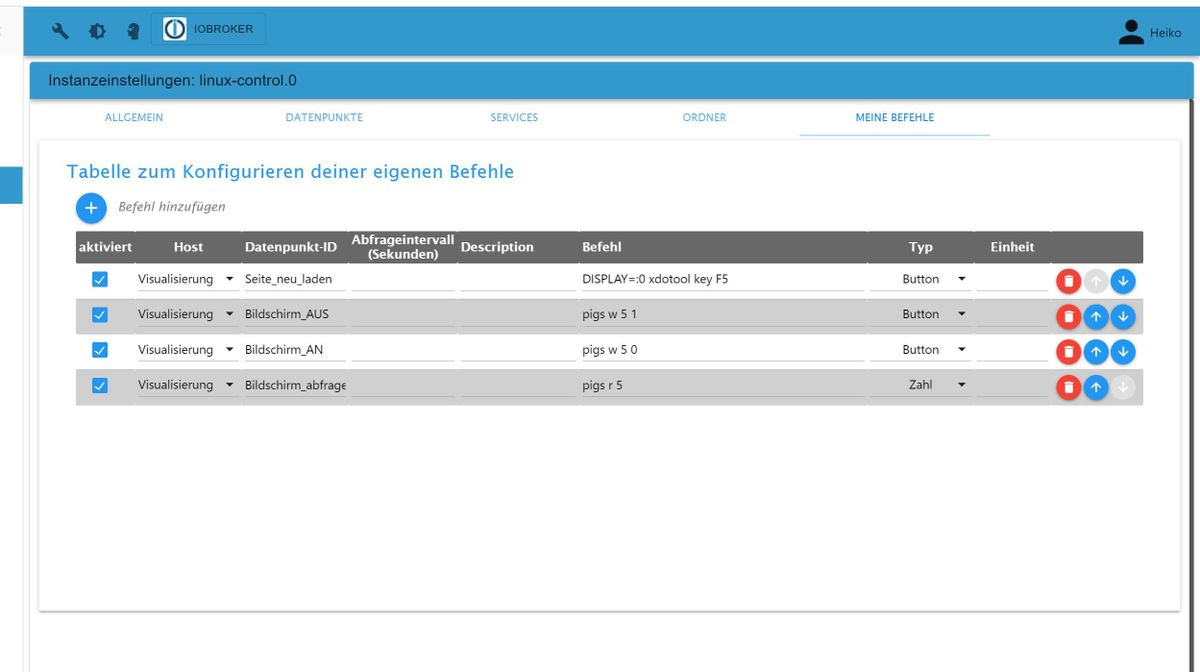
-
Kann man im Adapter auch Werte automatisiert abfragen, also z.B in einem Intervall?
Ich würde gerne den Zustand von einem an den GPIO angeschlossenem Relais abfragen z.B im 5 Sekundentakt?
Bin für jeden Tipp dankbar!
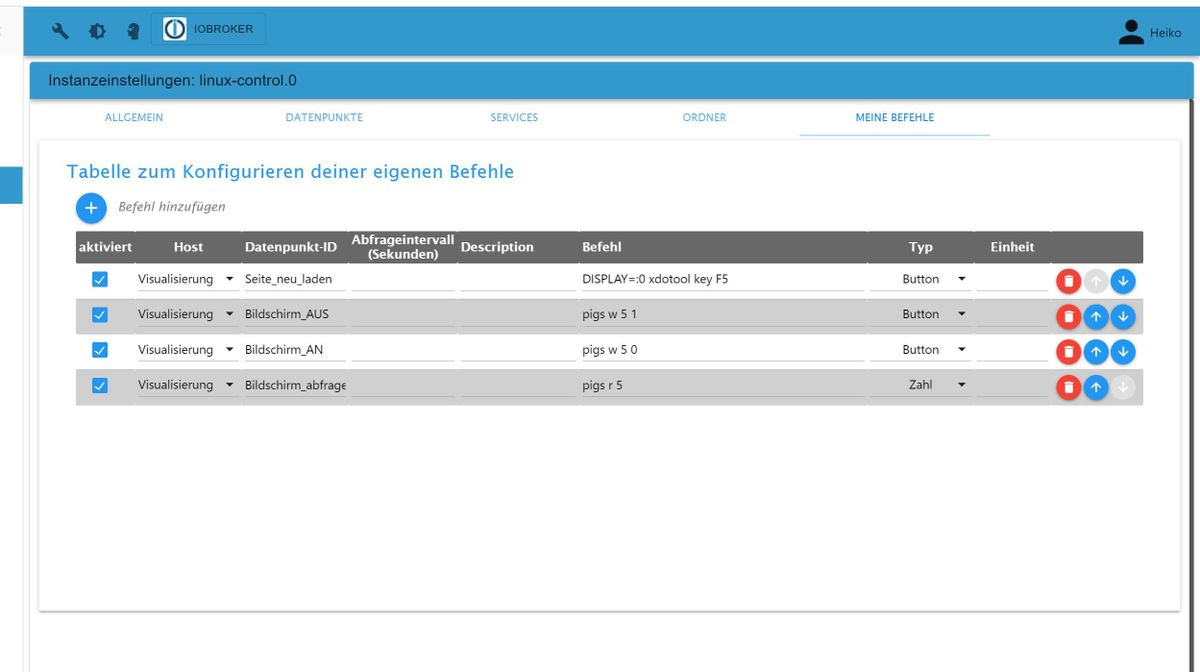
-
OMG manchmal sieht man den Wald vor lauter Bäumen nicht.
Natürlich! Ich habe es nur nicht gesehen.Habe es direkt ausprobiert, funktioniert natürlich.
Vilen Dank !!!
-
Aktuelle Test Version 1.1.2 Veröffentlichungsdatum 12.08.2020 Github Link https://github.com/Scrounger/ioBroker.linux-control Hallo zusammen,
ich habe einen kleinen Adapter geschrieben, mit dem Ihr Eure Linux Geräte / VMs / LXCs mittels ssh Zugriff steuern und Informationen auslesen.
Folgende Funktionen bietet der Adapter:
-
ssh login über Benutzer und Passwort oder per RSA Key (empfohlen!)
-
vordefinierte Datenpunkte, um das System zu steuern (Stopp, Reboot, Updates starten, etc.) und Informationen (Services, Updates, Neustart notwendig, etc.) auszulesen
Wichtig: Da es viele verschiedene Linux Distrubutionen gibt, ist es mir nicht möglich diese Funktionen für alle bereitzustellen, Support und Test von mir gibt es nur für Debian 10 und Ubuntu 18 / 20 LTS! -
Informationen zu Ordner (Größe, Anzahl Dateien, letzte Änderung) auslesen
-
Meine Befehle - hier könnt Ihr Eure eigenen ganz individuellen Befehle ausführen lassen und z.B. einen Befehl ausführen oder Informationen in einen selbstdefinierten Datenpunkt zu schreiben.
Alle notwendigen Informationen findet ihr in der Dokumentation.
Vielen Dank fürs Testen!
P.S.: Sollte die Tage auch im Latest sein.
@scrounger hallo, ich habe einal eine Frage. Ich habe nun die Daten eingegeben. Aktuell ohne RSA Key Pfad. Er sagt mir das mein PI aktuell nicht online ist. Ich komme aber per SSH drauf. Auch der Ping aus der Kommandozeile funktioniert. Die Keys habe ich gefunden. Da gibt es zwei eine ohne Endung und eine Datei mit der Endung .pub
Wenn ich diesen Pfade eingebe, das selbe Problem.
Könnt Ihr mir kurz aufs Pferd helfen ?Gruß André
linux-control.0 2022-04-17 20:43:45.575 info [getConnection] Host 'MotionEye' (192.168.171.72:22) seems not to be online linux-control.0 2022-04-17 20:43:45.558 info getting data from MotionEye (192.168.171.72:22)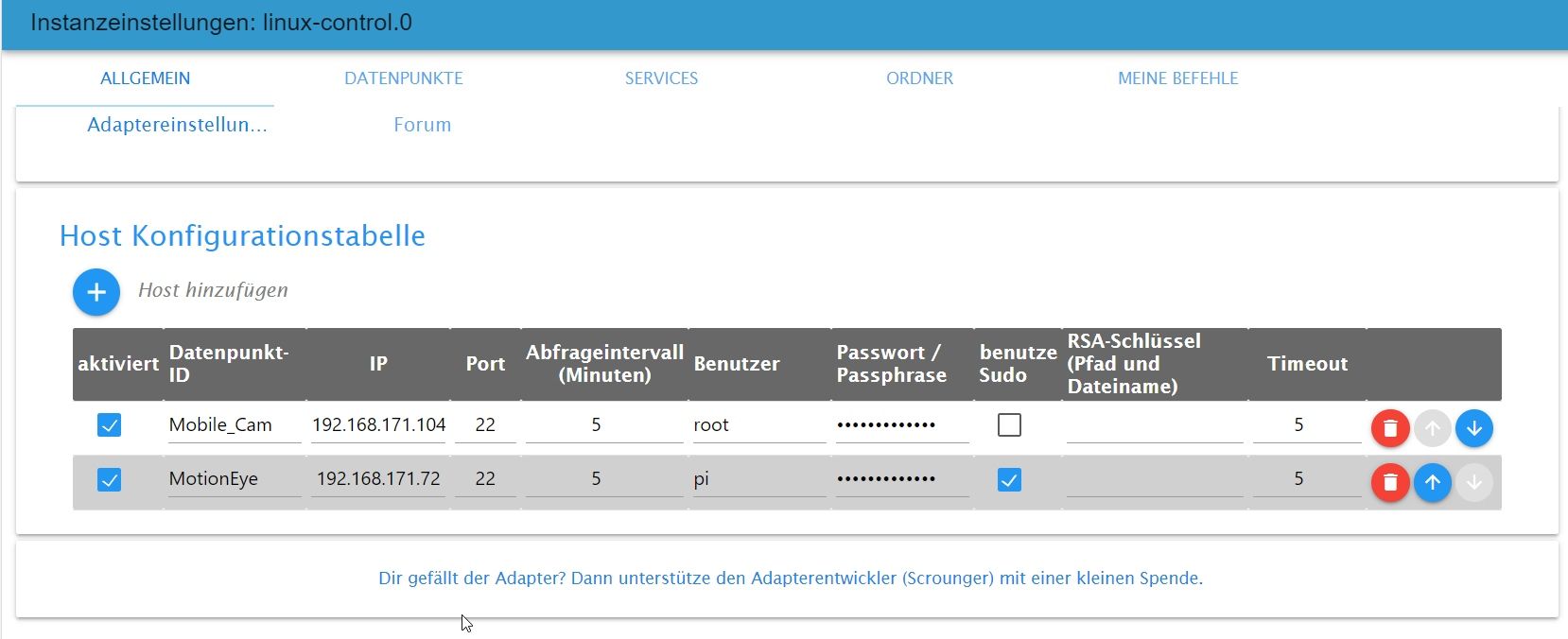
-
-
@scrounger hallo, ich habe einal eine Frage. Ich habe nun die Daten eingegeben. Aktuell ohne RSA Key Pfad. Er sagt mir das mein PI aktuell nicht online ist. Ich komme aber per SSH drauf. Auch der Ping aus der Kommandozeile funktioniert. Die Keys habe ich gefunden. Da gibt es zwei eine ohne Endung und eine Datei mit der Endung .pub
Wenn ich diesen Pfade eingebe, das selbe Problem.
Könnt Ihr mir kurz aufs Pferd helfen ?Gruß André
linux-control.0 2022-04-17 20:43:45.575 info [getConnection] Host 'MotionEye' (192.168.171.72:22) seems not to be online linux-control.0 2022-04-17 20:43:45.558 info getting data from MotionEye (192.168.171.72:22)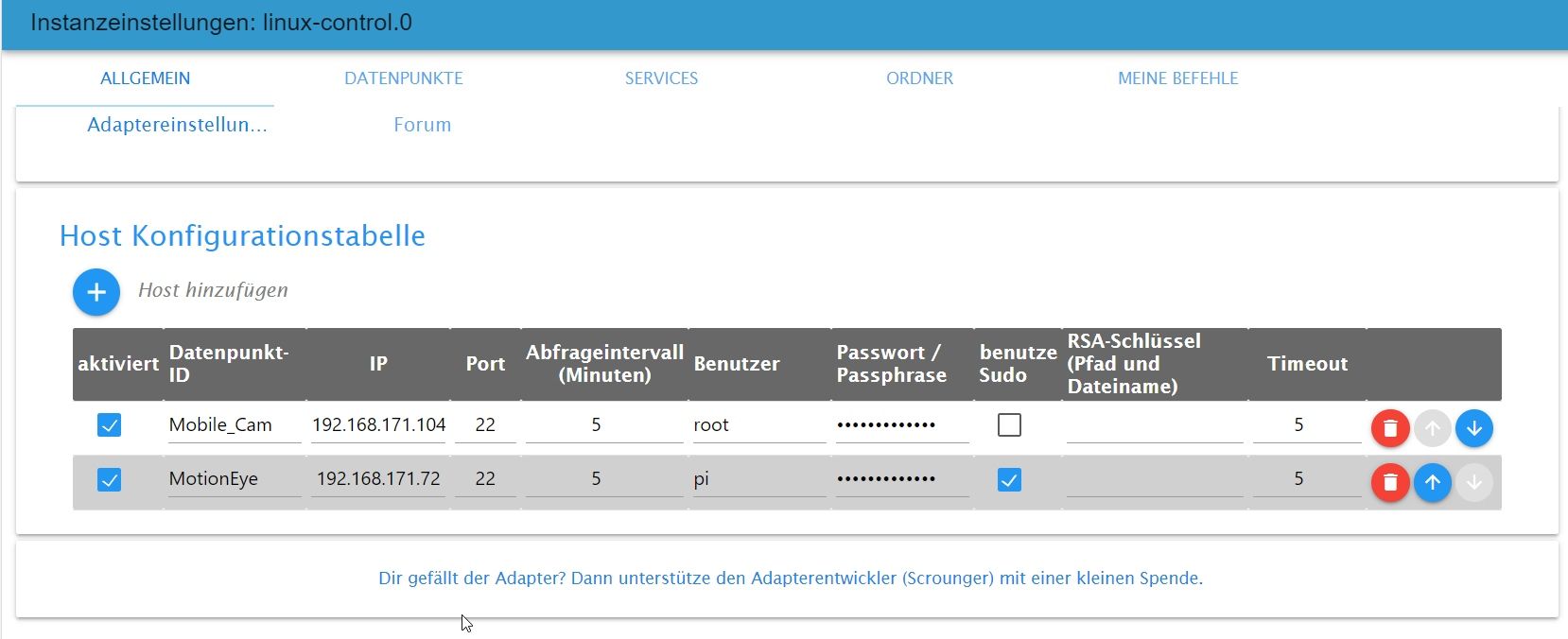
wie schon gesagt, entweder mit passwort oder mit key - der key müßte eh erst angelegt werden
im adapter kommt die fehlermeldung, wenn der ping nicht erfolgreich ist - ist wohl ein test, bevor die ssh verbindung gemacht wird
zur ssh verbindung kommt es dann garnicht, daher ist es egal, was du eingibst.
bin daher etwas verwirrt - gib mal einen großeren wert bei timeout z.b. 10 an
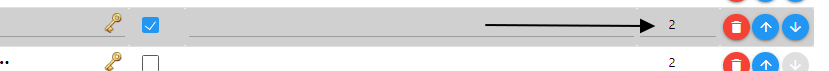
-
wie schon gesagt, entweder mit passwort oder mit key - der key müßte eh erst angelegt werden
im adapter kommt die fehlermeldung, wenn der ping nicht erfolgreich ist - ist wohl ein test, bevor die ssh verbindung gemacht wird
zur ssh verbindung kommt es dann garnicht, daher ist es egal, was du eingibst.
bin daher etwas verwirrt - gib mal einen großeren wert bei timeout z.b. 10 an
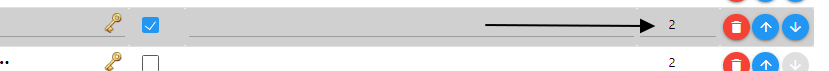
@liv-in-sky sagte in Test Adapter Linux Control v1.x.x:
wie schon gesagt, entweder mit passwort oder mit key - der key müßte eh erst angelegt werden
im adapter kommt die fehlermeldung, wenn der ping nicht erfolgreich ist - ist wohl ein test, bevor die ssh verbindung gemacht wird
zur ssh verbindung kommt es dann garnicht, daher ist es egal, was du eingibst.
bin daher etwas verwirrt - gib mal einen großeren wert bei timeout z.b. 10 an
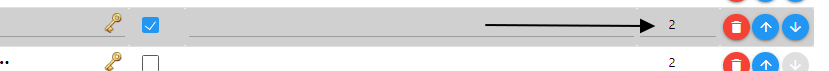
Guten Morgen,
habe ich getan. Hoch bis 30. Immer noch das gleiche.linux-control.0 2022-04-18 11:35:41.181 info [getConnection] Host 'motioneye' (192.168.171.72:22) seems not to be online linux-control.0 2022-04-18 11:35:41.163 info getting data from motioneye (192.168.171.72:22, Adapter start) linux-control.0 2022-04-18 11:35:41.142 warn This object will not be created in future versions. Please report this to the developer. linux-control.0 2022-04-18 11:35:41.141 warn Object linux-control.0.command.host is invalid: obj.common.states has an invalid type! Expected "object", received "string"Habe einmal direkt in der iobroker Konsole den Ping ausgeführt. Das funktioniert auch. Hmm...
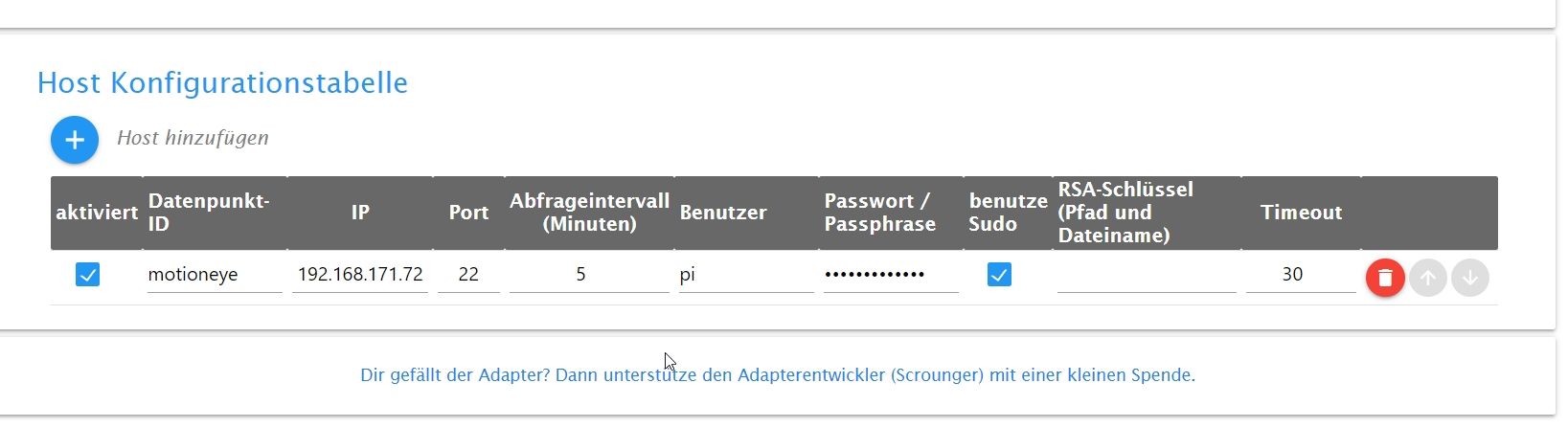
-
@liv-in-sky sagte in Test Adapter Linux Control v1.x.x:
wie schon gesagt, entweder mit passwort oder mit key - der key müßte eh erst angelegt werden
im adapter kommt die fehlermeldung, wenn der ping nicht erfolgreich ist - ist wohl ein test, bevor die ssh verbindung gemacht wird
zur ssh verbindung kommt es dann garnicht, daher ist es egal, was du eingibst.
bin daher etwas verwirrt - gib mal einen großeren wert bei timeout z.b. 10 an
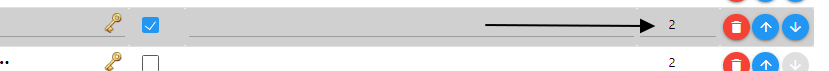
Guten Morgen,
habe ich getan. Hoch bis 30. Immer noch das gleiche.linux-control.0 2022-04-18 11:35:41.181 info [getConnection] Host 'motioneye' (192.168.171.72:22) seems not to be online linux-control.0 2022-04-18 11:35:41.163 info getting data from motioneye (192.168.171.72:22, Adapter start) linux-control.0 2022-04-18 11:35:41.142 warn This object will not be created in future versions. Please report this to the developer. linux-control.0 2022-04-18 11:35:41.141 warn Object linux-control.0.command.host is invalid: obj.common.states has an invalid type! Expected "object", received "string"Habe einmal direkt in der iobroker Konsole den Ping ausgeführt. Das funktioniert auch. Hmm...
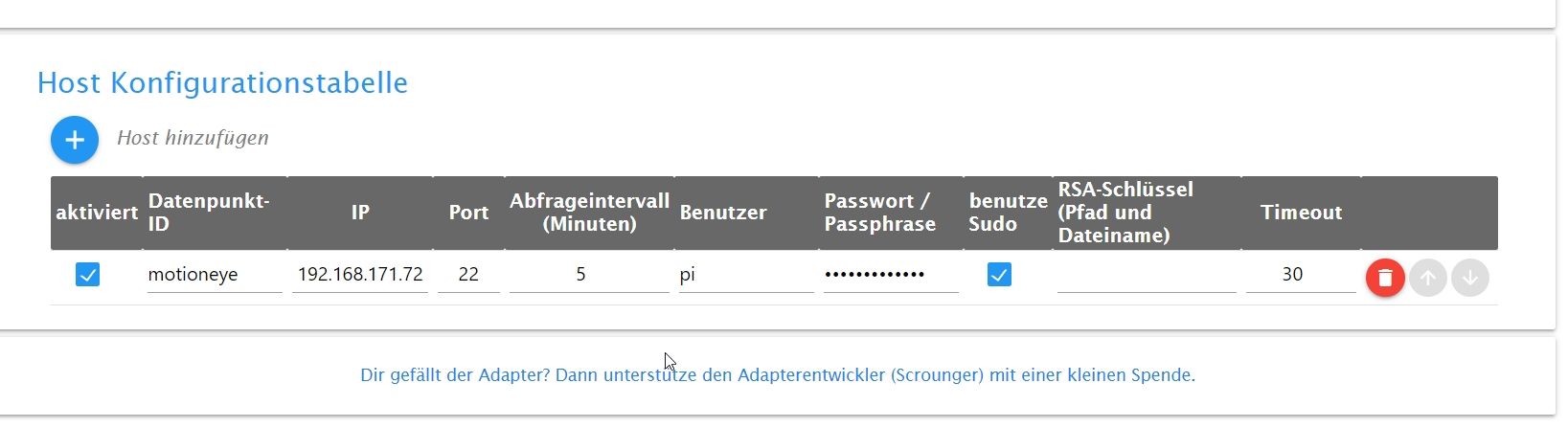
hab da im moment auch keine idee dazu
hast du die neuste version über github installiert ? 1.1.4
was hast du für ein system ?
-
@liv-in-sky sagte in Test Adapter Linux Control v1.x.x:
wie schon gesagt, entweder mit passwort oder mit key - der key müßte eh erst angelegt werden
im adapter kommt die fehlermeldung, wenn der ping nicht erfolgreich ist - ist wohl ein test, bevor die ssh verbindung gemacht wird
zur ssh verbindung kommt es dann garnicht, daher ist es egal, was du eingibst.
bin daher etwas verwirrt - gib mal einen großeren wert bei timeout z.b. 10 an
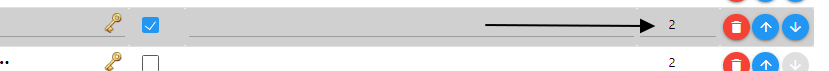
Guten Morgen,
habe ich getan. Hoch bis 30. Immer noch das gleiche.linux-control.0 2022-04-18 11:35:41.181 info [getConnection] Host 'motioneye' (192.168.171.72:22) seems not to be online linux-control.0 2022-04-18 11:35:41.163 info getting data from motioneye (192.168.171.72:22, Adapter start) linux-control.0 2022-04-18 11:35:41.142 warn This object will not be created in future versions. Please report this to the developer. linux-control.0 2022-04-18 11:35:41.141 warn Object linux-control.0.command.host is invalid: obj.common.states has an invalid type! Expected "object", received "string"Habe einmal direkt in der iobroker Konsole den Ping ausgeführt. Das funktioniert auch. Hmm...
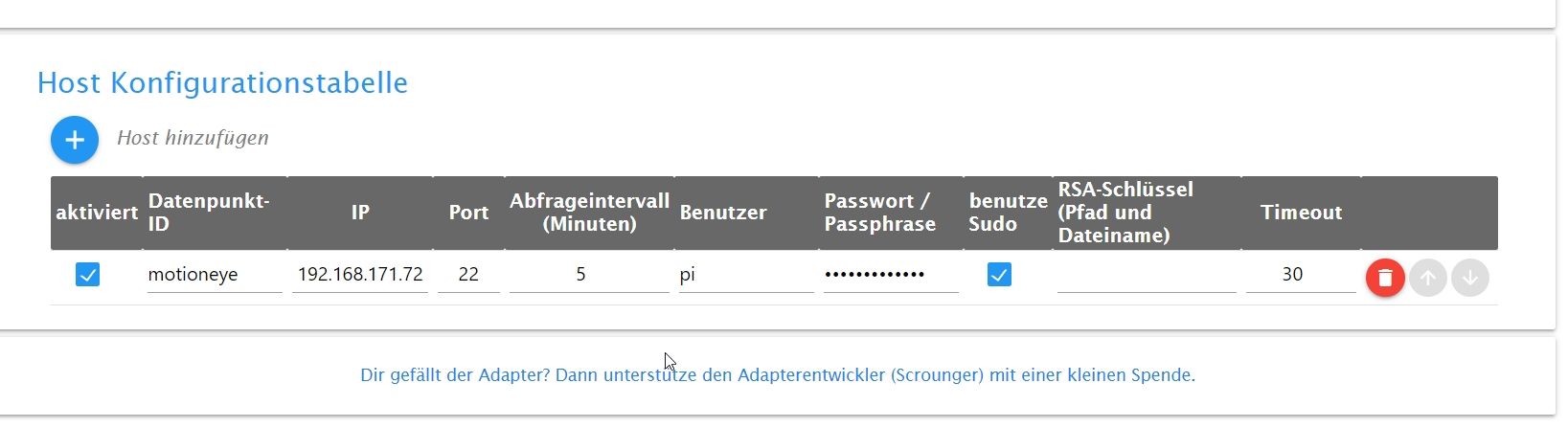
-
-
@liv-in-sky sagte in Test Adapter Linux Control v1.x.x:
sudo apt install iputils-ping
Ja ist die 1.1.4
Und alles installiert
Ubuntu 21.10 IOBroker-Proxmox tty1 IOBroker-Proxmox login: root Password: Welcome to Ubuntu 21.10 (GNU/Linux 5.13.19-2-pve x86_64) * Documentation: https://help.ubuntu.com * Management: https://landscape.canonical.com * Support: https://ubuntu.com/advantage Last login: Mon Apr 18 09:17:00 UTC 2022 on tty1 root@IOBroker-Proxmox:~# apt install iputils-ping Reading package lists... Done Building dependency tree... Done Reading state information... Done iputils-ping is already the newest version (3:20210202-1). 0 upgraded, 0 newly installed, 0 to remove and 19 not upgraded. root@IOBroker-Proxmox:~#Hat das eventuell damit zu tun, weil IOBroker auf Proxmox installiert ist ?
-
@liv-in-sky sagte in Test Adapter Linux Control v1.x.x:
sudo apt install iputils-ping
Ja ist die 1.1.4
Und alles installiert
Ubuntu 21.10 IOBroker-Proxmox tty1 IOBroker-Proxmox login: root Password: Welcome to Ubuntu 21.10 (GNU/Linux 5.13.19-2-pve x86_64) * Documentation: https://help.ubuntu.com * Management: https://landscape.canonical.com * Support: https://ubuntu.com/advantage Last login: Mon Apr 18 09:17:00 UTC 2022 on tty1 root@IOBroker-Proxmox:~# apt install iputils-ping Reading package lists... Done Building dependency tree... Done Reading state information... Done iputils-ping is already the newest version (3:20210202-1). 0 upgraded, 0 newly installed, 0 to remove and 19 not upgraded. root@IOBroker-Proxmox:~#Hat das eventuell damit zu tun, weil IOBroker auf Proxmox installiert ist ?
@gelberlemmy eher nicht - habe auch proxmox server und container
-
@liv-in-sky sagte in Test Adapter Linux Control v1.x.x:
sudo apt install iputils-ping
Ja ist die 1.1.4
Und alles installiert
Ubuntu 21.10 IOBroker-Proxmox tty1 IOBroker-Proxmox login: root Password: Welcome to Ubuntu 21.10 (GNU/Linux 5.13.19-2-pve x86_64) * Documentation: https://help.ubuntu.com * Management: https://landscape.canonical.com * Support: https://ubuntu.com/advantage Last login: Mon Apr 18 09:17:00 UTC 2022 on tty1 root@IOBroker-Proxmox:~# apt install iputils-ping Reading package lists... Done Building dependency tree... Done Reading state information... Done iputils-ping is already the newest version (3:20210202-1). 0 upgraded, 0 newly installed, 0 to remove and 19 not upgraded. root@IOBroker-Proxmox:~#Hat das eventuell damit zu tun, weil IOBroker auf Proxmox installiert ist ?
da müssen wir auf @Scrounger warten - in github steht noch
Due to the many different Linux distributions this feature is only tested with Debian 10, Ubuntu 18 / 20 LTS!
keine ahnung ob das was macht ?
-
@liv-in-sky sagte in Test Adapter Linux Control v1.x.x:
sudo apt install iputils-pingfalls du diesen hinweis brauchst :-)
@gelberlemmy sagte in Test Adapter Linux Control v1.x.x:
Und alles installiert
check if iputils-ping is correct installed on clientclient ist doch dann dein PI
-
@liv-in-sky sagte in Test Adapter Linux Control v1.x.x:
sudo apt install iputils-ping
Ja ist die 1.1.4
Und alles installiert
Ubuntu 21.10 IOBroker-Proxmox tty1 IOBroker-Proxmox login: root Password: Welcome to Ubuntu 21.10 (GNU/Linux 5.13.19-2-pve x86_64) * Documentation: https://help.ubuntu.com * Management: https://landscape.canonical.com * Support: https://ubuntu.com/advantage Last login: Mon Apr 18 09:17:00 UTC 2022 on tty1 root@IOBroker-Proxmox:~# apt install iputils-ping Reading package lists... Done Building dependency tree... Done Reading state information... Done iputils-ping is already the newest version (3:20210202-1). 0 upgraded, 0 newly installed, 0 to remove and 19 not upgraded. root@IOBroker-Proxmox:~#Hat das eventuell damit zu tun, weil IOBroker auf Proxmox installiert ist ?
-
@gelberlemmy
Fuhr Mal Reinstall iputils mit force aus. Steht auch irgendwo weiter oben. Manchmal muss man das machen damit Ping korrekt funktioniert.Und Firewall darf das natürlich nicht blocken.
@scrounger alles klar danke. Probiere ich aus
-
@gelberlemmy
Fuhr Mal Reinstall iputils mit force aus. Steht auch irgendwo weiter oben. Manchmal muss man das machen damit Ping korrekt funktioniert.Und Firewall darf das natürlich nicht blocken.
@scrounger sagte in Test Adapter Linux Control v1.x.x:
@gelberlemmy
Fuhr Mal Reinstall iputils mit force aus. Steht auch irgendwo weiter oben. Manchmal muss man das machen damit Ping korrekt funktioniert.Und Firewall darf das natürlich nicht blocken.
Ich habe auch schon gegoogelt. Magst Du mir einmal den Befehl kurz mitteilen ?
-
@scrounger sagte in Test Adapter Linux Control v1.x.x:
@gelberlemmy
Fuhr Mal Reinstall iputils mit force aus. Steht auch irgendwo weiter oben. Manchmal muss man das machen damit Ping korrekt funktioniert.Und Firewall darf das natürlich nicht blocken.
Ich habe auch schon gegoogelt. Magst Du mir einmal den Befehl kurz mitteilen ?
sudo apt-get install iputils-ping --reinstall -
sudo apt-get install iputils-ping --reinstall@crunchip sagte in Test Adapter Linux Control v1.x.x:
sudo apt-get install iputils-ping --reinstall
danke werde das jetzt mal ausprobieren