NEWS
Shelly Adapter 5.2.0 für Plus- und Pro-Geräte erweitert
-
@haus-automatisierung
Hm, irgenwie kann ich das nicht nachvollziehen. Mit der Repo.Quelle "http://download.iobroker.net/sources-dist-latest.json " ging es zuletzt definitiv nicht. Heute habe ich es erneut mit dieser getestet und nun werden mir auch hier die Updates angezeigt. Ist jetzt auch egal, haupsache es läuft. Werde zur Sicherheit dennoch zusätzlich das "live-Repo" drin lassen.Aber zum nächsten Problem:
Bei meinen Shelly 1 plus wird mit der v5.2.0 das Schalten über den angschlossenen Schalter nicht mehr ausgewertet. Kann das jemand bestätigen?
-
@w00dy sagte in Shelly Adapter 5.2.0 für Plus- und Pro-Geräte erweitert:
Bei meinen Shelly 1 plus wird mit der v5.2.0 das Schalten über den angschlossenen Schalter nicht mehr ausgewertet. Kann das jemand bestätigen?
- in welchem Datenpunkt erwartest Du die Änderung?
- Alles so konfiguriert, wie in der Doku angegeben? https://github.com/iobroker-community-adapters/ioBroker.shelly/blob/master/docs/de/protocol-mqtt.md
Und nein, ich kann das nicht bestätigen. Bei mir laufen alle getesteten Kombinationen mit dem Shelly Plus 1, 1PM und 2PM.
Wenn Du solche "Fehler" meldest wären mehr Infos schön. Wie hast Du den Relay-Input konfiguriert? Button oder Taster angeschlossen? Welche Firmware-Version ist auf dem Shelly installiert usw.
Alles gut! Ich habe ja nicht behauptet, dass das ein genereller Fehler sei, sondern, das es bei „mir“ ein Problem ist.
Vor der v5.2.0 wurde das, glaube ich, in den Objekten unter „Input input/detach“ via true/false ausgewertet, was auch funktionierte.
Mit der v.5.2.0 würde ich es so in den Objekten irgendwo unter „Input0“ und vermutlich unter „Status“ erwarten. Allerdings ändert sich hier beim Schalten nichts.
Shelly 1 plus Config:
Select input button/switch mode = switch
Set relay type = Follow
Firmware = 0.9.3EDIT: Fehler gefunden. Im Shelly sollte jetzt „Generic status update over MQTT“ aktiviert sein. Zuvor ging es wohl auch ohne.
-
Alles gut! Ich habe ja nicht behauptet, dass das ein genereller Fehler sei, sondern, das es bei „mir“ ein Problem ist.
Vor der v5.2.0 wurde das, glaube ich, in den Objekten unter „Input input/detach“ via true/false ausgewertet, was auch funktionierte.
Mit der v.5.2.0 würde ich es so in den Objekten irgendwo unter „Input0“ und vermutlich unter „Status“ erwarten. Allerdings ändert sich hier beim Schalten nichts.
Shelly 1 plus Config:
Select input button/switch mode = switch
Set relay type = Follow
Firmware = 0.9.3EDIT: Fehler gefunden. Im Shelly sollte jetzt „Generic status update over MQTT“ aktiviert sein. Zuvor ging es wohl auch ohne.
@w00dy sagte in Shelly Adapter 5.2.0 für Plus- und Pro-Geräte erweitert:
Vor der v5.2.0 wurde das, glaube ich, in den Objekten unter „Input input/detach“
Ja, nur da war es eigentlich nicht richtig einsortiert, weil Shelly jetzt pro "Typ" ein eigenen Channel vorsieht, unter welchem die komplette Konfiguration stattfindet. Hatte es erst übernommen, wie es bei den Gen1-Geräten gemacht wird. Aber damit vermischt man die Konzepte. Als ich dann immer mehr Input-Optionen aufgenommen habe, bin ich zum "Shelly-Design" zurückgegangen und habe das getrennt.
Wobei auch auf der Shelly-Weboberfläche die Konfiguration etwas vermischt wird.
-
Aktuelle Test Version 5.2.0 Veröffentlichungsdatum 16.02.2022 Github Link bitte über beta Repository installieren und nicht über GitHub Moin zusammen - ich habe ganz viel am ioBroker Shelly-Adapter umgebaut und diesen für alle "Gen2"-Geräte erweitert. Bitte mal testen ob die Version bei Euch stabil läuft. Ich kann leider nicht alle Kombinationen testen die es so gibt. Also
- Geräte mit Passwort- / ohne Passwort-Schutz
- MQTT-Broker mit Passwort- / ohne Passwort-Schutz
- Input-Einstellungen in allen Kombinationen
- Leistungsmessung der Plus- und Pro-Geräte
- Namen von Kanälen und Geräten bearbeiten
- Timer-Einstellungen der Relais prüfen
- ...
Falls etwas nicht geht, bitte einen Issue erfassen: https://github.com/iobroker-community-adapters/ioBroker.shelly/issues/new/choose
Vorher bitte suchen, ob es schon einen Issue zu dem Thema gibt
Hier Adapter Beschreibung, Changelog etc.
- (klein0r) Added Shelly Pro 1
- (klein0r) Added Shelly Pro 1 PM
- (klein0r) Added Shelly Pro 2
- (klein0r) Added Shelly Pro 2 PM
- (klein0r) Added Shelly Plus 2 PM
- (klein0r) Allow to change device and channel names of generation 2 devices
- (klein0r) Added auto on/off timers for generation 2 devices
- (klein0r) Added input mode, events and initial state for generation 2 devices
- (klein0r) Added support of covers / shutters for generation 2 devices
- (klein0r) Replaced node-fetch with axios (also for digest auth)
@haus-automatisierung ich habe da eine Frage an dich. Habe das Update ausgeführt was einwandfrei geklappt hat und auch läuft.
Mir ist aber aufgefallen das unter Objekten die Farbe im Bereich Shelly Objekte nicht stimmt, sollte und war vorher schwarz und ist jetzt weiß.
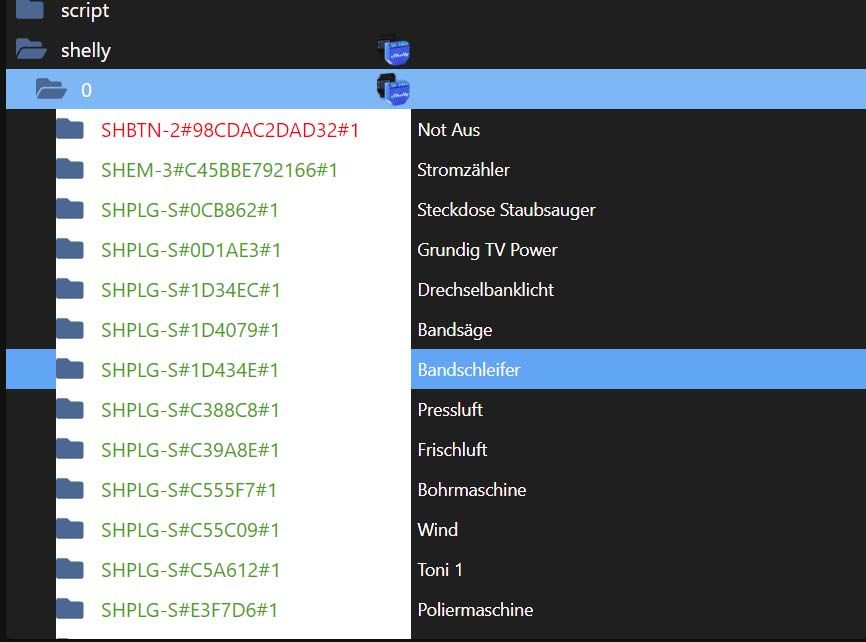
Das Verhalten zeigt sich in Google Chrome unter Windows wie auch im iPad. Hatte nach Download vom Shellyadapter auch wieder zurück auf Stable gestellt. Iobroker ist aktuell.Grüße
Fabio -
@haus-automatisierung ich habe da eine Frage an dich. Habe das Update ausgeführt was einwandfrei geklappt hat und auch läuft.
Mir ist aber aufgefallen das unter Objekten die Farbe im Bereich Shelly Objekte nicht stimmt, sollte und war vorher schwarz und ist jetzt weiß.
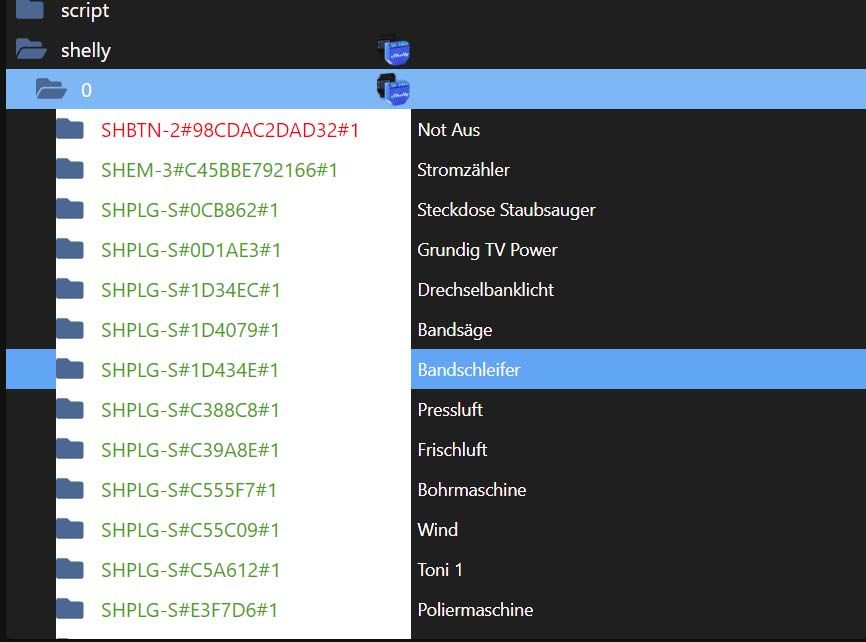
Das Verhalten zeigt sich in Google Chrome unter Windows wie auch im iPad. Hatte nach Download vom Shellyadapter auch wieder zurück auf Stable gestellt. Iobroker ist aktuell.Grüße
Fabio -
@fa-bio das liegt sicher an der neuen farbgebung rot grün, dadurch wird im dark ode der HG invertiert...
-
@da_woody vielen Dank für die Antwort, was heißt das genau? Bleibt das jetzt so oder wird es wieder schwarz in der Stable Version?😉
-
@da_woody ich will nicht nerven aber er hat das erst gemacht nach dem Update vom Shelly Adapter vorher war das schwarz. Wenn es vom ioBroker wäre dann hätte ich das doch auch bei anderen Objekten oder?
-
@fa-bio bei allen anderen objekten hast du schwarze schrift, bei dark halt weis. durch das rot/grün wird invertiert. aber du hat recht, die farben gibts erst seit 5.x
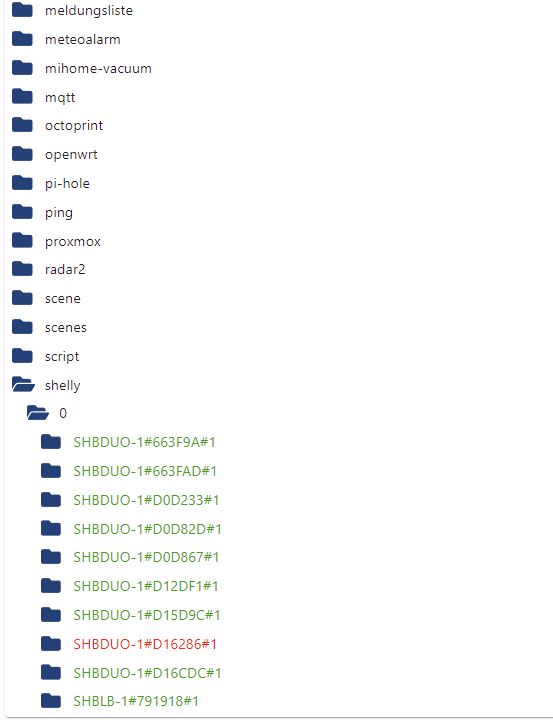
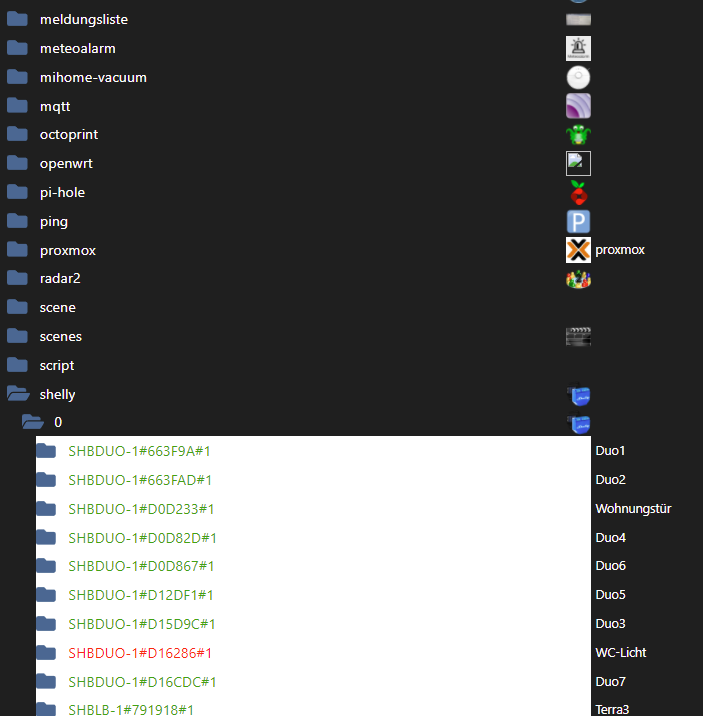
-
@da_woody Danke es wäre schön wenn der Entwickler es so programmiert das es wieder schwarz wird ich finde es einfach „sauberer“ und übersichtlicher.😉👍
@fa-bio tja, da musst du dich an @haus-automatisierung wenden...
so weit ich weis, war das ein userwunsch. ich brauchs auch nicht, aber dadurch ich nicht den dark verwende, ists mit tögal.
bringt auch nix. habs schon paar mal erlebt, das ich z.b. einen HT erwischt hab, der dann grün war, obwohl er im sleepmode ist und somit offline.
in den anfängen vom admin5 war ja in den logs auch pro adapter eine farbe drin, wurde aber schnell wieder entfernt. die waren unleserlich... rot ist error, gelb warn. im bunten musste man schon genau schauen... ;) -
@fa-bio tja, da musst du dich an @haus-automatisierung wenden...
so weit ich weis, war das ein userwunsch. ich brauchs auch nicht, aber dadurch ich nicht den dark verwende, ists mit tögal.
bringt auch nix. habs schon paar mal erlebt, das ich z.b. einen HT erwischt hab, der dann grün war, obwohl er im sleepmode ist und somit offline.
in den anfängen vom admin5 war ja in den logs auch pro adapter eine farbe drin, wurde aber schnell wieder entfernt. die waren unleserlich... rot ist error, gelb warn. im bunten musste man schon genau schauen... ;) -
Hi, hatte heute morgen folgenden Fehler nach einem Neustart des Adapters im Log:
2022-02-22 06:12:00.875 - error: shelly.0 (15030) uncaught exception: This socket has been ended by the other party 2022-02-22 06:12:00.876 - error: shelly.0 (15030) Error: This socket has been ended by the other party at Socket.writeAfterFIN [as write] (net.js:468:14) at connack (/opt/iobroker/node_modules/mqtt-connection/node_modules/mqtt-packet/writeToStream.js:300:10) at generate (/opt/iobroker/node_modules/mqtt-connection/node_modules/mqtt-packet/writeToStream.js:32:14) at Writable.write [as _write] (/opt/iobroker/node_modules/mqtt-connection/lib/writeToStream.js:13:9) at writeOrBuffer (internal/streams/writable.js:358:12) at Writable.write (internal/streams/writable.js:303:10) at Connection.Duplexify._write (/opt/iobroker/node_modules/duplexify/index.js:208:22) at doWrite (/opt/iobroker/node_modules/duplexify/node_modules/readable-stream/lib/_stream_writable.js:428:64) at writeOrBuffer (/opt/iobroker/node_modules/duplexify/node_modules/readable-stream/lib/_stream_writable.js:417:5) at Connection.Writable.write (/opt/iobroker/node_modules/duplexify/node_modules/readable-stream/lib/_stream_writable.js:334:11) 2022-02-22 06:12:00.877 - error: shelly.0 (15030) Exception-Code: EPIPE: This socket has been ended by the other party 2022-02-22 06:12:00.880 - error: shelly.0 (15030) uncaught exception: This socket has been ended by the other party 2022-02-22 06:12:00.880 - error: shelly.0 (15030) Error: This socket has been ended by the other party at Socket.writeAfterFIN [as write] (net.js:468:14) at writeVarByteInt (/opt/iobroker/node_modules/mqtt-connection/node_modules/mqtt-packet/writeToStream.js:804:17) at connack (/opt/iobroker/node_modules/mqtt-connection/node_modules/mqtt-packet/writeToStream.js:302:3) at generate (/opt/iobroker/node_modules/mqtt-connection/node_modules/mqtt-packet/writeToStream.js:32:14) at Writable.write [as _write] (/opt/iobroker/node_modules/mqtt-connection/lib/writeToStream.js:13:9) at writeOrBuffer (internal/streams/writable.js:358:12) at Writable.write (internal/streams/writable.js:303:10) at Connection.Duplexify._write (/opt/iobroker/node_modules/duplexify/index.js:208:22) at doWrite (/opt/iobroker/node_modules/duplexify/node_modules/readable-stream/lib/_stream_writable.js:428:64) at writeOrBuffer (/opt/iobroker/node_modules/duplexify/node_modules/readable-stream/lib/_stream_writable.js:417:5) 2022-02-22 06:12:00.880 - error: shelly.0 (15030) Exception-Code: EPIPE: This socket has been ended by the other party 2022-02-22 06:12:00.881 - error: shelly.0 (15030) uncaught exception: This socket has been ended by the other party 2022-02-22 06:12:00.881 - error: shelly.0 (15030) Error: This socket has been ended by the other party at Socket.writeAfterFIN [as write] (net.js:468:14) at connack (/opt/iobroker/node_modules/mqtt-connection/node_modules/mqtt-packet/writeToStream.js:303:10) at generate (/opt/iobroker/node_modules/mqtt-connection/node_modules/mqtt-packet/writeToStream.js:32:14) at Writable.write [as _write] (/opt/iobroker/node_modules/mqtt-connection/lib/writeToStream.js:13:9) at writeOrBuffer (internal/streams/writable.js:358:12) at Writable.write (internal/streams/writable.js:303:10) at Connection.Duplexify._write (/opt/iobroker/node_modules/duplexify/index.js:208:22) at doWrite (/opt/iobroker/node_modules/duplexify/node_modules/readable-stream/lib/_stream_writable.js:428:64) at writeOrBuffer (/opt/iobroker/node_modules/duplexify/node_modules/readable-stream/lib/_stream_writable.js:417:5) at Connection.Writable.write (/opt/iobroker/node_modules/duplexify/node_modules/readable-stream/lib/_stream_writable.js:334:11) 2022-02-22 06:12:00.881 - error: shelly.0 (15030) Exception-Code: EPIPE: This socket has been ended by the other party 2022-02-22 06:12:00.882 - error: shelly.0 (15030) uncaught exception: This socket has been ended by the other party 2022-02-22 06:12:00.882 - error: shelly.0 (15030) Error: This socket has been ended by the other party at Socket.writeAfterFIN [as write] (net.js:468:14) at connack (/opt/iobroker/node_modules/mqtt-connection/node_modules/mqtt-packet/writeToStream.js:305:10) at generate (/opt/iobroker/node_modules/mqtt-connection/node_modules/mqtt-packet/writeToStream.js:32:14) at Writable.write [as _write] (/opt/iobroker/node_modules/mqtt-connection/lib/writeToStream.js:13:9) at writeOrBuffer (internal/streams/writable.js:358:12) at Writable.write (internal/streams/writable.js:303:10) at Connection.Duplexify._write (/opt/iobroker/node_modules/duplexify/index.js:208:22) at doWrite (/opt/iobroker/node_modules/duplexify/node_modules/readable-stream/lib/_stream_writable.js:428:64) at writeOrBuffer (/opt/iobroker/node_modules/duplexify/node_modules/readable-stream/lib/_stream_writable.js:417:5) at Connection.Writable.write (/opt/iobroker/node_modules/duplexify/node_modules/readable-stream/lib/_stream_writable.js:334:11) 2022-02-22 06:12:00.882 - error: shelly.0 (15030) Exception-Code: EPIPE: This socket has been ended by the other party 2022-02-22 06:12:00.883 - warn: shelly.0 (15030) Terminated (UNCAUGHT_EXCEPTION): Without reason 2022-02-22 06:12:00.950 - error: host.iobroker Caught by controller[1]: Error: This socket has been ended by the other party 2022-02-22 06:12:00.955 - error: host.iobroker Caught by controller[1]: at Socket.writeAfterFIN [as write] (net.js:468:14) 2022-02-22 06:12:00.955 - error: host.iobroker Caught by controller[1]: at connack (/opt/iobroker/node_modules/mqtt-connection/node_modules/mqtt-packet/writeToStream.js:300:10) 2022-02-22 06:12:00.955 - error: host.iobroker Caught by controller[1]: at generate (/opt/iobroker/node_modules/mqtt-connection/node_modules/mqtt-packet/writeToStream.js:32:14) 2022-02-22 06:12:00.955 - error: host.iobroker Caught by controller[1]: at Writable.write [as _write] (/opt/iobroker/node_modules/mqtt-connection/lib/writeToStream.js:13:9) 2022-02-22 06:12:00.955 - error: host.iobroker Caught by controller[1]: at writeOrBuffer (internal/streams/writable.js:358:12) 2022-02-22 06:12:00.956 - error: host.iobroker Caught by controller[1]: at Writable.write (internal/streams/writable.js:303:10) 2022-02-22 06:12:00.956 - error: host.iobroker Caught by controller[1]: at Connection.Duplexify._write (/opt/iobroker/node_modules/duplexify/index.js:208:22) 2022-02-22 06:12:00.956 - error: host.iobroker Caught by controller[1]: at doWrite (/opt/iobroker/node_modules/duplexify/node_modules/readable-stream/lib/_stream_writable.js:428:64) 2022-02-22 06:12:00.956 - error: host.iobroker Caught by controller[1]: at writeOrBuffer (/opt/iobroker/node_modules/duplexify/node_modules/readable-stream/lib/_stream_writable.js:417:5) 2022-02-22 06:12:00.956 - error: host.iobroker Caught by controller[1]: at Connection.Writable.write (/opt/iobroker/node_modules/duplexify/node_modules/readable-stream/lib/_stream_writable.js:334:11) 2022-02-22 06:12:00.956 - error: host.iobroker Caught by controller[2]: Error: This socket has been ended by the other party 2022-02-22 06:12:00.956 - error: host.iobroker Caught by controller[2]: at Socket.writeAfterFIN [as write] (net.js:468:14) 2022-02-22 06:12:00.956 - error: host.iobroker Caught by controller[2]: at writeVarByteInt (/opt/iobroker/node_modules/mqtt-connection/node_modules/mqtt-packet/writeToStream.js:804:17) 2022-02-22 06:12:00.956 - error: host.iobroker Caught by controller[2]: at connack (/opt/iobroker/node_modules/mqtt-connection/node_modules/mqtt-packet/writeToStream.js:302:3) 2022-02-22 06:12:00.957 - error: host.iobroker Caught by controller[2]: at generate (/opt/iobroker/node_modules/mqtt-connection/node_modules/mqtt-packet/writeToStream.js:32:14) 2022-02-22 06:12:00.957 - error: host.iobroker Caught by controller[2]: at Writable.write [as _write] (/opt/iobroker/node_modules/mqtt-connection/lib/writeToStream.js:13:9) 2022-02-22 06:12:00.957 - error: host.iobroker Caught by controller[2]: at writeOrBuffer (internal/streams/writable.js:358:12) 2022-02-22 06:12:00.957 - error: host.iobroker Caught by controller[2]: at Writable.write (internal/streams/writable.js:303:10) 2022-02-22 06:12:00.957 - error: host.iobroker Caught by controller[2]: at Connection.Duplexify._write (/opt/iobroker/node_modules/duplexify/index.js:208:22) 2022-02-22 06:12:00.957 - error: host.iobroker Caught by controller[2]: at doWrite (/opt/iobroker/node_modules/duplexify/node_modules/readable-stream/lib/_stream_writable.js:428:64) 2022-02-22 06:12:00.957 - error: host.iobroker Caught by controller[2]: at writeOrBuffer (/opt/iobroker/node_modules/duplexify/node_modules/readable-stream/lib/_stream_writable.js:417:5) 2022-02-22 06:12:00.957 - error: host.iobroker Caught by controller[2]: Error: This socket has been ended by the other party 2022-02-22 06:12:00.957 - error: host.iobroker Caught by controller[2]: at Socket.writeAfterFIN [as write] (net.js:468:14) 2022-02-22 06:12:00.957 - error: host.iobroker Caught by controller[2]: at connack (/opt/iobroker/node_modules/mqtt-connection/node_modules/mqtt-packet/writeToStream.js:303:10) 2022-02-22 06:12:00.958 - error: host.iobroker Caught by controller[2]: at generate (/opt/iobroker/node_modules/mqtt-connection/node_modules/mqtt-packet/writeToStream.js:32:14) 2022-02-22 06:12:00.958 - error: host.iobroker Caught by controller[2]: at Writable.write [as _write] (/opt/iobroker/node_modules/mqtt-connection/lib/writeToStream.js:13:9) 2022-02-22 06:12:00.958 - error: host.iobroker Caught by controller[2]: at writeOrBuffer (internal/streams/writable.js:358:12) 2022-02-22 06:12:00.958 - error: host.iobroker Caught by controller[2]: at Writable.write (internal/streams/writable.js:303:10) 2022-02-22 06:12:00.958 - error: host.iobroker Caught by controller[2]: at Connection.Duplexify._write (/opt/iobroker/node_modules/duplexify/index.js:208:22) 2022-02-22 06:12:00.958 - error: host.iobroker Caught by controller[2]: at doWrite (/opt/iobroker/node_modules/duplexify/node_modules/readable-stream/lib/_stream_writable.js:428:64) 2022-02-22 06:12:00.958 - error: host.iobroker Caught by controller[2]: at writeOrBuffer (/opt/iobroker/node_modules/duplexify/node_modules/readable-stream/lib/_stream_writable.js:417:5) 2022-02-22 06:12:00.958 - error: host.iobroker Caught by controller[2]: at Connection.Writable.write (/opt/iobroker/node_modules/duplexify/node_modules/readable-stream/lib/_stream_writable.js:334:11) 2022-02-22 06:12:00.958 - error: host.iobroker Caught by controller[3]: Error: This socket has been ended by the other party 2022-02-22 06:12:00.958 - error: host.iobroker Caught by controller[3]: at Socket.writeAfterFIN [as write] (net.js:468:14) 2022-02-22 06:12:00.959 - error: host.iobroker Caught by controller[3]: at connack (/opt/iobroker/node_modules/mqtt-connection/node_modules/mqtt-packet/writeToStream.js:305:10) 2022-02-22 06:12:00.959 - error: host.iobroker Caught by controller[3]: at generate (/opt/iobroker/node_modules/mqtt-connection/node_modules/mqtt-packet/writeToStream.js:32:14) 2022-02-22 06:12:00.959 - error: host.iobroker Caught by controller[3]: at Writable.write [as _write] (/opt/iobroker/node_modules/mqtt-connection/lib/writeToStream.js:13:9) 2022-02-22 06:12:00.959 - error: host.iobroker Caught by controller[3]: at writeOrBuffer (internal/streams/writable.js:358:12) 2022-02-22 06:12:00.959 - error: host.iobroker Caught by controller[3]: at Writable.write (internal/streams/writable.js:303:10) 2022-02-22 06:12:00.959 - error: host.iobroker Caught by controller[3]: at Connection.Duplexify._write (/opt/iobroker/node_modules/duplexify/index.js:208:22) 2022-02-22 06:12:00.961 - error: host.iobroker Caught by controller[3]: at doWrite (/opt/iobroker/node_modules/duplexify/node_modules/readable-stream/lib/_stream_writable.js:428:64) 2022-02-22 06:12:00.961 - error: host.iobroker Caught by controller[3]: at writeOrBuffer (/opt/iobroker/node_modules/duplexify/node_modules/readable-stream/lib/_stream_writable.js:417:5) 2022-02-22 06:12:00.962 - error: host.iobroker Caught by controller[3]: at Connection.Writable.write (/opt/iobroker/node_modules/duplexify/node_modules/readable-stream/lib/_stream_writable.js:334:11) 2022-02-22 06:12:00.962 - error: host.iobroker instance system.adapter.shelly.0 terminated with code 1 (JS_CONTROLLER_STOPPED) -
@haus-automatisierung ich habe da eine Frage an dich. Habe das Update ausgeführt was einwandfrei geklappt hat und auch läuft.
Mir ist aber aufgefallen das unter Objekten die Farbe im Bereich Shelly Objekte nicht stimmt, sollte und war vorher schwarz und ist jetzt weiß.
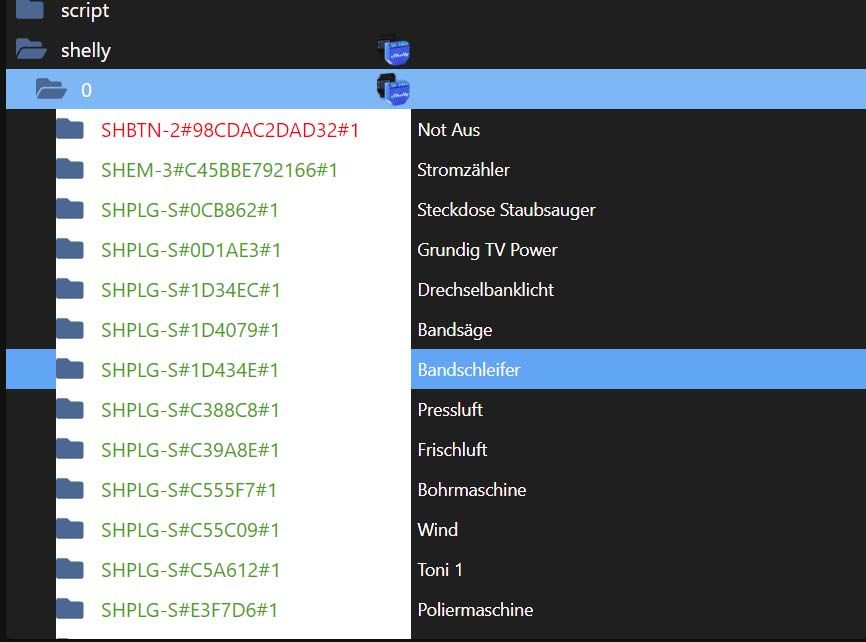
Das Verhalten zeigt sich in Google Chrome unter Windows wie auch im iPad. Hatte nach Download vom Shellyadapter auch wieder zurück auf Stable gestellt. Iobroker ist aktuell.Grüße
Fabio@fa-bio sagte in Shelly Adapter 5.2.0 für Plus- und Pro-Geräte erweitert:
Mir ist aber aufgefallen das unter Objekten die Farbe im Bereich Shelly Objekte nicht stimmt, sollte und war vorher schwarz und ist jetzt weiß.
https://github.com/iobroker-community-adapters/ioBroker.shelly/issues/556
https://github.com/iobroker-community-adapters/ioBroker.shelly/issues/554
https://github.com/iobroker-community-adapters/ioBroker.shelly/issues/538
...
https://github.com/ioBroker/ioBroker.admin/issues/1078Kurz: Liegt nicht in meiner Macht. Bitte im Admin Adapter diskutieren.
-
@fa-bio sagte in Shelly Adapter 5.2.0 für Plus- und Pro-Geräte erweitert:
@da_woody danke ich finde es auch unleserlich.
...klick' in der Objekt-Ansicht bei deinem "grünen" Shelly-Objekt doch einfach mal rechts auf den "Stift", und schau' beim Tab "Common", ob da zufällig bei "Color" eine Farbe angegeben ist, z.B. "grün" ;-)
=> bei mir jedenfalls war das der Fall, einfach löschen, und gut ist.
(Ich nehme an, bei irgendeiner Adapter-Beta-Version ist da mal was "reingekommen",ich jedenfalls kannte das bis eben gar nicht :) -
@fa-bio sagte in Shelly Adapter 5.2.0 für Plus- und Pro-Geräte erweitert:
@da_woody danke ich finde es auch unleserlich.
...klick' in der Objekt-Ansicht bei deinem "grünen" Shelly-Objekt doch einfach mal rechts auf den "Stift", und schau' beim Tab "Common", ob da zufällig bei "Color" eine Farbe angegeben ist, z.B. "grün" ;-)
=> bei mir jedenfalls war das der Fall, einfach löschen, und gut ist.
(Ich nehme an, bei irgendeiner Adapter-Beta-Version ist da mal was "reingekommen",ich jedenfalls kannte das bis eben gar nicht :) -
@fa-bio sagte in Shelly Adapter 5.2.0 für Plus- und Pro-Geräte erweitert:
@da_woody danke ich finde es auch unleserlich.
...klick' in der Objekt-Ansicht bei deinem "grünen" Shelly-Objekt doch einfach mal rechts auf den "Stift", und schau' beim Tab "Common", ob da zufällig bei "Color" eine Farbe angegeben ist, z.B. "grün" ;-)
=> bei mir jedenfalls war das der Fall, einfach löschen, und gut ist.
(Ich nehme an, bei irgendeiner Adapter-Beta-Version ist da mal was "reingekommen",ich jedenfalls kannte das bis eben gar nicht :)@jleg sagte in Shelly Adapter 5.2.0 für Plus- und Pro-Geräte erweitert:
=> bei mir jedenfalls war das der Fall, einfach löschen, und gut ist.
Kannst Du schon machen, aber dann machst Du den ganzen Tag nichts anderes mehr, weil das Attribut angepasst wenn das Gerät offline geht / den Status wechselt :)
Bitte einfach nie an Objekten rumspielen, welche Adapter erstellt haben. Das führt nur zu Problemen.
@da_woody sagte in Shelly Adapter 5.2.0 für Plus- und Pro-Geräte erweitert:
richtig, ist drinnen. könnte man sich eigen farben reinbasteln...
Nein
-
@jleg sagte in Shelly Adapter 5.2.0 für Plus- und Pro-Geräte erweitert:
=> bei mir jedenfalls war das der Fall, einfach löschen, und gut ist.
Kannst Du schon machen, aber dann machst Du den ganzen Tag nichts anderes mehr, weil das Attribut angepasst wenn das Gerät offline geht / den Status wechselt :)
Bitte einfach nie an Objekten rumspielen, welche Adapter erstellt haben. Das führt nur zu Problemen.
@da_woody sagte in Shelly Adapter 5.2.0 für Plus- und Pro-Geräte erweitert:
richtig, ist drinnen. könnte man sich eigen farben reinbasteln...
Nein
@haus-automatisierung sagte in Shelly Adapter 5.2.0 für Plus- und Pro-Geräte erweitert:
@jleg sagte in Shelly Adapter 5.2.0 für Plus- und Pro-Geräte erweitert:
=> bei mir jedenfalls war das der Fall, einfach löschen, und gut ist.
Kannst Du schon machen, aber dann machst Du den ganzen Tag nichts anderes mehr, weil das Attribut angepasst wenn das Gerät offline geht / den Status wechselt :)
Bitte einfach nie an Objekten rumspielen, welche Adapter erstellt haben. Das führt nur zu Problemen.
verstehe ich nicht - reden wir evtl. von verschiedenen Dingen? Ich "spiele" da m.E. an nichts herum, sondern nutze einen - sogar für "nicht-Experten" - angebotenen Dialog:
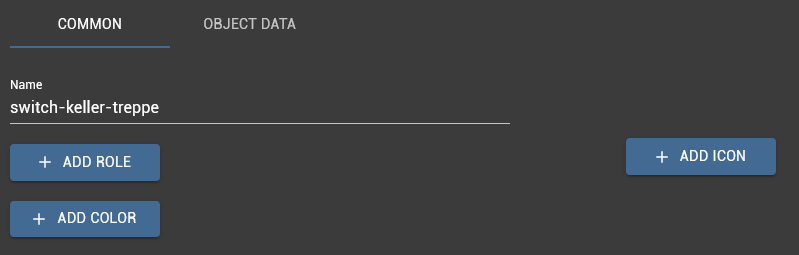
...und ich würde auch mal annehmen, dass ich nicht bei jedem "offline gehen" eine Faerb- oder auch Iconzuweisung (!) wiederholen muss - das würde dieses "Angebot" sonst doch arg schmälern ;-)
-
@jleg sagte in Shelly Adapter 5.2.0 für Plus- und Pro-Geräte erweitert:
=> bei mir jedenfalls war das der Fall, einfach löschen, und gut ist.
Kannst Du schon machen, aber dann machst Du den ganzen Tag nichts anderes mehr, weil das Attribut angepasst wenn das Gerät offline geht / den Status wechselt :)
Bitte einfach nie an Objekten rumspielen, welche Adapter erstellt haben. Das führt nur zu Problemen.
@da_woody sagte in Shelly Adapter 5.2.0 für Plus- und Pro-Geräte erweitert:
richtig, ist drinnen. könnte man sich eigen farben reinbasteln...
Nein
@haus-automatisierung sorry, :D vergessen... ;)
allerdings, wie oben schon geschrieben, hab ich schon H&T in grün bekommen, obwohl sie rot sein müssten...edit: zufällig gerade...
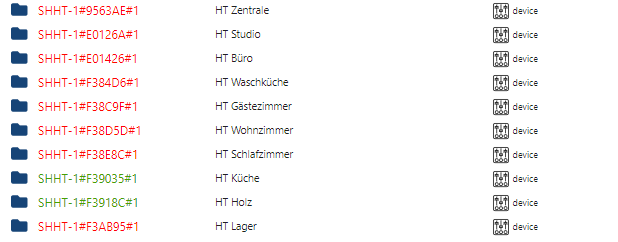
-
@haus-automatisierung sagte in Shelly Adapter 5.2.0 für Plus- und Pro-Geräte erweitert:
@jleg sagte in Shelly Adapter 5.2.0 für Plus- und Pro-Geräte erweitert:
=> bei mir jedenfalls war das der Fall, einfach löschen, und gut ist.
Kannst Du schon machen, aber dann machst Du den ganzen Tag nichts anderes mehr, weil das Attribut angepasst wenn das Gerät offline geht / den Status wechselt :)
Bitte einfach nie an Objekten rumspielen, welche Adapter erstellt haben. Das führt nur zu Problemen.
verstehe ich nicht - reden wir evtl. von verschiedenen Dingen? Ich "spiele" da m.E. an nichts herum, sondern nutze einen - sogar für "nicht-Experten" - angebotenen Dialog:
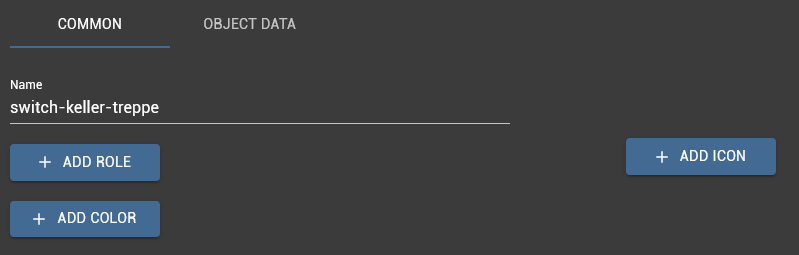
...und ich würde auch mal annehmen, dass ich nicht bei jedem "offline gehen" eine Faerb- oder auch Iconzuweisung (!) wiederholen muss - das würde dieses "Angebot" sonst doch arg schmälern ;-)
@jleg sagte in Shelly Adapter 5.2.0 für Plus- und Pro-Geräte erweitert:
verstehe ich nicht - reden wir evtl. von verschiedenen Dingen? Ich "spiele" da m.E. an nichts herum, sondern nutze einen - sogar für "nicht-Experten" - angebotenen Dialog:
Natürlich änderst Du das Objekt. Du kannst auch in "Objekt Data" gehen (warum auch immer das ohne Expertenmodus sichtbar ist) und dort den Datentyp ändern. Ist das eine gute Idee? Nein :) Deswegen: Einfach keine Objekte ändern. Und wenn man es macht, zumindest nicht öffentlich anderen es empfehlen das zu tun.
Die Farbe wird eh wieder überschrieben.


